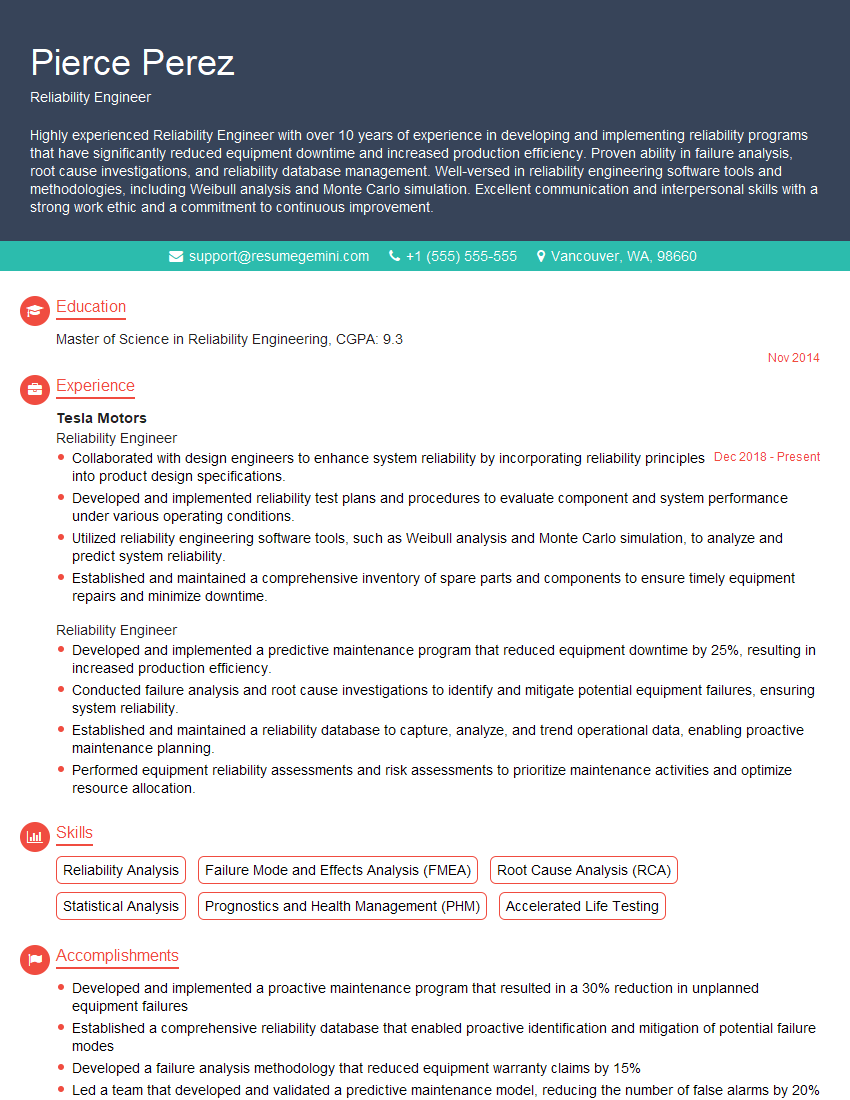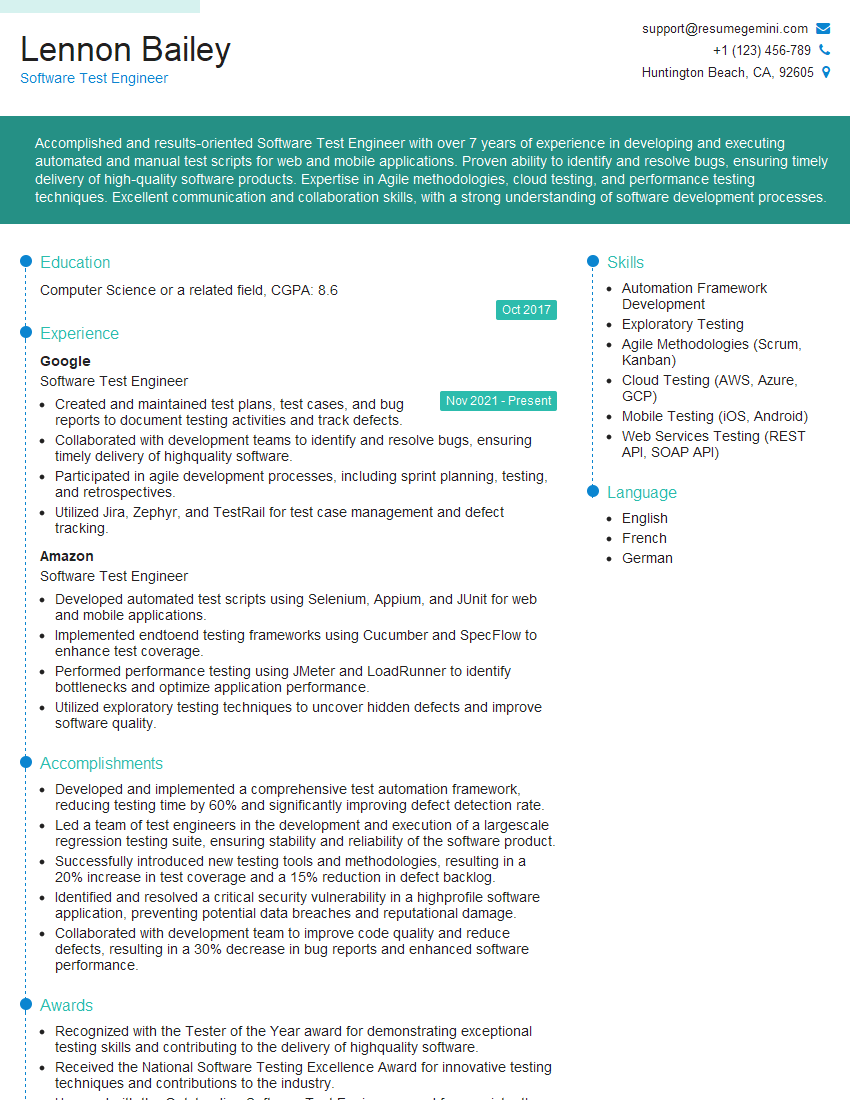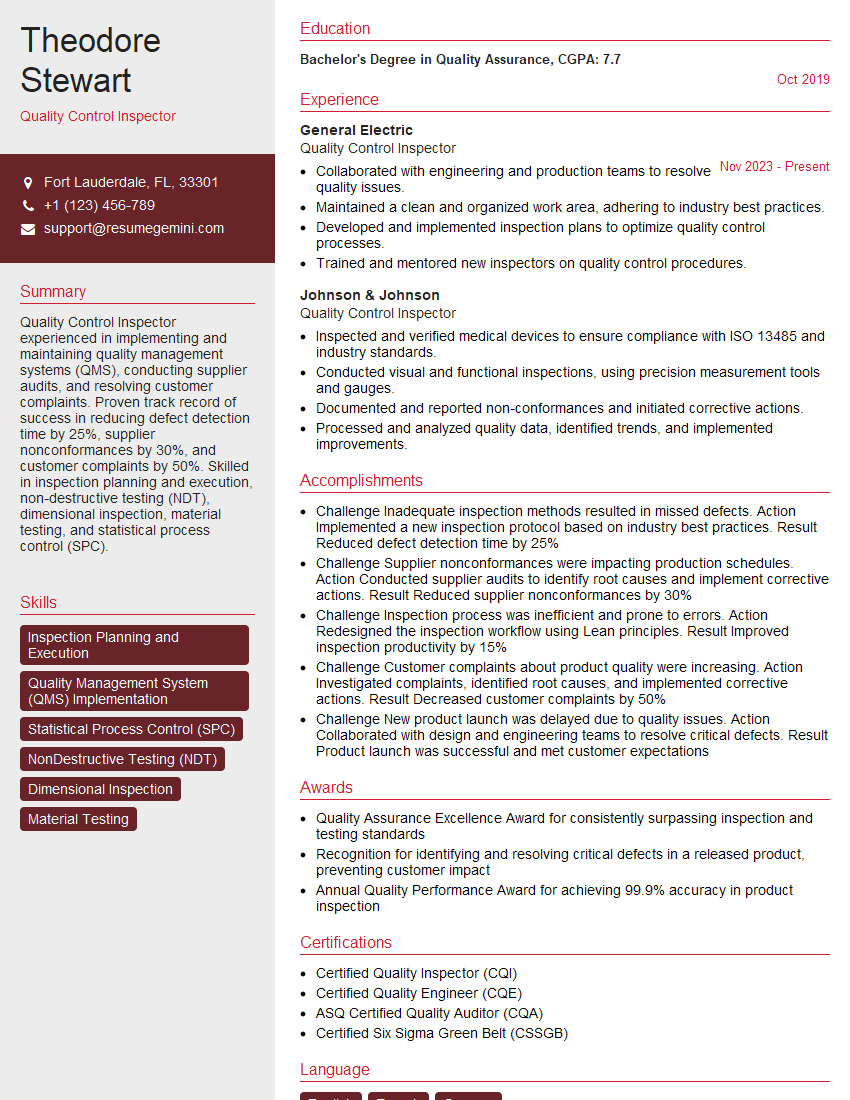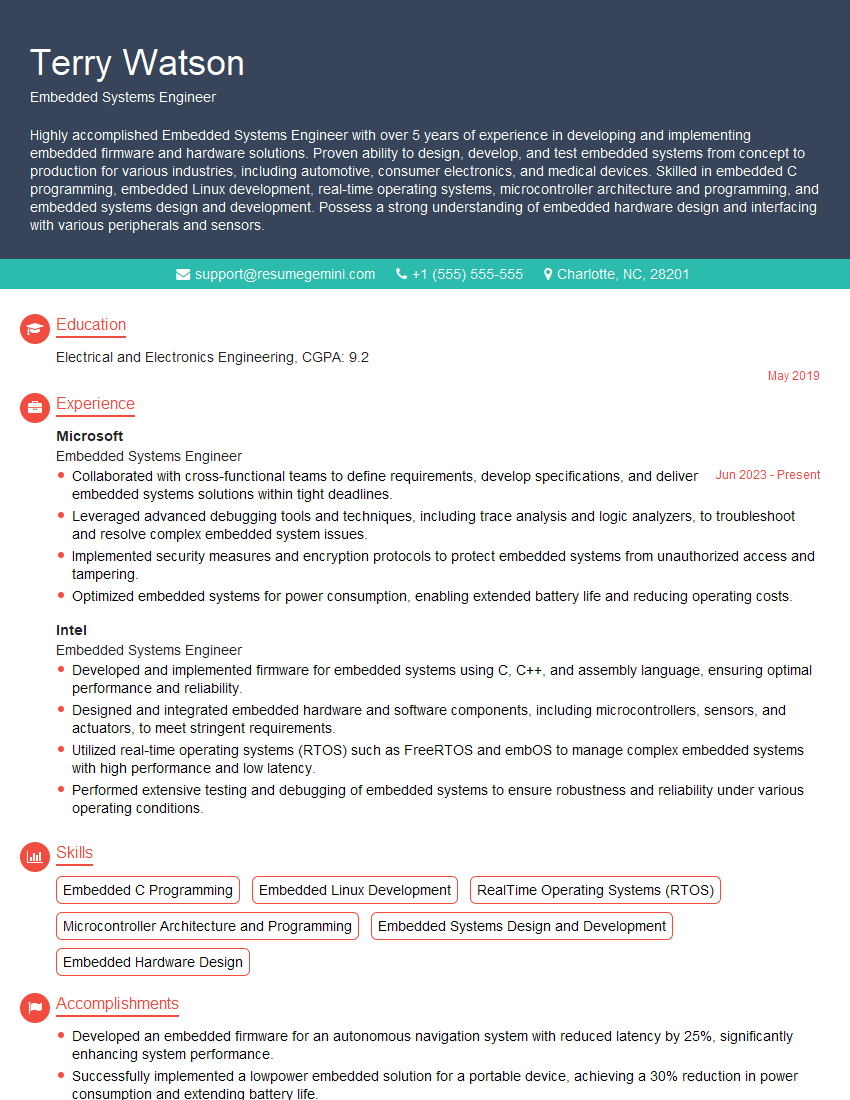Are you ready to stand out in your next interview? Understanding and preparing for Defect Troubleshooting and Analysis interview questions is a game-changer. In this blog, we’ve compiled key questions and expert advice to help you showcase your skills with confidence and precision. Let’s get started on your journey to acing the interview.
Questions Asked in Defect Troubleshooting and Analysis Interview
Q 1. Describe your process for identifying and prioritizing defects.
Identifying and prioritizing defects is a crucial part of ensuring software quality. My process involves a multi-step approach. First, I meticulously replicate the reported defect to verify its existence and understand its behavior. I then gather information, including detailed error messages, logs, steps to reproduce, and the environment where the defect occurred. This information helps determine the severity and priority of the defect.
Next, I classify the defect according to its impact on the system. Is it a critical failure that crashes the application? A major issue that prevents core functionality? Or a minor inconvenience affecting usability? This classification dictates the priority. I use a severity matrix that weighs factors like functionality impact, data corruption risk, and security implications.
Finally, I document the defect in a defect tracking system, assigning it a priority level (e.g., critical, high, medium, low) and assigning it to a developer. I use a ticketing system to manage workflows, track progress, and ensure nothing falls through the cracks. For example, I might use a severity scale of 1-5 (1 being critical and 5 being minor) alongside a priority level for immediate action (e.g., Blocker, Critical, Major, Minor).
Q 2. Explain your experience with root cause analysis methodologies.
I have extensive experience with various root cause analysis (RCA) methodologies. The 5 Whys, Ishikawa (fishbone) diagrams, and fault tree analysis are my go-to techniques. The 5 Whys is a simple yet effective iterative questioning method to drill down to the root cause. For example, if a system crashes, I’d ask ‘Why did the system crash?’ and continue asking ‘Why?’ to each answer until the fundamental problem is identified. This is great for quickly understanding straightforward issues.
Ishikawa diagrams provide a more structured approach, visually mapping out potential causes categorized by categories like people, methods, machines, materials, environment, and measurement. This helps identify multiple potential causes which might be interlinked. Fault tree analysis is particularly valuable for complex systems where multiple failures can lead to a single event. It uses a top-down approach, starting with the undesired event and working backward to identify the contributing factors. My choice of methodology depends on the complexity of the issue and the available data.
Q 3. How do you differentiate between a bug, a defect, and a failure?
While the terms are often used interchangeably, there are subtle differences. A bug is a typically minor coding error. A defect is a broader term encompassing any deviation from expected behavior, including design flaws, missing requirements, or even bugs. A failure is the actual manifestation of a defect – the system not working as expected. Consider an e-commerce site:
- Bug: A typo in a product description.
- Defect: The ‘Add to Cart’ button doesn’t work because of a coding error or a missing API call. The design may have flawed assumptions that caused this.
- Failure: A customer cannot add items to their shopping cart because of the defect.
Essentially, a bug is a specific type of defect, and a failure is the consequence of a defect.
Q 4. What tools and techniques do you use for defect tracking and management?
For defect tracking and management, I’m proficient with various tools, including Jira, Bugzilla, and Azure DevOps. These tools offer functionalities for logging, assigning, prioritizing, tracking, and reporting on defects throughout the software development lifecycle (SDLC). Beyond these, I use techniques like:
- Version Control Systems (e.g., Git): To track changes in code and pinpoint when defects were introduced.
- Logging and Monitoring Tools: (e.g., Splunk, ELK Stack) for analyzing system logs to identify errors and performance issues.
- Test Management Tools (e.g., TestRail): For planning, executing, and tracking test cases and results.
These tools and techniques help create a systematic approach to managing defects, improve collaboration, and boost the efficiency of the defect resolution process.
Q 5. Describe a time you had to troubleshoot a complex technical issue. What was your approach?
I once faced a complex issue where a web application experienced intermittent performance degradation. The issue was not reproducible consistently, making debugging challenging. My approach started with gathering data: reviewing server logs, network monitoring data, and user reports. The logs showed spikes in database queries but no clear pattern.
I then hypothesized potential causes, such as database load, network latency, or code inefficiencies. To test these hypotheses, I used monitoring tools to track resource usage during periods of degradation. I also set up performance testing to simulate high load conditions. The results revealed a bottleneck in a specific database query caused by an inefficient join operation within our code.
After identifying the root cause, I implemented a solution by optimizing the database query. We rewrote the query, adding appropriate indexes and optimizing join conditions, resulting in a significant performance improvement. Finally, I monitored the system to ensure the issue was completely resolved and to prevent similar issues from recurring. This experience underscored the importance of systematic data analysis and thorough testing in solving complex technical problems.
Q 6. How do you handle situations where defect resolution is delayed or blocked?
Delayed or blocked defect resolution is a common challenge. My approach is proactive and involves:
- Escalation: If a defect is blocked due to resource constraints or dependencies, I escalate it to the appropriate management level to secure the necessary resources or unblock the dependency.
- Collaboration: I actively collaborate with developers, testers, and other stakeholders to identify roadblocks and find alternative solutions. This might involve brainstorming sessions, code reviews, or seeking help from external experts.
- Risk Assessment: If a defect’s resolution is significantly delayed, I reassess the risk associated with the defect and communicate the risks to stakeholders. This might lead to workarounds, prioritizing other tasks, or adjusting project timelines.
- Documentation: I meticulously document all communication and progress related to the delayed defect to maintain transparency and provide context to any future investigations.
The goal is to keep the defect resolution moving forward, even in challenging circumstances. Transparency and communication are vital to manage expectations.
Q 7. Explain your experience with different testing methodologies (e.g., Agile, Waterfall).
I have experience with both Agile and Waterfall testing methodologies. In Waterfall, testing is typically a distinct phase following development. This approach involves detailed test planning and execution, often using documented test cases. Defect tracking and management are integral, with a robust reporting mechanism to track progress and identify risks. The structured approach is suitable for projects with well-defined requirements.
In Agile methodologies, testing is integrated throughout the SDLC. I employ techniques like Test-Driven Development (TDD) and continuous integration/continuous delivery (CI/CD) to ensure continuous quality checks. Testing is iterative, with feedback loops enabling quick defect identification and resolution. This flexibility is beneficial for projects with evolving requirements or when rapid iteration is required. My experience allows me to adapt my testing strategy to the chosen methodology while consistently emphasizing thoroughness and efficiency.
Q 8. How do you prioritize defect fixes based on severity and risk?
Prioritizing defect fixes involves a careful balancing act between severity and risk. Severity refers to the impact of the defect on the software’s functionality – is it a minor cosmetic issue or a critical crash? Risk considers the potential consequences of *not* fixing the defect immediately. A low-severity bug might have high risk if it affects a core component used by many users. We typically use a matrix approach.
- Severity Levels: We usually categorize defects into levels like Critical (application crash), Major (significant functionality loss), Minor (minor UI issue), and Trivial (cosmetic issue).
- Risk Assessment: We consider factors like the number of users affected, the potential for data loss, security vulnerabilities, and business impact.
- Prioritization Matrix: We plot defects on a matrix with Severity on one axis and Risk on the other. Critical/High-risk defects are addressed immediately, while Minor/Low-risk ones can be deferred to later sprints. For example, a minor visual glitch on a rarely-used page might be lower priority than a major error affecting the checkout process in an e-commerce application.
This approach ensures that we address the most impactful issues first, minimizing disruption and protecting the business.
Q 9. How familiar are you with defect tracking systems (e.g., Jira, Bugzilla)?
I’m highly proficient with several defect tracking systems, including Jira and Bugzilla. My experience encompasses all aspects, from creating and assigning tickets to managing workflows and generating reports. In Jira, for instance, I’m comfortable using features like Kanban boards for visualizing workflow, creating custom workflows tailored to our specific needs, and utilizing JQL (Jira Query Language) for advanced searching and reporting on defects. In Bugzilla, I have experience managing different statuses, priorities, and utilizing its powerful reporting functionalities. I understand the importance of consistent and accurate record-keeping within these systems to ensure traceability and facilitate effective collaboration.
Beyond the core functionalities, I’m also familiar with integrating these systems with other tools in the development lifecycle, like version control systems (Git) and CI/CD pipelines. This allows for seamless tracking of defects throughout the entire development process.
Q 10. Describe your experience with automated testing and its role in defect prevention.
Automated testing is paramount in defect prevention. It’s far more efficient and cost-effective to catch bugs early in the development cycle than during or after release. My experience involves designing and implementing various automated tests, including unit tests, integration tests, and end-to-end tests. I’m proficient in using testing frameworks like Selenium, JUnit, and pytest.
- Unit Tests: These test individual components or modules of the codebase, ensuring that each piece functions correctly in isolation. This helps quickly pinpoint the source of issues.
- Integration Tests: These verify the interaction between different components, detecting problems in the interfaces between modules.
- End-to-End Tests: These simulate real-user scenarios, testing the entire system flow from start to finish. This helps find defects that may only surface when multiple components interact.
For example, in a recent project, we implemented a comprehensive automated test suite that detected a crucial database interaction issue before the code even reached the testing environment, saving significant time and resources. The effectiveness of automated testing is measured by metrics like test coverage, defect detection rate, and reduction in post-release defects.
Q 11. How do you ensure effective communication regarding defects with developers and stakeholders?
Effective communication is vital in defect troubleshooting. I utilize a multi-pronged approach:
- Clear and Concise Defect Reports: I ensure that all defect reports are detailed, including steps to reproduce, actual and expected results, screenshots, and any relevant logs. Ambiguity is the enemy of efficient problem solving.
- Regular Status Updates: I provide timely updates to developers and stakeholders on the progress of defect resolution. This keeps everyone informed and avoids unnecessary anxieties.
- Direct Communication: When encountering roadblocks, I proactively engage with developers and stakeholders, fostering open communication and collaboration. This often involves pairing sessions to address complex issues together.
- Utilizing Defect Tracking Systems: Leveraging systems like Jira and Bugzilla provides a central repository for defect information, ensuring everyone has access to the same information. Comments and updates within the system keep everyone in the loop.
Imagine a scenario where a critical bug emerges just before a release. Clear, concise communication about the severity, impact, and proposed solution is paramount to prevent a project delay or a major service disruption. My approach prioritizes transparency and collaboration to ensure swift resolution.
Q 12. What metrics do you use to track the effectiveness of your defect troubleshooting efforts?
Tracking the effectiveness of defect troubleshooting involves several key metrics:
- Defect Detection Rate: The percentage of defects found during testing or post-release.
- Defect Density: The number of defects per line of code or module. This helps identify areas prone to more errors.
- Mean Time To Resolution (MTTR): The average time taken to resolve a defect. Reducing MTTR indicates improved efficiency.
- Defect Escape Rate: The percentage of defects that make it into production. Lowering this rate is a key goal.
- Customer Impact: Assessing the number of users affected by defects gives a real-world perspective on the impact of our efforts.
By monitoring these metrics, we can identify areas for improvement in our processes and strategies. For example, a consistently high MTTR for a certain type of defect may suggest a need for additional training or improved documentation.
Q 13. How do you handle conflicting priorities when addressing multiple defects?
Handling conflicting priorities requires a structured approach:
- Prioritization Matrix (as discussed in Question 1): This remains the core of our approach. Severity and risk continue to be the guiding factors.
- Stakeholder Collaboration: Openly communicating the competing priorities and involving relevant stakeholders in the decision-making process helps reach a consensus.
- Negotiation and Compromise: Sometimes, concessions need to be made. Understanding the business implications and prioritizing accordingly is crucial.
- Re-evaluation and Adjustment: The situation might change – new information or a shift in priorities might necessitate a re-evaluation of the approach.
For instance, if we face a deadline and have both a high-severity and a high-risk defect, along with several low-severity issues, we might prioritize addressing the high-severity issue first (to ensure functionality) and the high-risk issue next (to avoid potential negative impacts) before returning to the lower-priority ones.
Q 14. What is your experience with debugging code?
I have extensive experience debugging code across various programming languages. My approach involves a systematic process:
- Reproduce the Issue: First and foremost, I need to consistently reproduce the error. This often involves closely examining error logs and meticulously following the steps provided in the defect report.
- Isolate the Problem: Using techniques like binary search or debugging tools, I isolate the specific section of code responsible for the defect. This might involve stepping through the code line by line using a debugger.
- Analyze the Code: Once the problematic area is identified, I examine the code logic, data flow, and variable values to understand the root cause of the issue. This often involves checking for logic errors, off-by-one errors, or boundary condition problems.
- Implement and Test the Solution: After identifying the cause, I implement the necessary fix, ensuring that it addresses the root cause and not just the symptom. I then thoroughly test the changes to confirm the defect is resolved and that no new issues have been introduced.
For example, I once debugged a memory leak in a C++ application. Using a memory profiler, I pinpointed the memory allocation responsible for the leak, allowing me to fix the code and resolve the performance issue. This required a deep understanding of memory management in C++.
Q 15. Explain your experience with performance testing and identifying performance-related defects.
Performance testing is crucial for identifying bottlenecks and ensuring a smooth user experience. My experience involves using various tools like JMeter and LoadRunner to simulate real-world user loads. I then analyze metrics such as response time, throughput, and resource utilization (CPU, memory, network) to pinpoint performance-related defects. For example, I once identified a database query that was causing significant slowdowns during peak hours. By profiling the query and optimizing the database schema, we reduced response times by over 70%. Another instance involved identifying a memory leak in a server-side application. Using memory profiling tools, we pinpointed the faulty code and implemented fixes, improving application stability and performance under load. My approach always includes creating a detailed test plan, executing the tests, analyzing the results, and then generating reports that clearly show areas for improvement and remediation steps.
Career Expert Tips:
- Ace those interviews! Prepare effectively by reviewing the Top 50 Most Common Interview Questions on ResumeGemini.
- Navigate your job search with confidence! Explore a wide range of Career Tips on ResumeGemini. Learn about common challenges and recommendations to overcome them.
- Craft the perfect resume! Master the Art of Resume Writing with ResumeGemini’s guide. Showcase your unique qualifications and achievements effectively.
- Don’t miss out on holiday savings! Build your dream resume with ResumeGemini’s ATS optimized templates.
Q 16. How do you document defects and their resolutions?
Defect documentation is critical for effective troubleshooting and resolution. I utilize a structured approach, ensuring all details are captured accurately. Typically, I use a bug tracking system (like Jira or Bugzilla) to log each defect. This includes a clear and concise title, a detailed description of the problem, steps to reproduce, expected versus actual results, severity level, priority, and screenshots or screen recordings if applicable. I also meticulously document the resolution steps, including the root cause analysis and the implemented fix. Furthermore, I always include version information and the affected components. A well-documented defect is like a roadmap for others to understand the problem and track the resolution process, fostering collaboration and efficient debugging.
Q 17. How do you stay updated on the latest troubleshooting techniques and technologies?
Staying current in this field requires continuous learning. I regularly participate in online courses and webinars offered by platforms like Coursera and Udemy, focusing on the latest testing methodologies and tools. I actively follow industry blogs, newsletters, and journals like Software Testing Magazine and follow prominent figures on social media platforms like LinkedIn and Twitter. I also attend conferences and workshops whenever possible to network with other professionals and learn about cutting-edge techniques. Hands-on experience is paramount; so I actively seek opportunities to work with new technologies and frameworks, furthering my practical skills and knowledge base.
Q 18. How do you validate a defect fix?
Validating a defect fix is as important as identifying the defect itself. My approach involves a multi-step process. First, I carefully review the code changes made to address the defect to ensure the fix is sound and doesn’t introduce new issues. Then, I execute a series of regression tests, ensuring that the original defect is resolved and no other functionalities are negatively impacted. These tests cover the affected module and any related components to ensure a holistic validation. The tests are designed to cover various scenarios, boundary conditions, and edge cases. Finally, I document the validation results in the bug tracking system, updating the defect status and closing it once the fix is confirmed.
Q 19. Describe your approach to working with a geographically dispersed team during troubleshooting.
Working with geographically dispersed teams requires clear communication and collaboration. I rely heavily on tools like Slack, Microsoft Teams, or Zoom for instant messaging and video conferencing. Regularly scheduled meetings, especially during critical troubleshooting, are crucial for ensuring everyone is on the same page. A well-defined communication plan, including escalation paths and reporting structures, is essential. I make sure to provide frequent updates and actively involve team members, fostering a sense of shared responsibility. Using shared online documentation platforms such as Confluence or Google Docs enables everyone to track progress and collaborate on the resolution. The key is proactive communication, transparency, and building strong working relationships across geographical boundaries.
Q 20. How do you handle pressure and tight deadlines during critical troubleshooting situations?
Pressure and tight deadlines are inherent in troubleshooting. My approach involves staying calm and prioritizing tasks. I break down complex problems into smaller, manageable parts, focusing on the most critical issues first. Utilizing time management techniques like the Pomodoro technique helps maintain focus and avoid burnout. Open communication with stakeholders is crucial to manage expectations and ensure everyone understands the situation and the timeline. If necessary, I actively seek help from senior team members or escalate issues to management to ensure timely resolution. Ultimately, a structured approach, effective communication, and a collaborative mindset are key to managing pressure effectively.
Q 21. Explain your understanding of different testing levels (unit, integration, system, acceptance).
Understanding testing levels is fundamental for a comprehensive testing strategy.
- Unit Testing focuses on individual components or modules of the software, verifying their functionality in isolation. It helps detect defects at the earliest stage.
- Integration Testing verifies the interaction between different modules or components to ensure they work together seamlessly.
- System Testing tests the entire system as a whole, evaluating its functionality, performance, and reliability.
- Acceptance Testing, also known as User Acceptance Testing (UAT), involves end-users verifying that the system meets their requirements and expectations.
Q 22. Describe your experience using debugging tools (e.g., debuggers, profilers).
My experience with debugging tools spans several years and diverse projects. I’m proficient in using both command-line debuggers like gdb (GNU Debugger) for C/C++ and integrated development environment (IDE) debuggers such as those found in Visual Studio, Eclipse, and IntelliJ. These tools allow me to step through code line by line, inspect variables, set breakpoints, and analyze call stacks – all crucial for pinpointing the root cause of defects. I’ve also extensively used profilers, like Valgrind and YourKit, to identify performance bottlenecks. For example, in a recent project involving a high-latency web service, a profiler revealed an unexpectedly large number of database queries caused by inefficient data retrieval. By optimizing these queries, we reduced the response time by over 70%.
Profilers are particularly useful for detecting memory leaks, identifying slow functions, and optimizing resource usage. I consider the ability to effectively use these tools a cornerstone of my problem-solving skills. The insights gained from profiling often lead to more robust and efficient code.
Q 23. How do you identify and prevent recurring defects?
Preventing recurring defects requires a multi-faceted approach. Firstly, a thorough root cause analysis is vital. Simply fixing the immediate symptom isn’t enough; we must understand *why* the defect occurred. This involves careful examination of the code, logs, and system architecture. Once the root cause is identified, a preventative measure is implemented. This could involve improving code quality through better design, implementing more robust error handling, or adding comprehensive unit and integration tests.
Secondly, a robust defect tracking system is essential. We categorize defects, track their resolutions, and analyze trends to identify patterns. This helps us spot recurring issues early. For instance, if we see multiple defects related to a specific module or function, it suggests a potential weakness in the design or implementation that needs to be addressed. This proactive approach minimizes the likelihood of similar defects in the future.
Finally, code reviews play a critical role. A fresh pair of eyes can often spot potential issues that the original developer might have missed. This collaborative review process helps identify and prevent defects before they reach production.
Q 24. How familiar are you with various software development lifecycle models?
I’m familiar with several software development lifecycle (SDLC) models, including Waterfall, Agile (Scrum, Kanban), and DevOps. My experience shows that each model has its strengths and weaknesses. Waterfall, though structured, can be inflexible and less adaptive to changing requirements. Agile methodologies, on the other hand, promote iterative development, collaboration, and flexibility, making them better suited for projects with evolving requirements. DevOps emphasizes automation and continuous integration/continuous deployment (CI/CD), which significantly improves efficiency and reduces deployment risks.
My preference depends on the project’s context. For projects with well-defined and stable requirements, a Waterfall approach may be suitable. However, for projects with evolving requirements and a need for rapid iteration, Agile or DevOps would be more effective. I adapt my approach to the chosen model, understanding the best practices and potential challenges of each.
Q 25. What is your approach to troubleshooting hardware-related issues?
Troubleshooting hardware-related issues involves a systematic approach. It starts with gathering information: what are the symptoms? When did the issue start? What changes were made recently? I then use diagnostic tools such as system monitoring utilities (e.g., top, htop, Resource Monitor), BIOS settings, and hardware diagnostic software. For example, if a server is experiencing slow performance, I would check CPU usage, memory usage, disk I/O, and network activity to pinpoint the bottleneck. This might reveal a failing hard drive, overheating components, or insufficient RAM.
Further investigation may involve replacing suspect components (with backups if possible), checking cable connections, and ensuring proper cooling. Documentation is vital—recording every step taken and the results obtained. This methodical approach ensures efficient problem-solving and minimizes downtime.
Q 26. Explain your experience with analyzing log files to identify defects.
Log file analysis is a critical skill for defect identification. I’m adept at using various tools and techniques to efficiently sift through log data. I typically start by filtering the logs based on timestamps, error levels (e.g., ERROR, WARNING), and specific keywords related to the suspected defect. Tools like grep, awk, and specialized log management systems (e.g., Splunk, ELK stack) are invaluable for this task.
For example, if an application is crashing intermittently, I would search the logs for stack traces and error messages associated with the crashes. Analyzing these patterns can reveal underlying issues such as memory corruption, race conditions, or unexpected input. I’m experienced in interpreting different log formats and correlating events from multiple log files to build a comprehensive picture of the problem. The ability to effectively analyze log files is crucial for identifying, diagnosing, and resolving a wide variety of software and system issues.
Q 27. How do you assess the impact of a defect on the overall system?
Assessing the impact of a defect requires understanding its context within the system. The severity is judged based on factors such as the functionality affected, the number of users impacted, and the potential business consequences. A minor cosmetic defect might have minimal impact, whereas a critical bug that prevents core functionality from working could have significant repercussions.
For example, a defect that causes a minor visual glitch on a rarely used page would be classified as low severity. Conversely, a defect that causes a data loss or security vulnerability is a high-severity issue requiring immediate attention. I use a standardized severity classification scheme to ensure consistent and objective assessment, ensuring prioritized resolution of the most impactful defects first.
Q 28. Describe your experience with using testing frameworks (e.g., Selenium, JUnit).
I have extensive experience using testing frameworks like Selenium and JUnit. Selenium is a powerful tool for automating web application testing, allowing me to create automated tests for various browser interactions, ensuring functionality and user experience. I use it to test everything from simple form submissions to complex workflows. JUnit, a unit testing framework for Java, helps me write automated tests for individual components and methods, ensuring code correctness and reducing defects at the early stages of development.
In a recent project, we used Selenium to automate end-to-end testing of our web application. This reduced testing time significantly, improved test coverage, and allowed us to identify regressions early in the development cycle. The combination of unit testing with JUnit and integration testing with Selenium provides a comprehensive testing approach which enhances software quality and reduces the risk of deployment errors.
Key Topics to Learn for Defect Troubleshooting and Analysis Interview
- Defect Classification and Prioritization: Understanding different defect types (functional, performance, security, etc.) and applying appropriate triage methodologies to prioritize critical issues.
- Root Cause Analysis Techniques: Mastering methods like the 5 Whys, Fishbone diagrams, and fault tree analysis to identify the underlying causes of defects, not just the symptoms.
- Debugging and Troubleshooting Strategies: Developing proficiency in using debugging tools, interpreting log files, and employing systematic approaches to isolate and resolve defects in various software environments.
- Reproducing and Isolating Defects: Understanding how to consistently reproduce defects and isolate them from other factors to accurately assess their impact and facilitate efficient troubleshooting.
- Defect Reporting and Documentation: Learning to write clear, concise, and actionable defect reports, including detailed steps to reproduce, expected vs. actual behavior, and supporting evidence.
- Software Testing Methodologies: Familiarity with various testing approaches (unit, integration, system, regression) and their role in preventing and identifying defects.
- Version Control and Collaboration Tools: Demonstrating experience with tools like Git for managing code changes and collaborating effectively with development teams during the troubleshooting process.
- Problem-Solving and Analytical Skills: Highlighting your ability to think critically, analyze complex systems, and develop effective solutions under pressure.
Next Steps
Mastering Defect Troubleshooting and Analysis is crucial for career advancement in software development and related fields. It demonstrates a strong understanding of software quality, problem-solving abilities, and a commitment to delivering high-quality products. To maximize your job prospects, create an ATS-friendly resume that effectively highlights your skills and experience. ResumeGemini is a trusted resource that can help you build a professional and impactful resume. Examples of resumes tailored to Defect Troubleshooting and Analysis are available, showcasing how to best present your qualifications to potential employers. Take the next step towards your dream career – build a compelling resume today!
Explore more articles
Users Rating of Our Blogs
Share Your Experience
We value your feedback! Please rate our content and share your thoughts (optional).
What Readers Say About Our Blog
Hello,
We found issues with your domain’s email setup that may be sending your messages to spam or blocking them completely. InboxShield Mini shows you how to fix it in minutes — no tech skills required.
Scan your domain now for details: https://inboxshield-mini.com/
— Adam @ InboxShield Mini
Reply STOP to unsubscribe
Hi, are you owner of interviewgemini.com? What if I told you I could help you find extra time in your schedule, reconnect with leads you didn’t even realize you missed, and bring in more “I want to work with you” conversations, without increasing your ad spend or hiring a full-time employee?
All with a flexible, budget-friendly service that could easily pay for itself. Sounds good?
Would it be nice to jump on a quick 10-minute call so I can show you exactly how we make this work?
Best,
Hapei
Marketing Director
Hey, I know you’re the owner of interviewgemini.com. I’ll be quick.
Fundraising for your business is tough and time-consuming. We make it easier by guaranteeing two private investor meetings each month, for six months. No demos, no pitch events – just direct introductions to active investors matched to your startup.
If youR17;re raising, this could help you build real momentum. Want me to send more info?
Hi, I represent an SEO company that specialises in getting you AI citations and higher rankings on Google. I’d like to offer you a 100% free SEO audit for your website. Would you be interested?
Hi, I represent an SEO company that specialises in getting you AI citations and higher rankings on Google. I’d like to offer you a 100% free SEO audit for your website. Would you be interested?
good