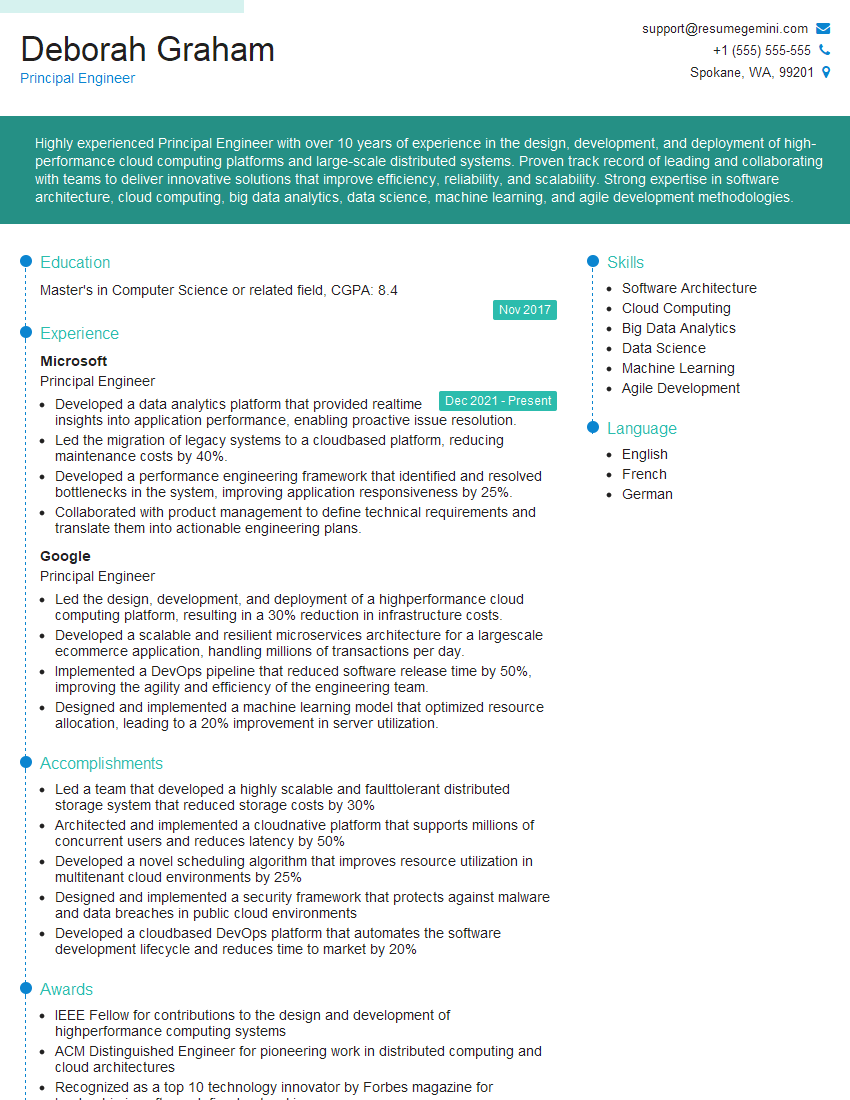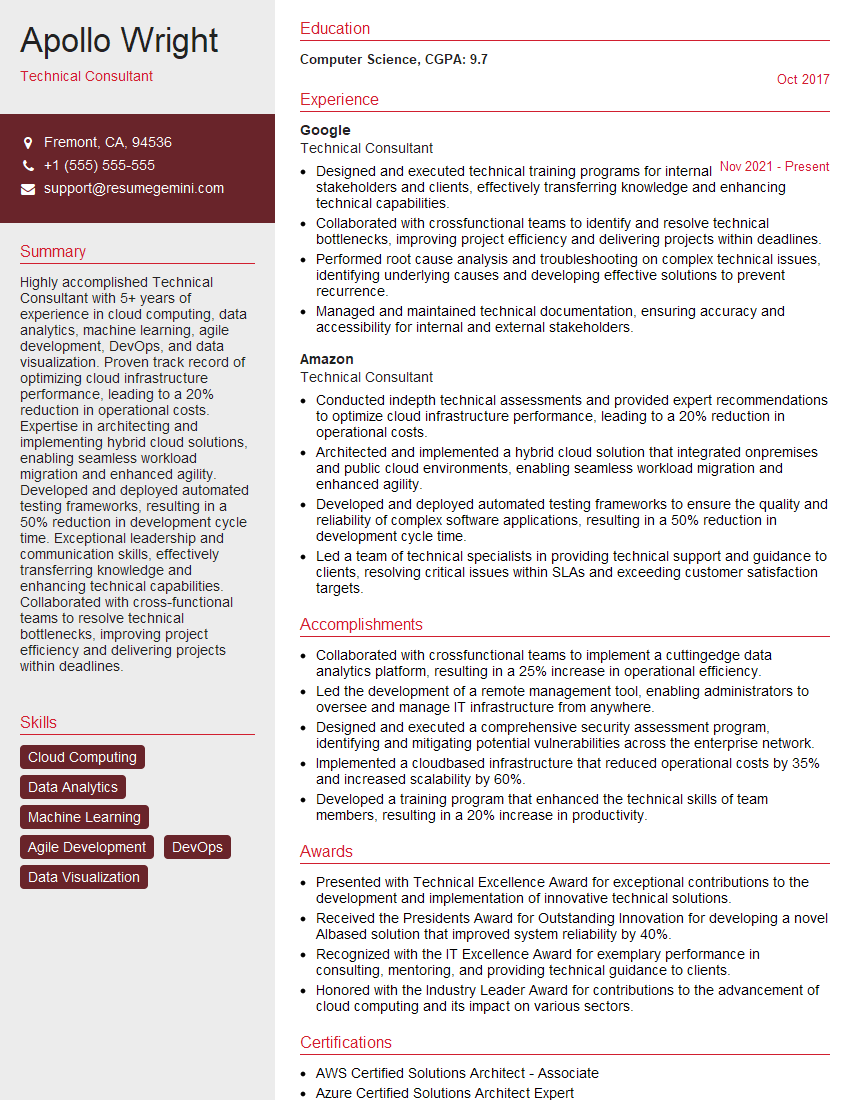Interviews are more than just a Q&A session—they’re a chance to prove your worth. This blog dives into essential Technical Troubleshooting and ProblemSolving interview questions and expert tips to help you align your answers with what hiring managers are looking for. Start preparing to shine!
Questions Asked in Technical Troubleshooting and ProblemSolving Interview
Q 1. Describe your approach to troubleshooting a complex network issue.
My approach to troubleshooting complex network issues follows a systematic, multi-step process. It begins with clearly defining the problem. What exactly isn’t working? What are the symptoms? I then gather as much information as possible, including error messages, logs, and any recent changes to the network configuration. This investigative phase is crucial. Think of it like detective work – you need all the clues. Next, I formulate a hypothesis based on the gathered information. What’s the *most likely* cause? I then test my hypothesis using a process of elimination. This might involve checking cable connections, pinging devices, running traceroutes, or examining network traffic with tools like Wireshark. If the initial hypothesis proves incorrect, I iterate through the process, refining my hypothesis based on the new information gathered. I continue this iterative process until the root cause is identified and resolved. For example, if users are experiencing slow internet speeds, I might initially suspect a congested network. My investigation would then involve monitoring network bandwidth, checking for faulty routers or switches, and potentially identifying any bandwidth-hogging applications.
Q 2. Explain the difference between reactive and proactive troubleshooting.
Reactive troubleshooting addresses problems *after* they’ve occurred, like putting out a fire. It’s often urgent and focuses on restoring service as quickly as possible. Imagine a server crashing during peak hours – you’re in reactive mode, focusing on getting it back online. Proactive troubleshooting, on the other hand, is preventative. It anticipates and addresses potential problems *before* they impact users. This includes regular system backups, security updates, performance monitoring, and capacity planning. Think of it as preventative maintenance on a car – regular oil changes prevent major engine problems down the line. While reactive troubleshooting is necessary, a proactive approach significantly reduces the frequency and severity of incidents.
Q 3. How do you prioritize multiple technical issues simultaneously?
Prioritizing multiple technical issues requires a structured approach. I use a combination of factors to determine urgency and impact. The first is severity: how critical is the issue to the business? A system outage impacting revenue takes precedence over a minor cosmetic bug. The second is impact: how many users or systems are affected? A problem affecting hundreds of users is more important than one impacting a single user. Finally, I consider the potential for escalation: will a minor issue likely become a major problem if left unattended? I often use a prioritization matrix, assigning a severity level and impact level to each issue. This allows me to visually organize and prioritize my tasks, ensuring I focus on the most critical issues first. For instance, a critical database failure would be ranked highest, followed by a network outage affecting a key application, then less critical issues like slow email delivery.
Q 4. What tools and techniques do you use for remote troubleshooting?
Remote troubleshooting relies heavily on a suite of tools and techniques. Remote desktop software like TeamViewer or AnyDesk allows me to control a user’s computer as if I were sitting in front of it. This is invaluable for diagnosing and resolving software issues. I also frequently use command-line tools like ping, traceroute, and netstat to diagnose network connectivity and identify bottlenecks. For more in-depth analysis, I might use tools like Wireshark for network packet capture and analysis, or performance monitoring tools to identify resource bottlenecks. Effective communication is critical. I utilize tools like Slack or Microsoft Teams to communicate with users, share screen captures, and provide real-time updates on the troubleshooting process. Clear and concise instructions are key to guiding users through the process.
Q 5. How do you document your troubleshooting process?
Thorough documentation is essential for effective troubleshooting and future problem-solving. I maintain detailed records of each issue, including: the date and time the issue occurred, a clear description of the problem, the steps taken to diagnose the issue, the root cause of the problem, the solution implemented, and any preventative measures taken. I usually use a ticketing system to track issues and maintain a history of resolution. This allows me to quickly search for past issues and solutions, reducing resolution time for recurring problems. Detailed documentation also aids in knowledge transfer and training within the team. For example, a well-documented troubleshooting process for a recurring network issue can be used to train junior engineers and avoid future incidents.
Q 6. Describe a time you had to troubleshoot a problem with limited information.
I once had to troubleshoot a server performance issue with very limited information. The only clue was that users were experiencing intermittent slowdowns, with no clear error messages or logs. My approach was to start with the basics: I checked server resource utilization (CPU, memory, disk I/O). I found no immediate bottlenecks. Then, I started looking at network traffic. Using Wireshark, I noticed unusually high latency during peak hours. This pointed to a network connectivity issue, rather than a server problem. After investigating further, I discovered a faulty network switch, causing packet loss and latency. Replacing the switch resolved the problem. This experience reinforced the importance of systematic investigation, even when information is scarce. Starting with the most basic checks and gradually expanding the scope of investigation is often the most effective strategy.
Q 7. How do you handle situations where you can’t immediately solve a problem?
When faced with an unsolvable problem immediately, my first step is to escalate the issue to a more senior engineer or specialist if necessary. I clearly document the problem, the steps I’ve already taken, and the information I’ve gathered. I communicate transparently with affected users, keeping them informed of my progress and setting realistic expectations. If escalation isn’t immediately possible, I might explore alternative solutions or workarounds to minimize the impact of the problem while continuing to investigate the root cause. This might involve implementing a temporary fix or rerouting traffic to mitigate the issue. The key is to remain calm, methodical, and focus on minimizing the disruption to service while pursuing a comprehensive solution. It’s crucial to remember that not every problem is solved immediately; sometimes, it takes time and collaboration to identify the root cause and implement a permanent solution.
Q 8. Explain your experience with different debugging tools.
My experience with debugging tools is extensive and spans various platforms and programming languages. I’m proficient in using both low-level and high-level debugging tools. For example, in the context of application development, I frequently use debuggers like gdb (GNU Debugger) for C++ applications and pdb (Python Debugger) for Python scripts. These tools allow me to step through code line by line, inspect variables, set breakpoints, and analyze the program’s execution flow to pinpoint the source of errors.
For network troubleshooting, I utilize tools like tcpdump and Wireshark to capture and analyze network packets, identifying bottlenecks or protocol-related issues. These tools are invaluable for diagnosing network connectivity problems or security vulnerabilities. In system administration, I rely on tools like strace (Linux) to monitor system calls and identify performance issues or resource contention. Finally, dedicated IDE debuggers integrated into tools like Visual Studio or Eclipse are crucial for efficient debugging in larger projects.
The choice of debugging tool depends heavily on the specific context – the programming language, the environment (e.g., embedded system versus cloud application), and the nature of the problem.
Q 9. How do you identify the root cause of a technical problem?
Identifying the root cause of a technical problem requires a systematic approach. I typically follow a structured process: First, I gather information by carefully reproducing the problem, gathering relevant logs, and interviewing users or stakeholders if necessary. Then, I formulate a hypothesis about the potential causes, based on my experience and understanding of the system. I prioritize hypotheses based on their likelihood and impact.
Next, I design and execute experiments to test my hypotheses. This could involve modifying the system’s configuration, adding logging statements, or running specific test cases. I use data-driven decision-making, analyzing results from each experiment to eliminate possibilities and refine my focus. Once a root cause is identified, I document my findings thoroughly, including a detailed description of the problem, the steps taken to diagnose it, and the solution implemented. This documentation is crucial for preventing similar issues in the future and aids in knowledge sharing within the team.
Consider this analogy: a car isn’t starting. I wouldn’t immediately assume the battery is dead. I’d systematically check the obvious first – is there fuel? Is the engine getting power? Only after ruling out simpler explanations would I delve into more complex issues like the starter motor or alternator.
Q 10. Describe your experience with log analysis for troubleshooting.
Log analysis is fundamental to my troubleshooting process. I’m adept at interpreting log files from various sources, including operating systems, applications, and network devices. My skills encompass identifying patterns, extracting key information, and correlating events across multiple log sources to create a comprehensive understanding of what happened.
I utilize log management tools like Splunk, ELK stack (Elasticsearch, Logstash, Kibana), or even simple command-line tools like grep and awk depending on the scale and complexity of the task. These tools allow me to filter, sort, and aggregate log data, making it easier to pinpoint errors, anomalies, or performance bottlenecks. For instance, I’ve used log analysis to detect memory leaks in a Java application by analyzing garbage collection logs, or to pinpoint the source of a network outage by analyzing firewall and switch logs. Effective log analysis often requires understanding the specific log formats and message structures for different systems and applications.
Q 11. How do you effectively communicate technical issues to non-technical stakeholders?
Communicating technical issues to non-technical stakeholders requires clear, concise, and jargon-free language. I avoid technical terms whenever possible and instead use analogies or metaphors to explain complex concepts. For instance, instead of saying “database deadlock,” I might explain it as “two processes trying to access the same information simultaneously, causing a standstill, like two cars stuck in a traffic jam.”
I prioritize visually representing information using charts, graphs, or diagrams to illustrate trends or key findings. I also tailor my communication to the audience’s level of understanding. A brief summary would suffice for executive-level updates, while more detailed explanations might be necessary for a project team. Finally, actively soliciting questions and clarifying any ambiguities is critical to ensure the message is understood.
Q 12. What are some common sources of technical problems you’ve encountered?
Over my career, I’ve encountered a wide array of technical problems. Common sources include:
- Software bugs: These range from simple syntax errors to complex logic flaws, often impacting application functionality or performance.
- Configuration errors: Incorrectly configured systems or applications can lead to unexpected behavior, security vulnerabilities, or system instability.
- Hardware failures: Issues with servers, network devices, or storage can cause widespread outages or performance degradation.
- Network connectivity problems: These include issues with cabling, routing, firewalls, or DNS resolution impacting communication between systems.
- Resource contention: Applications competing for limited resources (CPU, memory, disk I/O) can lead to slowdowns or crashes.
- Security breaches: Unauthorized access or malicious activity can compromise system integrity or data confidentiality.
These problems can appear in isolation or interact to create complex scenarios requiring a thorough understanding of the entire system.
Q 13. How do you stay up-to-date on new technologies and troubleshooting techniques?
Staying current with new technologies and troubleshooting techniques is crucial in this rapidly evolving field. I utilize several strategies to achieve this:
- Continuous learning: I actively participate in online courses (Coursera, edX, Udemy), webinars, and workshops to expand my knowledge.
- Industry publications and blogs: Regularly reading technical journals, blogs, and online forums keeps me informed about the latest trends and best practices.
- Participation in professional communities: Attending conferences, participating in online forums (Stack Overflow, Reddit), and engaging with other professionals provides exposure to new ideas and perspectives.
- Hands-on experimentation: I dedicate time to exploring new technologies and tools through hands-on projects or personal projects, reinforcing theoretical knowledge with practical experience.
- Mentorship and collaboration: Working with experienced colleagues and mentors enables me to learn from their expertise and contribute to a collaborative learning environment.
Staying updated isn’t just about acquiring new skills; it’s also about understanding how these new technologies impact existing systems and troubleshooting methodologies.
Q 14. Describe your experience with incident management processes.
My experience with incident management processes involves a structured approach to addressing and resolving technical issues, ensuring minimal disruption to services. I’m familiar with various incident management frameworks, such as ITIL. A typical process would involve:
- Incident detection and logging: Monitoring systems detect issues, automatically logging events for later analysis.
- Incident triage and prioritization: Assessing the severity and impact of incidents to determine the urgency of response.
- Incident investigation and diagnosis: Utilizing debugging tools and log analysis to identify the root cause of the problem.
- Incident resolution: Implementing solutions to rectify the issue and restore normal service.
- Incident closure and post-incident review: Documenting the resolution steps, identifying areas for improvement, and implementing preventative measures to avoid similar occurrences in the future.
Effective incident management hinges on clear communication, collaboration, and a well-defined escalation process. I’ve found that a proactive approach, including regular system monitoring and preventative maintenance, significantly reduces the frequency and severity of incidents.
Q 15. How do you use diagnostic tools to isolate problems?
Isolating problems effectively relies on a systematic approach using diagnostic tools. Think of it like a detective investigating a crime scene – you need to gather evidence methodically. This begins with understanding the symptoms: what exactly is malfunctioning? Then, I leverage relevant diagnostic tools to pinpoint the root cause.
For network issues: I might use tools like
ping,traceroute, or network monitoring software to identify connectivity problems, packet loss, or bottlenecks.For server problems: I’d utilize system logs (e.g.,
syslog, Windows Event Viewer), resource monitors (CPU, memory, disk I/O), and performance analysis tools to check for errors, resource exhaustion, or performance degradation.For application problems: Debugging tools specific to the programming language (e.g., debuggers for Java, Python, or C++), application logs, and database query analysis tools are essential for identifying code errors, database inconsistencies, or inefficient queries.
The process involves a combination of observation, hypothesis testing, and iterative refinement. I start with the most likely causes based on the symptoms, systematically eliminate possibilities, and progressively narrow down the problem area until the root cause is identified.
Career Expert Tips:
- Ace those interviews! Prepare effectively by reviewing the Top 50 Most Common Interview Questions on ResumeGemini.
- Navigate your job search with confidence! Explore a wide range of Career Tips on ResumeGemini. Learn about common challenges and recommendations to overcome them.
- Craft the perfect resume! Master the Art of Resume Writing with ResumeGemini’s guide. Showcase your unique qualifications and achievements effectively.
- Don’t miss out on holiday savings! Build your dream resume with ResumeGemini’s ATS optimized templates.
Q 16. How do you determine the severity of a technical issue?
Determining the severity of a technical issue is crucial for prioritizing responses. I consider several factors:
Impact on users or business operations: A system outage affecting thousands of users is clearly more severe than a minor visual glitch on a rarely-used internal tool.
Data loss or corruption risk: The potential for data loss or corruption significantly increases the severity. This might involve database corruption or critical file system errors.
Security implications: Security breaches or vulnerabilities pose serious risks and should be prioritized immediately.
Recovery time and effort: Issues requiring extensive downtime or complex restoration procedures are typically more severe.
I often use a severity rating system (e.g., critical, high, medium, low) to categorize issues, ensuring that urgent problems receive prompt attention. This categorization allows for effective resource allocation and facilitates communication with stakeholders.
Q 17. What is your process for escalating unresolved issues?
My escalation process is structured and transparent. When I encounter an issue I can’t resolve within my skillset or timeframe, I follow these steps:
Document the problem thoroughly: This includes detailed descriptions of the symptoms, steps taken, and any relevant logs or error messages. Think of this as creating a comprehensive case file.
Communicate clearly: I inform my supervisor or the appropriate team, providing the documented information and outlining my attempts at resolution. Clear and concise communication is key to getting the right help quickly.
Collaborate effectively: I actively participate in the troubleshooting process with the escalated team, providing updates and insights as needed. This demonstrates teamwork and commitment to resolving the problem.
Follow up: After the issue is resolved, I document the solution and any preventive measures taken to avoid similar problems in the future. This helps build a knowledge base and improve future responses.
Effective escalation minimizes downtime and ensures that issues are addressed by the most competent individuals.
Q 18. Describe a time you had to troubleshoot a problem under pressure.
During a major website launch, we experienced a critical database performance issue just minutes before the go-live time. Under immense pressure, I followed a structured approach:
Quickly assessed the situation: The website was unresponsive due to extremely slow database queries.
Gathered information: I used database monitoring tools to identify the bottleneck: a poorly optimized query consuming excessive resources.
Implemented a quick fix: I worked with the database administrator to implement a temporary workaround – a simplified query to reduce the load.
Communicated effectively: I kept stakeholders informed about the problem and the temporary solution, managing expectations.
Long-term solution: After launch, I worked with the development team to optimize the original query, eliminating the root cause.
Although stressful, this situation showcased my ability to remain calm, prioritize tasks, and effectively communicate under pressure. The combination of quick fixes and long-term solutions ensured a successful launch.
Q 19. How do you balance speed and accuracy in troubleshooting?
Balancing speed and accuracy in troubleshooting is essential. While speed is important to minimize downtime, accuracy prevents implementing incorrect solutions that could worsen the situation. I achieve this balance by:
Prioritizing critical issues: Addressing critical issues promptly while performing a more thorough investigation for less urgent problems.
Using a systematic approach: Following a structured troubleshooting methodology ensures thoroughness without unnecessary delays.
Leveraging automation: Automating repetitive tasks allows focusing on more complex aspects that require critical thinking.
Seeking expert help when needed: Knowing when to escalate reduces the risk of wasting time on ineffective solutions.
Documenting all actions: This facilitates a smoother handover and aids in quick solutions in similar situations.
Essentially, I find the sweet spot between quick action and detailed analysis, adapting my approach depending on the situation’s urgency and complexity.
Q 20. How do you ensure the long-term stability of a system after troubleshooting?
Ensuring long-term stability after troubleshooting involves more than just fixing the immediate problem. It’s about implementing preventive measures. This involves:
Identifying and addressing the root cause: Simply patching the symptoms isn’t enough. I investigate why the problem occurred in the first place.
Implementing preventive measures: This could include updating software, configuring security settings, or optimizing system parameters to prevent recurrence.
Testing and validation: Thorough testing after implementing a solution is crucial to ensure that it works correctly and doesn’t introduce new issues.
Monitoring and logging: Continuous monitoring helps to detect potential problems early and allows for proactive adjustments.
Documentation: Comprehensive documentation of the problem, solution, and preventive measures is essential for future reference and knowledge sharing.
By focusing on these aspects, I ensure that the fix is not only immediate but also contributes to a more stable and resilient system in the long run.
Q 21. Explain your experience with different operating systems.
I have extensive experience with various operating systems, including:
Windows Server: Proficient in managing and troubleshooting Windows Server environments, including Active Directory, DNS, DHCP, and IIS.
Linux (various distributions): Experienced with distributions such as Ubuntu, CentOS, and Red Hat Enterprise Linux (RHEL). Comfortable using the command line interface and managing system configurations, packages, and services.
macOS: Familiar with macOS administration, troubleshooting, and networking configurations.
My experience spans server administration, network configuration, and application deployment across these platforms. I’m also adept at working with virtualized environments using technologies like VMware and VirtualBox, allowing me to effectively test and deploy systems in a safe and controlled manner.
Q 22. Describe your experience with various network protocols.
My experience with network protocols is extensive, encompassing both theoretical understanding and practical application. I’m proficient in a wide range of protocols, from the foundational layers like TCP/IP and UDP, to higher-level protocols such as HTTP, HTTPS, FTP, SMTP, and DNS. I understand their functionalities, limitations, and how they interact within a network environment.
- TCP/IP (Transmission Control Protocol/Internet Protocol): I understand TCP’s connection-oriented, reliable nature, perfect for applications requiring guaranteed delivery like email (SMTP). Conversely, I know UDP’s connectionless, speed-focused approach is ideal for streaming (like video conferencing).
- HTTP(S) (Hypertext Transfer Protocol(Secure)): I’m well-versed in HTTP methods (GET, POST, PUT, DELETE) and the role of headers and status codes in web communication. Understanding HTTPS is crucial for secure web interactions, involving SSL/TLS encryption.
- DNS (Domain Name System): I understand the critical role DNS plays in translating domain names into IP addresses, enabling seamless web browsing. Troubleshooting DNS issues, such as resolving name conflicts or resolving recursive issues, is a regular part of my work.
- Routing Protocols (BGP, OSPF, RIP): I have experience working with routing protocols, understanding how networks route traffic efficiently. This knowledge is key for troubleshooting network connectivity problems in larger, more complex environments.
My experience extends to analyzing network traffic using tools like Wireshark, allowing for in-depth protocol analysis to pinpoint connectivity issues.
Q 23. How do you utilize scripting or automation in troubleshooting?
Scripting and automation are indispensable in troubleshooting. They allow for efficient, repeatable processes and reduce manual effort, especially when dealing with repetitive tasks or large-scale deployments. I regularly use Python and PowerShell for automating tasks.
- Automated Network Diagnostics: I’ve developed scripts to automatically check network connectivity, ping multiple servers, and verify service availability. This eliminates manual checks and provides immediate alerts.
- Log Analysis: I use scripting to parse and analyze log files from servers and network devices, identifying patterns and anomalies that might indicate problems. For instance, I wrote a script to analyze Apache logs to identify the root cause of frequent 500 errors.
- Remote System Administration: I leverage scripting for remote system management – updating configurations, installing software, and running commands across many servers, saving substantial time and effort.
Here’s a small example of a Python script that checks if a website is reachable:
import requests
def check_website(url):
try:
response = requests.get(url)
response.raise_for_status() # Raise HTTPError for bad responses (4xx or 5xx)
print(f'{url} is reachable.')
except requests.exceptions.RequestException as e:
print(f'Error accessing {url}: {e}')
check_website("https://www.example.com")This is a basic illustration; my scripts are often more complex and tailored to the specific problem.
Q 24. What are your preferred methods for testing solutions after troubleshooting?
Testing solutions thoroughly after troubleshooting is crucial to ensure the problem is truly resolved and to avoid regressions. My preferred methods include unit testing, integration testing, and system testing.
- Unit Testing: I often test individual components or modules of a system to ensure they function as expected. This granular approach helps isolate the root cause if new issues appear.
- Integration Testing: After resolving an issue, I test the integration of various components to ensure they work seamlessly together. This is critical in complex systems where multiple parts interact.
- System Testing: Once integration testing is complete, I perform full system testing under realistic conditions, including stress tests, load tests, and edge-case scenarios, simulating potential real-world scenarios.
- Regression Testing: Following a fix, I perform regression tests to make sure the solution didn’t introduce new problems or break existing functionality.
I meticulously document my testing procedures and results, providing a clear audit trail for future reference and collaboration. The goal is to ensure not only that the immediate issue is resolved but that the solution is robust and won’t trigger a cascade of further issues.
Q 25. How do you handle user frustration during troubleshooting?
Handling user frustration is a critical aspect of troubleshooting. It requires empathy, clear communication, and a proactive approach. I start by acknowledging the user’s frustration and letting them know I understand their situation.
- Active Listening: I carefully listen to the user’s description of the problem, asking clarifying questions to ensure I fully grasp the issue.
- Clear Communication: I explain the troubleshooting steps clearly and concisely, avoiding technical jargon as much as possible. I also provide regular updates on my progress.
- Realistic Expectations: I set realistic expectations about the time it will take to resolve the issue, avoiding false promises. If a solution isn’t immediately apparent, I’ll let the user know and provide regular updates.
- Empathy and Patience: I maintain a calm and patient demeanor throughout the process. Understanding that the user might be stressed is crucial in diffusing tension.
A calm and reassuring approach, combined with clear and consistent communication, is effective in managing user frustration and building trust.
Q 26. Describe your experience with version control systems related to troubleshooting.
Version control systems (VCS), primarily Git, are essential for managing code changes and configurations during troubleshooting. They enable tracking changes, rolling back to previous versions, and collaborating effectively on solutions.
- Tracking Changes: Using Git allows me to precisely track every change made to a configuration file or script during troubleshooting. This is invaluable when reviewing past actions and isolating the exact cause of a problem.
- Collaboration: When working with a team, Git facilitates smooth collaboration on troubleshooting complex issues. We can work concurrently on different aspects of the solution, merging our changes without conflicts.
- Rollback Capability: If a change inadvertently introduces a new problem, Git allows us to easily revert to a previous, stable version, minimizing downtime.
- Reproducibility: The detailed history of changes in Git enables us to easily reproduce a problem and test the effectiveness of a solution.
In essence, using Git in troubleshooting greatly improves the efficiency, accuracy, and reproducibility of the process. It ensures a well-documented and auditable record of all undertaken actions.
Q 27. Explain a situation where you had to troubleshoot a problem related to security.
I once encountered a security incident where a server was compromised due to a weak password. The attacker gained access, potentially stealing sensitive data.
- Initial Response: The first step was to isolate the compromised server to prevent further damage. This involved disconnecting it from the network.
- Investigation: I then conducted a thorough investigation to determine the extent of the compromise. This included reviewing server logs, checking for unauthorized access attempts, and analyzing network traffic.
- Remediation: Once the extent of the breach was understood, we changed all passwords, updated the server’s security software, patched any vulnerabilities, and performed a full system scan for malware.
- Preventative Measures: To prevent future incidents, we implemented multi-factor authentication, enforced stronger password policies, and enhanced our intrusion detection system.
This incident highlighted the importance of proactive security measures, including regular security audits, employee training, and robust password management practices. The incident report was carefully documented and shared with the team to prevent similar incidents from occurring in the future.
Q 28. Describe a time you identified a recurring problem and implemented a preventative solution.
We experienced a recurring issue with a web application experiencing intermittent slowdowns. After thorough investigation, we discovered the slowdowns were related to database queries that were not optimized.
- Identifying the Recurring Problem: Using monitoring tools, we noticed consistent slowdowns at specific times of the day, correlating with high user traffic. Analyzing server logs revealed unusually long database query times.
- Root Cause Analysis: We identified the specific database queries causing the performance bottlenecks through query profiling and code reviews.
- Implementing a Preventative Solution: We optimized the database queries, added indexes to relevant tables, and implemented caching mechanisms to reduce the load on the database. We also adjusted our database server configuration to handle higher traffic loads.
- Monitoring and Testing: After implementing the changes, we closely monitored the application’s performance to ensure the slowdowns were resolved and no new problems were introduced. We also implemented more robust monitoring and alerting to detect similar issues early.
This experience reinforced the value of proactive monitoring, rigorous testing, and continuous optimization to prevent performance issues in high-traffic applications.
Key Topics to Learn for Technical Troubleshooting and Problem-Solving Interviews
- Understanding the Problem: Clearly defining the issue, gathering relevant information, and accurately reproducing the problem. This includes active listening and clarifying ambiguous details.
- Systematic Troubleshooting Methodologies: Applying structured approaches like the binary search method, divide and conquer, or the elimination process to pinpoint the root cause efficiently. Practical application involves tracing network connections, debugging code, or analyzing system logs.
- Root Cause Analysis: Moving beyond surface-level symptoms to identify the underlying reason for the problem. This often involves analyzing logs, error messages, and system behavior to discover the source of the failure.
- Problem Decomposition: Breaking down complex problems into smaller, more manageable parts to simplify analysis and solution implementation. This is crucial for tackling large-scale system issues or intricate codebases.
- Documentation and Communication: Clearly documenting the troubleshooting process, findings, and solutions. Effectively communicating technical information to both technical and non-technical audiences.
- Testing and Verification: Implementing tests to validate the effectiveness of solutions and ensure the problem is truly resolved. This might include unit tests, integration tests, or system-level tests depending on the context.
- Preventive Measures: Identifying potential future issues and implementing preventative measures to avoid similar problems from recurring. This includes proactively monitoring systems, implementing robust error handling, and updating software.
- Utilizing Diagnostic Tools: Becoming proficient in using various diagnostic tools relevant to your field, such as network analyzers, debuggers, system monitors, and log analysis software.
Next Steps
Mastering technical troubleshooting and problem-solving is paramount for career advancement in any technology-focused role. These skills demonstrate critical thinking, analytical abilities, and a proactive approach to challenges – all highly valued by employers. To maximize your job prospects, crafting a strong, ATS-friendly resume is crucial. ResumeGemini is a trusted resource for building professional and effective resumes that highlight your abilities. Take advantage of ResumeGemini’s tools to showcase your expertise in technical troubleshooting and problem-solving. Examples of resumes tailored to this field are provided to help you get started.
Explore more articles
Users Rating of Our Blogs
Share Your Experience
We value your feedback! Please rate our content and share your thoughts (optional).
What Readers Say About Our Blog
Hi,
Business owners spend hours every week worrying about their website—or avoiding it because it feels overwhelming.
We’d like to take that off your plate:
$69/month. Everything handled.
Our team will:
Design a custom website—or completely overhaul your current one
Take care of hosting as an option
Handle edits and improvements—up to 60 minutes of work included every month
No setup fees, no annual commitments. Just a site that makes a strong first impression.
Find out if it’s right for you:
https://websolutionsgenius.com/awardwinningwebsites
Hello,
we currently offer a complimentary backlink and URL indexing test for search engine optimization professionals.
You can get complimentary indexing credits to test how link discovery works in practice.
No credit card is required and there is no recurring fee.
You can find details here:
https://wikipedia-backlinks.com/indexing/
Regards
NICE RESPONSE TO Q & A
hi
The aim of this message is regarding an unclaimed deposit of a deceased nationale that bears the same name as you. You are not relate to him as there are millions of people answering the names across around the world. But i will use my position to influence the release of the deposit to you for our mutual benefit.
Respond for full details and how to claim the deposit. This is 100% risk free. Send hello to my email id: [email protected]
Luka Chachibaialuka
Hey interviewgemini.com, just wanted to follow up on my last email.
We just launched Call the Monster, an parenting app that lets you summon friendly ‘monsters’ kids actually listen to.
We’re also running a giveaway for everyone who downloads the app. Since it’s brand new, there aren’t many users yet, which means you’ve got a much better chance of winning some great prizes.
You can check it out here: https://bit.ly/callamonsterapp
Or follow us on Instagram: https://www.instagram.com/callamonsterapp
Thanks,
Ryan
CEO – Call the Monster App
Hey interviewgemini.com, I saw your website and love your approach.
I just want this to look like spam email, but want to share something important to you. We just launched Call the Monster, a parenting app that lets you summon friendly ‘monsters’ kids actually listen to.
Parents are loving it for calming chaos before bedtime. Thought you might want to try it: https://bit.ly/callamonsterapp or just follow our fun monster lore on Instagram: https://www.instagram.com/callamonsterapp
Thanks,
Ryan
CEO – Call A Monster APP
To the interviewgemini.com Owner.
Dear interviewgemini.com Webmaster!
Hi interviewgemini.com Webmaster!
Dear interviewgemini.com Webmaster!
excellent
Hello,
We found issues with your domain’s email setup that may be sending your messages to spam or blocking them completely. InboxShield Mini shows you how to fix it in minutes — no tech skills required.
Scan your domain now for details: https://inboxshield-mini.com/
— Adam @ InboxShield Mini
Reply STOP to unsubscribe
Hi, are you owner of interviewgemini.com? What if I told you I could help you find extra time in your schedule, reconnect with leads you didn’t even realize you missed, and bring in more “I want to work with you” conversations, without increasing your ad spend or hiring a full-time employee?
All with a flexible, budget-friendly service that could easily pay for itself. Sounds good?
Would it be nice to jump on a quick 10-minute call so I can show you exactly how we make this work?
Best,
Hapei
Marketing Director
Hey, I know you’re the owner of interviewgemini.com. I’ll be quick.
Fundraising for your business is tough and time-consuming. We make it easier by guaranteeing two private investor meetings each month, for six months. No demos, no pitch events – just direct introductions to active investors matched to your startup.
If youR17;re raising, this could help you build real momentum. Want me to send more info?
Hi, I represent an SEO company that specialises in getting you AI citations and higher rankings on Google. I’d like to offer you a 100% free SEO audit for your website. Would you be interested?
Hi, I represent an SEO company that specialises in getting you AI citations and higher rankings on Google. I’d like to offer you a 100% free SEO audit for your website. Would you be interested?
good