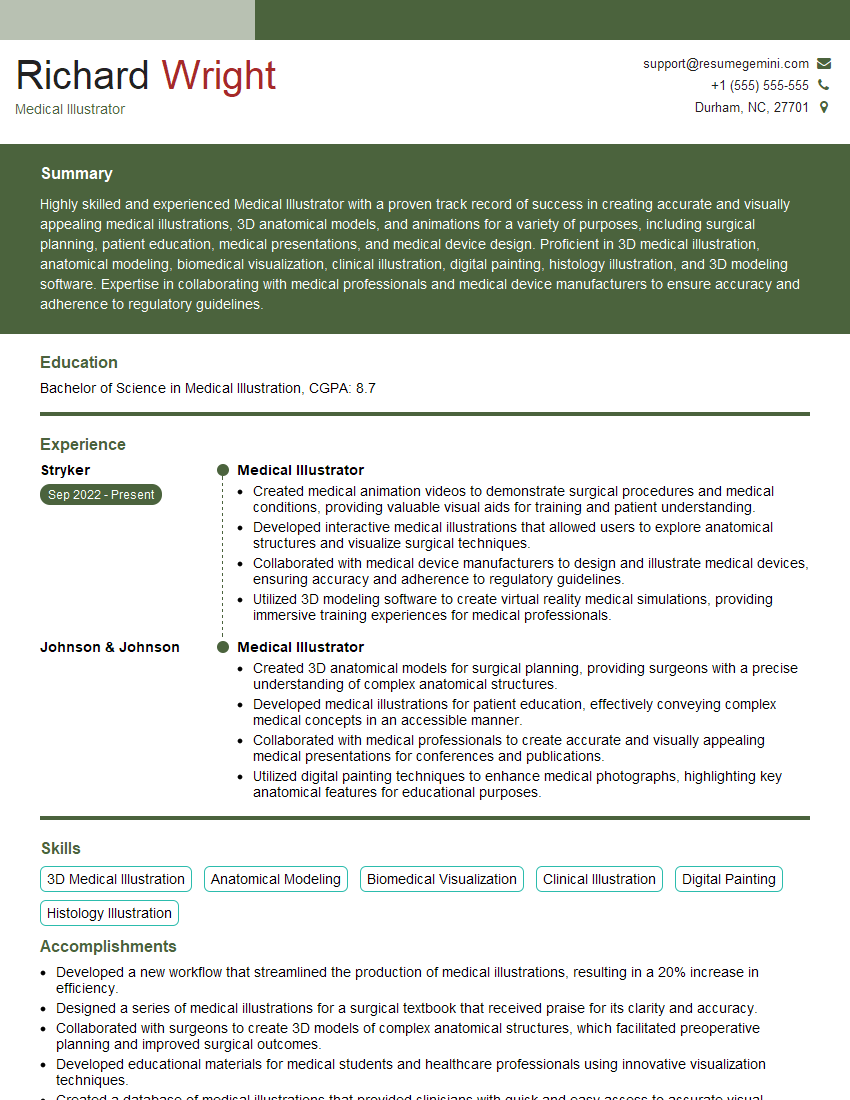Cracking a skill-specific interview, like one for Scientific Illustration for Education and Outreach, requires understanding the nuances of the role. In this blog, we present the questions you’re most likely to encounter, along with insights into how to answer them effectively. Let’s ensure you’re ready to make a strong impression.
Questions Asked in Scientific Illustration for Education and Outreach Interview
Q 1. What software proficiency do you possess for scientific illustration (e.g., Adobe Illustrator, Photoshop, InDesign, Blender)?
My software proficiency encompasses a wide range of industry-standard tools crucial for scientific illustration. I’m highly proficient in Adobe Illustrator for vector-based illustrations, ensuring scalability and crispness at any size. This is essential for creating diagrams that can be used across various media, from print to digital. Adobe Photoshop is my go-to for raster-based illustrations, ideal for photo manipulation, texture creation, and realistic rendering. I use Adobe InDesign extensively for page layout and design, allowing me to create visually appealing and informative educational materials like textbooks, posters, and brochures. Finally, I have experience with Blender, a 3D creation suite, useful for generating complex three-dimensional models and animations which then can be rendered out and imported into the other programs for editing. This allows me to create visuals that are both accurate and engaging. For example, I recently used Blender to create a 3D model of a cell for a high school biology textbook, then using photoshop and illustrator to finish the project.
Q 2. Describe your experience creating illustrations for educational materials.
I have extensive experience creating illustrations for educational materials across various scientific disciplines. For instance, I collaborated with a team of botanists to illustrate a children’s book about plant life cycles. This involved creating simplified yet accurate depictions of germination, growth, and reproduction, using a bright, friendly style appealing to a young audience. In another project, I developed a series of anatomical diagrams for a university-level human physiology textbook, focusing on clear labeling and precise representation of structures to ensure accuracy and understanding. These diagrams were vetted by multiple professors in the field. For a museum exhibit on geology, I created large-format illustrations of various rock formations, requiring detailed research on geological features to ensure both scientific accuracy and visual appeal. The use of Adobe illustrator was vital in maintaining the crispness required for large format printing.
Q 3. How do you ensure accuracy in your scientific illustrations?
Accuracy is paramount in scientific illustration. My process begins with thorough research, often involving direct collaboration with scientists or access to peer-reviewed publications. I meticulously cross-reference information from multiple sources to verify details. For example, when illustrating a specific type of bird, I’d consult ornithological field guides and scientific papers to confirm plumage patterns, beak shape, and other features. I then utilize precise tools within my software to ensure accurate proportions, scaling, and labeling. Where appropriate, I use photographic references but always verify the accuracy of these with scientific literature. Finally, I always seek feedback from scientific experts to review my work before publication, to ensure the accuracy of representation. I view this feedback as integral to the final product.
Q 4. Explain your process for collaborating with scientists or researchers.
Collaboration with scientists is a cornerstone of my workflow. I begin by scheduling meetings to discuss the project’s objectives, target audience, and desired style. I ask detailed questions about the scientific concepts that need to be illustrated and the level of detail required. This often involves reviewing research papers and attending presentations if necessary. Throughout the illustration process, I maintain open communication with the scientists. I’ll share sketches and drafts for feedback, making necessary revisions based on their input. This iterative process ensures the illustrations accurately reflect the scientific information and are accessible to the intended audience. For example, in a recent project on cellular processes, my regular check-ins with the biologist enabled me to accurately depict complex mechanisms while maintaining visual simplicity.
Q 5. What techniques do you use to simplify complex scientific concepts for a lay audience?
Simplifying complex scientific concepts for a lay audience requires a strategic approach. I use visual metaphors and analogies to relate abstract ideas to familiar concepts. For example, I might compare the structure of an atom to a miniature solar system to make the concept more relatable. I prioritize clear labeling and a logical arrangement of elements within an illustration. The use of color, visual hierarchy, and informative captions are crucial for guiding the viewer’s eye and conveying information efficiently. I focus on eliminating unnecessary detail while maintaining scientific accuracy and ensure that my illustrations are clear and easy to follow even for someone with no prior scientific knowledge. For example, while illustrating the process of photosynthesis, I will focus on the core mechanisms and avoid excessive details that might be distracting to a lay audience.
Q 6. How do you adapt your illustration style to different target audiences?
Adapting my illustration style to different audiences is crucial for effective communication. For a younger audience, I typically employ brighter colors, simpler shapes, and more cartoonish styles to capture their attention and facilitate understanding. For academic audiences, I adopt a more realistic and detailed style, prioritizing accuracy and precision. For general audiences, I strive for a balance between accuracy and accessibility, using clear labels and concise visual language. Consideration must be given to the medium and format of the illustration too; an illustration destined for a children’s book will differ in style and complexity to one destined for a scientific journal. For example, I recently illustrated the same concept—cell division—in three different styles for a children’s book, a university textbook, and a science magazine, tailoring each one to its specific audience.
Q 7. Describe your experience with different illustration styles (e.g., realistic, stylized, schematic).
My experience spans a range of illustration styles. Realistic illustration, often employing photorealistic techniques, is suitable for showcasing intricate details and creating a sense of realism. For instance, I used a realistic style to illustrate a detailed anatomical diagram of the human heart for a medical textbook. Stylized illustration allows for creative freedom while still conveying scientific information accurately. I might use this for creating engaging graphics for a science museum exhibit, allowing more visual freedom while still adhering to the scientific facts. Schematic illustration simplifies complex systems into easily understood diagrams, focusing on relationships and processes. I’ve used this to illustrate complex metabolic pathways in a biochemistry textbook, using arrows and labeled boxes to clarify a complex process. The choice of style depends heavily on the context, the target audience, and the information being conveyed.
Q 8. How do you manage your time and prioritize tasks on multiple illustration projects?
Managing multiple illustration projects effectively requires a robust organizational system. I use a project management approach that combines task breakdown, prioritization, and scheduling. Firstly, I break down each project into smaller, manageable tasks. For example, a project on illustrating the human circulatory system might be divided into tasks like researching anatomy, sketching initial concepts, creating detailed line art, adding color, and finalizing the digital file. Then, I prioritize these tasks based on deadlines and dependencies – critical tasks are tackled first. I utilize project management software like Asana or Trello to track progress, set deadlines, and manage my workflow visually using Kanban boards or Gantt charts. This allows me to visualize progress on all projects simultaneously and easily re-allocate time if necessary.
Time blocking is crucial. I allocate specific time slots for each task, minimizing distractions during these periods. This ensures dedicated focus and prevents tasks from bleeding into each other. Regular review of my schedule and task lists is essential to make adjustments as needed and prevent feeling overwhelmed. For instance, if a client requires a quick turnaround on a smaller project, I might adjust my schedule to prioritize that and potentially slightly postpone less urgent tasks on another project without impacting overall project timelines.
Q 9. How do you handle feedback and revisions on your illustrations?
Handling feedback and revisions is a collaborative process vital to creating effective illustrations. I encourage open communication with clients or collaborators throughout the project lifecycle. I always aim for a clear understanding of their vision before commencing work. However, even with detailed briefings, feedback and revisions are almost always a part of the process.
When receiving feedback, I actively listen and ask clarifying questions to ensure I fully understand the changes needed. I then systematically implement the revisions, providing updates and mockups along the way to confirm the client’s satisfaction. It’s important to maintain a professional and positive attitude during this process, viewing revisions as an opportunity to refine the illustration and better achieve the project’s goals. For example, if a client requests a modification to the color palette of a plant cell illustration, I’d present them with a few alternative color schemes based on scientific accuracy, discussing the implications of each choice before finalizing it. Documenting all revisions and feedback allows for efficient tracking and future reference, making the collaborative process more transparent and efficient.
Q 10. Describe your experience creating illustrations for print versus digital media.
Creating illustrations for print versus digital media involves different considerations. Print media necessitates higher resolution images to ensure crispness and detail when printed. The color space (CMYK for print, RGB for digital) is a key difference; color calibration is vital for consistency across media. For print, I pay close attention to the file format – high-resolution TIFF or EPS are usually preferred, and file sizes need to be optimized for efficient printing. The design itself may need adjustments for print – for example, using simpler backgrounds or less intricate details to avoid issues during the printing process. Conversely, digital media offers greater flexibility, allowing for interactive elements, animations, and larger file sizes. Optimizing images for web use – using compressed JPEGs or optimized PNGs with appropriate dimensions – is essential for fast loading times and a smooth user experience.
For example, when creating an illustration of a bird’s anatomy for a field guide (print), I’d focus on precise line work and color accuracy, ensuring the image remains clear even at smaller print sizes. For an online biology course (digital), I might incorporate interactive elements such as labeled diagrams with pop-up definitions or even a short animation showing the bird in motion.
Q 11. What is your experience with creating animations or interactive illustrations?
My experience includes creating both animations and interactive illustrations. Animation adds dynamism to educational content, bringing static images to life. Software like Adobe After Effects or Toon Boom Harmony are great tools for this. I often utilize animation to demonstrate processes – for instance, creating a short animation showing cell mitosis or the stages of photosynthesis. For interactive illustrations, tools like Adobe Animate or Javascript-based libraries are useful to build user engagement. These illustrations often include elements such as clickable labels, image hotspots that reveal additional information, or quizzes embedded within the visual. These interactive aspects reinforce learning and make content more engaging. For instance, an interactive illustration of the human skeleton could allow users to click on bones to learn their names and functions, enhancing understanding and knowledge retention.
Q 12. How familiar are you with accessibility guidelines for educational materials?
Accessibility is paramount in educational materials. I am very familiar with WCAG (Web Content Accessibility Guidelines) and Section 508 standards for digital content. This involves ensuring illustrations are accessible to users with visual impairments or other disabilities. Key considerations include using sufficient color contrast, providing alternative text descriptions (alt text) for images for screen readers, and avoiding overly complex designs that may be difficult for users with cognitive impairments to navigate. I use descriptive alt text that conveys the meaning and context of the illustration rather than simply stating “diagram of a cell”. For example, I’d write “Diagram of a eukaryotic plant cell, illustrating the cell wall, chloroplasts, nucleus, and other organelles.” Using clear and concise labels, keeping the design simple and avoiding unnecessary visual clutter is also crucial.
Q 13. How do you stay up-to-date with the latest trends and techniques in scientific illustration?
Staying current in scientific illustration involves continuous learning. I regularly attend workshops and conferences focused on scientific illustration, visual communication, and digital art. I actively participate in online communities and forums dedicated to scientific illustration, exchanging ideas and learning from other professionals in the field. Staying abreast of new software and techniques is crucial; I frequently experiment with new digital painting software, animation software, and design tools. Reading scientific journals and publications is also important to stay up-to-date on recent discoveries and research that might influence the illustrations I create. Furthermore, actively seeking feedback and collaborating with scientists and educators helps me refine my techniques and tailor my style to specific educational needs.
Q 14. Explain your experience working with anatomical models or specimens.
I have extensive experience working with anatomical models and specimens. Direct observation is fundamental to creating accurate and detailed anatomical illustrations. Working with physical models provides a three-dimensional understanding of structures, allowing for a more nuanced representation in my illustrations. I use a combination of direct observation, photographic reference, and sometimes even 3D scanning, to gather the necessary detail. When working with specimens, proper handling and ethical considerations are of utmost importance. Depending on the situation, I might work with preserved specimens (following safety protocols) or high-quality photographs and digital models, especially when dealing with delicate or irreplaceable materials. This approach ensures accuracy and respects the specimens while creating high-quality scientific illustrations.
Q 15. How do you approach the creation of illustrations from written descriptions or data sets?
Transforming written descriptions or datasets into compelling scientific illustrations requires a methodical approach. First, I thoroughly analyze the source material, identifying key concepts, relationships, and the target audience. This ensures the illustration accurately reflects the data and is easily understood by its intended viewers. For example, if I’m illustrating a complex biological process, I might create a flowchart to show the sequence of events, or use a diagram to illustrate the interaction of different molecules. For datasets, I’ll often explore different visualization techniques—scatter plots for correlations, bar charts for comparisons, or even 3D models for spatial relationships—depending on the nature of the data and the message I need to convey.
Next, I sketch out several potential designs, experimenting with different layouts and visual elements. This sketching phase allows for iterative refinement and helps me choose the most effective way to communicate the information. Finally, I refine the chosen sketch using digital illustration software, paying close attention to details, labeling, and overall aesthetic appeal. The process is highly iterative, frequently involving revisions based on feedback and further analysis of the source material.
Career Expert Tips:
- Ace those interviews! Prepare effectively by reviewing the Top 50 Most Common Interview Questions on ResumeGemini.
- Navigate your job search with confidence! Explore a wide range of Career Tips on ResumeGemini. Learn about common challenges and recommendations to overcome them.
- Craft the perfect resume! Master the Art of Resume Writing with ResumeGemini’s guide. Showcase your unique qualifications and achievements effectively.
- Don’t miss out on holiday savings! Build your dream resume with ResumeGemini’s ATS optimized templates.
Q 16. What is your experience using color theory effectively in scientific illustrations?
Color theory is crucial for effective scientific illustration. It’s not just about aesthetics; color choices directly impact how information is perceived and remembered. I use color strategically to highlight key elements, group related items, and guide the viewer’s eye. For instance, using a warm color (like red or orange) might draw attention to a critical finding, while cooler colors (blues or greens) might represent background information. Consider the human perception of warmth and coldness—we don’t want to use warm colors to represent something negative. Consistent use of a color palette across a series of illustrations builds cohesion and reinforces the message.
Furthermore, I’m mindful of colorblindness. I frequently use colorblind-friendly palettes and incorporate other visual cues (like patterns or text labels) to ensure the illustrations are accessible to everyone. Tools like online colorblind simulators are invaluable in this process. Beyond choosing appropriate colors, I also consider the context and purpose of the illustration, matching the palette to the overall tone and feel of the project. A playful and engaging style might incorporate bolder color choices, while a formal publication might benefit from a more restrained palette.
Q 17. Describe your understanding of copyright and intellectual property related to scientific illustrations.
Copyright and intellectual property are paramount in scientific illustration. I’m very familiar with the legal framework surrounding the creation, use, and distribution of visual materials. My understanding includes the nuances of copyright ownership, licensing agreements, and fair use principles. For example, I am well-versed in Creative Commons licenses, which provide a flexible framework for sharing images while specifying the allowed uses and required attributions. I always obtain the necessary permissions before using copyrighted images or data in my illustrations. When I create an illustration, I meticulously document the ownership and any associated licenses. In collaborations, clear contractual agreements outlining ownership and usage rights are essential to avoid disputes.
If I’m creating illustrations for publication, I ensure all elements are properly licensed or in the public domain. I am prepared to address issues of authorship and attribution, clearly defining roles and responsibilities. This includes understanding different types of licenses and the specific rights they grant. It’s important to understand that not all ‘free’ images online are truly free for commercial use—careful review of terms of use is crucial.
Q 18. How do you maintain quality control in your illustrations?
Maintaining quality control is an ongoing process, starting from the initial concept development and continuing throughout the entire creation and review process. I use a multi-stage approach. This includes regular self-reviews to check for accuracy, consistency, and clarity. I rigorously cross-reference illustrations against source material to ensure accuracy. I use high-resolution images and employ vector graphics wherever possible to ensure scalability without loss of quality. I incorporate feedback from colleagues, clients, and subject matter experts at multiple stages, which allows me to identify and correct errors early on.
Before finalizing any illustration, I conduct a thorough quality check, examining details, ensuring proper labeling, and verifying the overall visual appeal. For instance, I might use checklist templates to guide this review process, ensuring no aspects are overlooked. I also use quality control software to optimize image resolution, check for color consistency, and to ensure accessibility for visually impaired users. This approach involves both technical and aesthetic checks. Ultimately, ensuring accuracy and clarity is paramount, as these directly impact the educational and outreach goals of the illustration.
Q 19. What is your experience with image editing and manipulation software?
I have extensive experience with a variety of image editing and manipulation software, including Adobe Creative Suite (Photoshop, Illustrator, InDesign), Affinity Designer and Photo, and CorelDRAW. My proficiency extends beyond basic editing to include advanced techniques like vector illustration, photo manipulation, 3D modeling (using Blender), and image compositing. I’m comfortable working with various file formats and adapting my workflow to meet specific project requirements. For example, I routinely use Illustrator for creating clean, scalable vector graphics, Photoshop for photo editing and raster-based illustrations, and InDesign for page layout and design in publications. I regularly explore and learn new features as software updates are released.
Beyond software proficiency, I understand the strengths and limitations of different tools and how to choose the appropriate tool for a given task. I can easily switch between programs depending on the complexity of the design. This diverse software proficiency allows me to create diverse and sophisticated illustrations that are effective and visually appealing.
Q 20. Describe your process for creating a compelling visual narrative from scientific data.
Creating a compelling visual narrative from scientific data requires translating complex information into an easily digestible and engaging format. This is where the principles of information design and visual communication truly shine. I start by defining the core message and the target audience. Then, I select appropriate visualization techniques that effectively represent the data while also engaging the reader. For example, a timeline might be ideal for showing changes over time, while a map could illustrate geographic distribution.
I use visual hierarchy to guide the viewer’s eye, emphasizing key findings and de-emphasizing less critical details. Strategic use of color, typography, and layout ensures that the illustration is both informative and aesthetically pleasing. A well-designed visual narrative should tell a story, taking the viewer on a journey through the data. This might involve using annotations, captions, and arrows to highlight relationships and explain complex concepts. The final product should be accurate, easy to understand, and engaging enough to hold the reader’s attention.
Q 21. How familiar are you with the principles of visual communication and information design?
My understanding of visual communication and information design principles is fundamental to my approach to scientific illustration. I apply these principles consciously in every project. I understand the power of visual hierarchy, Gestalt principles (like proximity, similarity, and closure), and the effective use of typography and color to guide the viewer’s eye and improve understanding. I’m familiar with various visual communication models and adapt my approach based on the target audience and the information being conveyed.
For example, I consider cognitive load—the amount of mental effort required to process the illustration—when designing visuals. I aim to minimize cognitive load by presenting information in a clear, concise, and well-organized manner. Similarly, I apply principles of readability and accessibility, ensuring that the illustration is easy to understand for everyone, regardless of their background or any visual impairments. A strong understanding of these principles is essential for creating illustrations that are both effective and engaging.
Q 22. How do you approach the challenge of illustrating abstract concepts in a clear and engaging way?
Illustrating abstract scientific concepts requires translating complex ideas into visually accessible forms. My approach involves a three-step process: simplification, metaphor, and progressive reveal.
Simplification: I begin by breaking down the concept into its essential components. For instance, explaining quantum entanglement might start with visualizing two interconnected particles. I avoid unnecessary detail, focusing on the core message.
Metaphor: I then search for relatable metaphors or analogies. Quantum entanglement, for example, can be illustrated as two coins always landing on the same side, no matter how far apart they are. This helps the audience grasp a complex idea through familiar experiences.
Progressive Reveal: Finally, I introduce complexity gradually. Starting with a simplified representation, I then layer in additional details through a series of illustrations or interactive elements. This prevents overwhelming the viewer and allows for deeper understanding over time.
For example, when illustrating the concept of DNA replication, I might start with a simple double helix, then progressively show the unwinding, the action of enzymes, and finally the formation of two identical DNA molecules. This layered approach allows for effective communication across different levels of understanding.
Q 23. What is your experience with different illustration techniques (e.g., pencil sketching, digital painting, vector graphics)?
My experience spans a wide range of illustration techniques. I’m proficient in traditional methods like pencil sketching, which is invaluable for initial concept development and capturing fine details. Pencil sketches allow for spontaneity and experimentation, and the resulting textures can add depth and realism to the final illustration.
I also excel in digital painting, using software like Photoshop to achieve photorealistic results or create stylized illustrations for a more engaging look. This allows for greater control over color, lighting, and texture, enabling me to create illustrations that are both scientifically accurate and visually appealing.
Furthermore, I am well-versed in vector graphics using programs like Illustrator. Vector graphics are scalable without loss of quality, making them ideal for creating illustrations that can be used across various media, from print publications to websites and presentations. They also offer clean lines and sharp details, perfect for diagrams and technical illustrations.
I select the technique best suited to the project’s needs and the target audience. For instance, a children’s book might benefit from a playful, digital painting style, while a scientific journal article might call for precise and detailed vector illustrations.
Q 24. Describe your experience in creating illustrations for diverse educational levels (e.g., elementary, secondary, university).
I have extensive experience creating illustrations for diverse educational levels. My work ranges from vibrant, simplified illustrations for elementary school textbooks, focusing on visual storytelling and engaging characters, to more complex and detailed diagrams for secondary and university-level materials. For elementary school, I prioritize clear, concise visuals and avoid scientific jargon. My illustrations for this audience frequently incorporate bright colors and playful characters to enhance engagement.
In secondary education, my illustrations become more sophisticated, incorporating realistic depictions and incorporating more detailed anatomical or biological structures. The focus shifts towards accurate representation and clear labeling. At the university level, illustrations often include complex diagrams, flowcharts, and detailed anatomical models, catering to students’ advanced knowledge.
For example, I recently created a series of illustrations for a university-level microbiology textbook. These included complex diagrams of cellular processes, requiring a high level of scientific accuracy. In contrast, I also illustrated a children’s book on the solar system, employing a more playful and stylized approach.
Q 25. How do you incorporate feedback from clients and stakeholders into your illustration process?
Incorporating feedback is crucial to the success of any illustration project. I actively solicit feedback throughout the process, starting with initial concept sketches. I use a variety of methods to gather feedback, including online surveys, in-person meetings, and email exchanges.
I believe in iterative design; I present multiple concepts and revisions, incorporating feedback at each stage. This collaborative process ensures the final illustration meets the client’s needs and reflects the target audience’s understanding. For example, if a client suggests a change in color palette or a simplification of a complex diagram, I incorporate that feedback immediately and present revised illustrations. This iterative approach allows for continuous improvement and ensures client satisfaction.
I also document all feedback and revisions, maintaining a clear record of changes and the rationale behind them. This transparency ensures that everyone is on the same page and that the final product aligns with the project’s goals.
Q 26. Describe your experience creating interactive or multimedia elements for science outreach materials.
I have significant experience creating interactive and multimedia elements for science outreach materials. This extends beyond static illustrations to encompass animations, interactive simulations, and augmented reality experiences.
For instance, I’ve worked on projects that utilize animation to demonstrate complex processes such as cell division or photosynthesis. These animations break down complex steps into manageable sequences, making them easily understandable. Similarly, I’ve developed interactive simulations allowing users to manipulate variables and observe the results, fostering a deeper understanding of scientific principles.
I am also familiar with augmented reality (AR) applications, integrating 3D models and interactive elements into real-world settings. For example, I’ve created AR experiences that allow users to view 3D models of anatomical structures overlaid on their own bodies. This technology offers a highly engaging and memorable learning experience.
These multimedia elements significantly enhance engagement and knowledge retention compared to traditional static illustrations.
Q 27. How familiar are you with different file formats and their suitability for various applications?
Familiarity with file formats is essential for ensuring the illustrations are suitable for their intended applications. I regularly work with a variety of file formats, including:
.AI(Adobe Illustrator): Vector format, ideal for scalability and sharp lines..PSD(Adobe Photoshop): Raster format, excellent for photorealistic images and digital paintings..EPS(Encapsulated PostScript): Vector format, widely compatible with various software..PNG(Portable Network Graphics): Raster format, supports transparency, ideal for web use..JPEG(Joint Photographic Experts Group): Raster format, widely used for photographs and images with smooth gradients..SVG(Scalable Vector Graphics): Vector format, increasingly popular for web use due to its scalability and support for animations.
My selection of the appropriate file format is guided by the specific requirements of the project. For example, a print publication might require high-resolution .TIFF or .EPS files, while a website might benefit from compressed .JPEG or .PNG files. Understanding these nuances is crucial for ensuring the illustrations maintain their quality and fidelity across different platforms.
Q 28. How do you ensure the visual consistency and quality across a series of illustrations?
Maintaining visual consistency and quality across a series of illustrations requires careful planning and adherence to a style guide. This guide outlines key elements such as:
- Color palette: A consistent color scheme is essential for creating a unified look and feel.
- Line weight and style: Consistent line thickness and style ensures uniformity in the illustrations.
- Font selection and usage: A consistent font selection ensures readability and visual appeal.
- Image resolution and file format: Maintaining consistent resolution and file format ensures quality across all illustrations.
Before starting a project, I create a detailed style guide, often in collaboration with the client. I use this guide as a reference throughout the illustration process, ensuring all illustrations share a common aesthetic. For large projects, I may even create template files to maintain consistency in things like canvas size and layer organization. This ensures a visually cohesive and professional final product, regardless of the number of illustrations involved.
Key Topics to Learn for Scientific Illustration for Education and Outreach Interview
- Visual Communication Principles: Understanding the effective use of color, typography, layout, and imagery to convey complex scientific information clearly and engagingly to diverse audiences.
- Scientific Accuracy and Methodology: Demonstrating a commitment to accurate representation of scientific data and concepts, including appropriate citation and adherence to ethical guidelines.
- Software Proficiency: Mastery of relevant software such as Adobe Creative Suite (Photoshop, Illustrator, InDesign), and potentially others like Blender or specialized scientific visualization tools.
- Target Audience Analysis: Adapting visual communication styles and complexity to suit different age groups, educational levels, and cultural backgrounds. This includes considering accessibility needs.
- Storytelling and Narrative Design: Structuring visual information to create compelling narratives that engage the audience and facilitate understanding of scientific processes or discoveries.
- Educational Materials Design: Experience in designing a variety of educational materials, such as infographics, diagrams, animations, illustrations for textbooks, websites, presentations, and museum exhibits.
- Collaboration and Communication: Working effectively with scientists, educators, and other stakeholders to understand project needs and deliver high-quality results.
- Project Management and Time Management: Demonstrating the ability to manage multiple projects simultaneously, meet deadlines, and effectively communicate progress.
- Accessibility Considerations: Designing illustrations that are inclusive and accessible to individuals with disabilities, following accessibility guidelines (e.g., WCAG).
- Portfolio Development and Presentation: Showcasing a strong portfolio that effectively communicates your skills and experience, and the ability to articulate your design choices and process during interviews.
Next Steps
Mastering Scientific Illustration for Education and Outreach opens doors to a rewarding career impacting how science is understood and appreciated globally. To maximize your job prospects, creating a strong, ATS-friendly resume is crucial. This ensures your application gets noticed by hiring managers and Applicant Tracking Systems. ResumeGemini is a trusted resource to help you build a professional, impactful resume that highlights your unique skills and experience. Examples of resumes tailored to Scientific Illustration for Education and Outreach are available to guide you, providing a template for success in your job search.
Explore more articles
Users Rating of Our Blogs
Share Your Experience
We value your feedback! Please rate our content and share your thoughts (optional).
What Readers Say About Our Blog
Hello,
We found issues with your domain’s email setup that may be sending your messages to spam or blocking them completely. InboxShield Mini shows you how to fix it in minutes — no tech skills required.
Scan your domain now for details: https://inboxshield-mini.com/
— Adam @ InboxShield Mini
Reply STOP to unsubscribe
Hi, are you owner of interviewgemini.com? What if I told you I could help you find extra time in your schedule, reconnect with leads you didn’t even realize you missed, and bring in more “I want to work with you” conversations, without increasing your ad spend or hiring a full-time employee?
All with a flexible, budget-friendly service that could easily pay for itself. Sounds good?
Would it be nice to jump on a quick 10-minute call so I can show you exactly how we make this work?
Best,
Hapei
Marketing Director
Hey, I know you’re the owner of interviewgemini.com. I’ll be quick.
Fundraising for your business is tough and time-consuming. We make it easier by guaranteeing two private investor meetings each month, for six months. No demos, no pitch events – just direct introductions to active investors matched to your startup.
If youR17;re raising, this could help you build real momentum. Want me to send more info?
Hi, I represent an SEO company that specialises in getting you AI citations and higher rankings on Google. I’d like to offer you a 100% free SEO audit for your website. Would you be interested?
Hi, I represent an SEO company that specialises in getting you AI citations and higher rankings on Google. I’d like to offer you a 100% free SEO audit for your website. Would you be interested?
good