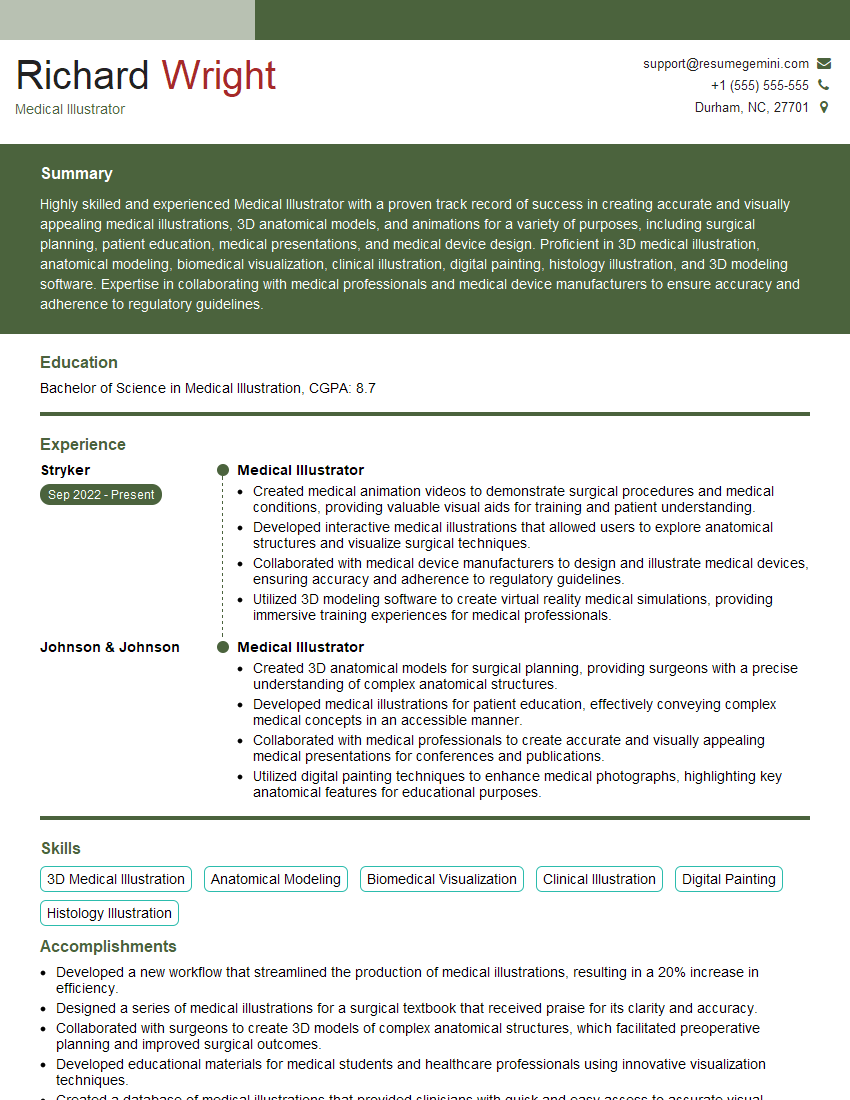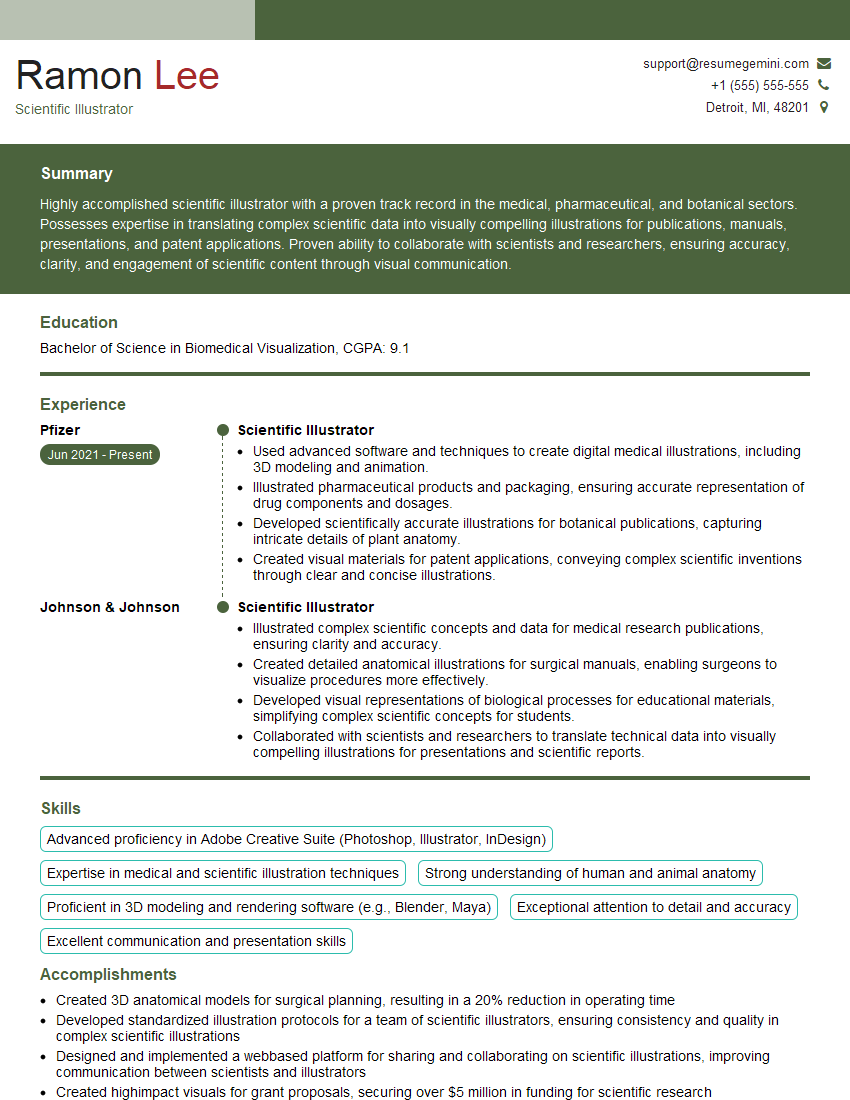Preparation is the key to success in any interview. In this post, we’ll explore crucial Scientific Illustration for Patents interview questions and equip you with strategies to craft impactful answers. Whether you’re a beginner or a pro, these tips will elevate your preparation.
Questions Asked in Scientific Illustration for Patents Interview
Q 1. What software are you proficient in for creating patent illustrations (e.g., Adobe Illustrator, SolidWorks, AutoCAD)?
My proficiency in software for creating patent illustrations is quite extensive. I’m highly skilled in Adobe Illustrator, which is my primary tool for creating vector-based diagrams, schematics, and flowcharts. Its precision and scalability are crucial for meeting the stringent requirements of patent offices. I also have significant experience with SolidWorks for generating 3D models and creating detailed exploded views, particularly useful for mechanical inventions. AutoCAD, while less frequently used for the stylistic aspects of patent drawings, is valuable when dealing with complex architectural or engineering designs needing precise measurements and technical detail. Finally, I’m familiar with other relevant software like SketchUp for quicker 3D prototyping and Photoshop for image editing and manipulation when necessary.
Q 2. Describe your experience with creating different types of patent illustrations (e.g., diagrams, flowcharts, 3D models).
My experience encompasses a wide range of patent illustration types. I’ve created numerous detailed diagrams explaining the inner workings of complex machinery, such as a novel internal combustion engine. These diagrams use cross-sections and exploded views to clearly show component relationships and functionality. I’ve also produced simplified block diagrams illustrating system architectures for software patents, focusing on the logical flow of data. Flowcharts representing processes, algorithms, or workflows are another area of expertise, visually clarifying sequential steps. For chemical or biological inventions, I’ve developed detailed molecular structures and chemical reaction diagrams. The creation of 3D models for inventions like new types of medical devices is something I often handle, providing detailed perspective views and exploded views to clearly demonstrate the device’s design and innovation.
Q 3. How do you ensure your illustrations meet the requirements of the USPTO or other patent offices?
Meeting USPTO and other patent office requirements is paramount. I meticulously adhere to their guidelines regarding line weights, lettering styles and sizes, and overall formatting. This includes understanding the specific requirements for figure numbering, referencing, and the use of shading or color (often limited for black and white reproduction). I’m familiar with the use of specific drawing conventions, like the proper representation of various surface finishes or materials. I always double-check my work against the latest published guidelines to ensure compliance. For instance, I’ve had to revise several drawings to correct inconsistencies in line weights or ensure the lettering conformed precisely to the specified height and typeface. This attention to detail is crucial for avoiding delays and potential rejection during the patent application process.
Q 4. Explain your understanding of patent drawing standards and best practices.
My understanding of patent drawing standards and best practices is comprehensive. I know the importance of creating clear, unambiguous illustrations that a person of ordinary skill in the art could understand. This involves using clear lines, precise annotations, and avoiding unnecessary complexity. I am familiar with concepts such as proper perspective views, cross-sectional views, exploded views, and the use of appropriate reference numerals for components. Furthermore, I understand the need for consistent scaling and the accurate representation of dimensions. One example of applying these practices involved creating a series of illustrations for a novel microfluidic device, where clear representation of the minute channels and their precise dimensions was essential to demonstrate the innovation.
Q 5. How do you handle complex technical information to create clear and concise illustrations?
Handling complex technical information requires a systematic approach. I begin by closely collaborating with the inventors and patent attorneys to thoroughly understand the invention and the key aspects they want to highlight. Then I create simplified representations of the complex system, breaking it down into manageable modules or subsystems. For example, for a complex network system, I would first create a high-level block diagram and then progressively detail specific components with individual diagrams. Using annotations, labels, and legends, I clearly identify the key components and their functionalities. This layered approach ensures that the illustrations remain concise and understandable even when depicting complex technical subject matter.
Q 6. Describe your process for collaborating with engineers, scientists, and patent attorneys.
Collaboration is central to my process. I typically begin with a kickoff meeting with engineers, scientists, and patent attorneys to discuss the invention, identify the key features requiring illustration, and define the goals of the illustrations. I frequently use email and video conferencing for further clarification and feedback throughout the process. I might start by creating rough sketches and initial concepts for review and approval. This iterative process of feedback and refinement ensures that the final illustrations accurately and effectively represent the invention. I’ve found that this collaborative approach leads to more effective patent illustrations and a smoother application process.
Q 7. How do you manage revisions and feedback during the illustration process?
Managing revisions and feedback is a key part of creating effective patent illustrations. I use version control software to track changes, allowing easy comparison between different versions and facilitating quick revision implementation. I ensure all feedback is addressed systematically. Each revision is clearly documented, and clients are notified of the changes made. The iterative review process is typically documented using comments within the illustration software or in a dedicated document. This thorough approach ensures a smooth revision process, leading to efficient production and client satisfaction. One project involved numerous revisions on a complex 3D model; careful versioning ensured we could readily revert to previous stages and quickly address all concerns.
Q 8. What strategies do you use to ensure accuracy and clarity in your illustrations?
Accuracy and clarity are paramount in patent illustrations. A single misinterpretation can invalidate a claim. My strategy is multifaceted and begins even before the drawing process itself. I meticulously review the patent application, engaging in detailed discussions with the inventor or patent attorney to fully grasp the invention’s functionality and nuances. This involves clarifying technical terms, understanding the intended use, and identifying the critical features requiring emphasis.
Then, I create a detailed sketch plan, outlining the layout, views (e.g., isometric, perspective, cross-section), and labeling strategy. This blueprint ensures a consistent and logical flow of information throughout the illustrations. For complex inventions, I might even create multiple sketch versions to explore different visualization approaches before finalizing the design. Finally, I leverage vector-based software like Adobe Illustrator to ensure precise lines, sharp details, and scalability – essential for printing at various resolutions. This process, coupled with rigorous proofreading and verification against the application text, minimizes errors and maximizes clarity.
For example, when illustrating a novel microfluidic chip, I’d not only show the overall device layout but also include detailed cross-sections revealing the internal channel geometries and dimensions with precise measurements. This avoids ambiguity and provides the patent examiner with an unmisunderstandable understanding of the invention’s crucial aspects.
Q 9. How do you incorporate 3D models into your 2D patent illustrations?
Integrating 3D models into 2D patent illustrations is a powerful technique for conveying complex shapes and spatial relationships. I typically start by creating a detailed 3D model using software such as SolidWorks or Fusion 360. This model allows me to explore different viewpoints and generate accurate projections. The process involves rendering the 3D model from multiple angles, generating clean orthographic or perspective views that are suitable for patent illustrations. These rendered views are then imported into vector-based illustration software (Illustrator or similar) where I refine details, add labels and callouts, and ensure compliance with patent office standards.
This method is particularly useful for mechanical inventions with intricate components. Imagine illustrating a complex gear mechanism. A 2D drawing alone can be hard to interpret. However, by generating a 3D model and then creating precise 2D views from it, we can show the relationship between gears, clearly illustrate the teeth profiles and the movement of each component. The final 2D illustration maintains accuracy and clarity while being easy for the reader to interpret and understand.
Q 10. Describe your experience with creating illustrations for different types of inventions (e.g., mechanical, electrical, chemical).
My experience spans a wide range of inventions, encompassing mechanical, electrical, chemical, and biomedical technologies. For mechanical inventions, I’m adept at creating exploded views, sectional views, and detailed component drawings. Electrical inventions require expertise in illustrating circuit diagrams, schematics, and PCB layouts, including clear labeling of components and signal flow. In chemical illustrations, I focus on depicting molecular structures, reaction pathways, and process flow diagrams with precision. In the biomedical field, I’ve illustrated medical devices, microfluidic systems, and even anatomical structures. My expertise isn’t just about the technical drawing, but understanding the underlying principles and translating those into clear and concise visuals.
For instance, I once illustrated a new type of prosthetic limb. This involved understanding not only the mechanical aspects but also the integration with the body, leading to the creation of illustrations that showed both the detailed internal mechanics and the limb’s interaction with the user’s body. This demanded close collaboration with the inventor and a deeper understanding of both mechanics and biomechanics.
Q 11. How familiar are you with different file formats used in patent applications (e.g., TIFF, PDF, AI)?
I’m highly proficient in the file formats commonly used in patent applications. TIFF (Tagged Image File Format) is ideal for high-resolution images with minimal compression, ensuring the clarity of fine details, which is important for sharp lines and text. PDF (Portable Document Format) is critical for the submission process as it preserves formatting and ensures consistent rendering across different platforms. AI (Adobe Illustrator) is my primary working format, utilizing its vector capabilities to guarantee scalability and crispness.
Understanding the strengths and limitations of each format is crucial. For example, while TIFF is excellent for high-quality images, it can result in large file sizes. PDF ensures consistency but may have limitations with editable elements. AI allows for unlimited scalability and editing but needs conversion to TIFF or PDF for submission. I always deliver files in the formats required by the patent office or clients, ensuring that the drawings are easily accessible and suitable for review and printing.
Q 12. How do you maintain consistency in style and format across multiple illustrations?
Consistency in style and format across multiple illustrations is maintained through careful planning and the use of style guides. Before starting a project involving several illustrations, I develop a style guide that dictates line weights, fonts, labeling conventions, and overall visual style. This ensures that all drawings have a unified appearance, enhancing readability and improving the overall professional impression.
This includes establishing standards for line weights, arrow styles, text fonts, and color palettes. For example, I might use a specific line weight for major components and a thinner weight for secondary details. This consistency helps the viewer to quickly understand the hierarchy of information within the illustrations. Furthermore, I use templates within my design software that enforce these style rules, ensuring consistency across all projects.
Q 13. Explain your approach to illustrating complex mechanisms or processes.
Illustrating complex mechanisms or processes requires a strategic approach that breaks down the complexity into manageable parts. I use a combination of techniques, including exploded views, cutaway sections, and flowcharts to clarify how individual components interact and how the entire system functions. Exploded views show individual components in a disassembled state, highlighting their spatial relationships and assembly sequence. Cutaway sections reveal internal structures and mechanisms that would otherwise be hidden. Flowcharts provide a visual representation of processes, steps, and sequences of events.
For a complex manufacturing process, I would start with a high-level flowchart to illustrate the overall workflow. Then, I’d create detailed illustrations of each individual step within the process using cutaway sections and exploded views, where necessary, to clarify the operations. This layered approach provides the examiner with a full understanding of the overall mechanism’s or process’s functioning without overwhelming them with unnecessary detail.
Q 14. How do you handle deadlines and prioritize multiple projects?
Effective time management is essential in this field. I use project management tools to track deadlines and prioritize tasks. This allows me to efficiently allocate my time and resources. I typically break down large projects into smaller, manageable tasks with associated deadlines. Prioritization involves considering factors such as urgency, complexity, and client requirements. I also proactively communicate with clients about potential delays or challenges, ensuring transparency and maintaining a collaborative relationship.
For example, if I have multiple projects with overlapping deadlines, I would create a Gantt chart to visualize the timelines and identify potential conflicts. This helps me to allocate my time effectively and ensure that all deadlines are met. I might also delegate certain tasks to assistants or other professionals if needed, while still maintaining control over the overall quality and consistency of the final illustrations.
Q 15. Describe your experience using color in patent illustrations effectively.
Color in patent illustrations is crucial, not just for aesthetics, but for conveying critical information clearly and efficiently. It’s about strategic application, not arbitrary choices. I avoid using color simply for visual appeal; instead, I leverage it to highlight key features, differentiate components, and improve overall comprehension. For example, in a mechanical device, I might use a consistent color scheme to represent different materials – blue for steel, yellow for brass, etc. – making it instantly clear to the examiner what each part is made of. Similarly, I’d use color-coding to show the flow of a process in a flowchart or to distinguish between different operational states of a circuit. The key is consistency and adherence to a legend or key that clearly defines the meaning of each color used. Overuse of color can be distracting, so I always prioritize clarity and simplicity. I also consider the potential for colorblindness and ensure the illustration remains understandable even in grayscale. I often employ contrasting colors to enhance readability, for instance, using a darker color for labels on lighter backgrounds and vice versa.
Career Expert Tips:
- Ace those interviews! Prepare effectively by reviewing the Top 50 Most Common Interview Questions on ResumeGemini.
- Navigate your job search with confidence! Explore a wide range of Career Tips on ResumeGemini. Learn about common challenges and recommendations to overcome them.
- Craft the perfect resume! Master the Art of Resume Writing with ResumeGemini’s guide. Showcase your unique qualifications and achievements effectively.
- Don’t miss out on holiday savings! Build your dream resume with ResumeGemini’s ATS optimized templates.
Q 16. How do you ensure the scalability of your illustrations for publication?
Scalability is paramount. Patent illustrations need to reproduce clearly at various sizes, from the initial review by the patent office to publication in potentially high-resolution print or online formats. I achieve this through the use of vector graphics. Specifically, I work primarily with Adobe Illustrator, which uses vector-based technology. Unlike raster images (like JPEGs or PNGs), which are composed of pixels, vector graphics are based on mathematical equations that define lines, curves, and shapes. This means the image can be scaled to any size without loss of quality – no pixelation or blurring occurs. I also meticulously organize layers in my files, ensuring that every element is individually editable. This makes making adjustments or modifications later much easier, regardless of scaling needs.
Q 17. How familiar are you with the legal considerations of patent illustrations?
I’m acutely aware of the legal implications of patent illustrations. They are not just diagrams; they are legal evidence that define the invention’s scope and claims. Therefore, accuracy and clarity are paramount. Ambiguity in an illustration could jeopardize the validity of the patent. My illustrations must accurately reflect the invention as described in the specification, avoiding any misrepresentation or omission of critical features. I’m familiar with the relevant guidelines and requirements set by the patent offices worldwide, ensuring the illustrations meet their specific standards regarding format, resolution, and clarity. A key aspect is ensuring that every detail relevant to the claims is clearly depicted and labeled. I also understand the importance of avoiding any elements that might suggest prior art or infringe upon existing patents. This includes rigorous referencing to the provided specifications and consultation with the inventors/patent attorneys when necessary.
Q 18. How do you deal with ambiguous or incomplete technical information provided to you?
Dealing with incomplete or ambiguous information requires proactive communication and careful problem-solving. My first step is to thoroughly review the provided documentation, identifying areas of uncertainty. Then, I engage in clear and open communication with the inventor or patent attorney to clarify any ambiguities. This might involve asking targeted questions, requesting additional data, or suggesting alternative interpretations based on my technical understanding. I often use sketches and preliminary illustrations to explore possible solutions and to gain further clarification. In cases where information remains unclear despite these efforts, I’ll clearly document the ambiguity in the illustration itself, possibly using annotations or notes to highlight the uncertain areas. Transparency is crucial – it’s better to acknowledge limitations than to present potentially misleading information.
Q 19. Describe your workflow for creating a patent illustration from initial concept to final submission.
My workflow follows a structured approach:
- Initial Consultation & Understanding: I begin by carefully reviewing the patent specification and any supporting documents to fully grasp the invention’s function and key features.
- Sketching & Conceptualization: I create preliminary sketches and diagrams to explore different visual representations, seeking the clearest and most effective way to convey the invention’s workings.
- Vector Creation in Illustrator: I develop the final illustration in Adobe Illustrator using vector graphics, ensuring scalability and high quality. I meticulously label all components and create a legend where necessary.
- Review & Refinement: I internally review the illustration for accuracy and clarity. This involves careful checking for consistency, proper labeling, and overall visual impact.
- Client Review & Revisions: I share the illustration with the client (inventor or attorney) for feedback. I’m prepared to make revisions based on their input, maintaining thorough communication throughout this process.
- Final Submission: Once approved, I prepare the illustration according to the specific requirements of the patent office, including the correct file format and resolution.
Q 20. What is your experience with preparing mark-up sheets for revisions?
Preparing mark-up sheets for revisions is a crucial part of my process. I utilize a clear and consistent system to ensure that revisions are implemented accurately and efficiently. I typically use Adobe Acrobat Pro to create mark-up sheets. I use its annotation tools to clearly highlight areas needing changes, employing different colored comments and highlighting tools to distinguish between different types of revisions (e.g., additions, deletions, modifications). I provide detailed written instructions, avoiding ambiguity in my descriptions. For example, instead of saying “fix this,” I’d specify precisely what needs changing – “change the angle of the connecting rod to 45 degrees” – accompanied by visual markups to precisely indicate the location of the change. This meticulous approach minimizes misunderstandings and ensures a swift revision process.
Q 21. How do you ensure your illustrations are understandable to a non-technical audience?
Making complex technical information accessible to a non-technical audience requires simplifying the visual language and explanation. I avoid using jargon whenever possible, substituting complex terminology with clear, everyday language in labels and accompanying text. I strive for a minimalist approach, using clean lines and avoiding unnecessary details that could confuse a non-technical reader. The goal is to clearly present the invention’s essence without losing technical accuracy. For instance, when illustrating a circuit board, I might use simplified block diagrams instead of showing every individual component. I often include a concise caption or a legend that provides a simple explanation of the key features and functions. The overall aim is to create an illustration that is not only technically accurate but also visually intuitive and easy to understand for a wide range of audiences.
Q 22. What is your understanding of the differences between various types of patent illustrations (e.g., perspective views, exploded views)?
Different patent illustration types serve distinct purposes in conveying an invention’s structure and function. Think of them as different camera angles and shots in a movie, each revealing a crucial aspect of the story.
- Perspective Views: These show the invention as it would appear in three dimensions from a particular viewpoint. They’re like a photograph – realistic and providing a general overview. For example, a perspective view of a new type of chair would show its overall shape, size, and features from a chosen angle.
- Exploded Views: These illustrate the invention’s components separated slightly to reveal their relationships and assembly. It’s like taking apart a clock to see how all the gears interact. This is particularly useful for complex inventions where showing the internal workings is critical.
- Sectional Views: These are like slicing through the invention to reveal internal structures not visible from the outside. Imagine cutting an apple in half to see the core; a sectional view does the same for technical devices. This clarifies internal components and their arrangement.
- Schematic Diagrams: These use simplified symbols to illustrate the flow of information or energy within a system. They are less focused on physical appearance and more on functionality, ideal for software or electrical systems.
- Detailed Views: These are magnified sections focusing on specific, crucial parts of the invention. They’re like zooming into a photograph to see intricate details. They’re used to highlight critical features or small mechanisms.
Choosing the right type depends on the complexity of the invention and the aspects you need to emphasize. A patent application often uses a combination of these views to provide a complete picture.
Q 23. How do you manage large files and ensure efficient workflow?
Managing large files and maintaining an efficient workflow in patent illustration requires a strategic approach. I use a combination of techniques to ensure speed and accuracy.
- Vector-Based Software: I exclusively use vector-based software like Adobe Illustrator, which creates scalable images without losing quality, regardless of file size. This is crucial for creating high-resolution prints for patents while keeping file sizes manageable.
- Organized File Structure: I use a highly organized folder system, named logically (e.g., by application number, drawing type, revision number), making it easy to locate specific files quickly. This is vital when working on multiple projects concurrently.
- Layered Approach: I meticulously organize drawings using layers within the software, allowing for easy modification and revision of individual components without affecting the rest of the illustration. This dramatically speeds up editing and reduces the likelihood of errors.
- Cloud Storage: I leverage cloud storage services for backups and collaboration, ensuring that my work is always safe and accessible.
- Version Control: Regularly saving different versions with clear notations helps keep track of revisions and allows me to easily revert to previous versions if needed. This is essential for managing the iterative nature of the patent process.
This structured approach ensures efficiency and prevents delays related to file management issues, ultimately contributing to timely project completion and high-quality output.
Q 24. Have you worked with international patent applications? Describe your experience.
Yes, I have extensive experience with international patent applications. The key difference lies in understanding and adhering to the specific requirements of each patent office’s style guidelines. Each office has its unique preferences for formats, dimensions, and even stylistic elements. For example, the European Patent Office (EPO) might have different requirements for line weights than the United States Patent and Trademark Office (USPTO).
My process involves:
- Thorough Research: Before commencing any project, I carefully examine the guidelines and requirements of the target patent office(s). This includes understanding specific requirements for file formats, color palettes, and technical drawing standards.
- Adaptable Workflow: I can adapt my workflow to accommodate the specific needs of each patent office. This includes using different templates and adapting my illustration techniques as required.
- Language Considerations: International applications may necessitate multilingual annotations, which I am prepared to handle with the assistance of professional translators.
Successfully managing international applications requires meticulous attention to detail and a proactive approach to researching and understanding these varied requirements. My experience assures clients that their applications will meet the standards of each relevant jurisdiction.
Q 25. How do you stay up-to-date on the latest software and trends in patent illustration?
Staying current in the field of patent illustration demands continuous learning. I actively engage in several strategies to maintain my expertise.
- Software Updates and Tutorials: I regularly update my software (Adobe Creative Suite) to benefit from new features and efficiency improvements. I also actively follow online tutorials and workshops to improve my skills and learn about new techniques.
- Industry Publications and Conferences: I subscribe to relevant industry publications and actively participate in professional conferences and workshops focusing on scientific illustration and patent drafting. This exposure to best practices and emerging trends is crucial for professional development.
- Online Communities and Forums: I engage with online communities and forums focused on patent illustration, sharing knowledge and learning from other professionals’ experiences and insights.
- Networking with Professionals: Maintaining a strong network of fellow illustrators and patent agents provides access to valuable information and collaboration opportunities.
This multi-faceted approach ensures that I consistently enhance my skills and knowledge, remaining at the forefront of the industry and delivering cutting-edge work.
Q 26. What is your approach to quality control and error checking in your illustrations?
Quality control and error checking are paramount in patent illustration. A single mistake can lead to costly revisions or even rejection of the patent application. My approach involves several layers of scrutiny.
- Self-Review: After completing each illustration, I conduct a thorough self-review, paying close attention to details like line weights, dimensions, labeling, and clarity. I use checklists tailored to different illustration types.
- Peer Review: Whenever feasible, I have a colleague or mentor review my work. A fresh pair of eyes can often catch errors I might have missed.
- Software Tools: I utilize the software’s built-in tools for checking dimensions, consistency, and color accuracy.
- Client Feedback: I actively seek feedback from clients to address any concerns or ambiguities before final submission. This collaborative approach ensures that the final illustrations meet their needs and expectations.
- Reference Materials: I always refer back to the source materials and specifications to verify accuracy.
This multi-layered approach drastically minimizes errors and ensures that the final illustrations are accurate, clear, and meet the highest professional standards.
Q 27. Describe a challenging illustration project you’ve completed. What were the obstacles and how did you overcome them?
One particularly challenging project involved illustrating a complex microfluidic device for a biomedical patent application. The device consisted of a network of intricate microchannels and valves, all at a microscopic scale. The challenge lay in accurately depicting the three-dimensional structure and functionality of the device in a way that was both visually clear and technically precise.
Obstacles included:
- Scale and Detail: The minute size of the components required exceptional precision and a high level of detail. Simply depicting the channels accurately was a significant undertaking.
- Three-Dimensional Representation: Representing the three-dimensional structure in a two-dimensional drawing was a challenge, requiring strategic use of exploded views, cross-sections, and perspective drawings to ensure clarity.
- Client Communication: Effective communication with the inventors to understand the device’s functionality and ensure accurate representation was essential.
To overcome these obstacles, I used a combination of techniques:
- High-Resolution Software: I employed vector-based software capable of handling extreme detail without sacrificing clarity.
- Iterative Process: I worked through multiple drafts, iteratively refining the illustrations based on feedback from the inventors and my own analysis.
- Strategic Use of Visual Cues: I incorporated visual cues such as arrows, labels, and cross-sections to guide the viewer’s understanding of the complex structure and its functionality.
The result was a set of illustrations that successfully conveyed the complexity of the microfluidic device in a clear and understandable manner, ultimately contributing to the successful filing of the patent application.
Q 28. What are your salary expectations for this role?
My salary expectations for this role are commensurate with my experience and expertise in the field of scientific illustration for patents. Considering my proven track record of delivering high-quality work, consistent adherence to deadlines, and proficiency in managing complex projects, I am seeking a salary range of [Insert Salary Range Here]. I am open to discussing this further based on the specific details of the position and the overall compensation package.
Key Topics to Learn for Scientific Illustration for Patents Interview
- Understanding Patent Drawings: Mastering the specific requirements and conventions for creating clear, accurate, and legally sound patent illustrations. This includes understanding different drawing types and their applications.
- Software Proficiency: Demonstrate expertise in relevant software such as Adobe Illustrator, AutoCAD, or other specialized CAD programs used for technical illustration. Be prepared to discuss your workflow and proficiency level.
- Technical Drawing Principles: Show a strong understanding of orthographic projection, isometric views, cross-sections, and other technical drawing techniques crucial for conveying complex three-dimensional structures in two dimensions.
- Clarity and Precision: Highlight your ability to create illustrations that are unambiguous, easily understood by non-experts, and precisely represent the invention’s features and functionality. Practice explaining your design choices.
- Working with Inventors and Legal Teams: Discuss your experience collaborating effectively within a team setting, interpreting technical specifications, and incorporating feedback to refine illustrations. Showcase your communication skills.
- Intellectual Property Awareness: Demonstrate a basic understanding of intellectual property rights and the role of patent illustrations in protecting inventions. This shows initiative and awareness of the legal context.
- Color Theory and Visual Communication: Be prepared to discuss the effective use of color, line weight, and other visual elements to enhance clarity and readability of complex technical drawings. Explain how your choices support communication.
- Troubleshooting and Problem-Solving: Showcase your ability to identify and resolve technical challenges related to creating complex illustrations, especially those that may arise from ambiguous specifications or difficult-to-represent concepts.
Next Steps
Mastering Scientific Illustration for Patents opens doors to exciting and rewarding careers in a specialized field, offering opportunities for intellectual stimulation and significant contributions to innovation. A strong resume is crucial for showcasing your skills and experience effectively to potential employers. To maximize your job prospects, focus on building an ATS-friendly resume that highlights your key accomplishments and technical expertise. ResumeGemini is a trusted resource that can help you create a professional and impactful resume tailored to this specific field. Examples of resumes tailored to Scientific Illustration for Patents are available to help guide your resume creation. Invest time in crafting a compelling resume – it’s your first impression.
Explore more articles
Users Rating of Our Blogs
Share Your Experience
We value your feedback! Please rate our content and share your thoughts (optional).
What Readers Say About Our Blog
Hello,
We found issues with your domain’s email setup that may be sending your messages to spam or blocking them completely. InboxShield Mini shows you how to fix it in minutes — no tech skills required.
Scan your domain now for details: https://inboxshield-mini.com/
— Adam @ InboxShield Mini
Reply STOP to unsubscribe
Hi, are you owner of interviewgemini.com? What if I told you I could help you find extra time in your schedule, reconnect with leads you didn’t even realize you missed, and bring in more “I want to work with you” conversations, without increasing your ad spend or hiring a full-time employee?
All with a flexible, budget-friendly service that could easily pay for itself. Sounds good?
Would it be nice to jump on a quick 10-minute call so I can show you exactly how we make this work?
Best,
Hapei
Marketing Director
Hey, I know you’re the owner of interviewgemini.com. I’ll be quick.
Fundraising for your business is tough and time-consuming. We make it easier by guaranteeing two private investor meetings each month, for six months. No demos, no pitch events – just direct introductions to active investors matched to your startup.
If youR17;re raising, this could help you build real momentum. Want me to send more info?
Hi, I represent an SEO company that specialises in getting you AI citations and higher rankings on Google. I’d like to offer you a 100% free SEO audit for your website. Would you be interested?
Hi, I represent an SEO company that specialises in getting you AI citations and higher rankings on Google. I’d like to offer you a 100% free SEO audit for your website. Would you be interested?
good