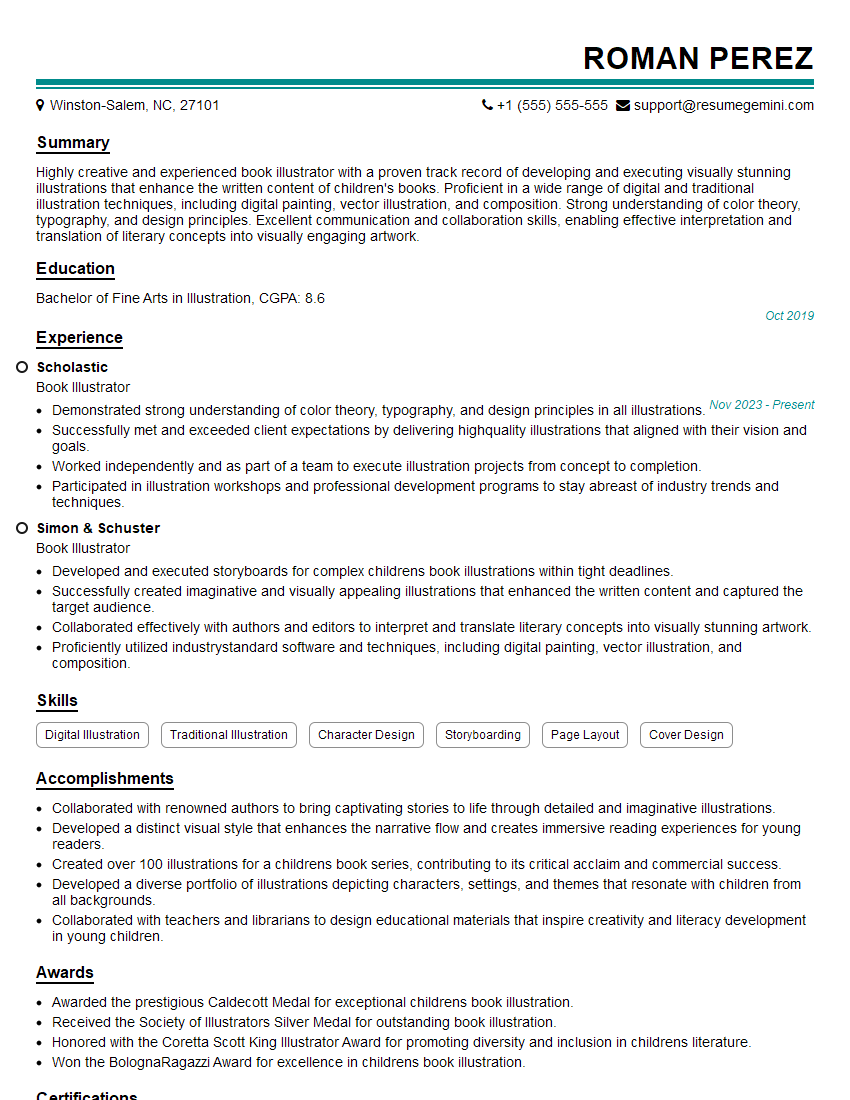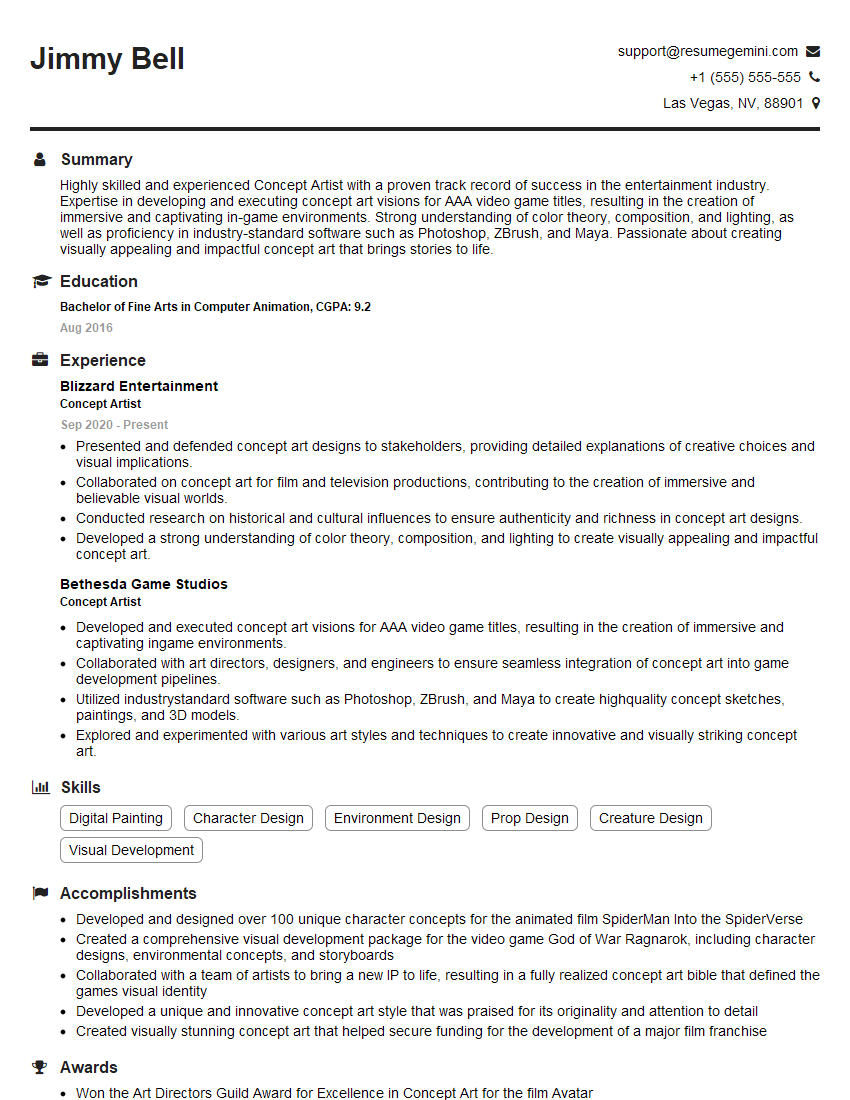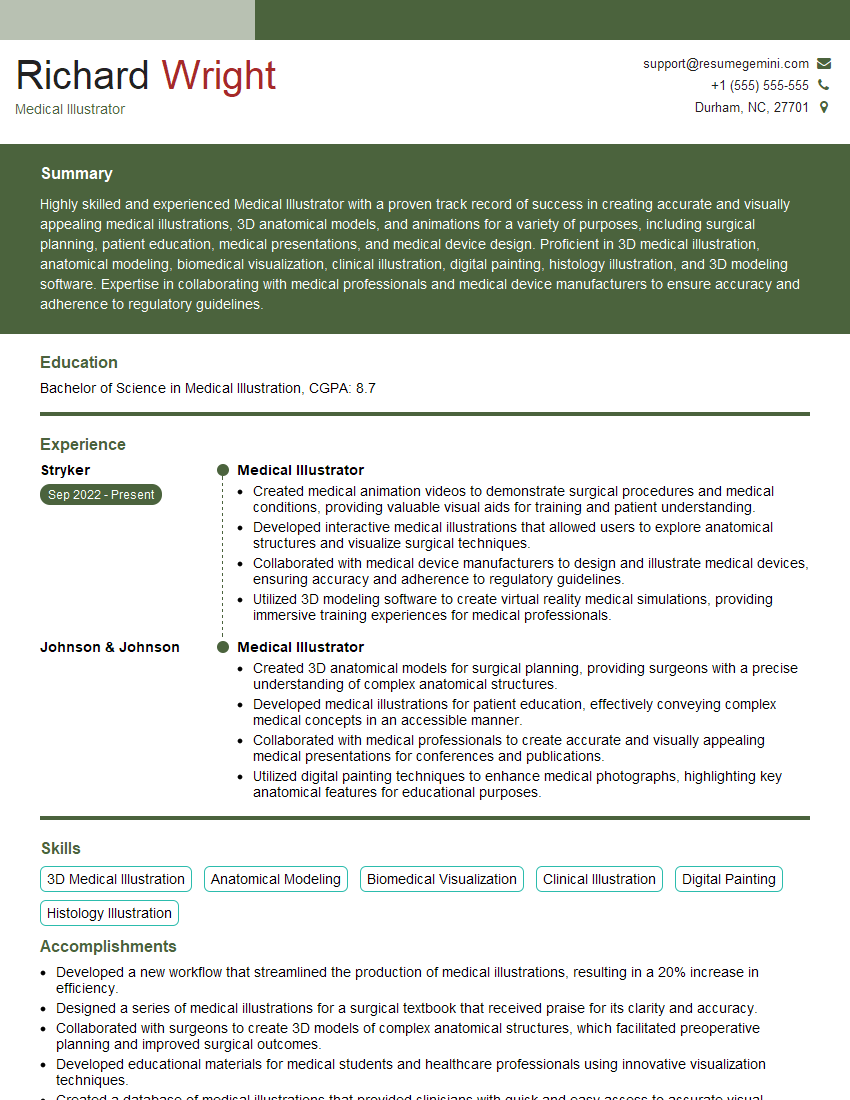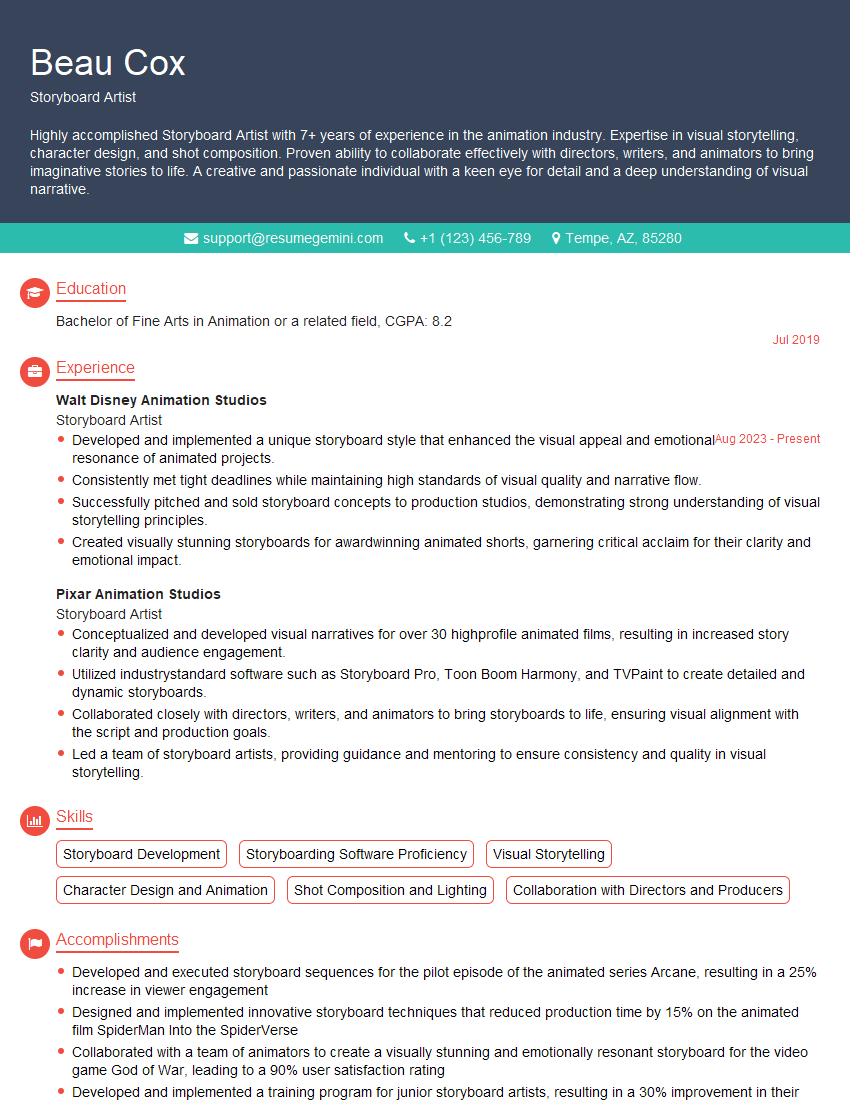The right preparation can turn an interview into an opportunity to showcase your expertise. This guide to Proficient in both traditional and digital illustration techniques interview questions is your ultimate resource, providing key insights and tips to help you ace your responses and stand out as a top candidate.
Questions Asked in Proficient in both traditional and digital illustration techniques Interview
Q 1. Describe your experience with both traditional and digital illustration mediums.
My experience spans both the tactile world of traditional illustration and the dynamic realm of digital art. In traditional illustration, I’ve worked extensively with various mediums, from watercolor and gouache for their delicate washes and vibrant hues, to the bold strokes of acrylics and the precise lines of pen and ink. This foundation provided me with a deep understanding of color mixing, composition, and the inherent limitations and possibilities of each medium. It fostered a strong sense of observation and honed my hand-eye coordination.
My digital journey began with a fascination for the limitless possibilities offered by software. The ability to undo mistakes, experiment with different styles, and easily manipulate elements has been transformative. I find the digital process incredibly versatile, allowing me to seamlessly integrate traditional techniques, like scanned watercolor paintings, into my digital work. This blend of traditional and digital allows me to harness the strengths of both worlds, resulting in a richer and more expressive final product.
Q 2. What software are you proficient in for digital illustration?
My digital illustration toolkit is quite extensive. I’m highly proficient in Adobe Photoshop, using it for everything from initial sketching and concept development to advanced color correction and final rendering. I also utilize Adobe Illustrator for creating vector-based illustrations, particularly for logos, icons, and projects that require sharp, scalable artwork. Procreate on the iPad is another favorite, providing a more intuitive and spontaneous workflow, perfect for quick sketches and on-the-go work. Finally, I’m familiar with Clip Studio Paint, appreciating its robust brush engine and excellent animation capabilities.
Q 3. What are your preferred traditional illustration techniques?
My preferred traditional techniques are watercolor and ink. I love the unpredictable nature of watercolor, the way it flows and blends, creating soft gradients and ethereal effects. It’s a perfect medium for capturing mood and atmosphere. Conversely, ink provides the precision and control needed for detailed linework and sharp outlines. The combination of these two techniques allows me to create illustrations with a unique balance of fluidity and structure. For example, I might use watercolor to establish the base colors and atmosphere of a landscape, then use ink to define the intricate details of buildings or trees.
Beyond watercolor and ink, I also enjoy experimenting with gouache for its opaque, vibrant colors and its ability to create a clean, graphic look. I find each medium offers a different artistic voice, and I choose the one that best suits the project’s needs and aesthetic.
Q 4. Explain your workflow for creating a digital illustration, from concept to final product.
My digital illustration workflow is a structured yet flexible process. It generally starts with thorough concept development. I begin with thumbnails and sketches to explore different compositions and ideas, often working directly in Photoshop or Procreate. Once I have a solid concept, I refine the sketch digitally, paying attention to linework, form, and perspective. Then, I move onto establishing the base colors and values, using layers to maintain organization and flexibility. I carefully refine details, textures, and lighting, constantly checking for balance and consistency. This often involves experimenting with different brush settings and blending modes in Photoshop. Finally, I perform color correction and adjustments, ensuring the image is vibrant and well-balanced before exporting the final high-resolution file.
Think of it as building a house: the concept is the blueprint, sketching is the framing, base colors are the foundation, detail work is the interior, and color correction is the final landscaping.
Q 5. How do you approach a project brief for illustration?
Approaching a project brief requires careful analysis and clear communication. I start by thoroughly reading and understanding the client’s requirements, paying close attention to the target audience, desired style, and any specific elements they want to be included. I then ask clarifying questions if needed to ensure I’m on the same page. I create mood boards and explore different stylistic approaches, presenting initial concepts to the client for feedback. This collaborative approach helps ensure the final product perfectly matches the client’s vision while allowing for creative exploration on my part.
For instance, if a brief calls for a children’s book illustration, I’d focus on bright colors, simple shapes, and a cheerful style; a project for a tech company, on the other hand, might necessitate a more modern, minimalist aesthetic.
Q 6. How do you manage your time when working on multiple illustration projects?
Managing multiple projects requires a robust organizational system. I use project management software to track deadlines, tasks, and client communication. I break down each project into smaller, manageable tasks with specific deadlines. This allows me to prioritize tasks based on urgency and importance. I also schedule dedicated blocks of time for each project, minimizing context switching and maximizing focus. Regular check-ins with myself and clients help ensure everything is on track and allows for adjustments as needed. Open communication is key to preventing project delays and ensuring client satisfaction.
Q 7. How do you handle feedback on your illustration work?
I view feedback as an invaluable opportunity for growth and improvement. I actively seek constructive criticism and approach it with an open mind. I carefully consider each comment, understanding that the client’s perspective is crucial. I respond thoughtfully, explaining my approach and addressing concerns directly. Sometimes, minor adjustments are sufficient; other times, more substantial revisions may be necessary. Throughout the process, clear and open communication helps manage expectations and ensure a positive outcome. Even seemingly negative feedback can provide valuable insights that inform future work.
Q 8. Explain your understanding of color theory and its application in illustration.
Color theory is the foundational understanding of how colors interact, mix, and affect each other. It’s crucial for creating visually appealing and emotionally resonant illustrations. It encompasses several key elements:
- Color Wheel: This organizes colors based on their relationships – primary (red, yellow, blue), secondary (green, orange, violet), and tertiary colors. Understanding these relationships allows for creating harmonious or contrasting color palettes.
- Hue, Saturation, and Value (HSV): Hue refers to the pure color, saturation to its intensity, and value to its lightness or darkness. Manipulating these allows for subtle shifts in mood and emphasis.
- Color Harmonies: These are specific color combinations that create pleasing visual effects. Examples include complementary (opposite colors on the wheel), analogous (colors next to each other), and triadic (three evenly spaced colors).
In illustration, I use color theory to guide my palette selection. For example, a children’s book might utilize bright, analogous colors for a cheerful feel, whereas a dramatic scene might employ complementary colors to create tension. I frequently experiment with different color schemes using digital tools, and I also use color studies using traditional mediums like watercolor or gouache to test different approaches before committing to the final piece.
Q 9. Describe your experience with different illustration styles (e.g., realism, cartoon, vector).
My illustration style is quite versatile. I’m proficient in realism, cartooning, and vector illustration.
- Realism: I’ve worked on projects requiring detailed anatomical accuracy and realistic rendering of textures and lighting. This often involves using traditional mediums like graphite and colored pencils, or digital painting techniques in software like Photoshop. A recent project involved creating realistic portraits for a client’s website, which demanded a high level of detail and attention to subtle nuances in skin tones and lighting.
- Cartooning: I enjoy the expressiveness and simplicity of cartoon styles. This often involves exaggerated features, bold outlines, and limited color palettes. I’ve illustrated children’s books and created cartoon characters for animation projects, where clear and engaging visuals are paramount.
- Vector Illustration: My vector work utilizes software like Adobe Illustrator, enabling the creation of scalable graphics suitable for various applications, from logos and website icons to print materials. The precision and clean lines of vector art are particularly well-suited for graphic design projects.
Adapting to different styles is a key part of my process; understanding the narrative and target audience guides my stylistic choices for each project.
Q 10. How do you maintain the consistency of style across multiple illustrations within a project?
Maintaining style consistency across multiple illustrations is crucial for a cohesive project. My approach involves:
- Creating a Style Guide: This document includes examples of color palettes, line weights, character designs, and other visual elements. It acts as a reference throughout the project.
- Using Consistent Software Settings: This includes brush settings, layer styles, and color profiles. In digital work, I create custom brushes and palettes to ensure consistency.
- Regular Self-Checks: I frequently review completed illustrations against the style guide to ensure uniformity.
- Using Templates: For repetitive elements, I use templates to guarantee consistency in layout and visual style.
For example, when illustrating a series of children’s books featuring the same characters, I create a detailed style guide specifying the character’s proportions, expressions, and clothing styles. This ensures visual consistency across the entire series, preventing any jarring stylistic shifts that would detract from the overall experience.
Q 11. What are your strategies for overcoming creative blocks?
Creative blocks are a common challenge. My strategies involve:
- Stepping Away: Sometimes, a break is all you need. I might go for a walk, listen to music, or engage in a different activity to clear my mind.
- Seeking Inspiration: I explore other artists’ work, visit museums, or read books to reignite my creativity. Observing the world around me – nature, architecture, people – can be a rich source of inspiration.
- Experimentation: I try different techniques or mediums, even if they’re outside my comfort zone. This can lead to unexpected breakthroughs and fresh perspectives.
- Freehand sketching: I often start with freehand sketches, allowing my ideas to flow without the constraints of digital tools. This helps break through mental barriers and generate new ideas.
- Collaborating with others: Discussing ideas with fellow artists or creative professionals can help spark new directions.
For example, during a recent project where I felt stuck, I took a few days off from working directly on the project and spent time sketching nature scenes. The experience refreshed my perspective, and I returned to my project with a renewed sense of energy and creativity.
Q 12. Explain your experience with vector graphics software (e.g., Adobe Illustrator).
I’m highly proficient in Adobe Illustrator, utilizing its vector-based capabilities extensively. My skills include:
- Creating and manipulating vector shapes: I utilize the pen tool, shape tools, and pathfinder tools to create complex illustrations and logos with precision.
- Working with type: I’m skilled in typography, using Illustrator to create and manipulate text elements for logos and illustrations.
- Color management: I expertly manage color palettes and profiles to ensure accuracy and consistency.
- File preparation for print and web: I prepare files for various output methods, understanding the specific requirements for print resolutions and web optimization.
For instance, in a recent logo design project, I used Illustrator’s precise vector tools to create a scalable and clean logo that could be used across various platforms, from business cards to website banners. The vector nature of the work ensures perfect scaling without any loss of quality.
Q 13. How do you create texture and depth in your illustrations, both digitally and traditionally?
Creating texture and depth is key to making illustrations visually engaging. My techniques vary depending on the medium:
- Traditional methods: I utilize various materials to achieve texture and depth. For example, layering different colored pencils creates subtle variations in tone and texture. Using impasto techniques with oil paints or heavy layers of watercolor adds physical texture to the surface. Employing cross-hatching or stippling with pen and ink builds depth through value changes.
- Digital methods: I utilize digital brushes, layer blending modes, and textures to emulate traditional techniques and add depth to digital paintings. For instance, I might use a rough paper texture overlay to simulate the look and feel of traditional media. Blending modes like multiply and overlay allow for controlling light and shadow effectively. Custom brushes enable the creation of a range of textures, from fine lines to coarse strokes. The use of digital filters can subtly add depth and texture to a final image.
In both digital and traditional work, I use light and shadow strategically to enhance the three-dimensionality of my illustrations. Understanding how light interacts with different surfaces is crucial for creating realistic or believable depth.
Q 14. How do you handle revisions requested by clients?
Handling client revisions is a crucial part of the illustration process. My approach is collaborative and professional:
- Clear Communication: I maintain open communication with clients throughout the project to ensure understanding of their vision and expectations.
- Organized Revision Tracking: I use a system to track all revisions and feedback, ensuring nothing is overlooked.
- Version Control: I maintain multiple versions of each illustration, allowing for easy reverting to previous stages if necessary.
- Professionalism: I approach all revisions with a positive and collaborative attitude, focusing on providing the best possible result for the client.
If a revision involves significant changes, I discuss the implications with the client, including potential adjustments to the timeline or budget. I explain the rationale behind my artistic decisions, helping the client understand the process and choices involved. My goal is always to meet the client’s needs while maintaining the artistic integrity of the illustration.
Q 15. How do you ensure the quality of your work throughout the illustration process?
Maintaining quality in illustration is a multifaceted process that begins even before the first stroke. It’s about establishing a strong foundation and consistently checking for potential issues throughout each stage.
- Thorough Planning & Research: Before starting, I meticulously research the subject matter. For example, if I’m illustrating a historical figure, I’ll study period clothing, architecture, and societal nuances to ensure accuracy. For a fictional character, I’ll create detailed character sheets outlining personality, attire, and backstory.
- Sketching & Refinement: I begin with loose sketches, focusing on composition and overall feel. I then gradually refine the sketch, adding detail and adjusting proportions. Multiple revisions are key. Think of it like sculpting – you start with a rough form and progressively shape it to perfection.
- Technical Proficiency: Whether it’s mastering perspective in traditional drawing or utilizing digital tools like layers and brushes effectively, maintaining a high technical standard is critical. This often involves experimentation and practice to improve one’s dexterity and control.
- Consistent Quality Checks: At every stage – from initial sketch to final rendering – I regularly step back, checking for inconsistencies in line weight, color balance, or overall composition. I often use printouts to evaluate the artwork in a different context.
- Client Communication: Consistent communication with clients, seeking their input and addressing their concerns, helps ensure the final product aligns with their vision while maintaining my artistic integrity.
This layered approach ensures that quality is not just a final product consideration, but an integral part of the entire process.
Career Expert Tips:
- Ace those interviews! Prepare effectively by reviewing the Top 50 Most Common Interview Questions on ResumeGemini.
- Navigate your job search with confidence! Explore a wide range of Career Tips on ResumeGemini. Learn about common challenges and recommendations to overcome them.
- Craft the perfect resume! Master the Art of Resume Writing with ResumeGemini’s guide. Showcase your unique qualifications and achievements effectively.
- Don’t miss out on holiday savings! Build your dream resume with ResumeGemini’s ATS optimized templates.
Q 16. What are your strategies for developing unique illustration styles?
Developing a unique illustration style is a journey of self-discovery and experimentation. It involves understanding your strengths, influences, and the market demand. It’s not something you achieve overnight; it’s an evolution.
- Exploring Diverse Influences: I draw inspiration from various sources – from classic art masters like Alphonse Mucha to contemporary digital artists. I analyze what aspects of their styles resonate with me and consciously experiment with integrating those elements.
- Experimentation with Mediums and Techniques: I constantly experiment with different tools and techniques. In traditional illustration, this could mean exploring different types of paper, pencils, or paints. Digitally, it involves experimenting with different software, brushes, and layer styles. For example, I might combine watercolor effects with digital line art.
- Developing a Personal Voice: Beyond technical skills, it’s about developing a distinctive visual vocabulary. This involves experimenting with color palettes, compositions, and subject matter that genuinely reflect my personality and interests. For example, I might consistently incorporate certain motifs, like specific shapes or patterns.
- Identifying a Niche: While developing a unique style is essential, understanding the market is vital. What kind of illustration styles are currently popular or in demand? This helps in focusing efforts and refining the style to make it more marketable.
- Consistent Practice and Refinement: Developing a unique style is an iterative process. I regularly review my past work, identifying areas for improvement and refining my technique based on feedback and self-reflection.
In essence, developing a unique style requires active experimentation, critical self-assessment, and a willingness to evolve over time.
Q 17. How do you incorporate client feedback into your illustrations while maintaining artistic integrity?
Incorporating client feedback while protecting artistic integrity is a delicate balance, requiring clear communication and a proactive approach.
- Open Communication: From the initial briefing, I engage in open dialogue with clients to understand their expectations and vision. This helps prevent misunderstandings later on.
- Presenting Options: Instead of directly implementing every suggestion, I might present alternative solutions that address the client’s concerns while maintaining artistic coherence. This collaborative approach fosters understanding and allows clients to see the rationale behind my choices.
- Setting Boundaries: It’s crucial to establish clear boundaries from the outset. This involves discussing what aspects of the artwork are open to revision and what elements are crucial to the artistic vision. For example, I might agree to alter the color palette but not compromise the overall composition.
- Documenting Changes: Any revisions based on client feedback are carefully documented. This ensures transparency and helps prevent misunderstandings or disputes later on.
- Professionalism and Diplomacy: Regardless of the situation, professionalism and diplomacy are key. I explain my rationale respectfully and constructively, seeking to find common ground with the client.
The goal is to find a harmonious balance that satisfies the client’s requirements while preserving the integrity and artistry of the work. It’s about collaboration, not dictation.
Q 18. Explain your process for selecting appropriate color palettes for your illustrations.
Selecting appropriate color palettes is crucial for conveying mood, setting the scene, and enhancing the overall impact of the illustration. My process involves considering several factors:
- Mood and Atmosphere: The desired mood of the illustration significantly influences the color palette. Warm colors (reds, oranges, yellows) evoke feelings of warmth, energy, or excitement, while cool colors (blues, greens, purples) often suggest calmness, serenity, or melancholy. For example, a children’s book might use bright, cheerful colors, while a horror illustration might use darker, more desaturated tones.
- Subject Matter: The subject matter itself dictates certain color choices. A landscape illustration might use earthy tones, while a futuristic scene might incorporate vibrant, neon colors.
- Target Audience: Consider the target audience. A children’s book will require brighter, more saturated colors than an illustration for a sophisticated adult audience.
- Color Theory: Understanding basic color theory – complementary colors, analogous colors, triadic colors – is essential for creating harmonious and visually appealing palettes. For instance, using complementary colors (colors opposite each other on the color wheel) can create a vibrant contrast, while analogous colors (colors next to each other on the color wheel) can create a more serene feel.
- Color Inspiration: I often seek inspiration from various sources, such as nature, photographs, or existing artwork. I might use color palettes generated by digital tools or utilize physical color swatches to visualize my options.
The selection process is iterative. I might create several palette options and experiment with them before settling on the most effective one.
Q 19. What resources (books, websites, artists) do you use to inspire and improve your skills?
Continuous learning is essential for growth in illustration. My resources include a blend of traditional and online sources.
- Books: Classic texts on anatomy, perspective, color theory, and illustration techniques are invaluable. Books on the works of specific artists also provide inspiration and insight into their processes.
- Websites and Online Courses: Platforms offering online tutorials, workshops, and critiques provide valuable learning opportunities. I frequently explore sites showcasing the work of contemporary illustrators, discovering new techniques and styles.
- Artists and Mentors: Following and studying the work of influential artists provides ongoing inspiration. Engaging in online communities and seeking constructive feedback from peers and mentors helps refine skills and expand perspectives.
- Museums and Galleries: Visiting art museums and galleries provides a firsthand experience with diverse artistic styles and techniques. It allows for a deeper appreciation of artistic nuances and historical context. This invaluable experience cannot be replicated digitally.
- Nature and Everyday Life: Observing the world around me – the play of light and shadow, the textures of surfaces, the interplay of colors in nature – provides continuous inspiration and feeds my creative process.
My learning is a continuous process, fueled by a diverse range of resources and a constant drive to improve.
Q 20. How do you manage file sizes and resolutions when working with digital illustrations?
Managing file sizes and resolutions is crucial in digital illustration to ensure optimal print quality and efficient workflow.
- Understanding Resolution (PPI/DPI): Resolution, measured in pixels per inch (PPI) for screen and dots per inch (DPI) for print, determines the image’s sharpness and detail. Higher resolution equates to a larger file size and greater detail. For print, 300 DPI is generally considered the standard for high-quality output.
- Working with Layers: In digital illustration software, layers help manage complexity. By working with separate layers for different elements (e.g., background, characters, text), you can edit individual parts without affecting others. This also helps in optimizing the file size.
- File Formats: Choosing the appropriate file format is critical. For print, TIFF or high-quality JPEG are recommended. For web use, JPEG or PNG are commonly employed, with PNG supporting transparency.
- Image Compression: Tools like Photoshop and Illustrator allow for image compression, reducing file size without significantly compromising quality. Different compression algorithms offer varied levels of quality versus size trade-offs.
- Saving and Exporting: When saving or exporting files, always specify the desired resolution and file format. This ensures the final image matches its intended use and maintains the desired quality level.
By carefully managing resolution and file formats, I can optimize my workflow, minimize storage space and ensure my artwork renders with the highest possible quality, regardless of the intended platform.
Q 21. Explain your understanding of copyright and intellectual property issues related to illustration.
Copyright and intellectual property are paramount in illustration. A thorough understanding is crucial to protect both my own work and to avoid infringement.
- Copyright Ownership: As the creator of the illustration, I automatically own the copyright upon creation. This grants me exclusive rights to reproduce, distribute, display, and create derivative works from my illustrations.
- Licensing Agreements: When working with clients, clear licensing agreements are essential. These agreements specify the scope of use, the duration of the license, and any restrictions on the client’s use of the illustration. This includes defining whether the client is purchasing a license to use the work or if they are purchasing the copyright itself.
- Attribution and Credit: Whenever my work is used, appropriate attribution and credit should be given. This is not just a matter of courtesy, but also a legal requirement to ensure proper recognition of my creative efforts.
- Avoiding Infringement: It’s crucial to avoid using copyrighted material without permission. This includes images, characters, or designs protected by copyright. Any unauthorized use can lead to legal consequences. Using royalty-free resources or obtaining necessary licenses is vital.
- Moral Rights: In some jurisdictions, artists also hold moral rights, which include the right to be attributed for their work and the right to object to distortions or modifications that could harm their reputation.
Navigating copyright and intellectual property requires careful planning, clear communication, and a proactive approach to protect both my work and my client’s usage rights.
Q 22. How would you create a mood board for an illustration project?
Creating a mood board is crucial for setting the visual direction of any illustration project. Think of it as a visual brainstorming session, capturing the essence of the desired aesthetic and atmosphere. It’s a collection of images, textures, colors, and even words that inspire the final artwork. I typically start by identifying the core themes and keywords related to the project brief. Then, I gather relevant imagery from various sources – magazines, online resources like Pinterest and Behance, even my own past work – anything that resonates with the project’s mood and style.
- Theme Identification: Let’s say the project is a children’s book about a whimsical underwater adventure. My keywords would include ‘whimsical,’ ‘underwater,’ ‘adventure,’ ‘bright colors,’ ‘happy,’ and ‘magical’.
- Image Gathering: I’d search for images of coral reefs, playful sea creatures, shimmering water, and children’s book illustrations that embody a sense of wonder. I might also include textures like fabrics that mimic the feel of seaweed or water.
- Organization and Refinement: I arrange these collected elements on a digital or physical board, grouping similar items and adjusting the layout until it feels balanced and cohesive. This helps identify dominant color palettes, texture choices, and overall visual style. This process is iterative; I might rearrange and refine the board multiple times until I have a clear vision.
The final mood board serves as a reference point throughout the entire illustration process, ensuring visual consistency and helping me stay focused on the project’s intended atmosphere.
Q 23. Describe your experience with image manipulation software (e.g., Adobe Photoshop).
I’ve been using Adobe Photoshop for over 15 years, and it’s become an indispensable tool in my workflow. My expertise extends beyond basic image editing; I’m proficient in advanced techniques such as digital painting, photo manipulation, vector illustration integration, and creating seamless textures. I’m comfortable working with layers, masks, adjustment layers, and various brushes to achieve both photorealistic and stylistic results. I utilize Photoshop’s powerful tools for tasks like:
- Retouching and Restoration: Cleaning up images, removing blemishes, enhancing details, and restoring old photographs.
- Digital Painting: Creating illustrations from scratch using a variety of brushes and blending modes.
- Color Correction and Grading: Adjusting color balance, saturation, and contrast to create the desired mood.
- Vector Integration: Combining vector graphics with raster images for sharp lines and detailed illustrations.
For example, in a recent project requiring a highly detailed illustration of a futuristic cityscape, I used Photoshop to seamlessly blend photo textures, hand-painted elements, and vector line work to create a visually stunning and cohesive result. My experience ensures I can leverage Photoshop’s capabilities to efficiently and effectively meet any creative challenge.
Q 24. How do you adapt your illustration techniques to suit different clients’ needs and preferences?
Adaptability is key in illustration. Every client has unique needs and preferences, and understanding those is crucial for delivering successful projects. I approach this by actively engaging in communication and collaboration. This includes:
- Thorough Brief Review: Carefully analyzing the client’s brief, paying close attention to their target audience, brand guidelines (if applicable), and desired style. This helps me understand their vision.
- Style Exploration: Based on the brief, I might present multiple style options, showcasing different approaches to achieve the desired aesthetic. This could involve sketches, mood boards, or even quick digital mockups.
- Iterative Feedback: Throughout the process, I actively solicit feedback from the client. Showing work-in-progress allows for adjustments and ensures we’re on the same page.
- Technical Flexibility: I can adapt my skillset to various styles – from traditional watercolor techniques to contemporary vector designs and detailed digital paintings. This adaptability ensures I can meet diverse stylistic requirements.
For example, one client preferred a vintage, hand-drawn look, while another wanted a clean, minimalist aesthetic. I successfully met both needs by adapting my illustration techniques – utilizing specific brush styles, color palettes, and levels of detail to match each project’s unique specifications.
Q 25. How do you use visual storytelling to communicate effectively through your illustrations?
Visual storytelling is the heart of effective illustration. It’s about using images to convey a narrative or message, engaging the viewer emotionally and intellectually. I achieve this by carefully considering elements like composition, character design, color palette, and symbolism.
- Composition: I use different compositional techniques like the rule of thirds or leading lines to guide the viewer’s eye and create visual interest. This helps emphasize key moments in the story.
- Character Design: Character expressions, body language, and attire can convey personality and emotions, adding depth to the narrative. A character’s posture can tell a story even without dialogue.
- Color Palette: Color choices evoke specific emotions and moods. For example, warm colors suggest happiness and energy, while cool colors might suggest calmness or mystery.
- Symbolism: I incorporate symbolic elements to add layers of meaning. A specific object or setting can represent larger themes or ideas, enriching the viewer’s interpretation.
Think of a children’s book illustration. A character’s facial expression, their interaction with other characters, and the background setting all contribute to telling a story. By carefully composing each element, I build a compelling visual narrative that resonates with the audience.
Q 26. What are your preferred methods for presenting your illustration portfolio?
Presenting my portfolio effectively is crucial for securing projects. I use a multi-pronged approach to showcase my work:
- Online Portfolio Website: A professionally designed website is essential. It allows me to present my best work in a visually appealing and organized manner. I carefully curate the projects I include, focusing on the most relevant and high-quality pieces. The website should be easy to navigate, showcasing both the overall style and a range of illustrative skills.
- Print Portfolio: A physical portfolio is still valuable, especially for in-person meetings. It allows for a more tangible and personal presentation of my work. This requires careful selection and high-quality printing of images.
- Social Media Presence: Platforms like Instagram and Behance are excellent for showcasing work and engaging with potential clients. Consistent posting of high-quality images and behind-the-scenes glimpses into my creative process helps build a brand and attract attention.
I ensure my portfolio highlights my versatility, showcasing a range of styles and techniques, and clearly demonstrates my ability to adapt to different client needs.
Q 27. How do you stay current with the latest trends and technologies in the illustration field?
Staying current in the illustration field is vital. I actively engage in several strategies:
- Industry Publications and Websites: I regularly read online publications and blogs dedicated to illustration, design, and art. Websites like Behance, Dribbble, and Creative Bloq offer insights into current trends and new techniques.
- Workshops and Conferences: Attending workshops and conferences allows me to learn from leading illustrators, network with other professionals, and gain exposure to new software and technologies.
- Online Courses and Tutorials: Numerous online platforms offer courses that focus on specific software, techniques, and industry practices. I continuously enhance my skills by participating in relevant courses.
- Following Influential Illustrators: Following artists whose work I admire helps me stay inspired and learn from their creative processes.
Experimentation is also crucial. I regularly try out new software features, brushes, and styles to expand my skillset and keep my work fresh and innovative.
Q 28. Describe a situation where you had to troubleshoot a technical issue during an illustration project.
During a project involving intricate vector illustrations for a game company, I encountered a significant file size issue. The final artwork, composed of many highly detailed vector elements, became too large to manage efficiently within the game engine’s limitations. The file size was impacting the game’s overall performance.
My troubleshooting steps were:
- File Optimization: I began by optimizing the vector files themselves. This involved simplifying complex shapes, removing unnecessary nodes and anchor points in the vector paths using software like Adobe Illustrator. This reduced the file size significantly without visible loss in quality.
- Rasterization and Compression: After optimizing the vectors as much as possible, I selectively rasterized (converted to raster images) less critical elements, applying appropriate compression techniques to further reduce file size. This was a strategic approach, sacrificing some vector scalability for improved game performance.
- Consultation and Collaboration: I also consulted with the game developers, sharing my progress and discussing alternative approaches. Their input helped me prioritize which elements required high vector fidelity and which could tolerate some level of rasterization.
- Testing and Iteration: Throughout this process, I rigorously tested the files within the game engine, measuring the impact on performance. This iterative process allowed for fine-tuning and ensured the final artwork met both aesthetic and technical requirements.
By using a systematic approach combining file optimization techniques and effective communication, I successfully resolved the issue, delivering high-quality artwork that met the game’s technical specifications.
Key Topics to Learn for Proficient in both traditional and digital illustration techniques Interview
- Understanding the Fundamentals: Mastering basic drawing principles (perspective, composition, light and shadow) applicable to both traditional and digital mediums.
- Traditional Media Proficiency: Demonstrating expertise in various traditional techniques like sketching, painting (watercolor, acrylic, oil), inking, and printmaking. Be prepared to discuss your preferred materials and their unique properties.
- Digital Media Expertise: Showcase your skills in industry-standard software like Photoshop, Illustrator, Procreate, or similar. Highlight your understanding of digital painting, vector illustration, and digital asset creation.
- Workflow and Process: Articulate your approach to a project, from initial concept and sketching to final rendering. Explain your decision-making process regarding medium selection and stylistic choices.
- Color Theory and Application: Demonstrate a solid understanding of color theory and its practical application in both traditional and digital contexts. Be ready to discuss color palettes, harmony, and contrast.
- Style and Creative Vision: Be prepared to discuss your unique artistic style and influences, and how you adapt your style to meet project requirements.
- Problem-Solving and Collaboration: Discuss your experience overcoming creative challenges and collaborating with other creative professionals.
- Portfolio Presentation: Develop a strong portfolio that showcases your diverse skills and projects, highlighting your proficiency in both traditional and digital techniques. Be ready to discuss the thought process behind each piece.
Next Steps
Mastering both traditional and digital illustration techniques opens doors to a wide range of exciting career opportunities, from freelance work to roles in animation, game development, publishing, and advertising. To maximize your job prospects, crafting a compelling and ATS-friendly resume is crucial. ResumeGemini is a trusted resource to help you build a professional and impactful resume that highlights your unique skills and experience. Examples of resumes tailored to showcasing proficiency in both traditional and digital illustration techniques are available to help guide you.
Explore more articles
Users Rating of Our Blogs
Share Your Experience
We value your feedback! Please rate our content and share your thoughts (optional).
What Readers Say About Our Blog
Hello,
We found issues with your domain’s email setup that may be sending your messages to spam or blocking them completely. InboxShield Mini shows you how to fix it in minutes — no tech skills required.
Scan your domain now for details: https://inboxshield-mini.com/
— Adam @ InboxShield Mini
Reply STOP to unsubscribe
Hi, are you owner of interviewgemini.com? What if I told you I could help you find extra time in your schedule, reconnect with leads you didn’t even realize you missed, and bring in more “I want to work with you” conversations, without increasing your ad spend or hiring a full-time employee?
All with a flexible, budget-friendly service that could easily pay for itself. Sounds good?
Would it be nice to jump on a quick 10-minute call so I can show you exactly how we make this work?
Best,
Hapei
Marketing Director
Hey, I know you’re the owner of interviewgemini.com. I’ll be quick.
Fundraising for your business is tough and time-consuming. We make it easier by guaranteeing two private investor meetings each month, for six months. No demos, no pitch events – just direct introductions to active investors matched to your startup.
If youR17;re raising, this could help you build real momentum. Want me to send more info?
Hi, I represent an SEO company that specialises in getting you AI citations and higher rankings on Google. I’d like to offer you a 100% free SEO audit for your website. Would you be interested?
Hi, I represent an SEO company that specialises in getting you AI citations and higher rankings on Google. I’d like to offer you a 100% free SEO audit for your website. Would you be interested?
good