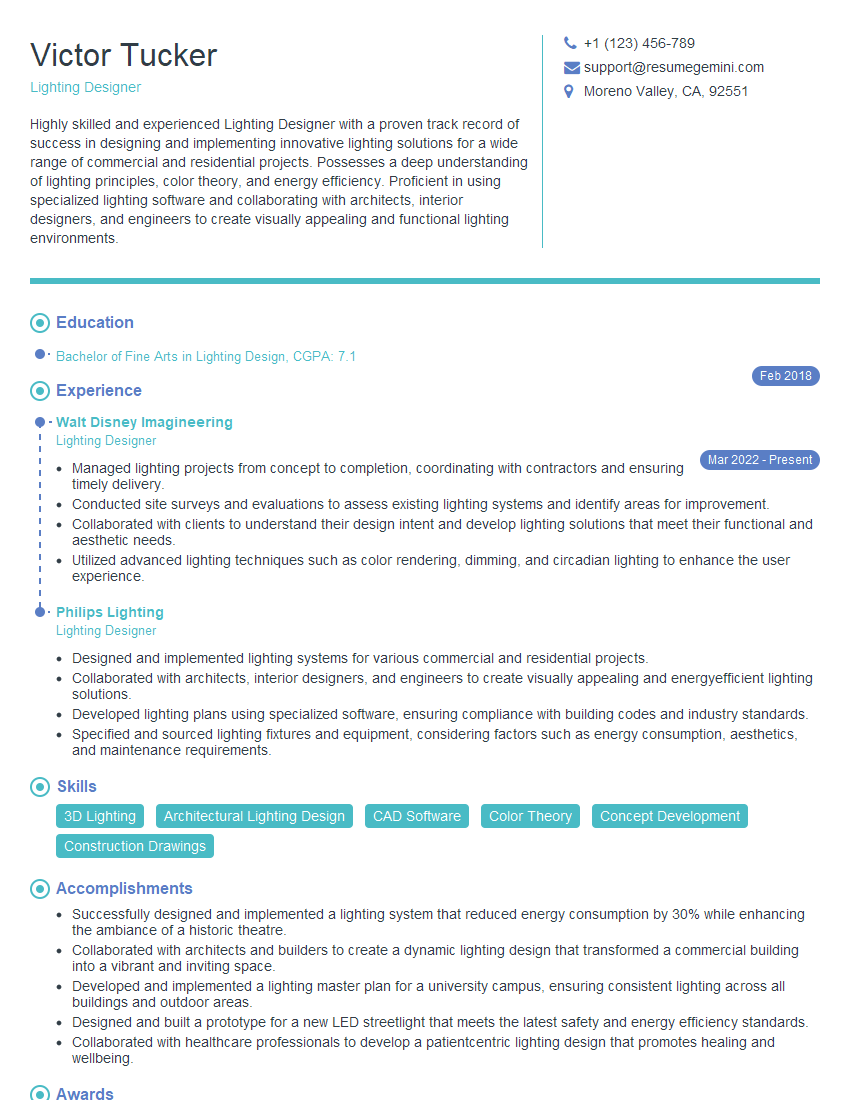The right preparation can turn an interview into an opportunity to showcase your expertise. This guide to Lighting Consoles interview questions is your ultimate resource, providing key insights and tips to help you ace your responses and stand out as a top candidate.
Questions Asked in Lighting Consoles Interview
Q 1. Explain the difference between a console’s playback and cue list functions.
Think of a lighting console as a conductor’s score for a light show. Playback and cue lists are two ways to organize and execute that score. Playback is like improvising – you directly manipulate the lights, creating dynamic changes on the fly. Cue lists, on the other hand, are pre-programmed sequences of lighting states. They’re like meticulously planned musical phrases. You can recall these cues in sequence to execute a predetermined show.
For example, during a concert, you might use playback to subtly adjust the intensity of the backlight during a guitar solo. However, the dramatic stage washes for the song’s climax would likely be pre-programmed as cues in a cue list, allowing for precise and repeatable execution.
Q 2. Describe your experience with different lighting console manufacturers (e.g., ETC, MA Lighting, High End Systems).
My experience spans a broad range of leading console manufacturers. I’ve worked extensively with ETC consoles, particularly the Ion and Eos family. I appreciate their intuitive interface and powerful features, especially their sophisticated color mixing capabilities. With MA Lighting consoles, I’ve been impressed by their speed and responsiveness, especially beneficial in fast-paced live events. Their advanced networking features are unmatched. Finally, High End Systems consoles, particularly the Hog series, offer a different workflow, emphasizing speed and a more hands-on approach, excellent for applications where rapid changes are essential, like live television.
Each manufacturer offers unique strengths; ETC excels in user-friendliness, MA Lighting prioritizes speed and networking, and High End Systems focuses on intuitive control for fast-paced environments. The best console depends entirely on the specific application and user preferences.
Q 3. How do you troubleshoot a console that is not responding correctly?
Troubleshooting a non-responsive console requires a systematic approach. First, check the obvious: power supply, connections, and the console’s internal diagnostics. Is the console receiving power? Are all cables securely connected? Many consoles have built-in diagnostic tools; use these to identify potential hardware or software issues. If the problem persists, consider these steps:
- Check the network: If the console is networked, ensure network connectivity and the correct IP address. Check for network conflicts or router issues.
- Reboot the console: A simple reboot can often resolve minor software glitches.
- Check DMX connections: Verify that DMX signals are correctly transmitted and received. Use a DMX tester to check signal strength and continuity.
- Check fixture status: Ensure that the lighting fixtures themselves are functioning correctly and are responding to DMX signals.
- Consult the console’s manual: Every console has its troubleshooting guide; referring to it can help isolate and fix specific problems.
- Contact technical support: If you are unable to resolve the issue, seek assistance from the manufacturer’s technical support team. They possess specialized knowledge and tools for diagnosis and repair.
Q 4. Explain the process of patching a lighting fixture to a console.
Patching a lighting fixture to a console is like assigning a unique address to each light. This allows the console to control individual fixtures. It usually involves two steps: physical patching and programming patching.
Physical Patching: This connects the fixture’s DMX input to the console’s DMX output via DMX cables. You physically connect the cables at the console and at the lighting fixture. Think of it like wiring a house – each fixture needs to be physically connected to the power source (DMX).
Programming Patching: This is done within the console software. You assign a unique channel number or address to each fixture within the console’s software. This address tells the console which channels to use to control a specific fixture. Think of it as assigning addresses to each room in the house so the power can be controlled independently. Incorrect patching can lead to lights not functioning as expected.
For example, if you have a moving head with seven channels of control (pan, tilt, color, etc.), you’d typically assign seven consecutive channels to that fixture within your console’s patch.
Q 5. What are the different types of lighting fixtures and their applications?
Lighting fixtures are incredibly diverse, each serving a specific purpose. Here are a few key types:
- LED Pars (Parabolic Aluminized Reflector): These versatile fixtures offer adjustable color temperature and intensity, ideal for washes and backlighting.
- Moving Heads: These motorized fixtures offer precise pan and tilt control, often with gobos (metal patterns) and color mixing capabilities, for dynamic effects. Examples include beam, spot, and wash moving heads.
- Profile Spotlights: These fixtures offer sharp, focused beams with precise iris and shutter control, great for highlighting specific areas or actors.
- Fresnels: Known for their soft-edged light distribution, these are excellent for washes and general illumination.
- Ellipsoidals: These offer a sharp, focused beam with adjustable shutters, suitable for precise control and gobo projection.
- LED Strip Lights: Flexible strips with integrated LED chips offer design flexibility for custom setups.
The application depends on the desired effect; for instance, LED Pars are suitable for stage washes, moving heads are perfect for creating dynamic effects, while profile spotlights are better for highlighting.
Q 6. Describe your experience with various lighting control protocols (e.g., DMX, Art-Net).
My experience encompasses a wide range of lighting control protocols. DMX (Digital Multiplex) is the industry standard; it’s a serial communication protocol used to transmit data to lighting fixtures. It’s reliable and well-established but can be limited in its range and bandwidth. I have worked extensively with DMX and understand its strengths and limitations.
Art-Net is an Ethernet-based protocol that extends the reach of DMX. It uses the existing network infrastructure to transmit data, enabling control over greater distances and more fixtures than traditional DMX. Art-Net significantly increases scalability, often used in larger productions.
I understand the advantages and disadvantages of each protocol and select them based on the needs of a project, considering the number of fixtures, distance to the fixtures, and existing network infrastructure. Art-Net offers superior scaling and networking capabilities but demands appropriate network infrastructure.
Q 7. How do you create and manage cues on a lighting console?
Creating and managing cues is the core of lighting design on a console. The process generally follows these steps:
- Programming the Cue: First, you manipulate the lighting fixtures (faders, color pickers, etc.) to achieve the desired lighting state. This could be anything from a simple wash to a complex arrangement of spotlights and moving heads.
- Storing the Cue: Once satisfied, you store this lighting state as a cue, usually by assigning it a number and a name for easy identification.
- Organizing Cues into Cue Lists: You then group related cues together into cue lists, which are essentially sequences of stored lighting states. These lists act as the backbone of your show’s lighting design.
- Adding Transitions and Effects: This is where you add the creative flair. You can define how the lights change between cues – fast or slow fades, chases, or other complex effects. This is where you create the flow and dynamics of your show’s lighting.
- Cue Management and Editing: Once created, you can edit existing cues, add new cues, or rearrange the order of cues within a cue list. Many consoles provide tools to visually represent the flow of your cues and their timings, allowing for intuitive editing.
For example, you might program a cue for a spotlight following a singer, then program a second cue to dim the spotlight and add more ambient lighting when they finish their verse. These two cues would be part of a larger cue list for the whole song.
Q 8. Explain your workflow for programming a complex lighting show.
Programming a complex lighting show is a multi-stage process that requires meticulous planning and execution. It’s akin to composing a symphony – each instrument (light fixture) plays a crucial role in creating the overall atmosphere and narrative.
- Pre-Production: This involves thoroughly reviewing the lighting designer’s plot, understanding the show’s narrative and desired moods, and familiarizing myself with the available fixtures and their capabilities. I’d create a detailed cue list, outlining each scene and the corresponding lighting states. For example, a cue might describe the lighting for a dramatic reveal, specifying individual fixture positions, colours, and intensities.
- Patching: This is the process of assigning each physical fixture to a channel on the lighting console. This is crucial for organization and control. Think of it as assigning instruments to specific players in an orchestra.
- Programming: Here, I translate the cue list into the console’s programming language. I’d create individual cues, meticulously adjusting the parameters (intensity, colour, gobo, movement) for each fixture to achieve the desired effect. I might employ submasters – groups of channels controlled by a single fader – to simplify complex lighting changes. For example, I might create a submaster for the overall intensity of the stage wash lights.
- Testing and Refinement: Thorough testing and refinement are essential. This involves reviewing each cue, making adjustments based on visual feedback, and collaborating with the lighting designer to ensure the show matches their vision. This is an iterative process, often involving multiple revisions and tweaks.
- Documentation: Maintaining clear and detailed documentation is crucial for troubleshooting and future shows. This includes the cue list, patching information, and any notes on specific adjustments made during testing.
For instance, in a recent musical production, I programmed a complex chase sequence involving 20 moving head lights, each changing color and position in sync with the music. This required precise timing and coordination, achieved through carefully programmed chases and the use of timecode to ensure synchronization.
Q 9. How do you work with lighting designers and other technical crew members?
Collaboration is paramount in lighting design. I actively work with the lighting designer as a key member of the creative team. I act as the technical translator, bringing their artistic vision to life on the console. My role involves regular communication to ensure the technical aspects align with the creative goals.
- Designer Interaction: I maintain constant communication with the lighting designer, discussing the feasibility of their ideas, offering technical advice, and providing updates on progress. I’ll often use visual tools, like lighting plots and software visualizations, to explain the practical implications of their design choices.
- Crew Communication: Clear and precise communication with the other technical crew members, such as the electricians and stagehands, is vital for the safe and efficient operation of the lighting rig. This includes briefing them on the show’s lighting plan and explaining any special requirements or safety procedures.
- Problem Solving: Collaboration extends to problem-solving. Unexpected issues might arise during rehearsals or performances, requiring swift collaborative solutions. For example, if a fixture malfunctions, we’d work together to quickly find a replacement or adjust the show to compensate.
In one production, the lighting designer had a complex concept that involved intricate gobo projections. Through regular discussions, I helped translate the artistic vision into a practical reality, suggesting specific gobo patterns and ensuring the projectors were correctly positioned to achieve the desired effect.
Q 10. How do you handle unexpected technical issues during a live performance?
Handling unexpected technical issues during a live performance requires quick thinking, resourcefulness, and a cool head under pressure. Preparation is key. Having backup plans and a thorough understanding of the system’s capabilities are crucial. It’s like having a spare tire ready in case of a flat during a long journey.
- Diagnostics: Quickly identify the problem. Is it a blown bulb, a faulty dimmer, a software glitch, or a power issue? Using the console’s monitoring tools and my understanding of the system, I can often pinpoint the problem quickly.
- Alternative Solutions: Implement a workaround. This might involve replacing a fixture if possible, adjusting existing cues to compensate for the lost fixture, or temporarily dimming or removing affected areas of the lighting design.
- Communication: Maintain clear communication with the stage manager and other technical crew members. Keeping everyone informed of the situation and the plan of action helps maintain composure and efficiency.
- Post-Show Assessment: After the performance, conduct a thorough assessment of the problem and the implemented solution. This aids in preventive maintenance and helps avoid similar issues in the future.
For example, during a live concert, a crucial moving head light suddenly malfunctioned. I quickly identified the problem, and by utilizing a backup fixture and making minor adjustments to existing cues, successfully ensured the show continued without a noticeable disruption to the audience.
Q 11. Describe your experience with different types of lighting effects (e.g., chases, strobes, color changes).
Extensive experience with various lighting effects is essential for a lighting console operator. These effects greatly enhance the visual impact of a production, adding depth and dynamism to the storytelling.
- Chases: These involve sequentially activating a series of fixtures, creating a dynamic visual flow. I can program complex chases with varying speeds, patterns, and fixture selections. The complexity ranges from simple, single-color chases to multi-colored, rhythmic sequences. For example, a chase might highlight different areas of the stage during a song’s verse, chorus, and bridge.
- Strobes: Used for attention-grabbing moments or to create a sense of urgency or excitement. I can control the strobe frequency and intensity to match the mood of the show. Subtle strobing can add texture, while intense strobing creates dramatic impact.
- Color Changes: Smooth transitions between colours create mood and atmosphere. I can program gradual fades or quick changes, depending on the show’s needs. For example, a gradual color shift from warm to cool could symbolize the transition from day to night in a play.
In a recent theatre production, I used a combination of chases, strobes, and color changes to highlight key moments in the story. A fast-paced chase sequence with bright strobe effects accompanied a dramatic fight scene, while a slow, subtle color change enhanced a romantic moment.
Q 12. Explain your understanding of color mixing and temperature.
Color mixing and temperature are fundamental aspects of lighting design. Understanding these concepts allows me to precisely control the mood and atmosphere of a performance.
- Color Mixing: This involves combining different colored lights to create a vast array of hues. Lighting consoles typically use additive color mixing, where the primary colors (red, green, and blue – RGB) are combined to produce other colors.
Red + Green = Yellow; Red + Blue = Magenta; Green + Blue = Cyan; Red + Green + Blue = White. The level of each primary color determines the resulting hue. - Color Temperature: Measured in Kelvin (K), this represents the warmth or coolness of a light source. Lower Kelvin values (e.g., 2700K) represent warm, yellowish light, often associated with sunsets or candlelight. Higher Kelvin values (e.g., 6500K) represent cool, bluish light, like daylight. Understanding color temperature is crucial for creating a coherent and consistent look across the entire lighting design.
In a recent project, I used warm color temperatures to create a cozy atmosphere for an intimate scene, then transitioned to cool color temperatures to signify a change in mood, creating a visually engaging contrast.
Q 13. How do you ensure the safety of lighting equipment and personnel?
Ensuring the safety of lighting equipment and personnel is paramount. It’s a responsibility I take very seriously. It’s not just about following regulations; it’s about creating a secure and professional working environment for everyone involved.
- Regular Inspections: I conduct regular inspections of all lighting equipment to check for damage, loose connections, or other potential hazards. This includes checking cables for wear and tear, ensuring proper grounding, and verifying the safety of all connections.
- Safe Handling Procedures: I strictly adhere to safe handling procedures when working with lighting equipment, including using proper lifting techniques, wearing appropriate safety gear (e.g., gloves), and ensuring that all equipment is properly secured.
- Emergency Procedures: I am familiar with emergency procedures, including how to shut down the lighting system in case of a power failure or other emergency. I regularly participate in safety training and drills.
- Compliance: I always ensure that all lighting equipment and practices comply with relevant safety regulations and standards.
For example, before every show, I conduct a thorough safety check of all the lighting equipment, ensuring all cables are properly secured, and all fixtures are correctly installed. This meticulous approach helps prevent accidents and ensures the safety of everyone on the crew and the audience.
Q 14. Describe your experience with visualising lighting designs using software.
Visualizing lighting designs using software is an invaluable tool for effective communication and pre-production planning. It allows for early problem-solving and ensures that the final product closely matches the designer’s vision.
- Software Proficiency: I am proficient in various lighting design software packages, such as Vectorworks, WYSIWYG, and Capture. These programs allow me to create 3D models of the venue, import lighting plots, and simulate the lighting design in real-time. This gives the lighting designer and other stakeholders a clearer understanding of the final outcome before a single light is hung.
- Pre-Visualization: Using these tools, I can create simulations of the lighting design, allowing us to identify potential issues, such as light spill, shadows, or fixture conflicts, before the technical rehearsals. This significantly reduces the time spent troubleshooting during the installation and production phases.
- Client Presentations: Software visualizations are indispensable when presenting the design to clients or directors. They provide a powerful way to illustrate the visual concept and engage the stakeholders in the creative process.
In a recent event, I used WYSIWYG to create a detailed 3D visualization of the stage lighting for a large concert. This allowed us to adjust the positioning of the lights and explore various lighting schemes before the physical setup, resulting in a more efficient and effective production.
Q 15. How do you manage and organize large lighting cues efficiently?
Managing large lighting cues efficiently requires a systematic approach. Think of it like organizing a massive library – you can’t just throw everything in and hope to find it later. I employ several strategies, starting with a clear naming convention for cues. This might involve using a consistent prefix (like ‘SCENE_’ or ‘FX_’) followed by a descriptive name. For instance, ‘SCENE_Act1_Opening’ is much clearer than ‘Cue 12’.
Next, I utilize the console’s grouping and patching features extensively. I group cues logically – by scene, act, or even mood – creating easily accessible sections within the show file. This is akin to organizing books by genre or author. Patching ensures that fixtures are logically grouped, making it straightforward to address specific areas of the stage. For example, all front-of-house washes could be patched consecutively.
Furthermore, I leverage the power of submasters and palettes. Submasters allow for the creation of layered effects, making it simple to combine multiple cues into larger sequences, and palettes offer quick access to frequently used lighting states. Imagine palettes as pre-set color palettes in a paint program, ready to be instantly applied.
Finally, robust commenting and documentation are critical. Every cue should have a brief description of its purpose and any special considerations. This is the equivalent of writing a short summary on the back of each book in the library. These practices contribute to creating a highly organized and readily navigable lighting show file, regardless of its size.
Career Expert Tips:
- Ace those interviews! Prepare effectively by reviewing the Top 50 Most Common Interview Questions on ResumeGemini.
- Navigate your job search with confidence! Explore a wide range of Career Tips on ResumeGemini. Learn about common challenges and recommendations to overcome them.
- Craft the perfect resume! Master the Art of Resume Writing with ResumeGemini’s guide. Showcase your unique qualifications and achievements effectively.
- Don’t miss out on holiday savings! Build your dream resume with ResumeGemini’s ATS optimized templates.
Q 16. What is your experience with network-based lighting control systems?
My experience with network-based lighting control systems is extensive. I’ve worked extensively with protocols like Art-Net and sACN, using them to control large-scale productions across multiple universes. These systems offer significant advantages over traditional DMX512, particularly in scalability and reliability. For instance, I’ve managed lighting systems with over 1000 fixtures spread across three different locations using a network-based approach, ensuring smooth and seamless operation. The flexibility allowed us to troubleshoot issues quickly by identifying problems with specific network segments rather than tracing long DMX lines.
I’m proficient in configuring and troubleshooting network switches, routers, and network protocols to optimize performance and minimize latency. Imagine a network as the circulatory system of a lighting rig. Every element from the console to the dimmer rack needs to communicate efficiently, and network-based control provides the robust infrastructure to ensure this happens smoothly.
Furthermore, I’ve used network-based systems to integrate lighting control with other stage systems, like video servers and audio consoles, enabling synchronized and sophisticated productions. This interoperability significantly enhances creative possibilities.
Q 17. Explain your understanding of power distribution and circuit loading for lighting.
Understanding power distribution and circuit loading is paramount in lighting design. It’s not just about plugging things in; it’s about ensuring the safety and reliability of the entire system. This involves calculating the power draw of each fixture and ensuring that the total load on each circuit doesn’t exceed its capacity. Overloading a circuit can lead to blown fuses, tripped breakers, and even fire hazards.
I meticulously calculate the power consumption of each fixture, taking into account factors such as lamp wattage and ballast efficiency. I then group fixtures onto circuits, ensuring that the total power draw remains within the safe limits specified for each circuit breaker or fuse. Imagine each circuit as a container with a specific weight limit. You must carefully manage the weight of the items (lighting fixtures) to avoid exceeding the limit and causing a system failure.
I also utilize power distribution systems to ensure even load distribution and facilitate efficient power management. This might involve using multiple power feeds or employing intelligent power distribution units that monitor circuit load and provide alerts when limits are approached. These practices are crucial for maintaining a safe and reliable lighting system, especially in large-scale productions.
Q 18. How familiar are you with various types of dimming curves?
Dimming curves, or fade curves, determine how a fixture transitions between light levels. Different curves create distinct visual effects. A standard linear curve provides a consistent rate of change, but many other curves offer more nuanced control. For instance, I often use an ‘S’ curve for smoother transitions.
I’m familiar with various dimming curves, including:
- Linear: A constant rate of change.
- Square root: A slow start and finish with faster changes in the middle.
- Exponential: A fast start and slow finish.
- S-curve: Smooth, gradual changes, ideal for avoiding harsh transitions.
- Custom curves: Some consoles allow the creation of entirely custom curves for highly specific control.
Understanding and selecting the appropriate dimming curve is crucial for creating the desired aesthetic. A linear curve might be fine for a simple fade, while an S-curve could prevent harsh changes in intensity and maintain a visually pleasing look.
Q 19. Describe your experience with timecode and its use in lighting programming.
Timecode is a fundamental tool in synchronizing lighting with other media, such as video or audio. It’s essentially a running numerical counter that represents a specific point in time. I use it extensively in programming to precisely time lighting cues to match specific moments within a performance or video playback.
In a practical scenario, a timecode signal can be generated by a video playback system or an audio workstation and received by a lighting console. The lighting console can then trigger cues or automated sequences at exact timecode positions, ensuring perfect synchronization. For example, I’ve used timecode to trigger precise lighting changes corresponding to beats in a music track during live concerts or to match lighting changes with transitions in a video projection.
This technique eliminates the need for manual timing and ensures consistent execution, regardless of the length of the performance. It’s crucial for complex shows where precise timing is essential.
Q 20. How do you maintain and troubleshoot DMX lines and connectors?
Maintaining and troubleshooting DMX lines and connectors is a critical skill. DMX512, the standard protocol for lighting control, relies on reliable signal transmission. Any break in the chain can result in malfunctioning fixtures or complete signal failure.
I regularly inspect DMX cables for damage, ensuring that connectors are securely fastened and that the cables are properly routed to avoid tripping hazards or damage from being crushed or pulled. I use testing equipment, including DMX monitors and signal analyzers, to identify signal breaks and check data integrity. A common method is a DMX tester that gives a visual indication of signal presence across the universe.
Troubleshooting involves systematic checks. I start by verifying the connection at the console, then trace the line to each fixture, checking for continuity and signal strength at each point. Common issues include loose connections, damaged cables, faulty connectors, and improper termination. Identifying and addressing these issues quickly minimizes disruption and ensures the smooth operation of the entire lighting system.
Q 21. What is your experience with the use of moving lights and their programming?
My experience with moving lights and their programming is extensive. I’m proficient in programming various brands and models, understanding their unique capabilities and limitations. These lights offer unparalleled flexibility and creative potential, adding dynamic movement and visual impact to any production.
Programming moving lights involves controlling their pan and tilt movements, color mixing, gobo selection, and other effects. I utilize the console’s capabilities to create complex and intricate lighting sequences, often using techniques like positional programming, preset creation, and effects generators. Positional programming allows for precise placement of lights on stage and creation of smooth, fluid movements.
I also incorporate the use of moving light effects to enhance the creative aspect of lighting design. This includes using gobo patterns for projection, color chases and strobing for intensity, and other creative effects. I often use a combination of static and moving lights to provide a balanced and dynamic light design.
My experience extends to using various software and hardware tools to support moving light programming, including dedicated moving light software, visualization tools, and network-based control systems.
Q 22. How do you create and implement a lighting plot based on the provided design?
Creating and implementing a lighting plot begins with a thorough understanding of the design. I start by carefully reviewing the design documents, including floor plans, set designs, and director’s notes, to identify key areas needing illumination and the desired mood or atmosphere. This process involves analyzing the overall aesthetic, considering the specific needs of each scene, and understanding the flow of the action.
Next, I translate the design into a practical lighting plot, which is a technical blueprint outlining the placement, type, and function of each lighting fixture. This typically involves using lighting design software to create a virtual representation of the stage and placing virtual lights according to the design specifications. I consider factors like light distribution, color mixing, and the placement of instruments to avoid shadows or unwanted spill.
Implementing the plot involves physically setting up and focusing the lights on the stage. This requires careful attention to detail, precision in aiming fixtures, and precise color adjustments to match the design vision. Throughout the process, I constantly communicate with the director, set designer, and other technical crew to ensure the lighting aligns perfectly with the overall vision.
For example, in a recent production of a play with a gothic theme, I used a combination of deep blues, purples, and amber to create a dark and mysterious atmosphere. I carefully placed instruments to create pools of light highlighting key areas and actors while maintaining shadow play to emphasize the overall tone.
Q 23. What are your experiences with different console operating systems?
My experience encompasses a range of lighting console operating systems, including ETC Eos, MA Lighting grandMA2, and ChamSys MagicQ. Each system has its own unique strengths and features. The ETC Eos, for example, is known for its intuitive interface and robust programming capabilities, especially for large-scale productions. I appreciate its powerful scripting engine for complex automated sequences. The MA Lighting grandMA2 is highly favored for its speed and power, making it ideal for fast-paced shows demanding swift changes.
ChamSys MagicQ offers a more budget-friendly solution with user-friendly features, ideal for smaller productions or those with limited budgets. Proficiency in multiple systems ensures adaptability to various production needs and client preferences. My experience allows me to quickly transition between consoles and maintain efficiency regardless of the platform used.
The ability to program using different consoles isn’t solely about button pushing; it’s about conceptualizing the lighting design within the unique framework each system offers, and understanding how its strengths can best translate the director’s vision onto the stage. Understanding the strengths and weaknesses of different systems allows for informed decisions during the design and programming phase.
Q 24. How familiar are you with the use of followspots?
I have extensive experience working with followspots, which require a combination of technical skill and artistic sensibility. My experience includes operating both automated and manual followspots. Operating an automated followspot requires precision in programming the movements and ensuring seamless transitions between targets, often synchronized with the action on stage. This involves familiarity with the console’s specific commands for controlling the speed, pan, and tilt of the followspot.
Manual followspot operation requires exceptional hand-eye coordination and anticipation. I’ve honed my skills in tracking fast-moving performers and maintaining consistent focus, even during high-energy scenes. This demands close collaboration with the stage manager and director to ensure the followspot seamlessly highlights key action and emotion without distracting from the overall performance.
Beyond basic operation, I’m proficient in using different types of followspots, such as those with variable beam size and intensity, allowing me to create dynamic and compelling lighting effects. I understand the importance of using gobos (metal templates that create patterns) to create specific visual effects tailored to the production.
Q 25. Describe your experience integrating lighting with other stage elements like video and sound.
Integrating lighting with video and sound is crucial for creating a cohesive and immersive experience. My approach centers around collaboration and careful planning. I work closely with the video and sound designers from the early stages of production to coordinate timing, color palettes, and effects. This collaborative process ensures that the different elements enhance each other, rather than compete.
For example, in a recent concert production, I synced the lighting cues with the music’s dynamics, using powerful beams during high-energy sections and more subtle lighting during quieter moments. Simultaneously, I coordinated lighting changes with video projections, ensuring the visuals and lighting complemented each other to create a unified spectacle. I often use lighting consoles that allow for timecode synchronization and DMX control over other systems, enabling seamless integration.
Effective integration often requires pre-visualization and testing. I regularly use software to pre-program lighting cues alongside video and sound cues before rehearsals. This allows us to identify and address potential conflicts or technical issues early on, saving time and resources during the actual production.
Q 26. Explain your understanding of color palettes and their application to lighting design.
Color palettes are essential for establishing mood and atmosphere in lighting design. My understanding extends beyond simply choosing colors; I consider their psychological impact, cultural associations, and how they interact with the set and costumes. A deep understanding of color theory is crucial in this aspect.
For example, warm colors like oranges and reds often evoke feelings of warmth, excitement, or passion, whereas cool colors such as blues and greens can create calmness, melancholy, or even coldness. I use this knowledge to select color palettes that align with the narrative and desired emotional impact of each scene.
I often create color palettes based on the production’s overall aesthetic. A modern play might use bold, contrasting colors, while a period piece might employ more muted and historical color schemes. Moreover, I’m adept at using color temperature (measured in Kelvin) to influence the perception of space and time. Warmer temperatures suggest intimacy, whereas cooler temperatures enhance spaciousness.
Furthermore, I’m proficient in using color mixing techniques to create nuanced and unique colors, going beyond basic primary color combinations. This requires an understanding of how different color combinations interact and produce specific effects.
Q 27. What methods do you employ for backup and redundancy in a lighting system?
Backup and redundancy are critical in professional lighting systems to prevent catastrophic failures during performances. My approach involves multiple layers of redundancy. First, I ensure that all key components, such as lighting consoles and dimmers, have backup units. This typically involves having a second, identical console available, ready to take over if the primary console malfunctions.
Secondly, I employ redundant DMX universes and network pathways. Instead of relying on a single DMX line to control all lights, I often split the control signals across multiple universes. This means that if one DMX line fails, the other universes can still control a portion of the lighting system. The use of multiple network pathways similarly ensures that a failure in one section does not bring down the entire system.
Thirdly, I create backup lighting states within the console’s programming. If a major problem occurs, these states can quickly restore essential lighting functions, minimizing disruption. This also allows for quick adjustment during technical difficulties. Regular equipment checks before each performance are also crucial to ensure everything functions as expected.
Finally, I ensure all personnel are trained in basic troubleshooting and are aware of the backup systems in case of failure. Regular testing of all backup systems is vital to ensure their reliability when needed.
Q 28. Describe your experience using lighting console software for pre-visualisation.
Pre-visualization is an indispensable tool in my lighting design process. I use software like Vectorworks Spotlight, WYSIWYG, and Capture to create virtual 3D models of the stage and lighting setup. This allows me to experiment with different lighting designs, positions, and effects before the physical setup begins.
Using this software, I can accurately simulate lighting equipment, color palettes, and gobo patterns, giving the client and director a clear visualization of the planned illumination before any lights are even installed. This also helps address potential design conflicts or issues in the design process before committing to the physical setup, saving considerable time and resources.
Pre-visualization software also allows for the creation of comprehensive lighting cues. These cues can then be exported to the lighting console, significantly reducing programming time on site. This streamlined workflow enables more efficient use of time and resources during technical rehearsals, freeing time for artistic refinements rather than technical troubleshooting.
In a recent theatrical production, pre-visualization software allowed me to explore different lighting approaches for a crucial scene, ultimately resulting in a more impactful visual experience without extensive and costly on-site adjustments.
Key Topics to Learn for Lighting Consoles Interview
- Console Hardware and Software: Understanding the physical components and the software interface of various lighting console brands (e.g., ETC, MA Lighting, ChamSys). This includes familiarity with patching, addressing, and programming methods.
- Programming Techniques: Mastering fundamental programming techniques like cue lists, chases, effects, and macros. Practical application involves designing lighting cues for different scenes or theatrical styles.
- Lighting Design Principles: A strong grasp of color theory, light plotting, and the practical application of lighting design principles to achieve specific moods and effects on stage.
- Networking and Control Protocols: Understanding how lighting consoles communicate with other stage equipment via protocols like Art-Net and sACN. Practical application includes troubleshooting network issues and integrating with other control systems.
- Troubleshooting and Problem Solving: Developing the ability to diagnose and solve technical problems, both with the console itself and within the broader lighting system. This includes understanding error messages and implementing solutions efficiently.
- Safety Procedures and Best Practices: Familiarity with industry safety standards and best practices related to electrical safety, rigging, and working with lighting equipment.
- Different Lighting Fixture Types and their Applications: Understanding the capabilities and limitations of various lighting fixtures (LEDs, moving lights, conventional lights) and their appropriate use in different scenarios.
Next Steps
Mastering lighting console operation opens doors to exciting and rewarding careers in theatre, live events, film, and television. A strong understanding of these systems is highly sought after, significantly boosting your employability and career prospects. To maximize your chances of landing your dream job, it’s crucial to present your skills effectively. Creating an ATS-friendly resume is essential for getting your application noticed by recruiters. We highly recommend using ResumeGemini to build a professional and impactful resume that highlights your expertise in lighting consoles. ResumeGemini provides examples of resumes tailored specifically to Lighting Console professionals, giving you a head start in crafting a compelling application.
Explore more articles
Users Rating of Our Blogs
Share Your Experience
We value your feedback! Please rate our content and share your thoughts (optional).
What Readers Say About Our Blog
Hello,
We found issues with your domain’s email setup that may be sending your messages to spam or blocking them completely. InboxShield Mini shows you how to fix it in minutes — no tech skills required.
Scan your domain now for details: https://inboxshield-mini.com/
— Adam @ InboxShield Mini
Reply STOP to unsubscribe
Hi, are you owner of interviewgemini.com? What if I told you I could help you find extra time in your schedule, reconnect with leads you didn’t even realize you missed, and bring in more “I want to work with you” conversations, without increasing your ad spend or hiring a full-time employee?
All with a flexible, budget-friendly service that could easily pay for itself. Sounds good?
Would it be nice to jump on a quick 10-minute call so I can show you exactly how we make this work?
Best,
Hapei
Marketing Director
Hey, I know you’re the owner of interviewgemini.com. I’ll be quick.
Fundraising for your business is tough and time-consuming. We make it easier by guaranteeing two private investor meetings each month, for six months. No demos, no pitch events – just direct introductions to active investors matched to your startup.
If youR17;re raising, this could help you build real momentum. Want me to send more info?
Hi, I represent an SEO company that specialises in getting you AI citations and higher rankings on Google. I’d like to offer you a 100% free SEO audit for your website. Would you be interested?
Hi, I represent an SEO company that specialises in getting you AI citations and higher rankings on Google. I’d like to offer you a 100% free SEO audit for your website. Would you be interested?
good