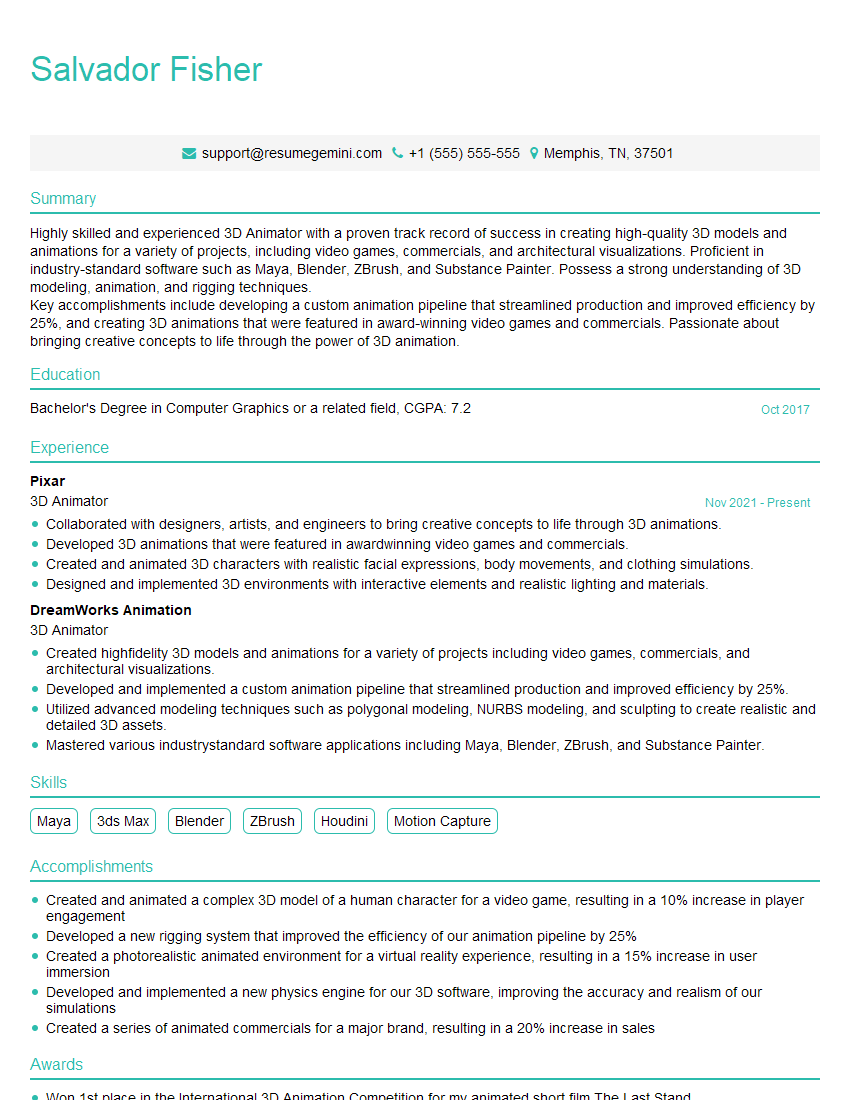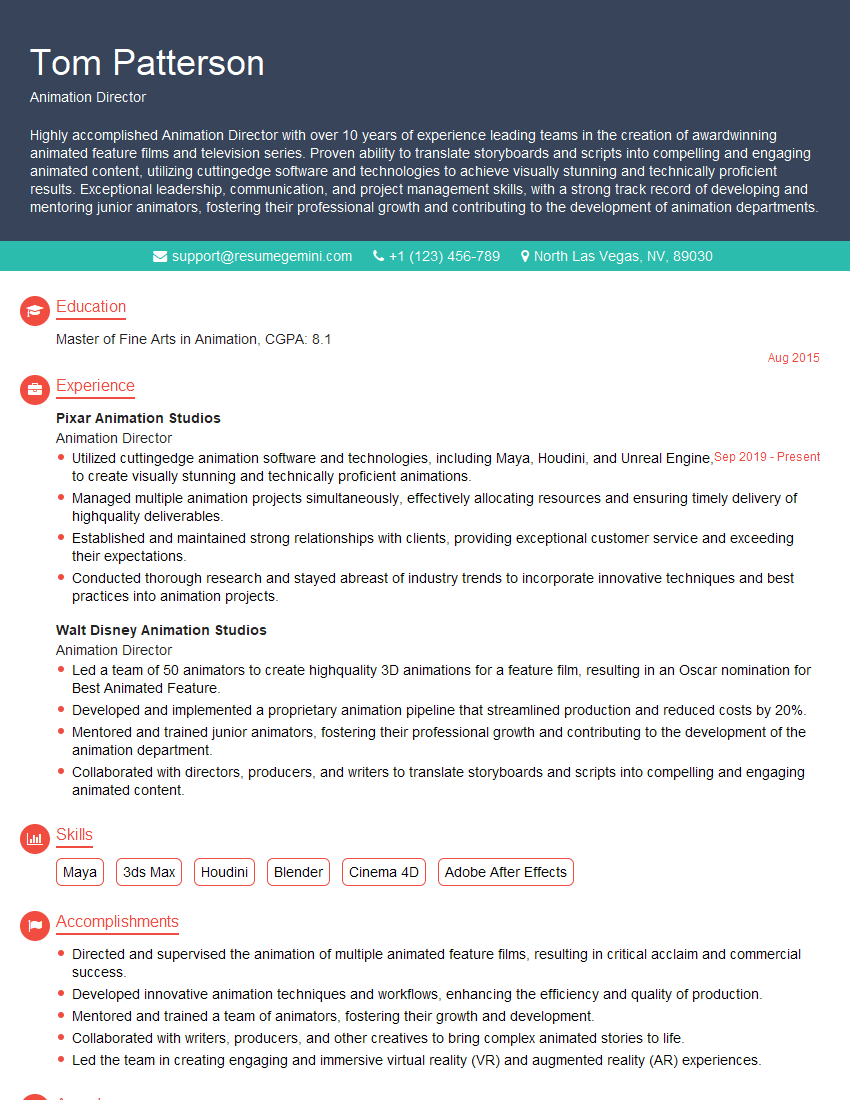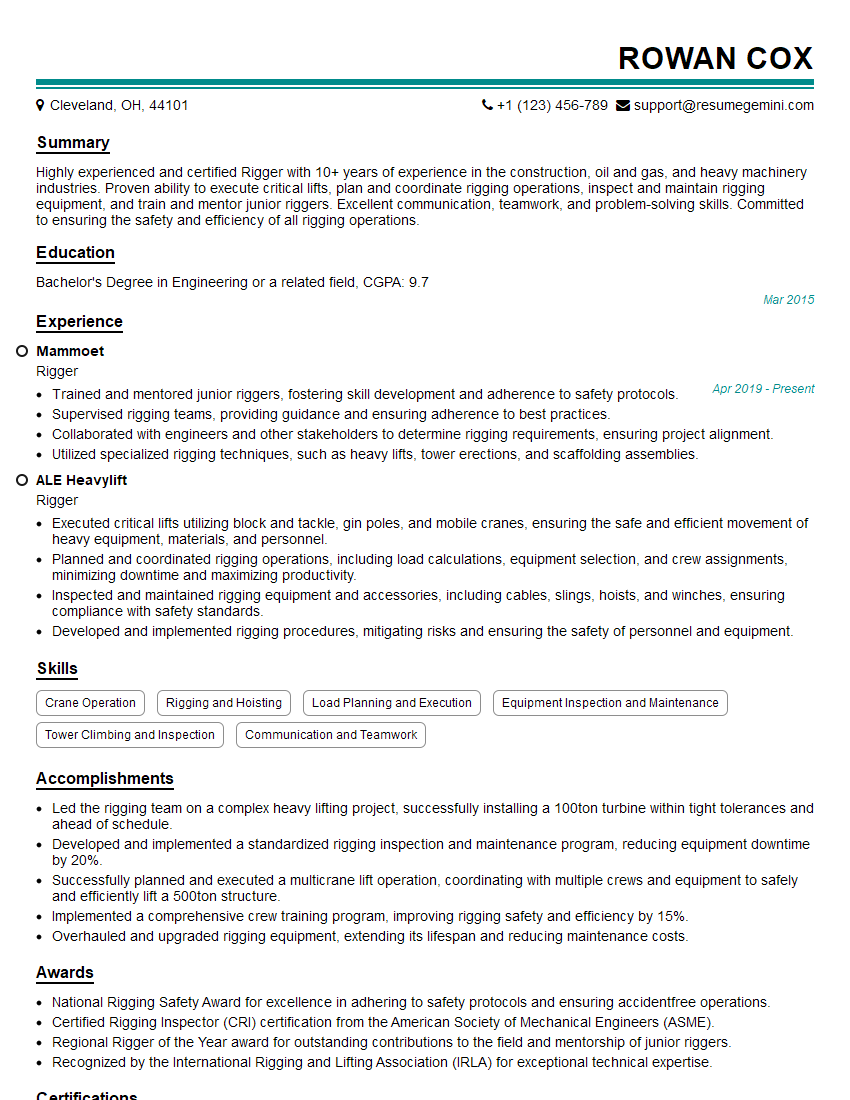Interviews are more than just a Q&A session—they’re a chance to prove your worth. This blog dives into essential Animation Software (e.g., Maya, Blender, Cinema 4D) interview questions and expert tips to help you align your answers with what hiring managers are looking for. Start preparing to shine!
Questions Asked in Animation Software (e.g., Maya, Blender, Cinema 4D) Interview
Q 1. Explain your experience with Maya’s nCloth system.
Maya’s nCloth system is a powerful tool for simulating cloth and other flexible materials. I’ve extensively used it in projects ranging from simple flag animations to complex character clothing simulations. My experience encompasses setting up simulations, defining cloth properties (like stiffness, damping, and friction), and troubleshooting issues like interpenetration or unrealistic stretching. Understanding the interplay between solver settings, collision objects, and the mesh itself is crucial. For instance, I once worked on a project requiring a highly realistic cape simulation. To achieve this, I meticulously tweaked the nCloth solver parameters, experimenting with different collision settings to prevent the cape from clipping through the character model. I also utilized Maya’s dynamic paint tool to visualize pressure and stress on the fabric, aiding in fine-tuning the simulation. It’s a process of iterative refinement, closely examining the results and adjusting parameters until the desired level of realism is achieved.
I frequently use nParticles in conjunction with nCloth to simulate things like dust or debris interacting with the cloth. The combination of these tools allows for a very detailed and believable simulation. Furthermore, I’m proficient in using the nCloth cache system to manage memory and speed up rendering, especially in scenes with a high polygon count.
Q 2. Describe your workflow for creating realistic character animations in Blender.
My Blender character animation workflow centers around efficiency and a strong understanding of animation principles. I begin with a well-rigged character, often using Blender’s armature system, ensuring a robust and intuitive rig. Then, I move into blocking out the animation, focusing on the key poses and the overall flow of movement. This is where I heavily rely on reference material – whether it’s video footage, still images, or even directly observing people. Once the blocking is approved, I refine the animation by adding secondary actions (like subtle finger movements or head tilts) to make the character feel more alive and engaging.
Then comes polishing the animation, checking for timing, spacing, and overall clarity. Blender’s graph editor is instrumental here, allowing me to fine-tune curves and create smooth, natural movements. I frequently use the ‘Dope Sheet’ to visualize the animation’s timing in a more traditional way. Finally, I add in details such as lip-sync (often using Blender’s built-in sound sync tools) and eye blinks. Throughout the process, I regularly render test animations to ensure that the work is matching the expectations. One project involved creating a realistic walk cycle for a fantasy character. I used extensive reference footage of actors walking, and then used Blender’s graph editor and the Dope Sheet to add realism to the character’s weight and movement.
Q 3. How do you optimize scenes in Cinema 4D for faster rendering?
Optimizing Cinema 4D scenes for faster rendering involves a multi-pronged approach. It starts with careful asset management. This means using low-polygon models whenever possible without sacrificing visual quality, utilizing optimized textures (with appropriate resolutions and compression), and employing proxies for complex geometry. Another important aspect is using efficient shaders. Unnecessary shader complexity can significantly impact render times. Simple shaders often deliver surprisingly good results and are far faster to render.
Further optimization involves managing render settings. Choosing the correct render engine (e.g., Physical Render or Octane) and tweaking its settings, such as ray depth and sample quality, are crucial. For instance, reducing the global illumination settings can significantly cut down on rendering times without substantially affecting the quality of the lighting. Another strategy that I routinely employ is using render layers strategically to render different parts of the scene independently and then composite them together. This gives much more control and allows rendering parts of the image at higher quality and others at lower quality. Finally, using render regions to focus on a specific part of the image or testing different render passes helps save time during experimentation.
Q 4. Compare and contrast the animation workflows in Maya and Blender.
Maya and Blender, while both powerful 3D animation packages, have distinct workflows. Maya leans towards a more traditional, node-based approach with a steeper learning curve, offering advanced tools and a highly customizable environment. Its interface is more complex, requiring a greater investment of time for mastery. Blender, on the other hand, boasts a more intuitive interface and a focus on efficiency. Its workflow is more streamlined, often requiring fewer steps to achieve the same results, making it ideal for quick prototyping or smaller projects. Both use keyframes for animation, but Maya’s approach is often more procedural and reliant on its strong node-based system, while Blender might favor direct manipulation techniques more frequently.
For instance, rigging in Maya might involve a more complex setup using custom rigs and scripts, whereas Blender’s armature system offers a faster and more direct approach for many situations. Ultimately, the choice between Maya and Blender depends largely on personal preference, project requirements, and team expertise. Maya often prevails in large-scale productions due to its stability and robustness, whereas Blender excels in independent projects and environments where cost-effectiveness is paramount.
Q 5. What are your preferred methods for skinning and rigging characters?
My preferred methods for skinning and rigging characters depend on the complexity of the model and the requirements of the animation. For simpler characters, I might use a basic bind pose skinning approach. However, for more complex characters with intricate deformations, I frequently employ advanced techniques such as skeleton rigging, with the appropriate blend shapes for more flexible and realistic results. I’ll often utilize tools like the weight painting functionality (present in both Maya and Blender) to ensure that the skin moves naturally along the underlying bones. Careful consideration is given to the placement of joints to prevent skinning artifacts like pinching or stretching. I often work iteratively, testing the rig with basic animation to ensure smooth movement and adjust weights as needed.
For highly detailed characters, I might consider more advanced rigging techniques, such as dual quaternion skinning (DQS), to handle extreme poses and prevent unwanted distortions. In some cases, I’ll also use custom rigs built with scripting, especially for repetitive tasks or specific animation needs. This helps in standardizing the process, maintaining consistency, and improving the efficiency of the entire pipeline.
Q 6. How do you handle complex simulations in your chosen software?
Handling complex simulations requires a methodical approach. It starts with breaking down the simulation into manageable parts. This might involve separating the simulation into smaller, independent components (e.g., cloth, rigid bodies, fluids) and then carefully defining interactions between these components. For instance, when dealing with a complex scene involving multiple interacting fluids, I might use a technique called sub-stepping to improve accuracy and stability. My workflow also focuses on optimizing the simulation geometry. High-polygon models will significantly slow down the simulation process, so I usually use simplified meshes optimized specifically for simulation.
I always start with simpler simulations and gradually increase the complexity while monitoring performance. This is particularly critical when working with large-scale simulations involving high particle counts or complex fluid dynamics. In situations involving exceptionally complex scenarios, I regularly take advantage of simulation caching to improve efficiency and avoid unnecessary recalculations. Effective caching strategies can drastically reduce render times and improve workflow.
Q 7. Explain your process for creating realistic hair and fur in a 3D package.
Creating realistic hair and fur is a computationally intensive process. My approach usually involves using specialized hair and fur systems offered by the chosen software (like XGen in Maya or the particle system in Blender). The process begins with generating the hair/fur guides, defining their distribution, length, and density across the surface. It’s vital to consider the underlying geometry, ensuring that guides are distributed realistically without creating excessive clumping or sparseness. For denser fur, I might use techniques like clumping and noise functions to add variation and visual interest. This also enhances believability.
After generating the guides, I meticulously refine the look by adjusting parameters such as thickness, curl, and overall shape. I often use advanced shaders or texture maps to introduce variability in color and shine, to emulate the subtle variations in real-world hair. Simulation of the hair’s interaction with wind, gravity and movement is also crucial to achieve realism. This requires careful management of the simulation parameters. Sometimes I might need to perform tests with different hair rendering methods to find the balance between visual fidelity and rendering time, balancing quality with performance needs.
Q 8. How familiar are you with different rendering engines (e.g., Arnold, Redshift, Octane)?
My experience encompasses a range of industry-standard rendering engines. I’m proficient in Arnold, known for its physically-based rendering and excellent subsurface scattering capabilities, perfect for realistic skin and materials. I’ve also extensively used Redshift, appreciating its speed and ease of use, particularly beneficial for large-scale projects where render times are critical. Finally, OctaneRender’s GPU-based rendering is a strong point for me; its ability to handle complex scenes with high-quality ray tracing in real-time is invaluable for iterative design and previewing. I understand the strengths and weaknesses of each, and choose the appropriate engine based on project specifics – budget, deadline, desired level of realism, and hardware limitations.
For example, on a recent project requiring photorealistic human characters, Arnold’s subsurface scattering capabilities were key. Conversely, for a fast-paced animation with less emphasis on photorealism, Redshift’s speed proved advantageous.
Q 9. Describe your experience with UV unwrapping and texturing.
UV unwrapping and texturing are fundamental to my workflow. UV unwrapping is the process of flattening a 3D model’s surface into a 2D space, creating a map for applying textures. I’m adept at various techniques, including planar, cylindrical, spherical, and automated unwrapping methods in Maya and Blender, selecting the best approach based on the model’s geometry and the desired texture results. Poor unwrapping leads to stretched or distorted textures, so meticulous planning is essential.
Texturing involves creating and applying 2D images (textures) onto these UV maps. I’m proficient in using various texture formats (e.g., JPG, PNG, TIFF) and working with both procedural textures (generated mathematically) and bitmap textures (painted or photographed images). I use Substance Painter and Photoshop extensively for texture creation and manipulation. My goal is always seamless texture integration, maintaining consistent scaling and avoiding artifacts like tiling seams. I’ve even worked with creating custom shaders to enhance textural details for specific materials.
Q 10. How do you troubleshoot common animation issues, such as popping or jittering?
Popping and jittering are common animation glitches. Popping occurs when an object suddenly jumps between frames, often due to inconsistent keyframes or missing interpolation. Jittering is a more subtle, continuous shaking or vibrating effect, frequently caused by noisy animation curves or inconsistencies in the model’s rigging.
Troubleshooting involves a systematic approach: First, I examine the animation curves for sudden changes or discontinuities – the culprit is often a misplaced keyframe. Tools like graph editors allow close examination and adjustment. Secondly, I check the object’s rigging; loose joints or poorly constrained elements often cause jittering. Addressing these requires refining the rigging or adding constraints to stabilize the object’s movement. Finally, I might smooth the animation curves using techniques like tangents manipulation or adding more keyframes to create a smoother transition.
For example, a common cause of popping is a sudden change in rotation. Carefully adjusting the rotational keyframes, perhaps adding easing functions, usually resolves this.
Q 11. What is your experience with motion capture data and its integration into animation?
I have significant experience integrating motion capture (mocap) data into animation. Mocap provides realistic movement, but it often requires significant cleanup and retargeting. I’m familiar with various mocap data formats (BVH, FBX) and have used software like MotionBuilder for data processing and retargeting. The process typically begins with importing the mocap data into my 3D software. Then, I match the mocap skeleton to my character’s rig, adjusting scaling and rotation to create a proper match. This often requires manual adjustments, especially for areas where the mocap data doesn’t fully match the character’s anatomy. Finally, I refine the animation, blending mocap data with hand-animated segments where needed to achieve artistic control and natural movement.
For example, I once worked on a project where the mocap data for a character’s walk cycle was slightly off. I refined the data by manipulating the animation curves, ensuring a more fluid and realistic gait.
Q 12. Discuss your understanding of keyframing techniques.
Keyframing is the foundation of animation. It’s the process of setting poses (keyframes) at specific points in time, allowing the software to interpolate (fill in the gaps) between them, creating the illusion of movement. My keyframing proficiency extends beyond simple linear interpolation; I’m skilled in using various animation curves (linear, bezier, hermite) to control the speed and smoothness of transitions between poses. Understanding the nuances of these curves allows me to craft realistic movements – acceleration, deceleration, and easing – mimicking real-world physics.
For instance, using slow-in/slow-out curves (bezier curves with adjusted tangents) for actions like a character reaching for an object produces a more natural, less robotic effect than simple linear interpolation.
Q 13. How do you manage large datasets and complex scenes within your chosen software?
Managing large datasets and complex scenes requires a structured and organized approach. In Maya and Blender, I utilize techniques like instance and proxy geometry to reduce the number of polygons in the scene. Proxies replace complex models with simpler representations during work, while instances reuse a single model multiple times, drastically reducing file size. I also leverage outliner organization, grouping objects logically and using layers for efficient scene management. Proper naming conventions are paramount for ease of selection and manipulation. Furthermore, I frequently utilize scene referencing to split complex scenes into more manageable pieces, improving performance.
For extremely large scenes, I often leverage render layers to improve rendering speed. For example, rendering background elements separately from the character animation allows for optimization and efficient rendering workflow.
Q 14. Explain your experience with different shading techniques.
My understanding of shading techniques is extensive. I’m familiar with various shading models, including Lambert, Phong, Blinn-Phong, and more physically-based models like those used in Arnold and Redshift. I understand the concepts of diffuse, specular, and ambient lighting, and how they interact to create surface appearance. Beyond basic shaders, I’ve worked extensively with procedural shaders to create unique material effects – wood grain, marble veining, etc. I also leverage subsurface scattering shaders to render realistic skin, and utilize displacement and normal maps to add surface detail without increasing polygon count. I’m proficient in using shader networks to combine multiple shaders, creating complex and customized materials.
For example, I’ve used layered shaders to create realistic fabric textures with subtle variations in color and glossiness, accurately simulating the way light interacts with real-world fabrics.
Q 15. What is your understanding of animation principles (e.g., squash and stretch, anticipation)?
Animation principles are the fundamental building blocks of believable and engaging animation. They guide how we create movement that feels natural and expressive. Think of them as the grammar of animation.
Squash and stretch, for instance, is about exaggerating the volume of an object during movement. Imagine a bouncing ball: it squashes upon impact and stretches as it flies through the air. This adds weight and realism, making the movement feel dynamic instead of stiff.
Anticipation prepares the audience for an action. Before a character jumps, they might crouch down slightly. This sets up the jump, making it more impactful and less jarring. Think of a baseball pitcher’s windup – that’s pure anticipation!
Other key principles include staging (clear presentation of the action), straight ahead action and pose-to-pose (two different approaches to animating), follow through and overlapping action (limbs and parts of the body moving independently of the main action, adding realism), slow in and slow out (easing the start and end of movements, providing smoothness), arcs (natural movement follows curved paths), secondary action (subtle motions that enhance the primary action), timing (the speed and rhythm of movement), and exaggeration (enhancing actions to increase impact).
Understanding these principles is crucial for creating fluid, expressive, and believable animation in any software, whether it’s Maya, Blender, or Cinema 4D.
Career Expert Tips:
- Ace those interviews! Prepare effectively by reviewing the Top 50 Most Common Interview Questions on ResumeGemini.
- Navigate your job search with confidence! Explore a wide range of Career Tips on ResumeGemini. Learn about common challenges and recommendations to overcome them.
- Craft the perfect resume! Master the Art of Resume Writing with ResumeGemini’s guide. Showcase your unique qualifications and achievements effectively.
- Don’t miss out on holiday savings! Build your dream resume with ResumeGemini’s ATS optimized templates.
Q 16. Describe your process for creating believable character expressions.
Creating believable character expressions involves a multi-faceted approach. It’s not just about big, obvious changes; it’s about subtle nuances. I begin by understanding the character’s personality and emotional range. Then, I use a combination of techniques:
- Facial rigging: A well-built rig allows for precise control over facial features. In software like Maya or Blender, I would use blendshapes or other rigging techniques to control individual muscles and expressions. For example, I would create separate blendshapes for a smile, a frown, raised eyebrows, etc. This allows for precise control and subtle blends.
- Reference images and videos: I often use real-life references—photos and videos of people expressing different emotions—to accurately capture the subtle changes in facial features and muscle movements.
- Animation principles: I apply animation principles like exaggeration and squash and stretch to heighten the expressiveness of the character’s face without losing believability. For example, the cheeks might slightly squash when a character laughs.
- Body language: Expressions aren’t just about the face. Posture, hand gestures, and body movements all contribute to the overall feeling. A character’s slumped shoulders can convey sadness as effectively as a frown.
- Iteration and feedback: I constantly review and refine expressions, often seeking feedback from peers or directors. This iterative process helps me ensure that the expressions accurately convey the intended emotions.
For example, in a recent project, I worked on a character who needed to express both happiness and sadness simultaneously. To achieve this, I used a combination of subtle smiles combined with downcast eyes and a slightly drooping mouth. This conveyed a bittersweet feeling that felt authentic and engaging.
Q 17. How do you ensure consistency in your animations across different shots?
Maintaining consistency in animation across different shots is critical for a cohesive and believable final product. Here’s how I tackle this:
- Style guide and reference sheets: Establishing a clear visual style guide early in the production process is vital. This should encompass details such as character movement styles, camera angles, lighting, and overall aesthetic. I use reference sheets to keep track of key poses and animations to maintain consistency.
- Modeling and rigging consistency: If the character model or rig changes, it can drastically affect the consistency of animation across different shots. Ensuring consistency in the model and rig from shot to shot is the first step toward animation consistency.
- Shot breakdown and planning: Before starting animation, I carefully review all shots to identify any potential inconsistencies. This allows for proactive adjustments. I often create detailed storyboards and animatic to ensure that the pacing and acting are consistent across all scenes.
- Animation tests: I frequently create test animations to check for consistency in character movement, pacing, and overall performance. These tests allow for quick identification and correction of discrepancies.
- Version control: I utilize version control systems (like Git or Perforce) to track changes to my files. This prevents conflicts and allows me to easily revert to previous versions if needed.
For example, in one project, I used a centralized animation reference sheet that included key character poses, walk cycles, and common facial expressions to ensure that every animator on the team adhered to the same style guide, which led to significantly more consistent animation.
Q 18. What is your experience with collaborative workflows and version control systems?
I have extensive experience working collaboratively on animation projects using industry-standard version control systems. I’m proficient with both Perforce and Git. In team environments, I utilize these tools to effectively manage individual animations within a larger production pipeline.
My experience includes:
- Managing revisions and merges: I use version control to track changes, enabling seamless collaboration and conflict resolution. Understanding branching and merging workflows is crucial, which I have gained experience in over many years.
- Reviewing and providing feedback: Version control systems facilitate review processes. I utilize the systems to share my work, get feedback, and incorporate suggestions easily without overwriting other people’s work.
- Maintaining project organization: These systems help keep the project organized, ensuring that everyone works with the most up-to-date assets.
- Working with different software and pipelines: I’ve adapted my workflow to accommodate various software and pipeline configurations—from integrating assets from different artists to working within specific studio workflows.
In one project, our team used Perforce to manage assets across multiple studios. The ability to efficiently manage versions and collaborate across different locations made the project run incredibly smoothly. Without a robust version control system, such a large-scale project would have been unmanageable.
Q 19. Explain your understanding of different interpolation methods in animation.
Interpolation methods determine how values change between keyframes in animation. They significantly impact the smoothness and realism of movement. Different methods offer varying degrees of control and visual effect.
- Linear interpolation: This is the simplest method. It changes values at a constant rate between keyframes. It can result in jerky motion, particularly with fast movements. Imagine a ball moving across the screen with constant speed; this is linear.
- Bezier curves: This is a much more flexible method that allows for fine control over the curve of the animation. You define control points that influence the curve’s shape, providing a smooth and natural feel. It’s widely used for animation because of its control and smoothness.
- Spline interpolation: This method produces smooth curves, often used for natural-looking movements. Different types of splines exist, such as Catmull-Rom and B-splines, each with their own characteristics. Catmull-Rom is a good all-around choice.
- Ease in/Ease out: This technique involves slowing the animation down at the beginning and end. It produces natural-looking movement, much like how objects start and stop in the real world. This can be achieved by applying Bezier curves or specific interpolation functions within the animation software.
The choice of interpolation method depends on the desired effect. Linear interpolation is suitable for simple, uniform movements, while Bezier curves or splines are more appropriate for complex, organic movements. Most animation software provides tools to visualize and adjust interpolation curves directly.
Q 20. Describe your experience with particle systems and effects.
I have extensive experience working with particle systems and effects in various animation software packages. I understand the technical aspects and creative possibilities they offer. This includes:
- Creating realistic effects: I use particle systems to generate a range of effects, from simple things like dust and smoke to complex phenomena such as explosions, fire, and water. This typically involves adjusting parameters like particle size, speed, lifetime, and emission rate within the particle system.
- Simulating physical phenomena: I utilize particle systems to mimic natural phenomena. For instance, I’ve used them to simulate the movement of snow, rain, or the flow of liquids in a realistic manner by using physics simulations integrated with the particle systems.
- Integrating effects with animation: Particles aren’t just standalone effects; they’re often integrated with other animated elements to enhance realism. For example, creating realistic smoke trails behind a moving rocket, or having debris fly off a shattered object during an explosion.
- Optimizing performance: Particle systems can be computationally intensive. I have experience optimizing particle systems to maintain performance, especially in complex scenes with lots of particles. This involves using techniques like particle culling, level of detail, and efficient shaders.
- Working with different particle simulators: I have experience using built-in particle systems of various software packages (like Maya’s nParticles, Blender’s particle system, and Cinema 4D’s particle systems). I also possess an understanding of how to use and integrate external particle simulators like Houdini FX for even more advanced particle effects.
In one project, I created a realistic volcanic eruption using a combination of particle simulations, procedural texturing, and dynamic fluid simulations in Maya. This required careful tweaking of parameters, shader adjustments and advanced simulation techniques to achieve a visually compelling and scientifically plausible result.
Q 21. How do you approach creating believable secondary motion?
Secondary motion is the subtle movement that accompanies the main action of a character. Think of it as the little details that bring a character to life. It’s what separates a static animation from a believable, dynamic one. These small, often overlooked, details are crucial for creating a sense of weight, realism, and overall believability.
Here’s how I approach creating believable secondary motion:
- Understanding physics: The principles of physics play a crucial role. A character’s clothing, hair, and loose limbs will react to gravity and the character’s main actions. For example, a character’s hair will sway as they walk or run.
- Observational studies: I often use real-life observation, referring to videos or photographing people performing the same movement that I’m trying to animate, to analyze how their bodies move naturally.
- Layered animation: I approach secondary motion as a layered effect, adding subtle movement to different parts of the body—clothing, hair, and accessories, separately and independently of the primary motion. This creates a more natural-looking effect.
- Timing and spacing: The timing and spacing of secondary motion are critical for realism. Too much or too little can break the illusion. The secondary actions should ideally lag slightly behind the primary motion.
- Subtlety is key: It’s about those tiny movements—a slight sway of the hips as a character walks, the way a scarf dances in the breeze—that enhance the overall realism. Often, subtlety adds more to the animation than overtly large movements.
For example, in animating a character running, I wouldn’t just animate the legs; I’d also add subtle movements to their arms, their hair, and their clothing, all interacting and reacting to the primary action. These secondary motions would add much more life and realism than just animating the main running cycle.
Q 22. How do you handle feedback and revisions during the animation process?
Handling feedback and revisions is crucial for a successful animation project. I approach it as a collaborative process, focusing on clear communication and a structured workflow. First, I ensure I understand the feedback completely. I ask clarifying questions if needed to avoid misinterpretations. Then, I prioritize revisions based on their impact and urgency. For instance, a major plot change takes precedence over minor adjustments to a character’s expression. I use version control systems like Git (with appropriate asset management tools) to track revisions and allow for easy rollback if necessary. I also create detailed annotations in my software, outlining changes and their implementation. This ensures transparency and facilitates future referencing. Finally, I schedule regular check-ins with clients or directors to preview progress and address any further concerns proactively. This iterative approach ensures the final product aligns perfectly with the vision while maintaining efficiency.
Q 23. What are your preferred methods for creating realistic lighting and shadows?
Realistic lighting and shadows are paramount to establishing mood, depth, and believability in animation. My preferred method involves a combination of techniques. I begin by using global illumination solutions (like Arnold’s GI or Blender’s Cycles) to simulate indirect lighting and bounce light – this creates a much more natural feel compared to using only direct light sources. For direct lighting, I often employ HDRI (High Dynamic Range Image) maps as environment lighting, providing realistic reflections and illumination. I carefully adjust light intensities and colors, considering the time of day, weather conditions, and the scene’s overall atmosphere. Area lights, as opposed to point lights, are preferred for their softer, more diffused shadows. Finally, I carefully sculpt shadows using techniques like ambient occlusion and shadow mapping to enhance the depth and detail within the scene, resulting in a more visually convincing outcome. For example, in a forest scene, using subtle light filtering through the leaves would add realism that point lights alone could not achieve.
Q 24. Explain your understanding of camera work and composition in animation.
Camera work and composition are fundamental to storytelling in animation. I approach them strategically, considering the narrative and emotional impact. I utilize various camera movements like pans, tilts, zooms, and dollies to guide the viewer’s attention and enhance the sense of dynamism. Compositionally, I adhere to the rule of thirds, leading lines, and other classical composition techniques to create balanced and visually appealing shots. For example, placing a character at the intersection of the rule of thirds can create a natural focal point. I also consider shot framing to emphasize emotions or highlight key actions, using close-ups for intimacy or wide shots for establishing the scene. In the context of a chase sequence, dynamic camera movements, such as quick pans and shaky shots, could heighten the sense of urgency and excitement. Conversely, a slow, deliberate pan might be used to build suspense before a crucial moment.
Q 25. How do you approach creating realistic cloth simulations?
Creating realistic cloth simulations requires a careful approach. I typically start by modeling the cloth geometry with sufficient detail, paying close attention to the material properties. Software like Maya nCloth or Blender’s Cloth simulation offers a range of parameters that I adjust meticulously. These parameters influence the fabric’s stiffness, damping, self-collision, and other physical characteristics that determine how it moves and drapes. To enhance realism, I often use high-resolution meshes, avoiding artifacts and overly simplified approximations. I also experiment with different solver settings, such as the number of iterations and the time step, finding the best balance between accuracy and computational efficiency. Finally, I may incorporate wind forces or other environmental influences to simulate realistic movement. A good example is the simulation of a flowing dress, where precise control over parameters like stretch and friction would be critical to achieve a natural and flowing motion, without any unnatural clipping or stiffness.
Q 26. Describe your experience with character modeling techniques.
My character modeling process emphasizes a balance between artistic expression and technical proficiency. I typically begin with a concept sketch or a reference image and then block out the character’s basic forms using simple primitives (spheres, cubes, cylinders). From there, I progressively refine the model, adding anatomical details, clothing, and accessories. I leverage tools such as retopology (creating a clean, low-poly mesh from a high-poly sculpt) to ensure optimal performance during animation. I also pay meticulous attention to edge loops and topology to facilitate smooth deformations during animation. For example, placing edge loops strategically across joints allows for more natural bending and twisting. My approach includes sculpting in ZBrush or similar software to add intricate surface details and high-frequency elements, creating a visually appealing and convincingly realistic character.
Q 27. What are your preferred methods for creating realistic water simulations?
Realistic water simulations are challenging, requiring careful consideration of physics and visual fidelity. I utilize specialized fluid simulation tools within my chosen software package. Blender’s fluid simulator or Maya’s nParticles can be effective, but it often depends on the scale and detail of the simulation. I start by defining a volume or mesh representing the water body and then adjust parameters like viscosity, density, and surface tension to control the water’s behavior. For calmer water, I might use simple wave simulations; for turbulent water, I need more complex settings and potentially the use of advanced techniques like foam and spray simulations. I often combine fluid simulations with other techniques, such as particle systems, to enhance visual effects like splashing, waves breaking on the shore, or the subtle movements of ripples. Rendering techniques like subsurface scattering can contribute to a more convincing representation of the water’s translucency.
Q 28. Describe your experience with procedural animation techniques.
Procedural animation is a powerful technique for creating complex and dynamic animations efficiently. I frequently use it to generate repetitive or intricate movements that would be tedious to animate manually. For example, I might use procedural techniques to create realistic crowds, swaying plants, or particle effects like fire or smoke. I’m proficient in using various methods, such as using expressions or scripting (MEL in Maya, Python in Blender) to control parameters and create dynamic behavior. This allows me to adjust values and update animation directly through code instead of painstakingly keyframing individual elements. For instance, a procedural system might control the movement of leaves in a tree, adapting to different wind conditions automatically. Moreover, I can leverage software’s built-in procedural tools, which can range from simple noise functions for creating organic variations to sophisticated systems for generating complex patterns or geometry. This allows me to develop efficient and reusable animation systems, increasing workflow speed and consistency while reducing manual effort.
Key Topics to Learn for Animation Software (e.g., Maya, Blender, Cinema 4D) Interview
- Modeling Fundamentals: Understanding polygon modeling, NURBS surfaces, and sculpting techniques. Practical application: Creating realistic characters or environments.
- Rigging and Skinning: Creating robust and efficient rigs for animation. Practical application: Animating a character with believable movement.
- Animation Principles: Mastering the 12 principles of animation for creating believable and engaging movement. Practical application: Animating a walk cycle or a complex action sequence.
- Character Animation: Techniques for animating expressive characters, including facial animation and secondary actions. Practical application: Creating a short animated scene featuring character interaction.
- Simulation and Dynamics: Understanding and utilizing tools for cloth, hair, fluid, and rigid body simulations. Practical application: Simulating realistic cloth movement on a character or creating a convincing explosion.
- Lighting and Rendering: Creating visually appealing renders using different lighting techniques and render settings. Practical application: Rendering a final shot with realistic lighting and shadows.
- Workflow Optimization: Efficiently managing projects, utilizing layers, and employing best practices to streamline the animation process. Practical application: Meeting deadlines and maintaining a clean project organization.
- Software-Specific Tools and Features: Deep understanding of your chosen software’s unique functionalities, shortcuts, and workflow optimization tools. Practical application: Demonstrating proficiency in using specific features to solve complex animation challenges.
- Problem-Solving and Troubleshooting: Developing strategies to identify and resolve technical issues during the animation process. Practical application: Debugging animation glitches or rendering errors.
- Version Control and Collaboration: Understanding collaborative workflows and version control systems for efficient teamwork. Practical application: Effectively managing files and collaborating on complex animation projects.
Next Steps
Mastering animation software like Maya, Blender, or Cinema 4D is crucial for a successful career in animation. It opens doors to a wide range of exciting opportunities and allows you to bring your creative vision to life. To maximize your job prospects, focus on building an ATS-friendly resume that showcases your skills effectively. ResumeGemini is a trusted resource that can help you create a compelling and impactful resume. Examples of resumes tailored to showcase expertise in Maya, Blender, and Cinema 4D are available to guide you.
Explore more articles
Users Rating of Our Blogs
Share Your Experience
We value your feedback! Please rate our content and share your thoughts (optional).
What Readers Say About Our Blog
Hello,
We found issues with your domain’s email setup that may be sending your messages to spam or blocking them completely. InboxShield Mini shows you how to fix it in minutes — no tech skills required.
Scan your domain now for details: https://inboxshield-mini.com/
— Adam @ InboxShield Mini
Reply STOP to unsubscribe
Hi, are you owner of interviewgemini.com? What if I told you I could help you find extra time in your schedule, reconnect with leads you didn’t even realize you missed, and bring in more “I want to work with you” conversations, without increasing your ad spend or hiring a full-time employee?
All with a flexible, budget-friendly service that could easily pay for itself. Sounds good?
Would it be nice to jump on a quick 10-minute call so I can show you exactly how we make this work?
Best,
Hapei
Marketing Director
Hey, I know you’re the owner of interviewgemini.com. I’ll be quick.
Fundraising for your business is tough and time-consuming. We make it easier by guaranteeing two private investor meetings each month, for six months. No demos, no pitch events – just direct introductions to active investors matched to your startup.
If youR17;re raising, this could help you build real momentum. Want me to send more info?
Hi, I represent an SEO company that specialises in getting you AI citations and higher rankings on Google. I’d like to offer you a 100% free SEO audit for your website. Would you be interested?
Hi, I represent an SEO company that specialises in getting you AI citations and higher rankings on Google. I’d like to offer you a 100% free SEO audit for your website. Would you be interested?
good