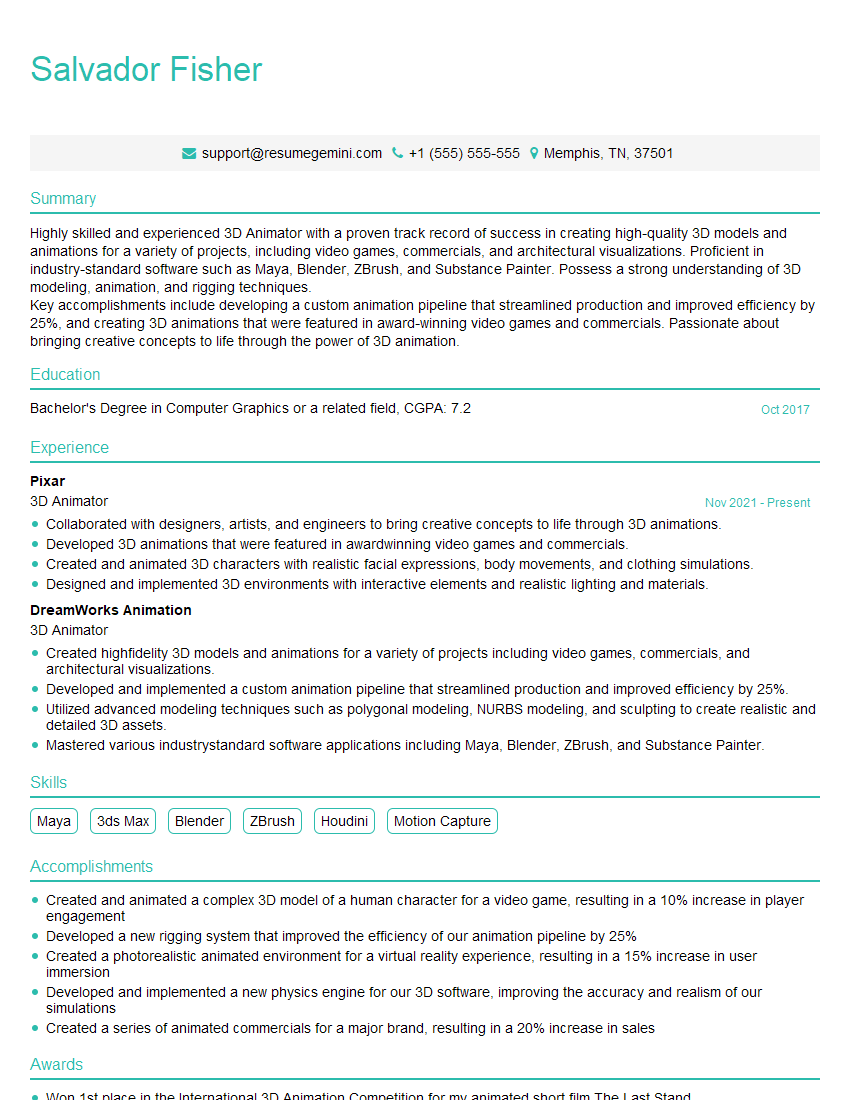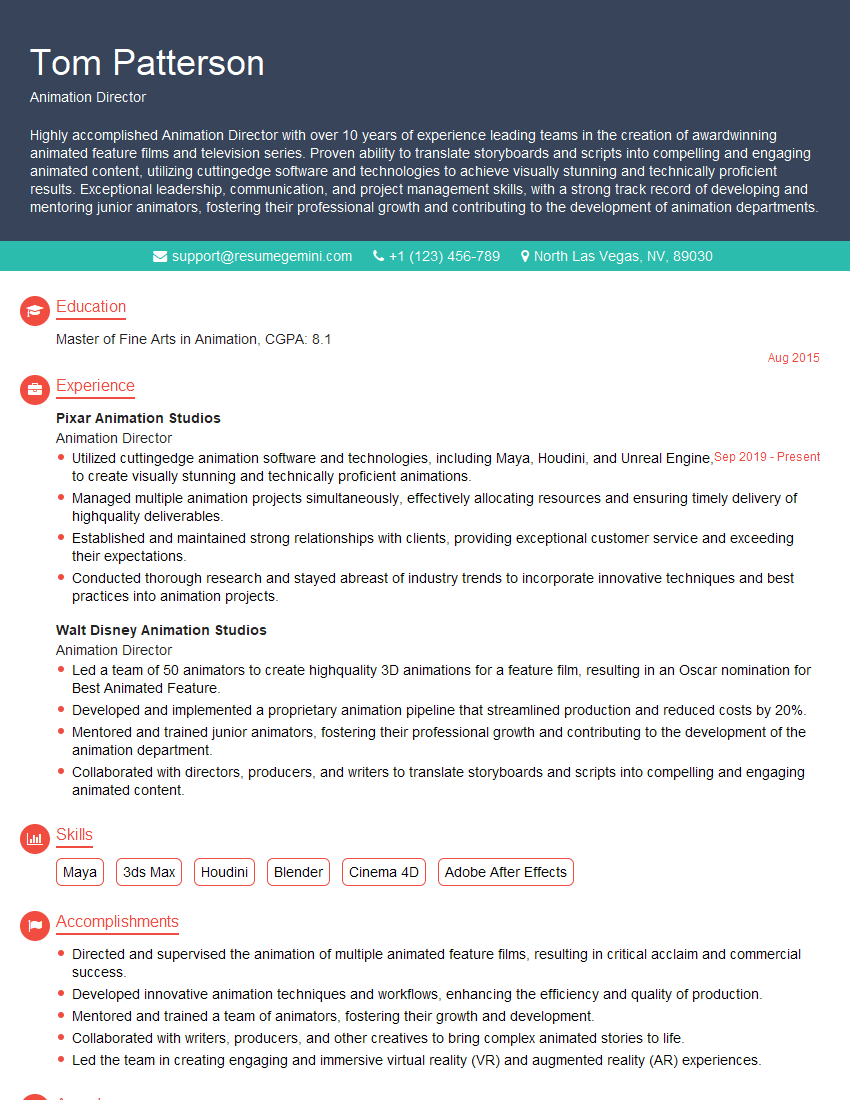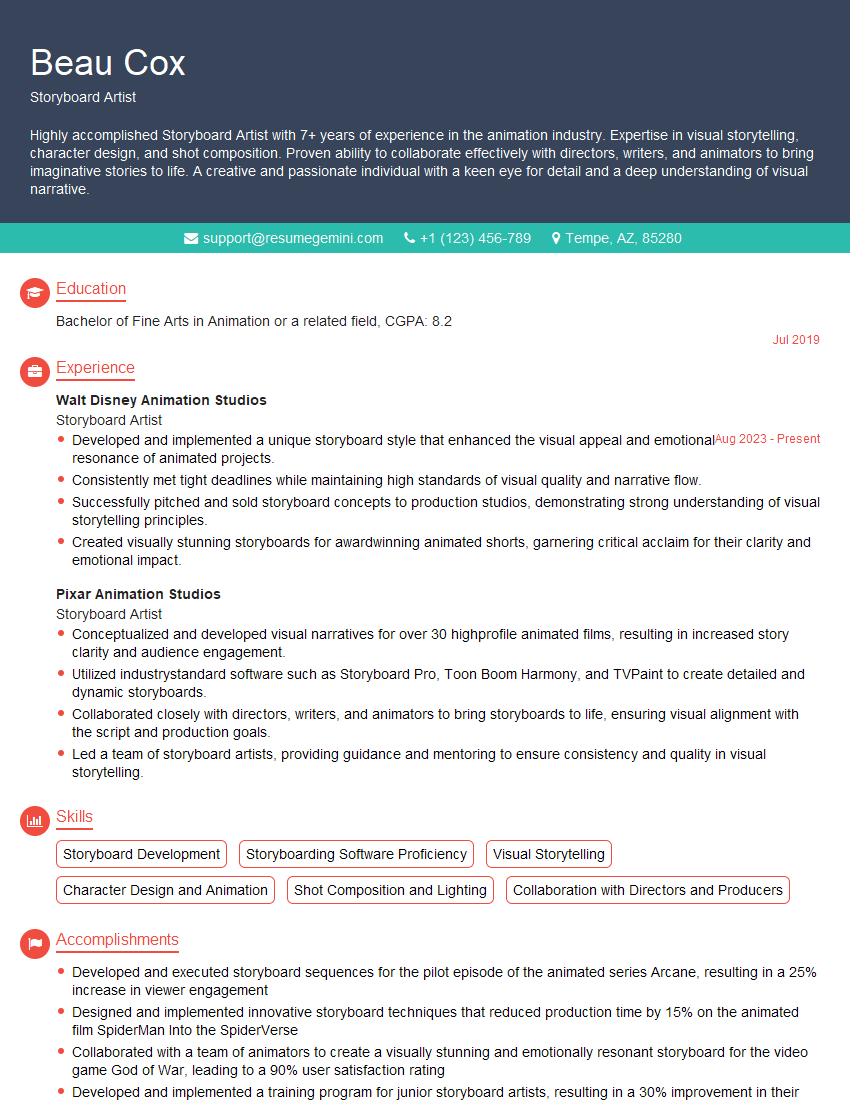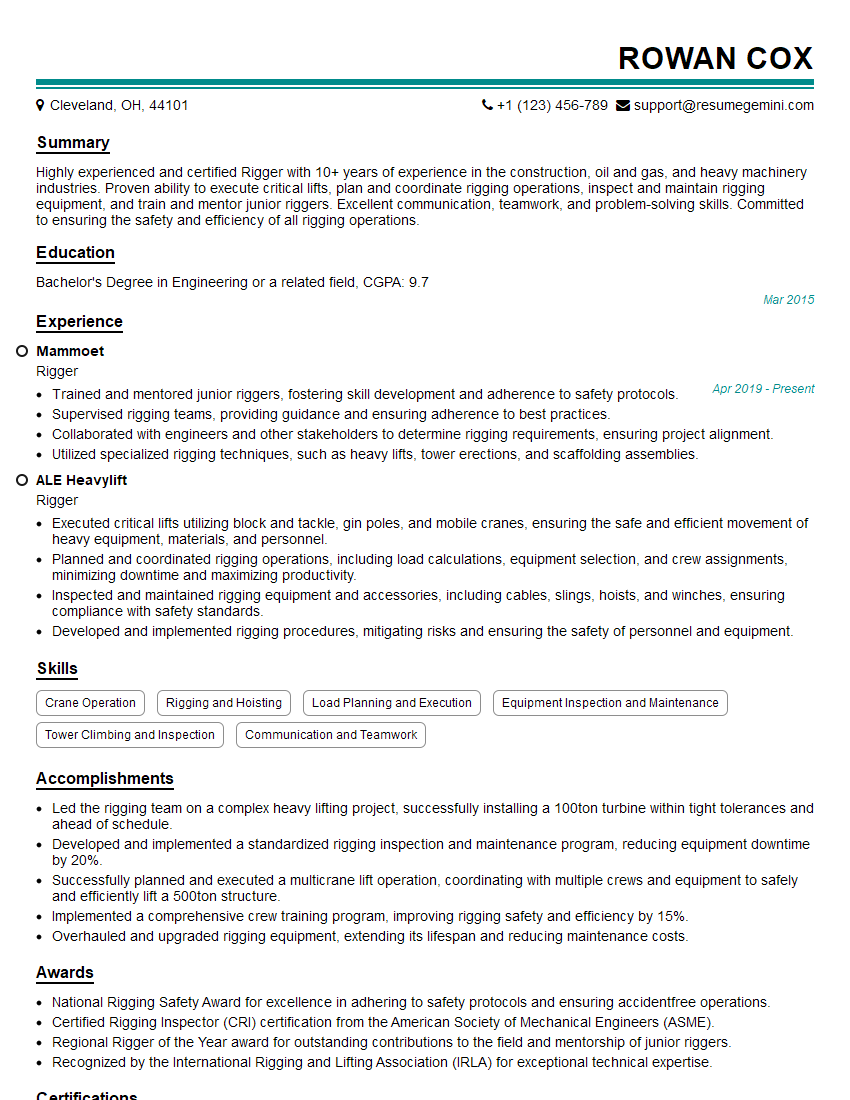Cracking a skill-specific interview, like one for Interactive Animation, requires understanding the nuances of the role. In this blog, we present the questions you’re most likely to encounter, along with insights into how to answer them effectively. Let’s ensure you’re ready to make a strong impression.
Questions Asked in Interactive Animation Interview
Q 1. Explain the difference between keyframes and interpolation.
Keyframes and interpolation are fundamental concepts in animation. Think of keyframes as the crucial poses or points in a character’s movement, like the start and end of a jump, or the peak of a wave. They define the ‘what’ of the animation – the specific positions and rotations of objects at specific times. Interpolation, on the other hand, is the ‘how’ – it’s the process of filling in the gaps between those keyframes to create smooth, continuous motion. It determines how the character moves from one keyframe to the next.
For example, imagine animating a ball bouncing. You’d set a keyframe at the top of the bounce (highest point), and another at the bottom (just before it bounces back up). Interpolation would then smoothly transition the ball’s position and potentially even its squash and stretch (discussed later) between those two keyframes, creating a realistic bounce.
Different interpolation methods exist, each affecting the smoothness and style of the animation. Linear interpolation is simple and creates even movement between keyframes, while more sophisticated methods, like Bezier curves or spline interpolation, allow for more control over the speed and curvature of the movement, making it more natural and expressive.
Q 2. Describe your experience with various animation software (e.g., Maya, Blender, Unity, Unreal Engine).
I have extensive experience with several industry-standard animation software packages. My proficiency in Maya is particularly strong; I’ve used it extensively for character rigging, animation, and rendering complex scenes. I’m comfortable working within its robust pipeline, including utilizing its dynamics and particle systems for realistic effects. Blender has been a valuable tool for quick prototyping and experimentation, offering a powerful and free open-source alternative for various tasks. In game development contexts, I’ve worked significantly with Unity, utilizing its animation tools to optimize and streamline animation for real-time performance. My experience with Unreal Engine is focused on integrating high-quality animations into visually impressive cinematic sequences.
My experience spans beyond simply using the software; I’m also well-versed in efficient workflow strategies, asset management, and collaborative practices within each platform, allowing me to seamlessly integrate my work into different production pipelines.
Q 3. How do you approach creating realistic character movement?
Creating realistic character movement hinges on understanding physics and human anatomy. I approach it through a multi-stage process: First, I meticulously study reference materials – video footage of real people performing similar actions. Then, I focus on applying the 12 principles of animation, paying particular attention to weight, momentum, and secondary actions. The weight of the character dictates how they react to forces; a heavier character will move differently from a lighter one. Momentum affects the flow of motion, ensuring a natural transition between actions. Secondary actions, such as the sway of clothing or the subtle movement of hair, add realism and depth.
Furthermore, I leverage techniques like posing and timing to give the animation more life. Careful consideration of the spacing of frames creates the illusion of acceleration, deceleration, and weight. I also incorporate techniques like overlapping actions, where different body parts move at different speeds and rhythms, leading to a more natural and fluid movement.
Q 4. What are your preferred methods for creating believable facial expressions?
Creating believable facial expressions requires a deep understanding of facial anatomy and human emotion. I typically start by studying facial muscle movements and how they affect the shape of the face. I often work with blendshapes, which are morphs between different facial expressions, to create a range of subtle and nuanced movements. Careful attention to the interplay between the eyes, eyebrows, mouth, and other features is crucial for conveying specific emotions. Subtle details, like the tiny twitches of muscles or the slight dilation of pupils, can significantly impact the believability of the expressions.
Beyond blendshapes, I also use techniques like muscle simulation (if the software allows) for more complex and dynamic movements, such as rapid changes in facial expression or reactions to sudden events. For more stylized animations, I might utilize exaggeration and caricature to enhance the emotional impact of the expressions, always keeping the character’s personality and the scene’s context in mind.
Q 5. Explain your understanding of different animation principles (e.g., squash and stretch, anticipation, staging).
The 12 principles of animation are fundamental guidelines for creating compelling and believable animation. These principles, developed by Disney animators, include:
- Squash and Stretch: Giving objects a sense of weight and flexibility through deformation. Think of a bouncing ball flattening on impact.
- Anticipation: Preparing the audience for an action by showing a counter-action first. For example, a character bending their knees before jumping.
- Staging: Clearly presenting the character’s action or emotion to the audience. This includes clear posing and composition.
- Straight Ahead Action and Pose to Pose: Two animation techniques: straight ahead focuses on drawing frame-by-frame; pose to pose defines key poses and then fills in the gaps.
- Follow Through and Overlapping Action: The continuation of movement after the main action has stopped, creating realistic momentum. Think of hair swaying after a character runs by.
- Slow In and Slow Out: Starting and ending movements gradually rather than abruptly.
- Arcs: Most natural movements follow curved paths, not straight lines.
- Secondary Action: Adding smaller actions to enhance the main action (e.g., a character’s hair moving while they walk).
- Timing: The number of frames used to show an action, affecting the perceived speed and weight.
- Exaggeration: Emphasis of key actions or expressions for greater visual impact.
- Solid Drawing: Understanding form, anatomy, weight, volume, and perspective.
- Appeal: Creating characters that are visually engaging and expressive.
These principles aren’t rules to be strictly followed; they provide a foundation for creative exploration and decision-making in the animation process, leading to more effective storytelling and believable character performances.
Q 6. Describe your experience with motion capture data and its integration into animation pipelines.
I have significant experience integrating motion capture (mocap) data into animation pipelines. Mocap provides a powerful means to capture realistic human movement, greatly speeding up the animation process and adding a level of realism often difficult to achieve manually. My workflow usually involves capturing the performance using specialized motion capture suits and cameras, then importing the data into animation software like Maya or Blender. The process often requires cleaning and editing the mocap data, as raw captures can contain noise or unwanted movements. This involves retargeting the motion to different character rigs and adjusting the animations to fit the character’s specific anatomy and style.
However, it’s important to remember that mocap is a tool, not a solution. Raw mocap data often requires extensive refinement and artistic polish. I often blend mocap data with hand-animated elements to maintain control over details and expressive qualities, allowing me to create a compelling performance which combines the realism of mocap with the nuanced artistic control of manual animation. For example, I might use mocap for the base movement but then hand-animate facial expressions for a greater emotional range.
Q 7. How do you manage complex animation projects with multiple deadlines?
Managing complex animation projects with multiple deadlines requires a structured approach and strong organizational skills. My strategy revolves around detailed planning, effective task management, and clear communication within the team. I start by breaking down the project into smaller, manageable tasks, assigning deadlines to each. I leverage project management tools like Jira or Asana to track progress and identify potential bottlenecks. I always establish clear communication channels with team members and clients to ensure everyone is on the same page and to address issues promptly.
Prioritization is key. I utilize methods like the MoSCoW method (Must have, Should have, Could have, Won’t have) to prioritize tasks based on their importance and feasibility within the given time constraints. Proactive risk management helps identify and mitigate potential issues before they affect the overall timeline. Regular progress reviews and adjustments to the schedule are essential to keep the project on track and to respond effectively to unexpected challenges or changes in requirements. Finally, consistent communication and collaboration are paramount to maintaining morale and efficiency within the team throughout the project’s lifecycle.
Q 8. How do you troubleshoot animation issues and technical problems?
Troubleshooting animation issues requires a systematic approach. I begin by isolating the problem. Is it a rendering issue, a rigging problem, a problem with the animation itself, or something else entirely? I use a process of elimination, checking each element systematically.
- Check the logs: Most animation software provides detailed logs. Examining these for error messages is the first step.
- Isolate the problem: Is the issue occurring in a specific scene, with a particular character, or only under certain conditions? Identifying the scope helps narrow down the possibilities.
- Simplify the scene: If the problem is complex, I try simplifying the scene by removing elements one by one to see if the issue persists. This helps identify the culprit element.
- Test different versions: If I’m using an external asset or plugin, testing with an older version can help determine if a recent update is the source of the problem.
- Consult documentation and online resources: I utilize the software’s documentation, online forums, and communities for solutions to common problems or for assistance with less common ones.
For example, if I encounter a flickering texture, I’d check the texture’s settings, ensure its path is correct, and examine the material settings for any inconsistencies. If a character’s rig is malfunctioning, I’d inspect the rig’s hierarchy, constraints, and skinning weights, potentially re-skinning or re-weighting the mesh.
Q 9. What is your approach to collaboration within an animation team?
Collaboration is paramount in animation. My approach centers around clear communication, proactive feedback, and a shared understanding of the project’s goals. I believe in fostering a positive and supportive environment where team members feel comfortable sharing ideas and concerns.
- Regular meetings: Consistent check-ins ensure everyone is aligned and informed on progress. I use this opportunity to address any roadblocks or concerns.
- Version control: We utilize a robust version control system (like Git or Perforce) to track changes, manage revisions, and ensure that everyone is working with the most up-to-date assets.
- Clear task assignments: Tasks are clearly defined, and responsibilities are explicitly assigned, preventing duplication or oversight.
- Constructive feedback: I provide and receive feedback in a respectful and constructive manner, focusing on improving the overall quality of the project. I prioritize solution-oriented feedback rather than simply identifying problems.
- Open communication channels: We utilize various channels (e.g., email, instant messaging, project management tools) to maintain open communication, ensuring everyone is readily accessible when needed.
For instance, when working on a complex character animation, I might work closely with the rigger to ensure the rig is well-suited for the animation style, proactively communicating my animation needs. I’d then provide feedback on the rig’s performance and suggest improvements as needed.
Q 10. Describe your experience with different rigging techniques.
I’m proficient in various rigging techniques, adapting my approach based on project needs and character complexity. My experience includes:
- Inverse Kinematics (IK): Excellent for controlling end effectors, particularly for legs and arms, allowing for natural-looking movements. I’ve utilized IK extensively for character animations, achieving realistic limb movements.
- Forward Kinematics (FK): Suitable for simpler rigs or specific animation needs. I use FK in situations where precise control over individual joints is paramount.
- Spline IK: Provides a smoother, more natural curve for character limbs, especially useful for organic movement. I’ve used this for creating fluid, realistic character animations.
- Hybrid rigs: Combining IK and FK offers the best of both worlds, leveraging the strengths of each technique for optimal control and animation. This is my go-to approach for complex characters requiring both precise control and natural-looking movement.
- Facial rigging: I have experience with various facial rigging techniques, including blendshapes, muscle systems, and automated facial rigging tools. This is crucial for realistic and expressive character animation.
For example, in a project featuring a quadruped character, I might use IK for the legs to achieve realistic locomotion, while utilizing FK for the tail for more precise control.
Q 11. How do you optimize animation assets for performance?
Optimizing animation assets for performance is crucial, especially for interactive applications or games. I employ various techniques to reduce file sizes and improve rendering speed:
- Polygon reduction: Reducing the polygon count of models without sacrificing visual quality significantly impacts performance. I utilize decimation techniques to reduce the polygon count while preserving the overall shape and detail.
- Texture optimization: I optimize texture resolution, compression, and formats (e.g., using DXT compression for game engines) to reduce memory usage and loading times. I also utilize texture atlases to minimize draw calls.
- Animation baking: Baking animations into meshes, such as skinning or morph targets, reduces the computational cost during runtime. This is particularly beneficial for complex character animations.
- Level of Detail (LOD): I implement LOD systems, using lower-poly versions of models at greater distances to reduce rendering overhead. This allows for smoother frame rates, especially in large scenes.
- Compression techniques: I leverage optimized compression formats for animations and models to reduce file sizes without significant quality loss.
For example, I might use a high-poly model for close-up shots and switch to a lower-poly version for distant shots to ensure smooth performance without sacrificing visual fidelity.
Q 12. Explain your familiarity with different animation workflows (e.g., linear, non-linear).
My experience encompasses both linear and non-linear animation workflows. Understanding the strengths and limitations of each is vital for efficient production.
- Linear workflow: This traditional approach involves a sequential process, with each step completed before moving to the next. It’s suitable for smaller projects with clear-cut steps. However, it can become inflexible with complex projects.
- Non-linear workflow: This allows for iterative changes and revisions throughout the production. Software like Maya or Blender facilitates non-linear workflows, where animators can jump between scenes and easily adjust timelines without compromising earlier work. This is ideal for large-scale projects that require extensive revisions and feedback loops.
I adapt my workflow based on project scope and complexity. While a simple project might benefit from a linear approach, a feature-length animated film would demand a non-linear workflow for its flexibility and iterative nature. For example, in a game project, a non-linear workflow would allow for quick iteration on animation sequences based on gameplay testing and design adjustments.
Q 13. How do you incorporate feedback into your animation process?
Incorporating feedback is an integral part of my animation process. I believe in active listening and using feedback to improve the overall quality of the work. My approach includes:
- Seeking clarification: I ensure I understand the feedback completely before implementing changes. I often ask clarifying questions to ensure I am addressing the intended concerns.
- Prioritizing feedback: I analyze the feedback and prioritize changes based on their impact on the overall animation and the project’s goals. Not all feedback needs equal attention.
- Documenting changes: I meticulously document all changes implemented based on feedback, ensuring traceability and consistency.
- Iterative process: I view feedback as an iterative process. I may need multiple rounds of revisions and feedback to refine the animation to the desired standard.
- Open dialogue: I maintain an open dialogue with stakeholders throughout the feedback process, answering questions and addressing concerns proactively.
For instance, if feedback indicates that a character’s walk cycle is too stiff, I would revise the key poses and add more secondary animation, such as subtle arm swings and head movements, to create a more natural and fluid walk. I’d then re-submit the animation for further review.
Q 14. Explain your understanding of animation physics and its application.
Understanding animation physics is crucial for creating believable and engaging animations. It involves applying the principles of physics—gravity, inertia, mass, momentum, and friction—to animation to enhance realism and impact. This is not about perfect physical simulation, but about using these principles to inform the animation’s movement and behavior.
- Gravity: Understanding how gravity affects objects’ movement is fundamental. Objects fall downwards, and their acceleration is determined by the gravitational force.
- Inertia: The tendency of an object to resist changes in its state of motion. This affects how characters start and stop their movements. Sudden movements need justification.
- Mass and weight: Heavier objects require more force to move, and their movements are generally slower and less agile compared to lighter objects. The weight of an object affects how it interacts with its surroundings.
- Momentum: The product of an object’s mass and velocity. This influences the character’s movement, particularly when changing direction or speed.
- Friction: The force that opposes motion between surfaces in contact. Friction affects how objects slide or roll, influencing how much force is needed to overcome it. For example, walking on ice requires different animation than walking on concrete.
In practical application, I might use these principles to animate a character’s jump. The character’s upward momentum decreases due to gravity, and then gravity pulls them downwards, resulting in a more realistic and believable animation. Likewise, a heavy object falling would have a different impact and behavior compared to a lighter one.
Q 15. What are your preferred methods for creating convincing secondary animation?
Convincing secondary animation breathes life into characters and objects, adding a layer of realism and personality beyond the primary action. It’s about the subtle movements that enhance the main animation, like the swaying of a character’s hair as they run, or the gentle jiggle of a backpack. My preferred methods involve a blend of techniques:
Observation: I begin by meticulously studying real-world movement. I might film myself performing an action or observe how fabric behaves in different situations. This provides a rich source of reference for natural-looking secondary animation.
Layered Animation: I often animate secondary actions on separate layers in my animation software. This allows for easier manipulation and refinement without affecting the primary animation. For example, a character’s arm swinging would be on a separate layer from the main walk cycle.
Easing and Timing: Precise control over easing functions (like ease-in-out) is crucial. This creates a more natural and believable flow to secondary movements, preventing them from looking stiff or mechanical. Think of how a pendulum slows down as it approaches the end of its swing – that’s the power of easing.
Simulation Techniques: For complex secondary animation, like the movement of cloth or hair, I leverage simulation tools within my animation software. These tools use physics-based calculations to create realistic movement, freeing me to focus on the artistic aspects.
For instance, in a recent project animating a character riding a horse, I meticulously animated the character’s hair reacting to the horse’s movement, creating a sense of momentum and realism. The subtle sway and bounce of the hair, independent of the character’s main actions, added significantly to the overall quality.
Career Expert Tips:
- Ace those interviews! Prepare effectively by reviewing the Top 50 Most Common Interview Questions on ResumeGemini.
- Navigate your job search with confidence! Explore a wide range of Career Tips on ResumeGemini. Learn about common challenges and recommendations to overcome them.
- Craft the perfect resume! Master the Art of Resume Writing with ResumeGemini’s guide. Showcase your unique qualifications and achievements effectively.
- Don’t miss out on holiday savings! Build your dream resume with ResumeGemini’s ATS optimized templates.
Q 16. Describe your experience with procedural animation techniques.
Procedural animation is a powerful tool for generating complex and realistic animation automatically, often using algorithms and code rather than manual keyframing. My experience spans several areas:
Particle Systems: I’ve extensively used particle systems to create effects like fire, smoke, water splashes, and even crowds of people. Controlling parameters like particle size, speed, and lifespan allows for incredible versatility.
Noise Functions: I’m proficient in using noise functions to add subtle variations and organic feel to animation. For example, using Perlin noise to subtly perturb the movement of leaves on a tree creates a sense of natural wind.
Physically-Based Simulation: I’ve worked with software that utilizes physics engines to simulate realistic cloth, hair, and rigid body dynamics. This drastically reduces the manual effort required for these complex simulations.
Procedural Generation of Animation Cycles: I’ve explored generating animation cycles (like walking or running) procedurally by tweaking parameters like stride length and speed, allowing for quick variation and iteration.
For example, in a project involving a fantasy scene with a magical waterfall, I used a particle system to simulate the water’s flow and combined it with noise functions to create a realistic, constantly shifting cascade. The procedural approach saved considerable time and allowed for easy adjustments.
Q 17. How do you ensure consistency in style and quality across multiple animation projects?
Maintaining consistency in style and quality across multiple projects requires a structured approach. I focus on several key aspects:
Style Guides: Creating comprehensive style guides with clear examples is paramount. These guides specify color palettes, character designs, animation principles, and even camera movement styles.
Reference Materials: Maintaining a central repository of reference images, videos, and even 3D models is crucial. This ensures everyone on the team shares the same visual language and can quickly access relevant materials.
Regular Reviews and Feedback: Frequent reviews of work-in-progress are vital. This allows for early detection of inconsistencies and provides opportunities for adjustments before significant time is invested.
Template Projects: Setting up template projects with pre-defined settings, layers, and naming conventions helps streamline workflows and reduce the risk of inconsistencies.
Team Collaboration and Communication: Open communication and clear communication channels among team members are essential to ensure a shared understanding of the style and quality goals.
One example is a recent project involving multiple animators working on a series of short animated commercials. Establishing a detailed style guide with examples of character expressions, movement styles, and color palettes ensured consistent quality and visual harmony across all the commercials despite individual animator’s approaches.
Q 18. Explain your understanding of different animation styles (e.g., cartoon, realistic, stylized).
Understanding different animation styles is fundamental to my work. Each style demands a unique approach:
Cartoon: Cartoon animation often prioritizes exaggeration and expressiveness. Character designs are simplified, and movements are often loose and bouncy, emphasizing emotion and humor over realism. Think of the exaggerated movements in Looney Tunes cartoons.
Realistic: Realistic animation aims for photorealism, mimicking real-world movements and physics as accurately as possible. This requires meticulous attention to detail, realistic character models, and advanced simulation techniques. Modern CGI films often employ this style.
Stylized: Stylized animation blends elements of cartoon and realism. It might feature simplified character designs, but with more attention to realistic physics and movement, creating a unique visual style. Many video games use a stylized approach.
My experience encompasses all three styles. I’ve worked on projects ranging from cute, exaggerated character animations in mobile games to realistic character animations for architectural visualization, allowing me to adapt my techniques to match the project’s specific requirements.
Q 19. Describe your experience with creating interactive animations for games or other interactive media.
My experience with interactive animation for games and other interactive media is extensive. I’ve worked on several projects that required creating:
Character animations triggered by player input: This involves creating animations for various player actions, like walking, jumping, attacking, and interacting with objects. I ensure that the animations are responsive and visually engaging.
Cutscenes and cinematics: I’ve created pre-rendered or real-time cinematic sequences to enhance the narrative and storytelling aspects of the game.
UI animations: I’ve designed and implemented animations for user interface elements, such as buttons, menus, and progress bars, making the user experience more engaging and intuitive.
Procedurally generated animations: In some cases, I’ve used procedural techniques to create a variety of animations based on game state, ensuring consistent quality and performance.
One example was a mobile game where I created interactive character animations based on player touches and swipes. The responsive and intuitive animation enhanced the gameplay significantly, creating a satisfying and immersive experience.
Q 20. How do you maintain a high level of creativity while meeting strict deadlines?
Maintaining creativity under tight deadlines requires a strategic approach. I use a combination of techniques:
Prioritization and Planning: Careful planning and prioritization are crucial. I break down large tasks into smaller, manageable steps to stay focused and avoid feeling overwhelmed.
Timeboxing: Allocating specific time blocks for different tasks helps to stay organized and prevents tasks from dragging on.
Mind Mapping and Brainstorming: I use mind mapping and brainstorming sessions to explore different creative solutions and to avoid creative blocks.
Regular Breaks: Stepping away from the project periodically allows for fresh perspective and helps to prevent burnout. A short walk or engaging in a completely different activity can reignite creativity.
Seeking Feedback: Regularly seeking feedback from colleagues can help to identify potential problems and refine the creative direction.
In one instance, I had to animate a complex action sequence with a very tight deadline. By breaking the sequence into smaller tasks and focusing on one segment at a time, using timeboxing, and seeking feedback during the process, I was able to complete the animation to a high standard without sacrificing creativity.
Q 21. Explain your experience with creating animations for virtual or augmented reality.
Creating animations for VR and AR presents unique challenges and opportunities. My experience includes:
Understanding Spatial Relationships: Animations in VR/AR must feel natural and intuitive within the 3D space. This involves carefully considering camera movement, character positioning, and object interactions.
Optimization for Performance: VR and AR applications are highly demanding on hardware. My experience involves optimizing animation performance to maintain smooth frame rates and avoid motion sickness.
Interaction Design: Creating interactive animations that respond to user input in a seamless and natural manner is critical for a positive user experience.
Immersive Storytelling: Animations can play a vital role in creating engaging and immersive narratives in VR/AR environments.
For example, I worked on a VR experience where users could interact with virtual creatures. This required creating realistic animations that reacted to user proximity, movement, and interaction, ensuring the experience felt natural and engaging. The animation had to be optimized for smooth VR performance to avoid disorientation.
Q 22. How do you handle feedback from clients or directors?
Handling client feedback is crucial for successful animation projects. My approach involves active listening, clarifying expectations, and collaboratively finding solutions. I start by ensuring I fully understand their concerns and feedback, asking clarifying questions to avoid misinterpretations. Then, I present alternative solutions, explaining the technical feasibility and artistic considerations of each option. This collaborative process ensures the final product meets both the client’s vision and maintains high animation quality. For instance, on a recent project where the client felt a character’s movements were too stiff, we worked together – I demonstrated the technical limitations and suggested alternative solutions, like adjusting the keyframes or incorporating secondary motion. The revised animation perfectly captured the client’s vision, resulting in a positive outcome.
Q 23. Describe your experience with version control and asset management.
Version control and asset management are paramount for efficient and organized workflows in interactive animation. I’m proficient in using Git for version control, tracking changes and allowing for seamless collaboration amongst team members. This is especially important for larger projects where multiple artists work on different parts of the animation. For asset management, I use systems like Perforce or Shotgun, which allow for centralized storage and organization of all project assets, including models, textures, animations, and audio files. This structured approach eliminates the risk of file conflicts and simplifies the process of finding and updating assets. For example, if a texture needs updating, the system allows me to quickly locate it and update it across the entire project, ensuring consistency. This is critical in maintaining the overall animation quality and preventing errors.
Q 24. How do you stay updated with the latest trends and technologies in interactive animation?
Staying updated in the dynamic field of interactive animation requires a multi-pronged approach. I regularly follow industry blogs, attend online webinars and conferences (like SIGGRAPH), and actively participate in online communities like forums and social media groups dedicated to animation. This exposure to industry experts and cutting-edge techniques is invaluable. Additionally, I dedicate time to experimenting with new software and technologies, focusing on emerging areas like real-time rendering, VR/AR animation, and AI-assisted animation tools. Learning about new tools not only improves my skills but also helps me explore innovative approaches to project challenges. For example, exploring machine learning techniques for procedural animation has led to more efficient and creative solutions for some of my projects.
Q 25. What is your process for creating a believable walk cycle?
Creating a believable walk cycle involves understanding fundamental animation principles like weight shift, overlapping action, and anticipation. My process starts with referencing real-life footage to study human movement. I then break down the walk cycle into key poses, focusing on the weight transfer between the legs and the subtle movements of the body. I pay close attention to details such as the subtle sway of the hips, the arm swing, and the foot roll. I use techniques like arcs and easing functions to create natural-looking movement. For example, I’ll create subtle secondary actions, like a slight head bob or hand gesture, to enrich the walk and add personality to the character. Finally, I iterate and refine the animation until it feels fluid, natural and convincing.
Q 26. Explain your understanding of inverse kinematics (IK) and forward kinematics (FK).
Forward Kinematics (FK) and Inverse Kinematics (IK) are two methods for controlling character rigging in animation. FK involves manipulating the bones or joints of a character directly, one after another. Think of it like moving each joint of a puppet’s arm individually. This gives you precise control, but it can be time-consuming for complex animations. Example: Rotating the upper arm bone then the forearm bone to move a character's hand. IK, on the other hand, works in reverse. You specify the desired end position of a limb (like a hand), and the software calculates the necessary joint rotations to achieve that position. This is incredibly efficient for complex poses and animations. Example: Posing a character's hand at a specific point, and the IK solver automatically adjusts the elbow and shoulder joints to reach that position. In practice, I often combine both FK and IK, using FK for fine-tuning specific poses and IK for efficient overall body positioning.
Q 27. How do you approach creating convincing lip-sync animation?
Convincing lip-sync animation requires a precise understanding of phonetics and facial anatomy. I typically start with a recorded audio track and use software like Autodesk’s LipSync or a dedicated lip-sync plugin to analyze the audio and generate visemes (mouth shapes corresponding to sounds). I then refine the automated lip-sync by manually adjusting the keyframes to match the subtle nuances of the audio and the character’s personality. I pay attention to subtle mouth movements, including tongue and jaw movements, to enhance realism. The key is to balance technical accuracy with expressive performance. A believable lip-sync is more than just matching sounds; it’s about conveying emotion and enhancing the storytelling.
Q 28. Describe a challenging animation project you worked on and how you overcame the challenges.
One challenging project involved creating a realistic, physically-based simulation of a fabric cape for a character in a high-stakes action sequence. The challenge lay in achieving a believable interplay between the cape’s movement, the character’s actions, and the environment. The initial simulations produced unnatural stiffness and clipping issues. To overcome this, I implemented several techniques: Firstly, I refined the simulation parameters of the fabric, adjusting variables like mass, stiffness, and drag. Secondly, I used specialized cloth simulation tools to optimize the dynamics. Finally, I employed manual keyframing to smooth out specific areas where the simulation fell short. Through a combination of technical expertise and artistic judgment, I successfully created a fluid and convincing cape animation that enhanced the scene’s dramatic impact. The final result was a dynamic and visually impressive action scene, showcasing the character’s movements and emphasizing the cape’s role as a visual element.
Key Topics to Learn for Interactive Animation Interview
- Animation Principles: Understanding fundamental animation principles like squash and stretch, anticipation, staging, etc., and their application in interactive contexts.
- Interactive Design Principles: Applying UX/UI principles to ensure intuitive and engaging interactive animations. Consider user flows and interaction design best practices.
- Software Proficiency: Demonstrating expertise in relevant animation software (e.g., After Effects, Animate, Unity, Unreal Engine). Showcase your skills in creating efficient and optimized animations.
- Technical Animation: Knowledge of rigging, skinning, and animation techniques for 3D models, including motion capture and procedural animation. Understanding performance optimization for real-time animation.
- Programming Fundamentals (if applicable): Familiarity with scripting languages (e.g., JavaScript, C#, Python) for controlling animations and interactions within game engines or web applications.
- Workflow and Collaboration: Understanding version control (e.g., Git), asset management, and collaborative workflows within a team environment.
- Problem-Solving and Optimization: Ability to troubleshoot technical issues, optimize animation performance, and adapt to changing project requirements.
- Portfolio Presentation: Clearly articulating your creative process and demonstrating a strong portfolio of interactive animation projects.
Next Steps
Mastering interactive animation opens doors to exciting careers in game development, film, web design, and more! A strong understanding of these concepts will significantly boost your interview performance and career prospects. To maximize your chances of landing your dream job, focus on creating an ATS-friendly resume that highlights your skills and experience effectively. ResumeGemini is a trusted resource that can help you build a professional and impactful resume. They offer examples of resumes tailored to Interactive Animation to guide you through the process. Use their tools to create a resume that truly showcases your abilities and gets you noticed.
Explore more articles
Users Rating of Our Blogs
Share Your Experience
We value your feedback! Please rate our content and share your thoughts (optional).
What Readers Say About Our Blog
Hello,
We found issues with your domain’s email setup that may be sending your messages to spam or blocking them completely. InboxShield Mini shows you how to fix it in minutes — no tech skills required.
Scan your domain now for details: https://inboxshield-mini.com/
— Adam @ InboxShield Mini
Reply STOP to unsubscribe
Hi, are you owner of interviewgemini.com? What if I told you I could help you find extra time in your schedule, reconnect with leads you didn’t even realize you missed, and bring in more “I want to work with you” conversations, without increasing your ad spend or hiring a full-time employee?
All with a flexible, budget-friendly service that could easily pay for itself. Sounds good?
Would it be nice to jump on a quick 10-minute call so I can show you exactly how we make this work?
Best,
Hapei
Marketing Director
Hey, I know you’re the owner of interviewgemini.com. I’ll be quick.
Fundraising for your business is tough and time-consuming. We make it easier by guaranteeing two private investor meetings each month, for six months. No demos, no pitch events – just direct introductions to active investors matched to your startup.
If youR17;re raising, this could help you build real momentum. Want me to send more info?
Hi, I represent an SEO company that specialises in getting you AI citations and higher rankings on Google. I’d like to offer you a 100% free SEO audit for your website. Would you be interested?
Hi, I represent an SEO company that specialises in getting you AI citations and higher rankings on Google. I’d like to offer you a 100% free SEO audit for your website. Would you be interested?
good