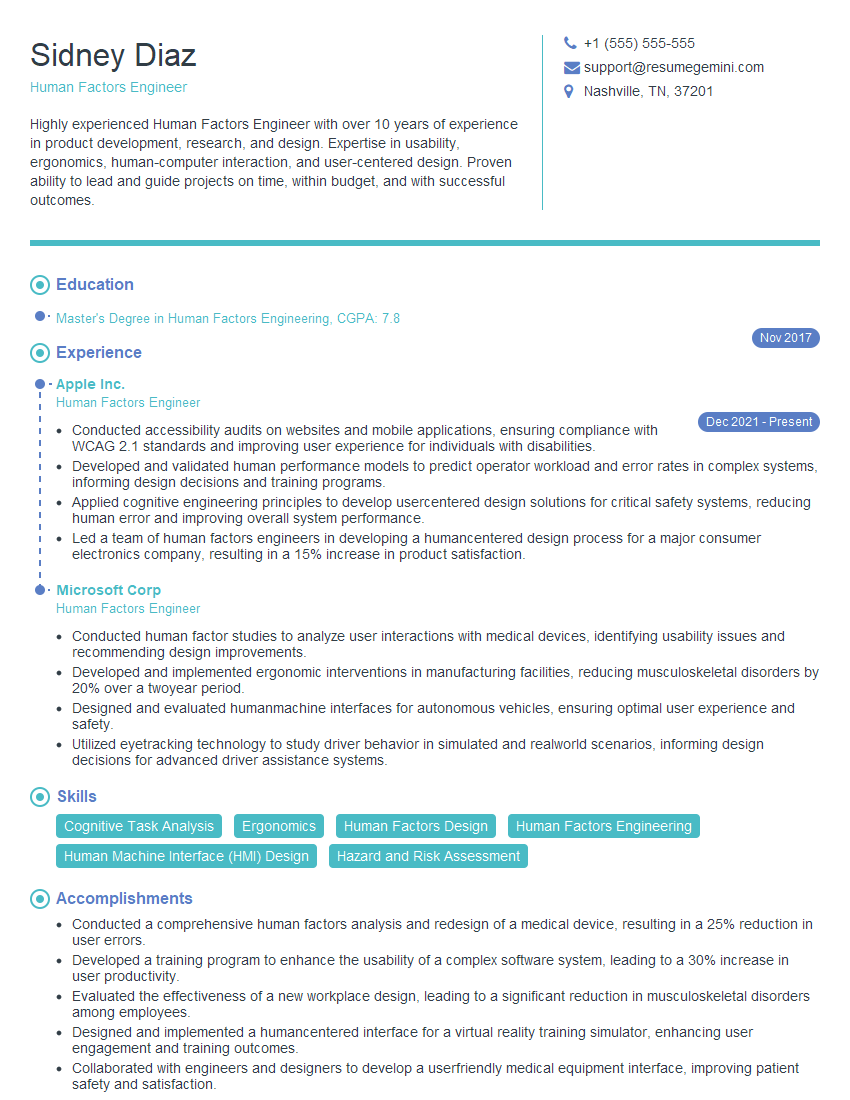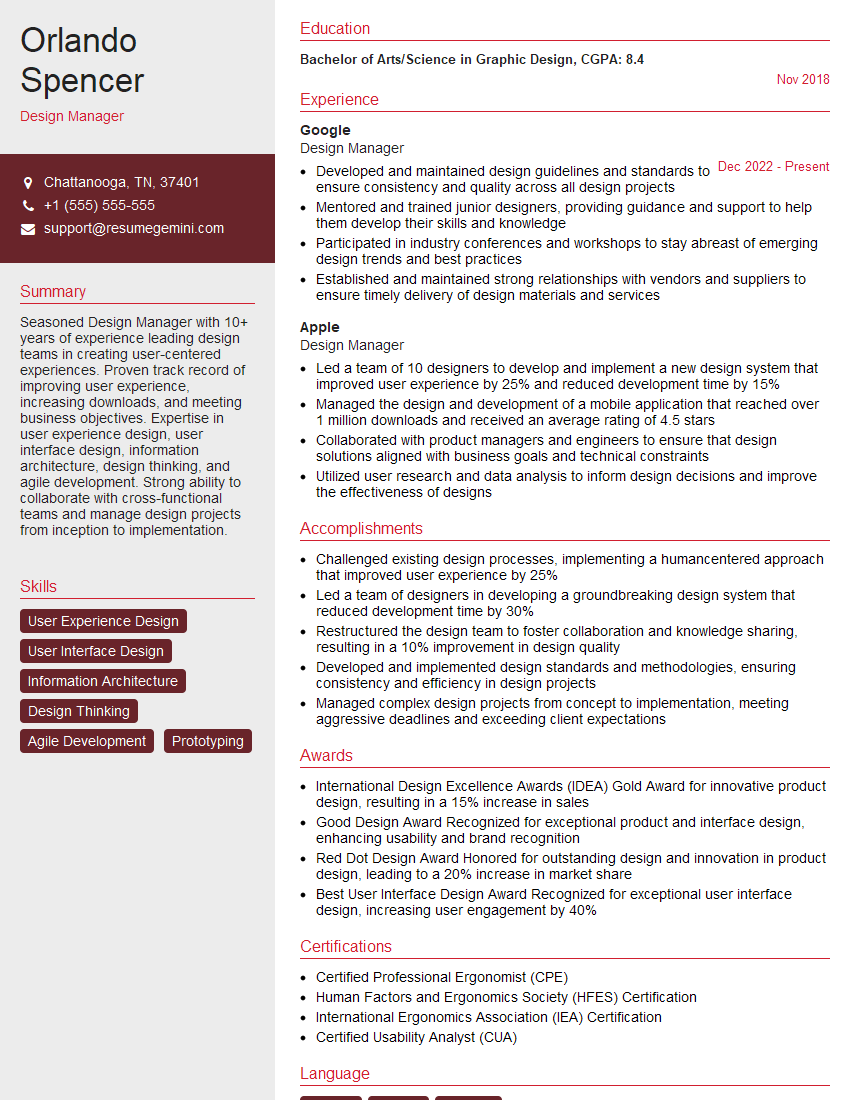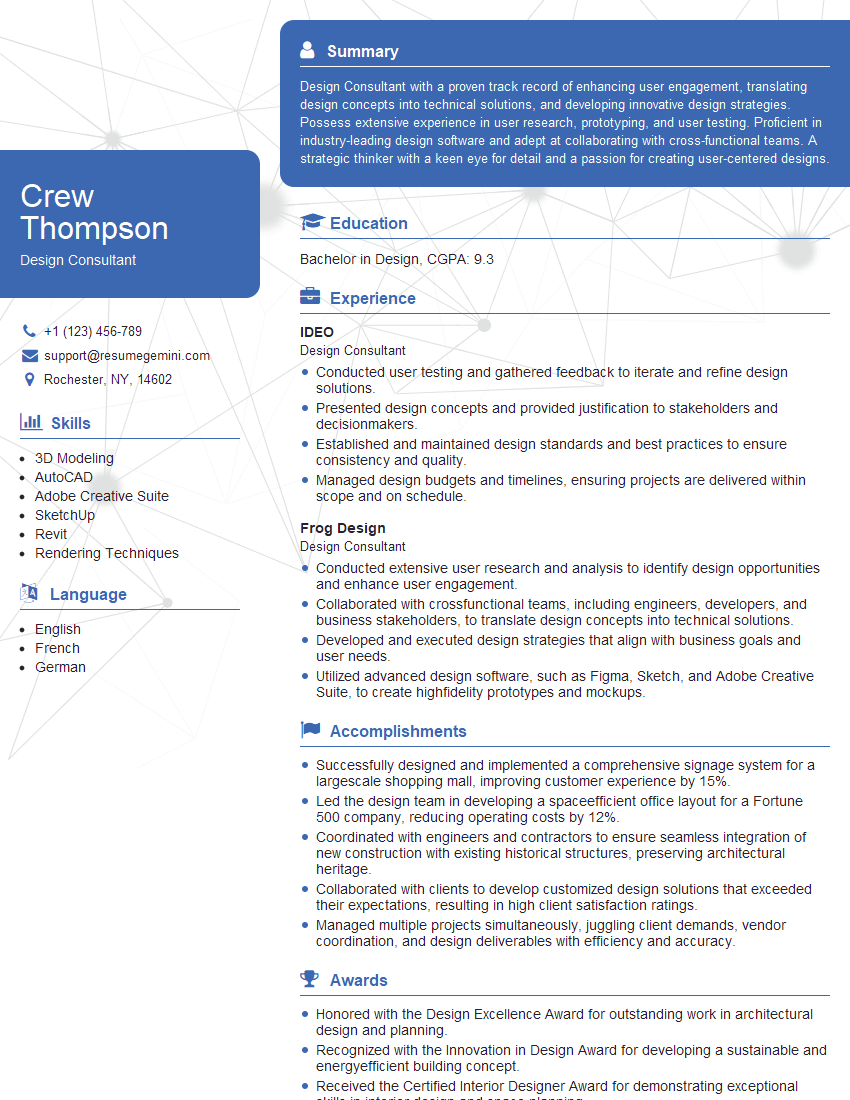Cracking a skill-specific interview, like one for Design Thinking and Human-Centered Design, requires understanding the nuances of the role. In this blog, we present the questions you’re most likely to encounter, along with insights into how to answer them effectively. Let’s ensure you’re ready to make a strong impression.
Questions Asked in Design Thinking and Human-Centered Design Interview
Q 1. Describe the five stages of the Design Thinking process.
The Design Thinking process is a human-centered, iterative problem-solving approach. It’s not a rigid linear process, but rather a flexible framework that allows for backtracking and refinement. The five stages are:
- Empathize: This stage focuses on understanding the user’s needs, pain points, and motivations through deep research and observation. Think of it as ‘walking in their shoes’. This might involve conducting user interviews, contextual inquiries, or ethnographic studies.
- Define: Based on the insights gathered during the empathize stage, you clearly define the core problem you’re trying to solve. This involves synthesizing your research findings to formulate a concise problem statement.
- Ideate: This is the brainstorming phase where you generate a wide range of potential solutions to the defined problem. Encourage diverse perspectives and avoid premature judgment of ideas. Techniques like brainstorming, sketching, and mind mapping are useful here.
- Prototype: This stage involves creating tangible representations of your ideas. Prototypes don’t need to be perfect; they are meant to be tested and iterated upon. This could involve anything from low-fidelity paper prototypes to high-fidelity digital mockups.
- Test: This crucial stage involves gathering feedback on your prototypes from users. This feedback helps refine and improve your designs. Testing should be iterative, allowing you to continuously learn and adapt your solution.
For example, designing a new water bottle might involve empathizing with athletes’ hydration needs, defining the problem as ‘athletes need convenient and effective hydration during intense workouts’, ideating various bottle designs, prototyping different versions, and testing them with athletes to refine the final design.
Q 2. Explain the difference between user-centered design and human-centered design.
While both user-centered design (UCD) and human-centered design (HCD) prioritize the end-user, they differ in scope. UCD focuses specifically on the user’s experience with a particular product or service. It’s a narrower approach, concentrating on usability and user satisfaction within a defined context.
HCD, on the other hand, takes a broader perspective, considering the entire human experience. It encompasses various factors beyond just usability, such as the social, cultural, environmental, and ethical implications of the design. It considers the impact on all stakeholders – users, developers, manufacturers, society as a whole.
Think of it this way: UCD is like designing a comfortable chair, focusing solely on ergonomics and user comfort. HCD is like designing a sustainable and accessible community center, considering the needs of diverse users, environmental impact, and overall social benefit.
Q 3. How would you conduct user research for a new mobile app?
Conducting user research for a new mobile app involves a multi-faceted approach. I would begin by defining the target audience clearly – their demographics, tech-savviness, needs, and behaviors. Then, I’d employ a mix of quantitative and qualitative methods:
- Surveys: Gather broad data on user preferences, needs, and behaviors using online survey tools like SurveyMonkey or Google Forms. This helps understand the scale of certain preferences.
- User Interviews: Conduct in-depth interviews with representative users to gain a deeper understanding of their motivations, pain points, and expectations regarding the app. This allows for rich, nuanced data gathering.
- Usability Testing: Observe users interacting with a prototype of the app to identify usability issues and areas for improvement. This provides direct feedback on the user interface.
- A/B Testing: Once the app is launched, compare different versions to see which features and designs perform better. This is crucial for ongoing optimization.
- Competitive Analysis: Analyze similar apps to identify best practices and potential areas for differentiation. This helps with shaping your app’s value proposition.
Throughout the process, I would ensure the research is iterative, allowing for continuous refinement of the app design based on the feedback received.
Q 4. What are some common user research methods you’ve used?
I’ve extensively utilized various user research methods throughout my career, including:
- User Interviews: One-on-one conversations to understand user needs and motivations in detail.
- Focus Groups: Group discussions to gather diverse perspectives and identify common themes.
- Surveys: Online or paper-based questionnaires to collect quantitative data from a larger sample size.
- Usability Testing: Observing users interacting with a product or prototype to identify usability issues.
- Card Sorting: A method to understand how users categorize information and organize content.
- Contextual Inquiry: Observing users in their natural environment to understand how they use a product or service.
- Diary Studies: Users record their experiences and interactions with a product over a period of time.
The choice of method depends on the research goals and the available resources. Often, a mixed-methods approach—combining quantitative and qualitative methods—provides the most comprehensive insights.
Q 5. How do you prioritize features in a product design process?
Prioritizing features is crucial for efficient product development. I typically use a combination of methods:
- MoSCoW Method: Categorize features as Must have, Should have, Could have, and Won’t have. This helps to prioritize based on necessity and feasibility.
- Value vs. Effort Matrix: Plot features on a matrix based on their business value and the effort required to implement them. High-value, low-effort features should be prioritized.
- User Story Mapping: Visualize user journeys and identify essential features based on their impact on user experience.
- Impact Mapping: Focus on achieving key goals and prioritize features that directly contribute to these goals.
- Prioritization Matrix: Using a simple grid to assess features against criteria like importance, urgency, and feasibility
It’s important to involve stakeholders in the prioritization process to ensure alignment and buy-in. Regularly revisiting and adjusting priorities based on user feedback and changing market conditions is essential for agile product development.
Q 6. Describe a time you had to make a design decision with limited information.
During the development of an educational platform for children, we were faced with a critical decision: whether to incorporate complex gamification features. Market research was limited, and our team was divided on the potential impact on user engagement. We had initial data suggesting that gamification was positively received by a small subset of test users, but not enough evidence to confidently invest heavily in it.
To navigate this uncertainty, we adopted a phased approach. We developed a minimal viable product (MVP) incorporating only core educational content, and then iteratively introduced basic gamification features in subsequent releases. Each release included thorough usability testing, allowing us to gauge user response and adjust our strategy accordingly. This iterative approach minimized risk while allowing us to learn and adapt based on real user data. The result was a more streamlined product with gamification tailored to what users enjoyed and found helpful.
Q 7. How do you handle conflicting feedback from stakeholders?
Handling conflicting stakeholder feedback requires careful facilitation and communication. My approach involves:
- Understanding the Root Cause: First, I try to understand the underlying reasons for the conflicting perspectives. Often, disagreements stem from differing priorities, interpretations of user needs, or limited information.
- Facilitated Discussion: I organize a facilitated discussion among stakeholders to openly explore the different viewpoints. The goal is to create a collaborative environment where everyone feels heard and respected.
- Data-Driven Decision Making: I use user research data to support design decisions. If the data provides clear guidance, it helps to resolve conflicting opinions based on objective evidence.
- Compromise and Negotiation: Sometimes, finding a middle ground requires compromise and negotiation. This might involve prioritizing features, adjusting timelines, or exploring alternative solutions that address the concerns of all stakeholders.
- Documentation and Transparency: Clearly document the decision-making process and rationale behind the chosen solution, ensuring all stakeholders are informed and understand the reasoning.
The key is to foster collaboration and mutual understanding. It’s about finding solutions that balance the needs and priorities of all involved while ultimately serving the best interests of the end-user.
Q 8. Explain your process for creating user personas.
Creating user personas is a cornerstone of Human-Centered Design. It’s about moving beyond assumptions and building a deep understanding of the people who will interact with your product or service. My process is iterative and involves several key steps:
- Research and Data Gathering: This involves conducting user interviews, surveys, analyzing existing data, and observing users in their natural environment. For example, if I’m designing a fitness app, I might interview potential users about their fitness routines, goals, and frustrations with existing apps.
- Identify Key User Groups: Based on the data, I segment users into distinct groups with shared characteristics and needs. These segments will form the basis of my personas.
- Develop Persona Profiles: For each segment, I create a detailed persona profile. This includes giving each persona a name, a background story, goals, frustrations, and motivations. I also include visual representations like images to make them more relatable. For instance, one persona for the fitness app might be ‘Sarah,’ a busy working mother who needs short, effective workouts she can do at home.
- Refine and Validate: I share the personas with my team and stakeholders for feedback. This ensures everyone is on the same page and that the personas accurately reflect our target users. I might even conduct further user research to validate the assumptions embedded in the personas.
The result is a set of rich, detailed user personas that serve as guides throughout the design process, ensuring we remain focused on the needs and experiences of our users.
Q 9. How do you measure the success of a design project?
Measuring the success of a design project goes beyond simply launching a product. It’s about evaluating whether the design achieves its intended goals and positively impacts users. I use a multi-faceted approach:
- Usability Metrics: These measure how easily users can accomplish tasks within the product. Examples include task completion rates, error rates, and time on task. Tools like UserTesting.com or Hotjar help gather this data.
- User Satisfaction: This assesses how pleased users are with the product through surveys, feedback forms, and interviews. The System Usability Scale (SUS) is a common metric used to quantify satisfaction.
- Business Metrics: This considers the impact on the business, such as conversion rates, sales, and customer retention. For example, a successful e-commerce website redesign would show an increase in sales conversions.
- Qualitative Feedback: This involves analyzing user feedback from interviews, focus groups, and usability testing sessions to understand the ‘why’ behind the quantitative data. This provides richer insights into user experience.
By combining quantitative and qualitative data, I can gain a comprehensive understanding of the design’s success and identify areas for improvement. Success isn’t a single number; it’s a holistic assessment of the user experience and the business impact.
Q 10. What is an empathy map and how do you use it?
An empathy map is a collaborative visualization tool that helps design teams understand and share their understanding of a user’s perspective. It’s a way to step into the shoes of your user and develop deep empathy for their needs and motivations. It typically includes sections for:
- Says: What the user explicitly says.
- Thinks: What the user believes or thinks about the product/service.
- Does: What the user actually does.
- Feels: What the user emotionally experiences.
- Pain Points: What frustrates or challenges the user.
- Gains: What the user hopes to achieve or gain.
I use empathy maps throughout the design process. During the research phase, it helps us synthesize our findings from user interviews and observations. During the ideation phase, it keeps the user at the center of our brainstorming sessions. And even during the testing phase, it helps analyze user feedback and identify areas where we can better address user needs.
For example, when designing a mobile banking app, an empathy map might reveal that a user ‘thinks’ the app is too complicated, ‘does’ only check their balance infrequently, and ‘feels’ frustrated by the lack of clarity. This insight would then guide design decisions to simplify the app’s interface and improve the clarity of information presented.
Q 11. Describe your experience using prototyping tools.
I have extensive experience with various prototyping tools, each suited for different stages and purposes. My favorites include:
- Figma: For high-fidelity prototypes with interactive elements. It’s excellent for collaborative design and allows for real-time feedback integration. I’ve used Figma to create interactive prototypes for websites and mobile apps, allowing stakeholders and users to experience the flow and functionality before development.
- Sketch: While primarily for visual design, Sketch can also be used for simple prototyping. I find it particularly helpful when creating wireframes and initial mockups, focusing on the overall layout and information architecture.
- Adobe XD: Similar to Figma, Adobe XD is strong for interactive prototyping. I’ve used it to create prototypes with animations and micro-interactions, to showcase the overall design experience.
- Balsamiq: For low-fidelity wireframing and rapid prototyping. This tool helps quickly explore various design options and get early feedback before investing in high-fidelity designs.
My choice of tool depends on the project’s complexity, the phase of the design process, and the specific needs of the project. The key is selecting a tool that allows me to effectively communicate design ideas and get user feedback efficiently.
Q 12. How do you iterate on a design based on user feedback?
Iterating on a design based on user feedback is a crucial part of the design thinking process. It’s not a linear process; it’s cyclical. My approach involves these steps:
- Analyze the Feedback: I systematically review all feedback, identifying recurring themes, patterns, and pain points. This may involve qualitative analysis (interpreting user comments and observations) and quantitative analysis (looking at usage statistics and task completion rates).
- Prioritize Changes: Based on the analysis, I prioritize changes based on their impact and feasibility. Changes that address major pain points and have a significant impact on user experience will take precedence.
- Prototype and Test: I incorporate the prioritized changes into the design, create new prototypes, and test them with users. This could involve A/B testing to compare different design options.
- Repeat: This is an iterative process. I repeat steps 1-3 until the design meets the user’s needs and aligns with the project goals. Each iteration refines the design based on real user data.
For instance, if user testing reveals that users are struggling to find a specific feature on a website, I might iterate the design by improving the feature’s placement and visibility, perhaps by adding clear visual cues or reorganizing the website’s navigation.
Q 13. Explain the importance of usability testing.
Usability testing is indispensable. It’s a systematic way to evaluate a product or service by testing it with real users. Its importance lies in:
- Identifying Usability Issues: Testing reveals problems users face when interacting with the design, such as confusing navigation, unclear instructions, or inaccessible features. This is far more effective than relying solely on assumptions.
- Gathering User Feedback: It provides direct insights into user thoughts, feelings, and behaviors. This allows designers to understand not only what problems users encounter, but also why.
- Improving User Experience: By addressing the usability issues identified during testing, the design can be improved to create a more enjoyable and efficient user experience.
- Reducing Development Costs: Identifying and fixing usability problems early in the design process can prevent costly redesigns later on.
For example, usability testing might reveal that a mobile app’s checkout process is too complicated, resulting in high abandonment rates. The feedback obtained will then allow the redesign of the checkout process to be simpler and more efficient.
Q 14. How do you ensure accessibility in your designs?
Ensuring accessibility in design is paramount to creating inclusive products usable by everyone, regardless of their abilities. It’s about adhering to accessibility guidelines and standards. My approach involves:
- Following WCAG Guidelines: The Web Content Accessibility Guidelines (WCAG) provide a comprehensive set of guidelines for making web content accessible. I strive to meet WCAG standards (currently WCAG 2.1) for all my designs.
- Using Accessible Color Contrast: Ensuring sufficient color contrast between text and background improves readability for people with visual impairments. Tools can help check color contrast ratios.
- Providing Alternative Text for Images: This allows screen readers to describe images to users who are visually impaired.
- Using Keyboard Navigation: Ensuring all interactive elements can be accessed using only a keyboard is essential for users who cannot use a mouse.
- Providing Captions and Transcripts: For audio and video content, providing captions and transcripts makes it accessible to those with hearing impairments.
- Using Semantic HTML: This ensures that the code underlying the design is structured logically, making it easier for assistive technologies to interpret and present the information correctly.
- Regular Accessibility Audits: Conducting regular accessibility audits helps to identify and fix potential accessibility problems throughout the design process.
Accessibility isn’t just about compliance; it’s about creating a more inclusive and user-friendly experience for all. By following these guidelines, we can ensure our designs are usable by a broader audience and contribute to a more equitable digital world.
Q 15. Describe a design challenge you faced and how you overcame it.
One significant design challenge I encountered involved redesigning the user interface for a complex financial management application. The existing interface was cluttered, confusing, and ultimately ineffective for users. The challenge wasn’t just about aesthetics, but about simplifying a highly intricate system into something intuitive and accessible for users with varying levels of financial literacy.
To overcome this, I employed a phased approach rooted in Design Thinking. We began with empathizing with users through extensive user interviews and contextual inquiries, observing their actual workflows and pain points. This generated rich qualitative data, revealing that users struggled most with understanding investment portfolio performance and making informed financial decisions.
Next, we defined the problem as a need to create a clearer visual representation of financial data and simplify the decision-making process. This definition guided our ideation phase where we brainstormed multiple solutions, sketching different UI layouts and information architecture options. We utilized methods like affinity mapping to group similar ideas and prioritize them based on user needs.
The prototyping phase involved creating several low-fidelity prototypes to test different approaches. We used paper prototypes initially, followed by interactive digital mockups. Each iteration involved testing with users and gathering feedback. The feedback loop was crucial; it continuously informed design refinements. Finally, we tested the high-fidelity prototype with a larger group of users, validating its usability and effectiveness. This resulted in a significantly improved user experience with increased user satisfaction and task completion rates, as measured through post-testing surveys.
Career Expert Tips:
- Ace those interviews! Prepare effectively by reviewing the Top 50 Most Common Interview Questions on ResumeGemini.
- Navigate your job search with confidence! Explore a wide range of Career Tips on ResumeGemini. Learn about common challenges and recommendations to overcome them.
- Craft the perfect resume! Master the Art of Resume Writing with ResumeGemini’s guide. Showcase your unique qualifications and achievements effectively.
- Don’t miss out on holiday savings! Build your dream resume with ResumeGemini’s ATS optimized templates.
Q 16. What are some key principles of good UX design?
Good UX design centers around several key principles, all aimed at creating a positive and effective user experience. Think of it like crafting a well-written story: it needs a clear narrative, engaging characters, and a satisfying conclusion.
- Usability: The system should be easy to learn and use. Consider the user’s mental model – their existing knowledge and expectations – and design accordingly. A system should be intuitive and require minimal effort to achieve goals.
- Accessibility: Design should cater to users of all abilities. This includes considerations for visual, auditory, motor, and cognitive impairments. Adhering to WCAG (Web Content Accessibility Guidelines) is essential.
- Findability: Information and functionality should be easy to locate. Clear navigation, search functionality, and helpful labeling are critical.
- Credibility: The system should build trust with the user. This includes a clean, professional design, secure functionality, and transparent communication.
- Desirability: The system should be enjoyable to use. Aesthetics, branding, and overall visual appeal play a significant role. It should evoke positive emotional responses.
- Value: The system should provide clear value to the user, solving a problem or fulfilling a need efficiently and effectively.
Q 17. What design thinking tools are you most familiar with?
I’m proficient in a range of Design Thinking tools, adapting my approach depending on the project’s needs and context. Some of the most frequently used tools include:
- User Personas: Creating representative user profiles to understand diverse user needs.
- Empathy Maps: Visually representing a user’s thoughts, feelings, actions, and pain points.
- User Journey Maps: Visualizing the user’s experience from start to finish.
- Customer Journey Mapping: Similar to User Journey Mapping but focuses on business objectives along the customer journey.
- Affinity Mapping: Organizing large amounts of qualitative data into meaningful groups.
- Storyboards: Visually narrating user experiences to communicate design concepts.
- Wireframing and Prototyping: Low-fidelity and high-fidelity mockups for testing and iteration. (I am proficient in tools like Figma, Adobe XD, and Axure RP)
- A/B Testing: Comparing different design options to determine which performs better.
Q 18. How do you incorporate user feedback into the design process?
User feedback is the lifeblood of a successful design process. It’s not just about collecting data; it’s about actively listening and iterating based on what users tell us (and what they don’t tell us).
I incorporate user feedback in several ways:
- Early and Often: Feedback is integrated throughout the design process, from initial research to final testing. We conduct usability testing at various stages, using both qualitative (interviews, observations) and quantitative (metrics) methods.
- Structured Feedback Sessions: These are planned sessions where we observe users interacting with prototypes and gather structured feedback using questionnaires or interview guides.
- Unstructured Feedback Methods: We also leverage informal methods like user surveys, online feedback forms, and social media monitoring to gather broader input.
- Data Analysis: The collected feedback is analyzed to identify trends and patterns. This might involve using qualitative data analysis techniques like thematic analysis or quantitative analysis of survey data.
- Iteration and Refinement: The insights from feedback analysis inform design changes, and the process is repeated iteratively until the design meets user needs and business objectives.
Q 19. Explain the concept of user journey mapping.
User journey mapping is a powerful visualization technique that charts the steps a user takes to accomplish a specific goal. Think of it like a map that shows the user’s path through your product or service. It’s not just about the actions; it also captures the user’s emotions, thoughts, and pain points at each stage.
A typical user journey map includes:
- User Persona: Defining the specific user group being mapped.
- Stages of the Journey: Breaking down the user’s interaction into distinct stages or steps.
- Actions: What the user does at each stage.
- Thoughts and Emotions: What the user thinks and feels at each stage.
- Pain Points: Areas of friction or frustration.
- Opportunities: Areas where the experience can be improved.
By creating a user journey map, we can identify areas of friction and opportunity for improvement, leading to a more user-friendly and effective design. For example, mapping the journey of a customer ordering food online can reveal pain points like a complex ordering process or a lack of clear delivery information.
Q 20. What are some common design thinking biases to be aware of?
Design thinking, while powerful, is susceptible to several cognitive biases. Awareness is crucial for mitigating their impact on the design process.
- Confirmation Bias: Seeking out information that confirms existing beliefs and ignoring contradictory evidence. This can lead to overlooking crucial user needs.
- Anchoring Bias: Over-relying on the first piece of information received. This can limit creativity and prevent exploration of alternative solutions.
- Availability Heuristic: Overestimating the likelihood of events that are easily recalled. This might lead to prioritizing solutions that are easily accessible instead of the most effective ones.
- Groupthink: The tendency for groups to prioritize consensus over critical evaluation of ideas. This can stifle innovation and result in suboptimal solutions.
- Halo Effect: Letting one positive trait influence overall judgment. A beautifully designed interface might overshadow usability issues.
Mitigating these biases involves employing diverse teams, actively seeking critical feedback, utilizing structured decision-making processes, and incorporating rigorous testing throughout the design process.
Q 21. How do you identify and address design constraints?
Design constraints are inherent limitations that restrict design possibilities. These can be technical, budgetary, time-based, or related to user needs and business goals. Identifying and addressing them effectively is crucial for successful design.
My approach involves:
- Identifying Constraints: This involves a thorough analysis of all relevant factors. This often involves collaborating with engineers, stakeholders, and marketing teams.
- Prioritization: Not all constraints are created equal. Prioritize them based on their impact on the design. For instance, a critical technical constraint might outweigh a minor budgetary one.
- Creative Problem Solving: Constraints aren’t always roadblocks; they can spur creativity. This might involve exploring alternative technologies, simplifying features, or adjusting project timelines.
- Trade-off Analysis: Often, compromises are necessary. A trade-off analysis helps evaluate the relative importance of different features and functionalities, allowing for informed decision-making. This often involves creating a matrix weighing the value versus the cost of each feature.
- Iterative Refinement: Addressing constraints is an iterative process. As the design evolves, new constraints or trade-offs may emerge, requiring continuous adaptation.
Q 22. Describe your experience with Agile methodologies.
My experience with Agile methodologies is extensive. I’ve worked in numerous projects employing Scrum and Kanban, understanding the iterative nature of development and the importance of continuous feedback. I’m comfortable with sprint planning, daily stand-ups, sprint reviews, and retrospectives. In one project, we used Scrum to develop a mobile banking application. The iterative approach allowed us to incorporate user feedback after each sprint, leading to a significantly improved user experience. For example, early user testing revealed usability issues with the fingerprint login, which we promptly addressed in the next sprint, avoiding a major problem later on. My proficiency extends to using Agile project management tools like Jira and Trello to track progress, manage tasks, and facilitate collaboration within the team.
Q 23. How do you collaborate with cross-functional teams?
Collaborating with cross-functional teams is crucial in design thinking. I leverage my strong communication skills and empathy to build strong relationships with engineers, product managers, marketers, and stakeholders. I facilitate workshops and design sprints that involve all team members, ensuring everyone understands the project goals and contributes their expertise. A successful example involved designing a new e-commerce platform. By actively listening to the engineers’ constraints and the marketing team’s goals, we created a design that met both technical feasibility and marketing objectives, ultimately resulting in a superior product.
My approach involves clearly defining roles and responsibilities, establishing shared communication channels (like Slack or Microsoft Teams), and employing collaborative design tools (like Figma or Miro) to ensure transparency and facilitate real-time feedback. Regular check-ins and informal discussions are essential to address challenges and maintain alignment throughout the project lifecycle.
Q 24. How do you stay up-to-date with the latest design trends?
Staying updated on the latest design trends is a continuous process. I actively follow influential designers and design publications online, attending webinars and conferences whenever possible. I subscribe to newsletters like Interaction Design Foundation’s publications and utilize platforms like Dribbble and Behance for inspiration and to observe emerging design patterns. I also regularly audit competitor products and analyze their user interfaces and experiences. For example, I recently noticed a growing trend towards micro-interactions to enhance user feedback and engagement, and I’ve begun incorporating this into my designs wherever appropriate.
Furthermore, participating in design communities and attending workshops help me stay connected to the evolving landscape. Keeping abreast of technological advancements, particularly in areas like AI and VR/AR, is crucial as they greatly influence the design space.
Q 25. What is your preferred method for presenting design solutions?
My preferred method for presenting design solutions involves a storytelling approach. Instead of simply showcasing visuals, I present the design’s journey, highlighting the user research, design process, and rationale behind specific design choices. I use a combination of high-fidelity prototypes, interactive mockups, and data visualizations to illustrate the impact of the design. I always begin by summarizing the problem and the user needs, followed by presenting the proposed solution and its key features. I end with a Q&A session to address any questions and gather valuable feedback.
For example, when presenting the design for a new mobile app, I would begin by demonstrating user flows and wireframes, followed by showcasing high-fidelity mockups, and finally presenting user testing results demonstrating the improvement in task completion rates and user satisfaction.
Q 26. How do you handle criticism of your work?
I view criticism as an opportunity for growth and improvement. I actively listen to feedback, ask clarifying questions, and focus on understanding the concerns raised. Instead of becoming defensive, I approach criticism as a chance to refine my work and learn from my mistakes. I believe constructive criticism is vital for producing high-quality designs. I find it helpful to document the feedback, analyze it objectively, and then integrate the valuable insights into the design, iteratively improving it. If I’m unsure about a specific critique, I’ll seek further clarification or engage in a collaborative discussion to better understand the perspective.
Q 27. What are your strengths and weaknesses as a designer?
My strengths lie in my strong understanding of user-centered design principles and my ability to translate complex information into simple, intuitive designs. I excel at user research, conducting effective interviews and usability testing to gain a deep understanding of user needs and behaviors. I am also a proficient visual communicator, able to translate ideas into compelling visuals. I am a fast learner and adept at mastering new design tools and technologies. However, I recognize that sometimes I can be overly perfectionistic, which can sometimes slow down the design process. I’m actively working on improving my time management skills to better balance the need for detail with project deadlines.
Q 28. Where do you see yourself in five years?
In five years, I see myself as a senior UX designer leading and mentoring junior designers. I aspire to lead innovative design projects that positively impact people’s lives. I want to further develop my expertise in specific areas, such as interaction design or accessibility, and potentially contribute to the advancement of design thinking methodologies through publishing or speaking engagements. I envision myself contributing to a design team that fosters a culture of creativity, collaboration, and continuous learning. I also hope to have mentored and helped several junior designers grow in their careers.
Key Topics to Learn for Design Thinking and Human-Centered Design Interviews
- Empathy & User Research: Understanding user needs, motivations, and pain points through various research methods (e.g., user interviews, surveys, contextual inquiry). Practical application: Designing a mobile app for elderly users, requiring thorough understanding of their technological capabilities and limitations.
- Define the Problem: Clearly articulating the core problem to be solved, avoiding assumptions and focusing on user needs. Practical application: Reframing a vague business challenge (“increase sales”) into a user-centric problem statement (“improve user engagement to drive conversions”).
- Ideation & Brainstorming Techniques: Generating a wide range of innovative solutions through various brainstorming methodologies (e.g., SCAMPER, brainwriting). Practical application: Developing multiple design solutions for an accessibility challenge, considering diverse user needs and constraints.
- Prototyping & Iteration: Creating low-fidelity prototypes for testing and iteratively refining designs based on user feedback. Practical application: Building a clickable prototype to test the usability of a new e-commerce checkout process.
- Testing & Validation: Conducting user testing to gather feedback and validate design solutions. Practical application: Observing users interacting with a prototype and gathering insights to improve its design.
- Human-Centered Design Principles: Understanding and applying core principles of human-centered design, such as accessibility, inclusivity, and ethical considerations. Practical application: Designing a website adhering to WCAG guidelines to ensure accessibility for users with disabilities.
- Design Thinking Process: Understanding the iterative and cyclical nature of the Design Thinking process (Empathize, Define, Ideate, Prototype, Test). Practical application: Applying the Design Thinking process to solve a real-world problem in a structured and methodical way.
- Visual Communication & Storytelling: Effectively communicating design ideas and research findings through compelling visuals and narratives. Practical application: Presenting research findings and design solutions to stakeholders in a clear and concise manner.
Next Steps
Mastering Design Thinking and Human-Centered Design is crucial for career advancement in today’s user-centric world. These skills are highly sought after across numerous industries, opening doors to exciting opportunities and higher earning potential. To maximize your job prospects, creating an ATS-friendly resume is essential. ResumeGemini is a trusted resource that can help you build a professional and impactful resume, showcasing your Design Thinking and Human-Centered Design expertise. Examples of resumes tailored to these fields are available through ResumeGemini to guide your creation.
Explore more articles
Users Rating of Our Blogs
Share Your Experience
We value your feedback! Please rate our content and share your thoughts (optional).
What Readers Say About Our Blog
good