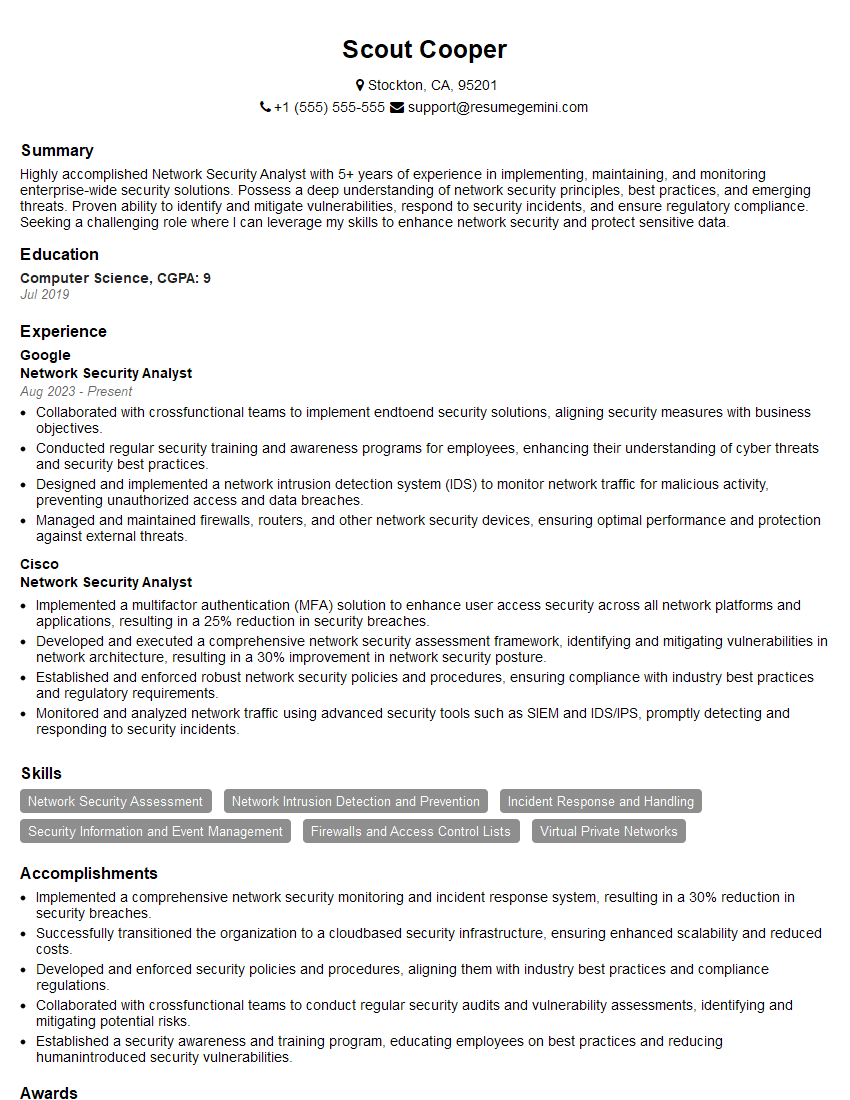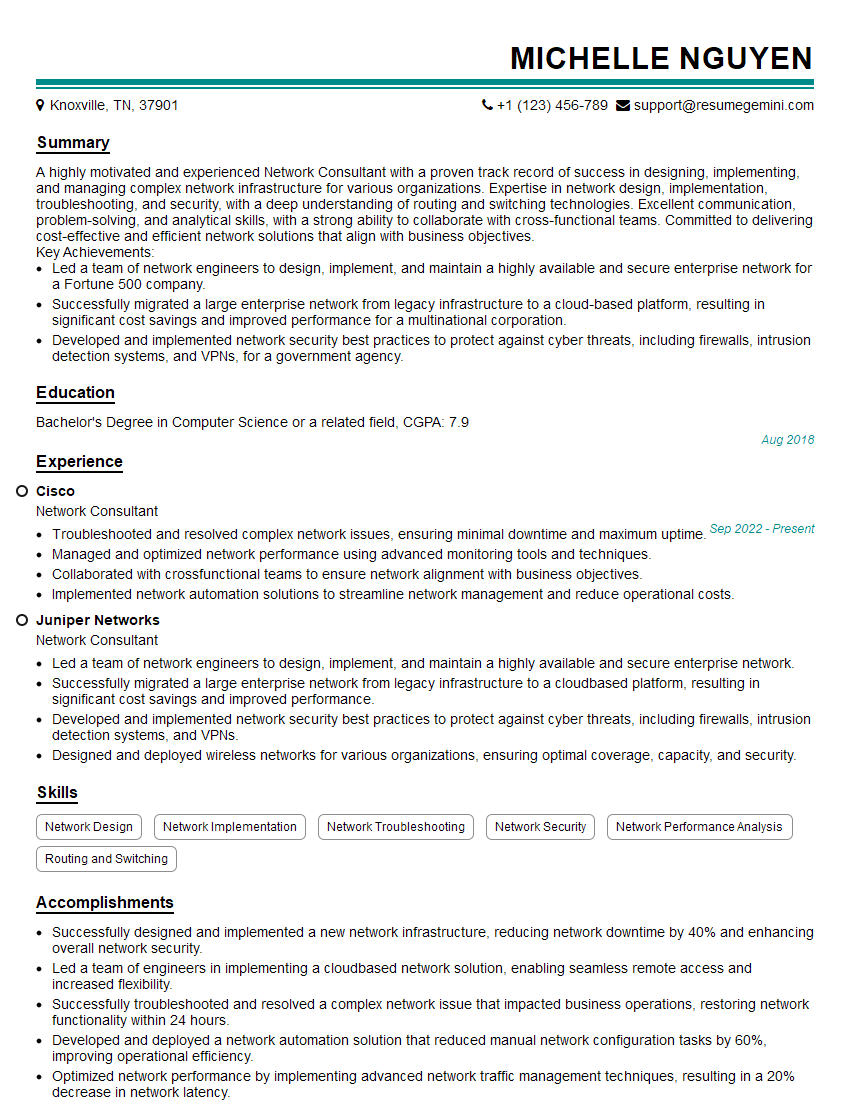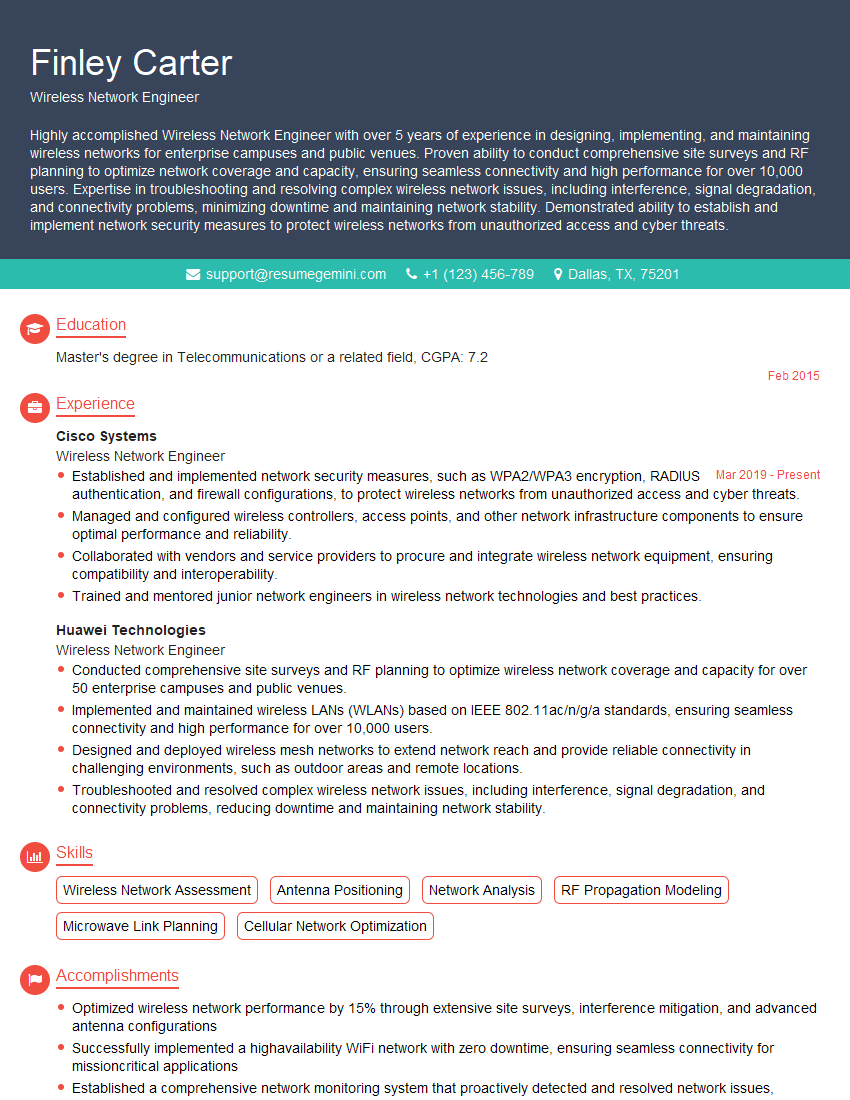Every successful interview starts with knowing what to expect. In this blog, we’ll take you through the top Network Infrastructure Maintenance interview questions, breaking them down with expert tips to help you deliver impactful answers. Step into your next interview fully prepared and ready to succeed.
Questions Asked in Network Infrastructure Maintenance Interview
Q 1. Explain the difference between TCP and UDP protocols.
TCP (Transmission Control Protocol) and UDP (User Datagram Protocol) are both fundamental communication protocols in the internet protocol suite (IP suite), but they differ significantly in how they handle data transmission. Think of it like sending a package: TCP is like registered mail – reliable, but slower; UDP is like sending a postcard – faster, but there’s no guarantee of arrival.
- TCP: Connection-oriented, meaning it establishes a dedicated connection between sender and receiver before transmitting data. It guarantees reliable delivery through acknowledgment mechanisms, error correction, and retransmission of lost packets. It’s slower due to this overhead but ensures data integrity. Examples include web browsing (HTTP), email (SMTP), and file transfer (FTP).
- UDP: Connectionless, meaning it doesn’t establish a connection before sending data. It’s faster but doesn’t guarantee delivery or order. It’s ideal for applications where speed is prioritized over reliability, such as online gaming (where a slightly delayed packet is better than no packet at all), streaming video, and DNS lookups.
In essence, the choice between TCP and UDP depends on the application’s needs. If reliability is paramount, TCP is preferred; if speed is more crucial and some data loss is acceptable, UDP is the better choice.
Q 2. Describe the OSI model and its layers.
The OSI (Open Systems Interconnection) model is a conceptual framework that standardizes the functions of a networking system. It’s divided into seven layers, each with a specific role. Imagine it like a layered cake, where each layer relies on the one below it to function properly.
- Layer 1: Physical Layer: Deals with the physical cabling, connectors, and transmission media. Think of the actual wires and cables.
- Layer 2: Data Link Layer: Handles data framing, addressing (MAC addresses), and error detection. This layer ensures data gets to the right device on the same network.
- Layer 3: Network Layer: Responsible for routing data packets between networks using IP addresses. This is how data travels across the internet.
- Layer 4: Transport Layer: Provides reliable data delivery (TCP) or faster, less reliable delivery (UDP). This layer handles segmentation and reassembly of data.
- Layer 5: Session Layer: Establishes, manages, and terminates sessions between applications. Think of it as setting up a phone call.
- Layer 6: Presentation Layer: Handles data formatting, encryption, and decryption. This layer ensures that both ends understand the data format.
- Layer 7: Application Layer: Provides network services to applications. This is where applications like web browsers and email clients interact with the network.
Understanding the OSI model helps in troubleshooting network issues by isolating the problem to a specific layer. For example, a problem with cabling would be at Layer 1, while a routing issue would be at Layer 3.
Q 3. What are the common network topologies and their advantages/disadvantages?
Network topologies describe the physical or logical layout of nodes (computers, printers, etc.) and connections in a network. Several common topologies exist, each with its strengths and weaknesses.
- Bus Topology: All devices connect to a single cable (the bus). Simple and inexpensive but a single point of failure; if the bus fails, the entire network goes down.
- Star Topology: All devices connect to a central hub or switch. Easy to manage and expand, with less impact from a single device failure. Most common topology.
- Ring Topology: Devices are connected in a closed loop. Data travels in one direction. Fair data distribution, but a single point of failure can bring down the whole network. Less common today.
- Mesh Topology: Multiple paths connect devices, providing redundancy and high reliability. Complex and expensive to implement but highly robust.
- Tree Topology: A hybrid topology combining features of star and bus topologies. Hierarchical structure making it suitable for larger networks.
The choice of topology depends on factors like network size, budget, and required reliability. For instance, a small office might opt for a star topology, while a large enterprise might choose a mesh topology for greater resilience.
Q 4. How do you troubleshoot network connectivity issues?
Troubleshooting network connectivity issues requires a systematic approach. I typically follow these steps:
- Identify the problem: What’s not working? Is it a single device, a group of devices, or the entire network?
- Gather information: What error messages are appearing? Have there been recent changes to the network? What are the affected devices and their locations?
- Check the basics: Are cables properly connected? Are devices powered on? Are network services running?
- Use diagnostic tools: Tools like
ping,traceroute, andnslookupcan help pinpoint the source of the problem. Network monitoring tools provide detailed performance insights. - Isolate the problem: Is the issue with the physical layer (cables), data link layer (switches), network layer (routers), or a higher layer?
- Consult documentation: Device documentation can provide helpful troubleshooting steps and information.
- Escalate if necessary: If the issue persists, seek help from more experienced personnel.
For example, if a device can’t ping the gateway, it indicates a problem with the local network segment. If it can ping the gateway but not a remote server, the issue might be with routing or the remote server itself.
Q 5. What are your experiences with VLANs and their configuration?
VLANs (Virtual Local Area Networks) allow you to logically segment a physical network into multiple broadcast domains. This enhances security and improves performance by reducing broadcast traffic. I have extensive experience configuring VLANs using both command-line interfaces (CLIs) and graphical user interfaces (GUIs) on various vendor equipment (Cisco, Juniper, etc.).
Configuration typically involves:
- Creating VLANs: Assigning a VLAN ID (a number) to each logical network.
- Assigning ports to VLANs: Specifying which physical ports belong to each VLAN.
- Configuring VLAN trunking (802.1Q): Allowing multiple VLANs to traverse a single link using tagging.
- Configuring inter-VLAN routing: Setting up routing between different VLANs using routers or Layer 3 switches.
For example, I’ve implemented VLANs to separate the network traffic for different departments within a company, enhancing security and preventing broadcast storms. I’ve also used VLANs to create guest networks, providing isolated internet access for visitors without compromising the main network.
Q 6. Explain the concept of subnetting and its importance.
Subnetting is the process of dividing a larger network (IP address range) into smaller, more manageable subnetworks. It’s crucial for efficient IP address allocation, improved security, and better network performance. Imagine a large apartment building: subnetting is like dividing the building into smaller, separate apartments, each with its own address.
Importance of Subnetting:
- Efficient IP Address Allocation: Prevents IP address exhaustion and allows for better organization of the IP address space.
- Improved Security: By segmenting the network, you can isolate different parts of the network, limiting the impact of a security breach.
- Reduced Broadcast Traffic: Subnetting reduces the broadcast domain size, improving network performance by decreasing the number of devices affected by broadcast messages.
- Simplified Network Management: Makes network management easier by dividing the network into smaller, more manageable units.
Subnetting involves calculating subnet masks and determining the number of usable IP addresses within each subnet. This often involves binary calculations and understanding CIDR (Classless Inter-Domain Routing) notation. For example, a /24 network (255.255.255.0 subnet mask) can be subnetted into smaller /26 networks, each with 62 usable IP addresses.
Q 7. How do you monitor network performance and identify bottlenecks?
Monitoring network performance and identifying bottlenecks requires a multifaceted approach that leverages a combination of tools and techniques. This usually involves proactive and reactive measures.
Proactive Monitoring:
- Network Monitoring Tools: Tools like SolarWinds, PRTG, or Nagios provide real-time performance data, including bandwidth utilization, latency, packet loss, and CPU/memory usage of network devices. These tools generate alerts when thresholds are breached.
- SNMP (Simple Network Management Protocol): Allows collecting performance data from network devices. SNMP traps can trigger alerts based on predefined events.
Reactive Monitoring & Bottleneck Identification:
- Analyzing Performance Data: Analyzing metrics like bandwidth utilization, latency, and packet loss helps identify overloaded links, slow devices, or other bottlenecks. High CPU usage on a switch, for example, points to potential congestion.
- Packet Capture and Analysis: Tools like Wireshark can capture and analyze network traffic to pinpoint slowdowns or errors in specific protocols.
- Troubleshooting Tools: Using
ping,traceroute, and other tools provides granular data to diagnose problems along network paths.
By correlating these data points, you can effectively locate performance bottlenecks. For instance, consistently high bandwidth usage on a specific link suggests upgrading the bandwidth capacity. Slow response times from a specific server could indicate application or server-side issues.
Q 8. Describe your experience with network security best practices.
Network security is paramount, and my experience encompasses a multi-layered approach. It starts with implementing robust access control, using strong passwords, multi-factor authentication (MFA), and regularly updated security protocols. I’ve extensively worked with firewalls, Intrusion Detection/Prevention Systems (IDS/IPS), and Virtual Private Networks (VPNs) to segment networks and protect sensitive data. For example, in a previous role, I implemented a next-generation firewall (NGFW) that integrated advanced threat protection, significantly reducing our vulnerability to sophisticated attacks. Regular security audits, vulnerability scanning, and penetration testing are crucial, and I’ve played a key role in coordinating and interpreting the results of these assessments to proactively address any weaknesses. Staying updated on the latest security threats and patching systems promptly is also fundamental to my approach.
Another crucial aspect is employee training. I’ve developed and delivered training programs to educate staff on phishing awareness, safe browsing habits, and secure password management. Essentially, a strong security posture is a combination of technology and well-informed personnel.
Q 9. What are your experiences with routing protocols (e.g., BGP, OSPF)?
I have extensive experience with both OSPF (Open Shortest Path First) and BGP (Border Gateway Protocol), two prominent routing protocols. OSPF is an interior gateway protocol (IGP) ideal for routing within an autonomous system (AS), like a company’s internal network. I’ve configured and troubleshooted OSPF networks with various area types, including stub and not-so-stubby areas, to optimize routing efficiency and scalability. For instance, I once resolved a routing loop in a large OSPF network by carefully analyzing the routing tables and adjusting the area configuration.
BGP, on the other hand, is an exterior gateway protocol (EGP) used for inter-AS routing on the internet. I’ve worked with BGP to establish connections between different autonomous systems, configuring route filtering, policy-based routing, and community attributes to control the flow of traffic. A project I’m particularly proud of involved setting up BGP peering with multiple ISPs to ensure network redundancy and high availability, reducing downtime during critical events.
Q 10. How do you manage network devices using command-line interfaces?
Command-line interfaces (CLIs) are essential for managing network devices efficiently. I’m proficient in using the CLIs of various vendors like Cisco IOS, Juniper Junos, and various Linux distributions. I can use CLIs to configure routing protocols, access control lists (ACLs), quality of service (QoS), and monitor network performance. For example, using show ip interface brief on a Cisco device quickly provides an overview of the interface status, allowing for rapid troubleshooting. Similarly, on Juniper devices, the show route command provides detailed information about the routing table. I’m also comfortable scripting using tools like Python to automate repetitive tasks, like configuring large numbers of devices or generating reports.
Beyond basic commands, I’m adept at using more advanced CLI features, including debugging tools and logging analysis, to pinpoint and resolve complex network issues. For example, I’ve used the debug ip packet command on Cisco devices to track the path of a specific packet, helping identify the source of intermittent connectivity problems.
Q 11. Explain your experience with network monitoring tools (e.g., Nagios, Zabbix).
Network monitoring is crucial for proactive maintenance and quick problem resolution. My experience includes extensive use of both Nagios and Zabbix. Nagios excels at providing real-time monitoring of network devices and services, alerting me to potential issues before they impact users. I’ve configured Nagios to monitor crucial metrics like CPU utilization, memory usage, disk space, and network traffic on servers and network devices. Zabbix, on the other hand, offers a comprehensive view of the entire network infrastructure, allowing for deep analysis and trend identification. I’ve used Zabbix to create custom dashboards to visualize key performance indicators (KPIs), providing immediate insight into network health and performance.
Beyond simply monitoring, I can leverage these tools to automate responses to certain events, such as automatically restarting a failing service or escalating alerts to the appropriate teams based on severity. For example, I’ve configured Zabbix to automatically trigger an email alert when a critical server’s CPU utilization exceeds a predefined threshold, ensuring timely intervention.
Q 12. How do you handle network outages and ensure business continuity?
Handling network outages requires a systematic approach. My first step is always to identify the scope and impact of the outage. This involves utilizing network monitoring tools to pinpoint the affected area and assess the severity of the disruption. Then, I follow a structured troubleshooting methodology. I start with the most likely causes, such as hardware failures, software glitches, or misconfigurations, using tools like ping, traceroute, and packet sniffers to isolate the problem.
Once the root cause is identified, I implement the necessary repairs. This might involve replacing faulty hardware, applying software patches, or reconfiguring network devices. Business continuity is ensured through redundancy and failover mechanisms. We employ technologies like redundant links, backup servers, and geographically diverse data centers to minimize downtime. Regular disaster recovery drills are essential to test our procedures and keep our response time minimal in real scenarios. Post-incident analysis is also key to learn from mistakes and prevent similar occurrences.
Q 13. Describe your experience with network documentation and diagrams.
Accurate and up-to-date network documentation is crucial for efficient maintenance and troubleshooting. I’m experienced in creating various types of network diagrams, including physical diagrams showing the physical layout of the network, logical diagrams illustrating the network’s functional components and connections, and rack diagrams detailing the physical arrangement of equipment within server racks. I use tools like Visio and Lucidchart to create these diagrams, ensuring clarity and accuracy. The diagrams are regularly updated to reflect any changes to the network infrastructure.
Beyond diagrams, I also maintain comprehensive documentation of network devices, including their configurations, firmware versions, and maintenance history. This documentation serves as a single source of truth, allowing for quick access to information when troubleshooting or planning upgrades. Using a version control system like Git for network configuration files helps in tracking changes and restoring previous configurations if needed. This meticulous documentation ensures smooth operation and reduces troubleshooting time.
Q 14. What are your experiences with different types of network cables and connectors?
My experience with network cables and connectors covers a wide range of technologies, from the commonly used Cat5e and Cat6 cables for Ethernet networks to fiber optic cables for high-bandwidth applications. I understand the differences in their bandwidth capabilities, transmission distances, and suitability for various applications. For example, I’ve worked with multi-mode and single-mode fiber optic cables, understanding their respective advantages in terms of distance and bandwidth. I’m also familiar with various connectors, such as RJ-45 connectors for copper cables, and SC, ST, and LC connectors for fiber optic cables. I understand the importance of proper termination and testing of these cables to ensure optimal performance and avoid signal loss.
In addition to these standard cables, I’ve worked with coaxial cables in specific applications, understanding their impedance characteristics. My experience also extends to troubleshooting cable issues using tools like cable testers and OTDRs (Optical Time Domain Reflectometers) for fiber optic cables. Proper cable management is also crucial, and I’ve implemented strategies for organizing cables to prevent tangles and ensure efficient airflow in equipment racks.
Q 15. Explain the concept of IP addressing and DNS.
IP addressing is the system used to assign unique numerical labels to every device connected to a computer network that uses the Internet Protocol for communication. Think of it like street addresses for houses – each house needs a unique address to receive mail, and each device needs a unique IP address to receive data. DNS, or Domain Name System, translates human-readable domain names (like google.com) into machine-readable IP addresses (like 172.217.160.142) so we don’t have to remember long strings of numbers.
IP addresses are typically represented in IPv4 format (e.g., 192.168.1.1) or IPv6 format (a longer, more complex addressing scheme designed to accommodate the massive growth of internet-connected devices). Without IP addressing, devices wouldn’t know where to send or receive data. DNS acts as a phonebook for the internet, allowing us to access websites and services using easy-to-remember names instead of numerical addresses. For example, when you type google.com into your browser, your computer uses DNS to find Google’s IP address and then establishes a connection.
In a professional setting, understanding IP addressing is crucial for network planning, troubleshooting connectivity issues, and configuring network devices. Misconfigured IP addresses can lead to connectivity problems, while proper DNS configuration ensures that users can easily access network resources.
Career Expert Tips:
- Ace those interviews! Prepare effectively by reviewing the Top 50 Most Common Interview Questions on ResumeGemini.
- Navigate your job search with confidence! Explore a wide range of Career Tips on ResumeGemini. Learn about common challenges and recommendations to overcome them.
- Craft the perfect resume! Master the Art of Resume Writing with ResumeGemini’s guide. Showcase your unique qualifications and achievements effectively.
- Don’t miss out on holiday savings! Build your dream resume with ResumeGemini’s ATS optimized templates.
Q 16. What are your experiences with firewalls and intrusion detection systems?
I have extensive experience with both firewalls and intrusion detection systems (IDS). Firewalls act as security guards at the network perimeter, inspecting incoming and outgoing network traffic and blocking unauthorized access attempts. They can be hardware or software-based and employ various techniques like packet filtering and stateful inspection to control network access. Intrusion detection systems monitor network traffic and system activity for malicious activity, alerting administrators to potential security breaches. They work by analyzing network patterns and comparing them to known attack signatures or anomalies.
In previous roles, I’ve configured and managed firewalls from various vendors, including Cisco ASA and Palo Alto Networks, implementing rules to control access based on IP addresses, ports, and applications. I’ve also deployed and monitored several IDS solutions, such as Snort and Suricata, integrating them with Security Information and Event Management (SIEM) systems for centralized security monitoring. One particular challenge involved implementing a multi-layered security approach that incorporated both firewalls and IDS to protect a critical infrastructure network. We used a combination of signature-based and anomaly-based detection to detect and respond to both known and unknown threats. Regular tuning and updates to the firewall rules and IDS signatures were crucial to maintain effectiveness.
Q 17. How do you perform network backups and restores?
Network backups are essential for disaster recovery and data protection. My approach involves a multi-layered strategy employing various backup methods, depending on the specific network devices and data. This might involve using tools and techniques such as:
- Configuration backups: Regular backups of router, switch, and firewall configurations are critical. These are typically done using the device’s command-line interface or management software. I usually schedule these using automated scripting to ensure they are completed regularly.
- Data backups: For servers and databases, I leverage tools such as Veeam or Commvault to create full and incremental backups. This approach balances comprehensive data protection with storage efficiency.
- Image-based backups: For entire systems, I utilize tools capable of creating full system images (disk images). These provide a quick method for restoring the entire system to a previous point in time.
Restores are performed based on the nature of the failure. Configuration restores typically involve uploading the backup configuration to the affected device. Data restores involve retrieving the required data from the backup storage and restoring it to the appropriate location. System image restores involve restoring the entire system from the image backup.
A critical aspect is testing the restoration process regularly to ensure the backups are valid and the restore process functions correctly. We conduct regular ‘disaster recovery drills’ to simulate a failure and test the time it takes to restore the system.
Q 18. Describe your experience with VPNs and their security implications.
VPNs, or Virtual Private Networks, create secure connections over public networks, providing confidentiality and data integrity. They essentially create a private tunnel between two points, encrypting all data transmitted through it. This is particularly important when accessing corporate resources from remote locations or when transmitting sensitive data over insecure networks. For example, a remote employee connecting to the company network from home would use a VPN to establish a secure connection.
However, VPNs themselves can pose security risks if not properly configured and managed. Weak encryption algorithms, poorly configured authentication mechanisms, or vulnerabilities in the VPN software itself can compromise security. I’ve encountered instances where VPN configurations lacked proper authentication, allowing unauthorized access. Therefore, robust authentication mechanisms, like multi-factor authentication, are critical. Regular security updates to the VPN software and periodic security audits are essential to maintain the security of the VPN infrastructure.
In my experience, I have implemented and managed both site-to-site VPNs, connecting different office locations, and remote access VPNs, allowing employees to securely connect to the corporate network from remote locations. Selecting the appropriate VPN technology (e.g., IPsec, SSL VPN) depends on the specific security requirements and network architecture.
Q 19. Explain your understanding of network virtualization technologies.
Network virtualization technologies allow for the creation of virtual networks on top of existing physical infrastructure. This enables better resource utilization, flexibility, and scalability. Instead of dedicated hardware for each network function, virtualization allows multiple virtual networks to coexist on the same physical hardware. Examples include Software Defined Networking (SDN) and Network Function Virtualization (NFV).
SDN decouples the network control plane from the data plane, enabling centralized network management and programmability. NFV virtualizes network functions, such as firewalls and routers, as software applications running on general-purpose servers, improving agility and cost-effectiveness. For instance, instead of buying dedicated firewall hardware, you can run a virtual firewall on a server, reducing capital expenditure and allowing for easy scaling of firewall capacity. I’ve worked with VMware NSX and Cisco ACI, which are prominent SDN solutions, to create and manage virtual networks, implementing virtual routers and switches to segment traffic and improve security.
These technologies offer significant advantages in terms of agility, cost optimization, and scalability. However, proper planning and design are crucial to ensure efficient resource allocation and high performance. Careful consideration of security aspects is also critical, as virtual environments can present unique challenges in terms of security management and threat protection.
Q 20. What are your experiences with network automation tools?
Network automation tools are essential for efficient network management and reduced operational costs. These tools automate repetitive tasks, such as configuration management, monitoring, and troubleshooting. My experience includes using tools like Ansible, Puppet, and Chef for configuration management, allowing me to automate the deployment and configuration of network devices, ensuring consistency and reducing human error. These tools use declarative or imperative approaches to define the desired state of the network, and automatically make the changes necessary to reach that state.
For example, using Ansible, I can define a playbook to configure a set of switches with consistent VLAN configurations and security settings across multiple locations. This eliminates the need to manually configure each switch, significantly reducing the time and effort required for configuration changes. Furthermore, tools like Nagios and Zabbix for monitoring provide automated alerts when network devices or services fail, enabling proactive issue resolution.
The use of network automation is crucial for managing large and complex networks, enabling faster deployments, quicker responses to issues, and improved operational efficiency. Proper planning and implementation are crucial to ensure that automated processes are reliable and secure.
Q 21. How do you handle escalating network issues?
Handling escalating network issues requires a structured approach. My typical process involves:
- Assessment: Quickly assess the impact and scope of the issue. Gather information about affected users, services, and devices.
- Prioritization: Prioritize the issue based on its impact and severity, focusing on critical services first.
- Troubleshooting: Utilize network monitoring tools and diagnostic techniques (like ping, traceroute, packet capture) to pinpoint the root cause. This could involve checking device logs, reviewing network configuration, or inspecting traffic patterns.
- Escalation: If the issue cannot be resolved within a defined timeframe or requires expertise beyond my capabilities, I escalate it to the appropriate team or management.
- Documentation: Thoroughly document the issue, troubleshooting steps, and resolution to prevent future occurrences and aid in future troubleshooting.
- Post-incident analysis: Once resolved, analyze the root cause and identify any preventative measures to reduce the likelihood of similar incidents in the future. This might involve updating network configurations, enhancing monitoring, or improving documentation.
Clear communication with affected users and stakeholders is vital throughout the process, keeping them informed of the situation and expected resolution time. A well-defined escalation process ensures quick response to critical issues, preventing significant disruption to services. For instance, a major network outage would require immediate escalation to the network operations center and potentially external vendors.
Q 22. Explain your experience with wireless network technologies (e.g., Wi-Fi).
My experience with wireless network technologies, primarily Wi-Fi, spans over eight years. I’ve worked extensively with various standards, from 802.11g to the latest 802.11ax (Wi-Fi 6E), configuring and troubleshooting networks in diverse environments – from small offices to large enterprise settings. This includes hands-on experience with access point (AP) deployment, site surveys to optimize signal strength and coverage, and configuring security protocols like WPA2/3 Enterprise. For example, in a recent project, I implemented a Wi-Fi 6E network for a healthcare facility, ensuring seamless connectivity for various medical devices while maintaining stringent security standards and prioritizing low latency for critical applications. I’m proficient in using tools like Wireshark for network analysis and troubleshooting wireless connectivity issues.
I’m also experienced in managing wireless network capacity, optimizing channel selection to minimize interference, and implementing Quality of Service (QoS) policies to prioritize specific traffic types. This ensures a smooth and efficient wireless experience for all users, regardless of the number of devices connected or the types of data being transmitted. I understand the intricacies of roaming between access points and the importance of proper configuration to prevent dropped connections. Furthermore, I’m familiar with various wireless management systems, allowing for centralized configuration and monitoring of the entire wireless network.
Q 23. Describe your experience with network security protocols (e.g., TLS, SSH).
My expertise in network security protocols includes extensive hands-on experience with TLS (Transport Layer Security) and SSH (Secure Shell). TLS is crucial for securing web traffic and other applications that transmit sensitive data over the internet. I understand the various versions of TLS, their security features, and the importance of using the latest and strongest ciphers. For instance, I’ve been involved in migrating several systems from older, less secure versions of TLS to TLS 1.3 to enhance protection against known vulnerabilities. This often includes working with certificate authorities to obtain and manage SSL/TLS certificates.
SSH, on the other hand, is fundamental for secure remote access to network devices. I’m proficient in configuring SSH servers and clients, managing user accounts, and enforcing strong password policies or utilizing public key authentication for enhanced security. I regularly use SSH for managing network devices, ensuring that all remote access is secure and auditable. I’ve also worked on implementing and managing VPN connections leveraging these protocols, ensuring secure remote access to corporate networks.
Q 24. How do you ensure network compliance with security standards?
Ensuring network compliance with security standards is a critical part of my role. This involves staying up-to-date with industry best practices and regulatory requirements, such as PCI DSS, HIPAA, and GDPR, depending on the specific environment. My approach involves a multi-faceted strategy. First, I perform regular security audits and vulnerability scans using tools like Nessus to identify potential weaknesses in the network infrastructure. This involves checking for outdated firmware, misconfigured devices, and open ports that could be exploited by attackers.
Second, I implement and maintain strong security policies, including access control lists (ACLs), firewall rules, and intrusion detection/prevention systems (IDS/IPS). These controls restrict network access based on defined criteria, preventing unauthorized users from accessing sensitive data or systems. Third, I conduct regular security awareness training for users to educate them on safe practices, such as password management and phishing prevention. Finally, I maintain comprehensive documentation of the network architecture and security configurations, allowing for easier troubleshooting and compliance audits. This proactive approach ensures that the network meets regulatory requirements and mitigates the risk of security breaches.
Q 25. What are your troubleshooting skills when dealing with slow network speeds?
Troubleshooting slow network speeds involves a systematic approach. I start by identifying the affected users or devices and the time of day the issue occurs. This helps pinpoint potential bottlenecks. My troubleshooting strategy typically follows these steps:
- Check physical connectivity: Ensure cables are properly connected and not damaged.
- Monitor network performance: Utilize tools like Wireshark or SolarWinds to analyze network traffic and identify potential congestion points. This might involve checking for high CPU utilization on network devices, high latency, or packet loss.
- Investigate bandwidth usage: Identify applications or users consuming excessive bandwidth. This often involves reviewing network monitoring tools for bandwidth consumption reports.
- Check for faulty hardware: Assess the health of network devices like switches, routers, and wireless access points. This might involve checking device logs, replacing faulty components, or performing firmware updates.
- Verify network settings: Check for incorrect configuration on network devices, such as incorrect subnet masks or VLAN assignments.
- Assess wireless interference: If the issue involves a wireless network, I would investigate potential interference from other devices operating on the same frequency.
By systematically investigating these areas, I can usually pinpoint the root cause of slow network speeds and implement the necessary corrections.
Q 26. Explain your experience with different types of network hardware (e.g., routers, switches).
I have extensive experience working with various network hardware, including routers, switches, firewalls, and wireless access points from leading vendors like Cisco, Juniper, and Aruba. My experience includes configuring and maintaining these devices in diverse network architectures, from simple LANs to complex WANs. I understand the functionalities of different types of switches, such as Layer 2 and Layer 3 switches, and their roles in network segmentation and routing.
For example, I have experience configuring VLANs (Virtual Local Area Networks) on Cisco switches to segment the network for security and improved performance. I also have experience with routing protocols like OSPF (Open Shortest Path First) and BGP (Border Gateway Protocol) for managing routing within larger networks. I’m also familiar with various management protocols, such as SNMP (Simple Network Management Protocol), which allows for centralized monitoring and management of network devices. Furthermore, I’m experienced in configuring Quality of Service (QoS) features on network hardware to prioritize specific traffic types, ensuring that critical applications receive the necessary bandwidth. This expertise allows me to design, implement, and maintain highly efficient and reliable network infrastructures.
Q 27. Describe a time you had to solve a complex network problem. What was your approach?
One challenging network problem I encountered involved a sudden and widespread network outage across our organization’s main office. Initial troubleshooting pointed to a core router malfunction, but replacing the router didn’t resolve the issue. My approach involved a structured, methodical investigation:
- Gather information: I systematically collected data from various sources – network monitoring tools, user reports, and device logs – to understand the extent and nature of the outage.
- Isolate the problem: I used network tracing tools to identify the specific network segment affected and determined that the issue wasn’t isolated to the core router.
- Formulate hypotheses: Based on the data, I hypothesized that a cabling issue in the main data center might be the culprit.
- Test hypotheses: I meticulously examined the cabling infrastructure in the data center and discovered a damaged fiber optic cable affecting a critical network link.
- Implement the solution: The damaged cable was replaced, and the network was restored.
- Document the solution and implement preventative measures: The incident was fully documented, including root cause analysis, and preventative measures, such as a more robust cable management system, were implemented to minimize the risk of future occurrences.
This experience highlighted the importance of systematic troubleshooting, careful data analysis, and thorough documentation in resolving complex network issues.
Q 28. What are some common network security threats and how to mitigate them?
Common network security threats are numerous, but some of the most prevalent include:
- Malware: Viruses, worms, and ransomware can compromise systems and data. Mitigation involves strong endpoint security, regular software updates, and robust anti-malware solutions.
- Phishing: Deceptive attempts to trick users into revealing sensitive information. Mitigation involves security awareness training and strong email filtering.
- Denial-of-Service (DoS) attacks: Overwhelming network resources to disrupt service. Mitigation involves robust firewalls, intrusion prevention systems, and DDoS mitigation services.
- Man-in-the-middle (MitM) attacks: Intercepting communication between two parties. Mitigation involves using strong encryption protocols like TLS and VPNs.
- SQL Injection: Exploiting vulnerabilities in database applications. Mitigation involves using parameterized queries and input validation.
Mitigating these threats requires a layered security approach, combining technical solutions with user education and strong security policies. Regular security audits and penetration testing are essential to identify and address vulnerabilities before they can be exploited.
Key Topics to Learn for Network Infrastructure Maintenance Interview
- Network Topology and Design: Understanding different network topologies (star, mesh, bus, ring) and their implications for maintenance and troubleshooting. Practical application: Diagnosing connectivity issues based on network topology.
- Routing Protocols (e.g., OSPF, BGP): Knowledge of how routing protocols function and their role in network stability. Practical application: Identifying and resolving routing issues affecting network performance.
- Switching Technologies (e.g., VLANs, STP): Understanding the functionality of switches and how VLANs and STP enhance network security and efficiency. Practical application: Configuring VLANs for network segmentation and troubleshooting spanning-tree issues.
- Network Security Best Practices: Familiarization with firewalls, intrusion detection/prevention systems, and security protocols. Practical application: Implementing and maintaining security measures to protect the network from threats.
- Network Monitoring and Troubleshooting: Proficiency in using network monitoring tools and troubleshooting techniques for identifying and resolving network problems. Practical application: Utilizing tools like ping, traceroute, and Wireshark to diagnose and fix network faults.
- Hardware and Software Components: Understanding the function of routers, switches, firewalls, and other network devices, as well as common network operating systems. Practical application: Performing preventative maintenance on network hardware and software.
- Network Documentation and Management: Importance of maintaining accurate and up-to-date network documentation. Practical application: Creating and maintaining network diagrams and configuration backups.
- Cloud Networking Concepts (Optional): Basic understanding of cloud networking architectures and services (e.g., AWS, Azure, GCP) is beneficial for many roles. Practical application: Troubleshooting connectivity issues involving cloud-based services.
Next Steps
Mastering Network Infrastructure Maintenance is crucial for a rewarding and progressive career in IT. It opens doors to specialized roles with higher earning potential and increased responsibility. To maximize your job prospects, creating an ATS-friendly resume is essential. An optimized resume ensures your qualifications are effectively communicated to potential employers. We highly recommend using ResumeGemini to build a professional and impactful resume. ResumeGemini provides a user-friendly platform and offers examples of resumes tailored to Network Infrastructure Maintenance to guide you through the process, helping you present your skills and experience in the best possible light.
Explore more articles
Users Rating of Our Blogs
Share Your Experience
We value your feedback! Please rate our content and share your thoughts (optional).
What Readers Say About Our Blog
Hello,
We found issues with your domain’s email setup that may be sending your messages to spam or blocking them completely. InboxShield Mini shows you how to fix it in minutes — no tech skills required.
Scan your domain now for details: https://inboxshield-mini.com/
— Adam @ InboxShield Mini
Reply STOP to unsubscribe
Hi, are you owner of interviewgemini.com? What if I told you I could help you find extra time in your schedule, reconnect with leads you didn’t even realize you missed, and bring in more “I want to work with you” conversations, without increasing your ad spend or hiring a full-time employee?
All with a flexible, budget-friendly service that could easily pay for itself. Sounds good?
Would it be nice to jump on a quick 10-minute call so I can show you exactly how we make this work?
Best,
Hapei
Marketing Director
Hey, I know you’re the owner of interviewgemini.com. I’ll be quick.
Fundraising for your business is tough and time-consuming. We make it easier by guaranteeing two private investor meetings each month, for six months. No demos, no pitch events – just direct introductions to active investors matched to your startup.
If youR17;re raising, this could help you build real momentum. Want me to send more info?
Hi, I represent an SEO company that specialises in getting you AI citations and higher rankings on Google. I’d like to offer you a 100% free SEO audit for your website. Would you be interested?
Hi, I represent an SEO company that specialises in getting you AI citations and higher rankings on Google. I’d like to offer you a 100% free SEO audit for your website. Would you be interested?
good