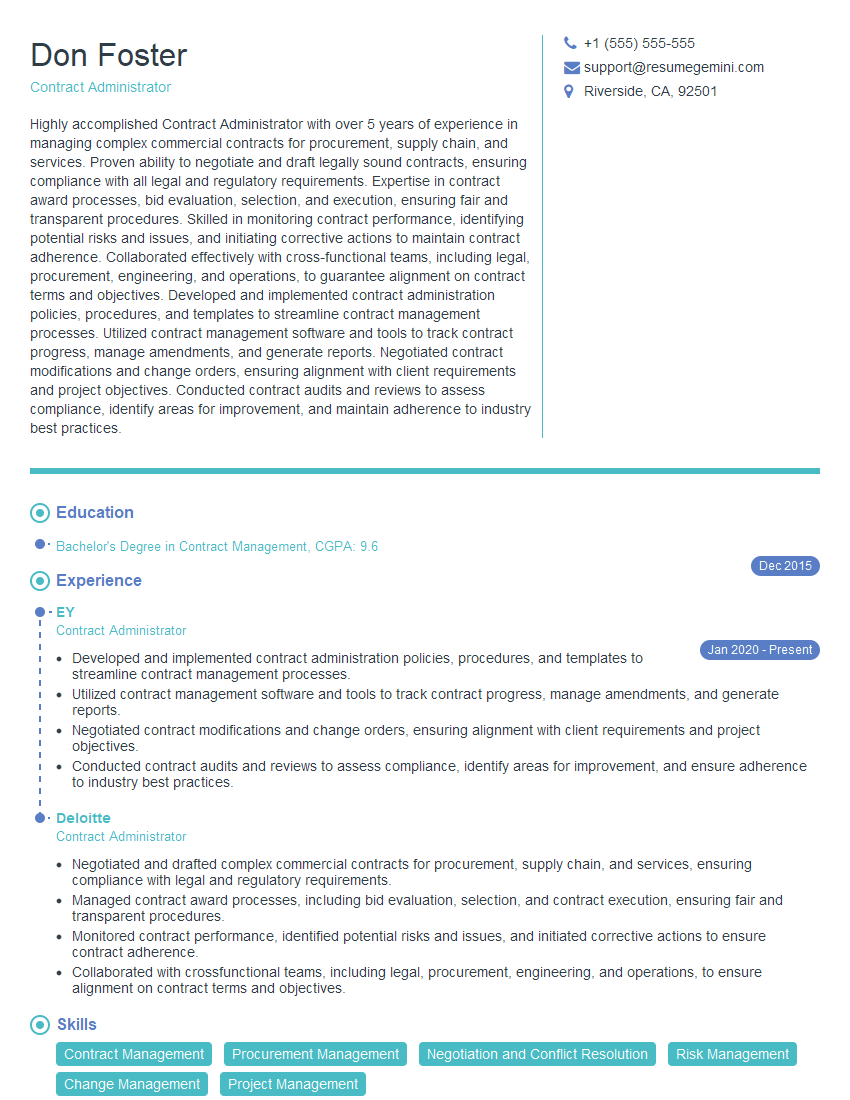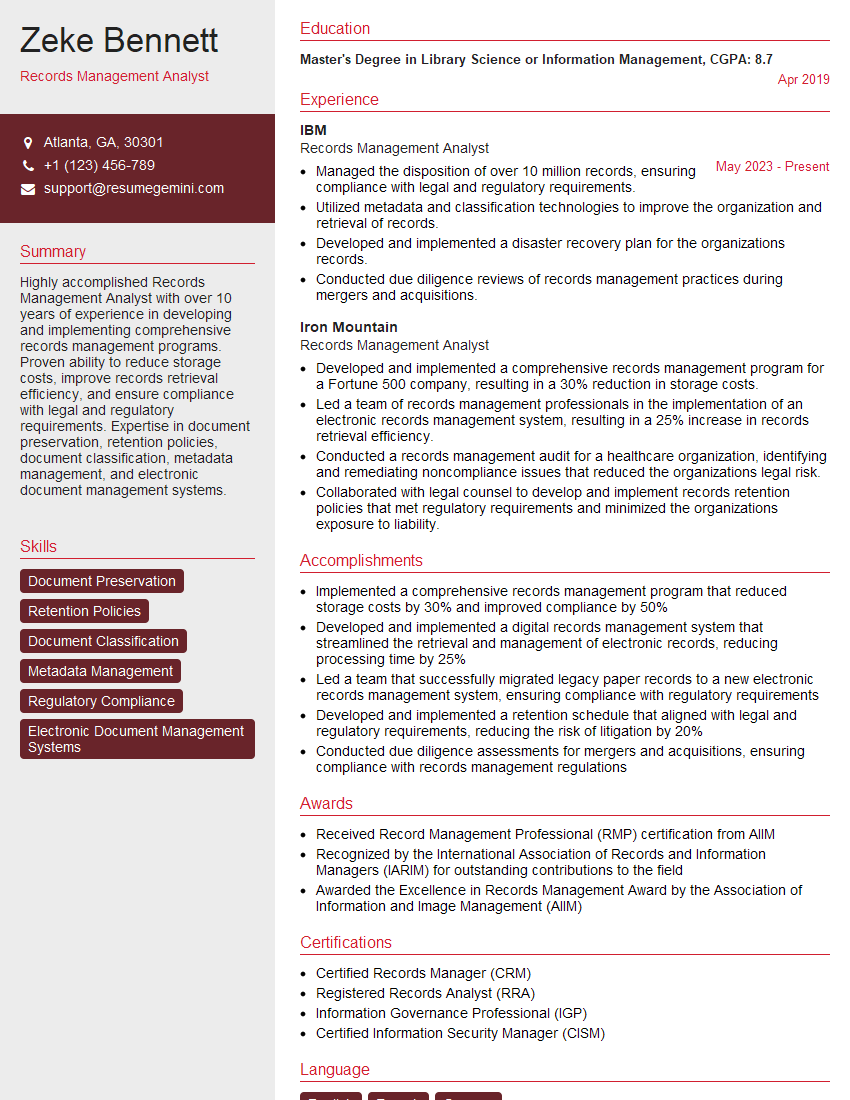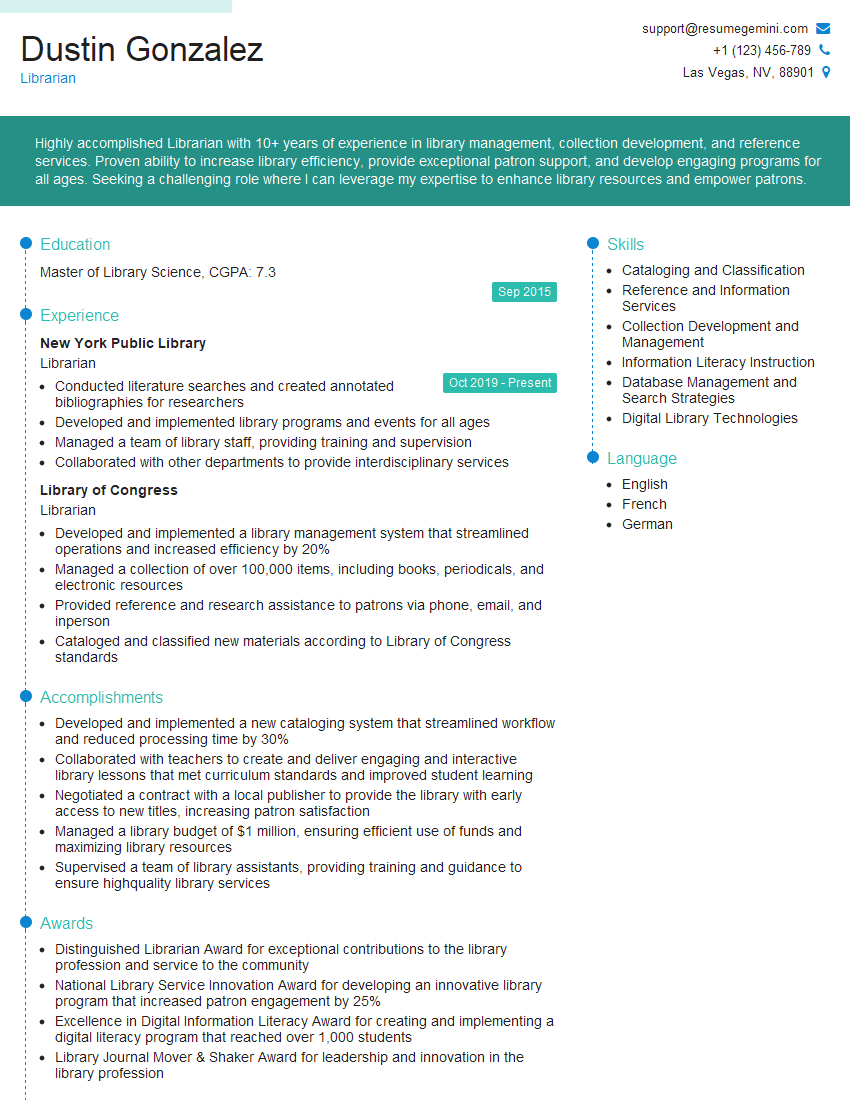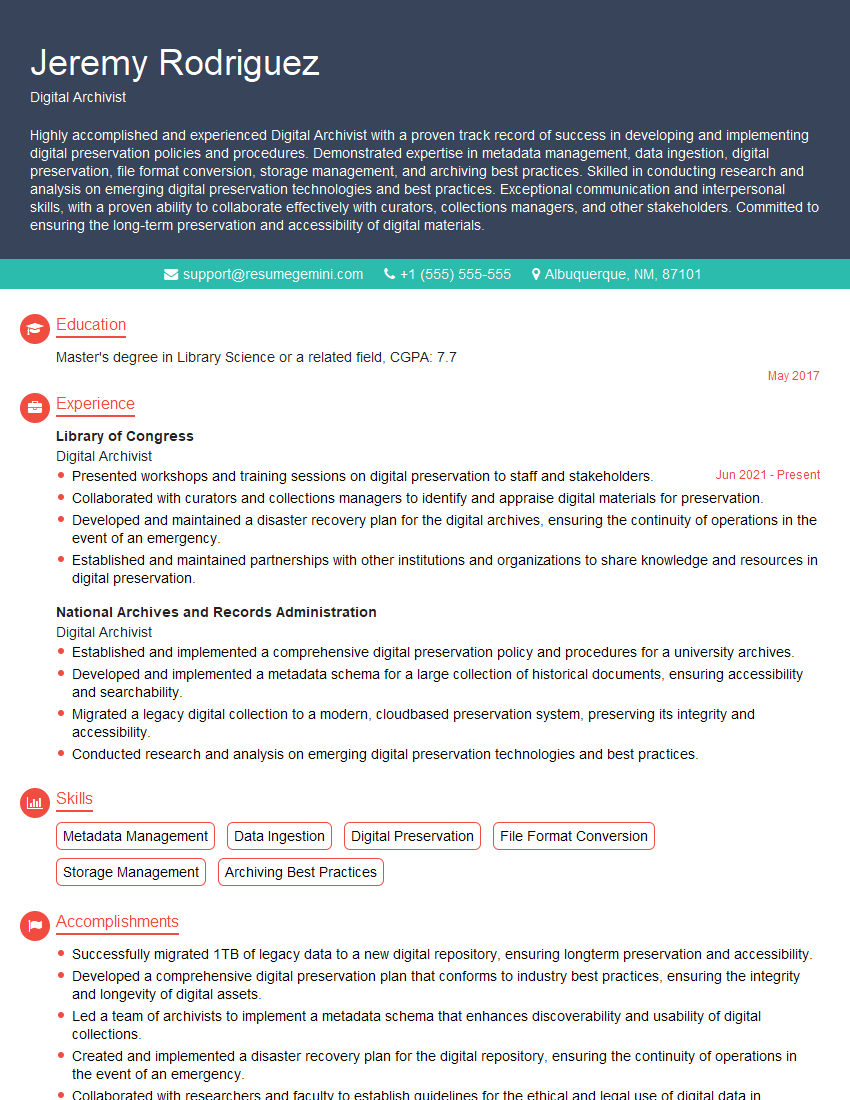Feeling uncertain about what to expect in your upcoming interview? We’ve got you covered! This blog highlights the most important Document Organization interview questions and provides actionable advice to help you stand out as the ideal candidate. Let’s pave the way for your success.
Questions Asked in Document Organization Interview
Q 1. Describe your experience with different document management systems (DMS).
My experience with Document Management Systems (DMS) spans several platforms, from simple file-sharing services like SharePoint and Google Drive to more robust enterprise solutions such as M-Files and OpenText. I’ve worked with systems employing various architectures, including cloud-based, on-premises, and hybrid models. My expertise encompasses not only the technical aspects of using these systems – uploading, organizing, searching, and retrieving documents – but also the strategic implementation and optimization of these systems to meet specific organizational needs. For example, in a previous role, I migrated a company from a chaotic network folder system to a centralized SharePoint instance, resulting in a 40% increase in employee productivity due to improved document accessibility and version control. I also have experience integrating DMS with other business systems, such as CRM and ERP, to streamline workflows and improve data consistency.
- SharePoint: Extensive experience in creating and managing document libraries, workflows, and permissions.
- Google Drive: Proficient in using collaborative features and integrating with Google Workspace applications.
- M-Files: Expertise in metadata configuration, workflow automation, and advanced search functionalities.
- OpenText: Experience with large-scale deployments and integration with enterprise content management (ECM) systems.
Q 2. Explain your understanding of metadata and its importance in document organization.
Metadata is essentially data about data. Think of it as the descriptive information that helps organize and find documents efficiently. Instead of searching blindly through files, metadata allows us to use keywords, dates, authors, and other attributes to quickly locate specific information. Imagine a library – the metadata would be the cataloging system: title, author, subject, publication date, etc. Without a good cataloging system, finding a specific book would be nearly impossible. Similarly, in document management, metadata is crucial for efficient searching, retrieval, and organization. It supports advanced search capabilities and automated workflows, making document management more streamlined and effective.
Its importance in document organization can’t be overstated. Well-defined metadata ensures discoverability, improves collaboration, simplifies compliance, and helps reduce the time spent searching for documents. For example, properly tagging a document with project name, client name, and document type allows users to easily locate relevant files, even within massive repositories. Poorly defined or missing metadata, on the other hand, can lead to significant inefficiencies and even information loss.
Q 3. How would you implement a new document retention policy?
Implementing a new document retention policy requires a systematic approach. It starts with a thorough assessment of legal, regulatory, and business requirements. This involves identifying different document types, determining their retention periods (based on legal obligations and business needs), and defining disposal methods (secure deletion, archiving, etc.).
My approach includes the following steps:
- Needs Assessment: Identifying all document types and their associated retention periods based on legal and business requirements. This often involves consultations with legal counsel and stakeholders across various departments.
- Policy Drafting: Creating a clear, concise, and legally sound policy document outlining the retention schedules, disposal methods, and responsibilities of relevant personnel.
- System Configuration: Configuring the DMS (or other relevant systems) to enforce the retention policy automatically. This might involve setting up automated deletion or archiving processes.
- Training and Communication: Educating employees on the new policy and its implications. This ensures understanding and buy-in from the organization.
- Monitoring and Auditing: Regularly monitoring adherence to the policy and conducting periodic audits to ensure effectiveness and identify areas for improvement.
For instance, when implementing a retention policy for a healthcare organization, I would ensure compliance with HIPAA regulations by defining appropriate retention periods for patient records and implementing secure disposal methods for sensitive data.
Q 4. What strategies do you use to ensure consistent document naming conventions?
Consistent document naming conventions are essential for efficient document management. Inconsistent naming leads to confusion, wasted time searching for documents, and potential information loss. To ensure consistency, I employ a structured approach using a standardized template that incorporates key information such as project code, document type, version number, and date.
My strategies include:
- Developing a Naming Convention Template: Creating a clear template that all users must follow. For example,
ProjectCode_DocumentType_VersionNumber_Date.ext(e.g.,XYZ123_Report_v1_20240308.pdf). - Training and Enforcement: Providing comprehensive training to all employees on the new naming convention and consistently enforcing its use.
- Automated Checks: Implementing automated checks within the DMS to flag documents that don’t adhere to the naming convention.
- Regular Audits: Periodically reviewing document naming practices to ensure ongoing compliance.
This proactive approach guarantees discoverability and avoids the chaos of disorganized file naming, fostering efficient collaboration and streamlined workflows.
Q 5. Describe your experience with document version control.
Document version control is critical for maintaining the integrity and accuracy of documents. Without it, multiple versions can exist, creating confusion and the risk of using outdated information. My experience with version control involves using various methods, from simple numbered versions (e.g., Document v1, v2, v3) to more sophisticated DMS features like check-in/check-out functionality and version history tracking.
I use several strategies for effective version control:
- Clear Versioning System: Employing a consistent and easily understandable versioning system (e.g., date-based, sequential numbering).
- Check-in/Check-out Functionality: Leveraging the check-in/check-out features of DMS to prevent simultaneous editing and conflicts.
- Version History Tracking: Utilizing the version history features to track changes made to each document, including who made the changes and when.
- Version Control Software: In complex projects, integrating version control software like Git can be beneficial for managing document versions.
For example, in a collaborative writing project, version control ensures that everyone is working with the latest version and that previous versions are easily accessible if needed. This prevents accidental overwriting and ensures that the final document is accurate and reflects all necessary changes.
Q 6. How do you handle sensitive or confidential documents?
Handling sensitive or confidential documents requires a multi-layered approach that prioritizes security and compliance. This includes restricting access, encrypting data, and adhering to relevant regulations like GDPR or HIPAA.
My strategies for handling sensitive documents include:
- Access Control: Implementing strict access controls to ensure only authorized personnel can view or modify sensitive documents. This often involves role-based access control (RBAC) within the DMS.
- Data Encryption: Encrypting sensitive documents both in transit and at rest to protect them from unauthorized access, even if the system is compromised.
- Secure Storage: Storing sensitive documents in secure, dedicated locations, either on a secure server or in a cloud-based repository with robust security measures.
- Regular Audits: Conducting regular security audits to identify and address any potential vulnerabilities.
- Data Loss Prevention (DLP): Implementing DLP measures to prevent sensitive data from leaving the organization’s control unintentionally.
For example, when working with patient medical records, I’d ensure compliance with HIPAA by employing strong encryption, access controls based on roles (e.g., doctors, nurses, administrative staff), and implementing audit trails to track access and modifications.
Q 7. Explain your approach to organizing large volumes of unstructured data.
Organizing large volumes of unstructured data – like emails, images, and text files – requires a structured approach that combines automated tools with human intervention. It’s a significant challenge, but with a systematic plan, it can be effectively tackled.
My approach involves these steps:
- Data Discovery and Assessment: Identifying the types and volumes of unstructured data. This may require using data discovery tools to understand the data landscape.
- Metadata Extraction and Tagging: Employing techniques like Optical Character Recognition (OCR) and Natural Language Processing (NLP) to extract relevant metadata and apply appropriate tags. This increases searchability.
- Classification and Categorization: Developing a robust classification system to organize the data into logical categories. This could involve creating folders, using metadata tags, or employing AI-powered classification tools.
- Data Cleaning and Deduplication: Removing duplicates and cleaning up inconsistencies in the data. This ensures data quality and reduces storage requirements.
- Storage and Archiving: Utilizing appropriate storage solutions, potentially combining cloud storage with on-premises storage for cost optimization and data accessibility. Implementing an archiving strategy for less frequently accessed data.
- Search and Retrieval Optimization: Optimizing search capabilities to make it easier to find the needed information. This may involve using full-text search, metadata filtering, and AI-powered search tools.
For example, when organizing a large archive of historical documents, I would use OCR to extract text from scanned documents, then employ NLP to identify key topics and apply relevant tags before organizing them into a hierarchical folder structure within a DMS. A well-defined metadata strategy plays a vital role in making this unstructured data manageable and accessible.
Q 8. What methods do you use to ensure efficient document retrieval?
Efficient document retrieval hinges on a robust organizational system. Think of it like a well-stocked library – if you don’t have a good cataloging system, finding a specific book becomes a nightmare. My approach involves a multi-pronged strategy:
- Metadata tagging: I meticulously tag each document with relevant keywords and metadata (author, date, subject, project, etc.). This allows for powerful searches beyond simple file names. For example, instead of just searching for ‘report,’ I can search for ‘sales report Q3 2024.’
- Consistent file naming conventions: Using a clear, consistent naming system (e.g., YYYYMMDD_Project_DocumentType_Version.docx) ensures quick identification and prevents confusion.
- Folder structures: A logical folder structure mirroring the organization’s hierarchy or project structure is crucial. This avoids the ‘everything-in-one-folder’ chaos.
- Document management systems (DMS): Leveraging a DMS such as SharePoint or M-Files provides advanced search capabilities, version control, and access control features, significantly boosting retrieval efficiency.
- Regular audits: Periodically reviewing and reorganizing the document repository to remove outdated files and refine the metadata tagging ensures the system remains efficient and prevents information overload.
By combining these methods, I can locate any document quickly and accurately, regardless of its size or complexity.
Q 9. How do you prioritize document tasks in a fast-paced environment?
Prioritizing in a fast-paced environment requires a structured approach. I use a combination of techniques:
- Urgency and Importance Matrix (Eisenhower Matrix): I categorize tasks based on urgency and importance (Do, Decide, Delegate, Delete). This helps me focus on the most critical documents first.
- Project timelines and deadlines: Aligning document tasks with project deadlines provides a clear framework for prioritization. I use project management tools like Asana or Trello to visually track progress and deadlines.
- Stakeholder communication: Understanding the needs and expectations of stakeholders helps prioritize documents that have the greatest impact or are crucial for decision-making.
- Workflow automation: Automating repetitive document tasks (e.g., data entry, approvals) frees up time to focus on higher-priority tasks.
For example, if I have a deadline for a crucial client presentation, that document preparation will take precedence over other tasks, even if those other tasks are important.
Q 10. Describe a time you improved a document management process.
In a previous role, our team struggled with inefficient document version control, leading to confusion and errors. Documents were often saved with multiple versions and confusing file names, making collaboration challenging. To improve this, I implemented a three-step solution:
- Introduced a centralized DMS: We transitioned from shared network drives to a cloud-based DMS with version control features. This prevented conflicting versions and ensured everyone worked on the latest iteration.
- Established a clear naming convention: We implemented a standardized naming convention (similar to the one described in question 1) that included project name, document type, version number, and date.
- Provided training: I conducted training sessions to educate the team on the new system and naming conventions, ensuring everyone understood how to use the new process effectively. This minimized resistance and ensured buy-in.
The result was a significant reduction in errors, improved collaboration, and a much more streamlined document management process. We saw a measurable decrease in time spent searching for documents and resolving version conflicts.
Q 11. What are your preferred methods for archiving documents?
My preferred methods for archiving documents depend on the document’s sensitivity and long-term storage requirements. I advocate a multi-layered approach:
- Cloud-based storage (with versioning): For most documents, secure cloud storage like Google Drive or Dropbox (with version history enabled) is ideal. It provides accessibility, scalability, and disaster recovery.
- On-premise storage (for highly sensitive data): Highly confidential or legally mandated documents may require on-premise storage with robust physical security measures. This ensures compliance with regulations like GDPR.
- Data compression and deduplication: To optimize storage space, especially for large archives, I employ data compression and deduplication techniques.
- Metadata tagging for searchability: Even in archives, comprehensive metadata tagging ensures quick retrieval of archived documents when needed.
- Regular backups and disaster recovery planning: Protecting against data loss through regular backups and a robust disaster recovery plan is critical for any archiving strategy.
The key is to select the archiving method that best balances accessibility, security, and cost-effectiveness for each document type.
Q 12. How do you handle conflicting document versions?
Handling conflicting document versions requires a structured approach that prevents data loss and maintains accuracy. My strategy involves these steps:
- Version control system: Utilizing a DMS with version control features is paramount. This allows tracking of all changes and easy reversion to previous versions if necessary.
- Clearly identify the latest version: Using clear version numbers, dates, and descriptive comments helps identify the most up-to-date version.
- Document comparison tools: Tools that highlight differences between document versions (like those built into Microsoft Word or dedicated comparison software) are useful for identifying changes and resolving conflicts.
- Collaboration and communication: Open communication among collaborators is essential to resolve conflicts. Discussions should focus on reconciling changes and deciding on the final version.
- Establish a clear process for version updates: Defining a process for submitting changes and approving updates helps prevent further conflicts.
For example, if two versions of a document exist, I’d use a comparison tool to see the differences and then collaborate with the relevant individuals to determine which version is correct and incorporate necessary changes.
Q 13. Explain your experience with document automation tools.
I have extensive experience with various document automation tools, including:
- Workflow automation platforms: Tools like Nintex Workflow Cloud or SharePoint Designer allow me to automate document approval processes, routing, and data extraction, significantly increasing efficiency and reducing manual work.
- Optical Character Recognition (OCR) software: OCR software like Adobe Acrobat Pro allows for digitization of paper documents and automated data extraction, speeding up the processing of large volumes of documents.
- Document generation software: Tools such as Mailchimp or specialized document generation software help automate the creation of personalized documents, reducing the time spent on repetitive tasks.
In one project, I used SharePoint Designer to automate the approval workflow for contracts, reducing processing time by over 50% and minimizing errors. I’ve also used OCR to convert scanned invoices into searchable digital formats, streamlining accounting processes.
Q 14. How do you ensure compliance with relevant regulations (e.g., GDPR)?
Ensuring compliance with regulations like GDPR requires a multi-faceted approach that starts with understanding the specific requirements and implementing appropriate measures:
- Data minimization and purpose limitation: Only collecting and storing the minimum necessary data for a specific, legitimate purpose.
- Access control: Implementing strict access controls to limit who can view, edit, or delete documents, ensuring only authorized personnel have access.
- Data encryption: Encrypting both documents at rest (stored on servers) and in transit (during transfer) to protect data from unauthorized access.
- Data retention policies: Establishing clear data retention policies and procedures to ensure documents are deleted or archived securely after their intended use.
- Consent management: Obtaining explicit consent for collecting and processing personal data and providing individuals with the ability to access, correct, or delete their data.
- Regular audits and compliance training: Regular audits to verify compliance and providing employees with appropriate training on data protection regulations are essential.
For example, before implementing a new document management system, I would ensure that it adheres to GDPR requirements regarding data security and access controls. I would also implement a data retention policy that complies with all relevant legal regulations.
Q 15. Describe your experience with workflow automation for documents.
Workflow automation for documents is crucial for efficiency and accuracy. My experience involves leveraging various tools and techniques to streamline document-heavy processes. This includes automating tasks such as routing, approvals, version control, and data extraction.
For instance, in a previous role, we implemented a system using a Business Process Management (BPM) suite to automate the contract approval process. Previously, this involved manual routing through multiple departments, leading to delays and potential errors. The automated system routed contracts based on pre-defined rules, triggered notifications for approvers, and tracked the status in real-time. This significantly reduced processing time by 60% and minimized human error.
Another example involved using Robotic Process Automation (RPA) to automate the extraction of data from invoices. This RPA bot read scanned invoices, extracted relevant data points (invoice number, date, vendor, amount), and automatically populated a central database, eliminating manual data entry and significantly reducing data entry errors.
Career Expert Tips:
- Ace those interviews! Prepare effectively by reviewing the Top 50 Most Common Interview Questions on ResumeGemini.
- Navigate your job search with confidence! Explore a wide range of Career Tips on ResumeGemini. Learn about common challenges and recommendations to overcome them.
- Craft the perfect resume! Master the Art of Resume Writing with ResumeGemini’s guide. Showcase your unique qualifications and achievements effectively.
- Don’t miss out on holiday savings! Build your dream resume with ResumeGemini’s ATS optimized templates.
Q 16. How do you train others on proper document management procedures?
Training others on proper document management procedures requires a multifaceted approach. I typically combine interactive sessions with practical exercises and readily available reference materials. My training programs cover everything from basic filing conventions to advanced techniques for metadata management and security.
- Interactive Sessions: I begin with an overview of the importance of document management, then move into specific procedures, using real-world examples to illustrate best practices. I encourage questions and open discussion to foster understanding.
- Practical Exercises: Hands-on exercises help solidify learning. Participants practice tasks like creating a consistent filing structure, tagging documents with appropriate metadata, and applying security protocols.
- Reference Materials: I provide a comprehensive document management guide, including style guides, checklists, and quick reference sheets, to ensure continued reference after the training. I also implement a knowledge base or wiki for easy access to FAQs and troubleshooting.
Regular refresher courses and feedback sessions further reinforce best practices and address any emerging challenges.
Q 17. What are your strategies for managing document security risks?
Managing document security risks requires a multi-layered approach encompassing access control, encryption, and regular audits. My strategies focus on preventing unauthorized access, data breaches, and data loss.
- Access Control: Implementing robust access control mechanisms, using role-based access control (RBAC) to ensure only authorized personnel can access specific documents. This includes secure logins, password policies, and regular access reviews.
- Encryption: Employing encryption both in transit and at rest to protect sensitive data. This involves using HTTPS for secure data transfer and encryption tools for documents stored on servers or in cloud storage.
- Regular Audits: Conducting regular security audits to identify vulnerabilities and ensure compliance with relevant regulations and security policies. This includes reviewing access logs, identifying any suspicious activities, and promptly addressing any security breaches.
- Data Loss Prevention (DLP): Implementing DLP tools to monitor and prevent sensitive data from leaving the organization’s controlled environment. This involves monitoring email traffic, file transfers, and other data transmission channels.
Furthermore, educating employees about security best practices is crucial for maintaining a secure document environment. This includes training on phishing awareness, password management, and responsible data handling.
Q 18. How do you handle document requests from various stakeholders?
Handling document requests efficiently and effectively from diverse stakeholders requires a structured approach. I typically utilize a document management system (DMS) with a robust search functionality and a clear request process.
The process usually starts with a formalized request form specifying the required documents, the reason for the request, and the requested delivery method. The request is then logged into the DMS, allowing for tracking and monitoring. Once the request is received, I verify the requester’s authorization level to access the requested documents. If authorized, I retrieve and provide the documents, ensuring compliance with any confidentiality restrictions. If unauthorized, I escalate the request to the appropriate individual or department.
For complex requests involving multiple documents or extensive searches, I utilize the DMS’ advanced search capabilities, filtering by metadata, keywords, and other criteria. To ensure timely delivery, I prioritize urgent requests and communicate proactively with stakeholders on the status of their requests. I also maintain a log of all requests, enabling analysis and improvement of the document request process.
Q 19. Describe your experience with creating and maintaining a document index.
Creating and maintaining a document index is essential for efficient retrieval and organization of documents. My approach is to develop a comprehensive index that is both accurate and easily navigable. I begin by defining clear indexing criteria, selecting appropriate metadata fields, and utilizing consistent terminology.
I typically employ a combination of manual and automated indexing techniques. Manual indexing allows for careful review and categorization of documents, particularly for complex or specialized content. Automated indexing leverages software to extract metadata from documents based on predefined rules or machine learning algorithms. This approach enhances efficiency, especially for large volumes of documents.
The index itself is designed for ease of use, employing a hierarchical structure with clear labels and descriptive keywords. Regular updates are crucial to ensure the index accurately reflects the current state of the document collection. I regularly review and update the index to remove obsolete entries, correct errors, and add new categories as needed.
Q 20. How do you utilize technology to streamline document processes?
Technology plays a pivotal role in streamlining document processes. I have extensive experience using various software tools and technologies to improve efficiency, accuracy, and security.
- Document Management Systems (DMS): DMS platforms provide central repositories for document storage, version control, and access management. Examples include SharePoint, M-Files, and DocuWare.
- Cloud Storage Services: Cloud-based solutions like Dropbox, Google Drive, and OneDrive offer secure storage and easy collaboration, enabling access from anywhere with an internet connection.
- Optical Character Recognition (OCR): OCR software converts scanned documents into searchable text, making it easy to find information within large document archives.
- Business Process Management (BPM) Suites: BPM tools help automate workflows involving document approvals, routing, and other tasks, improving efficiency and reducing errors.
- Enterprise Content Management (ECM): ECM systems provide a comprehensive suite of tools for managing all types of enterprise content, including documents, images, and videos.
The selection of technology depends on the specific needs and resources of the organization. A careful evaluation of the various options is always necessary to find the best fit.
Q 21. How familiar are you with different document formats (PDF, Word, etc.)?
I am highly familiar with various document formats, including PDF, Word (.doc, .docx), Excel (.xls, .xlsx), PowerPoint (.ppt, .pptx), and various image formats (JPEG, PNG, TIFF). My experience extends beyond simple file manipulation; I understand the nuances of each format and its implications for document organization and management.
For example, I understand the benefits of using PDFs for archival purposes due to their preservation capabilities and the limitations of editable formats like Word for long-term storage. I’m also proficient in converting documents between different formats as needed, ensuring compatibility and accessibility. I’m aware of the potential security risks associated with certain formats and know how to mitigate those risks through encryption and other security measures.
Furthermore, I’m familiar with specialized formats used in specific industries, such as CAD files in engineering or medical imaging formats in healthcare. This understanding allows me to tailor document management strategies to the specific requirements of different domains.
Q 22. Explain your understanding of records lifecycle management.
Records lifecycle management (RLM) is a systematic approach to managing documents and information throughout their entire lifespan, from creation to final disposition. Think of it like a well-organized library, not just storing books but also tracking their usage, condition, and eventual retirement. It involves several key stages:
- Creation: This is where the document is initially created or received.
- Distribution: Sharing the document with relevant parties.
- Use: The active utilization of the document for its intended purpose.
- Maintenance: Regularly updating, reviewing, and ensuring the accuracy of the document.
- Retention: Determining how long the document needs to be kept based on legal, regulatory, or business requirements.
- Disposition: The final stage, where the document is either archived permanently, securely destroyed, or transferred to long-term storage.
Effective RLM ensures compliance with legal and regulatory requirements, improves efficiency by reducing search times, minimizes storage costs, and reduces risks associated with information loss or mismanagement. For instance, a healthcare organization must meticulously manage patient records, adhering to HIPAA regulations regarding retention and disposal.
Q 23. How do you ensure the integrity of digital documents?
Ensuring the integrity of digital documents involves several crucial steps, focusing on both data security and authenticity. It’s akin to protecting a valuable painting—you need to prevent tampering and ensure its originality.
- Hashing: Using cryptographic hash functions to generate unique digital fingerprints for each document. Any alteration will change the hash, immediately revealing tampering.
SHA-256is a commonly used algorithm. - Digital Signatures: Employing digital signatures to verify the authenticity and integrity of documents. This confirms the document’s origin and ensures it hasn’t been modified since signing.
- Version Control: Maintaining a detailed history of all document revisions, allowing users to track changes and revert to previous versions if necessary. Tools like Git are excellent for this purpose.
- Access Controls: Implementing robust access controls to limit who can view, edit, or delete documents, based on roles and permissions. This restricts unauthorized access and prevents accidental or malicious modifications.
- Regular Backups: Regularly backing up documents to a secure, off-site location to protect against data loss due to hardware failure, natural disasters, or cyberattacks.
Consider a legal firm: Maintaining the integrity of contracts is paramount. Digital signatures and version control guarantee the authenticity and prevent disputes over alterations.
Q 24. What is your experience with document audits and compliance checks?
I have extensive experience conducting document audits and compliance checks, ensuring organizations meet legal, regulatory, and internal requirements. This involves a thorough review of document management practices, policies, and procedures. Think of it as a health check for your organization’s document system.
My approach typically includes:
- Reviewing existing policies and procedures: Checking if they are up-to-date and compliant with relevant regulations.
- Sampling documents: Selecting a representative sample of documents to assess their accuracy, completeness, and proper storage.
- Testing security measures: Evaluating the effectiveness of access controls and other security measures.
- Identifying gaps and recommending improvements: Suggesting solutions to address any deficiencies discovered during the audit.
- Reporting findings: Providing a comprehensive report detailing the audit findings, recommendations, and next steps.
For instance, I recently conducted an audit for a financial institution, ensuring their document management practices complied with SEC regulations. This involved reviewing their archiving procedures, access controls, and data retention policies.
Q 25. How do you handle document discovery requests?
Handling document discovery requests involves a structured and efficient process to locate and produce relevant documents in response to legal or internal inquiries. It’s like a highly organized detective solving a case, finding the precise evidence needed.
My approach is:
- Understanding the scope of the request: Clearly defining the parameters of the request (dates, keywords, individuals involved).
- Identifying relevant data sources: Locating all potential locations where relevant documents may be stored (network drives, email archives, physical storage).
- Employing search tools: Using advanced search capabilities within document management systems or eDiscovery platforms to efficiently locate the required documents.
- Reviewing and redacting documents: Carefully reviewing all identified documents to ensure confidentiality and comply with legal privilege requirements.
- Producing documents: Providing the requested documents in a timely and organized manner, complying with any specific formatting or production requirements.
In a recent case, I managed a large-scale document discovery request involving thousands of emails and documents. My efficient search strategies and careful review process ensured timely delivery of relevant materials while maintaining confidentiality.
Q 26. Describe your experience using a specific DMS (e.g., SharePoint, M-Files).
I have extensive experience using SharePoint as a Document Management System (DMS). SharePoint offers a powerful and versatile platform for managing documents collaboratively. It’s like a central hub for all your team’s document needs, promoting efficient teamwork.
My experience includes:
- Creating and managing document libraries: Structuring libraries using metadata and folder hierarchies to organize documents logically.
- Implementing version control: Utilizing SharePoint’s version history features to track changes and revert to previous versions.
- Configuring permissions and access controls: Restricting access to documents based on roles and responsibilities to maintain confidentiality.
- Using workflows: Automating document approval processes to streamline workflows and improve efficiency.
- Integrating with other systems: Connecting SharePoint with other applications to enable seamless data exchange.
For example, I helped a marketing team migrate their document repository to SharePoint, improving collaboration and streamlining their content approval process. We implemented robust metadata tagging to enable easy searching and retrieval of marketing materials.
Q 27. How do you approach the migration of documents to a new system?
Migrating documents to a new system requires a well-planned and phased approach to minimize disruption and ensure data integrity. It’s like moving house – a meticulous plan is essential for a smooth transition.
My approach involves:
- Planning and Assessment: Thoroughly assessing the existing document environment, identifying the volume and type of documents, and selecting the appropriate migration strategy.
- Data Cleansing: Cleaning up the existing data, removing duplicates, and correcting inconsistencies before migration.
- Data Mapping: Mapping the existing document structure to the new system’s structure to ensure a seamless transition.
- Testing: Testing the migration process on a small sample of documents before migrating the entire dataset.
- Migration Execution: Executing the migration in phases, monitoring the process closely, and addressing any issues that arise.
- Post-Migration Validation: Verifying data integrity and completeness after the migration is complete.
Recently, I managed the migration of over 500,000 documents from an outdated system to a cloud-based DMS. A phased approach, meticulous testing, and thorough validation ensured a smooth transition with minimal disruption.
Q 28. What are your strategies for managing and reducing paper documents?
Managing and reducing paper documents is crucial for efficiency, cost savings, and environmental responsibility. It’s about embracing digital solutions while ensuring a smooth transition.
My strategies include:
- Digitization: Scanning paper documents and converting them to digital format for easier storage, retrieval, and sharing.
- Workflow Optimization: Streamlining processes to reduce paper usage and promote digital workflows.
- Document Retention Policies: Establishing clear policies for how long paper documents are kept and when they can be safely destroyed.
- Secure Disposal: Using secure shredding or other methods to dispose of confidential paper documents.
- Employee Training: Educating employees on the importance of reducing paper usage and promoting digital alternatives.
I helped a large organization implement a comprehensive paper reduction program, reducing paper consumption by 40% within a year through a combination of digitization, process optimization, and employee training. This significantly reduced storage costs and improved environmental sustainability.
Key Topics to Learn for Document Organization Interview
- Metadata and Indexing: Understanding how metadata enhances searchability and retrieval of documents within various systems. Practical application: Designing a metadata schema for efficient information management in a large archive.
- File Naming Conventions and Structures: Implementing consistent and logical file naming systems to improve organization and collaboration. Practical application: Developing a standardized naming convention for a project involving hundreds of files.
- Version Control and Document Management Systems (DMS): Utilizing DMS platforms like SharePoint or similar systems for collaborative document management and version control. Practical application: Implementing a workflow using a chosen DMS to manage document revisions and approvals.
- Information Architecture and Taxonomy: Designing logical and intuitive structures for organizing and accessing information. Practical application: Creating a sitemap or information architecture for a large website or intranet.
- Data Governance and Compliance: Understanding and implementing policies related to data security, access control, and regulatory compliance. Practical application: Developing procedures for managing sensitive documents according to industry regulations.
- Workflow Optimization: Streamlining document processes for increased efficiency and collaboration. Practical application: Improving a document review process to reduce bottlenecks and improve turnaround times.
- Digital Asset Management (DAM): Understanding and applying principles of managing digital assets, including images, videos, and other multimedia. Practical application: Implementing a DAM system to manage and track various media assets within a company.
Next Steps
Mastering document organization is crucial for career advancement, opening doors to roles demanding efficient information management and strong analytical skills. A well-structured, ATS-friendly resume is key to showcasing your expertise and securing your dream job. ResumeGemini is a valuable resource for crafting a professional resume that highlights your skills and experience in this field. We provide examples of resumes tailored to Document Organization to help you create a compelling application that stands out.
Explore more articles
Users Rating of Our Blogs
Share Your Experience
We value your feedback! Please rate our content and share your thoughts (optional).
What Readers Say About Our Blog
Hello,
We found issues with your domain’s email setup that may be sending your messages to spam or blocking them completely. InboxShield Mini shows you how to fix it in minutes — no tech skills required.
Scan your domain now for details: https://inboxshield-mini.com/
— Adam @ InboxShield Mini
Reply STOP to unsubscribe
Hi, are you owner of interviewgemini.com? What if I told you I could help you find extra time in your schedule, reconnect with leads you didn’t even realize you missed, and bring in more “I want to work with you” conversations, without increasing your ad spend or hiring a full-time employee?
All with a flexible, budget-friendly service that could easily pay for itself. Sounds good?
Would it be nice to jump on a quick 10-minute call so I can show you exactly how we make this work?
Best,
Hapei
Marketing Director
Hey, I know you’re the owner of interviewgemini.com. I’ll be quick.
Fundraising for your business is tough and time-consuming. We make it easier by guaranteeing two private investor meetings each month, for six months. No demos, no pitch events – just direct introductions to active investors matched to your startup.
If youR17;re raising, this could help you build real momentum. Want me to send more info?
Hi, I represent an SEO company that specialises in getting you AI citations and higher rankings on Google. I’d like to offer you a 100% free SEO audit for your website. Would you be interested?
Hi, I represent an SEO company that specialises in getting you AI citations and higher rankings on Google. I’d like to offer you a 100% free SEO audit for your website. Would you be interested?
good