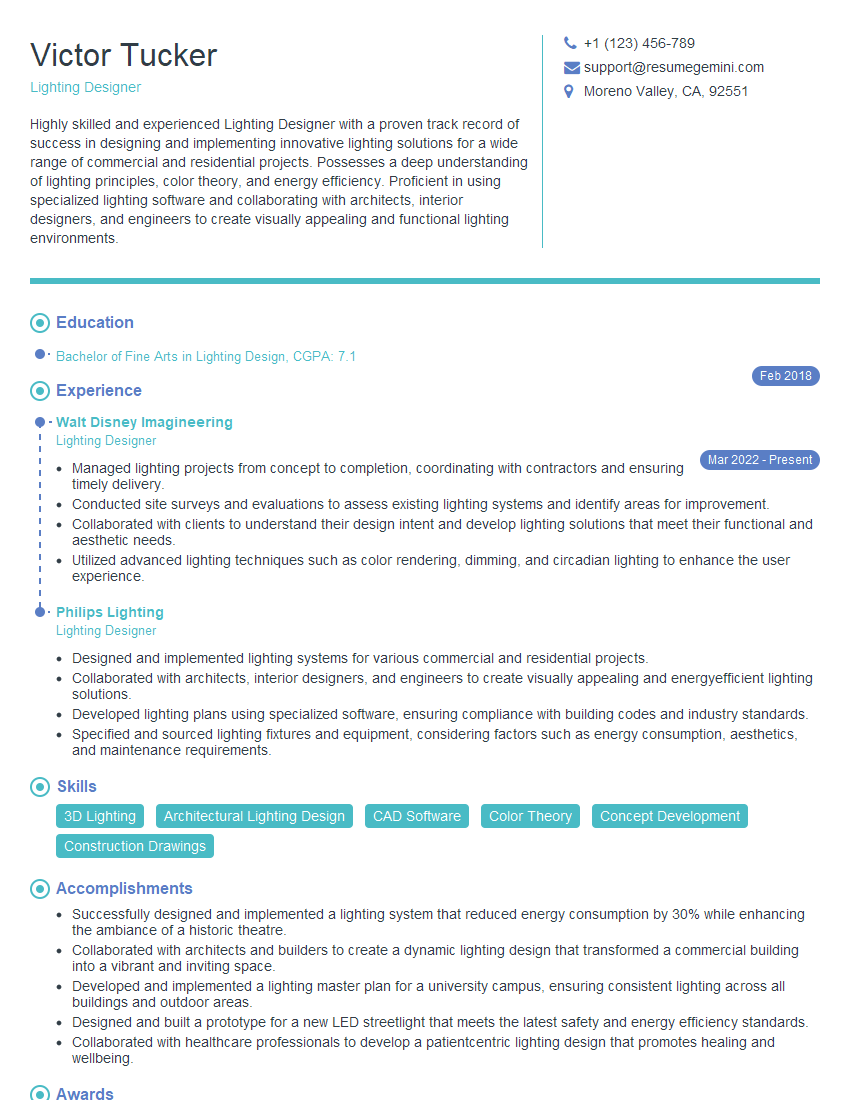Cracking a skill-specific interview, like one for Lighting Rendering, requires understanding the nuances of the role. In this blog, we present the questions you’re most likely to encounter, along with insights into how to answer them effectively. Let’s ensure you’re ready to make a strong impression.
Questions Asked in Lighting Rendering Interview
Q 1. Explain the difference between global illumination and local illumination.
The core difference between global and local illumination lies in how they handle light transport. Local illumination, also known as direct illumination, only considers light that directly reaches a surface from a light source. Think of it like shining a flashlight – you only see the light where it directly shines. It’s computationally simpler but lacks realism.
Global illumination, on the other hand, simulates the complex interplay of light bouncing around the scene. This includes indirect light, where light reflects off multiple surfaces before reaching the eye. Imagine a room with a single lamp; global illumination captures how the light reflects off the walls and ceiling, subtly illuminating the entire space. This results in a far more realistic and immersive image, but at a significant computational cost.
In practice, local illumination is often used for real-time applications like video games, where speed is paramount. Global illumination techniques are more common in offline rendering, where the extra time investment yields superior visual fidelity.
Q 2. Describe your experience with various lighting techniques, such as HDRI, IBL, and baked lighting.
My experience encompasses a wide range of lighting techniques. I’ve extensively used HDRI (High Dynamic Range Image) for environment lighting, bringing incredibly realistic lighting and reflections to scenes by using a panoramic image as a light source. This effectively simulates IBL (Image-Based Lighting), leveraging HDRIs to illuminate a scene realistically by capturing the indirect light bounces from a real-world environment.
Baked lighting, a technique where lighting calculations are pre-computed and stored in textures, has been crucial in optimizing performance in complex scenes. For example, when creating a game level with static geometry, pre-baking lighting greatly reduces the load during runtime. However, this comes with limitations, like the inability to easily change the lighting conditions after baking.
I’ve worked with various software and render engines to implement these techniques, adapting my approach based on project requirements and the desired level of realism. A recent project used HDRIs and baked lighting in conjunction to achieve photorealistic lighting with optimal render speeds, proving the synergistic potential of these methods.
Q 3. How do you optimize a scene for faster rendering times without compromising quality?
Optimizing a scene for faster render times without sacrificing quality requires a multi-pronged approach. First, I focus on geometry optimization – reducing polygon count, using level of detail (LOD) techniques, and employing simpler models where feasible. For example, intricate models can be simplified with decimation techniques, keeping the visible details while reducing polygon count. This directly reduces the rendering workload.
Next, I strategically utilize instancing and proxies. Instead of modeling each tree individually in a forest, I use instancing to replicate models, saving vast amounts of memory and processing power. Similarly, using proxies for distant objects can replace complex models with simpler representations, minimizing calculations without impacting the visual fidelity of the overall scene.
Finally, smart material choices play a significant role. Simple materials with fewer parameters render much faster than complex ones with intricate shaders. I carefully consider the materials needed for realism while choosing the most efficient options for each element. A project I worked on involved replacing complex subsurface scattering shaders with simpler diffuse materials in areas where fine detail was less crucial, significantly speeding up the rendering process without any noticeable loss in image quality.
Q 4. What are the advantages and disadvantages of different render engines (e.g., Arnold, V-Ray, Cycles)?
Arnold, V-Ray, and Cycles each offer unique strengths and weaknesses. Arnold is renowned for its speed and ease of use, making it ideal for production environments where fast turnaround times are critical. However, it might lack some of the advanced features found in other renderers.
V-Ray boasts exceptional realism and flexibility, offering a vast array of tools and shaders. Its versatility makes it suitable for a wide range of projects, but it can be more demanding in terms of system resources and learning curve.
Cycles, Blender’s open-source renderer, excels in its unbiased rendering capabilities and strong path tracing algorithms, providing highly realistic results. While slower than Arnold, its continuous development, community support, and free accessibility makes it a compelling choice for many. The choice of renderer ultimately depends on the project’s specific demands, budget, and available resources. For example, a high-end animation studio might favor V-Ray for its superior realism, while a small team working on a real-time game might prefer Arnold’s speed and simplicity.
Q 5. Explain the concept of light bounces and how they affect realism in a rendered image.
Light bounces, also known as indirect illumination, are crucial for creating realistic images. When light hits a surface, it doesn’t just stop; it gets reflected, refracted, or absorbed, and this interaction continues. The first bounce is direct illumination – light traveling directly from the source to the surface. Subsequent bounces, however, are indirect, creating a more nuanced and realistic lighting simulation.
For example, a red ball in a room with a white wall illuminated by a sunlight will have its direct illumination (the direct sunlight), but the ball will also reflect some ambient light from the white wall (indirect illumination), thus influencing the final color and brightness. More bounces lead to softer shadows, more subtle highlights, and a generally more natural-looking image. The number of bounces is a key parameter in many renderers, affecting both visual quality and rendering time; more bounces lead to increased realism but longer rendering times.
Q 6. How do you achieve realistic shadows in your lighting setups?
Achieving realistic shadows requires considering several factors. The most fundamental is the light source itself – its size, shape, and intensity directly impact shadow quality. A small, point light source creates hard, defined shadows, while a larger, area light source generates softer, more diffused shadows. The geometry of the scene also plays a crucial role; complex shapes create more intricate and believable shadows.
Ray tracing, a rendering technique that simulates the path of light rays, is essential for generating realistic shadows. Ray tracing accurately calculates how light interacts with objects, creating shadows that conform perfectly to object geometry, including self-shadowing and penumbra (the soft transition between light and shadow). Techniques like shadow maps offer faster alternatives, but often compromise on the quality of shadows, particularly in complex scenes.
Furthermore, considering the environment’s contribution to shadow formation can greatly enhance realism. Ambient occlusion simulates how light is blocked in crevices and concave areas, adding depth and realism to shadows. In practice, a combination of carefully placed light sources, efficient shadow techniques, and ambient occlusion is often necessary to create truly realistic shadows in a rendered image.
Q 7. What are your preferred methods for creating realistic materials?
My preferred method for creating realistic materials involves a combination of physically-based rendering (PBR) techniques and a deep understanding of material properties. PBR aims to simulate how light interacts with real-world materials using scientifically accurate models. I typically start by selecting appropriate base colors and then fine-tune parameters like roughness, metallicness, and subsurface scattering to capture the material’s inherent properties.
For example, when creating a wooden surface, I begin by defining the base color and then adjust roughness to control the amount of scattering and reflections. The metallic value is set to zero since wood is a non-metallic material. Subsurface scattering is applied subtly to simulate light penetrating the wood’s surface, leading to a more natural look.
I also leverage reference images and real-world samples. Careful observation of real materials under various lighting conditions informs my material choices, enabling me to create incredibly realistic and convincing assets. The use of high-resolution texture maps adds further detail and nuance, ultimately creating a material that is visually accurate and seamlessly integrates into the overall scene. Often, I’ll utilize procedural textures, where algorithms generate textures automatically, to save time and effort when creating repetitive patterns, such as the grain of wood.
Q 8. How do you handle complex scenes with a large number of lights?
Rendering scenes with numerous lights can significantly impact render times and system resources. The key is to optimize the scene for efficient rendering. This involves a multi-pronged approach:
- Light Linking/Clustering: Instead of rendering each light individually, group similar lights (e.g., those illuminating a single room) into clusters. This reduces the computational load. Many render engines offer built-in light linking or clustering features.
- Lightmaps and Baked Lighting: For static lighting, bake light information into textures (lightmaps). This pre-calculates lighting, reducing render time dramatically. This is especially effective for indirect lighting. However, it requires extra steps in the workflow and isn’t suitable for dynamic lighting.
- Importance Sampling: Use advanced rendering techniques like path tracing and Metropolis Light Transport, which intelligently sample light sources based on their importance, reducing unnecessary ray calculations.
- Proxy Geometry: For very complex geometries, using simplified proxy meshes for lighting calculations can speed up rendering considerably. The final render uses the high-resolution geometry.
- Light Culling: Implement techniques to eliminate lights that don’t affect specific areas of the scene. This can significantly improve render times, particularly for outdoor scenes.
Imagine lighting a bustling city street – baking the ambient light and then using point lights only for dynamic sources like street lamps and car headlights will offer a great balance between realism and performance.
Q 9. Describe your workflow for creating a lighting scheme for an interior or exterior scene.
My lighting workflow follows a structured approach, regardless of whether it’s an interior or exterior scene:
- Concept and Mood Board: I begin by creating a mood board to define the overall look and feel. This helps to solidify the desired lighting style (e.g., dramatic, warm, moody).
- Reference Gathering: I search for reference images or videos of similar scenes to understand how lighting affects the space. This stage also influences lighting choices.
- Key Light Placement: I determine the main light source(s) – the key light(s) that primarily illuminate the scene. For interiors, it could be windows, ceiling lights, or lamps. For exteriors, it might be sunlight or streetlights.
- Fill Light and Backlight: I add fill lights to soften shadows and backlight to add depth and separation to elements within the scene. This is crucial for creating a three-dimensional feel.
- Ambient Lighting: I introduce ambient lighting to simulate global illumination—indirect light bounces—to create realism and avoid harsh lighting. This could be achieved through environment maps or global illumination techniques.
- Iterative Refinement: This is an iterative process. I render the scene multiple times, adjusting light intensity, color temperature, and position until I achieve the desired look.
- Color Grading: Finally, I conduct color grading in post-processing for final adjustments to color and mood.
For example, when lighting a cozy living room, I’d use warm-toned lamps as key lights, soft fill light from wall reflections, and subtle backlight from a fireplace to add depth. This process applies similarly to an exterior night scene, but using different light sources.
Q 10. How do you deal with color grading and color management in your pipeline?
Color grading and color management are essential for achieving a visually consistent and high-quality render. My workflow integrates both:
- Color Management System (CMS): I use a consistent color space throughout my pipeline, typically starting with a scene-referred color space (like ACEScg) and converting to a display-referred space (like Rec.709) for final output. This ensures color accuracy across different software and displays.
- Linear Workflow: I work in a linear color space throughout my lighting and compositing process. This is crucial because non-linear spaces lead to color inaccuracies.
- Color Grading Software: After rendering, I use specialized color grading software (e.g., DaVinci Resolve, Autodesk Flame) to fine-tune colors, contrast, saturation, and other attributes. This allows for creative control and stylistic choices beyond what’s achievable in the rendering stage.
- Look Development: I create reference images and use them as a guide during the look development and color grading phases to achieve consistency.
- Profiling: Utilizing ICC profiles for my monitors and other output devices guarantees color accuracy.
Using a linear workflow prevents issues like color banding and ensures that color adjustments are more predictable and accurate. It’s like working with paint – mixing colors linearly produces more accurate and expected results.
Q 11. Explain the importance of light falloff and how to control it effectively.
Light falloff refers to how light intensity decreases with distance from the source. It’s crucial for realism because light doesn’t have uniform brightness throughout a scene. We perceive it as becoming dimmer with distance.
- Inverse Square Law: Light intensity falls off according to the inverse square law – intensity is inversely proportional to the square of the distance. This is a fundamental concept in lighting.
- Controlling Falloff: Most rendering engines allow you to control light falloff. You can adjust falloff curves (e.g., linear, inverse square, custom curves) to modify the rate of intensity reduction. This fine-tunes the light’s influence across the scene.
- Attenuation: The parameters related to falloff are often referred to as attenuation. You can adjust the start, end, and curve of attenuation to customize how the light diminishes with distance.
- Practical Applications: For example, in a room, a lamp’s brightness will be much higher close to it and gradually decrease as you move farther away. This is accurately simulated by controlling light falloff.
Consider a spotlight. Setting a sharp falloff creates a focused beam, while a softer falloff creates a wider, more diffused light.
Q 12. What are some common challenges you face in lighting rendering and how do you overcome them?
Lighting rendering presents various challenges:
- Achieving Realism: Replicating the complex interplay of light and shadow in real-world scenarios is a significant challenge. This requires a deep understanding of physics-based rendering and the ability to use various techniques creatively.
- Render Times: High-quality renders, especially those with complex scenes and many light sources, often have very long render times. This requires optimization strategies.
- Balancing Realism and Performance: Finding the right balance between photorealism and rendering speed is an ongoing struggle. Using techniques like light baking and approximation methods can help.
- Dealing with Noise: Noise in rendered images is a common issue. This usually requires increasing sample counts or using denoising techniques in post-processing.
- Accurate Color and Material Representation: Ensuring colors in the rendered image match reality and that materials reflect light accurately requires thorough preparation and testing of the scene setup.
I overcome these by employing a combination of techniques including optimized scene setup, using appropriate rendering techniques, leveraging denoising software, and utilizing efficient rendering engines, always carefully selecting the best approach based on the project requirements.
Q 13. Describe your experience with different light types (point lights, spot lights, area lights, etc.) and their applications.
Different light types offer unique capabilities:
- Point Lights: Emitting light uniformly in all directions. Useful for simulating small, omni-directional light sources like bulbs.
- Spot Lights: Emit light within a cone-shaped area, ideal for simulating spotlights, flashlights, or directional lamps. They have properties to control cone angle and falloff.
- Area Lights: Simulate light sources with surface area, providing softer, more realistic shadows. Examples include fluorescent lights or windows.
- Directional Lights: Simulate light from a distant source, such as the sun. They have parallel rays and are computationally less expensive.
- IES Lights: Utilize real-world light distribution data from manufacturers, giving highly accurate simulations of specific light fixtures. Useful for architectural visualization.
For instance, I’d use area lights for indoor lighting to get softer shadows, point lights for small lamps, and directional lights for sunlight in an outdoor scene. IES lights are crucial for projects needing precision, like showing specific manufacturer lighting.
Q 14. How do you create realistic reflections and refractions?
Realistic reflections and refractions require careful consideration of material properties and rendering techniques:
- Ray Tracing/Path Tracing: These rendering techniques are crucial for realistic reflections and refractions. They simulate how light bounces off surfaces (reflection) and passes through transparent materials (refraction).
- Environment Maps: Using high-resolution environment maps to simulate surrounding reflections greatly enhances realism. This approach captures the environment’s contribution to reflections.
- Material Properties: Accurate definition of material properties (reflectivity, roughness, refractive index) is crucial. These parameters directly affect the appearance of reflections and refractions.
- Subsurface Scattering: For materials like skin or marble, simulating subsurface scattering (light penetrating the material and scattering internally) is important for realism.
- Caustics: Creating realistic caustics (concentrated light patterns produced by refraction) may require advanced rendering techniques such as photon mapping. These add a lot of realism to scenes involving water or glass.
For example, to create realistic glass reflections, I would use ray tracing, define the refractive index of the glass material accurately, and use an environment map to capture the surroundings in the reflection.
Q 15. Explain your understanding of subsurface scattering and its role in rendering realistic skin or other translucent materials.
Subsurface scattering (SSS) is a phenomenon where light penetrates a translucent material, scatters within it, and then exits at a different point. This is crucial for rendering realistic skin, marble, wax, or leaves because it creates a soft, diffused look that’s impossible to achieve with simple surface reflection and refraction. Imagine shining a light on your hand – you don’t just see a bright spot on the surface; the light seems to spread out beneath the skin.
In rendering, SSS is simulated by approximating how light interacts with the material’s internal structure. Different models exist, with varying levels of complexity and computational cost. Simple models might use a blurred reflection or refraction, while more advanced methods solve the radiative transport equation, offering more accurate but resource-intensive results. The choice depends on the project’s requirements and available resources. For example, in a real-time game, a simplified SSS model is preferred for performance reasons, while a high-fidelity cinematic render might employ a more complex approach for maximum visual accuracy.
Implementing SSS often involves defining material properties like scattering coefficient (how much light is scattered) and scattering radius (how far light penetrates). These parameters are adjusted to match the desired look of the material. Incorrect parameter values can lead to unrealistically flat or overly diffuse appearances.
Career Expert Tips:
- Ace those interviews! Prepare effectively by reviewing the Top 50 Most Common Interview Questions on ResumeGemini.
- Navigate your job search with confidence! Explore a wide range of Career Tips on ResumeGemini. Learn about common challenges and recommendations to overcome them.
- Craft the perfect resume! Master the Art of Resume Writing with ResumeGemini’s guide. Showcase your unique qualifications and achievements effectively.
- Don’t miss out on holiday savings! Build your dream resume with ResumeGemini’s ATS optimized templates.
Q 16. How do you use light to create mood and atmosphere in your scenes?
Lighting is the key to establishing mood and atmosphere. Think of a dimly lit, rainy street scene versus a brightly lit, sunny beach. The feelings evoked are drastically different.
- Color Temperature: Cool colors (blues and greens) generally convey a colder, more somber feeling, while warm colors (reds and oranges) create a warmer, more inviting atmosphere. A sunset scene will use warm, saturated colors to enhance the feeling of warmth and tranquility.
- Intensity and Contrast: High-contrast lighting with intense highlights and deep shadows can create a dramatic or suspenseful mood. Low-contrast lighting with soft shadows produces a more peaceful or serene atmosphere. A horror scene might leverage sharp, contrasting light and dark areas to heighten tension.
- Light Direction: The direction of light sources significantly impacts mood. Backlighting can create silhouettes and mystery, while front lighting reveals detail and clarity. A romantic scene might use soft, diffused light from above to create intimacy.
- Light Type: Different light types contribute to the overall mood. Hard light (like a spotlight) creates sharp shadows and a more intense mood, while soft light (like an area light) produces softer shadows and a gentler feeling. Consider the use of realistic lights like spotlights for dramatic effects or ambient light to establish a general atmosphere.
I often start by defining the overall mood I want to achieve, then choose the lighting parameters accordingly. Experimentation and iterative refinement are crucial to achieve the desired effect.
Q 17. Explain your experience with light baking and its benefits and drawbacks.
Light baking is a pre-rendering technique where the effects of lighting are calculated offline and baked into textures. These textures are then used during real-time rendering to significantly improve performance.
Benefits:
- Increased performance in real-time applications (games, interactive simulations).
- Improved frame rates and smoother gameplay.
- Allows for more complex lighting scenarios without sacrificing performance.
Drawbacks:
- Requires significant pre-processing time.
- Baked lighting is static – dynamic changes to lighting require re-baking.
- Can increase scene file size due to the additional textures.
- Can produce artifacts or inaccuracies, especially in complex scenes.
I use light baking strategically – mainly for static elements in real-time projects where performance is critical. For projects with significant dynamic lighting or where high visual fidelity is paramount (e.g., cinematics), I opt for real-time rendering techniques.
Q 18. How do you use occlusion maps or ambient occlusion to enhance realism?
Occlusion maps (and their close relative, ambient occlusion) simulate the darkening of areas where surfaces are close together, due to blocked light. This adds significant realism, particularly in crevices, corners, and under objects.
Ambient occlusion (AO) calculates the amount of ambient light that reaches a point on a surface, considering nearby geometry. It doesn’t require specific light sources, producing a subtle but noticeable effect that adds depth and realism to scenes. Think of the shadows under a table leg – AO helps capture this effect naturally.
Occlusion maps are usually pre-computed and applied as textures. They can be baked into the scene or created using specialized software. High-quality occlusion maps significantly improve the perceived realism and detail in a scene, enhancing the sense of depth and form.
For example, a realistic human model would look much flatter and less believable without proper AO. The subtle shadows beneath the nose, jawline, and in the creases around the eyes are vital for realistic appearance. Incorrectly using AO can lead to overly dark areas or unnatural shading, emphasizing the need for careful parameters and application.
Q 19. Describe your process for troubleshooting rendering issues.
Troubleshooting rendering issues is a critical skill. My approach is systematic and follows these steps:
- Identify the Problem: Pinpoint the specific issue – are there incorrect colors, missing shadows, flickering lights, or artifacts? Screenshots and close examination of the render output are vital.
- Isolate the Cause: Determine if the problem stems from the modeling, texturing, lighting setup, or rendering settings. Turn off various components to see if the problem persists.
- Check the Obvious: Verify that all textures are correctly assigned, materials are properly configured, and the scene has no conflicting geometry. Simple issues like incorrect file paths or missing textures are often the culprit.
- Review the Render Settings: Ensure that the rendering engine’s settings are appropriate for the scene’s complexity and the desired level of quality. Try reducing render settings to check if it resolves any issues, potentially indicating a hardware limitation.
- Consult Documentation and Community Forums: If the problem is still unresolved, research solutions in the software’s documentation or online forums. Many rendering issues are common and already addressed in the community.
- Simplify the Scene: A complex scene can mask underlying rendering problems. Try simplifying the scene by removing parts until the issue disappears. This helps pinpoint the source of the problem.
- Seek Expert Help: If all else fails, reaching out to the software developer’s support team or experienced colleagues can provide invaluable assistance.
Experience is crucial in effectively troubleshooting rendering problems. Over time, I’ve developed a strong intuition for recognizing patterns and common pitfalls in the rendering process.
Q 20. What software and hardware are you familiar with for lighting rendering?
My experience spans a wide range of software and hardware for lighting rendering. In terms of software, I’m proficient in:
- Rendering Engines: Arnold, V-Ray, Octane Render, RenderMan, Cycles (Blender), Unreal Engine, Unity.
- 3D Modeling Software: Maya, 3ds Max, Blender, Cinema 4D.
- Image Editing Software: Photoshop, Substance Painter.
My hardware experience includes high-end workstations with powerful CPUs (Intel Xeon or AMD Threadripper), professional-grade GPUs (Nvidia RTX series or AMD Radeon Pro series), and large amounts of RAM. I understand the importance of hardware optimization and can adapt my rendering techniques to optimize performance based on available resources. For instance, I would choose different render settings and techniques when working on a powerful workstation versus a laptop.
Q 21. How do you collaborate effectively with other artists (e.g., modelers, texture artists) in a production environment?
Effective collaboration is paramount in a production environment. Open communication and clear expectations are key. My process involves:
- Regular Communication: Frequent check-ins with modelers and texture artists help ensure that the lighting is compatible with their work and vice-versa. We discuss the desired visual style, technical limitations, and potential challenges early on.
- Clear Specifications: Providing detailed feedback and clear reference images helps ensure that everyone is on the same page regarding the desired aesthetic and technical aspects of the scene.
- Iterative Refinement: Lighting is often an iterative process. I’ll provide initial lighting passes and regularly update it based on feedback from other artists. This collaborative process ensures that the final lighting complements the overall artistic vision.
- Version Control: Using version control systems to track changes and revert to previous versions if necessary is essential for smooth collaboration. This ensures that everyone has access to the most current version and prevents conflicts.
- Shared Asset Management: Utilizing a centralized asset management system enables easy access to assets, eliminating confusion and maintaining consistency throughout the project.
I find that a strong emphasis on teamwork, proactive communication, and a mutual respect for each other’s expertise leads to the most successful collaborations. It’s often helpful to set up frequent meetings to avoid misunderstandings and ensure the final result meets everyone’s expectations.
Q 22. Describe your experience with optimizing lighting for different platforms (e.g., game engines, film, architecture visualization).
Optimizing lighting across different platforms requires a nuanced understanding of each platform’s capabilities and limitations. In game engines like Unreal Engine or Unity, the primary concern is real-time performance. This means making strategic choices about light types, number of lights, and the complexity of shadows. I often employ techniques like light culling, using baked lighting for static elements, and leveraging techniques like Lightmaps and Shadowmaps to minimize the computational load. For film rendering, using tools like Arnold or RenderMan, the priority shifts to photorealism and image quality. Here, I focus on utilizing advanced techniques like global illumination, subsurface scattering, and physically accurate materials to achieve stunning visual results, even if it requires more rendering time. In architectural visualization, I balance photorealism with the need to showcase design features clearly. This often involves a careful combination of physically based lighting with stylistic choices that emphasize the architecture’s form and texture. For example, in a game, I might use a simplified skybox and a few strategically placed point lights to illuminate a scene, while in a film, I’d likely utilize a complex HDRI environment map and many area lights for realistic lighting.
A recent project involved creating a realistic forest scene. In the game engine version, I baked ambient occlusion and used cascaded shadow maps to achieve acceptable shadow quality while maintaining a high frame rate. For the film version, however, I used path tracing with ray-traced shadows for a far more realistic look, even if rendering time increased significantly.
Q 23. Explain your understanding of physically based rendering (PBR).
Physically Based Rendering (PBR) is a rendering technique that aims to simulate how light interacts with materials in the real world. Unlike older methods, PBR relies on scientifically accurate models of light reflection and refraction, leading to more realistic visuals. At its core, PBR utilizes the concept of a bidirectional reflectance distribution function (BRDF), which describes how light reflects from a surface at different angles. Key parameters like albedo (base color), roughness (surface texture), metallic (metal content), and normal maps (surface detail) define the material’s appearance and how it interacts with light. The energy conservation principle, ensuring that no more light is reflected than falls onto a surface, is fundamental to PBR’s realism. This principle is crucial to avoid overly bright or unrealistic highlights.
For example, a rough surface will scatter light more diffusely, creating softer shadows and highlights, whereas a smooth, metallic surface will have sharp reflections and specular highlights. PBR simplifies the process by using these parameters instead of requiring manual adjustment of various lighting parameters for each material.
Q 24. How familiar are you with different light units (e.g., lumens, lux, candelas)?
I’m very familiar with various light units. Understanding these units is crucial for accurate lighting simulations and setting realistic light levels. Let’s break them down:
- Lumens (lm): This unit measures the total amount of light emitted by a source. Think of it as the overall brightness of the bulb itself.
- Lux (lx): This measures the illuminance, or the amount of light falling on a surface. It’s lumens per square meter (lm/m²). This is what we typically care about when lighting a room – how bright the surface appears to the eye.
- Candelas (cd): This measures luminous intensity, or the brightness of a light source in a particular direction. It’s like measuring how bright a flashlight beam appears from a specific angle.
For instance, a 1000-lumen bulb will illuminate a surface with a certain number of lux, depending on the distance and surface area. Candelas would be relevant for designing a spotlight, where the intensity in a specific direction is important.
Q 25. How do you approach lighting a scene with different types of light sources (e.g., sunlight, artificial light)?
Lighting a scene with diverse light sources requires a layered approach. Sunlight often forms the base illumination, creating the overall ambiance and shadows. I typically use HDRI images or dedicated sky systems to simulate sunlight realistically. Then, I add artificial lights to highlight specific areas, create mood, or fill in shadows. Different light types serve different purposes:
- Sunlight: Provides directional light, long shadows, and overall scene illumination.
- Ambient Light: A general, soft light that fills in shadows and adds overall brightness.
- Point Lights: Simulate light emitted from a single point, like a lamp or bulb.
- Spot Lights: Like point lights but with a cone-shaped beam, ideal for spotlights.
- Area Lights: Simulate light emitted from a surface area, creating softer shadows and more realistic illumination.
The balance between sunlight and artificial light determines the scene’s mood. A scene lit primarily by sunlight will feel natural and bright, while a scene with more artificial light can feel warmer, more intimate, or even more dramatic.
Q 26. Explain your approach to creating day and night lighting scenarios.
Creating realistic day and night scenarios involves carefully adjusting light intensity, color temperature, and shadowing. For daytime, I start by establishing a realistic sun position and color temperature based on the time of day and location. I’ll use HDRI maps for environment lighting, which capture the sky’s color and light variations. For nighttime, I dramatically reduce sunlight’s influence, and focus on artificial light sources like street lamps, building lights, and moon illumination. I often use darker ambient colors and adjust the light’s color temperature to create a cooler, more subdued tone. Ambient occlusion is also helpful in enhancing the realism of nighttime scenes by darkening crevices and corners.
I often use color grading and post-processing effects to fine-tune the overall mood and atmosphere, creating subtle differences in color and contrast between day and night.
Q 27. How do you test your lighting to ensure consistent quality across different devices and platforms?
Testing lighting for consistency across different devices and platforms is crucial. I employ a multi-pronged approach:
- Target Platform Testing: I render and test the lighting on the intended devices (various PCs, mobile phones, game consoles). This helps catch platform-specific issues like shader limitations or performance bottlenecks.
- Gamma Correction: Ensuring correct gamma correction is vital, as different devices and operating systems handle gamma differently. Incorrect gamma leads to washed-out or overly dark images.
- Color Space Management: Using a standardized color space like sRGB throughout the pipeline ensures consistent color reproduction across platforms.
- A/B Comparisons: I often create side-by-side comparisons of the lighting on different devices, to spot inconsistencies in color, brightness, or shadow detail.
- Automated Testing: For large projects, I leverage automated rendering pipelines and tools to test lighting across many configurations automatically. This helps in finding subtle inconsistencies early.
By addressing these points, I can guarantee consistent lighting quality, improving the user experience across all platforms.
Q 28. Describe your experience with using light to enhance storytelling and visual narrative.
Lighting plays a vital role in enhancing storytelling and visual narrative. It’s not just about illumination; it’s about creating mood, guiding the viewer’s eye, and shaping the emotional impact of a scene. For example, using harsh, contrasting light can create tension or suspense, while soft, warm lighting might evoke feelings of comfort and intimacy.
In one project, I used low-key lighting to create a mysterious atmosphere in a dark alleyway. The shadows and limited light sources heightened the sense of danger and suspense. Conversely, in another scene showcasing a cozy living room, I used warm, diffuse lighting to create a welcoming, relaxed ambiance. By carefully controlling the light’s direction, intensity, and color, I can create the desired mood and guide the viewer’s focus to important elements within the scene, enhancing the narrative significantly.
Key Topics to Learn for Lighting Rendering Interview
- Light Transport Algorithms: Understand the theoretical basis of path tracing, photon mapping, and radiosity. Consider their strengths, weaknesses, and practical application in different rendering scenarios.
- Physically Based Rendering (PBR): Grasp the principles of PBR, including energy conservation, BRDFs (Bidirectional Reflectance Distribution Functions), and their impact on realistic material representation. Be prepared to discuss implementation details and challenges.
- Lighting Techniques: Explore various lighting techniques such as global illumination, ambient occlusion, image-based lighting (IBL), and area lights. Understand how they contribute to the overall realism and efficiency of a rendering.
- Real-Time Rendering Optimizations: Discuss techniques for optimizing lighting in real-time applications, such as level of detail (LOD) techniques, clustering, and culling. Be prepared to discuss trade-offs between visual fidelity and performance.
- Shader Programming (HLSL/GLSL): Demonstrate understanding of shader programming concepts and how they are used to implement lighting calculations within a rendering pipeline. Be ready to discuss vertex shaders, fragment shaders, and their interaction.
- Rendering Engines and Software: Familiarity with industry-standard rendering engines (e.g., Unreal Engine, Unity, Arnold, V-Ray) and their respective lighting capabilities is beneficial. Be prepared to discuss your experience with any specific engines.
- Color Management and Color Spaces: Understand the importance of accurate color representation and management throughout the rendering pipeline. Be familiar with common color spaces (e.g., sRGB, XYZ, Adobe RGB) and their applications.
- Light Measurement and Photometry: A foundational understanding of photometric units (lumens, lux, candelas) and radiometric units (watts, irradiance) will demonstrate a strong grasp of the underlying physics.
- Troubleshooting and Problem-Solving: Practice diagnosing and resolving common rendering issues, such as artifacts, incorrect lighting, and performance bottlenecks. Be prepared to explain your approach to debugging complex rendering problems.
Next Steps
Mastering Lighting Rendering significantly enhances your career prospects in game development, architectural visualization, film, and various other visual effects industries. A strong understanding of these principles is highly sought after. To maximize your job search success, create an ATS-friendly resume that effectively highlights your skills and experience. ResumeGemini is a trusted resource that can help you build a professional and impactful resume. Examples of resumes tailored to Lighting Rendering are available to guide you.
Explore more articles
Users Rating of Our Blogs
Share Your Experience
We value your feedback! Please rate our content and share your thoughts (optional).
What Readers Say About Our Blog
Hello,
We found issues with your domain’s email setup that may be sending your messages to spam or blocking them completely. InboxShield Mini shows you how to fix it in minutes — no tech skills required.
Scan your domain now for details: https://inboxshield-mini.com/
— Adam @ InboxShield Mini
Reply STOP to unsubscribe
Hi, are you owner of interviewgemini.com? What if I told you I could help you find extra time in your schedule, reconnect with leads you didn’t even realize you missed, and bring in more “I want to work with you” conversations, without increasing your ad spend or hiring a full-time employee?
All with a flexible, budget-friendly service that could easily pay for itself. Sounds good?
Would it be nice to jump on a quick 10-minute call so I can show you exactly how we make this work?
Best,
Hapei
Marketing Director
Hey, I know you’re the owner of interviewgemini.com. I’ll be quick.
Fundraising for your business is tough and time-consuming. We make it easier by guaranteeing two private investor meetings each month, for six months. No demos, no pitch events – just direct introductions to active investors matched to your startup.
If youR17;re raising, this could help you build real momentum. Want me to send more info?
Hi, I represent an SEO company that specialises in getting you AI citations and higher rankings on Google. I’d like to offer you a 100% free SEO audit for your website. Would you be interested?
Hi, I represent an SEO company that specialises in getting you AI citations and higher rankings on Google. I’d like to offer you a 100% free SEO audit for your website. Would you be interested?
good