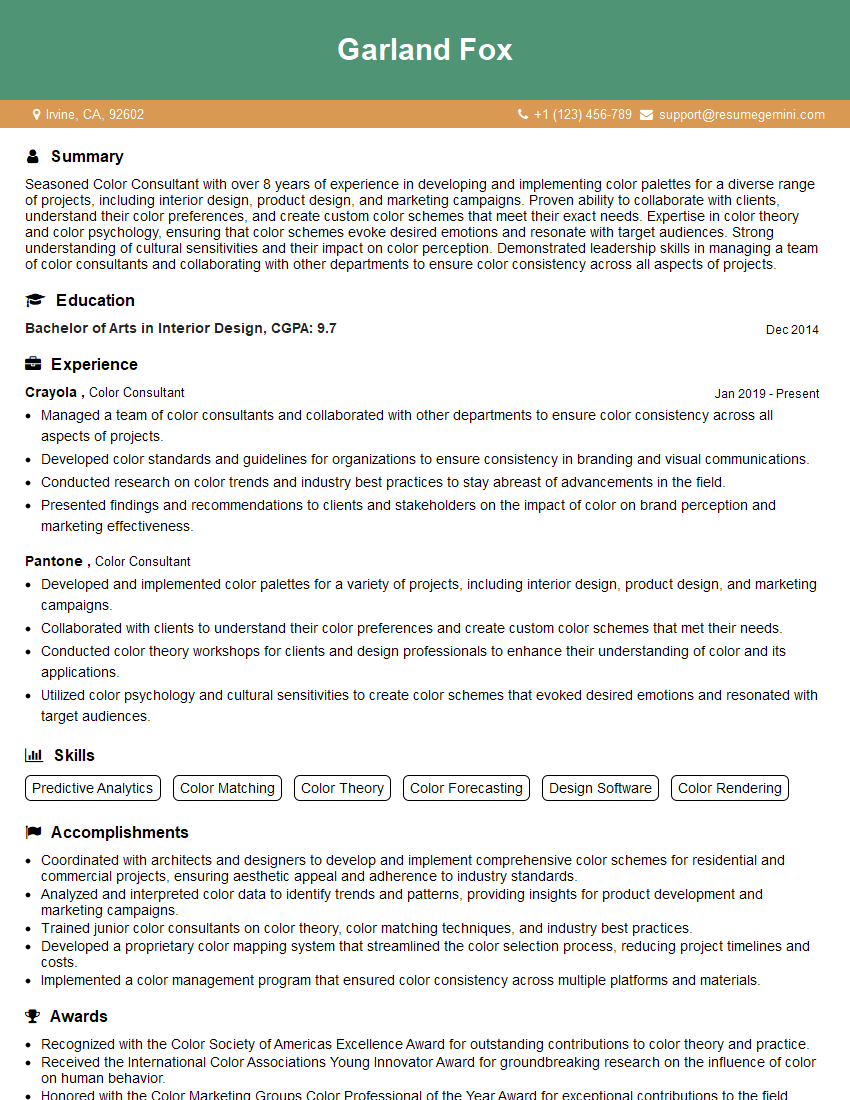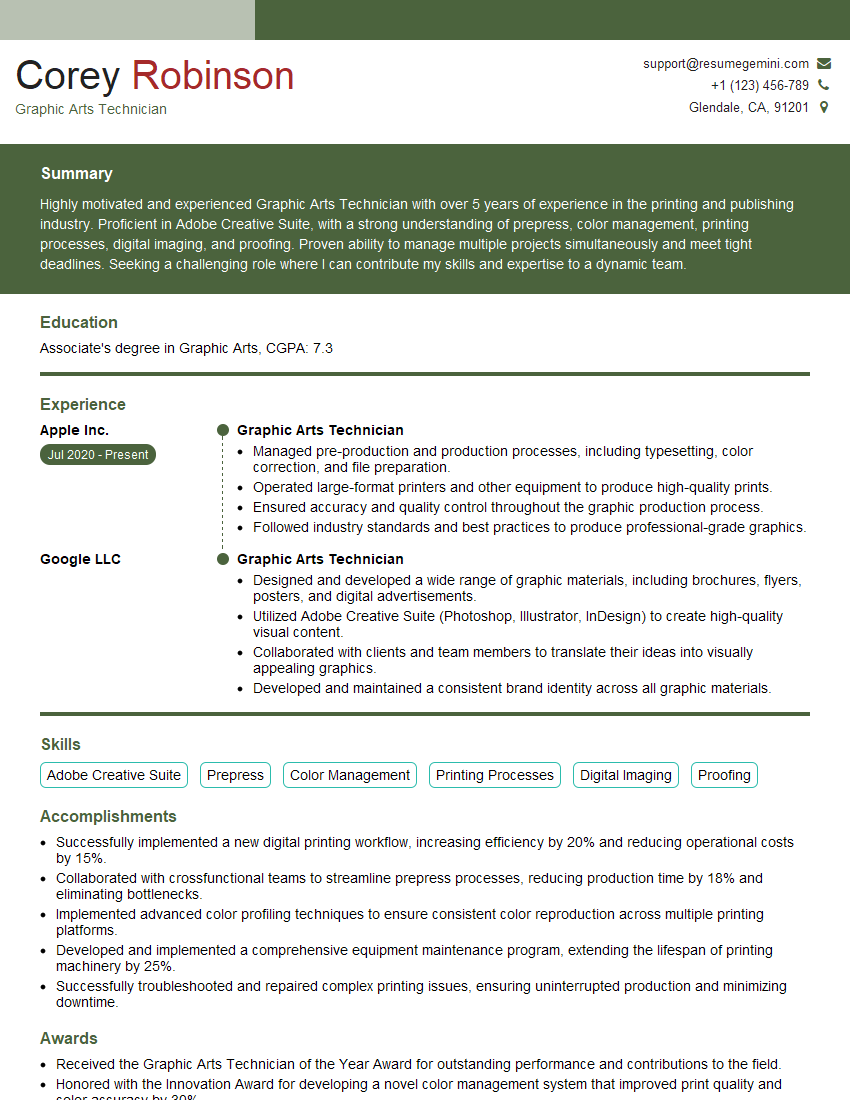The thought of an interview can be nerve-wracking, but the right preparation can make all the difference. Explore this comprehensive guide to Knowledge of Color Calibration interview questions and gain the confidence you need to showcase your abilities and secure the role.
Questions Asked in Knowledge of Color Calibration Interview
Q 1. Explain the difference between additive and subtractive color mixing.
Additive and subtractive color mixing are two fundamentally different approaches to creating colors. Think of it like this: additive is like shining lights together, while subtractive is like mixing paints.
Additive Color Mixing: This method works by adding light sources together. The primary colors are red, green, and blue (RGB). When you combine them in varying intensities, you create other colors. For instance, combining red and green creates yellow, red and blue creates magenta, and green and blue creates cyan. When all three are combined at full intensity, you get white light. This is the principle behind screens like your computer monitor or television.
Subtractive Color Mixing: This approach involves starting with white light and then subtracting colors using pigments or dyes. The primary colors here are cyan, magenta, and yellow (CMY), sometimes with black (K) added to improve dark tones (CMYK). Each pigment absorbs certain wavelengths of light, reflecting the remaining wavelengths to create the perceived color. Mixing cyan and magenta, for example, absorbs red and green wavelengths, leaving blue to be reflected. CMYK is used in printing processes.
In essence, additive mixing creates colors by adding light, resulting in brighter colors as more colors are added. Subtractive mixing creates colors by absorbing light, resulting in darker colors as more colors are mixed.
Q 2. What are the primary color spaces (e.g., sRGB, Adobe RGB, XYZ)?
Color spaces define a range of colors that can be represented digitally. Several important color spaces exist, each with its strengths and weaknesses.
- sRGB (Standard Red Green Blue): This is the most common color space used for the web and general computer displays. It offers a broad range of colors suitable for most applications but has a relatively limited gamut.
- Adobe RGB (1998): This color space covers a wider gamut than sRGB, particularly in the greens and blues. It’s a preferred choice for photographers and graphic designers who need a larger range of colors, especially when printing.
- XYZ (CIE 1931): This is a device-independent color space. It’s a foundational color space, acting as a reference point for other color spaces. It doesn’t directly represent colors as seen by humans but allows for accurate conversions between different color spaces.
Understanding the differences between these spaces is crucial for color management. Using the wrong color space can lead to significant color shifts between your screen and printed output, or between different devices.
Q 3. Describe the process of creating a color profile for a printer.
Creating a color profile for a printer is a crucial step in ensuring accurate color reproduction. This involves using a colorimeter or spectrophotometer to measure the printer’s output, comparing it to known color standards, and creating a mathematical model that corrects for any discrepancies.
- Measurement: A series of color patches (test chart) with known color values are printed on the printer. A colorimeter or spectrophotometer then measures the actual color of each patch.
- Data Analysis: The measured color values are compared to their target values. Software analyzes these differences to determine the color transformation needed.
- Profile Creation: Color management software uses this data to create an ICC (International Color Consortium) profile. This profile acts as a translation key between the printer’s color output and a standard color space (like sRGB or Adobe RGB).
- Profile Installation: The ICC profile is then installed in the operating system. Applications then automatically use this profile to accurately translate the colors in the document into the printer’s color capabilities.
Different types of paper and inks influence a printer’s color output significantly. Hence, a separate color profile is needed for each paper/ink combination.
Q 4. What is a color gamut, and why is it important?
A color gamut represents the range of colors a particular device or system can reproduce. It’s essentially the boundary of all the colors that a device can display or print. Imagine it like a painter’s palette: some palettes have a wider range of colors than others.
The importance of color gamut lies in its direct impact on color accuracy. A device with a limited gamut will not be able to display or print certain colors accurately. For instance, a color that falls outside the gamut of a monitor will appear clipped or muted. Likewise, colors outside a printer’s gamut will not be accurately reproduced during printing. This discrepancy between intended and actual colors is a major challenge in color management, especially when working across different devices (monitor, printer, etc.). Understanding the gamut of each device allows designers to work within its limitations, preventing disappointment.
Q 5. How do you calibrate a monitor using a colorimeter?
Calibrating a monitor with a colorimeter involves using the device to measure the monitor’s color output and then adjusting its settings to match a predefined standard. This ensures consistency across devices.
- Software Installation: Install the colorimeter’s software on your computer. Most colorimeters come with dedicated software.
- Calibration Setup: Place the colorimeter on the monitor screen, following the software instructions. Ensure proper lighting conditions to avoid inaccurate measurements.
- Measurement: The software guides you through a series of measurements, displaying a series of color patches on the screen. The colorimeter measures the actual color output of each patch.
- Profile Creation: Based on these measurements, the software generates an ICC profile specific to your monitor.
- Profile Installation: This ICC profile is installed within the OS. From now on, your operating system uses this profile to ensure your monitor’s colors are as accurate as possible.
- Verification: After calibration, check your screen’s colors by viewing images or files known for their accurate color reproduction. This helps ensure the calibration was successful.
Regular monitor calibration is essential, especially for professionals working with color-critical tasks such as graphic design or photography.
Q 6. Explain the concept of color temperature and its relevance.
Color temperature refers to the apparent color of a light source, expressed in Kelvin (K). It’s a measure of the warmth or coolness of white light. Lower color temperatures (around 2700K) produce a warm, yellowish light, similar to incandescent bulbs. Higher color temperatures (around 6500K) produce a cool, bluish light, typical of daylight.
Color temperature is highly relevant in color management because it significantly impacts how colors are perceived. Inconsistencies in color temperature between your monitor, printer, and other devices can lead to significant color shifts. For example, an image calibrated for a 6500K light source may appear yellowish if viewed under a 2700K light source. Maintaining consistent color temperature across your workflow helps achieve accurate and consistent color reproduction.
Q 7. What are common color management issues in print production?
Several color management issues can arise during print production. These can lead to costly reprints and dissatisfied clients.
- Gamut Mismatch: This happens when colors in the design fall outside the gamut of the printing device (printer or press). The result is a difference between what is seen on screen and what is printed.
- Profile Mismatches: Using incorrect or outdated color profiles can lead to inaccurate color reproduction. This often occurs when the wrong profile is selected during printing.
- Ink Variations: Differences in ink formulations or ink consistency can affect color accuracy across multiple print runs.
- Paper Variations: Different paper types absorb ink differently, leading to variations in color appearance. The profile for one paper type won’t necessarily work for another.
- Calibration Issues: Inconsistent or faulty calibration of printers and monitors creates a drift in color reproduction.
- Device Calibration Inaccuracy: Using inaccurate or uncalibrated colorimeters or spectrophotometers can lead to skewed profiles.
Addressing these issues through careful profile management, device calibration, and consistent quality control measures is crucial for achieving accurate and reliable color reproduction in print production.
Q 8. What is a spectrophotometer and how does it work?
A spectrophotometer is a device used to objectively measure and quantify the color of a surface or a light source. Think of it as a highly precise color sensor. It works by illuminating a sample with a light source and then measuring the spectrum of light reflected (or transmitted) by the sample. This spectrum – a graph showing the intensity of light at different wavelengths – is unique to each color and material.
Inside, a spectrophotometer typically uses a light source (like a xenon lamp), a monochromator (to separate the light into individual wavelengths), and a detector (to measure the intensity of each wavelength). The data collected is then processed to calculate color values based on different color spaces (like CIE XYZ or LAB, which we’ll discuss later).
For instance, in a printing company, a spectrophotometer ensures that the printed colors match the design precisely. It provides an objective measurement to resolve any discrepancies between expectation and result. Without it, color matching relies on subjective judgments, which are prone to inconsistencies.
Q 9. Describe different types of color spaces and their applications.
Color spaces are mathematical models that describe how colors are represented numerically. Think of them as different ways to map a rainbow of colors. Different spaces are useful in different contexts.
- RGB (Red, Green, Blue): This is the most common color space used for digital displays (monitors, TVs, phones). It’s an additive color model, meaning colors are created by combining red, green, and blue light. Each color component has a value from 0 to 255 (or 0 to 1, in a normalized range).
- CMYK (Cyan, Magenta, Yellow, Black): This is the subtractive color model used in printing. It works by subtracting colors from white light using inks. It’s less intuitive than RGB as you’re dealing with removing light rather than adding it.
- CIE XYZ and LAB: These are device-independent color spaces. CIE XYZ is based on human color perception and represents all visible colors. LAB is derived from XYZ and is more perceptually uniform, meaning a small change in LAB values corresponds to a small perceived color difference, regardless of the color itself. LAB is often used for color management in professional applications like photography and printing.
The choice of color space depends on the application. RGB is perfect for screen displays, while CMYK is essential for print. LAB provides a consistent way to compare colors across devices regardless of their respective color profiles.
Q 10. Explain the concept of Delta E and its significance in color accuracy.
Delta E (ΔE) is a numerical representation of the perceived difference between two colors. It quantifies how much two colors visually differ, providing an objective measure of color accuracy. A lower Delta E value indicates a closer match, implying higher color accuracy. Various formulas exist to calculate Delta E, the most commonly used being ΔE*ab (Delta E star ab) based on the CIELAB color space.
For example, a ΔE*ab of 1 might be considered a barely perceptible difference, while a ΔE*ab of 3 is generally considered noticeable. A ΔE*ab of above 5 or 6 would be considered a significant color difference. The acceptability of a specific ΔE value will vary depending on the application; critical applications like medical imaging will require much smaller ΔE values than less sensitive applications such as casual web design.
In industrial color management, ensuring the colors produced match the target within an acceptable ΔE tolerance is crucial to product quality and customer satisfaction.
Q 11. How do you troubleshoot color inconsistencies between different devices?
Troubleshooting color inconsistencies between devices involves a systematic approach. Here’s a breakdown:
- Identify the discrepancy: Use a spectrophotometer to objectively measure the colors on each device and determine the exact ΔE differences.
- Check device settings: Ensure monitors are calibrated using a proper calibration tool. Verify printer profiles are correctly installed and assigned.
- Investigate the color profiles: Ensure ICC profiles (discussed later) are used and that they accurately reflect the devices. Inconsistent or outdated profiles are common culprits.
- Assess the lighting conditions: Different lighting can impact perceived color. Maintain consistent lighting when comparing devices.
- Consider the media: The type of paper, ink, or display technology affects the final color appearance. Ensure that all devices are using consistent material.
- Test with a known good sample: If possible, use a sample with a known, accurate color representation to check for discrepancies across devices.
Through systematic investigation, the source of inconsistency can usually be identified and corrected, improving overall color accuracy across the workflow.
Q 12. What is ICC profiling and how does it improve color accuracy?
ICC (International Color Consortium) profiling is a standardized method of characterizing the color reproduction capabilities of a device (printer, monitor, scanner). An ICC profile is a file that contains a mathematical description of how a device handles colors. It essentially acts as a translator, mapping colors from one color space to another in a way that takes into account the specific characteristics of the device.
When you create an ICC profile for your monitor, for instance, you’re telling the system how your specific monitor renders different colors. This allows your computer to compensate for the monitor’s idiosyncrasies, resulting in a more accurate display of colors. Without it, the colors on your screen might be significantly different from what was intended.
By utilizing ICC profiles throughout your workflow, you ensure that colors appear consistently across various devices—from design software to print output, improving color consistency and reliability, and reducing expensive corrections.
Q 13. Explain the difference between spectral and tristimulus colorimetry.
Both spectral and tristimulus colorimetry are methods of measuring and quantifying color, but they differ in their approach.
- Spectral colorimetry: This method directly measures the spectral reflectance or transmittance of a sample across the entire visible spectrum of light (usually 380-730 nm). It provides a detailed spectral power distribution curve, showing exactly how much light is reflected or transmitted at each wavelength. This is very precise but creates complex data.
- Tristimulus colorimetry: This is a simplified approach, derived from spectral data. It uses three specific wavelengths of light (or color matching functions) to define a color, effectively summarizing the spectral information into three values (XYZ or RGB values). While less precise than spectral measurements, tristimulus colorimetry is computationally efficient and works well for most applications.
Spectral colorimetry is more precise and provides more comprehensive color information. However, it’s often unnecessary for many applications, where the slightly less precise but more efficient tristimulus colorimetry is sufficient. Imagine spectral colorimetry as a detailed map, while tristimulus is a summary providing the key points.
Q 14. What are the challenges of managing color across various media (print, web, video)?
Managing color across different media (print, web, video) presents several challenges:
- Device-specific color spaces: Each medium uses different color spaces and rendering processes (RGB for screens, CMYK for print, YUV for video), making direct color matching complex.
- Gamut differences: The range of colors reproducible by each medium varies greatly. A color that is easily reproducible on screen might be impossible to print accurately.
- Viewing conditions: Ambient light, screen calibration, and print paper type all significantly affect perceived color.
- Profile management: Maintaining accurate and updated ICC profiles for all devices involved is crucial but can be difficult to manage.
- Subjectivity of color perception: What appears as a specific color to one person may appear slightly different to another.
Effective color management across various media requires a solid understanding of color spaces, careful calibration of devices, consistent use of ICC profiles, and a willingness to adjust colors to compensate for the limitations of different output methods. Working with experienced color management professionals and using color management software are valuable resources in solving these challenges.
Q 15. Discuss your experience with different color management software (e.g., X-Rite i1Profiler, Adobe Color Engine).
My experience encompasses a wide range of color management software, with extensive use of both X-Rite i1Profiler and Adobe Color Engine. X-Rite i1Profiler is a powerful tool for creating custom ICC profiles for monitors, printers, and scanners. I’ve used it extensively to profile various devices, ensuring accurate color reproduction across different workflows. Its strength lies in its precision and detailed control over profile creation. For example, I recently used it to profile a high-end wide-format printer for a client producing fine art prints, resulting in a significant improvement in color accuracy. Adobe Color Engine, on the other hand, is integrated into Adobe Creative Suite applications and provides a more streamlined approach to color management within the creative process. Its strength is in its ease of use and seamless integration, allowing for consistent color across different Adobe applications. I frequently leverage its features for soft proofing and color consistency checks across various projects, particularly when dealing with complex designs containing multiple color spaces.
The key difference lies in their focus: i1Profiler excels in creating accurate profiles, while Adobe Color Engine excels in managing color within the creative workflow. I often use both in tandem – creating custom profiles with i1Profiler and then utilizing the Adobe Color Engine to manage those profiles within design software.
Career Expert Tips:
- Ace those interviews! Prepare effectively by reviewing the Top 50 Most Common Interview Questions on ResumeGemini.
- Navigate your job search with confidence! Explore a wide range of Career Tips on ResumeGemini. Learn about common challenges and recommendations to overcome them.
- Craft the perfect resume! Master the Art of Resume Writing with ResumeGemini’s guide. Showcase your unique qualifications and achievements effectively.
- Don’t miss out on holiday savings! Build your dream resume with ResumeGemini’s ATS optimized templates.
Q 16. How do you ensure color consistency in a large-scale printing project?
Maintaining color consistency in large-scale printing necessitates a multi-faceted approach. It starts with selecting the right printing technology and substrates for the intended purpose and ensuring the print house follows a standardized workflow. This includes consistent color management practices such as using a standardized ICC profile for the printing press and utilizing color proofing to verify results against design specifications.
A crucial element is the creation and distribution of accurate ICC profiles. Using software like X-Rite i1Profiler, we create custom profiles for the specific printing press and paper stock used, capturing its unique color characteristics. Then, every file sent to print must be converted using these profiles within the design software, to ensure the colors are translated accurately during the printing process. Regular calibration and monitoring of the printing press are also critical for maintaining color consistency over time.
Finally, regular color quality checks with colorimeters like the X-Rite i1iSis are essential throughout the project. These devices provide objective measurements to validate that the printed output matches the intended colors. This methodical approach minimizes variations and ensures a consistent product.
Q 17. What are the limitations of using visual color matching?
Visual color matching, while seemingly straightforward, is highly subjective and prone to errors. Our perception of color is influenced by many factors such as ambient lighting, individual variations in color vision, and even fatigue. Metamerism, where two colors appear identical under one light source but different under another, further complicates visual matching. For instance, two shirts might appear the same color in a store’s fluorescent lighting but look noticeably different under natural sunlight.
The limitations are significant, especially in professional contexts. What one person perceives as ‘perfect’ match might be unacceptable to another. This lack of objectivity makes visual matching unreliable for quality control in large-scale projects or when precise color reproduction is crucial. Instruments provide far greater precision and consistency. This is why spectral measurement and colorimetric analysis are necessary for high accuracy.
Q 18. How do metamerism and color constancy affect color calibration?
Metamerism and color constancy are significant challenges in color calibration. Metamerism, as mentioned earlier, refers to the phenomenon where two colors appear identical under one light source but different under another. This necessitates careful control over lighting conditions throughout the entire color workflow. During calibration, the light source used must be consistent and specified within the ICC profiles to minimize metameric effects.
Color constancy is our visual system’s ability to perceive colors relatively consistently despite changes in lighting conditions. However, this ‘constancy’ isn’t perfect. Different devices can interpret and reproduce colors differently. Careful calibration and profiling are essential to account for these differences and minimize the impact of metamerism and imperfect color constancy on the final output.
For example, a calibrated monitor and printer profiles will strive to compensate for differences in how they interpret color, allowing a better approximation of the designed intent, despite the intrinsic variability.
Q 19. What are the key factors affecting color reproduction in digital photography?
Color reproduction in digital photography is a complex interplay of several factors. The camera sensor’s sensitivity to different wavelengths of light, the camera’s white balance settings, and the lens’s properties all influence the final image. The lens can introduce color aberrations or vignetting, impacting color uniformity across the image. The light source itself, be it sunlight, artificial lighting, or a flash, significantly affects color accuracy and consistency. This is why understanding your lighting and using consistent white balance is essential.
Furthermore, the post-processing stage plays a significant role. Adjustments to contrast, saturation, and color balance can dramatically alter the perceived colors in the image. The display used to view the image also influences how colors appear, as monitor profiles can vary greatly. The final output format (print, web, etc.) will also influence how the color is interpreted, as the available color gamut differs in each case.
Q 20. Explain the role of color calibration in quality control.
Color calibration plays a pivotal role in quality control, ensuring consistent and accurate color reproduction throughout the production process. By defining and maintaining a standard color space and using calibrated devices, we eliminate subjective interpretations of color. This is crucial to ensure the final product accurately represents the client’s design intent. Regular colorimetric measurements during different stages of the process provide objective data for assessing quality.
In a printing scenario, for example, this translates to ensuring that the printed output matches the digital proof. Deviations in color can lead to costly reprints or dissatisfied clients. Color calibration streamlines the process, reducing errors and improving overall efficiency while building trust and credibility with clients. In essence, it ensures that the final product meets the specified color requirements and thereby safeguards the brand’s reputation.
Q 21. How would you approach calibrating a projector for a presentation?
Calibrating a projector for a presentation is essential for achieving accurate and consistent color reproduction. The process begins with selecting a suitable colorimeter, such as the X-Rite i1Display Pro, and specialized calibration software appropriate for projectors. Then, one needs to control the ambient lighting of the room to avoid external light influence on color perception. A dark room is typically best. It’s also important to ensure the projector has warmed up to its optimal operating temperature, allowing for color stability.
Using the colorimeter and software, we perform a measurement of the projector’s output. The software will then generate a custom profile that corrects for any color inaccuracies. This involves adjusting the projector’s color settings such as white balance, gamma, and color temperature to match a specific standard such as D65. The calibration process involves several iterations of measurement and adjustment to achieve an accurate color profile. After calibration, a test presentation should be used to verify the accuracy and consistency of the color reproduction on the screen.
Q 22. Describe your experience with colorimetric data analysis.
Colorimetric data analysis involves the scientific measurement and interpretation of color. It’s crucial for ensuring color accuracy across different devices and workflows. My experience encompasses using spectrophotometers and colorimeters to capture spectral data, then employing software like ColorProfiler or other specialized color management systems (CMS) to analyze this data. This analysis allows me to identify color differences, understand color deviations, and create color profiles to correct inconsistencies. For example, I once worked on a project where a client’s printed materials consistently deviated from their on-screen designs. Through careful colorimetric analysis, we pinpointed the source of the issue to a miscalibration in their printing press, allowing us to correct the settings and achieve consistent color reproduction.
- Spectral Data Acquisition: Collecting precise spectral reflectance or transmittance data using calibrated instruments.
- Data Processing: Utilizing software to convert spectral data into colorimetric values (e.g., XYZ, L*a*b*).
- Color Difference Calculations: Employing formulas like Delta E to quantify the difference between target and measured colors.
- Profile Creation: Generating device-specific color profiles (ICC profiles) to standardize color reproduction.
Q 23. What is gamut mapping and how is it used?
Gamut mapping is the process of translating colors from one color space (a range of reproducible colors) to another, especially when the destination color space has a smaller gamut (i.e., fewer reproducible colors). Think of it like trying to fit a large image into a smaller frame – some parts might get clipped or altered. In color management, it’s crucial because different devices (monitors, printers, etc.) have different color gamuts. For example, a monitor can display a much wider range of colors than a typical printer.
Gamut mapping techniques aim to find the ‘best match’ within the destination gamut’s limitations. Several strategies exist, each with trade-offs:
- Clipping: Simply discarding any colors outside the destination gamut. This leads to color loss but is computationally simple.
- Compression: Scaling down the entire color space to fit within the destination gamut. This preserves the relative relationships between colors but results in a less saturated image.
- Out-of-Gamut Mapping: More sophisticated algorithms attempt to find the closest visually acceptable color within the destination gamut, often using perceptual models to minimize perceived differences.
In practice, gamut mapping is applied using software like Adobe Photoshop, Lightroom, or dedicated color management tools. The choice of algorithm depends on the application and the desired balance between color accuracy and saturation.
Q 24. What are the advantages and disadvantages of different color profile formats?
Different color profile formats, primarily ICC (International Color Consortium) profiles, serve to define the color characteristics of a device or image. While the ICC standard is widely adopted, various profile types exist, each with its strengths and weaknesses:
- ICC profiles: These are the most common type, providing a comprehensive description of a device’s color space, including its gamut and color transformations. They’re versatile, working across various software and hardware. However, they can be complex and require careful management.
- Device-link profiles: These profiles are specifically designed to map the colors between two different devices, such as a scanner and a printer. They help compensate for differences in color reproduction capabilities. They’re quite efficient for specific device pairings but not very flexible for other uses.
- Abstract profiles: These profiles define color spaces without direct reference to a physical device. They’re useful for representing color standards or theoretical color models, providing a common reference for color communication but don’t directly translate to device output.
Advantages of ICC Profiles: Standardization, cross-platform compatibility, and detailed color information. Disadvantages: Can be computationally intensive and require proper handling to avoid color artifacts.
Q 25. How do you handle color inconsistencies caused by different lighting conditions?
Color inconsistencies due to lighting variations are a major challenge in color management. To handle these, a multi-pronged approach is necessary:
- Controlled Lighting Environments: Using standardized light sources (e.g., D50, D65 illuminants) during color evaluation is essential. This ensures consistent color perception throughout the process.
- Color Measurement under Controlled Conditions: Using calibrated spectrophotometers or colorimeters in a controlled lighting environment to capture accurate color data.
- Color Transformation Based on Lighting Conditions: Applying color transformation matrices (based on CIE calculations) to compensate for the color shift caused by different illuminants. Software packages offer tools to perform these transformations.
- Using Relative Colorimetry: Instead of relying on absolute color values, focusing on relative color differences can minimize lighting influence. This approach emphasizes maintaining consistent relationships between colors, even if the absolute color values vary under different lighting.
For example, in photography, shooting with a calibrated color checker under controlled lighting allows for accurate color correction in post-processing, even if the lighting conditions during the shoot were not ideal. The use of proper white balance adjustment during image capture also minimizes the impact of differing lighting conditions.
Q 26. Explain your understanding of color vision deficiencies and their impact on color management.
Color vision deficiencies, such as protanopia (red-green color blindness), deuteranopia (another form of red-green color blindness), and tritanopia (blue-yellow color blindness), significantly impact color management. Individuals with these conditions perceive colors differently than those with normal color vision. Therefore, color management systems must account for these variations to ensure color accuracy and accessibility for everyone.
The impact on color management includes:
- Designing for Color Accessibility: Choosing color palettes that are easily distinguishable for those with color vision deficiencies. Tools and software can simulate color perception for different types of color blindness to aid in design decisions.
- Modifying Color Gamuts and Color Spaces: Some research explores tailored color spaces that account for the color perception of individuals with color vision deficiencies. It would potentially need adjustment in the gamut mapping strategies to provide optimal visualization for the color-deficient audience.
- Using Alternative Color Encoding Schemes: Implementing color encoding techniques that emphasize luminance and chrominance differences to enhance color discrimination for people with color vision deficiencies.
Ignoring color vision deficiencies leads to inaccurate color reproduction and limited accessibility for a substantial portion of the population. Considering these variations is crucial for creating inclusive and effective color management strategies.
Q 27. How do you stay up-to-date with the latest advancements in color science and technology?
Staying current in color science and technology is essential. I actively engage in several strategies:
- Professional Organizations: I am a member of the Society for Imaging Science and Technology (IS&T) and actively participate in their conferences and webinars, providing opportunities to network with experts and learn about the latest research and developments.
- Industry Publications and Journals: Regularly reading publications such as the Journal of the Society for Information Display (SID) and Color Research & Application (CR&A) to stay informed about cutting-edge technologies and techniques.
- Conferences and Workshops: Attending industry events and workshops like those hosted by CIE (International Commission on Illumination) and other relevant organizations to learn from leading professionals and interact with the latest technologies.
- Online Resources and Communities: Engaging with online forums, communities, and resources dedicated to color science and color management. This is particularly useful for learning about niche applications and software developments.
Continuous learning is crucial in this rapidly evolving field, allowing me to adapt to new technologies and improve my skills and knowledge base.
Key Topics to Learn for Knowledge of Color Calibration Interview
- Color Spaces and Models: Understanding different color spaces (e.g., RGB, CMYK, LAB) and their characteristics, including conversions and limitations.
- Calibration Devices and Tools: Familiarity with spectrophotometers, colorimeters, and software used for color profiling and calibration (e.g., X-Rite i1, Datacolor Spyder).
- Color Management Systems (CMS): Understanding how CMS works, including profile creation, embedding, and application in various workflows (printing, web design, video production).
- Colorimetric Principles: Grasping fundamental concepts like color temperature, white balance, gamma correction, and colorimetric measurements.
- Practical Applications: Demonstrating experience in calibrating monitors, printers, or other devices for accurate color reproduction in specific industries (e.g., photography, graphic design, printing).
- Troubleshooting and Problem-Solving: Describing approaches to diagnose and resolve color inconsistencies, including identifying and addressing color drift, banding, or metamerism.
- Workflow Optimization: Explaining strategies to streamline color workflows for efficiency and consistency in production.
- Industry Standards and Best Practices: Familiarity with relevant color standards (e.g., ICC profiles, Pantone) and industry best practices for maintaining accurate color reproduction.
Next Steps
Mastering color calibration is crucial for career advancement in many creative and technical fields, opening doors to higher-paying roles and exciting opportunities. A strong resume is your key to unlocking these possibilities. Create an ATS-friendly resume that highlights your skills and experience in color calibration to increase your chances of landing interviews. ResumeGemini can help you build a professional, impactful resume tailored to the job market. We provide examples of resumes specifically designed for candidates with Knowledge of Color Calibration to give you a head start. Invest in your future – build the resume that gets you noticed.
Explore more articles
Users Rating of Our Blogs
Share Your Experience
We value your feedback! Please rate our content and share your thoughts (optional).
What Readers Say About Our Blog
Hi, I represent an SEO company that specialises in getting you AI citations and higher rankings on Google. I’d like to offer you a 100% free SEO audit for your website. Would you be interested?
good