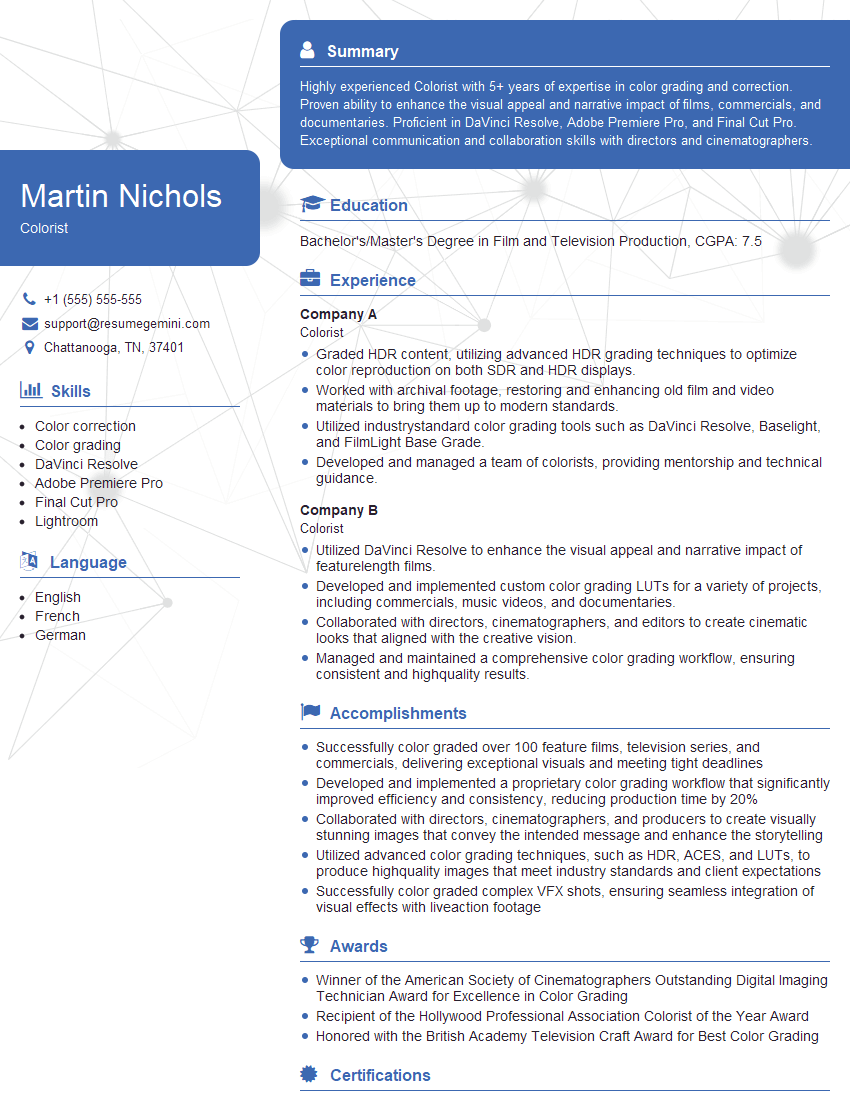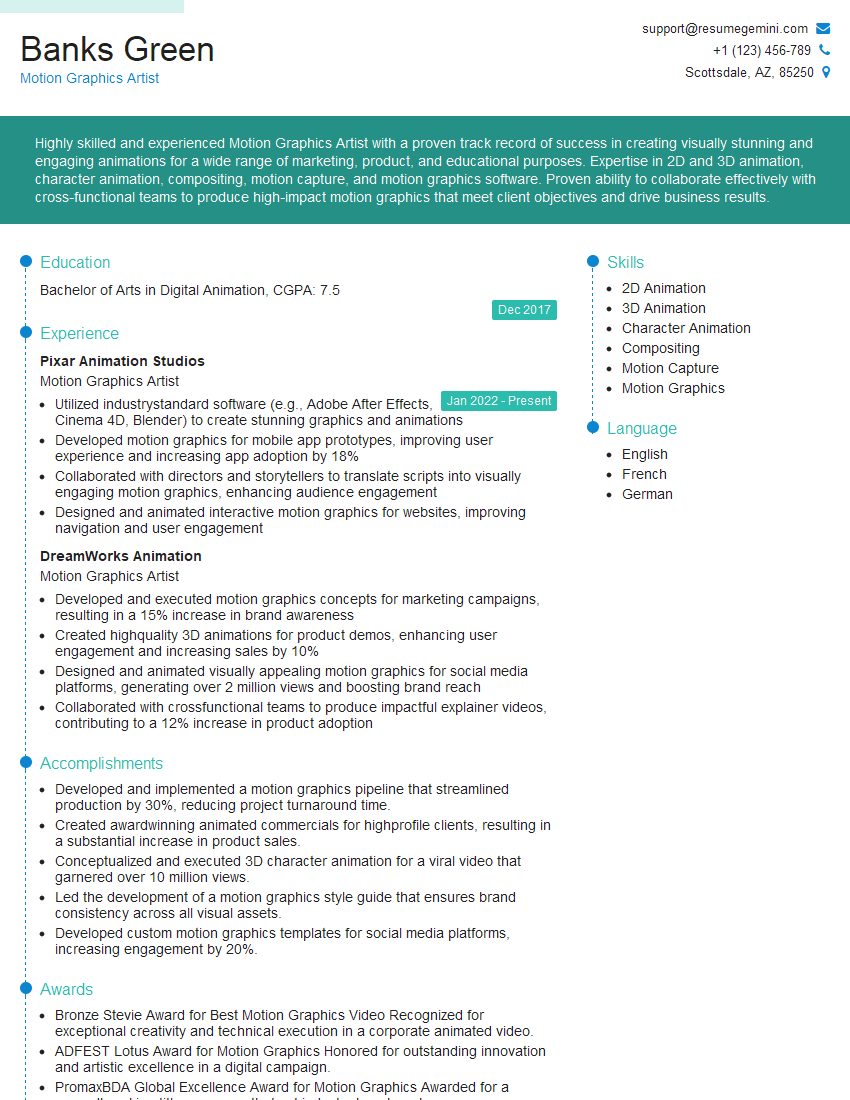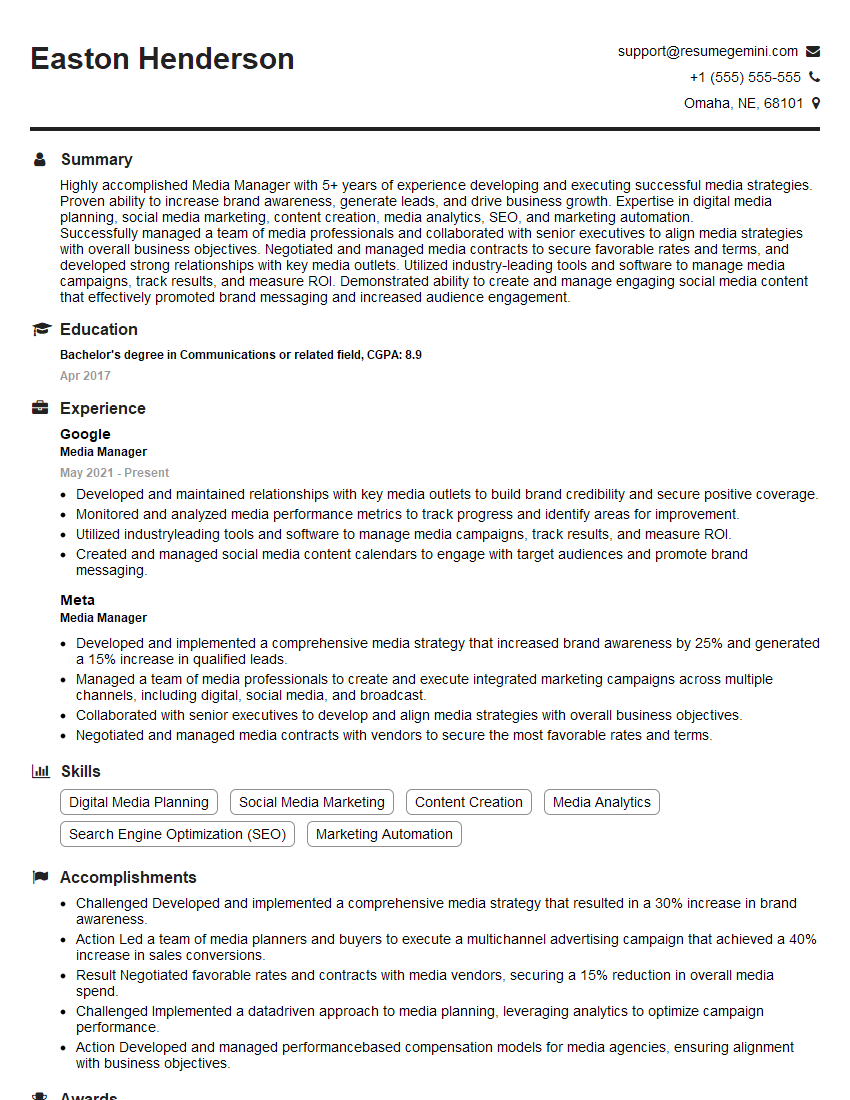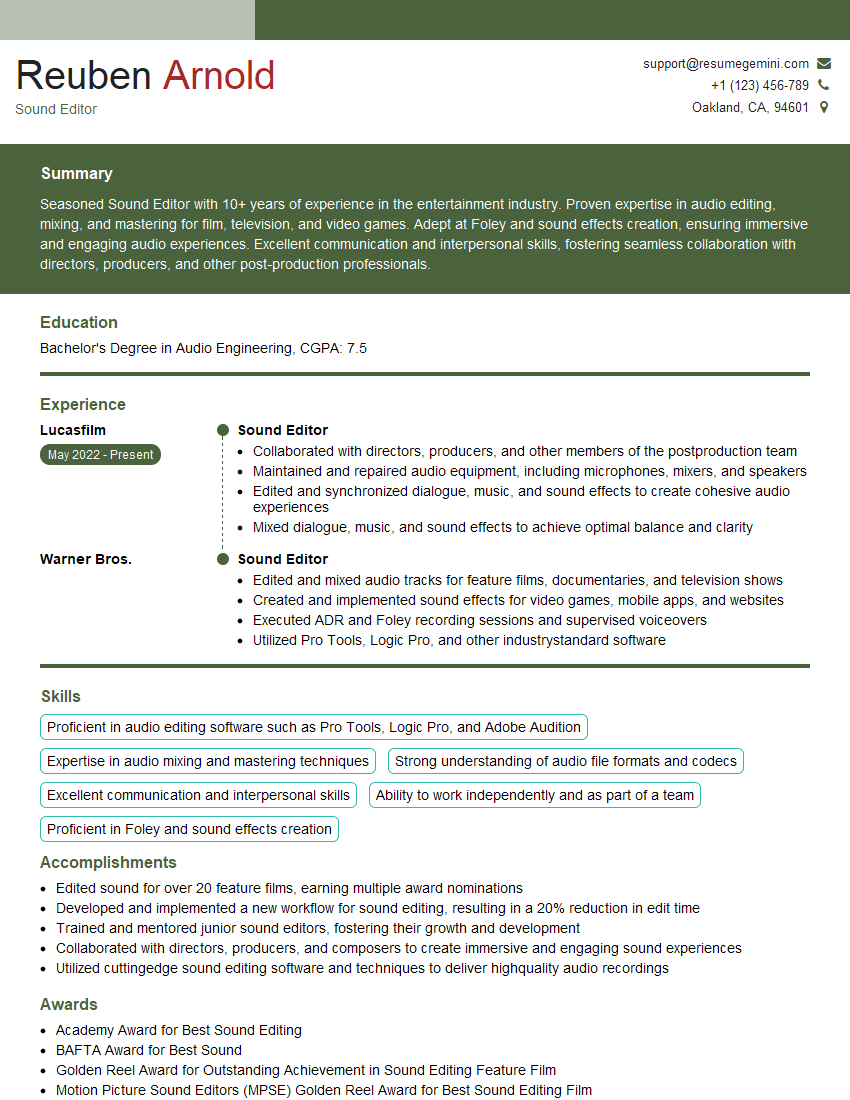Every successful interview starts with knowing what to expect. In this blog, we’ll take you through the top Post Production interview questions, breaking them down with expert tips to help you deliver impactful answers. Step into your next interview fully prepared and ready to succeed.
Questions Asked in Post Production Interview
Q 1. Explain your experience with different video editing software (e.g., Avid Media Composer, Premiere Pro, Final Cut Pro).
My experience spans across several leading video editing software platforms. I’ve worked extensively with Avid Media Composer, known for its robust features and stability, particularly in high-end television and film production. Its timeline-based editing, sophisticated audio capabilities, and integration with other professional tools make it ideal for large-scale projects. I’ve used it on projects involving multi-camera shoots and extensive VFX integration.
Premiere Pro, on the other hand, offers a more user-friendly interface and excels in its integration with Adobe’s Creative Cloud ecosystem. Its flexibility and wide range of plugins make it suitable for a broader range of projects, from corporate videos to short films. I frequently leverage its dynamic linking with After Effects for seamless VFX workflows.
Finally, Final Cut Pro’s intuitive design and powerful features make it a preferred choice for many editors, particularly for Mac users. Its magnetic timeline and color grading tools are efficient, and I’ve found it particularly useful for fast-turnaround projects and solo editing tasks. Each platform has its strengths and weaknesses, and my selection depends on the specific project requirements and team preferences.
Q 2. Describe your workflow for color correction and grading.
My color correction and grading workflow begins with a thorough assessment of the footage. I start by correcting any technical issues, such as white balance and exposure, ensuring a consistent look across all clips. I use scopes – waveform, vectorscope, and histogram – to guide my adjustments, aiming for a natural and pleasing image. This is often done in a non-destructive manner, allowing for adjustments later in the process.
Next, I move to creative color grading. This is where I establish the overall mood and tone of the video. I might use LUTs (Look-Up Tables) as a starting point, but usually fine-tune the colors manually, paying attention to skin tones, highlights, shadows, and the overall color palette. I frequently use advanced color correction tools, such as curves and secondary color correction, to target specific areas of the image for precise adjustments. For example, I might selectively adjust the color of the sky without impacting the rest of the scene. The final stage involves color matching and export for consistency across the entire project.
Q 3. How do you handle large video files and maintain efficient storage and retrieval?
Managing large video files efficiently is crucial. My approach involves a multi-layered strategy. First, I use high-capacity storage solutions, such as RAID arrays or network-attached storage (NAS) systems, providing redundancy and fast access speeds. This ensures that editing isn’t hampered by slow read/write times.
Secondly, I employ a meticulous file organization system, utilizing a clear folder structure and descriptive file names. This facilitates quick retrieval. Thirdly, I utilize proxy workflows. This means creating lower-resolution proxies of the original footage for editing, which significantly reduces the strain on the system. Once the edit is locked, I then conform the edit back to the original high-resolution files for final output. Finally, I regularly back up all my files to an offsite location to protect against data loss. Think of it like having multiple copies of an important document, just in case one gets lost or damaged.
Q 4. What are your preferred methods for audio mixing and mastering?
My audio mixing and mastering process begins with careful audio cleanup. This involves noise reduction, de-essing, and equalization to address any technical issues. I then focus on balancing the audio levels of different tracks – dialogue, music, and sound effects – ensuring clarity and a seamless listening experience. I use automation to dynamically adjust levels throughout the project, ensuring dialogue is always clear and prominent, even in busy scenes.
For mastering, I focus on optimizing the overall audio quality for the target platform. This involves adjusting the overall volume, ensuring appropriate dynamic range, and applying subtle compression and limiting to create a polished final product. I utilize professional audio editing software such as Pro Tools or Logic Pro X, often employing plugins from reputable manufacturers to fine-tune the mix and achieve a consistent audio landscape.
Q 5. Explain your understanding of different video codecs and their applications.
Understanding video codecs is vital for efficient workflow and optimal quality. A codec (coder-decoder) compresses and decompresses video data. Different codecs offer different levels of compression, resulting in varying file sizes and quality. For example, ProRes is a high-quality codec often used for intermediate editing, allowing for smooth playback and easy editing. It results in larger file sizes, but offers superior image quality.
H.264 (AVC) is a highly efficient codec suitable for delivery and web distribution, offering smaller file sizes compared to ProRes, but potentially with some loss of quality. H.265 (HEVC) offers even better compression ratios than H.264, allowing for high-quality videos in smaller file sizes. The choice of codec depends heavily on project needs and the intended delivery platform. For example, I would choose ProRes for editing and H.264 for YouTube uploads.
Q 6. How do you troubleshoot technical issues during post-production?
Troubleshooting in post-production requires a systematic approach. I start by identifying the specific error message or symptom. Then, I systematically check the obvious factors: are the files correctly linked? Is there sufficient disk space? Are the codecs compatible? Often, the issue is a simple oversight; for instance, a missing file or an incorrect setting.
If the problem persists, I research online forums or consult documentation for the specific software I’m using. Sometimes, I need to test different settings or configurations to isolate the cause. In more complex scenarios, I might use system monitoring tools to identify performance bottlenecks or resource conflicts. Collaborating with other team members is also crucial; they might have encountered similar problems and have solutions to offer. Thorough documentation and a methodical approach are key to resolving technical issues efficiently.
Q 7. Describe your experience with visual effects compositing and software (e.g., After Effects, Nuke).
I have considerable experience in visual effects compositing, primarily using After Effects and Nuke. After Effects is exceptionally versatile for motion graphics, compositing, and basic VFX work. Its node-based system offers non-destructive editing, which helps manage complex projects. I’ve used it extensively to add graphics, create visual effects, and integrate different elements smoothly into a project.
Nuke, on the other hand, is a more powerful and specialized compositing software, commonly used for high-end visual effects. Its node-based system is more sophisticated than After Effects, which allows for intricate control and manipulation of image data, making it ideal for complex shots and projects requiring high-quality results. I’ve used it on projects involving chroma-keying, rotoscoping, and other advanced compositing techniques. My choice of software depends on the complexity and scope of the VFX work required.
Q 8. How do you collaborate effectively with other post-production team members?
Effective collaboration in post-production is paramount. It’s about more than just sharing files; it’s about fostering a shared understanding and a collaborative spirit. I approach this through clear communication, proactive updates, and a willingness to adapt. We utilize project management software like Asana or Monday.com to track tasks, deadlines, and revisions. This ensures everyone is on the same page. Regular team meetings, both in-person and virtual, allow us to address challenges and brainstorm solutions collaboratively. For example, during a recent project, our colorist was facing a challenge with skin tones. Through a quick video conference, we quickly identified the issue stemming from a lighting inconsistency during principal photography and collaboratively worked out a solution together, saving valuable time and ensuring the final product met expectations. Furthermore, open feedback and constructive criticism are actively encouraged, creating a safe space for improvement and innovation. Finally, actively listening to other team members’ perspectives and valuing their input is pivotal to successful collaboration.
Q 9. What are your strategies for managing project deadlines and budgets?
Managing deadlines and budgets in post-production requires a meticulous approach. It starts with a detailed pre-production phase, where we create a comprehensive schedule outlining every stage of the process, from initial ingest to final delivery. This schedule is then broken down into smaller, manageable tasks assigned to individual team members. We use Gantt charts to visualize the timeline and identify potential bottlenecks. Budget management involves carefully estimating costs for each task, including personnel, software licenses, stock footage/music, and rendering time. Regular budget tracking is essential. We use spreadsheets and dedicated project management software to monitor expenses against the allocated budget, identifying any potential overruns early on. For instance, on a recent documentary, we meticulously tracked every hour spent on editing, color correction, and sound design. This allowed us to identify an unexpected surge in audio sweetening costs and make proactive adjustments, avoiding any significant budget overruns. This proactive approach, combining meticulous planning and continuous monitoring, is essential to successful project completion within both time and budgetary constraints.
Q 10. Describe your experience with file-based workflows and media management.
My experience with file-based workflows and media management is extensive. I’m proficient in various media asset management (MAM) systems and cloud-based storage solutions. I understand the importance of using a consistent naming convention, metadata tagging, and a robust organizational structure. This ensures efficient retrieval and prevents errors. We typically use a server-based storage system with redundant backups for security. Our workflows often involve transcoding footage into various formats for different tasks (e.g., ProRes for editing, DNxHD for color grading). We utilize tools like Adobe Media Encoder or similar software to streamline this process. A clear understanding of codecs, bitrates, and resolutions is crucial for managing file sizes and ensuring compatibility across different platforms. For example, in a recent project involving extensive VFX, we employed a hierarchical folder structure, precisely labeled with metadata, which allowed our VFX team and editors to seamlessly access and integrate their work. A solid understanding of file-based workflows is fundamental for efficient and error-free post-production.
Q 11. How do you ensure quality control throughout the post-production process?
Quality control (QC) is an integral and ongoing part of our post-production process, not just a final step. We incorporate QC checkpoints at various stages. For example, after each editing session, the editor performs a thorough review, checking for continuity errors, audio sync issues, and any technical glitches. Color grading involves multiple QC passes to ensure color accuracy and consistency. Our sound engineers perform rigorous audio QC checks, including noise reduction, dialogue clarity, and sound effects integration. These individual QC checks culminate in a final, comprehensive review by a dedicated QC specialist. This specialist verifies the technical specifications, looks for any remaining issues, and ensures the final output meets the highest standards. Using automated QC tools for things like black level, color bars, and aspect ratio checks are also standard practice for efficiency and accuracy. These tools speed up the process significantly, allowing our team to focus on other elements of quality. A robust QC process is crucial for delivering a polished and professional end product.
Q 12. Explain your understanding of different aspect ratios and resolutions.
Understanding aspect ratios and resolutions is fundamental. Aspect ratio refers to the proportional relationship between the width and height of an image. Common aspect ratios include 16:9 (widescreen), 4:3 (standard), and 2.39:1 (cinemascopic). Resolution defines the number of pixels in an image. Higher resolutions (e.g., 4K, 8K) provide sharper detail and greater clarity. We need to carefully consider these factors throughout the post-production process. Choosing the right aspect ratio and resolution depends on the intended platform for delivery – whether it’s theatrical release, streaming services, or television. During editing, we ensure consistent aspect ratios across all footage. If delivering in multiple formats (e.g., 16:9 for streaming, 2.39:1 for theatrical release), we plan for the necessary cropping and letterboxing/pillarboxing during post-production. Understanding and maintaining correct aspect ratios and resolutions is vital for a high-quality final product.
Q 13. How do you handle revisions and feedback from clients or directors?
Handling revisions and feedback is a crucial aspect of post-production. We establish clear communication channels with clients and directors from the outset. We maintain detailed records of all feedback, ensuring nothing is overlooked. We utilize version control systems to track changes and revert to previous versions if necessary. After receiving feedback, we carefully analyze each comment and prioritize changes based on their impact on the overall project and the timeline. We then create a detailed revision plan, outlining the tasks involved, estimated time, and potential impact on the budget. We present the plan to the client or director for approval before proceeding. We aim for a collaborative approach, and I’m always ready to offer creative solutions and alternative approaches if the initial changes aren’t ideal. For example, on a commercial project, we managed multiple rounds of client revisions efficiently by establishing a clear feedback process, using marked-up video clips with annotations and a centralized feedback platform. Transparency and proactive communication minimize conflict and keep the project moving smoothly.
Q 14. What are your experiences with different audio formats and their pros/cons?
I have experience working with various audio formats, each with its own pros and cons. Common formats include WAV (high quality, large file size), AIFF (similar to WAV), MP3 (lossy compression, small file size, suitable for delivery), and AAC (lossy compression, better quality than MP3 at similar file sizes). When choosing a format, we must consider factors such as audio quality, file size, compatibility with different platforms and software, and the intended use. For example, we use WAV or AIFF for high-quality audio during editing and mixing, ensuring the best possible audio fidelity for mastering. When delivering the final project, we might compress the audio to MP3 or AAC for smaller file sizes, optimized for web streaming or broadcast. The selection of the appropriate audio format depends heavily on the project’s specific requirements and technical specifications. A thorough understanding of different audio formats and their characteristics is essential for ensuring optimal audio quality and efficient workflow throughout the entire post-production process.
Q 15. Describe your knowledge of color spaces (e.g., Rec.709, DCI-P3).
Color spaces define the range of colors that can be displayed or recorded. Understanding them is crucial for accurate color reproduction across different devices and workflows. Two common color spaces are Rec.709 and DCI-P3.
Rec.709: This is the standard color space for HDTV and most online video platforms like YouTube. It has a relatively narrow gamut, meaning it can’t reproduce the full range of colors visible to the human eye. Think of it as a smaller paint palette.
DCI-P3: This color space is used in digital cinema projection and offers a wider gamut than Rec.709. This means it can reproduce more vibrant and saturated colors, providing a richer, more cinematic look. Imagine this as a larger, more diverse paint palette.
In post-production, we carefully manage color transformations between these spaces. For instance, footage shot with a wide-gamut camera in DCI-P3 might need to be converted to Rec.709 for web delivery to avoid color clipping (losing information) or inaccurate representation of colors on standard displays.
Career Expert Tips:
- Ace those interviews! Prepare effectively by reviewing the Top 50 Most Common Interview Questions on ResumeGemini.
- Navigate your job search with confidence! Explore a wide range of Career Tips on ResumeGemini. Learn about common challenges and recommendations to overcome them.
- Craft the perfect resume! Master the Art of Resume Writing with ResumeGemini’s guide. Showcase your unique qualifications and achievements effectively.
- Don’t miss out on holiday savings! Build your dream resume with ResumeGemini’s ATS optimized templates.
Q 16. How do you approach the creation of motion graphics and animations?
Creating motion graphics and animations involves a multi-step process, starting with conceptualization and storyboarding, then moving into design, animation, and finally, compositing and rendering.
Concept & Storyboarding: I begin by understanding the client’s needs and visualizing the animation through sketches and storyboards, outlining the sequence of events and desired visual style.
Design & Animation: I use software like After Effects or Cinema 4D to create the visuals, utilizing various techniques like 2D/3D animation, keyframing, and motion tracking. For instance, a recent project involved creating a logo reveal animation with subtle particle effects, demanding meticulous attention to timing and easing curves.
Compositing & Rendering: The final elements are carefully composed, integrating them with other footage or graphics if needed. The final animation is then rendered at the required resolution and codec for the intended platform.
A key aspect of my approach is iterative refinement. I frequently show progress to clients for feedback and incorporate their suggestions to ensure the final product aligns perfectly with their vision.
Q 17. What is your experience with version control and collaborative editing platforms?
Version control and collaborative platforms are essential in post-production for managing multiple revisions and ensuring seamless teamwork. I have extensive experience with:
Version control systems like Git: This allows me to track changes, revert to previous versions, and collaborate efficiently with other editors and artists. It’s particularly valuable when working on complex projects with multiple contributors.
Collaborative editing platforms like Frame.io or Dropbox: These platforms facilitate real-time feedback and collaboration, allowing clients and team members to review and comment on the work in progress, leading to faster iterations.
For example, in a recent project, Git allowed us to smoothly handle multiple revisions of a complex VFX shot, ensuring that everyone was working with the most up-to-date version. Frame.io simplified client review, saving valuable time and improving communication.
Q 18. Explain your understanding of digital intermediate (DI) processes.
Digital Intermediate (DI) is the process of enhancing and mastering digital video footage for distribution. It typically involves color correction, grading, and mastering, ensuring consistent quality across various output formats.
Color Correction: This is the process of fixing technical issues like color casts, white balance, and exposure problems.
Color Grading: This involves creatively adjusting the colors to achieve a specific look and feel, aligning with the artistic vision of the project. For instance, a dark and moody film noir might require a desaturated palette with deep shadows.
Mastering: The final step involves creating delivery masters in various formats (e.g., DCP for cinema, H.264 for web) that meet industry standards and comply with specifications for different platforms.
My DI workflow often begins with creating a standardized look-up table (LUT) to ensure consistency across different shots and scenes. I also meticulously manage color metadata throughout the process to maintain color accuracy.
Q 19. How do you deal with conflicting creative visions during post-production?
Conflicting creative visions are common in post-production. My approach involves:
Open Communication: Creating a safe space for everyone to express their ideas and concerns is paramount. I facilitate discussions, ensuring everyone feels heard.
Compromise and Collaboration: I help find common ground by exploring different options and finding solutions that integrate the best aspects of each vision. Often, presenting various visual tests helps clarify preferences and reach a consensus.
Data-Driven Decisions: I sometimes use technical data like color histograms or waveform monitors to support creative choices. Data can provide objective justification to help resolve subjective disagreements.
Clearly Defined Roles: Establishing clear roles and responsibilities at the outset helps avoid unnecessary conflicts. Everyone needs to understand their authority and decision-making powers.
For example, in one project, the director and producer had significantly different color preferences. By presenting multiple graded versions and referring to the overall story’s mood, we successfully negotiated a compromise that satisfied both parties and maintained the narrative’s integrity.
Q 20. Describe your experience with delivering final video outputs in various formats.
Delivering final video outputs involves understanding the various specifications and requirements for different platforms and devices. My experience encompasses a wide range of formats:
High-Resolution Masters: For archival purposes and potential future uses, I deliver high-resolution masters (e.g., ProRes, DNxHD).
Web-Optimized Formats: For online platforms like YouTube and Vimeo, I optimize video for streaming using codecs like H.264 or H.265, balancing quality with file size.
Cinema Formats: I have experience delivering Digital Cinema Packages (DCPs) for theatrical releases, adhering to strict DCI specifications.
Broadcast Formats: I am familiar with broadcast-ready formats, taking into account things like aspect ratios, frame rates, and color spaces.
My process involves encoding video at the required parameters and thoroughly testing the output on various devices to ensure quality and compatibility.
Q 21. How do you manage and prioritize multiple projects simultaneously?
Managing multiple projects simultaneously requires efficient organization and prioritization. My strategy involves:
Project Management Software: I use tools like Asana or Trello to track tasks, deadlines, and progress across different projects.
Prioritization Matrix: I use a prioritization matrix (like Eisenhower Matrix) to categorize tasks based on urgency and importance, focusing my efforts on high-priority items first.
Time Blocking: I allocate specific time slots for each project, ensuring sufficient time is dedicated to each task.
Clear Communication: Maintaining open communication with clients and team members is key to ensure that everyone is aware of deadlines and potential roadblocks.
For example, I might dedicate mornings to one project requiring intense focus, and afternoons to another involving client communication and review. This approach allows me to stay organized and maintain momentum on all projects without sacrificing quality.
Q 22. Explain your experience with different types of sound effects (e.g., Foley, ambience).
Sound effects are crucial for enhancing the emotional impact and realism of a video production. My experience encompasses a wide range of sound design techniques, including Foley and ambience creation.
Foley involves recreating everyday sounds in a studio setting to synchronize with the visuals. For example, I’ve worked on projects where I meticulously crafted the sound of footsteps on different surfaces – from crunching gravel to squeaking leather shoes – using various materials like rocks, sand, and leather scraps. The goal is to replace thin or unsatisfactory original recordings with precisely timed and nuanced sound effects that match the visuals perfectly.
Ambience refers to the background sounds that establish the environment of a scene. Think of the gentle hum of a bustling city street or the rustling leaves in a tranquil forest. Creating realistic ambience often requires combining various recorded elements and carefully layering them to build depth and immersion. For instance, I once had to create the ambience for a scene set in a bustling marketplace. This involved blending recordings of chattering crowds, bartering sounds, animal noises, and the clang of metal to construct a lively and authentic soundscape. The key is to subtly weave these elements together to create a cohesive and immersive sonic environment without overwhelming the dialogue or other key audio elements. Effective sound design uses both Foley and ambience to build a complete and engaging soundscape, enhancing storytelling and viewer experience.
Q 23. What are your strategies for optimizing video performance for different platforms?
Optimizing video performance for different platforms involves a multi-faceted approach, considering resolution, bitrate, codec, and file size. The primary goal is to deliver high-quality visuals while minimizing buffering and ensuring smooth playback across various devices and internet speeds.
My strategy begins with understanding the target platform’s specifications and audience behavior. For example, a high-resolution video may be suitable for streaming platforms like Netflix, but it would be impractical for mobile devices with limited bandwidth. I utilize tools to analyze video files and identify areas for optimization, adjusting parameters such as resolution (e.g., 1080p for HD, 4K for Ultra HD), frame rate (FPS), and bitrate (kbps). Choosing the right codec (e.g., H.264, H.265/HEVC) is vital for achieving a balance between quality and file size. H.265, for example, generally offers better compression than H.264, resulting in smaller file sizes without significant quality loss. I always test the optimized videos across various devices and platforms before final delivery to ensure a consistent, high-quality viewing experience for the audience.
Q 24. Describe your experience working with subtitles and closed captions.
Subtitles and closed captions are critical for accessibility and expanding the reach of video content. My experience encompasses creating both, adhering to strict style guides and best practices.
I’m proficient in using professional subtitling software, ensuring accurate transcriptions, proper timing, and adherence to character limits per line to maintain readability. I understand the differences between subtitles (designed for hearing-impaired viewers who can hear audio) and closed captions (which also provide auditory descriptions such as sound effects and speaker identification). I ensure that all my work meets accessibility standards, using clear and concise language, avoiding slang or colloquialisms that might not be universally understood. For instance, I ensure the use of consistent font styles, sizes, and color schemes against the video’s background, promoting clear readability. Moreover, I have expertise in formatting different subtitle file formats (like SRT, VTT) which is critical for compatibility with various platforms and players. For example, a recent project required subtitles in multiple languages. I managed the entire localization process, coordinating with translators and ensuring consistency across different language versions.
Q 25. How familiar are you with HDR workflows and technologies?
High Dynamic Range (HDR) workflows significantly enhance the visual experience by expanding the range of colors and brightness levels displayed on screen, resulting in a more realistic and immersive image. I’m very familiar with HDR workflows and technologies, including different HDR formats like HDR10, Dolby Vision, and HLG.
My HDR experience involves color grading and mastering video content for HDR displays. This requires a deep understanding of color spaces (e.g., Rec. 2020), mastering tools, and metadata handling to ensure the HDR content is accurately represented across different HDR-capable devices. I use colorimeters and professional monitors with wide color gamuts to calibrate my workflow and ensure accurate color reproduction. The transition to HDR necessitates careful attention to detail during color grading, as an expanded dynamic range can reveal subtle imperfections that might be hidden in standard dynamic range (SDR) content. Working with HDR involves a greater level of precision, but the enhanced visual quality justifies the effort, delivering a much more vibrant and detailed viewing experience.
Q 26. How do you ensure the accessibility of your post-production work?
Ensuring accessibility is a paramount concern in my post-production workflow. I consistently strive to make my work inclusive and available to everyone, irrespective of disabilities.
This includes, but isn’t limited to, providing accurate and well-timed subtitles and closed captions, as previously discussed. Beyond that, I consider the auditory experience as well. I pay close attention to audio levels, ensuring dialogues are clear and easily understood and that background sound doesn’t mask important elements. I also ensure that the visual aspects are accessible to those with visual impairments. This may involve using sufficient color contrast, avoiding rapid screen changes that could cause confusion, and providing audio descriptions for visually complex scenes. I stay updated on accessibility guidelines (like WCAG) to ensure my work meets or exceeds current best practices. I view accessibility not as an afterthought, but as an integral part of the creative process, aiming to create content that is truly inclusive and enjoyable for everyone.
Q 27. What are your thoughts on the future trends in post-production technology?
The future of post-production is rapidly evolving, driven by advancements in AI, cloud computing, and immersive technologies.
I anticipate a significant increase in the use of AI-powered tools for tasks such as automated color grading, noise reduction, and even creative sound design. Cloud-based collaborative platforms will further streamline workflows, enabling remote collaboration and access to powerful rendering resources. The rise of VR and AR technologies will necessitate the development of specialized post-production techniques optimized for these immersive environments. Furthermore, I believe that advancements in HDR and high frame rate (HFR) technology will continue to push the boundaries of visual quality, demanding even more sophisticated color grading and mastering techniques. The industry will continue to focus on improving accessibility features, integrating them more seamlessly into the post-production pipeline. The constant evolution of technology demands continuous learning and adaptation, and I am excited to witness and actively participate in these transformative changes within the post-production landscape.
Key Topics to Learn for Post Production Interview
- Video Editing: Understanding non-linear editing principles, common software (e.g., Avid Media Composer, Adobe Premiere Pro, DaVinci Resolve), and efficient workflow strategies. Practical application: Discuss projects where you optimized editing timelines or solved complex editing challenges.
- Color Correction and Grading: Mastering color theory, color space conversions, and utilizing color grading software (e.g., DaVinci Resolve, Adobe SpeedGrade). Practical application: Describe your approach to achieving a specific look or feel in a project, highlighting problem-solving related to color matching or correcting inconsistencies.
- Audio Post-Production: Familiarity with audio editing software (e.g., Pro Tools, Audacity), sound design principles, dialogue editing, mixing, and mastering techniques. Practical application: Explain your experience with sound mixing, dialogue cleanup, or creating sound effects for a project.
- Visual Effects (VFX): Basic understanding of compositing, motion tracking, keying, and rotoscoping techniques. Practical application: Discuss your experience with VFX software or your understanding of how VFX integrates into the post-production pipeline. Consider mentioning relevant software (e.g., After Effects, Nuke).
- Workflow and Collaboration: Understanding file management, version control, and collaborative workflows within a post-production team. Practical application: Describe how you effectively manage large projects, collaborate with other team members, or address potential conflicts related to version control.
- Quality Control and Delivery: Knowledge of quality control processes, mastering and delivery formats, and client communication. Practical application: Detail your experience in ensuring the final product meets technical specifications and client expectations.
Next Steps
Mastering post-production skills opens doors to exciting and rewarding career opportunities in film, television, and digital media. To maximize your job prospects, creating a strong, ATS-friendly resume is crucial. ResumeGemini can help you build a professional and effective resume that highlights your skills and experience in a way that Applicant Tracking Systems (ATS) can easily understand and rank. ResumeGemini offers examples of resumes tailored to Post Production roles to help you craft a compelling application.
Explore more articles
Users Rating of Our Blogs
Share Your Experience
We value your feedback! Please rate our content and share your thoughts (optional).
What Readers Say About Our Blog
Hello,
We found issues with your domain’s email setup that may be sending your messages to spam or blocking them completely. InboxShield Mini shows you how to fix it in minutes — no tech skills required.
Scan your domain now for details: https://inboxshield-mini.com/
— Adam @ InboxShield Mini
Reply STOP to unsubscribe
Hi, are you owner of interviewgemini.com? What if I told you I could help you find extra time in your schedule, reconnect with leads you didn’t even realize you missed, and bring in more “I want to work with you” conversations, without increasing your ad spend or hiring a full-time employee?
All with a flexible, budget-friendly service that could easily pay for itself. Sounds good?
Would it be nice to jump on a quick 10-minute call so I can show you exactly how we make this work?
Best,
Hapei
Marketing Director
Hey, I know you’re the owner of interviewgemini.com. I’ll be quick.
Fundraising for your business is tough and time-consuming. We make it easier by guaranteeing two private investor meetings each month, for six months. No demos, no pitch events – just direct introductions to active investors matched to your startup.
If youR17;re raising, this could help you build real momentum. Want me to send more info?
Hi, I represent an SEO company that specialises in getting you AI citations and higher rankings on Google. I’d like to offer you a 100% free SEO audit for your website. Would you be interested?
Hi, I represent an SEO company that specialises in getting you AI citations and higher rankings on Google. I’d like to offer you a 100% free SEO audit for your website. Would you be interested?
good