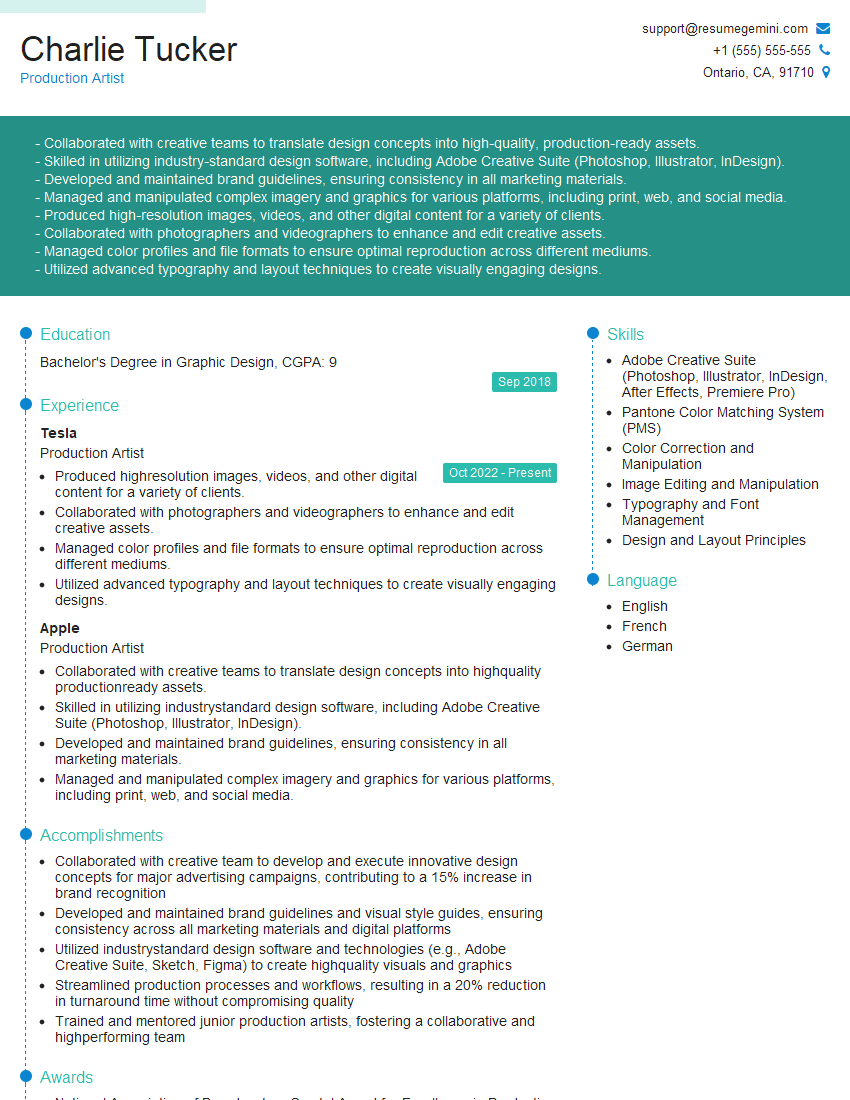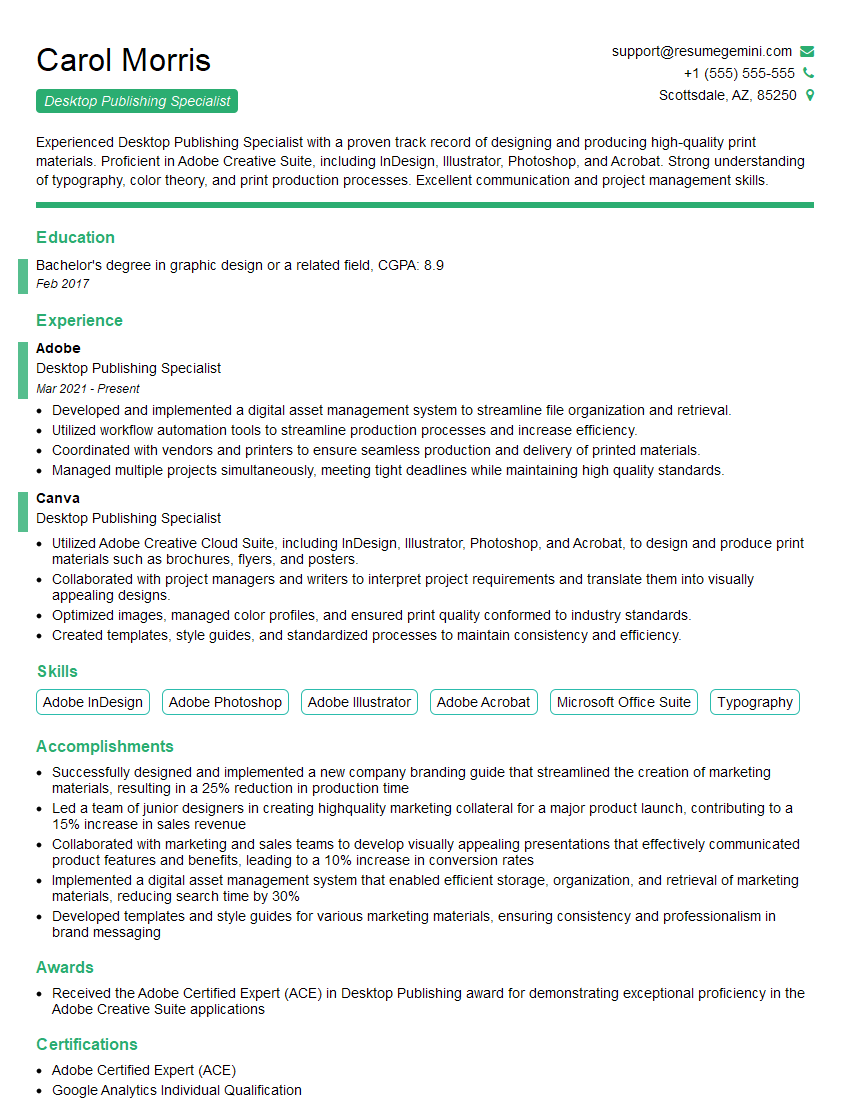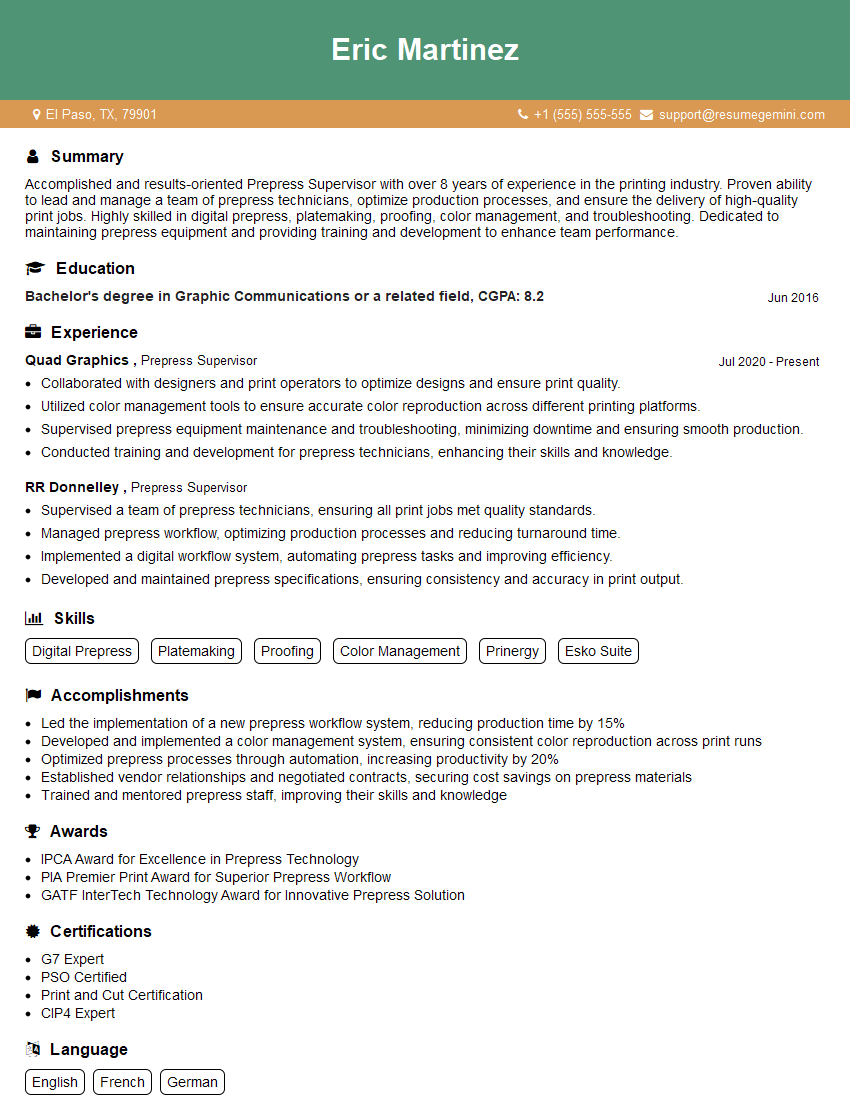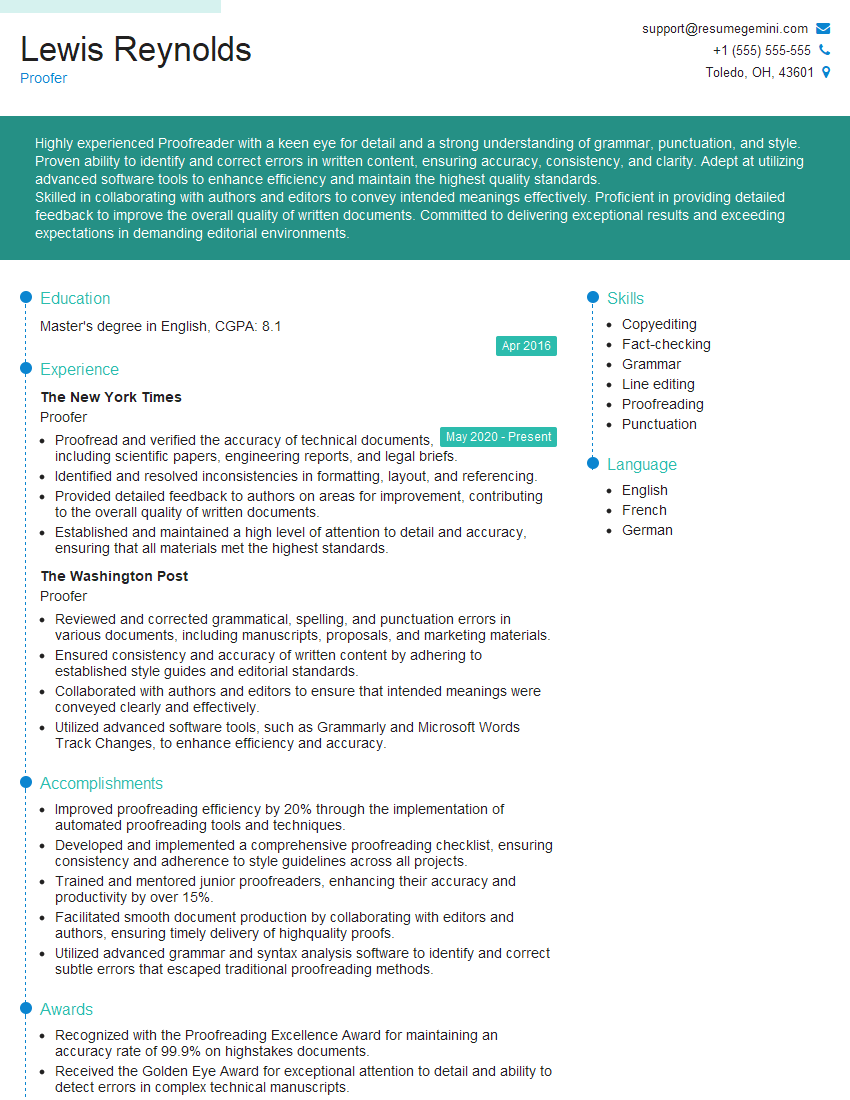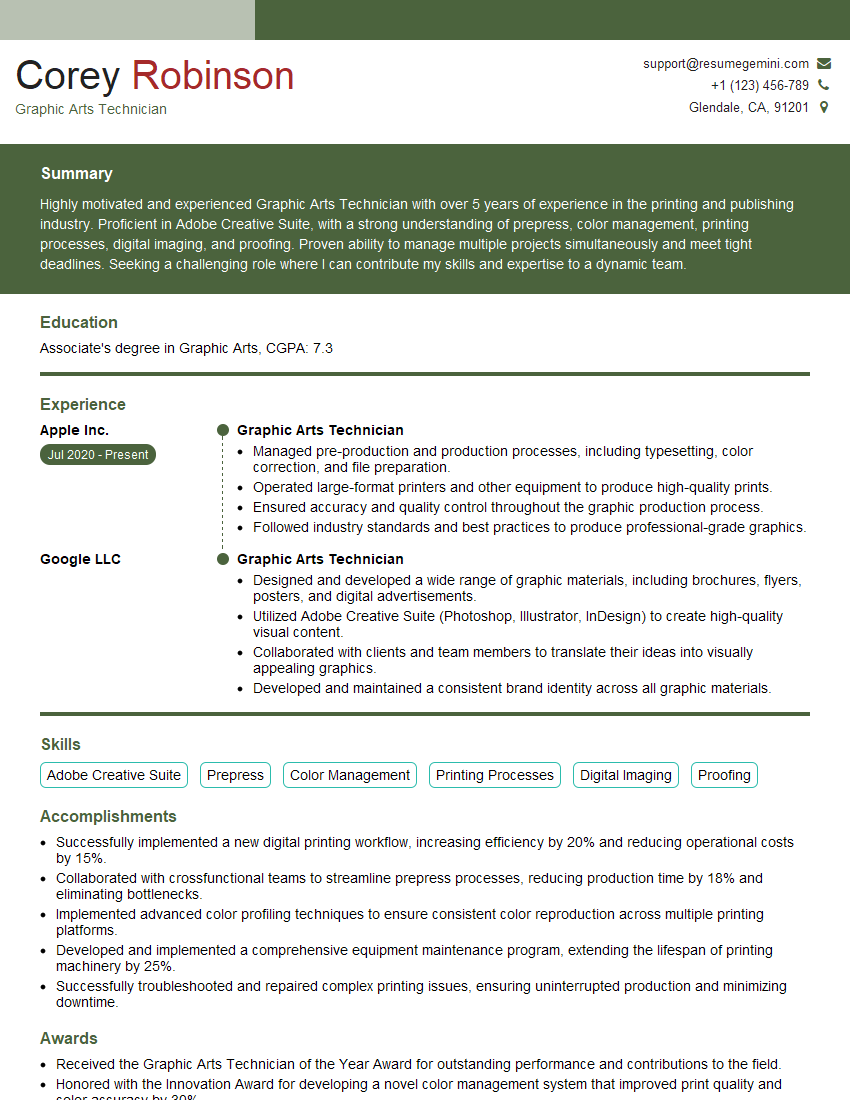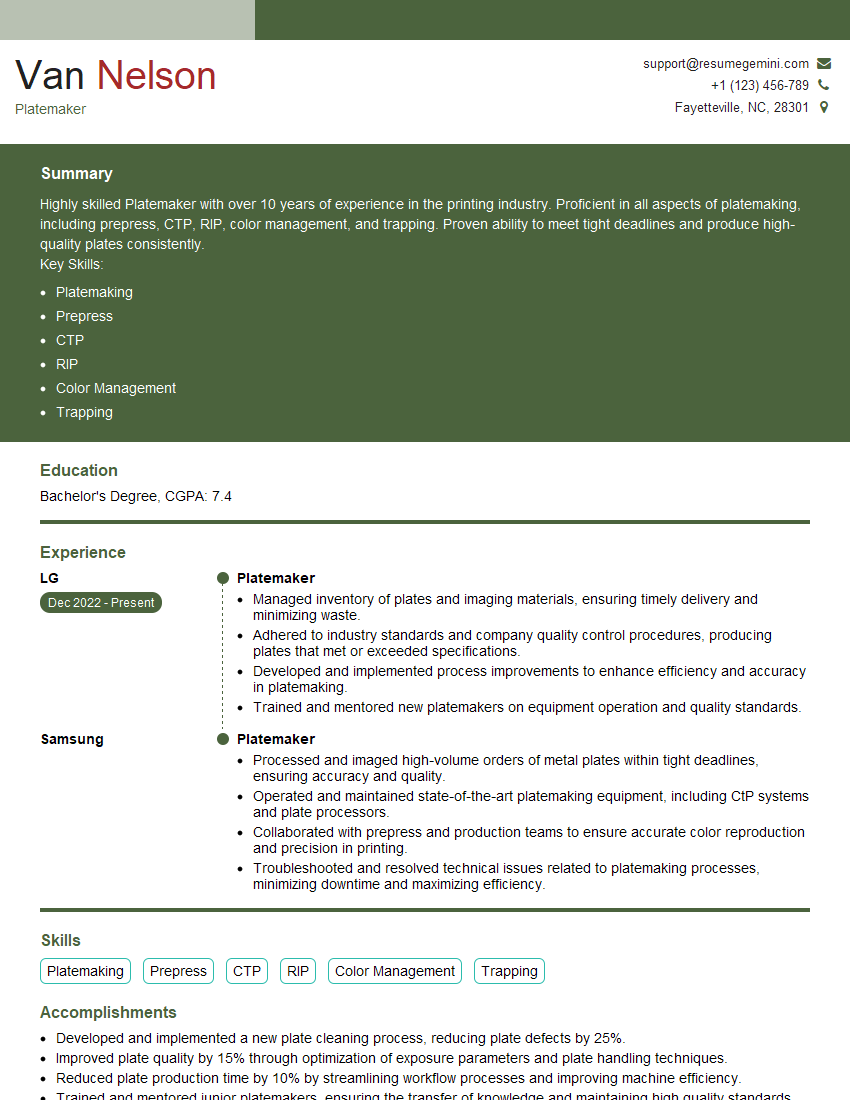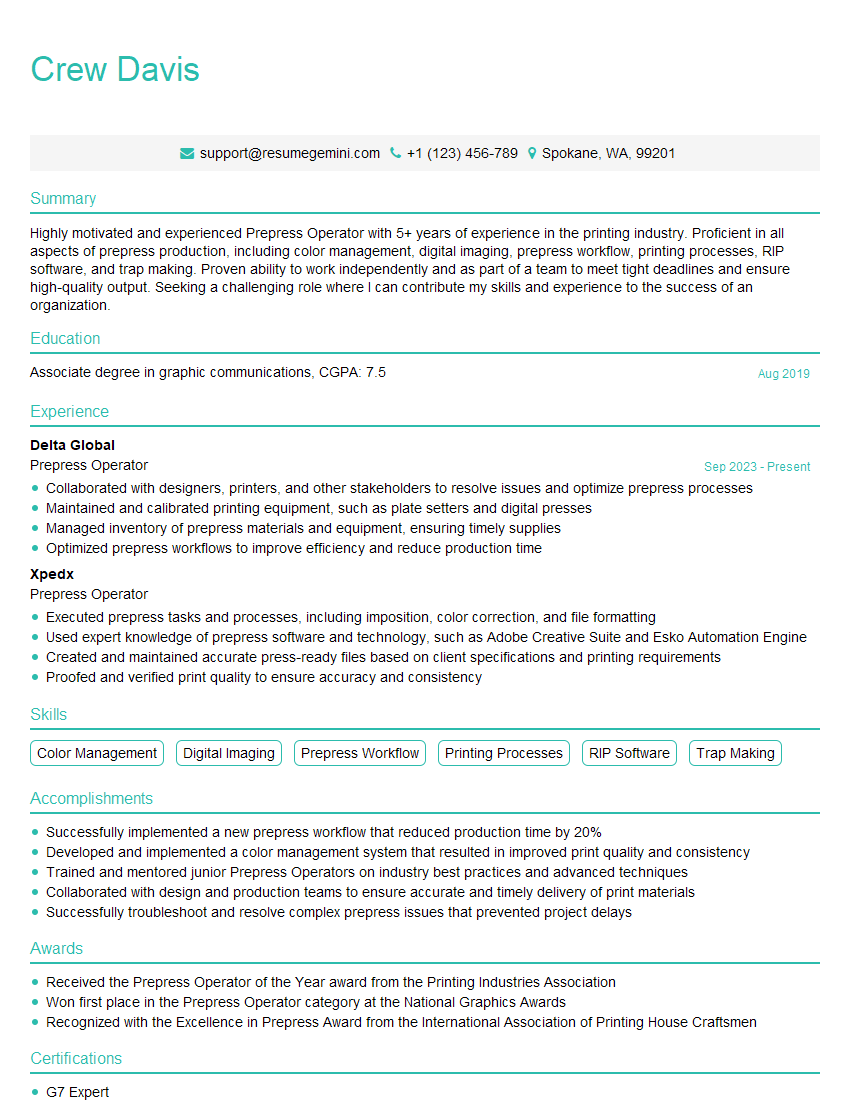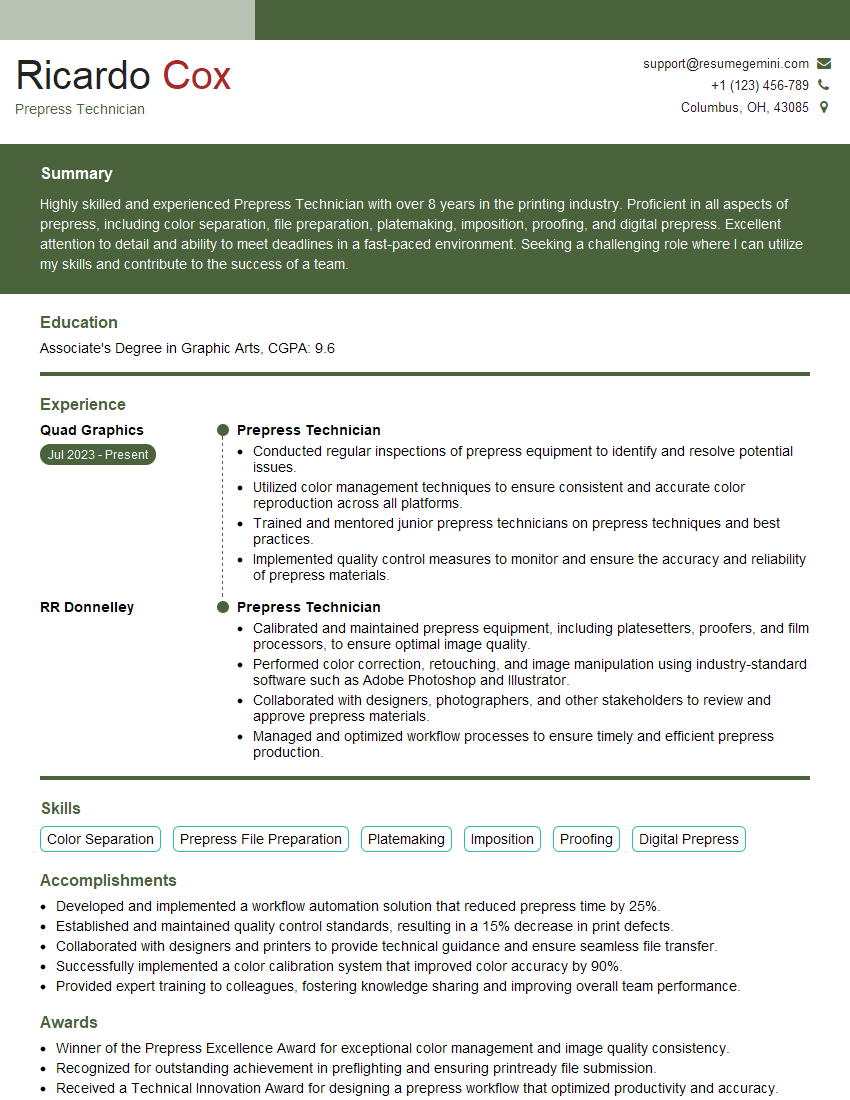Are you ready to stand out in your next interview? Understanding and preparing for Kodak Prepress interview questions is a game-changer. In this blog, we’ve compiled key questions and expert advice to help you showcase your skills with confidence and precision. Let’s get started on your journey to acing the interview.
Questions Asked in Kodak Prepress Interview
Q 1. Explain your experience with Kodak Prinergy workflow.
My experience with Kodak Prinergy workflow spans over [Number] years, encompassing all aspects from initial job creation and imposition to final plate output. I’ve worked extensively with various versions of Prinergy, including [mention specific versions e.g., Prinergy 9, Prinergy Evo], and am proficient in its core functionalities. This includes job management, preflighting, color management, imposition, and output to various CTP devices. For instance, I’ve managed complex projects involving hundreds of pages, ensuring accurate imposition and optimal plate usage to minimize waste and maximize efficiency. I understand the importance of automation and have configured workflows to streamline repetitive tasks, significantly improving turnaround time.
One specific project involved creating a highly customized workflow for a large-scale magazine printing project. This required a deep understanding of Prinergy’s scripting capabilities to automate complex imposition rules and color adjustments based on client specifications. Through this, I achieved a significant reduction in manual intervention, leading to increased accuracy and reduced production errors.
Q 2. Describe your proficiency in color management using Kodak systems.
My proficiency in color management using Kodak systems is a cornerstone of my prepress expertise. I’m highly skilled in utilizing Kodak’s color management tools within Prinergy, including profile creation, editing, and application. I understand the importance of ICC profiles and their role in ensuring color accuracy across different devices and processes. I’m familiar with various color spaces, such as sRGB, Adobe RGB, and ISOcoated_v2, and know how to select the appropriate profiles for each application to maintain color consistency throughout the workflow.
For example, I’ve successfully implemented and maintained a robust color management system for a client who required precise color matching across various print materials, including brochures, magazines, and packaging. This involved profiling their presses, creating custom ICC profiles, and establishing a controlled workflow to ensure color accuracy from design to final print. Troubleshooting color discrepancies often involves analyzing the entire workflow – from design software settings to CTP and press profiles – to pinpoint and correct the root cause.
Q 3. How familiar are you with different types of Kodak CTP plates and their applications?
My familiarity with Kodak CTP plates extends to various types, including thermal and violet plates. I understand the differences in their characteristics, such as sensitivity, resolution, and durability. This knowledge allows me to select the optimal plate type based on the specific job requirements, considering factors like printing press type, ink system, and desired print quality. Thermal plates, for example, are generally suited for high-volume commercial printing, while violet plates offer benefits in applications requiring very fine details.
I have practical experience working with [mention specific plate types e.g., Sonora XP, Magnus], understanding their strengths and limitations. Knowing the optimal plate processing parameters is critical to achieving high-quality output and minimizing waste. This includes understanding the impact of factors like exposure time, developer concentration, and plate cleaning procedures. A key aspect is preventative maintenance to ensure the longevity and consistent performance of the plates and the CTP device itself.
Q 4. What are your troubleshooting skills regarding Kodak Prepress equipment?
My troubleshooting skills regarding Kodak prepress equipment are honed from years of hands-on experience. I approach troubleshooting systematically, following a structured approach. This involves first identifying the symptom, then gathering information – error messages, logs, visual inspections – and proceeding with methodical testing to isolate the root cause. I’m comfortable working with various diagnostic tools provided by Kodak to identify issues and suggest solutions.
For instance, I once resolved a recurring issue with inconsistent plate exposure on a Kodak CTP system. Through careful analysis of the exposure logs and visual inspection of the plates, I identified a malfunctioning laser diode. I then followed the manufacturer’s procedures for replacement, restoring the system to optimal performance. Preventive maintenance is crucial; I regularly schedule and perform routine checks on equipment to prevent potential breakdowns.
Q 5. How do you ensure color consistency across different Kodak Prepress devices?
Ensuring color consistency across different Kodak prepress devices requires a comprehensive approach to color management. This involves using standardized ICC profiles, regular calibration of all devices involved in the workflow – from monitors to proofing devices to CTP and press – and establishing a standardized workflow. Prinergy plays a crucial role in maintaining this consistency by managing and applying profiles throughout the workflow.
A crucial step is performing regular color calibrations and validations, and implementing quality control checks at various stages. This includes using soft proofing and hard proofing to verify the accuracy of the color reproduction before the plates are even created. Regular comparisons and adjustments across different devices ensures color consistency and reduces the risk of costly reprints due to color mismatches.
Q 6. Describe your experience with Kodak’s proofing solutions.
My experience with Kodak’s proofing solutions includes [mention specific proofing solutions e.g., Kodak Approval], covering both soft proofing and hard proofing methodologies. I understand the importance of proofing in validating color accuracy, ensuring the final print matches the client’s expectations. Soft proofing allows for immediate feedback and iterative adjustments during the design phase. Hard proofing, using a dedicated proofing device, provides a physical representation of the final print, invaluable for critical color matching.
A project that highlighted the importance of proofing involved a high-end packaging design project. By using Kodak Approval, we ensured that the final color representation was accurate, matching the client’s expectations before committing to the expensive plate production. This prevented costly revisions and kept the project on schedule.
Q 7. Explain your understanding of different file formats used in Kodak Prepress workflows.
My understanding of file formats used in Kodak prepress workflows is comprehensive, encompassing the most commonly used formats such as PDF/X-1a, PDF/X-4, PostScript, and EPS. I understand the nuances of each format and their suitability for different applications. PDF/X-1a, for instance, is ideal for ensuring consistent color reproduction across different systems, while PDF/X-4 offers more flexibility for complex designs. PostScript remains important for its versatility and compatibility with various RIPs.
Proper file handling is crucial to avoiding problems. I regularly check files for compliance with specifications, ensuring they are properly structured and free of errors that might cause issues during processing. Understanding the limitations and capabilities of each file format is essential for a smooth and efficient workflow.
Q 8. How do you handle preflighting and quality control in Kodak Prepress?
Preflighting and quality control in Kodak Prepress are crucial for ensuring a smooth and efficient print production process. Think of it as a pre-flight checklist for an airplane – you wouldn’t want to take off without checking everything! Kodak’s solutions, such as Prinergy, offer robust preflighting capabilities that automatically check for potential problems like missing fonts, incorrect color spaces, low-resolution images, and bleed issues. This automated process saves significant time and reduces errors.
For example, Prinergy’s preflight engine can identify images with insufficient resolution for the intended print output, alerting the operator to replace them with higher-resolution versions. It also examines the color profiles and ensures consistency across all files. Beyond automated checks, manual quality control remains important. This includes visual checks for trapping issues, verifying the accuracy of imposition, and proofing the final output before sending it to the press. We use a combination of automated and manual checks, employing a multi-layered approach to guarantee print quality.
In a real-world scenario, imagine a large-scale marketing campaign. A single overlooked error in the preflight stage could lead to thousands of misprinted brochures or flyers, resulting in significant financial losses and reputational damage. Kodak’s preflight tools minimize this risk.
Q 9. What is your experience with imposition software within the Kodak ecosystem?
My experience with imposition software within the Kodak ecosystem is extensive. I’ve worked extensively with Prinergy’s imposition capabilities, which are incredibly powerful and versatile. The software allows for precise control over the placement of pages on a sheet, ensuring efficient use of paper and minimizing waste.
I’ve used it to create various imposition schemes for different print projects, from simple brochures to complex magazine layouts. Prinergy handles various sheet sizes and orientations and supports advanced features such as nested imposition, imposition of different sized sheets within a larger sheet and imposition with bleed and cut marks.
For instance, I once had to impose a 48-page magazine with multiple inserts. Prinergy’s intuitive interface and sophisticated algorithms allowed me to create the imposition quickly and accurately, reducing manual effort and ensuring accuracy.
Q 10. Describe your experience with Kodak’s digital asset management solutions.
Kodak offers several digital asset management (DAM) solutions integrated with its prepress workflow. These solutions are essential for organizing, storing, and retrieving digital assets like images, fonts, and templates. My experience involves using these systems to manage vast libraries of high-resolution images and artwork. Think of it as a highly organized and searchable library for all your print-related assets.
The benefits of a well-managed DAM system include streamlined collaboration, improved version control, reduced search time, and minimized risk of asset loss. It improves efficiency and reduces the chance of using outdated versions of files. For example, in a collaborative design project involving multiple designers, the DAM system ensures everyone works with the latest approved assets, avoiding confusion and errors.
Q 11. How familiar are you with Kodak’s workflow automation tools?
I am highly familiar with Kodak’s workflow automation tools, primarily within the Prinergy workflow. These tools are essential for optimizing the entire prepress process, from job submission to plate output. Automation reduces manual intervention, minimizes errors, and speeds up production. Workflow automation involves using JDF (Job Definition Format) to standardize and automate job processing and ensures that tasks are performed consistently and efficiently.
For example, I’ve implemented automated workflows that automatically route jobs to different prepress operators based on their skill sets, automatically trigger preflight checks, and send notifications when jobs are completed. These automated workflows significantly reduce turnaround times and improve overall productivity. In a busy print shop, this kind of automation translates into tangible savings in both time and resources.
Q 12. What are the common issues you’ve encountered while working with Kodak Prepress technology and how did you resolve them?
One common issue I’ve encountered is font-related problems. Missing or incorrect fonts can lead to text rendering errors or unexpected character substitutions. My approach is always to create a thorough font list and proactively check for font consistency across all files during the preflight process. In some cases, I have to convert fonts to outlines to ensure font compatibility.
Another issue is color inconsistencies caused by profile mismatch or incorrect color space assignment. My solution includes rigorous color management, using ICC profiles consistently, and performing color proofing to verify accuracy before sending the job to the press. This involves carefully monitoring the color space conversions throughout the workflow to ensure color fidelity.
Troubleshooting these problems involves careful investigation, systematic checking, and a keen understanding of the Kodak workflow, allowing me to pinpoint the root cause quickly and efficiently.
Q 13. Explain your experience with color calibration and profiling in Kodak Prepress.
Color calibration and profiling are paramount in ensuring accurate color reproduction in Kodak Prepress. I have extensive experience in this area, using Kodak’s tools and workflows to create and manage ICC profiles for various printing devices. This ensures consistent color across different monitors, proofing devices, and printing presses.
The process involves using spectrophotometers to measure the color output of each device and generating ICC profiles that accurately describe its color characteristics. These profiles are then used to translate colors between devices, minimizing color discrepancies. Think of ICC profiles as translators for color information.
In practice, I’ve used this expertise to manage color consistency across multiple printing projects, ensuring that colors on screen accurately represent the final printed output. This is particularly crucial for clients who require precise color matching for their brands.
Q 14. How do you optimize images for print using Kodak software?
Optimizing images for print using Kodak software involves several key steps. First, it’s crucial to ensure the image resolution is sufficient for the intended print size and quality. Kodak’s software provides tools to check and adjust resolution as needed. Low-resolution images will result in blurry or pixelated prints.
Next, careful consideration of the color space is required. Images should usually be converted to CMYK for offset printing, and the appropriate ICC profile needs to be applied to ensure accurate color reproduction. Finally, file size optimization is important to manage storage space and reduce processing time. Kodak’s software offers tools to compress images without significant loss of quality. The right balance needs to be found between quality and file size. The optimization process requires a good understanding of print resolution requirements and the balance between image quality and file size.
For instance, when preparing images for a high-end brochure, I would use higher resolution images and carefully manage color profiles. For a less demanding application, like a flyer, I might opt for slightly lower resolution with careful compression to save on file size without compromising the visual quality.
Q 15. What is your experience with the Kodak Prinergy workflow’s automation features?
My experience with Kodak Prinergy’s automation features is extensive. I’ve leveraged its capabilities to streamline numerous high-volume print jobs, significantly reducing manual intervention and improving turnaround times. Specifically, I’m proficient in using automated workflows for tasks like preflighting, imposition, color management, and job ticketing. For example, I’ve configured Prinergy to automatically apply specific color profiles based on the job’s specifications, ensuring consistency across various print projects. This automation extends to the creation of JDF (Job Definition Format) files, which facilitate seamless communication between different software and hardware components within the prepress workflow. The result is a highly efficient and repeatable process, minimizing errors and improving overall productivity.
I’ve also used Prinergy’s scripting capabilities to further customize automation. For instance, I’ve developed scripts to automatically rename files based on predefined conventions, simplifying file management and reducing the risk of mislabeling. This level of automation is crucial for maintaining efficiency and accuracy in a fast-paced production environment.
Career Expert Tips:
- Ace those interviews! Prepare effectively by reviewing the Top 50 Most Common Interview Questions on ResumeGemini.
- Navigate your job search with confidence! Explore a wide range of Career Tips on ResumeGemini. Learn about common challenges and recommendations to overcome them.
- Craft the perfect resume! Master the Art of Resume Writing with ResumeGemini’s guide. Showcase your unique qualifications and achievements effectively.
- Don’t miss out on holiday savings! Build your dream resume with ResumeGemini’s ATS optimized templates.
Q 16. Describe your understanding of the different color spaces used in prepress (e.g., CMYK, RGB).
Color spaces define the range of colors that can be represented in a digital image. Understanding these spaces is fundamental to accurate color reproduction in print. RGB (Red, Green, Blue) is an additive color model used for screens, like monitors and TVs. When you combine these colors, you get white light. CMYK (Cyan, Magenta, Yellow, Black) is a subtractive color model used for printing. Ink absorbs light, and combining CMYK inks creates colors by subtracting light from white.
The key difference lies in their intended output. RGB displays color on illuminated screens, while CMYK reproduces color on a physical surface using inks that reflect light. This means a color that looks perfect on an RGB screen may not translate exactly to CMYK print because printers cannot achieve the same gamut (range of reproducible colors) as digital displays. To bridge the gap and ensure visual fidelity, accurate color conversion and management are crucial.
Q 17. How do you handle file conversions and color transformations in a Kodak Prepress environment?
File conversions and color transformations are handled within the Kodak Prinergy workflow using its integrated color management tools. I routinely convert files between different formats (e.g., PDF, TIFF, JPEG) and color spaces (RGB to CMYK, etc.) utilizing its automated conversion features. Prinergy’s color engine facilitates accurate color transformations by employing sophisticated algorithms that account for the limitations of the printing press, the type of paper, and the ink set used. I typically employ ICC profiles to ensure color consistency and accuracy during these conversions. These profiles contain specific data that maps the color space of the input file to the color space of the output device (printer).
In a real-world scenario, a client might submit a design in RGB. I would use Prinergy to convert it to CMYK, specifying the appropriate ICC profile for the press and paper stock. The system then applies the color transformation to ensure the printed output closely matches the client’s intent. Regular color calibration and proofing are essential steps to validate these conversions and ensure accuracy.
Q 18. What is your experience with managing large-scale print jobs using Kodak solutions?
Managing large-scale print jobs with Kodak solutions is a core part of my expertise. I’ve overseen projects involving thousands of pages, employing Prinergy’s job management capabilities for efficient tracking, scheduling, and processing. Features like job nesting, which optimally arranges pages on a printing sheet to minimize waste, are crucial for large projects. Automated preflighting helps identify any potential issues early in the process, preventing costly delays. Workflow automation, as discussed earlier, is indispensable for managing the complexity of large-scale print jobs and ensuring on-time delivery.
For example, in a recent project involving a large-scale book printing, I utilized Prinergy’s job management tools to monitor the progress of each stage. This enabled real-time tracking and identification of any bottlenecks, allowing for proactive adjustments to maintain the project’s timeline. The ability to easily generate reports provides an invaluable tool for project review and analysis.
Q 19. Explain your familiarity with different types of screening techniques used in Kodak Prepress.
Kodak Prepress offers various screening techniques to control the appearance of halftones in printed output. These techniques determine how dots of ink are arranged to simulate continuous tones. Common methods include Amplitude Modulation (AM) screening, Frequency Modulation (FM) screening (also known as stochastic screening), and Hybrid screening, which combines elements of both AM and FM. AM uses varying dot sizes to reproduce different tones; FM uses dots of consistent size but varying frequency. The choice of screening technique depends on the desired print quality and the limitations of the printing press.
AM screening, while more traditional, can sometimes show visible patterns, especially at lower resolutions. FM screening, on the other hand, produces smoother gradations and avoids these patterns, although it might require higher print resolutions. Hybrid screening aims to balance the benefits of both, offering a compromise between visual quality and print efficiency.
Q 20. How do you ensure the accurate reproduction of spot colors using Kodak systems?
Accurate spot color reproduction is critical in maintaining brand consistency. In Kodak systems, this is achieved by using dedicated spot color libraries and accurate color measurement tools. Pantone libraries are commonly integrated, and Prinergy allows users to define custom spot colors. These colors are then meticulously profiled and measured using spectrophotometers to ensure the final printed output matches the intended color as closely as possible. Proofing is key – both soft proofs (digital previews) and hard proofs (physical prints) are used to verify the accuracy of spot color reproduction before printing the final job.
For example, if a client requires a specific Pantone color, I use the integrated Pantone library in Prinergy to specify that color in the job. The system then uses the associated color profile to accurately translate that color into the CMYK values required for printing. Using this process helps prevent costly reprints due to color inaccuracies. Regular maintenance and calibration of the spectrophotometers are necessary to maintain accuracy.
Q 21. What is your experience with Kodak’s remote diagnostics and support systems?
Kodak offers robust remote diagnostics and support systems, which I’ve found invaluable for troubleshooting and resolving technical issues. These systems provide remote access to Prinergy’s components, allowing Kodak support to diagnose problems efficiently, often preventing on-site service calls. This capability is particularly helpful for resolving urgent issues, minimizing downtime and maintaining production schedules. Remote diagnostics often involve checking system logs, analyzing print samples, and providing real-time guidance for resolving specific problems. The proactive monitoring features in some systems can even predict potential issues before they impact production.
For instance, if I encountered a sudden color shift in the printed output, I could use the remote diagnostics tools to collaborate with Kodak support. They could remotely access the system, check color profiles, and guide me through adjusting settings to restore color accuracy. This saves valuable time and minimizes disruption to ongoing projects.
Q 22. Describe your knowledge of different print processes and how they relate to Kodak Prepress workflows.
Kodak Prepress solutions seamlessly integrate with various print processes. My experience encompasses offset lithography, which forms the backbone of many commercial printing operations; flexography, commonly used for packaging and labels; and digital printing, increasingly popular for short-run and personalized projects. Understanding these processes is crucial for optimizing prepress workflows.
Offset Lithography: In offset, Kodak Prepress helps manage color profiles, trapping, and imposition to ensure consistent, high-quality results on the press. For example, I’ve used Prinergy to create accurate color separations and manage the imposition of a 16-page brochure, optimizing for minimum waste and maximum efficiency.
Flexography: Here, the focus shifts to screening techniques and plate making. Kodak Prepress tools allow for the generation of high-resolution plates with optimized screening angles to minimize dot gain and achieve crisp, clean prints on flexible substrates like plastic films or cardboard. I’ve worked on projects where accurate halftone reproduction was critical, such as packaging for luxury goods, and Kodak solutions ensured the vibrant colors were perfectly rendered.
Digital Printing: For digital, the prepress focus is on color management and file preparation. We work with different file formats, ensuring accurate color conversion and appropriate resolution for the chosen digital press. I’ve used Kodak solutions to manage the imposition and color profiling for large-scale personalized mail pieces, where a high degree of accuracy is paramount.
Q 23. How do you stay updated with the latest technologies and updates in Kodak Prepress?
Staying current in the rapidly evolving world of Kodak Prepress requires a multi-faceted approach. I actively participate in Kodak’s online training modules, webinars, and user forums. This allows me to access the most up-to-date information on new features, updates, and best practices directly from the source. Industry publications, such as trade magazines and online journals specializing in prepress and printing technology, are also valuable resources. Additionally, I attend industry conferences and trade shows to network with peers and learn about emerging trends and technologies. Finally, I’m always looking for opportunities to learn and improve through hands-on experimentation and real-world problem-solving.
Q 24. Describe your experience with troubleshooting and resolving issues related to color accuracy in Kodak Prepress.
Color accuracy is paramount. My experience in troubleshooting involves a systematic approach, starting with identifying the source of the issue. This might involve checking the color profiles used, verifying the accuracy of the proofing system, or analyzing the print output for any anomalies. For example, I once encountered a situation where colors were consistently off in a print job. Through systematic investigation, I discovered the problem stemmed from an incorrectly calibrated monitor used for color proofing. Recalibration and re-proofing resolved the issue instantly.
I use tools within Kodak Prinergy, such as color management modules and proofing software, to verify color accuracy throughout the workflow. Understanding the impact of different color spaces (e.g., RGB, CMYK) and color transformations is also key to resolving color-related problems. I utilize spectrophotometers and densitometers to accurately measure and adjust colors, ensuring consistency between the proof and the final print.
Q 25. Explain your experience with creating and managing job tickets in a Kodak Prepress workflow.
Creating and managing job tickets is a core aspect of my work in Kodak Prepress. I use the job ticket system within Prinergy to meticulously document all aspects of a print job. This includes client information, job specifications (e.g., dimensions, quantity, paper type), color profiles, imposition settings, and other relevant details. This ensures that all aspects of the job are clearly defined and communicated to the different teams involved.
The system allows for version control, helping track various revisions and approvals throughout the process. I utilize the automated features of Prinergy’s job ticketing system to streamline the process, minimizing manual data entry and reducing the risk of errors. This efficiency translates directly to quicker turnaround times and greater accuracy. Imagine a complex multi-part packaging job; the job ticket system keeps everything organized and prevents costly mistakes.
Q 26. How familiar are you with the different modules within the Kodak Prinergy workflow?
My familiarity with Kodak Prinergy’s modules is extensive. I routinely use modules such as:
Workflow Automation: To automate repetitive tasks and optimize the overall workflow.
Color Management: To ensure consistent and accurate color reproduction across different devices.
Imposition: To efficiently arrange pages on a printing sheet.
Proofing: To create accurate digital proofs for client review and approval.
Plate Making: To generate high-resolution plates ready for the printing press.
Job Management: To track job progress, manage resources, and monitor deadlines.
I understand how these modules work in concert to form a unified, efficient prepress workflow. This integrated approach ensures seamless data flow and consistent quality throughout the entire production process.
Q 27. Describe your experience with integrating Kodak Prepress solutions with other MIS systems.
Integrating Kodak Prepress solutions with other MIS (Management Information Systems) is crucial for streamlining operations. My experience involves working with various MIS systems, configuring the data exchange, and ensuring seamless data flow. This integration usually involves setting up JDF (Job Definition Format) workflows, which allow for automated communication and transfer of job information between different systems.
For instance, I’ve integrated Prinergy with a client’s MIS system to automate the transfer of job specifications, thereby reducing manual data entry and improving the overall efficiency. This integration also helps with tracking job progress, costs, and other important metrics. A successful integration ensures that all the information related to a job is accessible to all relevant departments, from sales and estimating to prepress and press operations.
Q 28. How do you prioritize tasks and manage deadlines in a fast-paced Kodak Prepress environment?
Prioritizing tasks and managing deadlines in a fast-paced environment requires effective time management and organizational skills. I utilize the job ticketing system within Prinergy to prioritize jobs based on their deadlines and importance. This system allows me to easily visualize upcoming deadlines and allocate resources effectively. I also use project management techniques, such as breaking down large projects into smaller, manageable tasks, and assigning due dates to each.
Proactive communication with clients and internal teams is essential. Openly discussing potential delays and finding solutions collaboratively prevents unforeseen problems. I regularly review my workload, assessing progress and making adjustments as needed. Flexibility and adaptability are crucial; unforeseen issues might arise, requiring me to re-prioritize tasks and manage time effectively to meet all deadlines. I also advocate for utilizing automation wherever possible, freeing up time for more complex problem-solving.
Key Topics to Learn for Kodak Prepress Interview
- Color Management: Understanding color spaces (CMYK, RGB, etc.), color profiles (ICC profiles), and color transformations. Practical application: Troubleshooting color discrepancies between digital files and printed output.
- Digital Workflow: Familiarize yourself with the various stages of prepress workflow, from file reception and preflighting to trapping and imposition. Practical application: Optimizing workflow efficiency to reduce production time and costs.
- Image Editing and Retouching: Proficiency in software like Adobe Photoshop and Illustrator for image manipulation, correction, and preparation for print. Practical application: Preparing images for high-quality reproduction, addressing image resolution and sharpness issues.
- Platemaking and Output Technologies: Knowledge of different platemaking technologies (CTP, etc.) and their impact on print quality and production. Practical application: Understanding the limitations and capabilities of various output devices.
- Proofing and Quality Control: Understanding different types of proofing methods (soft proof, contract proof) and their importance in ensuring color accuracy and print quality. Practical application: Identifying and correcting potential print defects before production.
- File Formats and PreFlighting: Expertise in handling various file formats (PDF, TIFF, EPS, etc.) and utilizing preflighting tools to ensure files are print-ready. Practical application: Preventing costly errors by catching issues early in the workflow.
- Print Production and Finishing: Basic understanding of the print production process, including different printing methods and finishing options. Practical application: Collaborating effectively with printers to achieve optimal results.
Next Steps
Mastering Kodak Prepress technologies significantly enhances your career prospects in the graphic arts industry, opening doors to exciting roles with greater responsibility and earning potential. To maximize your chances of landing your dream job, it’s crucial to present yourself with a compelling and ATS-friendly resume. ResumeGemini is a trusted resource that can help you craft a professional and impactful resume, designed to get noticed by recruiters. Examples of resumes tailored specifically for Kodak Prepress roles are available to guide you through the process. Invest the time in perfecting your resume – it’s your first impression and a vital step in your success.
Explore more articles
Users Rating of Our Blogs
Share Your Experience
We value your feedback! Please rate our content and share your thoughts (optional).
What Readers Say About Our Blog
Hello,
We found issues with your domain’s email setup that may be sending your messages to spam or blocking them completely. InboxShield Mini shows you how to fix it in minutes — no tech skills required.
Scan your domain now for details: https://inboxshield-mini.com/
— Adam @ InboxShield Mini
Reply STOP to unsubscribe
Hi, are you owner of interviewgemini.com? What if I told you I could help you find extra time in your schedule, reconnect with leads you didn’t even realize you missed, and bring in more “I want to work with you” conversations, without increasing your ad spend or hiring a full-time employee?
All with a flexible, budget-friendly service that could easily pay for itself. Sounds good?
Would it be nice to jump on a quick 10-minute call so I can show you exactly how we make this work?
Best,
Hapei
Marketing Director
Hey, I know you’re the owner of interviewgemini.com. I’ll be quick.
Fundraising for your business is tough and time-consuming. We make it easier by guaranteeing two private investor meetings each month, for six months. No demos, no pitch events – just direct introductions to active investors matched to your startup.
If youR17;re raising, this could help you build real momentum. Want me to send more info?
Hi, I represent an SEO company that specialises in getting you AI citations and higher rankings on Google. I’d like to offer you a 100% free SEO audit for your website. Would you be interested?
Hi, I represent an SEO company that specialises in getting you AI citations and higher rankings on Google. I’d like to offer you a 100% free SEO audit for your website. Would you be interested?
good