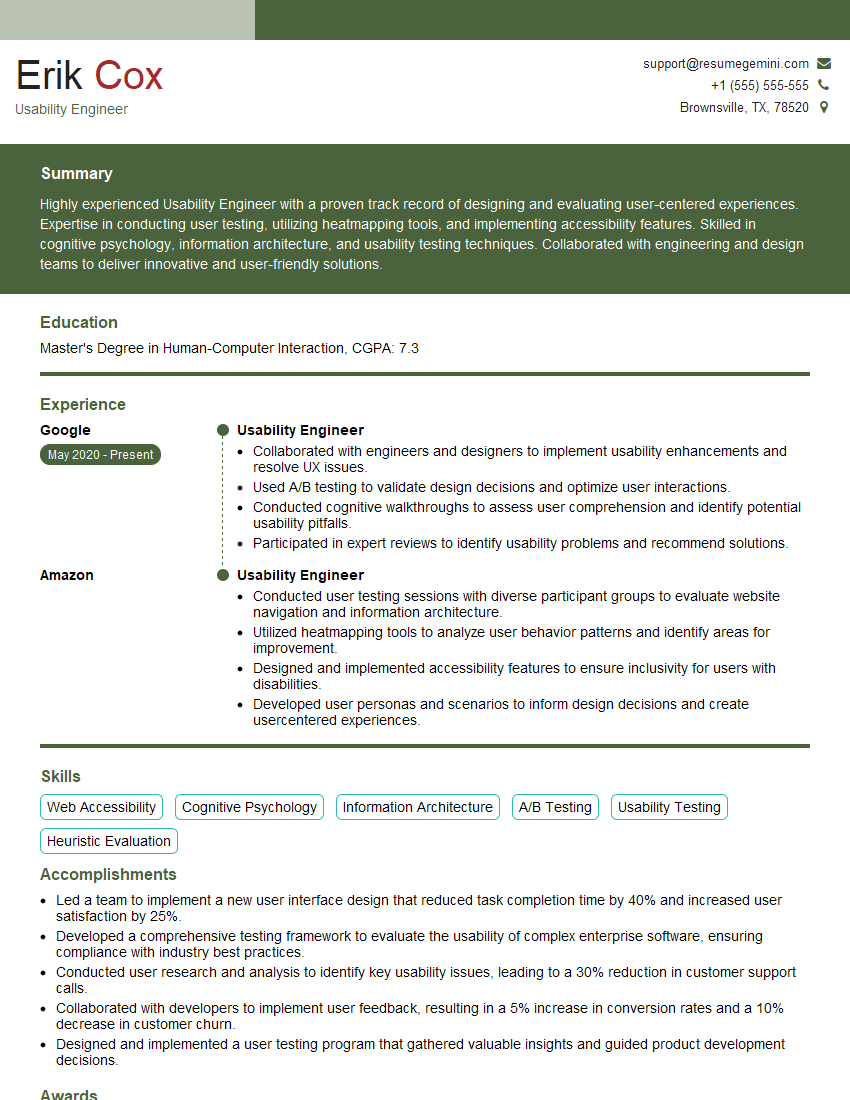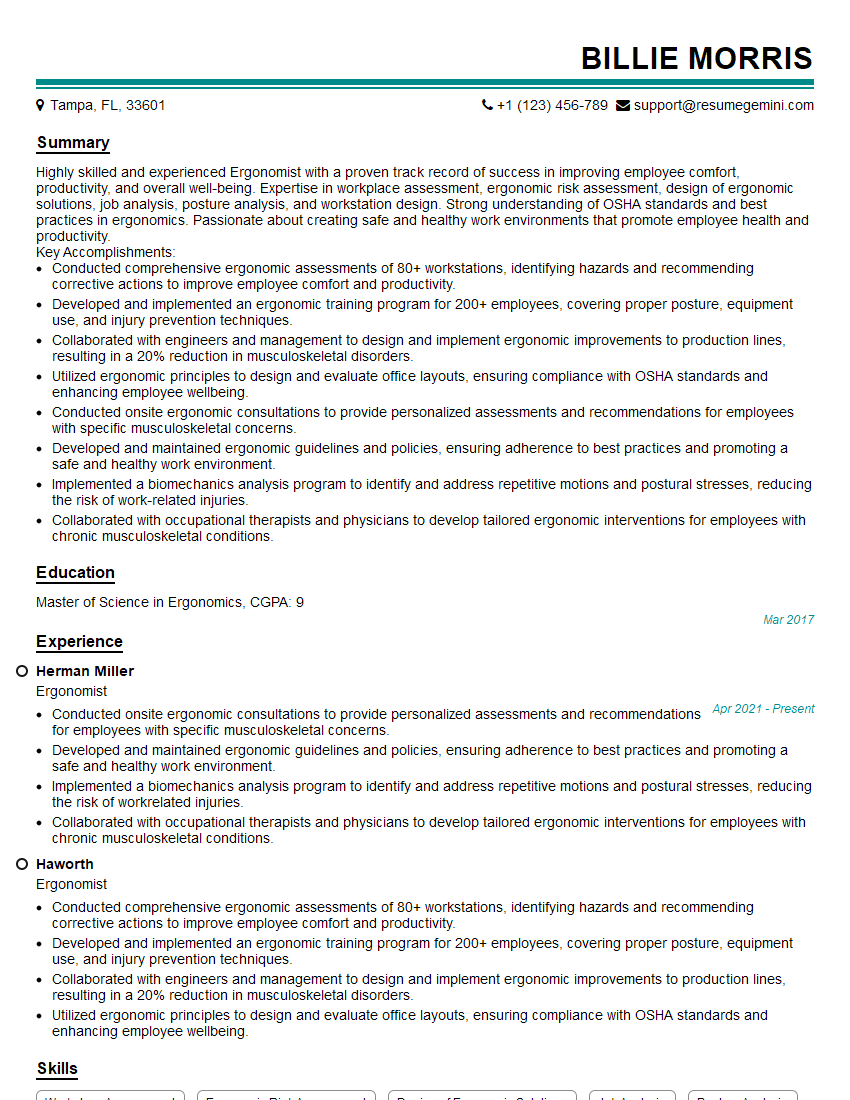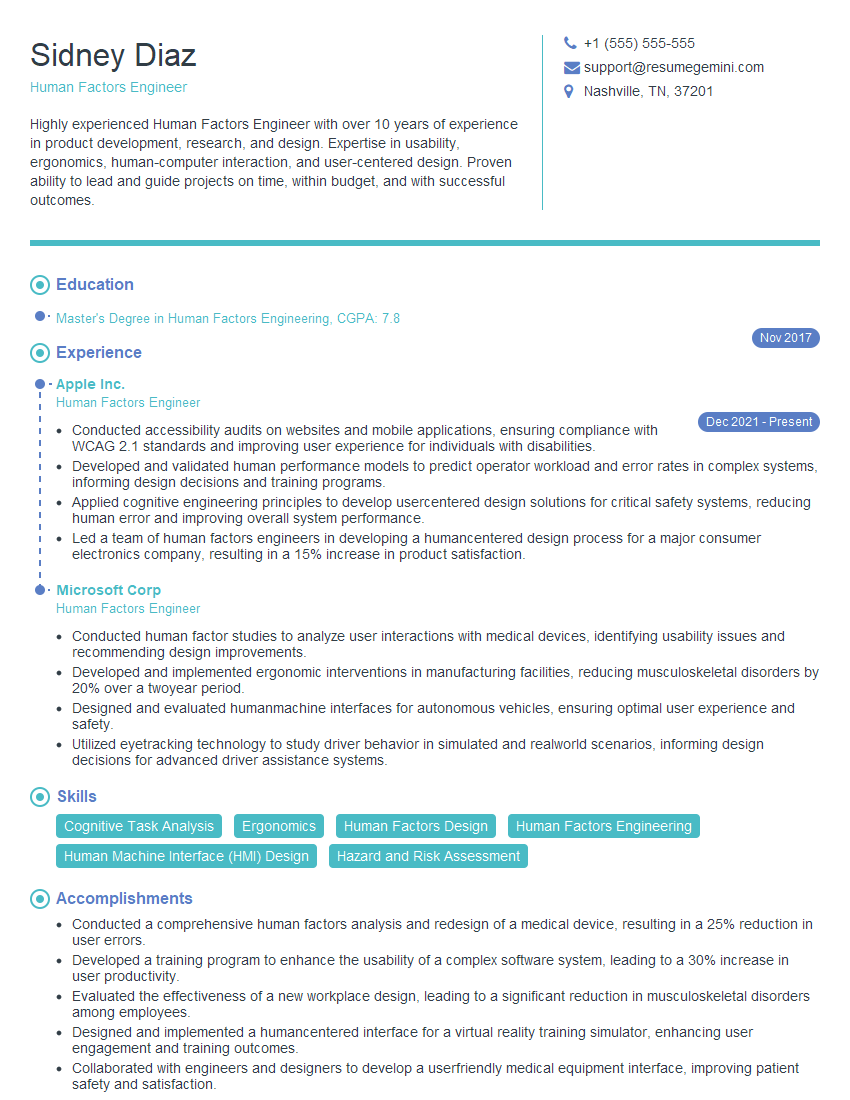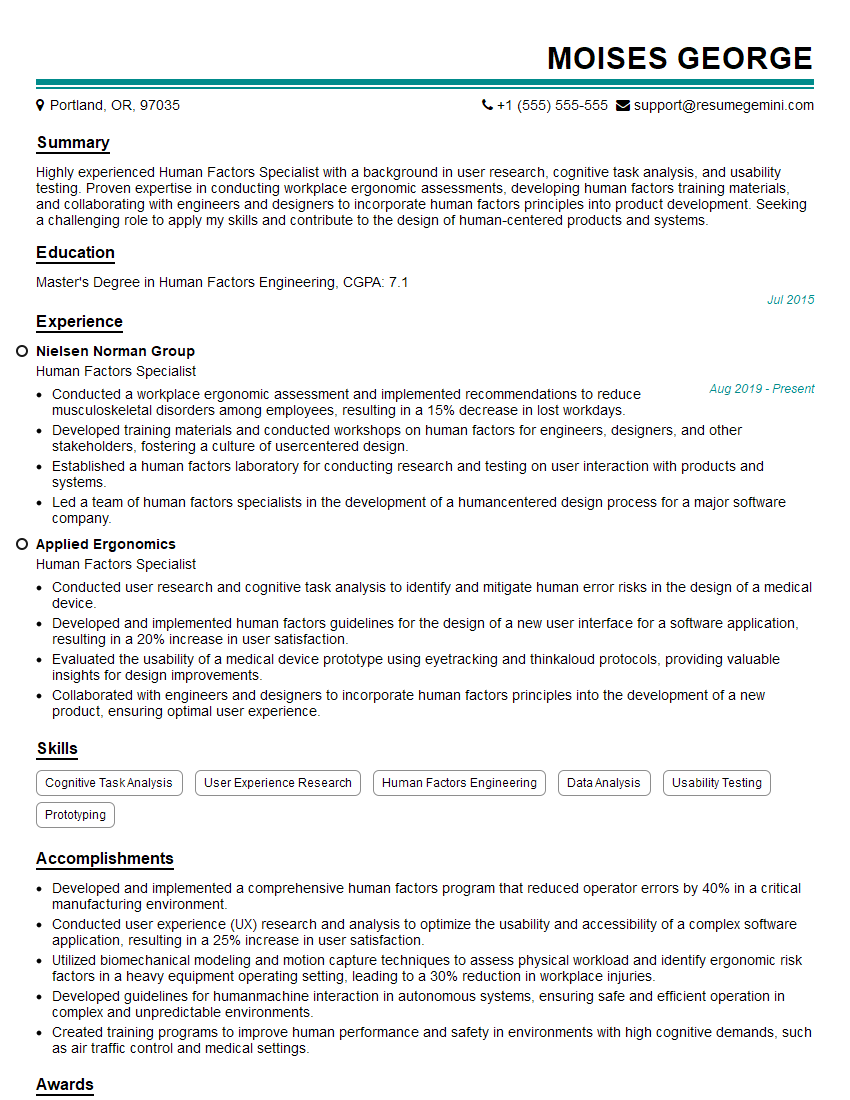Feeling uncertain about what to expect in your upcoming interview? We’ve got you covered! This blog highlights the most important Experience in writing and presenting human factors reports interview questions and provides actionable advice to help you stand out as the ideal candidate. Let’s pave the way for your success.
Questions Asked in Experience in writing and presenting human factors reports Interview
Q 1. Describe your experience in writing human factors reports, including the methodologies you have used.
My experience in writing human factors reports spans over ten years, encompassing a wide range of projects across various industries, including aerospace, automotive, and medical device development. I’ve employed a variety of methodologies, adapting my approach to the specific project needs. These include:
- Heuristic Evaluation: Identifying usability issues by comparing a design to established usability principles.
- Cognitive Task Analysis (CTA): Understanding the mental processes involved in completing a task, often using techniques like verbal protocols and think-aloud protocols.
- Usability Testing: Observing users interacting with a system to identify pain points and areas for improvement. This often involves collecting both qualitative (user feedback) and quantitative data (task completion times, error rates).
- Human Error Analysis: Investigating incidents to understand the underlying human factors contributing to errors, often using techniques like root cause analysis and human reliability analysis.
For example, in a recent project involving the design of a new medical device, I used CTA to map out the cognitive steps involved in using the device, identifying potential points of confusion or error. This informed the design changes, leading to increased user safety and efficiency. My reports always include a detailed methodology section, ensuring transparency and reproducibility.
Q 2. How do you ensure your human factors reports are clear, concise, and easy to understand for diverse audiences?
Clarity and conciseness are paramount. I achieve this by:
- Knowing my audience: Tailoring the language, level of detail, and visual aids to the specific knowledge and background of the intended readers (e.g., engineers, managers, or executives).
- Structuring reports logically: Using clear headings, subheadings, and bullet points to guide the reader through the key findings and recommendations.
- Using plain language: Avoiding technical jargon unless absolutely necessary; when unavoidable, I define all terms clearly.
- Visual aids: Employing charts, graphs, and diagrams to present data effectively and make complex information more accessible.
- Strong executive summary: Providing a concise overview of the key findings and recommendations upfront, allowing busy readers to quickly grasp the essential information.
Think of it like telling a story – you want to engage the reader and guide them to a clear understanding of the issues and solutions.
Q 3. What software or tools do you use for creating and presenting human factors reports?
My toolkit includes a combination of software and tools for creating and presenting human factors reports. I use Microsoft Word and PowerPoint extensively for report writing and presentation creation. For data analysis and visualization, I leverage tools like:
- Microsoft Excel: For basic data analysis and chart creation.
- R/RStudio or Python (with libraries like Matplotlib and Seaborn): For more sophisticated statistical analysis and data visualization.
- SPSS or JMP: For advanced statistical analysis, particularly when dealing with large datasets.
For creating interactive presentations and dashboards, I sometimes utilize tools like Tableau or Power BI. The choice of tools depends on the complexity of the data and the specific needs of the project.
Q 4. Explain your process for identifying and analyzing human factors issues.
My process for identifying and analyzing human factors issues follows a systematic approach:
- Define the scope: Clearly articulate the system or process under investigation and the specific human factors issues to be addressed.
- Data Collection: Employ relevant methodologies (as described in answer 1) to gather data on user performance, errors, and subjective experiences.
- Data Analysis: Analyze the collected data to identify patterns, trends, and potential human factors issues. This might involve statistical analysis, qualitative thematic analysis, or a combination of both.
- Issue Identification: Based on the analysis, pinpoint specific human factors issues contributing to problems like errors, inefficiencies, or safety concerns.
- Root Cause Analysis: Dive deeper to understand the underlying causes of identified issues, considering factors such as workload, stress, training, and interface design.
- Recommendation Development: Propose practical and evidence-based solutions to mitigate identified issues.
For instance, if usability testing reveals high error rates in a specific task, I’ll perform root cause analysis to determine if the problem stems from poor interface design, inadequate training, or cognitive overload. This ensures my recommendations target the root cause rather than just the symptoms.
Q 5. How do you incorporate data visualization techniques into your human factors reports?
Data visualization is crucial for making human factors reports accessible and engaging. I use a variety of techniques, selecting the most appropriate method for the type of data and audience. These include:
- Charts and Graphs: Bar charts for comparing categories, line charts for showing trends over time, scatter plots for identifying relationships between variables.
- Heatmaps: To visualize the frequency or intensity of events across a two-dimensional space (e.g., areas of high error rates on a screen).
- Flowcharts and Diagrams: To illustrate processes, workflows, and system interactions.
- User Interface Mockups: To visually highlight areas of concern in the user interface.
I always ensure charts and graphs are clearly labeled, and I avoid unnecessary clutter. The goal is to communicate information effectively, not overwhelm the reader.
Q 6. How do you present complex human factors data in a way that is easily understandable to non-technical audiences?
Communicating complex human factors data to non-technical audiences requires careful consideration of language and visuals. I employ strategies such as:
- Analogies and Metaphors: Using relatable examples to explain complex concepts (e.g., comparing cognitive load to juggling multiple balls).
- Storytelling: Weaving a narrative around the data, focusing on the impact of human factors issues on real users.
- Simplified Language: Avoiding technical jargon and replacing it with plain language.
- Focus on the “So What?”: Connecting the findings to the bigger picture and highlighting the practical implications for the organization (e.g., reduced errors, improved efficiency, increased safety).
- Visual Summaries: Using infographics or summary slides to present key findings in a visually appealing and easily digestible format.
For example, instead of stating “the task completion time increased significantly due to high cognitive load,” I might say, “Imagine trying to assemble a complex puzzle while also answering phone calls – that’s the kind of mental strain users experienced, leading to longer task completion times.”
Q 7. Describe a time you had to revise a human factors report based on feedback.
In a recent project involving the evaluation of a new air traffic control system, my initial report focused heavily on statistical analysis and technical details. While accurate, the feedback from the client (air traffic controllers) was that it was too dense and difficult to understand. They struggled to see how the findings related to their daily work.
In response, I completely revised the report. I incorporated more user-centered narratives, using real-world examples from their experiences. I replaced complex statistical tables with simpler visualizations, such as heatmaps showing areas of high workload and error rates. I also structured the report more logically, leading with a clear summary of the main findings and their practical implications. The revised report received positive feedback, and the client found it much easier to understand and act on the recommendations.
Q 8. How do you ensure the accuracy and validity of your human factors findings?
Ensuring the accuracy and validity of human factors findings is paramount. It’s a multi-step process that begins with meticulous research design. This includes clearly defining the research question, selecting appropriate methodologies (e.g., usability testing, cognitive walkthroughs, surveys), and carefully choosing participants representative of the target user population.
Next, data collection must be rigorous and systematic. This means using standardized procedures, employing multiple data sources whenever possible (to triangulate findings), and documenting everything meticulously. For instance, during usability testing, we’d use screen recording software, take detailed notes, and have multiple observers independently rate participant performance.
Finally, data analysis should be objective and transparent. We use statistical methods appropriate to the data type and employ techniques to minimize bias. We clearly report our findings, including limitations, and acknowledge any potential sources of error. For example, if a small sample size limits the generalizability of our findings, we’ll explicitly state that in the report.
Q 9. How do you stay current with the latest developments and best practices in human factors?
Staying current in human factors requires a multi-pronged approach. I actively participate in professional organizations like the Human Factors and Ergonomics Society (HFES), attending conferences and workshops to learn about the latest research and best practices. This allows me to network with other experts and stay abreast of emerging trends.
I also regularly read peer-reviewed journals such as the Human Factors and Applied Ergonomics, and follow relevant industry publications and online resources. This ensures I am familiar with the newest methodologies, tools, and design guidelines. Furthermore, I actively seek opportunities for professional development, such as attending webinars and taking online courses to further hone my skills.
Finally, I actively participate in industry discussions and collaborations, frequently reviewing new products and technologies to understand their implications for human-computer interaction and user experience.
Q 10. Describe your experience in presenting human factors findings to various stakeholders.
I have extensive experience presenting human factors findings to a wide range of stakeholders, from engineers and designers to senior management and clients. For example, I’ve presented usability testing results to a software development team, explaining design flaws that affected user performance and recommending improvements. I’ve also presented high-level summaries of human factors analyses to executives, focusing on the business implications of design decisions.
In one particular instance, I conducted a large-scale study assessing the human factors of a new medical device. I presented my findings to a multidisciplinary team including doctors, nurses, engineers, and regulatory affairs specialists. The clear and concise presentation of complex data led to significant design changes improving the device’s safety and usability.
Q 11. How do you tailor your presentation style to different audiences?
Tailoring presentations to different audiences is crucial for effective communication. I adjust my language, level of detail, and the focus of the presentation to match the audience’s knowledge and interests. For example, when presenting to engineers, I’ll focus on technical details and data, while when presenting to executives, I’ll emphasize the business impact and strategic implications.
I use visuals effectively, selecting appropriate charts, graphs, and images to convey information clearly and concisely. For a technical audience, I might include detailed statistical analyses, whereas for a non-technical audience, I might focus on user-friendly summaries and high-level findings. The key is to connect the findings to the audience’s specific needs and priorities.
Q 12. How do you handle challenging questions or disagreements during human factors presentations?
Handling challenging questions or disagreements during presentations requires diplomacy, confidence, and a thorough understanding of the data. I listen carefully to the question or concern, acknowledging the validity of the point before responding. If the question highlights a gap in my analysis or a limitation of the study, I’ll openly address it, emphasizing transparency and honesty.
If the disagreement is based on a misunderstanding, I’ll clarify the issue using clear and simple language, potentially supplementing my response with relevant data or visuals. If the disagreement persists, I’ll suggest further investigation or collaboration to resolve the issue, emphasizing a collaborative problem-solving approach.
Q 13. What metrics do you use to assess the effectiveness of your human factors reports and presentations?
The effectiveness of my human factors reports and presentations is assessed using several metrics. These include improvements in usability metrics (e.g., task completion time, error rate) after design changes based on our recommendations. We also measure the level of user satisfaction through post-implementation surveys.
Furthermore, we assess the impact of our reports on decision-making processes. Did our findings influence design choices? Were our recommendations adopted? We also track the long-term outcomes, such as reduced incidents or improved product performance, as a measure of the lasting impact of our work.
Q 14. How do you incorporate user feedback into your human factors reports?
User feedback is an essential component of human factors work. We collect feedback through a variety of methods, including usability testing observations, post-task questionnaires, and follow-up interviews. This feedback is then integrated into our reports to provide a comprehensive and nuanced picture of the user experience.
For example, qualitative feedback from usability testing sessions might reveal unexpected user behaviors or unmet needs that weren’t apparent from quantitative data alone. We systematically analyze this qualitative data, looking for recurring themes and patterns to inform our design recommendations. Direct quotes from users are often included in our reports to provide compelling evidence for our findings and recommendations.
Q 15. Describe your experience with different report writing styles (e.g., formal, informal, technical).
My experience spans a wide range of report writing styles, tailored to the specific audience and purpose. Formal reports, often used for regulatory submissions or internal documentation, require precise language, a structured format (like using numbered sections and sub-sections), and a focus on objective data presentation. I’ve written numerous formal reports following strict guidelines for clinical trials or safety analysis, ensuring clarity and adherence to specific regulatory requirements. Informal reports, used for internal communication or quick updates, allow for a more conversational tone and may focus on key findings without excessive detail. I’ve used this style effectively in project status updates, emphasizing key takeaways and actionable insights. Technical reports, common in human factors, demand a balance between precision and accessibility, using technical jargon judiciously and employing visual aids to clarify complex concepts. For example, I’ve prepared technical reports explaining complex ergonomic assessments, using diagrams and charts to illustrate findings about workstation setups and their impact on worker fatigue. Each style necessitates a different approach to writing, but the core principle remains consistent: clear communication of findings in a manner that is easily understood by the intended audience.
Career Expert Tips:
- Ace those interviews! Prepare effectively by reviewing the Top 50 Most Common Interview Questions on ResumeGemini.
- Navigate your job search with confidence! Explore a wide range of Career Tips on ResumeGemini. Learn about common challenges and recommendations to overcome them.
- Craft the perfect resume! Master the Art of Resume Writing with ResumeGemini’s guide. Showcase your unique qualifications and achievements effectively.
- Don’t miss out on holiday savings! Build your dream resume with ResumeGemini’s ATS optimized templates.
Q 16. Explain your approach to designing effective visuals for human factors reports.
Designing effective visuals is crucial for human factors reports. My approach begins with understanding the data and the audience. I choose visual representations that accurately reflect the data while being easily interpreted by the reader, even those without specialized knowledge. For instance, using bar charts to compare the frequencies of error types is simple and effective, and a clear legend prevents misinterpretation. I avoid overloading charts with too much data; instead, I opt for multiple, concise charts or graphs to present information in digestible pieces. Color palettes are selected carefully for accessibility and to enhance understanding; for example, using contrasting colors to highlight key trends. I also ensure that all visuals are properly labeled and captioned with clear explanations. Finally, high-quality images and well-designed layouts are essential, contributing to the professional appearance and overall clarity of the report. Think of it like storytelling – using visuals to highlight the key narrative of the human factors analysis.
Q 17. How do you ensure the accessibility of your human factors reports?
Accessibility is paramount. My reports adhere to WCAG (Web Content Accessibility Guidelines) principles, ensuring they are usable by individuals with disabilities. This includes using sufficient color contrast, providing alternative text for all images, using structured headings to improve navigation, and ensuring compatibility with screen readers. I avoid using color alone to convey information; instead, I use patterns or text labels in conjunction with color. For example, when depicting usability test results, I might use both color-coding and textual labels to indicate different user performance levels. I also use clear and concise language, avoiding jargon wherever possible, and maintain a consistent font size and style throughout the document. Furthermore, I always offer reports in accessible formats like PDF/UA (PDF/Universal Accessibility) or Word documents with proper tagging. I believe accessibility isn’t just about compliance; it’s about inclusivity and ensuring everyone can benefit from the findings.
Q 18. How do you handle conflicting data or interpretations in your human factors reports?
Conflicting data or interpretations are inevitable in human factors research. My approach involves a transparent and methodical process. First, I carefully document all conflicting data and interpretations, clearly stating the sources and methodologies employed. Next, I analyze the potential reasons for discrepancies, considering factors such as sampling bias, measurement error, or differing interpretations of the same data. I might perform sensitivity analyses or conduct further investigation to try to resolve the inconsistencies. If the conflict cannot be resolved, I present both interpretations honestly and transparently in the report, clearly outlining the limitations of each and discussing their implications. I avoid making subjective judgements and instead, provide the reader with a balanced overview allowing them to draw their own conclusions based on the provided evidence. The goal is not to hide disagreements but to present a comprehensive and unbiased account of the findings.
Q 19. Describe a time you had to make a difficult decision related to a human factors report.
In a recent project involving the design of a new medical device, I faced a difficult decision. The initial usability testing revealed a significant usability issue, but the engineering team argued that addressing it would involve significant cost and time overruns. My decision was to prioritize user safety and usability, even though it meant potential delays and increased costs. I documented the usability issue with strong evidence, including video recordings and user feedback, and presented a compelling case for remediation. I worked closely with the engineering team to find creative and cost-effective solutions, which involved implementing a simplified interface design that addressed the critical usability problems while minimizing additional development time. Ultimately, we resolved the conflict by prioritizing user safety and delivering a well-designed product. This experience taught me the importance of advocating for user-centered design, even in the face of competing priorities.
Q 20. How do you prioritize different human factors issues based on their severity and impact?
Prioritizing human factors issues requires a systematic approach. I typically use a risk assessment matrix, considering factors like the severity of the potential harm, the likelihood of the issue occurring, and the number of users affected. For example, a critical safety hazard (e.g., a design flaw that could lead to injury) would score high on severity, while a minor usability issue (e.g., a slightly awkward button placement) would score low. I also consider the potential impact of the issue on user performance, efficiency, and overall satisfaction. By combining severity, likelihood, and impact, a clear priority ranking emerges. This allows me to focus resources on the most critical issues first while still addressing other problems that, though less urgent, still contribute to the overall user experience. This process is documented transparently within the report, allowing stakeholders to understand the rationale for the prioritization.
Q 21. Explain your experience in collaborating with cross-functional teams on human factors projects.
Collaboration is vital in human factors. I’ve worked extensively with cross-functional teams, including engineers, designers, marketers, and software developers. My approach emphasizes clear communication and active listening. I make sure to understand the perspectives and goals of each team member, actively seeking their input and incorporating their expertise into the human factors analysis. This often involves using collaborative tools like shared documents and project management software. I also prioritize regular meetings and presentations to ensure everyone stays informed and that potential conflicts are identified and addressed early on. I am proficient at translating complex human factors findings into language easily understood by non-specialists, fostering productive discussions and collaborative problem-solving. My experience highlights the importance of clear, open communication, and respect for each discipline’s unique contributions to the project’s success.
Q 22. How do you manage time effectively when writing and presenting human factors reports under tight deadlines?
Effective time management when working under tight deadlines on human factors reports requires a structured approach. I begin by creating a detailed project plan, breaking down the report into smaller, manageable tasks with assigned deadlines. This involves carefully estimating the time required for each phase, from literature review and data analysis to writing and presentation preparation.
I utilize project management tools to track progress and identify potential bottlenecks. Prioritization is crucial; I focus on high-impact sections first and delegate tasks whenever possible. Regular check-ins with stakeholders ensure alignment and prevent scope creep. Finally, I build in buffer time to account for unforeseen delays. For instance, during a recent project on the usability of a medical device, I allocated 20% extra time for unforeseen analysis or revisions, proving crucial when an unexpected data anomaly surfaced.
Q 23. Describe your experience with different types of human factors analyses (e.g., usability testing, cognitive task analysis).
My experience encompasses a wide range of human factors analyses. Usability testing is a cornerstone of my work, where I employ various methods like heuristic evaluations, think-aloud protocols, and eye-tracking to assess the ease of use and user experience of products or systems. I’ve conducted extensive usability tests on everything from mobile apps to complex industrial machinery, using both laboratory settings and in-situ observations.
Cognitive task analysis is another key area of expertise. I’ve used techniques like hierarchical task analysis (HTA) and cognitive walkthroughs to model user mental processes and identify potential points of cognitive overload or error. For example, in analyzing a control room interface for a power plant, HTA helped identify critical decision points and potential for human error due to information overload. I am also proficient in other techniques like human reliability analysis and failure mode and effects analysis (FMEA) to further understand the impact of human performance on system safety and reliability.
Q 24. How do you use qualitative and quantitative data in your human factors reports?
Qualitative and quantitative data are complementary in human factors reports. Quantitative data provides objective, measurable information, often expressed numerically, like task completion times or error rates from usability testing. This data provides a strong foundation for drawing statistically sound conclusions. For example, in a study on website navigation, I might use quantitative data to show that the average task completion time decreased by 20% after a design change.
Qualitative data, on the other hand, provides rich contextual information, often expressed through words, such as user comments during interviews or observations from think-aloud protocols. This helps understand the ‘why’ behind the quantitative results, adding depth and nuance. For instance, user feedback might reveal that despite faster completion times, some users felt the revised website was less intuitive. I integrate both types of data to create a holistic understanding of user behavior and system performance, ensuring a balanced and insightful report.
Q 25. Describe your experience in using different data analysis techniques (e.g., statistical analysis, thematic analysis).
My data analysis skills encompass a range of techniques tailored to the nature of the data. For quantitative data, I regularly employ statistical analysis, using tools like SPSS or R to perform t-tests, ANOVA, regression analysis, and other appropriate statistical tests to determine significant differences or relationships between variables. For instance, I might use ANOVA to compare user performance across three different interface designs.
Qualitative data analysis typically involves thematic analysis, where I identify recurring patterns and themes in user feedback or observation notes. This involves coding data, identifying emergent themes, and synthesizing findings to provide a coherent narrative. Software like NVivo can aid in this process. For example, in analyzing user interviews about a new software application, thematic analysis might reveal common concerns about the software’s complexity and a lack of clear instructions.
Q 26. How do you ensure your human factors reports adhere to relevant standards and guidelines?
Adherence to relevant standards and guidelines is paramount in human factors reporting. I always ensure my reports align with established standards such as those published by the Human Factors and Ergonomics Society (HFES) and relevant ISO standards, depending on the industry and application. This includes following guidelines for data collection, analysis, and presentation to maintain the credibility and validity of the findings.
For instance, when reporting on the usability of a medical device, I would strictly adhere to relevant regulatory guidelines like those from the FDA. My reports are always written clearly and concisely, using appropriate terminology, providing adequate justification for methodology choices, and presenting findings objectively, avoiding biased interpretations. Regular review and peer-review processes also contribute to ensuring high-quality and compliant reports.
Q 27. What are some of the common challenges you face when writing and presenting human factors reports, and how do you overcome them?
Common challenges include communicating complex technical information to non-technical audiences, dealing with incomplete or conflicting data, and managing client expectations regarding timelines and deliverables. To address these challenges, I use clear and concise language, avoiding jargon and technical terms whenever possible. I employ visual aids like charts and graphs to simplify complex data.
When faced with incomplete or conflicting data, I clearly document the limitations and potential biases, providing transparent explanations and employing robust analysis techniques to mitigate the impact. Proactive communication with clients, setting realistic expectations, and maintaining a flexible approach are key to managing timelines and deliverables. For instance, I might suggest iterative reporting to provide regular updates and adjust the scope as needed.
Q 28. Describe your experience in using visual aids (e.g., charts, graphs, videos) in human factors presentations.
Visual aids are essential for effective human factors presentations. I use a variety of visual aids, including charts, graphs, videos, and interactive demonstrations, to make complex information easier to understand and more engaging for the audience. The choice of visual aid depends on the type of data and the key message I want to convey.
For instance, I might use a bar chart to compare the error rates across different system designs, or a video to show user interactions with a product. I always ensure that visual aids are well-designed, visually appealing, and easy to interpret, avoiding cluttered designs and excessive text. I also practice my presentation delivery, ensuring that I can explain the visual aids clearly and answer any questions that the audience might have. Effective visual communication often enhances understanding and strengthens the impact of my recommendations.
Key Topics to Learn for Experience in writing and presenting human factors reports Interview
- Understanding Human Factors Principles: Grasp core concepts like usability, human error, and cognitive workload. Be prepared to discuss relevant theories and models.
- Report Structure and Writing Style: Practice crafting clear, concise, and well-organized reports. Focus on effective communication of complex technical information to diverse audiences (technical and non-technical).
- Data Analysis and Interpretation: Demonstrate your ability to analyze data from user studies, surveys, and other sources to support your findings and recommendations. Practice presenting statistical data effectively.
- Visual Communication: Master the creation of charts, graphs, and other visuals to enhance report clarity and impact. Be ready to discuss the choice of visuals and their effectiveness in conveying information.
- Presentation Skills: Practice delivering compelling presentations that clearly communicate findings, recommendations, and next steps. Highlight your ability to handle questions and feedback effectively.
- Problem-Solving and Critical Thinking: Showcase your ability to identify human factors issues, propose solutions, and evaluate their effectiveness. Use examples from your experience to illustrate your problem-solving approach.
- Specific Methodologies: Familiarize yourself with relevant human factors methodologies like heuristic evaluation, cognitive walkthroughs, and usability testing. Be prepared to discuss their application and limitations.
- Regulatory Compliance: Understand relevant regulations and standards related to human factors in your industry. This demonstrates a commitment to safety and best practices.
Next Steps
Mastering the art of writing and presenting human factors reports is crucial for career advancement in many fields. A strong understanding of human factors principles and effective communication skills are highly valued by employers. To increase your chances of landing your dream job, invest time in crafting an ATS-friendly resume that highlights your relevant skills and experience. ResumeGemini is a trusted resource to help you build a professional and impactful resume that showcases your capabilities. Examples of resumes tailored to highlight experience in writing and presenting human factors reports are available to help guide you.
Explore more articles
Users Rating of Our Blogs
Share Your Experience
We value your feedback! Please rate our content and share your thoughts (optional).
What Readers Say About Our Blog
Hello,
We found issues with your domain’s email setup that may be sending your messages to spam or blocking them completely. InboxShield Mini shows you how to fix it in minutes — no tech skills required.
Scan your domain now for details: https://inboxshield-mini.com/
— Adam @ InboxShield Mini
Reply STOP to unsubscribe
Hi, are you owner of interviewgemini.com? What if I told you I could help you find extra time in your schedule, reconnect with leads you didn’t even realize you missed, and bring in more “I want to work with you” conversations, without increasing your ad spend or hiring a full-time employee?
All with a flexible, budget-friendly service that could easily pay for itself. Sounds good?
Would it be nice to jump on a quick 10-minute call so I can show you exactly how we make this work?
Best,
Hapei
Marketing Director
Hey, I know you’re the owner of interviewgemini.com. I’ll be quick.
Fundraising for your business is tough and time-consuming. We make it easier by guaranteeing two private investor meetings each month, for six months. No demos, no pitch events – just direct introductions to active investors matched to your startup.
If youR17;re raising, this could help you build real momentum. Want me to send more info?
Hi, I represent an SEO company that specialises in getting you AI citations and higher rankings on Google. I’d like to offer you a 100% free SEO audit for your website. Would you be interested?
Hi, I represent an SEO company that specialises in getting you AI citations and higher rankings on Google. I’d like to offer you a 100% free SEO audit for your website. Would you be interested?
good