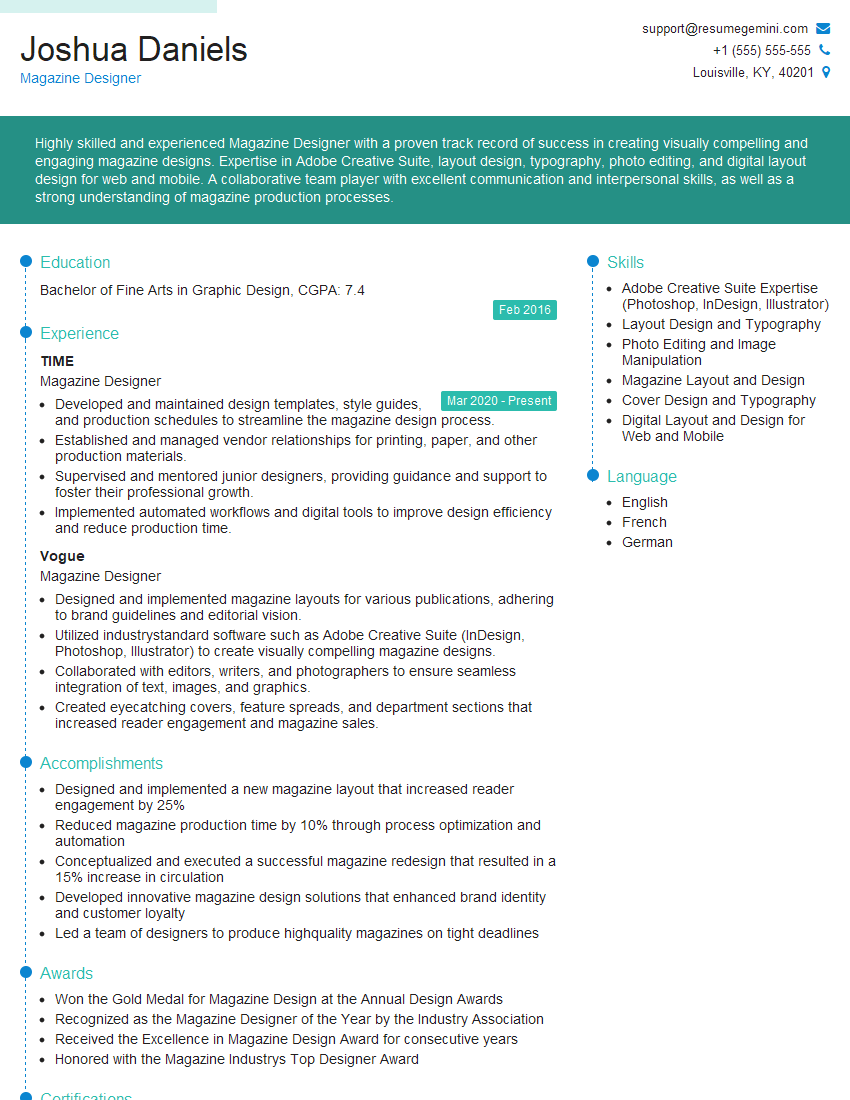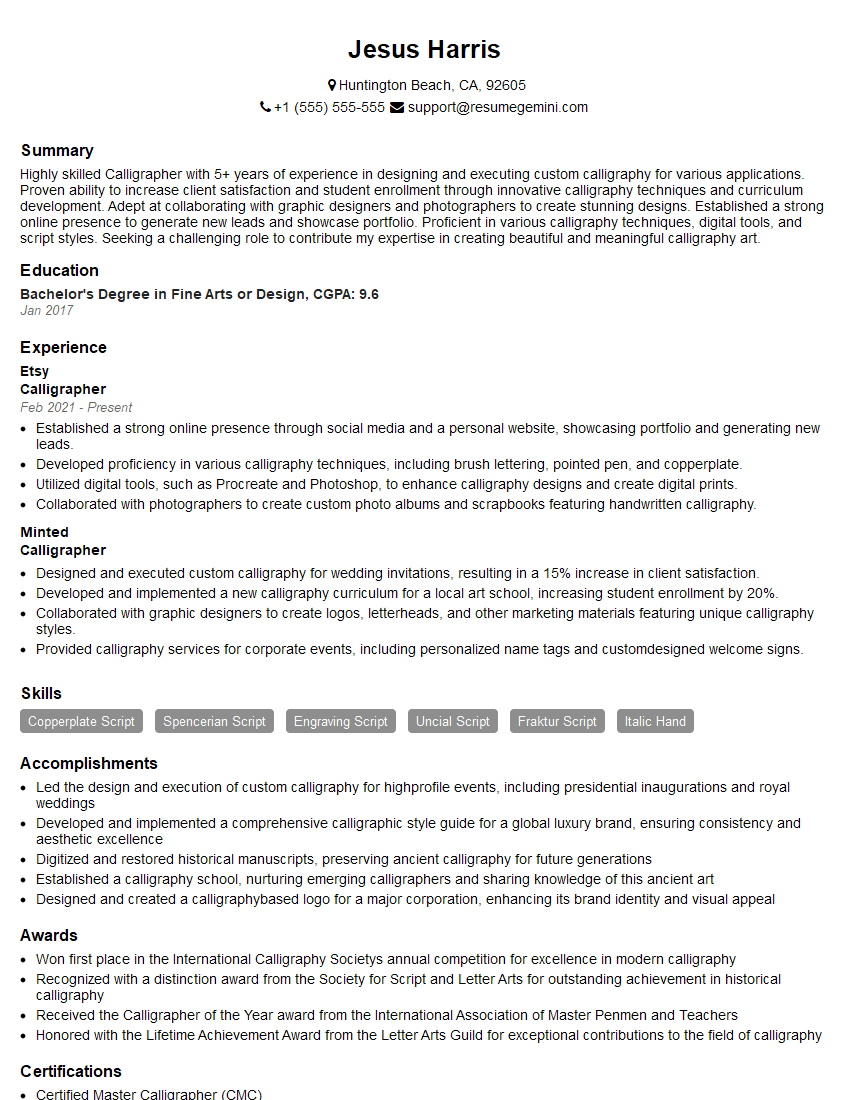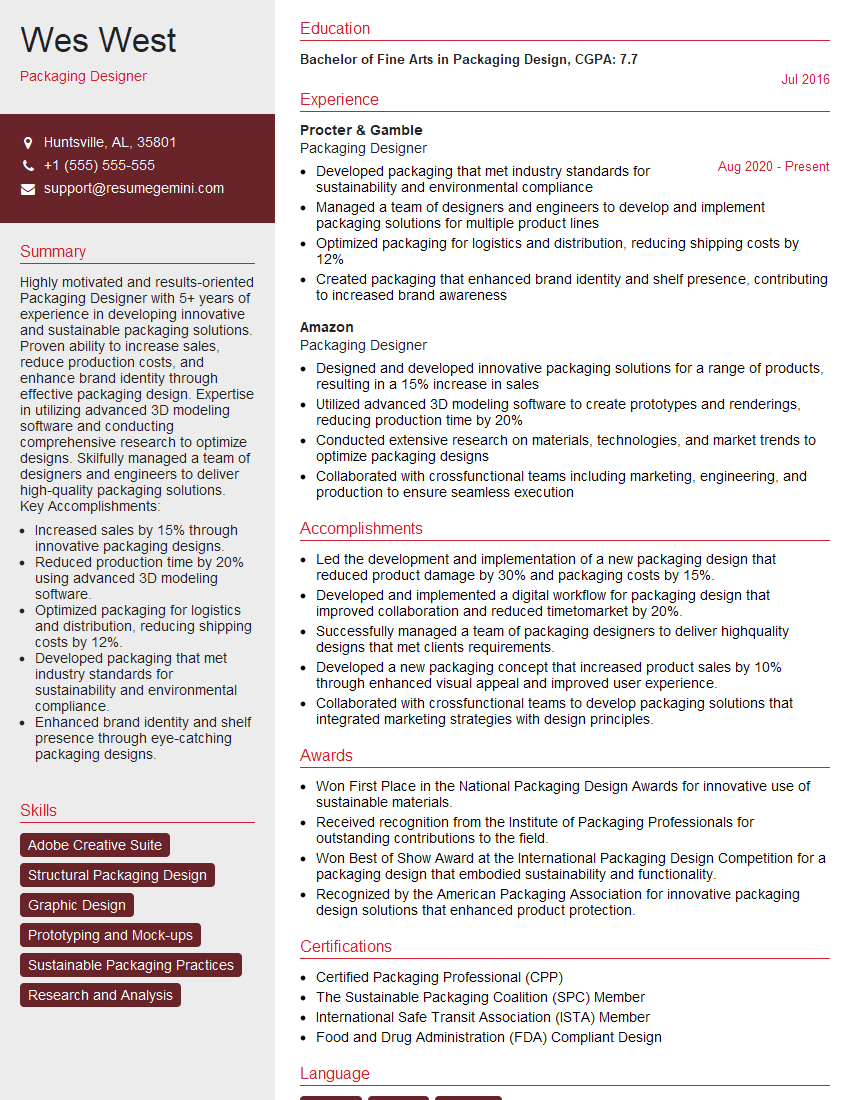Cracking a skill-specific interview, like one for Typography History and Terminology, requires understanding the nuances of the role. In this blog, we present the questions you’re most likely to encounter, along with insights into how to answer them effectively. Let’s ensure you’re ready to make a strong impression.
Questions Asked in Typography History and Terminology Interview
Q 1. Define the term ‘x-height’ and explain its importance in readability.
X-height refers to the height of the lowercase letter ‘x’ in a particular typeface. It’s a crucial measurement because it directly impacts readability. A larger x-height makes text appear more open and easier to read, especially at smaller sizes. Think of it like this: the x-height is the backbone of your text; a strong backbone makes for a comfortable read.
Imagine reading a book where the lowercase letters are tiny compared to the capitals. It would be incredibly tiring on the eyes! A larger x-height provides a more consistent visual weight to the text, reducing eye strain and increasing comprehension. Conversely, a small x-height can make text feel cramped and dense, making it harder to decipher quickly.
In practical terms, designers often consider x-height when selecting typefaces for body text. For publications intended for a wide audience, such as newspapers or novels, a typeface with a generous x-height is often preferred to ensure readability for all readers, including those with visual impairments.
Q 2. Describe the key differences between serif and sans-serif typefaces.
Serif and sans-serif typefaces are the two most prominent classifications of type. The key difference lies in the presence or absence of serifs – the small decorative strokes or flourishes at the ends of letterforms.
- Serif typefaces: These possess serifs, which are believed to aid readability in large blocks of text by guiding the eye across the lines. They often have a more traditional and classic feel. Examples include Times New Roman, Garamond, and Baskerville.
- Sans-serif typefaces: Lacking serifs, these typefaces tend to have a cleaner, more modern, and often bolder appearance. They’re frequently used in headlines, signage, and digital interfaces where clarity and impact are paramount. Examples include Helvetica, Arial, and Futura.
While aesthetics play a role, the choice between serif and sans-serif is often dictated by the context. Serifs are generally considered better for body text due to their perceived improved readability, while sans-serif faces excel in situations demanding impact and visual clarity.
Q 3. Discuss the historical significance of Gutenberg’s printing press.
Johannes Gutenberg’s printing press, invented around 1440, revolutionized communication and knowledge dissemination. Before Gutenberg, books were painstakingly hand-copied, making them incredibly expensive and rare. His invention utilized movable type, allowing for the mass production of printed materials. This had a profound impact on several key areas:
- Increased accessibility to information: Books became far more affordable and available, leading to wider literacy and the spread of new ideas.
- Standardization of language and spelling: The printing press played a significant role in the standardization of languages, as printed texts provided a consistent model for spelling and grammar.
- Rise of mass communication: The ability to print in large quantities fostered the dissemination of information and knowledge on an unprecedented scale, laying the foundation for modern mass media.
- Fueled the Renaissance and Reformation: The accessibility to books and religious texts spurred intellectual and religious movements that shaped Europe significantly.
Gutenberg’s press wasn’t just a technological innovation; it was a catalyst for profound social and cultural transformations, ushering in the modern era of information dissemination.
Q 4. Explain the evolution of typefaces from Old Style to Modern.
The evolution of typefaces from Old Style to Modern is a fascinating journey reflecting changing aesthetic preferences and technological capabilities. It’s not a sudden shift, but rather a gradual transition with overlapping characteristics.
- Old Style (c. 1450-1700): These typefaces, inspired by handwritten scripts, feature a low contrast between thick and thin strokes, a moderate x-height, and bracketed serifs (serifs that are curved and connected to the main stroke). Examples include Jenson and Garamond.
- Transitional (c. 1700-1800): Transitional typefaces bridge the gap between Old Style and Modern. They exhibit increased contrast between thick and thin strokes, a slightly taller x-height, and more sharply defined serifs. Baskerville is a prime example.
- Modern (c. 1780-1900): Modern typefaces showcase a very high contrast between thick and thin strokes, a relatively small x-height, and thin, unbracketed serifs. Didone, a typeface family that includes Bodoni, exemplifies this style.
This evolution reflects a trend towards greater precision and contrast, mirroring broader societal shifts towards reason and order during the Enlightenment and the Industrial Revolution.
Q 5. What are the characteristics of a Transitional typeface?
Transitional typefaces represent a pivotal stage in the history of type design, acting as a bridge between the organic forms of Old Style and the sharp precision of Modern typefaces. Their defining characteristics include:
- Increased contrast: While not as extreme as Modern typefaces, transitional typefaces show a more pronounced difference in stroke weight between thick and thin parts of the letters.
- Slightly higher x-height: Compared to Old Style, the x-height is somewhat taller, creating a more open feel but still maintaining some of the legibility of the Old Style types.
- Sharply defined serifs: The serifs are less curved and more angular than Old Style, foreshadowing the unbracketed serifs of Modern typefaces, but retain a hint of the bracketed style of Old Style.
- More vertical stress: The main strokes of the letters are slightly more vertical in transitional types than in Old Style typefaces, adding to their elegance and refinement.
Baskerville, a highly influential transitional typeface, beautifully embodies these characteristics, demonstrating the elegant refinement of this transitional period in type design.
Q 6. Name three influential type designers and their notable creations.
Three highly influential type designers and their notable creations are:
- Claude Garamond (c. 1480-1561): Garamond’s typefaces, with their elegant and refined forms, significantly impacted the development of Old Style typefaces. His designs are still widely used today and have inspired countless variations.
- John Baskerville (1706-1775): Baskerville’s contribution lies in his transitional typefaces, which bridged the gap between Old Style and Modern styles. His designs are known for their elegance, readability, and subtle contrast.
- Adrian Frutiger (1928-2015): Frutiger designed several highly influential typefaces, including Univers and Frutiger. These sans-serif typefaces are renowned for their clarity, legibility, and wide range of weights and styles, making them suitable for various applications, from signage to body text.
These designers’ contributions represent significant milestones in typography, shaping the visual landscape of printed and digital communication.
Q 7. Compare and contrast the use of typography in print versus digital media.
Typography’s application in print and digital media differs significantly due to the inherent differences in the mediums. Print media focuses on static, high-resolution output, while digital media prioritizes scalability and responsiveness across various devices.
- Print Media: In print, typefaces are rendered at a fixed resolution, allowing for high fidelity and intricate details. The choice of typeface, leading (line spacing), kerning (spacing between individual letters), and tracking (spacing between words) are crucial for achieving optimal readability and aesthetic appeal. Designers need to consider paper quality, ink, and printing methods to ensure the final output accurately reflects the design intentions.
- Digital Media: Digital typography often relies on scalable vector graphics, ensuring readability across different screen sizes and resolutions. Web designers must consider screen resolutions, font rendering capabilities of different browsers, and accessibility for users with visual impairments. Responsiveness and adaptability are key considerations. Furthermore, digital environments introduce more dynamic elements, such as animations and transitions, that affect how typography is perceived.
In essence, print typography prioritizes precision and refinement, while digital typography emphasizes flexibility, scalability, and responsiveness. While the principles remain the same—clarity, legibility, and aesthetic appeal—the constraints and possibilities differ significantly between these two mediums.
Q 8. What are ligatures and how are they used in typography?
Ligatures are typographic glyphs formed by joining two or more characters into a single unit. Think of them as elegant shortcuts for common letter combinations. They improve readability and aesthetics, contributing to a more refined and visually pleasing text.
For example, the characters ‘fi’ and ‘fl’ are frequently combined into ligatures. Instead of the individual ‘f’ and ‘i’ or ‘f’ and ‘l’ appearing as separate entities, they’re smoothly connected, creating a more fluid and natural appearance. This is especially noticeable in serif typefaces. Some ligatures are even more complex, combining three or more letters, depending on the font.
Historically, ligatures were used to improve the efficiency of handwriting and early typesetting. Today, their use adds a touch of sophistication and enhances the overall typographic design. Many modern fonts include a selection of discretionary ligatures (which are optional and often context-sensitive) and some even include stylistic ligatures, which are designed specifically to be more decorative.
Q 9. Explain the concept of kerning and tracking.
Kerning and tracking are both methods used to adjust the spacing between characters in typography, but they operate at different levels.
Kerning refers to the adjustment of space between *individual* pairs of letters. It’s a fine-tuning process aimed at optimizing the visual balance and readability of specific letter pairings. For instance, the pair ‘A’ and ‘V’ might need more space, while ‘T’ and ‘A’ might need less to prevent them from looking too cramped or too spread out. Kerning is usually handled automatically by modern software, but a skilled typographer might manually adjust kerning to achieve perfect visual harmony.
Tracking (or letter-spacing), on the other hand, refers to the *uniform* adjustment of space between *all* characters in a selected block of text. It is a global adjustment, used to control the overall density and openness of text. Tracking is often used to tighten or loosen lines of text to improve readability, match the width of a column, or create a particular visual effect. For example, in a headline, you might use wider tracking to make it more impactful.
Q 10. Discuss the importance of leading in typography.
Leading, also known as line spacing, is the vertical space between lines of text. It’s a crucial element in typography because it directly impacts readability and the overall visual balance of a page. Adequate leading makes the text comfortable to read by preventing lines from appearing cramped and visually cluttered.
Insufficient leading can strain the eyes, causing fatigue and hindering comprehension. Conversely, excessive leading can make the text appear too loose and spaced out, potentially disrupting the visual flow. The optimal amount of leading is dependent on several factors including the font size, typeface, and the intended reading experience. Many typesetters prefer leading that is slightly larger than the point size of the text itself. The historical tradition of defining leading in points, where 1 point is 1/72nd of an inch is still used for calculating spacing.
In professional design, meticulous attention is paid to leading to balance aesthetic appeal and comprehension. Poor leading can negatively affect the overall impact and effectiveness of a design.
Q 11. What are some common typographic mistakes to avoid?
Several common typographic mistakes can significantly detract from the overall effectiveness of a design. Here are a few key ones to avoid:
- Using too many different fonts: Sticking to a maximum of two or three fonts—one for headings and one or two for body text—is generally recommended. Using too many fonts can lead to a visually jarring and unprofessional outcome.
- Insufficient contrast between text and background: Ensure that there’s sufficient contrast between the text color and the background color to make it easily readable. Poor contrast can strain the eyes and make the text difficult to decipher.
- Ignoring proper kerning and tracking: As discussed earlier, appropriate kerning and tracking contribute significantly to readability and visual appeal. Neglecting these aspects results in uneven spacing and potentially unprofessional-looking designs.
- Inconsistent font sizes: Maintain a consistent hierarchy of font sizes to establish a clear visual hierarchy and guide the reader’s eye through the text.
- Widow and orphan lines: Avoid leaving a single word (widow) at the end of a paragraph on a new line or a single line (orphan) at the beginning of a new page or column. This disrupts the reading flow.
- Using excessive capitalization: All caps should be used sparingly. Overuse reduces readability and is visually overwhelming.
Q 12. Explain the difference between a font and a typeface.
The terms ‘font’ and ‘typeface’ are often used interchangeably, but they have distinct meanings.
A typeface is the overall design of a particular set of characters. Think of it as the blueprint or family of related fonts. A typeface encompasses all variations in weight (e.g., light, regular, bold), style (e.g., italic, condensed), and width. Times New Roman, Helvetica, and Garamond are all examples of typefaces.
A font is a specific implementation of a typeface. It’s the actual digital file that contains the characters in a particular style and weight. For instance, ‘Times New Roman 12pt Regular’ is a font—it specifies the typeface (Times New Roman), size (12pt), and style (Regular). You might have several fonts belonging to the same typeface, for example, Times New Roman Bold, Times New Roman Italic, etc.
In short, the typeface is the design, and the font is the specific digital representation of that design in a particular style and size.
Q 13. Describe the role of typography in branding and visual identity.
Typography plays a vital role in branding and visual identity. It’s a powerful tool that contributes significantly to brand recognition, communication, and overall aesthetic appeal. A well-chosen typeface can instantly convey a brand’s personality, values, and message.
For example, a corporate brand might employ a clean, modern sans-serif typeface to project an image of professionalism and efficiency. In contrast, a creative agency might opt for a more playful or expressive serif or script typeface to reflect their innovative and artistic approach. Consistent use of a specific typeface across all branding materials (website, logo, marketing materials, etc.) reinforces brand identity and recognition.
Furthermore, typography helps to create a clear visual hierarchy, guiding the reader’s attention to key information and ensuring effective communication. By carefully selecting and applying typographic elements, brands can ensure that their message is both aesthetically pleasing and easily understood by their target audience. The choice of typography is often one of the most important decisions in creating a memorable and consistent brand.
Q 14. Discuss the principles of visual hierarchy in typography.
Visual hierarchy in typography is the arrangement of text elements to guide the reader’s eye through the content in a logical and deliberate manner. It involves using typographic elements to prioritize information and create a clear reading path. A well-structured visual hierarchy enhances readability and comprehension.
Several typographic elements contribute to visual hierarchy:
- Font Size: Larger font sizes naturally attract more attention and are typically used for headings, titles, or key information.
- Font Weight: Bold or heavier fonts stand out more than lighter ones, making them ideal for emphasis.
- Font Style: Italics or other stylistic variations can be used to highlight specific words or phrases.
- Color: Using contrasting colors can draw attention to specific elements.
- Spacing: Ample spacing between paragraphs or sections improves readability and enhances the visual hierarchy.
- Placement: Strategically placing text elements on the page, such as using alignment and indentation can guide the flow of reading.
Mastering visual hierarchy allows designers to create effective layouts that communicate clearly and efficiently. It’s a fundamental principle in typography that shapes how users interact with and understand the content they are reading.
Q 15. What is the significance of readability in typography?
Readability in typography is paramount; it’s the ease with which text can be read and understood. It’s not merely about choosing a pretty font; it’s about optimizing the visual presentation to minimize the cognitive load on the reader. Poor readability leads to fatigue, frustration, and ultimately, a failure to communicate effectively. Factors impacting readability include:
- Font Choice: Serif fonts (like Times New Roman) are often preferred for body text due to their readability at smaller sizes, while sans-serif fonts (like Arial) are often better suited for headlines and screen displays.
- Font Size: Text must be large enough for comfortable reading, varying depending on the medium (print vs. screen) and the target audience (younger readers may need larger text).
- Line Spacing (Leading): Appropriate spacing between lines prevents text from appearing cramped and improves visual clarity.
- Letter Spacing (Tracking): Adjusting space between letters can improve readability, especially in headlines or short blocks of text. Too much or too little can hinder comprehension.
- Word Spacing (Kerning): Refers to adjusting the space between individual letter pairs for optimal visual balance. This is particularly important for display typography.
- Contrast: Sufficient contrast between text color and background is essential for ease of reading, especially for users with visual impairments.
For example, imagine reading a novel with a tiny font and cramped lines – it would be incredibly tiring! Conversely, a website with clear, well-spaced text is much more inviting and user-friendly.
Career Expert Tips:
- Ace those interviews! Prepare effectively by reviewing the Top 50 Most Common Interview Questions on ResumeGemini.
- Navigate your job search with confidence! Explore a wide range of Career Tips on ResumeGemini. Learn about common challenges and recommendations to overcome them.
- Craft the perfect resume! Master the Art of Resume Writing with ResumeGemini’s guide. Showcase your unique qualifications and achievements effectively.
- Don’t miss out on holiday savings! Build your dream resume with ResumeGemini’s ATS optimized templates.
Q 16. How does typography contribute to the overall user experience?
Typography plays a crucial role in shaping user experience (UX). It’s the silent architect of how users interact with digital interfaces and printed materials. Effective typography:
- Enhances Comprehension: Readability directly impacts understanding. Clear typography ensures that users grasp the information presented without undue effort.
- Creates Brand Identity: Fonts can evoke emotions and associations. A playful font might suit a children’s brand, while a serif font might project authority for a law firm.
- Improves Navigation: Visual hierarchy established through typography (headings, subheadings, body text) guides users through content effortlessly.
- Boosts Engagement: Well-designed typography adds aesthetic appeal and visual interest, making content more engaging. Conversely, unattractive typography can deter users.
- Increases Accessibility: Choosing fonts and sizes appropriate for various users (including those with visual impairments) increases accessibility.
Consider a poorly designed website with an illegible font. Users will likely leave quickly, resulting in low conversion rates. Conversely, a website with excellent typography enhances usability and contributes to a positive user experience.
Q 17. Explain different classification systems for typefaces (e.g., Vox-ATypI).
Typefaces are classified in various ways, each offering a different perspective. While there isn’t one universally accepted system, some prominent classifications include:
- Vox-ATypI: This system, developed by the Association Typographique Internationale (ATypI), categorizes typefaces based on their historical and stylistic origins. It avoids rigid categories and acknowledges the blending of styles. It considers historical context, structural features, and aesthetic characteristics.
- Serif vs. Sans-serif: This is the most basic and widely recognized classification. Serif fonts have small decorative flourishes (serifs) at the ends of strokes, often associated with traditional and formal styles. Sans-serif fonts lack these flourishes and often appear more modern and minimalist.
- Classifications by Historical Period: Typefaces can be grouped according to historical periods, such as Old Style, Transitional, Modern, and Slab Serif, reflecting their evolution in design and features.
- Other Classifications: Other classifications include Script (cursive-style fonts), Blackletter (gothic style), Display (decorative fonts used for headlines), and more. These often overlap.
The Vox-ATypI system is beneficial because it emphasizes nuanced stylistic analysis rather than strict adherence to predefined categories, allowing for a more holistic understanding of typeface design’s evolution.
Q 18. Describe the impact of digital technology on typography.
Digital technology revolutionized typography, offering unprecedented opportunities and challenges. The impact includes:
- Digital Font Formats: The development of digital font formats like PostScript Type 1, TrueType, and OpenType made fonts easily accessible and distributable, fostering a wider range of font styles and use.
- Font Editing Software: Software like FontLab Studio and Glyphs enabled designers to create and edit fonts with precision and efficiency, leading to more elaborate and complex designs.
- Increased Accessibility: Digital technologies made fonts accessible to a broader audience, regardless of geographic location.
- Web Typography: Web technologies like CSS allowed for fine-grained control over typography on the web, enhancing readability and user experience on various devices.
- Variable Fonts: Recent advances in variable fonts allow for dynamic adjustments of weight, width, and other attributes within a single font file, enhancing efficiency and design flexibility.
Imagine the limitations of pre-digital typography – limited fonts, laborious manual typesetting. Digital technology opened up a world of possibilities, making typography more accessible and dynamic.
Q 19. What are some contemporary trends in typography?
Contemporary typography trends reflect a blend of classic principles and modern sensibilities:
- Geometric Sans-Serifs: Clean, geometric forms are popular, reflecting a trend towards minimalist design.
- Variable Fonts: As mentioned previously, the use of variable fonts is expanding, offering more control and flexibility.
- Hand-drawn and Script Fonts: A counterpoint to geometric fonts, hand-drawn and script fonts add a personal touch, often used for branding and invitations.
- Emphasis on Readability and Accessibility: There’s a growing focus on creating typography that’s inclusive and accessible to a wider audience, considering visual impairments and diverse linguistic needs.
- Experimental Typography: Pushing boundaries with experimental techniques, incorporating unconventional characters and layouts.
Think of the use of playful, hand-drawn fonts on social media contrasted with sleek geometric fonts used in corporate branding – these represent current trends.
Q 20. Discuss the ethical considerations in typeface design and usage.
Ethical considerations in typeface design and usage are vital. Key aspects include:
- Copyright and Intellectual Property: Respecting designers’ copyright is crucial; using fonts without proper licensing is illegal and unethical.
- Accessibility: Designing typefaces that are accessible to users with visual impairments is essential. This includes features like sufficient contrast and clear glyph differentiation.
- Cultural Sensitivity: Avoiding the appropriation of cultural fonts or symbols without proper attribution and permission.
- Environmental Impact: Choosing sustainable materials and production methods when printing materials, minimizing waste.
- Transparency: Being transparent about font origins and licensing is important.
For instance, using a font from a specific culture without understanding its meaning could be culturally insensitive. Similarly, using fonts illegally can have serious legal ramifications.
Q 21. Explain the concept of ‘font families’ and their practical applications.
A font family is a collection of fonts sharing a common design but varying in style (weight, width, and sometimes even form). For example, the Times New Roman font family includes variations like Times New Roman Bold, Times New Roman Italic, and Times New Roman Bold Italic. These variations provide flexibility for designers to create visual hierarchy and consistency within a design.
- Practical Applications: Font families are used extensively in:
- Document Design: Using different weights within a family helps to create visual hierarchy (e.g., headings in bold, body text in regular weight).
- Web Design: Web designers use font families to ensure a consistent look across different elements of a website.
- Branding: Companies use font families to maintain visual consistency across all their branding materials, like logos, website, and marketing materials.
- Accessibility: Offering different weights can improve readability for users with various visual needs.
Imagine designing a book – using just one style of a font would be monotonous. A font family offers variations for headings, body text, and emphasis, all while maintaining stylistic harmony.
Q 22. How do you select appropriate typefaces for different projects?
Selecting the right typeface is crucial for effective communication. It’s not just about aesthetics; it’s about ensuring readability, conveying the right tone, and aligning with the project’s overall purpose. My approach involves considering several key factors:
- Project Goal: What’s the aim? Is it to inform, persuade, entertain, or evoke a specific emotion? A playful script font might be perfect for a children’s book, but utterly inappropriate for a legal document.
- Target Audience: Who are you trying to reach? Younger audiences might respond better to modern, geometric sans-serif fonts, while older demographics may prefer more traditional serif fonts.
- Medium: Where will the typography be used? Print, web, screen? Different typefaces render differently across various media. A font that looks crisp on screen may appear blurry in print.
- Brand Identity (if applicable): Does the project align with an existing brand? Maintaining visual consistency is key, so typeface selection should complement the brand’s established style guide.
- Readability and Legibility: Prioritizing readability is paramount. This involves considering x-height (height of lowercase letters), kerning (space between individual letters), and leading (space between lines).
For example, for a corporate website, I might choose a clean sans-serif like Open Sans for body text and a more sophisticated serif like Merriweather for headings, achieving both readability and a professional feel. Conversely, a vintage-inspired serif like Playfair Display would be suitable for a luxury brand’s marketing materials, creating an elegant and classic impression.
Q 23. Describe your process for analyzing and critiquing typography.
My process for analyzing and critiquing typography is methodical and multi-faceted. It involves a careful assessment of several aspects:
- Readability and Legibility: I assess how easily the text can be read and understood. This involves evaluating factors like letter spacing, line spacing, font size, and contrast against the background.
- Hierarchy and Structure: Does the typography effectively establish a clear visual hierarchy? Are headings, subheadings, and body text appropriately sized and styled to guide the reader’s eye?
- Consistency and Style: Is the typography consistent throughout the project? Do the chosen fonts work well together? Does the overall style align with the project’s purpose and target audience?
- Aesthetics and Mood: How does the typography contribute to the overall aesthetic and mood of the project? Does it evoke the desired feelings or emotions?
- Technical Aspects: I also check for technical issues such as kerning, tracking (overall letter spacing), and hyphenation. Are these properly implemented to ensure optimal readability and visual appeal?
I often use a combination of subjective judgment and objective measurements to support my critique. For instance, I might measure the x-height of a typeface to assess its readability, or analyze the use of whitespace to determine if the layout feels balanced and uncluttered. Critiques are always constructive, focusing on both strengths and areas for improvement.
Q 24. Explain your understanding of typographic scales and proportions.
Typographic scales and proportions are fundamental to creating harmonious and visually pleasing designs. A typographic scale refers to the consistent relationship between different font sizes, usually organized in a modular grid. Proportions relate to the relative sizes of elements within the design. They play a crucial role in creating a sense of balance and visual hierarchy.
Historically, typographic scales were often based on mathematical ratios, like the Golden Ratio (approximately 1:1.618), which creates naturally pleasing proportions. Modern approaches often utilize modular scales, where font sizes are multiples of a base size, allowing for a consistent and flexible system. For instance, a base size of 16px might lead to a scale of 16px, 24px, 32px, and so on.
Understanding these scales and proportions enables the creation of a visually coherent system. Inconsistent font sizes can disrupt the flow of information and create a jarring effect. Mastering typographic scale ensures that all text sizes are related and contribute to a harmonious whole, enhancing both readability and the overall visual impact.
Q 25. What software are you proficient in for typographic work?
My typographic workflow relies heavily on several software applications:
- Adobe InDesign: This is my go-to software for desktop publishing, allowing me to design and lay out complex documents with intricate typographic details.
- Adobe Photoshop: I use Photoshop for image editing and creating typographic illustrations or textures.
- Adobe Illustrator: Illustrator is essential for creating vector-based typography, especially for logos and branding work.
- Font Management Software (e.g., FontExplorer X): Effective font management is vital, and this software helps me organize and access my extensive font library.
- Web-based tools (e.g., Google Fonts): For web projects, I utilize online font libraries like Google Fonts to access a vast selection of free and open-source fonts.
Beyond these core applications, I’m also proficient in using various code editors (like Sublime Text or VS Code) for web typography projects, allowing me to implement custom CSS for fine-tuning font styling and responsiveness.
Q 26. Describe your experience with type specimen books and their value.
Type specimen books are invaluable resources for typographers. They are essentially catalogs showcasing a typeface foundry’s complete collection of typefaces. These books demonstrate each font’s characteristics, including various weights, styles (e.g., regular, italic, bold), and their application in different contexts.
Their value lies in their comprehensive presentation of a font’s capabilities. Looking through a specimen book, one can appreciate the nuances of a typeface—how it performs in various point sizes, how the letterforms interact with one another, and how it conveys different moods and tones. Historically, specimen books were crucial for printers to choose fonts for their projects. Today, they continue to serve as a vital resource for designers seeking inspiration and a deeper understanding of typefaces.
I often refer to both physical and digital specimen books to research fonts, compare them, and gain a better understanding of their design and historical context. They help me stay informed about new releases and understand design trends.
Q 27. Discuss the use of typography in accessibility design.
Accessibility in typography is critical for ensuring that everyone can access and understand the information presented. It’s about making designs inclusive, benefiting users with visual impairments, cognitive disabilities, or other accessibility needs. Key considerations include:
- Font Choice: Selecting legible fonts is paramount. Fonts with high x-height, clear letterforms, and good spacing are far more accessible than ornate or overly stylized fonts.
- Font Size: Providing sufficient font sizes (at least 16px) ensures readability. Users should be able to adjust font sizes easily.
- Color Contrast: There must be sufficient contrast between text and background colors to ensure readability, particularly for users with low vision. Tools and guidelines, like WCAG (Web Content Accessibility Guidelines), define minimum contrast ratios.
- Line Spacing (Leading): Adequate leading improves readability, particularly for users with dyslexia or other reading difficulties.
- Kerning and Tracking: Proper kerning and tracking prevent overcrowding, improving readability.
- Alternative Text (for images): Always provide descriptive alternative text for images that include text so screen readers can convey the information to visually impaired users.
By adhering to accessibility guidelines and best practices, we create typographic designs that are inclusive and usable for everyone. Neglecting accessibility is a disservice to a significant portion of the population. It is ethical and professional responsibility to ensure inclusivity.
Q 28. How do you stay up-to-date with current trends and developments in typography?
Staying current in typography requires a multifaceted approach:
- Following Industry Publications: I regularly read leading design publications (both print and online) that cover typography trends and innovations.
- Attending Conferences and Workshops: Participating in typographic conferences and workshops provides opportunities for networking with fellow professionals and learning about emerging trends firsthand.
- Exploring Online Resources: Numerous websites, blogs, and social media channels are dedicated to typography, offering insights, tutorials, and discussions on current developments.
- Engaging with the Typography Community: Connecting with other designers and typographers through online forums and communities fosters knowledge sharing and keeps me informed about new releases and trends.
- Experimenting and Practicing: I constantly experiment with new typefaces and design approaches, pushing my own creative boundaries.
Keeping abreast of the latest developments ensures my work remains relevant, innovative, and responsive to the ever-evolving landscape of typographic design. This continuous learning is essential for maintaining a high level of professionalism and expertise in the field.
Key Topics to Learn for Typography History and Terminology Interview
- Evolution of Typefaces: From Gutenberg to digital fonts; understanding the historical context and influence of major type families (e.g., Old Style, Transitional, Modern, etc.). Explore the technological advancements driving these changes.
- Type Classification Systems: Familiarize yourself with different classification systems (e.g., Vox-Atypi, DIN) and their practical applications in font selection and project workflows. Be prepared to discuss the strengths and limitations of each system.
- The Principles of Typography: Master the core principles – contrast, hierarchy, alignment, proximity, repetition, and white space – and be ready to articulate how these principles impact readability, aesthetics, and overall design effectiveness. Practice applying these in various design scenarios.
- Historical and Cultural Influences: Explore how social, cultural, and technological shifts have shaped typographic styles and their use across different periods and regions. Consider the impact of specific movements (e.g., Art Deco, Bauhaus) on typography.
- Practical Application in Design Software: Demonstrate proficiency in using design software (e.g., Adobe InDesign, Illustrator) to implement typographic principles and apply historical knowledge in real-world projects. Be prepared to discuss your experience with font management and manipulation.
- Legibility and Readability: Understand the factors affecting both and be able to analyze and improve the readability of various text blocks. This includes considering font choice, leading, kerning, and tracking.
- Problem-Solving with Typography: Prepare examples of how you’ve solved design challenges using your knowledge of typography. This could include improving readability in a complex layout or selecting appropriate fonts for a specific brand or audience.
Next Steps
Mastering Typography History and Terminology is crucial for career advancement in design, publishing, and related fields. A deep understanding of these principles showcases your expertise and allows you to create impactful and effective visual communication. To enhance your job prospects, focus on building an ATS-friendly resume that highlights your skills and experience. ResumeGemini is a trusted resource to help you create a professional and compelling resume. Examples of resumes tailored to Typography History and Terminology are available to guide you in crafting the perfect application.
Explore more articles
Users Rating of Our Blogs
Share Your Experience
We value your feedback! Please rate our content and share your thoughts (optional).
What Readers Say About Our Blog
Hello,
We found issues with your domain’s email setup that may be sending your messages to spam or blocking them completely. InboxShield Mini shows you how to fix it in minutes — no tech skills required.
Scan your domain now for details: https://inboxshield-mini.com/
— Adam @ InboxShield Mini
Reply STOP to unsubscribe
Hi, are you owner of interviewgemini.com? What if I told you I could help you find extra time in your schedule, reconnect with leads you didn’t even realize you missed, and bring in more “I want to work with you” conversations, without increasing your ad spend or hiring a full-time employee?
All with a flexible, budget-friendly service that could easily pay for itself. Sounds good?
Would it be nice to jump on a quick 10-minute call so I can show you exactly how we make this work?
Best,
Hapei
Marketing Director
Hey, I know you’re the owner of interviewgemini.com. I’ll be quick.
Fundraising for your business is tough and time-consuming. We make it easier by guaranteeing two private investor meetings each month, for six months. No demos, no pitch events – just direct introductions to active investors matched to your startup.
If youR17;re raising, this could help you build real momentum. Want me to send more info?
Hi, I represent an SEO company that specialises in getting you AI citations and higher rankings on Google. I’d like to offer you a 100% free SEO audit for your website. Would you be interested?
Hi, I represent an SEO company that specialises in getting you AI citations and higher rankings on Google. I’d like to offer you a 100% free SEO audit for your website. Would you be interested?
good