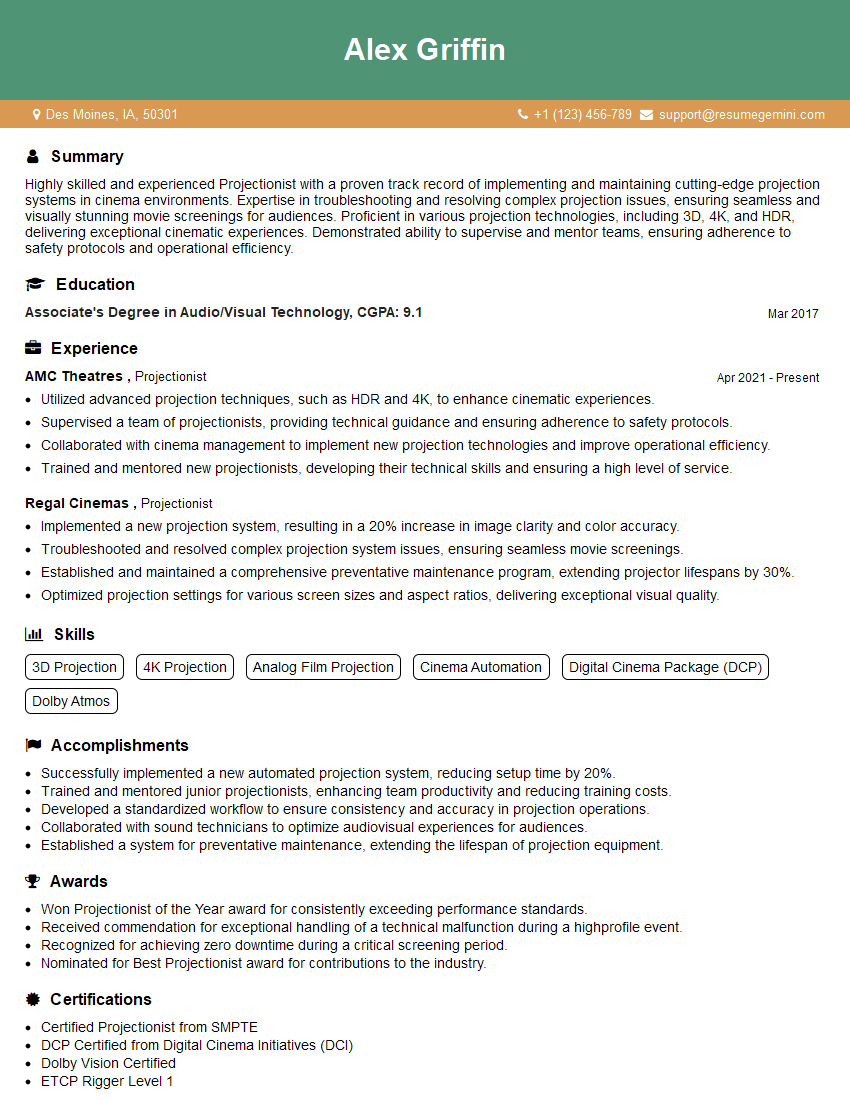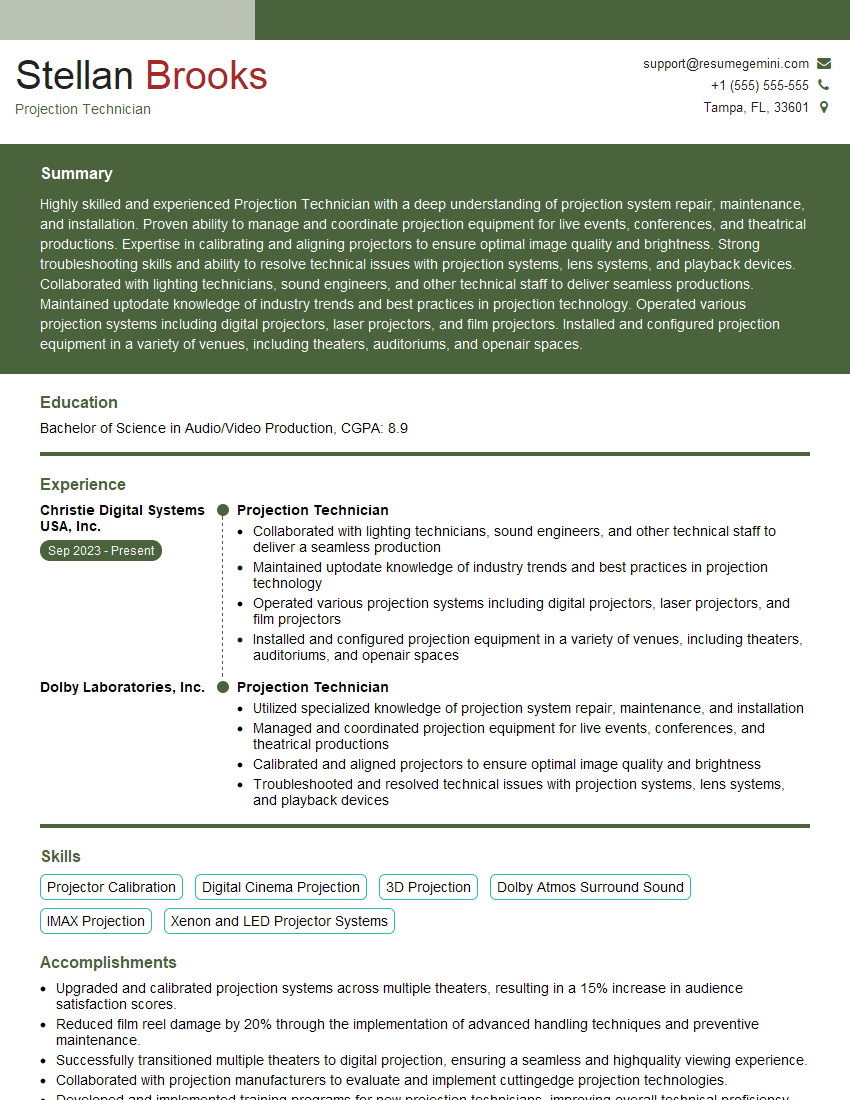Preparation is the key to success in any interview. In this post, we’ll explore crucial Projection Design interview questions and equip you with strategies to craft impactful answers. Whether you’re a beginner or a pro, these tips will elevate your preparation.
Questions Asked in Projection Design Interview
Q 1. Explain the difference between DLP, LCD, and LCoS projection technologies.
The projection market offers three primary technologies: DLP (Digital Light Processing), LCD (Liquid Crystal Display), and LCoS (Liquid Crystal on Silicon). Each boasts unique strengths and weaknesses affecting image quality, cost, and application.
DLP: Uses a tiny microchip with millions of microscopic mirrors. Each mirror reflects light to create pixels, offering high contrast and sharp images, especially beneficial for bright environments. Think of it like a high-speed shutter, precisely controlling the light hitting the screen. However, DLP can sometimes exhibit the ‘rainbow effect’ – a noticeable artifact for some viewers.
LCD: Employs liquid crystals sandwiched between polarizing filters. The crystals twist to block or allow light to pass, creating the image. LCD projectors generally offer vibrant colors and are relatively inexpensive but often have lower contrast ratios than DLP projectors. Imagine this like a stained-glass window where the light selectively passes through coloured glass.
LCoS: Combines the advantages of both DLP and LCD. It uses silicon-based liquid crystals that are better at handling light than traditional LCDs. This results in improved black levels and contrast, often rivaling DLP while maintaining the smooth color rendition of LCD. Think of it as an upgraded version of LCD, minimizing its drawbacks for a higher-end result.
In summary, DLP excels in brightness and contrast; LCD prioritizes affordability and color; and LCoS offers a balance between both, often with superior image quality at a higher price point.
Q 2. Describe your experience with different types of projection lenses and their applications.
My experience encompasses a wide range of projection lenses, from short-throw lenses ideal for small rooms to long-throw lenses suited for large auditoriums. The choice hinges on the throw distance (the distance between the projector and the screen) and the desired image size.
- Short-throw lenses: Perfect for smaller spaces, requiring minimal distance between the projector and screen. Ideal for classrooms or home theaters where space is limited. I’ve used these extensively in interactive whiteboard installations.
- Long-throw lenses: Designed for large venues and projection distances, generating substantial screen sizes. These are crucial for large-scale events or auditoriums. I have experience with these in many large-scale corporate presentations and conferences.
- Ultra-short-throw lenses: Offer extremely close projection distances, sometimes even allowing the projector to be placed directly on the screen. These lenses are becoming increasingly popular in interactive installations.
- Zoom lenses: Provide flexibility by allowing for adjustments in image size without changing lenses. This offers greater adaptability to varying spaces and setup configurations. I’ve used zoom lenses many times for applications where event configurations were fluid.
- Fixed lenses: Offer a set focal length, delivering consistent image quality but require precise positioning of the projector. These are often chosen when precise image size is essential.
Lens selection always involves careful consideration of throw ratio, image size, and the specific requirements of the environment and application.
Q 3. How do you calculate the required throw ratio for a specific projection setup?
The throw ratio is a crucial factor in projection setup, determining the projector’s placement relative to the screen size. It’s the ratio of the projection distance (throw distance) to the screen width.
To calculate the required throw ratio, follow these steps:
- Determine the desired screen width: Measure the width of your screen or the desired image width.
- Determine the projection distance: Measure the distance from the projector lens to the screen.
- Calculate the throw ratio: Divide the projection distance by the screen width.
Throw Ratio = Projection Distance / Screen Width
For example, if your desired screen width is 10 feet and the available projection distance is 20 feet, the throw ratio is 2:1 (20/10 = 2).
Once the throw ratio is known, consult the projector’s specifications to select an appropriate lens with a compatible throw ratio. Many projector manufacturers offer lens calculators on their websites to simplify this process.
Q 4. What are the key factors to consider when selecting a projector for a particular venue?
Selecting a projector for a venue involves careful consideration of several key factors:
- Brightness (lumens): Crucial for ambient light conditions. A brighter projector is needed for rooms with significant ambient light. For instance, a brightly lit conference hall will require a higher lumen projector compared to a darkened cinema.
- Resolution: Determines image sharpness and detail. Higher resolutions (e.g., 4K) offer a more refined viewing experience but are generally more expensive.
- Throw ratio: Dictates the required projection distance for the desired image size, as discussed previously.
- Contrast ratio: Affects the depth and richness of the image. A higher contrast ratio enhances the image quality, especially for dark scenes.
- Connectivity: Ensures compatibility with source devices (computers, media players). Common connections include HDMI, DisplayPort, and VGA.
- Features: Consider additional features like keystone correction (adjusting for trapezoidal distortion), lens shift (adjusting image position), and built-in speakers.
- Budget: Projectors range in price significantly, so establishing a budget is crucial for informed decision-making.
Choosing the right projector requires a careful evaluation of these factors in relation to the venue’s specific characteristics and the intended application.
Q 5. Explain your understanding of keystone correction and how to implement it.
Keystone correction compensates for trapezoidal distortion—a common problem when the projector isn’t perfectly aligned with the screen. This distortion results in a skewed image, with one side appearing wider than the other. Think of it like looking at a photograph at an angle.
Implementation varies depending on the projector, but typically involves adjustments through the projector’s on-screen menu. Most projectors offer both vertical and horizontal keystone correction. The adjustment often involves a slider or numerical input to fine-tune the image.
Manual Keystone Correction: This requires moving the projector to ensure the image is square. This is sometimes impractical, or the ideal positioning might not be possible. Electronic Keystone Correction: This electronic correction is performed in the projector’s settings. However, excessive keystone correction can degrade image quality. It is important to minimize the use of keystone correction, because it uses digital processing, which can reduce image quality. The ideal solution is to position the projector properly to minimize the need for this function.
Q 6. How do you troubleshoot common projection issues such as blurry images or color inaccuracies?
Troubleshooting projection issues requires a systematic approach. Let’s address blurry images and color inaccuracies:
Blurry Images:
- Focus Adjustment: The most common cause is improper focus. Use the projector’s focus ring to achieve a sharp image.
- Resolution Mismatch: Ensure that the projector’s resolution matches the input source’s resolution. A resolution mismatch can lead to a blurry image.
- Cable Issues: Check the connection cables for damage or loose connections. Try different cables if possible.
- Lens Contamination: Clean the projector lens with a microfiber cloth.
Color Inaccuracies:
- Color Settings: Adjust the color settings in the projector’s menu. Many projectors offer presets for different viewing environments.
- Source Settings: Check the color settings in the input source (e.g., computer, media player). Incorrect color profiles can lead to inaccurate color representation.
- Lamp Age: An aging lamp can affect color accuracy. Consider replacing the lamp if it’s nearing the end of its lifespan.
- Calibration: Professional calibration might be necessary for critical color accuracy.
Beyond these, check the projector’s documentation for specific troubleshooting steps and consider contacting technical support if the problem persists.
Q 7. Describe your experience with different media server software and their functionalities.
My experience includes several media server software options, each catering to different needs and workflows:
- Resolume Arena: A powerful and versatile software for visual performance, renowned for its real-time video mixing capabilities and effects. I’ve utilized it in numerous live events and installations, where its dynamic features are indispensable.
- Disguise vx: A high-end media server solution frequently employed in large-scale shows and installations, offering advanced features for complex video mapping and playback. Its strengths lie in its powerful processing capacity and precise synchronization capabilities.
- Dataton Watchout: Another professional-grade media server solution excellent for managing multiple displays and intricate video mapping projects. I’ve leveraged it for sophisticated architectural projections and large-format displays.
- MadMapper: Known for its intuitive interface and robust video mapping capabilities, MadMapper excels in creative visual applications and interactive installations. Its simplicity makes it easy to learn while still offering a great level of control.
The choice of media server software depends heavily on the project’s complexity, scalability requirements, budget considerations, and the overall desired functionalities. Each platform offers a unique set of features and workflows to match various applications.
Q 8. Explain your experience with blending and warping multiple projectors for large-scale installations.
Blending and warping multiple projectors is crucial for creating seamless, large-scale images. It involves precisely aligning and correcting the projected images to eliminate any visible seams or distortions. This is often done using specialized software that allows for geometric adjustments and color matching.
My experience encompasses numerous large-scale installations, from museum exhibits projecting onto complex architectural structures to immersive entertainment environments. For example, in one project, we used eight 20,000 lumen projectors to create a 360° immersive experience within a dome. The software allowed us to individually adjust each projector’s geometry, correcting for keystone distortion (trapezoidal distortion caused by the projector’s angle) and lensing imperfections, ensuring a perfectly aligned panoramic image. We utilized edge blending, a technique where the overlapping areas of adjacent projector images are carefully blended using software algorithms to create a smooth transition, hiding the seams.
Another project involved projecting onto a highly irregular surface – a sculpted rock face. Here, warping was critical. Warping software allows us to map the projected image onto a 3D model of the surface, correcting for perspective and irregular angles, resulting in a perfect fit. This often involves using specialized cameras to capture the surface’s geometry for precise mapping.
Q 9. How do you ensure color consistency across multiple projectors?
Color consistency across multiple projectors is paramount for a visually appealing and unified projection. Inconsistent color can create distracting differences between projected sections and ruin the overall visual impact. Several techniques are employed to ensure uniformity.
Firstly, projector selection is crucial. Using projectors from the same manufacturer and model line often provides a good starting point for color similarity. However, even within the same model, slight variations can exist. Therefore, color calibration is essential. This involves using colorimeters and specialized software to measure and adjust the color output of each projector individually. We often employ a process of iterative adjustments, measuring, tweaking, and remeasuring until we achieve the desired color uniformity across the entire projection.
Secondly, the use of a color management system (CMS) is incredibly helpful. A CMS profile is created for each projector, defining its specific color characteristics. The software then applies this profile to ensure consistent color reproduction throughout the blended image. This allows for precise control over color temperature, saturation, and gamma.
Finally, environmental factors also play a role. Consistent ambient lighting across the projected area helps avoid further discrepancies. Careful control of ambient light, either through dimming or careful placement of projection screens, significantly helps achieve consistent color rendering.
Q 10. What are your preferred methods for calibrating projectors for optimal image quality?
Projector calibration is a multi-faceted process aimed at achieving optimal image quality, encompassing brightness, color accuracy, and sharpness. My preferred methods involve a combination of hardware and software tools.
I frequently use professional-grade colorimeters, such as those from X-Rite or Datacolor, to objectively measure the color and brightness of the projected image. These devices provide precise data that’s used to fine-tune the projector’s settings through its internal menus or dedicated calibration software. Some software packages allow for advanced adjustments to gamma, white balance, and color space (e.g., sRGB, Rec.709).
In addition to color calibration, I also focus on geometric alignment. This ensures that the image is perfectly rectangular and free of keystone distortion. This often involves adjusting the projector’s lens position and utilizing software’s geometric correction features. Sharpness is adjusted based on the lens’s capabilities and the desired resolution. The process might involve adjusting the focus, sharpness settings, and potentially exploring different lens options depending on the desired image size and throw distance.
The calibration process is iterative, requiring multiple measurements and adjustments until the desired image quality is achieved. Thorough documentation of the calibration settings is crucial for future reference and maintenance.
Q 11. Describe your experience with different projection screen materials and their properties.
My experience with projection screen materials is extensive, encompassing various types with distinct properties. The choice of screen material significantly impacts the overall image quality and viewing experience. Key factors to consider include gain, viewing angle, and surface texture.
Gain refers to the screen’s ability to reflect light. High-gain screens boost brightness, ideal for bright ambient light environments. However, high-gain screens often have narrower viewing angles. Low-gain screens provide wider viewing angles but lower brightness, suitable for darker rooms and critical viewing where color accuracy is paramount.
Viewing Angle determines the range of angles from which the projected image can be viewed without significant loss of brightness or color shift. Wide-angle screens are necessary for larger audiences or installations where viewers are positioned at various angles.
Surface texture influences image clarity and contrast. Matte screens minimize reflections but may reduce brightness. Front projection screens are designed to be used with projectors placed in front of the screen. Rear projection screens are used in situations where the projector is placed behind the screen, which is quite common in retail windows. Different screen materials will respond differently to these different light settings.
I have worked with various materials including: matte white, high-gain silver, and ambient light rejecting (ALR) screens. The selection depends on the specific application and environmental considerations. For example, ALR screens are excellent for bright rooms, minimizing ambient light washout.
Q 12. How do you handle challenges related to ambient light affecting projection visibility?
Ambient light is a major challenge in projection, washing out the image and reducing contrast. Several strategies are employed to mitigate its impact.
Control Ambient Lighting: The most effective method is to control the ambient light itself. This might involve dimming the room’s lights, using blackout curtains, or employing specialized lighting fixtures that minimize light spill onto the projection screen. In some cases, this could require a significant investment in light management solutions.
High-Gain Screens: As mentioned earlier, high-gain screens increase brightness, making the projected image more visible in brighter environments. However, this often comes at the cost of a narrower viewing angle.
Ambient Light Rejecting (ALR) Screens: ALR screens are specifically designed to reject ambient light while maintaining good image quality. These screens use specialized microstructures to redirect ambient light away from the viewer, improving contrast significantly. ALR screens usually have a more directional viewing angle.
Increased Projector Brightness: Using higher-lumen projectors provides more light output, making the image more visible despite the ambient light. This is often the most expensive solution, but it can provide excellent results.
Strategic Placement: Carefully positioning the projector and screen to minimize direct light sources is crucial. This may involve angling the screen or using baffles or screens to block unwanted light.
Q 13. What is your experience with interactive projection systems and their applications?
Interactive projection systems transform passive projections into engaging experiences. These systems utilize sensors, such as touchscreens, cameras, or infrared sensors, to detect user interactions and respond accordingly. The applications are vast.
I’ve worked on projects ranging from interactive museum exhibits where visitors could manipulate virtual objects on projected surfaces to large-scale interactive games for public spaces. In a museum project, we used multi-touch technology allowing multiple users to interact simultaneously with a projected timeline of historical events. Another project involved using depth-sensing cameras to detect user movements within a projected space, enabling them to interact with virtual elements and even trigger changes in the projected environment.
The technology behind interactive projections varies. For touchscreens, multi-touch overlays are often applied to the projection surface. For camera-based interaction, computer vision algorithms are used to track the user’s movements and gestures. Infrared sensors can detect the presence and position of users without the need for direct physical contact.
Choosing the right interactive technology depends on factors such as the intended level of interaction, the number of users, the budget, and the physical space.
Q 14. Explain your understanding of projection mapping and its techniques.
Projection mapping is the technique of projecting images onto irregularly shaped objects or surfaces to transform their appearance. It goes beyond simple projection by making the image conform to the surface’s contours and geometry. This creates immersive and visually stunning effects.
The process involves several key steps: 3D Modeling: The target surface is scanned or modeled in 3D using techniques like photogrammetry or CAD software. Texture Mapping: The image or video is then mapped onto the 3D model, effectively ‘wrapping’ it around the object’s surface. Specialized software (e.g., MadMapper, Notch, Resolume) is used to align the projected image with the 3D model, making the image conform to the complex geometry. Calibration: The projector’s position and orientation are adjusted, and software algorithms correct for perspective distortions. This involves the use of calibration markers which are then aligned within the software.
Techniques used include: Edge blending (as described before) and warping, which are crucial for seamlessly mapping complex surfaces. Advanced techniques utilize real-time data and tracking for dynamic projection mapping. This includes techniques that can react to user presence or ambient factors. The most challenging element is usually the surface preparation. Ensuring the surface is appropriately reflective and free of unwanted patterns or uneven coloring is key to maintaining overall image quality.
Projection mapping has many applications, from architectural lighting to artistic installations and stage design. It can transform mundane structures into breathtaking spectacles.
Q 15. How do you create a seamless projection mapping experience on complex surfaces?
Creating a seamless projection mapping experience on complex surfaces requires meticulous planning and execution. It’s like painting a mural on a three-dimensional canvas, where the canvas itself is irregular and unpredictable. The key is accurate 3D modeling and precise calibration.
- 3D Modeling: We begin by creating a highly accurate 3D model of the target surface using photogrammetry or laser scanning. This digital replica is crucial for mapping the projected image onto the surface’s unique contours and curves.
- Software Calibration: Specialized software like MadMapper or Notch is used to align the projected image with the 3D model. This involves defining projection points, adjusting lens distortion, and correcting geometric inaccuracies. Imagine it like fine-tuning a puzzle where each piece is a projected image segment that needs to fit perfectly with the next.
- Content Creation: The projected content itself needs to be designed with the surface’s geometry in mind. Simple flat images won’t work; the content needs to conform to the shape and curves. We use techniques like texture mapping and perspective correction to ensure a realistic and cohesive look.
- Testing and Refinement: Thorough testing and iterative adjustments are vital. We often project test images onto the surface to identify any misalignments or distortions before the final show, making necessary corrections to ensure a seamless result.
For example, in a recent project mapping onto a historical building with intricate carvings, we used laser scanning to generate a 3D model. The software calibration process then corrected for the uneven surface and the curvature of the walls, allowing us to seamlessly project a dynamic historical narrative onto the building’s facade.
Career Expert Tips:
- Ace those interviews! Prepare effectively by reviewing the Top 50 Most Common Interview Questions on ResumeGemini.
- Navigate your job search with confidence! Explore a wide range of Career Tips on ResumeGemini. Learn about common challenges and recommendations to overcome them.
- Craft the perfect resume! Master the Art of Resume Writing with ResumeGemini’s guide. Showcase your unique qualifications and achievements effectively.
- Don’t miss out on holiday savings! Build your dream resume with ResumeGemini’s ATS optimized templates.
Q 16. Describe your experience with 3D projection mapping software and hardware.
My experience with 3D projection mapping software and hardware spans several years and various projects. I’m proficient in industry-standard software like MadMapper, Notch, and Resolume. These tools allow for complex geometry handling, blending of multiple projectors, and real-time control of the projection mapping.
On the hardware side, I’ve worked extensively with various projector brands such as Christie, Barco, and Panasonic, selecting the appropriate models based on brightness, resolution, throw ratio, and lens characteristics for each project. Understanding the limitations and capabilities of each projector is critical for achieving the desired visual outcome.
For instance, in one project, we used Christie Roadster projectors for their high brightness and excellent color reproduction, vital for an outdoor evening projection. Another project required edge blending multiple Panasonic projectors to create a seamless image across a large, curved screen. The selection of hardware is always dictated by the project’s specific needs and constraints.
Q 17. How do you handle the technical challenges of outdoor projection events?
Outdoor projection events present unique challenges that require careful planning and mitigation. The biggest concerns are ambient light, weather conditions, and unpredictable power sources.
- Ambient Light: Sunlight or other sources of ambient light can significantly wash out the projected image. To combat this, we use high-brightness projectors and may employ techniques like light blocking or carefully select the show time to minimize interference.
- Weather: Rain, wind, and extreme temperatures can seriously affect the equipment and the projection. We use weatherproof enclosures, backup generators, and contingency plans to minimize risk. Understanding the weather forecast and having a backup plan are crucial for the success of any outdoor projection.
- Power: Reliable power is essential. We ensure adequate power supply using appropriate generators, surge protectors, and power distribution systems. Power failure can be disastrous, so redundancy is key.
For example, for a recent outdoor projection on a water tower, we employed high-brightness projectors and implemented a sophisticated light-blocking system to minimize the impact of the setting sun. We also had a backup generator on standby in case of a power outage, which provided peace of mind and ensured a successful event.
Q 18. What is your experience with designing and implementing custom projection solutions?
Designing and implementing custom projection solutions is a core part of my expertise. This often involves creating unique hardware setups and bespoke software solutions to meet specific client needs and overcome unusual challenges.
A notable example involved creating a projection system for an interactive art installation. We developed a custom software interface that allowed users to interact with the projected imagery through touch sensors. This required a combination of custom hardware integration, real-time image processing, and precise synchronization between the projection system and the user input.
Another example includes creating a projection system for a unique architectural feature. The shape and size required custom lens solutions to create the desired projection. We worked with a lens manufacturer to tailor a solution that perfectly met the project’s requirements. Each bespoke project presents unique problem-solving opportunities, which adds to the excitement of the work.
Q 19. How do you manage project timelines and budgets effectively in projection design?
Effective project timeline and budget management are vital for success. I use a phased approach, beginning with detailed project scoping and feasibility studies to establish realistic timelines and budgets.
- Phased Approach: I break down the project into manageable phases, each with its own milestones and deliverables. This allows for better tracking of progress and identification of potential problems early on.
- Contingency Planning: I always include a contingency buffer in both the timeline and budget to account for unforeseen issues or delays.
- Regular Communication: Frequent communication with the client and the team ensures transparency and allows for timely adjustments as needed.
- Resource Allocation: Careful allocation of resources, including personnel, equipment, and materials, optimizes efficiency and avoids cost overruns.
For example, in one project, the initial scoping revealed unforeseen challenges with the surface geometry. By clearly communicating this to the client and making necessary adjustments early in the process, we were able to avoid significant delays and cost overruns. Proactive communication is key.
Q 20. Describe your experience with working with clients and understanding their needs.
Understanding client needs is paramount. I begin by actively listening and asking clarifying questions to fully grasp their vision. I then translate their artistic or technical requirements into a detailed project proposal that addresses their specific needs.
I believe in collaborative communication, providing regular updates and seeking feedback throughout the project. This iterative process ensures the final result aligns with their expectations. A successful outcome stems from a strong client relationship built on mutual understanding and trust.
One recent project involved a client who had a very specific vision but lacked the technical expertise to articulate it clearly. By spending considerable time listening, asking questions, and presenting various options, I successfully translated their artistic vision into a detailed technical plan, resulting in a project that exceeded their expectations.
Q 21. How do you collaborate with other professionals in a multidisciplinary team?
Collaboration is crucial in a multidisciplinary team. I value open communication and a shared understanding of project goals. I actively participate in team meetings, share my expertise, and actively listen to the input of others.
My role often involves bridging the gap between the creative vision and the technical execution. I work closely with artists, designers, programmers, and technicians to ensure seamless integration and the realization of the shared vision. Understanding each team member’s expertise and perspectives is vital for successful teamwork.
A recent project highlighted the importance of collaborative problem-solving. The initial projection mapping had issues with color consistency. By working closely with the lighting designer and the software programmer, we identified a software bug and adjusted the lighting setup, resolving the issue and resulting in a stunning final product.
Q 22. What are some of the latest trends and innovations in projection technology?
The projection technology landscape is constantly evolving. Some of the most exciting recent trends include:
- Laser Phosphor Technology: Replacing traditional lamp-based projectors, laser phosphor offers significantly longer lifespan, higher brightness, and improved color accuracy. Think of it as upgrading from incandescent bulbs to LEDs – a dramatic improvement in efficiency and longevity.
- Ultra-Short-Throw Projectors: These projectors can create large images from a very short distance, ideal for smaller spaces or situations where the projector needs to be placed close to the screen. This eliminates the need for long throw distances and complex projector placement.
- 4K and 8K Resolution: The demand for higher resolution continues to grow, offering sharper, more detailed images. 4K is now relatively commonplace, and 8K is emerging as the next frontier for high-end applications.
- Interactive Projection Mapping: This combines projection with interactive elements, allowing users to interact with the projected image. Imagine a museum exhibit where visitors can touch a projected historical map to explore its details – that’s the power of interactive projection.
- 3D Projection Mapping: Beyond simple 2D projection, 3D mapping allows for the creation of immersive, three-dimensional projections that can transform entire surfaces and objects. This technology is frequently used in spectacular stage productions and architectural installations.
- HDR (High Dynamic Range) Projection: HDR delivers greater contrast and color depth, providing a more realistic and immersive viewing experience. Similar to the difference between standard and HDR on a TV, this creates a much more impactful image.
These innovations are continually pushing the boundaries of what’s possible in projection design, creating more engaging, immersive, and visually stunning experiences.
Q 23. What software and hardware are you proficient in using for projection design?
My proficiency spans a wide range of software and hardware. On the software side, I’m highly experienced with:
- Projection mapping software: Such as MadMapper, Resolume Arena, and vMix, for creating complex and dynamic projection designs.
- Video editing software: Adobe Premiere Pro and After Effects for creating and manipulating video content for projection.
- 3D modeling software: Cinema 4D and Blender for designing and rendering 3D models used in projection mapping.
- Control and show-calling software: GrandMA2 and QLab for programming and controlling complex projection shows.
In terms of hardware, I’m comfortable working with various projector brands and models, including Barco, Christie, Epson, and Panasonic. I possess a deep understanding of lens selection, calibration techniques, and troubleshooting projector malfunctions.
I’m also proficient in using various display technologies, such as LED screens, LCD screens and DLP projectors, and understand the benefits and limitations of each.
Q 24. How do you ensure the safety and security of projection equipment?
Safety and security are paramount in projection design. My approach is multi-faceted:
- Proper Installation: Projectors should be securely mounted, away from potential hazards and with appropriate ventilation to prevent overheating. I always ensure compliance with relevant safety regulations and building codes.
- Cable Management: Neatly organized and appropriately protected cables prevent tripping hazards and reduce the risk of damage. Cable ties, conduits, and proper labeling are crucial.
- Environmental Controls: Projectors need appropriate cooling and protection from dust and moisture. Regular cleaning and maintenance are vital.
- Access Control: Restricting access to equipment helps prevent vandalism or accidental damage. This can involve physical security measures like locked cabinets or software-based access controls.
- Power Protection: Surge protectors and uninterruptible power supplies (UPS) safeguard equipment against power surges and blackouts, protecting expensive equipment from sudden power failures.
- Regular Inspections: Routine inspections identify potential problems before they escalate. This includes checking for loose connections, overheating, and any signs of damage.
By implementing these measures, I ensure the long-term safety and performance of projection equipment and the safety of those around it.
Q 25. Describe your experience in troubleshooting and resolving complex technical issues.
Troubleshooting is a critical skill in projection design. I approach complex technical issues systematically.
- Identify the Problem: Begin by clearly defining the issue. Is the image distorted? Are there color problems? Is there no image at all? Gathering information is vital.
- Isolate the Source: Systematically test different components (projector, cables, computer, software) to determine the source of the problem. This might involve swapping cables, testing different outputs, or checking signal strength.
- Consult Resources: If necessary, refer to technical manuals, online forums, or manufacturer support for assistance. I leverage my extensive knowledge base and network of contacts to find solutions.
- Implement Solutions: Once the problem’s source is identified, I implement the appropriate solution. This might involve replacing a faulty cable, adjusting settings, or re-installing software.
- Testing and Verification: After implementing a solution, thorough testing is essential to ensure the problem is fully resolved. Then, document the resolution for future reference.
For example, I once encountered a situation where a projection system was displaying a distorted image. By systematically checking the signal chain, I discovered a faulty DVI cable causing the issue. Replacing the cable immediately resolved the problem.
Q 26. What steps do you take to maintain high-quality standards in your projection work?
Maintaining high-quality standards requires attention to detail throughout the entire projection design process:
- High-Resolution Content: Using high-resolution source material ensures the projected image is sharp and detailed. This also requires understanding the native resolution of the projector and the optimal resolution for the projection space.
- Color Calibration: Accurate color calibration is crucial for achieving lifelike and vibrant colors. Using a colorimeter and appropriate calibration software is essential for achieving professional results.
- Image Alignment and Geometry Correction: Precise alignment and geometry correction eliminate distortions and ensure a seamless and professional look, especially important for complex projection mapping projects.
- Blending and Edge-Blending: For multiple-projector setups, perfect blending is critical to create a continuous and seamless image. Careful calibration and software adjustments are key.
- Content Creation: Investing time in creating high-quality source material is vital. This is where video editing and motion graphics expertise becomes invaluable.
- Testing and Refinement: Thorough testing and iterative refinement are essential to ensure the final result meets the highest quality standards.
My commitment to these steps ensures every project delivers a visually stunning and technically flawless result.
Q 27. How do you stay up-to-date with the latest advancements in projection technology?
Staying current in this rapidly evolving field requires a proactive and multi-pronged approach:
- Industry Publications and Websites: I regularly read industry publications and websites such as those from Projection design companies, AVIXA, and other professional organizations to keep up with the latest news and advancements.
- Trade Shows and Conferences: Attending trade shows and conferences like InfoComm provides opportunities to see the latest technologies and network with industry professionals.
- Online Courses and Webinars: Online learning platforms offer valuable insights into new techniques and software.
- Manufacturer Websites and Documentation: Directly engaging with the technical resources from the manufacturers of the projectors and related hardware is crucial for staying up-to-date with their product lines and functionalities.
- Networking: Connecting with other professionals through online forums, social media, and industry events helps exchange information and learn about the latest trends and solutions.
This combination of active learning and networking ensures I remain at the forefront of projection technology.
Q 28. Describe a challenging projection project you worked on and how you overcame the challenges.
One challenging project involved projection mapping onto a historic building with complex architectural details and uneven surfaces. The building’s irregular shape made accurate geometry correction extremely difficult. The biggest challenge was achieving seamless blending between multiple projectors, all while projecting onto a surface with significant variations in texture and reflectivity.
To overcome this, I used a combination of:
- Detailed 3D Modeling: I created a highly accurate 3D model of the building using photogrammetry, ensuring precise geometric data for projection mapping software.
- Advanced Geometry Correction Software: Using MadMapper’s powerful geometry correction tools, I meticulously mapped the projection onto the building’s surface, accounting for its irregular geometry.
- Careful Calibration and Adjustment: Extensive on-site calibration and fine-tuning were crucial to achieving seamless blending between the projectors and minimize any noticeable seams or inconsistencies.
- Test Projections and Iterative Refinement: Multiple test projections and iterative adjustments were necessary to perfect the alignment, blending, and overall visual effect.
The final result was a stunning projection mapping display that showcased the building’s architecture and history in a captivating and memorable way. This project reinforced the importance of meticulous planning, precise calibration, and a willingness to embrace iterative refinement in overcoming complex projection mapping challenges.
Key Topics to Learn for Projection Design Interview
- Optical Systems: Understanding lens types, focal lengths, and their impact on image quality and projection characteristics. Practical application: Analyzing a projector’s specifications to determine its suitability for a specific venue.
- Image Processing: Knowledge of color spaces, gamma correction, and image scaling techniques. Practical application: Troubleshooting issues like color inaccuracies or geometric distortions in a projected image.
- Display Technologies: Familiarity with different projection technologies (LCD, DLP, laser) and their respective advantages and limitations. Practical application: Selecting the optimal projection technology for a given application based on factors like brightness, resolution, and budget.
- Projection Geometry and Calibration: Understanding keystone correction, warping, and blending techniques for multi-projector setups. Practical application: Setting up and calibrating a projection system for a large-scale event or installation.
- Lighting and Environmental Factors: The influence of ambient light on image visibility and contrast. Practical application: Designing a projection solution that accounts for the lighting conditions in a specific environment.
- Signal Processing and Control Systems: Understanding different signal formats and control protocols used in projection systems. Practical application: Integrating a projection system into a larger AV infrastructure.
- Troubleshooting and Maintenance: Practical experience in diagnosing and resolving common projection system issues. Practical application: Performing routine maintenance on a projector to ensure optimal performance.
Next Steps
Mastering Projection Design opens doors to exciting opportunities in diverse fields, from event production and architectural visualization to simulation and entertainment. A strong understanding of these principles will significantly boost your career prospects. To maximize your chances of landing your dream role, it’s crucial to create an ATS-friendly resume that effectively highlights your skills and experience. We highly recommend using ResumeGemini to build a professional and impactful resume tailored to the specific demands of Projection Design roles. Examples of resumes tailored to Projection Design are available to guide you.
Explore more articles
Users Rating of Our Blogs
Share Your Experience
We value your feedback! Please rate our content and share your thoughts (optional).
What Readers Say About Our Blog
Hello,
We found issues with your domain’s email setup that may be sending your messages to spam or blocking them completely. InboxShield Mini shows you how to fix it in minutes — no tech skills required.
Scan your domain now for details: https://inboxshield-mini.com/
— Adam @ InboxShield Mini
Reply STOP to unsubscribe
Hi, are you owner of interviewgemini.com? What if I told you I could help you find extra time in your schedule, reconnect with leads you didn’t even realize you missed, and bring in more “I want to work with you” conversations, without increasing your ad spend or hiring a full-time employee?
All with a flexible, budget-friendly service that could easily pay for itself. Sounds good?
Would it be nice to jump on a quick 10-minute call so I can show you exactly how we make this work?
Best,
Hapei
Marketing Director
Hey, I know you’re the owner of interviewgemini.com. I’ll be quick.
Fundraising for your business is tough and time-consuming. We make it easier by guaranteeing two private investor meetings each month, for six months. No demos, no pitch events – just direct introductions to active investors matched to your startup.
If youR17;re raising, this could help you build real momentum. Want me to send more info?
Hi, I represent an SEO company that specialises in getting you AI citations and higher rankings on Google. I’d like to offer you a 100% free SEO audit for your website. Would you be interested?
Hi, I represent an SEO company that specialises in getting you AI citations and higher rankings on Google. I’d like to offer you a 100% free SEO audit for your website. Would you be interested?
good