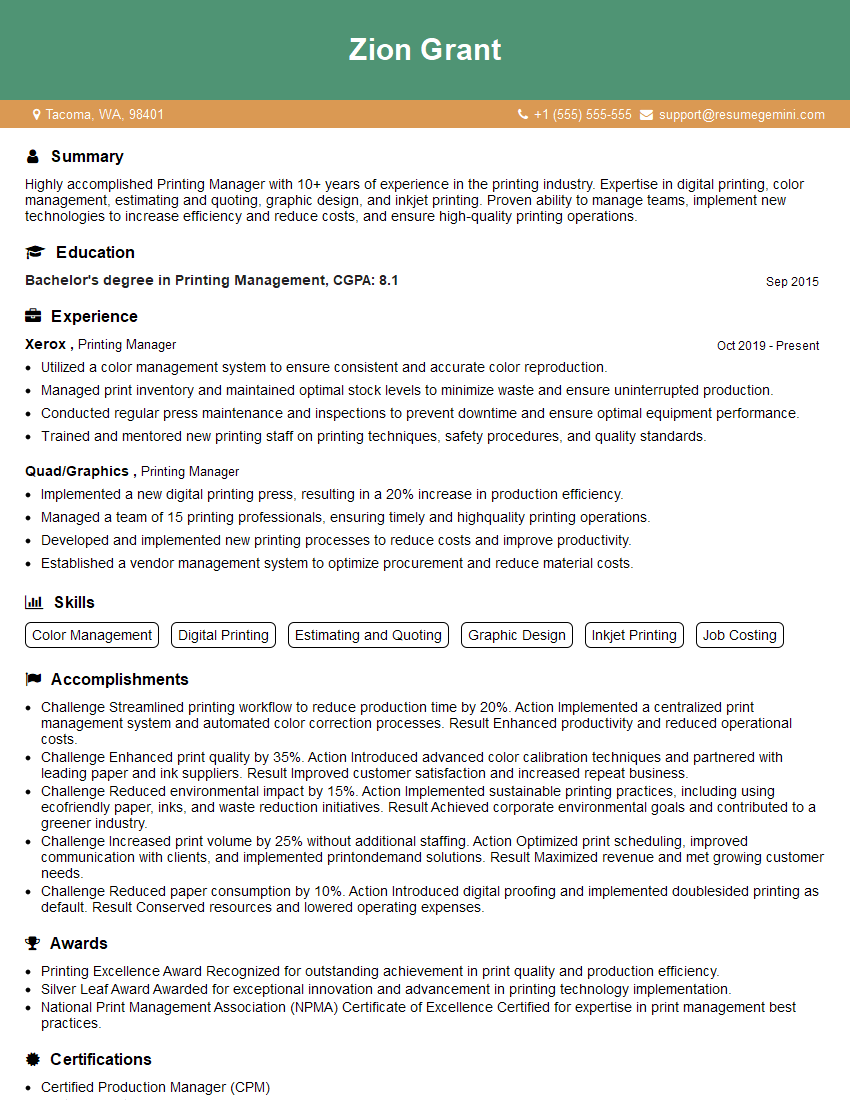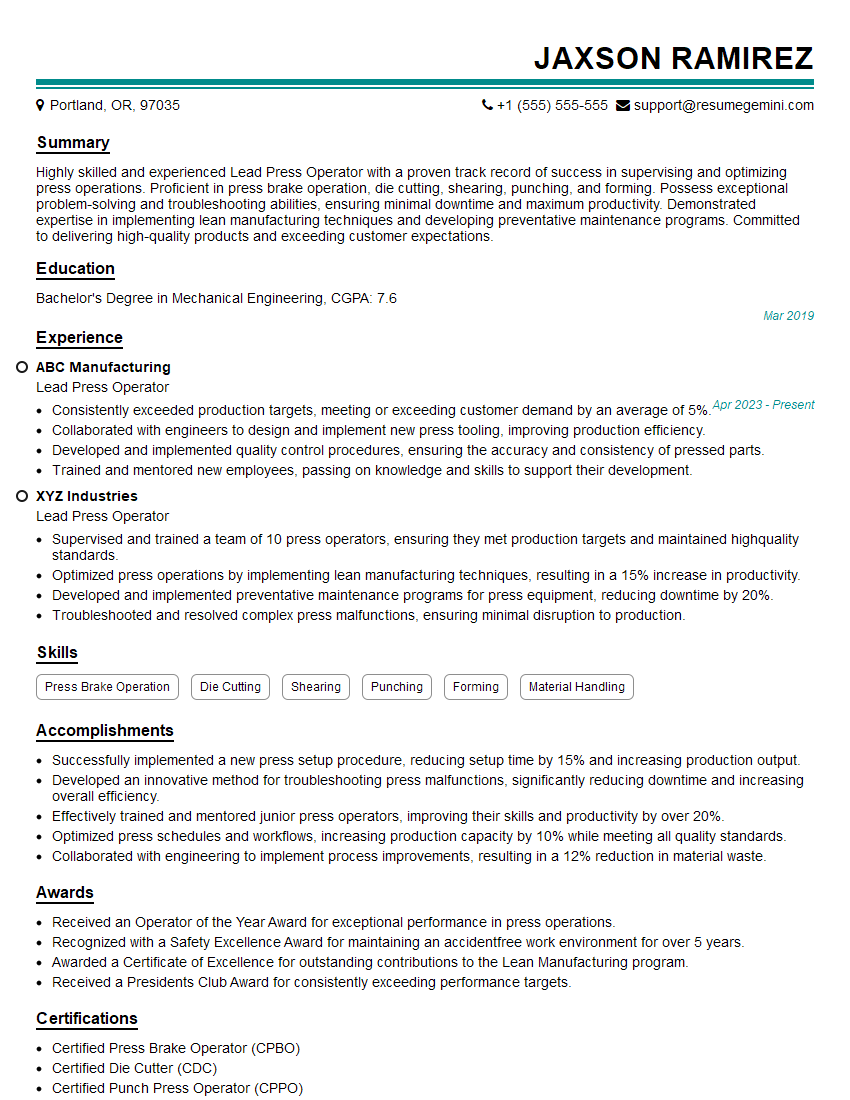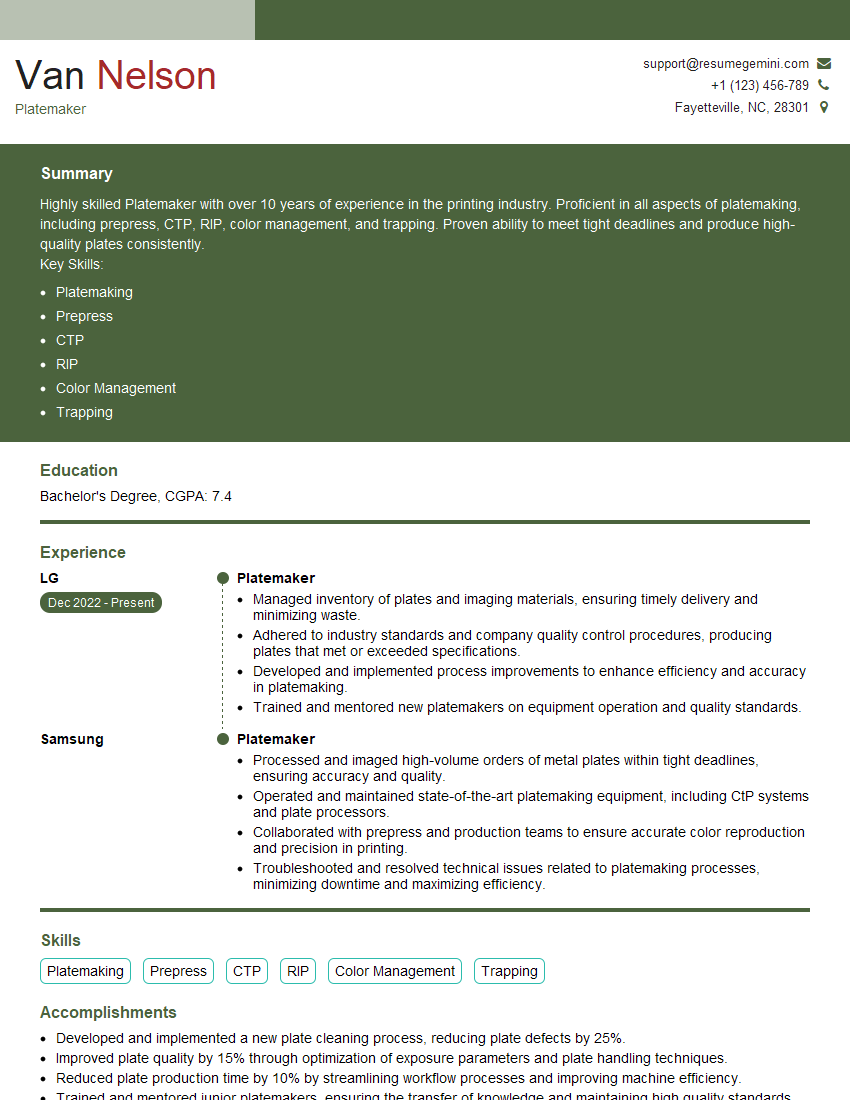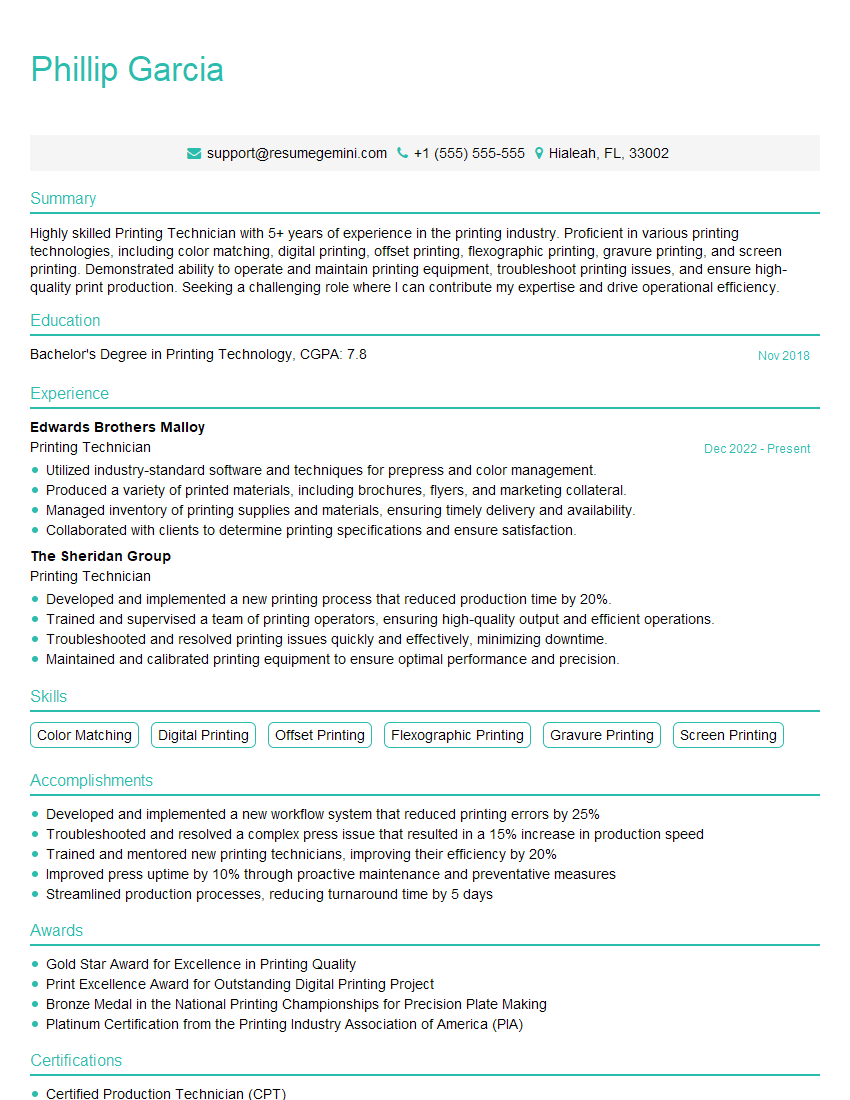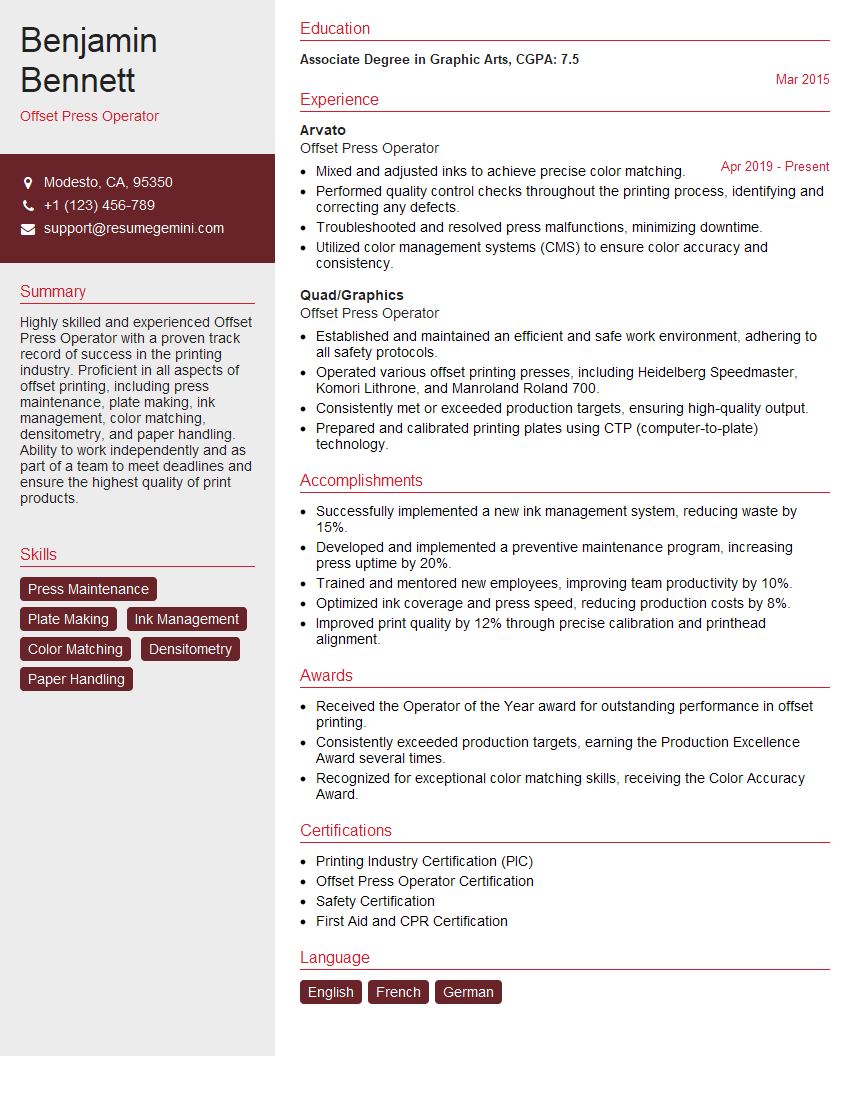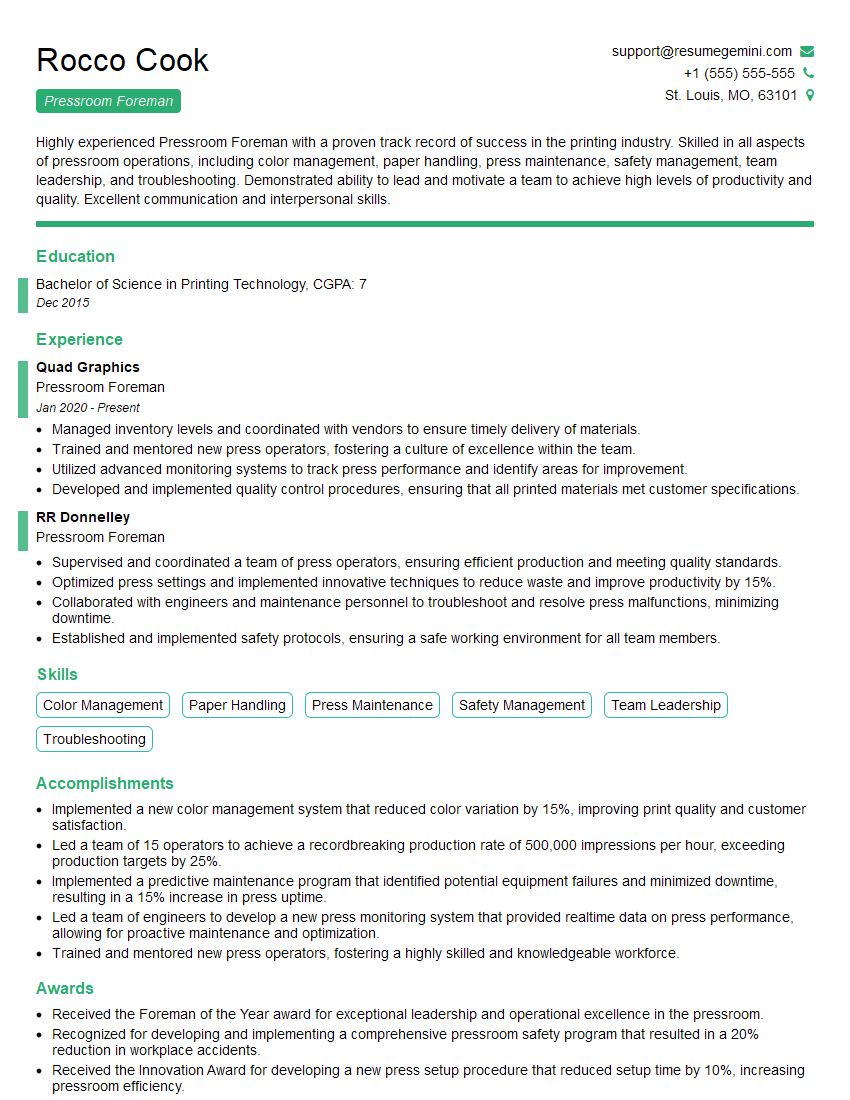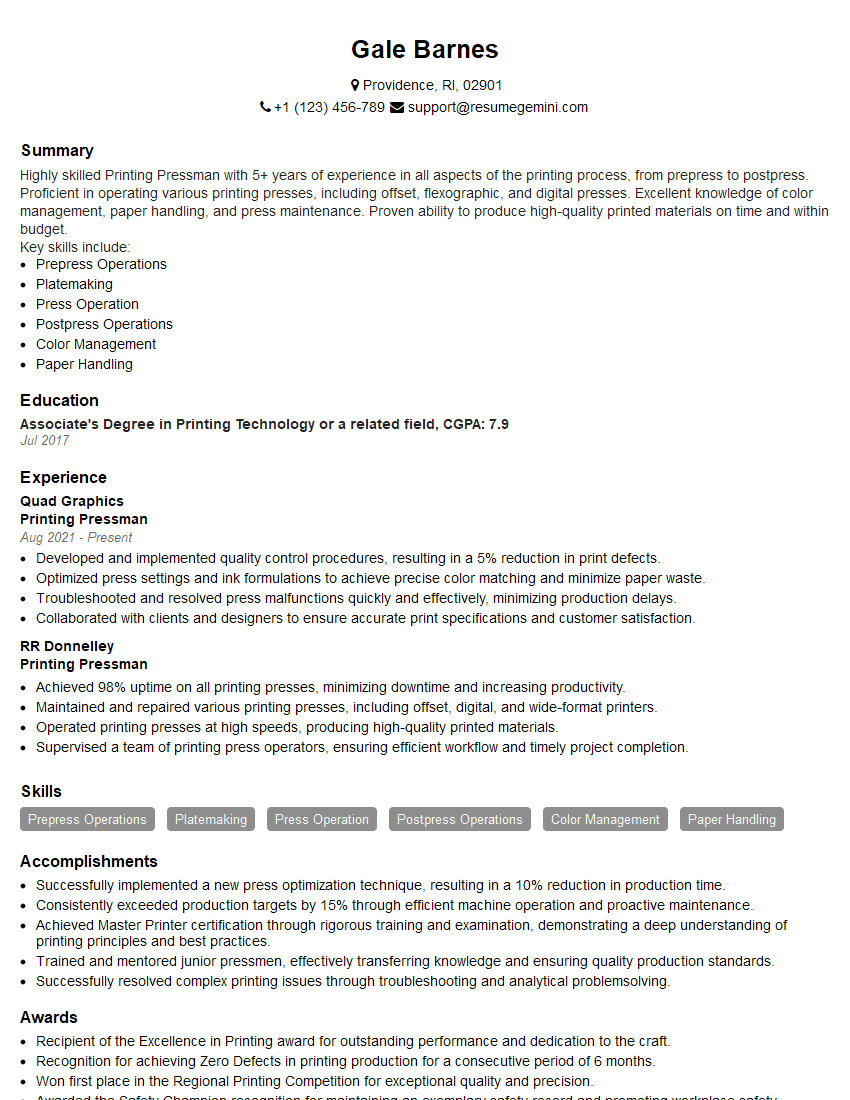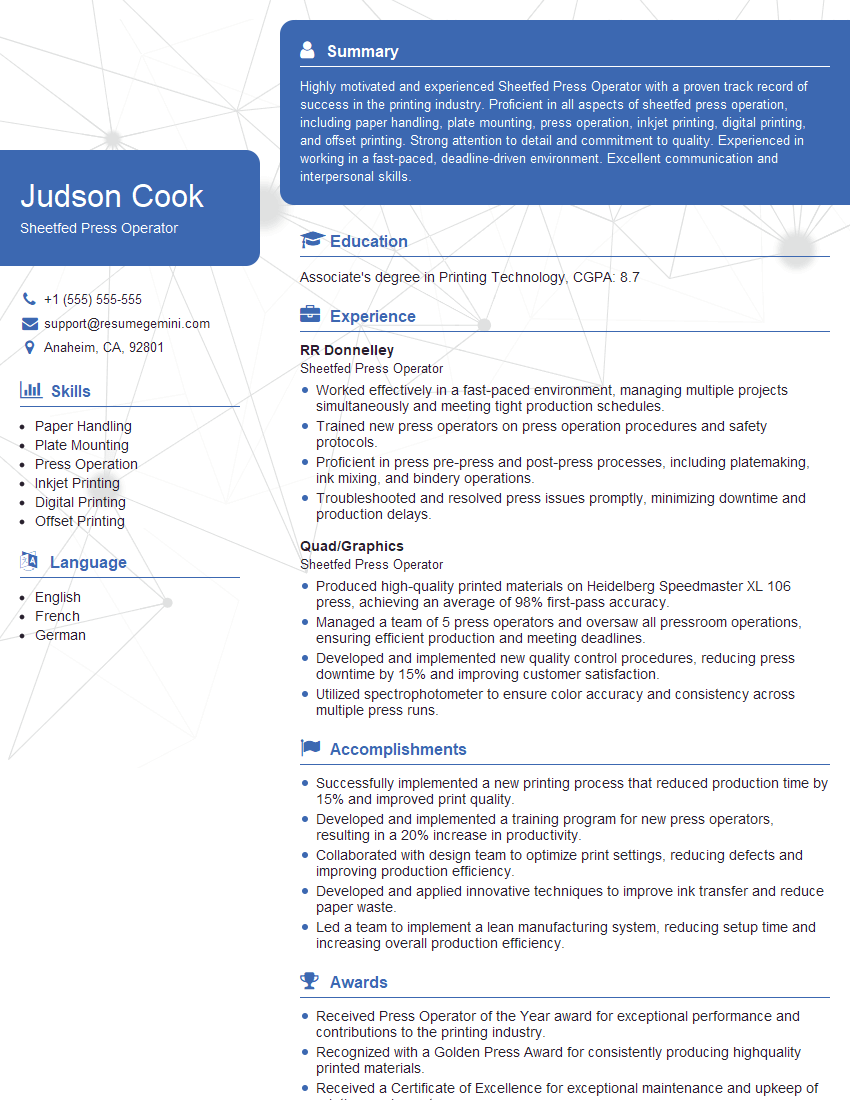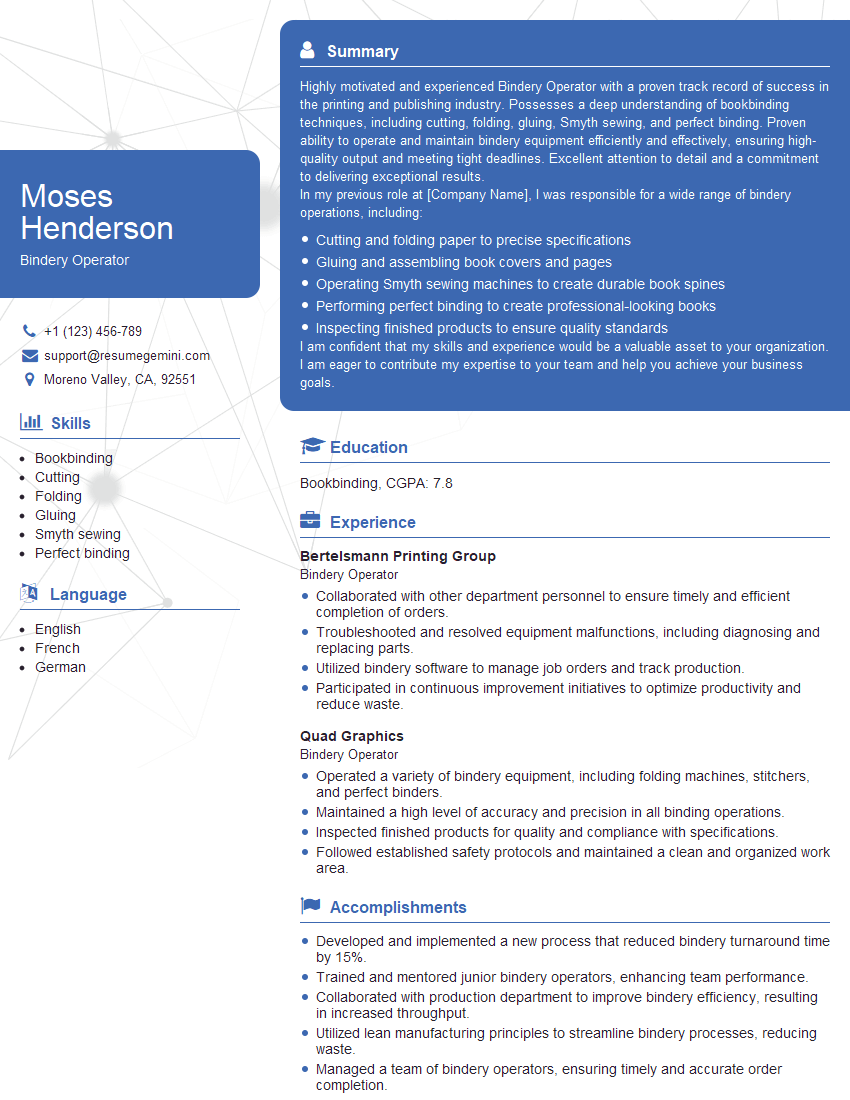Feeling uncertain about what to expect in your upcoming interview? We’ve got you covered! This blog highlights the most important Sheetfed Press Operation interview questions and provides actionable advice to help you stand out as the ideal candidate. Let’s pave the way for your success.
Questions Asked in Sheetfed Press Operation Interview
Q 1. Explain the process of makeready on a sheetfed press.
Makeready on a sheetfed press is the crucial setup process before printing begins. Think of it as meticulously preparing your tools before starting a delicate woodworking project. It ensures the press is perfectly aligned and ready to produce high-quality prints consistently. This involves several key steps:
- Plate Mounting: Carefully attaching the printing plates (containing the image to be printed) to the press cylinders. This requires precision to avoid misalignment and ensure sharp, clear images.
- Ink and Water Settings: Adjusting the ink and dampening systems to achieve the desired ink density and color balance. This is a crucial step in color management, and often requires adjustments throughout the run.
- Paper Feed Setup: Properly aligning the paper path to ensure smooth and consistent paper feeding. This includes setting the paper guides and ensuring the grippers are correctly positioned to handle the paper stock.
- Impression Adjustment: Fine-tuning the pressure between the printing plate and the blanket cylinder (and then the paper) to achieve the optimal print quality without damaging the paper. Too little pressure results in light images; too much causes smudging or paper damage.
- Registration Check: Verifying the precise alignment of all colors to ensure that the colors overlay perfectly, avoiding registration errors that blur images.
- Test Run and Adjustments: Conducting a test print to check for any issues with color, registration, or paper feed before commencing the full print run. This allows for timely corrections, preventing waste.
For example, a poorly mounted plate can lead to blurred images or misaligned colors across multiple colors. A test run helps catch these issues before investing significant time and resources into a full production run.
Q 2. Describe different types of sheetfed presses and their applications.
Sheetfed presses come in various types, each suited for different applications. The key differentiators are size, automation level, and printing technology.
- Perfector Presses: Print on both sides of the sheet in a single pass, increasing efficiency. Ideal for high-volume jobs where double-sided printing is required, like brochures or magazines.
- Straight Presses: Print only one side of the sheet at a time. Simpler to operate and maintain than perfector presses, and suitable for smaller print runs or jobs where one-sided printing suffices.
- Offset Presses: The most common type, using an indirect printing process where the image is transferred from the plate to a blanket cylinder, then to the paper. Offers excellent print quality and versatility.
- UV Offset Presses: Utilize UV-curable inks that dry instantly upon exposure to UV light. This allows for immediate further processing, such as cutting and folding, making them ideal for fast turnaround times.
- Small Format Presses: Designed for smaller print jobs and are more economical for businesses with lower printing demands.
- Large Format Presses: Built to handle larger sheet sizes, perfect for posters, banners, or other oversized prints.
Choosing the right press depends on factors like print volume, sheet size requirements, color accuracy needed, and the budget. A small print shop might use a small format straight press, while a large commercial printer might use a large format perfector press with automated features.
Q 3. How do you ensure consistent color accuracy on a sheetfed press?
Maintaining consistent color accuracy is paramount in sheetfed printing. It involves a multi-faceted approach:
- Color Management System (CMS): Utilizing a robust CMS that profiles the entire printing process, from the digital files to the final printed output. This ensures color consistency across different print jobs.
- Accurate Color Measurement: Employing spectrophotometers to measure and profile the inks, paper, and printed output. This enables precise adjustments to maintain color fidelity.
- Proper Ink and Water Balance: Maintaining the correct ink/water balance is fundamental. Too much water can dilute the ink, leading to dull colors. Too little water can cause harsh, dry-looking images. This requires regular monitoring and adjustment.
- Regular Calibration: Frequent calibration of the press and its components to ensure accurate color reproduction. This includes calibrating the color bars, ink keys, and dampening rollers.
- Standardized Paper: Using consistently sourced paper is essential for color consistency, as different paper stocks absorb inks differently.
- Experienced Press Operators: Skilled operators with a keen eye for color can make critical adjustments during the printing process. Their experience is invaluable in maintaining color accuracy.
A real-world example is a company printing corporate brochures. Inconsistent color could make the company look unprofessional. A robust CMS and precise color measurement ensure the colors on the printed brochures match the brand’s guidelines perfectly.
Q 4. What are the common causes of paper jams and how do you troubleshoot them?
Paper jams are a common nuisance in sheetfed printing. Several factors contribute to them:
- Incorrect Paper Feed Settings: Misaligned paper guides, incorrect gripper settings, or improper paper stack can cause jams.
- Damaged Paper: Creased, torn, or damp paper can easily jam the feed system.
- Static Electricity: Static cling can cause sheets to stick together and jam.
- Obstructions in the Paper Path: Dust, debris, or foreign objects in the paper path can impede the flow of paper.
- Improper Paper Handling: Rough handling of the paper before feeding into the press can damage the sheets.
Troubleshooting involves a systematic approach:
- Safety First: Always turn off the press and follow safety procedures before attempting any troubleshooting.
- Visual Inspection: Carefully inspect the entire paper path for any obstructions or damaged paper.
- Check Settings: Verify the paper guides, gripper settings, and other feed settings are correctly configured for the paper being used.
- Clean the Press: Remove any dust, debris, or foreign objects from the paper path.
- Test with a Small Stack: Try feeding a small stack of paper to isolate the problem area.
For instance, if sheets are sticking together, addressing static electricity with an anti-static solution might solve the problem. If the jam is consistently occurring at a particular point in the feed path, it might indicate a mechanical issue requiring professional attention.
Q 5. Explain the importance of maintaining proper ink viscosity.
Maintaining proper ink viscosity is crucial for consistent print quality. Viscosity refers to the thickness or thinness of the ink. Think of it like the consistency of paint; too thick, and it’s difficult to spread evenly; too thin, and it’s watery and lacks vibrancy.
Ink that is too thick can cause:
- Poor Ink Transfer: Leading to light, uneven images.
- Increased Drying Time: Potentially causing problems with offset printing and smudging.
- Increased Ink Consumption: Due to the difficulty in spreading the ink evenly.
Ink that is too thin can cause:
- Excessive Ink Spread: Leading to blurry images, and ink mottling.
- Poor Color Saturation: As the ink gets diluted.
- Increased Dot Gain: Where the printed dots spread beyond their intended size.
Maintaining the correct viscosity usually involves using a viscosity measuring instrument, and adding reducers or flow improvers as needed. Regular monitoring of ink temperature and humidity is also essential. Consistent ink viscosity translates to better color consistency, fewer print defects, and less waste, ultimately improving overall printing efficiency and quality.
Q 6. How do you adjust the impression on a sheetfed press?
Impression adjustment on a sheetfed press refers to fine-tuning the pressure between the printing plate and the paper. This pressure is crucial for transferring the ink accurately and creating sharp, clear images without damaging the paper.
Adjusting the impression typically involves:
- Using Impression Screws or Cylinders: Most presses have adjustment mechanisms (screws or cylinders) that control the impression pressure. Turning these screws alters the gap between the plate and impression cylinder.
- Visual Inspection: Carefully examine test prints to assess the quality of the impression. Too little pressure results in faint images; too much pressure can cause paper damage, ink smudging, or a ‘mashed’ look.
- Gradually Adjusting: Make small, incremental adjustments to avoid drastic changes. This iterative approach allows for precision control and minimizes waste.
- Using Impression Indicators: Some presses have gauges that measure the impression pressure to provide a more quantitative adjustment.
Imagine it like pressing a stamp on paper. Too little pressure gives a light imprint, while excessive pressure can deform the stamp or crush the paper. The goal is to find that “sweet spot” for optimal ink transfer and image clarity. The process requires careful monitoring and adjustment to prevent print defects and maintain consistent print quality throughout the job.
Q 7. Describe your experience with different types of printing plates.
Throughout my career, I’ve worked extensively with various printing plates, each offering its own advantages and disadvantages:
- Conventional Offset Plates: These are typically aluminum plates that require chemical processing after imaging. They are relatively inexpensive but require careful handling and processing to ensure image quality. I’ve used these extensively for high-volume, long-run printing jobs.
- Thermal Plates: These plates are imaged using a thermal imaging process, eliminating the need for chemical processing. This offers greater convenience and reduces environmental impact. I’ve found thermal plates to be particularly useful for shorter runs or when rapid turnaround is required.
- CTP (Computer-to-Plate) Plates: These plates are imaged directly from a digital file using a computer-to-plate imager. This eliminates the need for film, offering high accuracy, excellent image quality, and streamlined workflow. I’ve experienced a significant increase in efficiency using CTP plates compared to traditional methods.
- UV-curable Plates: These plates are designed for use with UV inks and offer excellent durability and scratch resistance. I have used them for packaging printing and applications requiring high-quality, lasting prints.
The choice of plate depends on factors like the printing job, the type of press, print quality requirements, budget, and environmental concerns. Each plate type presents its own set of considerations for handling and processing to ensure optimal performance. Understanding these differences is key to efficient and successful printing operations.
Q 8. How do you identify and correct register issues on a sheetfed press?
Register issues, where the colors or images don’t align perfectly on a printed sheet, are a common problem in sheetfed printing. Identifying the cause requires a systematic approach. First, I’d visually inspect the sheet, noting which colors are misaligned and the direction and magnitude of the misregistration. Is it consistent across the entire sheet or localized to a specific area? This helps pinpoint the source.
Common causes include:
- Gripper problems: Misaligned grippers can cause the sheet to feed incorrectly, leading to register issues. I would check for wear and tear, proper adjustment, and correct sheet size settings.
- Improper feeder settings: Incorrect side-lay or front-lay adjustments can shift the sheet’s position, causing misregistration. I’d carefully check and adjust these settings.
- Inconsistent sheet feeding: Problems with the feeder’s vacuum or air settings could lead to inconsistent sheet movement, causing misalignment. I’d review and fine-tune the air and suction settings.
- Mechanical issues: Problems within the press itself, like worn rollers or gears, could affect the precision of sheet movement. A thorough mechanical inspection might be necessary to pinpoint and correct these.
Corrective actions are dependent on the identified cause. For example, if gripper misalignment is the problem, I’d adjust the gripper bars to ensure proper sheet registration. If the issue is with feeder settings, I’d make fine adjustments to side-lay and front-lay, always printing test sheets to observe the impact of changes. Persistent problems necessitate a more thorough mechanical inspection by a qualified technician.
Q 9. What safety precautions do you follow when operating a sheetfed press?
Safety is paramount when operating a sheetfed press. My safety procedures are strictly adhered to, and I regularly review and update them. These include:
- Lockout/Tagout (LOTO): Before performing any maintenance or adjustments, I always follow the LOTO procedure to ensure the press is completely shut down and power is disconnected. This prevents accidental start-up.
- Personal Protective Equipment (PPE): I consistently use appropriate PPE, including safety glasses, hearing protection, and gloves, to protect against potential hazards such as ink splashes or moving parts.
- Proper handling of materials: I’m careful while handling paper, inks, and chemicals, always following manufacturer guidelines for safe storage and usage. This minimizes the risk of spills or exposure.
- Regular inspections: I routinely inspect the press for any mechanical issues or potential hazards before starting a job and throughout the run. This proactive approach helps prevent accidents.
- Emergency procedures: I’m familiar with the press’s emergency stop mechanisms and the facility’s emergency response procedures. This knowledge is vital in the event of an unexpected situation.
- Training and awareness: Continuous training and refresher courses on press operation and safety protocols ensure my knowledge is up-to-date and my skills are sharp.
Safety isn’t just a set of rules; it’s a mindset. I consider safety a top priority, and I wouldn’t operate the press if I felt there was even a minimal risk to myself or others.
Q 10. Explain the role of pre-flighting in the sheetfed printing process.
Preflighting is a crucial step in the sheetfed printing process. It’s essentially a quality control check performed before the actual printing begins. Think of it as a dress rehearsal for your print job. The goal is to identify and fix potential problems before they affect the printed output, saving time, materials, and money.
During preflighting, I examine the digital files (like PDFs) for:
- Color profiles: Ensuring the correct color profiles are embedded and accurately match the printing conditions.
- Image resolution: Checking if images are high enough resolution for the intended print size to avoid pixelation or blurring.
- Fonts: Verifying that all fonts are embedded and will print correctly, avoiding font substitution issues.
- Bleed and margins: Confirming that bleed and margins are set correctly to prevent unexpected cropping or white borders.
- Color accuracy: Checking color consistency and identifying any potential color management discrepancies.
- File format compatibility: Ensuring the file format is compatible with the press and RIP software.
By identifying and addressing these issues in the preflight stage, I can minimize costly mistakes during the actual printing process. This translates to improved efficiency and higher quality prints.
Q 11. How do you handle different paper stocks on a sheetfed press?
Handling different paper stocks requires careful consideration and adjustment of press settings. Paper weight, type (coated, uncoated, etc.), and moisture content significantly influence the printing process. My approach involves:
- Paper selection and preparation: Choosing the right paper stock for the specific job is crucial. This includes considering its suitability for the ink and printing technique. Properly conditioning the paper to the pressroom’s environment minimizes issues caused by paper curl or moisture variance.
- Adjusting feeder settings: Different paper stocks require adjustments to the feeder settings, including the vacuum, air pressure, and separation rollers, to ensure smooth and consistent feeding. Incorrect settings can cause paper jams or misfeeding.
- Ink adjustments: Ink viscosity may need to be altered to accommodate various paper stocks. Thicker inks are generally required for more absorbent stocks, whereas thinner inks can be used for smoother, coated stocks.
- Dampening settings: The dampening system may also require adjustments to achieve proper ink-water balance on different paper types. Too much or too little dampening can affect ink transfer and print quality.
- Press speed: The press speed may need to be adjusted based on the paper’s characteristics. Heavier or more textured papers often necessitate a slower press speed to prevent issues like paper jams or inconsistencies in the final print.
For instance, printing on a heavy cover stock would require a slower press speed, greater feeding pressure, and potentially a different ink viscosity compared to printing on lightweight offset paper. Each paper type presents unique challenges, and adapting the press settings is crucial for achieving consistent and high-quality results.
Q 12. What are the common causes of slurring or mottle on a printed sheet?
Slurring and mottle are common print defects that reduce the quality of the printed output. Slurring appears as a blurry or smeared image, while mottle manifests as an uneven distribution of ink, often resembling a speckled pattern.
Causes of slurring include:
- Excessive ink: Too much ink can lead to smearing and blurring, especially on uncoated papers.
- Worn rollers: Damaged or worn rollers may not evenly transfer ink, resulting in slurring.
- High press speed: Running the press too fast can prevent proper ink drying and cause slurring.
- Incorrect ink viscosity: If the ink is too thin or thick, it can lead to slurring.
Causes of mottle include:
- Uneven ink distribution: Problems with the ink distribution system can cause inconsistent ink coverage leading to mottle.
- Improper dampening: Inconsistent dampening can affect ink transfer and cause mottle, particularly in areas with fine details.
- Dirty rollers: Dirty rollers can result in uneven ink distribution.
- Low ink density: Insufficient ink density can highlight inconsistencies in ink transfer, leading to a mottled appearance.
Troubleshooting involves systematically investigating these potential causes. This might entail adjustments to ink viscosity, cleaning or replacing rollers, optimizing dampening, and adjusting press speed.
Q 13. How do you perform a blanket wash?
A blanket wash is a crucial part of sheetfed press maintenance. It involves cleaning the printing blankets to remove accumulated ink, debris, and other contaminants. This ensures consistent print quality and prevents defects like dirty prints or ghosting.
The procedure generally involves:
- Preparation: Ensure the press is safely shut down and the blankets are accessible. Gather the necessary cleaning supplies, including blanket wash solution, appropriate cleaning cloths or sponges, and clean water.
- Application of wash solution: Apply the blanket wash solution following the manufacturer’s instructions. This is usually done using a suitable applicator, ensuring even distribution across the blanket surface.
- Cleaning and scrubbing: Gently scrub the blankets using clean cloths or sponges to remove ink and debris. Avoid excessive pressure that could damage the blanket surface.
- Rinsing: Thoroughly rinse the blankets with clean water to remove any residual cleaning solution. This step is important to prevent ink-drying and maintain balance.
- Drying: Allow the blankets to dry completely before resuming printing. Ensure no residual cleaning solution remains, as this can affect print quality.
The frequency of blanket washes depends on the volume and type of printing. For high-volume jobs or printing with highly pigmented inks, more frequent washes are necessary. Regular blanket washing is essential for maintaining consistent and high-quality print output.
Q 14. Explain your experience with CIP3 or similar color management systems.
I have extensive experience working with CIP3 and other color management systems, understanding their role in achieving accurate color reproduction across different stages of the printing workflow. CIP3, now largely superseded by newer standards like PDF/X, provided a structured way to exchange color information between different systems and software. It ensured consistency from the digital design stage through to the final printed product.
My experience includes:
- Profile creation and management: I’m proficient in creating and managing ICC profiles, essential for accurate color conversion and reproduction. This ensures that the colors on screen accurately reflect what will be printed.
- Color proofing: I’ve utilized color management systems to generate soft and hard proofs that accurately represent the final printed result, allowing for adjustments before large-scale printing begins.
- Troubleshooting color discrepancies: My experience includes diagnosing and resolving color inconsistencies that may arise during the printing process. This might involve reviewing the color profiles, adjusting ink settings on the press, or investigating issues with RIP software settings.
- Integration with press systems: I’m familiar with integrating color management systems with sheetfed press systems to achieve seamless color workflow.
These skills allow me to ensure color accuracy, reducing the need for extensive color corrections during the printing process and achieving consistent results from job to job. With the current industry standard largely being PDF/X and related workflows, I continue to stay abreast of new developments in color management, ensuring best practices are employed for high-quality print output.
Q 15. What is your experience with different types of ink (e.g., UV, conventional)?
My experience encompasses a wide range of inks used in sheetfed printing, including conventional, UV, and LED-UV inks. Conventional inks, also known as solvent-based inks, are widely used and offer vibrant colors, but require longer drying times. UV inks, cured instantly by UV light, offer advantages in terms of speed and immediate handling, but require specialized equipment and can be more expensive. LED-UV inks are a newer variation of UV, offering lower energy consumption and reduced heat output.
I’m proficient in understanding the characteristics of each ink type – their viscosity, drying properties, color gamut, and compatibility with different substrates. For example, choosing the right ink for a coated paper versus an uncoated stock requires careful consideration of ink absorption and print quality. I have hands-on experience adjusting ink settings on the press to achieve optimal color reproduction and print density, depending on the chosen ink system. This includes fine-tuning ink viscosity, adjusting ink keys, and managing color profiles to achieve consistent color across large runs.
Career Expert Tips:
- Ace those interviews! Prepare effectively by reviewing the Top 50 Most Common Interview Questions on ResumeGemini.
- Navigate your job search with confidence! Explore a wide range of Career Tips on ResumeGemini. Learn about common challenges and recommendations to overcome them.
- Craft the perfect resume! Master the Art of Resume Writing with ResumeGemini’s guide. Showcase your unique qualifications and achievements effectively.
- Don’t miss out on holiday savings! Build your dream resume with ResumeGemini’s ATS optimized templates.
Q 16. Describe your troubleshooting skills related to sheetfed press malfunctions.
Troubleshooting sheetfed press malfunctions requires a systematic and logical approach. My strategy involves a combination of observation, diagnostic tools, and a deep understanding of the press’s mechanics and electronics. I start by identifying the specific problem: Is it a paper jam? A color registration issue? A problem with the inking system?
I’ll then use the press’s diagnostic features, such as error codes and sensor readings, to pinpoint the source of the malfunction. For example, a specific error code might indicate a problem with a particular sensor, roller, or motor. If the issue is not immediately obvious, I methodically check each component, starting from the paper feed system and progressing through the inking, impression, and delivery units. I have extensive experience using various diagnostic tools, including pressure gauges, micrometers, and multimeters, to identify subtle problems like improper roller pressure or electrical faults.
For instance, I once encountered a recurring sheet misregistration problem. After checking the grippers, sidelays, and impression cylinders, I discovered a slightly worn bearing in the transfer cylinder, causing subtle shifts during the transfer of the sheet. Replacing the bearing immediately resolved the issue.
Q 17. How do you maintain and clean the various components of a sheetfed press?
Maintaining and cleaning a sheetfed press is crucial for consistent print quality, minimizing downtime, and extending the lifespan of the machine. My routine cleaning includes daily cleaning of the inking system, including rollers, fountains, and ducts, to prevent ink buildup and ensure consistent ink flow. I also regularly clean the impression cylinder and blanket to maintain proper impression and prevent ink smudging. This involves using appropriate cleaning solutions and following manufacturer recommendations carefully.
- Daily Cleaning: This focuses on removing excess ink and paper dust from easily accessible areas.
- Weekly Cleaning: More thorough cleaning of rollers, blankets, and other critical components.
- Monthly Cleaning: Includes a deeper cleaning of less accessible areas and potentially a more thorough cleaning of the dampening system.
Preventive maintenance is also critical, involving regular lubrication of moving parts, checking for wear and tear on components like rollers and bearings, and ensuring proper tension on various belts and chains. I’m also familiar with the procedures for replacing worn components and ensuring that the press is consistently operating within the manufacturer’s specified parameters. Detailed records are kept to track maintenance activities and anticipate potential problems.
Q 18. What is your experience with press automation and controls?
I have extensive experience with press automation and controls, including PLC (Programmable Logic Controller) based systems, pre-press workflows, and various computer-aided design (CAD) software to interface with the press. This allows me to efficiently manage and optimize the printing process. I’m proficient in using the press’s computer interface to set up jobs, monitor performance, and troubleshoot issues. This includes setting up and managing color profiles, adjusting speed and feeding parameters, and monitoring ink levels and other key parameters in real-time.
For example, I’ve worked with presses that utilize automated register control systems, which use sensors to continually monitor and adjust registration throughout the run, ensuring precise color alignment across all pages. Automation helps streamline the printing process, reduce waste, and enhance overall productivity. Understanding and troubleshooting automated systems is critical for efficient press operation and minimizing downtime.
Q 19. Explain your understanding of different paper finishing techniques.
My understanding of paper finishing techniques is comprehensive, covering a range of processes designed to enhance the final product’s appearance and functionality. These techniques include:
- Cutting: Using guillotines or other cutting devices to achieve precise dimensions.
- Folding: Various folding methods, including letter folds, gate folds, and parallel folds, depending on the desired final format.
- Binding: Different binding methods are used, such as saddle stitching, perfect binding, wire-O binding, and case binding, depending on the project requirements.
- Laminating: Applying a protective film to enhance durability and water resistance.
- Die-cutting: Using custom dies to create intricate shapes and patterns.
- Embossing/Debossing: Creating raised or indented designs.
The choice of finishing technique depends heavily on the job requirements, print quality and the desired look and feel of the final product. For instance, a high-end brochure might require lamination and embossing for a luxurious feel, while a simple leaflet might only require cutting and folding.
Q 20. How do you monitor and maintain the press’s performance metrics?
Monitoring and maintaining a sheetfed press’s performance metrics is essential for ensuring consistent quality and maximizing productivity. Key metrics I regularly monitor include:
- Speed: The press’s running speed, measured in sheets per hour (sph), to ensure it’s within optimal range.
- Waste: The amount of wasted paper due to jams or other issues, which is a direct measure of efficiency and cost.
- Makeready time: The time it takes to set up the press for a new job. Reducing makeready time is a major focus for increasing productivity.
- Registration: Accuracy of color alignment across the sheet. Consistent registration is vital for high-quality print.
- Ink consumption: Tracking ink usage to optimize ink levels and reduce waste.
- Downtime: The time the press is not operational, indicating potential maintenance needs.
I use the press’s built-in monitoring systems and data analysis tools to track these metrics. This data is analyzed to identify trends, optimize performance, and implement preventative maintenance measures to ensure smooth, efficient press operations.
Q 21. Describe a time you had to solve a complex problem related to sheetfed press operation.
During a large-scale printing project with a tight deadline, we encountered a consistent problem with color inconsistencies across multiple sheets. The issue wasn’t immediately apparent; initial checks of the inking system, registration, and paper feed showed no obvious problems. The color variation was subtle but significant enough to be noticeable.
After careful examination, I noticed a slight variation in the temperature of the ink fountain solution throughout the day. This subtle temperature fluctuation, combined with the specific type of ink being used, was affecting the ink’s viscosity and subsequently impacting the color consistency across the run. The solution was simple but crucial: we installed a temperature control system for the ink fountain. This maintained a consistent temperature throughout the printing process, resolving the color inconsistencies and meeting the project’s deadline. This experience highlights the importance of methodical investigation, even when the problem isn’t immediately obvious, and the value of understanding the subtle interactions between various factors in the printing process.
Q 22. What are the key performance indicators (KPIs) you monitor while operating a sheetfed press?
Key Performance Indicators (KPIs) in sheetfed press operation are crucial for evaluating efficiency, quality, and overall profitability. They provide a quantifiable measure of performance against set targets. I typically monitor several key metrics, including:
- Speed and Uptime: This measures the press’s operational speed (impressions per hour or sheets per minute) and the percentage of time it’s actively producing. Downtime due to jams, maintenance, or material changes significantly impacts this KPI. For example, aiming for 95% uptime is a common goal, and I analyze downtime reasons to identify improvement areas.
- Waste: This KPI tracks the amount of wasted paper due to spoilage, misfeeds, or incorrect setup. Minimizing waste is critical for cost-effectiveness; I always strive to keep waste below a pre-defined percentage, depending on the job complexity.
- Makeready Time: This is the time taken to prepare the press for a new job, including plate changes, ink adjustments, and adjustments to paper feed. Reducing makeready time is a significant efficiency gain, and I actively pursue optimized workflows to shorten this phase.
- Print Quality Metrics: This involves regular checks for color consistency (using densitometry), registration accuracy (proper alignment of colors), and image sharpness, ensuring the printed output meets the customer’s specifications. Consistent monitoring prevents significant defects and saves on re-runs.
- Cost per Impression (CPI): This comprehensively considers all costs (materials, labor, and maintenance) related to each printed sheet. Tracking CPI helps identify areas for cost optimization.
Regularly reviewing these KPIs, using data-driven analysis, allows me to identify bottlenecks, optimize processes, and continuously improve press performance.
Q 23. How do you ensure the quality and consistency of the printed output?
Ensuring consistent print quality is paramount. My approach involves a multi-faceted strategy:
- Pre-press Checks: Thorough review of the digital files (checking for resolution, color profiles, and trapping) before plate creation is vital. Any issues caught early prevent costly reprints.
- Color Management: Utilizing color management systems (CMS) and regular calibration of densitometers to ensure accurate color reproduction. I regularly perform test prints and adjustments based on color targets.
- Regular Maintenance: Preventative maintenance keeps the press operating optimally. Clean rollers, properly adjusted dampening systems, and consistent ink viscosity are crucial for stable printing.
- Operator Skill: Proficiency in press operation is essential. This includes proper feeding, setting ink densities, and constantly monitoring for any variations in print quality.
- Quality Control Checks: Regularly inspecting printed sheets for defects, such as color variations, misregistration, or paper defects. Implementing a sampling procedure ensures consistent monitoring throughout the run.
For example, I once noticed a slight color shift mid-run. By analyzing the ink readings, I traced it to a minor temperature fluctuation in the press room. This allowed for timely adjustment and prevented a large batch of misprinted sheets.
Q 24. What is your experience with different types of print finishing equipment?
My experience encompasses a wide range of print finishing equipment, including:
- Folding Machines: From simple single-fold machines to complex multi-fold systems, I’m experienced in setting up and operating various types, ensuring accurate and efficient folding.
- Cutting Machines: I’m skilled in using guillotine cutters, ensuring accurate cuts, minimizing waste, and handling different paper weights and sizes.
- Binding Machines: I’m familiar with various binding methods such as saddle-stitch binding, perfect binding, wire-O binding, and spiral binding. The choice of binding depends on the job requirements and desired look.
- Die-Cutting Machines: I have experience operating die-cutting equipment, allowing for specialized shaping and cutting of printed materials to create unique designs.
- Laminators: I’m proficient in using various types of laminators for gloss, matte, or UV coating to enhance the look and durability of printed materials. Understanding the different film types and their applications is key.
Understanding the capabilities and limitations of each piece of equipment allows me to choose the best option for each job, ensuring a high-quality final product.
Q 25. What is your understanding of environmental considerations in sheetfed printing?
Environmental considerations are increasingly important in sheetfed printing. My approach involves:
- Waste Reduction: Minimizing paper waste through efficient press operation and careful planning. I employ techniques to reduce makeready waste and optimize sheet layouts.
- Sustainable Inks and Coatings: Utilizing vegetable-based inks and eco-friendly coatings whenever possible. I’m familiar with the properties and applications of such materials.
- Energy Efficiency: Following best practices to minimize energy consumption, such as turning off equipment when not in use and optimizing press settings.
- Responsible Disposal: Properly handling and disposing of waste materials, inks, and solvents according to environmental regulations. I am familiar with the local waste management systems and compliance standards.
- Paper Sourcing: Supporting the use of recycled and sustainably sourced paper whenever feasible. Knowing the certifications and standards related to sustainable paper sourcing is part of my workflow.
By integrating these principles into my work, I contribute to a more environmentally responsible printing process.
Q 26. How do you handle emergency situations during press operation?
Handling emergency situations requires a calm and methodical approach. My procedure involves:
- Assessment: Quickly identifying the nature and severity of the problem. This might be a paper jam, a mechanical malfunction, or an ink issue.
- Safety First: Prioritizing safety by turning off the press if necessary and ensuring the area is safe for myself and others.
- Troubleshooting: Based on my experience, I attempt to diagnose and resolve the issue. I have a comprehensive understanding of the press’s mechanics and common troubleshooting procedures.
- Seeking Assistance: If I cannot resolve the issue independently, I promptly call upon a qualified technician or supervisor for assistance.
- Documentation: After resolving the issue, I meticulously document the event, the cause, the solution, and any preventive measures to be implemented to avoid future occurrences.
For example, during a major paper jam, I quickly shut down the press, cleared the jam following safety procedures, and thoroughly checked the paper feed system to avoid recurrence. I then documented this incident, highlighting the need for improved paper handling practices.
Q 27. Explain your familiarity with different types of press controls (e.g., PLC, touch screen).
I’m proficient in operating sheetfed presses with various control systems. My experience includes:
- PLC (Programmable Logic Controller) Systems: I understand the basic principles of PLC operation and can interpret simple PLC programs to diagnose issues and make adjustments. I am familiar with using the HMI (Human Machine Interface) to interact with the PLC.
- Touch Screen Controls: I’m highly skilled in using modern touch screen interfaces to control press settings, monitor performance, and diagnose problems. I can easily navigate complex menus and interpret various data displays.
- Traditional Controls: I also possess experience with older, more manual press control systems, demonstrating adaptability and understanding of press technology across generations.
Understanding these diverse control systems allows me to operate effectively on a variety of presses and adapt to new technologies. For instance, using a touch screen’s diagnostic tools to identify the root cause of an intermittent misregistration problem allowed me to resolve it much more quickly than with older systems.
Q 28. Describe your experience with preventative maintenance on a sheetfed press.
Preventative maintenance is crucial for maximizing uptime and ensuring consistent print quality. My approach involves:
- Daily Inspections: Conducting a daily visual inspection of the press, checking for loose components, wear and tear, or potential issues. I document all findings.
- Scheduled Maintenance: Performing scheduled maintenance tasks according to the manufacturer’s recommendations. This includes cleaning rollers, lubricating moving parts, and replacing worn components proactively.
- Lubrication: Proper lubrication of moving parts is essential to reduce friction and extend the life of the press. I use the specified lubricants and follow the recommended procedures.
- Cleaning: Regular cleaning of the press, including ink fountains, rollers, and other components, ensures optimal performance and prevents build-up which can affect print quality.
- Plate Changes and Preparation: Proper care and handling of plates minimize damage and increase plate life. Correct mounting and cleaning are important aspects.
By diligently performing preventive maintenance, I’ve significantly reduced unplanned downtime and enhanced the overall lifespan of the presses I’ve operated. For example, my proactive lubrication regime prevented a major bearing failure, saving thousands in repair costs and weeks of downtime.
Key Topics to Learn for Sheetfed Press Operation Interview
- Press Setup and Operation: Understanding the entire process from pre-press checks to final output, including makeready, color registration, and print quality control. Practical application: Describe your experience troubleshooting common setup issues like misregistration or color inconsistencies.
- Color Management and Calibration: Knowledge of color theory, ink mixing, and the use of color management systems (CMS) to achieve accurate color reproduction. Practical application: Explain how you would match a specific Pantone color or calibrate a press for consistent output.
- Paper Handling and Feeding: Expertise in handling various paper types and weights, understanding paper jams and troubleshooting feeding mechanisms. Practical application: Detail your experience resolving paper jams efficiently and minimizing downtime.
- Press Maintenance and Troubleshooting: Familiarity with preventative maintenance procedures and the ability to diagnose and fix common press malfunctions. Practical application: Describe a time you successfully diagnosed and resolved a press malfunction, minimizing production delays.
- Safety Procedures and Regulations: Adherence to safety protocols and understanding relevant industry regulations for safe operation of heavy machinery. Practical application: Explain your understanding and implementation of safety procedures in a pressroom environment.
- Quality Control and Inspection: Ability to perform thorough quality checks throughout the printing process and identify defects. Practical application: Describe your experience using quality control tools and your approach to ensuring consistent print quality.
- Understanding Imposition and Plate Mounting: Knowledge of how to correctly impose pages for printing and mount plates onto the press cylinders accurately and efficiently. Practical application: Describe your experience with different imposition techniques and plate mounting methods.
Next Steps
Mastering Sheetfed Press Operation opens doors to exciting career advancements, offering opportunities for specialization, increased responsibility, and higher earning potential. To stand out, create an ATS-friendly resume that highlights your skills and experience effectively. ResumeGemini is a trusted resource to help you build a professional and impactful resume that gets noticed. Examples of resumes tailored to Sheetfed Press Operation are available, providing you with valuable templates and guidance to present your qualifications compellingly.
Explore more articles
Users Rating of Our Blogs
Share Your Experience
We value your feedback! Please rate our content and share your thoughts (optional).
What Readers Say About Our Blog
Hi, I represent an SEO company that specialises in getting you AI citations and higher rankings on Google. I’d like to offer you a 100% free SEO audit for your website. Would you be interested?
good