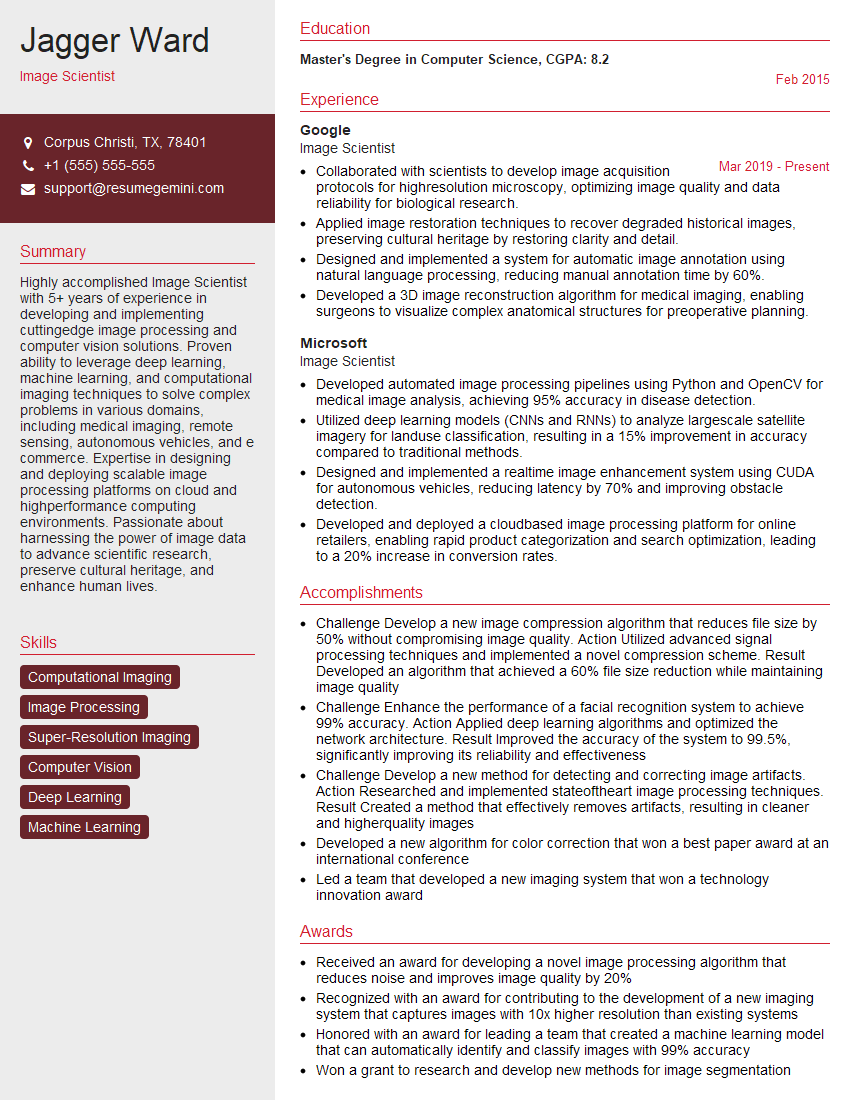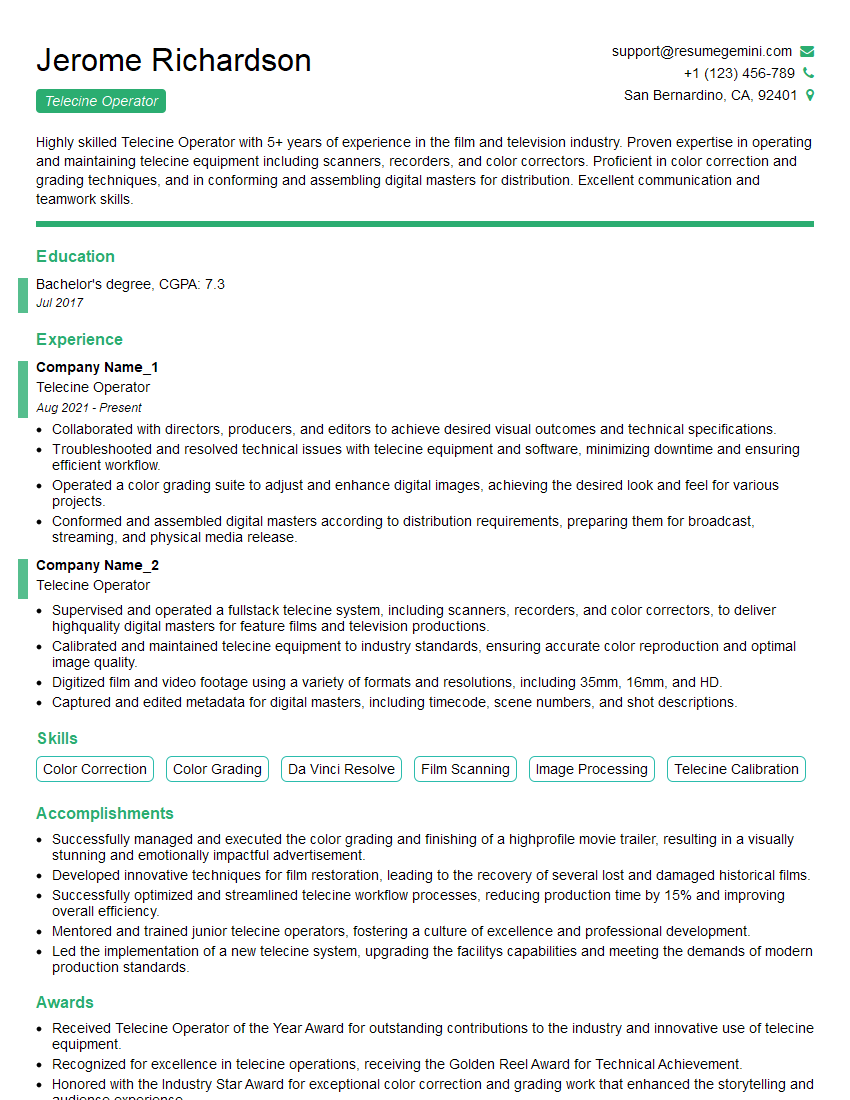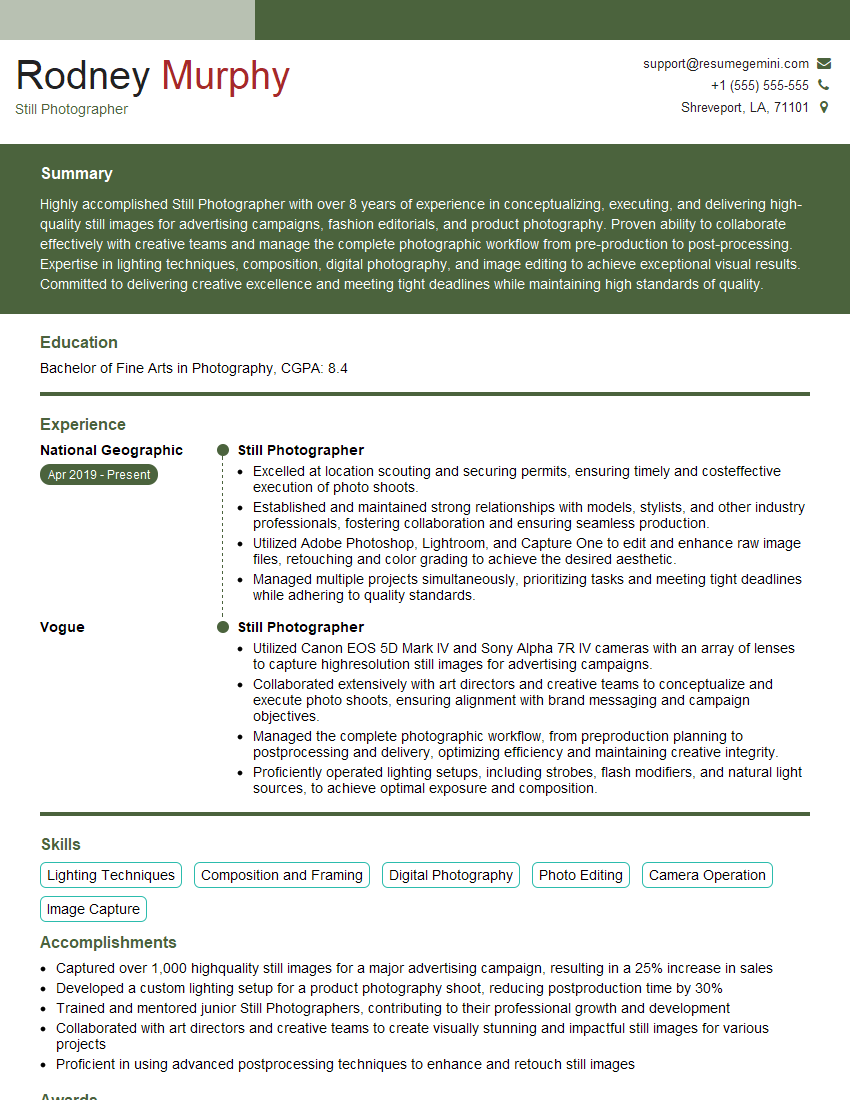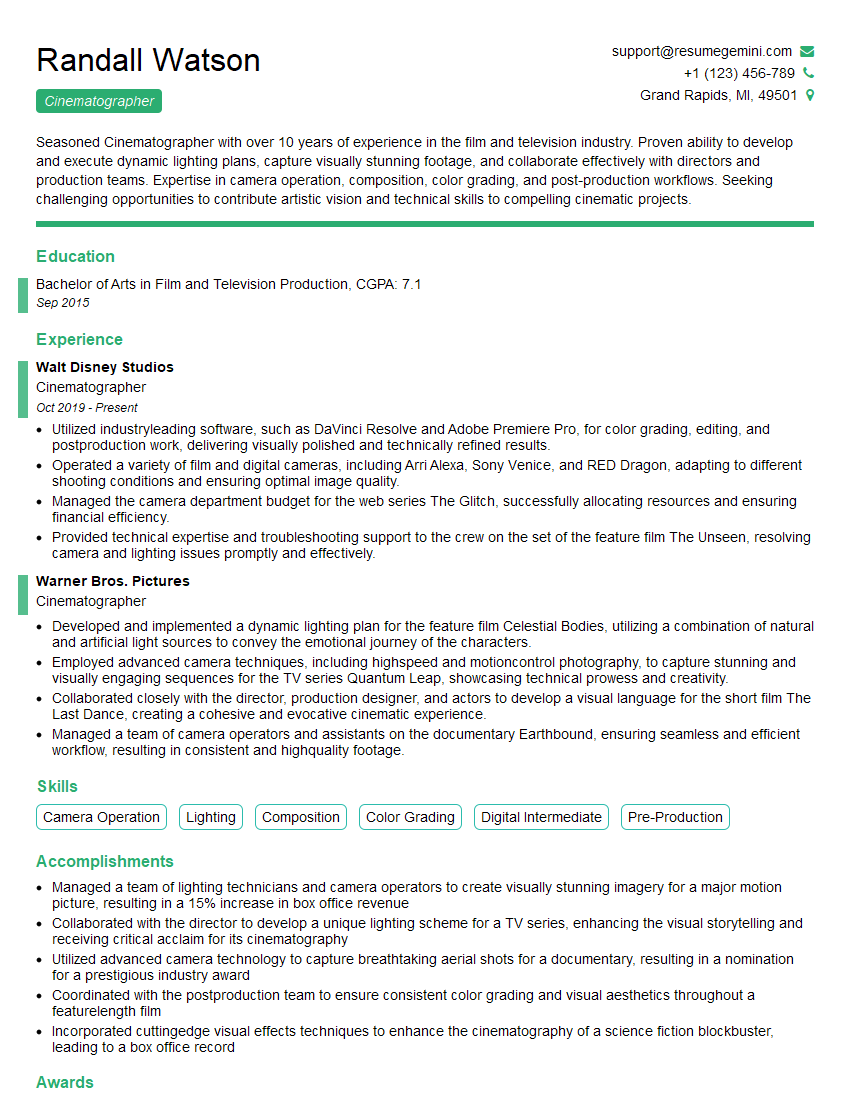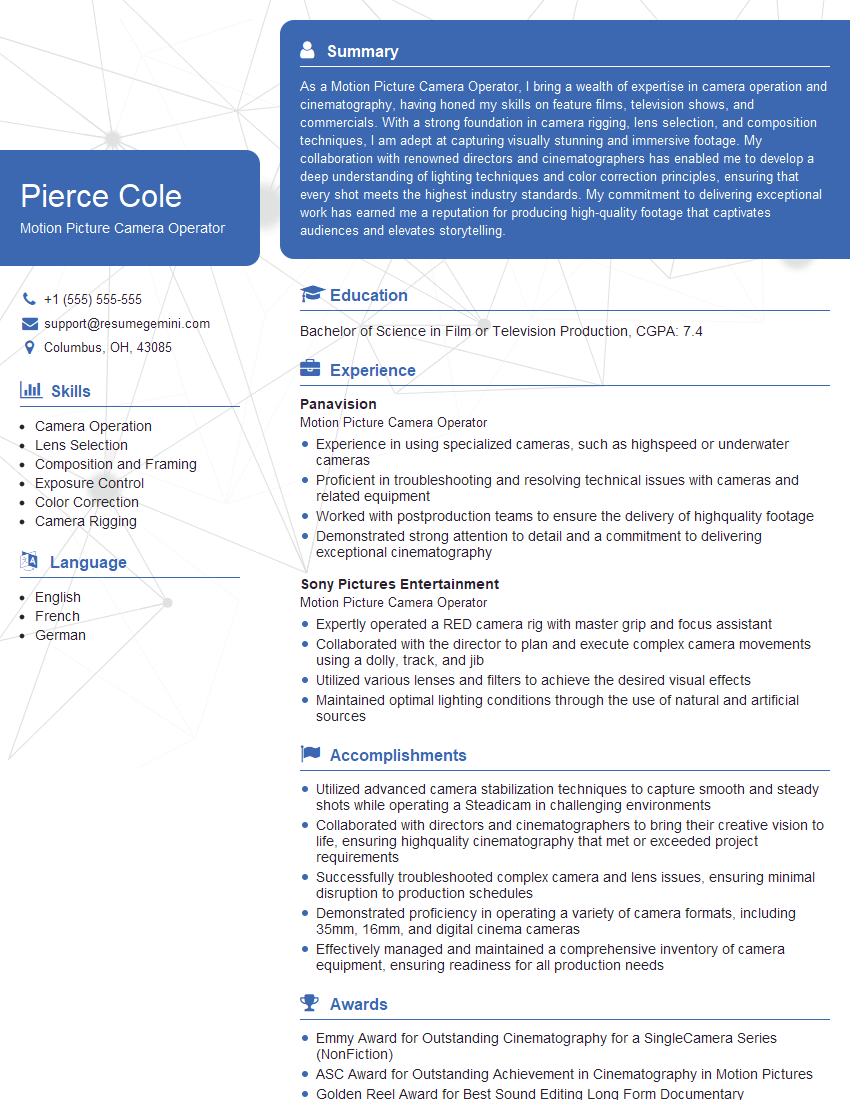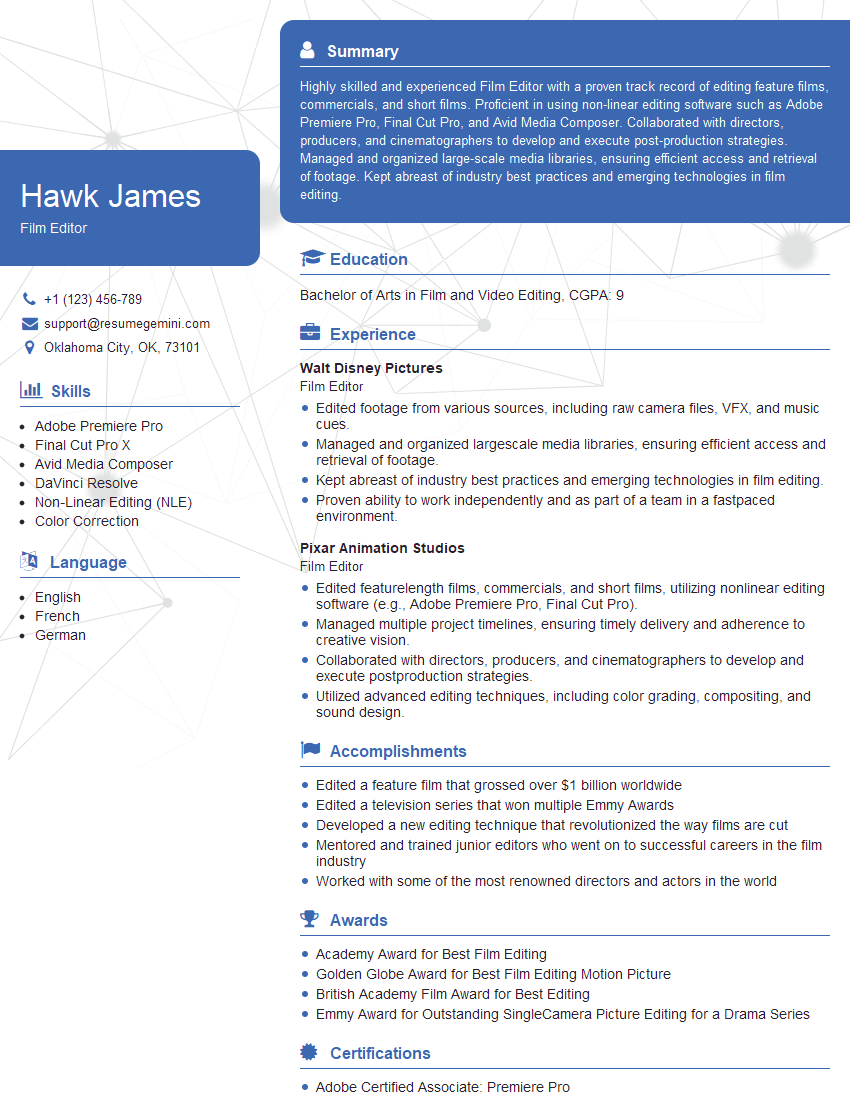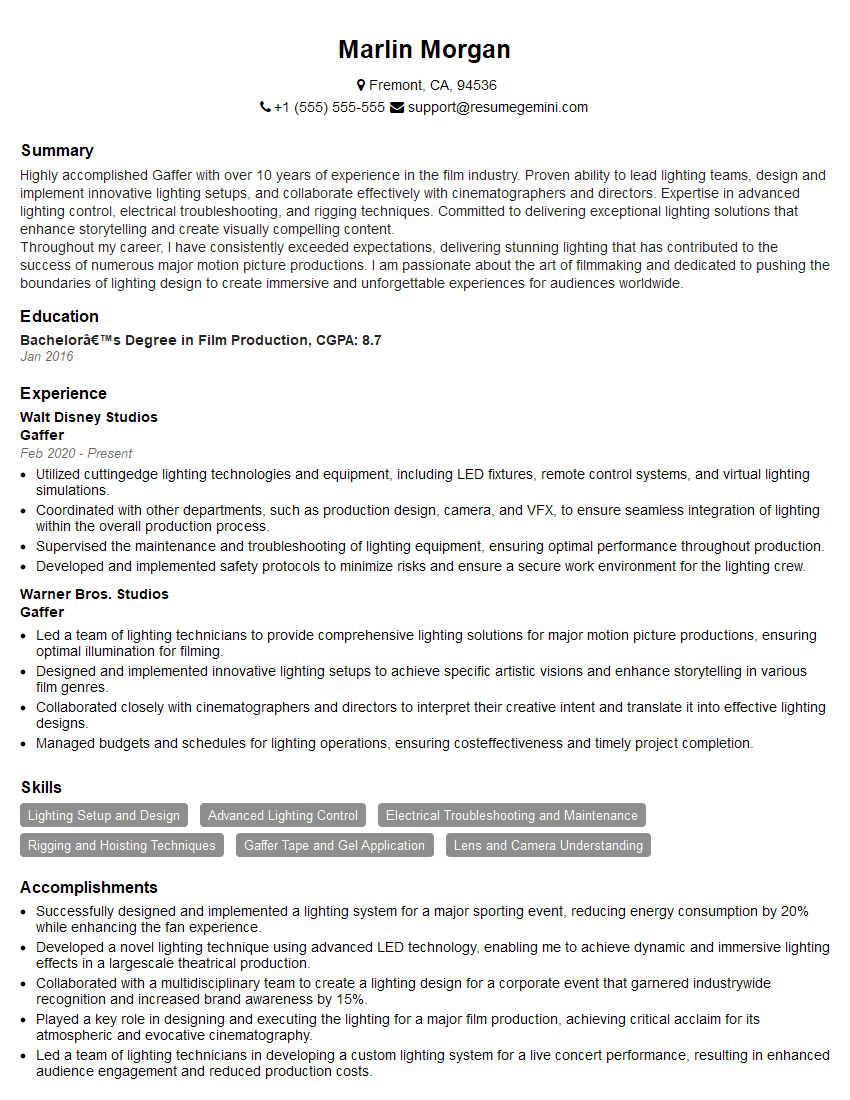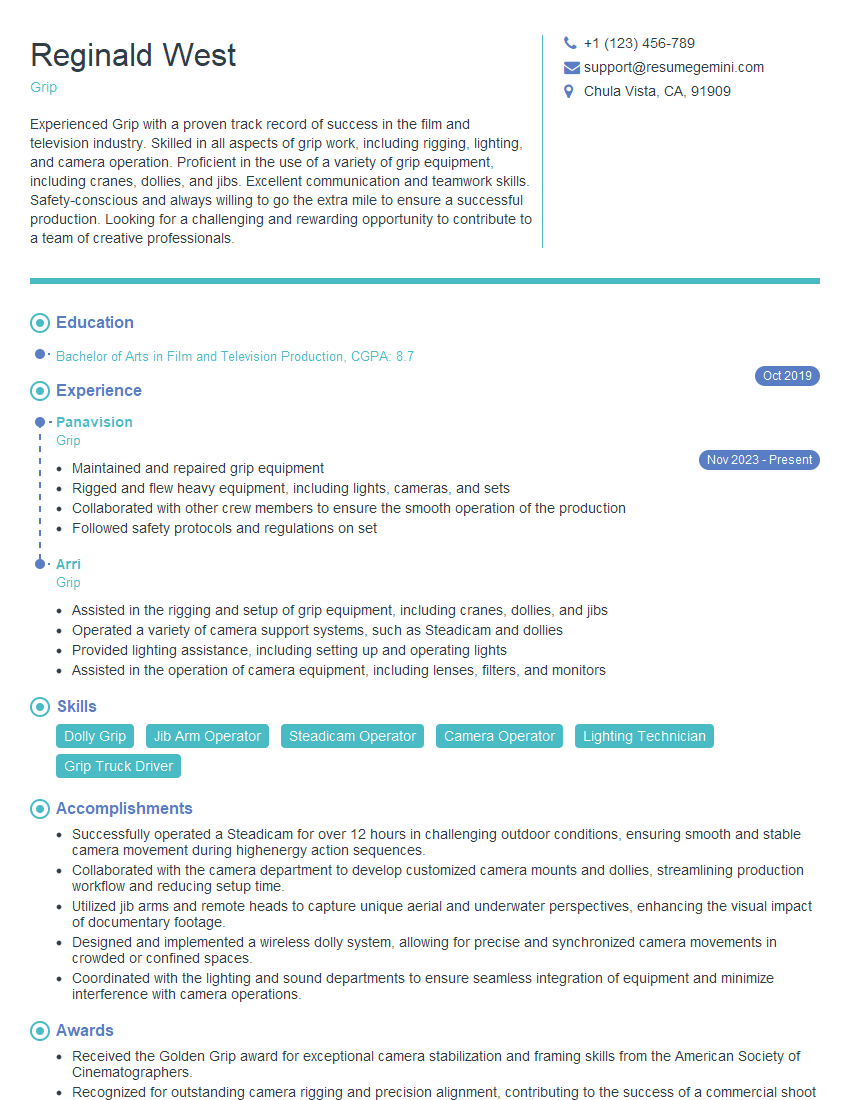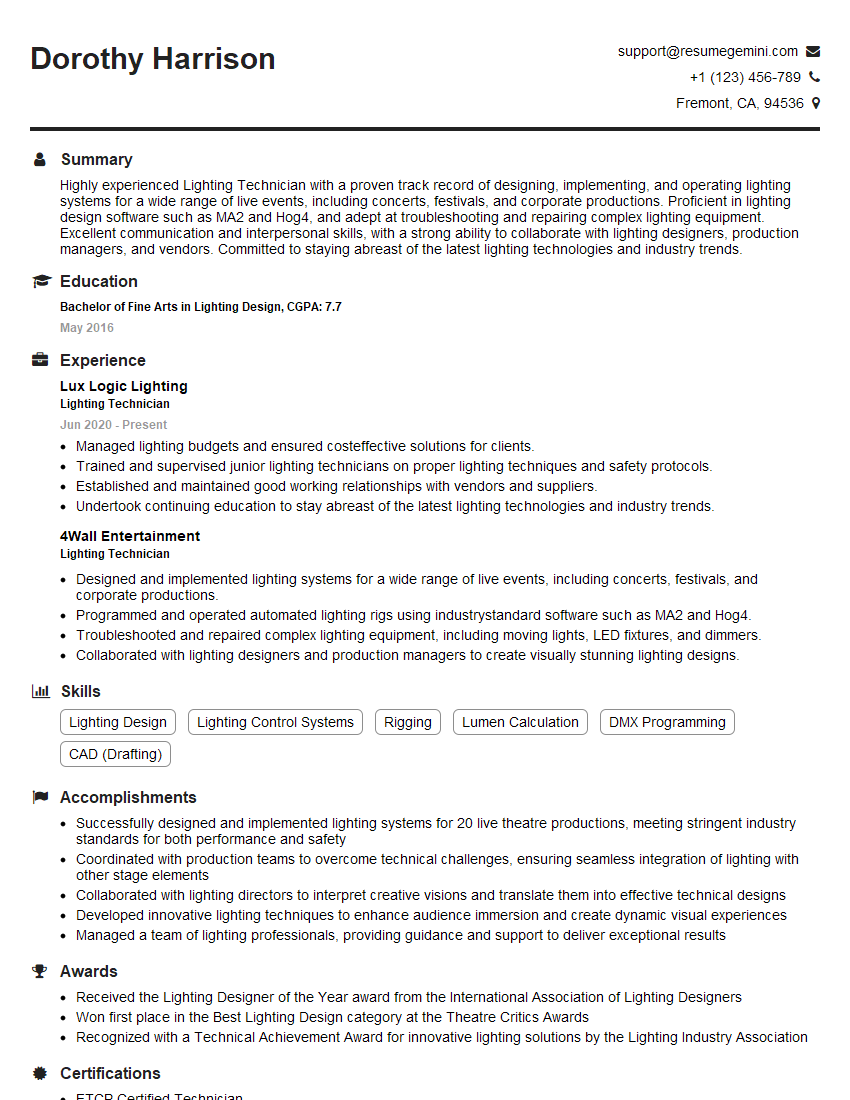Cracking a skill-specific interview, like one for Film Imaging, requires understanding the nuances of the role. In this blog, we present the questions you’re most likely to encounter, along with insights into how to answer them effectively. Let’s ensure you’re ready to make a strong impression.
Questions Asked in Film Imaging Interview
Q 1. Explain the difference between film grain and digital noise.
Film grain and digital noise are both sources of image imperfection, but they arise from fundamentally different processes. Film grain is a natural byproduct of the chemical process of film photography. It’s the visual texture created by the clustering of silver halide crystals on the film emulsion. Think of it like the texture of a finely woven fabric – a pleasing texture that adds character to the image, particularly noticeable in low light. Digital noise, on the other hand, is electronic interference that appears as random variations in pixel color and brightness in digital images. It often manifests as speckles or a grainy texture, particularly in high-ISO shots or low-light conditions, and is generally considered undesirable. While both can appear similar, film grain tends to have a more organic, less jarring appearance than digital noise.
Imagine comparing a finely painted canvas (film grain) with a pixelated digital image (digital noise). The canvas has a natural texture that adds depth, while the pixelation is a disruptive artifact.
Q 2. Describe the various film stocks and their characteristics (e.g., ISO, contrast).
Film stocks are categorized by their sensitivity to light (ISO), contrast, and color rendition. ISO represents the film’s speed; a higher ISO means greater light sensitivity, allowing for faster shutter speeds in low light, but usually at the cost of increased grain. Contrast refers to the difference between the darkest and lightest areas of the image. High-contrast film will yield deeper blacks and brighter whites, while low-contrast film produces smoother transitions. Color rendition refers to how accurately the film captures colors.
- ISO 100 (e.g., Kodak Portra 160): Low sensitivity, fine grain, high sharpness, ideal for bright conditions and detailed work.
- ISO 400 (e.g., Kodak Tri-X 400): Medium sensitivity, good balance between grain and speed, suitable for a wide range of lighting situations.
- ISO 3200 (e.g., Ilford Delta 3200): High sensitivity, significant grain, for very low light situations but with a more grainy, less detailed image.
Different film stocks also offer variations in color temperature, rendering, and contrast to achieve different stylistic effects. For instance, Kodak Portra is renowned for its beautiful skin tones and smooth rendering, while Ilford HP5+ is a classic high-contrast black and white film.
Q 3. What are the advantages and disadvantages of shooting on film versus digital?
The choice between film and digital depends heavily on the desired aesthetic and workflow. Both have distinct advantages and disadvantages:
- Film Advantages: Unique aesthetic qualities (grain, color rendition), inherent dynamic range, often considered to have a more pleasing “look”.
- Film Disadvantages: Higher cost per shot, requires chemical processing, limited ability to review images immediately, and less flexibility in post-processing.
- Digital Advantages: Instant feedback, cost-effective (excluding equipment costs), easy image review and manipulation, high dynamic range achievable in many modern cameras.
- Digital Disadvantages: Can lack the inherent character of film grain, susceptible to digital noise, requires significant storage space and powerful post-processing hardware.
A seasoned cinematographer might choose film for its distinct aesthetic and limited post-processing for a project aiming for a vintage or classic feel. In contrast, a documentary filmmaker might opt for digital for its ease of use, rapid turnaround, and high-volume capacity.
Q 4. Explain the concept of dynamic range in film imaging.
Dynamic range refers to the difference between the brightest and darkest parts of an image that can be captured and preserved without losing detail in either extreme. In film, this is determined by the film stock’s ability to record a wide range of light intensities. A high dynamic range allows capturing both bright highlights and deep shadows simultaneously without clipping (losing detail) in either extreme. Think of it as the range of tones from pure white to pure black that your image can hold.
For example, a film stock with high dynamic range allows for a scene with both bright sunlight on a beach and dark shadows under a tree to be captured accurately, retaining detail in both areas. A film with low dynamic range might result in the shadows being completely black or the highlights being blown out to pure white, losing important information.
Q 5. How does color temperature affect image capture?
Color temperature refers to the warmth or coolness of light, measured in Kelvin (K). Different light sources have different color temperatures. Sunlight, for example, has a color temperature that changes throughout the day, ranging from warmer tones at sunrise and sunset (around 2000K-3000K) to cooler tones at midday (around 5000K-6500K). This significantly impacts image capture.
Shooting under warm light results in images with orange or yellow tints, whereas shooting under cool light produces images with bluish tones. Maintaining consistent color temperature is crucial for accurate color reproduction. Using color temperature correction filters on the lens or adjusting white balance in post-processing can mitigate these variations.
Imagine taking photos outdoors – a picture taken at noon will have a noticeably different color cast compared to a photo taken during sunset. The change is due to the varying color temperatures of the sunlight.
Q 6. Describe the different types of lenses and their applications.
Lenses are classified based on their focal length and other characteristics. Focal length determines the field of view; a shorter focal length (wide-angle lens) captures a wider area, while a longer focal length (telephoto lens) compresses perspective and magnifies distant objects.
- Wide-angle lenses (e.g., 14-35mm): Used for expansive landscapes, architecture, and creating a sense of depth. They can also introduce distortion, especially at the edges.
- Standard lenses (e.g., 50mm): Offer a field of view similar to human vision, making them versatile for various situations.
- Telephoto lenses (e.g., 70-200mm): Ideal for capturing distant subjects, wildlife, or compressing perspective for dramatic effects. They tend to be less prone to distortion.
- Macro lenses: Designed for extreme close-up photography, offering high magnification and sharp detail.
- Prime lenses: Lenses with a fixed focal length; they often offer superior image quality and faster maximum apertures compared to zoom lenses.
- Zoom lenses: Lenses with variable focal lengths, allowing for adjusting the field of view without changing lenses. Convenient but may not provide the same image quality as prime lenses at their maximum aperture.
The right lens choice depends entirely on the subject, the desired composition, and the overall creative vision. A wildlife photographer might prioritize a telephoto lens, while a landscape photographer would lean towards a wide-angle lens.
Q 7. Explain the principles of exposure (aperture, shutter speed, ISO).
Exposure refers to the amount of light that reaches the film or digital sensor, influencing the brightness of the resulting image. It’s controlled by three key elements: aperture, shutter speed, and ISO.
- Aperture: Measured in f-stops (e.g., f/2.8, f/5.6, f/11), it controls the size of the lens opening. A wider aperture (smaller f-number) lets in more light, resulting in a shallower depth of field (blurred background). A smaller aperture (larger f-number) lets in less light, resulting in a greater depth of field (more in focus).
- Shutter speed: Measured in seconds or fractions of a second (e.g., 1/200s, 1/60s, 1s), it controls the duration the sensor or film is exposed to light. A faster shutter speed freezes motion, while a slower shutter speed can blur motion (e.g., motion blur).
- ISO: The film’s or sensor’s sensitivity to light. A higher ISO increases sensitivity, requiring less light for proper exposure, but often at the cost of increased grain (film) or noise (digital).
These three elements work together to determine exposure. Adjusting one affects the others. For instance, if you decrease the aperture (smaller opening), you need to increase the shutter speed or ISO to maintain proper exposure. Finding the correct balance depends on the specific lighting conditions and desired creative effects.
Think of it like filling a glass of water: Aperture is the size of the faucet, shutter speed is how long you leave the faucet on, and ISO is how sensitive the glass is to filling up quickly. You need to balance all three to fill the glass to the perfect level (correct exposure).
Q 8. What are the common aspects of camera calibration and its importance?
Camera calibration is the process of determining the intrinsic and extrinsic parameters of a camera. Intrinsic parameters describe the internal geometry of the camera, such as focal length, principal point (the center of the image sensor), and lens distortion. Extrinsic parameters define the camera’s position and orientation in 3D space. Think of it like finding the perfect fit between your camera’s lens and the digital world it’s capturing.
Its importance lies in achieving accurate image measurements and geometric corrections. Without calibration, images will suffer from lens distortion (straight lines appearing curved), incorrect scaling, and inaccurate depth perception, especially crucial for visual effects work, 3D modeling, and creating realistic environments. Imagine trying to perfectly overlay a CGI element onto live-action footage – without calibration, it’ll appear jarring and unnatural.
- Intrinsic Calibration: Involves analyzing a series of images of a known target (like a chessboard) to determine the lens parameters.
- Extrinsic Calibration: Determines the camera’s position and orientation relative to other cameras or 3D models, often used in multi-camera setups or VFX.
Many software packages offer automated calibration tools, but understanding the underlying principles is crucial for troubleshooting and achieving high-quality results.
Q 9. How do you manage different file formats in a film workflow?
Managing different file formats in a film workflow is critical for efficient post-production. Each format offers different advantages and disadvantages in terms of file size, color space, and data compression. A typical workflow might involve RAW, ProRes, and DPX formats.
- RAW: Provides the most data, giving you maximum flexibility during color grading and post-processing, but it leads to larger file sizes and requires more processing power.
- ProRes: An intermediate codec offering a good balance between quality and file size; ideal for editing and intermediate stages.
- DPX: A high-dynamic range format used for final output and archiving; ensures color accuracy and image preservation.
The key is to establish a consistent workflow that takes advantage of the strengths of each format. For example, you might shoot in RAW, create ProRes proxies for editing, and then finalize your work in DPX for distribution. A well-defined workflow prevents compatibility issues and makes collaboration smoother.
Q 10. Explain the process of color grading and its role in post-production.
Color grading is the art of enhancing the color and tone of a film to match the creative vision. It’s more than just correcting colors; it’s about sculpting the mood and atmosphere of each scene.
The process typically involves several steps:
- Color Correction: Fixing color imbalances and inconsistencies within the footage.
- Color Enhancement: Adjusting saturation, contrast, and brightness to improve the overall look.
- Creative Color Grading: Using color to create specific moods and effects; for instance, using warmer tones for romantic scenes and cooler tones for suspenseful ones.
Color grading significantly impacts post-production, as it shapes the viewer’s emotional response and significantly contributes to the film’s overall aesthetic. Think of a scene: a dimly lit alleyway could be made even more menacing with cool blues and deep shadows, or conversely, a sunset beach scene could be made more idyllic by boosting warm oranges and yellows. Software like DaVinci Resolve is extensively used for professional color grading.
Q 11. What is the significance of aspect ratios in filmmaking?
Aspect ratio refers to the proportional relationship between the width and height of an image. In filmmaking, common aspect ratios include 1.85:1 (widescreen), 2.39:1 (CinemaScope), and 16:9 (high-definition television). Each offers a distinct visual experience.
The aspect ratio plays a critical role in storytelling. A wider aspect ratio, such as 2.39:1, often creates a more epic and immersive feel, while a more square ratio, like 1.85:1, can feel more intimate. The choice of aspect ratio significantly influences the composition and framing of shots, thus guiding the viewer’s attention and establishing the tone of the film. Consider the impact of a character isolated in a wide, empty landscape versus one confined in a close-up shot. The aspect ratio significantly contributes to the emotional impact.
Q 12. How do you handle motion blur and its creative uses?
Motion blur is the apparent streaking of moving objects in an image, caused by the camera’s shutter speed or the movement of the subject during exposure. While sometimes a flaw, it can be a powerful creative tool.
Managing motion blur involves controlling the shutter speed. A slower shutter speed results in more motion blur, a faster speed in less. In post-production, software can simulate motion blur or reduce its effects, offering additional creative options.
Creative uses include:
- Emphasizing speed and movement: Blurring a fast-moving car can emphasize its velocity.
- Creating a sense of dynamism: Motion blur in a chase scene can heighten the sense of urgency.
- Adding an artistic touch: Deliberate motion blur can create a stylized, dreamlike effect.
Understanding how to control and utilize motion blur allows for dynamic and expressive storytelling, enhancing the visual impact of your project.
Q 13. Explain the different types of lighting setups and their impact on mood.
Lighting setups significantly impact the mood of a scene. Different lighting techniques can evoke a wide range of emotions and atmospheres.
- High-Key Lighting: Bright, even illumination, often used for comedic or lighthearted scenes; it minimizes shadows and creates a cheerful atmosphere.
- Low-Key Lighting: Uses strong contrasts between light and shadow, creating a dramatic or mysterious mood, often associated with suspense or thriller genres.
- Three-Point Lighting: A standard setup consisting of a key light (main light source), fill light (softening shadows), and back light (separating the subject from the background); provides a balanced and natural look.
- Chiaroscuro: Employs stark contrasts between light and dark, creating a dramatic and theatrical effect.
The choice of lighting setup directly affects the overall feeling of a scene. For example, a romantic scene might use warm, soft lighting, while a horror scene might utilize harsh, contrasting shadows to heighten the suspense.
Q 14. Discuss your experience with specific camera systems (e.g., Arri, RED).
I’ve worked extensively with both Arri and RED camera systems. The Arri Alexa series, known for its exceptional image quality and color science, is a favorite for its ability to capture subtle details and nuanced colors. Its robust build makes it ideal for demanding shoots. I particularly appreciate its ease of use and the reliability it provides, ensuring smooth production workflow. A recent project utilizing the Alexa Mini LF allowed for impressive flexibility due to its lightweight design without sacrificing image quality, ideal for smaller crew situations requiring extensive camera movement.
RED cameras, on the other hand, excel in high resolution and high frame rate capabilities. Their large sensor sizes are superb for shallow depth of field and low-light performance. I’ve used the RED Komodo on several projects where its compact size and versatility were invaluable. Its ability to handle high frame rates allows for creative slow motion effects, adding a distinct visual flair.
The choice between Arri and RED often depends on the specific requirements of a project. Arri prioritizes color accuracy and ease of workflow, while RED focuses on high resolution and frame rate capabilities. Both, however, represent the top tier of professional cinema cameras.
Q 15. How do you work with different types of lighting equipment (e.g., HMI, LED)?
Working with different lighting equipment like HMI and LED involves understanding their unique characteristics and how to best utilize them to achieve the desired look. HMIs (Hydrargyrum Medium-arc Iodide) are known for their bright, consistent, and color-accurate light, ideal for large-scale productions. However, they consume significant power and generate considerable heat. LEDs (Light Emitting Diodes) are more energy-efficient, produce less heat, and offer greater color temperature flexibility, making them versatile for both large and smaller productions.
My approach involves pre-production planning, where I carefully consider the scene’s requirements—mood, color palette, and intensity—to select the appropriate lighting instrument. For instance, I might use HMIs for a bright, sunny exterior scene, complementing them with smaller LED units for accent lighting. In interior scenes, LEDs offer greater control and ease of placement. On-set, I monitor light levels with a light meter and make adjustments to ensure consistent exposure throughout the shoot. I also consider the interplay of light and shadow, employing techniques like diffusion and flags to sculpt light and achieve the desired effect.
Furthermore, I’m adept at color calibration to ensure seamless integration between HMI and LED sources. I understand the limitations and strengths of each type and strive to leverage their capabilities in a complementary way. For example, I might use HMIs for the key light and fill the scene with softer, cooler light from LED panels to create a specific mood.
Career Expert Tips:
- Ace those interviews! Prepare effectively by reviewing the Top 50 Most Common Interview Questions on ResumeGemini.
- Navigate your job search with confidence! Explore a wide range of Career Tips on ResumeGemini. Learn about common challenges and recommendations to overcome them.
- Craft the perfect resume! Master the Art of Resume Writing with ResumeGemini’s guide. Showcase your unique qualifications and achievements effectively.
- Don’t miss out on holiday savings! Build your dream resume with ResumeGemini’s ATS optimized templates.
Q 16. Describe your experience with post-production software (e.g., DaVinci Resolve, Adobe Premiere).
I possess extensive experience with post-production software, primarily DaVinci Resolve and Adobe Premiere Pro. DaVinci Resolve, with its powerful color grading capabilities, is my go-to for color correction, color grading, and image manipulation. I use its node-based workflow for intricate adjustments, including primary and secondary color correction, as well as advanced color transformations like curves and power windows. I can easily manage large projects, leveraging its organizational tools to maintain efficiency.
Adobe Premiere Pro is invaluable for editing and assembling footage. I utilize its robust timeline editing capabilities, effects, and integration with other Adobe Creative Cloud applications like After Effects for motion graphics and visual effects. For example, in a recent project, I used DaVinci Resolve to enhance the color and contrast of historical footage, meticulously matching the color temperature and saturation across different shots. Then, I used Premiere Pro to assemble these clips into a cohesive narrative, adding titles and other graphics to enhance the viewer experience.
My skills encompass a wide range of post-production tasks, from basic editing and color correction to advanced VFX compositing and sound mixing. I’m proficient in managing and organizing large amounts of footage, optimizing file sizes for efficient workflows, and delivering high-quality finished products.
Q 17. How do you approach troubleshooting technical issues on set?
Troubleshooting technical issues on set requires a systematic and methodical approach. My first step is to identify the problem accurately. Is it a lighting issue? Camera malfunction? Sound problem? After identification, I utilize a process of elimination to pinpoint the root cause.
For example, if the lighting is inconsistent, I’d check the power supply, bulbs, dimmer settings, and cabling. If the problem persists, I’d consult with the gaffer (lighting technician) to discuss possible solutions. Camera issues might involve checking the camera settings, lens, or media cards. If there’s an audio problem, I would collaborate with the sound recordist to isolate and fix the source of the issue—whether it’s microphone placement, cable issues, or recording levels.
Communication is key. I make sure to clearly communicate the issue to the team and work collaboratively with other technicians to find the most efficient solution. My experience equips me to handle a wide range of unexpected situations, ensuring the production stays on schedule and the quality of the work is maintained. I also proactively plan for potential issues—checking equipment thoroughly before shooting, maintaining backups, and having contingency plans in place for common problems.
Q 18. Explain your understanding of film scanning and digitization.
Film scanning and digitization are crucial steps in preserving and accessing film materials. Film scanning involves converting film images into digital files using a film scanner. This scanner uses a light source to illuminate the film, and a sensor captures the light reflected by the film’s image, converting it into a digital representation.
The quality of the scan depends on several factors, including the scanner’s resolution, the film’s condition, and the chosen scanning settings. Higher resolutions lead to greater detail, but also require more storage space. The scanner’s capabilities must match the characteristics of the film—for example, using a scanner suitable for high-resolution film formats such as 35mm or 65mm. The process often involves adjusting parameters such as color balance, contrast, and sharpness to optimize the digital output. After scanning, digital files are often stored in formats like TIFF or DPX, offering high-quality preservation of the scanned image.
Digitization not only allows for easier access and manipulation of film footage but also ensures its long-term preservation. Digital formats are less prone to degradation than physical film, providing a safeguard against the inevitable damage of time and environmental conditions. The careful selection of equipment, settings, and file formats is critical for successful film scanning and digitization, guaranteeing a faithful digital recreation of the original film material.
Q 19. What is your experience with film processing and developing?
My experience in film processing and developing encompasses both traditional chemical methods and the use of modern digital processing techniques. Traditional chemical processing involves a series of steps including developing, stop bath, fixing, washing, and drying. This process involves precise control of temperature, time, and chemicals to achieve optimal results. I’m proficient in handling different film stocks (black and white, color negative, color reversal) each with their specific chemical requirements and processing times.
I understand the importance of maintaining meticulous cleanliness and following precise procedures to avoid contamination and ensure consistent results. I’m familiar with various types of processing equipment, including film tanks, developing reels, and automated processors. Through years of hands-on experience, I’ve developed a keen eye for recognizing subtle variations in processing results and troubleshooting potential issues.
Beyond traditional methods, I also have experience with digital film processing where raw image data from a scanner is manipulated in software like DaVinci Resolve to achieve desired results, emulating aspects of traditional chemical processes while allowing greater control and flexibility. This approach can even allow for corrections for imperfections in the original film stock.
Q 20. How do you maintain the integrity of archival film materials?
Maintaining the integrity of archival film materials requires a multi-faceted approach focused on environmental control, proper handling, and regular inspection. Environmental control is paramount; archival storage areas must maintain stable temperature and humidity levels to minimize film degradation. Fluctuations in temperature and humidity can lead to shrinkage, warping, and increased susceptibility to damage.
Proper handling involves using archival-grade gloves to avoid transferring oils and contaminants to the film surface. Films should be stored in appropriate containers—such as archival-quality cans or boxes—to protect them from light, dust, and physical damage. Regular inspection allows for the early detection of any signs of deterioration, such as mold, mildew, or damage to the emulsion layer. Early detection allows for intervention and potentially repair, reducing further degradation.
Furthermore, regular digitization can serve as a safeguard. Creating digital copies of the film ensures the preservation of the information even if the original film deteriorates. A proactive and systematic approach to preservation and digitization ensures the longevity and accessibility of these invaluable historical materials.
Q 21. Describe your experience with different film formats (e.g., 35mm, 16mm, Super 8).
My experience encompasses a range of film formats, including 35mm, 16mm, and Super 8. Each format possesses unique characteristics that influence image quality, production workflow, and aesthetic choices.
35mm, the workhorse of filmmaking for decades, offers high image quality and resolution, making it ideal for feature films and high-end productions. 16mm, a more economical format, is often preferred for independent films, documentaries, and student projects. Its smaller size allows for greater portability and lower production costs. Super 8, a smaller gauge format still used by some filmmakers, offers a distinctive aesthetic with its characteristic grain structure and lower resolution. It often evokes a nostalgic or amateur feel.
My expertise includes camera operation, exposure calculation, and post-production handling for each of these formats. I understand the technical limitations and stylistic choices associated with each gauge, enabling me to make informed decisions during pre-production and post-production to maximize the potential of the chosen format and fulfill the artistic vision of the project.
Q 22. What is your experience with digital intermediate (DI) workflows?
Digital Intermediate (DI) is the process of taking the raw footage from a camera, whether it’s film or digital, and enhancing and mastering it digitally for final distribution. My experience encompasses the entire DI pipeline, from initial color grading and image manipulation to final delivery in various formats for cinema, streaming, and broadcast. This includes working with various color correction tools, such as DaVinci Resolve and Baselight, and managing image metadata efficiently. For example, on a recent project, we used DaVinci Resolve to carefully match the color and tone of shots from different cameras and lighting conditions, ensuring a cohesive final product. We also implemented robust quality control measures throughout the process to guarantee a consistent and high-quality output across all deliverables.
I’m proficient in handling various file formats, including ProRes, DNxHD, and uncompressed RAW files, and I understand the nuances of different codecs and their impact on file size and image quality. I’m also experienced in conforming footage to various aspect ratios and frame rates, tailoring them to different distribution platforms’ requirements.
Q 23. Explain your knowledge of color spaces (e.g., Rec.709, P3, DCI-P3).
Color spaces define the range of colors that can be represented digitally. Rec.709 is the standard for HDTV, offering a relatively limited color gamut. P3, a wider gamut used in digital cinema and high-end displays, covers a broader spectrum of colors than Rec.709. DCI-P3 is a cinema-specific version of P3, offering even more color accuracy for the theatrical experience. Think of it like this: Rec.709 is like a standard crayon box; P3 is like a larger box with more vibrant colors; and DCI-P3 is a professional-grade box with even more precise and nuanced colors designed for optimal projection.
Understanding these color spaces is crucial in ensuring that the final image looks as intended across different platforms. For instance, footage shot with a wider gamut like DCI-P3 will need to be carefully transformed (or converted) to Rec.709 for distribution on standard HDTVs, otherwise, you risk losing color information or introducing unwanted color shifts. I’m adept at managing color transformations and ensuring consistent color accuracy throughout the post-production process.
Q 24. How do you address issues related to image resolution and compression?
Image resolution and compression are intrinsically linked. Higher resolution means more detail, but also larger file sizes. Compression reduces file size but can lead to loss of detail or introduce artifacts, especially with lossy compression techniques (like JPEG). My approach involves balancing resolution and compression strategically. For high-end deliverables such as theatrical releases, we aim for high resolution with lossless or minimally lossy compression to preserve image quality. For online platforms, the resolution and compression rate are optimized to reduce file size without significantly affecting the visual quality, keeping in mind bandwidth limitations and viewer expectations.
For example, when working on a project for streaming platforms, we might initially work at a high resolution for flexibility and then compress the finished image to several different resolutions for various devices, employing techniques like adaptive bitrate streaming to deliver the best quality possible given the viewer’s internet speed. This involves a careful balancing act, and often requires testing different compression settings and evaluating the results, keeping a keen eye on potential compression artifacts.
Q 25. What is your understanding of film restoration techniques?
Film restoration is a complex process requiring both artistic sensitivity and technical expertise. It involves repairing damaged film elements like scratches, dirt, and tears; stabilizing shaky footage; and restoring faded or degraded colors. Techniques range from manual frame-by-frame cleaning to sophisticated software-based solutions leveraging AI for tasks such as denoising and artifact reduction. The goal is to restore the film to its original aesthetic intent while preserving its historical value.
For instance, I’ve worked on projects involving the restoration of archival footage, utilizing software like Adobe Photoshop and specialized film restoration software to meticulously clean and repair damage. This often involves working closely with film archivists and historians to ensure the restoration process respects the historical context and artistic vision of the original filmmakers.
Q 26. Describe your familiarity with different camera support equipment (e.g., dollies, jibs).
My familiarity with camera support equipment extends to various types of dollies, jibs, cranes, and Steadicams. I understand their capabilities and limitations, and how they can be used to achieve specific shots and create unique visual styles. For example, I’m experienced in working with remote heads to control camera movements precisely, allowing for smooth and controlled shots. I’m also comfortable with safety procedures and proper handling of heavy equipment.
More than just operating the equipment, I work closely with camera operators and the director of photography (DP) to plan the camera movements and ensure they align with the overall visual storytelling. Understanding the interplay between these tools and their contribution to the final aesthetic is critical. For example, a dolly shot can create a sense of movement and immersion, while a jib shot can offer a dynamic perspective from above. The choice of equipment is carefully considered based on the needs of the shot and the overall artistic vision.
Q 27. How do you manage and organize large volumes of film assets?
Managing large volumes of film assets requires a structured approach using digital asset management (DAM) systems. I’m proficient in using systems like Adobe Premiere Pro’s media management features, and external DAM software, to organize footage, audio, and graphics with detailed metadata. This includes implementing robust naming conventions, creating organized folder structures, and utilizing keywording and tagging to facilitate easy searching and retrieval. A clear system prevents chaotic workflows and saves considerable time in post-production.
We frequently use cloud storage solutions to handle large files efficiently, and collaborative tools for shared access among team members. Proper backup strategies are also crucial for data security. I’ve personally overseen the management of terabytes of data on large-scale projects, ensuring that all assets are readily available and easily accessible when needed. The key is to build a system that is flexible and scalable, and adaptable to the ever-increasing volume of data generated in film production.
Q 28. Describe your experience collaborating with other crew members on a film set.
Collaboration is fundamental to successful filmmaking. My experience involves seamless teamwork with camera operators, directors, editors, colorists, and other crew members. Effective communication is crucial; I proactively share updates, provide constructive feedback, and maintain open lines of communication throughout the production process. For example, regular meetings with the DP to discuss the daily rushes and plan the next day’s shoot are vital for efficiency.
I believe in a collaborative spirit where everyone’s input is valued and respected. This approach fosters trust and ensures that the project progresses efficiently and creatively. I actively listen to feedback and incorporate suggestions to improve the overall quality of the work. My collaborative style has led to positive project outcomes and strengthened professional relationships.
Key Topics to Learn for Film Imaging Interview
- Film Stock Characteristics: Understand the differences between film stocks (e.g., speed, grain, contrast), their impact on image quality, and how to select appropriate film for various shooting scenarios.
- Exposure and Lighting: Master the principles of exposure, including aperture, shutter speed, and ISO. Be prepared to discuss lighting techniques, including natural and artificial light sources, and their effect on mood and atmosphere.
- Color Science and Color Grading: Explain the basics of color theory and its application in film. Discuss the process of color grading, including color correction and creative color manipulation.
- Camera Operation and Workflow: Demonstrate a strong understanding of film cameras, including loading, unloading, and basic operation. Be ready to discuss post-production workflows, from processing to scanning and digital restoration.
- Digital Intermediate (DI): Discuss the role of DI in modern filmmaking, including color correction, image restoration, and the use of digital effects.
- Film Formats and Aspect Ratios: Be familiar with different film formats (e.g., 35mm, 16mm, Super 8) and their respective characteristics, as well as common aspect ratios and their implications for composition.
- Problem-Solving in Film Imaging: Discuss your approach to troubleshooting common issues encountered during filming, such as under/overexposure, focus problems, and film damage.
- Film History and Aesthetics: Demonstrate knowledge of influential filmmakers and their stylistic choices in cinematography, and how those choices were informed by the characteristics of the film stock and imaging technologies of their time.
Next Steps
Mastering film imaging is crucial for a successful and rewarding career in filmmaking, opening doors to diverse roles and exciting projects. A strong understanding of these principles will significantly enhance your interview performance and demonstrate your commitment to the craft. To maximize your job prospects, create an ATS-friendly resume that effectively highlights your skills and experience. We highly recommend using ResumeGemini to build a professional and impactful resume. ResumeGemini provides examples of resumes tailored to Film Imaging to help guide you in this process.
Explore more articles
Users Rating of Our Blogs
Share Your Experience
We value your feedback! Please rate our content and share your thoughts (optional).
What Readers Say About Our Blog
Hi, I represent an SEO company that specialises in getting you AI citations and higher rankings on Google. I’d like to offer you a 100% free SEO audit for your website. Would you be interested?
good