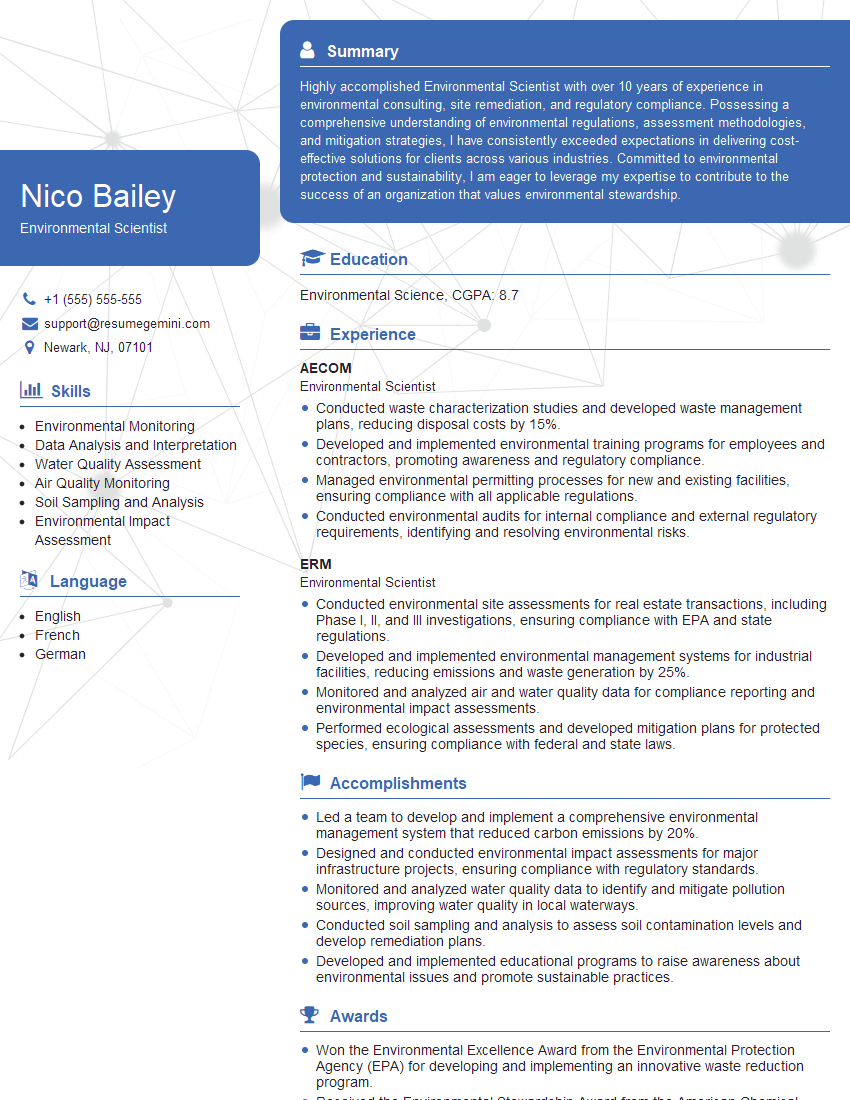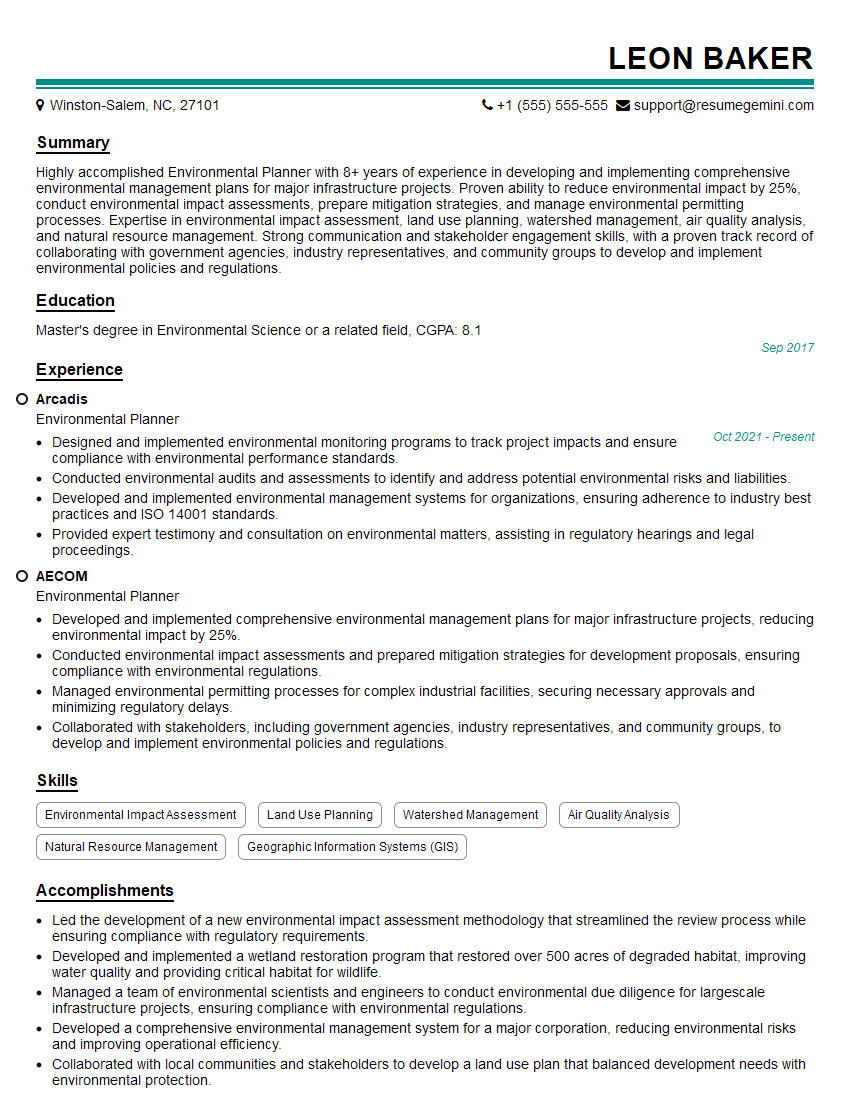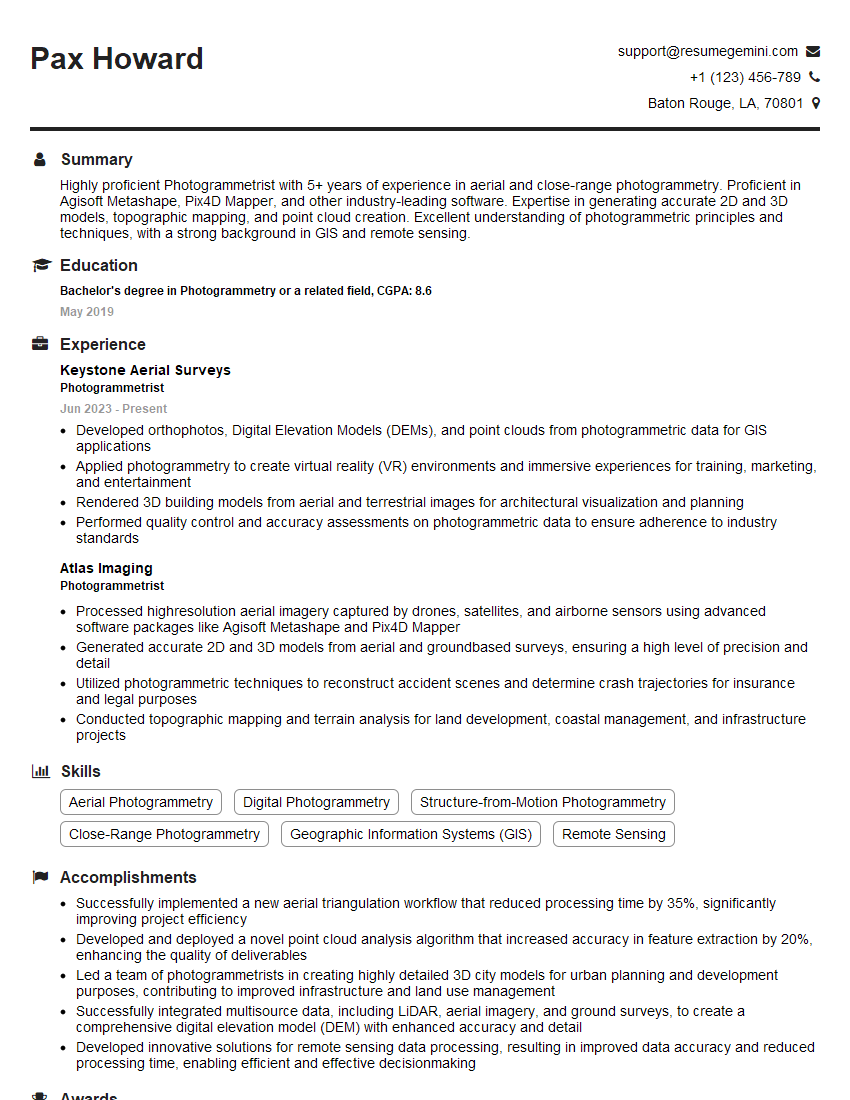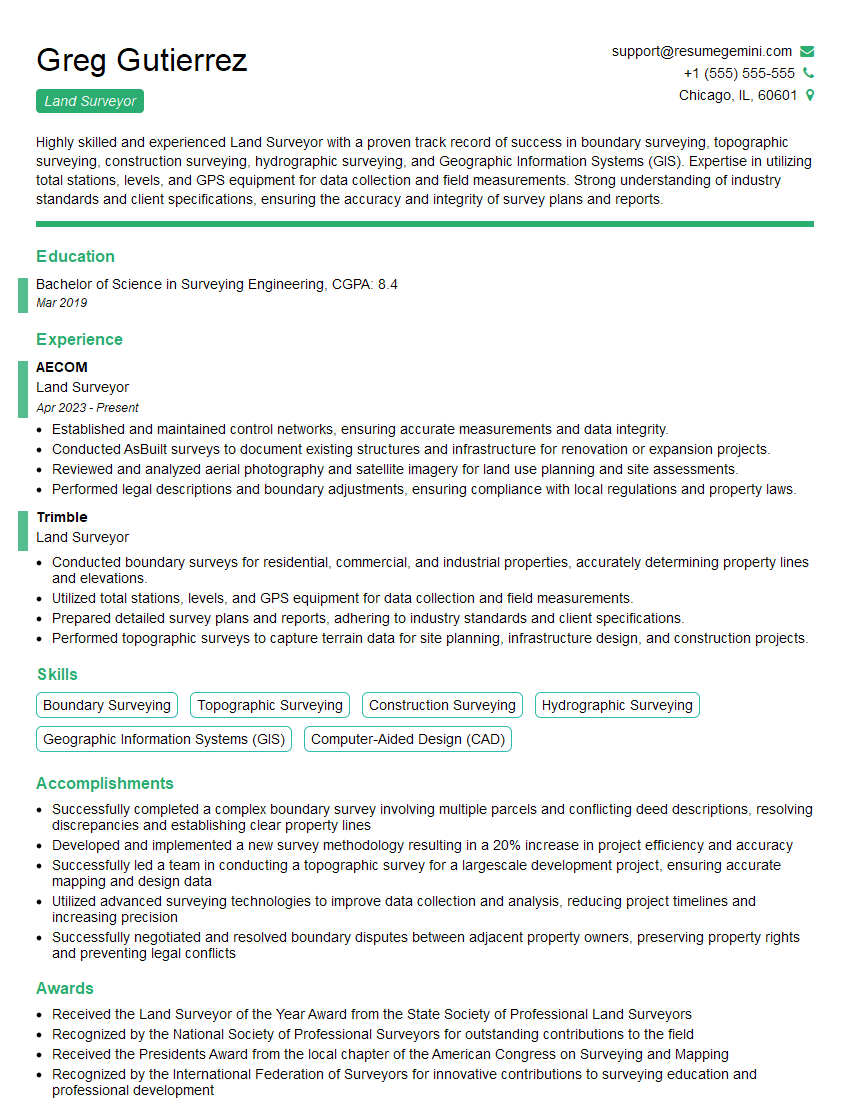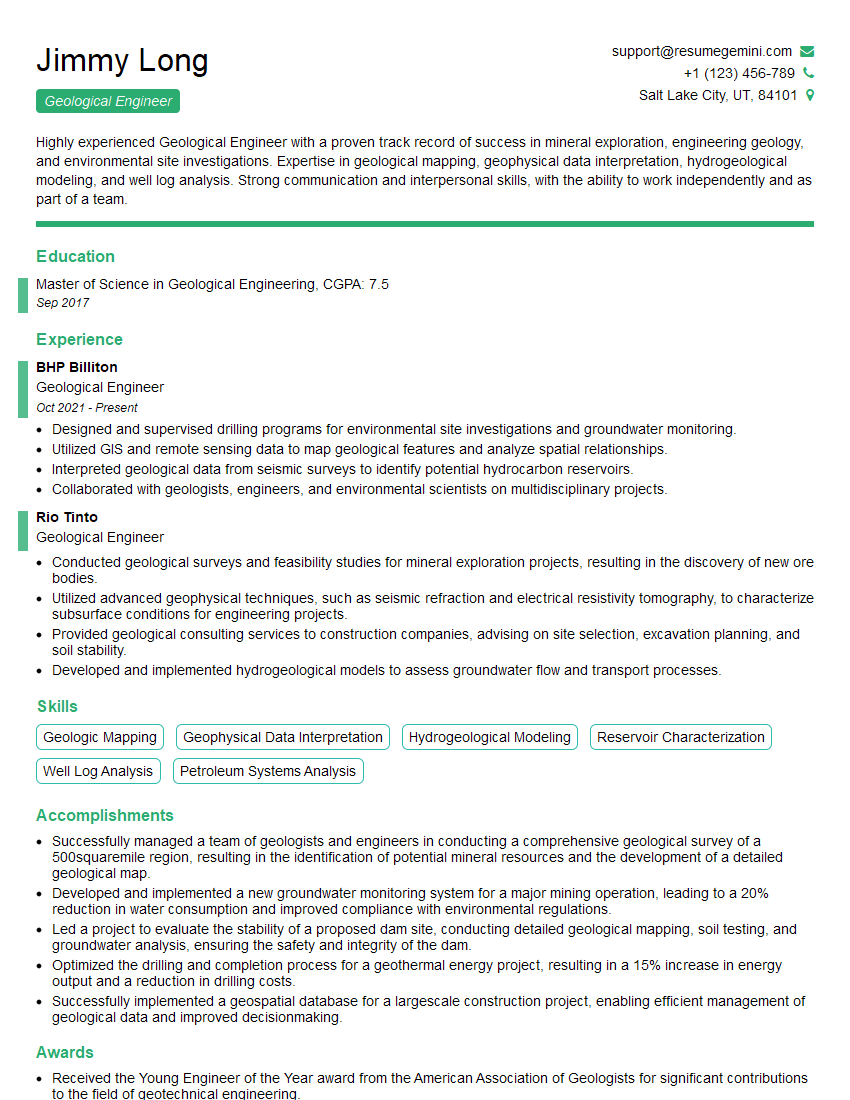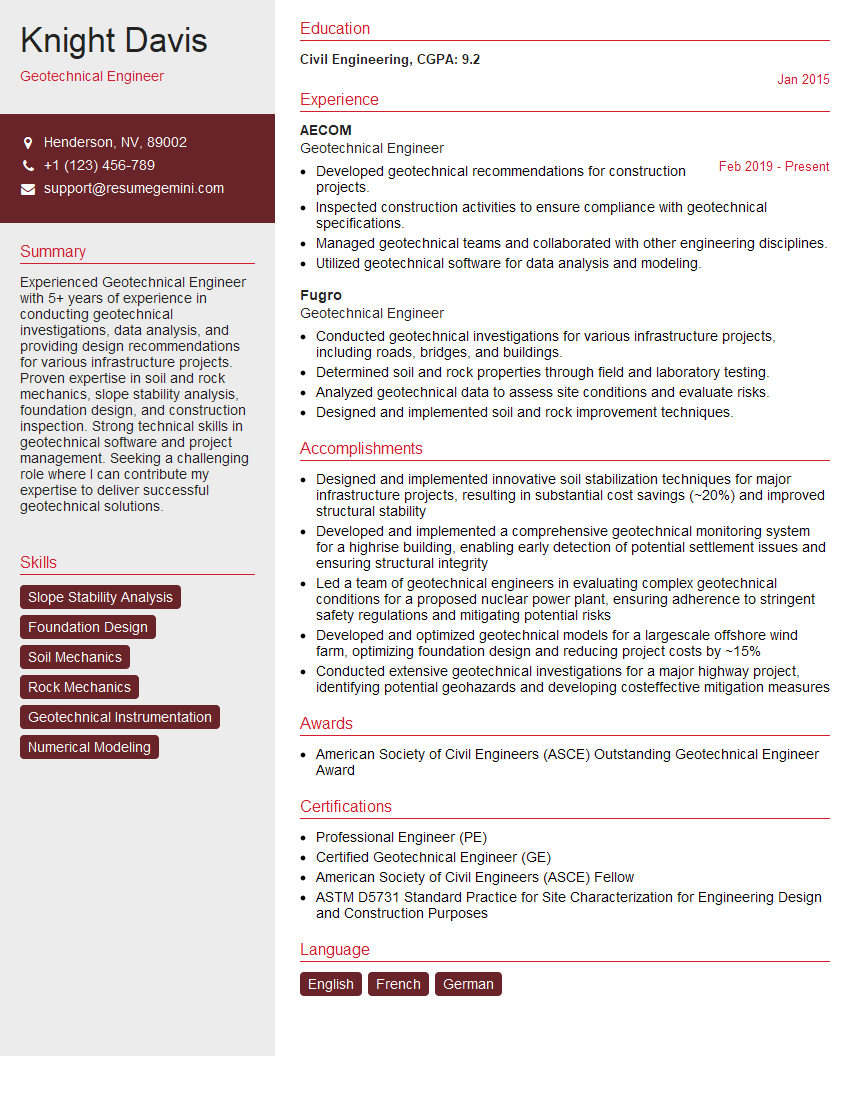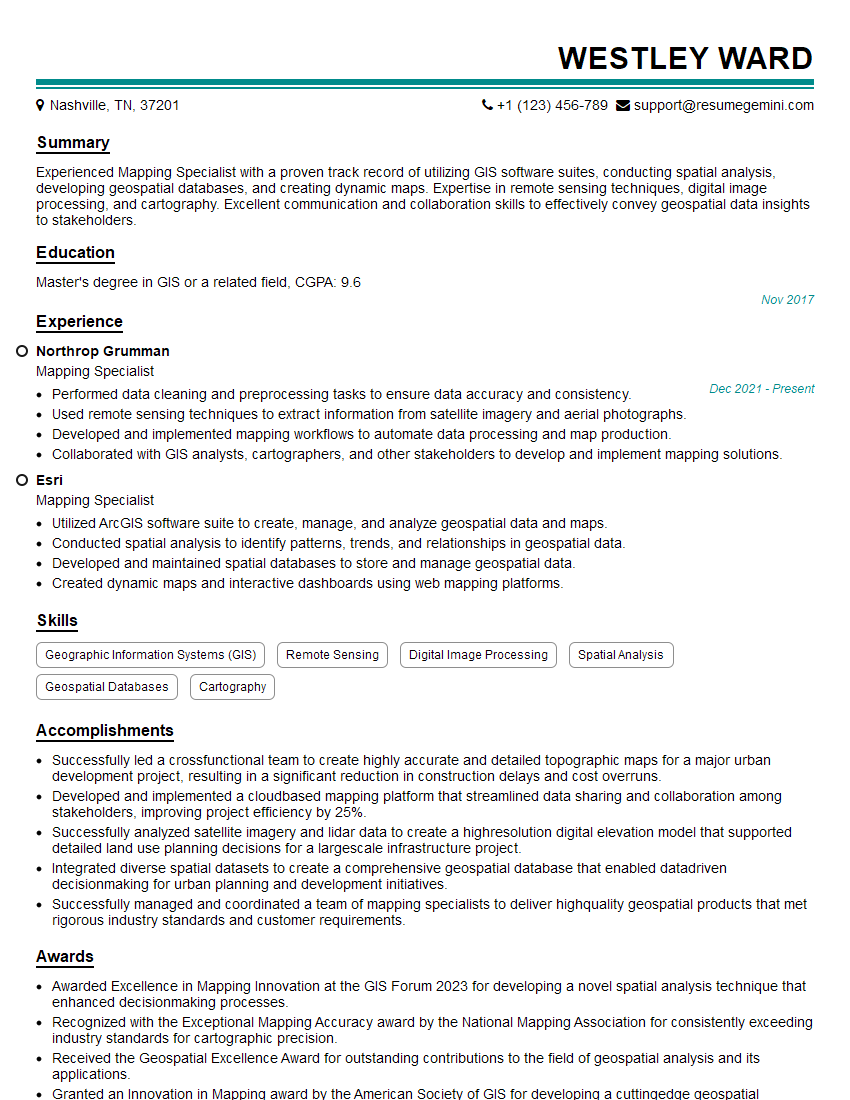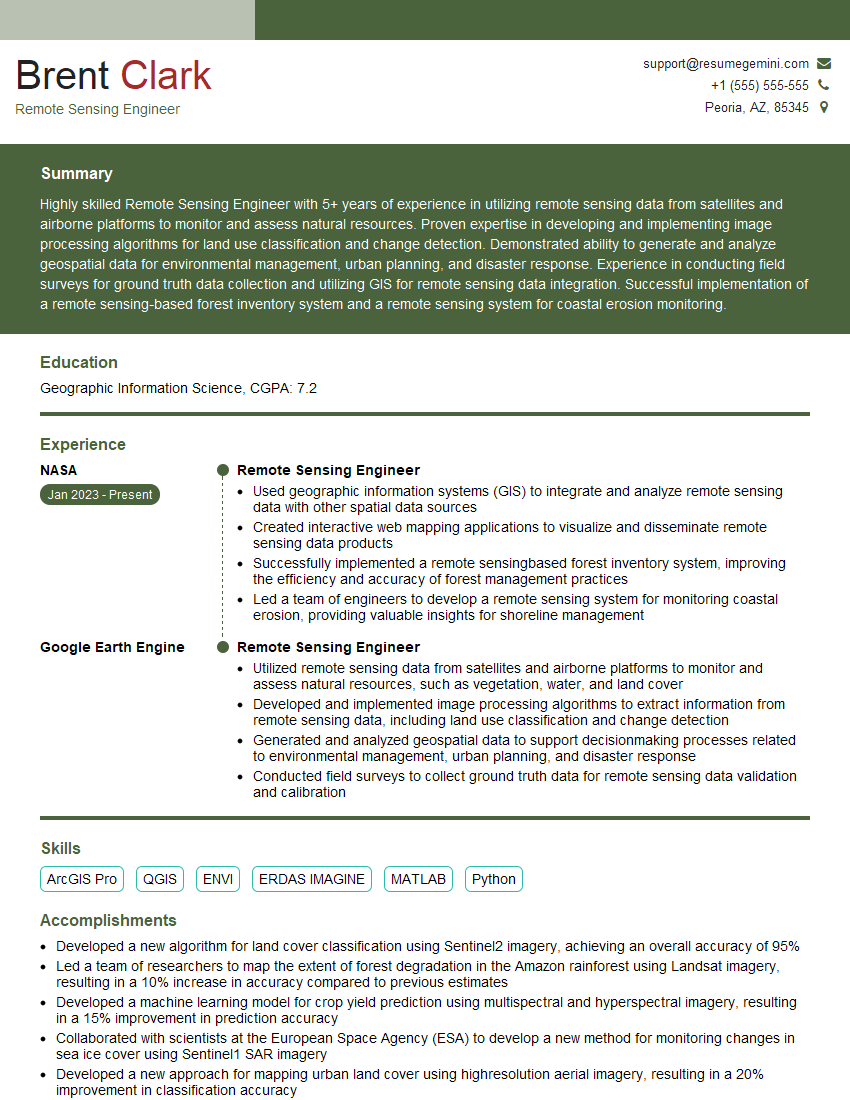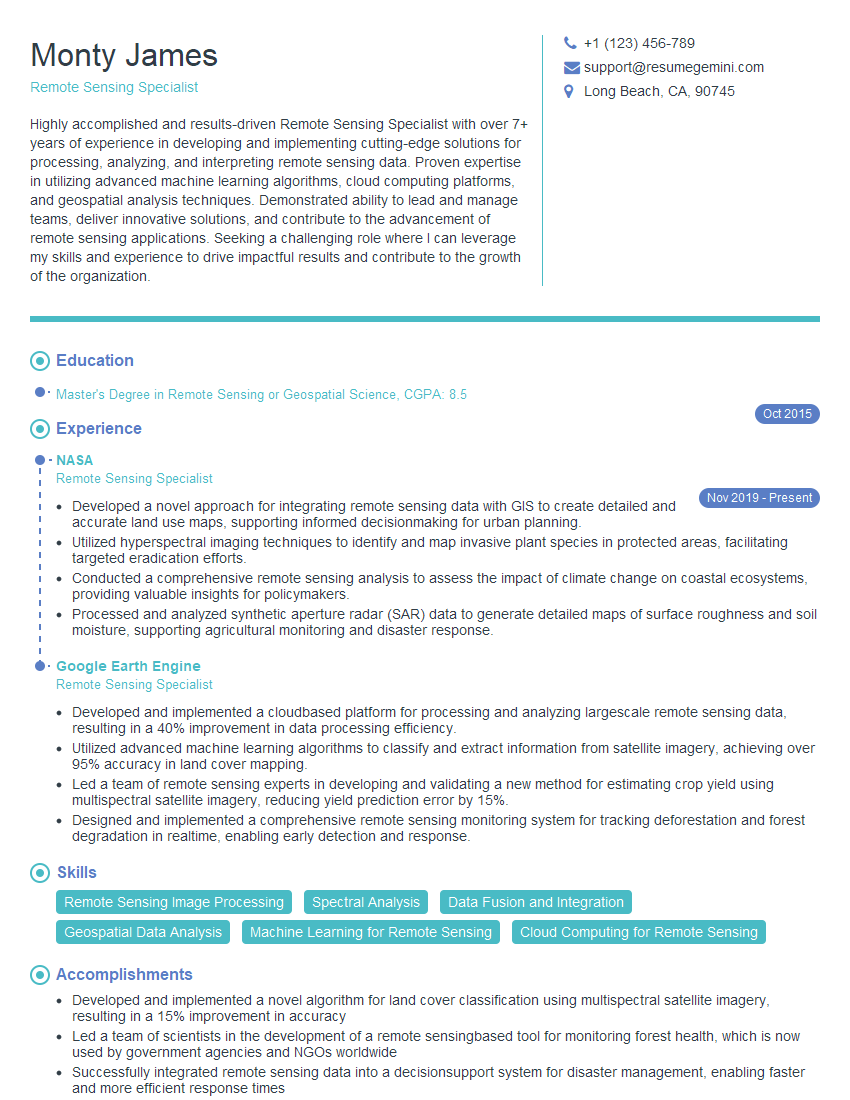Unlock your full potential by mastering the most common Terrain Recognition interview questions. This blog offers a deep dive into the critical topics, ensuring you’re not only prepared to answer but to excel. With these insights, you’ll approach your interview with clarity and confidence.
Questions Asked in Terrain Recognition Interview
Q 1. Explain the difference between DEM and DSM.
Both DEM (Digital Elevation Model) and DSM (Digital Surface Model) represent the Earth’s surface in digital form, but they differ in what they represent. Think of it like this: a DEM is a skeleton, while a DSM is the fully clothed body.
A DEM shows only the bare earth elevation – the ground itself, excluding any vegetation, buildings, or other surface features. Imagine a perfectly smooth landscape, showing only the natural undulations of the terrain. It’s crucial for hydrological modeling, slope analysis, and understanding the underlying topography.
A DSM, on the other hand, includes all features on the Earth’s surface, including buildings, trees, and other objects. It represents the actual surface that is seen from above. This is incredibly useful for urban planning, 3D modeling, and assessing visual impact. For example, a DSM would show the height of a building sitting on top of a hill; the DEM would only show the hill’s elevation at that point.
In essence, you could subtract a DEM from a DSM to get a Canopy Height Model (CHM), which shows the height of vegetation.
Q 2. Describe various data sources used for terrain recognition (LiDAR, satellite imagery, etc.).
Terrain recognition relies on a variety of data sources, each with its strengths and weaknesses:
- LiDAR (Light Detection and Ranging): This active remote sensing technology uses laser pulses to measure distances to the ground and other objects. LiDAR provides highly accurate elevation data, capturing fine details even in dense vegetation. It’s often the gold standard for creating high-resolution DEMs and DSMs, especially in complex environments. Think of it as a highly precise 3D scanner.
- Satellite Imagery: Passive remote sensing technology, utilizing reflected sunlight, is captured by satellites orbiting Earth. Different spectral bands capture information about various surface features. While not as accurate as LiDAR for elevation, satellite imagery provides valuable contextual information about land cover, allowing for better interpretation of the terrain. High-resolution imagery can be used for DEM generation, but accuracy can be limited by cloud cover and shadow effects. Think of Google Earth images, but often with much finer detail.
- Aerial Photography: Similar to satellite imagery, but acquired from aircraft at lower altitudes, aerial photography offers increased resolution and less atmospheric distortion. It has been traditionally used for creating DEMs through photogrammetry – a technique that utilizes overlapping images to reconstruct a 3D model.
- InSAR (Interferometric Synthetic Aperture Radar): An active remote sensing technique using radar signals. InSAR is particularly useful in areas with persistent cloud cover, as it penetrates clouds. It’s also effective for detecting changes in terrain elevation over time. But its resolution and accuracy are often lower than LiDAR.
Q 3. How do you handle inconsistencies or errors in terrain data?
Inconsistencies and errors in terrain data are common. Several strategies are used to address them:
- Data Cleaning: This involves removing obvious errors such as outliers (unexpectedly high or low elevation points) and spikes (abrupt changes in elevation). This often requires visual inspection and automated filtering techniques.
- Interpolation: Filling in gaps in data using various interpolation methods (discussed later). This helps to create a more complete and continuous surface.
- Data Fusion: Combining data from multiple sources can improve accuracy and reduce errors. For example, merging LiDAR data with high-resolution satellite imagery can lead to a more robust and detailed terrain model.
- Statistical Analysis: Techniques like kriging can help estimate the uncertainty associated with the data and identify areas where data quality is low.
- Error Propagation Analysis: Understanding how errors in the input data will affect the final results is crucial, and appropriate models are used to reduce this.
For example, a sudden drop in elevation in a DEM might indicate an error, and methods such as median filtering can be applied to smooth out such anomalies. Identifying and correcting these errors is crucial for accurate analysis.
Q 4. What are the common file formats used for terrain data?
Several common file formats are used for storing terrain data, each with its own advantages and disadvantages:
- GeoTIFF (.tif): A widely used format that supports georeferencing (linking the data to a geographic coordinate system), making it ideal for use in GIS software. It supports various compression methods to reduce file size.
- ASCII Grid (.asc): A simple text-based format storing elevation data in a grid structure. It’s easy to read and understand but can be inefficient for large datasets.
- Shapefile (.shp): Stores vector data, which are points, lines, or polygons that represent features on the ground. While not directly for elevation, it is used to associate features with terrain data in a GIS environment.
- LAS (.las): The industry standard format for storing LiDAR point cloud data. It efficiently stores the 3D coordinates of each point along with other attributes like intensity and classification.
Q 5. Explain the concept of spatial resolution and its impact on terrain analysis.
Spatial resolution refers to the size of the grid cell or pixel in a terrain model. It dictates the level of detail captured in the data. A higher spatial resolution (e.g., 1 meter) means smaller grid cells, providing a more detailed and accurate representation of the terrain, while a lower resolution (e.g., 10 meters) means larger cells, resulting in a smoother, more generalized representation. Imagine looking at a detailed map versus a much smaller, overview map; one has a higher resolution than the other.
The impact on terrain analysis is significant. High resolution is crucial for applications requiring fine detail, such as landslide hazard assessment, flood modeling, or pipeline routing. Low resolution might be sufficient for broader-scale analyses like regional planning or calculating overall slope statistics. However, using low-resolution data for tasks requiring detailed analysis can lead to inaccuracies. The choice of spatial resolution should be carefully matched to the application’s needs.
Q 6. Describe different interpolation methods used in terrain modeling.
Interpolation methods are used to estimate elevation values at unsampled locations within a terrain dataset. Several common methods exist:
- Nearest Neighbor: The simplest method; assigns the elevation of the nearest sampled point to the unsampled location. It’s fast but can result in a blocky, discontinuous surface.
- Bilinear Interpolation: Averages the elevation values of the four nearest sampled points, weighted by their distances. Produces smoother results than nearest neighbor.
- Inverse Distance Weighting (IDW): Weights the elevation values of surrounding points based on their distance from the unsampled location. Closer points receive higher weights, leading to a more localized influence. The power of the weighting can control the smoothness of the surface.
- Kriging: A geostatistical method that uses statistical models to predict elevation values based on spatial autocorrelation. It’s more complex but offers better accuracy, especially when dealing with spatially correlated data. It also provides an estimate of the prediction error.
- Splines: Uses smooth curves to interpolate between sampled points. Different types of splines offer varying degrees of smoothness and accuracy.
The choice of interpolation method depends on the characteristics of the data and the required accuracy. For instance, Kriging might be preferred for high-accuracy DEM creation, while bilinear interpolation might suffice for quick visualization purposes.
Q 7. How do you identify and classify different land cover types using terrain data?
Identifying and classifying land cover types using terrain data involves integrating elevation data with other information sources like multispectral satellite imagery or aerial photos. Here’s a common approach:
- Pre-processing: Clean and process the terrain data (DEM or DSM), addressing inconsistencies and errors as discussed earlier. Preprocess other data sources like satellite imagery to make them ready for analysis.
- Feature Extraction: Derive terrain attributes from the elevation data, such as slope, aspect, curvature, and elevation itself. These attributes reflect land cover characteristics and can be used to distinguish features.
- Data Integration: Combine these terrain attributes with spectral information from satellite imagery or aerial photos. Spectral signatures of different land cover types (e.g., forests, urban areas, water) vary across different wavelengths in satellite images.
- Classification: Use supervised or unsupervised classification methods to group pixels into different land cover classes. Supervised classification requires training data where land cover types are known beforehand. Unsupervised classification groups pixels based on their similarity in spectral and terrain characteristics.
- Accuracy Assessment: Evaluate the accuracy of the classification by comparing the classified land cover with ground truth data, or reference data with known accuracy. This is usually expressed as an overall accuracy and a producer’s and user’s accuracy for each individual class.
For example, steep slopes often correlate with rocky or sparsely vegetated areas, while flat areas might indicate agricultural land or urban development. Combining elevation with spectral indices like the Normalized Difference Vegetation Index (NDVI) from satellite imagery can significantly improve classification accuracy.
Q 8. What are the advantages and disadvantages of LiDAR data for terrain modeling?
LiDAR (Light Detection and Ranging) data provides highly accurate and detailed terrain models. Its advantages include high point density, leading to precise elevation measurements, even in dense vegetation areas. This makes it ideal for creating detailed digital elevation models (DEMs). Furthermore, LiDAR captures data quickly and efficiently, covering large areas in a relatively short time. However, LiDAR data acquisition is expensive and requires specialized equipment and expertise. The data processing can also be computationally intensive. Finally, LiDAR data can be affected by atmospheric conditions and the presence of certain materials, leading to potential inaccuracies. Imagine trying to map a forest using LiDAR – while it penetrates the canopy better than traditional methods, dense foliage can still cause some data loss or distortion. Conversely, a perfectly open field would provide excellent, highly accurate data.
Q 9. Explain the concept of slope, aspect, and curvature in terrain analysis.
Slope, aspect, and curvature are fundamental terrain attributes derived from DEMs. Slope represents the steepness of the terrain, typically expressed as an angle or gradient. A steep slope has a high angle, while a flat area has a low angle. Think of it like the incline of a hill – a ski slope has high slope, while a flat plain has zero. Aspect indicates the direction a slope faces (e.g., north, south, east, west). This is crucial for understanding solar radiation and other environmental factors. Imagine a south-facing slope in the Northern Hemisphere; it will receive more sunlight. Finally, curvature describes the rate of change of slope; it quantifies how curved or concave/convex the terrain is. High curvature indicates sharp changes in slope, like the crest of a hill or the bottom of a valley. Analyzing these parameters together gives us a much more complete understanding of the terrain’s morphology.
Q 10. How do you calculate the volume of earthworks using terrain data?
Calculating earthwork volumes involves comparing a designed surface (e.g., a proposed road) with an existing terrain surface. This is often done using a process called ‘cut and fill’ analysis. First, create a DEM for both the existing and designed surfaces. Then, subtract the existing DEM from the designed DEM. Positive values represent areas needing to be excavated (‘cut’), and negative values indicate areas needing to be filled. Finally, use numerical integration techniques (e.g., trapezoidal rule) on these difference values to estimate the total volume of earthworks needed. Software packages like ArcGIS, AutoCAD Civil 3D, and specialized terrain modeling software automate this process. The accuracy of the volume calculation depends heavily on the resolution and accuracy of the input DEMs. For example, a higher-resolution DEM will yield a more precise volume estimate.
Example: Volume ≈ Σ [(zdesigned - zexisting) * ΔA], where ΔA is the area of a grid cell.Q 11. Describe different types of terrain features (ridges, valleys, etc.) and their characteristics.
Terrain features are categorized based on their morphology and hydrological characteristics. Ridges are elongated highs with steep slopes on either side, forming the watershed divides. Valleys are elongated lows with converging slopes, typically occupied by streams or rivers. Peaks are high points surrounded by slopes descending in all directions, representing local maxima in elevation. Pits are low points surrounded by slopes ascending in all directions, representing local minima. Saddles (or cols) are depressions separating two peaks and represent a low point in a ridge line. Slopes are inclined surfaces connecting terrain features. Understanding these features and their connectivity is crucial for hydrological analysis, infrastructure planning, and many other applications. Each feature exhibits distinct hydrological and geomorphological properties; for example, valleys are primary channels for water flow, while ridges separate drainage basins.
Q 12. How do you assess the suitability of terrain for different applications (e.g., construction, agriculture)?
Assessing terrain suitability involves analyzing various terrain attributes to determine its fitness for specific applications. For construction, slope stability, soil type, and accessibility are crucial. Steep slopes pose challenges, requiring costly stabilization measures. Soil type dictates foundation suitability. Accessibility affects the ease of construction and material transportation. For agriculture, slope, aspect, soil depth and drainage are important. Steep slopes increase erosion risk. Aspect influences sunlight exposure and temperature, affecting crop growth. Good drainage is vital to prevent waterlogging. Specific software and GIS techniques are used for this assessment. For instance, a slope map can identify areas suitable for building versus areas requiring mitigation. Similarly, soil depth maps and drainage analysis help determine agricultural suitability.
Q 13. Explain the concept of hydrological modeling using terrain data.
Hydrological modeling uses terrain data to simulate water flow across a landscape. A DEM provides the basis for creating a flow direction raster. This raster assigns each cell a direction of water flow based on the steepest descent from that cell. Then, flow accumulation is calculated to identify drainage basins, channels, and other hydrological features. This information is used to simulate water movement, including runoff, infiltration, and groundwater recharge. Several hydrological models, such as HEC-HMS and SWAT, utilize terrain data to estimate parameters like peak flow, flood extent, and water quality. For example, determining the flow path from a dam’s breach requires detailed DEMs and hydrologic models to predict flood spread and potential damage.
Q 14. How do you use terrain data for flood risk assessment?
Terrain data is crucial for flood risk assessment. High-resolution DEMs provide the foundation for modeling flood inundation. By combining the DEM with rainfall data and hydrological models, one can simulate the extent and depth of flooding for different return periods. These models consider factors such as elevation, slope, roughness, and drainage network. This provides maps that identify areas with high flood risk, enabling targeted mitigation strategies, such as zoning restrictions, infrastructure improvements, and early warning systems. For example, detailed flood inundation maps help plan evacuation routes and inform land-use decisions in flood-prone regions. The accuracy of the flood risk assessment depends critically on the accuracy of the terrain data and the fidelity of the hydrological models employed.
Q 15. What are the different types of terrain analysis software you are familiar with?
Terrain analysis software comes in various forms, each with its strengths and weaknesses. My experience encompasses a wide range, including dedicated GIS packages, remote sensing platforms, and specialized tools. Some examples include:
- GIS Software (ArcGIS, QGIS): These are powerful platforms for managing, analyzing, and visualizing geospatial data, including elevation models (DEMs) for terrain analysis. They offer tools for slope, aspect, curvature calculations, and hydrological modeling.
- Remote Sensing Software (ENVI, ERDAS IMAGINE): These are crucial for processing remotely sensed data like LiDAR or satellite imagery to generate high-resolution DEMs and other terrain information. They provide tools for image classification, orthorectification, and data fusion for improved accuracy.
- Specialized Terrain Analysis Software: There are specialized packages designed for specific tasks like slope stability analysis or landslide modeling. These often integrate with GIS and remote sensing software for a complete workflow.
- Cloud-based platforms: Google Earth Engine and similar platforms offer powerful capabilities for processing massive terrain datasets leveraging cloud computing resources.
Choosing the right software depends heavily on the project’s specific needs, the data available, and the budget. For example, a large-scale hydrological modeling project might necessitate a powerful GIS like ArcGIS Pro combined with a specialized hydrological modeling extension, while a smaller project focusing on slope analysis from a LiDAR dataset could be effectively handled by QGIS and a free DEM processing plugin.
Career Expert Tips:
- Ace those interviews! Prepare effectively by reviewing the Top 50 Most Common Interview Questions on ResumeGemini.
- Navigate your job search with confidence! Explore a wide range of Career Tips on ResumeGemini. Learn about common challenges and recommendations to overcome them.
- Craft the perfect resume! Master the Art of Resume Writing with ResumeGemini’s guide. Showcase your unique qualifications and achievements effectively.
- Don’t miss out on holiday savings! Build your dream resume with ResumeGemini’s ATS optimized templates.
Q 16. Describe your experience with GIS software (ArcGIS, QGIS, etc.) in terrain analysis.
My experience with GIS software, particularly ArcGIS and QGIS, is extensive. I’ve used them for various terrain analysis tasks, from basic slope and aspect calculations to complex hydrological modeling and 3D visualization.
In ArcGIS, I routinely utilize the Spatial Analyst extension for tasks like DEM creation from point clouds (e.g., LiDAR data), calculating terrain indices (slope, aspect, curvature, etc.), and performing hydrological analyses (flow accumulation, watershed delineation). I’m proficient in using tools like the ‘Surface’ toolbox and the ‘Hydrology’ toolbox for these purposes. A recent project involved using ArcGIS to model potential landslide zones based on slope, aspect, and soil type data.
QGIS, while a free and open-source alternative, has proved equally effective for many tasks. Its plugin ecosystem allows for considerable customization and extension of its capabilities, enabling tasks similar to those performed in ArcGIS, albeit sometimes requiring a steeper learning curve due to its more open architecture. For instance, I used QGIS with the SAGA GIS processing toolbox for a detailed analysis of coastal erosion patterns utilizing DEM differencing to measure changes over time.
My workflow typically involves importing DEMs, performing various analyses, and then exporting the results to other formats like shapefiles or rasters for further use or visualization. I also frequently leverage geoprocessing tools for automation, simplifying repetitive tasks and increasing efficiency.
Q 17. Explain your experience with remote sensing software (ENVI, ERDAS IMAGINE, etc.)
My experience with remote sensing software, specifically ENVI and ERDAS IMAGINE, centers around processing and analyzing remotely sensed imagery to derive terrain information. These platforms are indispensable for extracting meaningful information from satellite images and LiDAR data.
In ENVI, I frequently work with LiDAR point clouds to generate high-resolution DEMs using tools for point cloud classification and filtering. I then use the resulting DEMs for terrain analysis within GIS software. Furthermore, I’ve employed ENVI’s image processing capabilities to correct geometric distortions and improve the accuracy of remotely sensed data. For example, I used ENVI to orthorectify aerial photographs, ensuring accurate georeferencing for accurate terrain analysis.
ERDAS IMAGINE offers similar capabilities, and I’ve used it extensively for tasks such as image classification and data fusion. Its powerful tools for managing and processing large datasets are invaluable for large-scale projects. For instance, I successfully used ERDAS IMAGINE to fuse multispectral satellite imagery with LiDAR data to create a highly detailed and accurate DEM for a large infrastructure project, improving the overall accuracy of the terrain model.
The key is to leverage the strengths of each software – ENVI for preprocessing and DEM generation from raw sensor data and GIS software for subsequent analysis and visualization.
Q 18. How do you visualize and present terrain data effectively?
Effective visualization is crucial in terrain analysis to communicate complex spatial data clearly. I employ a multi-faceted approach, leveraging various techniques based on the intended audience and purpose.
- 3D Visualization: Software like ArcGIS Pro or specialized 3D modeling programs allow for creating realistic 3D representations of the terrain, showcasing elevation, slope, and other features. This is effective for engaging presentations and communicating complex topography.
- 2D Mapping: Standard GIS software is used to generate maps with contour lines, hillshades, slope maps, aspect maps, and other thematic layers. Color ramps and symbology are strategically selected to emphasize key features and facilitate easy interpretation.
- Interactive Web Maps: Tools like ArcGIS Online or QGIS Server allow for sharing interactive maps online, enabling remote collaboration and data exploration by stakeholders.
- Animations and flyovers: Animations can dynamically illustrate changes over time (e.g., erosion patterns), while flyovers create immersive experiences, making complex terrain easier to understand.
- Data tables and graphs: Quantitative data such as slope statistics or elevation profiles are presented using charts and tables for more detailed analysis.
The choice of visualization method depends on the specific data and the message to be conveyed. For example, a 3D model is ideal for showing a complex mountain range, while a contour map might be sufficient for showing relatively flat terrain. Always remember the target audience: A technical audience might appreciate more complex visualizations, while a public audience might benefit from simpler, visually appealing representations.
Q 19. Describe your experience with data processing and cleaning in terrain analysis.
Data processing and cleaning are crucial steps in terrain analysis, ensuring the quality and reliability of the results. Raw terrain data often contains errors, inconsistencies, or artifacts that must be addressed before analysis. My experience includes:
- Data format conversion: Converting data between different formats (e.g., from LAS to TIFF for LiDAR data) is a common task. This often involves using command-line tools or specialized software.
- Noise removal: Filtering and smoothing techniques are used to remove noise and outliers from the data. This can involve spatial filters, outlier detection algorithms, or more sophisticated methods depending on the data type and noise characteristics.
- Gap filling: Missing data points in DEMs are interpolated using various methods (e.g., kriging, spline interpolation) to create a complete surface model. The choice of interpolation method affects the accuracy and smoothness of the filled areas.
- Error correction: Identifying and correcting errors in the data, such as spikes or systematic biases, is often a manual process involving visual inspection and quality control checks.
- Georeferencing: Ensuring that the data is accurately located geographically is critical. This involves using ground control points or other reference data.
A recent project involved cleaning LiDAR data that contained substantial noise from vegetation. I used a combination of filtering techniques in ENVI and manual editing in ArcGIS to remove the noise while preserving the underlying terrain features. The success of this cleaning step directly impacted the accuracy of the subsequent slope stability analysis.
Q 20. How do you ensure the accuracy and precision of terrain data?
Ensuring the accuracy and precision of terrain data is paramount. This involves a multi-pronged approach encompassing data acquisition, processing, and validation:
- Data Source Selection: Choosing high-quality data sources, such as accurate LiDAR surveys or high-resolution satellite imagery, is the first step. The accuracy of the source data directly impacts the final product.
- Quality Control during Processing: Employing rigorous quality control checks at each stage of the processing workflow helps identify and address errors early on. This includes visual inspection of intermediate results and using statistical measures to assess data quality.
- Data Validation: Comparing processed data against independent ground truth data (e.g., GPS measurements) helps assess the accuracy of the derived terrain model. This involves statistical analysis to quantify the differences and identify potential sources of error.
- Uncertainty Assessment: Quantifying the uncertainty associated with the terrain data is crucial for transparent reporting. This involves evaluating the error sources and propagating uncertainties through the analysis.
- Metadata Management: Thoroughly documenting the data sources, processing steps, and quality control measures ensures transparency and reproducibility.
For example, in a project involving the creation of a DEM for a critical infrastructure project, we used independent GPS measurements to validate the accuracy of our LiDAR-derived DEM. We then used this validation data to estimate the uncertainty in our elevation measurements, ensuring that our analysis adequately accounted for the inherent uncertainty in our data.
Q 21. How do you handle large datasets in terrain analysis?
Handling large datasets in terrain analysis requires efficient strategies and techniques to avoid memory limitations and processing bottlenecks. My approach involves:
- Data Chunking: Breaking down large datasets into smaller, manageable chunks allows for parallel processing and reduces memory requirements. This strategy leverages the power of multi-core processors and distributed computing.
- Cloud Computing: Platforms like Google Earth Engine or AWS provide scalable computing resources for handling massive datasets efficiently. This eliminates the need for powerful local hardware and allows for faster processing times.
- Data Compression: Using lossless compression techniques (e.g., GeoTIFF with LZW compression) reduces the storage space and improves processing efficiency without compromising data quality.
- Optimized Algorithms: Utilizing efficient algorithms and data structures designed for large datasets helps minimize processing time. This involves careful consideration of the computational complexity of algorithms used in analysis.
- Data Subsetting: If a project only requires analysis of a specific area, subsetting the data before processing can significantly reduce the computational load.
A recent project involved processing a multi-terabyte LiDAR dataset. We leveraged Google Earth Engine’s cloud computing capabilities to process the data in parallel, dramatically reducing processing time from weeks to days. This allowed us to complete the project efficiently and within budget.
Q 22. Explain your understanding of georeferencing and coordinate systems.
Georeferencing is the process of assigning geographic coordinates to points on a map or image, essentially connecting it to the real world. Coordinate systems are the frameworks used to define these geographic locations. The most common is the geographic coordinate system (GCS), using latitude and longitude based on Earth’s spherical surface. Think of it like a global grid. Each point has a unique latitude (distance north or south of the equator) and longitude (distance east or west of the Prime Meridian). However, for many applications, a projected coordinate system (PCS) is more useful. This involves projecting the 3D spherical earth onto a 2D plane, introducing some distortion. Different projections minimize distortion in different ways. For example, the UTM (Universal Transverse Mercator) projection is commonly used because it minimizes distortion over smaller areas. The choice of coordinate system is crucial as it dictates how distances, areas, and shapes are represented. Incorrect georeferencing can lead to significant errors in terrain analysis, rendering results meaningless. For instance, if a satellite image isn’t properly georeferenced, features identified on the image will be misplaced on the ground.
Different coordinate systems are chosen based on the region of interest and the application. For large-scale global analyses, a GCS is suitable, whereas regional-scale analyses might benefit from a PCS like UTM or State Plane Coordinate System, minimizing distortions for that specific area.
Q 23. What are the ethical considerations in using terrain data?
Ethical considerations in using terrain data are paramount. Privacy is a major concern, especially with high-resolution data that might reveal sensitive information about individuals or properties. For example, using terrain data to identify patterns of human activity without appropriate consent raises ethical questions. Another important consideration is data accuracy and its potential impact. Inaccurate or misrepresented data can have serious consequences. For instance, providing flawed elevation data for construction projects can lead to structural failures or even loss of life. Transparency is key: ensuring the origin, accuracy, and limitations of data are clearly documented, preventing misinformation and misuse. Furthermore, data should be used responsibly, avoiding biased analysis or applications that could lead to discrimination or harm. Finally, respecting intellectual property rights associated with terrain data is vital.
Q 24. Describe a challenging terrain analysis project you worked on and how you overcame the challenges.
One challenging project involved creating a detailed hydrological model of a steep, forested region prone to landslides. The challenge stemmed from the dense vegetation obscuring the ground surface in the LiDAR data, leading to inaccurate elevation measurements. Also, the rugged terrain made it difficult to ground-truth the data, meaning it was harder to verify the data accuracy in the field. To overcome this, we employed a multi-step approach. First, we carefully pre-processed the LiDAR data, applying advanced filtering techniques to remove noise and vegetation interference. We used advanced algorithms to classify ground points from non-ground points, effectively cleaning the data. Secondly, we integrated high-resolution satellite imagery to improve the classification accuracy. The satellite imagery provided valuable contextual information, particularly in areas where the LiDAR data was ambiguous. Lastly, we used a combination of different hydrological modeling techniques to validate the results and ensure robustness.
Q 25. How do you stay updated on the latest advancements in terrain recognition technology?
Keeping abreast of advancements in terrain recognition technology requires a multi-pronged approach. I regularly attend conferences like the ASPRS (American Society for Photogrammetry and Remote Sensing) annual conference and relevant workshops. These conferences provide opportunities to learn about the latest research and network with leading experts. I also actively subscribe to relevant journals such as ISPRS Journal of Photogrammetry and Remote Sensing and Remote Sensing of Environment. This allows me to stay informed about peer-reviewed publications and cutting-edge research. Additionally, I follow key researchers and organizations in the field on platforms like LinkedIn and ResearchGate to stay updated on new developments. Finally, I actively participate in online communities and forums dedicated to terrain recognition technologies, which fosters collaboration and knowledge sharing.
Q 26. How would you approach analyzing terrain data in a mountainous region?
Analyzing terrain data in a mountainous region requires a tailored approach due to the complexities of the terrain. I would start by selecting appropriate data sources. High-resolution LiDAR data is ideal for capturing the detailed topography, but this might be expensive. Lower-resolution data sources like SRTM (Shuttle Radar Topography Mission) could be used for broader context, but would need supplementation. Next, I would carefully select a suitable coordinate system – likely a UTM zone appropriate for the region to minimize distortion. Special attention is needed to account for shadowing effects in LiDAR data due to steep slopes and dense vegetation. The analysis would include slope, aspect, and curvature calculations to understand the landforms and potential hazards. In addition, I might use hydrological modeling tools to simulate water flow and identify potential flood zones or avalanche paths. Ground truthing, if feasible, is crucial to validate the accuracy of the results.
Q 27. Describe your understanding of different map projections and their impact on terrain analysis.
Map projections transform the 3D Earth’s surface onto a 2D plane, inevitably introducing some distortion. Different projections minimize different types of distortion – area, shape, distance, or direction. For example, cylindrical projections like Mercator are useful for navigation because they preserve direction but significantly distort areas near the poles (Greenland appears much larger than it actually is relative to South America). Conic projections are often preferred for mid-latitude regions as they maintain relatively good shape and area preservation within a limited area. Equidistant projections preserve distance from a central point, useful for mapping around a specific location. The choice of projection significantly impacts terrain analysis. Using an inappropriate projection can lead to errors in distance, area, and slope calculations. For example, if one uses a Mercator projection for calculating the area of a mountain region near the poles, the calculated area will be severely overestimated. This underscores the importance of carefully selecting the appropriate projection considering the geographic location, the extent of the analysis area, and the specific type of analysis being conducted.
Key Topics to Learn for Terrain Recognition Interview
- Fundamental Concepts: Understanding terrain classification systems (e.g., slope, aspect, elevation), digital elevation models (DEMs), and their limitations.
- Data Interpretation: Analyzing various terrain data sources (e.g., satellite imagery, topographic maps, LiDAR data) to identify key features and patterns.
- Practical Applications: Applying terrain recognition techniques in real-world scenarios such as route planning, hazard identification (e.g., landslides, flooding), and resource management.
- Spatial Reasoning and Analysis: Developing strong spatial reasoning skills to interpret three-dimensional terrain information from two-dimensional representations.
- Software Proficiency: Demonstrating familiarity with GIS software (e.g., ArcGIS, QGIS) and other relevant tools used for terrain analysis.
- Problem-Solving Approach: Articulating your problem-solving process when faced with complex terrain analysis challenges, highlighting your ability to break down problems, develop solutions, and evaluate results.
- Advanced Techniques: Exploring advanced topics such as terrain modeling, hydrological analysis, and geomorphic interpretation, depending on the specific job requirements.
Next Steps
Mastering terrain recognition opens doors to exciting and impactful careers in diverse fields like environmental science, urban planning, and engineering. To maximize your job prospects, focus on creating a strong, ATS-friendly resume that showcases your skills and experience effectively. ResumeGemini is a trusted resource to help you build a professional resume that will grab recruiters’ attention. We provide examples of resumes tailored to Terrain Recognition to guide you through the process. Take the next step towards your dream career – create a compelling resume today!
Explore more articles
Users Rating of Our Blogs
Share Your Experience
We value your feedback! Please rate our content and share your thoughts (optional).
What Readers Say About Our Blog
good