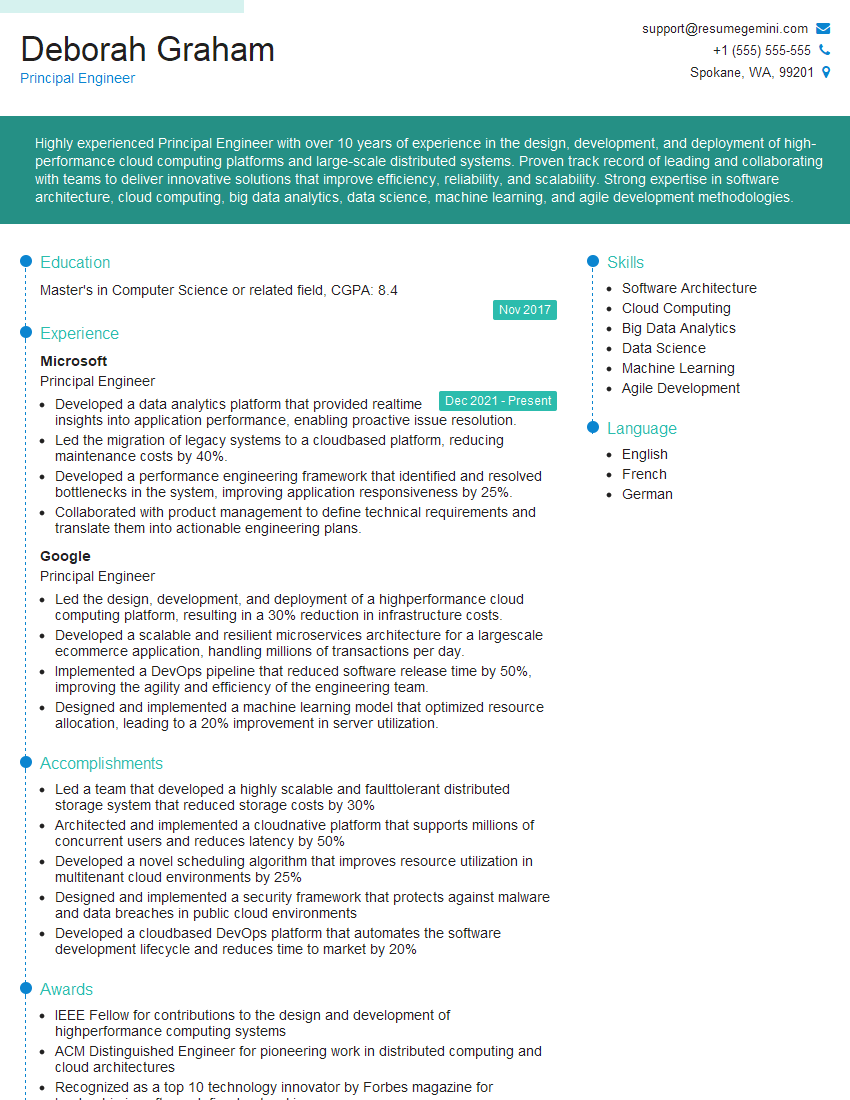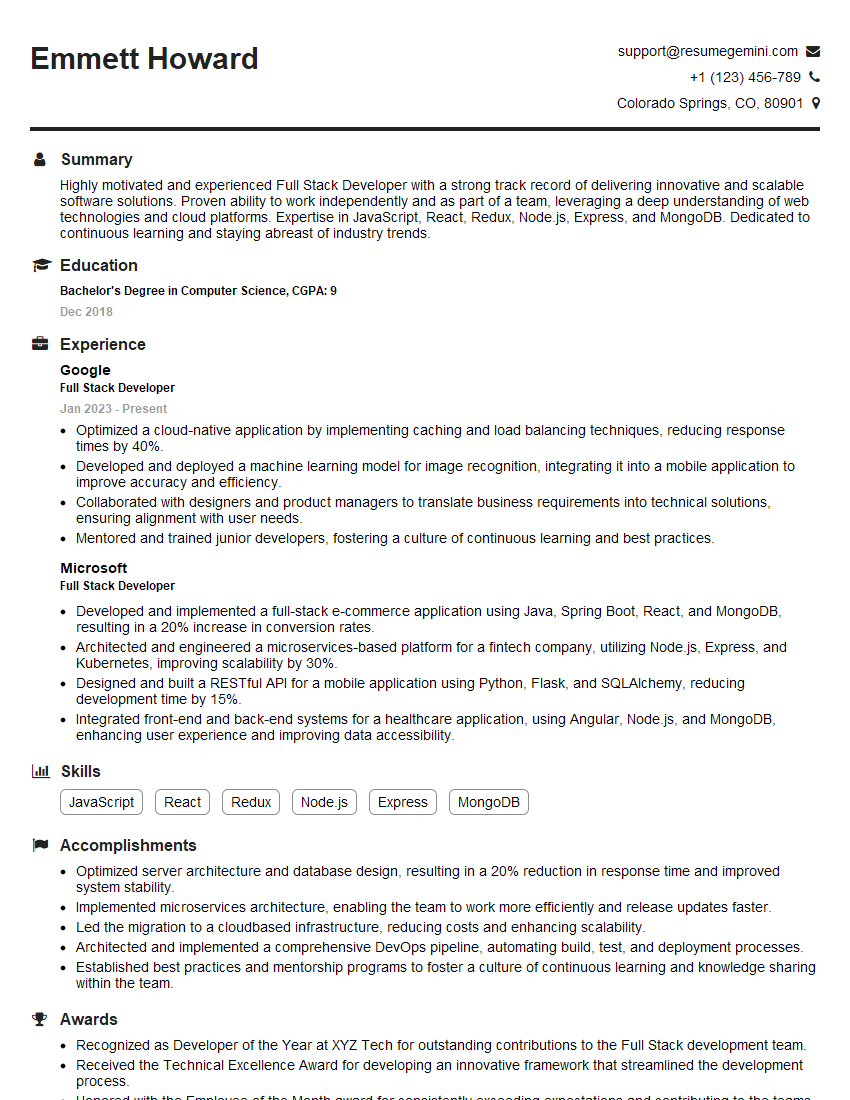Are you ready to stand out in your next interview? Understanding and preparing for Scripting Languages (Python/Bash) interview questions is a game-changer. In this blog, we’ve compiled key questions and expert advice to help you showcase your skills with confidence and precision. Let’s get started on your journey to acing the interview.
Questions Asked in Scripting Languages (Python/Bash) Interview
Q 1. Explain the difference between `==` and `is` in Python.
In Python, both == and is are used for comparison, but they operate differently. == compares the values of two objects, while is checks if two variables refer to the same object in memory.
Think of it like this: == asks, “Are these objects equal?”, while is asks, “Are these two variables pointing to the exact same thing in the computer’s memory?”
Example:
a = [1, 2, 3] b = [1, 2, 3] c = a print(a == b) # Output: True (values are the same) print(a is b) # Output: False (different objects in memory) print(a is c) # Output: True (both variables point to the same list)This distinction is crucial when dealing with mutable objects like lists. Modifying one variable might affect the other if they refer to the same object (using is), but won’t if they are simply equal in value (using ==).
Q 2. What are list comprehensions in Python, and how are they useful?
List comprehensions provide a concise way to create lists in Python. They are essentially shorthand for a for loop combined with an optional conditional statement, all packed into a single line. This makes your code more readable and often more efficient.
Basic Structure:
new_list = [expression for item in iterable if condition]Example: Let’s say you want to create a list of squares of even numbers from 1 to 10.
numbers = range(1, 11) even_squares = [x**2 for x in numbers if x % 2 == 0] print(even_squares) # Output: [4, 16, 36, 64, 100]This single line replaces a more verbose loop:
even_squares = [] for x in numbers: if x % 2 == 0: even_squares.append(x**2)List comprehensions are incredibly useful for data manipulation, cleaning, and transformation tasks, improving code readability and performance in many situations.
Q 3. Describe different ways to handle errors in Python.
Python offers several ways to gracefully handle errors, preventing your program from crashing unexpectedly. The primary mechanism is using try...except blocks.
Basic Structure:
try: # Code that might raise an exception result = 10 / 0 except ZeroDivisionError: # Handle the specific exception print("Division by zero error!") except Exception as e: # Handle other exceptions generically print(f"An error occurred: {e}") else: # Code to execute if no exception occurs print(f"Result: {result}") finally: # Code that always executes, regardless of exceptions print("This always runs.")Types of Exception Handling:
- Specific Exceptions: Catching specific exceptions (like
ZeroDivisionError) provides more targeted error handling. - Generic Exceptions: Using a bare
exceptorexcept Exceptioncatches all exceptions, but it’s generally recommended to be as specific as possible. elseblock: Executes only if no exceptions are raised in thetryblock.finallyblock: Always executes, useful for cleanup operations (like closing files).
Proper error handling makes your code more robust and reliable, especially in production environments.
Q 4. Explain the concept of decorators in Python.
Decorators are a powerful feature in Python that allows you to modify or enhance functions and methods in a clean and readable way, without altering their core functionality. They are essentially functions that take another function as input and return a modified version.
Simple Example:
def my_decorator(func): def wrapper(): print("Before function execution") func() print("After function execution") return wrapper @my_decorator def say_hello(): print("Hello!") say_hello()Output:
Before function execution Hello! After function executionIn this example, my_decorator wraps say_hello, adding extra behavior before and after its execution. The @ symbol provides a syntactic shortcut for applying the decorator.
Decorators are widely used for logging, timing functions, access control, and many other aspects of software development. They promote code reuse and improve organization.
Q 5. How do you create and manage virtual environments in Python?
Virtual environments are isolated spaces for Python projects, preventing dependency conflicts between different projects. They ensure that each project has its own set of packages, avoiding unexpected behavior or breaking changes.
Creating a Virtual Environment (using venv):
python3 -m venv myenvThis creates a virtual environment named myenv in the current directory.
Activating the Virtual Environment (Linux/macOS):
source myenv/bin/activateActivating the Virtual Environment (Windows):
myenv\Scripts\activateOnce activated, you’ll see the environment name in your terminal prompt. Now you can install packages specific to this project using pip without affecting other projects.
Deactivating the Virtual Environment:
deactivateVirtual environments are essential for professional Python development, ensuring project isolation and maintainability.
Q 6. What are generators in Python and why are they beneficial?
Generators are a special type of function in Python that produce a sequence of values one at a time, instead of generating the entire sequence at once. They use the yield keyword instead of return.
Example:
def my_generator(n): for i in range(n): yield i for i in my_generator(5): print(i) # Output: 0 1 2 3 4Generators are beneficial because:
- Memory Efficiency: They generate values on demand, avoiding storing the entire sequence in memory. This is crucial when dealing with large datasets.
- Lazy Evaluation: Values are computed only when needed. This improves performance, especially when many elements in a sequence might not be accessed.
- Infinite Sequences: Generators can represent infinite sequences, as they don’t need to compute all values upfront.
Generators are extensively used in data processing pipelines, where memory efficiency and lazy evaluation are key considerations.
Q 7. Explain the difference between shallow and deep copying in Python.
Shallow and deep copying refer to how Python handles creating copies of objects. Shallow copying creates a new object, but it populates it with references to the elements of the original object. Deep copying, on the other hand, creates a completely independent copy, including copies of all nested objects.
Example:
import copy original_list = [[1, 2], [3, 4]] # Shallow copy shallow_copy = original_list[:] # Or copy.copy(original_list) # Deep copy deep_copy = copy.deepcopy(original_list) shallow_copy[0][0] = 99 deep_copy[0][0] = 88 print("Original:", original_list) # Output: Original: [[99, 2], [3, 4]] print("Shallow Copy:", shallow_copy) # Output: Shallow Copy: [[99, 2], [3, 4]] print("Deep Copy:", deep_copy) # Output: Deep Copy: [[88, 2], [3, 4]]Notice how modifying the shallow copy also affects the original list because they share the same inner lists. The deep copy, however, remains independent.
The choice between shallow and deep copying depends on whether you need to create a completely independent copy to avoid unintended modifications or if referencing the original elements is acceptable.
Q 8. How do you work with files in Python (reading, writing, appending)?
Python offers a straightforward way to interact with files. The core functions revolve around opening the file in the desired mode (‘r’ for reading, ‘w’ for writing, ‘a’ for appending), performing operations, and then closing it. Failure to close a file can lead to data loss or corruption.
Reading: To read a file, open it in read mode (‘r’), then use methods like read(), readline(), or iterate through the file object. read() reads the entire file at once; readline() reads one line at a time; iteration reads the file line by line.
with open('my_file.txt', 'r') as f:
file_contents = f.read()
# or
for line in f:
print(line)
Writing: Writing involves opening a file in write mode (‘w’). Any existing content will be overwritten. Use the write() method to add text to the file.
with open('my_file.txt', 'w') as f:
f.write('This is some text.')
Appending: Appending adds new content to the end of an existing file without deleting the original data. Open the file in append mode (‘a’).
with open('my_file.txt', 'a') as f:
f.write('\nThis is appended text.')
The with open(...) as f: construct is crucial; it ensures the file is automatically closed even if errors occur, preventing resource leaks. Error handling (e.g., using try...except blocks) is recommended for robust file operations in production code.
Q 9. What are the common data structures in Python and their use cases?
Python provides several built-in data structures, each optimized for different tasks. Choosing the right one significantly impacts code efficiency and readability.
- Lists: Ordered, mutable (changeable) sequences. Excellent for storing collections of items where order matters and modifications are needed. Example: a list of customer names.
- Tuples: Ordered, immutable sequences. Used when you need to ensure data integrity—preventing accidental changes. Example: coordinates (x, y).
- Dictionaries: Unordered collections of key-value pairs. Ideal for representing data with named attributes. Example: a user profile with name, age, and email.
- Sets: Unordered collections of unique elements. Useful for tasks involving membership testing or eliminating duplicates. Example: a list of unique website visitors.
Consider this analogy: Lists are like shopping lists (ordered, changeable); tuples are like a government ID (ordered, unchanging); dictionaries are like an address book (name-information pairs); and sets are like a list of guests without repetition.
Q 10. Explain object-oriented programming principles in Python.
Object-Oriented Programming (OOP) is a programming paradigm that organizes code around ‘objects’ rather than functions and logic. Python supports OOP principles elegantly.
- Encapsulation: Bundling data (attributes) and methods (functions) that operate on that data within a class. This hides internal implementation details.
- Abstraction: Showing only essential information to the user and hiding unnecessary complexity. Think of a car—you interact with the steering wheel and pedals, not the engine’s intricate mechanics.
- Inheritance: Creating new classes (child classes) from existing ones (parent classes). Child classes inherit attributes and methods from the parent, promoting code reusability and reducing redundancy. Think of a ‘SportsCar’ inheriting from a ‘Car’ class.
- Polymorphism: The ability of objects of different classes to respond to the same method call in their own specific way. For example, a ‘draw()’ method might produce different outputs depending on whether the object is a ‘Circle’ or a ‘Square’.
Example:
class Dog:
def __init__(self, name):
self.name = name
def bark(self):
print('Woof!')
class Cat:
def __init__(self, name):
self.name = name
def meow(self):
print('Meow!')
Here, Dog and Cat are classes demonstrating encapsulation. They don’t share methods (polymorphism) but could both inherit from an `Animal` class (inheritance).
Q 11. Describe different ways to debug Python code.
Debugging Python code involves identifying and fixing errors. Several strategies exist:
print()statements: The simplest method; strategically placedprint()statements display variable values at different points in the code, helping track the flow of execution.- Python’s debugger (
pdb): A powerful interactive debugger that allows stepping through code line by line, inspecting variables, setting breakpoints, and more. Start debugging withpython -m pdb my_script.py. - Integrated Development Environments (IDEs): IDEs like PyCharm, VS Code, and Thonny offer advanced debugging tools with visual interfaces for setting breakpoints, stepping through code, inspecting variables, and more.
- Logging: For larger projects, logging provides a more structured way to record program events, errors, and debug information. The
loggingmodule offers various levels (DEBUG, INFO, WARNING, ERROR, CRITICAL) for managing log output. - Exception handling (
try...exceptblocks): Gracefully handle errors that may occur during program execution, preventing crashes and providing information about the error.
Choosing the right technique depends on the complexity of the code and the nature of the bug. For simple issues, print() might suffice; for complex problems, an IDE’s debugger or the pdb module is more effective.
Q 12. What are modules and packages in Python?
Modules and packages are fundamental to Python’s organization and reusability. Modules are single Python files (.py) containing functions, classes, and variables. Packages are collections of modules organized in directories, often with a hierarchical structure.
Modules: Think of them as individual toolboxes containing specific tools. You can import and use their contents in your code using import statements. Example: import math (the math module provides mathematical functions).
Packages: These are like larger toolboxes that organize several smaller toolboxes (modules). Packages allow for better structure, especially in large projects. Example: requests (a package for making HTTP requests) contains several modules handling different aspects of requests.
Using modules and packages promotes modular design, code reuse, and easier maintenance. They are essential for building large and complex software projects.
Q 13. What is the purpose of the `__init__.py` file in Python?
The __init__.py file in a Python package directory signals to Python that this directory should be treated as a package. It doesn’t need to contain any code; an empty file is sufficient. Historically, it was required; modern Python versions often work without it, but including it is still considered best practice for clarity and compatibility.
It is a marker. Without it, Python will not recognize the directory as a package, preventing you from importing modules from within that directory using the dot notation (e.g., mypackage.mymodule).
Q 14. Explain the concept of inheritance and polymorphism in Python.
Inheritance and polymorphism are core OOP concepts that enhance code reusability and flexibility.
Inheritance: Think of it as creating specialized versions of existing classes. A child class inherits attributes and methods from its parent class, extending its functionality without rewriting existing code. For example, a ‘SportsCar’ class could inherit from a ‘Car’ class, inheriting common attributes like ‘color’ and ‘model’ and adding its own unique attributes like ‘turbocharged’.
class Car:
def __init__(self, color, model):
self.color = color
self.model = model
class SportsCar(Car):
def __init__(self, color, model, turbocharged):
super().__init__(color, model)
self.turbocharged = turbocharged
Polymorphism: This means ‘many forms.’ It allows objects of different classes to respond to the same method call in their own way. For example, both a ‘Dog’ and a ‘Cat’ class could have a ‘makeSound()’ method, but each would produce a different sound (‘woof’ vs ‘meow’).
class Dog:
def makeSound(self):
print('Woof!')
class Cat:
def makeSound(self):
print('Meow!')
Polymorphism reduces code duplication and makes code more flexible. Using a common interface (‘makeSound()’ in this case) allows you to treat objects of different classes uniformly, even though their underlying implementations are different.
Q 15. How do you handle exceptions in Python using `try-except` blocks?
Python’s try-except block is a fundamental mechanism for handling exceptions – errors that occur during program execution. Imagine it like a safety net. You put the code that might cause an error within the try block. If an error occurs, instead of the program crashing, the code within the corresponding except block is executed.
Basic Structure:
try: # Code that might raise an exception result = 10 / 0 # This will cause a ZeroDivisionError except ZeroDivisionError: print("Error: Division by zero!") except Exception as e: # Catches any other exception print(f"An unexpected error occurred: {e}") else: # Executes if no exception occurs print(f"Result: {result}") finally: # Always executes, regardless of exceptions print("This always runs.") Multiple except blocks: You can have multiple except blocks to handle different types of exceptions specifically. This allows for more graceful error handling tailored to the specific error.
Exception as e: This allows you to capture the exception object, which provides information about the error. This is invaluable for debugging and logging.
else block: The else block executes only if no exceptions occur within the try block. It’s useful for code that should run only if the try block is successful.
finally block: The finally block always executes, regardless of whether an exception occurred or not. It’s perfect for cleanup tasks like closing files or releasing resources.
Real-world Application: Imagine a script that reads data from a file. A try-except block would prevent the script from crashing if the file is not found or is inaccessible. It can gracefully handle the error and maybe even log the issue.
Career Expert Tips:
- Ace those interviews! Prepare effectively by reviewing the Top 50 Most Common Interview Questions on ResumeGemini.
- Navigate your job search with confidence! Explore a wide range of Career Tips on ResumeGemini. Learn about common challenges and recommendations to overcome them.
- Craft the perfect resume! Master the Art of Resume Writing with ResumeGemini’s guide. Showcase your unique qualifications and achievements effectively.
- Don’t miss out on holiday savings! Build your dream resume with ResumeGemini’s ATS optimized templates.
Q 16. What are the advantages and disadvantages of using Python?
Python offers many advantages, but also has some limitations.
Advantages:
- Readability and Simplicity: Python’s syntax emphasizes readability, making it easy to learn and use, especially for beginners.
- Large and Active Community: A vast and supportive community provides extensive resources, libraries, and frameworks.
- Extensive Libraries: Python boasts a rich ecosystem of libraries for diverse tasks, including web development (Django, Flask), data science (NumPy, Pandas, Scikit-learn), and machine learning (TensorFlow, PyTorch).
- Cross-Platform Compatibility: Python code can run on various operating systems (Windows, macOS, Linux) with minimal modification.
- Versatility: Python is used in web development, data science, machine learning, scripting, automation, and more.
Disadvantages:
- Speed Limitations: Python is an interpreted language, generally slower than compiled languages like C++ or Java for computationally intensive tasks.
- Global Interpreter Lock (GIL): The GIL in CPython (the standard Python implementation) limits true multithreading performance for CPU-bound tasks.
- Runtime Errors: Python’s dynamic typing can lead to runtime errors that might not be caught during development.
- Mobile Development Limitations: While possible, Python isn’t the primary language for native mobile app development.
In essence: Python’s ease of use and vast libraries make it ideal for rapid prototyping and many application domains, but its speed limitations should be considered for performance-critical projects.
Q 17. Explain different ways to iterate through a dictionary in Python.
Iterating through a dictionary involves accessing its key-value pairs. Python offers several ways to do this:
1. Using items() method: This is the most common and recommended way. The items() method returns a view object containing key-value pairs as tuples.
my_dict = {"a": 1, "b": 2, "c": 3} for key, value in my_dict.items(): print(f"Key: {key}, Value: {value}") 2. Using keys() method: This method returns a view object containing only the keys of the dictionary.
for key in my_dict.keys(): print(f"Key: {key}, Value: {my_dict[key]}") 3. Using values() method: This method returns a view object containing only the values of the dictionary. Note that you cannot directly access the corresponding keys using this method.
for value in my_dict.values(): print(f"Value: {value}") 4. Using a list comprehension (for concise iteration): This is a more advanced but efficient method, particularly for simple operations on the dictionary elements.
key_value_pairs = [(key, value) for key, value in my_dict.items()] print(key_value_pairs) The choice of method depends on your specific needs. If you need both keys and values, items() is the most efficient and readable. If you only need keys or values, use the respective methods. List comprehensions offer a concise syntax for simple iterations.
Q 18. Write a Bash script to find all files with a .txt extension in a directory.
This Bash script uses the find command to locate all files with the .txt extension in a specified directory. The -name option specifies the pattern to search for, and the -print option prints the paths of the found files.
#!/bin/bash # Specify the directory to search in. Change this as needed. directory="/path/to/your/directory" # Find all .txt files and print their paths. find "$directory" -name "*.txt" -print To use this script:
- Replace
/path/to/your/directorywith the actual path to the directory you want to search. - Save the script to a file (e.g.,
find_txt_files.sh). - Make the script executable:
chmod +x find_txt_files.sh. - Run the script:
./find_txt_files.sh
The output will be a list of the paths to all files ending in .txt within the specified directory and its subdirectories.
Q 19. How do you use loops (for, while) in Bash scripting?
Bash provides both for and while loops for iteration.
for loop: The for loop is best for iterating over a list of items or a range of numbers.
# Iterating over a list of words for word in "apple" "banana" "cherry"; do echo "Word: $word" done # Iterating over a range of numbers for i in {1..5}; do echo "Number: $i" done while loop: The while loop continues as long as a specified condition is true. It’s useful for situations where the number of iterations isn’t known in advance.
count=0 while [ $count -lt 5 ]; do echo "Count: $count" count=$((count + 1)) done Important Note: In Bash, [ ] is used for conditional expressions (equivalent to test command). $((...)) performs arithmetic expansion.
Q 20. Explain the use of variables and conditional statements in Bash.
Variables and conditional statements are fundamental building blocks of Bash scripts.
Variables: Variables store data. They are declared without a specific type, and their value is assigned using the = operator. Variable names start with a letter or underscore.
name="John Doe" age=30 echo "Name: $name, Age: $age" Conditional Statements: Conditional statements control the flow of execution based on conditions. The primary construct is if, elif (else if), and else.
if [ $age -ge 18 ]; then echo "Adult" elif [ $age -ge 13 ]; then echo "Teenager" else echo "Child" fi Common Operators:
-eq: equal to-ne: not equal to-gt: greater than-lt: less than-ge: greater than or equal to-le: less than or equal to
String Comparisons: Use double square brackets [[ ]] for more robust string comparisons.
if [[ "$name" == "John Doe" ]]; then echo "Name matches" fi Q 21. How do you handle command-line arguments in a Bash script?
Bash scripts access command-line arguments through the positional parameters $1, $2, $3, and so on. $0 represents the script’s name.
#!/bin/bash # Accessing command-line arguments echo "Script name: $0" echo "Argument 1: $1" echo "Argument 2: $2" # Using the $# variable to get the number of arguments echo "Number of arguments: $#" Example Usage:
./my_script.sh hello world 123 In this example:
$0would be./my_script.sh$1would behello$2would beworld$3would be123$#would be3
Special Parameter $* and $@:
$*: Expands to all positional parameters, separated by the first character ofIFS(internal field separator), usually a space.$@: Expands to all positional parameters, properly quoted, preserving spaces and special characters.
It is generally recommended to use $@ when iterating over arguments to handle arguments containing spaces correctly.
Q 22. What are shell functions in Bash, and how are they defined?
Shell functions in Bash are like mini-programs within your Bash scripts. They allow you to encapsulate a set of commands into a reusable block of code, making your scripts more organized, readable, and efficient. Think of them as functions in any programming language, promoting modularity and reducing redundancy.
They’re defined using the following syntax:
function function_name {
# Your commands here
}or, more concisely:
function_name() {
# Your commands here
}Example:
function greet {
echo "Hello, $1!"
}
greet JohnThis defines a function named ‘greet’ that takes one argument and prints a greeting. Calling greet John would output “Hello, John!”
Real-world application: Imagine you need to perform a complex set of operations (e.g., backing up files, checking disk space, sending email notifications) repeatedly throughout your script. Defining these operations as a function avoids code duplication and simplifies maintenance.
Q 23. Describe different ways to redirect input and output in Bash.
Bash offers powerful mechanisms to redirect input and output, controlling where data flows. This is crucial for automating tasks and managing data streams efficiently.
- Standard Output (stdout): This is where your command’s output is typically displayed (usually your terminal). You redirect it using
>(overwrites) or>>(appends) to a file. - Standard Error (stderr): This handles error messages from your commands. You redirect it similarly using
2>(overwrites) or2>>(appends). - Standard Input (stdin): This is where your command receives input. You redirect it using
<from a file.
Examples:
# Redirect stdout to a file, overwriting existing content
command > output.txt# Redirect stderr to a file, appending to existing content
command 2>> error.log# Redirect both stdout and stderr to the same file
command &> combined.log# Read input from a file
command < input.txtReal-world application: In a log processing script, you might redirect the output of a command parsing log files to a new file for analysis and redirect error messages to a separate file for debugging.
Q 24. How do you use pipes and redirection in Bash?
Pipes and redirection are fundamental to Bash's power. Pipes (|) connect the output of one command to the input of another, creating a chain of operations. Redirection, as discussed previously, controls where input and output flow.
Example: Let's say you want to find all lines containing "error" in a log file and then count them.
grep "error" logfile.txt | wc -lHere, grep finds lines with "error" and sends them via the pipe to wc -l, which counts the lines. Redirection might be used to save the output to a file: grep "error" logfile.txt | wc -l > error_count.txt
Real-world application: Imagine you're automating a report generation process. You might use a series of piped commands: First extract relevant data from a database, then filter it using grep or sed, sort it using sort, and finally format it using awk before generating the final report in a specific format (e.g., CSV, HTML).
Q 25. What are the common uses of `grep`, `sed`, and `awk` in Bash?
grep, sed, and awk are powerful text processing tools that frequently appear in Bash scripts. They work like a swiss army knife for manipulating text data.
grep: Searches for patterns within text files. It's ideal for finding specific lines based on keywords or regular expressions.grep "pattern" file.txtsed: Stream editor that allows you to perform substitutions, deletions, and insertions on lines within a text file.sed 's/old/new/g' file.txt(replaces all occurrences of 'old' with 'new')awk: A pattern scanning and text processing language. It's exceptionally powerful for parsing structured text data (like CSV files) and performing field-based operations.awk -F"," '{print $1,$3}' file.csv(prints the first and third comma-separated fields).
Real-world application: In log file analysis, grep could identify error messages, sed could extract specific information from those error messages (e.g., timestamps, user IDs), and awk could then aggregate and summarize this data to produce a report.
Q 26. How do you write a Bash script to automate a task?
Writing a Bash script involves planning, coding, and testing. Let's create a simple script to back up a directory:
1. Shebang: Start with a shebang, indicating the interpreter: #!/bin/bash
2. Backup Function:
backup_dir() {
src_dir=$1
backup_dir="${src_dir}_$(date +%Y%m%d_%H%M%S)"
rsync -avz "$src_dir" "$backup_dir"
echo "Backup of $src_dir created at $backup_dir"
}3. Main Script Logic:
backup_dir /home/user/documents4. Execution: Save the script (e.g., backup.sh), make it executable (chmod +x backup.sh), and run it (./backup.sh).
Real-world application: Automating tasks such as daily database backups, deploying software, managing system logs, and creating automated reports are all common uses for Bash scripting.
Q 27. Explain the concept of environment variables in Bash.
Environment variables are dynamic named values that hold information accessible to processes running in a shell. They're like global variables for the shell environment. Think of them as configuration settings that affect how commands behave.
Setting Environment Variables:
export MY_VARIABLE="some value"Accessing Environment Variables:
echo $MY_VARIABLECommon Environment Variables: PATH (where to find executables), HOME (user's home directory), USER (current username).
Real-world application: Environment variables can be used to configure applications, set paths to data files, or specify temporary directories. They provide a flexible way to customize the shell environment without modifying scripts directly. For instance, setting a DATABASE_URL environment variable can change the database connection used by a script without editing the script itself.
Q 28. How do you debug Bash scripts?
Debugging Bash scripts can be challenging, but several techniques can help.
set -x: This option will print each command before it is executed. This is invaluable for seeing the exact commands being run and identifying where problems might occur.set -v: This prints each line of the script as it is read. Useful for finding syntax errors.echostatements: Strategically placedechostatements can show the values of variables at different points in the script, aiding in tracing the flow of data.- Debugging tools: Bash debuggers exist (though less common than those for higher-level languages), offering more advanced features like breakpoints and stepping through code.
- Error checking: Use
ifstatements to check exit codes of commands ($?gives the exit code of the last command) and handle potential errors gracefully.
Example:
#!/bin/bash
set -x
# ... your script ...
set +xAdding set -x and set +x turns tracing on and off. set +x is vital to disable tracing as it can be extremely verbose when debugging large scripts.
Real-world application: In a production environment, properly debugging scripts ensures the stability and reliability of automated tasks, preventing unexpected failures and data loss.
Key Topics to Learn for Scripting Languages (Python/Bash) Interview
- Python Fundamentals: Data types, control flow (loops, conditionals), functions, object-oriented programming (OOP) concepts, working with files and I/O.
- Python Libraries: Understanding and practical application of libraries like `os`, `sys`, `re` (regular expressions), and at least one relevant library for your target role (e.g., `pandas` for data science, `requests` for web development).
- Bash Scripting Basics: Shell navigation, command-line arguments, file manipulation, loops, conditional statements, using common utilities like `grep`, `awk`, `sed`.
- Practical Application (Python): Develop a small project demonstrating your skills, such as a script to automate a task, process data, or interact with an API. Consider focusing on efficiency and code readability.
- Practical Application (Bash): Create scripts to automate system administration tasks, manage files, or process logs. Practice writing robust and error-handled scripts.
- Version Control (Git): Understanding Git branching, merging, and commit messages is crucial. Showcase your experience working with Git in your projects.
- Problem-Solving & Debugging: Practice breaking down complex problems into smaller, manageable steps. Develop strong debugging skills in both Python and Bash.
- Data Structures & Algorithms (Python): Familiarize yourself with common data structures (lists, dictionaries, sets) and their time/space complexities. Practice implementing basic algorithms.
- Advanced Bash Concepts (Optional): Explore topics like shell functions, process management, and background jobs for more complex automation tasks.
- Testing & Best Practices: Learn about writing unit tests for your scripts and understand coding style guidelines for cleaner, more maintainable code.
Next Steps
Mastering scripting languages like Python and Bash significantly boosts your career prospects in numerous fields, from data science and DevOps to web development and system administration. These skills demonstrate your ability to automate tasks, improve efficiency, and solve problems effectively. To maximize your job search success, create an ATS-friendly resume that clearly highlights your scripting language proficiency and relevant projects. ResumeGemini is a trusted resource to help you build a professional and impactful resume. Examples of resumes tailored to showcase expertise in Scripting Languages (Python/Bash) are available to guide you.
Explore more articles
Users Rating of Our Blogs
Share Your Experience
We value your feedback! Please rate our content and share your thoughts (optional).
What Readers Say About Our Blog
Hello,
We found issues with your domain’s email setup that may be sending your messages to spam or blocking them completely. InboxShield Mini shows you how to fix it in minutes — no tech skills required.
Scan your domain now for details: https://inboxshield-mini.com/
— Adam @ InboxShield Mini
Reply STOP to unsubscribe
Hi, are you owner of interviewgemini.com? What if I told you I could help you find extra time in your schedule, reconnect with leads you didn’t even realize you missed, and bring in more “I want to work with you” conversations, without increasing your ad spend or hiring a full-time employee?
All with a flexible, budget-friendly service that could easily pay for itself. Sounds good?
Would it be nice to jump on a quick 10-minute call so I can show you exactly how we make this work?
Best,
Hapei
Marketing Director
Hey, I know you’re the owner of interviewgemini.com. I’ll be quick.
Fundraising for your business is tough and time-consuming. We make it easier by guaranteeing two private investor meetings each month, for six months. No demos, no pitch events – just direct introductions to active investors matched to your startup.
If youR17;re raising, this could help you build real momentum. Want me to send more info?
Hi, I represent an SEO company that specialises in getting you AI citations and higher rankings on Google. I’d like to offer you a 100% free SEO audit for your website. Would you be interested?
Hi, I represent an SEO company that specialises in getting you AI citations and higher rankings on Google. I’d like to offer you a 100% free SEO audit for your website. Would you be interested?
good