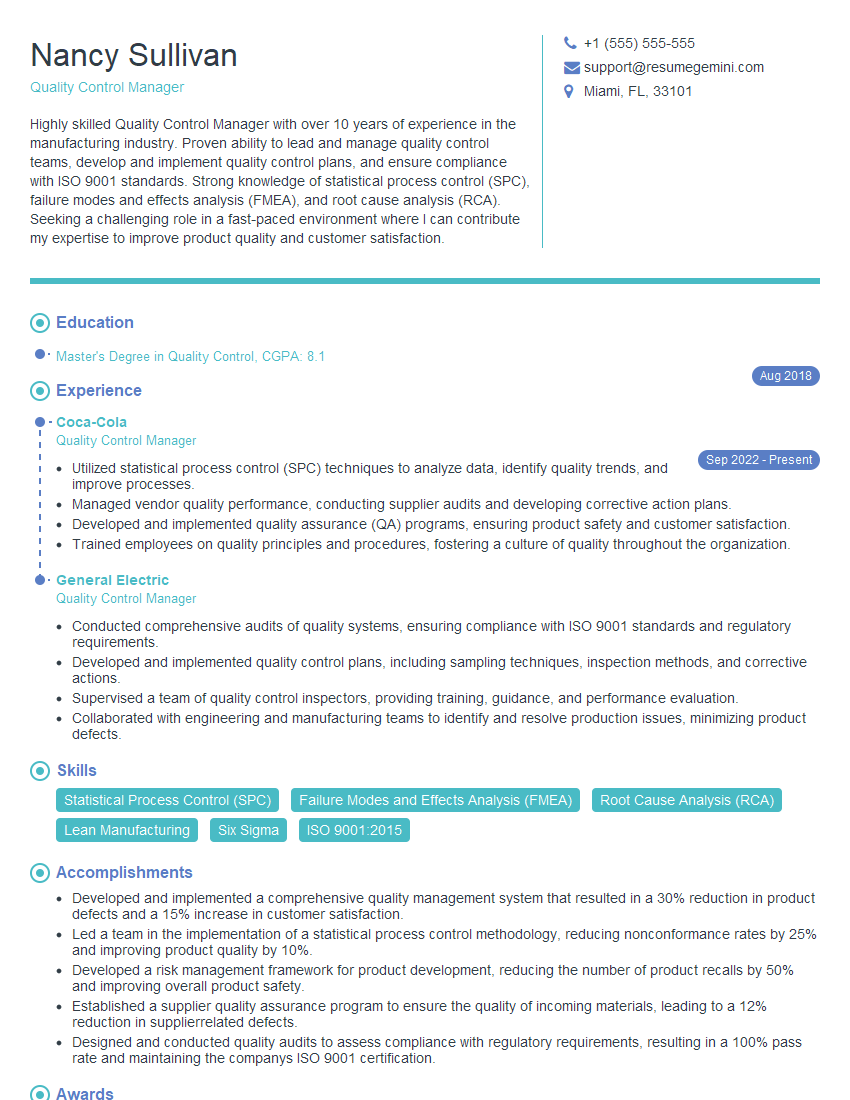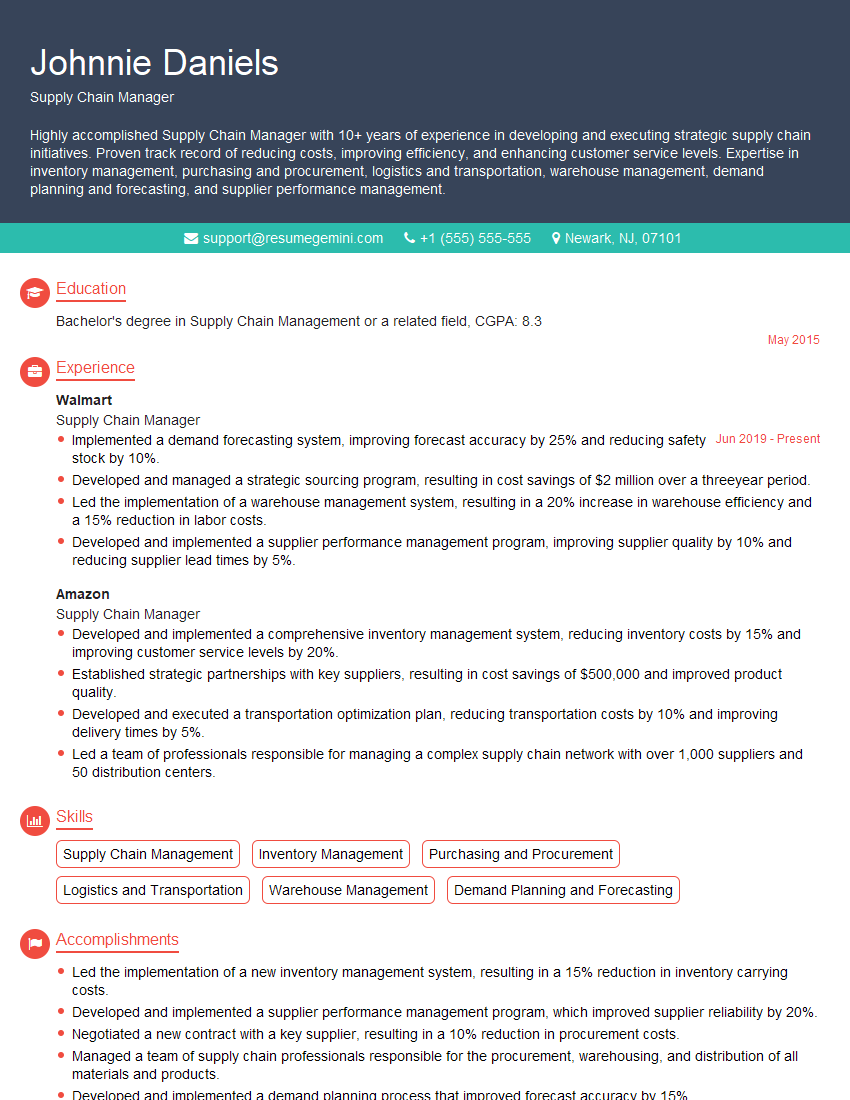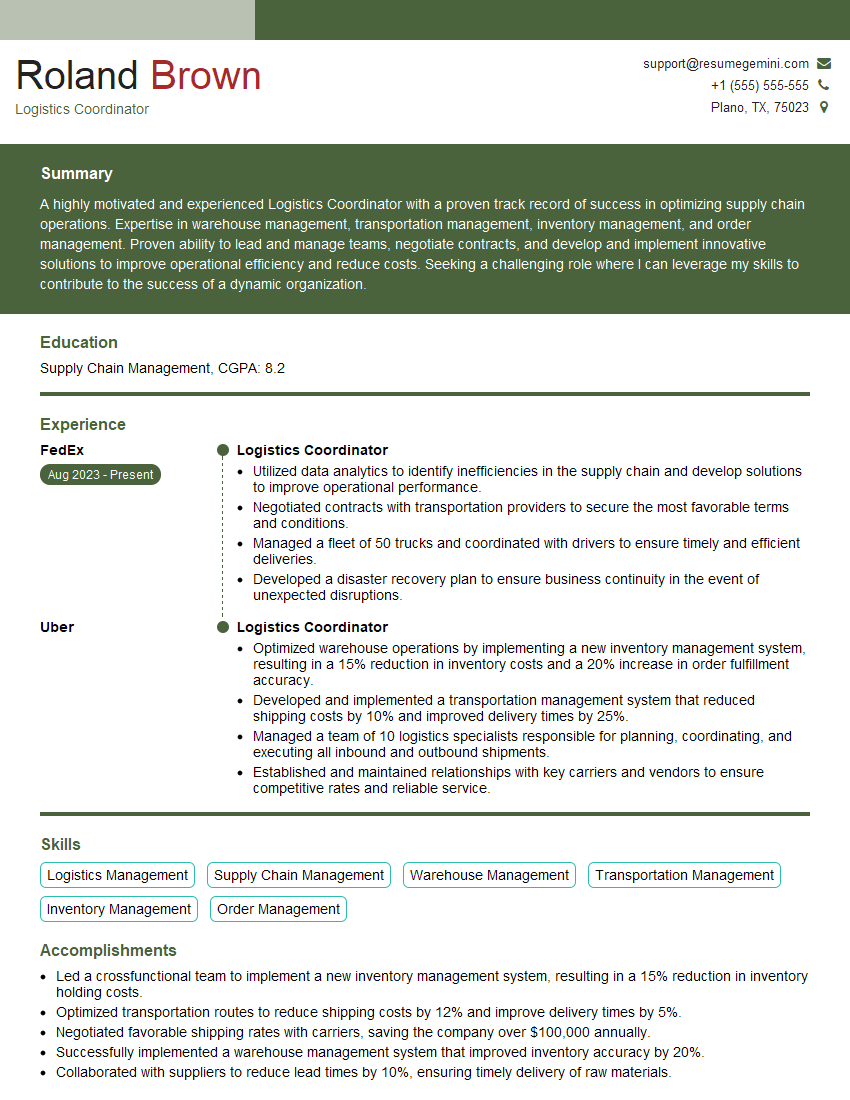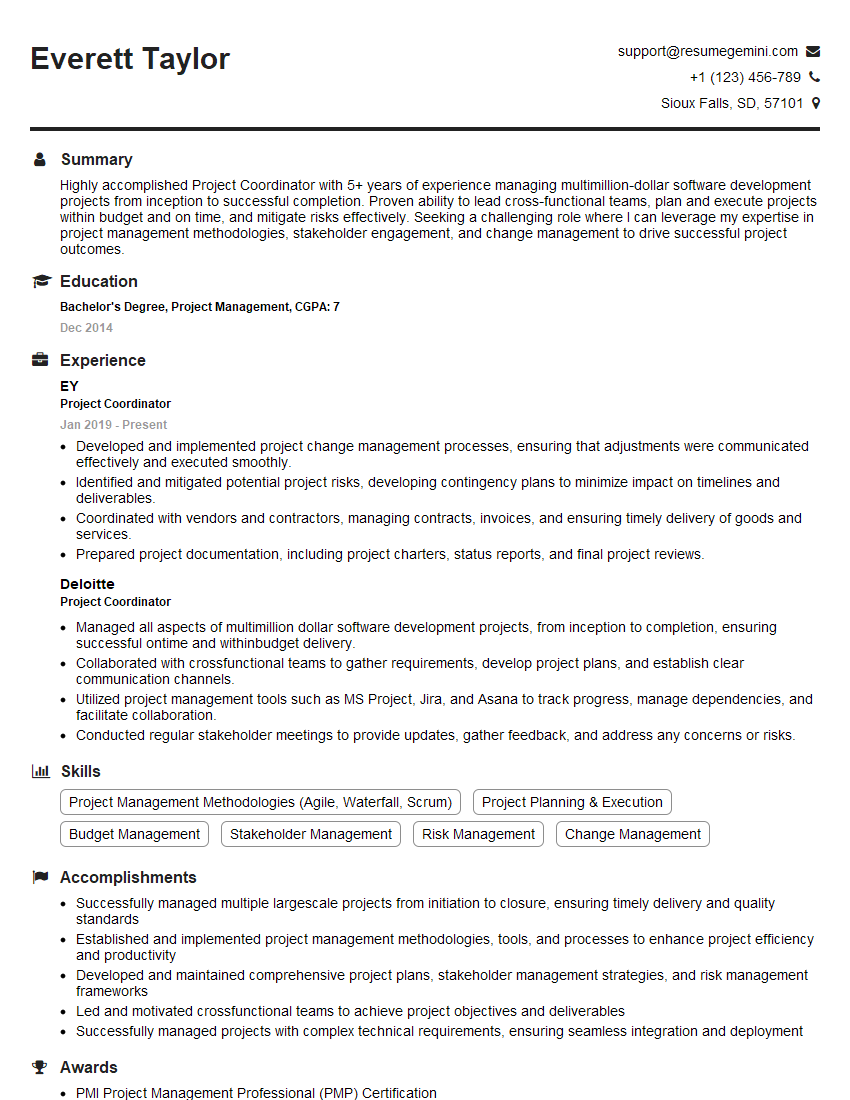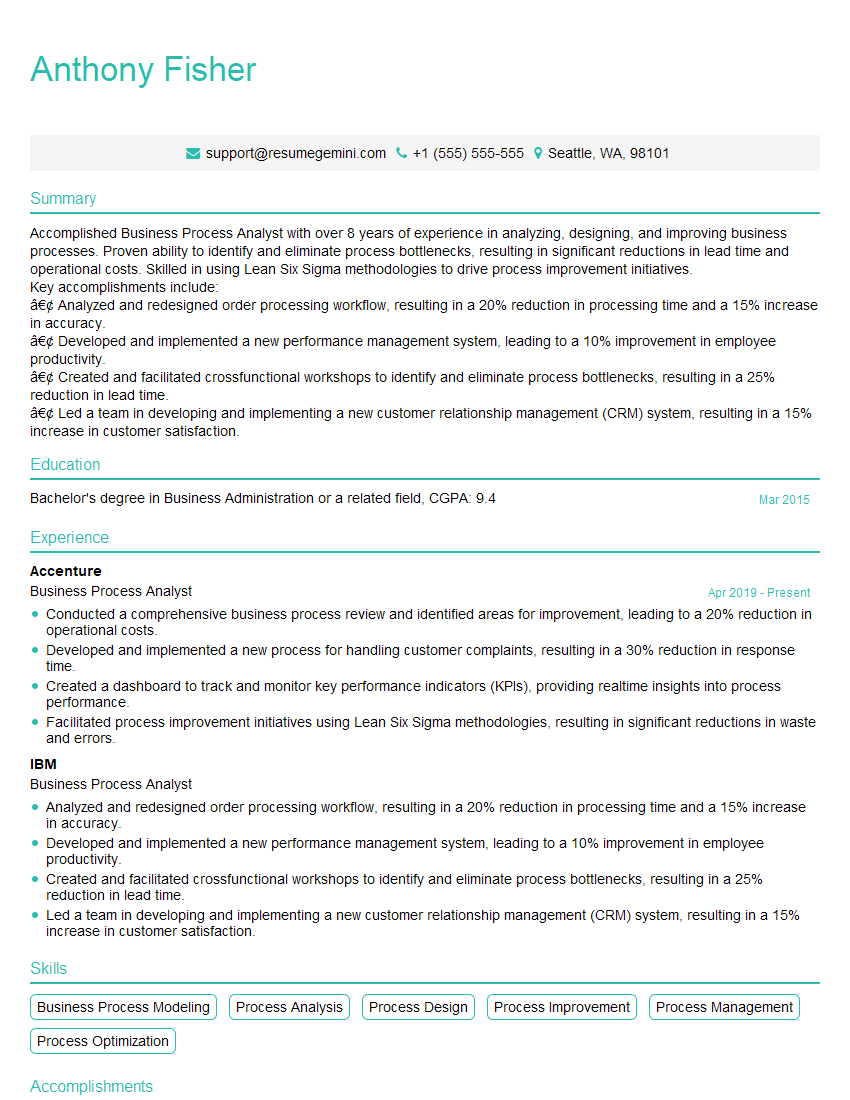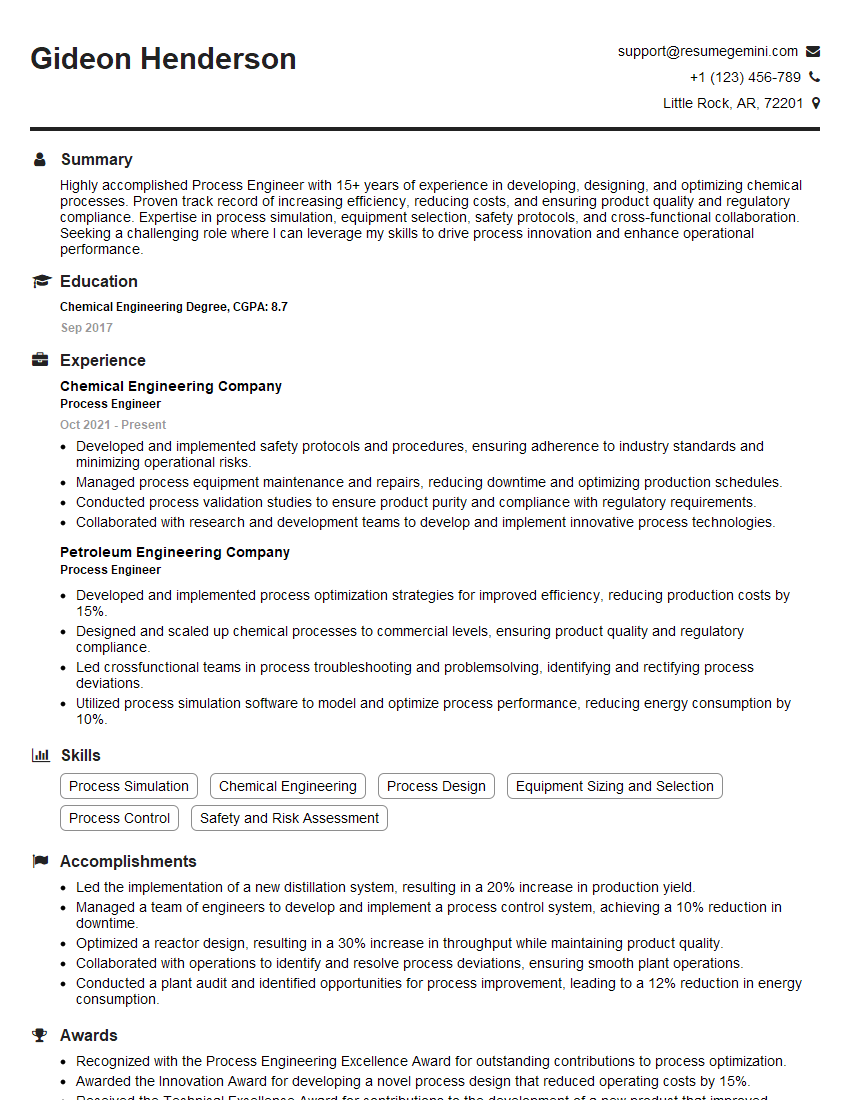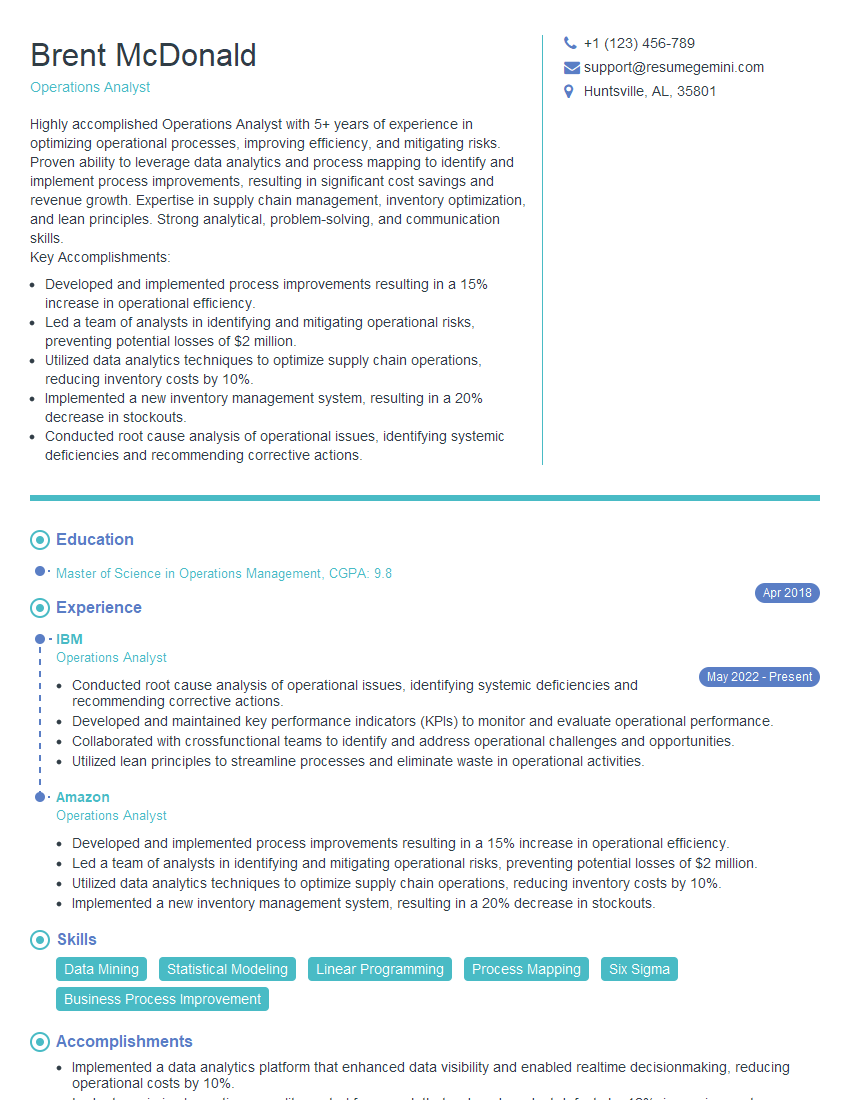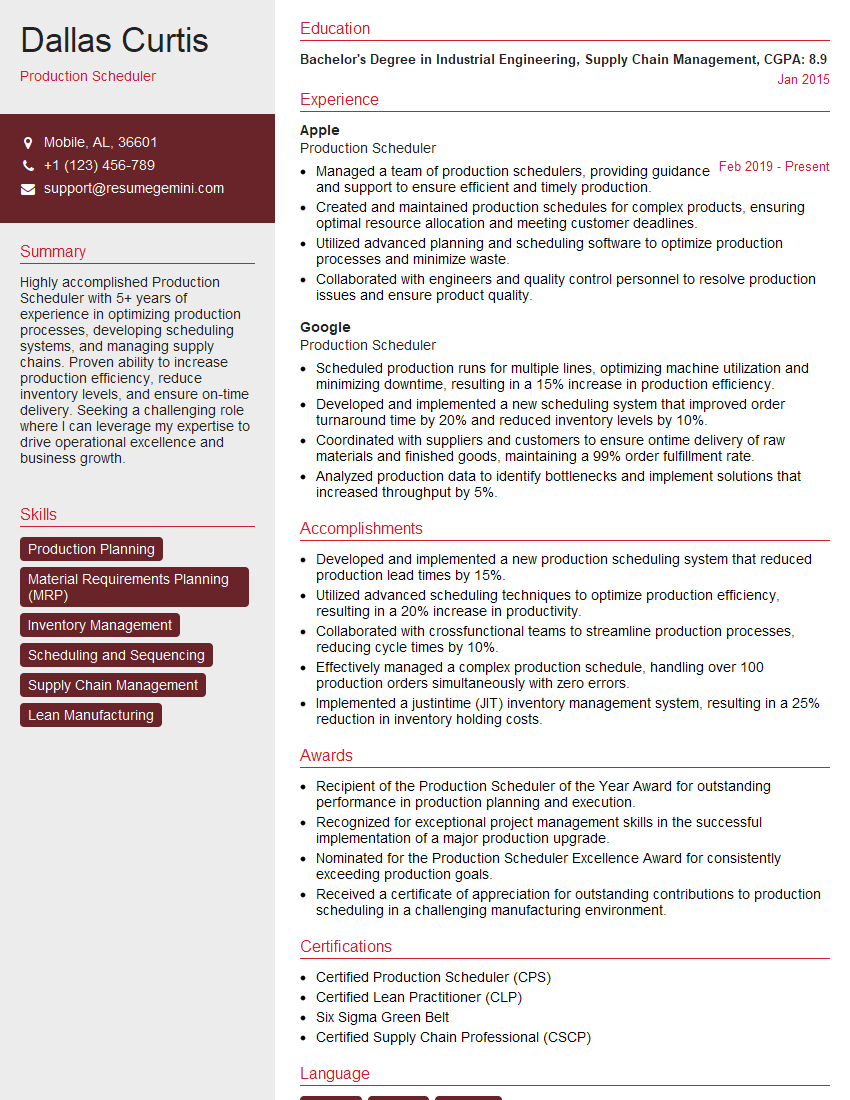The right preparation can turn an interview into an opportunity to showcase your expertise. This guide to Job Setup and Workflow Management interview questions is your ultimate resource, providing key insights and tips to help you ace your responses and stand out as a top candidate.
Questions Asked in Job Setup and Workflow Management Interview
Q 1. Explain your experience with different job scheduling methodologies.
Job scheduling methodologies are crucial for optimizing resource utilization and ensuring timely task completion. My experience spans several approaches, each with its strengths and weaknesses. I’ve worked extensively with:
- Cron-based scheduling: This is a classic method using a simple, text-based system to define recurring tasks. It’s highly reliable and efficient for simple, repetitive jobs. For instance, I used cron jobs to automate nightly database backups and log file rotations in a previous role. The flexibility is limited, however, for complex dependencies.
- Workflow Management Systems (WMS): These sophisticated systems, like Airflow or Oozie, allow for the definition of complex workflows with dependencies between jobs. They provide features like monitoring, error handling, and visual representation of job flows. In a past project, we employed Airflow to orchestrate a large ETL (Extract, Transform, Load) process involving numerous data sources and transformations. This provided robust scheduling and monitoring, significantly reducing manual intervention and improving data quality.
- Distributed Task Queues (e.g., Celery, RabbitMQ): These systems distribute tasks across multiple workers, improving scalability and efficiency for high-volume workloads. I’ve leveraged Celery to process large batches of image processing tasks, distributing the load across several servers and dramatically reducing processing time.
My choice of methodology depends on the complexity of the tasks, the required scalability, and the need for sophisticated monitoring and error handling. A simple, repetitive task might only require cron, while a complex data pipeline would necessitate a WMS or a distributed task queue.
Q 2. Describe your experience implementing workflow automation tools.
Implementing workflow automation tools requires a careful understanding of the business processes and a strategic approach to selecting and integrating the right tools. My experience includes implementing and configuring various workflow automation tools, ranging from simple scripting solutions to sophisticated enterprise-grade platforms. For example:
- Zapier/IFTTT: I’ve used these tools for simpler automation tasks, connecting various cloud services to automate repetitive actions, like updating a spreadsheet when a new lead is generated in a CRM system. It’s excellent for quick integrations and low-code solutions.
- Camunda/Activiti: These Business Process Management (BPM) suites provided robust capabilities for modeling, deploying, and monitoring complex workflows involving human tasks and system integrations. I implemented a customer onboarding process using Camunda that automated multiple steps, reducing manual intervention and improving turnaround time.
- Custom Scripting (Python, Shell): In situations where off-the-shelf solutions were inadequate or overly complex, I’ve developed custom scripts to automate specific workflows. This provided flexibility and control but required more development effort.
Successful implementation involves careful process mapping, selecting appropriate tools based on requirements and scalability, thorough testing and validation, and establishing robust monitoring and maintenance procedures. User training and change management are also crucial for adoption and successful long-term operation.
Q 3. How do you identify and resolve bottlenecks in a workflow?
Identifying and resolving workflow bottlenecks requires a systematic approach. My strategy generally involves:
- Monitoring and Data Analysis: I start by closely monitoring the workflow using relevant metrics (detailed in the next answer). This helps pinpoint areas experiencing delays or high error rates. Tools like monitoring dashboards within workflow management systems or custom logging and analysis scripts can be incredibly useful.
- Process Mapping and Analysis: Once bottlenecks are identified, I use process mapping techniques (swim lane diagrams, etc.) to visualize the flow and identify the root cause of the bottlenecks. This often reveals inefficiencies or dependencies that contribute to delays.
- Root Cause Analysis: I employ root cause analysis techniques like the ‘5 Whys’ method to drill down and uncover the fundamental issues causing the bottleneck. For example, a delay in a particular step might be due to a lack of resources, a poorly designed process, or a technical limitation.
- Solution Implementation: Depending on the root cause, solutions might involve process redesign, resource allocation adjustments, technological upgrades, or improved communication and collaboration.
- Testing and Monitoring: After implementing solutions, I carefully monitor the workflow to assess the effectiveness of the changes and ensure the bottleneck has been resolved.
For example, in one project, we identified a bottleneck in the approval process of a purchase order workflow. Through analysis, we found that it was due to inconsistent communication and lack of clear decision-making authority among approvers. We redesigned the process to streamline communication and clarify roles, effectively eliminating the bottleneck.
Q 4. What metrics do you use to measure workflow efficiency?
Measuring workflow efficiency requires a combination of quantitative and qualitative metrics. Some key metrics I regularly use include:
- Cycle Time: The time it takes to complete a task or process from start to finish. A shorter cycle time indicates higher efficiency.
- Throughput: The number of tasks or items processed within a given timeframe. Higher throughput signifies better efficiency.
- Error Rate: The percentage of tasks or processes that contain errors. A lower error rate indicates higher quality and efficiency.
- Lead Time: The time between initiating a request and receiving the final output. Shorter lead time reflects improved efficiency.
- Resource Utilization: The extent to which resources (personnel, equipment, etc.) are being utilized effectively. Optimizing resource utilization improves efficiency and reduces costs.
- Customer Satisfaction: Feedback from customers or stakeholders can provide qualitative insights into the efficiency and effectiveness of the workflow.
These metrics, when tracked and analyzed over time, provide valuable insights into workflow performance, allowing for proactive identification of areas for improvement. I often use data visualization tools to represent these metrics effectively, making them easily understandable to stakeholders.
Q 5. Describe your experience with process mapping and improvement techniques.
Process mapping and improvement techniques are fundamental to my approach to workflow management. I’m proficient in various methods, including:
- Swim Lane Diagrams: These visually represent the steps in a process and allocate responsibilities to different actors (individuals or departments), helping to identify potential bottlenecks and areas for improvement.
- Value Stream Mapping: This technique focuses on identifying and eliminating waste (non-value-adding activities) in a process. It helps pinpoint areas where efficiency can be significantly improved.
- Six Sigma methodologies (DMAIC): I use the Define, Measure, Analyze, Improve, Control (DMAIC) cycle to systematically identify, analyze, and improve processes. This structured approach ensures a data-driven approach to process optimization.
- Lean principles: These principles emphasize eliminating waste, improving flow, and empowering employees. I incorporate lean thinking into process design and improvement efforts.
In a recent project, we used value stream mapping to analyze a lengthy order fulfillment process. This revealed significant delays in inventory management and shipping. By implementing improvements such as improved inventory tracking and streamlined shipping processes, we reduced the cycle time by 40%, significantly enhancing efficiency and customer satisfaction.
Q 6. How do you prioritize tasks in a high-pressure environment?
Prioritizing tasks in high-pressure environments requires a structured approach and strong organizational skills. My strategy typically involves:
- Identifying Urgency and Importance: I use a prioritization matrix (Eisenhower Matrix) to categorize tasks based on their urgency and importance. Urgent and important tasks are tackled first, followed by important but not urgent tasks.
- Time Blocking: I allocate specific time blocks for high-priority tasks to ensure they receive sufficient attention.
- Delegation: Where possible, I delegate tasks to others to maximize my efficiency and focus on higher-priority items.
- Communication and Collaboration: Open communication with stakeholders is crucial to ensure everyone is on the same page and working towards shared priorities.
- Regular Review and Adjustment: I regularly review my task list and priorities to adjust based on changing circumstances and new information.
I also utilize tools like project management software (Jira, Asana) to track tasks, manage deadlines, and collaborate with team members, which significantly helps in managing a high-volume workload under pressure.
Q 7. Explain your experience with different project management methodologies (Agile, Waterfall).
My experience encompasses both Agile and Waterfall project management methodologies. I understand their strengths and weaknesses and can adapt my approach depending on the project’s nature and requirements.
- Waterfall: This is a linear, sequential approach where each phase must be completed before the next begins. It’s suitable for projects with well-defined requirements and minimal expected changes. I’ve used waterfall for projects with strict regulatory requirements where changes were costly and time-consuming.
- Agile: This iterative approach emphasizes flexibility and collaboration. It’s well-suited for projects with evolving requirements and a need for frequent feedback. I’ve used Agile (Scrum, Kanban) in software development projects, enabling continuous improvement and adaptation to changing client needs. Daily stand-up meetings, sprint reviews, and retrospectives were integral to the success of these projects.
Choosing the right methodology depends on several factors, including project complexity, risk tolerance, client involvement, and the need for flexibility. I can effectively manage projects using either methodology and adapt my approach as needed to maximize project success.
Q 8. How do you handle unexpected delays or disruptions in a workflow?
Unexpected delays and disruptions are inevitable in any workflow. My approach involves a proactive, multi-step strategy. First, I identify the root cause of the delay – is it a resource constraint, a technical issue, or a dependency bottleneck? Once identified, I assess the impact on the overall project timeline and deliverables. This involves analyzing the critical path and determining the extent of the delay’s ripple effect.
Next, I communicate transparently with all stakeholders, keeping them informed about the situation and the potential solutions. This might involve adjusting timelines, re-allocating resources, or exploring alternative solutions. For example, if a key piece of equipment malfunctions, I would explore temporary replacements or alternative methods to complete the task. Finally, I document the incident, its impact, and the corrective actions taken to prevent similar disruptions in the future. This continuous improvement cycle is crucial for building robust and resilient workflows.
Q 9. How do you ensure that all stakeholders are informed and updated on workflow progress?
Keeping stakeholders informed is paramount. I utilize a multi-faceted approach that leverages technology and clear communication. This includes regular project status meetings, where progress is reviewed, challenges are discussed, and updates are shared. I also use project management software (like Jira or Asana) to provide real-time visibility into the workflow progress, allowing stakeholders to track tasks, milestones, and deadlines independently.
Automated email notifications are triggered at key milestones or upon significant changes in task status, ensuring timely and consistent communication. Visual dashboards and reports provide a concise overview of project health, making it easy to identify potential risks or delays early. For complex projects or situations requiring immediate feedback, I use video conferencing for more dynamic and interactive updates.
Q 10. What software or tools are you proficient in for job setup and workflow management?
I’m proficient in several software tools for job setup and workflow management. My experience includes using project management platforms such as Jira, Asana, and Trello, each with its strengths depending on the project’s complexity and team size. I’m also comfortable working with workflow automation tools like Zapier and IFTTT to streamline repetitive tasks and integrate different applications.
For more complex scenarios involving large datasets and advanced analytics, I’ve used business intelligence tools such as Tableau and Power BI to visualize workflow metrics, identify bottlenecks, and support data-driven decision-making. My skills extend to ERP systems (Enterprise Resource Planning) like SAP, which are essential for managing resources and tracking progress within larger organizational structures.
Q 11. Describe a time you improved a workflow process. What was the outcome?
In a previous role, we were struggling with excessive paperwork and manual data entry in our order fulfillment process. This led to delays, errors, and decreased efficiency. I proposed implementing a new system that integrated our order management system with our warehouse management system using an API. This automation eliminated the need for manual data entry, significantly reducing errors and processing time.
The outcome was a 30% reduction in order processing time and a 15% decrease in order fulfillment errors. Employee satisfaction also increased because it freed up time for more value-added tasks. This project showcased the power of process optimization and technology to enhance efficiency and reduce errors.
Q 12. How do you handle conflicts between different team members or departments regarding workflow processes?
Conflicts are inevitable in collaborative environments. My approach prioritizes open communication and collaborative problem-solving. I start by facilitating a neutral discussion involving all conflicting parties to understand each perspective. This usually involves active listening and clarifying the root causes of the disagreement. The goal is to identify common objectives and find mutually beneficial solutions.
If the conflict persists, I might employ structured conflict resolution techniques such as mediation or facilitation. In some cases, involving a senior manager or a neutral third party might be necessary to facilitate a resolution. The key is to find a solution that aligns with organizational goals while fairly addressing the concerns of all stakeholders. Documenting the agreed-upon solution and establishing clear accountability is vital for preventing future conflicts.
Q 13. How familiar are you with Lean principles and their application to workflow optimization?
Lean principles focus on eliminating waste and maximizing value in processes. I’m very familiar with them and apply them to workflow optimization by identifying and removing activities that don’t add value for the customer. This might involve streamlining processes, reducing bottlenecks, or improving efficiency.
Tools like value stream mapping help visualize the entire workflow, identifying areas for improvement. Lean principles like 5S (Sort, Set in Order, Shine, Standardize, Sustain) are valuable for creating a more organized and efficient workspace. I’ve implemented Kaizen events (continuous improvement workshops) to involve team members in identifying and resolving workflow issues collaboratively. The goal is to achieve continuous improvement and create a more efficient and effective workflow.
Q 14. Explain your understanding of Six Sigma methodologies and their application to workflow management.
Six Sigma methodologies aim to reduce variation and defects in processes, leading to improved quality and efficiency. I use Six Sigma tools like DMAIC (Define, Measure, Analyze, Improve, Control) to systematically address workflow issues.
First, we define the problem and its impact. Then we measure the current performance of the workflow and identify key metrics. Next, we analyze the data to identify the root causes of variation or defects. Based on this analysis, we improve the process by implementing changes and then control the improved process to ensure sustained performance. Six Sigma’s emphasis on data-driven decision-making ensures that improvements are evidence-based and sustainable, leading to significant enhancements in workflow quality and efficiency.
Q 15. How do you ensure data accuracy and consistency within a workflow process?
Data accuracy and consistency are paramount in workflow processes. Think of it like building a house – if the foundation (data) is shaky, the entire structure (workflow) will be unstable. We achieve this through a multi-pronged approach:
- Data Validation Rules: Implementing robust validation rules at each stage of the workflow ensures that data entered is of the correct format and type. For example, a date field should only accept valid dates, and a numerical field should only accept numbers within a defined range. This prevents errors from propagating downstream.
- Automated Checks and Alerts: Automation plays a crucial role. We use systems that automatically check for inconsistencies, duplicates, or missing data. Alerts are triggered immediately if irregularities are detected, allowing for prompt correction.
- Data Governance Policies: Clear policies and procedures define data ownership, access controls, and data quality standards. Regular audits ensure adherence to these policies. Imagine a team working on a financial report – clear guidelines on data sources and validation will ensure accuracy.
- Version Control and Audit Trails: Maintaining a version history of all data allows us to track changes and revert to previous versions if necessary. Audit trails provide a record of who accessed, modified, or deleted data. This is crucial for accountability and troubleshooting.
- Data Cleansing and Reconciliation: Regular data cleansing processes remove or correct inaccurate data. Reconciliation checks ensure that data from different sources are consistent and compatible. This is like regularly cleaning and organizing your tools to ensure they function correctly.
Career Expert Tips:
- Ace those interviews! Prepare effectively by reviewing the Top 50 Most Common Interview Questions on ResumeGemini.
- Navigate your job search with confidence! Explore a wide range of Career Tips on ResumeGemini. Learn about common challenges and recommendations to overcome them.
- Craft the perfect resume! Master the Art of Resume Writing with ResumeGemini’s guide. Showcase your unique qualifications and achievements effectively.
- Don’t miss out on holiday savings! Build your dream resume with ResumeGemini’s ATS optimized templates.
Q 16. Describe your experience with change management and implementing new workflow systems.
Change management is a critical aspect of my role. I’ve successfully implemented several new workflow systems, leveraging a phased approach that minimizes disruption and maximizes user adoption. My approach typically involves:
- Needs Assessment: Thoroughly analyze the existing workflow, identifying pain points and areas for improvement before selecting a new system. For instance, in one project, we found that the previous system lacked integration with our CRM, leading to data silos and inefficiencies.
- Stakeholder Engagement: Engage key stakeholders – users, management, IT – early and often. Open communication, soliciting feedback and addressing concerns is critical. We use surveys, workshops, and regular progress updates to ensure buy-in.
- Training and Support: Comprehensive training programs are essential for user adoption. This includes both initial training and ongoing support. We provide various learning materials – manuals, videos, and one-on-one sessions – to cater to different learning styles.
- Pilot Testing: Implement the new system in a controlled environment (pilot phase) to identify and resolve issues before full rollout. This minimizes the risk of widespread disruption.
- Phased Implementation: Introduce the new system gradually, starting with a small group of users and expanding to other departments. This allows for iterative feedback and adjustment.
- Continuous Improvement: Post-implementation, we monitor system performance and gather feedback to continuously improve the workflow. We leverage feedback to enhance efficiency and effectiveness.
Q 17. How do you measure the ROI of workflow improvements?
Measuring the ROI of workflow improvements requires a multi-faceted approach. We don’t just look at cost savings; we also assess the impact on efficiency, quality, and employee satisfaction. Key metrics include:
- Time Saved: Calculate the time saved per task or process. This is often the most direct way to demonstrate cost savings and increased productivity. For example, automating invoice processing can drastically reduce the time spent on this task.
- Error Reduction: Quantify the reduction in errors and associated costs (e.g., rework, customer service). Improved data quality is a significant ROI component.
- Throughput Improvement: Measure the increase in the volume of work processed or completed. Faster completion times translate to improved efficiency and greater output.
- Employee Satisfaction: Measure employee satisfaction through surveys or feedback sessions. Improved workflow efficiency often leads to improved morale and reduced stress, resulting in greater productivity.
- Customer Satisfaction: Improved efficiency often translates to better customer service. Increased customer satisfaction indicates a positive ROI impact.
By tracking these metrics before and after workflow improvements, we can build a compelling business case that quantifies the return on investment.
Q 18. How do you ensure compliance with relevant regulations and standards in your workflow processes?
Compliance is woven into the fabric of our workflow processes. We ensure compliance through:
- Regular Audits: Conducting regular internal audits to identify and address potential compliance gaps. This ensures our workflows stay up-to-date with any legislative changes.
- Policy and Procedure Documentation: Maintaining detailed documentation of all policies and procedures relevant to our workflows. This documentation serves as a reference for team members and auditors.
- Training and Awareness Programs: Regularly training team members on relevant regulations and standards. This ensures everyone is aware of their compliance responsibilities.
- System Integration: Integrating our systems with compliance tools and databases. This enables real-time monitoring and alerts in case of potential compliance issues.
- Third-Party Audits: Undertaking regular third-party audits to ensure compliance with external regulations and standards. This provides an independent assessment of our compliance posture.
Depending on the industry and specific regulations (e.g., HIPAA, GDPR, SOX), we tailor our compliance measures accordingly. For example, in a healthcare setting, maintaining patient data privacy is paramount and needs a heightened focus on access controls and data encryption.
Q 19. How do you train new team members on established workflows and job setup procedures?
Training new team members is a structured process. We employ a blended learning approach that combines:
- On-the-Job Training: Pairing new hires with experienced team members for hands-on training. This offers a practical understanding of the workflows.
- Formal Training Sessions: Conducting structured training sessions that cover the key aspects of job setup and workflow processes. These sessions often involve interactive exercises and simulations.
- Online Learning Resources: Providing access to online training modules, videos, and documentation. This allows new hires to learn at their own pace and revisit materials as needed.
- Mentorship Programs: Assigning mentors to guide new team members and answer their questions. Mentors provide support and guidance, helping new hires feel comfortable and confident.
- Knowledge Assessments: Regularly evaluating the understanding of new hires via quizzes or assessments. This helps identify any knowledge gaps and allows for targeted support.
We use a combination of these methods, tailoring the approach based on the individual’s learning style and the complexity of the workflows.
Q 20. What are your preferred methods for documenting and communicating workflow processes?
Documentation and communication are critical to ensure consistency and efficiency. My preferred methods include:
- Visual Workflow Diagrams: Using tools like Lucidchart or draw.io to create visual representations of the workflows. These diagrams make it easy to understand the steps involved and the relationships between tasks.
- Standard Operating Procedures (SOPs): Developing clear and concise SOPs that outline the steps involved in each process. These documents serve as a go-to reference for team members.
- Process Mapping Software: Employing software such as Bizagi or Nintex to model and manage complex workflows. This aids in collaboration, automation, and real-time monitoring.
- Internal Wiki or Knowledge Base: Maintaining a centralized repository of all workflow documentation, accessible to all team members. This fosters knowledge sharing and consistency.
- Regular Team Meetings and Communication: Conducting regular team meetings and using communication channels like Slack or Microsoft Teams to keep everyone informed of any changes or updates to the workflows.
Using a combination of these methods makes it easier to capture, share, and maintain up-to-date information, making it easy for everyone to follow the correct processes.
Q 21. How do you handle exceptions or unusual circumstances within a workflow?
Exceptions and unusual circumstances are inevitable. We handle them by:
- Defined Escalation Paths: Having clear escalation paths to route exceptions to the appropriate personnel. For instance, if a task is blocked, there should be a clear process for notifying the responsible manager or team lead.
- Exception Handling Procedures: Establishing procedures for handling specific types of exceptions. For example, a documented procedure might outline the steps to follow when a critical system error occurs.
- Flexible Workflow Design: Designing workflows that allow for flexibility and adaptation. This means incorporating mechanisms to handle deviations from the standard process.
- Root Cause Analysis: Conducting a root cause analysis after each significant exception to identify underlying issues and implement preventative measures. This helps avoid similar situations in the future.
- Continuous Monitoring and Improvement: Continuously monitoring the workflow for exceptions and making adjustments to processes as needed. This approach fosters a culture of ongoing improvement.
The key is to have a structured process for handling exceptions, ensuring that they are addressed promptly and effectively without disrupting the overall workflow. A well-defined exception handling plan helps maintain productivity and efficiency.
Q 22. Describe your experience with resource allocation and management within a workflow.
Resource allocation and management are critical for efficient workflow execution. It’s about assigning the right people with the right skills to the right tasks at the right time. My approach involves a multi-step process. First, I thoroughly analyze the workflow, identifying all tasks and their dependencies. Then, I assess the skills and availability of each team member. I utilize tools like resource allocation software to visualize capacity and identify potential bottlenecks. For example, in a previous project involving website development, I used a Gantt chart to schedule developers, designers, and testers, ensuring that each phase had sufficient resources without over-allocating individuals. This prevented burnout and ensured timely project completion. Finally, regular monitoring and adjustments are crucial. I track progress, address any resource conflicts that arise, and make real-time adjustments as needed, using daily stand-up meetings and progress reports to maintain fluidity.
Q 23. How do you identify and mitigate risks associated with a workflow process?
Risk identification and mitigation in workflow processes are paramount. I use a proactive, risk-based approach. First, I brainstorm potential risks during the design phase, considering factors like task dependencies, resource availability, and potential external factors (e.g., technical glitches, unexpected delays). This often involves workshops with stakeholders. Then, I analyze the likelihood and impact of each risk using a risk matrix. High-impact risks necessitate detailed mitigation plans. For example, if a key team member is likely to be unavailable, I plan for contingency – assigning a backup resource or having training documentation prepared. I document all identified risks and mitigation plans, regularly reviewing and updating them as the workflow progresses. This ensures that we have a plan in place to deal with any unforeseen circumstances. Furthermore, post-project analysis helps identify trends and recurrent risks for future improvements.
Q 24. Explain your experience with different types of workflow diagrams (e.g., swim lane, flowchart).
I’m experienced with several workflow diagram types. Flowcharts provide a linear representation of a process, suitable for simple workflows. For example, a flowchart can effectively visualize a customer order processing system. Swim lane diagrams, on the other hand, are ideal for complex processes involving multiple teams or departments. They clearly illustrate responsibilities and handoffs. I used swim lane diagrams extensively in a project managing the launch of a new software product, where different teams (development, marketing, sales) had distinct roles. BPMN (Business Process Model and Notation) is another powerful technique. It’s more formalized and offers a comprehensive approach to process modeling, including events, gateways, and activities. Choosing the right diagram depends on the workflow complexity and stakeholders’ needs. Clear and concise visualization ensures everyone understands the process, contributing to better communication and collaboration.
Q 25. How do you ensure the scalability of a workflow process?
Scalability in workflow design means the ability to handle increased volume or complexity without significant performance degradation. I focus on modularity and automation. Modular design allows for easy addition of new tasks or steps without affecting the entire system. For instance, if a new payment gateway is integrated, it only requires modification of a specific module within the system, not the entire workflow. Automation plays a critical role in scalability. Automating repetitive tasks reduces manual effort, freeing up resources and enabling the system to handle increased volume. Employing a cloud-based workflow management system provides inherent scalability, accommodating fluctuating demands without needing significant infrastructure upgrades. Regular performance testing and capacity planning are essential to ensure the workflow can handle growth in the future.
Q 26. Describe your approach to troubleshooting workflow issues.
Troubleshooting workflow issues requires a systematic approach. I start by gathering data: reviewing logs, checking system status, and interviewing users to understand the problem’s nature. Then, I analyze the data to identify patterns, root causes, and areas for improvement. For example, a frequent bottleneck in a specific step might indicate a need for process optimization or additional resources. I employ debugging techniques to pinpoint errors in code or configuration. Once the cause is identified, I develop and implement a solution, testing thoroughly before deployment. Post-resolution, I document the issue and its solution to prevent recurrence. This includes updating process documentation, training materials, or the workflow system itself. Proactive monitoring and regular reviews are vital to identify and address potential problems before they escalate.
Q 27. How do you stay up-to-date with the latest trends and technologies in workflow management?
Staying current in workflow management requires continuous learning. I regularly attend industry conferences and webinars, subscribe to relevant journals and publications, and actively participate in online communities. I follow thought leaders and experts on social media, keeping abreast of new technologies and best practices. Moreover, I actively seek out training opportunities and certifications to enhance my skills and knowledge. Experimenting with new tools and techniques in controlled environments is crucial to understanding their practical implications. For example, I recently completed a course on Robotic Process Automation (RPA) to understand its potential application in streamlining repetitive tasks. This blend of formal and informal learning ensures I remain at the forefront of the field.
Q 28. How would you approach designing a workflow for a new project?
Designing a workflow for a new project involves a structured approach. It begins with clearly defining project goals and objectives. Then, I break down the project into smaller, manageable tasks, identifying dependencies between them. This involves collaboration with stakeholders to ensure a shared understanding. Next, I determine the required resources (personnel, tools, materials) for each task. I choose an appropriate workflow diagram (flowchart, swim lane, BPMN) to visualize the process. The diagram is then reviewed and refined with the team. Finally, I create a detailed workflow document outlining each step, responsibilities, and expected outcomes. Throughout this process, I prioritize clarity, efficiency, and flexibility, ensuring the workflow can adapt to changes and unexpected challenges. A pilot run or phased implementation often proves valuable in identifying and addressing potential issues before full deployment.
Key Topics to Learn for Job Setup and Workflow Management Interview
- Job Definition and Requirements Gathering: Understanding how to clearly define job roles, responsibilities, and required skills, and effectively gather information from stakeholders.
- Workflow Design and Optimization: Designing efficient and effective workflows, considering factors like resource allocation, task dependencies, and potential bottlenecks. Practical application: Analyzing existing workflows and proposing improvements based on data and best practices.
- Software and Technology Selection: Familiarity with various Job Setup and Workflow Management software (mentioning general categories rather than specific software names). Understanding the criteria for selecting appropriate technology for different organizational needs.
- Process Automation and Integration: Implementing automation strategies to streamline workflows. Understanding the integration of different systems to ensure seamless data flow.
- Performance Measurement and Reporting: Defining key performance indicators (KPIs) to track workflow efficiency. Creating reports and dashboards to communicate performance data to stakeholders.
- Change Management and Training: Planning and executing the transition to new workflows. Developing and delivering training programs for users.
- Troubleshooting and Problem Solving: Identifying and resolving issues within existing workflows. Developing strategies for proactive problem prevention.
- Security and Compliance: Understanding data security protocols and industry compliance requirements within the context of job setup and workflow management.
Next Steps
Mastering Job Setup and Workflow Management is crucial for career advancement in today’s dynamic work environment. Proficiency in this area demonstrates valuable organizational and problem-solving skills, opening doors to leadership roles and higher earning potential. To maximize your job prospects, crafting a compelling and ATS-friendly resume is paramount. ResumeGemini is a trusted resource to help you build a professional and impactful resume that showcases your skills and experience effectively. We provide examples of resumes tailored to Job Setup and Workflow Management to help you get started. Take the next step towards your dream career today!
Explore more articles
Users Rating of Our Blogs
Share Your Experience
We value your feedback! Please rate our content and share your thoughts (optional).
What Readers Say About Our Blog
Hello,
We found issues with your domain’s email setup that may be sending your messages to spam or blocking them completely. InboxShield Mini shows you how to fix it in minutes — no tech skills required.
Scan your domain now for details: https://inboxshield-mini.com/
— Adam @ InboxShield Mini
Reply STOP to unsubscribe
Hi, are you owner of interviewgemini.com? What if I told you I could help you find extra time in your schedule, reconnect with leads you didn’t even realize you missed, and bring in more “I want to work with you” conversations, without increasing your ad spend or hiring a full-time employee?
All with a flexible, budget-friendly service that could easily pay for itself. Sounds good?
Would it be nice to jump on a quick 10-minute call so I can show you exactly how we make this work?
Best,
Hapei
Marketing Director
Hey, I know you’re the owner of interviewgemini.com. I’ll be quick.
Fundraising for your business is tough and time-consuming. We make it easier by guaranteeing two private investor meetings each month, for six months. No demos, no pitch events – just direct introductions to active investors matched to your startup.
If youR17;re raising, this could help you build real momentum. Want me to send more info?
Hi, I represent an SEO company that specialises in getting you AI citations and higher rankings on Google. I’d like to offer you a 100% free SEO audit for your website. Would you be interested?
Hi, I represent an SEO company that specialises in getting you AI citations and higher rankings on Google. I’d like to offer you a 100% free SEO audit for your website. Would you be interested?
good