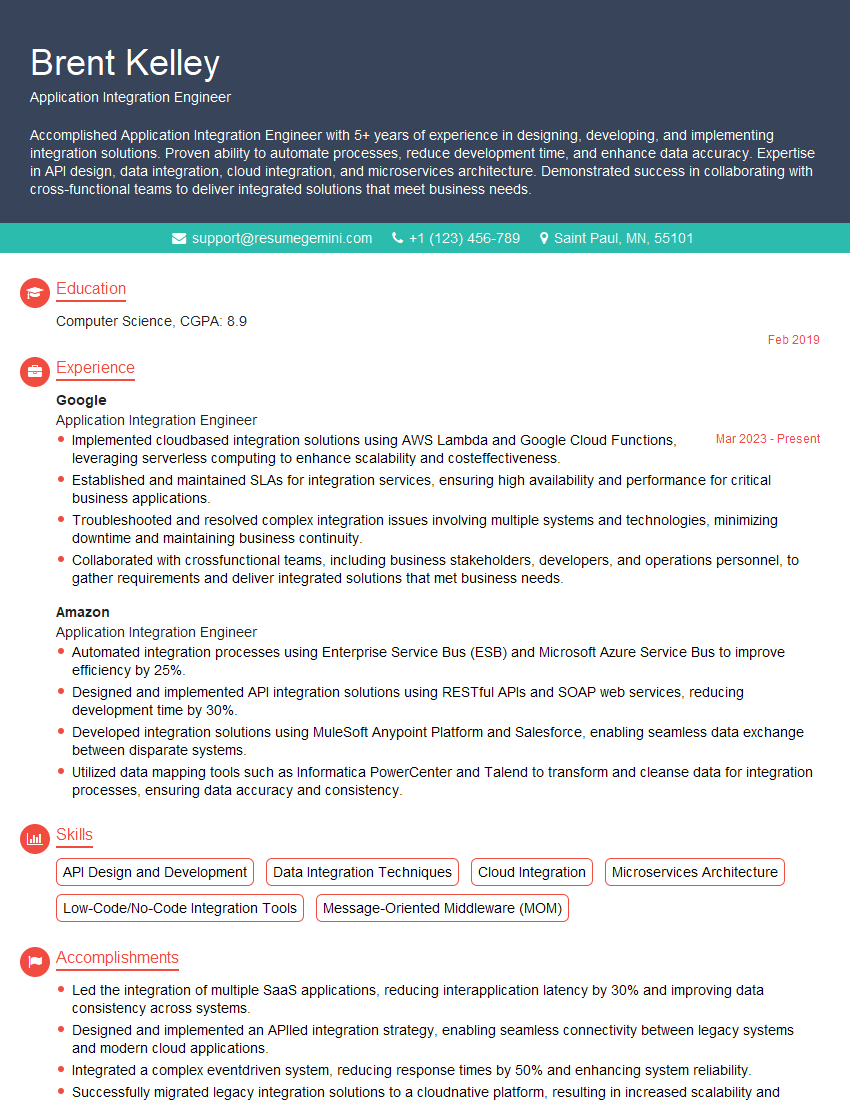Preparation is the key to success in any interview. In this post, we’ll explore crucial MuleSoft Certified Implementation Specialist interview questions and equip you with strategies to craft impactful answers. Whether you’re a beginner or a pro, these tips will elevate your preparation.
Questions Asked in MuleSoft Certified Implementation Specialist Interview
Q 1. Explain the difference between a Mule application and a Mule flow.
Think of a Mule application as a house, and Mule flows as the individual rooms within that house. A Mule application is the overarching container that holds one or more Mule flows. It’s the deployment unit – what you deploy to your runtime environment (like CloudHub). A flow, on the other hand, defines a specific processing path for messages. It’s a sequence of components that perform operations on data as it moves from start to finish. You might have a flow for processing orders, another for handling payments, and yet another for sending email notifications – all within the same Mule application. Each flow is independent but works within the larger application context.
Q 2. Describe the various transports supported by MuleSoft.
MuleSoft supports a wide array of transports, essentially different ways your application can communicate. They act as gateways to different systems and technologies. Some key examples include:
- HTTP: For web-based communication using RESTful APIs. Think of it as the standard way websites talk to each other.
- HTTPS: The secure version of HTTP, using encryption to protect data in transit.
- File: For reading and writing files from the local file system or a network share.
- SMTP: For sending and receiving emails.
- JMS: For communicating with message queues, enabling asynchronous processing and decoupling of systems. Useful for high-volume, reliable messaging.
- VM: A lightweight in-memory transport for communication within the same Mule instance. Great for internal communication within a flow.
- Database: For interacting with databases like Oracle, MySQL, and others. You can fetch data, insert, update, or delete records.
The choice of transport depends on the specific integration requirement. For example, you’d use HTTP for a RESTful API integration, JMS for asynchronous communication, and File for processing batch files.
Q 3. What are the different types of connectors available in MuleSoft Anypoint Platform?
MuleSoft Anypoint Platform boasts a rich ecosystem of connectors, pre-built components that facilitate integration with various systems. They can be broadly categorized as:
- SaaS Connectors: Connect to cloud-based services like Salesforce, SAP, Google Cloud, and others. These simplify integration with popular applications.
- On-Premise Connectors: Connect to systems running within your own data center, such as legacy databases or mainframes. This enables integration of modern systems with older infrastructure.
- Custom Connectors: If a pre-built connector doesn’t exist for your specific need, you can create your own custom connector. This requires advanced development skills but offers ultimate flexibility.
- Database Connectors: Directly interact with various database systems for data access and manipulation. These handle database operations using standard SQL or other database-specific commands.
The selection of the right connector depends on the target system you need to integrate with. The connectors provide reusable components, speeding up development and ensuring consistency.
Q 4. How do you handle error handling in MuleSoft flows?
Robust error handling is crucial in MuleSoft to prevent application failures and ensure data integrity. This is primarily achieved using try…catch blocks, exception strategies, and error handlers. A try block encapsulates the code that might throw an exception, while the catch block handles any exceptions that occur. For example:
Beyond this, you can define global exception strategies which provide centralized error handling and logging across multiple flows, allowing for consistent responses and error management throughout your application. They often include error logging, retry mechanisms, and message routing to dead-letter queues. Think of them as your application’s emergency response team!
Q 5. Explain the concept of message filters in MuleSoft.
Message filters in MuleSoft allow you to control the flow of messages based on certain criteria. Only messages that meet the specified conditions will pass through the filter; others are dropped or routed elsewhere. They’re essential for routing messages to their appropriate processing paths based on their content or properties. This helps optimize processing by targeting specific data.
Common filter types include:
- DataWeave expressions: You can use DataWeave to define complex filtering logic based on the message payload. For example, you could filter orders based on their total value exceeding a threshold.
- Message properties: You can filter messages based on their properties, such as headers or attributes set by previous components. This enables control based on meta-data.
- Predicates: These are pre-built functions that check for specific conditions. For instance, you can check if a field exists or if a value matches a certain pattern.
Imagine an e-commerce scenario: You might use a message filter to route high-priority orders to a dedicated processing queue while sending lower-priority ones to a different queue. This allows for optimized handling of urgent vs. non-urgent orders.
Q 6. What are the different ways to deploy a Mule application?
You can deploy a Mule application in several ways, depending on your environment and needs:
- Anypoint Platform (CloudHub): This is the most common deployment method, offering scalability, reliability, and management features in the cloud.
- On-Premise: You can deploy your application to your own servers, giving you greater control but requiring more infrastructure management.
- Hybrid Deployment: A mix of cloud and on-premise deployments, allowing you to leverage the benefits of both environments. This allows flexible deployments based on security or performance requirements.
- Runtime Manager: This tool lets you manage multiple deployments across various environments, streamlining the deployment process across on-premise and cloud deployments.
The choice of deployment method depends on your organization’s infrastructure, security policies, and scalability requirements.
Q 7. Describe the role of Anypoint Studio in MuleSoft development.
Anypoint Studio is the integrated development environment (IDE) for building Mule applications. It’s your primary tool for designing, developing, testing, and debugging Mule flows and applications. Think of it as the workshop where you build your integration solutions. Key features include:
- Drag-and-drop interface: Visually design your flows by dragging and dropping components.
- Debugging tools: Set breakpoints, step through code, and inspect variables to identify and resolve issues.
- Code completion and syntax highlighting: These assist in writing error-free code efficiently.
- Connectors palette: Easily browse and add connectors to your flows.
- Deployment capabilities: Deploy your applications directly to Anypoint Platform or on-premise servers.
Anypoint Studio simplifies the development process, providing a user-friendly environment for creating robust and efficient integrations. It empowers developers to quickly build and deploy Mule applications.
Q 8. How do you manage different environments (Dev, Test, Prod) in MuleSoft?
Managing different environments in MuleSoft, like Dev, Test, and Prod, is crucial for smooth application deployment and minimizes risks. We achieve this primarily through MuleSoft’s Anypoint Platform and its features like environments and deployments. Think of it like building a house: you wouldn’t build the entire thing at once in your final location. You start with blueprints (Dev), build a small model (Test), and then construct the full house (Prod).
- Development (Dev): This is where developers build and test their APIs locally or within a shared development environment. This is a sandbox where experimentation is encouraged.
- Testing (Test): The tested API is deployed to a testing environment that mirrors the production environment’s structure as closely as possible. Here, thorough testing, including unit, integration, and system tests, occurs to ensure functionality and performance. Automated testing is essential here.
- Production (Prod): Once testing is complete and approved, the API is deployed to the production environment, ready for real-world use. This environment requires robust monitoring and logging.
Anypoint Platform facilitates this through its deployment capabilities. You can create different environments within the platform, configure their settings, and then deploy your application to these environments. Using tools like Maven and GitHub helps manage code versioning and facilitates automated deployments via CI/CD pipelines, ensuring consistency and traceability across environments.
For example, configuration properties specific to each environment, such as database connection strings, are managed using Property Placeholders, avoiding hardcoding sensitive information into your application code. This approach ensures a safe and repeatable deployment process across all environments.
Q 9. Explain the concept of API-led connectivity.
API-led connectivity is MuleSoft’s architectural approach to building and integrating applications. It promotes reusability and promotes a modular design. Imagine building with Lego bricks: you have various bricks (APIs) that can be combined in different ways to build various structures (applications). This differs from point-to-point integration which is like building a custom structure each time. It’s less efficient and less maintainable.
API-led connectivity centers around three key API types:
- System APIs: These APIs represent the underlying systems. Think of them as the individual Lego bricks—each handles one specific function. They are usually not directly exposed to external consumers.
- Process APIs: These APIs orchestrate multiple System APIs to achieve a specific business process. They’re like the instructions—they tell you how to connect those Lego bricks to create something meaningful, like a car.
- Experience APIs: These are the APIs exposed to external consumers (web, mobile apps, etc.). These are like the finished product – the car you built. They provide a tailored and simplified view of the underlying functionality.
The benefits are significant. Reusability reduces development time and effort. Change management is simplified, as updates to underlying systems only affect the relevant System APIs, not all applications.
Q 10. What are RAML and OAS, and how are they used in MuleSoft?
RAML (RESTful API Modeling Language) and OAS (Open API Specification, formerly Swagger) are API design languages used to define the structure and behavior of APIs. They act like blueprints, ensuring consistency and understanding.
RAML is a YAML-based language that is relatively easy to learn and use for defining RESTful APIs. It focuses on simplicity and readability.
OAS is a more comprehensive specification that supports a broader range of API styles, not just REST. It is widely adopted and has robust tooling support.
In MuleSoft, both RAML and OAS are used to define APIs within Anypoint Studio. When you create a new API project, you can choose either RAML or OAS as the design language. The chosen API definition then drives the generation of the Mule application. The designer uses the API specification to automatically create the necessary flows and components, reducing manual coding.
Choosing between RAML and OAS depends on the project’s specific needs and team preference. OAS offers more comprehensive features and wider community support, while RAML is often considered easier to learn for beginners.
Q 11. How do you secure your MuleSoft APIs?
Securing MuleSoft APIs is paramount. Multiple layers of security are implemented to protect against unauthorized access and data breaches. Think of it like securing a building – you need multiple layers of protection, not just one lock on the door.
- API Manager: Anypoint Platform’s API Manager provides capabilities for authentication, authorization, rate limiting, and policy enforcement. This acts as a centralized security gateway for all your APIs.
- Authentication: This verifies the identity of the caller (e.g., using OAuth 2.0, JWT, Basic Authentication). This is like verifying the identity of someone before allowing them access.
- Authorization: This defines what resources the authenticated user is allowed to access. This is like defining roles and access levels – some people can only enter specific rooms.
- HTTPS: Using HTTPS encrypts communication between the client and the API, protecting sensitive data in transit.
- Input Validation: Validate all inputs to prevent injection attacks (e.g., SQL injection, Cross-Site Scripting).
- Output Sanitization: Sanitize outputs to avoid exposing sensitive information.
- Security Policies: Implement security policies, such as throttling to prevent denial-of-service attacks.
Using Anypoint Platform’s security features simplifies the implementation of these security measures, allowing you to define and enforce security policies centrally.
Q 12. Explain different authentication methods used with MuleSoft.
MuleSoft supports several authentication methods to secure API access. The choice depends on the specific security requirements and the application architecture.
- Basic Authentication: A simple method where the client sends username and password in the HTTP header. It is easy to implement but not very secure for sensitive applications.
- OAuth 2.0: A widely used authorization framework that delegates authorization to a third-party service. This provides more granular control and improved security compared to basic authentication. Think of it like a keycard system where the building provides access, but only to authorized individuals. Different keycards grant different levels of access.
- JSON Web Tokens (JWT): A standard for creating access tokens that are digitally signed and verified. JWTs are often used with OAuth 2.0. These are like digital passes, providing verified access.
- API Key: A unique identifier assigned to each client, used to authenticate requests. This is simpler to implement than OAuth but offers less granularity in terms of access control.
- Mutual TLS (mTLS): Both the client and the server present certificates to authenticate each other. This offers a high level of security.
The Anypoint Platform provides tools and policies to configure and manage these authentication methods within your APIs.
Q 13. Describe the use of DataWeave in MuleSoft transformations.
DataWeave is MuleSoft’s powerful expression language used for data transformation within Mule applications. It’s like a sophisticated word processor but specifically designed for data manipulation. You can use it to map, filter, and transform data from various sources into the desired format for the target system.
DataWeave allows you to perform various transformations using a declarative scripting style. You define what transformations you want, and DataWeave handles the underlying mechanics.
Example: Let’s say you have JSON data from an API and need to transform it into XML for a different system.
%dw 2.0
output application/xml
---
{
Order: {
orderId: payload.orderID,
customerName: payload.customer.name,
items: payload.items map {
item: {
itemId: $.itemId,
itemName: $.itemName,
quantity: $.quantity
}
}
}
}This DataWeave script transforms the input JSON into the desired XML output. It demonstrates data mapping, filtering, and restructuring, showcasing DataWeave’s capabilities.
DataWeave’s flexibility and ability to handle various data formats make it a cornerstone of MuleSoft data transformation.
Q 14. How do you perform data mapping in MuleSoft?
Data mapping in MuleSoft is the process of transforming data from one format to another. It’s a crucial aspect of any integration project. DataWeave is the primary tool used for this. However, there are other approaches as well.
- DataWeave: As discussed earlier, this is the most common and powerful method for data mapping. Its expressive syntax and ability to handle various data types make it highly flexible.
- Graphical Data Mapper: Anypoint Studio provides a visual data mapper that can be used for simpler transformations. This tool is easier to learn for beginners but may lack the flexibility of DataWeave for complex mappings.
- XSLT Transformations: For XML-to-XML transformations, XSLT (Extensible Stylesheet Language Transformations) can be used. This is a more specialized approach generally used for extensive XML manipulations.
The choice of method depends on the complexity of the mapping and the team’s familiarity with different tools. For complex transformations, DataWeave is generally preferred due to its power and flexibility. For simpler mappings, the graphical mapper offers a quicker and more intuitive approach. Regardless of the method, understanding the data structure of both the source and the target systems is essential for successful data mapping. Testing is essential to ensure accurate transformations and handle edge cases appropriately.
Q 15. Explain the concept of global elements in MuleSoft.
Global elements in MuleSoft are reusable components that you define once and can then use across multiple flows and applications within your Anypoint Platform. Think of them as templates or building blocks for your integrations. This promotes code reusability, consistency, and maintainability. They can encapsulate transformations, error handling, or any other logic you want to reuse.
For example, you might create a global element for a specific data transformation that’s needed in multiple flows. Instead of writing the same transformation code in each flow, you define it once in a global element and then simply call it from wherever you need it. This reduces redundancy, making your applications easier to understand, update, and maintain.
Global elements are typically implemented as subflows or custom connectors, depending on their complexity and use case. Subflows are better suited for simpler logic while custom connectors are better for more complex operations or reusable code that needs to be shared across multiple projects and even teams.
Career Expert Tips:
- Ace those interviews! Prepare effectively by reviewing the Top 50 Most Common Interview Questions on ResumeGemini.
- Navigate your job search with confidence! Explore a wide range of Career Tips on ResumeGemini. Learn about common challenges and recommendations to overcome them.
- Craft the perfect resume! Master the Art of Resume Writing with ResumeGemini’s guide. Showcase your unique qualifications and achievements effectively.
- Don’t miss out on holiday savings! Build your dream resume with ResumeGemini’s ATS optimized templates.
Q 16. What are the different types of exception strategies in MuleSoft?
MuleSoft offers various exception handling strategies to gracefully manage errors during application execution. A robust strategy is crucial for creating reliable integrations. The main types include:
- Global Exception Strategy: This sits at the application level and handles any uncaught exceptions across all flows in the application. Think of it as a safety net. It can log the error, send notifications, or trigger a rollback operation. It’s a centralized point for global error handling.
- Flow Exception Strategy: This is specific to a particular flow and is triggered when an exception occurs within that flow. It allows for more fine-grained control over error handling within specific parts of your application.
- Try-Catch Scopes: Within a flow, you can use try-catch scopes to handle specific exceptions. This provides the most granular control, letting you catch and handle specific exception types differently. This enables more precise response handling based on the type of error encountered.
Choosing the right strategy often involves a combination of these methods for a comprehensive approach. For example, a global strategy might log all errors and send an alert, while flow-specific strategies might implement custom retry logic or specific error responses based on the context of the flow.
Q 17. How do you monitor and troubleshoot Mule applications?
Monitoring and troubleshooting Mule applications involves a multi-faceted approach using both built-in tools and external strategies. It starts with proactive monitoring to identify and address issues before they impact users.
- Anypoint Platform Monitoring: This offers real-time insights into your application’s performance, including message processing times, error rates, and resource utilization. It provides dashboards and alerts to quickly identify potential problems.
- Mule Runtime Logs: Thorough logging within your Mule flows is crucial. Detailed logs provide a rich source of information when investigating errors. Effective logging includes context information (e.g., transaction IDs) and appropriate log levels (DEBUG, INFO, WARN, ERROR).
- Debugging Tools: MuleSoft provides debugging tools to step through your flows and inspect the payload at various points. This is invaluable for pinpointing errors or unexpected behavior.
- External Monitoring Tools: Integrating with APM (Application Performance Monitoring) tools like Dynatrace or New Relic can provide a more comprehensive overview of your application’s performance and identify potential bottlenecks beyond just the Mule runtime itself.
Troubleshooting typically involves examining logs, using debugging tools, and analyzing monitoring data to understand the root cause of an issue. Step-by-step debugging, combined with leveraging the available monitoring data, will assist in quickly resolving a problem.
Q 18. Describe your experience with Anypoint Platform’s monitoring tools.
My experience with Anypoint Platform’s monitoring tools is extensive. I’ve used them to monitor applications ranging from small, single-flow projects to large, complex deployments with many interconnected services.
I regularly utilize the dashboards to track key performance indicators (KPIs) like message throughput, error rates, and resource consumption. The alerting capabilities are vital, notifying me immediately when critical issues arise, ensuring quick response and preventing service disruption. I’ve found the ability to drill down into specific flows and messages exceptionally useful when troubleshooting. For example, I was able to quickly pinpoint a performance bottleneck in one of our applications by analyzing the detailed metrics provided by Anypoint Platform, leading to an optimization that significantly improved throughput.
Beyond the standard monitoring features, I also leverage the runtime manager to deploy, manage and monitor my application deployments across different environments. This central management capability is fundamental for managing multiple versions and keeping a close eye on the health and performance of those deployments.
Q 19. How do you handle large data volumes in MuleSoft?
Handling large data volumes in MuleSoft requires strategic planning and the use of appropriate components and configurations. Simply scaling vertically (more powerful server) may not always be the best solution. Instead, it’s often more effective to leverage horizontal scaling and MuleSoft’s capabilities for optimized data processing:
- Batch Processing: The Mule Batch module is designed for efficient processing of large datasets. It enables parallel processing, allowing you to distribute the workload across multiple threads or even multiple Mule instances.
- Message Filtering and Transformation: Use filters to selectively process relevant data subsets. Intelligent data transformations can reduce the size and complexity of the data before further processing.
- Data Virtualization: If the data resides in various sources, explore using Anypoint DataGraph to create a virtualized view of your data. This avoids unnecessary data movement and improves performance.
- Database Connections and Caching: Optimize your database interactions. Proper indexing, efficient queries, and caching mechanisms (like Redis or memcached) can dramatically improve database throughput.
- Asynchronous Processing: Instead of processing large data volumes synchronously, use asynchronous processing to avoid blocking operations and improve responsiveness.
The specific approach will depend on factors such as data source, volume, processing requirements, and latency tolerance.
Q 20. Explain your experience with MuleSoft’s batch processing capabilities.
My experience with MuleSoft’s batch processing capabilities includes using the Mule Batch module to process large datasets efficiently. The module provides features for parallel processing, error handling, and checkpointing.
I’ve successfully used the batch module to ingest and process millions of records from various sources, including databases and file systems. The ability to configure parallel processing significantly reduces processing time. I’ve also leveraged the built-in error handling and checkpointing mechanisms to ensure data integrity and recover from failures. For example, in a recent project processing a large CSV file, the batch module allowed us to partition the file, processing each segment concurrently. This resulted in significantly shorter processing time than a sequential approach. The built-in error handling also ensured that errors encountered in one segment did not halt the processing of the entire file, ultimately improving data resilience and processing efficiency.
Q 21. How do you version control your MuleSoft projects?
Version control is fundamental for managing MuleSoft projects collaboratively and ensuring that changes are tracked and can be easily reverted if necessary. Git is the industry standard for version control, and I utilize it extensively.
For MuleSoft projects, I typically use Git repositories hosted on platforms like GitHub, GitLab, or Bitbucket. I follow a branching strategy, usually Gitflow, creating feature branches for new functionalities or bug fixes. Once a feature is complete, it’s thoroughly tested and then merged back into the main branch (develop or main). Regular commits with clear and concise messages ensure that the version history is comprehensive and understandable. Pull requests are employed for code review, ensuring quality and consistency. Continuous integration/continuous deployment (CI/CD) pipelines are integrated with the Git repository to automate builds, testing, and deployments. This streamlines development and minimizes the risks associated with deploying changes to production environments.
Q 22. Describe your experience with CI/CD pipelines for MuleSoft applications.
CI/CD pipelines are crucial for automating the build, testing, and deployment of MuleSoft applications. My experience involves utilizing tools like Jenkins, GitLab CI/CD, or Azure DevOps to orchestrate this process. A typical pipeline begins with code commits to a Git repository, triggering an automated build process using Maven. This build produces an application artifact (usually a Mule application archive – .zip file). Next, automated tests, including unit, integration, and functional tests, are executed. These tests verify the application’s functionality and stability. Finally, upon successful test completion, the pipeline automatically deploys the application to various environments (Dev, Test, Staging, Prod) using tools like Anypoint Platform’s deployment capabilities or command-line tools. I’ve used various strategies like blue-green deployments and canary releases to minimize downtime and ensure a smooth transition between versions.
For example, in a recent project, we implemented a Jenkins-based pipeline that incorporated automated unit testing using JUnit, integration testing using MUnit, and functional testing using SoapUI. The pipeline also included automated deployment to our CloudHub environment using the Anypoint Platform API. This ensured rapid iterations and minimized the risk of deploying faulty code.
Q 23. What are some best practices for MuleSoft development?
Best practices for MuleSoft development focus on creating robust, maintainable, and scalable applications. Key aspects include:
- Modular Design: Breaking down the application into smaller, reusable components (flows, sub-flows, transformers) improves maintainability and testability.
- Proper Error Handling: Implementing comprehensive error handling using try/catch blocks and exception strategies ensures application resilience and provides valuable debugging information.
- DataWeave Best Practices: Utilizing DataWeave’s powerful data transformation capabilities efficiently and adhering to coding standards for readability and maintainability. For example, using named variables and clearly structuring code.
- API-led Connectivity: Designing applications around reusable APIs promotes consistency and reduces redundancy.
- Version Control (Git): Using a robust version control system like Git for managing code changes and collaboration.
- Automated Testing: Implementing a comprehensive suite of unit, integration, and functional tests to ensure application quality and stability. Tools like MUnit are invaluable here.
- Security Best Practices: Implementing appropriate security measures such as authentication, authorization, and encryption to protect sensitive data.
- Documentation: Maintaining thorough documentation to enhance collaboration, onboarding, and future maintenance.
Thinking of building a house, you wouldn’t just start throwing bricks together, right? Similarly, a structured approach to MuleSoft development ensures a stable and well-functioning application.
Q 24. How do you optimize MuleSoft applications for performance?
Optimizing MuleSoft applications for performance involves a multi-faceted approach. Key strategies include:
- Proper Resource Allocation: Configuring Mule instances with sufficient CPU, memory, and network resources to handle expected loads. Careful sizing is key here.
- Database Optimization: Ensuring efficient database queries and minimizing the number of database calls. Using caching mechanisms significantly reduces load on the databases.
- Message Throttling: Implementing message throttling policies to manage high volumes of incoming messages and prevent system overload.
- Asynchronous Processing: Utilizing asynchronous processing (e.g., using message queues like JMS or Kafka) reduces latency and improves overall performance.
- Caching: Leveraging MuleSoft’s caching mechanisms (VM, distributed caches like Redis) to store frequently accessed data. This reduces database hits.
- Connection Pooling: Optimizing database connection pooling to reuse connections efficiently and minimize connection overhead.
- Profiling and Monitoring: Using MuleSoft’s monitoring and profiling tools to identify performance bottlenecks and optimize accordingly. Anypoint Platform provides robust monitoring capabilities.
- Batch Processing: Where appropriate, processing large volumes of data in batches instead of individually.
Imagine a highway system; poorly designed roads (inefficient code) will cause traffic jams (performance issues). Optimization ensures a smooth flow of traffic (data).
Q 25. Explain your understanding of MuleSoft’s caching mechanisms.
MuleSoft provides several caching mechanisms to improve application performance by reducing the number of calls to external systems or databases. The primary types are:
- VM Cache: This is an in-memory cache that is local to a single Mule runtime instance. It is fast but limited by the memory available on that instance. It’s ideal for caching frequently accessed data that is not sensitive to data consistency issues across multiple instances.
- Distributed Cache (e.g., Redis): This utilizes external caching solutions (like Redis) allowing sharing of cached data across multiple Mule runtime instances. This provides a scalable and highly available caching solution, but adds the complexity of managing the external cache.
Choosing the right caching strategy depends on factors like data sensitivity, scalability requirements, and performance goals. The cache scope (e.g., request, session) needs to be defined carefully.
For example, caching frequently accessed customer data from a Salesforce instance in a distributed cache helps to significantly reduce the number of calls to Salesforce, improving both response time and reducing load on the Salesforce instance.
Q 26. Describe a challenging integration project you worked on and how you solved it.
One challenging project involved integrating a legacy SAP system with a modern cloud-based CRM. The legacy SAP system had outdated APIs and inconsistent data formats. The CRM, on the other hand, required structured, consistent data in real-time. The challenge lay in transforming the inconsistent and often incomplete data from SAP into the required format while ensuring real-time data synchronization without overwhelming the SAP system.
Our solution involved a phased approach:
- Data Mapping and Transformation: We first carefully mapped the fields from the SAP system to the CRM’s requirements, handling inconsistencies and missing values using DataWeave’s powerful transformation capabilities. We created comprehensive data validation and error handling mechanisms to identify and manage issues.
- Asynchronous Processing: We implemented asynchronous processing using a message queue (RabbitMQ) to handle high volumes of data and decouple the SAP system from the CRM.
- Error Handling and Monitoring: We developed robust error handling and monitoring mechanisms to detect and resolve issues promptly. We used MuleSoft’s Anypoint Platform to monitor the entire integration process, providing alerts and insights into potential problems.
- Incremental Synchronization: To optimize performance and minimize the impact on SAP, we implemented incremental synchronization. We tracked changes in SAP and only synced the updated data to the CRM.
Through this staged approach, we successfully integrated the systems, ensuring reliable data flow and resolving the data inconsistencies, significantly reducing data errors and improving overall data quality.
Q 27. Explain your experience with MuleSoft’s connectors for specific technologies (e.g., Salesforce, SAP).
I have extensive experience using MuleSoft connectors for various technologies, particularly Salesforce and SAP. The Salesforce connector allows seamless integration with Salesforce APIs, enabling functionalities like creating, updating, and retrieving Salesforce records, and interacting with SOQL queries. I’ve utilized it extensively in building applications that synchronize data between on-premise systems and Salesforce. For example, I built a system that integrated a legacy inventory management system with Salesforce, ensuring real-time inventory updates in the CRM.
Similarly, the SAP connector provides access to various SAP systems using different protocols (e.g., RFC, IDoc, SOAP). I’ve used it to integrate Mule applications with SAP ECC and S/4HANA systems. One project involved integrating Mule with SAP to automate order processing. This involved fetching order details from SAP, validating them in Mule, and then updating the order status in both systems. The key to success with these connectors is understanding the underlying APIs, implementing appropriate error handling and data transformations, and leveraging the connector’s features to improve performance and reliability. Understanding data structures of the target systems is crucial.
Key Topics to Learn for MuleSoft Certified Implementation Specialist Interview
- MuleSoft Anypoint Platform Architecture: Understand the core components, including Anypoint Studio, Runtime Manager, API Manager, and Exchange. Be prepared to discuss their interactions and functionalities.
- API Design and Development: Demonstrate proficiency in designing RESTful APIs, utilizing RAML or OAS specifications, and implementing API-led connectivity strategies. Practice building and testing APIs within the Anypoint Platform.
- DataWeave: Master DataWeave scripting for data transformation and manipulation. Be ready to discuss advanced techniques, error handling, and performance optimization within DataWeave.
- Connectors and Integrations: Showcase your experience integrating with various systems using MuleSoft connectors. Understand the different connector types and their applications. Be prepared to discuss challenges encountered and solutions implemented.
- Security Considerations: Discuss secure coding practices, API security, and authentication/authorization mechanisms within the Anypoint Platform. Understand how to implement and manage security policies effectively.
- Deployment and Management: Explain the process of deploying and managing Mule applications in different environments (dev, test, prod). Discuss strategies for monitoring and troubleshooting applications in production.
- Error Handling and Logging: Understand best practices for handling errors gracefully and implementing robust logging mechanisms for troubleshooting and debugging.
- Performance Optimization: Discuss techniques for optimizing Mule applications for performance and scalability. Be ready to address potential bottlenecks and solutions.
- Testing and Debugging: Describe your approach to testing Mule applications (unit, integration, system). Discuss debugging techniques and tools used within the Anypoint Platform.
Next Steps
Mastering the MuleSoft Certified Implementation Specialist certification significantly boosts your career prospects, opening doors to high-demand roles in integration and API development. To maximize your job search success, crafting a strong, ATS-friendly resume is crucial. ResumeGemini is a trusted resource to help you build a professional and impactful resume that highlights your skills and experience effectively. Examples of resumes tailored to MuleSoft Certified Implementation Specialist candidates are available, guiding you in showcasing your expertise to potential employers. Invest time in crafting a compelling resume – it’s your first impression!
Explore more articles
Users Rating of Our Blogs
Share Your Experience
We value your feedback! Please rate our content and share your thoughts (optional).
What Readers Say About Our Blog
Hello,
We found issues with your domain’s email setup that may be sending your messages to spam or blocking them completely. InboxShield Mini shows you how to fix it in minutes — no tech skills required.
Scan your domain now for details: https://inboxshield-mini.com/
— Adam @ InboxShield Mini
Reply STOP to unsubscribe
Hi, are you owner of interviewgemini.com? What if I told you I could help you find extra time in your schedule, reconnect with leads you didn’t even realize you missed, and bring in more “I want to work with you” conversations, without increasing your ad spend or hiring a full-time employee?
All with a flexible, budget-friendly service that could easily pay for itself. Sounds good?
Would it be nice to jump on a quick 10-minute call so I can show you exactly how we make this work?
Best,
Hapei
Marketing Director
Hey, I know you’re the owner of interviewgemini.com. I’ll be quick.
Fundraising for your business is tough and time-consuming. We make it easier by guaranteeing two private investor meetings each month, for six months. No demos, no pitch events – just direct introductions to active investors matched to your startup.
If youR17;re raising, this could help you build real momentum. Want me to send more info?
Hi, I represent an SEO company that specialises in getting you AI citations and higher rankings on Google. I’d like to offer you a 100% free SEO audit for your website. Would you be interested?
Hi, I represent an SEO company that specialises in getting you AI citations and higher rankings on Google. I’d like to offer you a 100% free SEO audit for your website. Would you be interested?
good