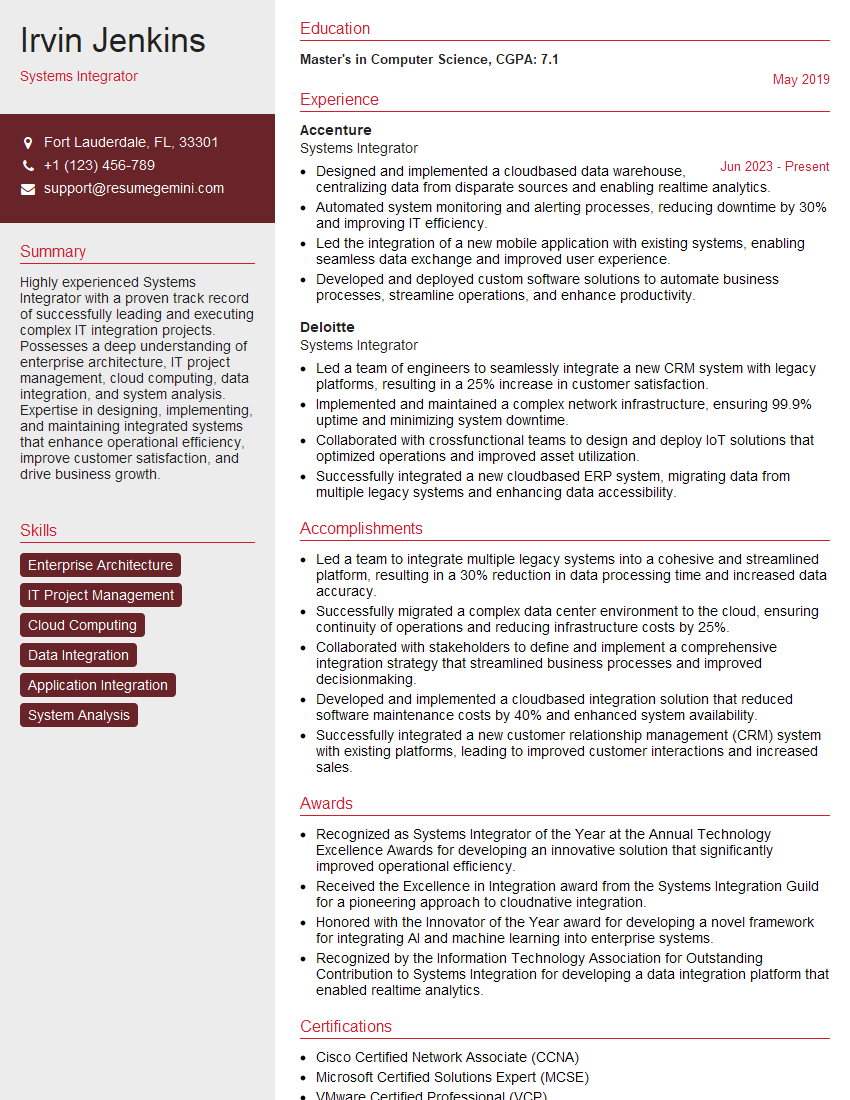Are you ready to stand out in your next interview? Understanding and preparing for System Integration and Interoperability interview questions is a game-changer. In this blog, we’ve compiled key questions and expert advice to help you showcase your skills with confidence and precision. Let’s get started on your journey to acing the interview.
Questions Asked in System Integration and Interoperability Interview
Q 1. Explain the difference between synchronous and asynchronous communication in system integration.
Synchronous and asynchronous communication are two fundamental approaches to system integration, differing primarily in how they handle message exchanges between systems.
Synchronous communication requires both systems to be actively involved in the exchange at the same time. Think of it like a phone call: both parties must be available simultaneously for the conversation to happen. If one system is unavailable, the interaction fails. A common example is a direct database call from one application to another. One application makes a request, waits for a response, and then continues. This is blocking, meaning the requesting system is idle until the response arrives.
Asynchronous communication, in contrast, is like leaving a voicemail. The sender doesn’t wait for an immediate response. Systems exchange messages through an intermediary (like a message queue), allowing them to operate independently. The sender sends a message and continues its work; the receiver processes the message whenever it’s ready. This is non-blocking and crucial for handling high volumes of requests or dealing with systems with varying response times. Examples include email, message queues (like RabbitMQ or Kafka), and pub/sub systems.
In essence, synchronous communication is simpler to implement but less flexible and scalable, while asynchronous communication offers greater flexibility, scalability, and resilience but adds complexity in managing message queues and handling potential failures.
Q 2. Describe your experience with various integration patterns (e.g., message queues, publish-subscribe).
My experience encompasses a wide range of integration patterns, with a strong focus on leveraging their strengths for specific integration needs.
- Message Queues (e.g., RabbitMQ, Kafka): I’ve extensively used message queues in building robust and scalable integrations, particularly for scenarios with high message volume or asynchronous communication. For instance, in a large e-commerce platform, order processing might be handled asynchronously using a message queue. The order placement system sends a message to the queue, decoupling it from the fulfillment system which processes orders from the queue at its own pace. This ensures the order placement process remains responsive even under heavy load.
- Publish-Subscribe (e.g., using Kafka or MQTT): This pattern is ideal for broadcasting events to multiple subscribers. I’ve used it to implement real-time dashboards, where various systems publish events (like sensor readings or stock updates), and different subscribers (e.g., monitoring systems, user interfaces) consume these events as needed. It facilitates loose coupling and allows adding or removing subscribers without modifying the publishers.
- API-based integrations (REST, SOAP): I’ve utilized REST APIs heavily for building integrations between microservices and applications. REST’s lightweight and standardized nature makes it a popular choice for many systems. For more structured and enterprise-level integrations, I’ve worked with SOAP services, prioritizing data integrity and consistency.
Choosing the right pattern depends on factors like system architecture, scalability requirements, and the level of coupling desired. I thoroughly analyze these factors before deciding on the most appropriate integration pattern.
Q 3. What are the challenges of integrating legacy systems with modern applications?
Integrating legacy systems with modern applications presents several significant challenges. Legacy systems often suffer from:
- Outdated Technology: They may rely on old technologies and protocols that are difficult to integrate with modern systems.
- Lack of Documentation: Comprehensive documentation is often lacking, making it difficult to understand the system’s inner workings and functionalities.
- Poor Data Structures: Data may be stored in inconsistent or inefficient formats, making data transformation challenging.
- Limited API support: They might lack well-defined APIs, requiring custom integration solutions.
- Maintenance Concerns: Maintaining and upgrading the legacy systems can be expensive and time-consuming.
To overcome these challenges, strategies like wrapping legacy systems with APIs (using techniques like ESBs or microservices), employing data transformation tools (ETL), and carefully planning the integration process (including phased migration if needed) are crucial. It’s also essential to conduct thorough impact analysis and potentially refactor critical legacy components to ensure long-term compatibility and maintainability.
Q 4. How do you handle data transformation during system integration?
Data transformation is a crucial aspect of system integration, ensuring data compatibility between disparate systems. This involves converting data from one format or structure into another. Methods include:
- ETL (Extract, Transform, Load) tools: These tools provide a structured approach to extracting data from source systems, transforming it based on predefined rules (e.g., data type conversion, data cleaning, data mapping), and loading it into the target system.
- Data Mapping: This defines the relationship between fields in the source and target systems. It’s often represented visually (e.g., using mapping tools) or programmatically (e.g., within ETL scripts).
- XSLT Transformations: For XML-based data, XSLT (Extensible Stylesheet Language Transformations) is a powerful tool to convert data between different XML schemas.
- Custom Code: In some cases, custom code is necessary for complex transformations that require specialized logic or algorithms.
For example, converting dates from MM/DD/YYYY to YYYY-MM-DD format, or handling different data types (e.g., converting strings to numbers) are common data transformation tasks. The approach depends on the scale of the transformation and the complexity of the data involved.
Q 5. What are your preferred tools and technologies for system integration?
My preferred tools and technologies are selected based on project requirements and constraints. However, I have considerable experience with:
- Integration Platforms as a Service (iPaaS): MuleSoft Anypoint Platform, Dell Boomi – These platforms provide pre-built connectors, tools for managing integrations, and monitoring capabilities, simplifying integration development and deployment. They are especially effective for cloud-based integrations.
- Message Queues: RabbitMQ, Apache Kafka – These are vital for building asynchronous and scalable integrations.
- API Gateways: Kong, Apigee – These manage and secure API traffic, providing capabilities like authentication, authorization, and rate limiting.
- Programming Languages: Java, Python – I’m proficient in these languages and use them to develop custom integration components when needed.
- ETL Tools: Informatica PowerCenter, Talend Open Studio – Used for data transformation and migration between systems.
The choice of technology depends on factors such as the scale of the integration, budget, existing infrastructure, and team expertise. I prioritize choosing technologies that are reliable, scalable, and well-supported.
Q 6. Explain your understanding of RESTful APIs and their role in integration.
RESTful APIs (Representational State Transfer Application Programming Interfaces) are a crucial component of modern system integration. They define a standardized way for systems to communicate over HTTP, using standard methods (GET, POST, PUT, DELETE) to interact with resources. This architecture emphasizes simplicity, scalability, and interoperability.
Key characteristics include statelessness (each request contains all necessary information), client-server architecture, and the use of standard HTTP methods and status codes. This enables flexibility, loose coupling, and easier integration between different systems, making them ideal for microservices architectures and cloud-based integrations. For instance, a mobile app might use REST APIs to interact with a backend service for fetching data or submitting user actions. The API acts as an interface, hiding the complexity of the backend from the app.
Q 7. Describe your experience with different integration protocols (e.g., SOAP, REST, JMS).
My experience spans various integration protocols, each with its own strengths and weaknesses:
- REST (Representational State Transfer): A lightweight, widely adopted protocol that utilizes standard HTTP methods and JSON or XML for data exchange. It’s ideal for web-based integrations and microservices architectures due to its simplicity and flexibility. I’ve used it extensively for building APIs and integrating applications.
- SOAP (Simple Object Access Protocol): A more heavyweight, XML-based protocol often used in enterprise environments. It provides robust features such as security and transaction management, making it suitable for mission-critical integrations. However, its complexity can make it less suitable for simpler integrations.
- JMS (Java Message Service): A messaging protocol for asynchronous communication using message queues. I’ve used JMS for building highly scalable and reliable integrations where decoupling between systems is important. It’s particularly useful in situations with high message volumes or when dealing with systems with different response times.
The selection of the appropriate protocol hinges on factors like the complexity of the integration, required security levels, performance considerations, and the existing infrastructure of the involved systems.
Q 8. How do you ensure data integrity and consistency during system integration?
Data integrity and consistency are paramount in system integration. Think of it like building a skyscraper – each floor (system) must align perfectly with the others, or the whole thing collapses. We achieve this through a multi-pronged approach:
- Data Validation: Before data enters the integrated system, we rigorously validate it against predefined rules and formats. This could involve checking data types, ranges, and constraints. For example, ensuring a date field follows YYYY-MM-DD format and falls within a reasonable timeframe.
- Data Transformation: Often, different systems use different data formats. We use ETL (Extract, Transform, Load) processes to convert data into a consistent format before integration. Imagine converting imperial measurements to metric before combining data from two different sources.
- Transaction Management: We use database transactions (ACID properties – Atomicity, Consistency, Isolation, Durability) to ensure that data changes are applied atomically and consistently across all integrated systems. If one part fails, the whole operation rolls back, maintaining data integrity.
- Data Reconciliation: Regular checks and balances are vital. We frequently reconcile data across systems to identify and resolve discrepancies. This could involve comparing data counts, checksums, or using specialized reconciliation tools.
- Version Control: Tracking data versions allows us to revert to previous states if needed, minimizing the impact of errors and ensuring data recovery.
By implementing these strategies, we build a robust and reliable system capable of handling massive amounts of data with confidence.
Q 9. How do you approach troubleshooting integration issues?
Troubleshooting integration issues is like detective work. We employ a systematic approach:
- Reproduce the Issue: The first step is always to reproduce the problem consistently. This helps narrow down the scope of the investigation.
- Log Analysis: Thorough review of logs from all involved systems is crucial. This provides valuable clues about the error’s origin and context.
- Network Monitoring: We investigate network connectivity between systems, looking for dropped packets, latency issues, or firewall restrictions. A network monitoring tool like Wireshark can be invaluable.
- Data Inspection: Inspecting the data exchanged between systems can reveal data format mismatches, missing fields, or incorrect values.
- Testing and Isolation: We often isolate components to pinpoint the root cause. This might involve unit tests, integration tests, or even temporarily disabling certain parts of the system.
- Debugging Tools: Debuggers allow step-by-step analysis of code execution, facilitating precise identification of the error’s source.
Documentation and clear communication are essential throughout this process. Collaborating with other teams and experts can speed up resolution significantly. Remember, patience is key!
Q 10. Explain your experience with API gateways and their benefits.
API gateways are the traffic controllers of the integration world. They sit in front of multiple backend APIs and act as a single entry point for all client requests. My experience with them includes using Kong and Apigee.
- Centralized Management: They simplify the management of numerous APIs, allowing for consistent policies and routing rules.
- Security: They provide security features such as authentication, authorization, and rate limiting, protecting backend APIs from unauthorized access.
- Transformation: They can transform requests and responses to adapt to different client needs or backend API requirements (e.g., format conversion).
- Monitoring and Analytics: They often provide monitoring and analytics capabilities, providing insight into API usage and performance.
In a recent project, we used an API gateway to expose microservices to mobile and web clients. This not only improved security and scalability but also simplified development by abstracting away the complexities of backend systems.
Q 11. What are the key considerations for security in system integration?
Security is non-negotiable in system integration. It’s like guarding the crown jewels – a single breach can be disastrous. Key considerations include:
- Authentication and Authorization: Verifying the identity of users and systems and controlling their access to resources. OAuth 2.0 and OpenID Connect are commonly used standards.
- Data Encryption: Protecting data in transit and at rest using encryption techniques like TLS/SSL and AES.
- Input Validation: Sanitizing all inputs to prevent injection attacks (SQL injection, cross-site scripting).
- Access Control: Implementing strict access control policies to limit access to sensitive data and resources.
- Auditing and Logging: Maintaining comprehensive logs of all system activities to aid in security monitoring and incident response.
- Security Testing: Regular penetration testing and vulnerability assessments are critical to identify and mitigate security weaknesses.
Ignoring security can lead to significant data breaches, financial losses, and reputational damage. It’s vital to incorporate security best practices from the design phase onward.
Q 12. Describe your experience with message brokers (e.g., Kafka, RabbitMQ).
Message brokers like Kafka and RabbitMQ are essential for asynchronous communication in integrated systems. They act as intermediaries, decoupling systems and enabling robust, scalable communication.
- Kafka: Known for its high throughput and fault tolerance. Ideal for streaming data and event-driven architectures. I’ve used Kafka to process real-time sensor data in an IoT project.
- RabbitMQ: Offers various message queuing models (direct, topic, fanout), providing flexibility in routing messages. I’ve used RabbitMQ in projects requiring more complex routing and message handling.
Choosing the right broker depends on the specific needs of the integration. Factors such as message volume, delivery guarantees, and routing requirements all influence the decision. Both Kafka and RabbitMQ offer robust features, ensuring reliable message delivery even under high load.
Q 13. How do you handle error handling and exception management in integration processes?
Error handling and exception management are crucial for building robust and reliable integrations. Think of it as having a safety net in place. Without it, a single error can bring the whole system down.
- Exception Handling Mechanisms: We use try-catch blocks in code to handle exceptions gracefully. This includes logging errors, sending notifications, and implementing retry mechanisms.
- Error Reporting and Monitoring: Implementing robust error reporting and monitoring systems allows us to identify and resolve issues promptly.
- Dead-Letter Queues: These queues are used to store messages that cannot be processed, allowing for later analysis and investigation.
- Circuit Breakers: These mechanisms prevent cascading failures by temporarily halting calls to failing systems.
- Compensation Transactions: These are used to undo partial operations in case of errors, ensuring data consistency.
A comprehensive error handling strategy ensures the system continues to function reliably, even in the face of unexpected issues. Without it, a minor glitch can become a major outage.
Q 14. What is your experience with ETL processes and tools?
ETL (Extract, Transform, Load) processes are fundamental to data integration. They are used to extract data from various sources, transform it into a consistent format, and load it into a target system. My experience includes using tools like Informatica PowerCenter and Apache Kafka.
- Data Extraction: Data is extracted from diverse sources such as databases, flat files, and APIs. The extraction process needs to be efficient and robust.
- Data Transformation: This is where data cleansing, manipulation, and conversion happen. It’s often the most complex part of ETL, requiring careful planning and design.
- Data Loading: Transformed data is loaded into the target system, which could be a data warehouse, data lake, or another database.
In a recent project, we used Informatica PowerCenter to extract data from multiple legacy systems, transform it to comply with our data warehouse schema, and then load it into a cloud-based data warehouse. This process improved data consistency, reduced redundancy, and facilitated better data analysis.
Q 15. Explain the concept of loose coupling in system integration.
Loose coupling, in the context of system integration, means designing systems so that they interact with each other minimally. Think of it like building with LEGOs – tightly coupled systems are like building a massive, intricate structure where removing one brick causes the whole thing to collapse. Loosely coupled systems are more like individual LEGO creations that can be connected and disconnected easily without affecting each other’s functionality.
This is achieved through well-defined interfaces and standardized communication protocols. Instead of direct dependencies, systems communicate through message queues, APIs, or events. Changes in one system have a minimal impact on others. For instance, if one system is updated, it won’t necessarily require other systems to be updated simultaneously. This promotes independent development, deployment, and scaling.
Example: Imagine an e-commerce platform. A loosely coupled system might have separate services for order processing, inventory management, and payment processing. These services communicate via APIs, allowing independent updates and scaling. If the payment processing service needs an upgrade, it can be deployed without affecting the order processing or inventory modules.
Career Expert Tips:
- Ace those interviews! Prepare effectively by reviewing the Top 50 Most Common Interview Questions on ResumeGemini.
- Navigate your job search with confidence! Explore a wide range of Career Tips on ResumeGemini. Learn about common challenges and recommendations to overcome them.
- Craft the perfect resume! Master the Art of Resume Writing with ResumeGemini’s guide. Showcase your unique qualifications and achievements effectively.
- Don’t miss out on holiday savings! Build your dream resume with ResumeGemini’s ATS optimized templates.
Q 16. How do you monitor and manage the performance of integrated systems?
Monitoring and managing the performance of integrated systems requires a multi-faceted approach. It’s not enough to just monitor individual systems; we need holistic visibility across the entire integrated landscape.
- Centralized Monitoring: Implement a centralized monitoring system that aggregates data from all integrated systems. This provides a single pane of glass view of the overall performance.
- Performance Metrics: Define key performance indicators (KPIs) relevant to the integrated systems, including response times, throughput, error rates, and resource utilization. These KPIs should align with business objectives.
- Alerting and Notifications: Set up alerts that trigger notifications when performance thresholds are breached. This enables proactive intervention before performance issues impact users.
- Logging and Tracing: Implement robust logging and tracing mechanisms to facilitate debugging and troubleshooting. Distributed tracing is especially useful for understanding performance bottlenecks across multiple systems.
- Load Testing and Capacity Planning: Regularly conduct load testing to identify performance bottlenecks and ensure the integrated system can handle expected traffic loads. This informs capacity planning efforts.
Example: Using tools like Prometheus and Grafana, we can monitor various metrics like database query times, API response times, and message queue lengths. If response time exceeds a certain threshold, an alert is triggered, allowing for immediate investigation.
Q 17. How do you ensure scalability and maintainability of integrated systems?
Scalability and maintainability are paramount in integrated systems. These are achieved through architectural choices and best practices.
- Microservices Architecture: Decomposing the system into smaller, independent services promotes scalability and maintainability. Each microservice can be scaled independently based on its specific needs.
- Modular Design: Design the system with well-defined modules and interfaces. This reduces dependencies and allows for easier modification and upgrades.
- Version Control: Employ robust version control for all components of the integrated system. This ensures traceability and enables rollbacks in case of issues.
- Automated Testing: Implement comprehensive automated testing to ensure the system remains stable and functional after changes. This includes unit, integration, and end-to-end tests.
- Continuous Integration/Continuous Deployment (CI/CD): Utilize CI/CD pipelines to automate the build, test, and deployment processes. This speeds up development cycles and reduces the risk of errors.
- Infrastructure as Code (IaC): Manage infrastructure using code, which allows for automated provisioning and configuration. This improves consistency and repeatability.
Example: By using Docker containers and Kubernetes, we can easily scale individual microservices to handle increased load. Automated testing ensures that new features or bug fixes don’t break existing functionality.
Q 18. What is your experience with different integration testing methodologies?
My experience encompasses a range of integration testing methodologies, tailored to the specific needs of the system.
- Contract Testing: This approach focuses on verifying that systems meet agreed-upon interface contracts. It involves defining the expected input and output of each system’s interface and testing whether these contracts are adhered to. This approach helps catch integration problems early and independently.
- Component Testing: Involves testing individual components of the integrated system in isolation. It’s vital for ensuring that each component functions correctly before they are integrated.
- Stub and Mock Testing: When dealing with external dependencies (like databases or third-party APIs), stubs and mocks can simulate the behavior of these dependencies. This isolates the testing to the component under test and ensures reliable and repeatable tests.
- End-to-End Testing: This simulates real-world usage and tests the entire system flow from start to finish. It’s essential for validating the overall integration and functionality.
Example: In a recent project, we used contract testing to verify that a new microservice adhered to the API contract defined by the existing system. This reduced integration risks and allowed independent development of the new service.
Q 19. Describe your understanding of microservices architecture and its impact on integration.
Microservices architecture significantly impacts system integration by promoting loose coupling and independent deployability. Instead of a monolithic application, a microservices architecture breaks down the system into smaller, independent services that communicate via APIs or message queues.
Impact on Integration:
- Increased Agility: Each microservice can be developed, deployed, and scaled independently. This leads to faster development cycles and improved agility.
- Improved Fault Isolation: If one microservice fails, it doesn’t necessarily bring down the entire system. This improves the resilience and reliability of the integrated system.
- Technology Diversity: Microservices can be built using different technologies best suited to their specific functions. This offers flexibility and efficiency.
- Increased Complexity: While offering many advantages, managing a large number of microservices and their interdependencies can be complex. Robust monitoring, logging, and tracing are critical.
Example: Netflix utilizes a microservices architecture to manage its platform. Each aspect, from user profiles to video streaming, is a separate service, promoting scalability and fault tolerance.
Q 20. How do you handle versioning and compatibility issues in system integration?
Handling versioning and compatibility issues is crucial for the long-term stability of integrated systems. A well-defined versioning strategy and careful planning are essential.
- Semantic Versioning: Employ semantic versioning (SemVer) to manage the versions of your APIs and other components. This ensures that changes are clearly communicated and backward compatibility is maintained where possible.
- API Gateways: Use API gateways to manage the routing and versioning of API requests. This allows for multiple versions of APIs to coexist and simplifies managing compatibility.
- Backward Compatibility: Strive for backward compatibility whenever possible. This means ensuring that newer versions of your APIs and components can still work with older versions of dependent systems.
- Versioned APIs: Design your APIs with versioning in mind. This usually involves including a version number in the API endpoint (e.g.,
/v1/users,/v2/users). - Deprecation Policy: Establish a clear deprecation policy that outlines the timeline for supporting older versions of APIs and components. This helps manage the transition to newer versions.
Example: When upgrading a core API, we would release a new version (e.g., v2) while maintaining support for v1 for a defined period, allowing dependent systems to migrate gradually.
Q 21. Explain your experience with different data formats (e.g., XML, JSON).
My experience includes extensive work with various data formats, particularly XML and JSON. The choice of data format depends on the specific needs of the system and the communication protocols used.
- XML (Extensible Markup Language): XML is a structured, self-describing language that’s well-suited for complex data structures with hierarchical relationships. It’s often used in enterprise systems and situations where strict data validation is required.
- JSON (JavaScript Object Notation): JSON is a lightweight, text-based data-interchange format that’s become increasingly popular due to its simplicity and ease of parsing. It’s widely used in web applications and APIs.
Choosing the Right Format: The choice between XML and JSON often comes down to the trade-off between expressiveness and simplicity. XML is more verbose but provides richer structure, while JSON is simpler but may lack the ability to represent the same level of detail. For example, JSON excels in simple data exchanges where speed and efficiency are prioritized, whereas XML is better suited for data with complex relationships and validation requirements.
Example: In a web application, JSON is the preferred format for RESTful APIs due to its lightweight nature and easy integration with JavaScript. In contrast, XML might be chosen for complex data exchange between enterprise systems where data integrity and strict schema validation are critical.
Q 22. What is your experience with schema mapping and data transformation tools?
Schema mapping and data transformation are crucial for integrating systems with different data structures. Imagine trying to fit a square peg into a round hole – that’s what happens when systems use incompatible data formats. Schema mapping involves defining the correspondences between the fields of different schemas, essentially creating a translation guide. Data transformation tools then use this mapping to convert data from one format into another, ensuring seamless flow.
My experience encompasses a wide range of tools, including Informatica PowerCenter, Talend Open Studio, and Apache Kafka Connect. For example, in a recent project integrating a legacy CRM with a modern e-commerce platform, we used Informatica PowerCenter to map customer data fields (name, address, etc.) from the CRM’s outdated schema to the e-commerce platform’s JSON-based schema. This involved handling data type conversions, address standardization, and data cleansing. We also utilized Talend’s data quality features to ensure data accuracy and consistency throughout the transformation process.
Beyond specific tools, I’m adept at selecting the right tool for the job, considering factors like data volume, complexity, budget and existing infrastructure.
Q 23. How do you manage dependencies between integrated systems?
Managing dependencies between integrated systems is paramount for stability and maintainability. Think of it like a complex machine – if one part fails, the whole thing can grind to a halt. A robust approach involves several key strategies:
- Dependency Mapping: Creating a comprehensive map of all system interactions, identifying which systems rely on others. This can be visual (e.g., using UML diagrams) or represented in a dependency management tool.
- Version Control: Employing strict version control for all integrated components (APIs, databases, etc.) enables rollback to previous stable states if issues arise. This is crucial for minimizing downtime.
- Change Management Processes: Implementing a formal process for approving and implementing changes, including rigorous testing to ensure compatibility with existing dependencies. This helps prevent unexpected disruptions.
- Testing and Monitoring: Continuous integration/continuous deployment (CI/CD) pipelines and robust monitoring systems provide early detection of issues and allow for rapid remediation.
- Modular Design: Designing systems with loosely coupled modules reduces the impact of changes in one area on others. This promotes flexibility and simplifies maintenance.
For example, in a project involving multiple microservices, we used Docker containers and Kubernetes for orchestration. This allowed us to manage dependencies effectively by isolating services and deploying updates independently, minimizing disruption to the overall system.
Q 24. Describe a challenging system integration project you worked on and how you overcame the challenges.
One particularly challenging project involved integrating a highly customized ERP system with a new supply chain management (SCM) platform. The ERP system was a legacy monolith with poorly documented APIs and inflexible data structures. The SCM platform, while modern, had its own rigid requirements.
The primary challenge was the data mismatch and limited API capabilities of the ERP system. We overcame this using a combination of techniques:
- Data Extraction, Transformation, and Loading (ETL): We designed a robust ETL process using Informatica PowerCenter to extract data from the ERP, transform it to match the SCM platform’s expectations, and load it into the new system. This involved extensive data cleansing and transformation rules.
- Custom API Development: Where existing APIs were insufficient, we developed custom APIs to bridge the gap between the two systems, using a combination of RESTful APIs and message queues.
- Phased Rollout: Instead of a ‘big bang’ approach, we implemented a phased rollout, starting with a pilot program for a small subset of products and gradually expanding. This allowed us to identify and address issues incrementally, minimizing disruption to the business.
- Collaboration and Communication: Maintaining clear communication with stakeholders across both ERP and SCM teams was essential for managing expectations and ensuring everyone was aligned on priorities.
The project’s success hinged on careful planning, a pragmatic approach to problem-solving, and effective collaboration. This experience highlighted the importance of thoroughly understanding legacy systems and selecting the right integration strategies.
Q 25. What is your experience with DevOps practices in system integration?
DevOps practices are essential for efficient and reliable system integration. My experience includes integrating DevOps principles into the entire system integration lifecycle, from planning to deployment and maintenance.
This involves:
- Infrastructure as Code (IaC): Using tools like Terraform or Ansible to automate the provisioning and configuration of infrastructure, ensuring consistency and repeatability.
- Continuous Integration/Continuous Delivery (CI/CD): Implementing CI/CD pipelines to automate the building, testing, and deployment of integration components, accelerating delivery and reducing errors.
- Automated Testing: Employing automated testing frameworks to verify the functionality and performance of integrated systems, ensuring high quality and reliability. This includes unit tests, integration tests, and end-to-end tests.
- Monitoring and Logging: Implementing robust monitoring and logging systems to track system health, identify performance bottlenecks, and facilitate quick troubleshooting.
For example, in a recent microservices project, we utilized Jenkins for CI/CD, Docker for containerization, and Kubernetes for orchestration, automating the entire deployment process and enabling rapid iteration and deployment of updates.
Q 26. How do you approach system integration documentation and knowledge sharing?
Comprehensive documentation and knowledge sharing are critical for long-term success in system integration. Imagine a team working on a project without any instructions – chaos would ensue. My approach involves:
- System Architecture Documentation: Creating detailed diagrams and documentation that clearly illustrate the system architecture, including data flows, component interactions, and dependencies.
- API Documentation: Maintaining up-to-date API specifications using tools like Swagger or OpenAPI, making it easy for developers to understand and use the APIs.
- Knowledge Base: Developing a central knowledge base, using a wiki or similar tool, to store information about the integrated systems, troubleshooting steps, and best practices.
- Training and Workshops: Conducting regular training sessions and workshops to educate stakeholders on the integrated systems and their operation.
- Version Control for Documentation: Storing documentation in a version control system (like Git) ensures that all changes are tracked and easily reviewed.
I prioritize clear, concise, and easily accessible documentation, enabling both current and future teams to understand and maintain the integrated systems effectively.
Q 27. What are the benefits and drawbacks of using cloud-based integration platforms?
Cloud-based integration platforms offer several benefits and drawbacks compared to on-premise solutions. Think of it like choosing between renting an apartment and buying a house – both have their advantages and disadvantages.
Benefits:
- Scalability and Elasticity: Cloud platforms can easily scale up or down based on demand, offering flexibility and cost-effectiveness.
- Reduced Infrastructure Costs: Eliminates the need for investing in and maintaining on-premise hardware and software.
- Faster Deployment: Cloud platforms generally offer faster deployment times compared to on-premise solutions.
- Increased Availability: Cloud providers offer high availability and disaster recovery capabilities.
Drawbacks:
- Vendor Lock-in: Migrating away from a cloud platform can be challenging and expensive.
- Security Concerns: Relying on a third-party provider introduces security considerations that need careful management.
- Cost Management: Cloud costs can be unpredictable if not carefully monitored and managed.
- Internet Dependency: Reliance on internet connectivity can be a point of failure.
The choice depends on the specific needs and constraints of the organization. Factors like budget, security requirements, scalability needs, and technical expertise all play a crucial role in the decision.
Q 28. Explain your understanding of enterprise service buses (ESBs).
An Enterprise Service Bus (ESB) acts as a central communication hub for applications within an organization. Think of it as a sophisticated message broker, routing and transforming messages between disparate systems.
Key functionalities include:
- Message Routing and Transformation: ESBs route messages between applications and transform them into compatible formats, handling different protocols and data structures.
- Service Orchestration: ESBs can orchestrate complex business processes involving multiple applications.
- Protocol Translation: ESBs handle communication between systems using different protocols (e.g., SOAP, REST, JMS).
- Security and Monitoring: ESBs often incorporate security features (e.g., authentication, authorization) and provide monitoring capabilities.
However, ESBs can be complex and expensive to implement and maintain. They’re often associated with higher initial investment and ongoing operational costs. The rise of microservices architectures has, to some extent, lessened the reliance on centralized ESBs, though they still have a place in specific enterprise integration scenarios, especially for complex legacy system integrations.
Key Topics to Learn for System Integration and Interoperability Interview
- Data Integration Techniques: Understand various approaches like ETL (Extract, Transform, Load), APIs (REST, SOAP), message queues (RabbitMQ, Kafka), and database integration methods. Consider the trade-offs between different techniques based on project requirements.
- Interoperability Standards: Familiarize yourself with common standards like HL7 (Healthcare), EDI (Business), and web services standards (XML, JSON). Be prepared to discuss the importance of adhering to these standards for seamless data exchange.
- API Design and Development: Understand RESTful API principles, design patterns, and security best practices. Be ready to discuss your experience with API documentation and version control.
- Enterprise Architecture Patterns: Explore common architectural patterns like microservices, service-oriented architecture (SOA), and event-driven architecture. Discuss the benefits and drawbacks of each in relation to system integration and interoperability.
- Data Transformation and Mapping: Understand how to transform data from various sources into a consistent format. Discuss experience with data mapping tools and techniques.
- Security Considerations: Address security challenges related to data exchange and integration, including authentication, authorization, and data encryption. Be ready to discuss secure coding practices and relevant security protocols.
- Testing and Debugging: Discuss your experience with testing strategies for integrated systems, including unit testing, integration testing, and performance testing. Be prepared to discuss debugging techniques for complex integrations.
- Problem-solving and Troubleshooting: Be ready to discuss your approach to identifying and resolving issues in complex integrated systems. Showcase your analytical and problem-solving skills with real-world examples.
Next Steps
Mastering System Integration and Interoperability opens doors to exciting and high-demand roles in various industries. This expertise is highly valued, leading to greater career opportunities and increased earning potential. To maximize your job prospects, it’s crucial to present your skills effectively. Building an ATS-friendly resume is key to getting your application noticed by recruiters. ResumeGemini is a trusted resource to help you craft a professional and impactful resume tailored to your experience. We provide examples of resumes specifically designed for candidates in System Integration and Interoperability to help guide you in creating a compelling application.
Explore more articles
Users Rating of Our Blogs
Share Your Experience
We value your feedback! Please rate our content and share your thoughts (optional).
What Readers Say About Our Blog
Hello,
We found issues with your domain’s email setup that may be sending your messages to spam or blocking them completely. InboxShield Mini shows you how to fix it in minutes — no tech skills required.
Scan your domain now for details: https://inboxshield-mini.com/
— Adam @ InboxShield Mini
Reply STOP to unsubscribe
Hi, are you owner of interviewgemini.com? What if I told you I could help you find extra time in your schedule, reconnect with leads you didn’t even realize you missed, and bring in more “I want to work with you” conversations, without increasing your ad spend or hiring a full-time employee?
All with a flexible, budget-friendly service that could easily pay for itself. Sounds good?
Would it be nice to jump on a quick 10-minute call so I can show you exactly how we make this work?
Best,
Hapei
Marketing Director
Hey, I know you’re the owner of interviewgemini.com. I’ll be quick.
Fundraising for your business is tough and time-consuming. We make it easier by guaranteeing two private investor meetings each month, for six months. No demos, no pitch events – just direct introductions to active investors matched to your startup.
If youR17;re raising, this could help you build real momentum. Want me to send more info?
Hi, I represent an SEO company that specialises in getting you AI citations and higher rankings on Google. I’d like to offer you a 100% free SEO audit for your website. Would you be interested?
Hi, I represent an SEO company that specialises in getting you AI citations and higher rankings on Google. I’d like to offer you a 100% free SEO audit for your website. Would you be interested?
good