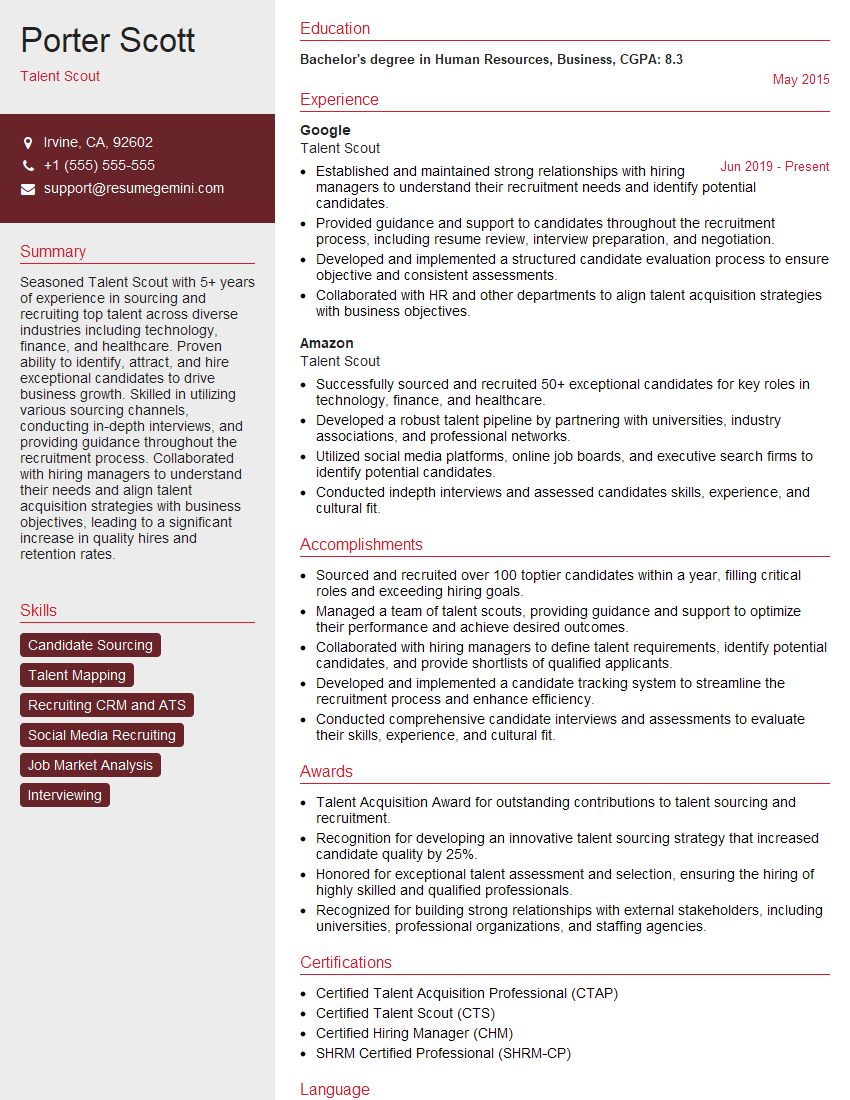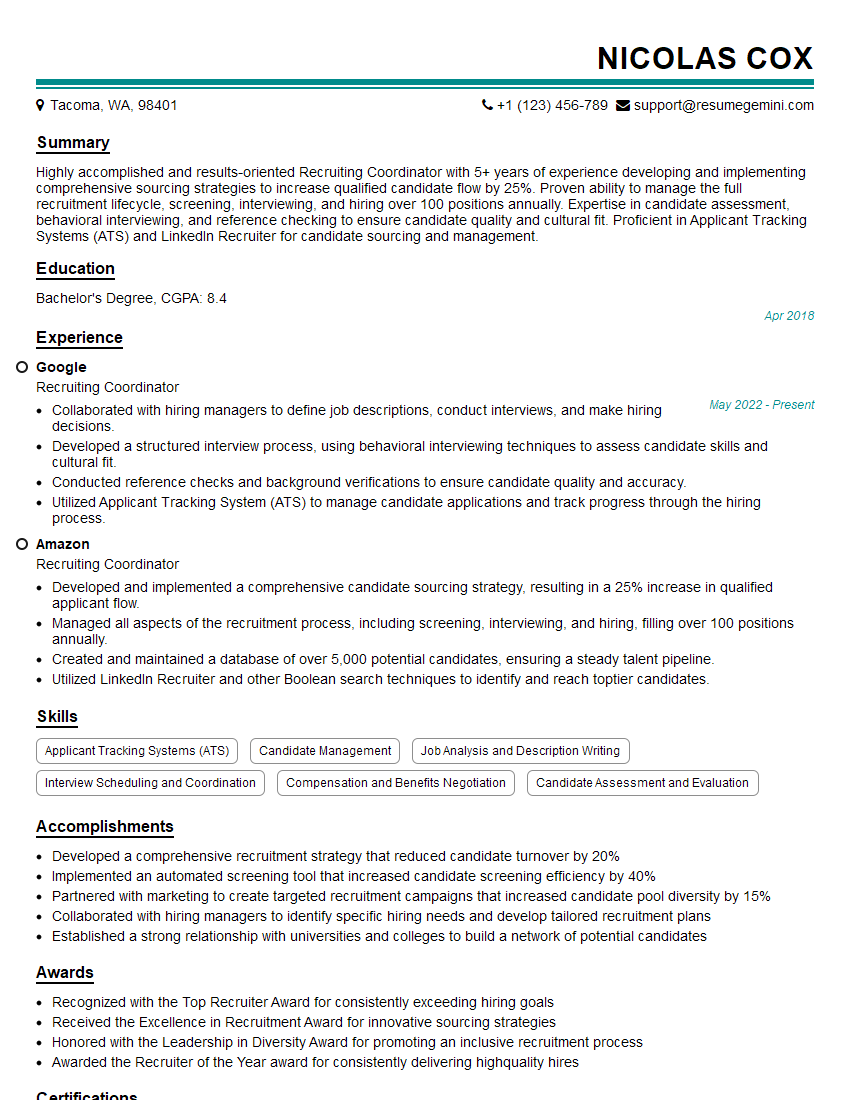Interviews are more than just a Q&A session—they’re a chance to prove your worth. This blog dives into essential Hudl Video Analysis interview questions and expert tips to help you align your answers with what hiring managers are looking for. Start preparing to shine!
Questions Asked in Hudl Video Analysis Interview
Q 1. Explain your experience using Hudl’s drawing tools for video annotation.
Hudl’s drawing tools are invaluable for annotating video, allowing for precise and detailed feedback. I’ve extensively used the various tools – arrows, shapes, text boxes – to highlight specific player movements, tactical formations, or technical flaws. For example, I might use arrows to show the direction of a pass, circles to highlight a player’s positioning, and text boxes to add notes describing the play’s success or areas for improvement. The ability to change colors and sizes enhances clarity and allows for a customized annotation system. I often use different colors to represent different aspects of the game, like red for errors and green for successful plays. This visual system significantly improves the efficiency of conveying feedback and identifying trends within the game footage.
Q 2. How do you utilize Hudl’s tagging and organization features for efficient analysis?
Efficient analysis in Hudl heavily relies on its tagging and organization features. I typically tag players by name and jersey number, then add tags that describe events during the game (e.g., ‘turnover,’ ‘successful pass,’ ‘missed shot’). This system allows for quick searches and sorting of clips. For instance, I might create a tag called ‘Defensive Breakdown’ and search all clips tagged with it to analyze patterns of defensive vulnerabilities. Furthermore, the ability to create custom tags allows for extremely nuanced analysis, tailored to the specific needs of the team and sport. Organizing clips into playlists, based on the tags, allows for structured review sessions, focusing on specific aspects of the game rather than reviewing the entire game footage. This streamlined approach is vital for efficient and effective coaching.
Q 3. Describe your process for identifying key performance indicators (KPIs) in game footage using Hudl.
Identifying KPIs in Hudl starts with a clear understanding of the team’s goals and the specific aspects of the game that contribute to those goals. For example, in basketball, KPIs could include free throw percentage, three-point shooting percentage, assist-to-turnover ratio, or defensive rebounds. In soccer, it might be pass completion percentage, shots on target, or tackles won. Once these KPIs are defined, I use Hudl’s tagging and search functions to isolate relevant clips. For a basketball team focusing on improving free throw percentage, I would tag every free throw attempt and then generate reports to analyze the success rate. The ability to slow down the footage and review individual player actions helps in pinpointing the technical elements that contribute to the success or failure of specific plays. Combining this data with the tagging function lets me analyze specific players’ performance and trends in the chosen KPIs throughout the game.
Q 4. How do you create and share highlight reels or reports using Hudl?
Creating highlight reels and reports in Hudl is straightforward and highly customizable. To create a highlight reel, I select the tagged clips showcasing exceptional plays or critical moments. I can then arrange these clips in a specific order, add music and transitions, and create a compelling visual representation of the team’s performance. To create reports, I utilize Hudl’s reporting tools, filtering and summarizing data based on the tags applied to the footage. For example, a report might display the number of successful passes for each player, providing quantitative insight into their performance. These reels and reports can then be easily shared with players, coaches, or team management via a shareable link or download. I often use these reports for post-game analysis, during practice planning, and for demonstrating player progress to parents or scouts.
Q 5. How familiar are you with Hudl’s various reporting features and their applications?
I am very familiar with Hudl’s reporting features, which extend far beyond simply generating basic statistics. The platform allows for various customizable reports. For example, I can generate reports focusing on individual player performance, specific plays, or team-level statistics. The ability to filter data based on multiple tags allows for in-depth analysis. For instance, I can generate a report showing only the instances where a particular player lost possession of the ball after making a successful dribble, providing detailed insights into areas for improvement. These reports offer valuable data-driven insights for evidence-based coaching and performance enhancement. Reports can be customized in terms of data points and visualization formats (tables, charts, graphs), facilitating easy understanding and interpretation of the results.
Q 6. Explain your understanding of different video analysis methodologies.
My understanding of video analysis methodologies encompasses various approaches. Quantitative analysis focuses on numerical data – statistics, percentages, counts – derived from the tagged video data to evaluate performance objectively. Qualitative analysis focuses on observation and interpretation of visual elements, such as player positioning, movement patterns, and body language, offering a more subjective, nuanced understanding of the game’s dynamics. I often employ a mixed-methods approach, combining quantitative data from Hudl’s reports with my qualitative observations from analyzing the footage. This combination provides a comprehensive picture of team and individual performance, offering both objective and subjective perspectives to inform coaching decisions.
Q 7. Describe your experience integrating Hudl with other sports technology platforms.
I have experience integrating Hudl with other sports technology platforms, though the specifics depend on the systems involved. For example, integrating Hudl with GPS tracking systems, like Catapult or GPSports, allows for overlaying performance metrics (speed, distance, acceleration) directly onto the video footage, giving a more complete picture of player effort and performance. This integration enriches the analysis by providing context to the video observations with quantifiable data. Similarly, integrating with performance analysis software can streamline the workflow, allowing for automated data extraction and report generation. While the exact integration process varies, the overall goal is to maximize the effectiveness of analysis by bringing together different data sources for a more comprehensive view of performance.
Q 8. How do you handle large volumes of game footage within the Hudl system?
Hudl’s ability to handle large volumes of game footage relies on a robust cloud-based infrastructure. Think of it like a highly organized digital library for sports video. The system uses efficient compression techniques to minimize file sizes without sacrificing video quality. This allows for quick uploads and downloads, even with multiple high-resolution videos. Furthermore, Hudl uses advanced indexing and search functionalities to quickly locate specific moments within lengthy recordings. For example, I’ve worked with teams that upload hours of footage from multiple games, and the system allows me to instantly find a specific play or player performance using keywords, timestamps, or drawing tools. The system’s scalability ensures that performance doesn’t degrade even as the volume of data increases.
Q 9. What are the limitations of Hudl, and how have you overcome them?
While Hudl is a powerful platform, limitations exist. One challenge can be the initial learning curve for new users, especially those unfamiliar with video analysis software. To overcome this, I invest time in training sessions, utilizing Hudl’s extensive online resources and providing hands-on support. Another limitation is the dependence on a stable internet connection for optimal performance. To mitigate this, I ensure that I’m working in a location with reliable internet and plan my video analysis sessions accordingly. Finally, advanced features, such as highly customizable drawing tools or very specific data exports, might require additional effort or workarounds. I address this by exploring workarounds within the system and using supplementary tools where appropriate, and actively looking for feature updates that meet my evolving needs.
Q 10. How do you ensure data accuracy and integrity within the Hudl platform?
Data accuracy and integrity are paramount. Within Hudl, we ensure accuracy through several strategies. Firstly, we meticulously tag and label plays and players, cross-referencing with official game statistics whenever available. This process is like double-checking your work, ensuring that the data accurately reflects what happened on the field. Secondly, we regularly review and update our tags and annotations to maintain consistency across multiple games and analyses. Imagine a standardized system of labeling – we use a set of universally understood terms within the team. Finally, Hudl’s internal quality control measures further enhance data integrity, often flagging inconsistencies or errors. This reduces potential for mistakes in analysis and allows us to build reliable insights from the data.
Q 11. Describe your experience with different Hudl subscription levels and their capabilities.
My experience spans various Hudl subscription levels. The basic level offers fundamental video storage and playback, ideal for smaller teams with limited needs. The higher tiers unlock advanced features such as more storage, team management capabilities, detailed analytics dashboards, and more extensive drawing tools. For example, a higher tier allows for more advanced data export capabilities for deeper analysis. Choosing the right level depends entirely on the specific needs of the team; I’ve found the higher tiers invaluable for teams requiring extensive analysis and collaborative workflows, particularly in professional settings. However, careful evaluation of the features against budget and needs is key.
Q 12. How do you use Hudl to identify areas for player improvement?
Hudl is incredibly useful for identifying areas for player improvement. I typically start by reviewing game footage, focusing on key performance indicators (KPIs) relevant to the player’s position and role. For instance, for a quarterback, I might analyze completion percentage, average yards per attempt, and decision-making under pressure. I use Hudl’s drawing tools to highlight positive and negative aspects of a play and generate data-driven insights. Slow-motion playback allows for detailed analysis of technique. For example, if a basketball player misses a free throw, I can slow down the footage and pinpoint the exact moment where their form broke down. Finally, I create personalized highlight reels showing examples of what to do and what to avoid, facilitating constructive feedback and improvement. This targeted approach ensures that we’re not just pointing out flaws, but offering specific solutions for better performance.
Q 13. How do you present your video analysis findings effectively to coaches or athletes?
Effective presentation is crucial. I begin by creating concise, visually appealing presentations using Hudl’s built-in tools or supplementary software. This often involves curated video clips showing specific examples of performance. I avoid overwhelming coaches or athletes with excessive information; I focus on 2-3 key areas for improvement per session, ensuring the feedback is both actionable and digestible. I use plain language, avoiding technical jargon whenever possible, and incorporate data visualization to make complex concepts easier to understand. Finally, I encourage open discussion, creating a collaborative environment to ensure the athlete understands the feedback and has a chance to contribute to their improvement plan.
Q 14. Describe your experience using Hudl’s feedback and communication features.
Hudl’s feedback and communication features are invaluable. The platform’s annotation tools allow me to leave detailed comments directly on video clips, simplifying feedback and ensuring clarity. For example, I can draw on the screen, add timestamps, and insert detailed notes, making feedback more specific. The ability to share these annotated clips directly with coaches and athletes streamlines the communication process, reducing misinterpretations and promoting better understanding. I’ve found Hudl’s features extremely useful for efficient collaboration among coaches and players, fostering a culture of continuous learning and improvement within the team.
Q 15. Explain how you use Hudl for pre-game scouting.
Pre-game scouting with Hudl is all about gaining a competitive edge. I start by uploading game footage of our upcoming opponent. This could be from previous games, highlight reels, or even practice footage. Then, I meticulously review their game plan.
I focus on identifying key players, their strengths and weaknesses, and common offensive and defensive strategies. For instance, I might analyze a quarterback’s tendency to throw to specific receivers on certain downs and distances. I use Hudl’s drawing tools to annotate plays, highlighting formations and player movements. This allows me to create detailed breakdowns, which are then shared with the coaching staff and players to prepare for the upcoming game. This is crucial for designing effective game strategies to counter their strengths and exploit their weaknesses.
Hudl’s search functionality is invaluable here. I can quickly find specific plays, such as a certain type of screen pass or a particular running play, to study in detail and develop countermeasures.
Career Expert Tips:
- Ace those interviews! Prepare effectively by reviewing the Top 50 Most Common Interview Questions on ResumeGemini.
- Navigate your job search with confidence! Explore a wide range of Career Tips on ResumeGemini. Learn about common challenges and recommendations to overcome them.
- Craft the perfect resume! Master the Art of Resume Writing with ResumeGemini’s guide. Showcase your unique qualifications and achievements effectively.
- Don’t miss out on holiday savings! Build your dream resume with ResumeGemini’s ATS optimized templates.
Q 16. How do you use Hudl to track player performance metrics over time?
Tracking player performance over time in Hudl is essential for individual player development and team improvement. I leverage Hudl’s tagging and analytics features extensively. First, I ensure consistent tagging throughout all game footage. This includes identifying key events like tackles, catches, passes, and turnovers, and assigning them to specific players.
Hudl then automatically generates metrics like completion percentage for quarterbacks, yards per carry for running backs, and tackles for defensive players. I can also create custom metrics relevant to our team’s needs, for example, the average time a defender takes to react to a play. The key is maintaining consistent tagging practices over multiple games, allowing for a clear comparison of performance trends. I then use Hudl’s reporting tools to generate graphs and charts showing individual player performance improvement over time or to compare players across different positions.
For example, I can visually show a receiver’s improvement in catch success rate over the season or a linebacker’s increase in tackles. This data allows for targeted coaching and player development, helping us identify areas for improvement and celebrate achievements.
Q 17. Describe your experience with Hudl’s mobile app and its functionality.
The Hudl mobile app is a game-changer for on-the-go analysis. Its functionality is robust and mirrors many of the desktop features. I frequently use it to review game footage immediately after practice or games, even while traveling to and from matches. It allows for quick tagging and annotation directly on my phone, meaning that critical information isn’t lost, and the analysis process remains timely.
The ability to share clips with players via the app is particularly valuable. I can send specific examples of excellent plays or areas needing improvement directly to individual players for immediate feedback and review. This promotes individual player accountability and facilitates quicker learning. The offline functionality is also incredibly useful; I can review footage even without internet access. For example, during long bus trips after games, I can still analyze crucial plays and prepare initial feedback for players.
Q 18. Explain your understanding of the different camera angles and perspectives used in sports video analysis.
Understanding different camera angles is vital for complete game analysis. We typically use a range of perspectives: wide shots give a comprehensive overview of the field; medium shots focus on specific groups of players; and close-ups highlight individual player actions.
From a coach’s perspective, a wide shot helps understand the overall game flow, formations, and strategy. A medium shot provides better clarity on the execution of specific plays and player positioning. Close-ups allow precise analysis of technique and decision-making. Multiple camera angles provide different perspectives, aiding in a comprehensive understanding of each play and situation.
For example, to fully assess a running back’s performance, I need to see the wide shot to understand the blocking, the medium shot to see the running lane and the back’s movement, and a close-up to analyze the running back’s footwork and ball security. These various angles allow a far richer and more informative analysis.
Q 19. How do you ensure the privacy and security of video data within Hudl?
Data privacy and security are paramount. Hudl employs several measures to protect video data. Access control is a primary feature. Only authorized personnel within the organization have access to specific folders and videos. Hudl also utilizes robust encryption protocols both in transit and at rest to secure data from unauthorized access.
Furthermore, Hudl complies with relevant data privacy regulations, such as GDPR. We adhere to strict protocols concerning data storage, retention policies, and data deletion. Our team is trained on data protection best practices, ensuring that the utmost care is taken when handling sensitive video data. Regular security audits and updates to the system ensure ongoing protection against potential threats.
Q 20. Describe a situation where you faced a technical challenge in Hudl, and how you resolved it.
One time, we experienced a significant delay in uploading large game files to Hudl. The upload speeds were extremely slow, significantly impacting our analysis workflow. Initially, I suspected network issues. However, after checking the network infrastructure, the problem persisted.
After investigating further, I discovered that the file size exceeded the recommended limit for optimal upload speed within the system. The solution was to compress the video files using appropriate encoding parameters before uploading them to Hudl. This significantly improved the upload speed and allowed us to resume our analysis without further delay. This experience taught me the importance of optimizing video files for efficient use within the Hudl platform, a lesson I pass along to our team.
Q 21. How do you use Hudl for post-game analysis and performance review?
Post-game analysis in Hudl is equally important as pre-game scouting. After a game, I immediately upload footage for detailed review. I first focus on analyzing overall team performance, then delve into individual players’ performances using the tagging and analytics features.
This helps identify areas of strength and weakness within our team’s execution of strategy. For example, if our running game was ineffective, I’d review the footage, analyzing blocking schemes, running back decisions, and defensive responses to pinpoint why. I identify individual errors and successes, creating detailed reports that are shared during team meetings. These reports often include specific video clips illustrating these points. This fosters a culture of data-driven coaching and facilitates targeted player development.
Hudl’s ability to create highlight reels is also helpful in both positive reinforcement and constructive feedback. I can easily create short clips showcasing exemplary plays, and other clips highlighting areas that require improvement. This personalized feedback method enhances the learning process and keeps players engaged and motivated.
Q 22. How familiar are you with Hudl’s integration with GPS tracking systems?
Hudl’s integration with GPS tracking systems is a powerful feature that allows for the overlay of player movement data directly onto video footage. This provides incredibly valuable insights into player positioning, speed, and workload. Imagine analyzing a soccer game; you could see exactly how far a player ran, their top speed, and their average speed throughout the match, all visually correlated with the game’s key moments on the video itself. This is achieved through compatible GPS devices worn by players, which transmit data to Hudl for processing and integration. The data is often visualized as speed traces or heatmaps overlaid on the video, offering a comprehensive understanding of player performance beyond what’s simply observable by the naked eye.
Q 23. How do you effectively collaborate with others using Hudl’s team sharing features?
Hudl’s team sharing features are essential for effective collaboration. We use the system extensively to share clips, mark up plays, and leave comments for each other. For example, if I identify a specific defensive breakdown in a game, I can tag my defensive coordinator on the clip, add a comment describing the issue, and even draw directly on the video to highlight the problematic area. This allows for immediate feedback and collaborative problem-solving. Hudl’s organization tools, such as playlists and tags, help us categorize and easily find specific plays or game segments, making collaborative reviews highly efficient and focused. We also use the built-in commenting features to assign tasks and track progress, ensuring everyone is on the same page.
Q 24. Explain how you prioritize tasks and manage your time effectively during a busy season using Hudl.
During busy seasons, effective time management with Hudl is crucial. I prioritize tasks using a system combining Hudl’s tagging and playlist features with a personal to-do list. I create playlists for different aspects of analysis—e.g., ‘Special Teams,’ ‘Offensive Line,’ ‘Individual Player Reviews’. Within these playlists, I tag clips with priority levels (e.g., High, Medium, Low) using Hudl’s tagging system. My to-do list then uses these playlists and tags to prioritize my work, focusing on high-priority clips first. I allocate specific time blocks in my day to work on these tasks, ensuring that I dedicate sufficient time to thorough analysis without neglecting important areas. Timeboxing helps to prevent analysis from becoming overwhelming.
Q 25. How have you utilized Hudl to improve communication within your team?
Hudl dramatically improves team communication by centralizing all game footage, analyses, and feedback in one place. Instead of scattering notes and observations across various platforms, everything is neatly organized within Hudl. This makes it easy for coaches and players to access the necessary information quickly and efficiently. For instance, pre-game scouting reports can be easily shared through Hudl, facilitating informed pre-game discussion and strategic preparation. Post-game analysis can be disseminated immediately, speeding up learning and ensuring everyone understands their responsibilities and areas for improvement. The comment feature allows for direct feedback on specific plays, promoting open communication and a shared understanding of game strategy and player performance.
Q 26. Describe your experience using advanced Hudl features such as heatmaps or player tracking.
I regularly use Hudl’s advanced features like heatmaps and player tracking to gain deeper insights into player performance and game dynamics. Heatmaps visually represent player activity on the field, showing areas of high concentration or avoidance. This is invaluable for understanding team strategies, player positioning, and identifying potential weaknesses or strengths. Player tracking provides even more granular data, including speed, distance covered, and acceleration. For example, in basketball, player tracking allows us to pinpoint the most effective defensive players by analyzing their speed and positioning relative to opposing players. This data helps to tailor coaching strategies, improve player performance, and refine game plans. Combining these features with video analysis provides a holistic understanding of game performance far beyond simple visual observation.
Q 27. What are some best practices for using Hudl to ensure efficiency and accuracy in analysis?
Efficient and accurate Hudl analysis requires a structured approach. Begin by clearly defining your goals for each analysis session. What specific questions are you trying to answer? Are you focusing on individual player performance, team strategies, or opponent weaknesses? Once your objectives are clear, prioritize your clips based on importance. Use Hudl’s tagging and playlist features to organize clips effectively. Ensure consistency in your annotation and drawing tools – maintain a consistent color-coding system for different aspects of the game, and accurately describe the observations within the comment section. Regularly review and refine your analysis process for continuous improvement. This methodical and systematic approach is crucial for extracting meaningful insights from game footage.
Q 28. How do you stay up-to-date with new features and updates in Hudl?
Staying current with Hudl updates is crucial. I regularly check Hudl’s official website, blog, and social media channels for announcements of new features and updates. Hudl also provides in-app notifications for new releases. Additionally, I participate in webinars, training sessions, and online forums where Hudl experts and users share their experiences and insights. This multi-pronged approach ensures I remain informed about the latest advancements and best practices, allowing me to maximize my use of the platform and incorporate innovative analysis techniques into my workflow.
Key Topics to Learn for Hudl Video Analysis Interview
- Understanding Hudl’s Interface and Functionality: Become proficient in navigating the platform, utilizing its various tools, and understanding its overall workflow. Practice importing, tagging, and organizing video content.
- Drawing & Annotation Tools: Master the use of drawing tools for precise analysis, including different line types, shapes, and text annotations. Practice effectively communicating insights through visual representations.
- Data Analysis & Reporting: Learn to interpret the data generated by Hudl, extracting key performance indicators (KPIs) and creating insightful reports. Practice communicating your findings clearly and concisely.
- Tagging & Coding Systems: Understand and utilize Hudl’s tagging and coding systems to efficiently organize and analyze large amounts of video data. Practice developing consistent and effective coding strategies.
- Advanced Features & Integrations: Explore advanced features such as performance metrics, comparison tools, and integrations with other analytical software. This demonstrates a proactive approach to learning.
- Problem-Solving with Hudl: Be prepared to discuss how you would troubleshoot common issues or unexpected challenges encountered while using Hudl. Showcase your analytical and problem-solving skills.
- Workflow Optimization: Discuss strategies for optimizing your workflow within Hudl to maximize efficiency and accuracy in your video analysis. Highlight your understanding of time management and process improvement.
Next Steps
Mastering Hudl Video Analysis opens doors to exciting opportunities in sports analytics, coaching, and scouting. To significantly boost your job prospects, creating a compelling and ATS-friendly resume is crucial. ResumeGemini is a trusted resource that can help you build a professional resume tailored to highlight your Hudl skills and experience. Examples of resumes tailored specifically to Hudl Video Analysis roles are available to guide you. Take the next step towards your dream career by crafting a resume that showcases your abilities effectively.
Explore more articles
Users Rating of Our Blogs
Share Your Experience
We value your feedback! Please rate our content and share your thoughts (optional).
What Readers Say About Our Blog
Hello,
We found issues with your domain’s email setup that may be sending your messages to spam or blocking them completely. InboxShield Mini shows you how to fix it in minutes — no tech skills required.
Scan your domain now for details: https://inboxshield-mini.com/
— Adam @ InboxShield Mini
Reply STOP to unsubscribe
Hi, are you owner of interviewgemini.com? What if I told you I could help you find extra time in your schedule, reconnect with leads you didn’t even realize you missed, and bring in more “I want to work with you” conversations, without increasing your ad spend or hiring a full-time employee?
All with a flexible, budget-friendly service that could easily pay for itself. Sounds good?
Would it be nice to jump on a quick 10-minute call so I can show you exactly how we make this work?
Best,
Hapei
Marketing Director
Hey, I know you’re the owner of interviewgemini.com. I’ll be quick.
Fundraising for your business is tough and time-consuming. We make it easier by guaranteeing two private investor meetings each month, for six months. No demos, no pitch events – just direct introductions to active investors matched to your startup.
If youR17;re raising, this could help you build real momentum. Want me to send more info?
Hi, I represent an SEO company that specialises in getting you AI citations and higher rankings on Google. I’d like to offer you a 100% free SEO audit for your website. Would you be interested?
Hi, I represent an SEO company that specialises in getting you AI citations and higher rankings on Google. I’d like to offer you a 100% free SEO audit for your website. Would you be interested?
good