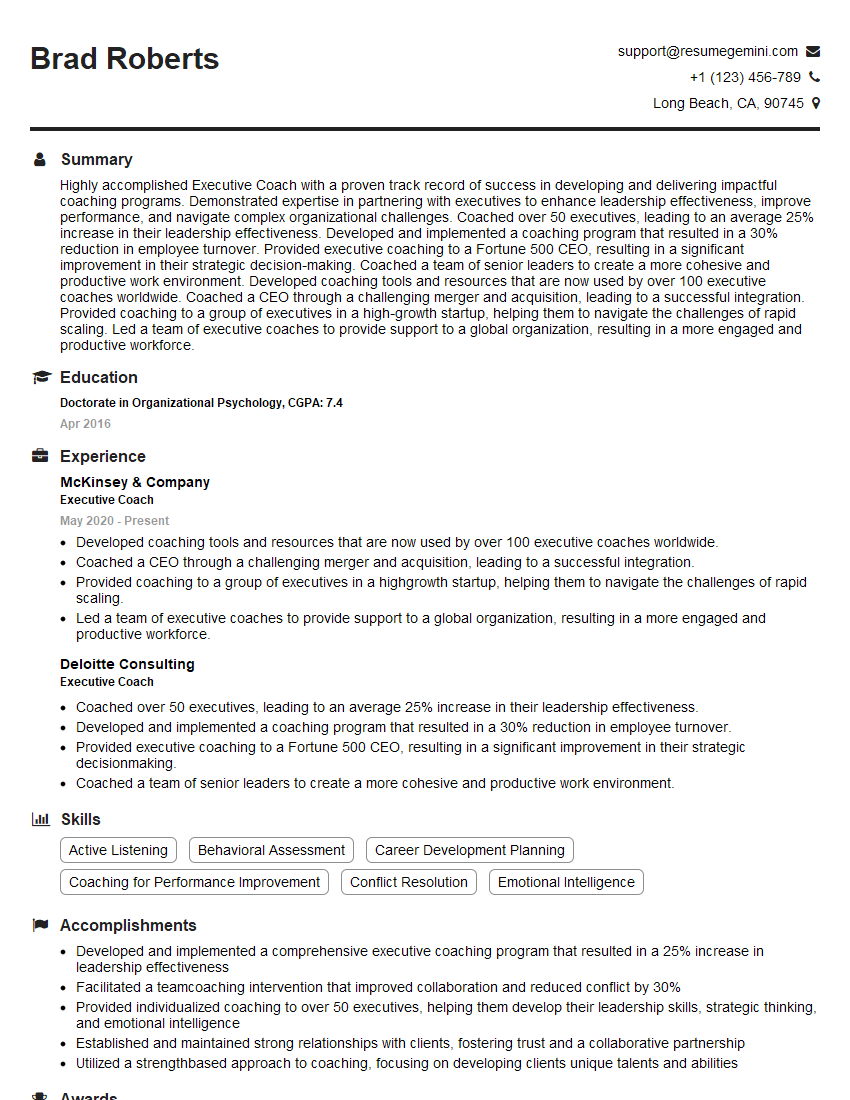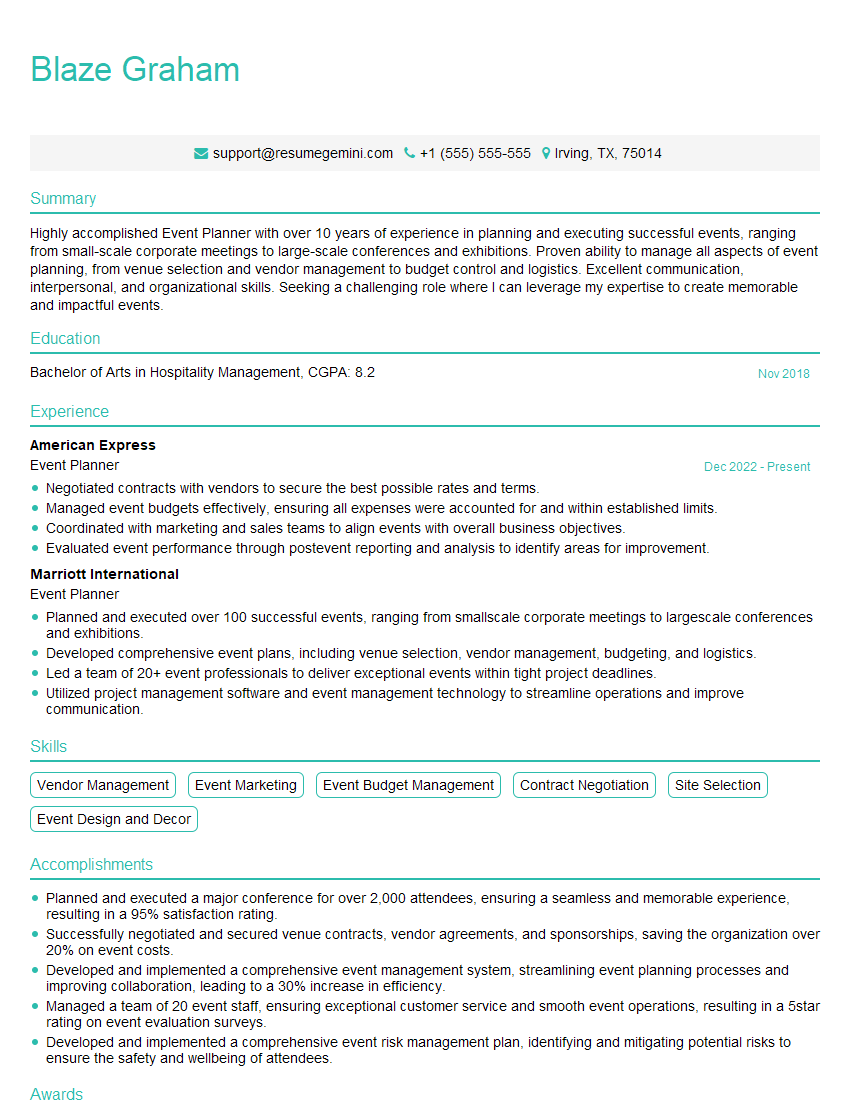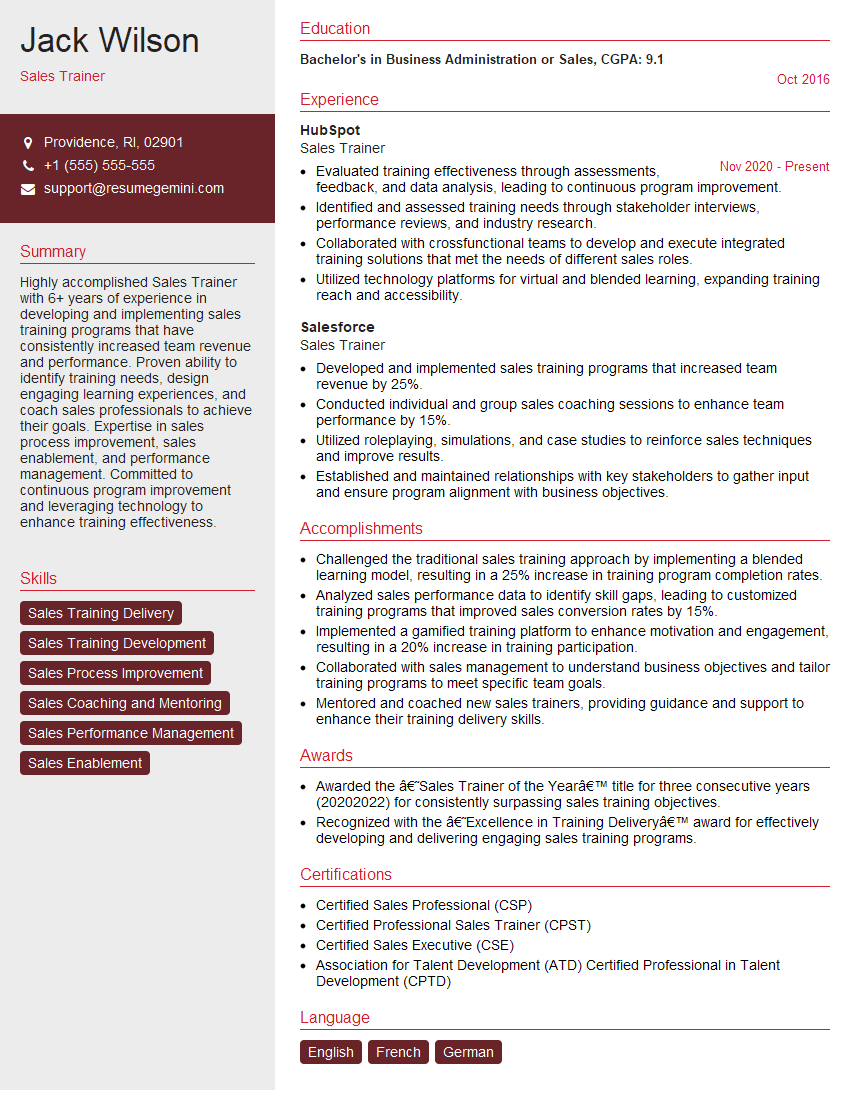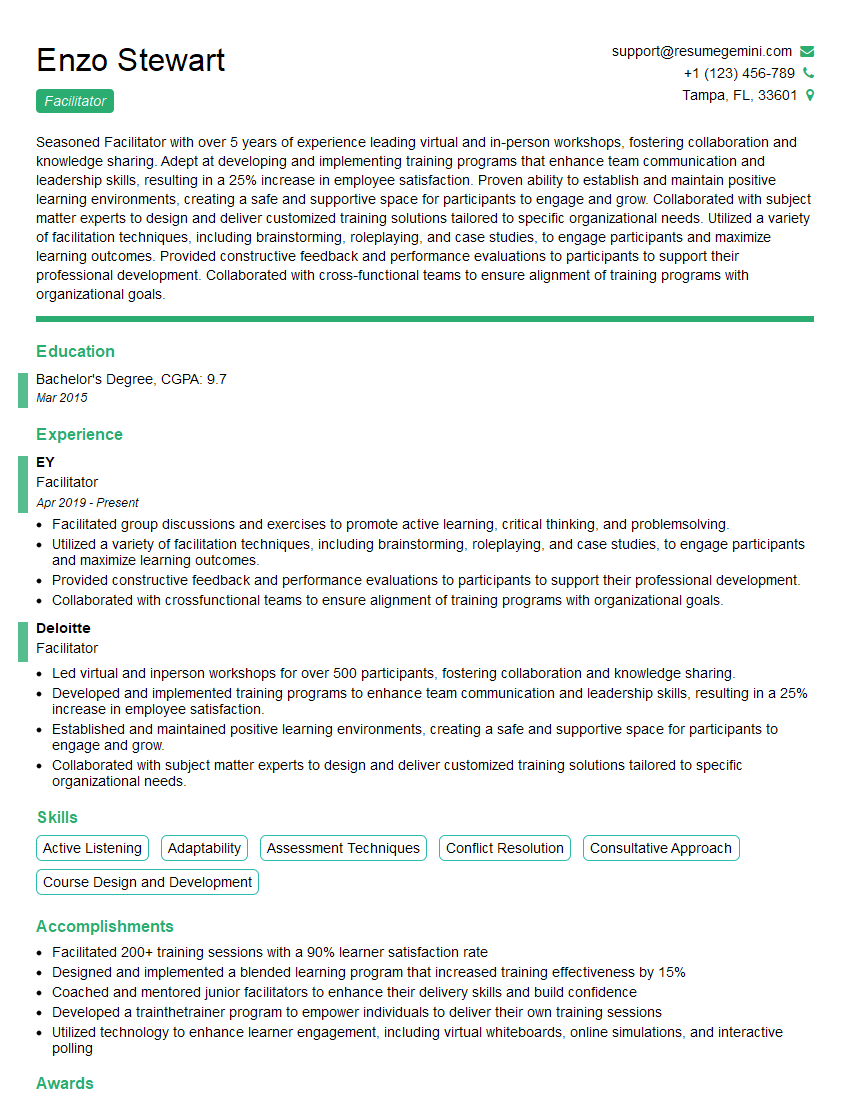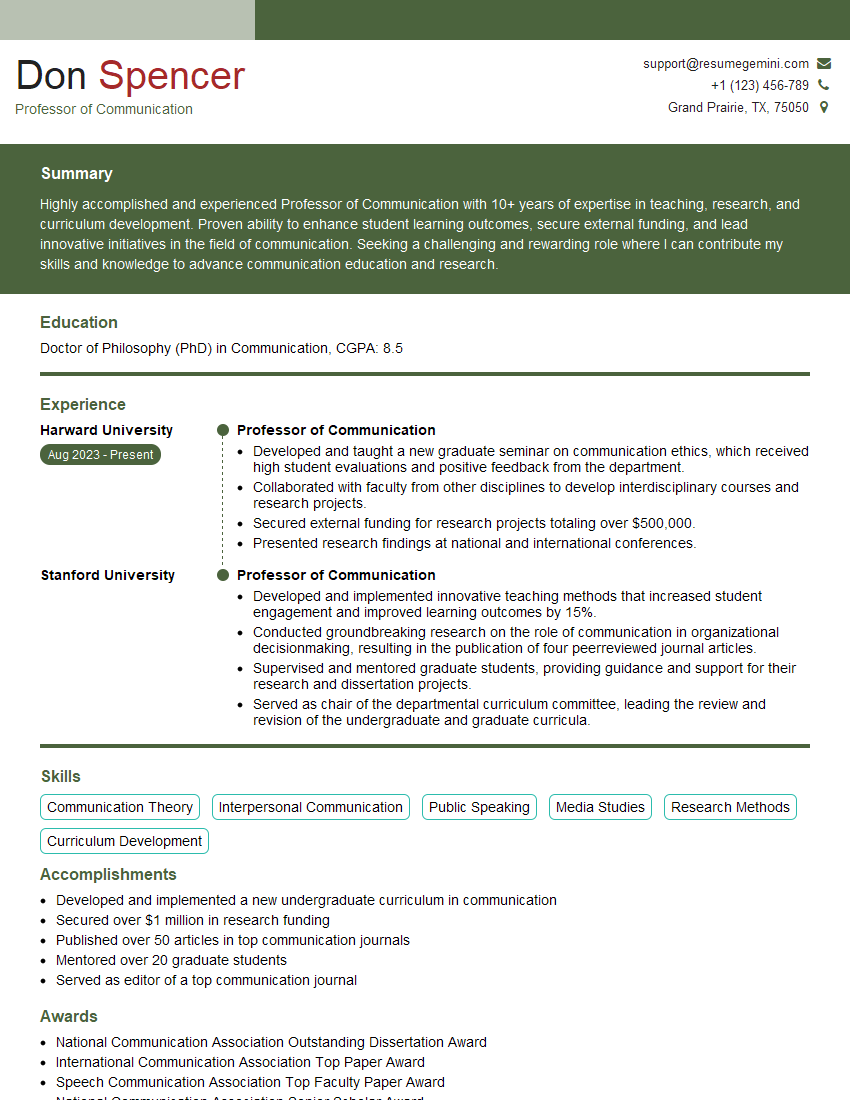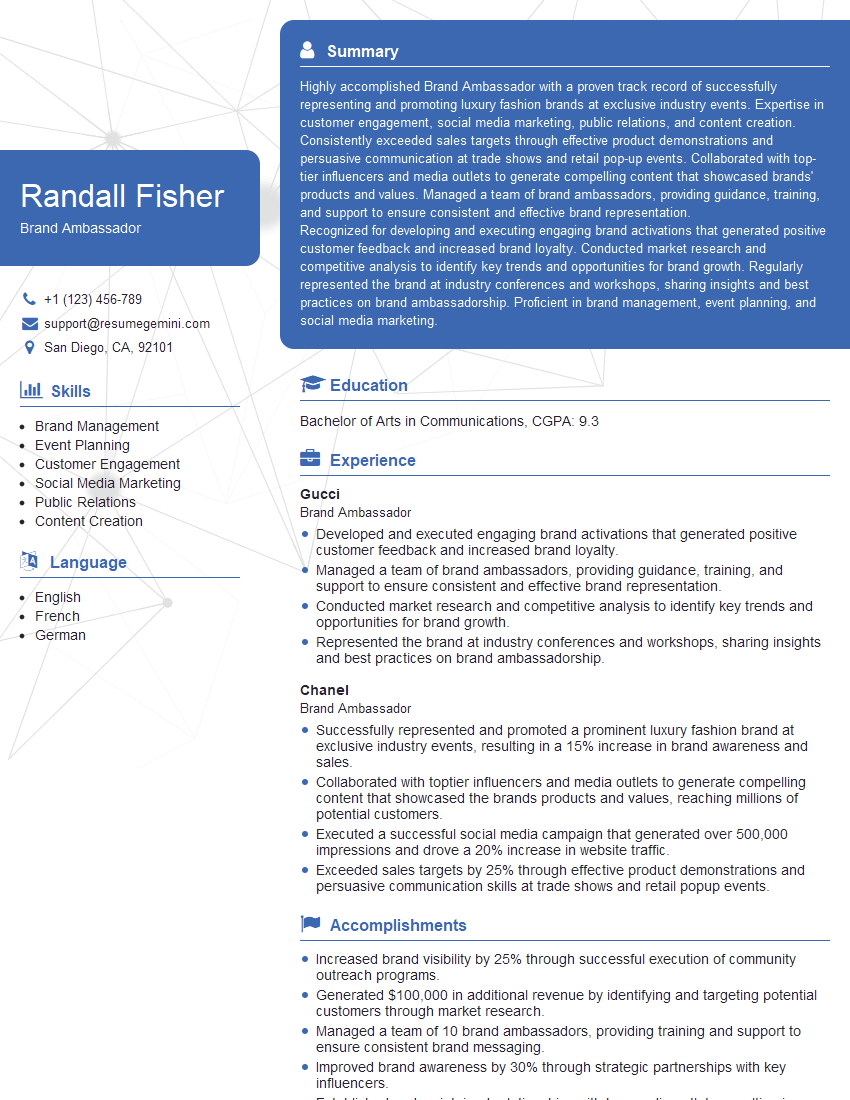Interviews are opportunities to demonstrate your expertise, and this guide is here to help you shine. Explore the essential Public Speaking and Presenting Skills interview questions that employers frequently ask, paired with strategies for crafting responses that set you apart from the competition.
Questions Asked in Public Speaking and Presenting Skills Interview
Q 1. Describe your experience developing and delivering presentations to diverse audiences.
My experience spans diverse audiences, from C-suite executives to technical teams and even international groups. I’ve presented at conferences, internal meetings, workshops, and client engagements. For example, I recently delivered a keynote speech at a tech conference to over 500 attendees, covering the future of AI in marketing. Another instance involved training a group of 20 sales representatives on a new product launch, requiring a very different approach than the keynote. The key to success in diverse settings lies in tailoring the message and delivery to resonate with each specific audience’s needs and level of understanding.
Q 2. How do you adapt your presentation style to different audience types and settings?
Adapting my style involves a thorough understanding of the audience. I consider factors such as their prior knowledge, their interests, their level of formality, and the overall context of the presentation. For a technical audience, I focus on data and details, potentially including relevant code snippets or diagrams. For a non-technical audience, I’d use analogies, stories, and simpler language to ensure everyone understands the core message. The setting also influences the style. A formal conference demands a more structured and polished presentation than an informal team brainstorming session.
For example, when presenting to a room of engineers, I will emphasize technical specifications and data visualizations. With a group of business executives, I’ll prioritize high-level overviews, ROI, and strategic implications.
Q 3. Explain your process for structuring a compelling and effective presentation.
My process for structuring a presentation follows a clear and compelling narrative arc. It begins with a strong opening that grabs attention and clearly states the main point. This is followed by a logical progression of key arguments, supported by evidence and examples. I use visual aids strategically to enhance understanding and maintain engagement. Each point builds on the previous one, leading to a satisfying and memorable conclusion that reinforces the main takeaway and leaves the audience with a clear call to action. I use a framework like this: Introduction (hook, main point, roadmap), Body (key points with evidence), Conclusion (summary, call to action).
Q 4. What techniques do you use to engage your audience and maintain their interest?
Audience engagement is paramount. I use several techniques to maintain interest. This includes incorporating interactive elements like polls, Q&A sessions, and group activities. I use storytelling to connect with the audience on an emotional level. Humor, when appropriate, can lighten the mood and improve memorability. Visual aids, such as compelling imagery and short videos, help to break up long stretches of talking and keep the audience visually stimulated. Maintaining eye contact and varying my tone of voice are also crucial for keeping the audience attentive and involved.
For instance, in a presentation on project management, I might start by asking the audience about their biggest project management challenges, creating an immediate connection and showing that I understand their concerns.
Q 5. How do you handle Q&A sessions effectively?
Handling Q&A sessions effectively requires preparation and active listening. Before the session, I anticipate potential questions and formulate concise answers. During the session, I listen carefully to each question, restate it to ensure understanding, and answer it clearly and concisely. I acknowledge questions I don’t know the answer to, promising to follow up later. If a question goes off-topic, I politely guide the conversation back to the main theme. It’s crucial to remain calm, respectful, and professional, even when faced with challenging or confrontational questions.
Q 6. Describe a time you had to overcome a challenge during a presentation. What was the outcome?
During a presentation on a new software platform to a group of skeptical clients, the projector unexpectedly malfunctioned mid-presentation. Instead of panicking, I immediately switched to a backup plan: I had printed key slides and used them as handouts, engaging the audience in a more interactive discussion. The outcome was surprising – the informal atmosphere fostered a more open dialogue, leading to valuable feedback and ultimately, a successful contract negotiation. This experience taught me the importance of always having a contingency plan and the value of adaptability.
Q 7. How do you incorporate visual aids effectively into your presentations?
Visual aids are vital but should complement, not replace, the spoken word. I use visuals strategically – charts and graphs for data, images for illustrating concepts, and videos for demonstrating processes. I ensure visuals are high-quality, visually appealing, and easy to understand. Importantly, I keep them concise and avoid overwhelming the audience with too much information at once. I also ensure the visuals are relevant to the content and enhance, rather than distract from, the message. Finally, I test the visuals beforehand to ensure compatibility and avoid technical glitches during the presentation.
Q 8. What strategies do you employ to manage nerves and anxiety before a presentation?
Managing pre-presentation nerves is crucial for success. My approach is multifaceted, focusing on preparation, relaxation techniques, and positive self-talk. I begin by meticulously practicing my presentation, not just the content, but also the delivery. This reduces uncertainty and builds confidence.
Secondly, I incorporate relaxation techniques, such as deep breathing exercises or mindfulness meditation, in the moments leading up to the presentation. This helps calm my physiological responses to stress. For example, I might take five slow, deep breaths, focusing on the inhale and exhale, to center myself.
Finally, I employ positive self-talk, replacing negative thoughts with affirming statements. Instead of thinking ‘What if I forget my lines?’, I’ll remind myself of my preparation and expertise, focusing on the value I bring to the audience. I’ve found that visualizing a successful presentation also boosts confidence.
Q 9. Explain your approach to crafting a clear and concise message.
Crafting a clear and concise message involves a structured approach. It begins with identifying the core message – the single, most important takeaway I want the audience to remember. Once this is defined, I structure the presentation around this central idea. Each point should directly support and contribute to the main message.
I employ the ‘less is more’ philosophy, avoiding jargon and overly complex language. I use simple, direct language and break down complex ideas into digestible chunks. Visual aids, such as charts and graphs, can significantly improve clarity and understanding, ensuring the message is not only concise but also easily grasped by the audience. I always test my message beforehand on a small, trusted audience to check for clarity and get feedback.
Q 10. How do you use storytelling to enhance the impact of your presentations?
Storytelling is a powerful tool for engaging audiences and making presentations memorable. Humans are naturally drawn to narratives; stories make information relatable, emotionally resonant, and easier to remember. I integrate stories that illustrate my points, making abstract concepts tangible and relatable.
For instance, if presenting on the importance of teamwork, I might share a personal anecdote about a team project where collaborative effort led to a remarkable achievement. Or, if discussing a challenging business decision, I might weave in a story that highlights the learning process and the eventual positive outcome. The key is to choose stories that are relevant, concise, and emotionally engaging.
Q 11. What software or tools are you proficient in for creating presentations?
I am proficient in a range of presentation software, including Microsoft PowerPoint, Google Slides, and Apple Keynote. My choice depends on the specific needs of the presentation and the resources available. PowerPoint is excellent for robust presentations with intricate animations and transitions, while Google Slides provides effortless collaboration and easy access across devices. Keynote excels in visually stunning presentations with a strong focus on design and simplicity.
Beyond these, I utilize other tools to enhance my presentations. Canva is an invaluable asset for creating visually appealing graphics, and Adobe Photoshop/Illustrator can be used for custom image creation and editing. I am also comfortable incorporating video and audio elements to create a dynamic and engaging experience.
Q 12. How do you ensure your presentations are accessible to all audience members?
Accessibility is paramount. I ensure my presentations are inclusive by considering various accessibility needs. This starts with choosing appropriate font sizes and styles, ensuring sufficient color contrast, and using clear, concise language. I avoid excessive animations or transitions that could be distracting or difficult for some to follow.
Furthermore, I provide alternative text descriptions for all images and ensure that any embedded videos or audio have transcripts or captions. If possible, I’ll deliver the presentation in a manner that accommodates different learning styles and cognitive abilities. This might include providing handouts with key information or summarizing important points verbally.
Q 13. Describe your experience using technology to enhance a presentation.
In a recent presentation on sustainable business practices, I integrated interactive elements using a polling software during Q&A. This allowed me to gauge audience understanding in real-time and tailor my responses accordingly. It also made the session more dynamic and engaging, keeping the audience actively involved.
In another presentation, I used a short, professionally produced video to illustrate a complex technical concept. This made the information more accessible and engaging than simply using static slides. By strategically employing technology, I can transform a potentially dry presentation into a dynamic and interactive learning experience.
Q 14. How do you incorporate audience interaction into your presentations?
Audience interaction is essential for an impactful presentation. I incorporate interaction in various ways. I frequently use open-ended questions to encourage audience participation and gauge their understanding. I use polls, Q&A sessions, and even group activities depending on the context and audience size.
For instance, in a workshop setting, I might divide the audience into smaller groups to brainstorm solutions to a specific problem related to the presentation topic. In a larger lecture setting, I might incorporate quick polls using an online tool to quickly assess audience understanding of key concepts. The goal is to foster a two-way communication, making the presentation collaborative and engaging.
Q 15. How do you measure the success of your presentations?
Measuring the success of a presentation goes beyond simply seeing if the audience was present. It’s about assessing whether I achieved my objectives. I use a multi-faceted approach.
- Audience Engagement: Did the audience actively listen, ask questions, and seem interested? I often observe body language – are people leaning in, nodding, making eye contact?
- Knowledge Transfer: Did the audience gain the knowledge or understanding I aimed to impart? Post-presentation quizzes, surveys, or follow-up emails can help measure this. For example, after a technical presentation, I might ask participants to complete a short questionnaire testing their grasp of key concepts.
- Call to Action Achievement: Did the presentation inspire the desired action? If my goal was to get people to sign up for a newsletter or make a purchase, I track the results.
- Feedback Collection: Formal and informal feedback mechanisms, as discussed in the next question, provide invaluable insights.
- Self-Reflection: I always critically review my own performance, identifying areas for improvement. Recording myself can be surprisingly effective in this regard.
Ultimately, success is defined by the impact of the presentation on the audience and the achievement of its specific goals. A presentation deemed successful in one context might not be so in another.
Career Expert Tips:
- Ace those interviews! Prepare effectively by reviewing the Top 50 Most Common Interview Questions on ResumeGemini.
- Navigate your job search with confidence! Explore a wide range of Career Tips on ResumeGemini. Learn about common challenges and recommendations to overcome them.
- Craft the perfect resume! Master the Art of Resume Writing with ResumeGemini’s guide. Showcase your unique qualifications and achievements effectively.
- Don’t miss out on holiday savings! Build your dream resume with ResumeGemini’s ATS optimized templates.
Q 16. What are your preferred methods for gathering feedback on your presentations?
Gathering feedback is crucial. I employ a variety of methods to ensure a comprehensive evaluation.
- Post-Presentation Surveys: Online surveys with a mix of multiple-choice and open-ended questions allow for quantitative and qualitative data collection. I keep these concise to maximize response rates.
- Informal Feedback Sessions: I often engage in informal conversations with attendees after the presentation, inviting them to share their thoughts. This allows for more natural and spontaneous feedback.
- Direct Email Follow-Up: A simple email thanking attendees and asking for brief feedback is a highly effective method. It’s less intrusive than a formal survey.
- Peer Reviews: When possible, I have trusted colleagues observe my presentations and provide constructive criticism. This offers valuable external perspectives.
- Social Media Monitoring: For larger events, I might monitor relevant social media channels for audience comments and opinions.
The best approach combines several methods to gain a well-rounded perspective. I always ensure that feedback is constructive and actionable, enabling continuous improvement.
Q 17. How do you stay up-to-date on current trends and best practices in public speaking?
Staying current in public speaking requires continuous learning. I utilize several resources.
- Industry Publications and Journals: Publications dedicated to communication, presentation skills, and related fields offer valuable insights into current trends and best practices.
- Conferences and Workshops: Attending conferences and workshops provides opportunities to learn from leading experts and network with other professionals.
- Podcasts and Online Courses: Numerous podcasts and online courses focus on public speaking techniques and strategies. I utilize these to enhance my existing skills and learn about new approaches.
- Books and Articles: Books dedicated to presentation design, delivery, and audience engagement offer a wealth of knowledge, particularly for in-depth understanding.
- Observing Master Speakers: I actively watch and analyze presentations given by renowned speakers, noting their techniques and adapting what suits my style.
Continuous learning is key; the field of public speaking is constantly evolving, requiring a commitment to ongoing professional development.
Q 18. Explain your understanding of different presentation styles (e.g., persuasive, informative).
Different presentation styles serve different purposes. Understanding this is crucial for effective communication.
- Informative Presentations: These aim to educate the audience on a specific topic, providing factual information and data. The focus is on clarity, structure, and organization. Think of an academic lecture or a product demonstration.
- Persuasive Presentations: These aim to convince the audience to adopt a particular viewpoint or take specific action. They employ rhetorical devices and emotional appeals to influence the audience. Examples include sales pitches or political speeches.
- Motivational Presentations: These inspire and uplift the audience, focusing on emotional connection and encouraging action. A TED Talk often falls into this category.
- Demonstrative Presentations: These focus on showing the audience *how* to do something. A cooking demonstration or a technical tutorial are examples.
- Entertaining Presentations: These aim to engage the audience primarily through humor and storytelling. A comedian’s routine, or a light-hearted company presentation, could fit here.
Often, presentations blend these styles to achieve their goals. A successful presentation skillfully combines the appropriate elements for the context and audience.
Q 19. How do you handle difficult questions or challenges from the audience?
Handling difficult questions requires composure and strategic thinking. My approach involves several steps.
- Listen Carefully: Fully understand the question before responding. If unsure, politely ask for clarification.
- Acknowledge the Question: Show that you’ve heard and value the question, even if you disagree with the premise.
- Respond Honestly and Directly: Avoid evasive answers. If you don’t know the answer, admit it, and offer to find the information later.
- Stay Calm and Professional: Maintain your composure, even if the question is challenging or confrontational. This conveys professionalism and credibility.
- Redirect if Necessary: If a question derails the presentation, politely redirect the conversation back to the main topic.
- Use the Question to Your Advantage: Sometimes, a difficult question presents an opportunity to emphasize a key point or further illustrate your message.
Preparation is key; anticipating potential difficult questions and preparing thoughtful answers beforehand significantly increases your ability to handle them effectively.
Q 20. How do you incorporate humor or other engaging elements into your presentations?
Humor and engaging elements significantly enhance audience connection. However, it’s crucial to use them appropriately.
- Relevant Humor: Use humor that is relevant to the topic and the audience. Avoid jokes that are offensive or inappropriate.
- Storytelling: Anecdotes and personal stories make the presentation more relatable and memorable. They help the audience connect with the speaker on a human level.
- Visual Aids: Images, videos, and other visuals break up monotony and enhance understanding. Use them strategically to illustrate your points.
- Interactive Elements: Incorporate polls, quizzes, or Q&A sessions to actively engage the audience.
- Varying Tone and Pace: A monotonous delivery can bore the audience. Varying your tone and pace keeps the audience alert and interested.
The key is to use these elements strategically, not to force them. Overuse of humor or engaging elements can be distracting and counterproductive.
Q 21. Describe your experience preparing and delivering presentations under pressure.
I have extensive experience preparing and delivering presentations under pressure. The ability to perform well under pressure is a combination of skill and preparation.
- Thorough Preparation: This is the most crucial element. I meticulously plan every aspect of the presentation, including the content, visuals, and delivery. This reduces anxiety significantly.
- Rehearsal: Extensive rehearsal, ideally in front of a test audience, helps build confidence and identify potential challenges.
- Stress Management Techniques: I utilize relaxation techniques like deep breathing or meditation to manage anxiety before a presentation. Positive self-talk is also beneficial.
- Contingency Planning: Anticipating potential problems and developing backup plans reduces the impact of unexpected events.
- Focus on the Message: When under pressure, I focus on the value I’m providing to the audience. This shift in perspective reduces anxiety.
For example, once I had to deliver a critical presentation with only 24 hours’ notice. By meticulously planning, rehearsing, and focusing on the message, I successfully delivered a high-impact presentation that exceeded expectations.
Q 22. How do you tailor your message to resonate with a specific audience’s needs and interests?
Tailoring a message to resonate with a specific audience requires understanding their needs, interests, and perspectives. It’s like crafting a bespoke suit – you wouldn’t use the same fabric and cut for a teenager and a CEO. I begin by thoroughly researching my audience: who are they, what are their backgrounds, what are their pain points, and what are their aspirations? This research informs my choice of language, examples, and the overall narrative.
For instance, presenting a new software to tech-savvy developers requires a different approach than presenting the same software to a group of executives. For developers, I’d focus on technical specifications, code examples, and integration capabilities. For executives, I’d emphasize ROI, efficiency gains, and strategic advantages. I always ensure my message aligns with their level of understanding and their key concerns. This includes using visuals and data that resonate with their professional context. I also adapt my delivery style to their preferences – a formal tone for executives, a more interactive and engaging tone for developers. This adaptable approach ensures my message is received and understood effectively.
Q 23. Describe your experience working with a team to develop and deliver a presentation.
In a recent project launching a new product line, I collaborated with a marketing team, a design team, and the product development team. We started with brainstorming sessions to define the key message and target audience. The marketing team focused on the marketing strategy, the design team created compelling visuals, and the product team provided the technical details. I led the structuring of the presentation, ensuring a cohesive narrative that flowed logically and captured the essence of the product. We used collaborative tools like Google Slides to share ideas and iterate on the design, and we scheduled regular meetings to review progress and address any roadblocks. The end result was a highly successful presentation that received positive feedback from both internal stakeholders and clients, and ultimately contributed to increased sales.
Q 24. What is your process for identifying and addressing potential communication barriers?
Identifying and addressing communication barriers is crucial for effective delivery. My process begins with anticipating potential obstacles. This includes considering factors such as language barriers, cultural differences, technical difficulties, and audience biases. For example, if presenting to an international audience, I would ensure translations are available and culturally sensitive language is used. Technical barriers, such as poor audio-visual equipment, are mitigated by thorough preparation and backup plans. Addressing audience biases requires understanding the context and carefully choosing my words and examples to be inclusive and avoid unintended offense.
During the presentation, I actively monitor audience engagement through nonverbal cues. If I notice confusion, I’ll pause to clarify or reiterate a key point. If there’s a lack of engagement, I’ll adjust my delivery to make it more interactive or use different examples. Proactive identification and immediate adaptation are key to overcome these barriers.
Q 25. How do you use body language to enhance your message?
Body language is a powerful tool that significantly enhances a message. It’s not just about what you say, but how you say it. Maintaining open and confident posture conveys credibility. Using natural hand gestures emphasizes key points, and varying vocal tone keeps the audience engaged. Eye contact connects with individuals within the audience, creating a personal connection and fostering trust. Effective use of pauses strategically creates emphasis and allows the audience to absorb information. I avoid distracting mannerisms like fidgeting or excessive pacing. Practice is key; rehearsing in front of a mirror or recording myself allows me to fine-tune my body language and ensure it aligns seamlessly with my verbal message.
Q 26. Describe your experience with different presentation formats (e.g., webinars, in-person).
My experience spans various presentation formats. In-person presentations allow for immediate audience feedback and engagement through Q&A sessions and discussions. I’ve successfully delivered keynote speeches at industry conferences and internal company meetings, adapting my style to suit the context and audience size. Webinars, on the other hand, require a different approach. I focus on clear, concise messaging and incorporate interactive elements such as polls and Q&A sessions to maintain audience engagement. I’ve found that using visuals, including pre-recorded videos, and presenting in smaller, more manageable chunks of information is very effective in webinars. Each format demands a unique strategy tailored to optimize communication and achieve the desired outcome.
Q 27. How do you incorporate data or statistics effectively into your presentations?
Data and statistics should not be simply thrown into a presentation; they need to be integrated thoughtfully to support and reinforce your message. I use data visualizations like charts and graphs to present complex information in an easily digestible way. I avoid overwhelming the audience with excessive numbers; instead, I choose key statistics that illustrate my main points. I also contextualize the data, explaining its significance and its implications. For example, instead of simply stating ‘sales increased by 15%’, I’d say ‘sales increased by 15% this quarter, exceeding our projected target by 5%, which we attribute to the successful launch of our new product line’. This allows the data to become part of a larger narrative, rather than just a standalone element.
Q 28. What are your strengths and weaknesses as a public speaker?
My strengths lie in my ability to connect with the audience on a personal level, adapt my message to different contexts, and effectively incorporate visual aids to enhance understanding. I’m comfortable handling Q&A sessions and can confidently address challenging questions. My preparation is meticulous, ensuring I’m well-versed in the subject matter and anticipate potential questions.
One area I’m continuously working on is improving my ability to handle unexpected interruptions or technical issues with even greater composure. While I’ve successfully navigated these situations in the past, honing my ability to remain calm and adapt spontaneously is an ongoing pursuit. I regularly seek feedback from colleagues and mentors, and I participate in workshops to sharpen my skills and learn from others.
Key Topics to Learn for Public Speaking and Presenting Skills Interview
- Understanding Your Audience: Analyze your audience’s background, expectations, and potential concerns to tailor your message effectively. This involves research and anticipating questions.
- Structuring a Compelling Narrative: Learn to craft a clear, concise, and engaging presentation structure with a strong opening, logical flow, and memorable conclusion. Practice using storytelling techniques to connect with your audience.
- Nonverbal Communication Mastery: Develop confident posture, maintain eye contact, use hand gestures purposefully, and modulate your voice for impact. Practice in front of a mirror or with a friend.
- Handling Q&A Sessions: Prepare for challenging questions by anticipating potential areas of concern and formulating concise, thoughtful responses. Practice active listening and thoughtful responses.
- Visual Aids and Presentation Software: Learn how to effectively incorporate visuals (slides, charts) to enhance your presentation without overwhelming your audience. Mastering presentation software is crucial.
- Overcoming Stage Fright and Nervousness: Develop strategies for managing anxiety, such as deep breathing exercises, visualization, and practicing your presentation multiple times. Recognize that nerves are normal and manageable.
- Adapting to Different Settings: Understand how to adjust your presentation style and content based on the context (formal vs. informal, large vs. small audience, virtual vs. in-person).
Next Steps
Mastering public speaking and presenting skills is paramount for career advancement in virtually any field. Strong communication skills significantly improve your ability to influence, persuade, and collaborate, opening doors to leadership roles and increased earning potential. To enhance your job prospects, focus on creating an ATS-friendly resume that effectively highlights these crucial skills. ResumeGemini is a trusted resource to help you build a professional and impactful resume that showcases your abilities. We provide examples of resumes tailored to Public Speaking and Presenting Skills to guide you in crafting a winning application.
Explore more articles
Users Rating of Our Blogs
Share Your Experience
We value your feedback! Please rate our content and share your thoughts (optional).
What Readers Say About Our Blog
Hello,
We found issues with your domain’s email setup that may be sending your messages to spam or blocking them completely. InboxShield Mini shows you how to fix it in minutes — no tech skills required.
Scan your domain now for details: https://inboxshield-mini.com/
— Adam @ InboxShield Mini
Reply STOP to unsubscribe
Hi, are you owner of interviewgemini.com? What if I told you I could help you find extra time in your schedule, reconnect with leads you didn’t even realize you missed, and bring in more “I want to work with you” conversations, without increasing your ad spend or hiring a full-time employee?
All with a flexible, budget-friendly service that could easily pay for itself. Sounds good?
Would it be nice to jump on a quick 10-minute call so I can show you exactly how we make this work?
Best,
Hapei
Marketing Director
Hey, I know you’re the owner of interviewgemini.com. I’ll be quick.
Fundraising for your business is tough and time-consuming. We make it easier by guaranteeing two private investor meetings each month, for six months. No demos, no pitch events – just direct introductions to active investors matched to your startup.
If youR17;re raising, this could help you build real momentum. Want me to send more info?
Hi, I represent an SEO company that specialises in getting you AI citations and higher rankings on Google. I’d like to offer you a 100% free SEO audit for your website. Would you be interested?
Hi, I represent an SEO company that specialises in getting you AI citations and higher rankings on Google. I’d like to offer you a 100% free SEO audit for your website. Would you be interested?
good