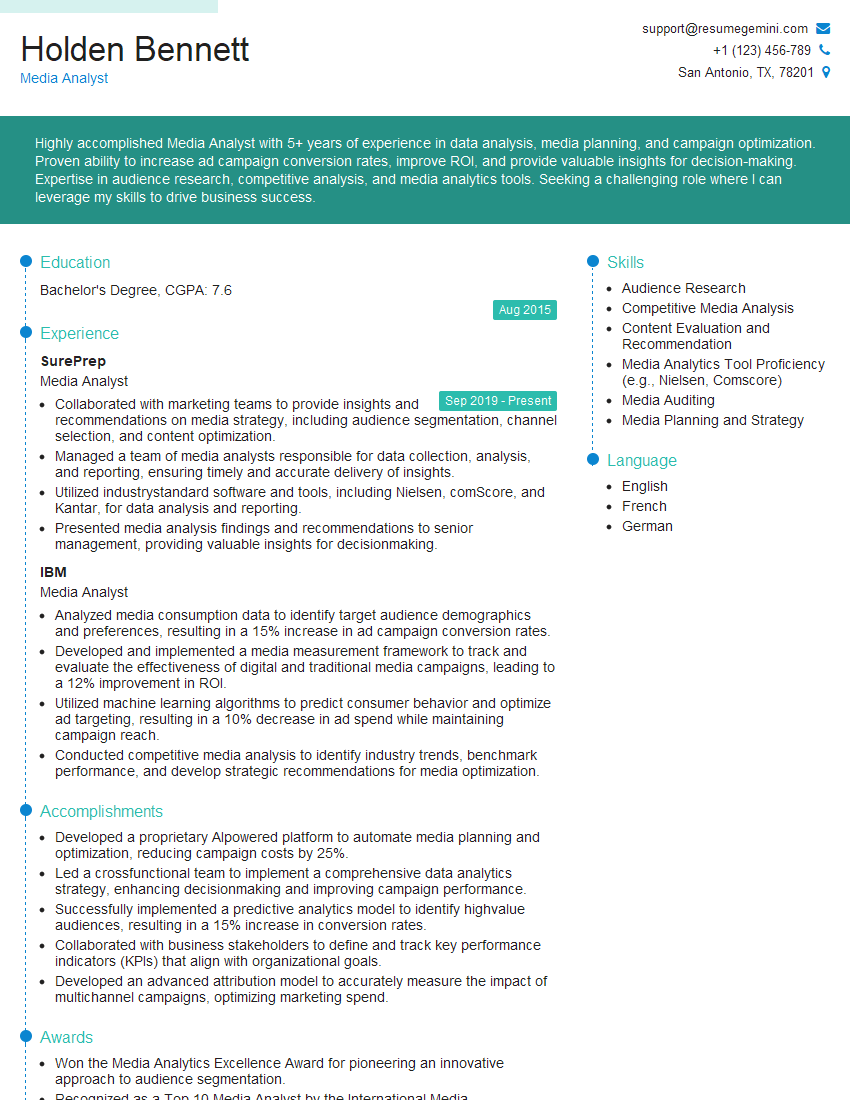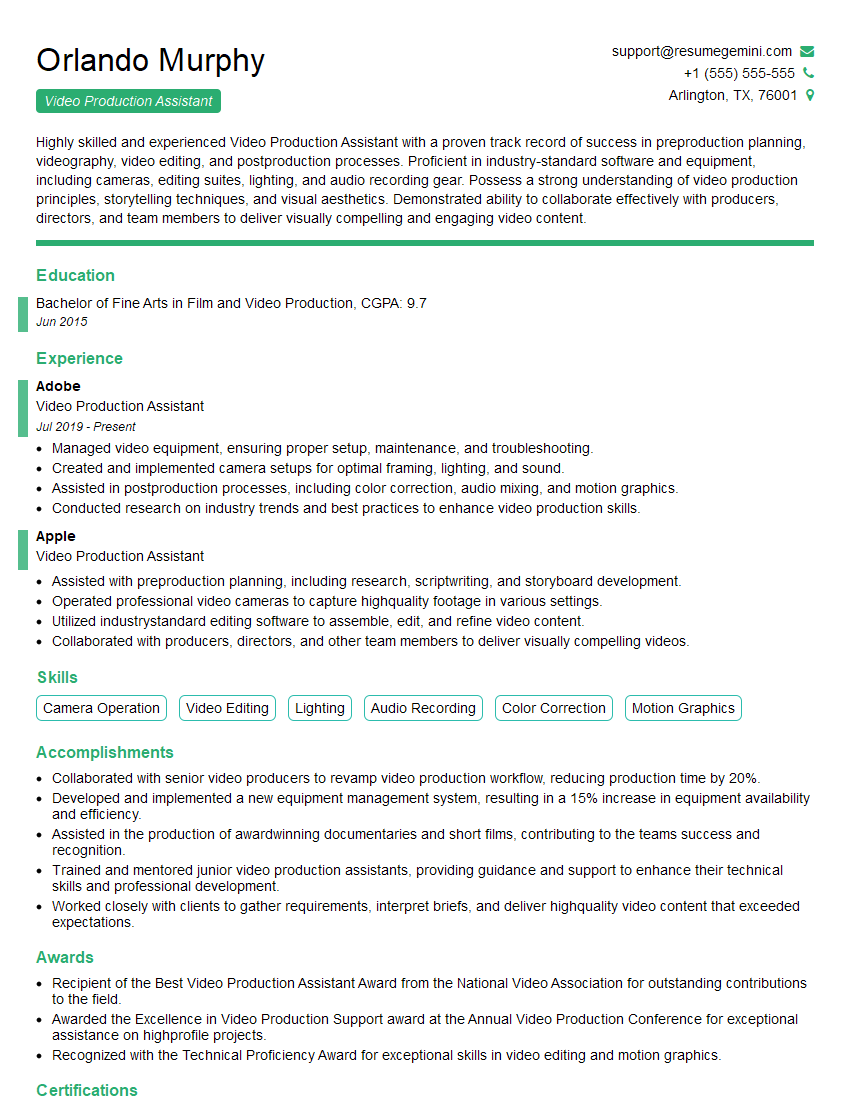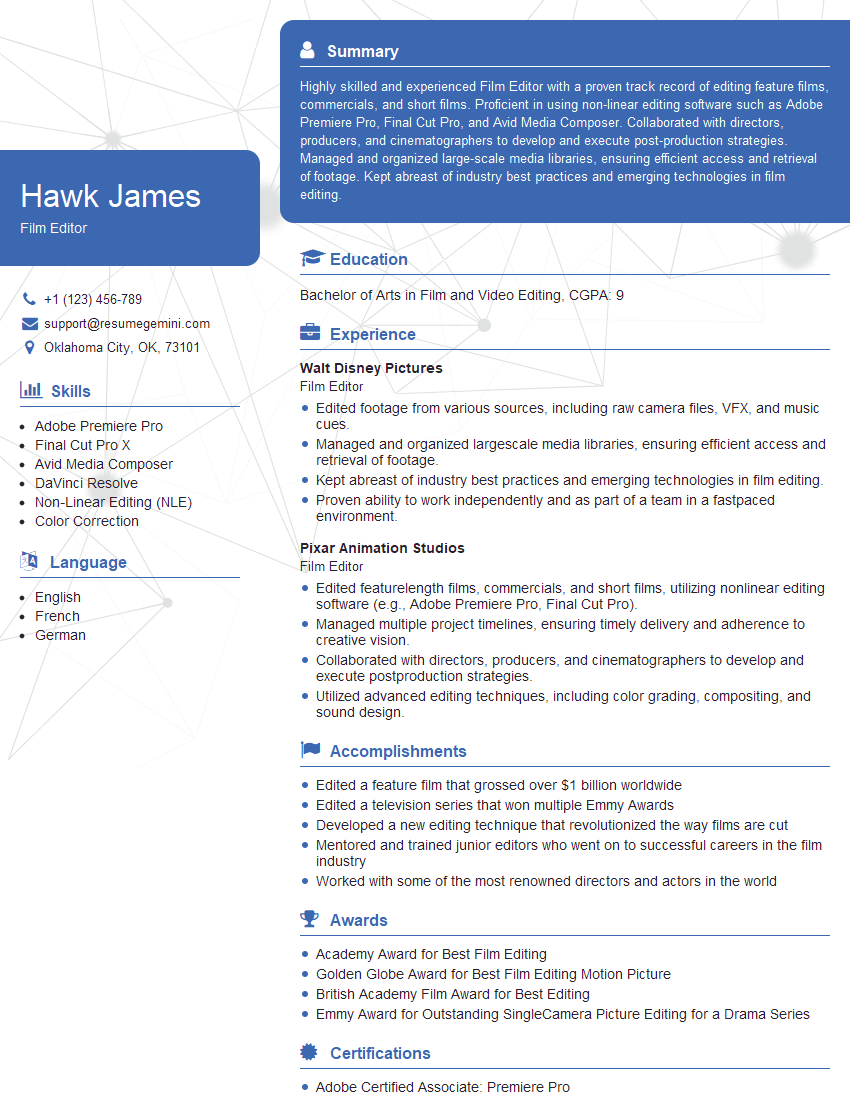Interviews are more than just a Q&A session—they’re a chance to prove your worth. This blog dives into essential Reviewing and analyzing video footage interview questions and expert tips to help you align your answers with what hiring managers are looking for. Start preparing to shine!
Questions Asked in Reviewing and analyzing video footage Interview
Q 1. Describe your experience with various video formats (e.g., AVI, MP4, MOV).
My experience encompasses a wide range of video formats, including the common ones like AVI, MP4, and MOV, as well as less frequently used formats like WMV and MKV. Each format has its own strengths and weaknesses regarding compression, codec, and compatibility. For instance, AVI is an older container format often associated with larger file sizes and less efficient compression compared to modern formats like MP4. MP4, being highly versatile and widely supported, is my go-to format for most projects, due to its efficient compression and compatibility across various platforms. MOV, typically used by Apple products, often features high-quality codecs, resulting in excellent visual fidelity, especially important when dealing with archival footage or high-resolution material. Understanding these differences is crucial in choosing the right format for storage, editing, and analysis. My workflow often involves transcoding to a common intermediate format for easier analysis if the original formats are varied or unsupported by my analysis tools.
Q 2. Explain your process for identifying and correcting video artifacts.
Identifying and correcting video artifacts is a crucial part of my workflow. My process begins with a thorough visual inspection of the footage, looking for common issues like blockiness (compression artifacts), pixelation, noise, and interlacing problems. I use a combination of techniques to address these issues. For example, if the video suffers from blockiness, I might try re-encoding it with a higher bitrate or using a different codec. Noise reduction filters can effectively smooth out grain or digital noise. For interlacing artifacts, a deinterlacing filter is essential to create a smoother, progressive scan video. Software like Adobe Premiere Pro and DaVinci Resolve are invaluable for these corrections. However, sometimes aggressive artifact correction can lead to a loss of detail or blurring. It’s a balancing act between artifact removal and maintaining the original image quality. I always keep a backup of the original footage before making any significant changes.
Q 3. How do you ensure the accuracy of video timestamps?
Ensuring the accuracy of video timestamps is paramount, especially in forensic or investigative contexts. My approach involves several steps. Firstly, I verify the timestamps embedded within the video file itself. However, these can sometimes be inaccurate or corrupted. To improve accuracy, I cross-reference these timestamps with external sources, such as GPS data, system logs, or other time-synchronized recordings. If available, I synchronize the video with an accurate time source using professional video editing software. For instance, if the video is from a security camera, its timestamp might be synchronized to the camera’s internal clock, which can then be verified against known events. Any discrepancies need to be meticulously documented, as they may impact the overall validity of the analysis.
Q 4. What software and tools are you proficient in for video analysis?
My proficiency extends across several industry-standard video analysis tools. I’m highly skilled in Adobe Premiere Pro and DaVinci Resolve for editing, color correction, and basic analysis. For more specialized analysis, I utilize tools like VLC media player for detailed media information, and FFmpeg for advanced tasks such as format conversion and extraction of metadata. Depending on the nature of the analysis, I may also utilize dedicated forensic software packages that can offer features such as frame-by-frame analysis, timestamp verification, and data extraction capabilities. My experience also includes using Python with libraries like OpenCV for automated analysis and scripting of video processing tasks.
Q 5. How do you handle large video files for analysis?
Handling large video files efficiently is a critical skill. My strategy often involves using proxy workflows within editing software like Premiere Pro. This involves creating smaller, lower-resolution versions of the video for editing and reviewing, greatly speeding up the process. Once the analysis is complete on the proxy, the high-resolution master files are used for final output. For more complex processing or analysis involving frame-by-frame extraction, I might utilize command-line tools like FFmpeg to process segments of the video rather than loading the entire file into memory simultaneously. Cloud-based storage and processing solutions can also be incredibly helpful for managing and analyzing very large video files.
Q 6. Describe your experience with color correction and grading in video.
Color correction and grading are essential for enhancing the visual quality and consistency of video footage. My experience involves using professional-grade software like DaVinci Resolve, Adobe Premiere Pro and other similar tools. Color correction aims to fix inconsistencies, such as white balance issues or uneven exposure, while color grading involves more creative adjustments to create a specific mood or style. For instance, I might correct a video shot under harsh sunlight by adjusting the white balance and reducing the contrast. In color grading, I might enhance the saturation of certain colors or add a stylistic filter to convey a specific cinematic look. The process usually involves working in various color spaces (like Rec.709 or DCI-P3) to achieve accurate and consistent results across different display devices.
Q 7. Explain your understanding of video compression techniques.
Video compression techniques are fundamental to reducing file size without significantly impacting visual quality. I understand the principles of lossy and lossless compression. Lossless compression, like PNG or FLAC, preserves all data, resulting in larger file sizes. Lossy compression, like JPEG or MP3, discards some data, resulting in smaller files but potential loss of information. Common video codecs, like H.264 (AVC) and H.265 (HEVC), use lossy compression with various algorithms to efficiently encode video data. My understanding of these codecs allows me to select the appropriate compression settings depending on the desired balance between file size and quality. I also consider the target platform and playback requirements, as some codecs are more widely supported than others. For example, when archiving historical footage, I might prioritize quality over file size and choose a lossless or minimally lossy compression technique, whereas for online distribution, more aggressive compression is often acceptable.
Q 8. How do you identify and analyze video evidence for forensic purposes?
Analyzing video evidence for forensic purposes requires a systematic approach. It begins with understanding the context of the case – what happened, who was involved, and what information is needed. Then, I meticulously review the footage, looking for key details. This involves frame-by-frame analysis in many cases. I employ various tools and techniques depending on the video quality and the nature of the evidence. For instance, if I’m investigating a robbery, I might look for identifying characteristics of the suspect, like clothing, height, build, or any distinctive features. I’d also analyze the suspect’s movements and interactions with the environment and other individuals. The use of enhancement techniques to improve image clarity often plays a critical role. For example, I might use software to sharpen a blurry image or enhance the contrast to make a license plate number more readable. Timestamps and location data embedded in the video, if present, are meticulously cross-referenced and documented. Finally, I create a detailed report summarizing my findings, including still images and timestamped descriptions, making it easy for investigators to understand my conclusions.
Example: In a hit-and-run case, I might analyze the video from a nearby security camera to determine the speed and make of the vehicle involved, the direction of travel, and any identifying features. I would then corroborate this with other evidence like witness statements or police reports.
Q 9. What are the key elements you assess when reviewing video for quality control?
Assessing video quality is crucial for ensuring the reliability of any analysis. I assess several key elements: Resolution: Higher resolution equals more detail; lower resolution limits the information extractable. Frame rate: A higher frame rate provides smoother motion and better captures of events. Compression: Highly compressed video can lead to artifacts and loss of detail. Lighting: Good lighting is essential for clarity. Poor lighting necessitates the use of enhancement techniques. Focus: Sharp focus is vital; blurry footage reduces the usefulness of the evidence. Stability: Shaky footage is difficult to analyze and often requires stabilization software. File format: The file format can impact compatibility and processing speed. I also check for any signs of tampering or manipulation. All this information influences the weight I can give to the video evidence during my analysis.
Q 10. Describe your experience with metadata extraction from video files.
Metadata extraction is a fundamental part of my workflow. I utilize specialized software capable of extracting information embedded within video files. This includes creation date and time, camera model and settings, GPS coordinates (if available), and any other custom tags that might be present. I’m experienced with extracting metadata from various file formats, including AVI, MOV, MP4, and WMV. Different file formats store metadata in different ways, and the extraction process varies accordingly. I use software that supports many file types and handle the specific requirements for each. The metadata provides crucial context and assists in verifying the authenticity and integrity of the video.
Q 11. How do you interpret and analyze video metadata for contextual understanding?
Interpreting video metadata gives crucial context to the footage. For example, GPS coordinates can place the event geographically, which I can cross-reference with maps and other evidence. The camera model and settings help determine the quality of the footage and any potential limitations. The creation date and time provide a temporal framework, allowing me to align the video with other events in the timeline of the case. Any custom tags might include additional information relevant to the specific context, and that should be examined. In essence, metadata helps establish the authenticity and contextual relevance of the video, enhancing the credibility of any conclusions drawn from the analysis.
Example: If the metadata shows the video was created at a location inconsistent with witness accounts, it necessitates a further investigation into the video’s origin and authenticity.
Q 12. Explain your process for creating detailed video analysis reports.
My video analysis reports are comprehensive and detail-oriented. They begin with a clear introduction outlining the case details and the scope of the analysis. Then, I provide a detailed description of the video itself, including metadata details, quality assessment, and any identified issues. Next, the core of the report lies in a sequential analysis of the video footage. This includes timestamped observations of relevant events, along with detailed descriptions and still images. I use specific terminology in a way that is easily understandable to non-technical readers. A conclusion summarizes my findings, their implications for the case, and any limitations in my analysis. Any supporting evidence is attached as an appendix. Reports are organized to be clear, concise, and legally defensible.
Q 13. How do you manage multiple video streams simultaneously during analysis?
Managing multiple video streams simultaneously requires using software with multi-view capabilities and strong organizational skills. I utilize professional video analysis software that allows me to synchronize playback, comparing different angles and viewpoints. This is crucial when investigating events captured by multiple cameras, such as in security systems. Effective time management and meticulous record-keeping prevent confusion and ensure no critical data is overlooked. I often create timelines to track events across different streams, and I rigorously document my process and findings for each stream separately to maintain accuracy and transparency.
Q 14. Describe your experience with video enhancement techniques.
I am proficient in several video enhancement techniques. These techniques are vital for improving the quality of low-resolution or blurry footage. For example, noise reduction helps to eliminate grain and artifacts, leading to a cleaner image. Sharpening enhances detail and improves the clarity of edges. Contrast enhancement improves the visibility of details in poorly lit scenes. Motion deblurring reduces blurriness from motion, making objects easier to identify. I use specialized software that allows for adjustments to these parameters; the specifics are always carefully noted in the report. These techniques must be applied judiciously to avoid introducing artifacts or distorting the evidence. It’s essential to always document the enhancement process and clearly state any limitations or potential impacts on the evidence’s integrity.
Q 15. What are the common challenges you face when analyzing video footage?
Analyzing video footage presents several common challenges. One major hurdle is poor video quality, which can stem from low resolution, compression artifacts, or shaky camera work. This makes identifying key details difficult. Another challenge is the sheer volume of data; even short videos contain thousands of frames. Manually reviewing every frame is time-consuming and impractical. Varied lighting conditions can obscure objects or individuals, while obstructions like crowds or foliage can block critical views. Finally, the presence of noise and distortion can significantly impact the clarity and reliability of the analysis.
For example, I once worked on a case where security footage was grainy and poorly lit, making it extremely hard to identify a suspect’s face despite having multiple camera angles. We had to employ advanced image enhancement techniques to improve the quality and get a clearer picture.
Career Expert Tips:
- Ace those interviews! Prepare effectively by reviewing the Top 50 Most Common Interview Questions on ResumeGemini.
- Navigate your job search with confidence! Explore a wide range of Career Tips on ResumeGemini. Learn about common challenges and recommendations to overcome them.
- Craft the perfect resume! Master the Art of Resume Writing with ResumeGemini’s guide. Showcase your unique qualifications and achievements effectively.
- Don’t miss out on holiday savings! Build your dream resume with ResumeGemini’s ATS optimized templates.
Q 16. How do you address the issues of lighting and shadow in video analysis?
Addressing lighting and shadow issues is crucial for accurate video analysis. My approach involves a multi-pronged strategy. First, I carefully examine the overall lighting conditions of the scene to understand the source and direction of light. Then, I utilize video editing software with features like brightness/contrast adjustment, shadow recovery, and highlight reduction to balance the exposure and reveal hidden details. In some cases, color correction might be needed to enhance the clarity of specific areas.
For instance, if a scene is heavily shadowed, I might use the shadow recovery tools to brighten the dark areas, carefully avoiding over-exposure, which could wash out details in other parts of the image. I often compare original and enhanced footage side-by-side to assess effectiveness and ensure I’m not introducing artifacts in the process.
Q 17. How do you handle discrepancies or inconsistencies found within video footage?
Discrepancies and inconsistencies are common in video footage and require careful investigation. These can range from simple glitches (like dropped frames) to more serious issues indicating tampering or editing. My approach involves a thorough examination, beginning with a metadata analysis (checking timestamps, file sizes, etc.). I then proceed with a frame-by-frame review of any suspected areas. I look for signs of splicing, digital manipulation, or inconsistencies in movement or object behavior.
For example, a jump in timestamps, inconsistent shadows, or a sudden change in image quality could suggest tampering. If inconsistencies are found, I carefully document them, specifying their location and nature. I might also consult with other experts depending on the complexity of the situation. The goal is to understand the nature and extent of the discrepancy, not just to identify its presence.
Q 18. Explain your experience using video editing software for analysis purposes.
I’m proficient in several video editing software packages, including Adobe Premiere Pro, Final Cut Pro, and DaVinci Resolve. My experience goes beyond basic editing; I use these tools extensively for analytical purposes. I routinely employ features like:
- Slow-motion playback: To analyze subtle movements and details that are difficult to discern at normal speed.
- Frame-by-frame stepping: To meticulously examine individual frames for inconsistencies or anomalies.
- Color correction and enhancement: To improve image quality and reveal obscured details.
- Annotation tools: To mark points of interest, add measurements, or overlay textual information directly onto the video.
In one case, using Adobe Premiere Pro’s slow-motion capabilities allowed me to clearly see a license plate number that was almost imperceptible in the original footage.
Q 19. How proficient are you in using video annotation tools?
I’m highly proficient in using various video annotation tools. I regularly use both manual and automated annotation methods depending on the nature and complexity of the project. My experience includes utilizing software such as VOTT (Visual Object Tagging Tool), LabelImg, and others integrated within professional video editing suites. This includes:
- Bounding boxes: To precisely outline objects or areas of interest within each frame.
- Polygonal segmentation: For more complex object shapes and boundaries.
- Semantic segmentation: For detailed classification of pixel level data.
- Tracking algorithms: To automatically follow objects across multiple frames.
The choice of annotation method and tool depends heavily on the specific analysis needs. For example, I might use automated tracking for simple object movement, but manual annotation would be necessary for situations requiring nuanced interpretations.
Q 20. Describe your experience with frame-by-frame video analysis.
Frame-by-frame analysis is a cornerstone of my work. It involves meticulously reviewing each frame of a video sequence to identify subtle details, anomalies, or patterns that could be missed during normal playback. This technique is particularly valuable in scenarios where precision and accuracy are paramount. I use a combination of software tools and manual observation, focusing on details like:
- Minor movements: Slight shifts in object position or subtle gestures.
- Temporal inconsistencies: Anomalies in the flow of events.
- Visual artifacts: Signs of manipulation or editing.
For example, during a frame-by-frame review of a traffic accident video, I was able to identify a crucial detail: a barely perceptible change in the position of a vehicle’s brake lights moments before impact, which provided crucial insights into the accident’s cause.
Q 21. How do you prioritize different aspects of video when assessing quality or evidence?
Prioritizing aspects of a video during quality assessment or evidence analysis is crucial for efficiency and accuracy. My approach depends on the overall goal. For instance, if the goal is to identify a suspect, I prioritize facial features and distinctive clothing. If the objective is to reconstruct an event, I focus on temporal sequencing and contextual details (location, time of day, etc.). If the concern is video integrity, I prioritize metadata analysis and checks for inconsistencies.
This process often involves a hierarchical approach. I start with a broad overview to establish a baseline, then narrow my focus to specific aspects based on emerging insights and the analysis’s evolving needs. I use a combination of visual cues, timestamps, and contextual knowledge to guide my prioritization process. Each case is unique, and the prioritizing scheme is always tailored to the specific needs and objectives of that particular analysis.
Q 22. Explain your experience in identifying and analyzing video manipulation or tampering.
Identifying video manipulation requires a keen eye and understanding of common techniques. My experience encompasses analyzing videos for various forms of tampering, including splicing, cloning, deepfakes, and the alteration of metadata. I use a multi-pronged approach. First, I meticulously examine the video’s metadata – the data embedded within the file itself, such as creation date, camera model, and file size. Discrepancies here can be a strong indicator of tampering. Second, I scrutinize the visual content. Inconsistencies in lighting, shadows, background details, or even subtle artifacts from compression algorithms can reveal areas where manipulation has occurred. For example, a sudden change in the sharpness or color balance might flag a splice point. Third, I employ specialized software for advanced analysis. This includes tools that detect inconsistencies in image compression, identify cloned regions within a video, and even analyze subtle facial features for inconsistencies, crucial in detecting deepfakes. Recently, I worked on a case where a seemingly innocuous security camera video was analyzed; through detailed frame-by-frame examination and forensic software, I was able to uncover a seamlessly spliced segment that had concealed crucial evidence.
Q 23. Describe your workflow for managing and organizing a large volume of video files.
Managing a large volume of video files demands a structured and organized workflow. I start by establishing a clear naming convention that reflects the case, date, and source of the video (e.g., Case123_20240308_CameraA.mp4). This is crucial for easy retrieval. I then leverage dedicated video management software to catalog and index the files, adding relevant keywords and tags for efficient searching. The software allows for previewing and generating thumbnails for quick identification. To prevent data loss or corruption, I use RAID (Redundant Array of Independent Disks) storage or cloud-based solutions offering version control and backups. Finally, I maintain a detailed log of all activities performed on the videos, including the date, time, and type of analysis performed to guarantee complete traceability. Think of it like a library: a well-organized library allows quick retrieval of books, and this is similar to managing video files.
Q 24. What are the ethical considerations related to analyzing video footage?
Ethical considerations are paramount in video analysis. Privacy is a primary concern; I always ensure that I only access and analyze footage legally obtained and relevant to the investigation. Maintaining the confidentiality of any individuals depicted in the videos is crucial. Furthermore, I must ensure my analysis is objective and unbiased; my conclusions should be supported by the facts and not influenced by personal opinions or external pressures. If there’s uncertainty or ambiguity in the analysis, I transparently present all findings, including limitations, rather than reaching premature or speculative conclusions. For example, if I am working on a legal case, it’s critical to follow all relevant legal procedures and regulations regarding the acquisition, storage, and presentation of evidence.
Q 25. How would you approach a situation where video evidence is incomplete or degraded?
Working with incomplete or degraded video evidence requires a strategic approach. I begin by assessing the extent of the damage or missing information. If the video is fragmented, I attempt to reconstruct the sequence using available metadata or by comparing it to other related footage. If the video is degraded due to poor quality or compression artifacts, I might employ enhancement techniques using specialized software, improving resolution and clarity where possible. However, it’s crucial to acknowledge the limitations of any enhancement techniques; I always clearly document any assumptions made or interpretations drawn from potentially unreliable evidence. For instance, using advanced de-noising filters can help but may also introduce artifacts. Every step is carefully documented, transparency is key.
Q 26. Describe your experience in presenting your findings from video analysis.
Presenting findings involves clear communication and using visual aids. I create comprehensive reports that clearly outline the methodology, findings, and conclusions in a logical and straightforward manner. I often use visual aids like screenshots, timelines, and enhanced video clips to explain my findings in a more accessible way. In presentations, I avoid technical jargon, ensuring that both technical and non-technical audiences can understand the information. For example, instead of saying “temporal inconsistencies,” I’d say, “There were problems with how time is represented in the video.” I am always prepared to answer questions and address any concerns regarding the analysis. The goal is not just to present the results but to convey a thorough understanding of the process and the reliability of the conclusions.
Q 27. How do you stay up-to-date with the latest advancements in video analysis technology?
Staying updated involves continuous learning. I regularly attend industry conferences and workshops, focusing on the latest advancements in video forensics. I subscribe to relevant journals and online publications, actively monitoring new research and technological developments. I also engage with online communities and professional networks of video analysts to exchange knowledge and learn from others’ experiences. Experimenting with new software and techniques on practice datasets is also part of my routine. Keeping up with the constant changes in deepfake detection technologies, for instance, is vital for remaining a competent analyst.
Q 28. What steps do you take to maintain the integrity of video evidence during analysis?
Maintaining the integrity of video evidence is critical. I adhere to strict protocols to ensure that the original videos remain unaltered. I create and store working copies for analysis, leaving the originals untouched. A comprehensive chain of custody is maintained, meticulously documenting every step of the process, including who accessed the videos, when, and what actions were taken. Any software used for analysis is regularly checked for malware and vulnerabilities. Secure storage measures prevent unauthorized access and potential data corruption or alteration. This approach parallels the methods used in other forensic fields, highlighting the importance of maintaining an unbroken chain of evidence.
Key Topics to Learn for Reviewing and analyzing video footage Interview
- Video Quality Assessment: Understanding resolution, frame rate, compression codecs, and their impact on analysis. Practical application: Identifying technical issues affecting clarity and usability of footage.
- Software Proficiency: Demonstrating expertise in video editing software (e.g., Adobe Premiere Pro, Final Cut Pro, DaVinci Resolve) and annotation tools. Practical application: Explaining your workflow for reviewing and marking key moments within footage.
- Data Extraction and Analysis: Methods for extracting relevant information from video, including timestamping, object tracking, and metadata analysis. Practical application: Describing how you would analyze footage to identify specific events or behaviors.
- Incident Identification and Classification: Techniques for recognizing and categorizing events or incidents within video footage based on predefined criteria. Practical application: Explaining your approach to classifying different types of incidents in a given video.
- Report Writing and Presentation: Summarizing findings clearly and concisely in written reports or presentations, using visual aids effectively. Practical application: Describing how you would communicate your analysis to a non-technical audience.
- Ethical Considerations: Understanding privacy concerns, data security, and legal implications related to video analysis. Practical application: Discussing how you would address potential ethical dilemmas encountered during the review process.
Next Steps
Mastering the skills of reviewing and analyzing video footage opens doors to exciting career opportunities in various fields, including security, law enforcement, research, and media. To maximize your job prospects, creating a strong, ATS-friendly resume is crucial. ResumeGemini is a trusted resource that can help you build a professional and impactful resume tailored to highlight your unique skills and experience. Examples of resumes tailored specifically to Reviewing and analyzing video footage are available to further guide you in this process.
Explore more articles
Users Rating of Our Blogs
Share Your Experience
We value your feedback! Please rate our content and share your thoughts (optional).
What Readers Say About Our Blog
good