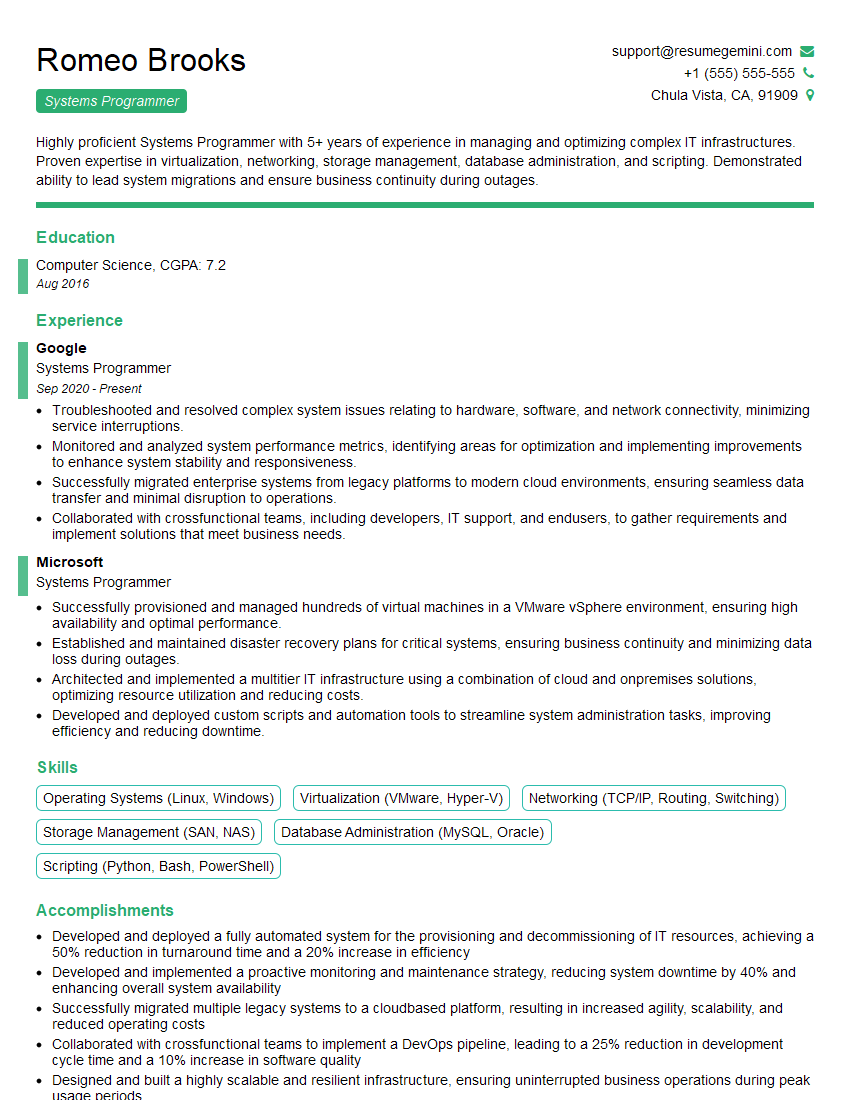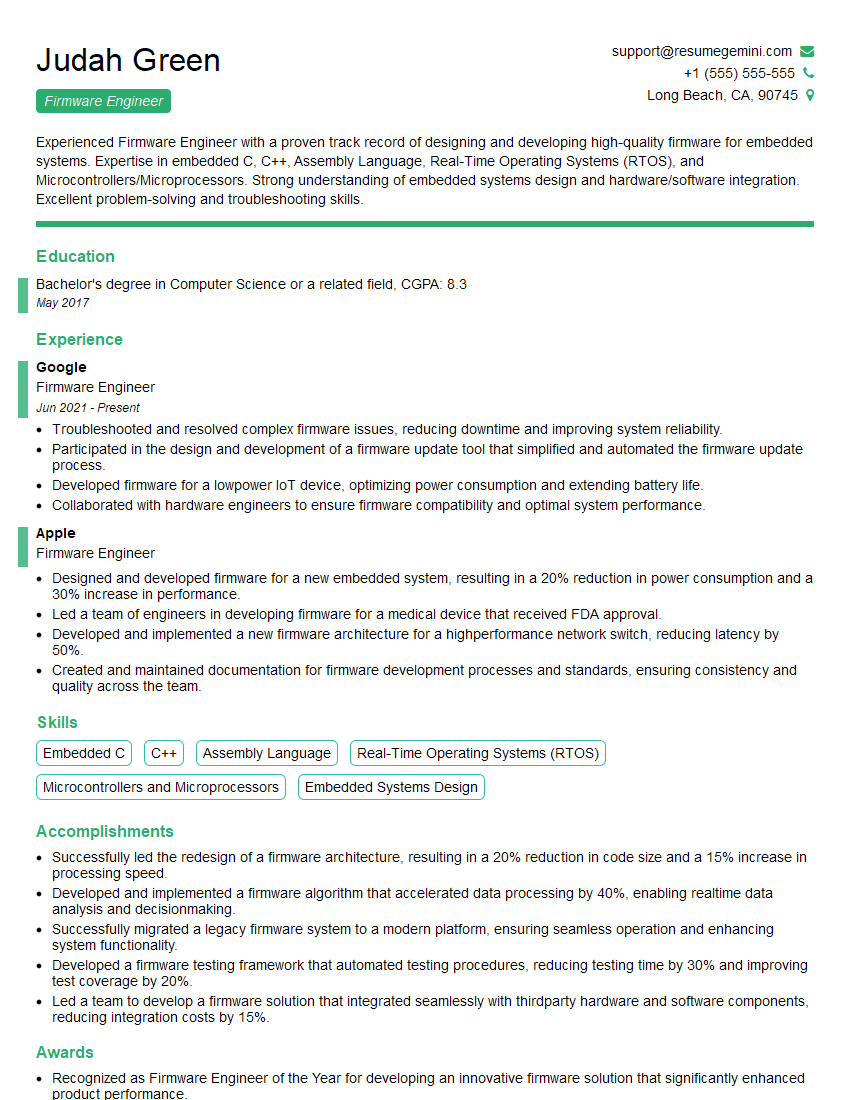Preparation is the key to success in any interview. In this post, we’ll explore crucial Assemblé interview questions and equip you with strategies to craft impactful answers. Whether you’re a beginner or a pro, these tips will elevate your preparation.
Questions Asked in Assemblé Interview
Q 1. Explain the difference between a compiler and an assembler.
The key difference between a compiler and an assembler lies in the level of abstraction they operate on. A compiler translates high-level source code (like C++, Java, or Python) directly into machine code. This is a complex process involving multiple stages like lexical analysis, parsing, optimization, and code generation. Think of a compiler as a sophisticated translator that understands a rich, expressive language and converts it into the computer’s native tongue.
An assembler, on the other hand, works with assembly language, a low-level programming language that uses mnemonics (short, easily remembered abbreviations) to represent machine instructions. The assembler’s job is much simpler: it performs a one-to-one mapping of these mnemonics to their corresponding machine code instructions. It’s more like a direct substitution, a simple translation between a slightly more readable form and the raw instructions the CPU understands.
For example, a C++ compiler might translate x = y + 5; into a complex sequence of machine instructions. An assembler would translate ADD AX, BX (add the contents of register BX to register AX) directly into its binary equivalent.
Q 2. What are the advantages and disadvantages of using assembly language?
Assembly language offers significant advantages, particularly in situations demanding fine-grained control over hardware and performance optimization. However, it comes with considerable drawbacks.
- Advantages:
- Performance: Assembly allows for extremely efficient code, often outperforming compiled high-level languages in speed and memory usage. This is crucial in real-time systems, embedded devices, and performance-critical applications.
- Hardware Access: You have direct control over hardware registers, memory locations, and I/O ports, enabling you to manipulate the system at a very low level.
- Code Size: In some cases, you can generate smaller, more compact code compared to high-level languages, which can be critical in resource-constrained environments.
- Disadvantages:
- Complexity: Assembly language is notoriously complex and time-consuming to write and debug. Each instruction corresponds to a single machine operation, requiring meticulous attention to detail.
- Portability: Assembly code is highly platform-specific. Code written for one CPU architecture won’t typically run on another without significant modification.
- Maintainability: Assembly programs can be difficult to read, understand, and maintain, especially by others unfamiliar with the codebase.
Consider a scenario where you’re programming a medical device with strict real-time constraints. The performance gains from assembly language might outweigh the increased development time and complexity. Conversely, developing a large, complex software application in assembly would likely be impractical and inefficient.
Q 3. Describe the memory addressing modes in Assembler.
Memory addressing modes define how the CPU accesses data in memory. They specify how the address of an operand is calculated. Different architectures offer various addressing modes, but common ones include:
- Immediate Addressing: The operand itself is included as part of the instruction.
MOV AX, 10; the value 10 is directly used. - Register Addressing: The operand is located in a CPU register.
ADD AX, BXadds the content of register BX to AX. - Direct Addressing: The operand’s memory address is specified directly in the instruction.
MOV AX, [1000h]loads the value at memory location 1000h into AX. - Indirect Addressing: The address of the operand is stored in a register.
MOV AX, [BX]loads the value at the memory address held in BX. - Register Indirect Addressing with Displacement: A base register address is offset by a constant value.
MOV AX, [BX+10]loads from the memory location at address (BX + 10). - Indexed Addressing: Similar to register indirect but uses an index register for array access.
MOV AX, [BX+SI]
Choosing the appropriate addressing mode affects code efficiency and program size. Immediate addressing is compact but limits flexibility. Register addressing is fast but requires registers to be pre-loaded. Direct addressing is simple but might be slower than register addressing. Indirect and indexed addressing are essential for working with arrays and dynamic data structures.
Q 4. How do you handle interrupts in assembly language?
Interrupt handling in assembly involves setting up interrupt vectors and writing interrupt service routines (ISRs). Interrupt vectors are essentially pointers in memory that point to the starting addresses of the respective ISRs. When an interrupt occurs, the CPU saves the current context (registers, flags, etc.), determines the interrupt type, and jumps to the corresponding ISR. The ISR handles the interrupt, and then returns control to the interrupted program.
The process usually involves:
- Saving the CPU context: Preserving the state of the CPU registers before handling the interrupt is crucial to ensure proper resumption of execution after the ISR completes. This often involves pushing registers onto the stack.
- Identifying the interrupt source: The interrupt controller provides information about which interrupt triggered the event.
- Executing the ISR: The ISR contains code to handle the specific interrupt (e.g., keyboard input, timer tick, disk I/O). This might involve interacting directly with hardware or managing system resources.
- Restoring the CPU context: Once the ISR completes its task, the saved registers are popped from the stack to restore the CPU’s state to what it was before the interrupt.
- Returning from the interrupt: A special instruction (e.g.,
IRET) signals the end of the ISR, causing the CPU to resume execution where it left off.
An example (architecture-specific): Let’s say an interrupt vector table (IVT) is located at memory address 0x0000. An interrupt occurs, triggering the ISR at address 0x1000. The CPU would fetch the ISR address from the IVT, save its state, and jump to 0x1000 for processing.
Q 5. Explain the concept of stack and its role in assembly programming.
The stack is a fundamental data structure in assembly programming, acting as a LIFO (Last-In, First-Out) queue for storing temporary data, function parameters, return addresses, and local variables. It’s crucial for function calls, interrupt handling, and managing program execution flow.
Role in Assembly Programming:
- Function Calls: When a function is called, the return address (the address of the instruction following the function call) is pushed onto the stack. Function arguments and local variables are also pushed onto the stack. The function then retrieves these values from the stack and uses them. After execution, the function pops the return address from the stack and returns control to the calling function.
- Interrupt Handling: As discussed earlier, interrupts require saving the CPU’s current state. The stack is used to store this state before handling the interrupt and to restore it afterward.
- Local Variable Storage: In some cases, the stack is used to store local variables within a function, providing space for temporary data.
Imagine a stack of plates. You can only add or remove plates from the top. Similarly, you can push data onto the top of the stack and pop data only from the top. The stack pointer (SP) register keeps track of the top of the stack, indicating the memory location of the next available slot.
Q 6. How do you perform arithmetic and logical operations in assembler?
Arithmetic and logical operations in assembler are performed using instructions that directly operate on registers or memory locations. The specific instructions vary across architectures (x86, ARM, MIPS, etc.), but the underlying concepts remain similar.
Arithmetic Operations:
- Addition:
ADD AX, BX(adds the contents of BX to AX) - Subtraction:
SUB AX, BX(subtracts BX from AX) - Multiplication:
MUL BX(multiplies AX by BX) - Division:
DIV BX(divides DX:AX by BX)
Logical Operations:
- AND:
AND AX, BX(performs a bitwise AND between AX and BX) - OR:
OR AX, BX(performs a bitwise OR) - XOR:
XOR AX, BX(performs a bitwise XOR) - NOT:
NOT AX(performs a bitwise NOT)
These instructions often involve specifying operands (values or variables to operate on) and a destination register to store the result. The operations can be performed on integers, and in some architectures, on floating-point numbers as well, using dedicated instructions.
Q 7. What are the different types of instructions in assembly language?
Assembly instructions can be broadly categorized into several types:
- Data Transfer Instructions: These move data between registers, memory, and I/O devices. Examples include
MOV(move),LOAD,STORE. - Arithmetic Instructions: These perform arithmetic operations such as addition, subtraction, multiplication, and division. (As described in the previous answer).
- Logical Instructions: These perform bitwise logical operations like AND, OR, XOR, NOT. (As described in the previous answer).
- Control Transfer Instructions: These control the flow of execution, such as
JMP(jump),CALL(function call),RET(return),CONDITIONAL JUMPS(jump based on conditions like zero flag, carry flag, etc.). - Stack Instructions:
PUSH(push onto stack),POP(pop from stack). - Input/Output (I/O) Instructions: These interact with external devices, such as
IN(input) andOUT(output). - String Instructions: Some architectures provide specialized instructions for string manipulation.
The specific instruction set and its capabilities depend on the CPU architecture. Understanding the instruction set is essential for writing efficient and correct assembly code. The documentation for the particular architecture is an invaluable resource in this regard.
Q 8. Explain the process of linking and loading an assembly program.
Linking and loading is the crucial final step in the assembly programming process, where the separately assembled code modules are combined into a single executable file. Think of it like assembling a puzzle: each piece (module) is created individually, and the linker puts them all together. This process involves two major phases:
- Linking: The linker resolves external references. This means it connects function calls in one module to the actual function definitions in other modules (or libraries). If you call a function from a library, the linker finds where that function lives and creates the necessary connections. It also handles resolving addresses and ensuring all the pieces fit together correctly. Think of it like connecting the puzzle pieces with their correct counterparts.
- Loading: The loader is responsible for placing the executable file into memory, ready for execution by the operating system. It allocates the necessary memory space, loads the code and data segments, and sets up the program counter to the program’s entry point (where execution begins). It’s like placing the completed puzzle on a table and preparing to start enjoying it.
Example: Imagine you have one module containing functions for mathematical operations and another module containing the main program. The linker would link calls to the math functions in the main program to their definitions in the math module, creating a single, coherent program. The loader then loads this combined program into memory for execution.
Q 9. How do you debug an assembly program?
Debugging assembly programs requires a different approach than debugging higher-level languages because you’re working at a much lower level of abstraction. Here are key techniques:
- Debuggers: Specialized debuggers like GDB (GNU Debugger) are indispensable. They allow you to step through code instruction by instruction, inspect register values, memory contents, and set breakpoints (pauses at specific points in the code).
- Print Statements (or their equivalents): While less elegant than in higher-level languages, you can use instructions to write values to the console or log file. This helps track variable changes.
- Memory Inspection: Understanding how memory is laid out is crucial. Debuggers allow you to directly examine memory locations to find potential errors (like overwriting data or memory leaks).
- Assembly Listings: Carefully examine the assembly listing of your code (generated during assembly). This allows you to trace the execution flow and understand the effect of each instruction.
- Static Analysis: Before even running your program, you can perform static analysis to identify potential errors through careful code review and the use of tools that analyze the assembly code for common issues.
Example: If your program crashes, you can set breakpoints in your debugger before and after the suspected faulty section to pinpoint the cause. You’d then step through line by line, inspecting register values and memory to identify the issue, whether it’s an incorrect calculation, incorrect memory access, or something else.
Q 10. Describe how to work with different data types in assembly language.
Assembly languages provide a direct interface to the hardware. The size and type of data you can work with are often directly determined by the underlying CPU architecture. Typical data types include:
- Bytes (
BYTE): 8 bits (one byte) holding an integer value. - Words (
WORD): Typically 16 bits (two bytes). Size might vary depending on the processor. - Double Words (
DWORD): Typically 32 bits (four bytes). - Quad Words (
QWORD): Typically 64 bits (eight bytes). - Floating-point Numbers: These come in different sizes (single-precision, double-precision) for representing real numbers.
Example (x86):
mov al, 10 ; Move the value 10 into the AL register (a byte register)mov ax, 1000 ; Move 1000 into the AX register (a word register)The size of the data type influences the instructions you use. For example, adding two bytes requires different instructions than adding two double words.
Q 11. How do you manage memory allocation and deallocation in assembly?
Memory management in assembly is a low-level operation. The programmer directly interacts with memory addresses. The OS often provides system calls for allocating and deallocating memory blocks, but the process is more manual than in higher-level languages.
- Allocation: Typically, you’d use system calls provided by the operating system (like
mallocin C, but its assembly equivalent). These calls reserve a block of memory of a specified size and return its starting address. - Deallocation: Once you’re finished with the allocated memory block, you *must* deallocate it using the appropriate OS system call (like
freein C). Failure to do so leads to memory leaks – the program holds onto memory it no longer needs. - Stack vs. Heap: The stack is used for automatic allocation (local variables, function calls), while the heap is used for dynamic allocation (memory allocated during runtime using
malloc-like calls).
Example (Conceptual): Suppose you need to store an array of 100 integers. You’d use a system call to allocate 400 bytes (100 integers * 4 bytes/integer). The OS would find an available 400-byte block in memory and give you its address. After using it, you’d explicitly free this memory to prevent a memory leak.
Note: Incorrect memory management is a common source of errors in assembly programs. It can lead to crashes, data corruption, and security vulnerabilities. You need to be meticulously careful when working with memory pointers and offsets.
Q 12. Explain the concept of registers and their usage.
Registers are small, fast storage locations built directly into the CPU. They are the CPU’s primary workspace. Think of them as super-fast scratchpads where calculations and data manipulation take place. Each register has a specific name and size (e.g., 8-bit, 16-bit, 32-bit, 64-bit). Different registers have different purposes.
- General-Purpose Registers: Used for storing intermediate results of calculations, data for operations, addresses, and temporary values.
- Special-Purpose Registers: Have specific functions; examples include the program counter (PC) which tracks the current instruction being executed, stack pointer (SP) managing the stack, and instruction pointers which point to instructions.
- Flag Registers: Hold status information about the results of operations (e.g., zero flag, carry flag). These flags are often used for conditional branching in programs.
Example (x86):
mov eax, 10 ; Move the value 10 into the EAX registeradd eax, 5 ; Add 5 to the value in EAXHere, EAX is a general-purpose register. We use it to store values, perform an arithmetic operation, and then hold the result.
Effective register use is critical for optimization in assembly programming. Choosing appropriate registers and minimizing memory accesses can significantly improve the speed and efficiency of your code.
Q 13. How do you handle input/output operations in assembly language?
Input/output (I/O) operations in assembly are typically handled through system calls or direct interaction with hardware ports (less common in modern systems). System calls are more common and more portable.
- System Calls: The operating system provides a set of system calls (functions) that allow programs to interact with the outside world. These system calls handle things like reading from the keyboard, writing to the console, reading from a file, or writing to a file. Each system call has a unique number or identifier. You invoke system calls by making calls to special interrupt instructions (like
int 80hin x86). - Direct Hardware Access (Rare): In embedded systems or very low-level programming, you might directly access I/O ports using instructions specific to the hardware.
Example (Conceptual): Reading a character from the keyboard might involve a system call that takes the address of a memory location as an argument. The system call would read the character and store it at that memory address. Similarly, writing to the screen would involve a system call that takes the string to display as an argument.
The exact process varies significantly depending on the operating system (Windows, Linux, etc.) and the CPU architecture. System call documentation is critical for doing I/O correctly.
Q 14. Describe different looping constructs in assembly language.
Looping in assembly is crucial for repetitive tasks. Common looping constructs rely on conditional branching instructions (like jmp, jz, jnz – jump if zero, jump if not zero). There’s no direct equivalent of for or while loops as seen in high-level languages.
- Conditional Loops: These loops continue as long as a specific condition is true. They are analogous to
whileloops. The condition is typically tested using comparison instructions and conditional jump instructions. - Counter-Controlled Loops: These loops execute a fixed number of times. You initialize a counter, decrement it in each iteration, and jump out of the loop when the counter reaches zero. They’re comparable to
forloops.
Example (Counter-Controlled Loop – conceptual):
; Initialize countermov cx, 10loop_start:; Code to be executed in the looploop loop_end ; Decrement cx, jump to loop_start if cx != 0loop_end:cx is a register serving as the counter. The loop instruction decrements cx and jumps back to loop_start if cx is not zero.
Note: Carefully manage your loop counters and conditions to avoid infinite loops, which can easily crash your program.
Q 15. What are macros and how are they used in assembly programming?
Macros in assembly are essentially shortcuts. Think of them like functions in higher-level languages, but they operate during the assembly process itself, not at runtime. They allow you to define a block of code with parameters, and then use that block repeatedly throughout your program, replacing the macro call with the expanded code. This saves time and reduces errors, especially for repetitive tasks.
For example, imagine you frequently need to push several registers onto the stack. Instead of writing the instructions push eax, push ebx, push ecx every time, you could create a macro:
%macro push_regs 0
push eax
push ebx
push ecx
%endmacroNow, whenever you write push_regs in your code, the assembler will replace it with those three push instructions. This makes your code more readable and maintainable. Macros are especially powerful for handling complex data structures or generating code based on conditional parameters.
Career Expert Tips:
- Ace those interviews! Prepare effectively by reviewing the Top 50 Most Common Interview Questions on ResumeGemini.
- Navigate your job search with confidence! Explore a wide range of Career Tips on ResumeGemini. Learn about common challenges and recommendations to overcome them.
- Craft the perfect resume! Master the Art of Resume Writing with ResumeGemini’s guide. Showcase your unique qualifications and achievements effectively.
- Don’t miss out on holiday savings! Build your dream resume with ResumeGemini’s ATS optimized templates.
Q 16. Explain the concept of conditional branching in assembly language.
Conditional branching is the heart of controlling the flow of execution in assembly. It allows your program to make decisions based on conditions, just like if statements in other languages. The core instructions for this are usually based on comparing values (e.g., cmp in x86) and then jumping based on the result of that comparison (e.g., je (jump if equal), jne (jump if not equal), jg (jump if greater), etc.).
For example, let’s say you want to check if a value in the eax register is zero:
cmp eax, 0
je zero_condition ; Jump to 'zero_condition' if eax is 0
; ... code to execute if eax is not zero ...
zero_condition:
; ... code to execute if eax is zero ...The cmp instruction compares eax with 0, setting flags in the processor’s status register. The je instruction checks those flags, and if they indicate equality, jumps to the label zero_condition; otherwise, it proceeds to the next instruction.
Q 17. How do you write functions or procedures in assembly language?
Functions or procedures in assembly are implemented using labels and jumps. A function is defined by a label marking its beginning and another label to indicate its end. Parameters are usually passed through registers or the stack, and return values are similarly passed back via registers. You can use the stack to handle local variables and to store information that needs to be preserved across function calls.
Here’s a simplified example (x86):
; Function to add two numbers
add_numbers:
push ebp ; Save base pointer
mov ebp, esp ; Set up stack frame
mov eax, [ebp+8] ; Get first parameter from stack
add eax, [ebp+12]; Add second parameter
mov esp, ebp ; Restore stack pointer
pop ebp ; Restore base pointer
ret ; Return from functionThis demonstrates the basic structure: parameter retrieval from the stack, calculation, and cleanup of the stack before returning. Calling conventions (how parameters are passed and the stack is managed) vary slightly between different architectures and assemblers.
Q 18. How do you optimize assembly code for performance?
Optimizing assembly code for performance requires a deep understanding of the target architecture’s instruction set and memory model. Strategies include:
- Minimizing instructions: Fewer instructions mean faster execution.
- Using efficient instructions: Some instructions are faster than others; for instance, using single-cycle instructions whenever possible.
- Register allocation: Keeping frequently accessed data in registers avoids slower memory accesses.
- Loop unrolling: Repeating the loop body multiple times to reduce loop overhead.
- Data alignment: Aligning data structures on memory boundaries to improve access speed.
- Instruction pipelining and parallelism: Exploiting the capabilities of modern CPUs by carefully ordering instructions to maximize pipeline utilization and parallelism.
Profiling tools are essential for identifying bottlenecks in your code, so you can focus your optimization efforts on the most critical sections.
Q 19. Explain the differences between different assembler dialects (e.g., x86, ARM).
Different assembler dialects, like x86 (used in Intel and AMD processors) and ARM (used in many mobile devices and embedded systems), have distinct instruction sets, addressing modes, and calling conventions. x86 is a complex instruction set computing (CISC) architecture with a rich instruction set and various addressing modes. ARM is a reduced instruction set computing (RISC) architecture, generally simpler and with a more regular structure. Their syntax also differs significantly. The same high-level operation might require very different assembly instructions between the two architectures. This means that assembly code written for one architecture is not directly compatible with the other; you need to rewrite it to match the target architecture’s instruction set.
For example, a simple addition might be add eax, ebx in x86 (adding ebx to eax and storing the result in eax) but add r0, r1 in ARM (similar operation, but using different registers). This difference stems from fundamentally different architectures and design philosophies.
Q 20. Describe your experience with a specific assembler you’re familiar with.
I have extensive experience with NASM (Netwide Assembler), a highly portable x86 assembler. I’ve used it extensively in projects ranging from simple system utilities to embedded firmware. In one project, I utilized NASM to write a custom bootloader for a small embedded system. This required a deep understanding of memory management at the lowest level, handling interrupts, and interfacing with hardware. The project’s success depended heavily on the efficiency and precision of the assembly code. NASM’s clear syntax and powerful macro capabilities were instrumental in managing the complexity of the bootloader’s design. For instance, I utilized NASM macros to define common hardware access routines, ensuring code reusability and simplifying the development process. This highlights not only my proficiency in assembly programming but also my ability to leverage assembler features for improved code organization and efficiency.
Q 21. How do you handle memory segmentation in assembly programming?
Memory segmentation is a way of organizing memory into logical segments. Historically, it was crucial for managing limited memory resources, particularly in older architectures like the original x86. In modern systems, while the underlying concept might be less apparent due to memory management units (MMUs), understanding it remains essential. Segments define address spaces. A memory address is then typically represented as a segment selector and an offset within that segment. This means the same offset could refer to different physical addresses based on the segment currently active.
In assembly programming, you’d typically work with segment registers (like CS for code segment, DS for data segment, SS for stack segment, etc.). These registers hold selectors that specify the currently active memory segment. The assembler handles the details of combining segment selectors and offsets into physical addresses, but a programmer needs to understand how to select the correct segment to access specific data or code.
For example, to access data in the data segment, the correct segment register must be used. Failing to do so can lead to errors and crashes. Modern operating systems handle much of this complexity transparently, but understanding the fundamental concepts is crucial when working closer to the hardware.
Q 22. Explain how to work with pointers in assembly language.
Pointers in assembly are essentially memory addresses stored as numerical values. They allow you to directly manipulate data located at specific memory locations. Think of it like having a street address (the pointer) that leads you to a specific house (the data).
Working with pointers involves using instructions to obtain the address of a variable, store that address in a register (which acts as a pointer variable), and then use that address to access or modify the data at that location.
Example (x86 assembly):
section .data
myVar dw 10 ; Define a word-sized variable
section .text
global _start
_start:
mov ax, [myVar] ; Load the VALUE of myVar into AX
mov bx, myVar ; Load the ADDRESS of myVar into BX (BX is now a pointer)
mov [bx], 20 ; Modify the VALUE at the address stored in BX (changes myVar)
; ...rest of the code...In this example, mov bx, myVar assigns the memory address of myVar to register BX. mov [bx], 20 then uses the address in BX to write the value 20 to the memory location of myVar. Understanding pointer arithmetic (adding or subtracting offsets to the base pointer address) is crucial for traversing arrays and data structures.
Q 23. How do you write code for interacting with hardware peripherals in assembly?
Interacting with hardware peripherals in assembly requires direct memory access (DMA) using memory-mapped I/O. Each peripheral is assigned a specific memory address range, and you communicate with it by reading from or writing to these addresses.
This process varies significantly across architectures. You’ll need the hardware’s technical specifications to determine the memory addresses and the appropriate registers to interact with. Typically, you use assembly instructions like in (input) and out (output) to read from and write to I/O ports, or you directly access memory locations corresponding to the peripheral.
Example (Conceptual):
; Assume 0x1000 is the memory address of a peripheral's control register
mov ax, 0x1000 ; Load the address into AX
mov dx, 0x01 ; Value to write to control register
out dx, ax ; Write to the peripheral's control registerBefore interacting with hardware, you must understand potential timing constraints, data transfer protocols, and interrupt handling mechanisms. Incorrect interaction can lead to system instability or hardware damage. This necessitates a detailed understanding of both assembly and the specific hardware.
Q 24. How do you ensure the portability of assembly code?
Assembly code is inherently not portable. It’s tightly coupled to the target CPU architecture’s instruction set. Code written for an x86 processor will not run on an ARM processor without significant changes.
To improve portability (within limitations), one can:
- Abstraction: Create a higher-level layer (potentially using a macro assembler) to encapsulate architecture-specific details. This layer provides a more generic interface.
- Conditional Assembly: Use preprocessor directives to conditionally compile different code sections based on the target architecture. This allows you to maintain a single source file with architecture-specific implementations.
- Cross-Compilation Tools: Employ cross-compilers and linkers which target different architectures. This lets you build the same assembly code for various platforms.
However, achieving true portability is generally difficult. Significant code rewriting is often necessary when porting to a different architecture. The level of portability achieved will often depend on the complexity of the code and the degree of hardware abstraction implemented.
Q 25. Explain your understanding of assembly language optimization techniques.
Assembly language optimization focuses on maximizing performance by minimizing instructions and memory accesses. Techniques include:
- Register Allocation: Keep frequently accessed data in registers to avoid slower memory accesses. Careful register allocation is critical.
- Instruction Scheduling: Reorder instructions to minimize pipeline stalls and maximize instruction-level parallelism (ILP). This requires a deep understanding of the processor’s pipeline.
- Loop Unrolling: Reduce loop overhead by replicating loop body instructions. This decreases the number of loop iterations but increases code size. It is beneficial when the loop body is small.
- Strength Reduction: Replace expensive operations (like multiplication) with less expensive ones (like addition) where possible.
- Code Inlining: Replacing function calls with the function body directly reduces function call overhead. However, this can increase code size.
Profiling tools are essential for identifying performance bottlenecks, guiding optimization efforts, and verifying their effectiveness. Optimization is often iterative, requiring repeated measurement and refinement.
Q 26. Describe a challenging assembly programming task you’ve overcome.
A challenging task I overcame involved writing an assembly routine to handle DMA transfers for a custom peripheral in a real-time embedded system. The peripheral required precise timing and synchronization with interrupts, and any errors could cause data corruption or system crashes.
The difficulty stemmed from the limited resources of the embedded system, the complex timing requirements of the DMA transfer, and the need to integrate seamlessly with the existing interrupt handling mechanism. I solved this by meticulously analyzing the timing constraints of the peripheral, carefully crafting the DMA transfer sequence in assembly, and implementing robust error checking and recovery mechanisms within the interrupt service routine. This involved extensive debugging and testing, using both hardware and software tools to verify the correct operation under various conditions.
The solution involved using bit manipulation to manage peripheral registers, optimizing DMA transfer setup and execution, and writing efficient interrupt handlers to minimize latency. This demonstrated a thorough understanding of low-level programming, hardware interaction, and real-time system constraints.
Q 27. What are some common errors you encounter when programming in assembly?
Common errors in assembly programming include:
- Incorrect Register Usage: Overwriting registers needed by other parts of the code, leading to unexpected behavior.
- Memory Management Errors: Access violations (reading or writing to unallocated memory), memory leaks, and buffer overflows.
- Pointer Arithmetic Errors: Miscalculations when working with pointers, potentially leading to data corruption or crashes.
- Stack Overflow/Underflow: Incorrect stack management resulting in program crashes.
- Branching Errors: Incorrectly setting conditional jumps, causing the program to follow unintended execution paths.
- Incorrect Data Types: Using registers or memory locations of the wrong size, potentially leading to data truncation or corruption.
Effective debugging requires using a debugger to step through the code, inspect registers and memory, and identify the root cause of the error. Careful code review and thorough testing are vital for preventing these errors.
Q 28. How do you ensure the security of code written in assembly language?
Ensuring the security of assembly code requires meticulous attention to detail and a deep understanding of potential vulnerabilities.
- Input Validation: Rigorously validate all inputs to prevent buffer overflows, injection attacks (like SQL injection if interacting with a database), and other exploits.
- Memory Protection: Use memory protection mechanisms (like segmentation or paging) to isolate code and data, preventing unauthorized access or modification.
- Secure Coding Practices: Follow secure coding guidelines to prevent common vulnerabilities such as stack-based buffer overflows and format string vulnerabilities.
- Code Review: Thorough code review by multiple programmers helps catch potential vulnerabilities that may be missed by a single developer.
- Static and Dynamic Analysis Tools: Utilize static analysis tools to identify potential vulnerabilities in the code without actually running it. Dynamic analysis tools can monitor program execution to detect runtime vulnerabilities.
- Regular Security Updates: Stay updated on the latest security vulnerabilities and patches for the target architecture and libraries.
Assembly code, due to its direct interaction with hardware and memory, is particularly susceptible to security vulnerabilities. Therefore, a robust security approach is critical.
Key Topics to Learn for Assemblé Interview
- Memory Management in Assemblé: Understanding stack and heap memory, memory allocation strategies, and preventing memory leaks. Practical application: Optimizing code for embedded systems with limited memory.
- Registers and Addressing Modes: Mastering the use of different registers and addressing modes for efficient data manipulation. Practical application: Writing optimized assembly code for specific processor architectures.
- Instruction Set Architecture (ISA): Deep understanding of the specific ISA you’re being interviewed for (e.g., x86, ARM). Practical application: Analyzing assembly code and identifying performance bottlenecks.
- Assembly Language Syntax and Structure: Familiarity with the specific syntax and conventions used in the target assembly language. Practical application: Reading, writing, and debugging assembly code.
- Interrupts and Exception Handling: Understanding interrupt handling mechanisms and exception handling techniques. Practical application: Developing robust and reliable low-level software.
- System Calls and Operating System Interaction: Knowledge of how assembly language interacts with the operating system through system calls. Practical application: Developing device drivers or other kernel-level code.
- Debugging and Troubleshooting: Proficient in using debuggers to step through assembly code and identify errors. Practical application: Efficiently resolving issues in low-level programming.
- Bitwise Operations and Logic: Proficiency in utilizing bitwise operations for efficient manipulation of data at the bit level. Practical application: Optimizing algorithms and implementing low-level control mechanisms.
Next Steps
Mastering Assemblé significantly enhances your problem-solving skills and opens doors to high-demand roles in areas like embedded systems, operating system development, and performance optimization. To maximize your job prospects, it’s crucial to create a resume that effectively showcases your skills to Applicant Tracking Systems (ATS). ResumeGemini is a trusted resource that can help you build a professional and ATS-friendly resume, highlighting your Assemblé expertise. Examples of resumes tailored to Assemblé positions are available to help guide you.
Explore more articles
Users Rating of Our Blogs
Share Your Experience
We value your feedback! Please rate our content and share your thoughts (optional).
What Readers Say About Our Blog
Hello,
We found issues with your domain’s email setup that may be sending your messages to spam or blocking them completely. InboxShield Mini shows you how to fix it in minutes — no tech skills required.
Scan your domain now for details: https://inboxshield-mini.com/
— Adam @ InboxShield Mini
Reply STOP to unsubscribe
Hi, are you owner of interviewgemini.com? What if I told you I could help you find extra time in your schedule, reconnect with leads you didn’t even realize you missed, and bring in more “I want to work with you” conversations, without increasing your ad spend or hiring a full-time employee?
All with a flexible, budget-friendly service that could easily pay for itself. Sounds good?
Would it be nice to jump on a quick 10-minute call so I can show you exactly how we make this work?
Best,
Hapei
Marketing Director
Hey, I know you’re the owner of interviewgemini.com. I’ll be quick.
Fundraising for your business is tough and time-consuming. We make it easier by guaranteeing two private investor meetings each month, for six months. No demos, no pitch events – just direct introductions to active investors matched to your startup.
If youR17;re raising, this could help you build real momentum. Want me to send more info?
Hi, I represent an SEO company that specialises in getting you AI citations and higher rankings on Google. I’d like to offer you a 100% free SEO audit for your website. Would you be interested?
Hi, I represent an SEO company that specialises in getting you AI citations and higher rankings on Google. I’d like to offer you a 100% free SEO audit for your website. Would you be interested?
good