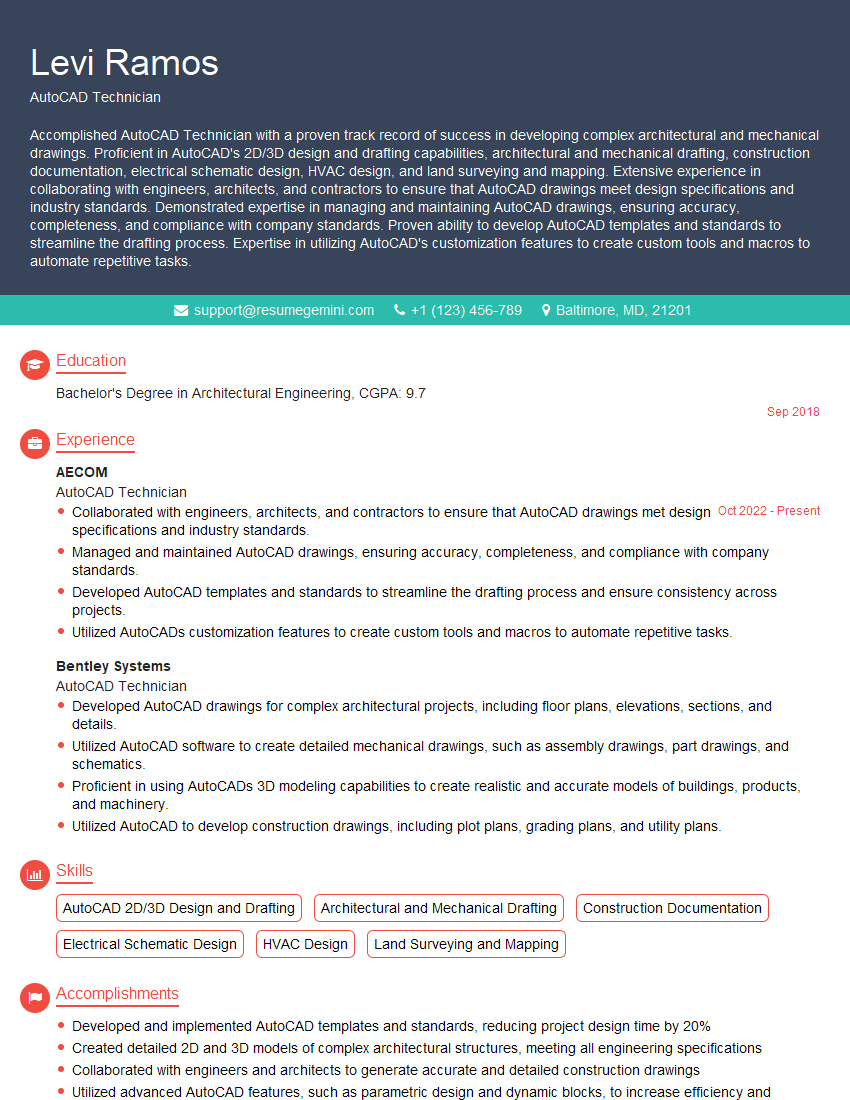The right preparation can turn an interview into an opportunity to showcase your expertise. This guide to CADD/BIM interview questions is your ultimate resource, providing key insights and tips to help you ace your responses and stand out as a top candidate.
Questions Asked in CADD/BIM Interview
Q 1. Explain the difference between CADD and BIM.
While both CADD (Computer-Aided Design and Drafting) and BIM (Building Information Modeling) utilize software to create designs, they differ significantly in their approach and output. CADD focuses primarily on 2D drawings, representing a building’s design through plans, sections, and elevations. Think of it like a detailed blueprint. BIM, on the other hand, is a 3D model that contains far more information than just visuals. It’s a digital representation of the physical and functional characteristics of a place. This means BIM models include data about materials, quantities, cost estimations, and even energy performance, all integrated within the 3D model.
Imagine designing a house. CADD would provide you with separate 2D drawings for the floor plan, the electrical layout, and plumbing. BIM, however, would combine all these aspects into a single 3D model, allowing you to see how all the elements interact and identify potential clashes before construction begins. This integrated approach makes BIM far more efficient and reduces errors during the construction process.
Q 2. Describe your experience with Revit.
I have extensive experience using Revit, primarily for architectural and structural design. I’ve worked on numerous projects ranging from small residential buildings to large-scale commercial developments, using Revit to model building geometry, create detailed construction documents, and perform energy analysis. My proficiency extends to various Revit features, including family creation, scheduling, quantity takeoffs, and coordination with other disciplines through collaborative modeling.
For example, on a recent hospital project, I utilized Revit to create a detailed 3D model, including complex MEP (Mechanical, Electrical, and Plumbing) systems. This allowed us to identify and resolve clashes between different systems early in the design phase, preventing costly rework during construction. I also leveraged Revit’s scheduling capabilities to generate accurate material quantities for procurement, ensuring timely delivery and cost-effective project management.
Q 3. What are the key differences between 2D and 3D modeling?
The fundamental difference between 2D and 3D modeling lies in their representation of space. 2D modeling uses flat planes to represent objects, limiting visualization to a single viewpoint. Think of a simple floor plan – you see the layout from above but lack a sense of the building’s height or the relationships between different floors. 3D modeling, however, creates a complete, three-dimensional representation of an object, allowing for viewing from any angle and a much more comprehensive understanding of spatial relationships. It provides a much more realistic representation of the final product.
In practical terms, designing a staircase in 2D requires multiple drawings to show the plan view, elevation, and section. In 3D, a single model shows the complete staircase design and its relationship to surrounding elements, facilitating better understanding and collaboration.
Q 4. How do you manage clash detection in BIM projects?
Clash detection is a crucial aspect of BIM projects. It involves identifying conflicts between different elements within the model, such as MEP systems colliding with structural members. I typically manage clash detection using Revit’s built-in clash detection tools, as well as third-party software such as Navisworks. The process generally involves coordinating with all disciplines involved (Architecture, Structural, MEP) to ensure models are up-to-date and properly coordinated. We then run clash detection analyses, identifying and classifying clashes based on severity. Finally, we work collaboratively to resolve these clashes by making design adjustments. This iterative process minimizes issues during construction.
A well-defined clash detection protocol is essential. This includes setting clear guidelines for model creation, establishing a schedule for clash detection runs, and defining roles and responsibilities for resolving clashes. Effective communication and collaboration are crucial for the successful resolution of clashes.
Q 5. Explain your experience with AutoCAD.
My AutoCAD proficiency extends to both 2D drafting and basic 3D modeling. I’ve used AutoCAD extensively for creating detailed drawings, site plans, and sections. I’m comfortable with various AutoCAD tools, including drawing creation, editing, annotation, and plotting. I have experience working with various drawing standards and customizing workflows to meet specific project requirements.
For instance, I used AutoCAD to create detailed shop drawings for a recent renovation project, ensuring accuracy and clarity for the construction team. My understanding of AutoCAD’s capabilities allows me to create accurate and precise drawings efficiently and effectively.
Q 6. What are your preferred methods for data management in BIM projects?
Effective data management is paramount in BIM projects. My preferred method involves using a centralized data management system, such as BIM 360 or similar cloud-based platforms. These platforms facilitate collaborative work, version control, and easy access to project data for all stakeholders. We establish clear naming conventions and file organization structures to maintain order and prevent confusion. Regular backups and version control are critical for data security and preventing data loss. This ensures everyone is working with the most current information.
Implementing a robust data management strategy from the beginning of a project is crucial for its success. Poor data management can lead to errors, delays, and increased project costs. A well-defined strategy ensures efficient collaboration, minimizes risks, and supports informed decision-making.
Q 7. Describe your proficiency in creating and using families in Revit.
Creating and utilizing Revit families is a core competency for me. I have experience creating both system families (e.g., walls, floors, roofs) and loadable families (e.g., doors, windows, furniture). I understand the importance of well-parameterized families to allow for flexibility and consistency across projects. My knowledge extends to creating families that are both visually accurate and data-rich, incorporating information such as materials, cost, and manufacturer specifications.
For example, I once created a custom family for a specialized type of curtain wall system. This ensured consistency in representing this element across multiple models and facilitated accurate quantity takeoffs and cost estimations. I also regularly leverage pre-made families from various libraries, customizing them to suit specific project requirements.
Q 8. How do you handle changes to project designs during the BIM process?
Handling design changes in BIM is crucial for project success. We employ a structured approach, starting with a clear change management process. This often involves a formal request, review, and approval workflow, typically documented using a change log or similar system. The process ensures all stakeholders are informed and agree upon the modification before implementation.
In the model itself, we utilize the software’s version control features. This allows us to track revisions, compare different versions, and revert to previous states if needed. This is similar to using ‘git’ in software development, but within the BIM software. For example, in Revit, we can create new worksharing branches for each change, allowing multiple users to work on the same model concurrently without overwriting each other’s work. We then use the software’s clash detection tools to identify and resolve potential conflicts arising from these changes, ensuring the design remains coordinated and buildable.
Finally, clear communication is key. We regularly update stakeholders – including architects, engineers, and contractors – on all changes and their implications. This collaborative approach minimises disruptions and ensures everyone is working with the most up-to-date information.
Q 9. What are your experiences with different BIM software applications?
My experience spans several leading BIM software applications. I’m highly proficient in Autodesk Revit, a powerful tool for architectural, structural, and MEP design. I’ve used it extensively on projects ranging from small renovations to large-scale commercial developments. I’m also familiar with ArchiCAD, known for its strong parametric modeling capabilities and its user-friendly interface, which I’ve found particularly helpful for collaborative design processes. Further, I have experience with Bentley AECOsim Building Designer, offering a robust platform for large-scale infrastructure projects.
Beyond these, I have working knowledge of other software, including SketchUp for initial conceptual design and visualization, and Navisworks for 4D and 5D simulation and clash detection across disciplines. This diverse experience allows me to select the best tool for a specific project, task, or client requirement. For instance, while Revit excels in detailed modeling, ArchiCAD’s strengths lie in collaborative design workflows, influencing my selection based on project demands.
Q 10. Explain your understanding of IFC standards.
IFC, or Industry Foundation Classes, is an open specification for the digital exchange of information across different BIM software platforms. It acts as a common language, enabling seamless interoperability between various applications and disciplines. Think of it as a universal translator for BIM data. Without IFC, each software package would use its own proprietary format, making data exchange difficult or even impossible.
IFC defines a structured set of data objects and their relationships, allowing for the transfer of geometry, properties, and other relevant information. This includes things like wall dimensions, material types, and even cost estimations. Using IFC, an architect’s Revit model can be easily shared with a structural engineer using ETABS or a MEP engineer using AutoCAD MEP, ensuring everyone works with the same information and avoiding discrepancies caused by data re-entry or translation errors. It streamlines collaboration and improves the overall efficiency of the BIM process.
Q 11. Describe your workflow for creating construction documents from a BIM model.
My workflow for creating construction documents from a BIM model is meticulously organized and involves several key stages. First, I ensure the BIM model is complete, accurate, and coordinated across all disciplines. This often involves thorough clash detection and resolution. Next, I leverage the model’s capabilities to generate sheets, schedules, and other construction drawings automatically. This includes plans, sections, elevations, details, and schedules (like door schedules or material takeoffs).
I then customize these automatically generated sheets. This might involve adding annotations, adjusting views, and ensuring the drawings adhere to project-specific standards and the client’s requirements. This is where my design knowledge and experience become crucial to creating clear and easily understandable drawings. I use the software’s annotation tools to label elements clearly and add dimensions, notes, and other important details. Once the drawings are complete, a quality check is performed, ensuring that all the information is accurate and consistent before final output. Finally, the documents are exported in the appropriate format (PDF, DWG, etc.) for distribution to the contractors and stakeholders.
Q 12. How do you ensure accuracy and consistency in your BIM models?
Accuracy and consistency are paramount in BIM. I employ several strategies to maintain these throughout the modeling process. This begins with establishing a robust project setup, including creating consistent templates and standards for naming conventions, parameters, and material libraries. This creates a baseline for uniformity across the model.
I utilize the software’s built-in features for quality control, including clash detection analysis to identify inconsistencies between different model elements. I also conduct regular model reviews, both internally and with other disciplines, to verify accuracy and identify potential issues early on. This often involves using 3D model walkthroughs to visualize the design and identify any discrepancies or missing elements. Finally, I regularly back up my work to prevent data loss. Think of these measures as preventative maintenance – maintaining the accuracy of the model consistently throughout the process rather than having to correct it at the end.
Q 13. Explain your approach to coordinating with other disciplines in a BIM project.
Coordinating with other disciplines is fundamental to BIM’s success. I prioritize open communication and collaborative platforms. Regular meetings, ideally using video conferencing to facilitate visual discussions, are scheduled to discuss design progress, identify and resolve conflicts, and ensure everyone is on the same page. These discussions are key to maintaining a common understanding of the project’s requirements.
I utilize cloud-based collaborative platforms, such as BIM 360 or similar systems, to share the model and related documents. This allows all team members to access and contribute to the model simultaneously. Additionally, I leverage the software’s collaborative features, such as Revit’s worksharing capabilities, allowing multiple users to work concurrently on the same model, but preventing conflicts. This process is akin to musicians collaborating on a single piece of music – we need to work together harmoniously to create a perfect, cohesive project.
Q 14. How do you manage and resolve conflicts between different disciplines?
Managing and resolving inter-disciplinary conflicts is a critical part of the BIM process. My approach involves proactive conflict detection, using the software’s clash detection tools to identify potential issues early in the design phase. This allows us to address the problem before it becomes a major issue. For example, discovering that MEP systems clash with structural members early on is far less costly and time-consuming to fix than discovering it during construction.
When conflicts are identified, we use a collaborative approach, involving all relevant disciplines to find a mutually acceptable solution. This often requires compromising between different design objectives. The resolution process is carefully documented, ensuring transparency and accountability. The aim is not just to solve the immediate clash, but also to prevent similar conflicts from occurring in the future. This iterative process of identifying, resolving, and documenting contributes to a more streamlined and coordinated design, minimizing issues further down the line.
Q 15. What are your preferred methods for quality control in BIM modeling?
Quality control in BIM modeling is crucial for delivering accurate and reliable models. My preferred methods involve a multi-pronged approach, combining automated checks with rigorous manual reviews.
- Automated Checks: I leverage the built-in clash detection tools within BIM software like Revit and Navisworks. These tools automatically identify conflicts between different disciplines’ models (e.g., MEP clashes with structural elements). I also use model checkers to verify compliance with standards and best practices, flagging inconsistencies in geometry, naming conventions, and data structures. Think of it like spell check for your model.
- Manual Reviews: Automated checks are a great starting point, but manual review is essential for catching subtle errors. This involves visually inspecting the model for inaccuracies, inconsistencies, and missing information. I frequently use section views, elevation views, and 3D navigation to thoroughly review the model’s details. This is akin to proofreading a document—you often catch things that automated tools miss.
- Regular Coordination Meetings: Frequent coordination meetings with the project team are vital for identifying and resolving issues collaboratively. This ensures that everyone is on the same page, which reduces conflicts and improves overall model quality. Open communication is key.
- Model Documentation: Maintaining clear and concise model documentation is vital. This includes version control, naming conventions, and a well-structured file organization system. This ensures model clarity and traceability. It’s like maintaining good record-keeping in a lab – knowing where to find your data and its history.
By combining these methods, I ensure a high level of quality in BIM models, minimizing errors and improving overall project efficiency.
Career Expert Tips:
- Ace those interviews! Prepare effectively by reviewing the Top 50 Most Common Interview Questions on ResumeGemini.
- Navigate your job search with confidence! Explore a wide range of Career Tips on ResumeGemini. Learn about common challenges and recommendations to overcome them.
- Craft the perfect resume! Master the Art of Resume Writing with ResumeGemini’s guide. Showcase your unique qualifications and achievements effectively.
- Don’t miss out on holiday savings! Build your dream resume with ResumeGemini’s ATS optimized templates.
Q 16. Describe your experience with point cloud data processing and integration into BIM.
Point cloud data processing and integration into BIM is a powerful tool for creating accurate as-built models. My experience involves using software like Autodesk Recap and other point cloud processing tools.
- Data Acquisition and Processing: I’m proficient in working with point cloud data from various scanners (laser, terrestrial, mobile). This includes cleaning the point cloud, removing noise, and registering multiple scans to create a coherent 3D model. Imagine assembling a complex jigsaw puzzle – this process requires meticulous attention to detail.
- Alignment and Integration: Once processed, the point cloud is then aligned with the existing BIM model, or it serves as the foundation for creating a new one. This involves referencing control points and utilizing alignment tools within the BIM software. Accurate alignment ensures the model accurately reflects the real-world conditions.
- Extraction of Features: I use point cloud data to extract specific features like existing walls, columns, and other architectural elements. This data can be used to inform the design process or to create an accurate as-built model. Think of it as creating a digital blueprint from a detailed photograph.
- Applications: I’ve utilized point cloud integration for various purposes, including as-built modeling for renovations, clash detection with existing structures, and creating accurate topographical surveys for site planning.
My skills in point cloud processing significantly enhance the accuracy and efficiency of BIM projects, ensuring models are a true reflection of the built environment.
Q 17. How do you utilize BIM software for quantity takeoff and cost estimation?
BIM software provides a powerful platform for quantity takeoff and cost estimation, enhancing accuracy and efficiency compared to traditional methods.
- Automated Quantity Takeoff: BIM software automatically calculates quantities of building materials (e.g., concrete, steel, drywall) based on the model geometry. This eliminates manual measurements and reduces human error. It’s like having a highly precise calculator for your materials.
- Material Schedules: BIM generates detailed material schedules directly from the model, providing a comprehensive list of materials and quantities needed for the project. This facilitates efficient ordering and inventory management.
- Cost Estimation: By linking quantities to unit costs, BIM software facilitates accurate cost estimation. This allows for realistic budgeting and tracking of project expenses. The software can even incorporate different material pricing options to allow for quick and easy cost comparisons.
- Integration with Cost Estimation Software: I have experience using BIM software in conjunction with dedicated cost estimation programs, seamlessly transferring data between platforms for a streamlined workflow.
The automated capabilities of BIM software significantly streamline quantity takeoff and cost estimation, providing more accurate and reliable data for better project management.
Q 18. Explain your understanding of building information modeling (BIM) execution plans.
A BIM Execution Plan (BEP) is a crucial document outlining how BIM will be implemented on a construction project. It acts as a roadmap, detailing roles, responsibilities, software, standards, and workflows.
- Key Elements of a BEP: A comprehensive BEP typically includes information on project goals, team roles and responsibilities, software and hardware requirements, data management protocols (including naming conventions and file organization), model coordination procedures, and quality control processes.
- Benefits of a Well-Defined BEP: A well-defined BEP improves communication, minimizes conflicts, enhances efficiency, and ensures data consistency throughout the project lifecycle. It is like a meticulously planned recipe for success.
- My Experience: I have been involved in developing and implementing BEPs on multiple projects, ensuring that the plan is tailored to the specific project requirements and stakeholder needs. This typically involves collaboration with the project team to define the best BIM workflow for each particular situation.
The BEP is a critical tool for success in BIM projects. A well-structured and effectively implemented BEP significantly reduces risks and improves overall outcomes.
Q 19. What are some common challenges you’ve faced in BIM projects, and how did you overcome them?
BIM projects can present various challenges. One common issue is data incompatibility between different software platforms. Another is coordinating models from multiple disciplines. And finally, effective communication and collaboration within a project team can be difficult.
- Data Incompatibility: I’ve overcome data incompatibility issues by establishing clear data exchange protocols early in the project. This involves selecting compatible file formats (like IFC) and utilizing software tools capable of translating data between various platforms.
- Coordination Challenges: I utilize model coordination techniques including regular clash detection and resolution meetings to address coordination issues between different disciplines. This often involves collaborative model review sessions using tools like Navisworks, to proactively identify and resolve conflicts early in the design phase.
- Communication and Collaboration: Effective communication is essential. I employ strategies like regular project meetings, utilizing cloud-based collaboration platforms, and creating clear documentation to facilitate seamless collaboration and ensure everyone is informed.
Proactive planning, efficient communication, and a commitment to problem-solving are key to navigating these common challenges.
Q 20. Describe your experience with using scripting or programming within BIM software.
Scripting and programming within BIM software significantly enhances productivity and workflow automation. My experience includes Dynamo for Revit and Python scripting.
- Dynamo (Revit): I’ve used Dynamo to automate repetitive tasks, generate complex geometry, and create custom tools for model manipulation and analysis. For example, I’ve created Dynamo scripts for automating the creation of families, generating complex building facades, and performing energy analysis.
- Python: I’ve utilized Python for more advanced automation tasks, including data extraction, analysis, and report generation, integrating data from BIM models with other project management systems.
These skills enable me to tailor BIM workflows to specific project requirements, increase model accuracy, and greatly reduce the time needed to complete projects. They’re vital for maximizing the capabilities of BIM software.
Q 21. How familiar are you with different levels of BIM implementation (LOD)?
Levels of Detail (LOD) in BIM refer to the level of information and accuracy represented in the model at different stages of the project. Each LOD reflects the maturity of the model at a given point in time.
- LOD 100: Conceptual model, schematic design; basic forms and sizes, primarily for massing studies and early design exploration.
- LOD 200: Preliminary design, showing major components and their relative positions; still a simplified representation.
- LOD 300: Construction documents; detailed model representing construction-ready information for fabrication and construction.
- LOD 400: As-built model; captures actual built conditions after completion, including modifications and variances.
Understanding LOD is crucial for effective communication and collaboration during the project lifecycle. Knowing the appropriate LOD at each stage ensures the model contains relevant information, avoiding unnecessary detail early on or lack of detail later in the project.
Q 22. What are your methods for creating and managing shared coordinates in a BIM project?
Establishing and managing shared coordinates in a BIM project is crucial for accurate model integration and clash detection. It’s like ensuring all the blueprints for a house align perfectly before construction begins. My approach involves a multi-step process:
Survey Data Integration: The project starts with accurate survey data. This could be from a total station survey or a high-resolution point cloud. This data forms the foundational coordinate system.
Establishing a Project Base Point: We define a clear project base point, often tied to a known physical location on the site. This point is the reference for all models within the project.
Coordinate System Definition: We explicitly define the coordinate system – the type (e.g., UTM, local), units (e.g., meters, feet), and datum (e.g., WGS84). This information is meticulously documented and communicated to all project stakeholders.
Model Coordination: Each model (architectural, structural, MEP, etc.) is precisely oriented using the defined project base point and coordinate system. Software tools within BIM platforms allow for direct coordinate transformation and alignment.
Regular Checks and Verification: Throughout the project, regular checks are performed using clash detection software to identify any coordinate misalignments. This iterative process ensures accuracy and avoids costly errors down the line.
For instance, on a recent stadium project, we used a high-precision GPS survey to establish our base point. We then used this data in Revit to ensure perfect alignment between the architectural, structural, and MEP models, avoiding numerous potential clashes between the different disciplines.
Q 23. How do you handle large and complex BIM projects?
Managing large and complex BIM projects requires a structured and collaborative approach. Think of it as orchestrating a large symphony – each section needs to play its part perfectly in harmony. My strategy relies on several key elements:
Work Breakdown Structure (WBS): Dividing the project into smaller, manageable tasks, assigning responsibilities, and establishing clear deadlines. This is like conducting a careful arrangement of the orchestral parts.
BIM Execution Plan (BEP): A detailed document that outlines roles, responsibilities, software, standards, and data management processes. This acts as the conductor’s score, ensuring everyone understands their role.
Model Organization: Implementing a clear model organization strategy using worksets, phases, and views to manage model complexity. This is like segmenting the orchestra into different sections for better clarity.
Centralized Data Management: Using a centralized data environment (cloud-based or server-based) to prevent data loss and maintain version control. This is the central repository where all the musical parts are stored and accessed.
Regular Model Coordination Meetings: Frequent meetings to discuss progress, identify conflicts, and ensure everyone’s working from the same model. These meetings are like rehearsals – opportunities to tune up the performance before the final show.
Clash Detection and Resolution: Using clash detection software to identify and resolve conflicts between different disciplines. This is like identifying and fixing the dissonances within the music.
On a recent skyscraper project, we used a WBS to break down the massive model into manageable chunks. We used Navisworks to conduct regular clash detection sessions and ensured smooth collaboration using a cloud-based BIM platform. This systematic approach helped us avoid costly delays and rework.
Q 24. Describe your experience with rendering and visualization software within a BIM context.
Rendering and visualization are key to effective communication and client engagement in BIM. It’s like creating a photorealistic mock-up of a building before construction. My experience includes using a range of software for various purposes:
Lumion: For creating high-quality, real-time renderings, showcasing materials and lighting in detail. Excellent for marketing and presentations.
Enscape: Similar to Lumion, but with real-time rendering directly within the BIM model, enabling quick iterations and design exploration.
V-Ray: For photorealistic renders that demand high fidelity and detailed textures. Great for creating architectural visualizations for publication or high-end presentations.
Twinmotion: Another real-time rendering engine that offers an intuitive workflow for creating architectural visualizations and walkthroughs.
I’ve used these tools to create walkthrough videos, still images, and panoramic views to showcase projects to clients. For example, on a recent hospital project, we used Lumion to create a virtual tour that helped the client visualize the patient flow and the overall design.
Q 25. How do you ensure data integrity throughout the BIM lifecycle?
Data integrity is paramount in BIM. It’s the foundation upon which accurate cost estimations, efficient construction, and successful project delivery are built. Maintaining data integrity involves a proactive approach:
Centralized Data Management: Utilizing a central data repository (server-based or cloud-based) to manage and version control all project information.
BIM Execution Plan (BEP): Establishing clear naming conventions, file structures, and data sharing protocols in the BEP ensures everyone understands how to handle data correctly. This is crucial for consistency.
Regular Data Backups: Implementing a robust backup system to protect against data loss. This is your safety net.
Data Validation and Cleaning: Regular data validation checks to identify and correct inconsistencies or errors early on.
Version Control: Employing a clear version control system to track changes and revert to previous versions if needed. This is your undo button on steroids.
Regular Model Coordination Meetings: Addressing any data discrepancies or issues immediately to avoid cascading errors.
In a recent project, implementing a rigorous data validation process early in the project uncovered inconsistencies in the structural model that could have led to significant problems if not identified early.
Q 26. Explain your understanding of sustainable design principles in BIM.
Sustainable design principles are increasingly crucial in BIM. It’s about creating buildings that are environmentally responsible and energy-efficient. My understanding involves incorporating several key aspects:
Energy Modeling: Using energy simulation software (e.g., EnergyPlus, IES) to analyze building performance and optimize energy efficiency. This allows for data-driven design decisions.
Material Selection: Choosing sustainable building materials with low embodied carbon and recycled content. Information on this is often built into the BIM software.
Lifecycle Assessment (LCA): Analyzing the environmental impact of a building throughout its entire lifecycle, from material extraction to demolition. This informs holistic decision-making.
Daylight Analysis: Utilizing daylight analysis tools to optimize natural light within the building, reducing the reliance on artificial lighting. Many BIM platforms have this functionality built-in.
Building Information Modeling (BIM) for Green Building Certification: Utilizing BIM data to aid in obtaining LEED or other green building certifications, documenting compliance with environmental standards.
On a recent office building project, we used energy modeling software to optimize the building’s envelope and HVAC systems, resulting in significant energy savings and reducing the project’s carbon footprint.
Q 27. What are your preferred methods for collaboration and communication in BIM projects?
Collaboration and communication are the cornerstones of successful BIM projects. Think of it as a team sport – everyone needs to be on the same page. My preferred methods include:
Common Data Environment (CDE): Using a central platform (cloud-based or server-based) for data storage, access, and sharing.
Regular Meetings: Conducting regular meetings (both in-person and virtual) to discuss project updates, address issues, and maintain alignment.
BIM Collaboration Tools: Utilizing collaborative BIM software that allows multiple users to work on the same model simultaneously (e.g., Revit Server, BIM 360).
Issue Tracking Software: Employing issue tracking tools (e.g., BIM 360, Procore) to track and resolve design conflicts or discrepancies efficiently.
Clear Communication Protocols: Establishing clear communication channels and protocols to ensure timely and effective communication amongst project stakeholders.
On a recent hospital project, we used BIM 360 as a central CDE, facilitating seamless data sharing and issue tracking. This allowed us to collaborate effectively across different teams and locations, keeping the project on schedule and budget.
Q 28. Describe your experience working with cloud-based BIM platforms.
My experience with cloud-based BIM platforms is extensive. These platforms are like a shared online workspace that keeps everyone connected. I’ve worked extensively with:
Autodesk BIM 360: A comprehensive platform offering cloud storage, model coordination, issue tracking, and collaboration tools. This platform allows for real-time collaboration and facilitates seamless data sharing among project teams.
Asite: Another robust platform that provides similar functionality to BIM 360, offering comprehensive project management and collaboration capabilities.
Cloud-based platforms offer significant advantages, including improved collaboration, enhanced data security, and access to project information from anywhere with an internet connection. For example, on a recent international project, using BIM 360 allowed team members across different countries to collaborate efficiently on the same model, regardless of their physical location.
Key Topics to Learn for CADD/BIM Interview
- Software Proficiency: Demonstrate mastery of industry-standard software like AutoCAD, Revit, ArchiCAD, or similar platforms. Be prepared to discuss your experience with modeling, drafting, and annotation features.
- Building Information Modeling (BIM) Concepts: Understand the principles of BIM, including its lifecycle applications, collaboration workflows, and data management. Be ready to discuss your experience with BIM workflows and their impact on project delivery.
- 2D & 3D Modeling Techniques: Showcase your skills in creating accurate and detailed 2D drawings and 3D models. Practice explaining your approach to model creation, detailing, and coordination.
- Data Management & Collaboration: Discuss your experience with cloud-based platforms and collaboration tools used in BIM projects. Be ready to explain how you manage data effectively and collaborate with project teams.
- Construction Documentation & Specifications: Demonstrate your knowledge of creating construction drawings, schedules, and specifications. Explain your understanding of drawing standards and best practices.
- Problem-Solving & Troubleshooting: Be prepared to discuss how you approach resolving technical challenges in CADD/BIM projects. Highlight your ability to identify and resolve issues efficiently.
- Sustainability & Green Building: Understanding sustainable design principles and their implementation within BIM is a valuable asset. Be prepared to discuss relevant experience and knowledge.
- Quantity Takeoffs & Cost Estimation: Familiarity with using BIM for quantity takeoffs and cost estimations is highly beneficial. Highlight your experience in this area if applicable.
Next Steps
Mastering CADD/BIM skills significantly enhances your career prospects in architecture, engineering, and construction. These in-demand skills open doors to exciting opportunities and higher earning potential. To maximize your job search success, it’s crucial to create an ATS-friendly resume that highlights your achievements and skills effectively. ResumeGemini is a trusted resource that can help you build a professional and impactful resume, ensuring your application stands out. Examples of resumes tailored to CADD/BIM professionals are available to guide you. Invest the time to craft a compelling resume—it’s your first impression with potential employers.
Explore more articles
Users Rating of Our Blogs
Share Your Experience
We value your feedback! Please rate our content and share your thoughts (optional).
What Readers Say About Our Blog
Hello,
We found issues with your domain’s email setup that may be sending your messages to spam or blocking them completely. InboxShield Mini shows you how to fix it in minutes — no tech skills required.
Scan your domain now for details: https://inboxshield-mini.com/
— Adam @ InboxShield Mini
Reply STOP to unsubscribe
Hi, are you owner of interviewgemini.com? What if I told you I could help you find extra time in your schedule, reconnect with leads you didn’t even realize you missed, and bring in more “I want to work with you” conversations, without increasing your ad spend or hiring a full-time employee?
All with a flexible, budget-friendly service that could easily pay for itself. Sounds good?
Would it be nice to jump on a quick 10-minute call so I can show you exactly how we make this work?
Best,
Hapei
Marketing Director
Hey, I know you’re the owner of interviewgemini.com. I’ll be quick.
Fundraising for your business is tough and time-consuming. We make it easier by guaranteeing two private investor meetings each month, for six months. No demos, no pitch events – just direct introductions to active investors matched to your startup.
If youR17;re raising, this could help you build real momentum. Want me to send more info?
Hi, I represent an SEO company that specialises in getting you AI citations and higher rankings on Google. I’d like to offer you a 100% free SEO audit for your website. Would you be interested?
Hi, I represent an SEO company that specialises in getting you AI citations and higher rankings on Google. I’d like to offer you a 100% free SEO audit for your website. Would you be interested?
good