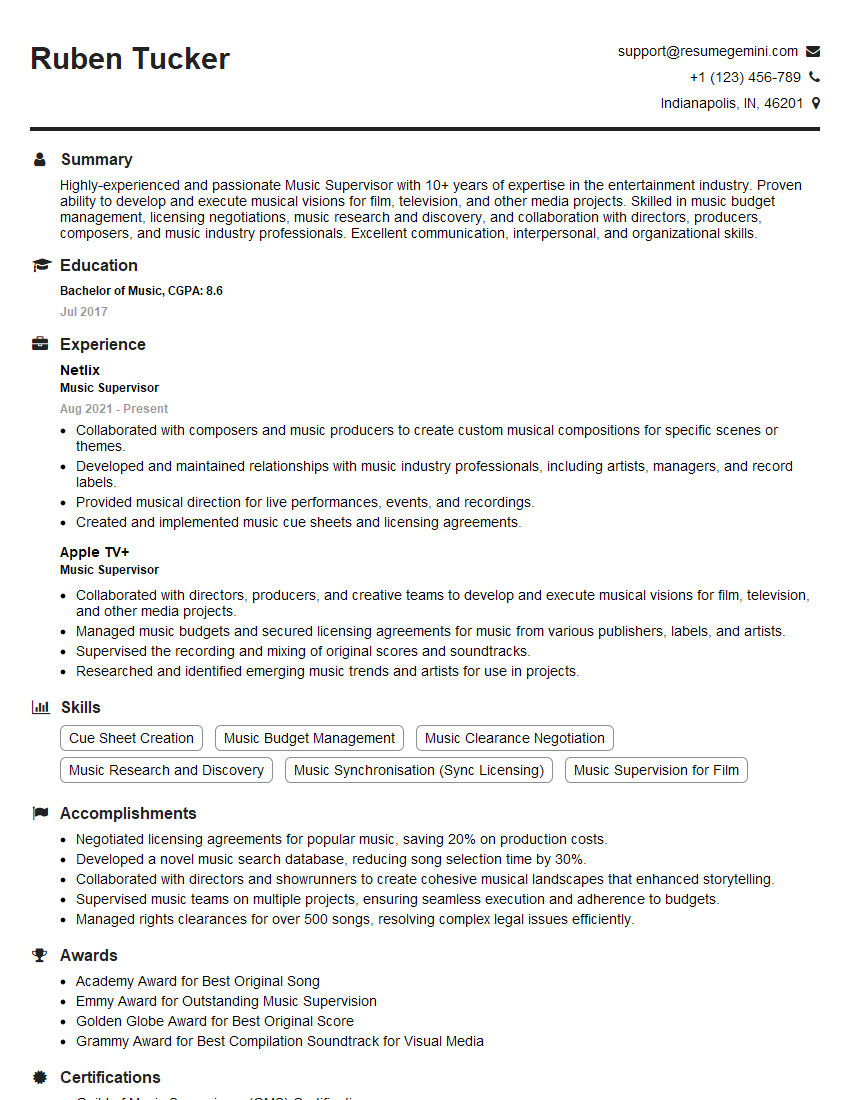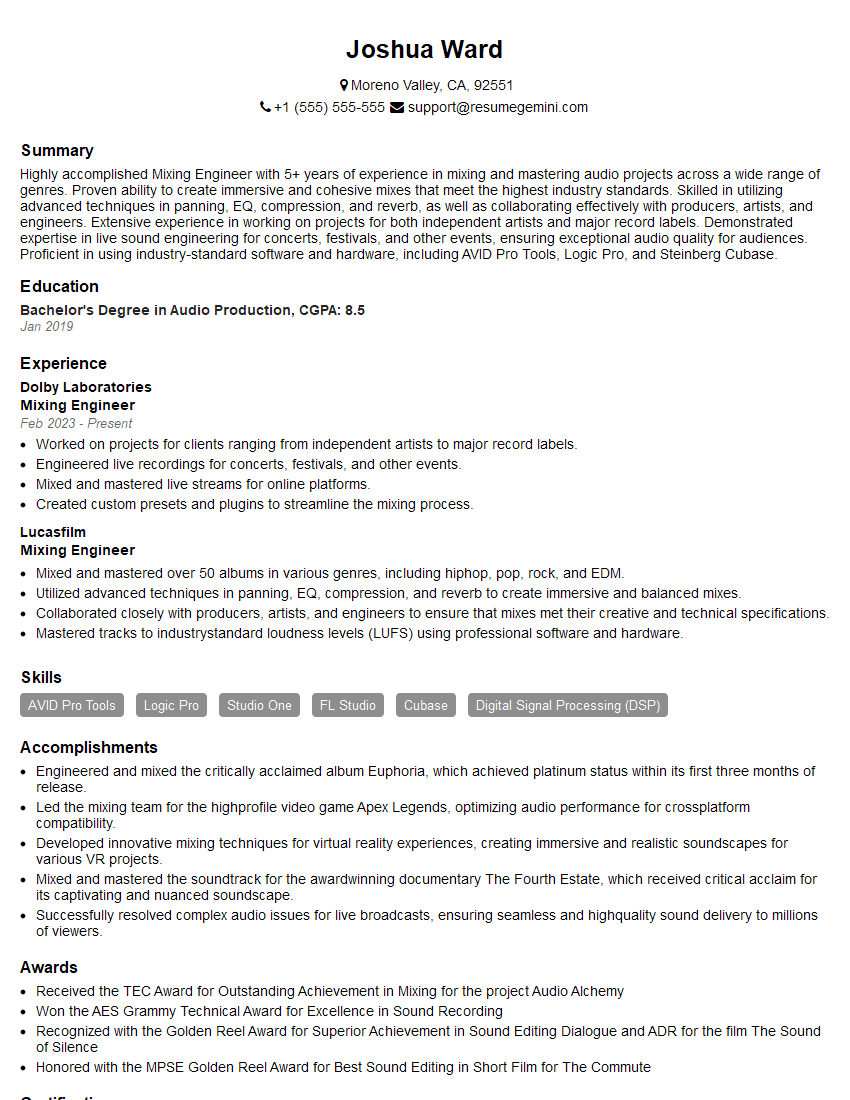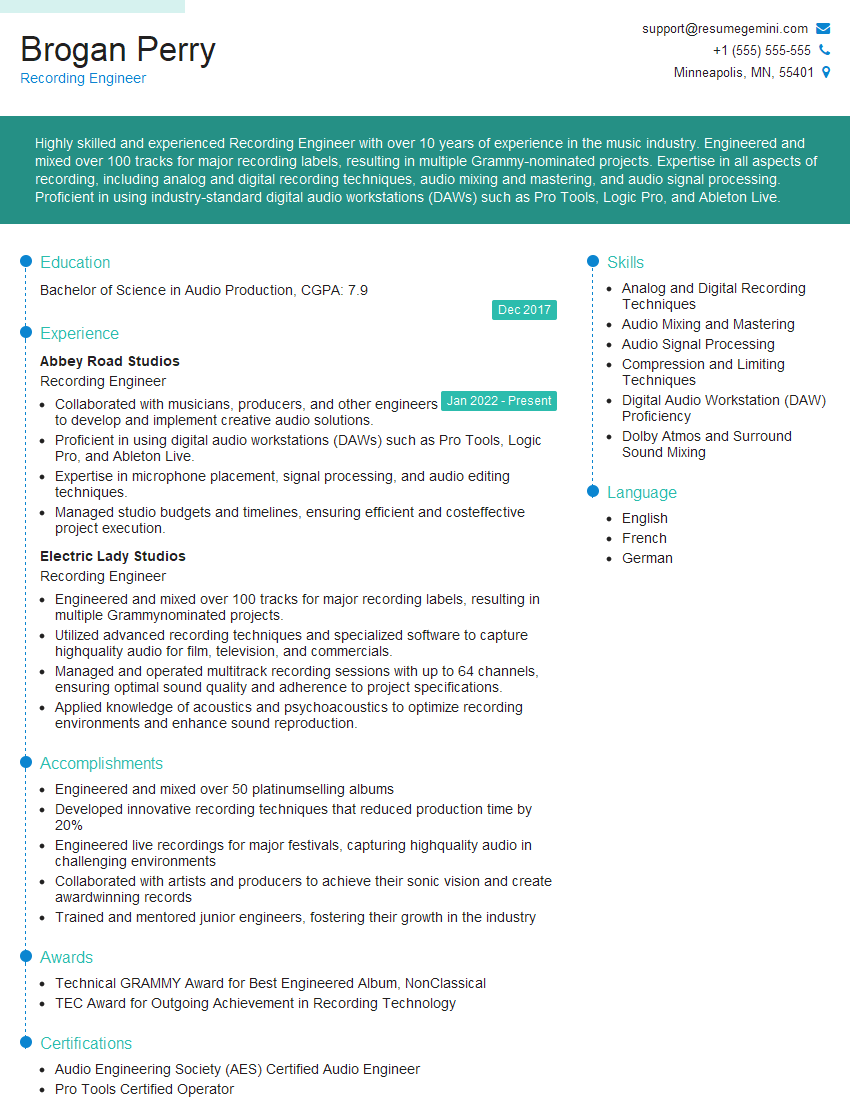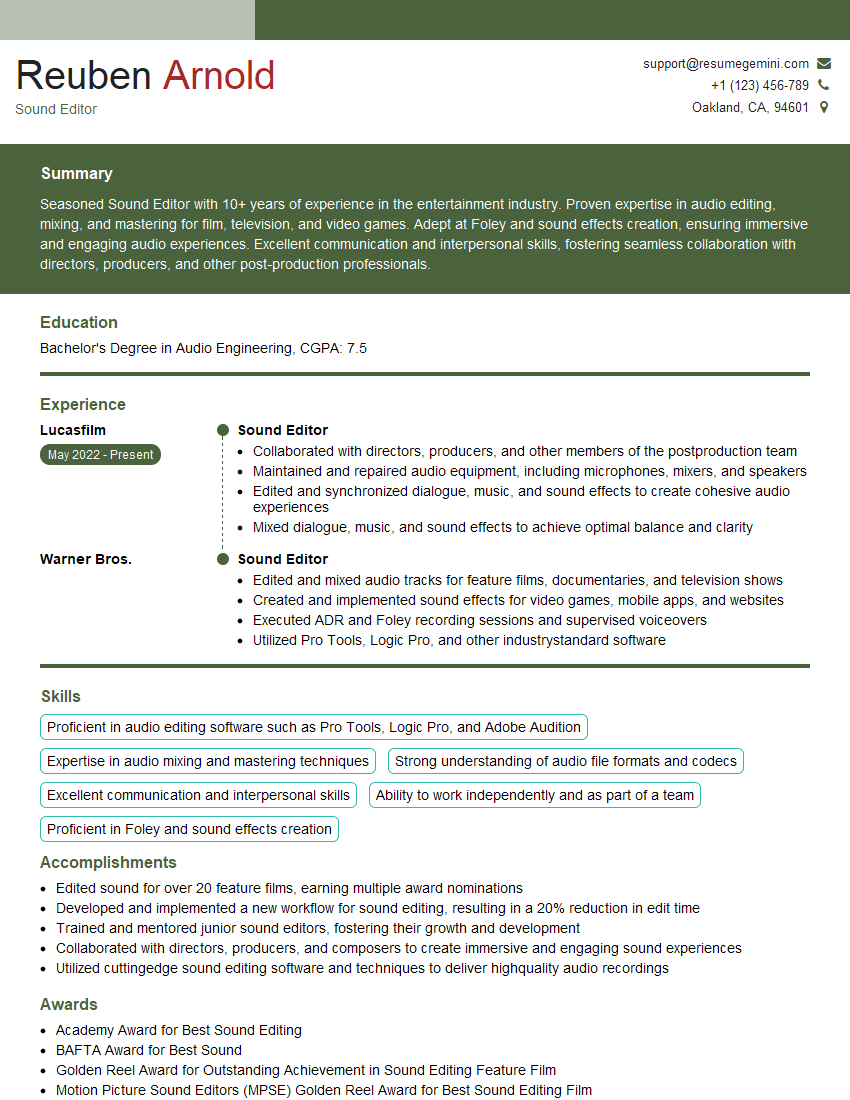Feeling uncertain about what to expect in your upcoming interview? We’ve got you covered! This blog highlights the most important Music Editing and Mixing interview questions and provides actionable advice to help you stand out as the ideal candidate. Let’s pave the way for your success.
Questions Asked in Music Editing and Mixing Interview
Q 1. Explain your experience with Pro Tools or other DAWs.
My primary Digital Audio Workstation (DAW) is Pro Tools, and I’ve been using it proficiently for over 10 years. I’m also comfortable with Logic Pro X and Ableton Live, having used them extensively on various projects. My experience encompasses a wide range of tasks, from basic audio editing and manipulation to advanced mixing and mastering techniques. In Pro Tools, I’m particularly adept at utilizing its powerful editing tools, automation capabilities, and its extensive plugin ecosystem. For example, I routinely employ Elastic Audio for precise tempo and pitch manipulation, particularly useful when working with vocal edits or correcting timing issues in musical performances. My proficiency extends to utilizing various third-party plugins for specific needs, seamlessly integrating them into my workflow within the DAW.
Beyond core functionality, I have a strong understanding of Pro Tools’ session management and collaboration features, making me efficient in large-scale projects. I’m also familiar with using different hardware interfaces and monitor controllers, optimizing my studio setup for maximum accuracy and efficiency.
Q 2. Describe your workflow for editing dialogue.
Editing dialogue involves more than just cutting out unwanted sounds; it’s about ensuring clarity, consistency, and emotional impact. My workflow begins with careful listening to identify any issues—pops, clicks, background noise, or inconsistent levels. I then utilize Pro Tools’ selection tools to isolate sections needing attention.
- Noise Reduction: I start by using noise reduction plugins, carefully selecting a noise print from a silent section to minimize background hum or hiss without affecting the dialogue itself. I often use a combination of spectral editing and noise reduction plugins for targeted cleaning.
- Gate: A gate is often crucial to eliminate unwanted low-level background sounds that might bleed through between words. Careful threshold adjustment is essential to ensure that the gate opens smoothly for dialogue.
- EQ: Subtle EQ adjustments can help bring out the clarity of the dialogue by addressing problematic frequencies (muddy low-mids, harsh highs).
- Compression: Compression can help control dynamic range and create a consistent volume level for the dialogue, ensuring smooth transitions and a professional feel.
- Timing/Pitch Correction: I use tools like Elastic Audio to adjust timing issues, such as lip sync problems or uneven speech rhythms, and subtle pitch corrections to smooth out any inconsistencies in intonation.
Throughout the process, I maintain meticulous organization within the DAW, using markers and color-coding to easily track my edits and revisions. My final step involves a thorough listen-through to ensure the dialogue is clean, natural-sounding, and serves its purpose within the overall project.
Q 3. How do you handle noise reduction and restoration?
Noise reduction and restoration are crucial for achieving a polished sound. My approach is multifaceted and depends heavily on the type and nature of the noise. For example, a consistent hum can be effectively dealt with using spectral editing tools or specialized noise reduction plugins. These plugins learn the characteristic of the noise and remove it while preserving the integrity of the underlying audio. However, I avoid aggressive noise reduction as it can often lead to artifacts or a reduction in audio quality.
For more complex restoration tasks involving clicks, pops, or scratches, I may utilize specialized restoration tools that surgically remove those imperfections. I might even use manual editing techniques to replace affected sections with similar, clean audio from elsewhere in the recording. The process is iterative, always involving careful auditioning to ensure the edits are seamless and invisible. The key is to be subtle and maintain the natural character of the audio whenever possible. Thinking of it like a surgeon – precise, minimal intervention is key.
Q 4. What are your preferred methods for mixing vocals?
Mixing vocals is a delicate balance between achieving clarity, presence, and emotional impact. My approach usually involves a series of processing steps:
- EQ: I begin by sculpting the vocal tone using equalization, addressing any muddiness in the low-mids, harshness in the high-mids, or lack of presence in the high frequencies. This stage aims to achieve a balanced and clear fundamental tone.
- Compression: Compression is key to controlling the vocal dynamics, bringing out the quieter parts while taming the louder ones for a more even and controlled sound. I might use multiple compressors in series or parallel to achieve the desired effect, often focusing on evenness and glue rather than extreme squashing.
- De-essing: Harsh ‘ess’ sounds are often addressed with a de-esser, carefully controlling its settings to reduce sibilance without overly dulling the vocal’s character.
- Reverb & Delay: I use reverb and delay sparingly to add depth, width, and space, but avoiding making the vocal sound too artificial or washed out. The type of reverb and the amount used depend heavily on the song’s style and the desired mood.
- Saturation/Distortion (optional): In some instances, subtle saturation or distortion can add warmth and character to the vocal, but this should always be used cautiously and tastefully.
Throughout the process, I constantly monitor the vocal’s performance in the context of the mix, making adjustments as needed to ensure it sits well within the overall arrangement.
Q 5. Explain your understanding of equalization (EQ).
Equalization (EQ) is a fundamental tool in audio engineering that allows us to shape the frequency balance of a sound. Imagine it as a sculptor working with clay, adding or subtracting material to shape the final form. In audio, we’re adjusting the levels of different frequencies to enhance certain aspects and attenuate others.
EQs come in parametric, graphic, and shelving varieties. Parametric EQs offer the most control, allowing precise adjustment of frequency, gain, and Q (bandwidth). Graphic EQs utilize sliders to adjust frequency bands visually, while shelving EQs boost or cut frequencies above or below a specific point. I use parametric EQs most frequently for detailed adjustments and for surgical removal of specific problem frequencies (e.g. removing a distracting resonance in the low-mids of a bass guitar). Careful EQ is important to avoid creating a muddy or unbalanced sound, remembering that sub-bass frequencies require a different approach from high-frequency adjustments. It’s also about bringing out the positive aspects of a sound, not just fixing problems.
Q 6. How do you approach creating a balanced mix?
Creating a balanced mix requires a holistic approach, focusing on the interplay between all instruments and vocals. It’s not about making every element equally loud, but rather achieving a cohesive sonic landscape where each sound occupies its space naturally.
- Gain Staging: I start by setting appropriate input and output levels (gain staging) to avoid clipping and ensure a good signal-to-noise ratio throughout the mix.
- Frequency Balancing: Careful EQ is crucial to avoid frequency clashes. I pay close attention to how each instrument interacts in the frequency spectrum, avoiding muddy low-mids and harsh highs. I find that mixing from the bottom up is often helpful, starting with the bass and drums and building upwards.
- Stereo Imaging: I place instruments in the stereo field strategically using panning, widening, and other spatial effects to create a sense of depth and width without muddying the mix. I always think about how the sounds interact with each other in terms of placement and frequency.
- Dynamic Balance: Compression, limiting, and gain adjustments are used to control the dynamics and ensure a consistent overall energy level. This will often result in some frequencies being more dominant than others at different points in the song, but the balance should feel natural rather than forced.
- Reference Tracks: I always use high-quality reference tracks that are similar in genre and style to the music I’m mixing, allowing me to gauge the balance and overall sound in a larger context. This allows for objective comparison and helps prevent personal biases.
Ultimately, a balanced mix feels natural and transparent, with each element clearly audible without overpowering or masking others. It’s a process that involves constant listening, adjustment, and refinement until a satisfying and cohesive sound is achieved.
Q 7. Describe your experience with compression and limiting.
Compression and limiting are dynamic processing tools that affect the volume of an audio signal. Compression reduces the dynamic range (the difference between the loudest and quietest parts), making the sound more even and consistent. Limiting is a form of extreme compression that prevents the signal from exceeding a defined threshold, protecting against clipping and digital distortion.
I use compression frequently on drums, vocals, and bass to control dynamics and provide a punchier sound. The choice of compression settings (ratio, threshold, attack, release) depends heavily on the specific instrument and the desired effect. I might use a fast attack and release for snare drums to give them a snappy sound, but a slower attack and release on vocals to smooth out variations in intensity. Limiting is used as a final stage in the mastering process, gently ensuring that no peaks exceed the maximum level while maintaining sonic integrity.
It’s important to note that overuse of compression and limiting can lead to a lifeless or unnatural sound. Subtle application is generally preferred, aiming for evenness and control rather than total dynamic squashing. An analogy would be adjusting the light in a room – sometimes a bright light is needed, but too much can be blinding.
Q 8. How do you manage large audio projects?
Managing large audio projects requires a systematic approach. Think of it like conducting a complex orchestra – each instrument (audio track) needs careful attention. My strategy centers around meticulous organization and the use of Digital Audio Workstations (DAWs) with powerful features. I begin by creating a detailed session template with clearly labeled tracks and folders. This allows me to easily locate and manage individual audio elements within the project. For instance, I might group drums into a folder, vocals into another, and so on. Then, I employ non-destructive editing techniques, meaning I avoid permanently altering the original audio files. This is crucial for flexibility – if a client requests changes months later, I can easily revert to the original source material. Color-coding tracks, using detailed naming conventions (e.g., ‘Vocal_Lead_Verse1_Take3’), and regular backups are non-negotiable. Furthermore, I utilize efficient workflow techniques like using automation clips (instead of manually adjusting parameters) wherever possible. Finally, consolidating and bouncing down tracks when appropriate helps reduce the DAW’s workload as the project grows in size.
Q 9. What are your strategies for achieving a polished sound?
Achieving a polished sound involves a multi-faceted approach, combining technical skill with artistic judgment. It’s akin to sculpting a piece of art – you start with raw materials and gradually refine them to perfection. Firstly, I focus on getting great recordings in the first place. A good recording requires careful microphone placement, proper gain staging, and attention to room acoustics. This minimizes the need for heavy post-processing later on. Then, during the mixing stage, I meticulously address frequency clashes and phase issues. This involves using equalization (EQ) to shape the tonal balance of different instruments and using compression to control dynamics and add punch. I also utilize advanced techniques like parallel processing (creating copies of tracks and processing them differently to add depth and color) and saturation (adding harmonic richness). Finally, mastering is the crucial final step, where I optimize the overall loudness, stereo image, and dynamic range for the target playback environment, ensuring consistent sound across different platforms. Constant A/B comparisons and critical listening sessions are key throughout the entire process.
Q 10. How do you work with clients or directors?
Collaboration is key. I treat clients and directors as partners in the creative process, fostering open communication from the initial briefing to the final delivery. I initiate the project with a detailed discussion about their vision, understanding their expectations, musical style, and the target audience. I provide regular updates and share progress, offering technical explanations in a clear, non-technical way, using visual aids when necessary. I encourage feedback throughout the workflow, iteratively refining the mix based on their comments and suggestions. This collaborative approach builds trust and ensures the final product aligns perfectly with their artistic vision. For instance, I might share multiple versions of a mix – each highlighting different approaches to specific aspects – allowing clients to participate in the decision-making process directly.
Q 11. Explain your familiarity with different audio formats.
My experience encompasses a wide range of audio formats, each with its own strengths and weaknesses. I’m proficient with lossless formats like WAV and AIFF, ideal for studio work due to their high fidelity and lack of data compression. For archiving and distribution, I frequently use lossy formats such as MP3 and AAC, offering smaller file sizes at the cost of some audio quality. I also work with professional formats like Broadcast Wave (BWF), often used in broadcasting because it retains metadata vital for professional workflows. Understanding the nuances of each format is crucial, allowing me to choose the best option for the specific project needs. For example, I would use WAV for the master files for maximum audio fidelity but deliver MP3s for online distribution because of their smaller file size and widespread compatibility.
Q 12. Describe your experience with surround sound mixing.
Surround sound mixing is a specialized skill requiring a deep understanding of spatial audio and speaker configurations. I have extensive experience mixing in 5.1 and Dolby Atmos formats, leveraging panning, reverb, and delay effects to create immersive soundscapes. In a 5.1 mix, for example, I would position the different elements in the sound field to create a sense of depth and realism. The instruments and vocals would be placed at the center, while effects or ambient sounds would be spread across the surround channels. Atmos builds upon this by adding height channels, allowing for more precise control over the vertical placement of sound objects. This creates a more enveloping and realistic experience. Visualizing the sound field through dedicated monitoring tools and plugins is crucial to achieving an accurate and balanced surround mix. I constantly refer to the mixing guidelines of the targeted surround format to ensure proper level matching, ensuring the mix translates well across different systems.
Q 13. How do you troubleshoot technical issues during a session?
Troubleshooting technical issues requires a systematic and methodical approach. It’s like detective work. First, I identify the specific problem – is it a plugin issue, a hardware malfunction, or something else? Then, I start by checking the basics: are the cables properly connected? Is the audio interface functioning correctly? Are the drivers up to date? I isolate the problem by systematically disabling plugins and components until I pinpoint the source. Often, the solution is simple – a loose cable or a misconfigured setting. If the issue persists, I utilize online resources, forums, and documentation from DAW manufacturers and plugins to identify solutions or potential workarounds. For complex issues, I might need to seek support from the relevant vendor. Detailed session logging and regular backups are vital; they allow me to revert to a stable state if necessary, minimizing downtime.
Q 14. What are your methods for creating sound effects?
Creating sound effects involves a blend of creative ingenuity and technical skill. It’s about using existing sounds and manipulating them to fit a specific need. My methods encompass various techniques: I might use field recordings – capturing real-world sounds with high-quality microphones – and manipulate them with effects like EQ, compression, time stretching, and pitch shifting. Alternatively, I use sound design software to create synthetic sounds, starting from scratch. This involves synthesis techniques, granular processing, and other advanced sound manipulation methods. I also rely on sound libraries – collections of pre-made sounds – as a starting point, modifying them further to suit my project. The key is experimenting and blending various approaches to achieve the desired effect. For example, to create the sound of a futuristic spaceship, I might blend synthesized whooshes and metallic clangs with distorted field recordings of machinery.
Q 15. How do you ensure consistency in audio quality?
Maintaining consistent audio quality throughout a project is paramount. It’s like painting a masterpiece – you wouldn’t switch paints mid-stroke and expect a cohesive result. I achieve this through meticulous attention to detail and a standardized workflow. This includes setting consistent gain staging from the very beginning, ensuring all tracks are recorded at a suitable level to prevent clipping and maximize dynamic range. I also utilize a consistent set of plugins and processes across all tracks, applying similar EQ curves, compression settings, and effects to maintain a uniform tonal balance. For example, if I use a particular compressor on the lead vocal, I’ll use a very similar setting on backing vocals to maintain a consistent sonic ‘fingerprint’. Regular monitoring with calibrated studio monitors is crucial to avoid introducing inconsistencies due to listening fatigue or inaccurate sound reproduction.
Furthermore, I utilize metering tools extensively, keeping a close eye on levels, headroom, and overall frequency balance across all tracks and buses. This helps me identify and address potential inconsistencies before they become major problems, preventing the need for extensive corrective work later on. Finally, regular reference checks against professional-quality mixes help me assess the overall sonic quality and ensure it meets industry standards.
Career Expert Tips:
- Ace those interviews! Prepare effectively by reviewing the Top 50 Most Common Interview Questions on ResumeGemini.
- Navigate your job search with confidence! Explore a wide range of Career Tips on ResumeGemini. Learn about common challenges and recommendations to overcome them.
- Craft the perfect resume! Master the Art of Resume Writing with ResumeGemini’s guide. Showcase your unique qualifications and achievements effectively.
- Don’t miss out on holiday savings! Build your dream resume with ResumeGemini’s ATS optimized templates.
Q 16. Explain your experience with automation in mixing.
Automation is my best friend in mixing! It allows for dynamic and nuanced control over parameters that would be impossible to achieve manually. Think of it as having a tiny assistant meticulously adjusting your mix throughout the song. I use automation extensively for things like riding fader levels to control dynamics, subtly adjusting EQ to match the changing harmonic content of the music, and creating interesting movement with effects like reverb and delay. For example, I might automate the reverb send on a vocal to create a more immersive sound during certain sections of a song, pulling back during quieter parts to retain clarity.
I often use automation to create subtle movements in parameters like panning, creating a wider and more three-dimensional soundscape. A good example is automating the stereo width of a synth pad, subtly widening it during choruses for a powerful effect, and narrowing it down during verses to maintain focus. In my DAW (Digital Audio Workstation), I utilize automation lanes and curves to create smooth and natural transitions between automation points, preventing abrupt changes that could detract from the listening experience. This careful approach allows me to create a polished and professional-sounding mix that is both engaging and technically sound.
Q 17. What are some common challenges in music editing and how do you overcome them?
Music editing and mixing present several challenges. One common issue is dealing with timing inconsistencies, like clicks, pops, and timing discrepancies between different recordings. This is like trying to assemble a jigsaw puzzle with missing pieces! To address this, I use a combination of audio editing tools and techniques like time stretching and pitch correction to align the tracks precisely. Another common challenge is working with poor quality recordings. I might need to employ noise reduction techniques, spectral editing, and EQ to clean up artifacts and improve the overall sound. This is like restoring a damaged painting – a meticulous process that demands patience and skill.
Sometimes, I encounter issues with unwanted background noise or bleed between microphones. Here, careful gain staging during recording and the strategic use of noise gates and de-essing plugins are critical. I also utilize spectral editing tools to isolate and remove specific frequencies causing problems. Finally, dealing with inconsistent microphone techniques and levels from different recording sessions can be challenging. This necessitates careful gain staging, compression, and dynamic EQ to ensure a consistent dynamic range and tonal balance across all tracks. Overcoming these challenges requires a combination of technical skills, creativity, and a great deal of patience.
Q 18. Describe your understanding of phase cancellation.
Phase cancellation is a phenomenon where two or more sound waves with opposing polarities (one positive, one negative) interact, resulting in a reduction or complete cancellation of the overall signal. Imagine two waves colliding – if their peaks and troughs align perfectly, they negate each other, resulting in silence. This is analogous to two speakers playing the same sound, but one slightly out of phase with the other. The result can be a loss of loudness, muddiness, and a lack of clarity in the overall mix.
Phase cancellation can occur when multiple microphones are recording the same source, especially if they’re placed too close together, or if signal processing introduces phase shifts. I minimize this by carefully considering microphone placement, using phase-coherent microphone techniques, and employing tools that visually represent phase relationships between signals. I often use a correlation meter to check for phase issues between tracks and use techniques like mid-side processing to reduce phasing problems. Understanding phase cancellation is crucial for creating a balanced and full-sounding mix.
Q 19. How familiar are you with different microphone types and their applications?
I’m highly familiar with various microphone types and their applications. My experience spans across dynamic, condenser, and ribbon microphones. Dynamic mics, known for their robustness and ability to handle high sound pressure levels, are excellent for capturing loud sources such as drums and guitar amps. Condenser mics, often favored for their sensitivity and detailed high-frequency response, are ideal for delicate instruments like acoustic guitars and vocals. Ribbon mics, prized for their smooth and natural sound, often find their place on instruments requiring a vintage or warm character, such as horns and vocals.
The choice of microphone heavily depends on the source being recorded and the desired sonic characteristics. For instance, a large-diaphragm condenser microphone is typically preferred for capturing warm and detailed vocals, while a small-diaphragm condenser microphone might be used for capturing the delicate nuances of an acoustic guitar. Understanding the unique characteristics of different microphone types is crucial to make informed choices during the recording process to achieve the best possible sound. My experience extends beyond the microphone itself to include considerations such as polar patterns (cardioid, omnidirectional, figure-eight) and proximity effect, all of which impact the final recording.
Q 20. How do you incorporate feedback into your work?
Incorporating feedback is an integral part of my workflow. I believe in a collaborative approach and actively seek constructive criticism throughout the project. Feedback loops start early, even during the recording stage. I often work closely with artists and producers to ensure that the recordings align with their creative vision. Regular listening sessions, both solo and with the client, are scheduled to gather feedback on the evolving mix. This isn’t about blindly accepting every suggestion; it’s about using the feedback as a guide to fine-tune and refine the sonic direction. Constructive criticism helps me identify aspects of the mix that might not be immediately apparent to me, leading to improvements in clarity, balance, and overall impact.
I use a well-defined feedback process, documenting changes made and the reasoning behind them, allowing me to maintain track of revisions and justify any choices. Tools like revision history in my DAW are invaluable for this purpose. The goal is not just to meet expectations but to exceed them by utilizing feedback to create a final product that is both technically polished and artistically resonant. I view feedback as a crucial component of a successful collaboration, leading to a superior final product.
Q 21. Describe your experience with music mastering.
Music mastering is the final stage of audio production, where the goal is to optimize the overall sound of the mix for different playback systems. Think of it as the final polish on a sculpture, ensuring it’s ready for display. It involves subtle adjustments to things like loudness, dynamics, stereo width, and frequency balance, ensuring the track translates well across various listening environments – from car stereos to high-end home systems. This requires a deep understanding of psychoacoustics and the limitations of different playback systems.
My mastering experience includes utilizing high-end mastering-grade plugins and equipment to ensure that the audio is optimized for optimal playback across a range of devices. This might involve subtle EQ adjustments to correct any frequency imbalances and to ensure that the track sits well in the context of other recordings, careful dynamics processing to maintain clarity and to prevent listener fatigue, and loudness maximization to meet commercial standards without compromising the overall dynamic range. Mastering is a delicate art; it’s not about making the track louder at all costs, but about optimizing the overall balance and sonic character to create the most appealing listening experience possible. It’s a crucial process to bridge the gap between the studio environment and how it will be perceived by the listeners.
Q 22. Explain your process for creating a rough mix versus a final mix.
The difference between a rough mix and a final mix lies primarily in the level of detail and polish. Think of a rough mix as a sculptor’s initial clay model – it captures the essence of the piece, but lacks the refinement of the finished product. A final mix is the meticulously polished sculpture, ready for display.
Rough Mix: This stage focuses on getting a balanced representation of all the elements. I’m primarily concerned with levels, panning, and overall sonic direction. I’ll address major issues like timing, tuning, and obvious phasing problems. It’s iterative; I might make several rough mixes as I experiment with different arrangements or instrument placements. This is about getting the big picture right. Think of it as a blueprint for the final mix.
Final Mix: This is where the magic happens. The final mix involves meticulous attention to detail: precise EQ, compression, and other effects to shape the sound. I’ll carefully manage dynamics, create space and depth, and attend to subtle nuances to maximize impact and clarity. Automation is often heavily employed to add subtle movements and energy. I’ll A/B different versions against reference tracks to ensure consistency and professional quality. It’s about making the mix sound its absolute best, ready for mastering.
Example: In a recent project, the rough mix helped me identify a clash between the bass and kick drum. The final mix involved precise EQ sculpting to carve out space for each, resulting in a much punchier and clearer low-end.
Q 23. How do you prioritize tasks in a time-sensitive environment?
Prioritizing tasks in a time-sensitive environment requires a strategic approach. I utilize a combination of project management techniques and creative problem-solving.
- Prioritization Matrix: I employ an Eisenhower Matrix (urgent/important) to categorize tasks. Urgent and important tasks, like meeting deadlines, are tackled first. Important but not urgent tasks, such as refining sound design, are scheduled strategically.
- Time Blocking: I allocate specific time blocks for focused work on critical tasks. This minimizes interruptions and allows for deep work.
- Communication: Open and honest communication with the team and client is crucial. I keep them updated on progress and potential delays. Sometimes, prioritizing involves mutually agreeing on changes in scope or deliverables to meet deadlines.
- Batching: I group similar tasks together to improve workflow efficiency. For example, I might complete all the vocal edits before moving onto instrument edits.
Example: In a recent music video project, I prioritized the mastering stage over some fine-tuning on a less crucial instrument track, ensuring that the client received the final mix within the deadline.
Q 24. Describe your workflow for handling ADR (Automated Dialogue Replacement).
My ADR workflow is structured for efficiency and quality. It begins with careful preparation and ends with seamless integration into the final mix.
- Preparation: I gather all necessary materials, including the original dialogue, the picture edit, and a detailed ADR list. I analyze the existing audio to understand the needed replacement. The recording environment must be carefully chosen, aiming for consistency with the original recording (or at least a known, consistent alternative).
- Recording: I work closely with the voice actor, providing clear direction and feedback. We aim for multiple takes to ensure options for the best performance and to maintain natural inflections. Careful attention to lip sync and timing is critical. The ideal process involves having an assistant operate the playback.
- Editing: I edit and clean up the ADR recordings, carefully matching the audio level, tone, and reverb to the original dialogue. This often involves detailed pitch and timing corrections, ensuring a seamless blend.
- Mixing: Once the ADR is perfectly clean, I integrate it into the film mix, adjusting levels, EQ, and effects to match the surrounding audio elements and prevent any auditory mismatch.
Software: I frequently utilize Pro Tools or Logic Pro X for this process. These Digital Audio Workstations (DAWs) provide the necessary tools for precision editing and mixing.
Q 25. Explain your understanding of room acoustics and their impact on recording and mixing.
Room acoustics significantly influence both recording and mixing. Understanding these influences is essential for achieving high-quality results.
Recording: A poorly treated room can introduce unwanted resonances, reflections, and coloration, compromising the clarity and natural sound of instruments and vocals. Reflections from hard surfaces can muddy the sound, while excessive reverberation can mask detail. Ideally, recording spaces should be acoustically treated to minimize unwanted reflections, providing a neutral and clear sonic environment. Different recording styles and genres have differing preferences for room character, which can be emulated through both acoustic treatment and effects processing later.
Mixing: In mixing, I account for the listening environment. A mix designed for playback on small speakers will sound different on larger systems. I aim to create a mix that translates well across various listening environments, carefully balancing the different frequency ranges. While I can partially compensate for room anomalies via EQ and reverb in the mix, proper room acoustics during recording greatly simplifies post-production and avoids the need for significant corrective work.
Example: Recording vocals in a room with excessive bass frequencies will require significant EQ work during mixing to tame the boominess. A well-treated room makes this step much easier.
Q 26. What is your experience with different audio plug-ins and their uses?
My experience spans a wide range of audio plug-ins, each serving a specific purpose in the mixing and mastering process. My familiarity extends to all major plugin manufacturers.
- Equalizers (EQ): I use EQs like FabFilter Pro-Q 3, Waves Q10, or Brainworx bx_digital V3 to shape the tonal balance of individual tracks and the overall mix. These plugins allow for precise frequency adjustments, boosting or cutting specific frequencies to enhance clarity or manage unwanted resonances.
- Compressors: Plugins such as Waves CLA-76, Universal Audio 1176, or FabFilter Pro-C are crucial for controlling dynamics, adding punch, and shaping the character of various instruments and vocals. Each compressor has its unique sonic signature.
- Reverb & Delay: I use Lexicon, Eventide, and Valhalla plugins for realistic and creative reverberation and delay effects. These can add depth, space, and atmosphere to the mix.
- Other Effects: This includes a wide range of effects processors—de-essers, saturators, limiters, stereo imagers—from various manufacturers and brands, each chosen based on the specific need and artistic goal.
Example: In a recent rock mix, I used a combination of compression and saturation to add warmth and punch to the guitars, while subtle reverb enhanced their presence in the mix.
Q 27. How do you collaborate with other members of a post-production team?
Collaboration is integral to successful post-production. I foster effective communication and teamwork through several strategies.
- Open Communication: Regular check-ins, constructive feedback sessions, and clear communication channels (email, shared project folders, etc.) are essential.
- Shared Goals: I start by understanding the overall vision and goals of the project, aligning my work with the team’s objectives.
- Constructive Feedback: I actively listen and provide thoughtful feedback based on both technical and artistic considerations. I offer suggestions and solutions in a positive and collaborative manner.
- Version Control: I use version control systems or cloud-based collaboration tools to facilitate easy sharing, review, and revision of project files.
Example: In a recent film project, I collaborated closely with the sound designer to ensure the sound effects integrated seamlessly with the music and dialogue, creating a unified and immersive soundscape.
Q 28. How do you maintain organization and efficiency in your project files?
Maintaining organization and efficiency in project files is crucial for productivity and avoiding chaos. My approach involves a combination of meticulous file naming conventions, folder structures, and project management tools.
- Clear Folder Structure: I create a structured folder system for each project, separating audio files, sessions, plugins, and other relevant documents into logical categories. This allows me to easily locate files.
- Consistent File Naming: I use a consistent naming convention for all files (e.g.,
Track_01_Vocals_Take_03.wav) to maintain order and avoid confusion. - Color Coding: I use color coding in my DAW to visually organize tracks and buses, improving workflow efficiency.
- Cloud Storage & Backup: I leverage cloud storage services (e.g., Dropbox, Google Drive) for file backup and collaboration. Regular backups are essential to protect against data loss.
- Project Management Software: While not always necessary for smaller projects, for complex endeavors, I integrate project management tools (e.g., Asana, Trello) to keep track of tasks, deadlines, and communication.
Example: For a recent album project, my organized folder structure allowed me to quickly locate specific vocal takes during the mixing process, significantly streamlining my workflow.
Key Topics to Learn for Your Music Editing and Mixing Interview
- Audio Editing Fundamentals: Mastering DAW software (Pro Tools, Logic Pro X, Ableton Live etc.), techniques like cutting, splicing, and time stretching, understanding audio file formats and resolutions.
- Practical Application: Demonstrate your ability to edit and clean audio recordings, prepare tracks for mixing, and efficiently handle large audio projects. Be ready to discuss workflow optimization strategies.
- Mixing Techniques: EQ, compression, reverb, delay, and other effects processing; understanding panning and stereo imaging; achieving balance and clarity in a mix; applying various mixing styles and approaches.
- Practical Application: Discuss your experience creating balanced mixes across various genres. Showcase projects where you’ve overcome specific mixing challenges, highlighting your problem-solving skills.
- Mastering Concepts (if applicable): Loudness standards (LUFS), dynamic range control, and mastering chains. This is often a more advanced skill, so focus on this if relevant to the specific job.
- Practical Application: If you have mastering experience, be ready to discuss your approach and decision-making process in achieving a polished final product.
- Collaboration and Communication: Working effectively with producers, artists, and engineers; receiving and incorporating feedback; understanding the creative process and its technical aspects.
- Problem-solving & Troubleshooting: Describe how you diagnose and solve common audio problems, such as noise reduction, phasing, and clipping. Highlight your ability to work under pressure and meet deadlines.
- Software Proficiency: Beyond core DAW skills, familiarity with plugins (specific examples relevant to your experience), virtual instruments, and other relevant software.
Next Steps
Mastering music editing and mixing is crucial for a successful and rewarding career in the audio industry. It opens doors to exciting opportunities in various roles, from freelance work to studio positions. To maximize your job prospects, a well-crafted resume is essential. An ATS-friendly resume is key to getting your application noticed by potential employers. Use ResumeGemini to create a professional and effective resume that highlights your skills and experience in a way that Applicant Tracking Systems can easily read. ResumeGemini offers examples of resumes tailored specifically to Music Editing and Mixing roles to help you get started.
Explore more articles
Users Rating of Our Blogs
Share Your Experience
We value your feedback! Please rate our content and share your thoughts (optional).
What Readers Say About Our Blog
Hello,
We found issues with your domain’s email setup that may be sending your messages to spam or blocking them completely. InboxShield Mini shows you how to fix it in minutes — no tech skills required.
Scan your domain now for details: https://inboxshield-mini.com/
— Adam @ InboxShield Mini
Reply STOP to unsubscribe
Hi, are you owner of interviewgemini.com? What if I told you I could help you find extra time in your schedule, reconnect with leads you didn’t even realize you missed, and bring in more “I want to work with you” conversations, without increasing your ad spend or hiring a full-time employee?
All with a flexible, budget-friendly service that could easily pay for itself. Sounds good?
Would it be nice to jump on a quick 10-minute call so I can show you exactly how we make this work?
Best,
Hapei
Marketing Director
Hey, I know you’re the owner of interviewgemini.com. I’ll be quick.
Fundraising for your business is tough and time-consuming. We make it easier by guaranteeing two private investor meetings each month, for six months. No demos, no pitch events – just direct introductions to active investors matched to your startup.
If youR17;re raising, this could help you build real momentum. Want me to send more info?
Hi, I represent an SEO company that specialises in getting you AI citations and higher rankings on Google. I’d like to offer you a 100% free SEO audit for your website. Would you be interested?
Hi, I represent an SEO company that specialises in getting you AI citations and higher rankings on Google. I’d like to offer you a 100% free SEO audit for your website. Would you be interested?
good