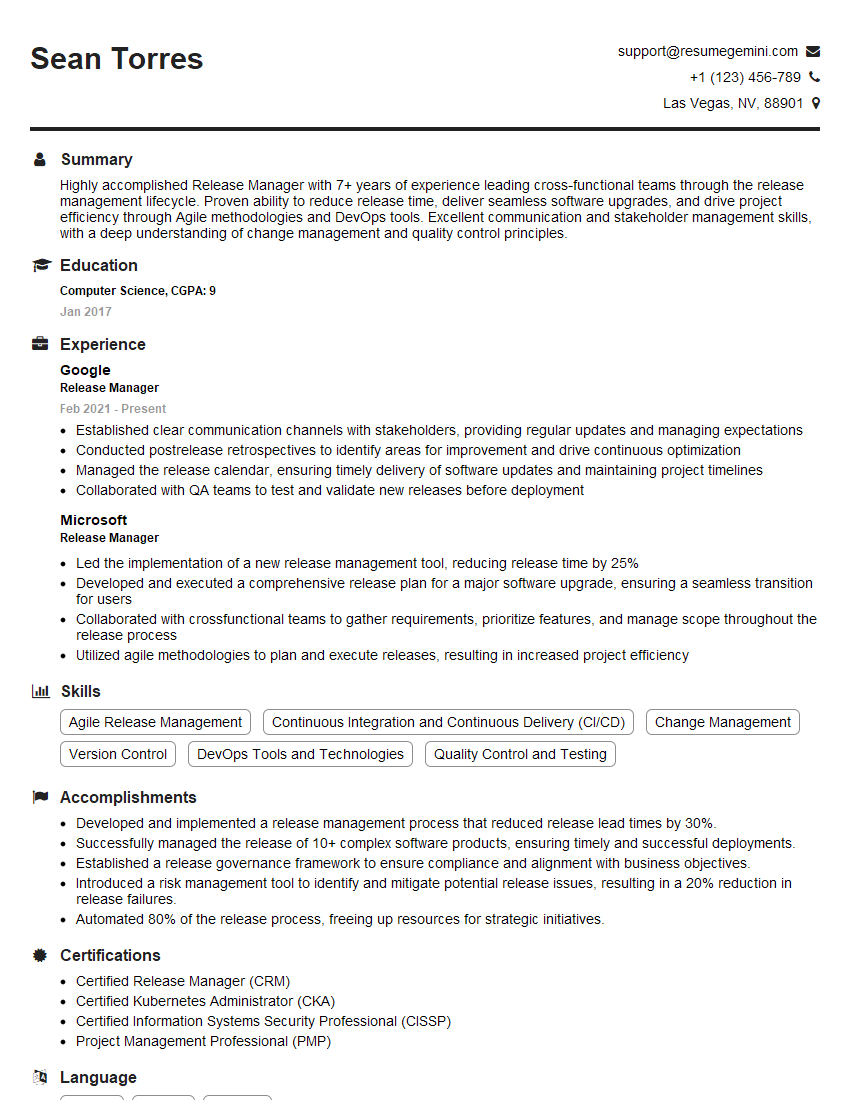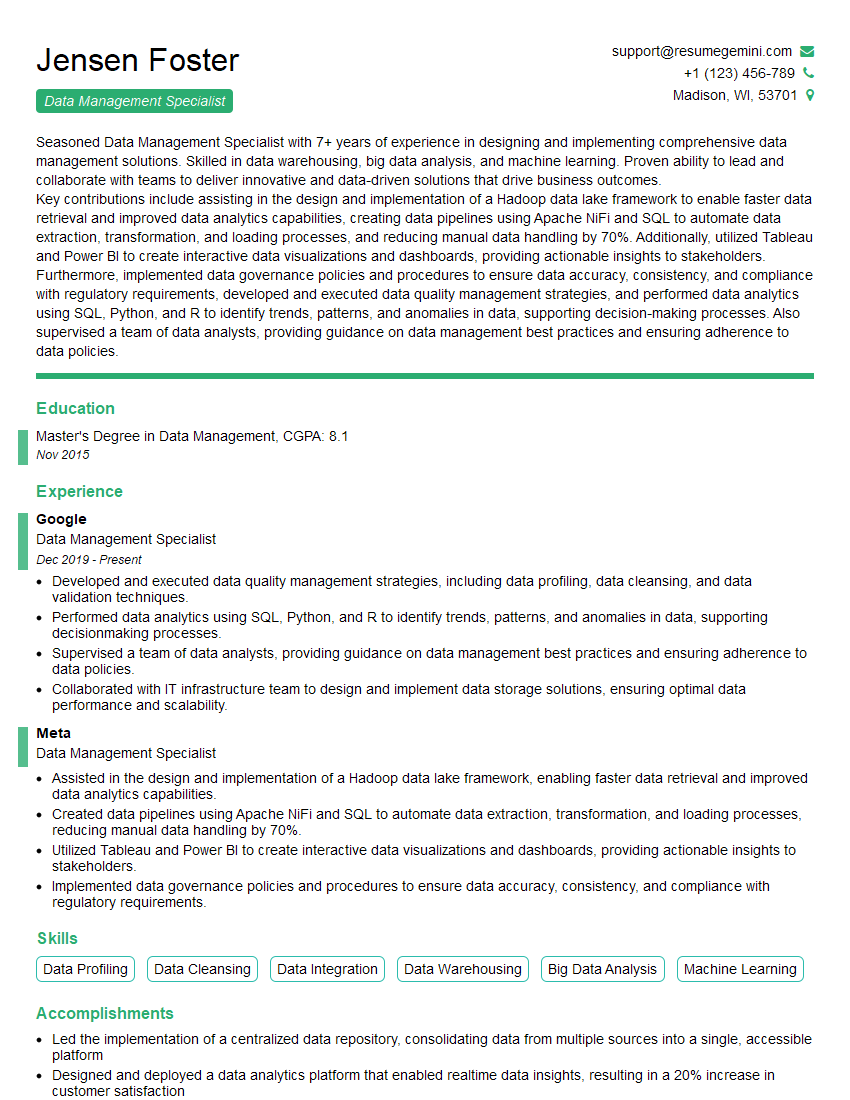Unlock your full potential by mastering the most common Revision Control and Tracking interview questions. This blog offers a deep dive into the critical topics, ensuring you’re not only prepared to answer but to excel. With these insights, you’ll approach your interview with clarity and confidence.
Questions Asked in Revision Control and Tracking Interview
Q 1. Explain the difference between Git, SVN, and Mercurial.
Git, SVN (Subversion), and Mercurial are all version control systems (VCS), but they differ significantly in their architecture and approach. Think of them as different tools for managing changes to your codebase over time. SVN is a centralized system, meaning there’s a single, central repository where all changes are tracked. This is like a shared document on a network drive – everyone works from the same copy. In contrast, Git and Mercurial are distributed systems. Each developer has a complete copy of the repository on their machine, making them more robust and efficient for collaborative projects.
- SVN: Centralized, simpler to learn initially, but can be a bottleneck if the central server goes down. Good for smaller teams or projects with limited geographical distribution.
- Git: Distributed, highly flexible and powerful, excellent for large, geographically dispersed teams. Its branching model is particularly strong. A steeper initial learning curve but offers unparalleled control and flexibility.
- Mercurial: Distributed, similar to Git in its capabilities, but often considered simpler and more user-friendly, particularly for those already familiar with other VCSs. It’s a strong contender, but Git has become the dominant player in the industry.
Imagine building a Lego castle with a team. SVN is like everyone building on the same castle at the same time, potentially leading to conflicts. Git and Mercurial are like each person building their own castle, then merging their work together carefully.
Q 2. What is a merge conflict and how do you resolve it?
A merge conflict arises when two or more developers make changes to the same lines of code in a file and attempt to merge their work together. Git can’t automatically determine which version is correct. This is like trying to merge two different versions of a story where the same paragraph has been rewritten differently.
Resolving a merge conflict involves manually editing the conflicting sections of the file. Git will mark the conflicting sections with special markers, showing you the changes from each branch (usually indicated by «««« and »»»» markers). You have to decide which changes to keep, discard, or combine. Once you’ve resolved the conflict, you need to stage the changes and commit them.
Example Conflict (in a file): <<<<<<< HEAD This is the version from your branch. ======= This is the version from another branch. >>>>>>> otherbranch Resolution (choose one or merge): This is the merged version from both branches.
After resolving the conflicts, you need to stage the changes (git add ) and then commit (git commit -m "Message").
Q 3. Describe the Git workflow you are most familiar with.
I’m most comfortable with a Git workflow based on feature branching. This workflow involves creating a separate branch for each new feature or bug fix. This keeps the main branch (often main or master) stable and only contains code that’s ready for deployment.
- Create a new branch:
git checkout -b feature/new-feature - Make changes and commit them:
git add .andgit commit -m "Descriptive message" - Push the branch to the remote repository:
git push origin feature/new-feature - Create a pull request: This initiates a code review process where others can inspect your work before merging it into the main branch.
- Merge the branch: Once the pull request is approved, it’s merged into the main branch (
main). This is often done using a merge commit. - Delete the branch: The feature branch can be deleted after successful merging.
git branch -d feature/new-feature
This approach ensures clean, well-tested, and manageable code. It also facilitates collaboration and reduces the risk of introducing bugs into the main codebase.
Q 4. How do you manage large files in Git?
Managing large files in Git can be challenging because it slows down cloning, fetching, and merging. Git is optimized for text files, not large binaries. To handle this, Git Large File Storage (LFS) is the recommended solution. LFS replaces large files in the repository with text pointers, while storing the actual files on a remote server. This keeps the repository size manageable and improves performance.
Another approach, though less ideal, is to use a separate storage system for your large files, and only include small references to these files in your Git repository.
For example, if you’re working with video files, you might store them on a cloud service like AWS S3 or Google Cloud Storage and just keep the links in your Git repository. This isn’t as integrated as LFS, but it’s an option if you’re averse to using LFS.
Q 5. Explain the concept of branching and merging.
Branching and merging are fundamental Git operations that allow for parallel development and isolated experimentation. A branch is essentially a parallel version of your repository. Imagine it like creating a copy of your Lego castle to experiment with a new design without affecting the original. You can make changes on a branch without affecting the main project until you’re ready to integrate them.
Merging is the process of combining changes from one branch into another. Once you’ve completed work on your branch, you merge it back into the main branch, integrating your changes into the main codebase. This is like carefully combining your experimental Lego design with the main castle.
Branching promotes collaboration, allows for experimentation without risk, and improves code organization. Strategies like feature branching (as described above) or Gitflow utilize branching extensively to manage complex projects.
Q 6. What are Git hooks and how can they be used?
Git hooks are custom scripts that run automatically before or after events in the Git lifecycle (e.g., committing, pushing, receiving). They allow you to automate tasks, enforce coding standards, and customize your workflow.
Example uses:
- Pre-commit hooks: Can check code style, run linters, and prevent commits that don’t meet certain criteria. This ensures code quality before it enters the repository.
- Pre-push hooks: Can run additional tests or validations before pushing to the remote repository, catching errors early.
- Post-receive hooks: Can automate deployments, notify team members of changes, or trigger other actions after a successful push.
Hooks are located in the .git/hooks directory of your repository. You can create your own scripts and place them there. They’re often written in shell script, Python, or other scripting languages.
Q 7. How do you revert a commit in Git?
Reverting a commit in Git depends on whether you want to keep the commit’s history or remove it entirely.
- Using
git revert: This creates a *new* commit that undoes the changes introduced by the previous commit. This is generally preferred as it preserves the history of your project, showing that a change was made and then reverted. The command isgit revert. - Using
git reset: This rewrites the project history. Use this with extreme caution, especially if the commit has already been pushed to a remote repository that others are using.git reset --hardmoves the HEAD pointer to the specified commit, effectively discarding all subsequent commits.
If the commit has already been pushed to a remote repository, the git revert approach is strongly recommended. Rewriting history can cause issues for collaborators.
Q 8. What is a stash in Git and when would you use it?
A Git stash is like a temporary holding area for your changes. Imagine you’re working on a feature, but suddenly a critical bug needs fixing. You don’t want to commit your unfinished feature work, but you also need to switch to the bug fix branch. That’s where a stash comes in handy. It lets you temporarily shelve your changes without committing them, allowing you to switch branches and work on something else.
You use git stash push -u (the -u includes untracked files) to stash your changes. This saves your modifications. Then, you can switch branches and work on the bug. Once done, you can retrieve your stashed changes using git stash pop, which applies the most recent stash and removes it. If you have multiple stashes, you can list them with git stash list and apply a specific stash with git stash apply stash@{1} (where stash@{1} refers to the first stash). Stashing is invaluable for managing interruptions in your workflow and keeping your branches clean.
Q 9. Explain the difference between `git pull` and `git fetch`.
git fetch and git pull both retrieve changes from a remote repository, but they do so differently. Think of git fetch as downloading the latest updates from the remote without integrating them into your local working copy. It’s like looking at a catalog of the latest items – you see what’s available, but you haven’t actually brought anything home yet. git pull, on the other hand, is like shopping and bringing home the updates. It fetches changes from the remote *and* merges them into your current branch. It’s essentially a shortcut for git fetch followed by git merge.
In short: git fetch downloads; git pull downloads and merges. This difference is crucial for managing conflicts. With git fetch, you can review the changes before merging them, while git pull immediately attempts to merge, potentially creating conflicts that need to be resolved.
Q 10. How do you create and manage tags in Git?
Git tags are like milestones or markers that you can place on specific commits. They’re extremely useful for identifying important points in your project’s history, such as releases (e.g., v1.0, v2.0). They’re a way to label a particular commit for future reference. You create a tag with git tag -a v1.0 -m "Release 1.0". The -a creates an annotated tag (recommended), providing additional information like the tagger’s name, email, and date. -m adds a message describing the tag. A lightweight tag is created using git tag v1.0. You can list all your tags with git tag. To delete a tag, use git tag -d v1.0. You can push tags to a remote repository using git push origin --tags. This ensures that the tags are accessible to everyone working on the project.
Q 11. Describe your experience with using a distributed version control system.
I have extensive experience with distributed version control systems (DVCS), primarily Git. In previous roles, I’ve managed repositories with multiple developers working concurrently on various features and bug fixes. I’ve used Git for branching strategies like Gitflow, where feature branches are created from the develop branch and merged back after code review. I’m proficient in using Git’s branching and merging capabilities to manage concurrent development effectively. I’ve also utilized Git’s distributed nature to create local backups of repositories, providing an additional layer of safety. Experience with tools like GitHub, GitLab, and Bitbucket for collaboration and code review are essential components of my Git workflow.
For example, in one project, we used Git to manage a large-scale web application with ten developers. The distributed nature of Git made it simple to manage our individual workflows and ensure a streamlined process for integrating contributions.
Q 12. What are the benefits of using a centralized version control system?
Centralized Version Control Systems (CVCS), while less prevalent today than DVCS, still offer some benefits. The primary advantage is the single source of truth – everyone works from a central repository, simplifying collaboration and reducing the risk of conflicting versions. This centralized model can be easier to manage and understand for smaller teams, especially those new to version control. Access control and permissions are generally easier to manage in a CVCS. A good example of a CVCS is Subversion (SVN).
However, it’s important to note that DVCS like Git offer significant advantages in terms of flexibility, local branching, and offline work capabilities, which have made them the dominant choice for modern software development.
Q 13. How do you handle conflicts when multiple developers are working on the same file?
When multiple developers edit the same section of a file, Git will mark it as a merge conflict. The first step is to carefully review the conflicting changes using a text editor or a merge tool. Git will typically mark the conflicting sections with special markers (<<<<<<<, =======, >>>>>>>). You manually edit the file to resolve the conflict, incorporating the necessary changes from each version. Once resolved, stage the changes with git add and commit the resolution with git commit -m "Resolved merge conflict in . It's critical to understand the changes made by each developer to make an informed decision during conflict resolution.
Q 14. What strategies do you employ for efficient code review?
Efficient code review involves a structured approach. I ensure that code is well-formatted, follows coding standards, and includes clear and concise comments. I focus on functionality, code style, and potential bugs, rather than nitpicking minor stylistic details. I use a checklist to ensure I cover all important aspects, including security considerations and performance implications. I prioritize clarity in my comments and feedback, explaining my reasoning and suggesting concrete improvements. For larger changes, I prefer incremental code reviews – breaking large commits into smaller, more manageable chunks is crucial for efficient review.
Using a platform that provides clear change visualization and comment threading (like GitHub, GitLab, or Bitbucket) greatly improves the code review process. Collaboration is key; I value a constructive dialog with the developer whose code is being reviewed.
Q 15. How do you ensure code integrity and prevent accidental data loss?
Ensuring code integrity and preventing accidental data loss is paramount in software development. Think of it like meticulously documenting every change to a complex blueprint – you wouldn't want to accidentally overwrite the latest version! We achieve this primarily through version control systems (VCS). These systems track every modification made to the codebase, allowing us to revert to previous versions if needed. Furthermore, best practices include:
- Regular commits: Breaking down work into smaller, logical units and committing them frequently allows for easier rollback and identification of problematic changes.
- Meaningful commit messages: Clear descriptions of each commit provide context and aid in understanding the evolution of the codebase.
- Branching strategies: Working on new features or bug fixes in separate branches isolates potential problems and prevents disruption to the main codebase. Merging only occurs after thorough testing.
- Code reviews: Having another developer review changes before merging them into the main branch helps catch errors and improve code quality.
- Backup and redundancy: Having multiple backups of the repository, ideally in different physical locations or cloud services, protects against hardware failures or catastrophic events.
For instance, if a developer accidentally introduces a bug that breaks the application, we can easily revert to a previous stable commit. This minimizes downtime and speeds up the debugging process.
Career Expert Tips:
- Ace those interviews! Prepare effectively by reviewing the Top 50 Most Common Interview Questions on ResumeGemini.
- Navigate your job search with confidence! Explore a wide range of Career Tips on ResumeGemini. Learn about common challenges and recommendations to overcome them.
- Craft the perfect resume! Master the Art of Resume Writing with ResumeGemini's guide. Showcase your unique qualifications and achievements effectively.
- Don't miss out on holiday savings! Build your dream resume with ResumeGemini's ATS optimized templates.
Q 16. Explain the concept of a repository.
A repository is essentially a central database that stores all versions of your project's files. Imagine it as a highly organized archive of your project's history. It's the heart of any version control system, tracking every change, every addition, and every deletion made throughout the project's lifecycle. Each file within the repository has a complete history, making it easy to trace its evolution. Repositories can be local (on your computer) or remote (on a server, accessible by multiple developers).
Q 17. What is the importance of commit messages?
Commit messages are the bread and butter of understandable version history. They're short descriptions explaining the changes introduced in each commit. Well-crafted commit messages are crucial for maintaining a clear and concise project history. They enable other developers (and your future self) to quickly understand the purpose and impact of specific code modifications. Think of them as annotations to the project's evolution. A good commit message clearly summarizes the changes, provides context, and mentions any relevant issue numbers or tickets.
Bad example: fix
Good example: Fix: Resolved issue #123 - Input validation error on login form. Added stricter input checks to prevent SQL injection vulnerability.
Q 18. Describe your experience with using a specific version control system (e.g., Git, SVN, Mercurial).
I have extensive experience using Git, the industry-standard distributed version control system. I've utilized Git in various projects, from small personal projects to large-scale enterprise applications. My proficiency encompasses:
- Branching and merging: I'm comfortable using different branching strategies like Gitflow to manage complex projects and features.
- Conflict resolution: I can effectively resolve merge conflicts using Git's tools and understand the importance of careful review before merging.
- Remote repositories: I'm adept at working with remote repositories hosted on platforms like GitHub, GitLab, and Bitbucket. This includes managing pull requests, reviewing code, and collaborating effectively with other developers.
- Git commands: I'm proficient in using a wide range of Git commands, including
git clone,git add,git commit,git push,git pull,git branch,git merge,git rebase, and many more. - Git workflows: I understand and can implement various Git workflows, such as Gitflow, GitHub Flow, and others to streamline collaboration and code management.
In a recent project, I used Git to manage the development of a microservice architecture. The branching strategy allowed multiple teams to work concurrently without disrupting each other. Regular code reviews and well-defined merging procedures ensured the stability and quality of the codebase.
Q 19. How do you manage different branches in a large project?
Managing branches effectively in large projects is crucial for organization and maintainability. A well-defined branching strategy is key. Popular strategies include:
- Gitflow: A robust model utilizing branches for development, features, releases, and hotfixes. This approach provides excellent separation of concerns and facilitates parallel development.
- GitHub Flow: A simpler model focused on feature branches merging directly into
mainafter review. This is suitable for projects prioritizing speed and continuous integration.
Regardless of the chosen strategy, consistent naming conventions for branches are essential (e.g., feature/new-login-page, bugfix/broken-search). Regular merging of changes from main into feature branches helps minimize merge conflicts later on. Thorough testing before merging prevents introducing bugs into the main codebase. Tools such as GitLab's merge requests provide a centralized platform for code reviews and discussions before merging.
Q 20. How do you ensure that your version control system is secure?
Security is paramount when dealing with version control systems. Protecting your codebase from unauthorized access and malicious activity requires multiple layers of security:
- Strong passwords and two-factor authentication (2FA): These are fundamental to preventing unauthorized access to your repositories.
- Access control: Restricting access to your repository based on roles and permissions ensures that only authorized personnel can modify the codebase.
- Secure hosting providers: Choosing reputable providers like GitHub, GitLab, or Bitbucket that offer robust security measures is vital.
- Regular security audits: Periodically reviewing the security settings of your repositories helps identify and address vulnerabilities.
- Code scanning and vulnerability detection tools: Integrating tools into your workflow to identify potential security issues early in the development cycle improves security.
- SSH keys: Using SSH keys for authentication adds an extra layer of security, eliminating the need to repeatedly enter passwords.
Ignoring these aspects can lead to security breaches with potentially severe consequences. Protecting intellectual property and maintaining the confidentiality and integrity of your code is crucial.
Q 21. What is the difference between local and remote repositories?
The difference between local and remote repositories lies in their location and accessibility:
- Local repository: This is a copy of the repository residing on your own computer. It's where you make your edits, commits, and manage your local version history. It's like your personal workspace.
- Remote repository: This is a copy of the repository stored on a server (e.g., GitHub, GitLab, Bitbucket). It's a centralized location where multiple developers can collaborate, share changes, and manage a single source of truth. Think of this as the shared project hub.
Both are interconnected; you typically push your local commits to the remote repository to share your work and pull changes from the remote to update your local copy. This collaborative process ensures everyone works on the most recent version of the code.
Q 22. How do you handle situations where the version control system is unavailable?
Unforeseen outages of the version control system (VCS) are a serious concern. My approach is multi-faceted, prioritizing both prevention and mitigation. Prevention involves choosing a robust VCS provider with high uptime guarantees and redundant infrastructure. I also advocate for regular backups of the VCS repository, ideally to a geographically separate location. This acts as an insurance policy.
In the event of an outage, the first step is to verify the issue. Is it a temporary service interruption, or is there a larger problem? If the outage is expected to last, I immediately switch to offline workflows. This could involve using local copies of the necessary files, ensuring each team member has their own working version, similar to managing a project using a shared network drive before VCS was implemented. Crucially, each team member diligently tracks their changes using detailed comments and logs, so we can accurately reconcile our work when the VCS is back online. Upon restoration of the VCS, we carefully merge changes, taking extra care to resolve any potential conflicts, ideally with a well-defined merging strategy documented and followed by the whole team. Regular testing post-restoration is crucial.
Q 23. Explain the concept of cherry-picking.
Cherry-picking, in version control, allows you to selectively select and integrate individual commits from one branch into another. Imagine a branch as a separate storyline of changes. Suppose your main development branch (main) is stable, but you have a critical bug fix on a feature branch (feature/bugfix). You don't want to merge the entire feature/bugfix branch, which might contain incomplete or unrelated changes. Cherry-picking lets you isolate that bug fix commit and apply it only to the main branch, keeping the main branch clean and focused on released features.
For example, let's say the commit hash for your bug fix is a1b2c3d4. You'd use a command like git cherry-pick a1b2c3d4 (or the equivalent command in your specific VCS) to apply that specific commit to the main branch. This is extremely useful for managing incremental changes and maintaining a clean and organized commit history across multiple branches.
Q 24. How do you use version control to track changes in a configuration file?
Configuration files are often overlooked in version control, leading to configuration drift and deployment problems. The key is to treat configuration files just like any other code. They should be version-controlled, and changes should be thoroughly documented. I recommend using a structured format for configuration files (like YAML or JSON) to ensure consistency and readability. This makes comparison between versions easier. It is especially helpful if you are tracking sensitive information within configuration files to be able to restrict access based on roles or groups. In most VCS you can do this using the access control features.
Always commit changes to configuration files with clear, descriptive messages explaining the reason for the change. This is essential for auditing and tracking the evolution of your system's configuration. Never directly edit configuration files on the production server; instead, make changes in the repository, commit them, and then deploy the updated files. I encourage using a robust CI/CD pipeline, making configuration changes manageable, reproducible, and auditable across teams.
Q 25. Describe your experience with integrating version control into a CI/CD pipeline.
Integrating version control into a CI/CD pipeline is fundamental for automated software delivery. My experience involves using Git, Jenkins, and other related tools extensively. The typical workflow begins by using the VCS as the source of truth. Whenever a developer pushes code changes to a specific branch (e.g., develop or feature/XYZ), the CI system is triggered. This automated process includes building the application, running tests, and performing static code analysis. If all checks pass, the code can be automatically deployed to a staging or production environment based on predefined parameters and branching strategies.
The pipeline typically leverages Git hooks, allowing for pre-commit checks (e.g., code style enforcement, tests) before code makes it to the repository. This enhances code quality and prevents bugs from reaching later stages. I often use tools like GitHub Actions or GitLab CI/CD to manage this orchestration. This approach increases the efficiency and reliability of our software delivery process, reducing human error and ensuring that every deployment is traceable to the changes made in the VCS.
Q 26. How do you manage access control in a version control system?
Access control in a VCS is critical for maintaining the security and integrity of your codebase. Most VCSs offer robust access control mechanisms that allow you to precisely manage who can access the repository and what actions they can perform. For example, in Git, using a platform like GitHub or GitLab, you can define different user roles (e.g., owner, maintainer, developer, reporter) with varying levels of permissions. Owners have complete control, maintainers can manage branches and collaborators, and developers can commit and push changes.
I've used various strategies for access control depending on the project's needs. For open-source projects, a more permissive approach might be used. In contrast, for enterprise applications, a strictly controlled access model is implemented. This often entails using groups to manage access instead of individually assigning permissions to every team member or using authentication mechanisms and other security measures provided by your VCS.
Q 27. What are best practices for using version control in a team environment?
Effective version control in a team environment demands adherence to clear guidelines and established workflows. Firstly, a consistent branching strategy is essential, whether it's Gitflow, GitHub Flow, or another model. This ensures that team members work independently on features without disrupting the main development line and making code reviews easier and more organized. Frequent and smaller commits are preferred over infrequent, large commits. Clear commit messages are crucial for understanding the changes introduced. Regular code reviews are a must, facilitating early detection of bugs and encouraging better code practices. The team should all understand the defined branching model to avoid chaos.
Using a centralized repository (or multiple, depending on the need) provides a single source of truth. Regular backups and a disaster recovery plan are vital. I also advocate for clear communication within the team, making use of the VCS's issue tracking systems to manage tasks and track progress effectively. Finally, regularly updating and maintaining the VCS is necessary, upgrading as needed to improve security and stability.
Q 28. How do you troubleshoot common version control system issues?
Troubleshooting VCS issues begins with understanding the symptoms. Common problems include merge conflicts, lost commits, and authentication failures. My approach involves systematic investigation. For merge conflicts, I carefully review the conflicting changes, using a merge tool to visually compare and resolve the differences. It's crucial to understand the context of changes before resolving the conflicts.
If commits are lost, I check local backups first. If they aren't available, I leverage the VCS's history to try to recover lost work. This may involve checking for orphaned branches or leveraging the VCS's logging capabilities. Authentication issues are often resolved by checking credentials, verifying network connectivity, and possibly resetting passwords. I frequently use the command line interface of my VCS (e.g., git) to diagnose problems at a deeper level. When stuck I always refer to the VCS's official documentation and online resources, making use of the community support. I use log files for better debugging of the problem.
Key Topics to Learn for Revision Control and Tracking Interview
- Understanding Version Control Systems (VCS): Explore the core concepts of VCS, including centralized vs. distributed systems (e.g., Git, SVN). Understand the benefits and trade-offs of each.
- Branching and Merging Strategies: Master the art of creating, managing, and merging branches effectively. Learn about common branching models like Gitflow and their practical applications in collaborative projects.
- Conflict Resolution: Develop proficiency in identifying, understanding, and resolving merge conflicts. Practice using different conflict resolution techniques within your chosen VCS.
- Committing and Pushing Changes: Understand best practices for writing clear and concise commit messages. Learn about pushing changes to remote repositories and managing different remote branches.
- Code Review and Collaboration: Learn how version control facilitates code review processes and enhances teamwork. Understand the importance of providing and receiving constructive feedback.
- Using a GUI vs. Command Line: Familiarize yourself with both graphical user interfaces (GUIs) and command-line interfaces (CLIs) for your chosen VCS. Understand the strengths of each approach.
- Practical Application: Prepare to discuss real-world scenarios where you've used revision control, highlighting your problem-solving skills and contributions to team projects.
- Understanding Tags and Releases: Learn how to use tags to mark significant milestones and releases in your project's history.
- Ignoring Files and Directories: Understand the importance of the .gitignore file and how to effectively manage files that shouldn't be tracked by the VCS.
Next Steps
Mastering revision control and tracking is crucial for success in software development and many other technical fields. It showcases your ability to collaborate effectively, manage complex projects, and maintain a clean and organized codebase. This directly impacts your career growth potential, leading to more challenging and rewarding opportunities. To maximize your job prospects, create a compelling and ATS-friendly resume that highlights your skills and experience. ResumeGemini is a trusted resource that can help you build a professional and impactful resume. Examples of resumes tailored to Revision Control and Tracking expertise are available to further guide your preparation.
Explore more articles
Users Rating of Our Blogs
Share Your Experience
We value your feedback! Please rate our content and share your thoughts (optional).
What Readers Say About Our Blog
Hi, I represent an SEO company that specialises in getting you AI citations and higher rankings on Google. I’d like to offer you a 100% free SEO audit for your website. Would you be interested?
good