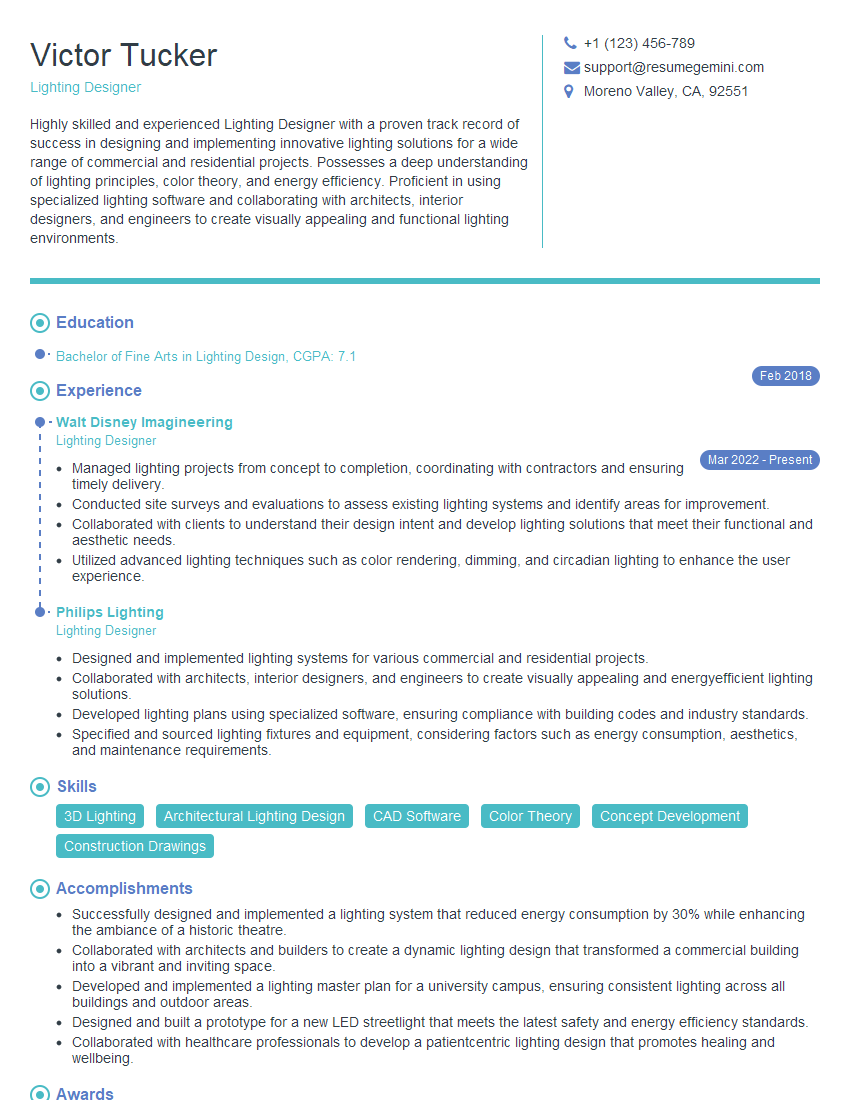Preparation is the key to success in any interview. In this post, we’ll explore crucial Advanced Lighting Techniques interview questions and equip you with strategies to craft impactful answers. Whether you’re a beginner or a pro, these tips will elevate your preparation.
Questions Asked in Advanced Lighting Techniques Interview
Q 1. Explain the difference between physically based rendering (PBR) and non-PBR lighting.
Physically Based Rendering (PBR) and non-PBR lighting represent fundamentally different approaches to simulating light interaction with surfaces. Non-PBR techniques often rely on arbitrary parameters and approximations, leading to a less realistic look. PBR, on the other hand, aims to simulate the physical properties of light and materials accurately.
In essence, non-PBR systems might use diffuse and specular components that aren’t tied to realistic material properties. You might adjust a ‘shininess’ parameter arbitrarily, affecting how reflective a surface appears. This lacks physical grounding. PBR, however, uses parameters like roughness, metallicness, and a specular workflow based on the microfacet theory, accurately reflecting how light interacts with the surface’s microscopic structure. This ensures a more consistent and believable result, regardless of lighting conditions.
Think of it like this: non-PBR is like painting a scene with whatever colors feel right; PBR is like using a physically accurate simulation of light and materials to render the scene.
Q 2. Describe your experience with different light types (e.g., point, directional, area lights).
My experience encompasses a wide range of light types, each offering unique benefits and challenges. Directional lights, like the sun, are excellent for creating overall scene illumination and casting long, hard shadows. I’ve extensively used them to simulate sunlight in outdoor environments and to establish a clear direction of light within a scene.
Point lights act as omnidirectional sources, ideal for lamps, spotlights, or fire. They create softer, more diffused shadows and are crucial for creating localized illumination. I often use them to add detail and realism to indoor scenes or to highlight specific objects.
Area lights, representing larger light sources like windows or fluorescent panels, are particularly useful for creating soft, realistic shadows and diffuse illumination. They significantly improve the visual quality, creating more natural-looking lighting effects compared to point or directional lights. I prefer them when realism and soft shadows are paramount, even though they can be more computationally expensive.
Furthermore, I’ve worked with spotlights, which allow for precise control over light direction and intensity. They are particularly useful for highlighting specific objects or creating dramatic lighting effects. The choice of light type always depends on the artistic intent and performance requirements of the project.
Q 3. How do you optimize lighting for real-time rendering?
Optimizing lighting for real-time rendering is crucial for achieving high frame rates without sacrificing visual fidelity. My approach involves a multi-pronged strategy focusing on efficient light sources, clever shadow techniques, and leveraging baked lighting solutions.
- Reduce Light Source Count: Using fewer, strategically placed lights significantly impacts performance. Often, a combination of directional, ambient, and a few carefully chosen point or area lights can achieve excellent results.
- Static Lighting and Baking: For static geometry, baking lightmaps and light probes pre-renders lighting information onto textures, dramatically reducing runtime calculations. This significantly improves performance, especially in large scenes.
- Shadow Optimization: Using cascaded shadow maps (CSM) to render shadows at different resolutions depending on distance or using other techniques like shadow volumes (for simpler geometry) reduces the computational overhead of shadow rendering.
- Screen-Space Ambient Occlusion (SSAO): Implementing SSAO, which approximates ambient occlusion in screen space, is a cost-effective way to add realism without heavy computational demands. It’s a good alternative to fully baked ambient occlusion.
- Level of Detail (LOD): Using lower-poly models and simpler lighting techniques for distant objects further enhances performance without significantly affecting the perceived quality.
The key is to carefully balance visual quality and performance, prioritizing optimization techniques that yield the greatest improvement for the least performance cost.
Q 4. What are some common challenges in achieving realistic lighting in a game engine?
Achieving realistic lighting in a game engine presents several challenges. One significant hurdle is managing the computational cost of global illumination. Real-time global illumination is computationally intensive, requiring approximations or simplified techniques.
Another challenge is the handling of dynamic objects. Baking lighting information is efficient for static scenes, but dynamic objects require real-time lighting calculations, which can be resource-intensive. Finding the right balance between realism and performance for dynamic elements is a constant challenge.
Furthermore, accurately simulating the interaction of light with different materials can be complex. The variety of material properties and their impact on lighting requires sophisticated rendering techniques and careful parameter tuning to avoid artifacts or unrealistic results. Maintaining consistency across various lighting conditions and material types is crucial.
Finally, artistic direction often requires creative compromises. Balancing realism with artistic license and the technical limitations of the engine is a vital aspect of creating believable lighting in games.
Q 5. Explain your understanding of global illumination techniques (e.g., radiosity, path tracing).
Global illumination techniques simulate how light bounces around a scene, creating realistic effects like indirect lighting, color bleeding, and ambient occlusion. Radiosity is a classic approach that calculates light transport between surfaces using a system of linear equations. It’s effective for static scenes but computationally expensive for dynamic ones.
Path tracing, on the other hand, simulates light paths stochastically, tracing the path of light rays from the light source to the camera. It produces stunningly realistic images but is significantly more computationally expensive than radiosity, making it unsuitable for real-time rendering in most cases. I’ve used simplified path tracing techniques in offline rendering for high-quality image generation. In real-time rendering, we often resort to approximations of global illumination, such as screen-space techniques or pre-baked solutions (lightmaps, light probes).
Q 6. How do you use lightmaps and light probes to improve performance?
Lightmaps and light probes are crucial for improving performance in real-time rendering by pre-calculating lighting information. Lightmaps are textures that store baked lighting data for static geometry. They are efficient for areas with minimal dynamic objects, providing detailed illumination information without runtime calculations.
Light probes, on the other hand, capture lighting information at various points in space, creating a 3D representation of the lighting environment. They are particularly effective for handling indirect lighting and reflections in dynamic scenes. Using them with techniques like cubemap convolution can approximate global illumination, leading to a more realistic rendering.
By combining lightmaps for static geometry and light probes for dynamic areas, we can optimize lighting calculations dramatically. The choice of which technique to utilize depends heavily on the scene’s characteristics and the level of realism required.
Q 7. Describe your experience with different shadow techniques (e.g., shadow maps, shadow volumes).
I have extensive experience with various shadow techniques. Shadow maps are a widely used method, projecting a scene’s shadows from the light’s perspective onto a texture. This provides efficient shadow rendering, but suffers from issues like shadow acne and peter panning, particularly at close distances.
Shadow volumes are another approach that calculates shadows by creating polygons representing the volume of shadow cast by an object. This technique is less computationally expensive than shadow maps for specific situations but doesn’t scale as well to complex scenes. I’ve used them in situations where performance is critical and the scene geometry is relatively simple.
Cascaded shadow maps (CSM) are an improved shadow mapping technique that divides the scene into several levels of detail, using higher resolution for closer objects and lower resolution for distant ones. This greatly improves shadow quality and efficiency. In more advanced situations, techniques such as Variance Shadow Maps (VSM) or Percentage-Closer Filtering (PCF) are incorporated to mitigate shadow artifacts.
The choice of shadow technique depends on factors like scene complexity, required quality, and available hardware resources. Often, a combination of techniques is used to optimize performance and achieve the desired visual fidelity.
Q 8. How do you create realistic reflections and refractions?
Realistic reflections and refractions are crucial for achieving photorealism in rendering. They’re governed by the laws of physics, specifically Snell’s Law for refraction and the laws of reflection. Creating them involves several techniques, depending on the level of realism desired and the rendering engine used.
Ray Tracing is the gold standard. It simulates light rays bouncing off surfaces (reflection) and bending as they pass through transparent materials (refraction). Each ray’s path is calculated, considering the surface normal, refractive index, and other properties. This provides highly accurate results, but can be computationally expensive.
Screen Space Reflections (SSR) and Screen Space Refractions (SSR) are less computationally intensive alternatives. They work by sampling the scene’s rendered image to approximate reflections and refractions. They’re faster, but can suffer from inaccuracies, especially at edges and with complex geometries. They often work best in conjunction with other techniques.
Cubemaps are pre-rendered environment maps that store reflections from a specific point in space. They are efficient but lack the dynamic nature of ray tracing. For example, a character’s reflection will look accurate for that environment but fail to take into account close objects.
Advanced techniques like subsurface scattering are essential to model realistic light penetration and scattering, influencing the look of refractions in materials like skin, marble, or jade.
The choice of method often depends on the project’s requirements. High-end cinematic renders may justify the cost of ray tracing, while real-time applications like video games may necessitate the use of SSR techniques for performance reasons.
Q 9. Explain your workflow for creating believable lighting in a scene.
My workflow for creating believable lighting starts with a strong understanding of the scene and its intended mood. I begin by establishing the key light, fill light, and rim/back light, thinking in terms of three-point lighting as a foundation. However, I often move beyond this basic structure.
- Initial Concept: I define the time of day, weather conditions, and overall atmosphere—is it a bright sunny day or a moody night scene?
- Light Placement: I strategically place lights considering the scene’s geometry and the desired light interactions. I utilize a mix of area lights for soft shadows and spotlights for sharper details, depending on the source I’m mimicking.
- Material Interaction: I carefully consider how materials react to light; rough surfaces will scatter light diffusely while polished surfaces produce specular reflections. I adjust material parameters for realistic interactions.
- Color Temperature: Color temperature is adjusted to match the setting, for example, a cool blue light for a sunset, or warmer orange tones for a campfire. I adjust color saturation and intensity accordingly.
- Global Illumination: I implement global illumination techniques like radiosity or path tracing to capture indirect lighting bounces, creating a more realistic and cohesive scene. This accounts for the light bouncing off walls and other surfaces into more shadowed areas.
- HDRI: Often I’ll use HDRI images as environment maps to simulate realistic ambient lighting and reflections. HDRI is a cornerstone of my lighting workflow.
- Iteration and Refinement: The process is iterative. I render and review the scene continuously, making adjustments to light intensity, color, and position until the result achieves the desired look. I’m constantly seeking that ‘wow’ factor.
Q 10. How do you handle lighting for different materials and textures?
Different materials interact with light in unique ways. A key aspect of realistic lighting is accurately modeling these interactions. This involves understanding material properties like:
- Diffuse Reflection: How light scatters off a surface, determining its overall brightness and color.
- Specular Reflection: How light reflects sharply, creating highlights. Rough surfaces have softer, larger specular highlights, while smooth surfaces have sharp, small highlights.
- Refraction: How light bends as it passes through transparent materials (like glass or water). Refractive index is critical here.
- Subsurface Scattering: How light penetrates a material and scatters internally, influencing colors and translucency (skin, jade).
- Metalness: The reflectivity of the material, metallic materials are far more reflective than non-metallic materials.
- Roughness: Determines the smoothness of a surface.
Examples: A polished metal surface will have a very strong specular reflection, while a rough stone surface will exhibit primarily diffuse reflection. Glass will refract light, causing objects behind it to appear distorted.
I use these properties within my chosen renderer’s material system, adjusting parameters to match real-world behavior. For example, I might increase the roughness value for a stucco wall to reduce the sharpness of the specular highlights.
Q 11. What are your preferred lighting software and tools?
My preferred lighting software and tools depend on the project’s needs. For high-end rendering, I frequently use Arnold, V-Ray, and Octane Render due to their advanced features for global illumination, ray tracing, and physically-based materials. These are often paired with 3ds Max, Maya or Cinema4D as the 3D modelling software. For real-time applications, Unreal Engine and Unity are great for interactive lighting and rendering. I frequently utilize HDRI Light Studio for generating and editing HDRI environment maps. My workflow also incorporates various image editing software, such as Photoshop, for texture creation and post-processing. Finally, specialized tools like Substance Painter are invaluable for creating detailed material properties.
Q 12. Describe your experience with HDRI lighting.
HDRI (High Dynamic Range Imaging) lighting is fundamental to my work. HDRI images capture a much wider range of luminance and color than standard images, allowing for more realistic and immersive lighting. I use them as environment maps to simulate realistic ambient lighting, reflections, and refractions. The quality of these maps is critical, and having a good variety of them is also important.
Workflow: I typically import an HDRI into my rendering software. This HDRI provides the lighting data to the scene, dynamically impacting all surfaces. I can then adjust the HDRI’s intensity and color to fine-tune the lighting to better suit my artistic vision. I also utilize dedicated tools for manipulating HDRIs to create specific lighting conditions. HDRI significantly cuts down the workload of individually placed lights. By employing one single HDRI, I get a very high level of realism and reduce render times.
Q 13. Explain your understanding of color spaces and color management in lighting.
Color spaces and color management are paramount in lighting. A thorough understanding ensures consistent and accurate color representation throughout the entire pipeline, from capture to final output. Different color spaces serve different purposes. For example, sRGB is commonly used for display, while Adobe RGB offers a wider gamut. Rec.709 is a standard for HD video.
Workflow: I begin by defining the project’s color space. Then, I ensure all assets—textures, HDRIs, and so on—are consistently converted and maintained within that space to avoid color shifts and discrepancies. This prevents a scene from looking different across various devices. Accurate color management helps to create more believable results, and a consistent look across the project.
Tools: Most 3D software packages and rendering engines provide robust color management tools; they are usually settings within the program. Properly configuring these settings is crucial to prevent unexpected color discrepancies.
Q 14. How do you troubleshoot lighting issues in a scene?
Troubleshooting lighting issues often involves a systematic approach. I’ll typically start by identifying the problem’s nature:
- Incorrect Color or Intensity: Check light settings, material properties, and HDRI settings. Are the color temperatures correct? Is the light intensity too high or low?
- Unrealistic Shadows: Examine light sources’ size and position, shadow parameters in the renderer, and the material’s roughness. Experiment with different shadow types (ray-traced, contact shadows, etc.)
- Dark Areas: Ensure global illumination is enabled and functioning correctly. Add fill lights or bounce cards to brighten the scene. Is the ambient lighting sufficient?
- Unnatural Reflections/Refractions: Review reflections/refraction settings, check material properties, and ensure HDRI is properly mapped. Consider using ray tracing or SSR.
- Lack of Realism: Evaluate the overall lighting setup. Are the lights positioned and colored realistically? Is the mood consistent with the scene’s intent?
Debugging Strategy: I often isolate problems by turning off individual light sources and testing materials to pinpoint problematic elements. Viewing the scene in different render passes (e.g., diffuse, specular) can help identify specific issues. I often use render layers to isolate particular elements. Ultimately, a deep understanding of the rendering process is key to effective debugging.
Q 15. How do you balance realism and performance in your lighting work?
Balancing realism and performance in lighting is a constant tightrope walk. Realism demands high fidelity, often requiring computationally expensive techniques like ray tracing or path tracing. Performance, however, necessitates optimization for real-time rendering. The key lies in strategic compromises and smart techniques.
- Level of Detail (LOD): Use higher-quality lighting for close-up areas the player will interact with frequently, and simplify lighting in distant areas. This can involve using lower-resolution lightmaps or simpler lighting models.
- Light Culling and Clustering: Avoid calculating the effects of lights that are far away or not visible. Techniques like frustum culling, occlusion culling, and light clustering help significantly reduce the computational load.
- Screen-Space Effects: Employ screen-space ambient occlusion (SSAO) or screen-space reflections (SSR) to add realism at a lower computational cost compared to fully global illumination solutions. These techniques are often much cheaper than full ray tracing, yet add considerable visual detail.
- Baked Lighting: For static elements, bake lighting into lightmaps to drastically reduce runtime calculations. This pre-computation allows for realistic lighting without the performance hit of dynamic lighting at runtime.
- Compromising on Detail: Understand the trade-offs. For example, using simplified shadow maps or fewer shadow samples might slightly reduce realism, but offer massive performance gains.
For instance, in a game with a vast open world, I’d utilize high-quality lighting for interior scenes and close-range interactions, while relying on simpler techniques for the distant landscape. This ensures visual fidelity where it matters most, while maintaining a consistent frame rate.
Career Expert Tips:
- Ace those interviews! Prepare effectively by reviewing the Top 50 Most Common Interview Questions on ResumeGemini.
- Navigate your job search with confidence! Explore a wide range of Career Tips on ResumeGemini. Learn about common challenges and recommendations to overcome them.
- Craft the perfect resume! Master the Art of Resume Writing with ResumeGemini’s guide. Showcase your unique qualifications and achievements effectively.
- Don’t miss out on holiday savings! Build your dream resume with ResumeGemini’s ATS optimized templates.
Q 16. Describe your experience with baking lighting in a game engine.
Baking lighting is a crucial step in optimizing performance, especially in game development. It’s a pre-rendering process where lighting calculations are performed offline and the results are stored in textures (lightmaps). This eliminates the need for real-time calculations, saving significant processing power.
My experience involves using various game engines like Unreal Engine and Unity. The process generally involves setting up the scene, including light sources, geometry, and materials. The engine then calculates the lighting interactions and bakes the results into lightmaps which are then applied to the scene’s geometry during runtime.
I’ve worked with different baking options, such as:
- Lightmaps: These are the most common type, storing lighting information as textures applied to surfaces.
- Shadowmaps: These store shadow information separately, providing more control over shadow resolution and quality.
- Cubemaps: Used for indirect lighting, such as reflections and ambient occlusion.
One challenge I faced was dealing with dynamic objects. Baked lighting is inherently static; to handle dynamic elements, you often need techniques like shadow volumes, or dynamic lighting solutions for the moving objects. Proper organization of static and dynamic elements is key to efficient lightmap baking and runtime performance.
Understanding lightmap resolution and UV unwrapping is paramount to achieve optimal results, preventing artifacts and ensuring a seamless visual experience.
Q 17. What is your experience with implementing physically based materials?
Physically Based Rendering (PBR) materials are fundamental to achieving realistic lighting. They simulate how light interacts with real-world materials based on scientifically accurate models. Key parameters include:
- Albedo: The base color of the material.
- Roughness: Determines how diffuse the surface is. Rough surfaces scatter light widely, while smooth surfaces reflect light more directly.
- Metallic: Indicates how metallic the surface is, influencing its reflectivity.
- Normal Map: Provides surface detail that impacts how light reflects off the surface.
My experience includes authoring and implementing PBR materials in various engines, using both procedural and hand-painted techniques. I’ve used tools like Substance Designer and Painter to create high-quality material textures. Understanding the underlying principles of PBR is crucial for creating convincing materials. For example, a shiny metallic object will require a high metallic value and a low roughness value, creating specular highlights and reflections consistent with real-world physics.
A practical challenge is achieving realistic results across diverse hardware, requiring careful optimization of material complexity and texture resolution to maintain a smooth performance across target platforms.
Q 18. Explain your understanding of light scattering and subsurface scattering.
Light scattering describes how light interacts with particles in the atmosphere or within a translucent material. Subsurface scattering (SSS) specifically refers to how light penetrates a material’s surface, scatters within, and then exits at a different point.
Light Scattering: This is responsible for effects like atmospheric haze, fog, and volumetric lighting. Techniques like ray marching or volume rendering are often employed to simulate this. In an outdoor scene, light scattering creates a realistic atmosphere by making distant objects appear dimmer and hazier due to atmospheric particles.
Subsurface Scattering: This explains why materials like skin or wax appear to have a glow from within. Light enters the material, scatters internally, and emerges from different points, creating a softer, more diffuse appearance. Approaches like diffusion profiles and pre-computed scattering functions are used to simulate SSS efficiently.
The practical applications of these concepts are extensive. Accurately rendering skin tones requires SSS to capture the translucency and subtle glow of the skin. Rendering atmospheric effects in open-world games necessitates a good understanding of light scattering. Implementing these effects accurately requires a good grasp of both the physics and the rendering techniques involved.
Q 19. How do you create mood and atmosphere through lighting?
Lighting is a powerful tool for storytelling and emotional impact. Mood and atmosphere are created through careful manipulation of light and shadow.
- Color Temperature: Cool blues and greens can evoke a sense of coldness or sadness, while warm oranges and yellows create a feeling of warmth and comfort. I often use color temperature to set the overall tone of a scene.
- Light Intensity and Contrast: High contrast lighting with strong shadows can create tension and drama, while soft, diffused lighting creates a more peaceful and serene atmosphere. The intensity of the light can also affect the mood – a bright light might signify hope, while dim light suggests mystery or danger.
- Light Direction: The direction of light influences the mood significantly. Backlighting can create a mysterious silhouette, while side lighting can enhance depth and texture.
- Light Source Type: The type of light source also plays a crucial role. A harsh spotlight can feel menacing, while soft ambient lighting might convey tranquility.
For example, in a horror game, I might use dark, shadowy environments with infrequent, sharp bursts of light to create a sense of unease and fear. In contrast, a relaxing scene might use warm, diffused lighting with soft shadows to induce feelings of calmness.
Q 20. Describe your approach to optimizing lighting for different platforms (e.g., mobile, PC).
Optimizing lighting for different platforms requires a tiered approach, prioritizing performance where necessary while maintaining a suitable visual experience. Mobile platforms are significantly more constrained than high-end PCs.
- Mobile: Mobile platforms demand reduced lighting complexity. Techniques like simplified shadow maps, lower-resolution lightmaps, and reduced lighting calculations are essential. The use of deferred rendering is often preferred, and I’d avoid complex shaders and effects to ensure smooth performance.
- PC: High-end PCs permit more advanced lighting techniques. Ray tracing, global illumination, and high-resolution shadows can significantly enhance visual fidelity. I would leverage the greater processing power to achieve high-fidelity visuals.
- Consoles: Consoles fall somewhere between mobile and PC, demanding careful balance of visual fidelity and performance. I would utilize middleware optimization techniques for the target platform to get the best results.
The process involves profiling and benchmarking across different devices, identifying performance bottlenecks, and employing appropriate optimization strategies based on the specific limitations of each platform. Iterative testing and adjustment are crucial to ensure the desired level of visual fidelity without compromising performance.
Q 21. How familiar are you with light linking and light propagation?
Light linking and light propagation are advanced techniques that improve realism and efficiency in lighting simulations. Light linking establishes relationships between light sources and their effect on other surfaces, and light propagation simulates how light travels and bounces across a scene.
Light Linking: This technique helps optimize lighting calculations by identifying and focusing on the most influential light sources. Instead of calculating the effect of every light source on every surface, the engine will establish which lights have the most significant impact and only calculate those effects.
Light Propagation: This simulates how light bounces around in a scene through techniques such as photon mapping or path tracing. These methods produce realistic global illumination effects, showcasing how light interacts indirectly, creating softer shadows and subtle reflections.
My familiarity extends to implementing and optimizing these techniques in game engines and rendering pipelines. Understanding these concepts enables me to create realistic and visually stunning lighting scenarios. For instance, simulating realistic indirect lighting in a complex interior scene benefits greatly from utilizing light propagation algorithms, enabling more believable interactions between surfaces and light sources.
Q 22. How do you use light to enhance storytelling in a scene?
Lighting is the cornerstone of storytelling in any visual medium. It’s not just about illuminating a scene; it’s about guiding the viewer’s eye, evoking emotion, and revealing narrative details. Think of light as a brushstroke – a powerful tool to shape mood and direct the audience’s focus.
For instance, a dimly lit scene with a single spotlight on a character can create a sense of mystery or isolation, highlighting their vulnerability. Conversely, bright, cheerful lighting can convey happiness and optimism. The contrast between light and shadow can also be incredibly powerful. A character shrouded in shadow might represent a villain or a hidden secret, while one bathed in light could suggest innocence or goodness. We use light to emphasize important objects or actions, directing the viewer’s attention to the crucial elements of the story.
In a horror scene, we might use harsh shadows to create a feeling of unease and suspense, while a romantic scene might benefit from soft, warm lighting that evokes intimacy. The color temperature of the light is also crucial – cool blues can create a cold and distant feeling, while warm oranges and yellows suggest comfort and warmth.
Q 23. Explain your experience with different light bounces and indirect lighting techniques.
Understanding light bounces and indirect lighting is paramount to achieving realism. Direct lighting, while simple, often looks flat and unrealistic. Indirect lighting, on the other hand, simulates how light interacts with surfaces, creating a more natural and believable scene.
- Direct Lighting: This is the simplest form – light directly illuminates a surface. Think of a spotlight shining directly onto an object. It’s great for creating strong highlights but lacks subtlety.
- Indirect Lighting (Diffuse Bounces): Light bounces off multiple surfaces before reaching the final object. This creates a softer, more diffused light with gentler shadows. Imagine light bouncing off a wall and then illuminating a character; the lighting will be softer and less harsh than direct lighting.
- Indirect Lighting (Specular Bounces): Light bounces off highly reflective surfaces, creating bright highlights and reflections. This is crucial for showcasing polished metal, glass, or water surfaces. A mirror reflecting a light source is a classic example.
My experience involves utilizing various techniques to simulate these bounces, from simple ambient occlusion to more complex techniques like ray tracing and photon mapping. In real-time rendering, techniques like screen-space reflections (SSR) and global illumination approximations are frequently employed to create visually appealing indirect lighting effects.
Q 24. What is your process for creating realistic volumetric lighting effects?
Creating realistic volumetric lighting involves simulating the scattering and absorption of light as it travels through a medium like fog, smoke, or dust. This isn’t just about adding a simple haze; it’s about accurately depicting how light interacts with the particles in the air, affecting color, intensity, and visibility.
My process typically involves these steps:
- Choosing the right technique: This depends on the project’s requirements and the rendering engine. Options include volumetric fog shaders, ray marching, and screen-space techniques. Ray marching provides the highest accuracy but is computationally expensive, while screen-space techniques are faster but less accurate.
- Defining the volume: I’ll create a 3D volume that represents the area where the fog or smoke exists. This can be a simple box or a more complex shape, depending on the scene.
- Setting up scattering and absorption parameters: These parameters define how much light is scattered and absorbed by the medium. This affects the color, density, and visibility of the volume. Experimentation and reference images are key here to achieve realism.
- Lighting the volume: Light sources will interact with the volumetric medium, casting shadows and illuminating the particles. This is where techniques like shadow mapping or ray tracing come in. The interaction between light and fog, for example, can create beautiful shafts of light that pierce through the mist.
- Iteration and refinement: It is a process of continuous adjustment based on visual feedback. Tweaking parameters for scattering, density, and color until the volumetric effect seamlessly integrates with the scene.
Q 25. How do you use light to create depth and visual interest in a scene?
Creating depth and visual interest through lighting involves leveraging several key techniques:
- Layering of Light: Using multiple light sources with varying intensities and colors creates depth and complexity. Think of a scene with a key light, a fill light, and a backlight – each contributing to a three-dimensional effect. The key light is the main source of illumination, the fill light softens shadows, and the backlight separates the subject from the background.
- Light Falloff: Light intensity decreases with distance. By using light falloff effectively, we can guide the viewer’s eye, creating a clear focal point and drawing attention to specific areas. This creates a sense of scale and space.
- Shadows: Well-placed shadows are crucial for establishing form and depth. They define shape, provide contrast, and create visual interest. Consider the difference between hard shadows (from a small, intense light source) and soft shadows (from a larger, diffused source). Hard shadows contribute to drama and tension, while soft shadows feel more relaxed.
- Atmospheric Perspective: As objects get farther away, they appear less saturated and clearer, mimicking the effects of atmospheric haze. This is a powerful technique for creating depth in large, expansive scenes.
A scene with only even lighting will feel flat and uninteresting. By strategically manipulating light and shadow, we can create a more dynamic and engaging visual experience, leading the viewer’s eye across the scene and reinforcing the composition.
Q 26. Explain your experience working with different lighting pipelines.
I have extensive experience with a variety of lighting pipelines, from physically-based rendering (PBR) to real-time rendering engines like Unreal Engine and Unity. Each pipeline has its own strengths and weaknesses.
- Physically-Based Rendering (PBR): PBR strives to simulate the physical behavior of light and materials. It’s highly realistic but can be computationally expensive. I’ve used PBR extensively in offline rendering for high-quality cinematic scenes.
- Real-time Rendering Engines (Unreal Engine, Unity): These engines prioritize performance over absolute realism. They use various techniques like screen-space reflections and global illumination approximations to achieve good-looking results at interactive frame rates. My expertise includes optimizing lighting setups within these engines to balance visual quality and performance.
- Deferred Rendering: This pipeline processes lighting calculations after rendering the geometry, allowing for more efficient handling of multiple light sources. I’ve utilized this in projects that require a large number of lights or complex lighting effects.
- Forward Rendering: In this approach, lighting is calculated for each object as it’s rendered, which is simpler but can be less efficient with many lights.
My ability to adapt to different pipelines is crucial, allowing me to deliver high-quality results across various platforms and projects.
Q 27. Describe your understanding of light falloff and attenuation.
Light falloff and attenuation describe how light intensity decreases with distance from the source. Understanding these concepts is vital for creating realistic lighting.
- Falloff: This refers to the rate at which light intensity decreases. It can be linear (intensity decreases proportionally to distance), inverse square (intensity decreases proportionally to the square of the distance – the most physically accurate), or custom curves tailored for artistic purposes.
- Attenuation: This is a broader term that encompasses falloff but also includes other factors that reduce light intensity, such as absorption by the medium (air, fog, etc.). It’s usually expressed as a function that modifies the light’s intensity based on distance, angle, and other parameters.
In many lighting systems, you’ll find parameters to adjust falloff and attenuation. Understanding how they affect the final result is critical for achieving the desired visual style. For example, a fast falloff might be used to create a dramatic spotlight effect, while a slower falloff would create a more diffused illumination. Careful consideration of falloff and attenuation ensures that lighting looks both natural and aesthetically pleasing.
// Example of inverse square attenuation: float attenuation = 1.0 / (distance * distance); float intensity = lightIntensity * attenuation;
Q 28. How do you collaborate with other artists (e.g., modelers, texture artists) on lighting projects?
Collaboration is paramount in lighting. I work closely with modelers, texture artists, and environment artists to ensure a cohesive and visually compelling final product. Effective communication and a clear understanding of everyone’s roles are key.
- Modelers: I work with modelers early in the process to understand the geometry’s intended use, ensuring that the lighting complements the model’s design and form. I may provide feedback on model topology to optimize lighting and shadow rendering.
- Texture Artists: The interaction between lighting and textures is critical. I collaborate with texture artists to ensure that textures react appropriately to the lighting, creating realistic reflections, diffuse shading, and other surface properties. We discuss material properties like roughness and reflectivity, which drastically alter how light interacts with surfaces.
- Environment Artists: Environmental lighting is crucial for establishing atmosphere and mood. I coordinate with environment artists to ensure that the lighting of individual elements integrates seamlessly with the overall scene. We would discuss ambient lighting and environmental effects such as volumetric fog or atmospheric haze.
Regular feedback sessions, version control (e.g., using cloud-based storage), and clear communication tools (such as project management software) facilitate a smooth and efficient workflow. Open communication ensures that everyone is on the same page and understands the goals of the lighting design.
Key Topics to Learn for Advanced Lighting Techniques Interview
- Global Illumination Techniques: Understanding and applying methods like path tracing, photon mapping, and radiosity for realistic lighting simulations. Practical application: Analyzing and optimizing the performance of a real-time rendering engine.
- Physically Based Rendering (PBR): Mastering the principles of energy conservation and physically accurate material representation. Practical application: Creating realistic materials and lighting setups for game development or architectural visualization.
- Advanced Shading Models: Exploring techniques beyond basic diffuse and specular shading, such as subsurface scattering, anisotropic reflection, and microfacet models. Practical application: Rendering realistic skin, fur, or metallic surfaces.
- Light Transport Simulation: Deep understanding of how light interacts with surfaces and the environment. Practical application: Troubleshooting lighting issues in a complex 3D scene.
- High Dynamic Range Imaging (HDRI): Utilizing HDRI maps for realistic lighting and environment representation. Practical application: Creating immersive and photorealistic scenes.
- Real-time Lighting Optimization: Strategies for optimizing lighting performance in real-time applications (games, simulations). Practical application: Balancing visual fidelity with frame rate.
- Lighting Design Principles: Understanding the artistic and technical aspects of lighting design for various applications (film, architecture, games). Practical application: Creating mood and atmosphere through effective lighting choices.
Next Steps
Mastering advanced lighting techniques is crucial for career advancement in fields like game development, VFX, architectural visualization, and more. These skills demonstrate a strong technical foundation and creative problem-solving abilities, highly sought after by employers. To significantly enhance your job prospects, invest time in crafting a strong, ATS-friendly resume that highlights your expertise. ResumeGemini is a trusted resource to help you build a professional and impactful resume that showcases your skills effectively. Examples of resumes tailored to Advanced Lighting Techniques are available to help you get started.
Explore more articles
Users Rating of Our Blogs
Share Your Experience
We value your feedback! Please rate our content and share your thoughts (optional).
What Readers Say About Our Blog
Hello,
We found issues with your domain’s email setup that may be sending your messages to spam or blocking them completely. InboxShield Mini shows you how to fix it in minutes — no tech skills required.
Scan your domain now for details: https://inboxshield-mini.com/
— Adam @ InboxShield Mini
Reply STOP to unsubscribe
Hi, are you owner of interviewgemini.com? What if I told you I could help you find extra time in your schedule, reconnect with leads you didn’t even realize you missed, and bring in more “I want to work with you” conversations, without increasing your ad spend or hiring a full-time employee?
All with a flexible, budget-friendly service that could easily pay for itself. Sounds good?
Would it be nice to jump on a quick 10-minute call so I can show you exactly how we make this work?
Best,
Hapei
Marketing Director
Hey, I know you’re the owner of interviewgemini.com. I’ll be quick.
Fundraising for your business is tough and time-consuming. We make it easier by guaranteeing two private investor meetings each month, for six months. No demos, no pitch events – just direct introductions to active investors matched to your startup.
If youR17;re raising, this could help you build real momentum. Want me to send more info?
Hi, I represent an SEO company that specialises in getting you AI citations and higher rankings on Google. I’d like to offer you a 100% free SEO audit for your website. Would you be interested?
Hi, I represent an SEO company that specialises in getting you AI citations and higher rankings on Google. I’d like to offer you a 100% free SEO audit for your website. Would you be interested?
good