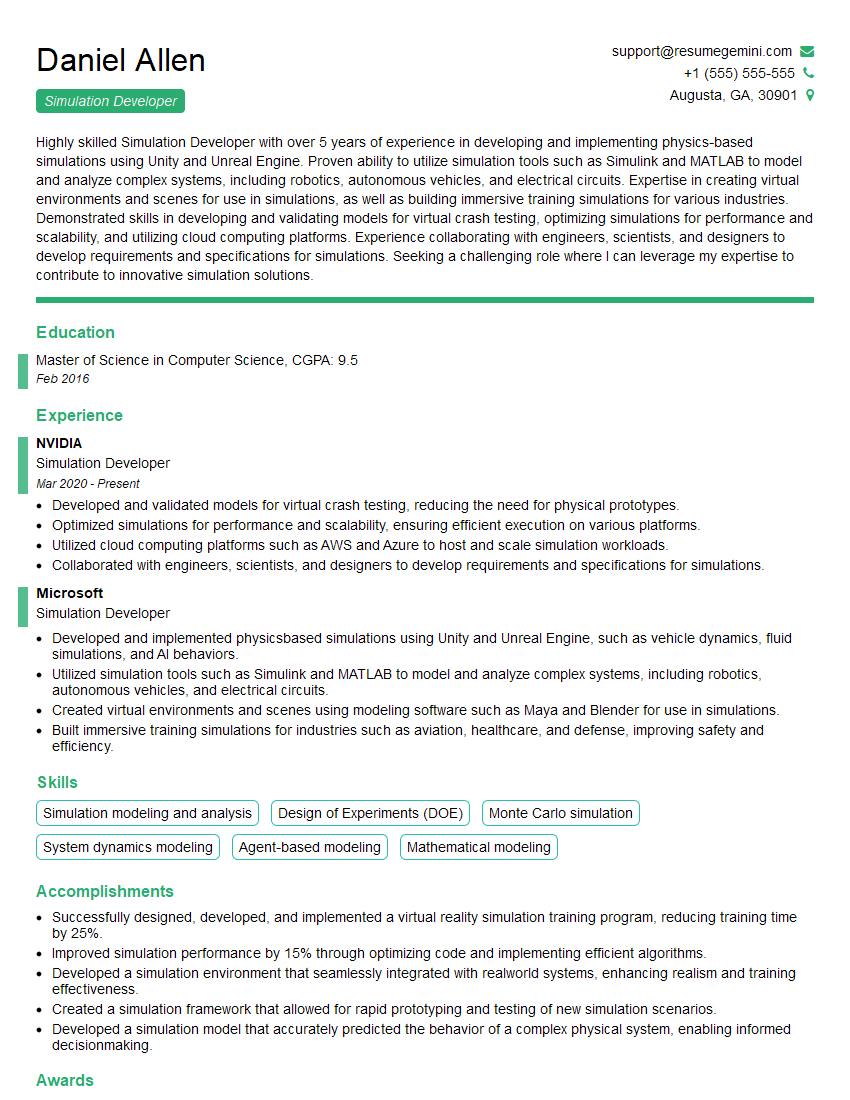Are you ready to stand out in your next interview? Understanding and preparing for Animation Physics interview questions is a game-changer. In this blog, we’ve compiled key questions and expert advice to help you showcase your skills with confidence and precision. Let’s get started on your journey to acing the interview.
Questions Asked in Animation Physics Interview
Q 1. Explain the difference between Euler and quaternion rotations in animation.
Euler and quaternion rotations are both methods for representing and manipulating 3D rotations in animation, but they differ significantly in their approach and properties. Euler rotations use three sequential rotations around the x, y, and z axes (or other defined axes). Think of it like rotating a Rubik’s cube – you’re rotating it around one axis at a time. Quaternions, on the other hand, represent rotations using a four-dimensional vector. They’re more mathematically elegant and avoid the problem of gimbal lock, a phenomenon where two axes align, losing a degree of freedom and resulting in unpredictable rotations. Imagine trying to point a camera exactly downwards using Euler angles; you may reach a point where you can’t control the yaw (rotation around the vertical axis) any further. This is gimbal lock. Quaternions don’t suffer from this because they operate in a higher-dimensional space.
In animation, quaternions are generally preferred due to their superior stability and avoidance of gimbal lock. While Euler angles can be easier to understand initially, the subtle errors they introduce over time, especially with complex animations, accumulate and can lead to jarring visuals or broken animations. Quaternions provide smoother, more predictable rotations, particularly crucial in character animation or simulations involving complex rotations like acrobatic movements or spinning objects.
Q 2. Describe different methods for cloth simulation and their limitations.
Cloth simulation is a complex area involving numerous methods, each with its own strengths and limitations. Common approaches include:
- Mass-spring systems: These treat the cloth as a network of interconnected masses (points on the fabric) and springs (representing the fabric’s elasticity). They’re relatively simple to implement but can be computationally expensive for high-resolution cloth and prone to artifacts like excessive stretching or unnatural stiffness. This approach works best for simpler simulations.
- Finite element methods (FEM): These are more sophisticated methods that model the cloth as a continuous material, resulting in more realistic deformations and self-collisions handling. FEM models provide superior results but require significantly more computational power and expertise. This is the preferred method for high-fidelity results, often used in film and game studios.
- Position-based dynamics (PBD): This method directly solves for the positions of particles at each time step, based on constraint satisfaction. It is particularly useful for handling complex collisions and self-collisions in real-time applications. It’s a good compromise between accuracy and performance.
The limitations of these methods often involve computational cost, the need for parameter tuning (like spring stiffness or material properties), and the potential for artifacts or instability. High-quality cloth simulations require careful consideration of these factors and are frequently optimized for performance on target platforms.
Q 3. How do you handle collisions in a physically-based animation system?
Collision handling in physically-based animation is crucial for creating realistic interactions. The process typically involves these steps:
- Collision detection: Identifying which objects are colliding. This can be done using techniques like bounding volumes (e.g., spheres, axis-aligned bounding boxes), spatial partitioning (e.g., octrees, kd-trees), or more sophisticated methods like ray casting. Simple collision detection is computationally inexpensive but can lead to false positives/negatives. Complex detection is more accurate but computationally expensive.
- Collision response: Determining how the objects react to the collision. This often involves calculating impulse forces based on the objects’ properties (mass, elasticity, friction) and relative velocities. Different algorithms exist; examples include constraint-based methods that enforce non-penetration and impulse-based methods which resolve collisions using force calculation.
- Contact handling: Managing the continuous contact between objects after a collision has been detected. This involves calculating frictional forces and accounting for sliding friction. A commonly used technique is to use contact points to represent the interaction and then generate constraints to prevent interpenetration.
Efficient collision handling is critical for performance, particularly in complex scenes with numerous objects. Techniques such as hierarchical collision detection and broad-phase culling can significantly improve performance. Consider using optimized libraries and algorithms for collision detection and response.
Q 4. What are the advantages and disadvantages of using different physics engines (e.g., Box2D, Bullet, PhysX)?
Box2D, Bullet, and PhysX are popular physics engines, each with strengths and weaknesses:
- Box2D: Primarily designed for 2D physics, it’s lightweight, easy to integrate, and well-suited for games and simulations that don’t require complex 3D interactions. Its 2D focus, however, limits its applicability to 3D animation.
- Bullet: A robust, open-source 3D physics engine known for its accuracy and support for complex rigid body dynamics. It’s suitable for high-fidelity simulations but can be more complex to integrate and potentially less performant than others, especially in scenarios with large numbers of objects.
- PhysX: A commercially available 3D physics engine developed by NVIDIA; it’s widely used in the gaming industry and is known for its performance and advanced features like cloth and soft-body simulation. However, its commercial licensing costs and more stringent implementation requirements (especially for more complex features) are key factors in decision making.
The choice of physics engine depends heavily on the project requirements: performance needs, complexity of the simulation, licensing costs, and available expertise. For simple 2D applications, Box2D is a great choice. For demanding 3D simulations requiring high accuracy, Bullet or PhysX might be preferable depending on budget and licensing.
Q 5. Explain how you would simulate realistic hair or fur dynamics.
Simulating realistic hair or fur dynamics is computationally challenging and demands sophisticated techniques. Common methods include:
- Mass-spring systems: Similar to cloth simulation, hair strands can be modeled as chains of interconnected masses and springs, but the constraints and interactions are more complex to account for bending, collisions, and the interaction between strands. This works well for small numbers of hair strands but becomes computationally expensive for full heads of hair.
- Particle-based methods: Individual hairs or fur fibers are treated as collections of interconnected particles, enabling the simulation of complex behaviors like entanglement and bending. This needs sophisticated collision detection and response algorithms.
- Hair dynamics using specialized solvers: Many commercial and open-source hair simulation tools are now being developed which have specialized solver systems capable of simulating large amounts of hair much more efficiently than mass-spring systems or purely particle-based systems.
The key challenges include efficiently handling self-collisions and interactions between numerous strands, avoiding artifacts such as interpenetration, and achieving realistic levels of detail while maintaining acceptable performance. Advanced techniques like hair grooming and the use of pre-computed data to improve performance are often used in professional animation.
Q 6. Describe your experience with particle systems and their applications in animation.
Particle systems are a powerful tool in animation, offering versatile applications for creating various effects.
My experience with particle systems includes using them to simulate:
- Fluid dynamics: Creating realistic water, smoke, or fire effects through the interaction and movement of numerous particles.
- Explosions and debris: Simulating the fragmentation of objects and the dispersal of debris upon impact.
- Special effects: Generating sparks, dust, or other visual effects.
- Crowd simulation: Modeling the movement and behavior of large groups of characters through the use of particles as agents.
Key aspects of working with particle systems involve controlling parameters such as particle lifespan, velocity, and interactions to achieve the desired visual effect. Performance optimization is crucial, especially when dealing with massive particle counts. Techniques like GPU-acceleration and level-of-detail rendering are essential in this context. For example, in creating a realistic fire, one could use particles to depict the flames and embers and tune the parameters such as particle size, velocity, and lifetime to adjust the fire’s visual appearance. Each particle could have a unique color and trajectory for enhanced realism.
Q 7. How do you optimize performance in a physics-based animation system?
Optimizing performance in physics-based animation is crucial for achieving real-time or near-real-time performance, especially in complex scenes. Here are some key strategies:
- Spatial partitioning: Using data structures like octrees or kd-trees to efficiently identify colliding objects. This avoids checking every pair of objects in a scene for collision.
- Hierarchical collision detection: Representing objects using bounding volumes at different levels of detail, starting with broad checks and refining them only if necessary.
- Constraint solving techniques: Utilizing efficient algorithms to solve constraints involved in collision response. This avoids unnecessary computations.
- Level of detail (LOD): Reducing the number of polygons or particles used for distant objects.
- GPU acceleration: Utilizing the parallel processing capabilities of GPUs to accelerate calculations, especially for collision detection, and constraint solving.
- Culling: Removing objects outside the camera’s view from the simulation.
- Physics engine selection: Choosing an appropriate physics engine tailored for the specific requirements of the application. This could involve using a less computationally-heavy physics engine when possible.
Profiling the code and identifying performance bottlenecks is also crucial to guide optimization efforts. The specific optimization strategies will vary depending on the complexity of the scene and the target platform.
Q 8. Explain the concept of inverse kinematics (IK) and its use in animation.
Inverse kinematics (IK) is a method used in animation to control the position of an object’s end effector (like a hand or foot) by manipulating the joints of its skeleton. Instead of animating each joint individually (forward kinematics or FK), IK allows you to set the target position for the end effector, and the system calculates the necessary joint angles to achieve that target. Think of it like puppeteering: in FK, you manipulate each joint directly; in IK, you position the puppet’s hand, and the system figures out how the arms and shoulders need to move.
In animation, IK is incredibly useful for tasks like character animation, where you might want to easily place a character’s hand on a specific object without manually adjusting each joint in the arm. This dramatically speeds up the animation process and allows for more intuitive control. It’s also crucial for tasks like animating robotic arms or other complex mechanisms where precise end-effector placement is paramount. Many animation software packages offer IK solvers with different algorithms (FABRIK, Jacobian, CCD) offering different trade-offs in speed, accuracy, and robustness to singularity problems.
Q 9. How would you simulate fluid dynamics (water, smoke, etc.) in an animation?
Simulating fluid dynamics in animation involves mimicking the behavior of liquids (water) or gases (smoke) based on the principles of fluid mechanics. This usually relies on numerical methods to solve Navier-Stokes equations, a complex set of partial differential equations that describe fluid motion. In practice, simplified methods are often used for real-time applications.
Common techniques include:
- Particle systems: Representing the fluid as a collection of interacting particles, each moving under the influence of forces like pressure, viscosity, and gravity. This is computationally efficient for visually appealing effects.
- Eulerian methods: Simulating the fluid on a fixed grid, calculating the fluid properties (velocity, density, pressure) at each grid cell. This method is generally better at handling large-scale fluid interactions but can be more computationally intensive.
- Smoothed Particle Hydrodynamics (SPH): A Lagrangian method where fluid properties are associated with individual particles which are influenced by their neighboring particles. It excels at modeling free surface flows and fluid fragmentation, however, it can be computationally expensive and may require advanced techniques to mitigate artifacts.
Software packages often provide specialized fluid simulation tools that abstract away the complexities of the underlying numerical methods, allowing animators to adjust parameters like viscosity, density, and turbulence to create realistic effects. Advanced techniques like simulating buoyancy, vorticity confinement, and surface tension further enhance the realism.
Q 10. Discuss different approaches to character rigging and their impact on physics simulation.
Character rigging is the process of creating a skeleton of bones and joints that controls the character’s deformation. The choice of rigging method significantly affects the physics simulation. Different rigging techniques offer different levels of control and computational efficiency. Common approaches include:
- Skeleton-based rigging: A hierarchical structure of bones connected by joints. This is the most common approach and is well-suited for physics simulation, as joint constraints can be directly applied to the bones. Simple joint types such as hinges or ball-sockets are often implemented.
- Spline-based rigging: Using curves or splines to deform the character’s mesh. This allows for more complex deformations than a bone-based system. However, applying physics to this model often requires custom solutions, potentially involving constraints based on the spline curves’ behavior. Soft-body physics often use this method or variations of it.
- Muscle-based rigging: Simulating muscle contraction to drive character deformation. This offers the most realistic approach, particularly for fleshy characters, but is computationally expensive. It requires sophisticated algorithms to model muscle interaction and forces.
The choice of rigging method is determined by the character’s design, desired level of realism, and computational resources. A simple skeleton-based rig is suitable for many tasks, while more complex techniques are necessary for nuanced characters or those undergoing significant deformation.
Q 11. What are the challenges of integrating physics simulation with animation workflows?
Integrating physics simulation into animation workflows presents several challenges:
- Computational cost: Physics simulations, particularly those involving fluids or soft bodies, can be computationally expensive. This can lead to long rendering times and require powerful hardware.
- Maintaining artistic control: Physics simulations can sometimes produce unpredictable results, making it difficult to maintain artistic control over the animation. Strategies like blending physics-based results with keyframed animations, or using constraints and dampening forces are needed to gain more artistic control.
- Stability and accuracy: Numerical methods used in physics simulations can be susceptible to instability or inaccuracies, leading to artifacts or unrealistic results. Careful parameter tuning and selection of appropriate solvers are vital.
- Workflow integration: Integrating physics simulations into existing animation pipelines requires careful planning and may involve custom tools or scripting.
- Collision detection: Efficient and accurate collision detection is crucial for realistic physics simulations. Complex geometries and high particle counts can make this a significant bottleneck.
Overcoming these challenges often requires a combination of careful planning, optimization techniques, and robust simulation software.
Q 12. How do you debug and troubleshoot issues in a physics-based animation system?
Debugging physics-based animation systems involves a systematic approach:
- Visual inspection: Carefully examine the animation to identify the source of the problem. Slowing down the playback speed can help pinpoint the exact moment where the error occurs.
- Step-by-step simulation: Run the simulation step-by-step to analyze the evolution of the system’s state. This can reveal subtle errors that aren’t apparent during normal playback.
- Simplified simulations: Isolate the problematic part of the system by simplifying other elements. Removing extraneous objects or reducing the complexity of the simulation can make the problem easier to track down.
- Output analysis: Examine simulation outputs like forces, velocities, and accelerations to understand the system’s dynamics. This might involve plotting data or visualizing relevant quantities.
- Testing and experimentation: Experiment with different simulation parameters, solvers, or algorithms to isolate the cause of the problem. Consider a divide and conquer methodology.
- Logging and profiling: Implement logging statements and profiling tools to monitor the performance of different parts of the simulation code. This can identify performance bottlenecks or unexpected behavior.
Debugging tools provided by animation software can greatly assist in this process. Experience with debuggers and profilers is essential for effective troubleshooting.
Q 13. Explain your experience with different types of constraints used in physics simulation (e.g., hinges, joints).
Constraints are fundamental in physics simulation. They define restrictions on the movement of objects, ensuring realistic interactions. I’ve extensive experience with various constraints:
- Hinges: Restrict rotation to a single axis. Imagine a door’s hinge – it only allows rotation around a vertical axis. These are fundamental for modeling joints in articulated structures like robotic arms or character skeletons.
- Ball-and-socket joints: Allow rotation around multiple axes, mimicking a shoulder or hip joint. These are more flexible than hinges but still constrain the relative movement of two objects.
- Slider joints: Allow translational movement along a single axis. Think of a drawer sliding in and out – constrained along one axis.
- Fixed joints: Completely constrain relative movement between two objects. They are effectively weld them together.
- Distance constraints: Maintain a fixed distance between two points on different objects. Useful for ensuring a rope stays taut or maintaining a specific shape.
The choice of constraint depends heavily on the specific physics simulation and the desired level of realism. More complex systems might involve combinations of these constraints and custom-designed constraints to match particular behaviors. The design and implementation of custom constraints may involve understanding concepts like Lagrange multipliers or penalty methods.
Q 14. How would you handle the simulation of soft-body dynamics?
Simulating soft-body dynamics, such as cloth or flesh, requires more advanced techniques than rigid body dynamics. Methods commonly used include:
- Mass-spring systems: Representing the soft body as a network of interconnected masses and springs. The springs exert forces based on their deformation, simulating elasticity and other material properties. This is a relatively simple approach, but can be computationally expensive for highly detailed models.
- Finite element methods (FEM): Dividing the soft body into a mesh of elements and solving equations to determine the deformation of each element under applied forces. This provides a more accurate representation of material properties, but is computationally much more demanding than mass-spring systems. It is typically the method of choice for high-fidelity cloth or flesh simulation.
- Position-based dynamics (PBD): Iteratively satisfying constraints on the positions of particles, making it robust and efficient for handling collisions and complex deformations. This method is increasingly popular due to its ease of implementation and efficiency. It is frequently combined with SPH for fluid-like qualities.
Simulating soft bodies often involves addressing issues such as collision handling, self-collision (preventing objects from penetrating themselves), and material properties like elasticity, plasticity, and viscosity. Appropriate parameter tuning is vital to achieving realistic results, which may involve trial and error, and careful consideration of simulation time steps.
Q 15. Describe your understanding of rigid body dynamics and its application in animation.
Rigid body dynamics is the study of how solid objects move and interact when subjected to forces and torques. In animation, it’s crucial for realistically simulating the behavior of objects that don’t deform, like balls, boxes, or even simplified character models. We treat these objects as having mass concentrated at their center of gravity, and we use physics equations to determine their motion based on applied forces and constraints.
For instance, imagine animating a bowling ball rolling down a lane. Rigid body dynamics allows us to accurately predict its trajectory, rotation speed, and interactions with the pins based on factors like gravity, friction, and collision impulses. We define the ball’s mass, shape, and inertia tensor. Then, the physics engine calculates its linear and angular velocities at each frame, producing a realistic rolling animation. Without rigid body dynamics, the animation would likely look unnatural and unconvincing.
In a professional setting, I’ve used Bullet Physics and PhysX extensively for integrating realistic rigid body simulations into my animations. These engines handle collision detection, response, and constraint solving, allowing me to focus on the creative aspects of animation while ensuring physical accuracy.
Career Expert Tips:
- Ace those interviews! Prepare effectively by reviewing the Top 50 Most Common Interview Questions on ResumeGemini.
- Navigate your job search with confidence! Explore a wide range of Career Tips on ResumeGemini. Learn about common challenges and recommendations to overcome them.
- Craft the perfect resume! Master the Art of Resume Writing with ResumeGemini’s guide. Showcase your unique qualifications and achievements effectively.
- Don’t miss out on holiday savings! Build your dream resume with ResumeGemini’s ATS optimized templates.
Q 16. Explain the concept of interpolation and its importance in animation.
Interpolation is the process of estimating intermediate values between known data points. In animation, we use interpolation to smoothly transition between keyframes. Imagine you’ve created an animation where a character moves from point A to point B. Instead of the character jumping abruptly from A to B, interpolation creates smooth movement between those two points. Think of it as filling in the gaps between the keyframes.
There are several interpolation techniques, each with its strengths and weaknesses. Linear interpolation is the simplest, calculating intermediate values proportionally between two points. However, it can result in jerky movement. Cubic interpolation, such as Catmull-Rom or Bézier splines, provides smoother transitions by considering the slope (velocity) at each keyframe, leading to more natural-looking animations. These methods offer more control over the animation’s speed and curvature.
In my work, I regularly use cubic interpolation for character animation. The choice depends on the desired level of smoothness and the character’s behavior. For subtle movements, a smoother curve is preferred; for more dynamic actions, a less smooth curve might add realism. For example, a sudden stop might require a less smooth curve to highlight the abrupt change in velocity.
Q 17. What are different techniques for procedural animation?
Procedural animation generates animation automatically using algorithms and rules instead of manually keyframing each pose. This is incredibly useful for creating complex, repetitive, or unpredictable movements.
- Particle Systems: Simulate the behavior of many small particles, like fire, smoke, or snow, using forces and interactions. The movements are governed by physics and often randomized for natural variation.
- L-systems: Utilize formal grammars to generate branching structures, like trees or plants. Each branch grows and develops according to defined rules, creating organic-looking animations.
- Constraint-based animation: Defines relationships between objects or parts of an object, like joints in a character’s skeleton. The solver maintains these constraints, generating realistic movements.
- Fluid simulation: Simulates liquids and gases using techniques like Navier-Stokes equations. This is particularly useful for creating realistic water or smoke effects.
- Agent-based modeling: Simulates the interactions of many independent agents, like a flock of birds or a school of fish. Each agent follows simple rules, but their collective behavior creates complex and emergent patterns.
I’ve used all these methods in different projects. For example, I used particle systems to create realistic fire effects in a fantasy game, and constraint-based animation to simulate cloth and hair.
Q 18. How can you optimize the performance of particle systems in a real-time application?
Optimizing particle systems in real-time applications requires careful consideration of several factors:
- Level of Detail (LOD): Reduce the number of particles displayed based on distance from the camera. Particles far away can be represented by fewer, larger particles or even omitted altogether.
- Culling: Eliminate particles outside the camera’s view frustum to avoid unnecessary calculations.
- Spatial partitioning: Use data structures like octrees or kd-trees to accelerate collision detection and neighbor finding. This significantly reduces the number of particle-particle comparisons.
- Particle sorting: Sort particles by depth to optimize rendering, minimizing overdraw.
- GPU acceleration: Utilize GPU shaders to parallelize particle simulations and rendering for significant performance gains.
- Simplified physics: Use approximations or simplified physics models whenever possible without sacrificing visual quality. For example, using a simpler force calculation or omitting certain interactions.
In one project, implementing octrees reduced particle system calculations by a factor of 10, allowing us to handle significantly larger particle counts in real-time. GPU acceleration further enhanced the performance, resulting in a smooth and visually stunning effect.
Q 19. Describe your experience with motion capture data processing and integration into animation.
My experience with motion capture (mocap) data processing and integration involves several key steps. First, I use software like MotionBuilder or Maya to clean and pre-process the raw mocap data, removing noise, outliers, and unwanted artifacts. This often involves manual editing and retargeting, particularly when transferring motion data from one character rig to another.
Retargeting is crucial as the skeleton of the mocap performer may not precisely match the character model’s skeleton. Sophisticated techniques are used to align and map the joints, ensuring accurate transfer of movement. I then refine the mocap data through curve editing, smoothing, and keyframe adjustments to create a more stylized or natural animation. This process can take up a significant part of the pipeline, requiring a thorough understanding of human movement and animation principles.
Finally, I integrate the processed mocap data into my animation pipeline by using the data as a basis for the character’s movements, sometimes blending it with other techniques to achieve a more controlled and believable outcome. For example, I might use mocap for the overall movement and then hand-animate specific details like facial expressions or subtle hand gestures.
Q 20. Explain your experience with different solvers used in physics simulation (e.g., iterative, explicit).
I have experience with both explicit and iterative solvers in physics simulation. Explicit solvers, like Euler or Runge-Kutta, directly calculate the next state of the system based on the current state and its derivatives. They’re relatively simple to implement but can be unstable with large time steps, leading to numerical errors and unrealistic behavior.
Iterative solvers, such as conjugate gradient or Gauss-Seidel, refine the solution through iterative steps. They’re generally more stable and accurate but computationally more expensive. They are commonly used for solving constraint problems in physics simulations. For example, maintaining the constraints of a rigid body system requires an iterative solver to ensure joints stay connected and objects don’t interpenetrate.
The choice between explicit and iterative solvers often depends on the specific application and performance requirements. For real-time applications, explicit solvers might be preferred despite their limitations because of their speed. In applications where accuracy is paramount, such as high-fidelity simulations, iterative solvers would be more suitable even if it means compromising on real-time performance.
Q 21. How would you simulate realistic character interactions (e.g., collisions, contact)?
Simulating realistic character interactions requires a combination of techniques focusing on collision detection and response, as well as contact handling. Collision detection algorithms determine whether two objects are intersecting. Common methods include bounding box tests, ray casting, and more sophisticated techniques like hierarchical bounding volume hierarchies (BVHs).
Collision response calculates the forces and impulses that result from the collision. These forces and impulses affect the momentum and motion of the objects. Contact handling manages ongoing contact between objects, such as friction and resting contact. This often involves constraint solvers to ensure proper interaction.
For instance, simulating a character punching a wall involves detecting a collision between the fist and the wall. The collision response calculates an impulse that stops the fist’s motion and potentially causes the wall to deform slightly. Friction is then considered to determine how much the fist slips against the wall during contact. Properly implementing these aspects ensures realism.
In my projects, I’ve used various techniques, including impulse-based methods, penalty-based methods, and constraint-based methods, to model character interactions, selecting the approach based on the required accuracy and performance trade-offs. Combining these methods with detailed modeling of surface properties enhances the realism of the interactions significantly.
Q 22. Describe different methods for simulating realistic destruction.
Simulating realistic destruction in animation involves breaking down complex objects into smaller, interacting pieces. This is achieved through several methods, each with its strengths and weaknesses.
- Fracturing: This technique pre-calculates fracture patterns for an object. When destruction occurs, the pre-defined pieces separate, offering relatively fast performance, but limiting the randomness of the destruction. Think of a pre-shattered glass effect in a video game. The pieces are already defined; the simulation only needs to separate them.
- Voxel-based destruction: Objects are represented as a 3D grid of voxels (volume pixels). Destruction is simulated by removing or damaging individual voxels, allowing for highly detailed and unpredictable destruction. However, this method can be computationally expensive, especially for large objects. Imagine a large asteroid breaking apart into thousands of smaller pieces – each voxel represents a small part of the asteroid.
- Mesh-based destruction: This approach uses mesh deformation and fragmentation algorithms to simulate destruction on a triangular mesh. It offers a good balance between realism and performance, allowing for more organic and unpredictable fracturing than pre-fracturing. This is commonly used in game engines for destructible environments.
- Soft-body dynamics: For objects like cloth or flesh, soft-body dynamics are crucial. These methods simulate the elastic and plastic deformations of the object using physics-based approaches such as finite element analysis. Think of a car crash where the hood crumples realistically.
The choice of method often depends on the desired level of realism, computational resources, and the type of object being destroyed. For instance, a low-budget game might use pre-fractured assets, whereas a high-fidelity cinematic might employ voxel-based destruction for maximal realism.
Q 23. Discuss your understanding of Newton’s Laws of Motion and their relevance in animation physics.
Newton’s Laws of Motion are fundamental to animation physics. They provide the mathematical framework for simulating how objects move and interact within a virtual environment.
- Newton’s First Law (Inertia): An object at rest stays at rest and an object in motion stays in motion with the same speed and in the same direction unless acted upon by an unbalanced force. In animation, this means that an object will continue moving at a constant velocity unless a force like gravity or friction acts on it.
- Newton’s Second Law (F=ma): The acceleration of an object is directly proportional to the net force acting on the object, is in the same direction as the net force, and is inversely proportional to the mass of the object. This is the core of many physics engines. To calculate the new velocity and position of an object, we calculate the net force acting on it and use this equation.
- Newton’s Third Law (Action-Reaction): For every action, there is an equal and opposite reaction. This is crucial for simulating collisions. When two objects collide, they exert equal and opposite forces on each other. For example, a ball bouncing off the ground exerts a force on the ground, and the ground exerts an equal and opposite force back on the ball.
Without Newton’s Laws, realistic animation would be impossible. They dictate the behavior of objects under the influence of forces, providing the foundation for simulating realistic movement, collisions, and interactions.
Q 24. Explain how you would simulate the effects of gravity and other forces on animated objects.
Simulating gravity and other forces involves applying Newton’s Second Law (F=ma) repeatedly over small time steps.
Gravity: A constant downward force is applied to each object. The magnitude of the force is typically calculated as F_gravity = m * g, where m is the object’s mass and g is the acceleration due to gravity (approximately 9.8 m/s² on Earth).
Other Forces: Other forces such as friction, air resistance, and spring forces are added to the net force calculation. For instance, friction opposes motion and is often modeled as F_friction = μ * N, where μ is the coefficient of friction and N is the normal force. Air resistance is usually proportional to the velocity squared and opposes the direction of motion.
Numerical Integration: To update the object’s position and velocity, numerical integration techniques like Euler integration or more sophisticated methods like Runge-Kutta are employed. Euler integration, while simple, is prone to inaccuracies over longer time steps. The following is a basic illustration of how to update velocity and position using Euler integration:
velocity = velocity + (netForce / mass) * deltaTime;position = position + velocity * deltaTime;where deltaTime is the time elapsed since the last update. The choice of integration method significantly affects the accuracy and stability of the simulation.
Q 25. How would you approach creating realistic vehicle physics?
Creating realistic vehicle physics requires modeling various aspects of the vehicle’s behavior, including:
- Suspension: Simulating springs and dampers connecting the wheels to the chassis. This involves solving differential equations to model the spring and damper forces.
- Tires: Modeling tire contact with the ground, including friction, slip, and rolling resistance. This can be achieved using complex tire models that take into account the tire’s material properties, pressure, and deformation.
- Engine: Modeling the engine’s torque and power curves to determine the forces applied to the wheels.
- Aerodynamics: Considering the effects of air resistance on the vehicle’s motion. This can involve modeling drag and lift forces based on the vehicle’s shape and speed.
- Transmission: Simulating gear shifting and the transmission’s effect on the vehicle’s speed and acceleration.
Often, simplified models are used for real-time applications to maintain performance. These models might abstract away some details, such as tire deformation, while still capturing the essence of the vehicle’s behavior. More complex models, used in high-fidelity simulations, may include detailed tire models, suspension geometry, and sophisticated aerodynamic calculations.
For example, a game might use a simplified model that uses a lookup table for tire friction, whereas a racing simulator might employ a detailed physics engine that accounts for the many variables involved in tire behavior.
Q 26. What are the challenges of integrating physics simulation with real-time rendering?
Integrating physics simulation with real-time rendering presents several challenges:
- Performance: Physics simulations, especially those involving complex interactions and many objects, can be computationally expensive. Maintaining a high frame rate in real-time applications requires careful optimization and the use of efficient algorithms and data structures. This often necessitates compromises to visual fidelity or physics accuracy.
- Stability: Numerical integration schemes used in physics simulations can be unstable if not carefully chosen and implemented. Instabilities can manifest as unrealistic object behavior, such as objects jittering or teleporting.
- Synchronization: Keeping the physics simulation and rendering synchronized is crucial. Asynchronous updates can lead to visual discrepancies and glitches.
- Collision detection: Efficiently detecting collisions between objects in a complex environment is a significant challenge. Inefficient collision detection algorithms can bottleneck the entire simulation.
To address these challenges, techniques such as spatial partitioning (e.g., bounding volume hierarchies), efficient collision detection algorithms (e.g., GJK), and parallel computing can be employed. Careful selection of integration methods and optimization techniques are essential to balance the need for accuracy and performance in real-time applications.
Q 27. Explain your experience with different programming languages used for physics simulations (e.g., C++, C#).
I have extensive experience in C++ and C# for physics simulations. C++ is often preferred for its performance and low-level control, making it ideal for high-performance simulations demanding speed and efficiency. Many game engines, physics engines (like Bullet Physics), and research projects use C++ due to its direct access to memory management, which is important when dealing with large amounts of data.
C#, on the other hand, is advantageous for its rapid development capabilities and ease of use. Its strong integration with the .NET framework allows easier access to tools and libraries. This is particularly beneficial for projects with less stringent performance requirements or when rapid prototyping is a priority. For instance, Unity uses C# for its scripting engine, providing a simple yet powerful way to build games with physics interactions.
My choice of language depends on the specific project requirements. If performance is paramount, C++ is the obvious choice; for rapid prototyping or projects with less demanding performance needs, C# offers a great development experience.
Q 28. Describe your understanding of computational methods used in animation physics (e.g., finite element methods).
Finite element methods (FEM) are a powerful computational technique used to solve partial differential equations (PDEs) that describe physical phenomena, such as deformation and stress in materials. In animation physics, FEM is often used to simulate the behavior of soft bodies, deformable objects, and fracturing.
FEM works by discretizing the object into a mesh of smaller elements (typically triangles or tetrahedra). The behavior of each element is described by a set of equations based on the material properties (e.g., elasticity, plasticity) and applied forces. These equations are solved simultaneously to determine the overall deformation and stress distribution in the object.
Compared to simpler methods, FEM provides higher accuracy, especially for complex geometries and material properties. However, it also comes at a significantly higher computational cost. Adaptive mesh refinement techniques can help mitigate this computational cost by concentrating computational resources where needed.
Other computational methods used in animation physics include mass-spring systems (for simpler deformable objects), particle systems (for fluids and granular materials), and rigid body dynamics (for simulating the motion of objects without deformation).
The choice of computational method depends on the specific requirements of the simulation. Simple models are suitable for real-time applications with performance constraints, while more complex methods such as FEM are often used in high-fidelity simulations where accuracy is paramount.
Key Topics to Learn for Your Animation Physics Interview
- Newtonian Physics & its Animation Applications: Understand core concepts like velocity, acceleration, gravity, and forces. Explore how these principles translate into realistic character movement and object interactions in animation.
- Rigid Body Dynamics: Master the simulation of rigid bodies, including collision detection and response. Practice applying this knowledge to create believable interactions between animated objects.
- Constraints & Inverse Kinematics (IK): Learn how constraints dictate movement and how IK solves for character poses, ensuring natural-looking animations even with complex rigs.
- Mass & Inertia: Grasp the impact of an object’s mass and inertia on its motion. This understanding is key to creating realistic weight and momentum in your animations.
- Springs & Dampers: Explore the use of spring and damper systems to model realistic elasticity and energy dissipation in animations, creating natural-feeling bounces and jiggles.
- Fluid Dynamics (Basic): Develop a foundational understanding of fluid behavior. While complex, basic principles can significantly enhance the realism of water, smoke, or cloth simulations.
- Problem-Solving & Debugging: Practice troubleshooting common animation issues stemming from physics inaccuracies. Develop strategies for identifying and correcting problems in your simulations.
- Software Proficiency: Demonstrate a strong understanding of industry-standard animation software and their physics engines (e.g., Maya, Houdini, Blender).
Next Steps
Mastering animation physics is crucial for building a successful career in the animation industry. A strong understanding of these principles differentiates candidates and enables the creation of compelling and believable animations. To increase your job prospects, it’s essential to present your skills effectively. Creating an ATS-friendly resume is key to ensuring your application gets noticed. We recommend using ResumeGemini, a trusted resource for building professional resumes. ResumeGemini provides examples of resumes tailored to Animation Physics to help you showcase your expertise effectively.
Explore more articles
Users Rating of Our Blogs
Share Your Experience
We value your feedback! Please rate our content and share your thoughts (optional).
What Readers Say About Our Blog
Hello,
We found issues with your domain’s email setup that may be sending your messages to spam or blocking them completely. InboxShield Mini shows you how to fix it in minutes — no tech skills required.
Scan your domain now for details: https://inboxshield-mini.com/
— Adam @ InboxShield Mini
Reply STOP to unsubscribe
Hi, are you owner of interviewgemini.com? What if I told you I could help you find extra time in your schedule, reconnect with leads you didn’t even realize you missed, and bring in more “I want to work with you” conversations, without increasing your ad spend or hiring a full-time employee?
All with a flexible, budget-friendly service that could easily pay for itself. Sounds good?
Would it be nice to jump on a quick 10-minute call so I can show you exactly how we make this work?
Best,
Hapei
Marketing Director
Hey, I know you’re the owner of interviewgemini.com. I’ll be quick.
Fundraising for your business is tough and time-consuming. We make it easier by guaranteeing two private investor meetings each month, for six months. No demos, no pitch events – just direct introductions to active investors matched to your startup.
If youR17;re raising, this could help you build real momentum. Want me to send more info?
Hi, I represent an SEO company that specialises in getting you AI citations and higher rankings on Google. I’d like to offer you a 100% free SEO audit for your website. Would you be interested?
Hi, I represent an SEO company that specialises in getting you AI citations and higher rankings on Google. I’d like to offer you a 100% free SEO audit for your website. Would you be interested?
good