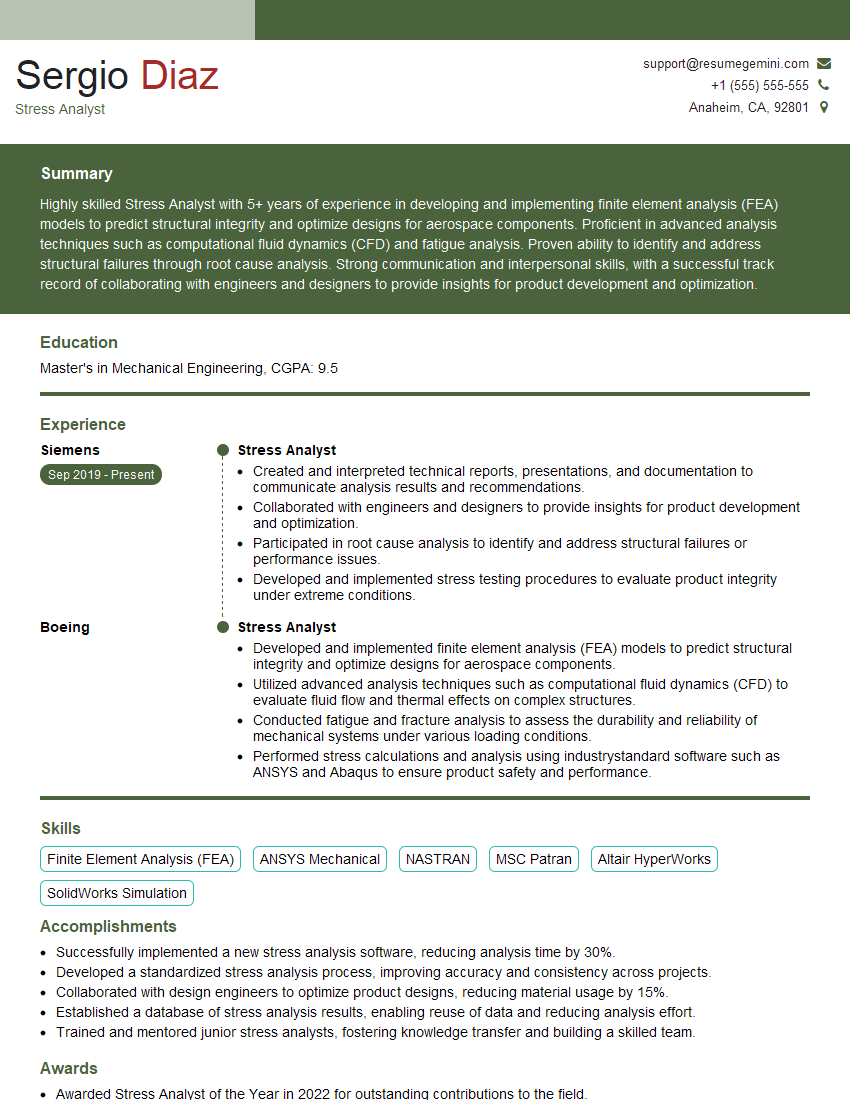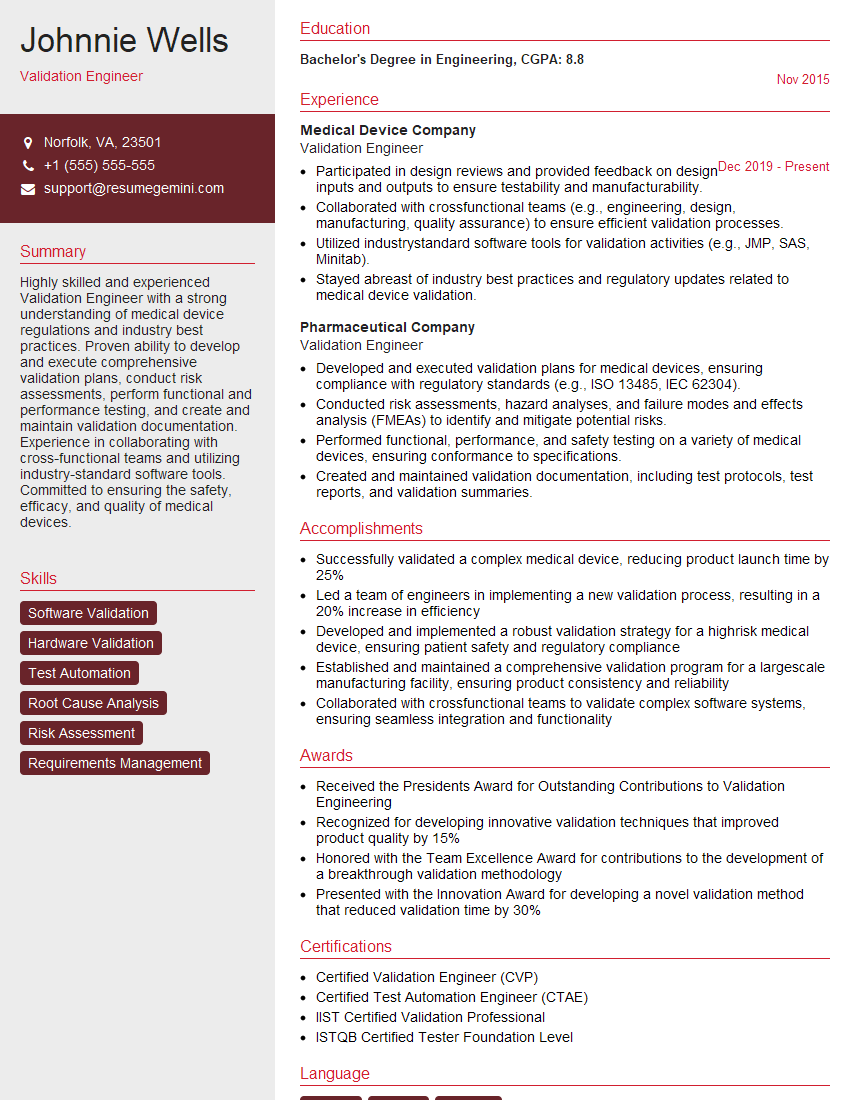The right preparation can turn an interview into an opportunity to showcase your expertise. This guide to ANSYS Static Structural interview questions is your ultimate resource, providing key insights and tips to help you ace your responses and stand out as a top candidate.
Questions Asked in ANSYS Static Structural Interview
Q 1. Explain the difference between static and dynamic analysis in ANSYS Static Structural.
The core difference between static and dynamic analysis in ANSYS Static Structural lies in how they handle time and inertia. Static analysis assumes loads are applied slowly and gradually, so inertial effects are negligible. The structure is assumed to be in equilibrium at each load step. Think of slowly stacking books on a table – the table reacts to each book’s weight, but doesn’t vibrate or oscillate significantly. Dynamic analysis, conversely, considers the effects of time-varying loads and the structure’s inertia. This is important for situations involving impacts, vibrations, or rapidly changing loads like an earthquake or a sudden force. Imagine dropping the books on the table – the impact creates vibrations and the table’s response is much more complex than in the static case.
In ANSYS Static Structural, we primarily use static analysis. If dynamic effects are crucial, we’d switch to ANSYS Transient Structural or Harmonic analysis. Static analysis provides a good starting point for many engineering designs, offering a computationally efficient way to assess stress, displacement, and other critical factors under steady-state conditions.
Q 2. Describe the various element types available in ANSYS Static Structural and their applications.
ANSYS Static Structural offers a wide variety of element types, each suited to specific applications. The choice depends heavily on the geometry, material properties, and the type of analysis being performed. Here are some key examples:
- LINK180: A two-node link element used to model connections like hinges, springs, and dampers. It’s excellent for representing simplified connections between parts.
- BEAM188: A three-dimensional beam element capable of handling various loading conditions, including bending, torsion, and axial forces. Ideal for analyzing beams, frames, and other slender structures.
- SHELL181: A four-node shell element used to model thin-walled structures. It effectively captures bending and membrane stresses, making it perfect for plates, shells, and curved surfaces.
- SOLID185: A higher-order, three-dimensional solid element suitable for general-purpose modeling. Its higher accuracy makes it preferable for more complex geometries and stress concentrations. It can handle various material models.
- PLANE182: A two-dimensional element used in plane stress, plane strain, and axisymmetric analyses. It significantly reduces computational time compared to 3D elements for specific applications.
Selecting the right element type is critical. An inappropriate choice can lead to inaccurate results or even convergence issues. For instance, using a solid element to model a thin plate would be computationally expensive and could mask the bending behavior. Conversely, using a beam element for a thick structure might ignore important shear effects.
Q 3. How do you define boundary conditions and loads in ANSYS Static Structural?
Defining boundary conditions and loads is paramount in FEA. In ANSYS Static Structural, this is achieved using various tools within the graphical user interface (GUI) or through APDL (ANSYS Parametric Design Language) scripting.
Boundary conditions constrain the model’s movement. Common types include:
- Fixed Support (Encastre): Completely restricts all degrees of freedom (translations and rotations) at a specific point or surface. Think of a wall bolted to the ground.
- Symmetry: Restricts specific degrees of freedom along a plane of symmetry. This significantly reduces model size and computation time. Useful for symmetrical components.
- Roller Support: Allows movement along one or more axes while restricting movement in other directions. Imagine a wheel on a track.
Loads are forces, pressures, or displacements applied to the model. Examples include:
- Force: A concentrated force applied to a single node or a group of nodes. Think of a weight hanging from a point.
- Pressure: A distributed load applied over a surface area. Think of the pressure of air on a wing.
- Moment: A rotational force applied to a node or a group of nodes. Think of a torque applied to a shaft.
- Gravity: A body force acting on the entire model, due to the effect of gravity.
Accurate definition of boundary conditions and loads is crucial for obtaining reliable results. Inaccurate or missing constraints can lead to unrealistic displacements and stress concentrations.
Q 4. What are the different types of meshing techniques used in ANSYS Static Structural?
ANSYS Static Structural provides several meshing techniques to discretize the geometry into a finite element mesh. The choice of technique impacts the accuracy and computational cost of the analysis. Common techniques include:
- Mapped Meshing: Creates a structured mesh by defining a pattern of elements. This is efficient for simple geometries with regular shapes but can be difficult for complex parts.
- Free Meshing: Generates an unstructured mesh automatically. This is more flexible and handles complex geometries more easily, but can result in a less efficient mesh than mapped meshing.
- Swept Meshing: Creates a mesh by sweeping elements along a defined path. It’s suitable for geometries that can be described by sweeping a cross-section along a curve.
- Multi-zone Meshing: Allows for different mesh densities in different regions of the model, improving accuracy in critical areas while saving computation time in less critical areas. This is vital for capturing stress concentrations accurately.
Mesh refinement is a critical aspect. A finer mesh (more elements) generally increases accuracy, but also increases computational cost. Achieving the optimal balance between accuracy and efficiency is a key skill in FEA.
Q 5. Explain the concept of convergence in FEA and how to achieve it.
Convergence in FEA refers to the situation where the solution obtained from the finite element analysis stabilizes and no longer changes significantly with further mesh refinement or iterative steps. It signifies that the numerical solution has approached the true solution of the underlying equations. A non-converged solution indicates that the analysis did not complete successfully and the results are unreliable.
Achieving convergence often involves:
- Appropriate Mesh Density: A sufficiently fine mesh is necessary to capture stress gradients and other features accurately. Areas of high stress concentration require finer meshes.
- Proper Element Type Selection: Choosing element types appropriate for the geometry and the problem’s physics. Using inappropriate elements may lead to convergence problems or inaccurate solutions.
- Accurate Boundary Conditions and Loads: Incorrectly defined boundary conditions and loads can lead to convergence problems or unrealistic results.
- Nonlinear Solution Strategies: For nonlinear problems, appropriate solver settings and solution strategies may be needed to ensure convergence.
- Numerical Stability: Using appropriate solver settings, such as under-relaxation factors for nonlinear solvers can assist with convergence.
Monitoring convergence is crucial. In ANSYS, we can observe convergence by checking for changes in solution variables, such as displacements or stresses, between iterations. A lack of convergence typically requires us to refine the mesh, adjust boundary conditions, or alter solver settings. Sometimes, you have to explore the underlying physics to ensure the model itself is correctly built to ensure convergence.
Q 6. How do you handle non-linearity in ANSYS Static Structural?
Non-linearity in FEA arises when material properties, geometry, or boundary conditions change during the loading process. This contrasts with linear analysis, which assumes constant material properties and small deformations. ANSYS Static Structural handles nonlinearity through several approaches:
- Material Non-linearity: This occurs when material properties (like stress-strain relationship) are not linearly proportional to the applied load. Examples include plasticity, hyperelasticity, and creep. ANSYS uses material models (e.g., Bilinear Isotropic Hardening, Mises Yield Criterion) to represent this behavior.
- Geometric Non-linearity: This happens when large deformations significantly alter the structure’s geometry, impacting the stress distribution. This is common in flexible structures or those undergoing large displacements. ANSYS accounts for this by updating the structure’s geometry at each load step.
- Contact Non-linearity: This is introduced when surfaces come into contact during loading. Defining contact pairs with appropriate parameters is crucial. ANSYS utilizes contact elements (e.g., CONTA174, TARGE170) to model this behavior. It uses iterative techniques to converge on the final solution where contact pressure is non-linearly related to penetration depth.
Handling non-linearity is computationally more expensive than linear analysis because it usually involves iterative solution procedures. Convergence can be challenging, requiring careful consideration of material models, mesh density, and solver settings. Techniques like arc-length methods or automatic time stepping help in managing the non-linear solution process. Proper modelling of nonlinear behaviours is critical for realistic results.
Q 7. Describe your experience with different solution methods (e.g., direct, iterative).
I have extensive experience with both direct and iterative solvers in ANSYS Static Structural. The choice between them depends on the problem’s size and complexity.
Direct solvers (e.g., frontal solver) are generally more robust and provide accurate solutions, especially for smaller problems. They solve the system of equations directly, without iterations. However, they are memory-intensive and can become computationally expensive for very large models. They are great for complex stress concentrations where accuracy is paramount. I’ve used them extensively in projects involving intricate geometries and detailed stress analysis.
Iterative solvers (e.g., PCG, GMRES) are more memory-efficient than direct solvers and are preferred for large-scale problems. They approximate the solution through iterative refinements. However, their convergence can depend on several factors, such as the preconditioner used and the problem’s conditioning. Iterative solvers require careful attention to convergence criteria and can sometimes fail to converge if not properly configured. They have proven beneficial in projects focused on whole assembly models or large-scale simulations.
My experience encompasses choosing the appropriate solver based on the specific requirements of each project, balancing accuracy needs with computational resources. I’ve utilized pre-conditioning techniques and solver settings to optimize performance and ensure convergence in challenging simulations. I am adept at diagnosing convergence issues and modifying solver parameters to effectively resolve them.
Q 8. How do you verify and validate your ANSYS Static Structural results?
Verifying and validating ANSYS Static Structural results is crucial for ensuring the accuracy and reliability of the analysis. Verification focuses on confirming that the simulation process is performed correctly – did we solve the equations right? Validation, on the other hand, checks if the model accurately represents the real-world system – does the simulation accurately reflect reality?
Verification involves several steps: checking the mesh quality for element distortion and appropriate size, reviewing the boundary conditions to ensure they accurately represent the physical constraints, and verifying the material properties are correctly defined. We also double-check the applied loads and the solution convergence. Any discrepancies are investigated thoroughly. For example, a poorly meshed area might show spurious stress concentrations, prompting mesh refinement.
Validation typically involves comparing simulation results to experimental data or results from a trusted analytical solution. If experimental data is available, we’d compare key results such as displacements, stresses, and strains at critical locations. Discrepancies between simulation and experiment should be investigated. Possible reasons include inaccuracies in the model geometry, material properties, boundary conditions, or simplifications made during model creation. We might need to refine the model, repeat the tests, or adjust the inputs. For instance, if our simulated stress is significantly different from the experimental stress, we might need to re-evaluate the material model used, or refine the mesh in a critical region. A good correlation between simulation and experiment builds confidence in the accuracy of our analysis.
Q 9. What are some common sources of error in FEA analysis?
Common sources of error in FEA analysis span several areas. One major source is modeling errors, including inaccurate geometry representation, improper meshing (too coarse or too fine), and incorrect boundary conditions. Think of trying to build a Lego castle without following instructions: the outcome won’t resemble the intended design. A poorly defined boundary condition might prevent the model from accurately replicating the real-world constraints.
Another frequent error stems from material model inaccuracies. Using an inappropriate material model or incorrect material properties significantly impacts the results. Imagine trying to build a bridge out of cotton candy instead of steel – it would collapse instantly! Choosing an elastic material model where plastic deformation occurs introduces error.
Numerical errors can also creep in, such as insufficient convergence or the use of an inadequate solver. A lack of convergence means the simulation didn’t settle to a stable solution. Finally, human error, including mistakes in inputting data or interpreting the results, is always a potential source of error. A thorough review process, including peer review, is vital to minimize this risk.
Q 10. Explain the concept of stress concentration and how to address it in your designs.
Stress concentration refers to the localized increase in stress around geometric discontinuities, such as holes, fillets, or sharp corners. Imagine pulling on a piece of paper with a small hole in the middle – the stress will be highest around the hole, potentially leading to failure.
Addressing stress concentration requires careful design considerations. Geometric modifications are a primary method. Smoothing sharp corners with fillets significantly reduces stress concentration. Increasing the radius of a hole also helps. In ANSYS, we can analyze the stress concentration using different mesh refinement techniques near the stress concentration region, which improves the accuracy of the local stress values.
Material selection also plays a role. Materials with higher tensile strength or ductility are more tolerant of stress concentrations. In cases where stress concentration is unavoidable, we might consider using reinforcements, such as adding stiffeners or using composite materials in the affected area. Fatigue analysis might be necessary to ensure the design can withstand cyclic loading in the presence of stress concentration. Finally, it is critical to remember that FEA results should always be interpreted carefully considering the stress concentration factors.
Q 11. How do you interpret stress and displacement results from ANSYS Static Structural?
Interpreting stress and displacement results from ANSYS Static Structural involves careful consideration of several factors. ANSYS provides various visualization tools, such as contour plots and deformed shapes, to display these results.
Stress results are typically presented as von Mises stress, which represents the effective stress combining all stress components. High von Mises stress values indicate areas prone to yielding or failure. We examine these high-stress regions to identify potential weak points in the design, comparing the maximum stress to the material’s yield strength or ultimate tensile strength. The location of high stress often corresponds to stress concentrations mentioned earlier, requiring redesign considerations.
Displacement results show how much a structure deforms under the applied loads. Excessively large displacements might indicate instability or an unsatisfactory performance of a mechanical component. Comparing these results with specified tolerances and functional requirements is crucial for evaluation. For example, we might not want the displacement of a critical part to exceed a specific threshold to avoid interfering with another component.
In addition to the magnitude, we also pay close attention to the distribution of stresses and displacements. This helps us understand the load paths and identify areas that need attention. The use of appropriate visualization tools helps to gain a holistic picture of the stress and displacement fields.
Q 12. What are your experiences with different material models in ANSYS Static Structural?
My experience with material models in ANSYS Static Structural encompasses a wide range, from simple linear elastic models to more complex nonlinear models. Linear elastic models (like isotropic linear elasticity) are suitable for materials that exhibit a linear relationship between stress and strain within the elastic region. They’re simple to use but might not accurately represent materials with nonlinear behavior.
For materials exhibiting plasticity, we use models like the bilinear kinematic or isotropic hardening models. These models account for permanent deformation after yielding. For materials exhibiting hyperelastic behavior like rubber, we employ hyperelastic models such as Mooney-Rivlin or Ogden models, which are necessary to capture the nonlinear stress-strain relationships. For composite materials, we often employ layered composite material models that account for the different properties of individual layers.
Selecting the appropriate material model depends heavily on the material being analyzed and the loading conditions. Incorrect material model selection can lead to inaccurate predictions. I carefully consider the material’s properties, the expected load levels, and the analysis objectives when selecting the most appropriate material model. Careful validation of these models is crucial by comparing simulations against experimental or analytical data.
Q 13. Describe your experience with contact analysis in ANSYS Static Structural.
Contact analysis in ANSYS Static Structural is crucial for simulating interactions between different components of an assembly. I have extensive experience setting up and solving contact problems using ANSYS’s contact technology. This involves defining contact pairs between surfaces that interact, specifying appropriate contact algorithms (like penalty or augmented Lagrangian methods), and defining contact parameters like friction coefficient.
Defining contact pairs correctly is critical. This involves selecting the appropriate contact surfaces and specifying the type of contact (bonded, no separation, frictionless, etc.). Choosing the right contact algorithm also influences accuracy and solution speed. The penalty method is simpler but might lead to interpenetration of surfaces, while the augmented Lagrangian method is more accurate but can be computationally more expensive. Friction significantly impacts the results, so accurate friction coefficients are essential. For example, modeling a bolted joint requires careful selection of contact pairs between the bolt head, washer, and the joined parts.
Troubleshooting contact problems is a common task. Convergence issues are frequently encountered due to severe contact nonlinearities. Strategies like mesh refinement near the contact region and careful selection of contact parameters are often employed to mitigate convergence problems. Incorrect contact definitions can lead to non-physical results so rigorous validation is crucial. For instance, I’ve had to revise contact settings several times to get realistic results from assembly simulations.
Q 14. How do you perform modal analysis using ANSYS?
Modal analysis in ANSYS is performed using the ANSYS Mechanical APDL or Workbench interface. It’s used to determine the natural frequencies and mode shapes of a structure. This is crucial for predicting the dynamic response of a structure under vibration. A structure’s natural frequencies are the frequencies at which it will vibrate freely, while mode shapes represent the pattern of deformation at those frequencies.
The process typically involves defining the geometry, meshing the model, defining material properties, and specifying boundary conditions. The modal analysis solver then calculates the natural frequencies and mode shapes. In ANSYS Workbench, this is generally straightforward using the ‘Modal’ analysis type. In APDL, a more hands-on approach is required, specifying commands like MODOPT,LANB,n (to define the number of modes) and MXPAND (to expand the matrix to include all degrees of freedom).
The results are typically displayed as tables listing the natural frequencies and mode shapes. Mode shapes are visualized as deformed shapes showing the structural deformation at each natural frequency. Modal analysis is important for avoiding resonance – a phenomenon where the excitation frequency matches a natural frequency, leading to excessive vibrations and potential damage. For example, in designing a bridge, modal analysis is essential to make sure it’s not susceptible to resonance caused by wind or traffic vibrations.
Q 15. Explain your experience with submodeling techniques.
Submodeling in ANSYS Static Structural is a powerful technique used to refine the accuracy of stress analysis in localized areas of a model experiencing high stress gradients. Imagine you’re looking at a zoomed-in image – submodeling allows us to zoom into the critical region of a larger structure and perform a more detailed analysis with a finer mesh. This is crucial because overly fine meshes across an entire large structure are computationally expensive and often unnecessary.
The process typically involves creating a smaller, highly refined model (the submodel) which encompasses the region of interest. This submodel is then coupled with a coarser, global model representing the entire structure. The displacements from the global model are applied as boundary conditions to the submodel. This allows for accurate prediction of stress concentrations, often missed with a coarser global mesh.
For example, I once used submodeling to analyze the stress concentration around a small hole in a pressure vessel. The global model captured the overall vessel behavior, while the submodel allowed us to precisely determine the peak stresses at the hole’s edge, informing design decisions to prevent fatigue failure.
The key is properly defining the boundary conditions on the submodel to ensure accurate transfer of forces and displacements from the global model. Incorrect application can lead to inaccurate results. I typically employ techniques like constraint equations and coupling nodes to achieve this.
Career Expert Tips:
- Ace those interviews! Prepare effectively by reviewing the Top 50 Most Common Interview Questions on ResumeGemini.
- Navigate your job search with confidence! Explore a wide range of Career Tips on ResumeGemini. Learn about common challenges and recommendations to overcome them.
- Craft the perfect resume! Master the Art of Resume Writing with ResumeGemini’s guide. Showcase your unique qualifications and achievements effectively.
- Don’t miss out on holiday savings! Build your dream resume with ResumeGemini’s ATS optimized templates.
Q 16. How do you handle large models in ANSYS Static Structural?
Handling large models in ANSYS Static Structural requires a multi-pronged approach, prioritizing efficiency and computational resources. It’s like building a large skyscraper: you wouldn’t build it brick by brick without a plan!
- Model Simplification: This is the first and most crucial step. We identify areas that don’t significantly affect the results and simplify them. For example, symmetry considerations drastically reduce model size. We can also use simplified element types where appropriate to reduce the total number of degrees of freedom.
- Meshing Strategies: Smart meshing is critical. We use adaptive meshing techniques, refining the mesh only in critical stress regions, while keeping the rest of the model coarser. This ensures accuracy where needed without overwhelming the solver.
- Hardware Optimization: Utilizing high-performance computing (HPC) clusters or cloud computing is essential for large models. Distributing the solution across multiple processors significantly reduces solution time. I’ve had success using ANSYS’s parallel solving capabilities to dramatically cut down simulation time for massive assemblies.
- Submodeling (as discussed above): Breaking down the large model into smaller, manageable submodels is often the most effective way to tackle extremely complex geometries.
- Model Decomposition: In some cases, the model can be broken into smaller independent components. Analysis is performed on individual components, and the results are later combined. This is often more efficient than analyzing the entire assembly at once.
Choosing the right approach is problem-dependent, and careful planning is key. The goal is to balance computational cost with sufficient accuracy to meet the design objectives.
Q 17. What are your experiences with different post-processing techniques in ANSYS Static Structural?
Post-processing in ANSYS Static Structural is where we interpret the simulation results to understand the behavior of the structure under load. Think of it as analyzing the building blueprints after construction to check for any discrepancies or weaknesses.
My experience encompasses a range of techniques:
- Stress and Displacement Visualization: Using contour plots, deformed shapes, and vector plots to understand stress distribution, displacement patterns, and potential failure locations. I often use animations to understand how these patterns evolve over the load application.
- Data Extraction: I frequently extract nodal data (displacements, stresses, reactions) for detailed analysis and report generation. This is particularly helpful for comparing different design iterations or for compliance with engineering standards.
- Fatigue Analysis: Estimating the fatigue life of components based on cyclic loading. This often involves employing fatigue analysis tools within ANSYS to predict the number of cycles to failure.
- Factor of Safety Calculations: Calculating the factor of safety (FOS) for different components based on yield strength or ultimate strength to determine the design’s robustness and margin of safety.
- Advanced Post-processing Tools: ANSYS offers advanced tools for specific analyses like buckling, fracture mechanics, and composite material behavior. I have utilized these advanced features for specialized analysis tasks.
Effective post-processing requires a strong understanding of engineering principles to correctly interpret the numerical data and extract meaningful insights for design improvement. Misinterpretation can lead to flawed design choices.
Q 18. Explain the concept of fatigue analysis and how it’s performed using ANSYS.
Fatigue analysis is crucial for assessing a structure’s ability to withstand repeated cyclic loading. It involves determining how many cycles of loading a component can endure before failure. Imagine a washing machine’s spin cycle – it endures thousands of cycles of repetitive loading. Fatigue analysis ensures it can withstand this repetitive stress without breaking.
ANSYS provides various methods for fatigue analysis, such as:
- Stress-Life Approach: This method correlates the maximum stress range in each cycle with the fatigue life of the material using S-N curves (Stress vs. Number of cycles to failure). The S-N curves are determined experimentally and depend on material properties and loading conditions.
- Strain-Life Approach: This approach focuses on the plastic strain range to determine fatigue life. It is more suitable for high-cycle fatigue (HCF) and low-cycle fatigue (LCF) regimes.
- Equivalent Stress and Strain: ANSYS computes equivalent stresses (e.g., Von Mises stress) and strains from the static structural analysis results, which then serve as the input to fatigue analysis. It’s important to choose the appropriate equivalent stress measure based on the material behavior and loading type.
In ANSYS, fatigue analysis often involves using the ‘Fatigue’ module or add-on tools such as nCode. I have used these to perform fatigue analysis on various components, including pressure vessels, automotive parts, and turbine blades. The output helps determine the lifespan of a part under cyclic loading and allows for improved design choices to enhance durability.
Q 19. How do you handle symmetry and boundary conditions for complex geometries?
Symmetry and boundary conditions are paramount in creating efficient and accurate FEA models. Exploiting symmetry reduces model size and computational cost, while applying boundary conditions correctly ensures the analysis reflects real-world behavior.
Symmetry: If a structure possesses geometrical and loading symmetry, we can model only a portion of the structure, significantly reducing the computational burden. For example, a symmetrically loaded cylinder only needs a quarter model analyzed, with appropriate symmetry boundary conditions (constraints) applied on the cut planes.
Boundary Conditions: The correct application of boundary conditions is essential. This is where we simulate real-world constraints. For instance:
- Fixed Support: Simulates a component fixed in all six degrees of freedom (three translations and three rotations).
- Pinned Support: Restricts translation in certain directions but allows rotation.
- Roller Support: Restricts translation in one direction but allows movement in other directions and rotation.
- Pressure Load: Applies pressure to a surface.
- Force Load: Applies a concentrated force to a node.
For complex geometries, I carefully define the symmetry planes and apply appropriate constraints. I use ANSYS’s tools to visualize the boundary conditions and ensure they accurately reflect the physical constraints. Meshing must also align with these symmetry planes to avoid introducing artificial asymmetries and inaccuracies.
Incorrectly defined symmetry or boundary conditions can lead to significantly inaccurate or even meaningless results, underscoring the importance of thorough verification and validation of the FEA model.
Q 20. Describe your experience with scripting or APDL in ANSYS.
I have extensive experience using ANSYS Parametric Design Language (APDL) for scripting and automation. APDL allows for the creation of automated workflows, parameterization of models, and generation of custom solutions not directly available through the GUI. It’s like having a robot build your model according to your precise instructions!
I’ve used APDL for:
- Automated Mesh Generation: Creating complex meshes with custom element sizes and types, ensuring consistent mesh quality across various model iterations.
- Parameterization of Models: Defining model parameters (e.g., dimensions, material properties, loads) as variables, allowing for efficient parametric studies and design optimization.
- Post-processing Automation: Writing scripts to extract specific data, generate custom plots, and create reports automatically.
- Looping and Iteration: Automating repetitive tasks such as running multiple simulations with varying parameters.
- Custom Solutions: Developing custom solutions for specific analysis needs that are not readily available through the GUI.
Here is a simple APDL example for applying a fixed support:
/PREP7
ET,1,182
! Define Element Type (e.g., solid182)
N,1,0,0,0
N,2,10,0,0
...
E,1,2,...
! Define Nodes and Elements
D,1,ALL,0
! Apply Fixed Support to Node 1
APDL is an extremely powerful tool that greatly increases efficiency and enables sophisticated FEA workflows, especially for repetitive or complex analyses.
Q 21. What are some best practices for creating efficient and accurate FEA models?
Creating efficient and accurate FEA models involves a holistic approach that encompasses every stage of the process. Think of it as building a house: using the right materials and tools and following a well-defined plan are essential to building a strong, reliable structure.
- Appropriate Element Type Selection: Choosing the right element type based on geometry and loading is crucial. For example, shell elements are suitable for thin-walled structures, while solid elements are better for thick sections. An incorrect choice can lead to significant inaccuracy.
- Mesh Refinement Strategy: Refining the mesh in areas with high stress gradients, such as stress concentrations or areas of sharp geometry changes, ensures accuracy. However, excessively fine meshes increase computational cost. Finding a balance is crucial.
- Accurate Material Properties: Using the correct material properties (Young’s modulus, Poisson’s ratio, yield strength, etc.) is essential. Using incorrect properties can lead to wildly inaccurate results.
- Realistic Boundary Conditions: Carefully defining the boundary conditions to accurately represent the physical constraints of the structure is crucial. Incorrect boundary conditions lead to inaccurate results.
- Model Verification and Validation: Comparing the simulation results with analytical solutions, experimental data, or previous experience provides confidence in the model’s accuracy. This step is crucial to identify potential errors.
- Convergence Studies: Conducting convergence studies to assess the impact of mesh density on the simulation results. This helps determine the optimal mesh density for achieving the desired accuracy with reasonable computational cost.
Adhering to these best practices minimizes errors and maximizes the efficiency of the FEA process, leading to reliable and meaningful results for design decisions.
Q 22. How do you select appropriate mesh densities for different regions of a model?
Mesh density selection is crucial for accurate Finite Element Analysis (FEA). Overly coarse meshes can lead to inaccurate results, while overly fine meshes dramatically increase computational time and resource demands. The key is to refine the mesh in areas of high stress gradients or complex geometry, where accuracy is paramount, and use coarser meshes in regions with relatively uniform stress distribution.
Consider a simple example: analyzing a plate with a small hole. The area around the hole will experience significant stress concentration. Therefore, a much finer mesh is needed around the hole to accurately capture this stress concentration. Further away from the hole, where stress is more uniform, a coarser mesh is perfectly acceptable.
- High stress gradient areas: Use smaller element sizes. Think of these as ‘zoom lenses’ focusing on critical areas.
- Areas with smooth geometry and low stress variation: Larger element sizes are sufficient. This is like viewing the whole plate from a distance – details are less important.
- Mesh refinement techniques: ANSYS offers several methods, including mapped meshing, free meshing, and local mesh refinement, allowing you to control mesh density selectively. Adaptive meshing automatically refines the mesh based on the solution, iteratively improving accuracy.
In practice, I often start with a relatively coarse mesh to get a preliminary solution, then refine the mesh iteratively in critical areas, comparing the results until convergence is achieved – meaning further mesh refinement doesn’t significantly alter the results.
Q 23. Explain your experience with different types of loading conditions (e.g., pressure, force, temperature).
ANSYS Static Structural supports a wide range of loading conditions, each requiring careful consideration and application. My experience encompasses several key types:
- Force Loading: Applied as concentrated forces (point loads), distributed loads (pressure over an area), or moments at specific points. For instance, simulating a weight on a beam or a force applied to a bolted connection.
- Pressure Loading: Defined as pressure acting on a surface. This is common in fluid-structure interaction problems or simulating internal pressure in a vessel. Units are critical here – ensuring consistent units between pressure and geometry is vital.
- Temperature Loading: Applies thermal loads to simulate effects of temperature gradients and expansion. This can induce stresses and deformation, which are critical to analyze, particularly in applications involving thermal cycling or rapid heating/cooling.
- Gravity Loading: Simulates the effect of gravity on the structure, important for large structures or when weight is a significant design factor.
- Accelerations: Applies inertial forces to simulate acceleration effects on the structure.
I ensure accuracy by carefully defining the load magnitude, direction, and application point or surface, always double-checking unit consistency. For complex loading scenarios, I may break down the problem into simpler load cases, making analysis and interpretation easier. For example, a combined pressure and thermal load could be analyzed separately and the results superimposed (provided the principle of superposition holds).
Q 24. How do you handle discontinuities in geometry within an ANSYS model?
Discontinuities in geometry, like sharp corners, gaps, or abrupt changes in material properties, require careful handling in ANSYS to avoid inaccurate results or convergence issues. Several strategies are employed:
- Mesh Refinement: A finer mesh around the discontinuity ensures accurate representation of the stress concentrations which typically arise.
- Smoothing Geometry: Slight modifications to the CAD model might be acceptable if the changes are small and do not compromise the structural integrity of the model. However, this should be done cautiously and with thorough validation.
- Contact Definition: For gaps between parts, defining appropriate contact elements (bonded, frictionless, etc.) is crucial. This allows the software to accurately model the interaction between the parts.
- Submodeling: For highly localized discontinuities, a smaller, more highly refined model of the affected area can be created and analyzed separately, using results from a global model as boundary conditions.
The choice of method depends on the severity of the discontinuity and its impact on the overall analysis. A sharp corner, for instance, might only need local mesh refinement, while a significant gap would demand a contact definition.
Q 25. Describe your process for validating your FEA model against experimental data.
Validating FEA models with experimental data is essential to ensure accuracy and reliability. My process involves:
- Defining Validation Metrics: Identify key parameters to compare – this might include displacements, stresses, or natural frequencies, depending on the objective of the analysis.
- Experimental Data Acquisition: Gather relevant experimental data through testing – this could include strain gauge measurements, displacement readings, or modal analysis results.
- Model Correlation: Compare the FEA results with experimental data. Graphical comparisons (plots of stress vs. position, for example) are often useful. Quantitative comparisons involve calculating metrics like percent error or R-squared values.
- Identifying Discrepancies: Investigate any significant differences between FEA and experimental results. Potential causes could include modeling errors (incorrect material properties, boundary conditions, or mesh), experimental errors (measurement inaccuracies), or limitations of the FEA model itself (e.g., neglecting non-linear effects).
- Model Refinement (Iterative): Based on the discrepancy analysis, refine the FEA model by adjusting material properties, boundary conditions, mesh density, or accounting for additional physical phenomena. Repeat the correlation process until satisfactory agreement is achieved.
Documenting this entire process is vital for transparency and traceability. A well-documented validation process builds confidence in the model’s predictive capabilities. For instance, a bridge design needs a high degree of validation before it is approved for use.
Q 26. What are the limitations of ANSYS Static Structural?
While ANSYS Static Structural is a powerful tool, it has limitations:
- Linearity Assumption: The primary limitation is its reliance on linear material behavior and small deformations. This means it cannot accurately predict behavior under large deformations, plasticity, or material nonlinearity.
- Simplified Material Models: The available material models, while extensive, may not capture all the complexities of real-world materials (e.g., viscoelastic or viscoplastic behavior).
- Computational Cost: Complex models with highly refined meshes can require significant computational resources and time.
- Idealized Boundary Conditions: Real-world boundary conditions are often complex and difficult to represent perfectly in a FEA model. Simplifications are often necessary, which can introduce errors.
It’s crucial to understand these limitations and interpret results accordingly. For problems exceeding these limitations, more advanced ANSYS modules such as ANSYS Explicit Dynamics or ANSYS Mechanical APDL may be necessary.
Q 27. How do you interpret and address warnings and error messages in ANSYS Static Structural?
Warnings and error messages are critical to understanding the model’s validity and results. My approach involves:
- Careful Examination of Messages: Thoroughly read and understand every warning and error. ANSYS provides detailed descriptions, guiding the user towards potential problems.
- Identifying Root Causes: Warnings might indicate potential issues like element distortion, poor mesh quality, or inadequate contact definitions. Errors often signal more serious problems like an improperly defined model or numerical convergence failures. For example, a singular matrix error points to a problem with boundary conditions.
- Systematic Troubleshooting: Based on the message, systematically investigate and correct the identified problems. This may involve remeshing, modifying boundary conditions, adjusting material properties, or even reviewing the CAD model for errors.
- Iteration and Validation: After corrections are made, re-run the analysis and monitor for new warnings or errors. Continuously iterate until the analysis runs without errors and the results are considered reliable.
Ignoring warnings and errors is a recipe for inaccurate or meaningless results. Addressing them thoroughly is a fundamental aspect of responsible FEA practice.
Q 28. Describe a challenging FEA project you worked on and how you overcame the challenges.
One particularly challenging project involved analyzing the stress distribution in a complex, multi-component assembly used in aerospace engineering. The assembly included multiple materials with distinct properties and intricate contact interactions. The initial models yielded convergence issues and unconvincing results.
The challenges included:
- Complex Geometry: The intricate geometry made meshing extremely difficult, leading to poor-quality elements and convergence problems.
- Multiple Contact Interactions: Accurate modeling of the contact interactions between the components was crucial but also complex, requiring careful selection of contact algorithms and parameters.
- Material Nonlinearities: Some components exhibited nonlinear material behavior, requiring advanced material models beyond simple linear elasticity.
To overcome these challenges, we employed a combination of techniques:
- Structured Meshing: We used structured meshing in regions with relatively simple geometry to create high-quality elements.
- Adaptive Mesh Refinement: Adaptive mesh refinement was crucial in the contact areas and regions of high stress concentration to ensure accurate representation of the stress fields.
- Nonlinear Material Models: We implemented appropriate nonlinear material models to capture the material behavior accurately.
- Submodeling: For the most complex and stress-concentrated regions, we used submodeling to significantly improve the mesh resolution and accuracy in those local areas.
Through iterative refinement and rigorous verification, we obtained reliable results, which were crucial for the safe and efficient design of the assembly. The project highlighted the importance of careful planning, advanced meshing techniques, and a thorough understanding of the model’s limitations.
Key Topics to Learn for ANSYS Static Structural Interview
- Meshing Techniques: Understand different meshing elements (e.g., tetrahedral, hexahedral), mesh refinement strategies, and their impact on accuracy and computational cost. Consider practical applications like meshing complex geometries for accurate stress analysis.
- Material Models: Master the application of linear elastic, plastic, and hyperelastic material models. Be prepared to discuss the selection criteria for appropriate material models based on the application and material properties. Explore case studies where material model selection significantly affects the results.
- Boundary Conditions: Develop a strong understanding of applying various boundary conditions (fixed supports, prescribed displacements, pressures, etc.) and their influence on the simulation results. Practice applying different boundary conditions to solve real-world engineering problems.
- Load Application: Learn how to effectively apply different types of loads (forces, moments, pressures, thermal loads) in ANSYS Static Structural and interpret the resulting stress and displacement fields. Practice interpreting load cases and their impact on structural integrity.
- Stress and Strain Analysis: Master the interpretation of stress and strain results, including principal stresses, von Mises stress, and strain energy density. Be able to identify critical areas of high stress concentration and potential failure points.
- Nonlinear Analysis: Gain familiarity with nonlinear static analysis techniques, including large deformation and material nonlinearity. Understand when and why nonlinear analysis is necessary.
- Post-processing and Results Interpretation: Develop proficiency in visualizing and interpreting results using ANSYS’s post-processing tools. Practice presenting and explaining simulation results in a clear and concise manner.
- Solver Settings and Convergence: Understand the importance of appropriate solver settings and techniques for achieving convergence. Be able to troubleshoot convergence issues.
- Verification and Validation: Understand the importance of verifying the accuracy of your models and validating the results against experimental data or analytical solutions.
Next Steps
Mastering ANSYS Static Structural significantly enhances your value in engineering roles, opening doors to advanced projects and career progression. An ATS-friendly resume is crucial for getting your application noticed. To create a compelling resume that highlights your ANSYS Static Structural skills and experience, leverage ResumeGemini. ResumeGemini provides a streamlined process for building professional resumes, and we offer examples of resumes tailored to ANSYS Static Structural to help you showcase your expertise effectively.
Explore more articles
Users Rating of Our Blogs
Share Your Experience
We value your feedback! Please rate our content and share your thoughts (optional).
What Readers Say About Our Blog
Hello,
We found issues with your domain’s email setup that may be sending your messages to spam or blocking them completely. InboxShield Mini shows you how to fix it in minutes — no tech skills required.
Scan your domain now for details: https://inboxshield-mini.com/
— Adam @ InboxShield Mini
Reply STOP to unsubscribe
Hi, are you owner of interviewgemini.com? What if I told you I could help you find extra time in your schedule, reconnect with leads you didn’t even realize you missed, and bring in more “I want to work with you” conversations, without increasing your ad spend or hiring a full-time employee?
All with a flexible, budget-friendly service that could easily pay for itself. Sounds good?
Would it be nice to jump on a quick 10-minute call so I can show you exactly how we make this work?
Best,
Hapei
Marketing Director
Hey, I know you’re the owner of interviewgemini.com. I’ll be quick.
Fundraising for your business is tough and time-consuming. We make it easier by guaranteeing two private investor meetings each month, for six months. No demos, no pitch events – just direct introductions to active investors matched to your startup.
If youR17;re raising, this could help you build real momentum. Want me to send more info?
Hi, I represent an SEO company that specialises in getting you AI citations and higher rankings on Google. I’d like to offer you a 100% free SEO audit for your website. Would you be interested?
Hi, I represent an SEO company that specialises in getting you AI citations and higher rankings on Google. I’d like to offer you a 100% free SEO audit for your website. Would you be interested?
good