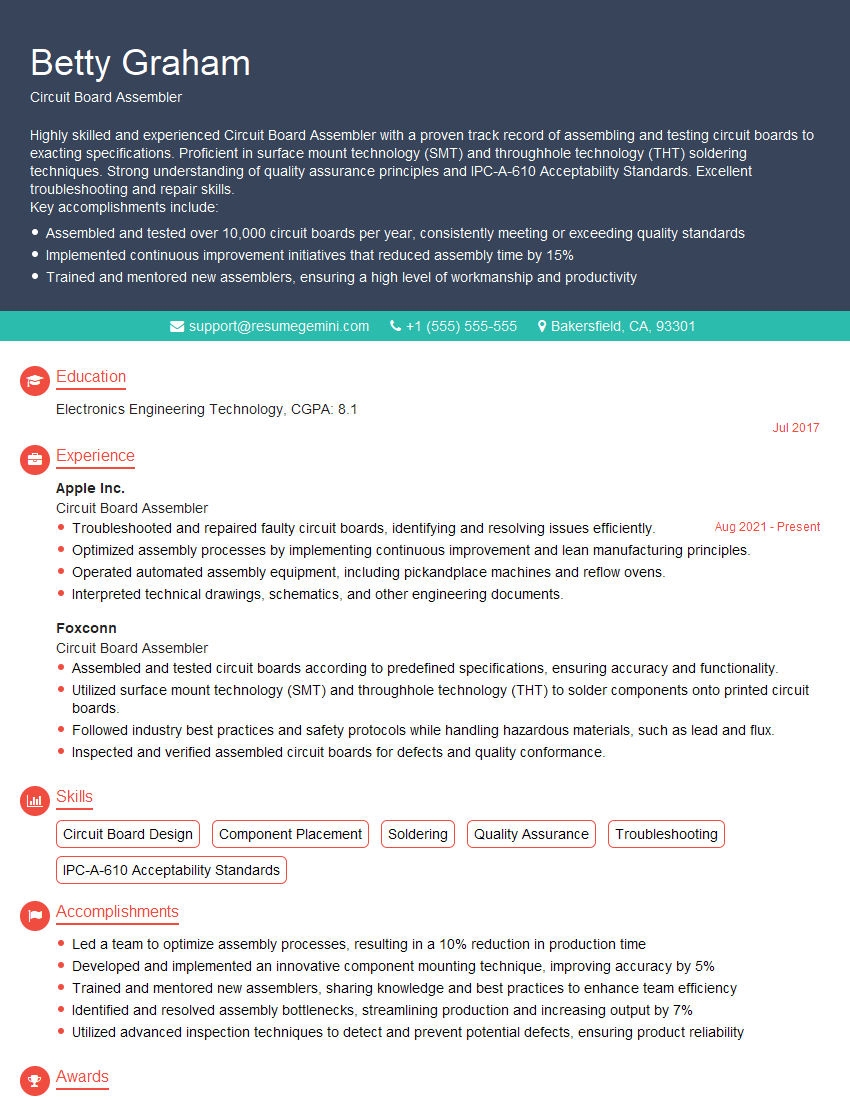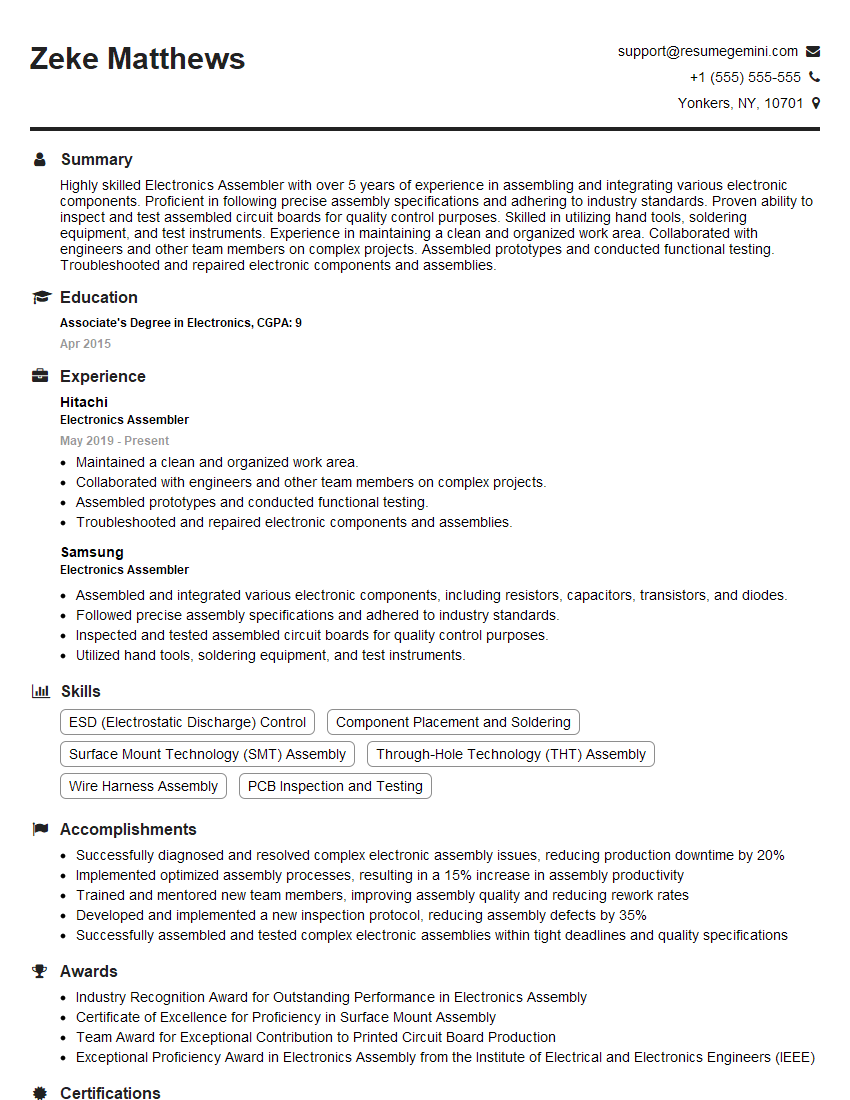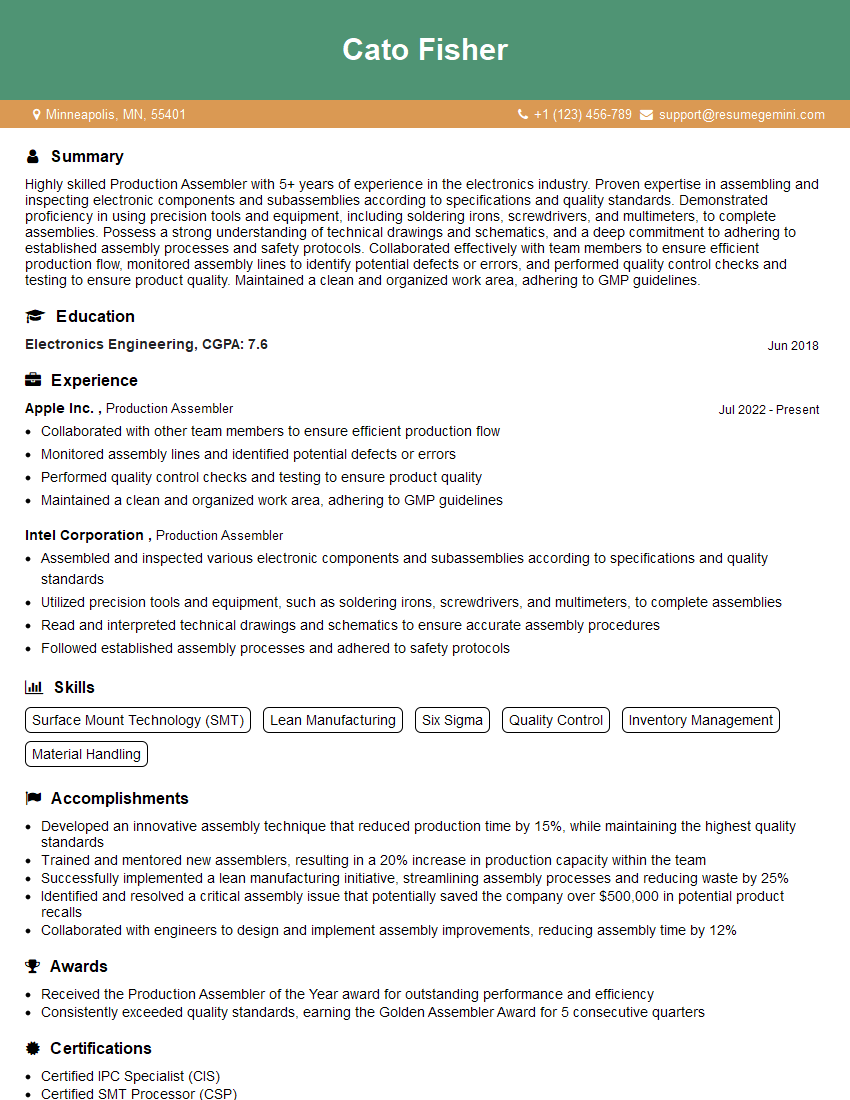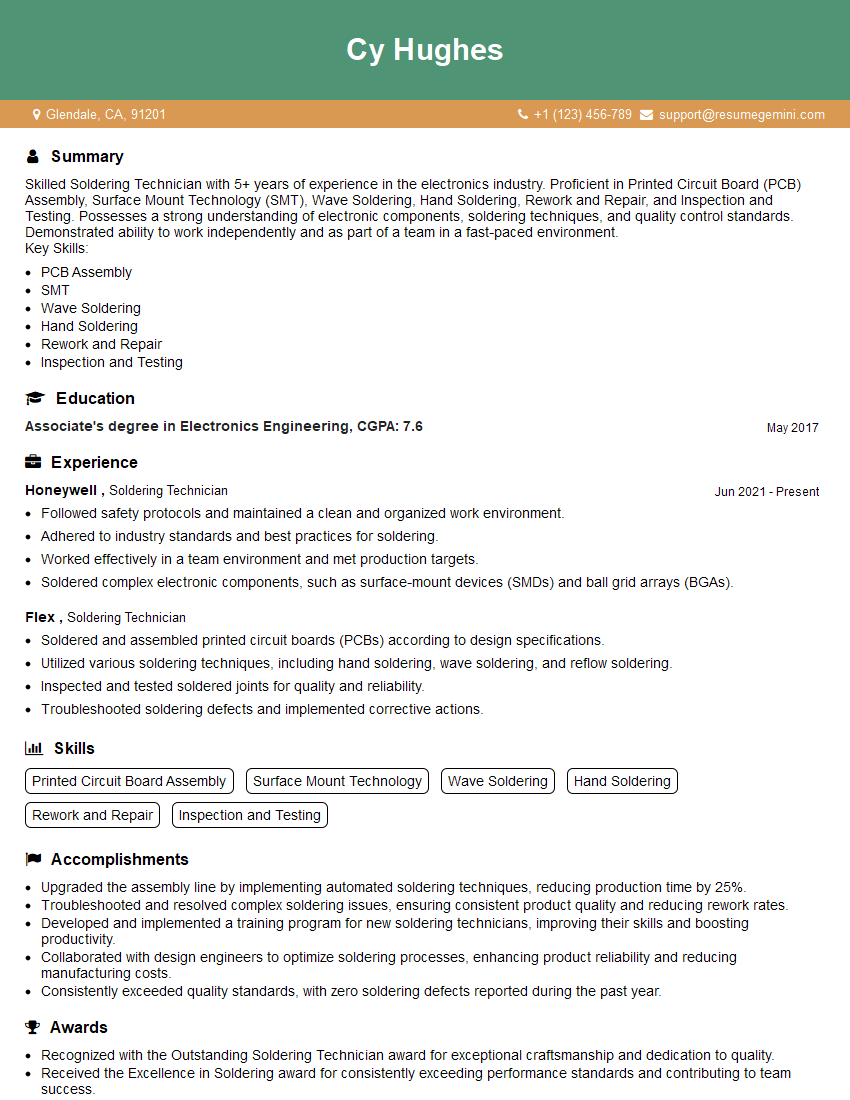Unlock your full potential by mastering the most common Assembling Printed Circuit Boards interview questions. This blog offers a deep dive into the critical topics, ensuring you’re not only prepared to answer but to excel. With these insights, you’ll approach your interview with clarity and confidence.
Questions Asked in Assembling Printed Circuit Boards Interview
Q 1. What are the differences between SMT and THT assembly?
Surface Mount Technology (SMT) and Through-Hole Technology (THT) are two fundamental methods for assembling components onto printed circuit boards (PCBs). The key difference lies in how components are attached. SMT uses components with leads that are surface-mounted, meaning they sit on the surface of the board, while THT uses components with leads that pass through holes in the board and are soldered on the other side.
- SMT: Smaller components, automated assembly, higher component density, generally more cost-effective for high-volume production. Think of the tiny chips on your phone’s motherboard. The process usually involves a stencil, applying solder paste, placing components, and reflow soldering.
- THT: Larger components, manual or semi-automated assembly, more robust connections, easier for hand soldering and rework. Think of the larger connectors or power components on older electronic devices. This method involves inserting the leads through holes and soldering them on the underside of the board.
In practice, many PCBs utilize a combination of both SMT and THT technologies to leverage the benefits of each. This mixed technology approach optimizes cost and performance for different component requirements.
Q 2. Explain the process of reflow soldering.
Reflow soldering is a process used primarily in SMT assembly. It involves heating the PCB to melt solder paste, creating a strong electrical connection between components and the PCB’s conductive pads. The process typically uses a reflow oven, which precisely controls the temperature profile. This profile is crucial to ensure proper solder flow and prevent damage to sensitive components.
- Preheating: The PCB is slowly heated to a relatively low temperature to equalize its thermal profile.
- Soldering Stage: The temperature is rapidly increased to melt the solder paste, causing it to flow and create the electrical connection.
- Soak: The board is held at the peak temperature (solder melting point) for a time to ensure complete melting and joint formation.
- Cooling: The PCB is slowly cooled, allowing the solder to solidify and create a strong, reliable joint. This controlled cooling prevents thermal shock.
Think of it like baking a cake – you need the right temperature and timing for a perfect result. Improper reflow profiles can lead to several defects, including cold solder joints, solder bridging, or component damage. Sophisticated reflow ovens allow for fine-tuning of the temperature profile to accommodate various component types and board designs.
Q 3. Describe different types of soldering irons and their applications.
Soldering irons come in various types, each suited for different applications. The choice depends on the size and type of components, the soldering environment (handheld vs. automated), and the desired level of precision.
- Pencil Iron: The most common type, ideal for general-purpose hand soldering of through-hole components. It’s simple to use, relatively inexpensive, and suitable for hobbyists and small-scale production.
- Temperature-Controlled Iron: Offers superior precision through a digital display and precise temperature adjustment. Essential for soldering delicate components and preventing heat damage.
- Stationary Irons: These are commonly used in automated soldering machines where soldering is done in a fixed location. They provide high soldering speed and efficiency.
- Soldering Guns: These deliver high heat quickly, making them suitable for larger solder joints or when rapid heating is needed, but they are not ideal for delicate components as they can cause heat damage easily.
For instance, I would use a temperature-controlled iron when working on a complex circuit board with surface mount components like microcontrollers, to avoid damaging them with excessive heat. A pencil iron would suffice for quickly soldering wires to a breadboard.
Q 4. What are common soldering defects and how are they identified?
Several common soldering defects can significantly impact PCB functionality and reliability. Careful inspection is crucial to identify and rectify these issues.
- Cold Solder Joint: The solder doesn’t fully melt, resulting in a poor connection. This appears as a dull, grayish joint, often with a rough texture.
- Solder Bridge: Excess solder forms a connection between two adjacent pads, causing short circuits. This is visible as a small blob of solder connecting unintended points.
- Insufficient Solder: Not enough solder results in a weak connection, which might exhibit intermittent failures.
- Excess Solder: Too much solder can also be problematic, leading to bridges or masking other defects.
- Component Lift: Components are detached from the PCB because of poor soldering or stress.
Identifying these defects typically involves visual inspection under magnification (a microscope is often beneficial for SMT work). Testing the circuit for continuity and short circuits using a multimeter can confirm suspected defects.
Q 5. How do you handle static electricity when assembling PCBs?
Static electricity is a major threat to sensitive electronic components. Even a small electrostatic discharge (ESD) can damage or destroy a component before it’s even soldered. Proper ESD precautions are essential for preventing costly rework and failures.
- ESD Mats and Wrist Straps: Using anti-static mats and properly grounded wrist straps prevents static buildup by providing a path to ground.
- ESD Clothing: Wearing dissipative clothing reduces the risk of static charge accumulation.
- Ionizing Air Blowers: These neutralize static charges in the air, offering additional protection.
- Proper Handling: Components should be handled carefully, avoiding unnecessary contact. They should be stored in anti-static bags or containers.
Imagine static electricity as a tiny lightning bolt – a single strike can easily fry a delicate chip. Therefore, a dedicated ESD workstation is a must for assembling sensitive PCBs.
Q 6. What safety precautions do you take when working with soldering irons?
Soldering irons operate at high temperatures, posing several safety hazards. Safety precautions are paramount to avoid burns, fire, and other accidents.
- Heat Resistant Mat: Always use a heat-resistant mat to protect your workspace and prevent accidental burns.
- Proper Ventilation: Ensure adequate ventilation to dissipate fumes produced during soldering.
- Safety Glasses: Protective eyewear prevents eye injuries from solder splashes or fumes.
- Insulated Tools: Using tools with insulated handles minimizes the risk of electric shocks.
- Never leave unattended: Turn off and unplug the iron when not in use.
- Appropriate handling: Always hold the soldering iron by the insulated handle.
Working with soldering irons is akin to working with an open flame. Carelessness can have serious consequences. Following these basic safety practices is crucial for protecting yourself from harm.
Q 7. Explain the importance of using a solder mask.
A solder mask is a protective layer applied to the PCB that covers the copper traces and pads, except for the areas where solder is needed. It serves several crucial functions.
- Insulation: Prevents short circuits by isolating conductive traces from each other.
- Mechanical Protection: Protects the copper traces and solder joints from physical damage and environmental factors.
- Improved Aesthetics: Provides a cleaner, more professional look to the PCB.
- Soldering Assistance: Helps control solder flow during assembly, minimizing the risk of bridges or other defects.
Think of it as insulation on electrical wires; it prevents accidental shorts and keeps everything safe and organized. Without a solder mask, the risk of short circuits, especially on densely populated boards, increases dramatically.
Q 8. What is a stencil and how is it used in PCB assembly?
A stencil in PCB assembly is a thin, reusable metal sheet with precisely cut apertures that correspond to the locations of surface mount components (SMDs) on the PCB. Think of it like a cookie cutter for solder paste.
During the stencil printing process, solder paste is applied to the stencil. A squeegee evenly spreads the paste across the stencil, filling the apertures. The stencil is then lifted, leaving behind a precise pattern of solder paste on the PCB, ready for component placement. This ensures consistent and accurate placement of components, vital for reliable connections.
Different stencil materials exist, like stainless steel for durability and electroformed nickel for finer details. The choice depends on the board’s complexity and production volume.
Q 9. Describe the process of inspecting a completed PCB.
Inspecting a completed PCB is crucial for quality control. It involves a multi-stage process, combining visual inspection with automated testing.
- Visual Inspection: This is often the first step, checking for obvious defects like missing or misplaced components, solder bridges (excess solder connecting adjacent pads), cold solder joints (poorly formed solder connections), and damaged components.
- Automated Optical Inspection (AOI): AOI systems use cameras and sophisticated software to automatically detect defects that might be missed by the human eye. These systems compare the assembled board with a CAD file to identify discrepancies.
- Automated X-ray Inspection (AXI): AXI is used for inspecting solder joints on components hidden beneath other parts. X-rays can penetrate the board to reveal internal defects.
- Functional Testing: This is the final step, where the assembled PCB is tested under operating conditions to confirm its functionality. It ensures that all circuits work correctly and meet specifications.
A thorough inspection helps prevent costly field failures and ensures product quality.
Q 10. What are the different types of PCB components?
PCBs utilize a wide range of components, broadly categorized as:
- Surface Mount Devices (SMDs): These components are soldered directly onto the surface of the PCB. Examples include resistors, capacitors, integrated circuits (ICs), and connectors. SMDs are smaller and easier to automate during assembly.
- Through-Hole Devices (THDs): These components have leads that pass through the PCB and are soldered on the underside. They are generally larger and often used for components requiring more robust connections, like power connectors.
- Passive Components: These don’t actively amplify or switch signals. Examples include resistors, capacitors, and inductors.
- Active Components: These actively modify or amplify signals. Examples include transistors, integrated circuits, and operational amplifiers.
- Connectors: Used to connect the PCB to other components or systems.
Choosing the correct component type depends on size constraints, required performance, and manufacturing process.
Q 11. How do you identify component values and markings?
Component values and markings can be challenging to decipher, but there are consistent conventions:
- Resistors: Often use color codes (bands) or numerical markings. Color code charts are readily available, providing the resistance value in ohms.
- Capacitors: Often printed with their capacitance value in picofarads (pF), nanofarads (nF), or microfarads (µF), and voltage rating.
- Integrated Circuits (ICs): Usually marked with a manufacturer’s code and a part number. Datasheets from the manufacturer provide detailed specifications.
- Datasheets: These documents are crucial. They provide detailed information including values, tolerances, and physical dimensions.
For complex markings, referring to the datasheet is essential to avoid errors.
Q 12. How do you troubleshoot a faulty PCB assembly?
Troubleshooting a faulty PCB assembly involves a systematic approach:
- Visual Inspection: Begin by visually examining the board for obvious problems like damaged components, poor solder joints, or misplaced parts.
- Continuity Testing: Use a multimeter to test the continuity of circuits, ensuring proper connections between components.
- Component Testing: Test individual components with a multimeter or other specialized equipment to identify faulty parts.
- Signal Tracing: If possible, trace signals with an oscilloscope to identify points of failure.
- Reference Schematics: Compare the physical board to the circuit schematics to ensure correct component placement and wiring.
- Isolate the problem area: If there are multiple potential problems, try testing smaller sections of the circuit to isolate the specific issue.
Accurate schematic reading is essential; a well-documented project reduces troubleshooting time drastically.
Q 13. What are the common causes of solder bridging?
Solder bridging, where excess solder connects two adjacent pads, is a common PCB assembly defect.
- Excessive Solder Paste: Applying too much solder paste during the stenciling process is a primary cause.
- Improper Stencil Design: Poor stencil design, with apertures that are too close together, can lead to bridging.
- Incorrect Reflow Profile: An improper reflow oven profile (temperature and time settings) can cause excessive solder flow and bridging.
- Component Placement Errors: Components placed incorrectly can cause solder to bridge between pads.
Preventing solder bridging requires careful attention to the stenciling process, reflow profile optimization, and precise component placement.
Q 14. How do you prevent cold solder joints?
Cold solder joints are weak connections characterized by a dull, grayish appearance and poor mechanical strength. They result from insufficient heat during soldering, leading to incomplete melting and bonding of the solder.
- Insufficient Heat: The most common cause. Check the soldering iron temperature, tip cleanliness, and soldering technique.
- Contamination: Oxidation or other contaminants on the pads can prevent proper solder wetting.
- Poor Soldering Technique: Insufficient dwell time with the soldering iron.
- Faulty Equipment: Check the soldering iron, reflow oven, and associated equipment for proper calibration and operation.
Preventing cold solder joints requires proper soldering techniques, clean pads, the correct temperature and dwell time for soldering, and well-maintained equipment.
Q 15. Explain the process of cleaning a PCB after assembly.
Cleaning a PCB after assembly is crucial for removing flux residues and other contaminants that can affect the board’s reliability and performance. The process typically involves several steps, and the choice of cleaning method depends on the type of flux used (e.g., no-clean, water-soluble, rosin).
- Inspection: First, a visual inspection is performed to identify areas with excessive flux or other debris. This helps to target cleaning efforts effectively.
- Pre-Cleaning (Optional): Sometimes, a pre-cleaning step may be necessary to remove larger particles or loose debris. This could involve compressed air or a brush.
- Cleaning: This is the core of the process. Methods include:
- Water-soluble flux cleaning: This involves using deionized water, often with an ultrasonic bath for improved cleaning in hard-to-reach areas. Drying is essential afterwards, often using heated air to prevent corrosion.
- No-clean flux cleaning: No-clean fluxes are designed to leave minimal residue and often don’t require cleaning. However, depending on the application’s requirements and the sensitivity of components, a light cleaning might still be beneficial. This could use a specialized no-clean flux remover.
- Solvent cleaning: This involves using specialized solvents, often in vapor degreasers, to remove flux residues. This method is effective but requires careful handling due to solvent toxicity and environmental concerns.
- Drying: Thorough drying is crucial to prevent corrosion and ensure component reliability. Methods include hot air drying, nitrogen drying, or vacuum drying, with the choice depending on the sensitivity of components and cleaning method used.
- Post-Cleaning Inspection: A final visual inspection is vital to verify the effectiveness of the cleaning process and ensure that no residues remain.
For instance, in a project involving high-reliability aerospace components, we opted for a multi-stage cleaning process using deionized water and nitrogen drying to ensure complete residue removal and prevent potential corrosion issues.
Career Expert Tips:
- Ace those interviews! Prepare effectively by reviewing the Top 50 Most Common Interview Questions on ResumeGemini.
- Navigate your job search with confidence! Explore a wide range of Career Tips on ResumeGemini. Learn about common challenges and recommendations to overcome them.
- Craft the perfect resume! Master the Art of Resume Writing with ResumeGemini’s guide. Showcase your unique qualifications and achievements effectively.
- Don’t miss out on holiday savings! Build your dream resume with ResumeGemini’s ATS optimized templates.
Q 16. What is the difference between wave soldering and selective soldering?
Wave soldering and selective soldering are both methods for applying solder to PCBs, but they differ significantly in their approach and application.
- Wave soldering: This is a high-volume, automated process where the entire PCB is passed over a wave of molten solder. This method is efficient for boards with many through-hole components and is ideal for mass production. However, it can be less precise and potentially damage sensitive components.
- Selective soldering: This is a more precise method, often manually or semi-automatically controlled, where solder is applied only to specific components or areas on the PCB. This minimizes solder usage, reduces the risk of bridging or short circuits, and is suitable for surface mount components (SMD) and boards with a mixture of through-hole and surface mount technology. It’s slower and less cost-effective for high-volume production than wave soldering.
Imagine assembling a simple circuit board with a few through-hole components versus a complex motherboard with thousands of SMD components. Wave soldering would be perfect for the simple board, while selective soldering would be necessary (and likely more appropriate) for the complex motherboard.
Q 17. What experience do you have with automated PCB assembly equipment?
Throughout my career, I’ve worked extensively with a range of automated PCB assembly equipment, from pick-and-place machines to reflow ovens and wave soldering systems. My experience includes:
- Programming and operating pick-and-place machines: I’m proficient in programming these machines to accurately place components of varying sizes and shapes, ensuring optimal placement accuracy and speed. I have experience with various brands and models and optimizing machine settings for different component types.
- Operating and maintaining reflow ovens: I’m familiar with setting up and troubleshooting reflow profiles, including temperature zones, ramp rates, and soak times, to optimize solder reflow and avoid defects.
- Troubleshooting and maintaining wave soldering machines: This involves managing solder levels, wave height, and preheating parameters to guarantee consistent solder joints.
- AOI (Automated Optical Inspection) system operation: I have experience using AOI systems to detect defects like missing components, solder bridges, and opens, significantly improving quality control.
For example, in my previous role, I was responsible for optimizing the pick-and-place machine’s settings for a high-speed production line, resulting in a 15% increase in throughput without sacrificing quality. I also regularly perform preventative maintenance on the equipment to minimize downtime.
Q 18. Describe your experience with different types of solder paste.
My experience encompasses various solder paste types, each with its own properties and applications. The choice of solder paste depends on factors like component type, assembly process, and desired performance. I’ve worked with:
- Lead-free solder pastes: These are environmentally friendly and increasingly common, often containing tin-silver-copper (SnAgCu) alloys. They require specific reflow profiles to ensure proper wetting and joint formation.
- Lead-containing solder pastes: While less environmentally friendly, these are still used in some applications where specific electrical or mechanical properties are required. They generally offer easier wetting compared to lead-free pastes.
- Various alloy compositions: I’ve worked with different alloy compositions within both lead-free and lead-containing pastes, each having specific melting points and strengths. This involves understanding the implications of each alloy on the final solder joint’s quality and reliability.
- Different viscosities: The viscosity (thickness) of solder paste is crucial for precise stencil printing and component placement. I have experience working with various viscosities to achieve optimal results for different component sizes and densities.
For instance, in a project involving high-frequency components, we used a specific low-rosin, lead-free solder paste with a low viscosity to prevent potential issues with solder bridging and ensure optimal electrical performance.
Q 19. How do you ensure the quality of your work during PCB assembly?
Ensuring quality is paramount in PCB assembly. My approach incorporates several strategies throughout the entire process:
- Incoming Inspection: Carefully inspecting all components before the assembly process to detect any defects or damage.
- Process Monitoring: Closely monitoring every step of the assembly process, from stencil printing and component placement to reflow soldering and cleaning, using statistical process control (SPC) techniques to identify trends and potential issues.
- Automated Optical Inspection (AOI): Utilizing AOI systems to automatically inspect the assembled PCBs for defects like missing or misplaced components, solder bridges, opens, and shorts.
- Manual Inspection: Performing visual inspections throughout and after the automated processes to catch any defects that AOI might miss.
- Functional Testing: After assembly, thorough functional testing of the PCBs ensures proper functionality, validating the assembly quality and identifying any further issues.
- Documentation: Meticulous record-keeping and documentation of each step, along with any deviations or corrective actions taken.
For example, in one instance, we noticed a trend of solder bridges during AOI inspection. By analyzing the data, we identified an issue with the reflow profile and corrected it, preventing further defects.
Q 20. What are your skills in using hand tools for PCB assembly?
While automated processes handle the majority of high-volume PCB assembly, proficiency with hand tools remains essential for smaller runs, specialized tasks, rework, and troubleshooting. My hand tool skills include:
- Soldering and desoldering: Using soldering irons and desoldering tools to accurately solder and remove components by hand with excellent precision.
- Component handling: Careful handling of delicate components to prevent damage, especially in scenarios involving rework or manual placement.
- Using various tools: Proficiency with tweezers, cutters, and other hand tools for tasks like trimming leads, removing excess solder, and cleaning components.
- Adhering to safety procedures: Strict adherence to safety regulations and guidelines related to hand tools and materials.
For instance, during a prototype development, I had to manually solder a few delicate components. My experience ensured that these critical components were correctly placed and soldered without damage to the board.
Q 21. What are the common issues encountered in high-volume PCB assembly?
High-volume PCB assembly presents unique challenges:
- Component placement accuracy: Ensuring accurate placement of a large number of components, particularly small surface-mount devices, requires precise and consistent machine operation and regular maintenance.
- Solder bridging and shorts: In high-density designs, solder bridging between closely spaced components is a frequent problem. This can be mitigated through careful process control, proper solder paste application, and optimized reflow profiles.
- Solder defects: Issues such as insufficient solder, cold solder joints, or tombstoning (one end of a component lifted from the PCB) can occur, affecting reliability. Maintaining optimal solder paste viscosity, temperature profiles, and cleaning processes helps prevent these.
- Process variability: Maintaining consistent quality across large production volumes requires careful monitoring of all parameters, including machine settings, material consistency, and environmental conditions.
One common example is a situation where a change in the batch of solder paste unexpectedly led to an increase in solder bridging. Addressing this involved careful analysis of the paste’s characteristics and readjusting the reflow profile. Furthermore, implementing statistical process control measures is essential for proactive identification and mitigation of these types of issues.
Q 22. How do you maintain a clean and organized workspace during PCB assembly?
Maintaining a clean and organized workspace is paramount in PCB assembly for several reasons: it prevents component damage, reduces errors, and improves efficiency. Think of it like a surgeon’s operating room – a sterile environment is crucial for a successful outcome.
- Designated Areas: I always have separate areas for components, tools, and finished PCBs. This prevents accidental mixing and contamination.
- Regular Cleaning: I regularly clean my workspace using anti-static wipes and compressed air to remove dust and debris. This is especially important to prevent static discharge damage to sensitive components.
- Component Organization: Components are stored in clearly labeled containers or trays, organized by type and value. This minimizes search time and the risk of picking the wrong part.
- Tool Management: Tools are kept clean, properly stored, and readily accessible. This ensures they are in optimal working condition and prevents damage or misplacement.
- Waste Management: I have designated areas for different types of waste, such as solder, packaging materials, and faulty components. This makes disposal easier and keeps the workspace tidy.
For example, during a recent project assembling high-density PCBs, meticulous organization prevented a costly rework due to a misplaced component. The clear workspace allowed me to identify and correct the error quickly.
Q 23. Describe your experience with PCB design software or schematics.
I’m proficient in several PCB design software packages, including Altium Designer and Eagle. My experience encompasses creating schematics, designing PCB layouts, and generating manufacturing files. I’m comfortable with various design rules and understand the importance of adhering to them for successful PCB manufacturing.
In Altium, for example, I’ve extensively used the schematic capture tool to design complex circuits involving microcontrollers, memory chips, and various peripherals. The layout tools allow for efficient routing and component placement, optimizing signal integrity and minimizing EMI (Electromagnetic Interference).
I’m familiar with interpreting schematics created by others and can identify potential design flaws or areas for improvement, ensuring manufacturability and reliability. I understand the impact of design choices on the assembly process, which allows me to contribute effectively to the overall design process.
Q 24. How do you adhere to IPC standards during PCB assembly?
Adhering to IPC (Institute for Printed Circuits) standards is crucial for producing high-quality, reliable PCB assemblies. These standards provide a framework for consistent manufacturing practices and quality control. I consistently follow IPC-A-610 for acceptance criteria of assembled boards and IPC-7711/7721 for soldering and rework procedures.
- Soldering Quality: I meticulously inspect solder joints for proper wetting, appropriate fillet size, and absence of bridging or cold solder joints, all in accordance with IPC-A-610 Class 2 or 3 standards, depending on the application’s requirements.
- Component Placement: Accurate component placement is ensured through the use of appropriate tools and techniques. This reduces manufacturing defects and potential future failure points.
- Cleanliness: Maintaining a clean workspace minimizes contamination and ensures solder joints meet the necessary quality standards.
- Documentation: I maintain thorough documentation of the assembly process, including inspection reports and any deviations from the standard procedures. This allows for traceability and continuous improvement.
For instance, during a recent project involving aerospace components, strict adherence to IPC-A-610 Class 3 standards was mandatory. My experience ensured that every joint passed the rigorous quality inspection, avoiding costly rework and ensuring the safety and reliability of the final product.
Q 25. Explain your experience with different types of solder wire.
My experience encompasses various solder wire types, each with specific applications and properties. The choice of solder wire is crucial for achieving high-quality solder joints.
- Lead-free Solder (SnPb-free): This is the most common type now due to environmental regulations. I have extensive experience using various alloys such as SAC305 (96.5% tin, 3.0% silver, 0.5% copper).
- Leaded Solder (SnPb): While less common due to environmental concerns, I am familiar with leaded solder and its applications, particularly in legacy systems or situations where its specific properties are required.
- Solder Wire with Flux Core: This is the most common type, where the flux core facilitates the soldering process by cleaning the surfaces and assisting in wetting. The choice of flux (rosin, water-soluble, etc.) depends on the application.
- Different Diameters: I’m comfortable using different solder wire diameters, selecting the appropriate size based on the component size and pad geometry.
For example, in high-temperature applications, I’d opt for a solder with a higher melting point, while for smaller components, I’d use a thinner diameter solder wire to avoid excessive heat and potential damage.
Q 26. How do you handle component placement errors during PCB assembly?
Component placement errors are a common challenge in PCB assembly. My approach involves a multi-layered strategy to minimize and resolve these errors.
- Pre-assembly Inspection: Careful review of the PCB design and component list before starting assembly helps to identify potential placement issues early on. I use the design files as a reference throughout the assembly process.
- Visual Inspection: Regular visual inspection during the assembly process helps to identify errors early. I use a magnifying glass to check for correct orientation and placement of components.
- Component Handling: Careful component handling is essential to avoid damage and misplacement. I use anti-static tweezers and other appropriate tools to handle sensitive components.
- Rework: If an error is detected after soldering, I perform rework using a desoldering tool and appropriate solder to correct the placement. I follow IPC-7711/7721 guidelines for rework procedures.
In one instance, a minor placement error was spotted during the visual inspection, preventing a significant rework later in the assembly process, which saved significant time and resources.
Q 27. What is your experience with rework and repair of PCB assemblies?
Rework and repair of PCB assemblies are essential skills for any PCB assembler. My experience includes various rework techniques, always aiming for minimal damage to the PCB and components.
- Desoldering: I use various desoldering techniques, including manual desoldering tools, hot air rework stations, and vacuum desoldering systems, selecting the appropriate method based on the component type and the complexity of the rework.
- Component Removal: Careful component removal is crucial to prevent damage to the PCB traces or surrounding components. I use the appropriate tools and techniques, including wicking and precise application of heat.
- Soldering: After removing the faulty component, I carefully solder in the replacement, ensuring proper solder joint quality as per IPC standards.
- Inspection: After rework, thorough inspection is necessary to ensure the repair is successful and there are no further defects.
Recently, I repaired a complex high-speed board with a failing surface mount chip. Using a hot air rework station and careful attention to detail, I successfully removed and replaced the chip without causing any damage, restoring the board’s functionality.
Q 28. Describe your experience with different types of PCB materials.
My experience includes working with a variety of PCB materials, each with its own set of properties and applications.
- FR-4 (Flame Retardant 4): This is the most common PCB substrate material. I’m familiar with its properties and understand its limitations, particularly concerning thermal and mechanical stress.
- High-Tg FR-4: For high-temperature applications, I have experience with high-Tg (glass transition temperature) FR-4 materials, which can withstand higher operating temperatures.
- Rogers Materials: I’ve worked with Rogers materials, known for their low dielectric constant and low loss tangent, ideal for high-frequency applications.
- Aluminum-backed PCBs: For high-power applications, I’m familiar with aluminum-backed PCBs, which provide excellent heat dissipation.
The choice of PCB material significantly impacts the assembly process. For example, the use of a high-Tg material requires a different soldering profile to prevent damage. Understanding the properties of each material is essential for selecting the appropriate assembly techniques.
Key Topics to Learn for Assembling Printed Circuit Boards Interview
- Soldering Techniques: Understanding various soldering methods (e.g., through-hole, surface mount), appropriate solder types, and troubleshooting common soldering defects like cold joints or bridges. Consider the practical application of these techniques in different PCB assembly scenarios, including high-density boards.
- Component Handling and Placement: Mastering safe and efficient handling of delicate electronic components, including proper identification and orientation. Understand the implications of incorrect component placement and the processes for quality control and error detection. Explore different component placement methods and technologies.
- PCB Inspection and Quality Control: Familiarize yourself with various inspection methods, including visual inspection, automated optical inspection (AOI), and X-ray inspection. Understand quality control metrics and documentation procedures. Consider the importance of identifying and rectifying defects promptly.
- Health and Safety Regulations: Understand and apply relevant safety regulations and procedures related to handling chemicals, soldering equipment, and ESD (Electrostatic Discharge) prevention. Practical application includes following safety protocols and utilizing appropriate personal protective equipment (PPE).
- Schematic Reading and Interpretation: Develop your ability to interpret electronic schematics and understand component placement and connectivity on the PCB layout. Understand how this knowledge directly translates to efficient and accurate board assembly.
- IPC Standards: Gain familiarity with relevant IPC (Institute for Printed Circuits) standards for PCB assembly, understanding their importance in ensuring quality and consistency across the industry. Consider how these standards apply in practical scenarios.
- Troubleshooting and Problem-Solving: Develop your ability to identify and resolve common assembly issues, such as shorts, opens, and component damage. Practice systematically troubleshooting problems using appropriate testing tools and techniques.
Next Steps
Mastering PCB assembly opens doors to exciting career opportunities in electronics manufacturing, offering diverse roles with excellent growth potential. To maximize your job prospects, create a strong, ATS-friendly resume that highlights your skills and experience effectively. ResumeGemini is a trusted resource to help you build a professional and impactful resume. We provide examples of resumes tailored to Assembling Printed Circuit Boards to guide you in creating your own compelling application materials.
Explore more articles
Users Rating of Our Blogs
Share Your Experience
We value your feedback! Please rate our content and share your thoughts (optional).
What Readers Say About Our Blog
Hi, I represent an SEO company that specialises in getting you AI citations and higher rankings on Google. I’d like to offer you a 100% free SEO audit for your website. Would you be interested?
good