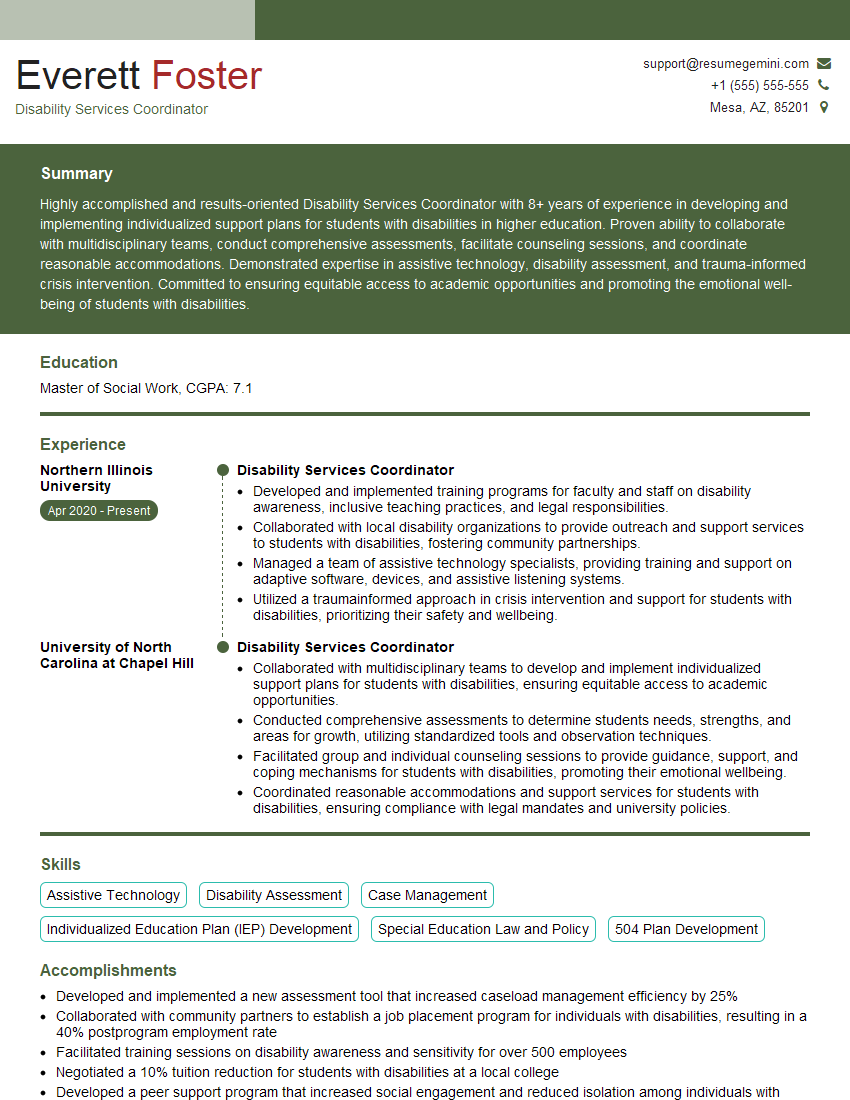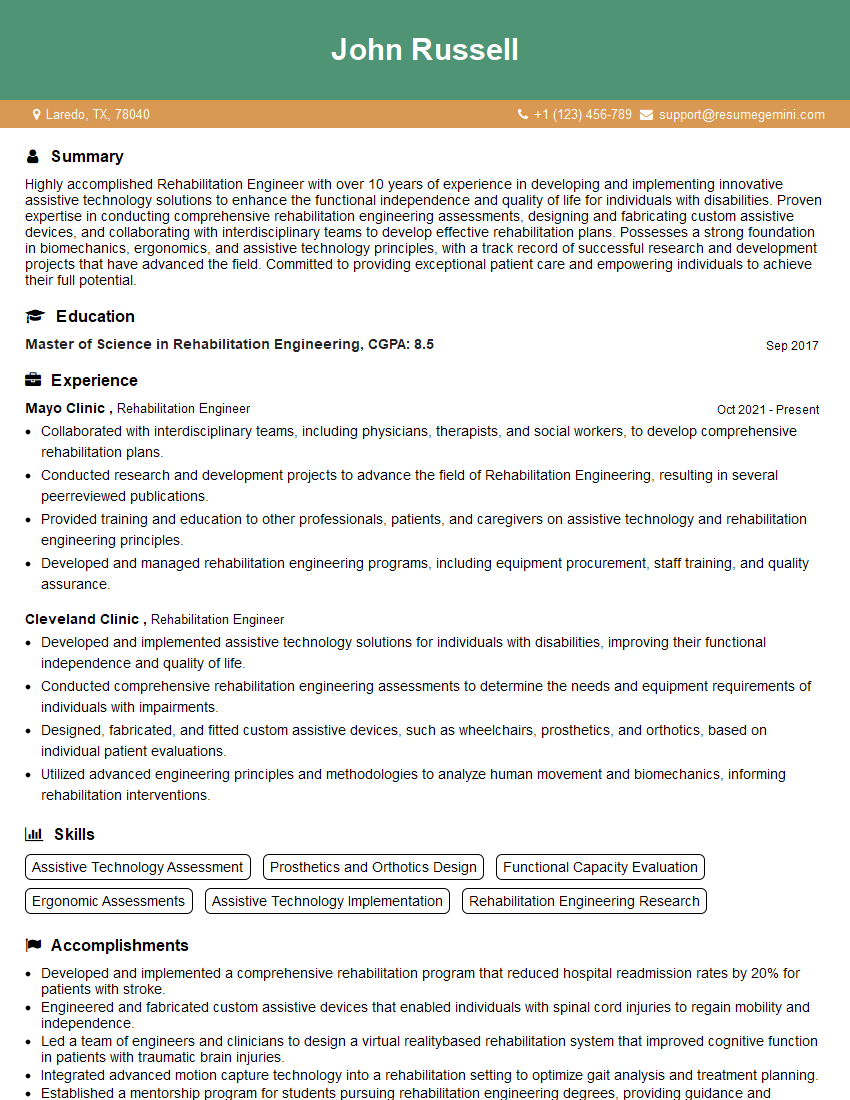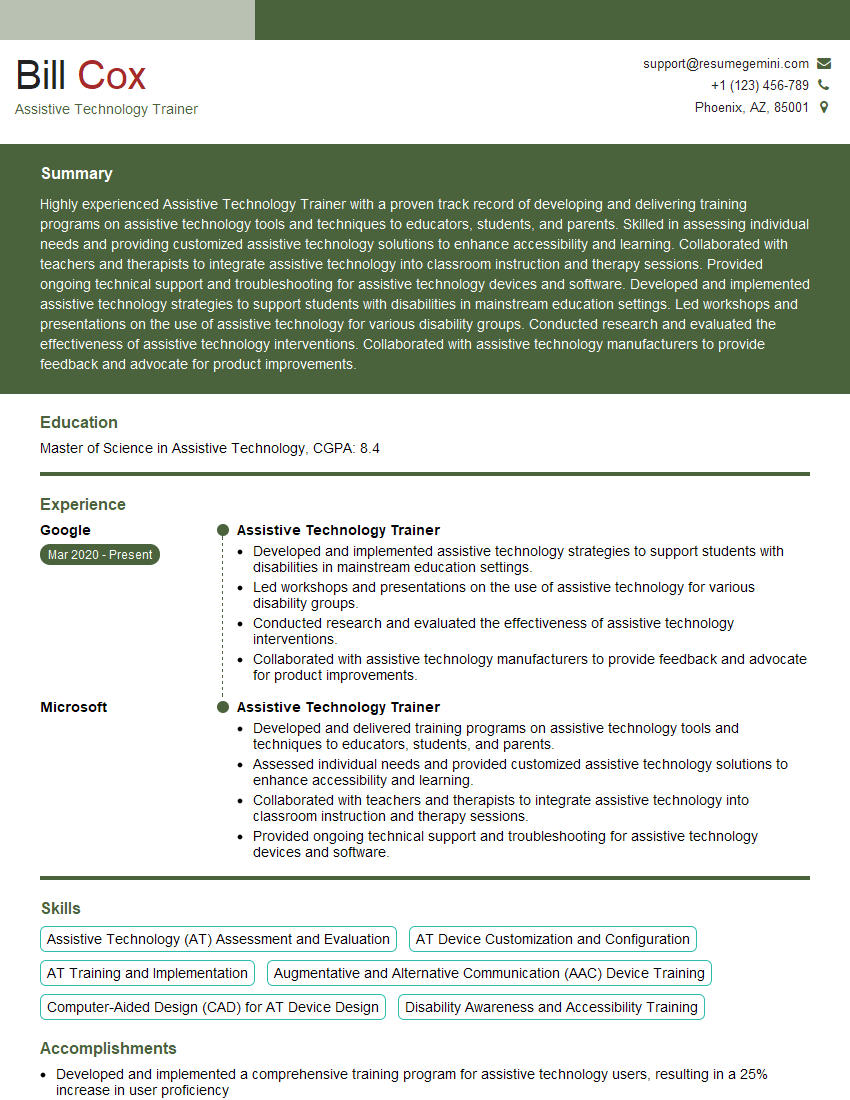Feeling uncertain about what to expect in your upcoming interview? We’ve got you covered! This blog highlights the most important Assistive Technologies interview questions and provides actionable advice to help you stand out as the ideal candidate. Let’s pave the way for your success.
Questions Asked in Assistive Technologies Interview
Q 1. Explain the difference between assistive, adaptive, and rehabilitative technologies.
Assistive, adaptive, and rehabilitative technologies all aim to help individuals with disabilities, but they differ in their approach and goals. Think of them as existing on a spectrum.
- Assistive technologies are tools that help people overcome limitations and perform tasks they might otherwise struggle with. They don’t necessarily aim to improve the underlying condition. Examples include screen readers for visually impaired individuals, or voice-to-text software for people with motor impairments. They assist in daily functioning.
- Adaptive technologies modify existing tools or environments to make them more accessible. This involves adjusting the environment to fit the individual’s needs. A ramp instead of stairs, or specialized keyboards with large keys, are examples of adaptive technology. They adapt the environment to the individual.
- Rehabilitative technologies aim to restore or improve lost function. This is often used in conjunction with therapy and focuses on improving underlying abilities. Examples include robotic devices used in physical therapy for stroke rehabilitation, or hearing aids that amplify sound. They rehabilitate or improve functionality.
In practice, these categories often overlap. A person with a visual impairment might use a screen reader (assistive), a large-print book (adaptive), and participate in vision therapy (rehabilitative).
Q 2. Describe your experience with various input methods for individuals with disabilities.
My experience spans a wide range of input methods, catering to diverse needs. I’ve worked extensively with:
- Standard keyboards: While seemingly simple, modifications like oversized keys, keyguards, or alternative keyboard layouts (e.g., Dvorak) significantly improve accessibility for individuals with motor impairments.
- On-screen keyboards: These are particularly useful for individuals with limited dexterity or those using alternative input devices such as eye-gaze systems or switch controls. Different on-screen keyboard options exist, including those with predictive text.
- Switch controls: These systems allow users to control devices with single or multiple switches, enabling interaction for individuals with limited motor control. The switches can be activated by a variety of methods, such as head movements, hand movements, or even breaths.
- Eye-gaze systems: These advanced technologies allow users to control computers and other devices using only their eye movements. They offer a powerful alternative input option for individuals with severe motor impairments.
- Voice recognition software: This allows users to control their devices and create text using their voice. The accuracy and functionality vary, and depend on the software and the user’s speech clarity. Noise reduction is a vital factor to consider.
- Touch screens: While widely used, touch screen accessibility often requires consideration of touch sensitivity, screen size, and the ability to use multiple fingers. Features such as on-screen magnification or voice commands can enhance their accessibility.
Understanding the strengths and limitations of each method is crucial for selecting the most appropriate input system for each individual.
Q 3. What are some common assistive technologies for visual impairments?
Assistive technologies for visual impairments range from low-tech solutions to sophisticated electronic devices:
- Screen readers (JAWS, NVDA): Software that reads the text displayed on a computer screen aloud, allowing individuals who are blind or have low vision to access digital information. They also provide auditory cues for other screen elements.
- Magnification software: Programs that enlarge the text and images on a computer screen or mobile device. Different magnification levels, and features like color inversion or text-to-speech capabilities, can provide customizable solutions.
- Braille displays: These electronic devices convert digital text into Braille, providing tactile output for blind individuals. Some are refreshable, updating as the user navigates text.
- Large-print materials: Simply enlarging print size on books, documents, and other materials can be a very effective way to aid those with low vision.
- Optical character recognition (OCR): Software that converts scanned images of printed text into editable digital text, allowing individuals with visual impairments to access printed materials more easily.
- Electronic magnifiers: Handheld or stand-mounted devices that magnify printed materials or objects, making them easier to see.
The selection of appropriate technology depends on the severity of the visual impairment and the individual’s specific needs and preferences.
Q 4. What are some common assistive technologies for hearing impairments?
Assistive technologies for hearing impairments assist individuals in receiving and processing auditory information:
- Hearing aids: Amplify sounds to compensate for hearing loss. Various types exist, from behind-the-ear to in-the-canal, each designed for different hearing profiles.
- Cochlear implants: Bypass damaged parts of the inner ear to directly stimulate the auditory nerve, providing a sense of hearing for individuals with profound hearing loss.
- Captioning and subtitling: Provide visual representations of spoken dialogue, allowing individuals with hearing impairments to follow along with conversations or media. Closed captions are embedded in the media and can be switched on/off, while open captions are always visible.
- Assistive listening devices (ALDs): Enhance sound transmission in specific settings, such as classrooms or theaters. These include devices that can wirelessly stream sound to a hearing aid.
- Sign language interpreters: Interpret spoken communication into sign language and vice versa, facilitating communication for deaf and hard-of-hearing individuals.
- Alerting devices: Provide visual or tactile alerts for sounds like doorbells, smoke alarms, or phone calls.
Choosing the right technology requires assessing the nature and severity of the hearing loss, the individual’s communication preferences, and the environments in which they frequently interact.
Q 5. How familiar are you with screen readers (e.g., JAWS, NVDA)?
I’m highly familiar with screen readers like JAWS (Job Access With Speech) and NVDA (NonVisual Desktop Access). I’ve used them extensively to test website and application accessibility, and to support users in accessing information and technology.
JAWS is a well-established, powerful screen reader known for its robust features and comprehensive support for various applications and operating systems. NVDA, on the other hand, is a free and open-source alternative that offers many of the same core functionalities.
My familiarity extends to configuring these screen readers, understanding their different keyboard shortcuts, and troubleshooting common issues. I understand the importance of screen reader compatibility when developing or evaluating accessible digital content.
Q 6. Explain your understanding of WCAG (Web Content Accessibility Guidelines).
WCAG, or Web Content Accessibility Guidelines, are internationally recognized standards for making web content accessible to people with disabilities. They’re built on four core principles:
- Perceivable: Information and user interface components must be presentable to users in ways they can perceive. This includes providing alternatives for non-text content (images, videos) and ensuring sufficient contrast between text and background colors.
- Operable: User interface components and navigation must be operable. This involves ensuring the website is usable with assistive technologies (keyboard navigation, screen readers), providing ways to avoid seizures (through flashing content controls), and making all functionality accessible without requiring specific timing or precision.
- Understandable: Information and the operation of the user interface must be understandable. This involves making text readable, predictable, and consistent, and providing clear instructions.
- Robust: Content must be robust enough that it can be interpreted reliably by a wide variety of user agents, including assistive technologies. This involves using semantic HTML and following established accessibility best practices.
WCAG provides guidelines at various levels of conformance (A, AA, AAA), allowing developers to choose a level of compliance based on their context and resources. Understanding and applying WCAG is critical for creating inclusive and accessible websites for everyone.
Q 7. Describe your experience with alternative input devices (e.g., switch controls, eye-gaze systems).
I have significant experience with alternative input devices, recognizing their crucial role in enabling access for individuals with severe motor impairments.
- Switch controls: I’ve worked with various switch types (pressure, proximity, sip-and-puff) and have assisted users in configuring them to interact with different software and hardware. This includes adapting existing software or designing customized interfaces using switch access software.
- Eye-gaze systems: I understand the calibration and usage protocols associated with eye-gaze technology. I have assisted users in configuring dwell times, target sizes, and other parameters to optimize their control and accuracy. The effectiveness of eye-gaze relies on factors such as lighting and user fatigue.
- Head-mounted pointers: These devices allow individuals with limited hand mobility to use pointers by making subtle head movements. Calibration and user comfort are essential for successful use.
My experience also includes adapting existing software and hardware to accommodate these alternative input methods. It involves understanding the user’s capabilities and limitations, selecting appropriate technology, and configuring the system to achieve effective communication and control.
Q 8. How do you assess an individual’s needs for assistive technology?
Assessing an individual’s need for assistive technology is a multi-faceted process that goes beyond simply identifying a disability. It requires a thorough understanding of the person’s functional limitations, their environment, and their personal goals. This involves a comprehensive assessment incorporating several key steps.
- Occupational Therapy Evaluation: A qualified occupational therapist conducts a detailed assessment of the individual’s daily living skills and identifies areas where assistive technology could improve their independence. This includes analyzing their physical abilities, cognitive skills, and visual/auditory acuity.
- Interviews and Questionnaires: Gathering information directly from the individual and their family/caregivers is crucial. We use structured interviews and questionnaires to understand their preferences, lifestyle, and challenges faced in their daily routines. For example, we might ask about their communication difficulties, challenges with mobility, or difficulties with tasks like eating or dressing.
- Environmental Assessment: We consider the physical environment where the individual lives and works. This might include assessing the accessibility of the home, workplace, or community. For example, a wheelchair user needs different assistive technology if they live in a multi-story building compared to a single-story house.
- Trial Period and Feedback: We usually recommend a trial period with different assistive technologies to ensure proper fit and functionality. Feedback from the individual and their caregivers during this period is vital for making adjustments and ensuring successful implementation.
For instance, I once worked with a client who had limited hand mobility. Through a comprehensive assessment, we determined that a voice-activated computer and adaptive keyboard would best suit their needs, significantly improving their ability to work and communicate.
Q 9. What are some considerations when recommending assistive technology for cognitive impairments?
Recommending assistive technology for cognitive impairments requires a nuanced approach that considers the specific type and severity of the impairment. It’s crucial to understand the individual’s cognitive strengths and weaknesses to choose appropriate technology that supports, rather than overwhelms them.
- Simplicity and Ease of Use: The technology must be intuitive and easy to use, avoiding complex interfaces that could exacerbate cognitive challenges. Simplicity in design and functionality is paramount.
- Memory Aids and Reminders: Tools like medication reminders, calendar apps with visual cues, and task management software can help individuals with memory difficulties maintain their independence and routines.
- Environmental Supports: Consider adapting the environment to enhance cognitive function. Visual aids, clear labeling, and consistent routines can minimize confusion and frustration.
- Cognitive Load Management: Avoid overwhelming the user with excessive information or complex operations. Technology should be used to break down tasks into smaller, manageable steps.
- Adaptive Software: Speech-to-text software, text-to-speech software, and visual aids can significantly improve information processing and access for individuals with various cognitive impairments.
For example, for a client with memory loss, we might recommend a smart home system to manage daily routines, providing visual and auditory cues for medication, appointments, and other tasks. This avoids reliance on memory alone, promoting independence and reducing anxiety.
Q 10. Describe your experience with augmentative and alternative communication (AAC) devices.
My experience with Augmentative and Alternative Communication (AAC) devices is extensive. I’ve worked with a wide range of clients, from young children with developmental delays to adults who have experienced acquired communication impairments due to stroke or other neurological conditions.
I am proficient in evaluating and recommending various AAC systems, including:
- No-tech AAC: Picture Exchange Communication Systems (PECS), sign language, and gesture-based communication.
- Low-tech AAC: Picture cards, communication boards, and simple electronic devices with limited vocabulary.
- High-tech AAC: Speech-generating devices (SGDs) with synthesized speech, voice output communication aids (VOCAs), and software applications offering diverse communication options.
I focus on individualized assessments to determine the most appropriate AAC method, considering the client’s communication abilities, physical limitations, cognitive skills, and personal preferences. A crucial element is training the client and their family/caregivers on the effective use and maintenance of the chosen system.
For instance, I helped a young child with autism transition from using simple picture cards to a high-tech SGD, allowing them to communicate more complex ideas and sentences. It significantly improved their social interactions and academic progress.
Q 11. Explain the process of evaluating and recommending appropriate assistive technology.
The process of evaluating and recommending appropriate assistive technology involves a systematic approach emphasizing client-centered care.
- Needs Assessment: As previously mentioned, this is crucial. We conduct interviews, observations, and formal assessments to thoroughly understand the individual’s functional limitations and goals.
- Technology Exploration: Based on the assessment, we explore available assistive technology options, considering factors like cost, usability, and accessibility.
- Trial and Evaluation: We allow the client to trial different technologies in their natural environment to assess their effectiveness and suitability. This allows for real-world feedback.
- Training and Support: Comprehensive training is provided to the client and their caregivers to ensure effective use and maintenance of the chosen technology. Ongoing support is vital for success.
- Follow-up and Adjustment: We conduct regular follow-ups to monitor progress and make adjustments as needed. Technology needs can evolve over time.
This systematic approach ensures that the recommended technology not only meets the immediate needs but also adapts to the individual’s changing circumstances and evolving capabilities. For example, a client might start with a basic wheelchair, and as their needs change, we might recommend powered mobility options later on.
Q 12. How do you ensure the privacy and security of user data when implementing assistive technologies?
Privacy and security of user data are paramount when implementing assistive technologies. We follow strict ethical guidelines and adhere to relevant data protection regulations (like HIPAA and GDPR).
- Data Minimization: We only collect the minimum necessary data required for the assistive technology to function properly. This ensures that we don’t collect information that is not relevant to the client’s needs.
- Secure Storage: User data is stored securely, using encryption and other security measures to prevent unauthorized access. This includes physical security of devices and systems as well as robust online security.
- Informed Consent: We obtain informed consent from the client (or their legal guardian) before collecting or using any personal data. This ensures transparency and empowers the individual to control their data.
- Data Anonymization: Whenever possible, we anonymize or pseudonymize data to protect the individual’s identity.
- Compliance with Regulations: We strictly adhere to all relevant data protection regulations, ensuring compliance and accountability.
For example, when using a speech-to-text application, we’d clearly communicate how the data is used and stored, and ensure that sensitive information isn’t inadvertently captured and transmitted. Regular security audits and updates to software and hardware are also crucial for maintaining data privacy and security.
Q 13. Describe your experience with assistive technology for mobility impairments.
My experience with assistive technology for mobility impairments spans a wide range of devices and solutions. This includes:
- Wheelchairs: I am experienced in assessing needs for manual and powered wheelchairs, considering factors like the individual’s physical capabilities, environmental conditions, and lifestyle. I help clients choose from various models, including standard, lightweight, and specialized wheelchairs.
- Prosthetics and Orthotics: I have worked with clients utilizing prosthetic limbs and orthotic devices, helping them select appropriate components and providing training in their use.
- Adaptive Equipment: I recommend and fit various adaptive equipment for daily living tasks, such as reachers, dressing aids, and mobility aids, ensuring that they are properly fitted and used correctly.
- Adaptive Vehicles: I collaborate with other specialists to adapt vehicles for clients with mobility impairments, ensuring safe and independent driving.
I emphasize client-centered care and collaboration with other healthcare professionals, like physical therapists and physiatrists. This collaborative approach ensures that the chosen mobility solution is appropriate, effective, and safe for the individual, improving their quality of life and independence.
For example, I recently worked with a client who had sustained a spinal cord injury. Through a careful assessment and collaboration with the rehabilitation team, we determined the best type of wheelchair and adaptive equipment to maximize their mobility and participation in daily life.
Q 14. How familiar are you with various types of augmentative and alternative communication (AAC) devices and strategies?
My familiarity with various AAC devices and strategies is comprehensive. I understand the different approaches and how to select the best option for each individual’s needs.
I am experienced with a wide range of AAC options, including:
- Unaided AAC: This includes strategies that don’t require external tools or devices, such as gestures, facial expressions, and sign language. I’m skilled in evaluating a client’s ability to use these methods effectively.
- Aided AAC: This category encompasses a wide range of devices and tools. My knowledge includes low-tech options like picture boards and communication books, as well as high-tech options such as speech-generating devices (SGDs) with a wide range of features and functionalities. I am skilled in evaluating the client’s cognitive and physical abilities to identify suitable features and vocabulary for SGDs.
- AAC Strategies: My expertise covers various strategies for implementing and integrating AAC into daily routines, including environmental modifications, social skills training, and communication partner training. I help clients and their families utilize these strategies effectively to achieve optimal communication outcomes.
I approach AAC selection with a holistic perspective, considering the client’s cognitive and physical abilities, communication needs, lifestyle, and personal preferences. I believe in evidence-based practice and ongoing assessment to ensure the selected AAC system remains appropriate and effective over time.
Q 15. What are some common challenges in implementing assistive technology, and how would you address them?
Implementing assistive technology (AT) presents several challenges. One major hurdle is the cost; high-quality AT can be expensive, making it inaccessible to many individuals and organizations. Another challenge is the lack of appropriate training for both users and support staff. Effective AT use requires specialized knowledge, and without adequate training, the technology’s potential remains unrealized. Compatibility issues between different AT devices and software are also common, leading to frustration and reduced functionality. Finally, the diversity of disabilities requires a wide range of tailored solutions; a one-size-fits-all approach is rarely effective.
To address these challenges, I advocate for a multi-pronged approach. First, advocating for affordable AT programs and exploring funding options, such as grants and insurance coverage, can expand access. Secondly, I prioritize comprehensive training programs that incorporate hands-on practice and ongoing support, tailored to the individual user’s needs and preferred learning style. Third, I emphasize the importance of thorough compatibility testing before deploying AT solutions and implementing robust troubleshooting protocols. Finally, I always strive to conduct a thorough needs assessment before selecting the AT, ensuring it matches the individual’s specific needs and disability profile. This personalized approach significantly increases the likelihood of successful implementation.
Career Expert Tips:
- Ace those interviews! Prepare effectively by reviewing the Top 50 Most Common Interview Questions on ResumeGemini.
- Navigate your job search with confidence! Explore a wide range of Career Tips on ResumeGemini. Learn about common challenges and recommendations to overcome them.
- Craft the perfect resume! Master the Art of Resume Writing with ResumeGemini’s guide. Showcase your unique qualifications and achievements effectively.
- Don’t miss out on holiday savings! Build your dream resume with ResumeGemini’s ATS optimized templates.
Q 16. Describe your experience with training users on assistive technology.
My experience with user training in assistive technology spans a variety of settings, from individual sessions with students in a school environment to group workshops for professionals. I always start with a needs assessment to understand the user’s goals, technology experience, and learning style. This informs the content and methodology of the training. For example, a visually impaired individual learning screen readers will require different training approaches than someone with motor impairments learning alternative input devices.
I employ a blended learning approach – incorporating demonstrations, hands-on practice, and individual support. I find that short, focused training sessions are more effective than long, overwhelming ones. I always provide written materials, including quick reference guides and troubleshooting tips, and encourage the use of peer support groups. I also follow up after the initial training to offer ongoing support and answer questions. This approach ensures that users feel confident and comfortable using their assistive technology independently. A recent success story involved a student with dyslexia who, after receiving personalized training in text-to-speech software and organizational tools, significantly improved their academic performance.
Q 17. How do you stay up-to-date on the latest advancements in assistive technology?
Keeping abreast of the rapid advancements in assistive technology is crucial. I utilize several strategies to stay updated. I regularly subscribe to and read professional journals such as Assistive Technology and Technology and Disability. I attend conferences and workshops organized by organizations like the RESNA (Rehabilitation Engineering and Assistive Technology Society of North America). I actively participate in online communities and forums dedicated to assistive technology, engaging with experts and users to learn about the latest developments and best practices. Furthermore, I closely monitor the websites of leading manufacturers and researchers in the field to track new product releases and groundbreaking research.
Q 18. Explain your understanding of Universal Design principles.
Universal Design principles aim to create products and environments that are usable by people with a wide range of abilities, without requiring specialized adaptation or design. It’s about inclusivity from the outset, not as an afterthought. This includes considering aspects like flexibility in use, simplicity and intuitiveness, perceptual information, tolerance for error, low physical effort, and size and space for approach and use.
For example, designing a website with clear visual hierarchy, keyboard navigation, and alt text for images makes it accessible to users with visual impairments, while ensuring that buttons are large enough to be easily clicked benefits users with motor limitations. Similarly, creating a physical space with ramps, accessible restrooms, and clearly marked pathways accommodates people with mobility issues, without detracting from the experience for anyone else. Universal design principles benefit everyone, promoting usability and improving overall accessibility.
Q 19. Describe your experience with assistive technology for learning disabilities.
My experience with assistive technology for learning disabilities encompasses a wide range of tools and strategies. I’ve worked extensively with students and adults with dyslexia, ADHD, and autism spectrum disorder. For dyslexia, I’ve implemented text-to-speech software, graphic organizers, and word prediction tools to improve reading comprehension and writing fluency. For ADHD, I’ve focused on time management apps, organizational software, and strategies to minimize distractions. With individuals on the autism spectrum, I’ve explored visual schedules, communication apps, and sensory aids to help them navigate social and academic environments more effectively. In each case, the assistive technology chosen is highly individualized, based on a comprehensive assessment of the individual’s learning profile and specific needs.
Q 20. What are some ethical considerations related to the use of assistive technology?
Ethical considerations surrounding assistive technology are multifaceted. One key concern is privacy; some AT devices collect personal data, raising concerns about its security and potential misuse. Another is equity of access; ensuring that all individuals, regardless of socioeconomic status or geographic location, have equitable access to appropriate AT is a significant ethical challenge. There are also concerns around dependency; over-reliance on AT without adequate development of alternative skills could hinder an individual’s overall development. Finally, there’s the issue of digital divide; the increasing reliance on technology for AT further exacerbates inequalities for those lacking access to reliable internet and technological support.
Addressing these ethical considerations requires a holistic approach, involving ongoing discussion and development of appropriate guidelines and regulations. This includes promoting data privacy policies, advocating for inclusive policies that address economic barriers, providing training to foster independence, and implementing strategies to bridge the digital divide.
Q 21. How would you troubleshoot a problem with a user’s assistive technology?
Troubleshooting assistive technology problems requires a systematic and methodical approach. I begin by gathering information from the user, understanding the specific issue, when it started, and any preceding events. I then observe the user interacting with the technology to identify any potential problems. I’ll ask questions about the device’s configuration, recent software updates, and connections to other hardware or software. If the problem involves software, I may check for error messages or logs to pinpoint the source of the issue. Hardware problems might involve checking cables, batteries, and connections. The troubleshooting process may include testing with different software or hardware configurations to isolate the source of the problem.
If the problem persists, I might need to escalate the issue to the manufacturer’s technical support team or another relevant expert. Documentation is critical throughout the troubleshooting process; this record allows for efficient problem resolution and can help in preventing future occurrences.
Q 22. Describe your experience with assistive technology in different settings (e.g., education, workplace, home).
My experience with assistive technology spans diverse settings, each presenting unique challenges and opportunities. In education, I’ve worked with students using screen readers like JAWS and NVDA for visually impaired students, augmentative and alternative communication (AAC) devices such as Proloquo2Go for students with communication difficulties, and adaptive keyboards for students with motor impairments. The focus here is on maximizing academic access and promoting independence.
In the workplace, I’ve consulted on accessibility audits, ensuring compliance with ADA guidelines. This involved recommending ergonomic adjustments, providing training on using assistive technologies like speech-to-text software for individuals with writing difficulties, and implementing accessible document formats. The priority is ensuring equal opportunity and productivity.
At home, the focus shifts to personal independence and quality of life. I’ve helped individuals set up smart home devices for environmental control, enabling them to manage lighting, temperature, and appliances with voice commands or switches. I’ve also assisted with the selection and configuration of assistive listening devices, simplifying communication within the family. Here, the focus is on comfort, ease of use, and seamless integration into daily routines.
Q 23. Explain your understanding of assistive technology funding and resources.
Understanding assistive technology funding and resources is crucial for successful implementation. Funding sources vary widely, depending on the individual’s disability, location, and insurance coverage. Common sources include government programs like Medicaid and Medicare (in the US), private insurance, and charitable organizations.
Accessing these resources often involves navigating complex application processes and demonstrating medical necessity. It’s essential to understand the specific eligibility criteria for each program. Furthermore, individuals may need assistance with completing paperwork, advocating for their needs, and understanding their rights. Resources such as disability advocacy groups and government agencies provide support during this process.
Beyond funding, access to qualified professionals – occupational therapists, assistive technology specialists, and rehabilitation engineers – is critical for proper assessment, device selection, and training. These specialists can guide individuals through the process of identifying appropriate technologies, ensuring effective use, and facilitating ongoing support.
Q 24. How do you adapt your communication style to meet the needs of individuals with disabilities?
Adapting communication style to meet the needs of individuals with disabilities is paramount. It requires empathy, patience, and a willingness to adjust to different communication modes. For individuals with hearing impairments, I ensure clear visual communication, using body language and visual aids to reinforce verbal messages. For those with visual impairments, I provide detailed verbal descriptions and use clear, concise language. For individuals with speech impairments, I allow ample time for them to communicate, providing patience and understanding.
For those with cognitive disabilities, I use simplified language, avoiding jargon and complex sentence structures. I break down complex information into smaller, manageable chunks. Similarly, for individuals with autism spectrum disorder, I maintain clear expectations, follow routines, and minimize sensory overload. The key is to observe individual needs and adjust my communication accordingly. I always prioritize clarity, respect, and equal participation.
Q 25. What is your experience with assistive technology for individuals with autism spectrum disorder?
Assistive technology plays a vital role in supporting individuals with autism spectrum disorder (ASD). The specific needs vary greatly depending on the individual’s unique profile, but several common applications exist. Visual supports, such as schedules, social stories, and visual timers, help manage routines and transitions, reducing anxiety and promoting predictability. AAC devices facilitate communication, especially for those with verbal difficulties.
Technology can also address sensory sensitivities. Noise-canceling headphones can mitigate overstimulation, while specialized lighting can create a calmer environment. Software programs designed to minimize distractions and improve focus can enhance learning and productivity. For example, apps like ‘Calm’ or ‘Headspace’ can help individuals manage anxiety. Finally, educational apps and games can be adapted for personalized learning paths catering to individual learning styles and preferences. The goal is to enhance communication, reduce anxiety, promote independence, and improve quality of life.
Q 26. Describe your experience with assistive technology for individuals with cerebral palsy.
Assistive technology for individuals with cerebral palsy (CP) focuses on addressing the diverse physical limitations presented by this condition. Adaptive equipment is often essential. This could include specialized seating systems to provide proper posture and support, switch-activated devices for accessing technology and controlling environments, and adapted keyboards or alternative input methods for computer use.
Mobility aids such as wheelchairs, walkers, and other assistive devices are commonly used to enhance independence. Communication devices, like AAC systems, are also important for individuals experiencing speech difficulties. The specific technology needs vary widely depending on the type and severity of CP, so individualized assessment and tailored solutions are paramount. The ultimate aim is to maximize mobility, independence, and participation in daily activities.
Q 27. How would you adapt a workplace to be more accessible for employees with disabilities?
Adapting a workplace for employees with disabilities requires a multifaceted approach centered around accessibility. This involves both physical and digital adjustments. Physically, this includes ensuring accessible entrances, ramps, elevators, and restrooms complying with ADA standards. Workspaces should accommodate wheelchairs and other mobility devices. Appropriate lighting, ergonomic workstations, and adjustable furniture are vital to prevent discomfort and strain.
Digitally, the workplace must embrace accessible technology. This includes using screen readers and alternative text for images, providing captioning and transcripts for videos, using accessible document formats (PDF/UA), and ensuring websites and software meet accessibility guidelines (WCAG). Training on assistive technologies and proper accessibility practices should be provided to all employees. Furthermore, inclusive workplace policies are crucial. These policies should promote flexible working arrangements, reasonable accommodations, and open communication about individual needs. By making these accommodations, businesses foster an inclusive and productive work environment for everyone.
Key Topics to Learn for Assistive Technologies Interview
- Accessibility Standards and Guidelines: Understanding WCAG (Web Content Accessibility Guidelines), Section 508, and other relevant standards is crucial. Focus on practical application of these guidelines in various contexts.
- Assistive Technology Software and Hardware: Familiarize yourself with screen readers (JAWS, NVDA, VoiceOver), screen magnifiers, alternative input devices (switch access, eye tracking), and other relevant technologies. Consider how different technologies interact and the user experience they create.
- Usability and User Experience (UX) in Assistive Technology: Explore how UX principles are applied to ensure assistive technologies are intuitive and effective for users with diverse disabilities. Consider the challenges and best practices for inclusive design.
- Types of Disabilities and Their Impact on Technology Use: Develop a strong understanding of various disabilities (visual, auditory, motor, cognitive) and how these impact technology usage and the need for assistive solutions. This understanding will allow you to tailor solutions and answer questions effectively.
- Adaptive Learning Technologies: Explore the applications of assistive technology within educational settings, and the specific considerations for designing inclusive learning experiences.
- Problem-Solving and Troubleshooting: Practice diagnosing and resolving common issues users encounter with assistive technologies. Be prepared to discuss your approach to troubleshooting and problem-solving in a professional manner.
- Emerging Trends in Assistive Technology: Stay updated on the latest advancements in the field, including AI-powered solutions and emerging technologies. This demonstrates your commitment to continuous learning and professional growth.
Next Steps
Mastering Assistive Technologies opens doors to a rewarding career with significant impact. A strong understanding of this field demonstrates your commitment to inclusivity and your ability to create accessible and user-friendly technologies. To significantly boost your job prospects, crafting a compelling and ATS-friendly resume is essential. ResumeGemini is a trusted resource that can help you build a professional resume that showcases your skills and experience effectively. Examples of resumes tailored to Assistive Technologies are available to help you get started.
Explore more articles
Users Rating of Our Blogs
Share Your Experience
We value your feedback! Please rate our content and share your thoughts (optional).
What Readers Say About Our Blog
Hi, I represent an SEO company that specialises in getting you AI citations and higher rankings on Google. I’d like to offer you a 100% free SEO audit for your website. Would you be interested?
good