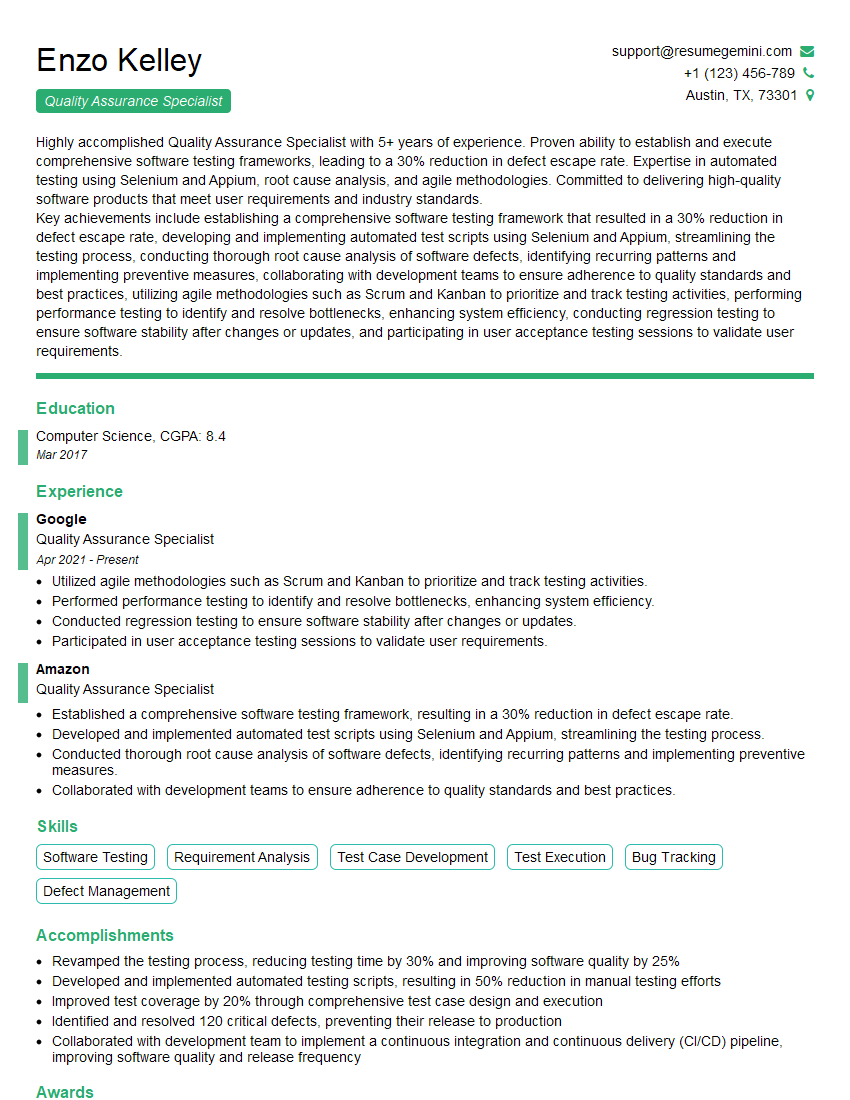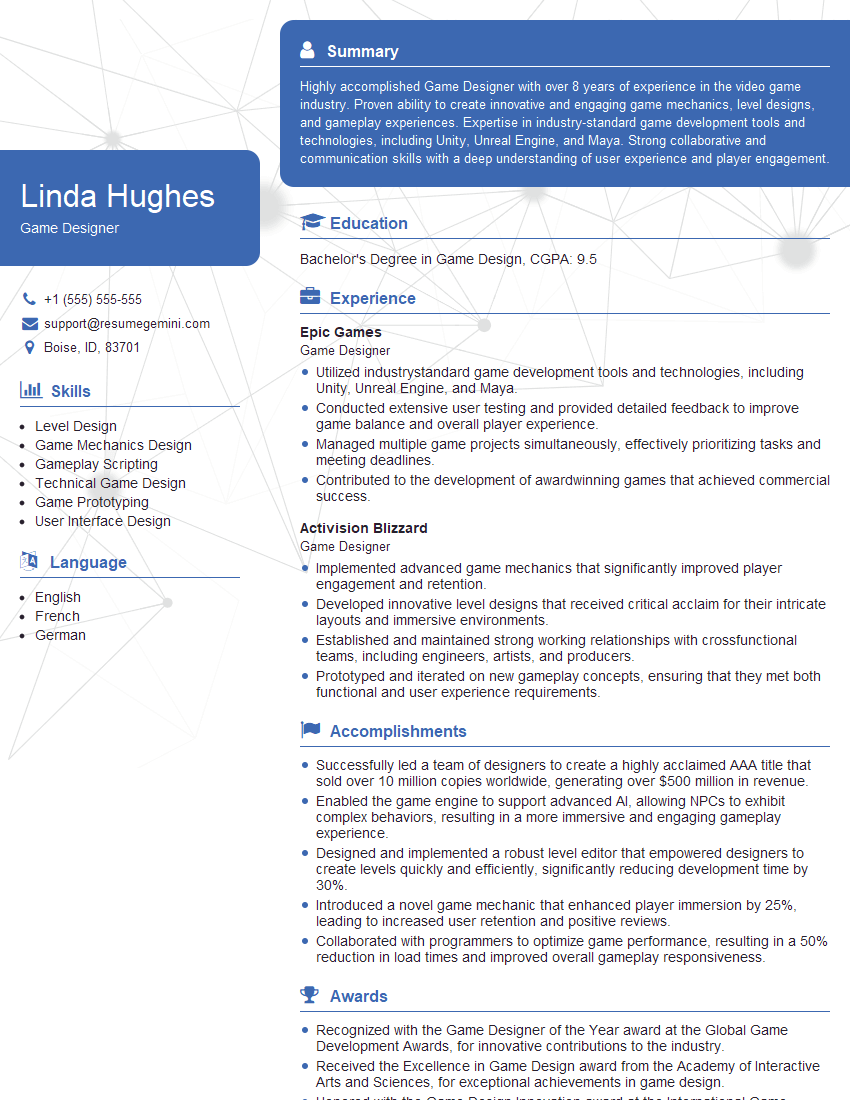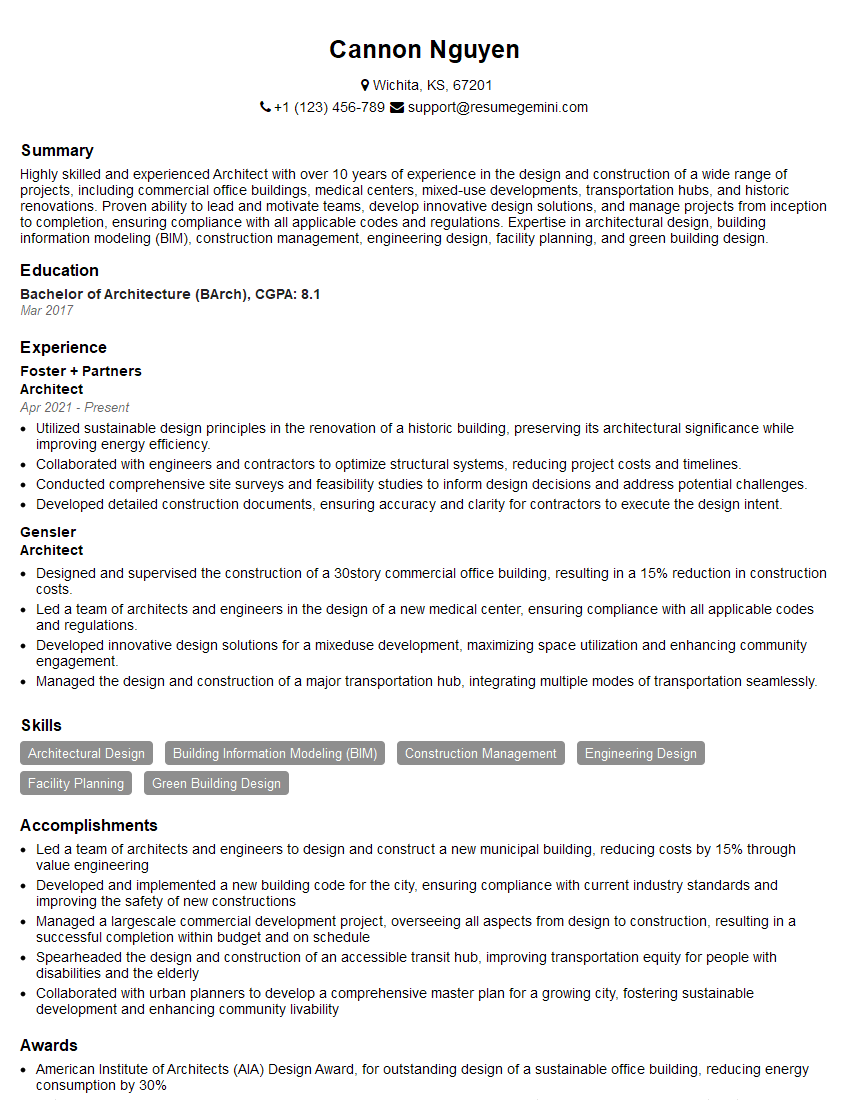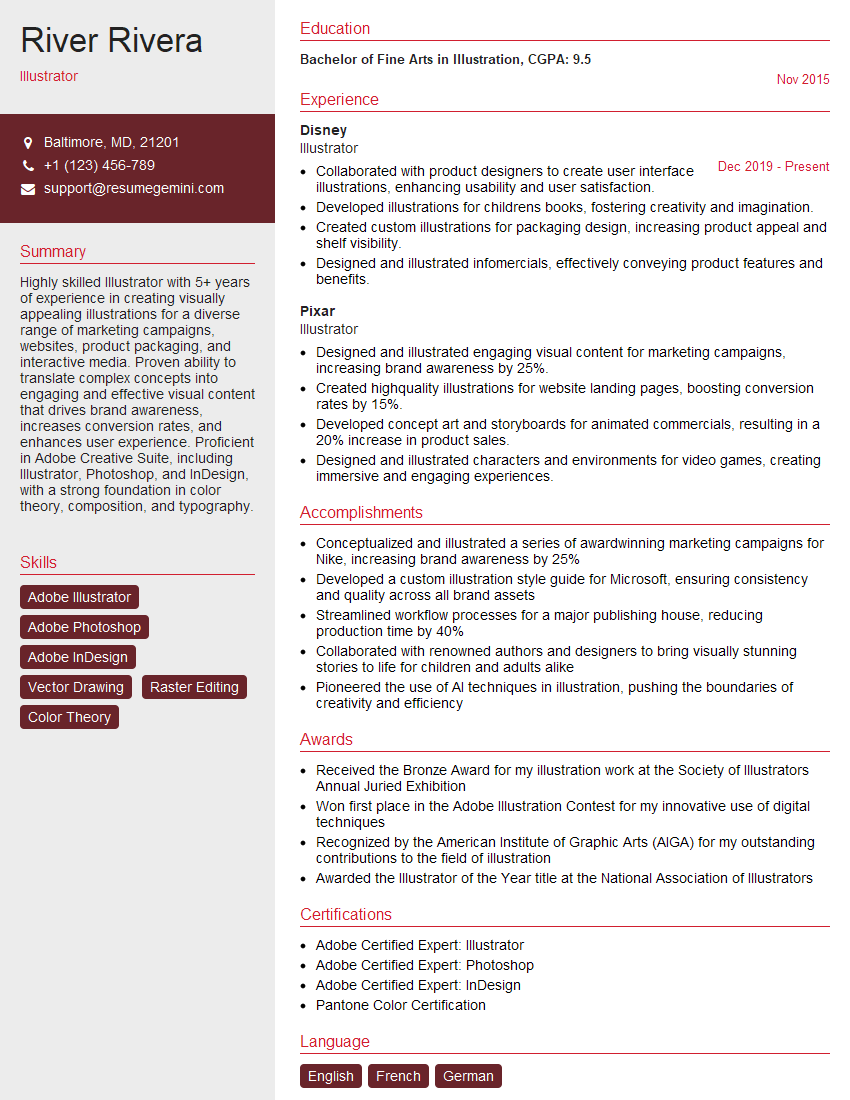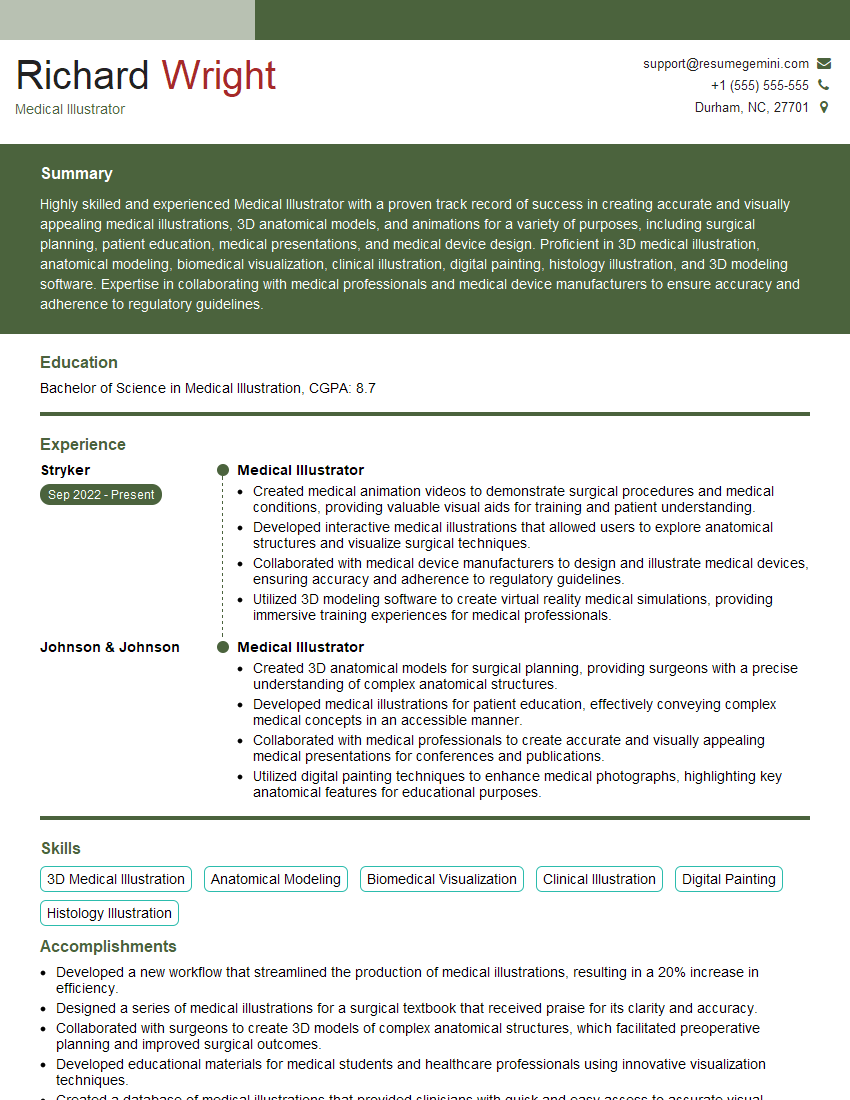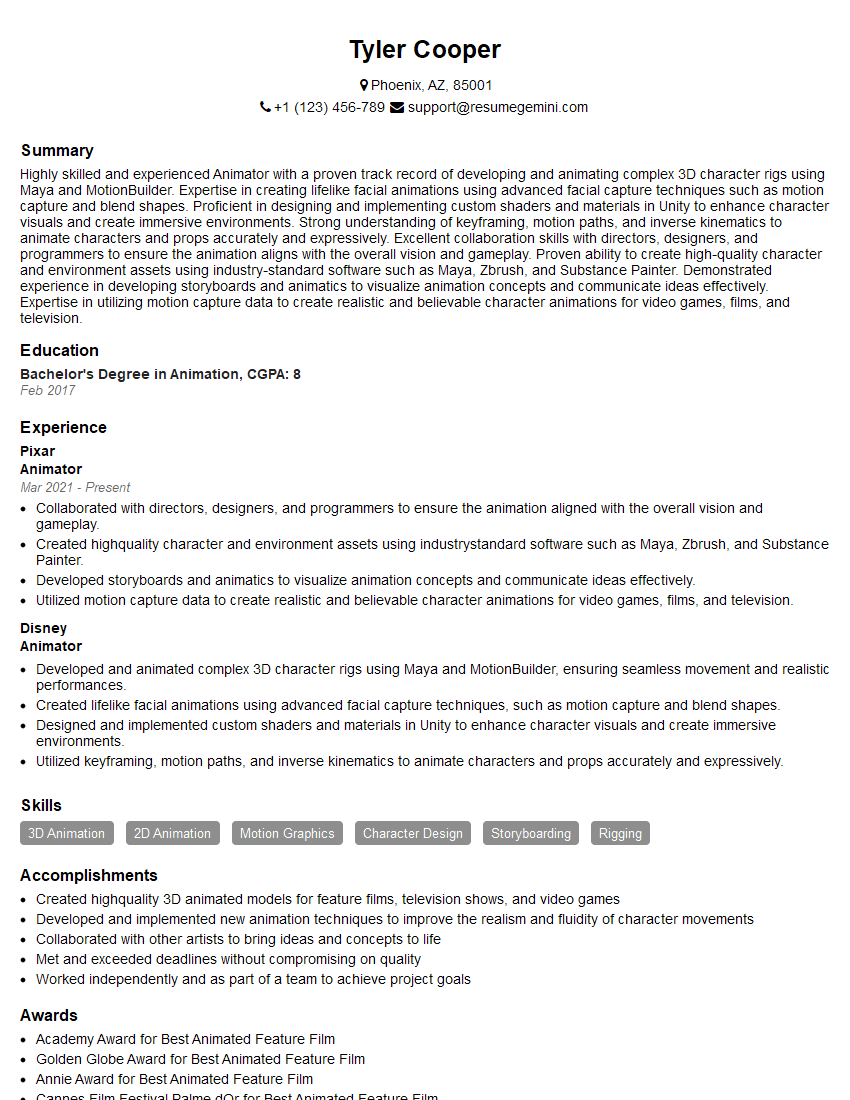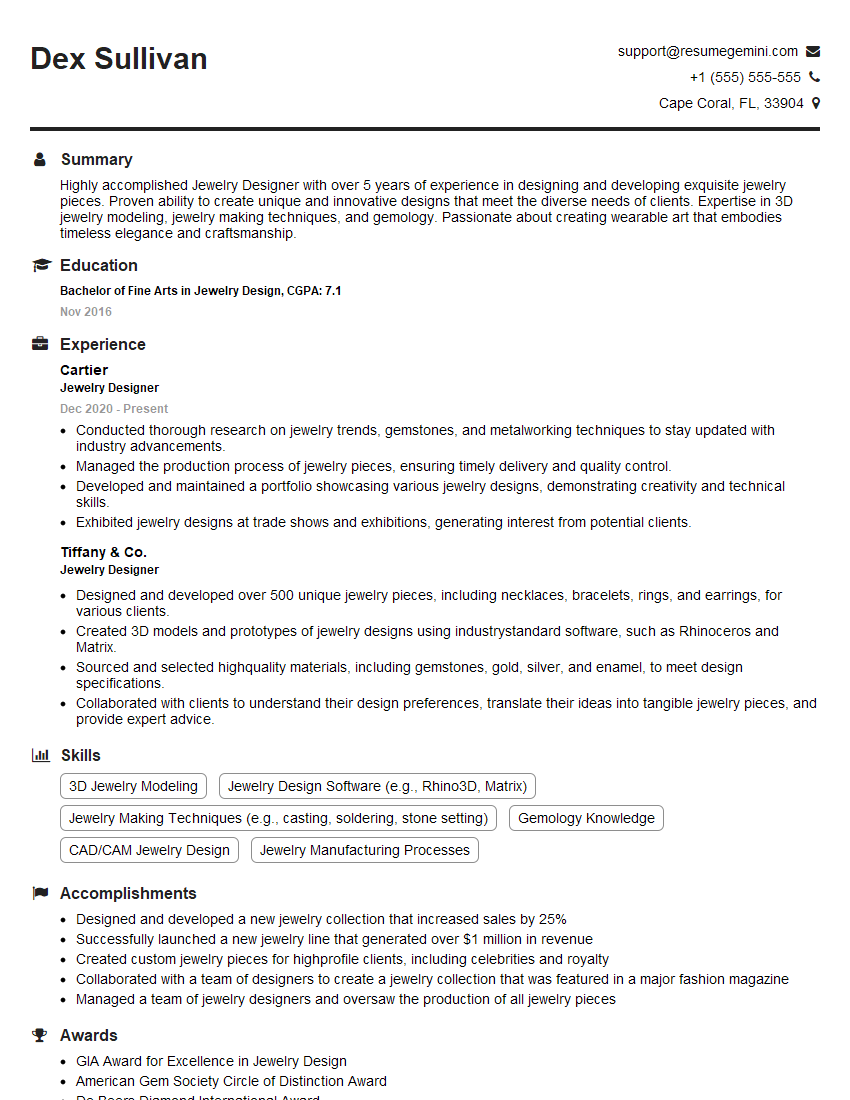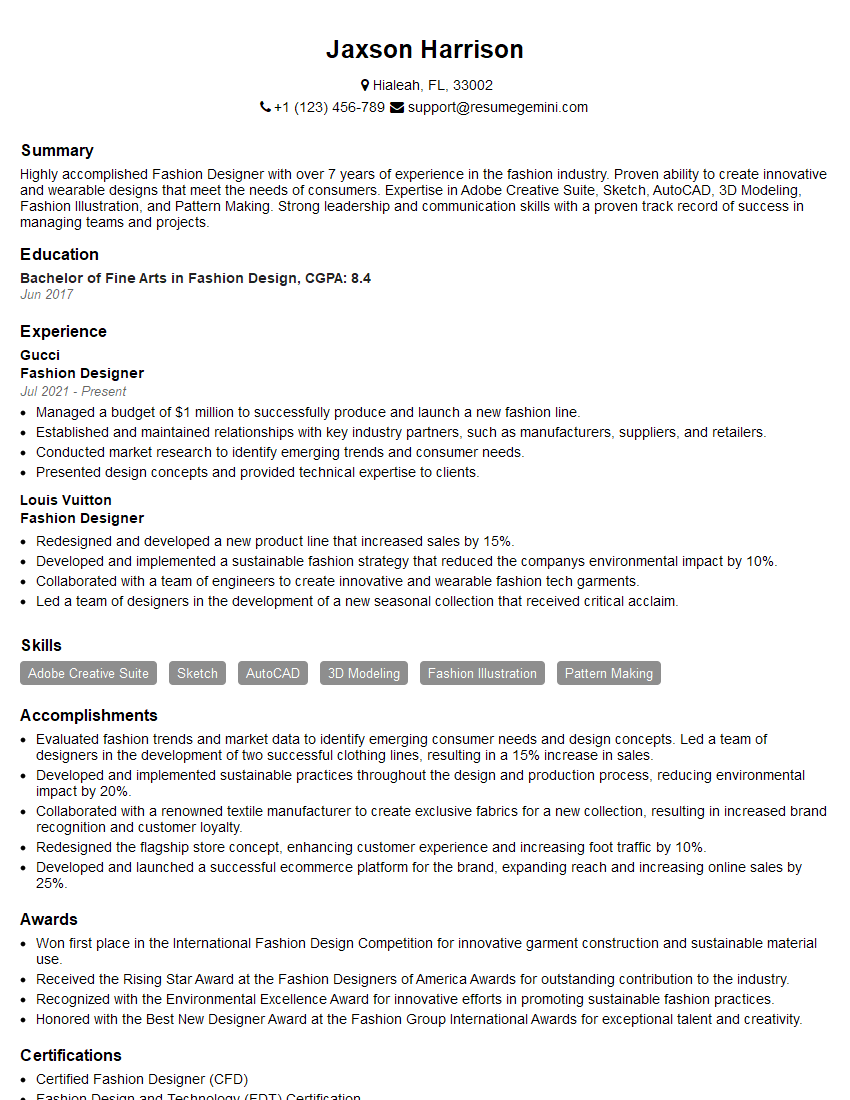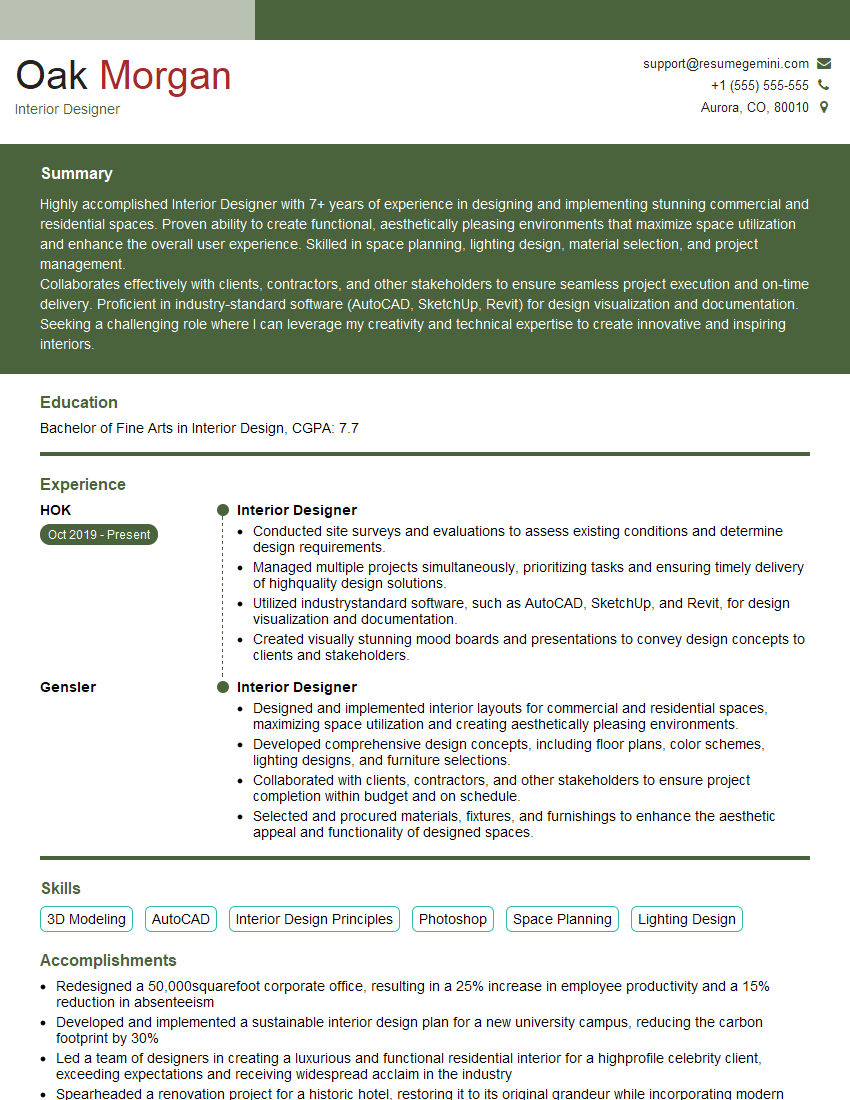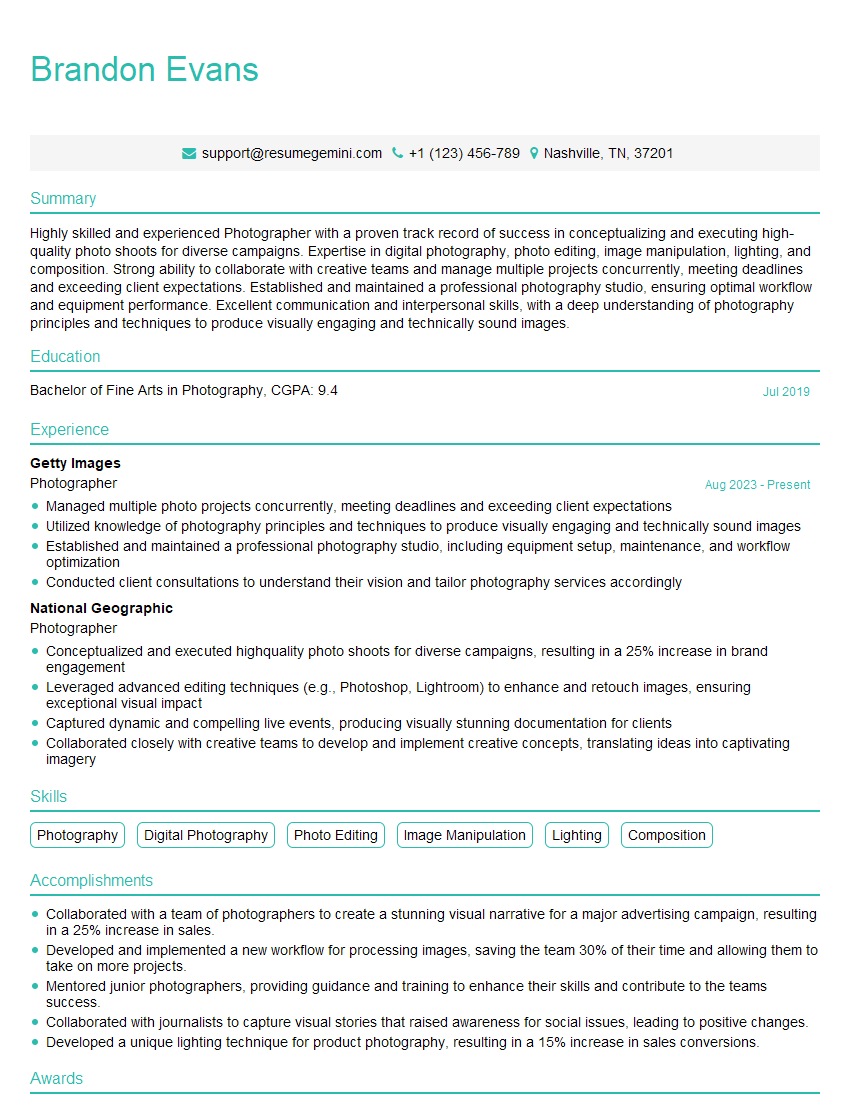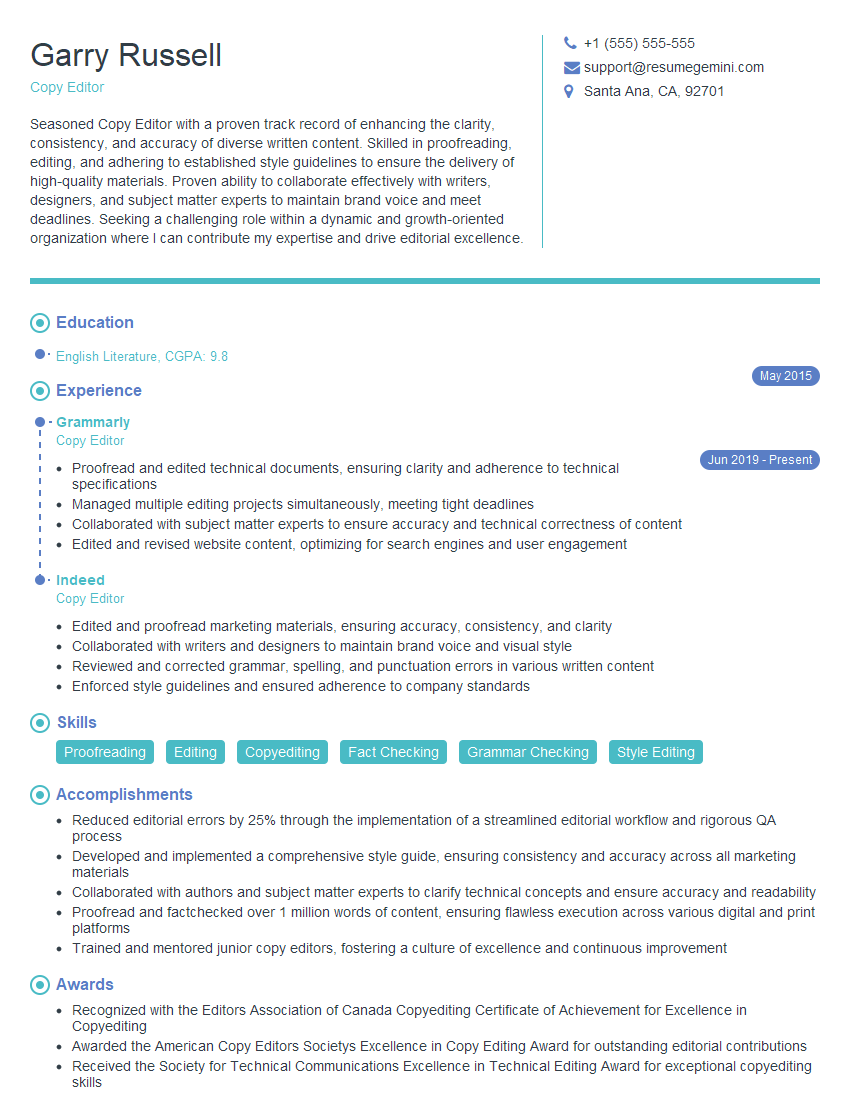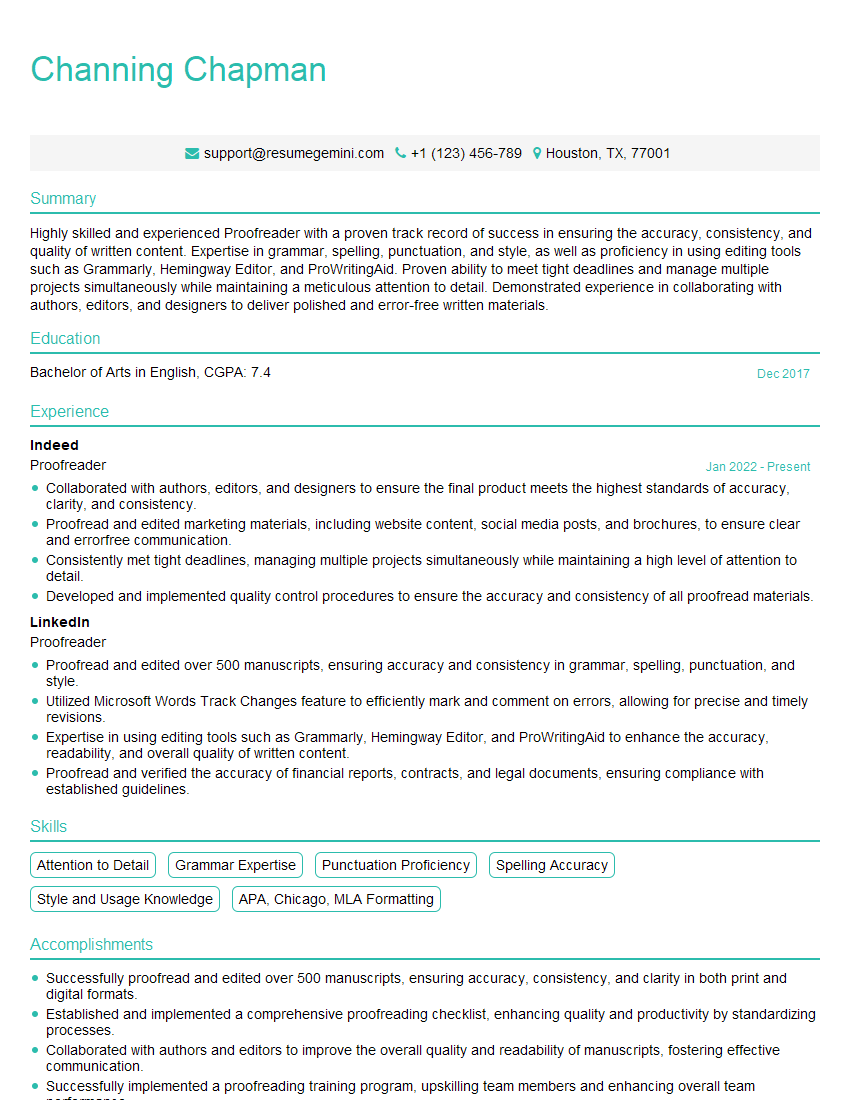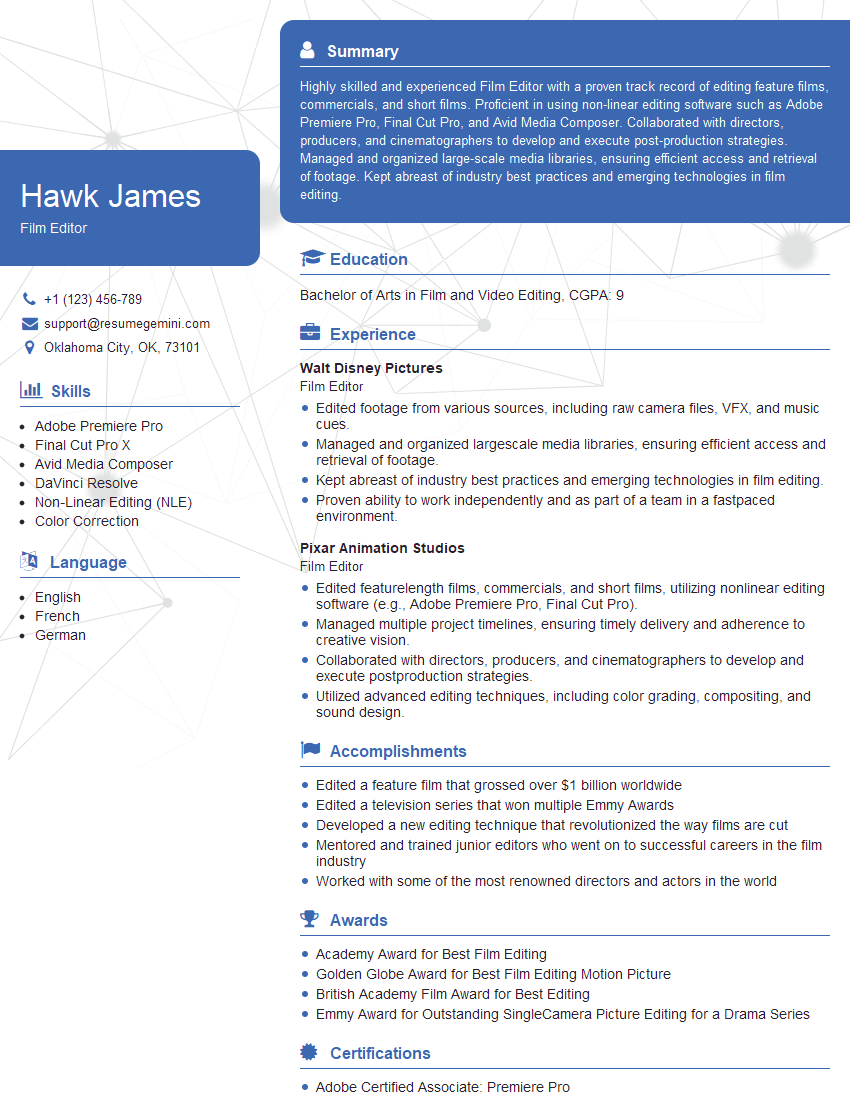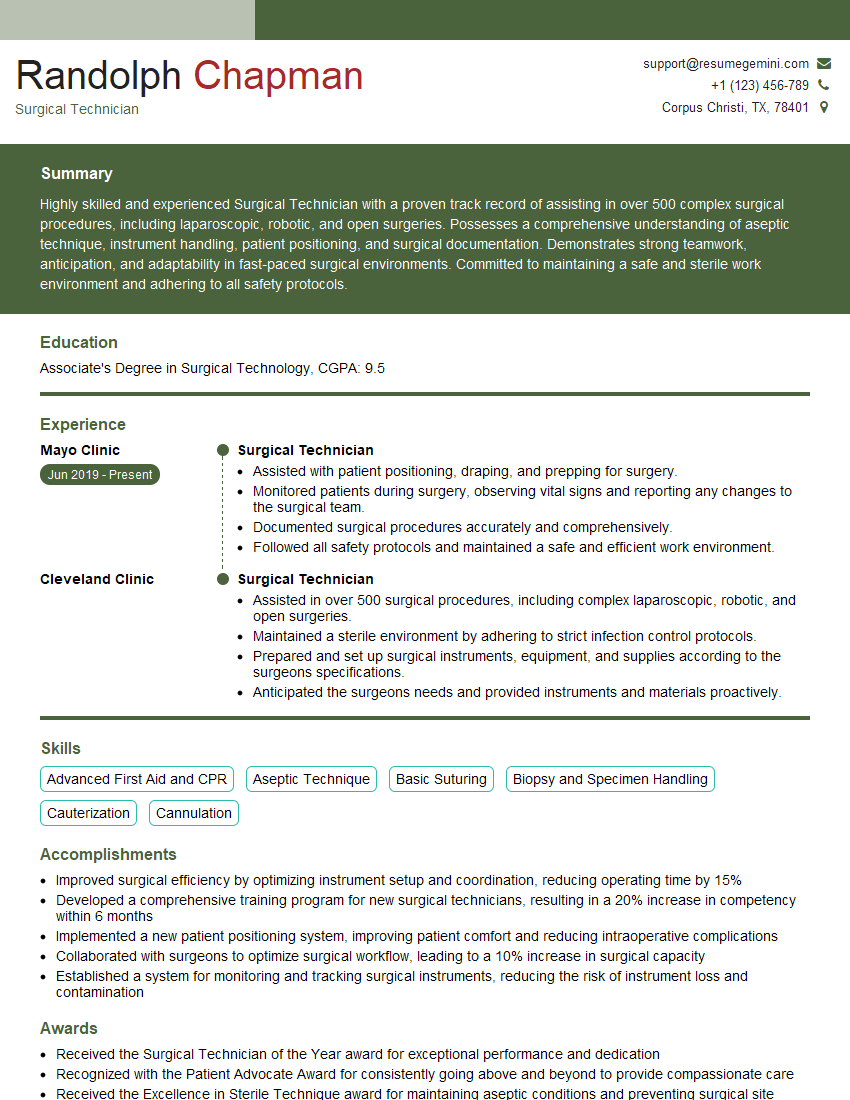The thought of an interview can be nerve-wracking, but the right preparation can make all the difference. Explore this comprehensive guide to Attention to Detail and Artistic Vision interview questions and gain the confidence you need to showcase your abilities and secure the role.
Questions Asked in Attention to Detail and Artistic Vision Interview
Q 1. Describe your process for identifying and correcting errors in a complex design.
My process for identifying and correcting errors in complex designs is systematic and multi-layered. It begins with a thorough self-review, employing a checklist tailored to the specific design type – typography, color palettes, layout consistency, image resolution, etc. I utilize tools like screen readers to check for accessibility issues and perform rigorous usability testing. This initial stage focuses on catching obvious errors and inconsistencies.
Next, I employ a peer review process, inviting colleagues with fresh perspectives to examine the design. Their input often reveals errors I might have overlooked due to familiarity with the project. Finally, I use automated checks wherever possible, such as plugins that verify broken links or identify inconsistencies in style guides. For instance, in web design, tools like Lighthouse or PageSpeed Insights are invaluable for detecting technical issues.
Correcting errors involves prioritizing based on severity and impact. Critical errors impacting functionality or accessibility are addressed first, followed by visual or stylistic inconsistencies. Documentation is crucial throughout; I maintain detailed notes on all identified and rectified errors to avoid recurrence.
Q 2. How do you balance artistic vision with client feedback and project constraints?
Balancing artistic vision with client feedback and project constraints requires a delicate yet decisive approach. It’s not about compromising the vision but rather refining it through collaboration and strategic decision-making. I start by clearly defining the project’s scope, objectives, and constraints with the client upfront. This includes discussing budgetary limitations, technical feasibility, and the target audience.
I present my artistic vision through mood boards, sketches, and initial design iterations, fostering open communication about the ‘why’ behind design choices. I actively listen to client feedback, viewing it as an opportunity to enhance the design, not as criticism. If feedback conflicts with my vision, I work to understand the underlying concerns – often, it’s about clarity, not the aesthetic itself. I propose alternative solutions that address the concerns while maintaining the core artistic integrity.
For example, if a client wants a more vibrant color palette that clashes with the overall design language, I might suggest subtle adjustments to achieve a balance between their preference and the design’s overall coherence. I always keep the project timeline and resource constraints in mind, adapting the scope if necessary, through transparent and collaborative discussions.
Q 3. Explain a time you had to revise your work based on detailed feedback. What was the outcome?
During a recent branding project for a tech startup, I initially presented a logo design heavily influenced by minimalist geometric shapes. The client loved the concept but felt it lacked a sense of dynamism. Their feedback was detailed, highlighting how the design didn’t accurately reflect the company’s energetic and innovative spirit.
I revised the design by incorporating subtle movement within the geometric shapes, using gradients and a carefully considered asymmetry to convey energy. We iterated through several versions, with each revision incorporating the client’s feedback, leading to refined details such as the font choice and color palette. The final logo retained its minimalist foundation while reflecting the desired dynamism. The outcome was extremely positive; the client was thrilled with the result, and the logo effectively communicated the company’s brand identity, leading to its successful launch and positive market reception.
Q 4. How do you ensure consistency and accuracy across multiple design elements?
Maintaining consistency and accuracy across multiple design elements necessitates a well-defined style guide and meticulous attention to detail. I create comprehensive style guides that cover everything from typography (font families, sizes, weights) and color palettes (hex codes, usage guidelines) to image styles and spacing conventions. This document serves as the single source of truth for the entire project.
I use design software features to ensure consistency; for example, utilizing linked styles in Adobe programs automatically propagates changes across all elements using that style. I also employ tools for design system management that allow for version control and collaboration within a team. Regular reviews of the style guide and designs are vital to identify and rectify any deviations.
In web design, a well-structured CSS framework ensures consistency across all pages, reducing manual effort and ensuring a unified visual language.
Q 5. Describe your approach to managing details in a fast-paced, deadline-driven environment.
Managing details in a fast-paced environment requires strategic prioritization and efficient workflow management. I utilize project management tools (like Trello or Asana) to meticulously track tasks, deadlines, and progress. This helps in visualizing the workflow and identifying potential bottlenecks. Breaking down large tasks into smaller, manageable steps increases efficiency and reduces the risk of overlooking details.
I prioritize tasks based on their impact and urgency. Critical details impacting functionality or core design elements are addressed first. Timeboxing is a valuable technique; allocating specific time slots for focused work on detailed tasks helps prevent burnout and enhances concentration. Regular breaks also assist in maintaining focus and attention to detail.
Furthermore, leveraging automation wherever possible streamlines the process. For example, using pre-set templates for common design elements reduces repetition and ensures consistency.
Q 6. How do you handle conflicting artistic visions within a team?
Handling conflicting artistic visions within a team requires open communication, empathy, and a collaborative approach. I facilitate constructive discussions by encouraging each team member to articulate their vision, highlighting the rationale behind their design choices. The goal is not to impose a single vision but to find a unified design solution that incorporates the best elements from each perspective.
Active listening and respectful dialogue are paramount. I use visual aids, such as mood boards or comparative analyses, to help bridge differences and foster understanding. Compromise is often necessary, but it should be a collaborative decision, not a unilateral imposition. The final design should represent a synthesis of ideas, capturing the essence of the individual contributions while maintaining overall cohesiveness and alignment with the project’s objectives.
Q 7. How do you incorporate user feedback to refine your artistic vision?
Incorporating user feedback to refine my artistic vision is an iterative process that is crucial for creating user-centric designs. I actively solicit user feedback through various methods such as surveys, usability testing, and A/B testing. This feedback provides invaluable insights into user preferences, pain points, and areas for improvement. I analyze this data to understand the underlying needs and motivations driving the feedback.
I carefully consider the context of the feedback, differentiating between subjective opinions and actionable insights. Not all feedback is equally valuable; some might reflect personal preferences rather than usability issues. I use this information to guide revisions, focusing on areas where user experience can be significantly enhanced. Iteration is key; I often create several design versions, each incorporating user feedback, until a satisfying and user-friendly design is achieved.
Q 8. Explain your method for tracking and managing multiple design versions and iterations.
Managing multiple design versions and iterations requires a robust system. I primarily rely on a version control system, like Git, integrated with a design platform such as Adobe Creative Cloud Libraries or Figma. This allows me to track every change, revert to previous versions if necessary, and collaborate effectively with team members. For each project, I create a dedicated branch within the version control system, ensuring that different iterations are kept separate and organized. I also use a clear naming convention for files, incorporating version numbers (e.g., `logo_v1.ai`, `logo_v2_final.ai`) and descriptive labels to maintain context. Furthermore, I meticulously document each iteration, noting the rationale behind design choices in the project’s notes or within the design file itself using comments or layers. This ensures transparency and accountability throughout the design process.
Think of it like writing a novel: each version is a draft, and Git acts as a time machine allowing me to go back and compare changes. This meticulous approach prevents confusion and ensures I can easily access and compare any design stage.
Q 9. How do you ensure the technical accuracy of your designs?
Ensuring technical accuracy in design is crucial. My process involves several key steps. First, I always begin with thorough research and a deep understanding of technical specifications, constraints (like print resolutions or web accessibility guidelines), and the target platform. For instance, designing for print necessitates knowledge of CMYK color space and appropriate resolutions, whereas web design requires understanding of RGB and responsive layouts. Second, I meticulously check for compliance with standards. This includes testing designs across different devices and browsers (using browser developer tools), verifying accessibility criteria (WCAG guidelines), and ensuring correct image formats and sizes. Finally, I always collaborate with developers early in the process, engaging in regular feedback sessions to address any potential technical hurdles before moving too far along in the design phase. This prevents costly rework later on. This proactive collaboration is key; it’s like having a builder review your blueprints before construction begins.
Q 10. Describe a time you identified a critical detail others missed. What was the impact?
During a website redesign project, I noticed a subtle but crucial detail that others overlooked: the lack of sufficient color contrast between the background and text in a critical section, making it difficult for visually impaired users to read. While the overall design looked aesthetically pleasing, this detail violated WCAG accessibility guidelines. My team members, focused on the broader visual appeal, had missed it. I highlighted the issue using screen reader testing tools and showed them how the contrast ratio failed to meet accessibility standards. The team quickly adjusted the color scheme to address the problem, which not only improved the user experience for everyone but also avoided potential legal and reputational risks associated with website accessibility violations. This experience reinforced the importance of meticulous attention to detail and the far-reaching impact of even small oversights.
Q 11. How do you use color theory and composition to enhance the visual appeal of your work?
Color theory and composition are fundamental to enhancing visual appeal. I leverage color theory to establish mood, hierarchy, and visual harmony. For instance, using a complementary color palette can create vibrant contrasts, while analogous colors provide a more harmonious and soothing effect. I also consider the psychology of color; certain colors evoke specific emotions and associations. Composition involves arranging visual elements to create visual balance and interest using principles like the rule of thirds, leading lines, and visual weight. I use software tools to experiment with different color schemes and compositions, iteratively refining the design until it achieves the desired aesthetic and communicates the intended message effectively. For example, I might use a warm color palette for a project designed to evoke feelings of comfort and use the rule of thirds to position key elements strategically within the design.
Q 12. Explain how you use software to enhance detail and precision in your work.
Software plays a vital role in enhancing detail and precision. I utilize vector-based software like Adobe Illustrator for precise logo design and illustrations, leveraging the ability to scale artwork without losing quality. Raster-based software like Photoshop is invaluable for photo editing and creating detailed textures, where precise control over individual pixels is crucial. I use advanced features like layer masking in Photoshop for non-destructive editing and precise selections, preserving original image integrity. In addition, I employ vector software’s precision tools for accurate alignments, guides, and measurements to maintain consistency and exactness throughout the design. This is essential for creating professional, high-quality results, ensuring that even small elements are perfectly placed and scaled.
Q 13. How do you stay organized when working on multiple projects simultaneously?
Managing multiple projects simultaneously requires effective organization. I employ a project management system, such as Trello or Asana, to track tasks, deadlines, and progress for each project. I break down large projects into smaller, manageable tasks, assigning priorities and deadlines to each. This granular approach allows for better focus and avoids feeling overwhelmed. I also dedicate specific blocks of time to each project, ensuring focused work sessions. This ‘timeboxing’ technique prevents task-switching and enhances productivity. Furthermore, I maintain meticulous documentation, keeping detailed records of all project-related information, including client communication, design files, and revisions. This ensures that I can quickly access relevant information when switching between projects.
Q 14. How do you approach problem-solving when faced with unexpected design challenges?
Unexpected design challenges are inevitable. My approach involves a structured problem-solving process. First, I thoroughly analyze the challenge, identifying the root cause and its impact on the overall design. Then, I brainstorm potential solutions, exploring various design approaches and considering their implications. This often involves sketching ideas, exploring different software tools, and experimenting with diverse techniques. I evaluate the feasibility and effectiveness of each potential solution, considering factors like time constraints, budget, and technical limitations. Once a suitable solution is identified, I implement it, carefully testing and refining it until it meets the required standards. Finally, I document the problem, the solution, and any lessons learned to avoid similar issues in the future. Think of it as a scientific method, but for design challenges.
Q 15. Describe your approach to designing for different target audiences.
Designing for different target audiences requires a deep understanding of their demographics, psychographics, and cultural contexts. It’s not just about aesthetics; it’s about effective communication. My approach involves a three-step process:
- Audience Research: I begin by thoroughly researching the target audience. This includes analyzing demographics (age, gender, location, income), psychographics (values, interests, lifestyle), and their digital behavior. For example, designing a website for teenagers requires a drastically different approach than designing one for senior citizens – the visual language, interaction style, and content will vary significantly.
- Persona Development: Based on the research, I create detailed user personas. These are fictional representations of ideal users, embodying the characteristics and needs of the target group. This helps me personalize the design and make it relatable to the intended audience. For example, a persona for a fitness app might be a busy professional woman in her 30s who values efficiency and convenience.
- Tailored Design: Finally, I tailor the design elements – color palettes, typography, imagery, layout, and overall aesthetic – to resonate with the specific audience persona. For example, a playful color palette and cartoonish illustrations might be suitable for a children’s website, whereas a sophisticated and minimalist design would be more appropriate for a luxury brand.
Career Expert Tips:
- Ace those interviews! Prepare effectively by reviewing the Top 50 Most Common Interview Questions on ResumeGemini.
- Navigate your job search with confidence! Explore a wide range of Career Tips on ResumeGemini. Learn about common challenges and recommendations to overcome them.
- Craft the perfect resume! Master the Art of Resume Writing with ResumeGemini’s guide. Showcase your unique qualifications and achievements effectively.
- Don’t miss out on holiday savings! Build your dream resume with ResumeGemini’s ATS optimized templates.
Q 16. Explain your process for refining details based on testing and user experience.
Refining details based on testing and user experience is crucial for creating effective and engaging designs. My process typically follows these steps:
- Usability Testing: I conduct usability tests with representative users from the target audience. This involves observing how users interact with the design, identifying pain points, and collecting feedback. Tools like user testing platforms or in-person sessions can be used.
- Data Analysis: I analyze the data collected from usability testing, focusing on user behavior, task completion rates, error rates, and overall satisfaction. This helps pinpoint areas needing improvement.
- Iteration and Refinement: Based on the data analysis, I iterate on the design, making specific refinements to address the identified issues. This might involve adjusting the layout, improving navigation, simplifying the interface, or enhancing visual clarity. This is an iterative process; several rounds of testing and refinement are often necessary.
- A/B Testing: For specific design choices, A/B testing can be employed to compare different versions and determine which performs better. This could involve testing different color schemes, button designs, or layout options.
For example, if usability testing reveals that users struggle to find a particular feature, I might improve its prominence by repositioning it, changing its color, or adding a more descriptive label.
Q 17. How do you measure the success of your artistic vision?
Measuring the success of my artistic vision goes beyond simply liking the design; it’s about its effectiveness in achieving its intended goals. I use a combination of quantitative and qualitative metrics:
- Quantitative Metrics: These include metrics like user engagement (time spent on the design, click-through rates, conversion rates), sales figures (if applicable), and user feedback scores.
- Qualitative Metrics: These involve gathering feedback through user interviews, surveys, and reviews. This helps understand the emotional response to the design and gauge whether it resonates with the target audience.
- Industry Recognition: Awards, publications, and positive industry feedback can also indicate the success of the artistic vision.
For example, if a website design results in a significant increase in conversion rates and positive user reviews, it indicates a successful artistic vision. Even if the initial feedback is mixed, understanding the reasons behind that feedback can help refine and improve the design.
Q 18. Describe how you manage your time and prioritize tasks when working on detailed projects.
Managing time and prioritizing tasks on detailed projects requires a structured approach. I use a combination of techniques:
- Detailed Project Breakdown: I break down large projects into smaller, manageable tasks. This allows for better organization and tracking of progress.
- Prioritization Matrix: Using a prioritization matrix (like Eisenhower Matrix – Urgent/Important) helps me focus on the most critical tasks first. This ensures that the most impactful elements are addressed early on.
- Time Blocking: I allocate specific time blocks for different tasks, minimizing distractions and maximizing focus. This helps maintain momentum and prevents task-switching.
- Regular Check-ins: Regular check-ins throughout the project help monitor progress, identify potential roadblocks, and adjust the schedule as needed.
- Project Management Tools: Tools like Trello, Asana, or Jira aid in task management, collaboration, and tracking progress.
For example, if I’m designing a book cover, I’d first prioritize the overall layout and typography, then move on to the finer details like illustrations and color gradients.
Q 19. How do you handle constructive criticism regarding your artistic vision?
Constructive criticism is invaluable for growth. My approach to handling it involves:
- Active Listening: I listen attentively to the feedback, seeking to understand the critic’s perspective. Asking clarifying questions can ensure I fully grasp their concerns.
- Objectivity: I try to detach my emotions from the criticism and evaluate the feedback objectively. Does it make sense from a design perspective and audience point of view?
- Separating Feedback from Person: It’s vital to differentiate between feedback on the work and personal attacks. Focus only on the constructive criticism offered.
- Implementing Changes: If the feedback is valid, I incorporate it into the design. This might involve revisions or entirely new approaches.
- Documentation: I document the feedback and changes made. This is essential for improving future designs and learning from past experiences.
For example, if someone critiques the color palette, I might explore alternative palettes and test them with users to see if they improve the design.
Q 20. How do you translate abstract ideas into concrete, detailed designs?
Translating abstract ideas into concrete designs is a creative process. My approach involves:
- Mood Boards and Sketches: I start with mood boards and sketches to visually represent the abstract ideas. This helps me explore different directions and visualize the overall aesthetic.
- Storyboarding: Storyboarding can help break down complex ideas into sequential steps and guide the design process.
- Research and Inspiration: Gathering inspiration from various sources (books, magazines, art, nature) helps inform the design and ensure it aligns with the overall concept.
- Iteration and Refinement: The initial concepts often undergo several iterations and refinements to achieve the desired level of detail and precision.
- Technical Skills: Mastering the necessary software (Photoshop, Illustrator, etc.) is crucial for transforming the concepts into tangible designs.
For example, if I’m designing a logo representing innovation, I might start with sketches depicting elements related to technology and forward momentum. The mood board would include images that convey the feeling of technological advancement and futuristic elements.
Q 21. Explain your understanding of visual hierarchy and its importance in design.
Visual hierarchy is the arrangement of visual elements to guide the viewer’s eye through the design and communicate information effectively. It determines what elements stand out and what elements are less important.
Understanding visual hierarchy is crucial because it directly impacts:
- User Experience: A well-designed visual hierarchy makes it easy for users to find information and navigate the design.
- Communication: It helps communicate the message or story clearly and efficiently.
- Readability: It enhances the readability of text and ensures that important information is easily accessible.
Key elements influencing visual hierarchy include:
- Size: Larger elements naturally attract more attention.
- Color: Bright and contrasting colors stand out more than muted colors.
- Contrast: High contrast between elements helps create visual separation.
- Placement: Elements placed centrally or at the top usually draw more attention.
- Whitespace: Strategic use of whitespace creates visual breathing room and emphasizes certain elements.
For example, in a website design, the main heading would be the largest element, followed by subheadings and body text in decreasing size. Important calls to action would be highlighted with a contrasting color or placed prominently on the page.
Q 22. Describe a time you had to compromise on your artistic vision. How did you approach it?
Compromising artistic vision is inevitable, especially in collaborative projects. It’s about finding the balance between creative integrity and practical considerations. For example, I once designed a website logo incorporating intricate details. However, the client requested simplification for better scalability across various platforms. My approach involved:
- Open Communication: I engaged in a thorough discussion with the client, explaining the impact of simplification on the overall aesthetic. This allowed them to understand my vision while respecting their needs.
- Iterative Refinement: We worked through several iterations, starting with a slightly simplified version of my original concept and progressively adjusting elements. This allowed for controlled compromise without sacrificing the core message or brand identity.
- Prioritization: I prioritized the most crucial aspects of the design – those that communicated the brand essence most effectively – ensuring they remained intact even after simplification.
The final logo retained the essence of my initial design but was better suited for the client’s needs. The experience reinforced the importance of clear communication and a collaborative approach to achieving a successful outcome even when artistic compromises are necessary.
Q 23. How do you maintain attention to detail even under pressure?
Maintaining attention to detail under pressure is crucial. I approach it strategically:
- Prioritization and Planning: I break down complex tasks into smaller, manageable steps, prioritizing based on criticality and impact. This prevents feeling overwhelmed and ensures focused attention on each element.
- Checklists and Systems: I use checklists to track progress and ensure I haven’t missed any details. For instance, I might have a specific checklist for image optimization, ensuring appropriate resolution and file sizes for each platform.
- Mindfulness and Breaks: I practice mindfulness techniques to stay focused. Short, regular breaks help avoid burnout, allowing for fresh eyes and enhanced concentration during critical stages.
- Peer Review: Seeking feedback from trusted colleagues offers a fresh perspective, often highlighting details I might have overlooked.
Imagine designing a detailed infographic – a checklist ensuring all data points are accurate, all visuals are consistent in style, and the overall layout is intuitive. This systematic approach maintains accuracy even when deadlines are tight.
Q 24. How do you adapt your artistic vision to different design styles or mediums?
Adapting artistic vision to diverse styles and mediums requires flexibility and a deep understanding of design principles. I approach this by:
- Research and Analysis: Before starting a project, I thoroughly research the specific style or medium. This might involve studying historical examples, analyzing current trends, and understanding the technical limitations.
- Conceptual Translation: I translate the core concept of my artistic vision into a form suitable for the chosen medium. For example, translating a vibrant watercolor painting into a minimalist line drawing requires simplification and a shift in emphasis.
- Experimentation and Iteration: I experiment with different techniques and approaches, iteratively refining the design until it aligns with the desired style and medium while retaining the artistic essence.
For instance, designing a logo for a traditional brand might involve a classic, serif typeface, while designing for a tech startup could call for a modern, sans-serif font and bold color choices. The underlying principles of visual balance and hierarchy remain, but the application changes based on the context.
Q 25. Describe your process for evaluating the quality and accuracy of your final product.
Evaluating final products involves a multi-step process focused on both aesthetics and functionality:
- Self-Critique: I begin with a thorough self-review, using checklists to ensure all elements are present and correct. This includes assessing visual appeal, consistency, and adherence to the initial design brief.
- Technical Validation: For digital products, this involves testing across different browsers and devices, ensuring responsiveness and functionality. For physical products, it may involve checking for structural integrity and dimensional accuracy.
- Peer Review: I seek feedback from colleagues, providing a fresh perspective to identify overlooked errors or areas for improvement.
- User Testing (where applicable): User testing is essential for validating functionality and usability. This involves observing users interacting with the product and gathering feedback to identify areas requiring adjustment.
This multifaceted approach minimizes errors and ensures the final product meets the highest quality standards.
Q 26. How do you ensure your work is both aesthetically pleasing and functional?
Balancing aesthetics and functionality is critical. I achieve this through:
- User-Centric Design: I start by thoroughly understanding the needs and behaviors of the intended users. This ensures the design is intuitive and practical.
- Form Follows Function: While aesthetics are important, functionality drives the design process. I start by addressing functional requirements before focusing on visual enhancements.
- Visual Hierarchy: I use visual cues such as size, color, and placement to guide the user’s attention, ensuring important elements are easily identifiable.
- White Space and Simplicity: I use white space effectively to create a clean and uncluttered design that enhances readability and usability.
Imagine designing a mobile app – usability is paramount. A beautiful design that is difficult to navigate will be ultimately unsuccessful. By focusing on both function and aesthetics, I create products that are both effective and engaging.
Q 27. Explain how you use technology to improve accuracy and efficiency in your work.
Technology plays a vital role in enhancing accuracy and efficiency:
- Design Software: Proficient use of design software like Adobe Creative Suite, Figma, or Sketch enables precise control over elements, ensuring accuracy and consistency.
- Version Control: Using version control systems like Git allows for efficient collaboration, tracking changes, and reverting to earlier versions if needed. This minimizes errors and enhances workflow efficiency.
- Automation Tools: Automation tools can streamline repetitive tasks, such as image optimization or file conversion, freeing up time for more creative endeavors.
- 3D Modeling & Prototyping: For physical designs, 3D modeling and prototyping tools allow for accurate visualization and early identification of potential issues.
For example, using a scripting tool in Photoshop to batch resize images ensures consistent dimensions and avoids manual errors. The use of such tools significantly reduces time spent on repetitive tasks, allowing for better focus on the creative aspects of the project.
Q 28. How do you ensure your designs meet accessibility guidelines and standards?
Ensuring accessibility is paramount. I incorporate accessibility considerations throughout the design process:
- WCAG Guidelines: I adhere to the Web Content Accessibility Guidelines (WCAG) for digital designs. This includes using appropriate color contrasts, providing alternative text for images, and ensuring keyboard navigation.
- Color Blindness Simulation: I use tools to simulate color blindness and ensure designs are legible for users with various forms of color vision deficiency.
- Font Selection: I choose fonts that are easily readable, considering factors like font size, weight, and spacing.
- Alternative Input Methods: I ensure designs are accessible through various input methods, including keyboard, mouse, and assistive technologies.
For instance, using sufficient color contrast between text and background ensures readability for users with low vision. These practices create inclusive and equitable experiences for all users.
Key Topics to Learn for Attention to Detail and Artistic Vision Interview
- Understanding “Attention to Detail”: Defining and demonstrating meticulousness in work, identifying discrepancies, and ensuring accuracy in all aspects of a project. This includes recognizing inconsistencies and proactively addressing them.
- Practical Application of Attention to Detail: Providing examples from past experiences where your attention to detail prevented errors, improved a product, or enhanced the overall quality of your work. Discuss quantifiable results whenever possible.
- Defining “Artistic Vision”: Articulating your creative process, understanding your design philosophy, and explaining how you translate concepts into tangible results. This involves discussing your understanding of aesthetics, composition, and color theory.
- Practical Application of Artistic Vision: Showcase your ability to explain your design choices, justifying decisions based on artistic principles and target audience considerations. Prepare examples demonstrating your ability to bring creative ideas to life effectively.
- Problem-Solving and Creative Solutions: Describing how you approach challenges that require both attention to detail and artistic vision, such as adapting to changing briefs or resolving design conflicts. Highlight your ability to find innovative solutions.
- Collaboration and Communication: Explaining how you effectively communicate your artistic vision to clients or colleagues, incorporating feedback, and ensuring everyone is on the same page. This includes discussing your active listening skills and ability to constructively address critiques.
- Technical Proficiency (Relevant to the Role): Demonstrating your technical skills related to the specific artistic medium or software used in the target role. This might include proficiency in design software, illustration techniques, or other relevant tools.
Next Steps
Mastering both Attention to Detail and Artistic Vision is crucial for career advancement in creative fields. It showcases your commitment to excellence and your ability to produce high-quality, impactful work. To significantly improve your job prospects, create an ATS-friendly resume that highlights these key skills and accomplishments. ResumeGemini is a trusted resource to help you build a professional and impactful resume. Examples of resumes tailored to showcasing Attention to Detail and Artistic Vision are available to guide you in this process.
Explore more articles
Users Rating of Our Blogs
Share Your Experience
We value your feedback! Please rate our content and share your thoughts (optional).
What Readers Say About Our Blog
good