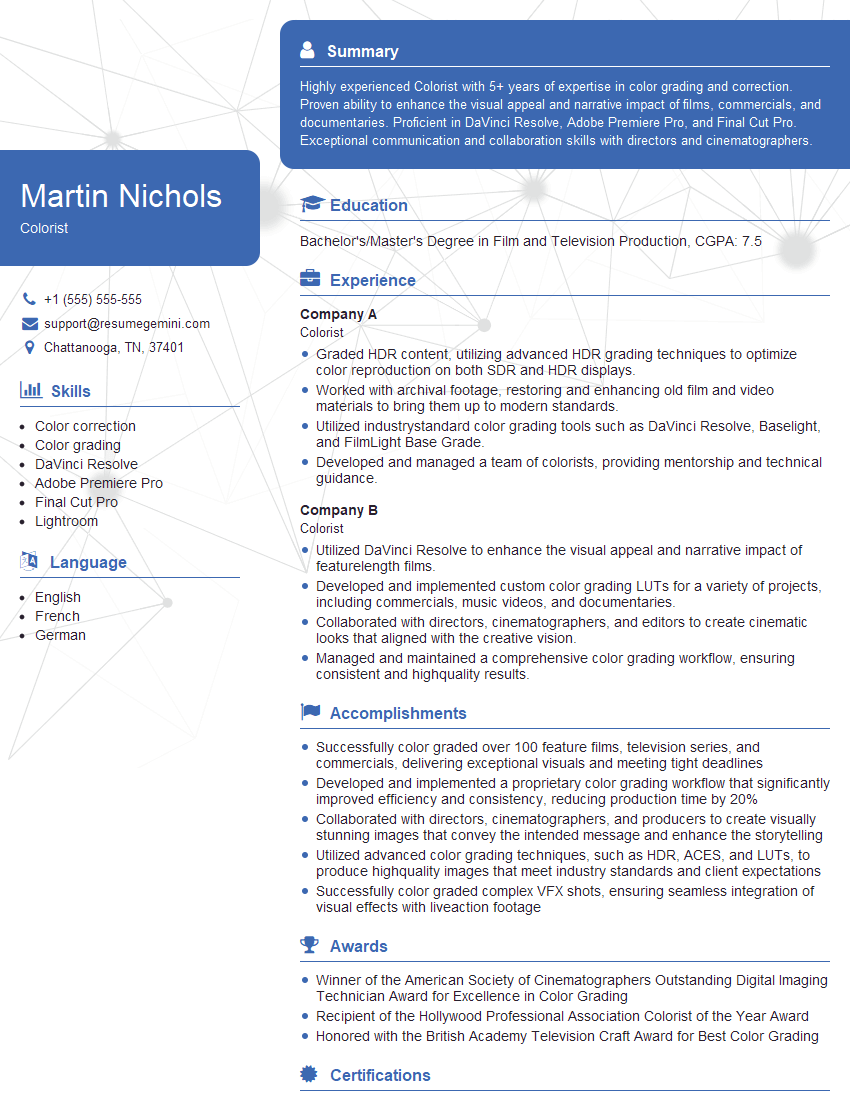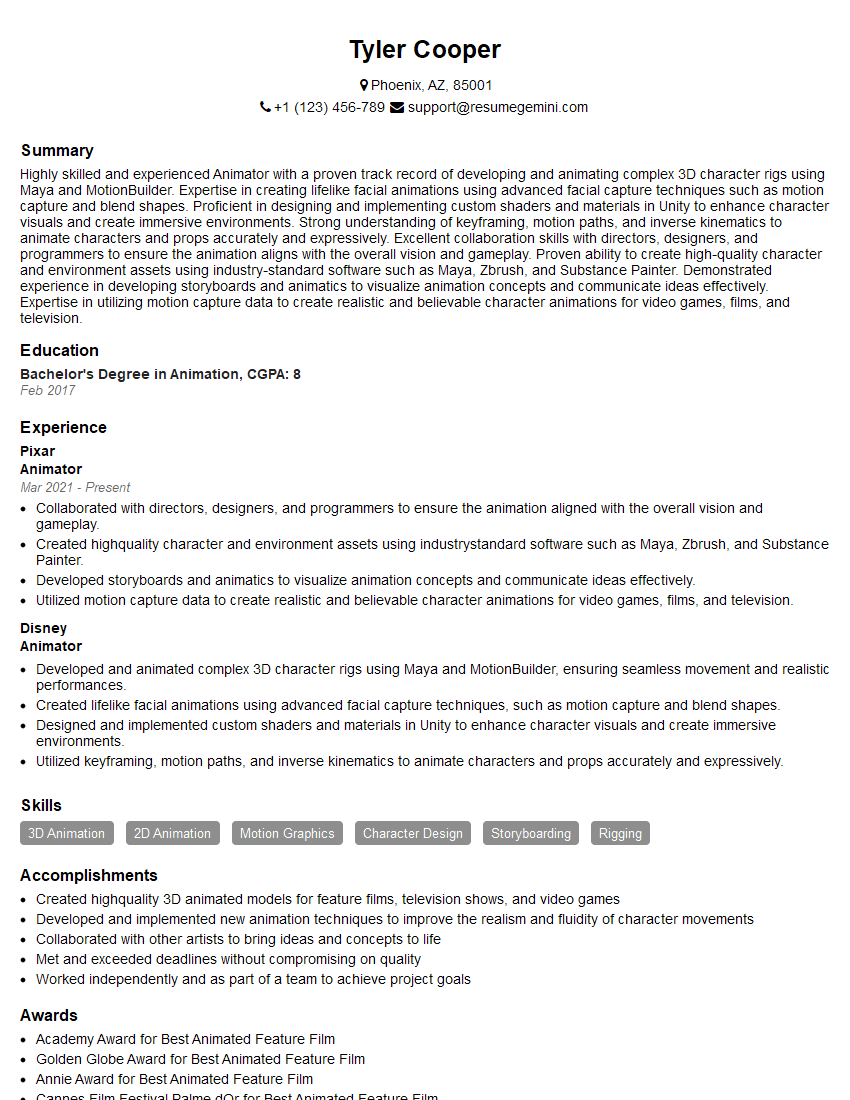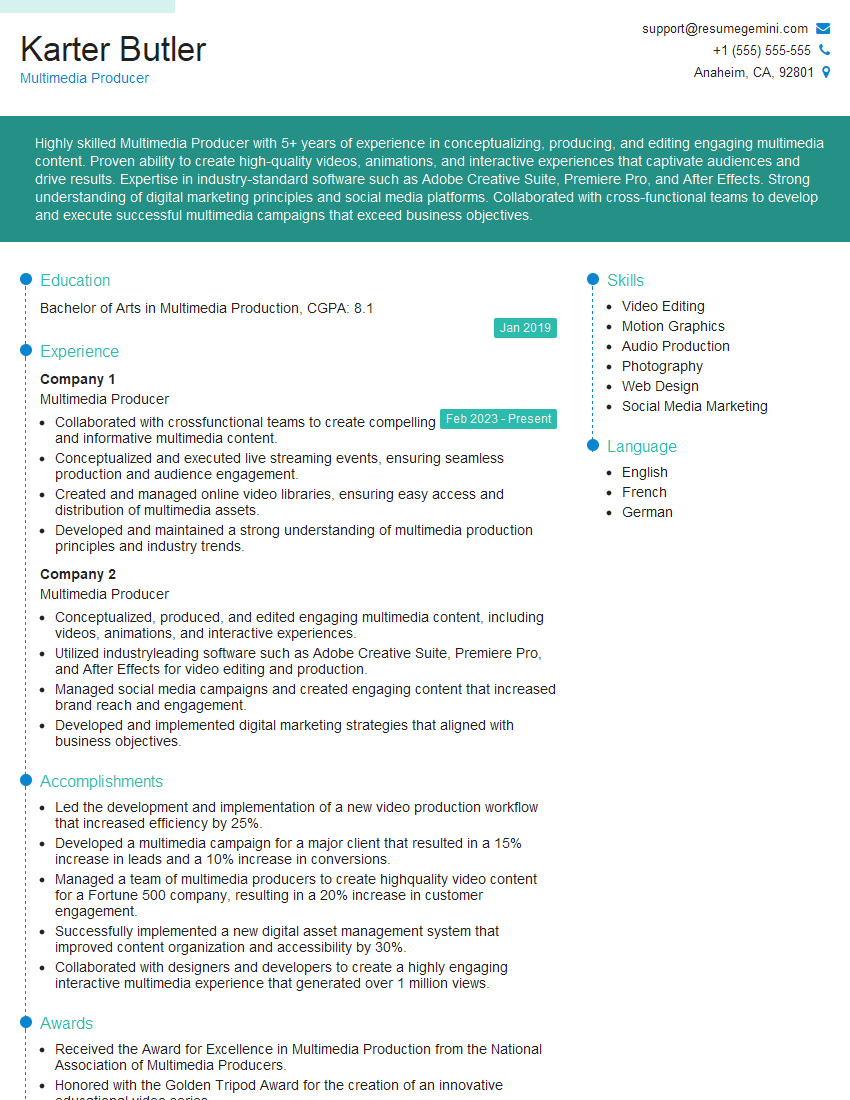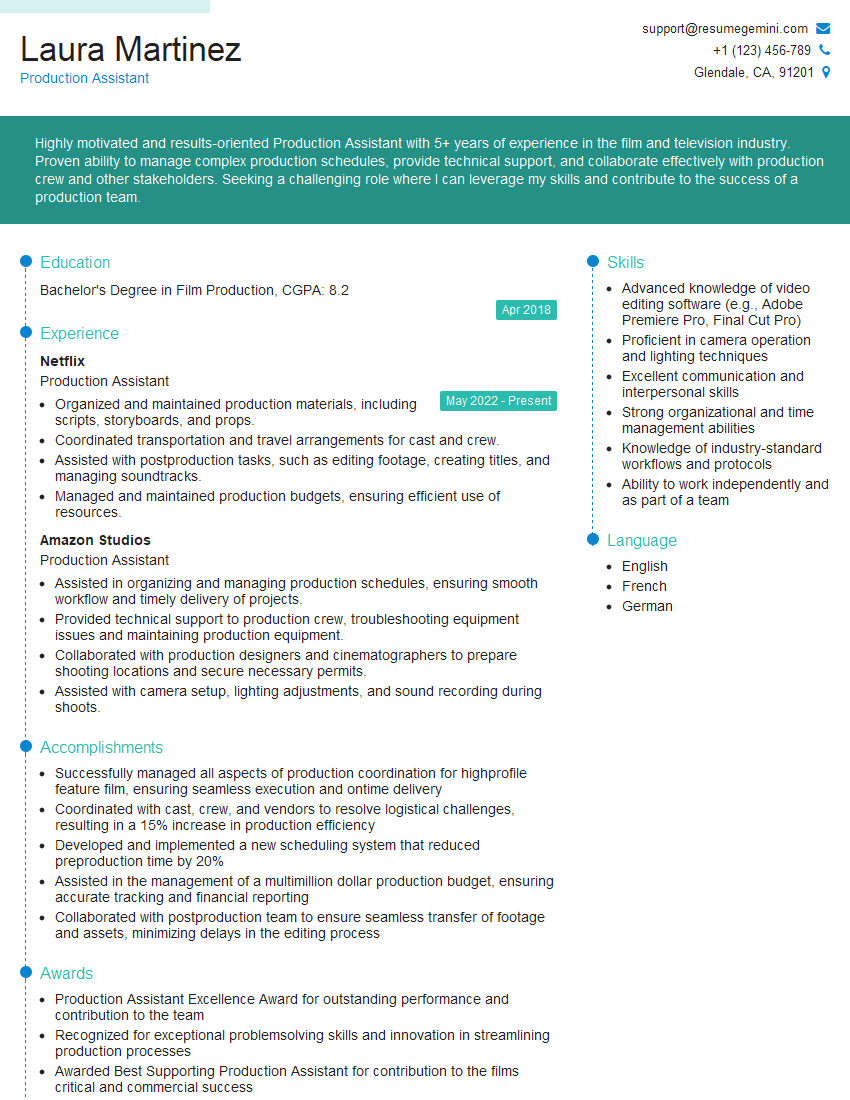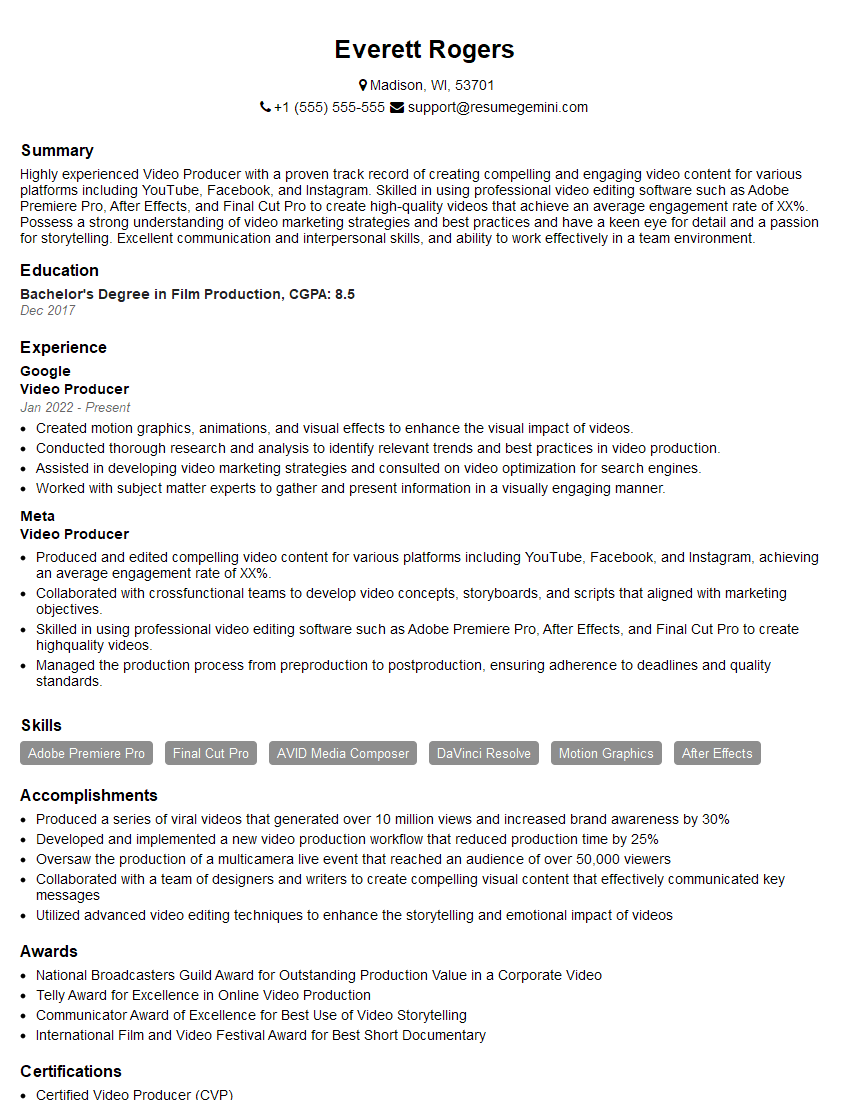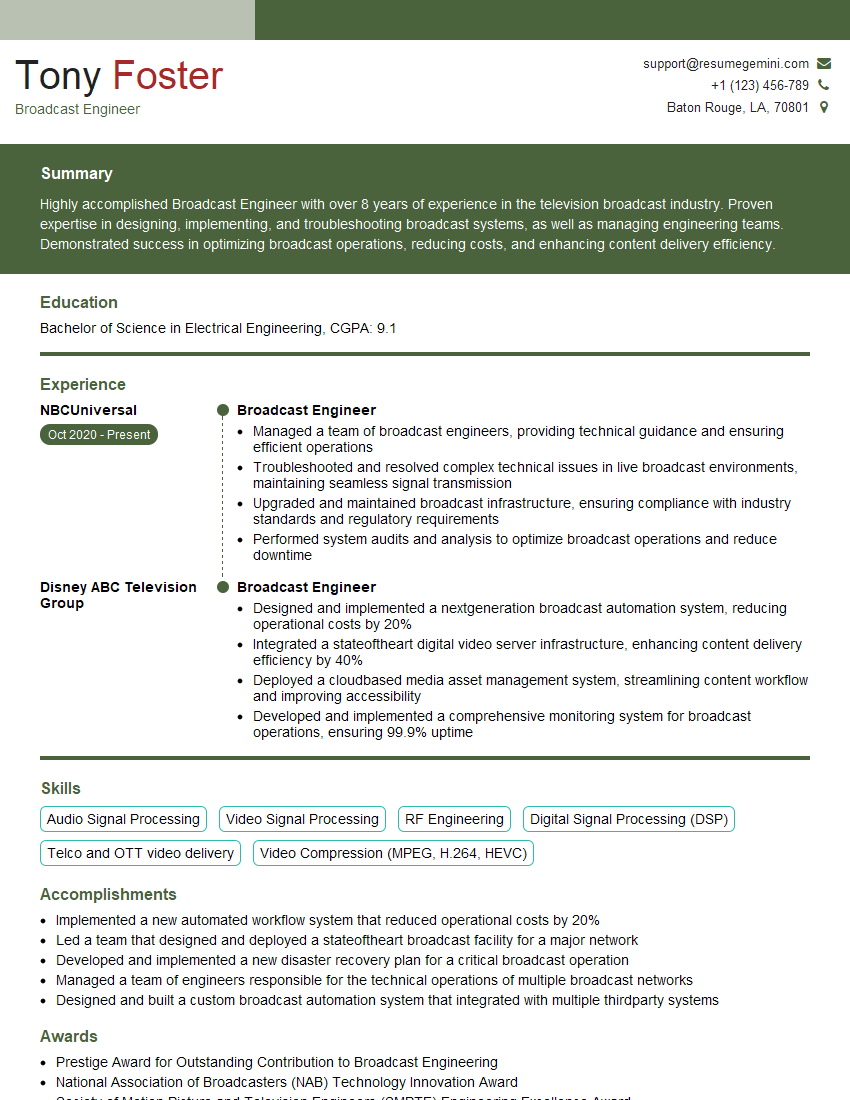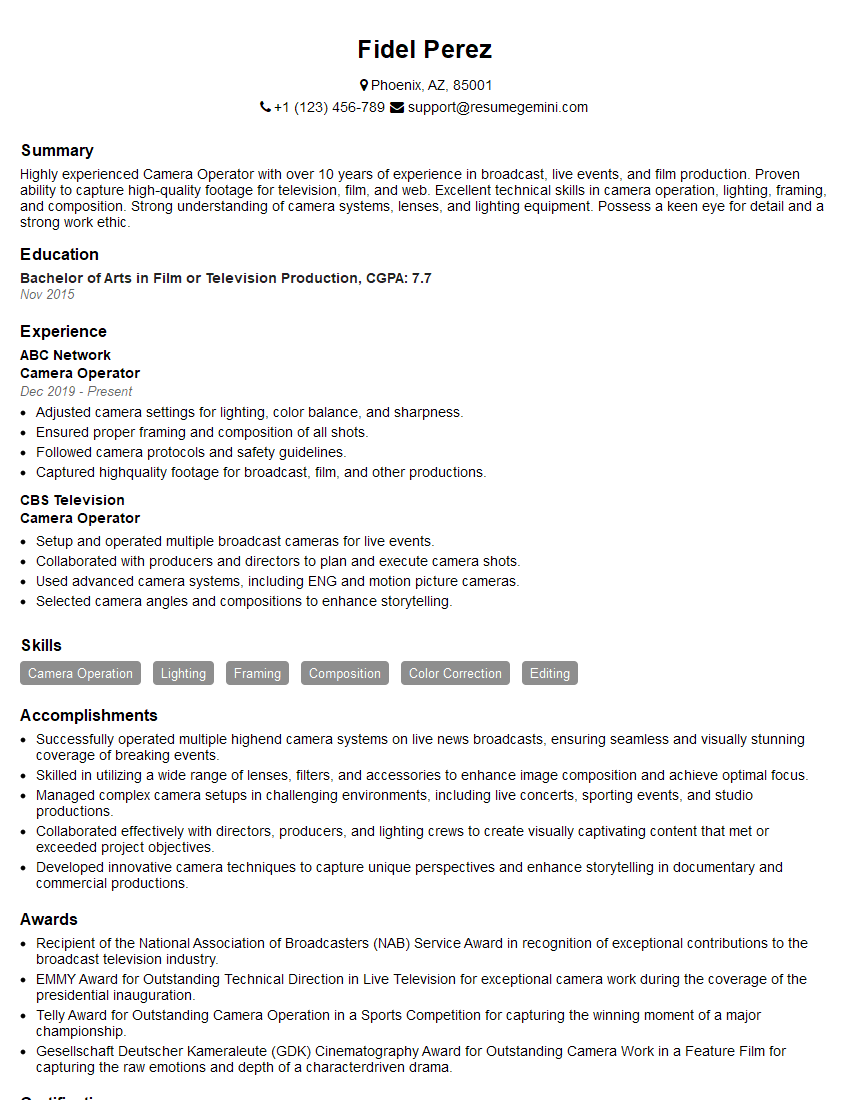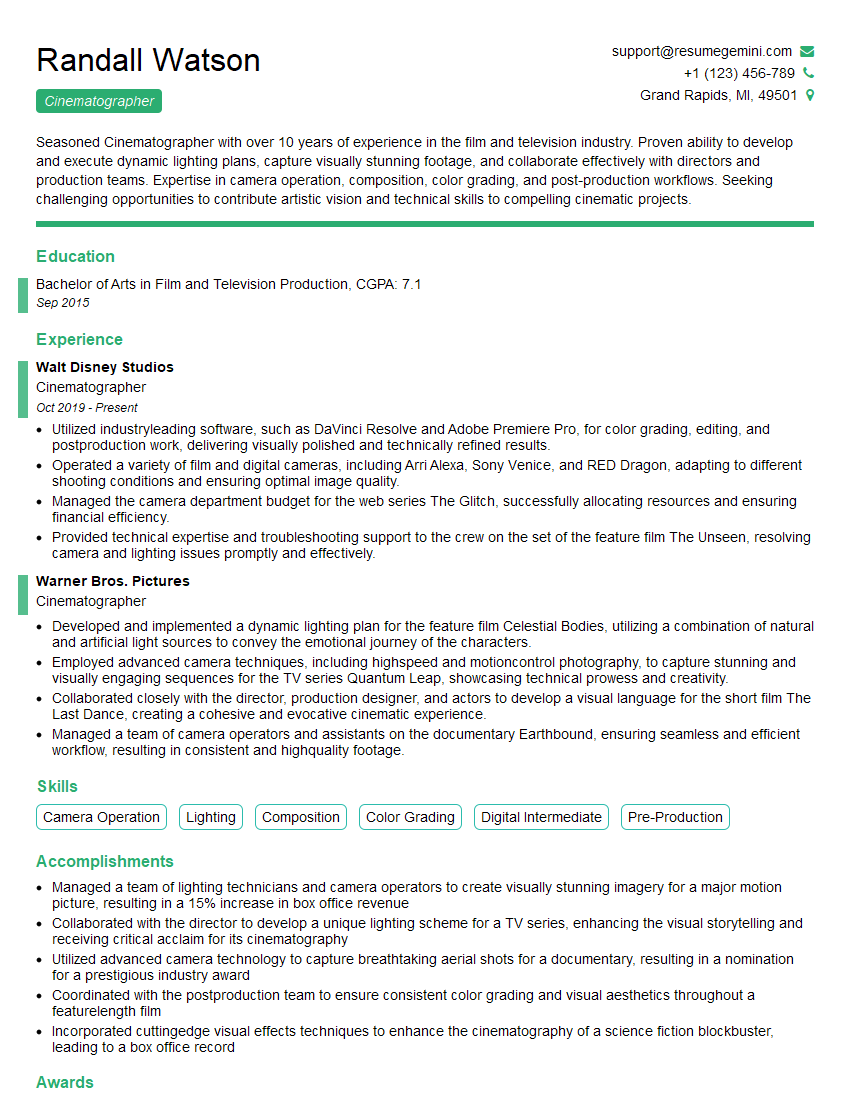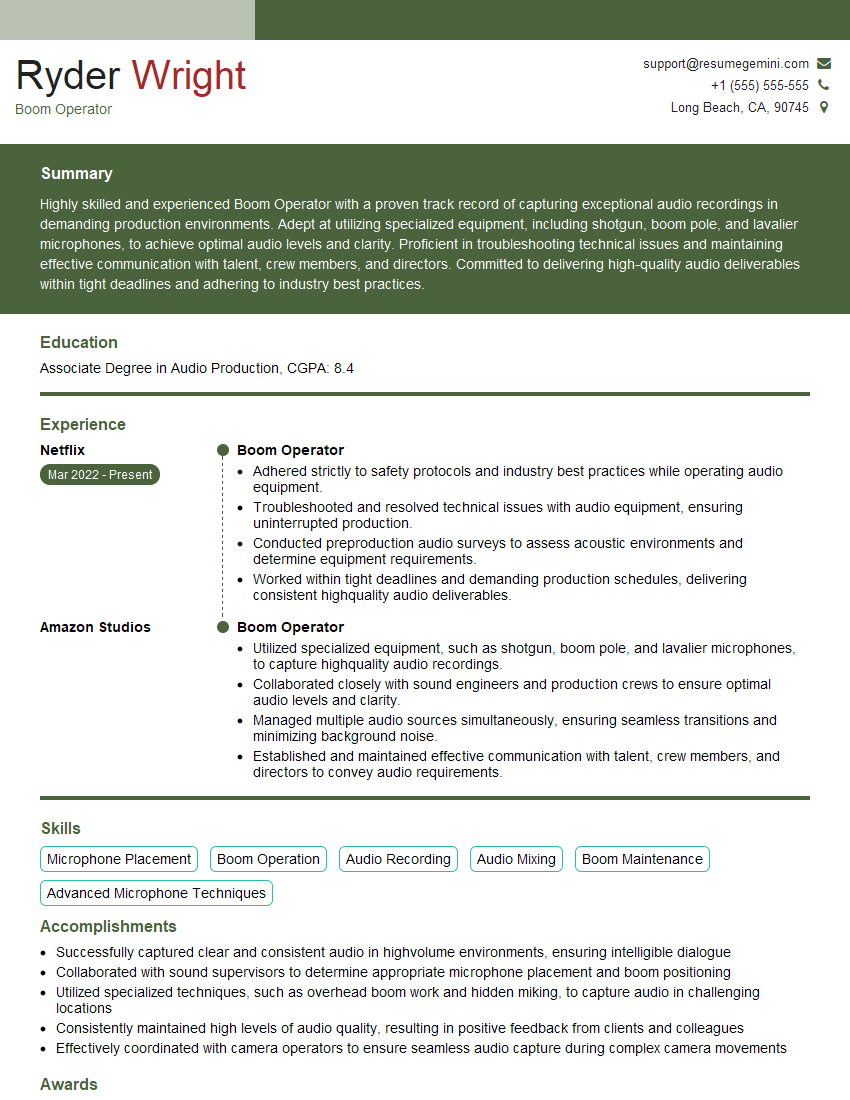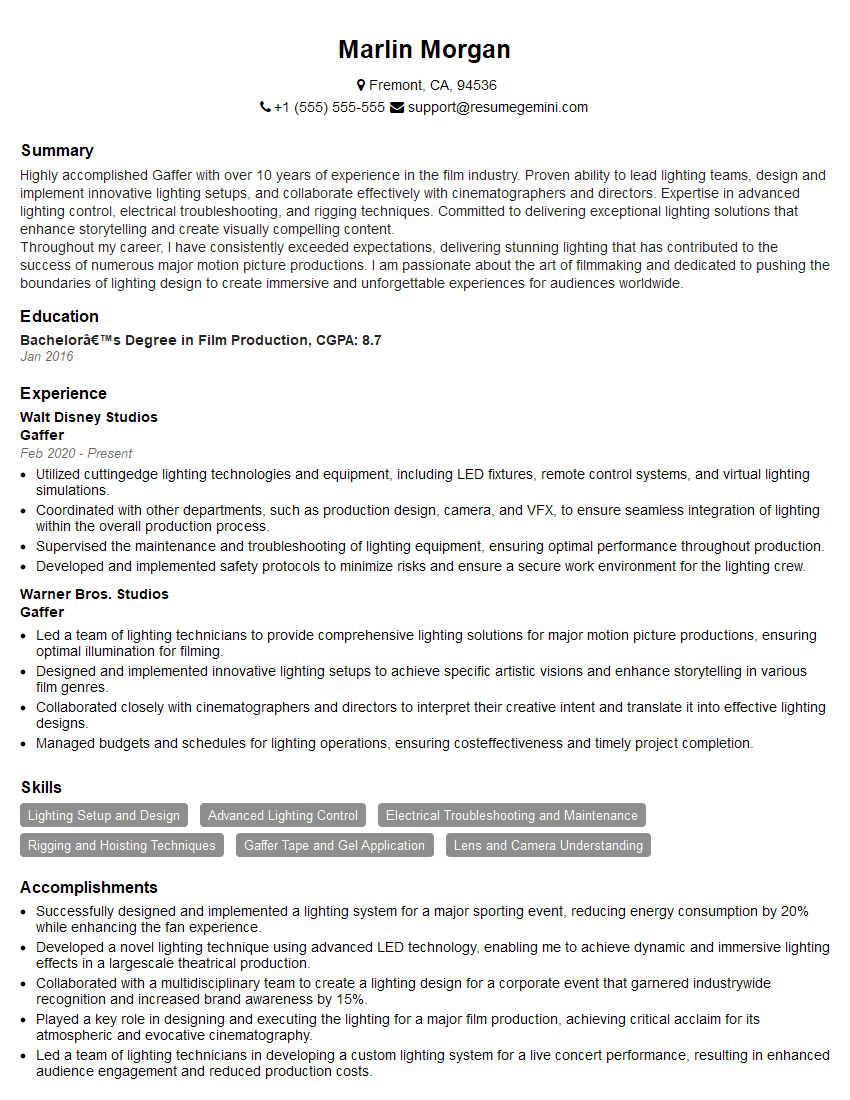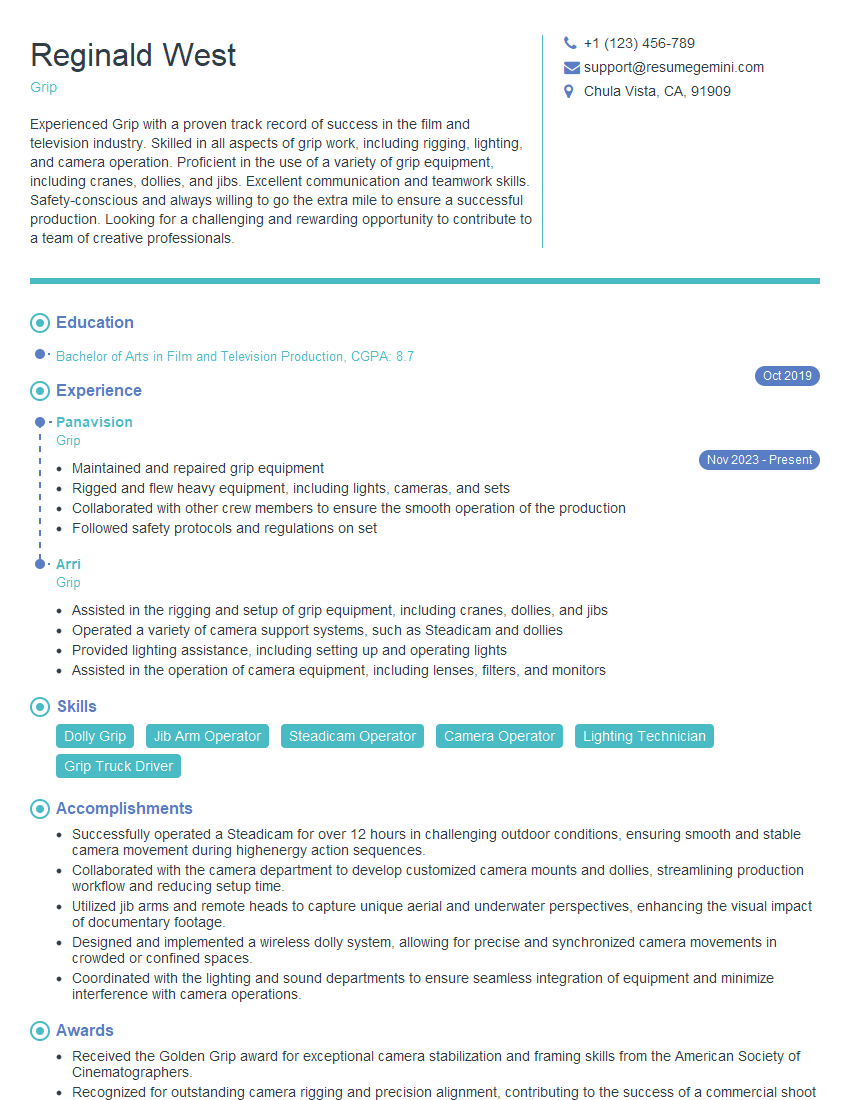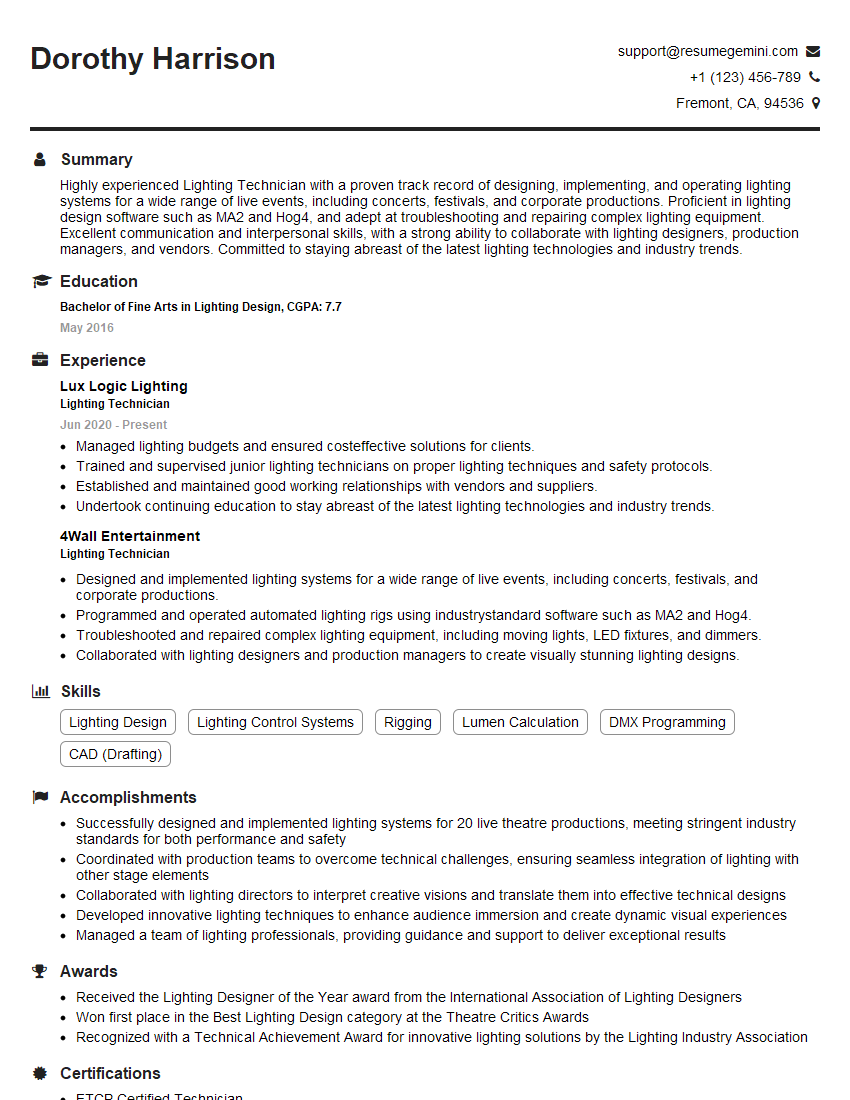Are you ready to stand out in your next interview? Understanding and preparing for Audio and Video Production interview questions is a game-changer. In this blog, we’ve compiled key questions and expert advice to help you showcase your skills with confidence and precision. Let’s get started on your journey to acing the interview.
Questions Asked in Audio and Video Production Interview
Q 1. Explain the difference between linear and non-linear video editing.
Linear video editing is like working with a single reel of film; you edit sequentially, making changes in the order they appear. Think of it as a tape recorder – you can only record or play in one direction. Non-linear editing, on the other hand, is like working with digital building blocks. You can access and manipulate any part of your video at any time, regardless of its original position. This flexibility allows for much greater creativity and efficiency.
- Linear Editing: Imagine editing a home movie using a physical editing machine. You’d cut and splice the film, arranging clips in a fixed order. Changes are time-consuming and require physical manipulation of the media.
- Non-linear Editing: With software like Adobe Premiere Pro or Final Cut Pro, you can effortlessly move, trim, and rearrange clips without altering the original footage. This enables trial and error without the destructive nature of linear editing.
In practice, almost all professional video editing today is non-linear. The flexibility it offers is invaluable for complex projects and allows for iterative refinements throughout the post-production process.
Q 2. Describe your experience with various audio recording techniques (e.g., boom mic, lavalier, shotgun).
My experience encompasses a wide range of audio recording techniques. I’m proficient with boom microphones, lavalier microphones, and shotgun microphones, each suited for different situations and audio capture needs.
- Boom Microphone: Ideal for capturing dialogue in a controlled environment. A skilled boom operator can position the microphone close to the talent for clear audio while remaining largely unseen on screen. I frequently use this method for interviews and dramatic scenes where clear speech is crucial. I prioritize minimizing handling noise and ensuring consistent distance between the microphone and the sound source.
- Lavalier Microphone: These small, clip-on mics are perfect for unobtrusive sound capture, often used for interviews or situations where a boom microphone might be impractical. Careful placement is key to prevent rustling and other clothing noise. I always test the audio level and placement before recording to avoid issues in post-production.
- Shotgun Microphone: This highly directional microphone is excellent for picking up distant sounds with minimal background noise. Perfect for capturing wildlife sounds, ambience, or dialogue in less-controlled environments. I often use it for location shoots where I need to isolate a specific sound source from a distance.
Beyond these, I’m also familiar with various recording techniques like using external audio interfaces for improved sound quality and employing techniques to minimize room reverb and noise pollution. Understanding each microphone’s polar pattern is critical for effective sound design.
Q 3. What are your preferred video editing software packages and why?
My preferred video editing software packages are Adobe Premiere Pro and DaVinci Resolve. The choice often depends on the project’s scope and complexity.
- Adobe Premiere Pro: A robust and industry-standard NLE offering powerful features, extensive plugin support, and excellent integration with other Adobe Creative Cloud applications. Its strength lies in its user-friendly interface and vast community support, making troubleshooting and learning new techniques easier.
- DaVinci Resolve: A highly versatile option known for its exceptionally powerful color grading capabilities. While it has a steeper learning curve than Premiere Pro, its advanced features, including built-in audio and visual effects, often make it the superior choice for projects requiring high-end color correction and grading.
I choose the software based on the project’s needs. For smaller projects where color grading isn’t the primary focus, Premiere Pro’s ease of use is an advantage. For projects emphasizing visual storytelling and demanding color correction, DaVinci Resolve’s comprehensive toolset is unmatched. I’m also proficient in Final Cut Pro, offering further flexibility and adaptation to different workflow preferences.
Q 4. How do you handle audio synchronization issues during post-production?
Audio synchronization problems are a common challenge in post-production. My approach involves a combination of preventative measures during recording and skilled post-production techniques.
- Prevention: Using a clapperboard (slate) at the beginning of each take provides a clear visual and audio reference point for synchronization. Maintaining consistent audio levels and avoiding abrupt camera movement minimizes synchronization issues.
- Post-Production Techniques: Software such as Premiere Pro and Resolve offer tools like automated audio alignment based on waveforms. If needed, I manually adjust audio clips based on the video waveform, using visual cues like matching lip movements and actions. For more complex situations, I may use advanced audio editing techniques to refine synchronization, perhaps through the use of plugin tools.
My strategy is always to address synchronization problems early, as fixing them later in the process can be more difficult and time-consuming. Prevention through careful recording practices significantly reduces the need for extensive post-production fixes.
Q 5. Explain your understanding of different lighting setups (e.g., three-point lighting).
Understanding lighting setups is critical for creating visually appealing and professional videos. The three-point lighting setup is a fundamental technique.
- Key Light: The main light source, providing the primary illumination on the subject. It’s usually positioned slightly off-center to avoid harsh shadows and create depth.
- Fill Light: Positioned opposite the key light, it softens shadows and balances the overall illumination. It’s generally less intense than the key light.
- Back Light (Rim Light): Positioned behind the subject, it separates the subject from the background, adding depth and dimension. It’s often softer and less intense to provide a subtle highlight without overpowering the key and fill lights.
Beyond three-point lighting, I’m comfortable with other techniques like high-key (bright, even lighting), low-key (dark, moody lighting), and Rembrandt lighting (a specific type of chiaroscuro). The ideal lighting setup depends greatly on the mood, genre, and visual style desired for the project. I always consider the overall aesthetics and the intended message when designing lighting.
Q 6. What is your experience with color correction and grading?
Color correction and grading are essential for achieving a consistent and aesthetically pleasing look in video productions. Color correction aims to fix technical issues like white balance inconsistencies and color casts, making the footage look natural and accurate. Color grading, on the other hand, is more creative, aiming to enhance the mood and style of the video.
My experience encompasses both aspects, utilizing tools in DaVinci Resolve and Adobe Premiere Pro. I start with color correction, ensuring the footage is technically sound. Following this, I apply color grading, using techniques like color curves and selective color adjustments to enhance the visuals and align with the overall project aesthetic. I meticulously consider the color palette, target audience, and desired mood to achieve a cohesive visual language throughout the project.
For instance, I might use a warm color palette for a dramatic scene, conveying warmth and emotion, while using cooler tones for a suspenseful scene to create a feeling of coldness and tension. I often experiment with different looks, referencing mood boards and examples from other films to achieve my creative vision.
Q 7. How do you manage large video files and project storage?
Managing large video files and project storage is a critical aspect of efficient video production. My approach involves a combination of strategies.
- High-capacity storage solutions: I utilize high-capacity external hard drives (HDDs) and solid-state drives (SSDs), often employing RAID configurations (Redundant Array of Independent Disks) for data redundancy and protection against loss. Cloud storage solutions like Dropbox or Backblaze are used for backups and remote access.
- Efficient file management: I employ a well-organized file structure using clear naming conventions and folders to facilitate efficient searching and retrieval. This avoids time wasted searching for the needed files.
- Proxy workflows: For large projects, I use proxy workflows. This involves creating smaller, lower-resolution versions of the video files for editing. This significantly improves editing speed and efficiency without compromising the final quality.
- Compression techniques: I’m knowledgeable in various compression codecs, using appropriate methods to balance file size and quality. Understanding the differences between codecs like ProRes, DNxHD, and H.264 helps in optimizing storage and workflow.
Data security is paramount; I routinely backup my projects to multiple locations to ensure data integrity and minimize the risk of loss. A proactive approach to storage and management is crucial for maintaining workflow and ensuring project completion.
Q 8. Describe your troubleshooting experience with audio or video equipment malfunctions.
Troubleshooting audio and video equipment is a crucial skill. My approach is systematic, starting with the simplest possible cause and working my way up to more complex issues. I always begin by visually inspecting the equipment for any obvious problems like loose cables, damaged connectors, or power supply issues.
For instance, if a microphone isn’t working, I’d first check if it’s properly plugged in, if the gain is turned up, and if the phantom power (if required) is switched on. If the issue persists, I’d try a different microphone and cable to isolate the problem.
More complex problems, such as intermittent audio dropouts or video artifacts, might involve checking signal levels, examining the signal path for interference, or even testing different pieces of equipment to pinpoint the faulty component. I’m proficient in using signal generators and oscilloscopes to diagnose deeper issues. In the past, I’ve successfully resolved a seemingly intractable audio feedback loop by meticulously identifying and addressing ground loops in the signal chain. My documentation of each troubleshooting step is thorough, ensuring quick resolution and preventing similar problems in future productions.
Q 9. What audio formats are you familiar with (e.g., WAV, AIFF, MP3)?
I’m very familiar with a wide range of audio formats, each with its own strengths and weaknesses. Lossless formats, like WAV (Waveform Audio File Format) and AIFF (Audio Interchange File Format), are ideal for archiving and mastering because they preserve all audio data. These are my go-to formats for high-quality work that requires pristine audio. However, for distribution and online use, lossy formats like MP3 (MPEG Audio Layer III) are often preferred because of their smaller file sizes. I understand the trade-offs involved in compression; MP3 sacrifices some audio quality for reduced file size, but it’s still suitable for many applications. I also have experience with other formats like AAC (Advanced Audio Coding) known for its efficient compression, and FLAC (Free Lossless Audio Codec), another lossless option gaining popularity. My choice of format always depends on the intended use and the required audio quality.
Q 10. What video codecs are you familiar with (e.g., H.264, ProRes)?
My video codec knowledge spans a range of options. H.264 (MPEG-4 Part 10/AVC) is a widely used and versatile codec, known for its excellent balance between compression efficiency and quality. It’s a good choice for web videos and broadcasting where file size is a major concern. For professional projects needing the highest possible quality and flexibility in post-production, I prefer ProRes (Apple ProRes), a family of codecs that offer superior image quality and editing performance. ProRes is computationally more intensive, leading to larger file sizes, but it minimizes compression artifacts that can be problematic in color grading and special effects.
I’m also familiar with codecs like H.265 (HEVC), a more modern and efficient codec offering better compression than H.264, and VP9, a royalty-free codec favored for open-source and web-based applications. Choosing the right codec involves careful consideration of factors like video resolution, bitrate, target platform, and required image quality.
Q 11. How do you ensure audio and video quality throughout the production process?
Maintaining audio and video quality throughout production is paramount. I employ several strategies to ensure this. First, I focus on using high-quality equipment – professional cameras, microphones, and recording devices. This lays a solid foundation. Then, I pay meticulous attention to pre-production planning. This includes thorough location scouting to minimize noise and unwanted light, detailed shot lists, and careful consideration of microphone placement.
During filming or recording, I continuously monitor audio and video levels to prevent clipping (distortion due to exceeding the maximum signal level) and ensure proper exposure. Post-production is crucial, and I use professional software for color correction, audio mixing, and noise reduction. Throughout the process, I routinely review and compare my work against established standards and my own expectations to maintain a consistent level of high quality. I often employ various forms of monitoring during the editing stage, utilizing professional display technologies to make sure colors and video quality remains within standard ranges, and utilizes calibrated monitors to ensure accuracy. Finally, thorough testing on various platforms before final delivery is a critical step in ensuring consistent quality across different devices.
Q 12. Describe your experience with motion graphics software (e.g., After Effects).
I have extensive experience using After Effects, Adobe’s industry-standard motion graphics software. I’m proficient in creating sophisticated animations, visual effects, and motion graphics for video projects. My skills range from simple text animations and lower thirds to more complex tasks like creating particle effects, rotoscoping (removing or adding elements in footage), and compositing multiple video layers.
For example, I recently used After Effects to create a dynamic title sequence for a documentary, incorporating custom-designed animations and integrating seamlessly with the existing footage. My workflow typically involves planning the animation meticulously, creating assets (e.g., text, shapes, images), and then using After Effects’ keyframing and expression tools to bring those assets to life. I understand the importance of efficient and organized project management in After Effects to ensure smooth workflow, particularly in projects with tight deadlines.
Q 13. Explain your understanding of different camera angles and their impact on storytelling.
Camera angles are fundamental tools in visual storytelling. Different angles evoke different emotional responses and contribute significantly to the narrative. A high angle shot, looking down on a subject, can portray vulnerability or weakness, whereas a low angle shot, looking up at the subject, can create a sense of power or dominance.
An eye-level shot establishes a neutral perspective, fostering connection with the subject. Over-the-shoulder shots are effective in dialogues, showing the interaction between characters. Extreme close-ups focus on minute details, highlighting emotions or emphasizing specific elements. Establishing shots, typically wide shots, provide context and set the scene. The strategic use of camera angles is not just about technical proficiency, it’s about understanding the psychological impact of visual language, and using that knowledge to shape the audience’s experience and interpretation of the story.
Q 14. How do you prioritize tasks in a fast-paced production environment?
Prioritization in a fast-paced production environment is crucial for success. My approach relies on a combination of planning and adaptability. Before the project even starts, I collaborate with the team to create a detailed shot list, schedule, and breakdown of tasks. This initial planning provides a solid foundation for task prioritization. We often use project management tools like Asana or Trello to visualize tasks, dependencies, and deadlines.
During production, priorities can shift based on unexpected issues or changes in the schedule. My ability to adapt is key. I use a combination of techniques, including the Eisenhower Matrix (urgent/important), to assess which tasks are critical and require immediate attention, and which can be delegated or postponed without significantly impacting the overall project. Communication with the team is essential. Open and frequent communication ensures everyone is on the same page and working efficiently towards the common goal. Flexibility and the ability to quickly adjust to changing circumstances are paramount in maintaining quality and meeting deadlines.
Q 15. What is your experience with digital audio workstations (DAWs)?
My experience with Digital Audio Workstations (DAWs) is extensive. I’m proficient in several industry-standard DAWs, including Pro Tools, Logic Pro X, and Ableton Live. My expertise spans across various aspects of audio production, from basic recording and editing to advanced mixing, mastering, and sound design. For instance, in a recent project involving a documentary film, I utilized Pro Tools to meticulously edit and mix the audio, ensuring a crystal-clear and immersive soundscape. The project required extensive sound restoration techniques, and I was able to successfully remove unwanted background noise and enhance the clarity of the dialogue using Pro Tools’ noise reduction and spectral editing tools. In another project, I used Ableton Live to create bespoke sound effects and atmospheric soundscapes for a video game. This required a deep understanding of sound synthesis and manipulation techniques, which I applied effectively to achieve the desired sonic textures.
Beyond the software itself, I possess a comprehensive understanding of audio signal flow, plugin processing, and efficient workflow optimization within the DAW environment. I am adept at creating and managing complex sessions, utilizing automation, and employing advanced mixing and mastering techniques to achieve professional results.
Career Expert Tips:
- Ace those interviews! Prepare effectively by reviewing the Top 50 Most Common Interview Questions on ResumeGemini.
- Navigate your job search with confidence! Explore a wide range of Career Tips on ResumeGemini. Learn about common challenges and recommendations to overcome them.
- Craft the perfect resume! Master the Art of Resume Writing with ResumeGemini’s guide. Showcase your unique qualifications and achievements effectively.
- Don’t miss out on holiday savings! Build your dream resume with ResumeGemini’s ATS optimized templates.
Q 16. How do you handle feedback from clients or directors?
Handling feedback is crucial in any collaborative project. My approach centers around active listening and open communication. I encourage clients and directors to articulate their specific concerns and expectations clearly, asking clarifying questions to ensure full comprehension. I then carefully analyze the feedback, separating constructive criticism from subjective preferences. For example, if a client requests more ‘punch’ in a particular audio track, I would translate that into specific technical adjustments, such as boosting specific frequencies or applying dynamic processing. I consider each piece of feedback in the context of the overall project goals and aesthetics, always striving for a balance between creative vision and technical feasibility. I generally present them with multiple options where appropriate, allowing for further refinement and discussion.
Throughout the process, I maintain a professional and collaborative attitude, ensuring the client feels valued and heard. Regular updates and progress demonstrations allow for early detection and resolution of any potential discrepancies, ensuring a smooth and collaborative workflow. In case of significant discrepancies, I would calmly discuss the pros and cons of the different approaches, suggesting potential compromises while keeping the project’s overall vision in mind.
Q 17. What is your experience with visual effects compositing?
My experience in visual effects compositing is substantial, primarily using industry-standard software such as Adobe After Effects and Nuke. I’m proficient in various compositing techniques, including keying, rotoscoping, tracking, and color correction. I understand the importance of creating seamless visual effects that integrate smoothly with the original footage. For example, I’ve worked on several projects that required removing unwanted elements from a shot, such as power lines or unwanted objects in the background. This involved meticulous rotoscoping and keying techniques to precisely isolate the areas requiring removal, followed by careful replacement or blending with surrounding elements to maintain a cohesive visual narrative. In another project, I was responsible for creating convincing realistic fire effects and adding them to a scene, integrating them seamlessly with lighting and shadows.
I am also familiar with the complexities of working with various file formats and resolutions to ensure compatibility and optimal quality throughout the compositing process. My workflow prioritizes efficiency and quality, always striving for seamless integration and a high level of visual fidelity.
Q 18. How familiar are you with different microphone types and their applications?
My familiarity with microphone types and their applications is extensive. I understand the nuances of different microphone polar patterns (cardioid, omnidirectional, bidirectional, figure-8), frequency responses, and their suitability for diverse recording scenarios. For instance, I use condenser microphones for capturing delicate vocals and acoustic instruments in a studio setting, due to their sensitivity and wide frequency range. In contrast, dynamic microphones are preferred for loud sources like drums or amplified instruments because of their robustness and ability to handle high sound pressure levels. I also utilize specialized microphones like shotgun mics for location sound recording, maximizing the clarity of the subject’s dialogue while minimizing background noise pickup.
Choosing the right microphone is critical for achieving high-quality recordings. My selection depends on factors such as the sound source, acoustic environment, desired proximity effect, and budget constraints. I understand the importance of microphone placement in shaping the final sound, knowing how proximity to the source can significantly influence the recording’s tone and character.
Q 19. Describe your experience with working with various video formats and resolutions.
I have extensive experience working with a wide range of video formats and resolutions, from standard definition to Ultra High Definition (UHD) and beyond. My familiarity extends to various codecs, including H.264, ProRes, and DNxHD. I understand the implications of different formats in terms of file size, compression artifacts, and color space. For example, I would choose ProRes for offline editing because of its high quality and edit-friendly characteristics, but might use H.264 for final delivery to platforms like YouTube due to its smaller file size and better online compatibility. I also have experience with RAW video formats and their workflows, understanding the advantages and disadvantages of shooting and editing in RAW.
My knowledge allows me to make informed decisions about format selection based on project requirements, target platforms, and budgetary limitations. I’m adept at managing and converting between various formats without compromising quality, ensuring optimal performance and compatibility throughout the post-production workflow.
Q 20. Explain your understanding of white balance and its importance in videography.
White balance refers to the process of adjusting the color temperature of a video recording to ensure that white appears white, and other colors are accurately represented. Incorrect white balance leads to a color cast—for example, a video shot under incandescent lighting might appear overly warm (yellowish) without proper white balance correction. It’s crucial because accurate color representation is essential for both aesthetic appeal and the overall believability of the video content. A video with an inconsistent color cast can look unprofessional and detract from the viewer’s experience.
In videography, I use various methods to achieve accurate white balance. This includes using a white balance tool on the camera, setting a custom white balance based on a reference white object (like a white card), or using post-production color correction techniques to fine-tune the color balance in editing software like DaVinci Resolve or Adobe Premiere Pro. Understanding white balance is fundamental to capturing and editing videos with consistent and accurate color reproduction.
Q 21. How do you maintain organization and efficiency in a collaborative project?
Maintaining organization and efficiency in collaborative projects requires a structured approach. I employ several strategies, including the use of cloud-based project management tools like Asana or Monday.com to track progress, assign tasks, and manage deadlines. This creates transparency and allows all team members to stay informed of the project’s status and individual responsibilities. Within the software, I typically use color-coded labels and assigned statuses to organize different stages of production from pre-production to post-production. We also have regular team meetings to review progress, identify potential bottlenecks, and make adjustments to the schedule as needed.
Version control is crucial. For video editing, I use software that supports versioning, and we establish clear naming conventions for all project files. Consistent communication is key, utilizing tools like Slack or email to facilitate quick and effective information exchange. Clear communication channels prevent misunderstandings and ensure everyone is on the same page. By employing these organizational strategies, we can streamline the production process, enhance collaboration, and deliver high-quality projects efficiently.
Q 22. What is your experience with sound mixing and mastering?
Sound mixing involves combining multiple audio tracks to create a balanced and polished final product. Mastering is the final stage of audio post-production, where the overall levels, dynamics, and frequency balance are optimized for playback across various systems. My experience spans a wide range of projects, from independent films and corporate videos to podcasts and music albums. I’m proficient in various Digital Audio Workstations (DAWs) like Pro Tools, Logic Pro X, and Ableton Live, and I understand the nuances of EQ, compression, reverb, delay, and other effects processing. For example, in a recent documentary project, I had to meticulously mix dialogue, ambient sounds, and music to ensure clarity and emotional impact. The mastering process involved carefully optimizing the loudness to meet broadcast standards while maintaining dynamic range and avoiding listener fatigue. I also have experience with immersive audio formats like Dolby Atmos.
Q 23. Describe your workflow for creating a short promotional video.
My workflow for creating a short promotional video follows a structured approach:
- Pre-production: This involves defining the video’s objective, target audience, and desired tone. We’ll script the video, create a storyboard, and assemble a shot list. This phase also includes selecting the right equipment, location scouting (if necessary), and talent casting.
- Production: This is the filming stage. We shoot the video according to the storyboard and shot list, ensuring high-quality footage. Attention is paid to lighting, framing, and sound recording to capture the best possible raw materials.
- Post-production: This is where the magic happens. The footage is edited using software like Adobe Premiere Pro or Final Cut Pro. This includes assembling clips, color correction, adding transitions, and incorporating any necessary graphics or visual effects. The audio is then mixed and mastered to create a clear and engaging soundscape.
- Review and Delivery: Finally, the video is reviewed for quality, and the final version is delivered in the client’s preferred format.
For example, recently I created a promotional video for a local restaurant. The pre-production phase involved meticulous planning of the shots to highlight the food and the ambiance. The production phase focused on getting high-quality footage using a combination of DSLR and gimbal for smooth shots. The post-production phase involved selecting appropriate background music to enhance the viewing experience.
Q 24. Explain your experience with different types of cameras (e.g., DSLR, cinema cameras).
I have extensive experience with various camera systems. DSLR cameras like Canon EOS series and Nikon D series offer excellent image quality and versatility, ideal for independent productions and run-and-gun situations. Their smaller size and affordability make them great for various scenarios. Cinema cameras, such as ARRI Alexa, RED, and Blackmagic Design cameras, provide higher dynamic range, superior low-light performance, and professional features like built-in ND filters and interchangeable lens mounts. They are often used for high-budget productions requiring cinematic quality. I understand the strengths and limitations of each type and choose accordingly based on the project’s requirements and budget. For instance, a low-budget corporate video might use a DSLR, while a high-end commercial would benefit from a cinema camera’s capabilities. The decision also depends on the desired look and feel of the project.
Q 25. How do you ensure accessibility in your audio and video productions?
Ensuring accessibility is paramount. For audio, this includes providing captions/subtitles for hearing-impaired audiences. Accurate transcriptions are crucial. We also need to consider audio description for visually impaired viewers which narrates the visual aspects of the video. For video, we ensure sufficient contrast and avoid rapid flashing sequences to accommodate viewers with visual impairments. Closed captions are not only helpful for hearing-impaired individuals but also beneficial in noisy environments or for those learning a new language. We use professional captioning services to guarantee accuracy and timing. Additionally, we maintain clear and concise visual language throughout the video to benefit all audiences. Accessibility isn’t just about compliance; it’s about inclusivity and ensuring a wider audience can enjoy our work.
Q 26. What is your experience with live streaming technologies?
I’m experienced in live streaming technologies using platforms such as OBS Studio, vMix, and Wirecast. I understand the importance of a stable internet connection, high-quality encoding settings, and reliable streaming hardware for a seamless live experience. I also have experience incorporating live switching, graphics overlays, and remote guest contributions. My workflow involves pre-testing the entire setup, including cameras, microphones, and internet connectivity, to ensure a smooth broadcast without technical hiccups. For example, I recently livestreamed a conference for a client, managing multiple camera angles, audio inputs, and graphic overlays with minimal technical issues. This included troubleshooting potential connectivity issues and providing backup plans to ensure the live stream didn’t go down.
Q 27. Describe your experience using video editing software to create visual effects.
I’m proficient in using video editing software like Adobe After Effects and DaVinci Resolve to create visual effects (VFX). My experience ranges from simple effects like color grading and keying to more complex techniques such as compositing, motion tracking, and 3D animation. I understand the importance of planning VFX in the pre-production phase to avoid potential issues during post-production. For instance, in a recent project, I used After Effects to create a seamless transition between two scenes by utilizing a ‘morph’ effect, smoothly altering one image into another. I also have experience with rotoscoping (isolating a subject from a background) and using various plugins to add realistic effects.
Q 28. How do you manage expectations regarding project timelines and budgets?
Managing expectations regarding timelines and budgets is crucial. This starts with open communication during the pre-production phase, clearly defining the scope of the project, identifying potential challenges, and establishing realistic timelines and budgets based on the complexity and resources required. I use project management tools to track progress, identify potential delays, and communicate any necessary adjustments to the client proactively. Regular updates are key to keeping the client informed. For example, if unforeseen issues arise, I communicate these transparently with the client, offering alternative solutions while maintaining the highest quality of work. Open and honest communication is essential to building trust and successful collaboration.
Key Topics to Learn for Your Audio and Video Production Interview
Ace your interview by mastering these core areas of audio and video production. Remember, showcasing your practical experience and problem-solving skills is key!
- Audio Fundamentals: Microphone techniques (directional, omni, etc.), audio recording principles (gain staging, noise reduction), audio editing software proficiency (Pro Tools, Audacity, etc.), and understanding of audio mixing and mastering.
- Video Fundamentals: Camera operation (framing, shot composition, lighting), video editing techniques (cutting, transitions, color correction), understanding of video codecs and formats, and experience with video editing software (Premiere Pro, Final Cut Pro, DaVinci Resolve).
- Post-Production Workflow: Efficient workflow management, collaboration techniques, file management and organization, understanding of different delivery formats (online platforms, broadcast, etc.).
- Storytelling & Visual Communication: Applying visual language, conveying narrative through visuals and sound, and understanding the importance of audience engagement.
- Technical Troubleshooting: Demonstrating problem-solving skills related to equipment malfunctions, software glitches, and audio/video synchronization issues.
- Software Proficiency: Highlight your expertise in relevant industry-standard software and your ability to adapt to new technologies.
- Project Management: Discuss your experience with project timelines, budgeting, and collaborating within a team environment.
Next Steps: Launch Your Audio/Video Production Career
Mastering audio and video production opens doors to exciting and diverse career opportunities in film, television, broadcasting, online content creation, and more! To significantly boost your job prospects, create an ATS-friendly resume that highlights your skills and experience effectively.
ResumeGemini is a trusted resource that can help you craft a compelling and impactful resume. Their intuitive tools and design features ensure your resume stands out, and they offer examples specifically tailored for Audio and Video Production professionals. Take advantage of these resources to showcase your unique talents and land your dream job!
Explore more articles
Users Rating of Our Blogs
Share Your Experience
We value your feedback! Please rate our content and share your thoughts (optional).
What Readers Say About Our Blog
Hi, I represent an SEO company that specialises in getting you AI citations and higher rankings on Google. I’d like to offer you a 100% free SEO audit for your website. Would you be interested?
good