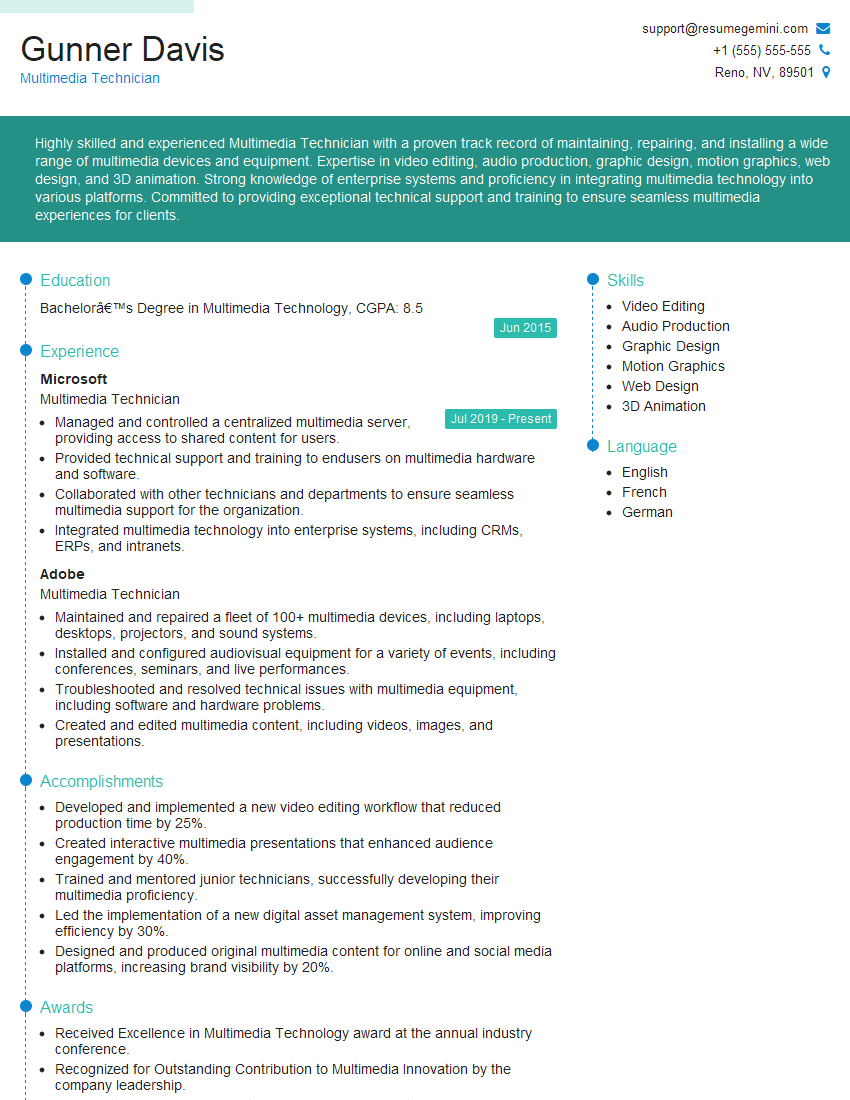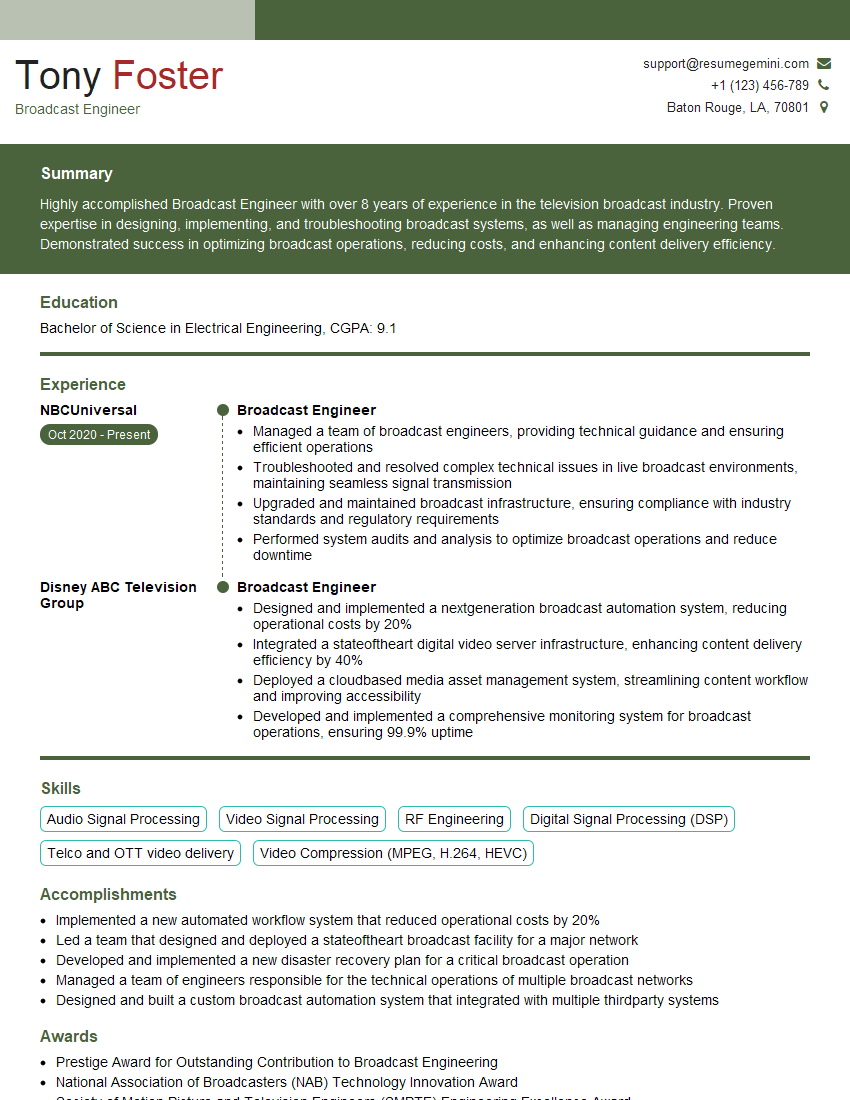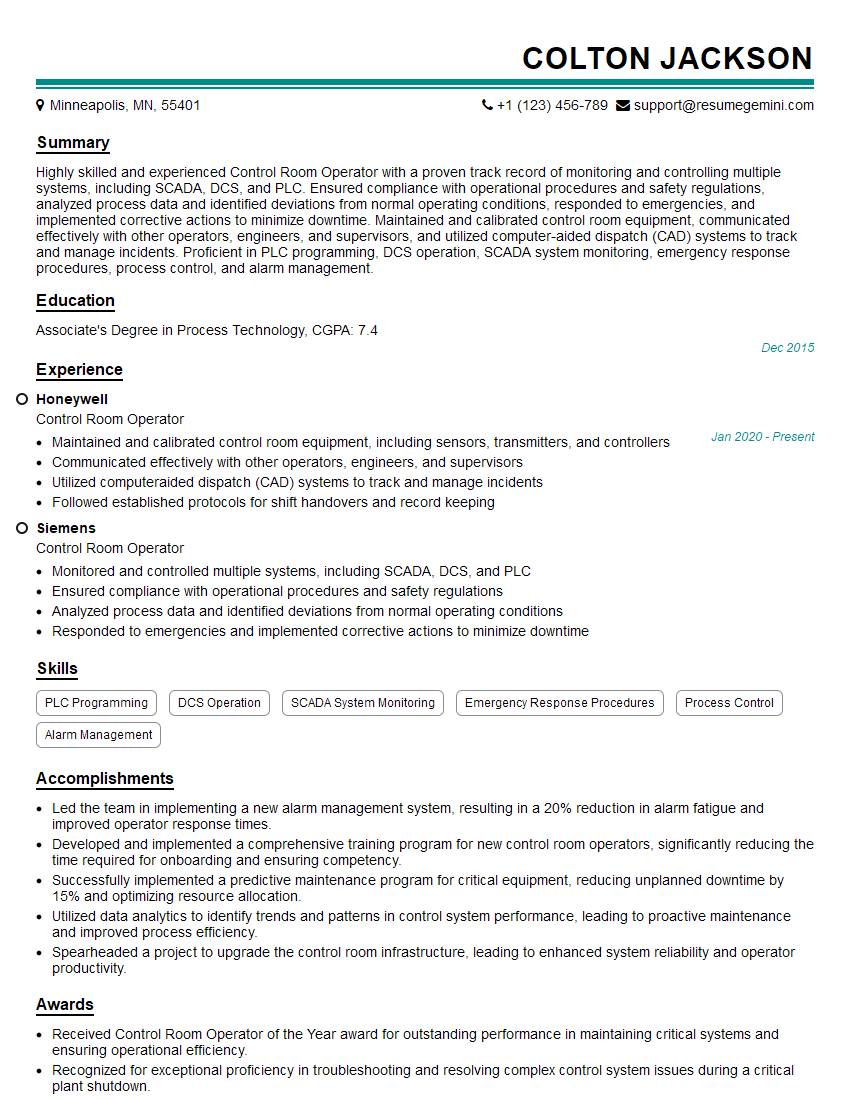Unlock your full potential by mastering the most common Audio/Video Routing interview questions. This blog offers a deep dive into the critical topics, ensuring you’re not only prepared to answer but to excel. With these insights, you’ll approach your interview with clarity and confidence.
Questions Asked in Audio/Video Routing Interview
Q 1. Explain the difference between matrix routing and crosspoint switching.
Both matrix routing and crosspoint switching are methods for directing audio and video signals, but they differ significantly in their architecture and scalability. Think of it like this: a crosspoint switch is like a single, manually operated railway switch, while a matrix router is a complex railway network with multiple switches controlled by a central system.
Crosspoint switching uses a simple arrangement of electronic switches to connect individual input signals to individual output signals. Each input has a dedicated path to each output. Imagine a small mixer where you can directly route each microphone input to any of the output channels. It’s simple but doesn’t scale well for larger systems; adding more inputs or outputs requires a significant increase in the number of switches.
Matrix routing, on the other hand, uses a more sophisticated approach. It utilizes a matrix of switches, controlled digitally, allowing any input to be routed to any output simultaneously. This approach is extremely flexible and scalable. A large-scale AV system in a stadium, for instance, might use a matrix router to send multiple camera feeds to various display screens and recording devices. The routing is managed through software, offering greater control and monitoring capabilities.
In summary: Crosspoint is simple, direct, and limited in scale; Matrix is complex, flexible, and highly scalable.
Q 2. Describe your experience with various audio embedding and de-embedding techniques.
Audio embedding and de-embedding are crucial for efficiently transmitting audio signals alongside video. I have extensive experience with various methods, including analog embedding via composite or S-video, and digital techniques using AES/EBU, SDI, and HDMI.
Analog Embedding: This involves combining an audio signal with a video signal on the same cable. It’s simpler but has limitations in terms of bandwidth and quality. I’ve worked on systems where we used simple analog mixers to embed audio into composite video for smaller events. The challenge here is susceptibility to noise and signal degradation.
Digital Embedding: This offers superior quality and bandwidth. With AES/EBU embedded in SDI, for example, the audio and video signals are carried separately within the digital stream. This enables higher fidelity and allows for more efficient signal management. I’ve used this extensively in broadcast and professional video production. It requires more sophisticated equipment but provides greater flexibility, particularly when dealing with multiple audio channels.
HDMI: HDMI inherently carries both audio and video, making embedding straightforward. I’ve worked extensively with HDMI in corporate AV installations, using HDMI matrices to distribute audio and video seamlessly throughout office spaces.
My experience allows me to select the appropriate technique depending on the specific needs and constraints of each project, considering factors like budget, signal quality requirements, and cabling infrastructure.
Q 3. How do you troubleshoot audio dropouts in a complex AV system?
Troubleshooting audio dropouts in a complex AV system requires a systematic approach. It’s like detective work, following the trail of the signal to find the culprit.
My troubleshooting process typically involves these steps:
- Isolate the problem: Determine which specific audio sources or outputs are affected. Is it intermittent or consistent? Does it affect all channels or just one?
- Check connections: Examine all cables and connectors for physical damage, loose connections, or incorrect wiring. A simple loose cable is often the cause.
- Signal path analysis: Trace the audio signal path from source to output, verifying signal levels at each point using appropriate test equipment, like an oscilloscope or audio analyzer.
- Software/Firmware checks: Ensure all routing matrices, DSPs (Digital Signal Processors), and control systems are running the correct firmware and configurations. Software glitches are often overlooked but can cause significant issues.
- Environmental factors: Consider environmental factors such as temperature fluctuations, electromagnetic interference (EMI), or grounding issues, as they can impact audio quality.
- Component failures: If the problem persists, consider component failures. This may require swapping out suspect devices to identify the faulty equipment.
Documentation and careful recording of each step are crucial for efficient troubleshooting. This ensures you can effectively communicate your findings to other technicians if necessary. And most importantly, don’t forget to test after each step to see if it resolves the issue.
Q 4. What are the common protocols used for audio/video control and signal transmission?
Audio/video control and signal transmission rely on several common protocols. The choice depends on the application, budget, and required features.
- Control Protocols: These manage the devices within the system.
- RS-232/RS-485: Serial communication protocols. RS-232 is simpler and used for shorter distances, while RS-485 is more robust for longer runs and multiple devices.
- TCP/IP: The foundation of internet protocols. Used for network-based control systems and allows for remote management of AV devices.
- AMX/Crestron: Proprietary control systems offering integrated solutions for managing complex AV setups.
- Signal Transmission Protocols: These handle the actual audio and video signals.
- AES/EBU: A standard digital audio interface providing high-quality, balanced audio transmission. Commonly found in professional audio applications.
- Dante/AES67: Networked audio protocols allowing for flexible and scalable audio distribution over standard Ethernet networks (more on these later).
- SDI (Serial Digital Interface): A professional video interface offering high-bandwidth and high-quality video transmission.
- HDMI: A common consumer-grade interface that carries both audio and video. Used extensively in home theaters and corporate AV systems.
Selecting the appropriate protocol is vital for creating a reliable and efficient AV system.
Q 5. Explain your experience with Dante, AES67, or CobraNet.
I have extensive experience with Dante and AES67, two prominent network audio protocols. CobraNet, while less prevalent now, was also part of my early experience.
Dante: A very popular protocol. It’s a proprietary solution from Audinate, offering reliable and low-latency audio transmission over standard Ethernet networks. I’ve used Dante in countless projects, ranging from small conference rooms to large stadiums. Its ease of use and wide device compatibility make it a preferred choice for many projects. Its strength lies in its simplicity and mature ecosystem.
AES67: An open standard offering interoperability with Dante and other networked audio devices. This means you can mix and match equipment from various manufacturers seamlessly. In many projects where interoperability is critical, I’ve championed the use of AES67 for its flexibility and future-proofing. While offering similar functionalities to Dante, the ecosystem is still maturing.
CobraNet: An older protocol, CobraNet used a proprietary network infrastructure. While robust in its time, its lack of widespread adoption and higher cost compared to the newer network protocols have led to its decline in popularity.
Choosing between these protocols is a balancing act between cost, scalability, interoperability, and the specific needs of the project. My experience with all three gives me the ability to make informed decisions.
Q 6. How do you handle signal synchronization in an AV system?
Signal synchronization is critical in AV systems, particularly when combining multiple sources. Lip-sync issues, for example, can be extremely distracting. Synchronization techniques typically involve:
- Genlock: A hardware-based synchronization method where devices lock their clocks to a common reference signal. This is particularly useful for synchronizing video signals. I’ve used Genlock frequently in broadcast studios for flawless camera synchronization.
- Word clock: A digital clock signal used to synchronize audio devices. It ensures that all audio sources are playing at the same tempo. This is common in professional audio recording environments.
- Networked synchronization: Many modern AV systems employ network-based synchronization protocols like PTP (Precision Time Protocol). PTP uses the network to distribute a highly accurate time reference, keeping all devices perfectly aligned. This is increasingly popular in larger, more complex systems.
- Frame-accurate synchronization: Modern systems often integrate frame-accurate synchronization, ensuring not just audio synchronization, but also perfect frame-by-frame alignment of video across different sources and displays. This requires precise timing and sophisticated control systems.
The selection of the appropriate method depends on the system’s complexity and requirements. For simple setups, genlock or word clock might suffice, while complex systems benefit from network-based synchronization for better scalability and accuracy.
Q 7. Describe different types of video scaling and its applications.
Video scaling is the process of adjusting the resolution of a video signal to fit a specific display. It’s crucial for ensuring that video content looks sharp and fills the screen properly, regardless of the source or display resolution.
Several video scaling techniques exist:
- Nearest-neighbor: A simple technique that maps each pixel from the source to the nearest pixel on the destination. It’s fast but results in blocky images.
- Bilinear interpolation: A more sophisticated method that calculates the color value of a pixel by averaging the values of neighboring pixels. It produces smoother images than nearest-neighbor but can still result in some blurring.
- Bicubic interpolation: This uses a weighted average of 16 surrounding pixels, resulting in sharper images with less blurring than bilinear interpolation. It’s a good balance between speed and quality.
- Lanczos resampling: A high-quality technique that uses a more complex algorithm for more accurate pixel interpolation, resulting in excellent image quality but is more computationally expensive.
Applications: Scaling is essential in numerous applications:
- Video conferencing: Scaling ensures that video feeds from various participants are displayed clearly on everyone’s screen.
- Digital signage: Scaling is crucial to display high-resolution content on a variety of displays with different resolutions.
- Broadcast television: Scaling is used to convert video from various sources to the required broadcast resolution.
- Home theaters: Scaling ensures that content from various sources, such as Blu-ray players or streaming services, is displayed optimally on the display.
The choice of scaling technique depends on the balance between image quality and processing power. High-quality scaling algorithms result in better image quality, but they are also more computationally demanding.
Q 8. What are the advantages and disadvantages of using fiber optic cables for AV signal transmission?
Fiber optic cables offer significant advantages for AV signal transmission, primarily due to their immunity to electromagnetic interference (EMI) and their ability to carry much higher bandwidth signals over longer distances compared to copper cables. This makes them ideal for applications like stadiums, large campuses, or long-haul broadcast setups.
- Advantages:
- High Bandwidth: Fiber can transmit significantly more data than copper, accommodating high-resolution video and multi-channel audio without signal degradation.
- Long Distance Transmission: Minimal signal loss over long distances, reducing the need for repeaters or signal boosters.
- Immunity to EMI: Unaffected by electromagnetic fields, ensuring signal integrity in electrically noisy environments.
- Security: Tapping into a fiber optic cable is more difficult than copper, offering better signal security.
- Disadvantages:
- Cost: Fiber optic cabling and associated equipment are generally more expensive than copper solutions.
- Installation Complexity: Installation can be more challenging and require specialized tools and expertise.
- Fragility: Fiber optic cables are more fragile than copper and susceptible to damage.
- Specialized Equipment: Requires specialized transmitters and receivers (transceivers) at both ends.
For instance, I once worked on a project where we needed to transmit 4K video signals across a 10km campus. Fiber optics were the only viable solution due to the distance and the need to maintain signal quality amidst potential EMI from the campus’s power infrastructure.
Q 9. How do you ensure signal integrity in long-distance AV signal transmission?
Ensuring signal integrity in long-distance AV transmission involves a multifaceted approach. It’s crucial to minimize signal loss and distortion throughout the entire path.
- Proper Cabling: Using high-quality cables with appropriate connectors is fundamental. For fiber, this means choosing the right fiber type (single-mode or multi-mode) and ensuring proper termination. With copper, using shielded cables and minimizing cable bends helps maintain signal quality.
- Signal Boosting/Regeneration: For extremely long distances, signal repeaters or regenerators are necessary to amplify and clean the signal, restoring it to its original strength.
- Equalization: Equalizers compensate for signal attenuation (loss of strength) that occurs over distance, particularly crucial for copper cables. This is adjusting the signal’s frequency response.
- Signal Monitoring: Continuous monitoring of signal levels and quality helps identify any problems early. This might involve the use of test equipment like oscilloscopes and signal analyzers.
- Choosing the Right Codec: Using codecs that are robust to compression artifacts and transmission errors plays a significant role in maintaining signal integrity. Advanced codecs offer better compression, maintaining higher visual and audio quality over longer distances.
In one project, we used optical amplifiers strategically placed along a fiber optic link to ensure pristine 4K video transmission over a 50km distance, preventing significant signal degradation.
Q 10. Explain your experience with different types of video switchers.
My experience encompasses a range of video switchers, from basic matrix switchers to sophisticated production switchers with advanced features.
- Matrix Switchers: These are commonly used for routing multiple video sources to multiple displays. They are effective for simpler applications where flexibility is needed. I’ve worked extensively with these in corporate settings for video conferencing and presentations.
- Production Switchers: These advanced switchers are designed for live video production and feature advanced capabilities such as keying, transitions, and multi-view outputs. I’ve used these extensively in television broadcast and live event productions where seamless transitions and effects are essential. Examples include those from Ross Video and ATEM.
- IP-based Switchers: These switchers use IP networks for routing signals and have the advantage of being easily scalable and manageable. I find them invaluable in large-scale deployments needing remote control and centralized management.
In a recent project, we transitioned a large-scale event from a traditional matrix switcher to an IP-based switcher. This provided greater flexibility, remote control capabilities, and simplified the system’s overall maintenance and management.
Q 11. How would you design an audio routing system for a large-scale conference?
Designing an audio routing system for a large-scale conference requires a robust and flexible architecture. The design needs to accommodate various audio sources, multiple breakout rooms, and potentially a main auditorium.
- Source Identification: First, identify all audio sources, including microphones, playback devices, and any audio feeds from external sources.
- Mixing Consoles: Strategically place mixing consoles at key locations to manage the audio from various sources and send mixed audio to the appropriate destinations.
- Digital Audio Networking: Utilize a digital audio networking protocol like Dante, AES67, or CobraNet to efficiently route the audio signals between the consoles, rooms, and other systems. This facilitates seamless integration and simplifies cabling.
- Matrix Mixer: A matrix mixer or routing system will allow flexible routing of audio signals between inputs and outputs.
- Amplifiers and Speakers: Select appropriate amplifiers and speakers for the size and acoustic characteristics of each room, ensuring adequate coverage and sound quality.
- Monitoring and Control: Implement a monitoring system to track signal levels and ensure quality. A central control room can allow for overall management and troubleshooting.
For example, in a past conference, we used Dante to manage the audio for 15 breakout sessions and the main auditorium. Each session had its independent mix, which could be fed to the main auditorium or recorded independently. This setup allowed for great flexibility and quality.
Q 12. Describe your experience with various audio and video codecs.
My experience with audio and video codecs is extensive, covering various generations and applications.
- Video Codecs: I’m proficient with codecs such as H.264, H.265 (HEVC), and VP9. H.264 is still widely used due to its balance of compression and compatibility, while H.265 offers significantly better compression for higher resolutions like 4K. VP9 is a strong contender, particularly in web-based applications.
- Audio Codecs: I have experience with codecs including AAC, MP3, and various uncompressed formats like PCM. AAC is commonly used for streaming and broadcast due to its efficient compression and good audio quality. MP3 is widely used but offers lower quality than AAC at comparable bitrates. Uncompressed formats are often preferred for recording and archiving where high fidelity is critical.
I’ve made many decisions regarding which codec to use based on factors such as bandwidth constraints, desired quality, and compatibility with target devices. For example, streaming 4K video over a limited bandwidth requires a very efficient codec like H.265.
Q 13. Explain your experience with video format conversions (e.g., SD to HD, HD to 4K).
Video format conversions, such as SD to HD or HD to 4K, are commonplace in the AV industry. These conversions often require careful consideration to avoid quality loss.
- Upscaling/Downscaling: Converting from a lower to a higher resolution (upscaling) involves adding detail, while converting to a lower resolution (downscaling) involves removing detail. Sophisticated algorithms are used to minimize artifacts and ensure the best possible quality.
- Hardware/Software Solutions: These conversions can be done using dedicated hardware converters or software applications. Hardware solutions are typically faster and more efficient, particularly for real-time conversion. Software solutions offer more flexibility and can be integrated into workflows.
- Considerations: The quality of the conversion significantly depends on the algorithms used. Higher-quality algorithms generally reduce artifacts but require more processing power. The original source material also impacts the outcome; a poor-quality SD source will not produce perfect 4K output even with the best conversion tools.
I’ve worked on projects where we’ve successfully upscaled SD archival footage to HD for broadcast, employing sophisticated algorithms to maintain the integrity of the original material as much as possible. This involved careful selection of both hardware and software to manage the computational demands.
Q 14. How do you manage multiple audio and video sources in a live production environment?
Managing multiple audio and video sources in a live production environment demands a structured approach and efficient workflow.
- Centralized Control: A central control room allows for overall management of all sources. This often involves using a video switcher, audio mixer, and routing system.
- Signal Routing: Efficient signal routing is critical. Clearly labeling cables and using a well-documented routing plan aids in quick troubleshooting and allows for changes if required.
- Source Monitoring: Using monitors to display the status of all sources is crucial to ensure everything is working as expected.
- Teamwork and Communication: Clear communication between the technical crew (sound, video, and lighting) is essential. Using intercom systems and established workflows aids in streamlining the process.
- Redundancy: In critical situations, redundancy should be built into the system. Backup equipment and alternate signal paths prevent production downtime.
In one live music event, I coordinated the audio and video feeds from multiple cameras, microphones, and instruments. Our centralized control system, along with clear communication among team members, ensured a smooth and flawless production.
Q 15. Explain your experience with control systems like Crestron or AMX.
Crestron and AMX are leading control system platforms in the AV industry, offering powerful tools for managing complex audio-visual setups. My experience spans several years, encompassing programming, configuration, and troubleshooting across various projects. I’m proficient in their respective programming languages (Crestron SIMPL+ and AMX NetLinx) and have extensive hands-on experience designing and implementing control systems for diverse environments, including corporate boardrooms, lecture halls, and large-scale event venues. For example, in one project, I used Crestron to integrate lighting, climate control, and AV equipment into a single, intuitive user interface for a large conference center. This involved meticulous programming to ensure seamless operation and to address the specific requirements of different room configurations and user needs. In another instance, I leveraged AMX’s strengths in network management to build a highly reliable and scalable control system for a multi-building campus, allowing centralized management and monitoring of all AV equipment.
Career Expert Tips:
- Ace those interviews! Prepare effectively by reviewing the Top 50 Most Common Interview Questions on ResumeGemini.
- Navigate your job search with confidence! Explore a wide range of Career Tips on ResumeGemini. Learn about common challenges and recommendations to overcome them.
- Craft the perfect resume! Master the Art of Resume Writing with ResumeGemini’s guide. Showcase your unique qualifications and achievements effectively.
- Don’t miss out on holiday savings! Build your dream resume with ResumeGemini’s ATS optimized templates.
Q 16. How do you ensure system reliability and redundancy in a critical AV application?
System reliability and redundancy are paramount in critical AV applications. To ensure this, I employ a multi-layered approach. This includes using redundant components like dual power supplies for key devices, implementing network redundancy through dual network switches and links, and utilizing backup systems for critical functions. For instance, in a broadcast control room, a redundant video switcher ensures uninterrupted program feed even if the primary switcher fails. Furthermore, I often incorporate monitoring systems that provide real-time status updates on the health of critical components, allowing proactive intervention. A robust monitoring system allows us to anticipate potential failures, and initiate preventive maintenance, thus minimizing downtime. Finally, disaster recovery plans are implemented, outlining procedures to restore the system in case of catastrophic events. This might involve having offsite backups of system configurations and media assets.
Q 17. Describe your experience with troubleshooting video signal issues like noise, interference, or artifacts.
Troubleshooting video signal issues is a core part of my expertise. My approach is systematic, starting with identifying the symptoms (e.g., noise, interference, artifacts) and narrowing down the possible causes. I begin by checking the physical connections, ensuring proper cable termination and connections at each point in the signal path. Then, I examine signal levels and quality using test equipment such as oscilloscopes and waveform monitors. Common causes like cable faults, improper impedance matching, or faulty equipment can often be resolved at this stage. For instance, a common cause of noise is interference from nearby electrical equipment; addressing this could involve relocating the equipment or using shielded cables. If the issue stems from a digital signal, I’ll look for issues like clock synchronization problems or data corruption. Analyzing the signal path systematically, from source to display, is key to effective troubleshooting.
Q 18. What is your experience with IP-based AV systems?
IP-based AV systems are rapidly becoming the standard. My experience encompasses designing, installing, and maintaining systems utilizing various IP protocols such as Dante, AES67, and NDI. I understand the advantages of IP – scalability, flexibility, and cost-effectiveness – and I’m adept at working with various network devices such as switches, routers, and network video encoders/decoders. For example, I’ve successfully implemented a large-scale IP-based AV system using Dante for audio distribution across multiple buildings. This project required careful network planning and configuration to ensure low latency and high-quality audio transmission. This included strategies for handling network congestion and QoS considerations to prioritize real-time AV traffic.
Q 19. Explain your understanding of QoS (Quality of Service) in relation to AV networking.
Quality of Service (QoS) is crucial for ensuring reliable performance in IP-based AV networks. QoS mechanisms prioritize AV traffic over other types of network traffic, minimizing latency, jitter, and packet loss. This is essential for real-time applications like video conferencing and live streaming, where even minor delays or signal disruptions can be unacceptable. Common QoS techniques include assigning higher priority to AV packets, reserving bandwidth for AV traffic, and using traffic shaping to regulate the flow of network data. In my experience, I’ve used QoS extensively to optimize AV performance over shared networks by implementing various techniques such as DiffServ (Differentiated Services) and CoS (Class of Service) tagging to ensure smooth streaming and minimal audio/video disruptions. For example, in a corporate setting, I made sure that video conferencing traffic received the highest priority to ensure reliable and low-latency communication during important meetings.
Q 20. How do you configure and manage network settings for an AV system?
Configuring and managing network settings for an AV system requires a deep understanding of networking principles and best practices. This starts with designing a robust and scalable network infrastructure, selecting appropriate network devices (switches, routers, etc.), and assigning appropriate IP addresses and subnets. I use network management tools to monitor network performance, identify potential bottlenecks, and proactively address issues. Secure network configurations are vital, including implementing firewalls and access controls to protect against unauthorized access. Documenting network configurations and maintaining up-to-date network diagrams are crucial for troubleshooting and maintenance. For example, in a large campus deployment, I designed a VLAN (Virtual Local Area Network) structure to segregate AV traffic from other network traffic, improving security and performance. This involved meticulously configuring switches and routers to handle traffic routing and QoS policies effectively.
Q 21. Describe your experience with different audio routing protocols (e.g., MADI, SDI).
My experience with audio routing protocols includes MADI (Multichannel Audio Digital Interface) and SDI (Serial Digital Interface). MADI is a high-capacity digital audio interface that allows for the transmission of numerous audio channels over a single coaxial cable. It’s commonly used in professional audio applications requiring large numbers of channels. SDI, on the other hand, is widely used for high-quality digital video transmission. While it also carries embedded audio, its primary function is video. I understand the strengths and weaknesses of each protocol and can select the appropriate one based on the specific requirements of a project. For example, in a studio environment, I used MADI for efficient transmission of many audio channels to a digital mixing console. In contrast, an installation requiring high-quality video along with audio would utilize SDI, benefiting from its combined video and embedded audio capability.
Q 22. How do you design an audio/video system for a small-medium sized conference room?
Designing an AV system for a small-to-medium-sized conference room involves careful consideration of the room’s acoustics, the number of participants, and the desired functionality. It’s all about balancing features with budget and ease of use.
Here’s a typical approach:
- Audio: Start with a high-quality conferencing microphone system, such as a microphone array or a combination of table-top and ceiling mics for optimal voice pickup. An amplifier and speaker system should provide clear and even audio distribution throughout the room. Consider adding a subwoofer for enhanced bass response if needed. For larger rooms, consider using multiple speakers and a DSP (Digital Signal Processor) to manage equalization and room correction.
- Video: A high-definition camera (PTZ or fixed) placed strategically is crucial. It should capture all participants clearly. Consider a video conferencing system supporting high resolution (at least 1080p) and various codecs for compatibility. A display with appropriate size and resolution is essential, chosen based on the room’s dimensions and seating arrangement.
- Control System: For ease of use, a simple control system, either a touch panel or a software-based solution, can manage all the AV devices. This allows for one-touch operation of video conferencing, audio input selection, and screen sharing.
- Connectivity: Ensure sufficient network bandwidth and reliable connectivity for smooth video conferencing. Provide options for wired and wireless connections to accommodate various devices and presentation needs.
- Cabling: Use high-quality cables for optimal signal transmission. Proper cable management is vital for a professional look and easy maintenance.
Example: For a 10-person conference room, I might choose a ceiling microphone array for audio, a 1080p PTZ camera, a 65-inch 4K display, and a simple touch panel controller. This setup provides a balance of quality and ease of use without excessive complexity.
Q 23. Explain your experience with video wall controllers and video processing.
I have extensive experience with video wall controllers and video processing, having worked on projects ranging from small corporate presentations to large-scale command centers. My experience encompasses various controller brands and technologies.
Video Wall Controllers: I’m proficient in programming and configuring various control systems, including those from Matrox, Barco, and Christie. This involves understanding and implementing features such as input selection, layout management (single, multi-view, and complex layouts), windowing, and edge blending. I’m familiar with both hardware-based and software-based controller solutions, selecting the appropriate option based on the project’s scale and requirements.
Video Processing: My skills in video processing include scaling, color correction, image processing, and format conversion. I’ve worked with various scaling algorithms to optimize the visual quality across displays of different resolutions. Understanding and applying techniques like color space conversion, gamma correction, and sharpening are vital to achieve a consistent and professional visual output on video walls.
Example: In one project, we used a Matrox video wall controller to manage a 4×3 video wall displaying security feeds from various cameras. We utilized edge blending to eliminate seams between displays and carefully calibrated color and brightness to ensure a consistent and immersive viewing experience.
Q 24. How do you handle different video resolutions and aspect ratios in an AV system?
Handling different video resolutions and aspect ratios is critical in AV systems. Inconsistencies can result in letterboxing, pillarboxing, or distorted images. This is handled through the use of scalers and format converters.
Scalers: These devices take an input video signal of one resolution and convert it to a different resolution to fit the display. This can involve upscaling (increasing resolution) or downscaling (decreasing resolution). The choice of scaling algorithm is important for image quality. High-quality scalers minimize artifacts and maintain sharpness.
Format Converters: These are crucial when dealing with different aspect ratios (e.g., 4:3, 16:9, 21:9). They adjust the video to fit the display while either letterboxing (adding black bars top and bottom) or pillarboxing (adding black bars to the sides). More advanced converters can perform cropping or stretching, though these might compromise image quality. Choosing the appropriate method depends on the preference for image integrity versus screen utilization.
Example: A 1080p video source with a 16:9 aspect ratio displayed on a 4K display with a 16:9 aspect ratio would require upscaling to 4K resolution but no aspect ratio conversion. However, displaying the same 1080p source on a 4K display with a 4:3 aspect ratio would involve both upscaling and either letterboxing or stretching (which might lead to visual distortion).
Q 25. What is your experience with audio delay compensation in distributed AV systems?
Audio delay compensation is vital in distributed AV systems, particularly those with multiple microphones and speakers spread over a large area. Without it, audio from different sources can arrive out of sync, leading to an unnatural and confusing listening experience.
The Problem: Audio signals travel at the speed of sound. In large spaces, the time it takes for audio from a distant microphone to reach a speaker is significantly longer than that from a nearby microphone. This difference creates a noticeable delay, known as audio latency.
The Solution: Audio delay compensation involves adding a delay to the audio signals from closer microphones to match the delay of the furthest microphone. This synchronizes the audio from all sources, creating a natural listening experience. Modern digital signal processors (DSPs) and AV control systems have built-in features to measure and compensate for these delays. Proper cable lengths must also be considered as part of the total delay calculation.
Example: In a large lecture hall with microphones at the front and back, a DSP would measure the delay between audio reaching a central speaker from each microphone. It would then introduce a delay to the front microphones’ signals so that all audio arrives at the speaker simultaneously.
Q 26. How do you monitor and manage audio levels and signal strength in a live production setting?
Monitoring and managing audio levels and signal strength in a live production setting is crucial for a successful event. This involves using a variety of tools and techniques.
Audio Level Monitoring: This is done using audio mixers, which display the audio levels of each input source via meters. It’s important to keep levels within a safe range to avoid clipping (distortion) or excessive background noise. Experienced engineers use ‘headroom’ to manage peak levels, leaving some space below the maximum. Visual monitoring helps prevent sudden loud or quiet sections.
Signal Strength Monitoring: Checking signal strength is vital to identify signal loss or interference. This is often done using signal level meters on audio and video equipment or through software monitoring tools within the control system. Low signal strength can lead to weak audio or poor video quality, so this is a key preventative measure.
Tools & Techniques: In a live setting, a combination of analog and digital tools and techniques is used. Analog audio mixers allow for real-time visual monitoring, while digital audio workstations (DAWs) can be used to record and post-process audio if needed. For video, signal strength is usually monitored using built-in meters on the equipment.
Example: During a live concert, the audio engineer constantly monitors the levels of the different instruments and vocal microphones, adjusting them throughout the performance to maintain a balanced mix and avoid unwanted feedback or distortion.
Q 27. Describe your problem-solving approach when encountering unexpected issues during a live event.
My approach to problem-solving during a live event is systematic and methodical. Panicking never helps. I utilize a structured approach for effective troubleshooting.
1. Identify the Problem: The first step is to clearly define the issue. Is it audio, video, or control-system related? Gather information from all sources: visual observation, error messages, and feedback from colleagues.
2. Isolate the Source: Once the problem is identified, it’s important to isolate the source. This may involve checking cables, connectors, individual devices, and system settings. A methodical approach is vital; start with the most likely causes.
3. Implement Solutions: Based on the isolated source, I implement solutions. This could involve replacing a faulty cable, restarting a device, adjusting settings, or swapping out a broken component. If the solution is complex, a backup plan is always needed.
4. Document and Learn: After resolving the issue, I document the problem, its cause, and the solution. This is crucial for future troubleshooting. Reviewing past incidents helps improve future event preparation and preemptive measures.
Example: During a large corporate event, the video projector suddenly failed. I followed these steps: identified the projector’s failure; isolated the problem to the projector’s lamp (visually confirmed); implemented the solution by quickly replacing the lamp; and documented the incident and ordered a spare lamp for future events.
Q 28. Explain your understanding of audio signal flow and signal path configuration.
Understanding audio signal flow and signal path configuration is fundamental to AV design and troubleshooting. Think of it like a water pipe system; a blockage anywhere interrupts the flow.
Signal Flow: This describes the path an audio signal takes from its source (e.g., microphone) to its destination (e.g., speaker). It involves various processing stages, such as amplification, equalization, mixing, and effects processing. The signal path must be carefully planned to ensure clarity and prevent interference. A well-planned path avoids unnecessary processing and reduces the risk of noise or distortion.
Signal Path Configuration: This involves setting up the equipment and cables correctly to achieve the desired signal flow. It includes choosing appropriate cables, connecting devices correctly, setting levels and gains, and configuring equalization and routing. Precise configuration is crucial for achieving proper signal levels and overall audio quality. Accurate signal path diagrams are crucial for documentation and troubleshooting.
Example: A typical audio signal path for a live performance might be: Microphone -> Microphone Preamp -> Mixer -> Equalizer -> Compressor -> Amplifier -> Speakers. Each stage is meticulously configured to achieve the desired audio quality. Misconfigurations in gain staging, for example, can lead to unwanted noise or distortion.
Key Topics to Learn for Audio/Video Routing Interview
- Signal Flow and Routing Fundamentals: Understanding the path of audio and video signals, including different signal types (analog, digital, SDI, HDMI, etc.) and their characteristics.
- Matrix Switchers and Routing Protocols: Learn the operation of matrix switchers, including their configurations and the various control protocols used (e.g., serial control, Ethernet control).
- Audio Embedding and De-embedding: Master the techniques of embedding audio into video signals and extracting audio from video signals, understanding the different standards and formats.
- Video Format Conversion and Scaling: Familiarize yourself with different video formats (SD, HD, UHD) and the processes involved in converting between them, including aspect ratio adjustments and scaling techniques.
- Troubleshooting and Problem Solving: Develop your ability to diagnose and resolve common issues in audio/video routing systems, including signal loss, noise, and format incompatibility.
- Audio/Video Monitoring and Control Systems: Understand how monitoring and control systems work, including their integration with routing systems and the importance of monitoring signal quality and status.
- Networked AV Systems: Explore the concepts and technologies behind networked audio/video routing, including IP-based systems and control protocols.
- Industry-Standard Equipment and Technologies: Gain familiarity with common manufacturers and their equipment, as well as prevalent industry technologies and standards.
Next Steps
Mastering Audio/Video Routing opens doors to exciting career opportunities in broadcast, live events, post-production, and corporate AV. A strong understanding of these concepts will significantly enhance your interview performance and position you for success. To further strengthen your application, creating an ATS-friendly resume is crucial for getting your qualifications noticed by recruiters. We highly recommend using ResumeGemini to build a professional and effective resume that highlights your skills and experience. ResumeGemini provides examples of resumes tailored to Audio/Video Routing to guide you in creating a compelling application. Invest in your future – craft a resume that reflects your expertise and land your dream job!
Explore more articles
Users Rating of Our Blogs
Share Your Experience
We value your feedback! Please rate our content and share your thoughts (optional).
What Readers Say About Our Blog
good