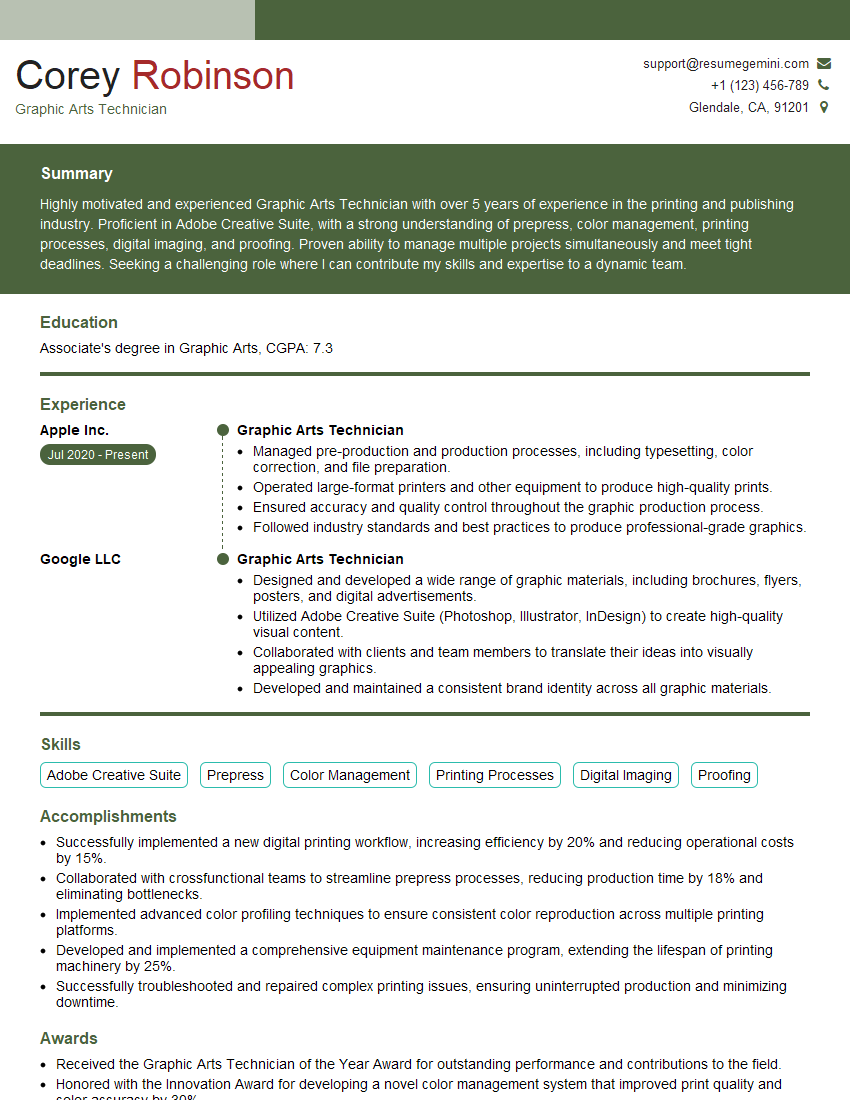Feeling uncertain about what to expect in your upcoming interview? We’ve got you covered! This blog highlights the most important Automatic Screen Printing Machine Operation interview questions and provides actionable advice to help you stand out as the ideal candidate. Let’s pave the way for your success.
Questions Asked in Automatic Screen Printing Machine Operation Interview
Q 1. Describe your experience operating automatic screen printing machines.
My experience with automatic screen printing machines spans over eight years, encompassing various roles from operator to lead technician. I’ve worked extensively with high-volume production lines, handling diverse substrates and intricate designs. This experience has equipped me with a deep understanding of machine mechanics, ink properties, and troubleshooting techniques, resulting in consistent high-quality output and minimal downtime.
For instance, in my previous role, we were tasked with producing 10,000 customized t-shirts per week. By optimizing the automatic screen printing process, including fine-tuning the squeegee pressure and speed, we consistently met and often exceeded our production targets while maintaining a very low defect rate.
Q 2. What types of automatic screen printing machines are you familiar with?
I’m familiar with a range of automatic screen printing machines, including flatbed presses, rotary presses, and carousel presses. Each type has its own strengths and weaknesses depending on the application.
- Flatbed presses are versatile and ideal for printing on rigid substrates and small-to-medium runs.
- Rotary presses excel at high-volume production on flexible materials like fabrics. They are faster but less adaptable to complex designs.
- Carousel presses offer a balance between speed and versatility, suitable for medium-to-high-volume runs with varied substrates.
My expertise extends to different manufacturers and models, allowing me to quickly adapt to new machinery and troubleshoot efficiently.
Q 3. Explain the process of setting up an automatic screen printing machine for a new job.
Setting up an automatic screen printing machine for a new job involves a methodical approach. It starts with understanding the design, substrate, and ink requirements. Here’s a step-by-step process:
- Design Preparation: I verify the artwork’s suitability for screen printing, ensuring appropriate resolution and color separation.
- Screen Preparation: The correct screens are selected according to the design and mesh count. They are then carefully aligned on the machine, ensuring precise registration. This involves using registration marks and alignment tools.
- Ink Selection and Preparation: I choose the appropriate inks based on the substrate and desired print quality, mixing them to the correct viscosity. This often involves testing small batches to find the optimal consistency for the machine’s settings.
- Machine Setup: This step involves configuring the machine’s parameters, including squeegee pressure, speed, snap-off angle, and print stroke length. These settings are carefully adjusted based on the ink viscosity, substrate thickness, and design complexity.
- Test Print: A test print is conducted to check the accuracy of registration, ink consistency, and overall print quality. Adjustments are made as needed. This is crucial to avoid wasting materials and time.
Q 4. How do you ensure accurate registration on an automatic screen printing machine?
Accurate registration is crucial for high-quality prints. Several methods are used to ensure this on automatic screen printing machines.
- Precise Screen Alignment: Micrometer adjustments are used for precise screen positioning. This is often aided by visual alignment tools and registration marks on the substrate and screens.
- Micro-registration Systems: Many advanced machines include automated systems using sensors and actuators to automatically adjust screen alignment for optimal registration.
- Pre-printing Registration Check: A test print without ink is conducted to confirm the accuracy of the alignment before starting the full production run.
- Regular Maintenance: Keeping the machine’s mechanical parts clean and well-lubricated helps maintain consistent registration over time. Wear and tear on parts needs to be regularly checked and replaced as needed.
Think of it like aligning two pieces of a puzzle; even a small misalignment can significantly affect the final image.
Q 5. What are the common causes of screen misalignment and how do you correct them?
Screen misalignment can stem from several issues:
- Worn or Damaged Machine Parts: This includes issues with the screen clamps, guide rails, and the print head mechanism.
- Incorrect Screen Tension: Improper screen tension can cause stretching and misalignment during the printing process.
- Substrate Variations: Inconsistent thickness of the substrate can lead to registration problems.
- Operator Error: Improper setup or adjustments during the printing process can contribute to misalignment.
Troubleshooting involves systematically checking each potential source. For instance, I might start by inspecting the machine’s mechanical components for wear, then evaluate the screen tension, and finally, check the substrate for inconsistencies. Corrective actions may include replacing worn parts, re-tensioning the screen, or making minor adjustments to the machine’s settings.
Q 6. How do you troubleshoot ink inconsistencies during automatic screen printing?
Ink inconsistencies during automatic screen printing can be frustrating but are often traceable to several root causes:
- Ink Viscosity: Incorrect ink viscosity is a major culprit. If the ink is too thick, it may not flow smoothly, resulting in uneven prints. If it’s too thin, it might bleed or lack sharpness.
- Ink Mixing: Improper mixing of the ink can lead to inconsistencies in color and viscosity throughout the run.
- Squeegee Pressure and Speed: Improper squeegee pressure and speed settings can also affect ink flow and distribution.
- Ink Degradation: Ink that has been improperly stored or has aged may become unusable and produce inconsistent results.
Troubleshooting requires a careful examination of each factor. For instance, I would first check the ink’s viscosity and adjust it if necessary. I might also inspect the screen mesh for any clogs, clean it if needed, or even replace the screen. Further, I would verify the squeegee pressure and speed, and make adjustments as required. Finally, I would assess the ink’s condition to rule out degradation.
Q 7. Describe your experience with different types of screen printing inks.
My experience encompasses a wide range of screen printing inks, including plastisol, water-based, discharge, and UV-curable inks. Each type possesses unique properties and requires specific handling and machine settings.
- Plastisol inks are highly versatile, durable, and offer vibrant colors. They require specific curing processes.
- Water-based inks are environmentally friendly and offer a softer handfeel, but often require specialized pretreatment of the substrate.
- Discharge inks remove color from the substrate, allowing for unique effects and are particularly suitable for dark fabrics.
- UV-curable inks cure instantly upon exposure to UV light, offering rapid production and reduced environmental impact.
Understanding the characteristics of each ink type is paramount for optimal print quality and efficient production. For example, plastisol inks require higher squeegee pressure than water-based inks, and UV-curable inks necessitate integration with UV curing units within the printing line.
Q 8. What safety procedures do you follow when operating automatic screen printing machines?
Safety is paramount when operating automatic screen printing machines. My routine begins with a thorough pre-operation inspection, checking for loose parts, proper grounding, and ensuring all safety guards are in place. I always wear appropriate personal protective equipment (PPE), including safety glasses, gloves, and a respirator, especially when working with inks containing volatile organic compounds (VOCs). I never operate the machine if I suspect a malfunction. Before starting, I ensure the area around the machine is clear of obstructions to prevent accidents. During operation, I maintain a safe distance from moving parts and carefully monitor the machine’s functions. Regularly scheduled safety training keeps my knowledge and practices up-to-date. For example, last year’s training refreshed my understanding of lockout/tagout procedures for maintenance, a crucial aspect of preventing unexpected machine starts during servicing. I also routinely check emergency stop buttons to ensure they’re functioning correctly.
Q 9. How do you perform routine maintenance on an automatic screen printing machine?
Routine maintenance is key to maximizing efficiency and longevity. My maintenance schedule includes daily cleaning of the screen, squeegee, and printing head. I meticulously remove excess ink to prevent clogging and ensure consistent print quality. Weekly, I check the alignment of the screen, ensuring it’s precisely positioned for accurate registration. This involves carefully adjusting the screen tension and fine-tuning the print head’s position. Monthly, I lubricate all moving parts according to the manufacturer’s recommendations. This is critical to reduce friction and wear. Every three months, I perform a more thorough inspection, checking for worn parts and addressing any potential issues proactively. Think of it like servicing a car – regular checks and maintenance prevent costly repairs later. I maintain detailed records of all maintenance performed, which helps in identifying potential patterns and predicting future maintenance needs. For example, tracking squeegee blade wear allows me to order replacements in advance, minimizing downtime.
Q 10. What are the common problems you’ve encountered with automatic screen printing machines, and how did you resolve them?
I’ve encountered various problems, from minor misalignments to major mechanical failures. One common issue is ink clogging, often caused by improper ink viscosity or insufficient cleaning. I resolve this by adjusting the ink viscosity, cleaning the screen thoroughly, and sometimes replacing the screen mesh. Another challenge is inconsistent print pressure, usually due to worn parts or improper machine calibration. I address this by replacing worn parts such as the squeegee blade or adjusting the print pressure settings. I once experienced a major malfunction due to a faulty motor. This required contacting a qualified technician for repair. The most important lesson learned? Proactive maintenance drastically reduces the occurrence of such major problems. My approach is to thoroughly document any problem encountered, the solution implemented, and the time taken to resolve it. This information helps in preventative maintenance and efficient troubleshooting in the future.
Q 11. Explain your understanding of screen mesh counts and their impact on print quality.
Screen mesh count refers to the number of threads per linear inch (TPI) in the screen mesh. It directly impacts print quality. A higher mesh count (e.g., 230 TPI) results in finer details and sharper images, ideal for intricate designs. However, higher mesh counts require more precise adjustments and may be more prone to clogging. Lower mesh counts (e.g., 86 TPI) allow for thicker ink deposits, suitable for bold graphics and plastisol inks. The choice of mesh count depends on the design complexity, ink type, and desired print quality. For instance, a fine-detail design for t-shirts might use a 156 TPI mesh, while a poster print might use a much lower mesh count for better ink lay-down. Choosing the wrong mesh count can lead to blurry prints (too low) or ink clogging (too high).
Q 12. How do you manage ink viscosity and ensure consistent print quality?
Ink viscosity is crucial for consistent print quality. Too thick, and the ink won’t flow properly, leading to uneven prints. Too thin, and it will bleed or lack opacity. I use a viscosity cup or a rheometer to measure the ink’s viscosity and adjust it accordingly, typically by adding a thinner or a retarder. Consistent print quality also requires regular monitoring of the ink temperature. Temperature fluctuations can significantly impact viscosity. Maintaining a stable temperature and using a well-maintained ink recirculation system ensures consistent ink flow and prevents inconsistencies in the print. I always stir the ink thoroughly before each print run to ensure even distribution of pigments and additives.
Q 13. Describe your experience with different types of screen printing substrates.
My experience encompasses a wide range of substrates, including textiles (cotton, polyester, blends), paper, plastic, wood, and even metal. Each substrate requires specific considerations. Textiles require pre-treatment for optimal ink adhesion. Paper needs to be chosen for its appropriate absorbency to avoid bleeding. Plastics and metals necessitate the use of specialized inks designed for adhesion to these materials. For example, working with delicate fabrics like silk necessitates a softer print pressure and specialized low-cure inks to avoid damaging the material. Understanding the properties of each substrate is crucial for selecting the right ink, optimizing print settings, and achieving excellent results. I always test a sample on the chosen substrate before beginning a large print run to ensure compatibility.
Q 14. How do you monitor and adjust the print pressure on an automatic screen printing machine?
Print pressure is controlled through adjustments to the squeegee pressure settings on the automatic screen printing machine. These settings are usually adjustable through a series of knobs or digital controls on the machine’s interface. Too much pressure can damage the substrate or lead to ink smearing, while too little pressure results in a faint or incomplete print. I typically adjust the pressure by slightly increasing or decreasing the setting, observing the print quality after each adjustment until the ideal print is achieved. Proper calibration and regular maintenance of the pressure mechanism are essential to maintaining consistent print pressure. For example, worn squeegee blades can affect pressure consistency, necessitating their timely replacement. I always monitor the print quality closely and make fine-tuning adjustments as needed, keeping detailed notes on the optimal settings for different substrates and ink types.
Q 15. Explain the process of cleaning and maintaining screen printing screens.
Proper screen cleaning and maintenance are crucial for consistent print quality and extending the life of your screens. It’s a multi-step process that begins immediately after printing.
- Immediate Cleaning: After each print run, remove excess ink from the screen using a soft sponge and appropriate solvent. This prevents ink from drying and hardening, making future cleaning much easier. The type of solvent will depend on the ink used (water-based, plastisol, etc.).
- De-screening: Carefully remove the emulsion from the screen once it’s no longer needed. This usually involves using a screen degreaser and a specialized cleaning tool, like a scoop coater or pressure washer. Be gentle to avoid damaging the mesh.
- Deep Cleaning: A thorough cleaning with a degreaser is needed periodically. This removes any stubborn ink residue, chemicals, or debris. I typically use a pressure washer for even distribution, followed by rinsing with clean water.
- Drying: Thoroughly dry the screen before storing. Leaving it damp can lead to mildew and damage the mesh.
- Storage: Store screens flat in a clean, dry place, preferably away from direct sunlight or extreme temperatures.
Example: When working with plastisol inks, I always use a specialized plastisol cleaner. If I neglect this step, the dried ink becomes incredibly difficult to remove, potentially ruining the screen.
Career Expert Tips:
- Ace those interviews! Prepare effectively by reviewing the Top 50 Most Common Interview Questions on ResumeGemini.
- Navigate your job search with confidence! Explore a wide range of Career Tips on ResumeGemini. Learn about common challenges and recommendations to overcome them.
- Craft the perfect resume! Master the Art of Resume Writing with ResumeGemini’s guide. Showcase your unique qualifications and achievements effectively.
- Don’t miss out on holiday savings! Build your dream resume with ResumeGemini’s ATS optimized templates.
Q 16. How do you identify and address issues with screen tension?
Screen tension is vital for consistent print quality. Incorrect tension can lead to blurry prints, ink bleed, and screen damage. I identify issues with tension through visual inspection and the ‘feel’ of the screen.
- Visual Inspection: Look for any bowing or sagging in the screen. A perfectly tensioned screen should be taut and flat. Slight imperfections in the frame can also impact tension and should be addressed.
- Tactile Assessment: Gently press the screen. A properly tensioned screen will feel firm and resist flexing. Excessive give indicates low tension, while excessive stiffness suggests over-tensioning.
- Print Test: The most reliable way is to conduct a print test. Inconsistent ink deposit or distorted images point towards tension problems.
Addressing Issues: Low tension requires re-stretching the screen using a screen stretching machine. This involves carefully tightening the screen until it’s taut, while ensuring the mesh remains undamaged. Over-tensioning, which is less common, often requires loosening the screen slightly.
Example: I once had a screen with uneven tension resulting in a noticeably blurred print on one side. After re-stretching the screen, the problem was completely resolved.
Q 17. What is your experience with different types of squeegees and their applications?
Squeegees are fundamental to screen printing, and their choice significantly impacts print quality. The hardness (durometer), shape, and material greatly influence ink transfer.
- Durometer: This measures the squeegee’s hardness; a higher durometer means a harder squeegee. Softer squeegees (lower durometer) are better for delicate fabrics and fine details, ensuring even ink deposit. Harder squeegees are suitable for thicker inks and coarser meshes.
- Shape: Straight-edged squeegees are common and provide a uniform print. But round-edged squeegees can soften the edges of the print and reduce ink snap-back, perfect for delicate fabrics or designs that need soft edges.
- Materials: Rubber squeegees are prevalent and come in various duro-meters. Polyurethane squeegees offer better durability and resistance to solvents, though they can be more costly.
Applications: I typically use softer squeegees for water-based inks on sensitive materials, and harder ones for plastisol inks and heavier-duty applications. The choice depends on the desired print quality, ink type, and the mesh count of the screen.
Example: When printing fine halftones on a soft fabric, a soft, round-edged squeegee is preferred to prevent harsh lines and maintain image clarity.
Q 18. Describe your experience with flash curing and drying systems in screen printing.
Flash curing and drying systems are crucial in multi-color screen printing. They ensure that each layer of ink is properly set before the next is applied, preventing smudging and achieving a durable, high-quality final product. My experience encompasses both methods:
- Flash Curing: Uses infrared lamps to partially cure the ink, creating a tack-free surface for subsequent print layers. This is critical for preventing ink lift and registration issues during multi-color jobs. The curing time is usually short and precise, adjusting based on the ink and substrate.
- Drying Systems: These are more comprehensive systems that completely dry the ink, ensuring optimal durability. Various methods include forced-air dryers, conveyor dryers, and even UV curing systems. The choice depends on the ink chemistry, production volume, and the desired drying speed.
Practical Application: When dealing with plastisol inks, flash curing is paramount to prepare the layer for the next color. Without it, the subsequent ink can lift the first one. On the other hand, if using water-based inks, faster-drying systems are generally sufficient and sometimes flash curing isn’t even necessary.
Example: In a recent project involving a high-volume order with plastisol inks, I optimized the flash curing system to ensure each layer was adequately cured. This reduced ink defects and sped up the entire process.
Q 19. How do you ensure consistent color matching in screen printing?
Consistent color matching is essential for achieving the desired design and brand identity. This involves careful color formulation and quality control.
- Accurate Ink Mixing: Precisely measure and mix inks according to the color formula to ensure consistency across multiple print runs. Using a color mixing system can drastically improve accuracy. I typically create reference swatches before starting a large-scale run.
- Color Calibration: Regular calibration of the screen printing equipment, especially the flash curing system, helps maintain consistency. Calibration ensures the ink cures evenly, preventing color variations.
- Substrate Consistency: The material being printed on also affects color perception. Ensure you have a consistent batch of substrate material. Any changes in the substrate material can cause small variations.
- Ink Management: Proper ink storage and handling can reduce variability. Inks should be stored according to the manufacturer’s recommendations to avoid degradation and changes in consistency.
- Proofing: Create a physical proof to serve as a reference throughout the print run. This allows for comparison and immediate adjustments if color variations occur.
Example: For a recent corporate branding project, I created precise color swatches and used a digital color matching system to maintain consistency throughout the production of thousands of shirts. We tracked all ink batches to ensure no variations.
Q 20. What is your experience with digital screen printing technologies?
My experience with digital screen printing technologies is limited to understanding the principles and recognizing its advantages and disadvantages compared to traditional methods. I am not an expert in the practical operation of these machines.
I understand that digital screen printing uses computer-aided design to create screens. This enables automation in screen making, potentially increasing efficiency in generating screens for complex or high-detail designs. However, I also recognize that the initial investment and technical expertise required for digital screen printing can be substantial. It typically works best for applications that require a wide range of designs and lower production volumes.
Q 21. How do you handle production deadlines and prioritize tasks in a screen printing environment?
Handling production deadlines and prioritizing tasks in a screen printing environment requires efficient planning and organization. My approach involves:
- Detailed Scheduling: I create a detailed production schedule, taking into account the complexity of each job, available resources, and the overall deadline. This helps visualize the workflow.
- Prioritization: I prioritize tasks based on urgency and deadline constraints. Jobs with tight deadlines or higher priority clients are tackled first.
- Resource Allocation: Effective resource allocation is vital. This includes allocating the right personnel, equipment, and materials to each job, preventing bottlenecks. I often use task management software to track the status and allocation of resources.
- Communication: Clear and consistent communication with the team and clients is crucial. Keeping everyone informed of the progress, potential delays, or any changes in the plan minimizes confusion and ensures everyone is on the same page.
- Contingency Planning: I always have a contingency plan in place to handle unforeseen issues or delays. This might involve having backup equipment or materials, or having the flexibility to adjust the schedule if needed.
Example: During a peak season, we had multiple large orders with tight deadlines. By using a detailed schedule, prioritizing urgent jobs, and allocating our resources efficiently, we successfully completed all orders on time and met client expectations.
Q 22. Describe your experience with quality control procedures in screen printing.
Quality control in automatic screen printing is paramount for consistent, high-quality output. My approach is multifaceted, starting with pre-press checks: verifying the screen mesh count, ensuring proper emulsion coating thickness and exposure, and meticulously inspecting the stencil for any imperfections. This prevents defects before printing even begins. During the printing process, I continuously monitor print registration, ink consistency (color, viscosity), and substrate alignment. I utilize statistical process control (SPC) charts to track key metrics like print defects per 100 prints, ensuring early detection of trends indicating potential issues. Finally, post-print inspection involves visual examination for flaws like misregistrations, smears, or pinholes, as well as assessing the overall print quality against predetermined standards. Any rejected prints are meticulously documented and analyzed to identify root causes and implement corrective actions. For instance, a sudden increase in misregistrations might indicate a problem with the printing press’s alignment mechanism, requiring immediate attention and adjustment. This systematic approach ensures consistent, high-quality prints and minimizes waste.
Q 23. How do you troubleshoot issues with the automatic screen printing machine’s control system?
Troubleshooting an automatic screen printing machine’s control system requires a methodical approach. I start by thoroughly reviewing the machine’s error logs and diagnostic messages. These often pinpoint the source of the problem, such as a sensor malfunction or a software glitch. If the error message is unclear, I systematically check each component of the control system, starting with the most likely culprits. This might involve checking power supply connections, verifying sensor readings (e.g., ink level sensors, substrate detectors), and inspecting wiring harnesses for any damage. I use a multimeter to check voltages and continuity, ensuring everything is within specifications. For software issues, I consult the machine’s documentation and potentially work with the manufacturer’s support to diagnose and resolve software bugs or configuration problems. For example, if the print head isn’t moving correctly, I might first check the motor power and then examine the encoder feedback signal to see if the control system is accurately sensing the head’s position. Often, these issues are easily resolved by a simple reset or software update, but sometimes more extensive diagnostics or repairs are necessary. Always, safety procedures are paramount, ensuring the machine is properly isolated before any troubleshooting or repair work is conducted.
Q 24. What is your understanding of the different types of screen printing emulsion?
Screen printing emulsions are crucial for creating the stencil used in the printing process. They fall into several categories. Diazo emulsions are photosensitive, requiring UV exposure to harden the emulsion and create the image. They are widely used for their durability and fine detail capability. Polymeric emulsions are less sensitive to light and offer good flexibility. They are often used for plastisol inks. Capillary emulsions are less common but known for their ability to produce very fine lines. The choice of emulsion depends on factors such as the desired image resolution, ink type, and the mesh screen being used. For example, fine-detail artwork benefits from diazo emulsions with a high mesh count screen, while simpler designs might use a polymeric emulsion on a lower mesh count screen. Factors like the emulsion’s sensitivity to light, its viscosity, and its compatibility with the chosen inks must be considered. The appropriate emulsion selection directly impacts the print’s quality and longevity.
Q 25. How do you maintain accurate inventory of inks, screens, and other consumables?
Accurate inventory management is vital for efficient screen printing operations. I use a combination of methods to maintain precise records. A computerized inventory management system tracks the quantity of each item: inks (by color and type), screens (categorized by mesh count and size), and other consumables like cleaning solvents, squeegees, and pallets. This system generates automated alerts when stock levels reach predefined minimums, enabling timely reordering and preventing production delays. Regular physical inventory checks are conducted to verify the system’s accuracy. Any discrepancies between physical and recorded inventory are investigated and adjustments made. Proper labeling and storage of all items are essential to prevent contamination, spoilage, and damage. A first-in, first-out (FIFO) system is employed for inks to minimize the risk of ink degradation. This system ensures we always have the necessary materials available, reduces waste through efficient stock management and minimizes the risk of production downtime due to shortages.
Q 26. Describe your experience working with different types of automated feeding systems.
My experience includes working with various automated feeding systems for substrates like t-shirts, mugs, and flat sheets. These systems significantly enhance efficiency and consistency in production. Belt feeders are common for flat substrates, ensuring accurate alignment and smooth feeding. Vibratory feeders handle smaller, irregularly shaped items like beads or buttons. Robotic arms provide highly flexible automation, capable of handling various substrates and orientations. The choice of feeding system depends heavily on the substrate’s shape, size, and material properties as well as the required throughput. I’m proficient in troubleshooting and maintaining these systems; understanding the mechanics of each type is key to ensuring smooth, uninterrupted operation. For example, if a belt feeder malfunctions, I’d examine the belt tension, the drive mechanism, and sensors detecting substrate presence for potential causes. Regular cleaning and preventative maintenance are essential for optimizing the system’s reliability and longevity.
Q 27. How would you train a new employee on the operation of an automatic screen printing machine?
Training a new employee on an automatic screen printing machine involves a structured, step-by-step approach. The training begins with a thorough safety briefing, emphasizing safe operating procedures, lockout/tagout protocols, and emergency shutdown procedures. Next, we cover the machine’s basic controls and functions, including ink preparation, screen setup, and print adjustments. Hands-on training progresses from simple tasks to more complex operations, closely supervised initially to ensure understanding and correct technique. We start with setting up the machine for a simple print job, gradually increasing complexity as the trainee’s skills improve. Regular assessments and feedback are provided throughout the process. Troubleshooting scenarios are included to develop problem-solving capabilities. After a period of supervised practice, the trainee completes a practical test demonstrating proficiency in operating the machine and performing basic maintenance tasks, ensuring a comprehensive understanding and mastery of the process before independent operation.
Q 28. What are your salary expectations for this role?
My salary expectations are commensurate with my experience and skills in automatic screen printing machine operation, as well as the responsibilities of this role and the compensation offered by comparable positions in this field. I’m open to discussing a competitive salary range based on a complete job description and the specifics of the role.
Key Topics to Learn for Automatic Screen Printing Machine Operation Interview
- Machine Setup and Operation: Understanding the different components of the machine, including the screen clamping system, ink delivery system, and print head adjustments. Practical experience with setup procedures and routine maintenance checks is crucial.
- Screen Preparation and Imaging: Knowledge of emulsion coating, screen exposure techniques, and proper screen cleaning and maintenance. Be prepared to discuss different imaging methods and their impact on print quality.
- Ink Selection and Management: Familiarity with various ink types (plastisol, water-based, UV-curable), their properties, and appropriate application techniques. Understanding color mixing and ink viscosity control is essential.
- Print Quality Control and Troubleshooting: Ability to identify and resolve common printing defects such as misregistration, pinholes, and smearing. Demonstrate your problem-solving skills and understanding of quality control measures.
- Safety Procedures and Regulations: Thorough knowledge of safety protocols related to machine operation, ink handling, and waste disposal. Highlight your commitment to a safe working environment.
- Production Efficiency and Optimization: Discuss strategies for maximizing output while maintaining high-quality prints. Showcase your understanding of workflow optimization and process improvement.
- Understanding Different Printing Techniques: Be ready to discuss variations in printing techniques such as flash curing, multiple-color printing, and special effects.
Next Steps
Mastering Automatic Screen Printing Machine Operation opens doors to exciting career opportunities with excellent growth potential in manufacturing, textile printing, and various other industries. A strong resume is your key to unlocking these opportunities. An ATS-friendly resume, optimized for applicant tracking systems, ensures your application gets seen by recruiters. We recommend using ResumeGemini to build a professional and effective resume that highlights your skills and experience. ResumeGemini offers examples of resumes tailored specifically to Automatic Screen Printing Machine Operation roles to help you create a compelling application that stands out from the competition.
Explore more articles
Users Rating of Our Blogs
Share Your Experience
We value your feedback! Please rate our content and share your thoughts (optional).
What Readers Say About Our Blog
Hi, I represent an SEO company that specialises in getting you AI citations and higher rankings on Google. I’d like to offer you a 100% free SEO audit for your website. Would you be interested?
good