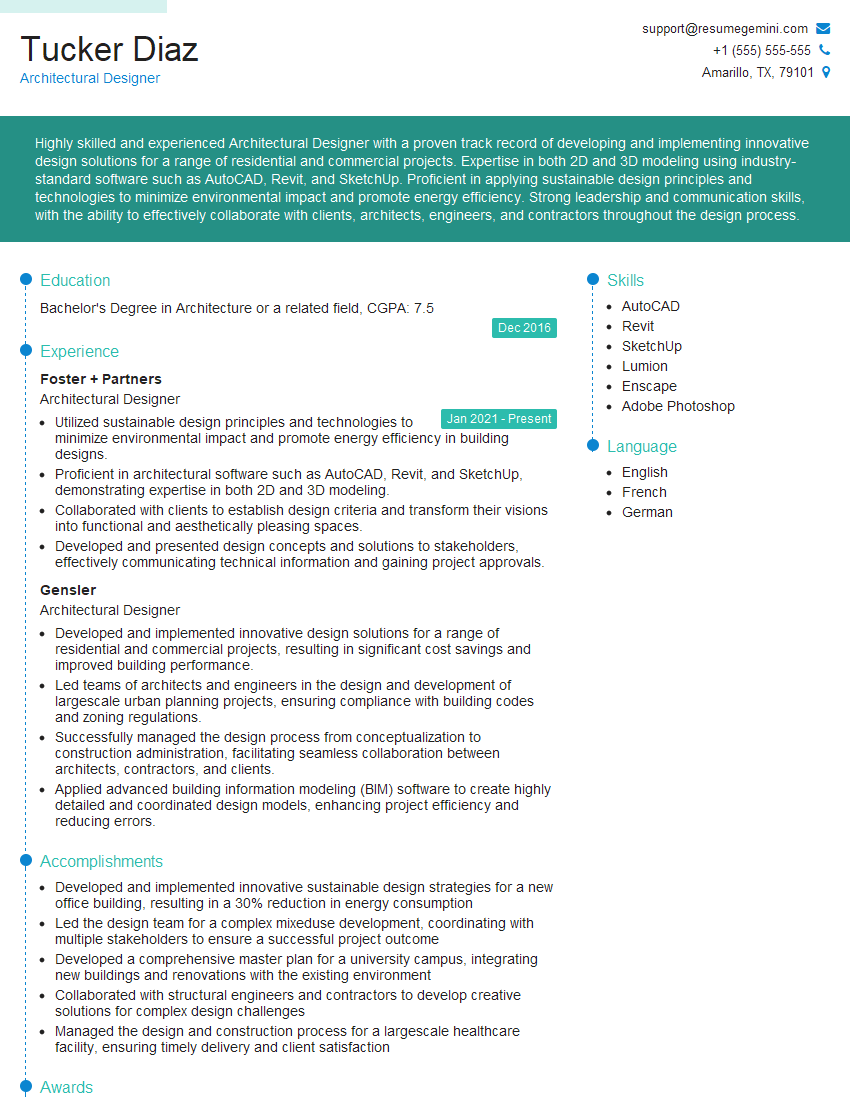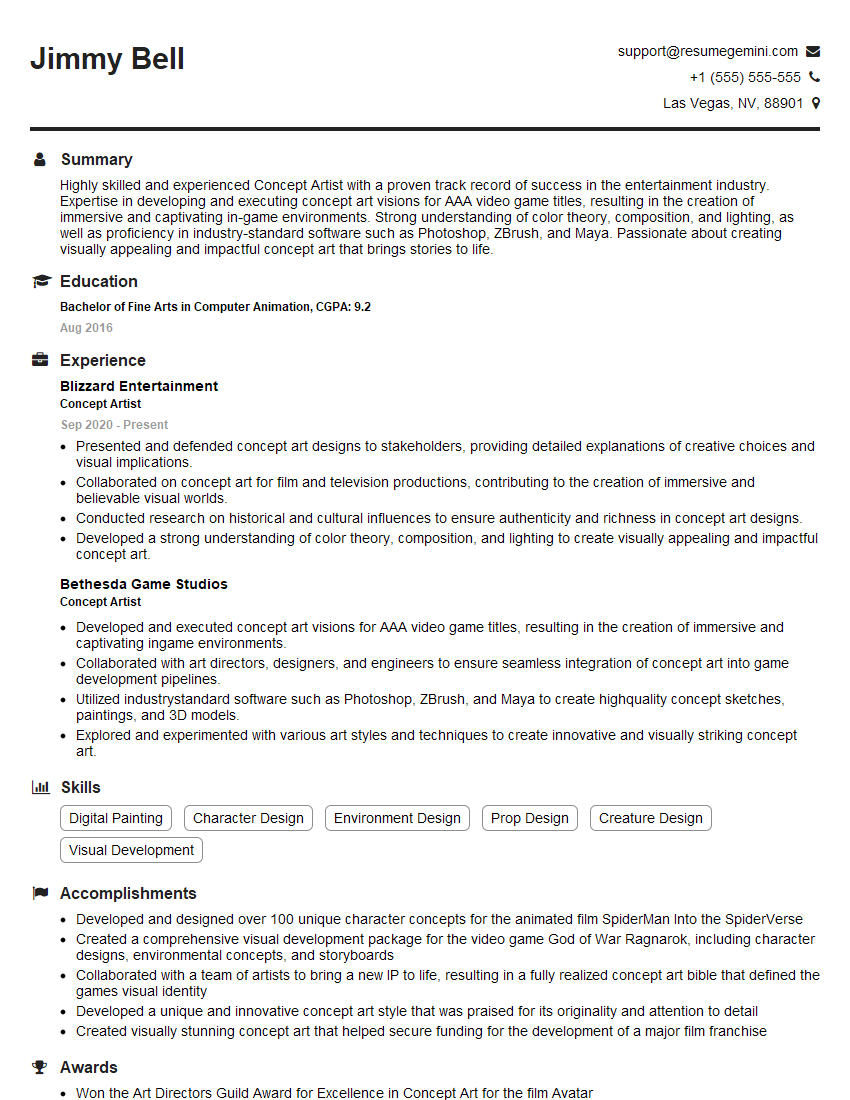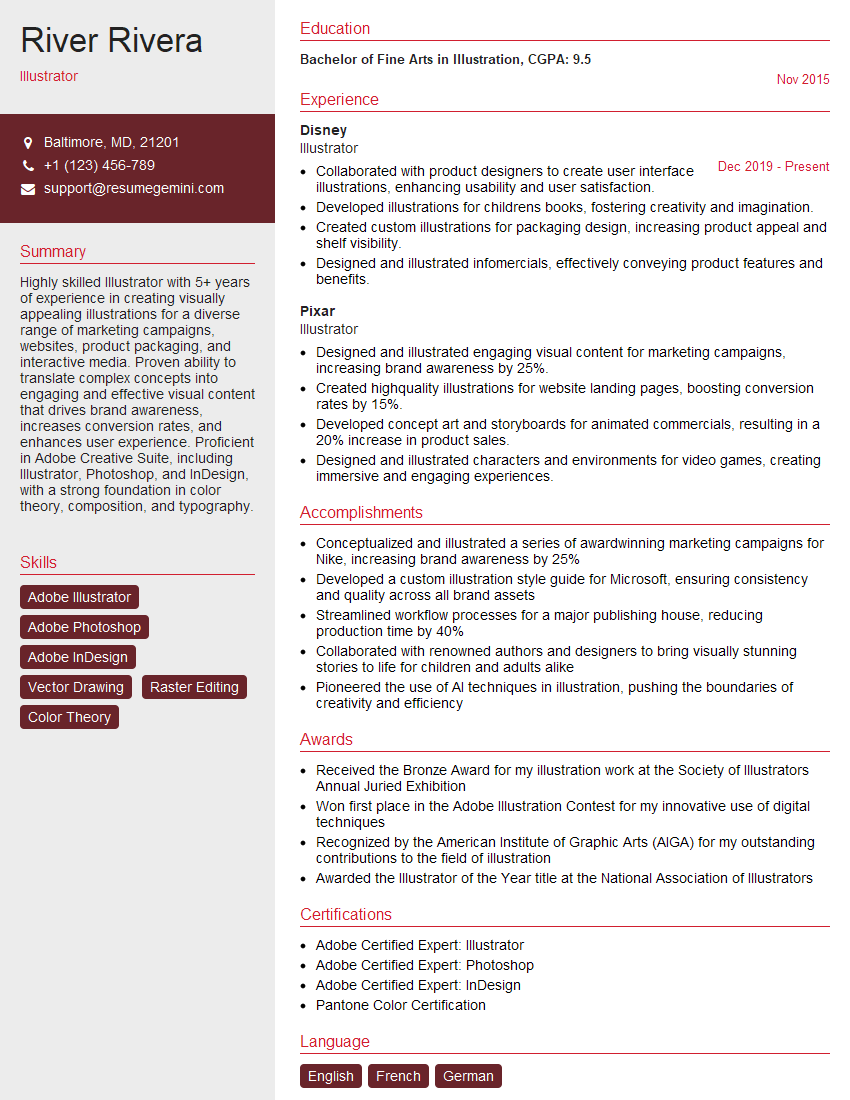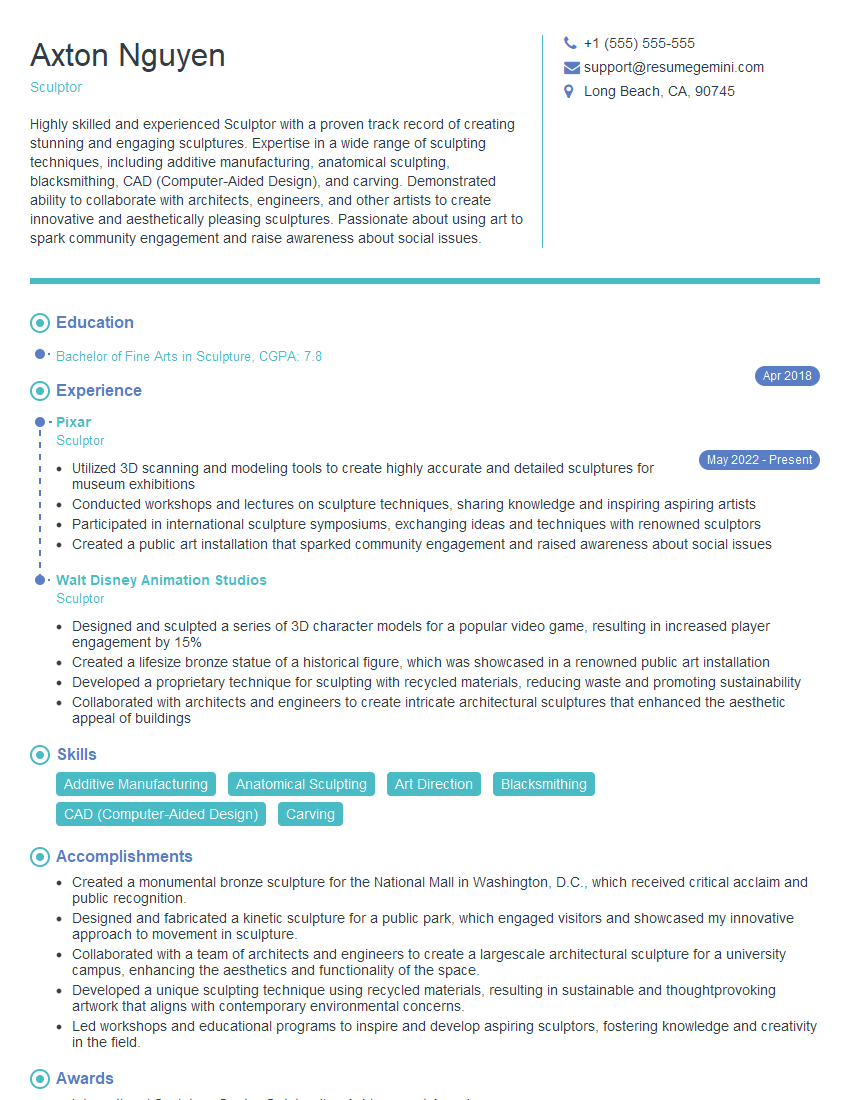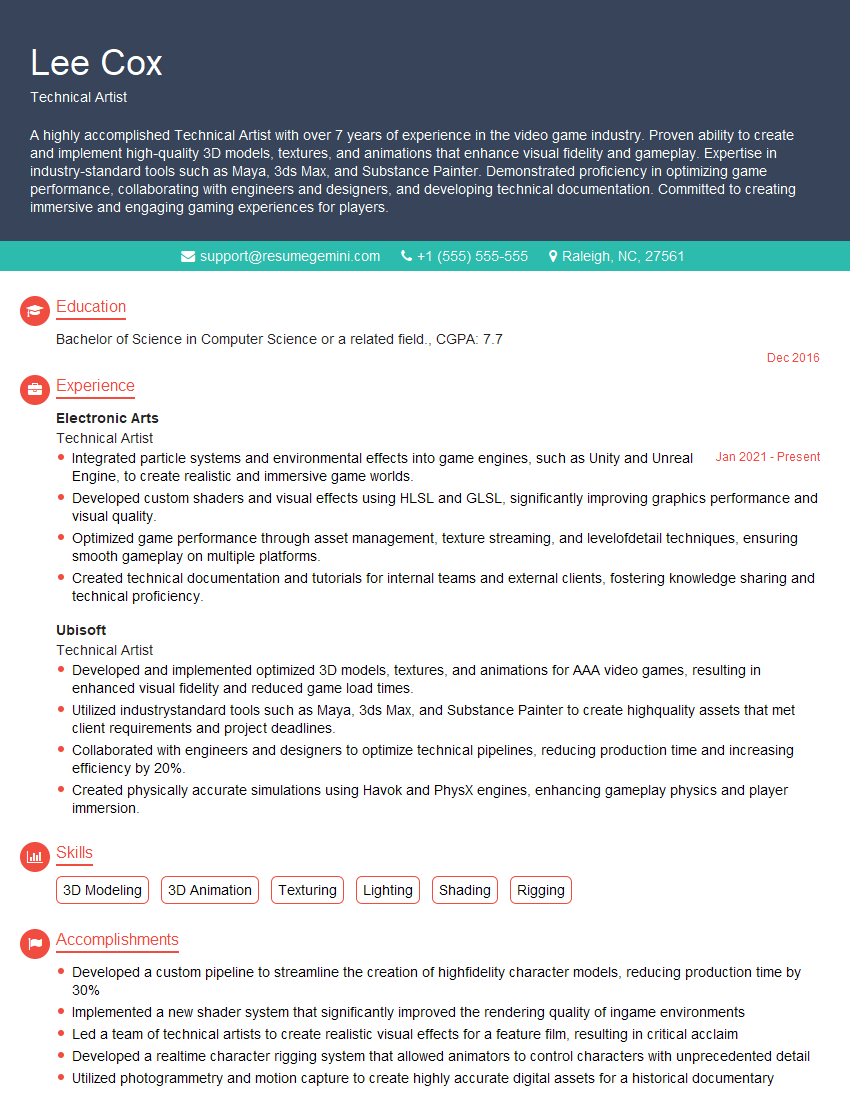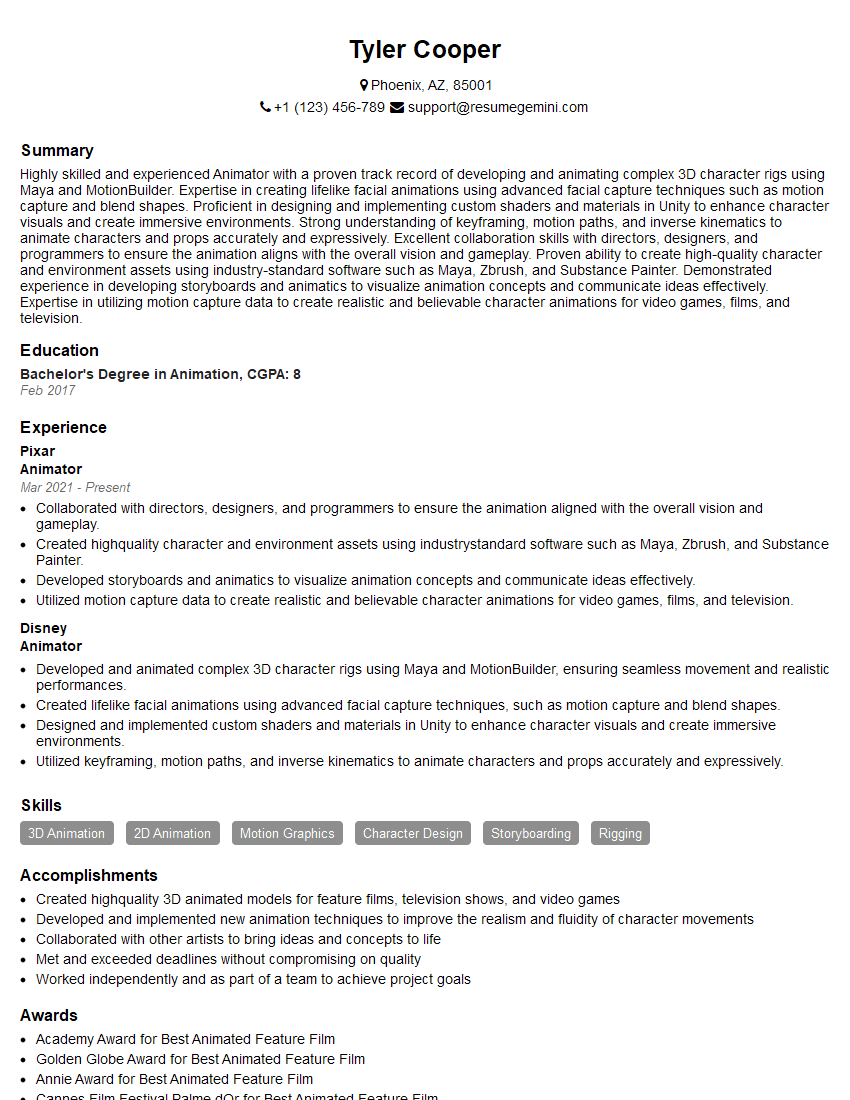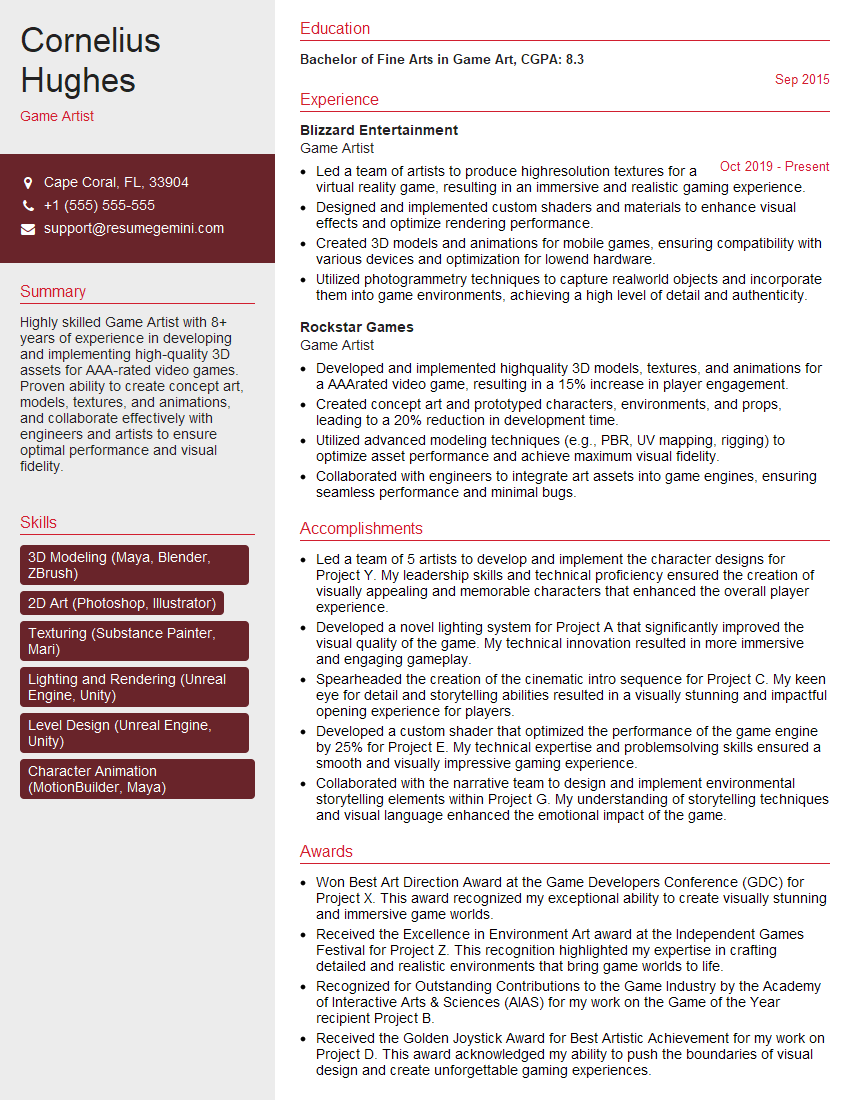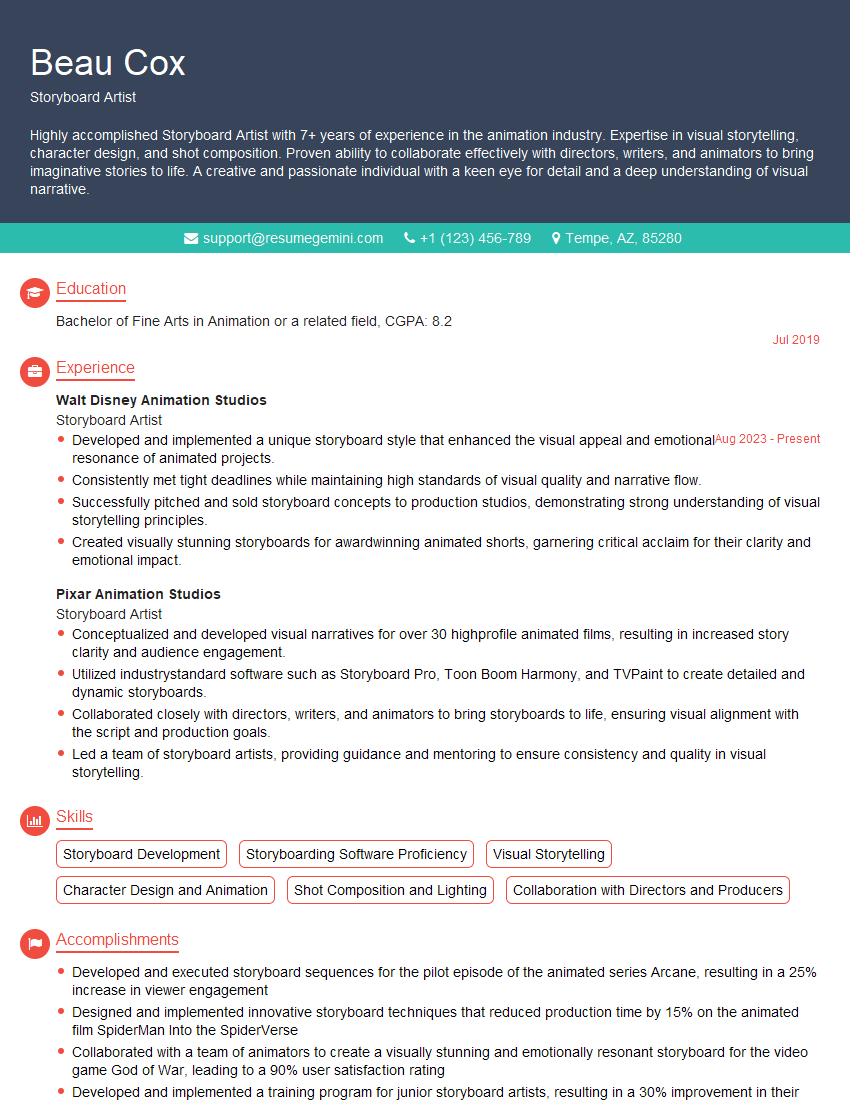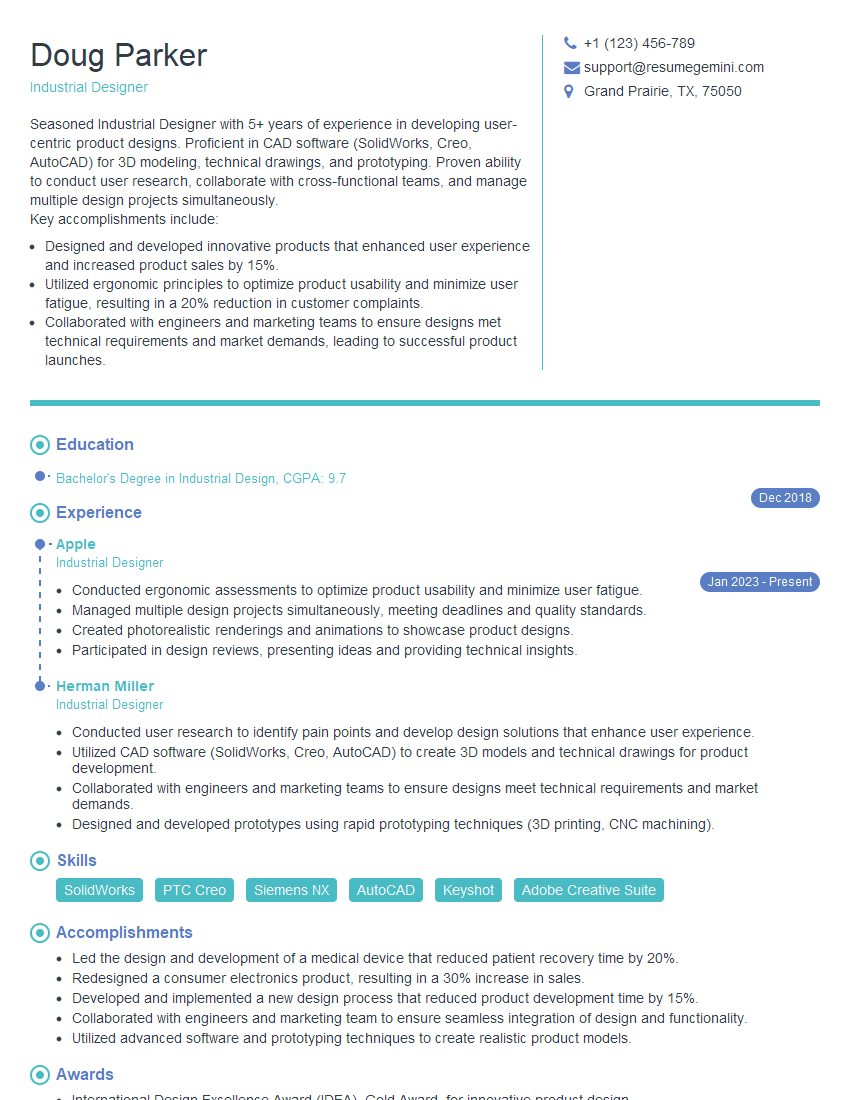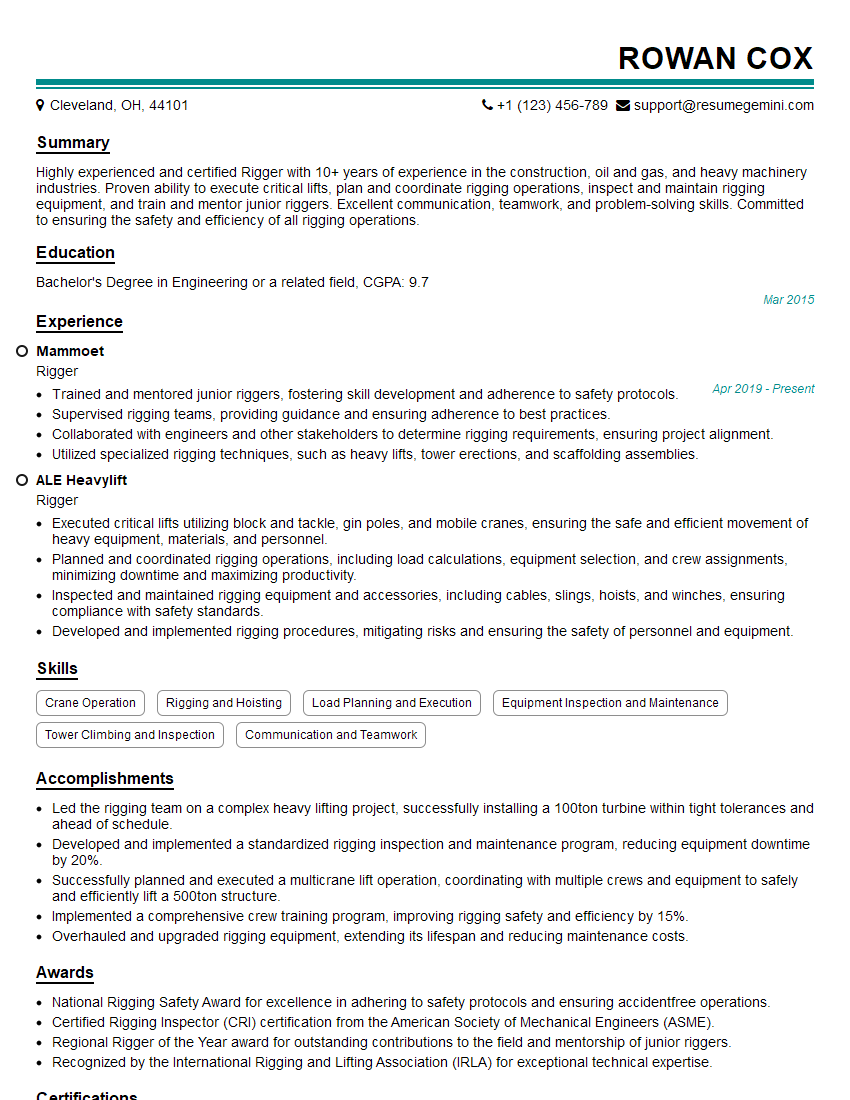Interviews are opportunities to demonstrate your expertise, and this guide is here to help you shine. Explore the essential Blocking and Proportions interview questions that employers frequently ask, paired with strategies for crafting responses that set you apart from the competition.
Questions Asked in Blocking and Proportions Interview
Q 1. Explain the importance of blocking in the early stages of 3D modeling.
Blocking in 3D modeling is like sketching a rough outline before painting a masterpiece. It’s the foundational stage where you establish the overall form, pose, and proportions of your model using simple primitives like cubes, spheres, and cylinders. Its importance in the early stages can’t be overstated because it sets the stage for everything that follows. A poorly blocked model will inevitably lead to problems later, no matter how skilled you are at detailing.
Think of it this way: if you start building a house with a wonky foundation, you’ll have problems with every subsequent step. Similarly, a poorly blocked 3D model will be difficult to refine and may have significant structural issues. By starting with a solid block-out, you ensure the proportions are correct and the overall shape is well-defined, saving time and effort later in the more detailed modeling stages.
- Saves time and effort: Correcting mistakes early on is significantly easier than fixing them in the high-poly stages.
- Ensures correct proportions: A well-blocked model ensures the model’s key proportions are in place from the outset.
- Provides a strong foundation: The block-out acts as a blueprint for the detailed model, preventing errors down the line.
Q 2. Describe your process for establishing accurate proportions in a character model.
Establishing accurate proportions in a character model is crucial for believability. My process involves a combination of reference images, anatomical understanding, and iterative refinement. I begin by gathering numerous reference images of humans with similar physique to my target character. I then use these references to build a rough block-out using simple shapes, focusing on the major mass breakdowns: head, torso, limbs.
I pay close attention to ratios: head size to body height, limb length, width of the shoulders and hips. For example, I might use a simple head-to-body ratio of 7.5 heads tall for an average adult human. I constantly check the proportions against my reference images, rotating the model and zooming in and out to maintain consistency. I use measurement tools within my 3D software to fine-tune the proportions and avoid relying solely on visual estimations.
Once the basic proportions are established, I progressively refine the block-out, adding more detail and gradually transitioning to more refined shapes. This iterative process allows me to make small, controlled adjustments and constantly compare against my references, ensuring accuracy and consistency.
Q 3. How do you approach blocking a complex organic form versus a hard-surface object?
Blocking a complex organic form like a human body differs significantly from blocking a hard-surface object like a spaceship. Organic forms require a more fluid and intuitive approach, often incorporating sculpting techniques, while hard-surface objects benefit from a more precise and geometric approach.
Organic Forms (e.g., character): I start with simple, suggestive shapes, focusing on the overall silhouette and mass distribution. I might use spheres and cylinders to represent the main muscle groups, gradually refining their form through sculpting techniques, and relying heavily on reference images to ensure anatomical accuracy. The process is iterative, constantly comparing the model against references and making subtle adjustments.
Hard-Surface Objects (e.g., spaceship): Here, precision and geometric accuracy are key. I primarily use box modeling, starting with simple cubes and extruding, beveling, and cutting them to create the desired shape. I often use blueprints or technical drawings as reference and rely on precise measurements and alignment tools to ensure geometric consistency. The process is more structured and less reliant on intuitive sculpting.
Q 4. What methods do you use to maintain consistent proportions throughout your modeling workflow?
Maintaining consistent proportions throughout the modeling workflow requires a disciplined approach and the use of several techniques. The most effective is to establish a solid foundation during the blocking stage, using references and measurement tools extensively.
- Reference Images: Constant comparison against high-quality reference images is essential throughout every stage of modeling.
- Measurement Tools: Utilizing the measurement tools within the 3D software ensures precision and helps identify discrepancies in proportion.
- Symmetry Tools: Using symmetry tools when appropriate (especially with characters) can help maintain consistent proportions between mirrored sides.
- Scale Consistency: Always maintain a consistent unit scale throughout your project. Avoid scaling different parts of the model independently unless absolutely necessary.
- Regular Checks: Frequently stepping back and viewing the model from different angles and distances helps identify any proportion errors that might be overlooked in close-up views.
Q 5. How do you address proportion errors discovered after the blocking stage?
Discovering proportion errors after the blocking stage isn’t uncommon. The earlier you catch them, the easier they are to fix. If the errors are minor, adjusting the existing block-out using the sculpting or modeling tools is often sufficient. For more significant errors, it may be necessary to go back to a previous stage and rework the block-out, possibly even re-blocking parts of the model.
The method for fixing the errors will depend on the complexity and the location of the error. For example, a slight error in the length of an arm might simply need rescaling, while a more significant error might require re-blocking the entire arm or even the torso. The key is to understand the underlying cause of the error and address it directly, rather than applying a quick fix that might create new problems.
Q 6. Explain your understanding of silhouette and its importance in blocking.
Silhouette is the outline or shape of a 3D model when viewed from a specific angle, essentially its shape as a 2D shadow. Understanding silhouette is crucial during blocking because it’s the first impression your model makes. A strong silhouette immediately communicates the form and pose of your model, even before details are added.
In blocking, I pay close attention to the silhouette from various viewpoints. I constantly check if the silhouette clearly conveys the intended form and pose. A poorly defined silhouette might indicate problems with the proportions or overall form. For example, a character’s silhouette should clearly show the head, torso, and limbs, even at a distance. If these are unclear or confused, there’s likely a problem that needs addressing.
By refining the silhouette during the blocking stage, you ensure your model is visually engaging and easily readable, even before adding any high-resolution detail. This improves the overall design and saves time in the later stages.
Q 7. Describe different approaches to blocking, such as box modeling or ZBrush sculpting.
There are several different approaches to blocking, each with its own strengths and weaknesses. Two common methods are box modeling and ZBrush sculpting.
Box Modeling: This method utilizes basic geometric primitives like cubes, spheres, and cylinders, which are then manipulated using extrusion, beveling, and other techniques to create the desired form. It is precise and well-suited for hard-surface models, offering a high degree of control over geometry. Software like Maya and Blender are commonly used for box modeling.
ZBrush Sculpting: This method uses a digital sculpting approach, allowing for more organic and fluid forms. It’s particularly well-suited for characters and organic objects. You start with a simple base mesh and then use brushes to sculpt and shape the model directly. ZBrush is the primary software used for this method, though other sculpting packages exist.
The best approach depends on the project. Hard-surface models often benefit from box modeling’s precision, while organic forms often require the flexibility of sculpting. Sometimes, a hybrid approach is utilized, combining aspects of both methods for optimal results.
Q 8. How do you use reference images effectively during the blocking phase?
Reference images are crucial for accurate blocking. I use them as a guide for proportions, silhouette, and overall form. I don’t trace them; instead, I use them to understand the underlying structure. For example, when blocking a human figure, I might use multiple reference images showing different poses and angles to capture the subtle nuances of anatomy. I’ll pay close attention to the relationship between major body parts – the head to the torso, the limbs to the torso, etc. – making sure the proportions are consistent and believable. This avoids the common pitfalls of inaccurate scaling and ensures a solid foundation for the subsequent detailing process. I often start with a simple stick figure based on the references, gradually adding more volume and detail.
Q 9. What are some common mistakes to avoid during the blocking stage?
Common mistakes during blocking include rushing the process, neglecting proper proportions, and creating overly complex geometry too early. Rushing leads to foundational errors that are difficult to correct later. Ignoring proportions results in unrealistic models. Finally, starting with too much detail obscures the overall form and makes it hard to adjust the pose or proportions. Think of it like building a house – you wouldn’t start by adding the window trim before laying the foundation. A good block is simple, clear, and represents the essential form accurately. I always prioritize getting the overall silhouette and proportions correct before moving on to finer details.
Q 10. How do you handle changes in design or direction after the initial blocking phase?
Design changes are a normal part of the creative process. My approach involves assessing the impact of the change on the existing block. Small adjustments, like shifting a limb slightly, can often be handled directly within the existing mesh. Larger changes may require more extensive reblocking, potentially rebuilding portions of the model. It’s crucial to maintain a non-destructive workflow; this allows me to easily revert to earlier versions if necessary. Version control software helps significantly here. For instance, if a character’s pose needs a major overhaul, I might create a new branch in my version control system, rebuild the block from scratch, and then merge it back into the main project when it’s finalized.
Q 11. How do you ensure your block mesh is optimized for subsequent detailing stages?
Optimizing the block mesh for subsequent detailing involves considering edge loops and polygon distribution. I aim for even polygon distribution, avoiding excessive stretching or pinching. Strategic placement of edge loops allows for easier deformation and detailing in areas requiring more flexibility, such as the joints and facial features. Consider a character’s arm: placing edge loops around the elbow and shoulder allows for natural bending without distortion. Too few loops lead to deformation issues, while too many make the model unnecessarily heavy. The key is balance – sufficient detail to support later sculpting without excessive polygon count.
Q 12. Explain your understanding of the relationship between blocking and topology.
Blocking and topology are intimately related. Topology refers to how polygons are connected and arranged. The block mesh establishes the basic topology, which will heavily influence the final model’s ability to deform and animate naturally. Poor topology during blocking can lead to problems later on, such as pinching, stretching, or unnatural deformation. I focus on creating a clean and logical topology during blocking, using quads (four-sided polygons) whenever possible to avoid creating triangles (three-sided polygons) which can cause problems with smoothing and normal calculations. A well-planned topology provides a solid base for subsequent high-resolution modeling.
Q 13. How do you create believable anatomy through blocking and posing?
Creating believable anatomy starts with understanding human anatomy. I use reference images and anatomical charts extensively. During blocking, I focus on defining the underlying skeletal structure and muscle groups. The block doesn’t need to be perfectly detailed, but it needs to accurately reflect the proportions and relationship between these elements. The posing process is critical for communicating anatomy. A believable pose naturally reveals the underlying musculature and skeletal structure. By posing the block, I can check for inconsistencies in proportions and form, ensuring a foundation for a realistic model. For example, I might pose the block in a dynamic action pose to check for any unnatural bending or deformation.
Q 14. Describe your approach to blocking a character with a wide range of motion.
Blocking a character with a wide range of motion requires careful consideration of topology. I use a more detailed, yet still simplified, blocking phase to ensure that the model can handle extreme poses without deformation. I might add extra edge loops in areas expected to undergo significant articulation. For instance, I would add more edge loops around the shoulders, hips, knees, and elbows. This allows me to maintain clean topology even during extreme poses and avoid distortions that might occur otherwise. I also use a simplified representation of the limbs and torso during the initial blocking, ensuring each segment can rotate freely within a realistic range. The goal is to find the balance between a clean, manageable block and the flexibility needed for a wide variety of poses.
Q 15. How do you determine the ideal level of detail for your blocking models?
Determining the ideal level of detail for blocking models is a crucial aspect of efficient 3D modeling. It’s about finding the sweet spot between simplicity and sufficient information. Too much detail at the blocking stage slows down the process and can make it harder to make large-scale changes. Too little detail results in a weak foundation and requires extensive rework later.
My approach involves starting with a very rough, almost primitive, representation of the form. I focus on the overall silhouette, major proportions, and the gesture of the model. Think of it like sketching a quick pose – you’re not concerned with wrinkles or fine details, but capturing the essence of the figure. As the model develops, I progressively add more detail, only when necessary to support the refinement of form and ensure the structure can support further detail. For example, I might add edge loops only when I need to define muscle groups or other significant anatomical features. This iterative approach ensures that the model maintains a clear and understandable structure throughout the process.
Consider a character model: I begin with simple boxes and cylinders to represent the head, torso, limbs. Once the overall pose and proportions feel correct, I then gradually add more geometry, subdividing my original shapes where needed, but always being mindful of maintaining a clean topology. This allows for smoother transitions and less work in the final stages.
Career Expert Tips:
- Ace those interviews! Prepare effectively by reviewing the Top 50 Most Common Interview Questions on ResumeGemini.
- Navigate your job search with confidence! Explore a wide range of Career Tips on ResumeGemini. Learn about common challenges and recommendations to overcome them.
- Craft the perfect resume! Master the Art of Resume Writing with ResumeGemini’s guide. Showcase your unique qualifications and achievements effectively.
- Don’t miss out on holiday savings! Build your dream resume with ResumeGemini’s ATS optimized templates.
Q 16. What software are you most proficient in for blocking and modeling?
My primary software for blocking and modeling is Maya. I’ve been using it for over a decade, and I’m highly proficient in its various tools, especially its sculpting capabilities, which are very helpful for quick iterations during the blocking phase. I’m also comfortable with Blender, and I use it often for specific tasks or when collaborative projects require it. The specific software isn’t as important as understanding the fundamental principles of modeling; both Maya and Blender allow for a great workflow.
My proficiency extends beyond the software itself. I understand the underlying mathematical principles that govern polygon modeling, which allows me to work efficiently and solve problems proactively. For instance, I’m adept at using edge loops effectively to control the flow of surfaces and maintain a clean mesh. Understanding this enables me to quickly adapt to any software package required for a project.
Q 17. How do you maintain a balance between speed and accuracy during blocking?
Balancing speed and accuracy during blocking is a constant juggling act. The key is to work efficiently without sacrificing quality. This requires experience and a strategic approach.
I achieve this balance through a combination of techniques: Firstly, by starting with a highly simplified model focusing only on essential forms and proportions. I only add more geometry as needed. Secondly, I frequently leverage tools that assist in speed modelling, such as Maya’s ‘Extrude’ and ‘Insert Edge Loop’ functions, ensuring precision is maintained. Finally, I use references consistently, verifying proportions against reference images or 3D scans to avoid wasting time on correcting fundamental mistakes later. It’s better to be a little slower at the beginning and ensure everything is correctly proportioned than to end up with major adjustments down the line.
Q 18. How do you use edge loops effectively in your blocking process?
Edge loops are the backbone of a well-structured 3D model. They control the flow of geometry, curvature, and deformation. In blocking, they are used strategically to define important areas and to guide the shaping of the model.
I use edge loops to define major anatomical features, such as limb joints, the rib cage, or the jawline. I strategically place loops around areas of high curvature to maintain smooth transitions and avoid deformation issues. For example, to model a bicep, I would place edge loops following the muscles’ contours, allowing for more precise sculpting and deformation during later stages. Overusing edge loops is inefficient; however, a strategic placement ensures the model deforms naturally during animation. I avoid unnecessary loops by carefully planning my model’s topology during the initial phases.
Q 19. Explain your process for checking for symmetry and proportions during blocking.
Symmetry and proportions are critical for believable characters. My process involves continuous checking throughout the blocking stage. I start by using reference images or anatomical charts to guide the initial proportions.
For symmetry, I constantly compare mirroring along the central axis. Maya’s mirroring tools are invaluable here, as they enable instant visual comparison, highlighting discrepancies. I also use measurements to ensure even proportions, measuring distances between key landmarks. For example, head-to-torso ratios, limb lengths, and the relationship between shoulder width and hip width are checked constantly. Any discrepancies are addressed immediately. These checks ensure the character’s realism and consistency in every pose. A slight asymmetry can often add realism, but it should be intentional, not accidental.
Q 20. How do you approach blocking a character in different poses?
Blocking a character in different poses requires a flexible approach. The initial block should be versatile enough to accommodate a variety of poses without major topological changes.
My strategy is to start with a base pose—typically a T-pose—that establishes the fundamental proportions and topology. From there, I make use of the model’s underlying structure, adjusting limb rotations and utilizing tools such as Maya’s ‘Sculpt Geometry’ to achieve different poses. It’s crucial to ensure that the model doesn’t distort or collapse during pose changes, so planning ahead and using appropriate edge loops and topology is vital. I often use temporary geometry as placeholders to test out a pose before fully committing to changes in the base mesh. This prevents unnecessary rework and ensures the model retains its structural integrity across all poses.
Q 21. Describe your experience using different modeling techniques for blocking.
My experience with different modeling techniques is extensive. I’m comfortable using both polygon modeling (primarily using Maya’s tools) and sculpting techniques (using ZBrush for more organic models and Maya’s sculpting tools for quicker iterations in the blocking stage). Each has its strengths and weaknesses.
Polygon modeling offers great control and predictability, especially important for ensuring clean topology suitable for rigging and animation. Sculpting is ideal for creating organic forms and capturing detail quickly, but it might require retopology for a clean low-poly mesh. I often combine these techniques. I might block out the model using polygon modelling for foundational structure and use sculpting to refine details such as musculature or clothing folds. The choice of technique depends on the project’s requirements and desired level of detail. Understanding the strengths and limitations of each method is crucial for efficiency and effectiveness.
Q 22. How do you use references to inform your proportions and blocking?
References are crucial for accurate proportions and blocking. I utilize a variety of sources, including concept art, photographs, anatomical references (for characters), and even real-world objects for environmental assets. For example, when blocking a character, I might use anatomical charts to ensure the correct proportions of the limbs and torso. For a building, I might reference photographs of similar structures to get the scale and proportions right. I don’t just copy; instead, I use these references as guides, adapting and stylizing them to fit the project’s artistic style. This ensures anatomical accuracy (if applicable) and maintains a believable scale and form.
I often create a mood board or reference sheet compiling all relevant images and information. This helps me quickly access needed information during the modeling process. It’s important to cite my references for legal and ethical considerations.
Q 23. How do you improve your skills in blocking and proportions?
Improving my skills in blocking and proportions is an ongoing process. I continuously practice by blocking various shapes and forms – from simple boxes to complex organic structures. I regularly analyze the work of other skilled modelers, paying close attention to their blocking techniques and how they establish proportions. Participating in critiques and receiving feedback from peers is invaluable, allowing me to identify areas for improvement and gain new perspectives.
I also use specialized software tools to aid in this process. For instance, some software packages allow for quick and accurate measurements, helping refine proportions early in the process. Experimenting with different workflows and approaches – sometimes creating multiple blocks for the same subject – is a powerful way to identify optimal techniques for achieving accurate results quickly.
Q 24. Describe a situation where your knowledge of blocking and proportions saved you time or effort.
During a recent project involving a fantasy creature, I encountered significant time savings by carefully planning my blocking phase. The creature had many intricate details, but I started by creating a simplified block-out focusing solely on its overall silhouette and mass. This allowed me to quickly identify and adjust the proportions of its body parts, ensuring they were anatomically plausible. By addressing issues at this early stage, rather than getting bogged down in high-poly detail, I avoided many costly rework cycles later in the production pipeline. It significantly reduced the time spent on refinement and revisions.
Q 25. How do you handle complex topology challenges during the blocking stage?
Complex topology can pose a significant challenge during blocking, but I address it strategically. I break down complex shapes into simpler, manageable primitives. For example, I’ll construct a complex character’s head using a combination of spheres, cylinders, and planes before starting to sculpt more intricate details. This reduces the complexity while maintaining the overall form. Furthermore, I use edge loops and loops cuts efficiently to prepare the mesh for future subdivision and detail sculpting.
Another approach is to utilize a technique called ‘retopology’, where you take a complex mesh and create a cleaner, more efficient mesh that retains the original form. I rely heavily on edge loops to define the main shapes and flow of the model and to plan for future deformations. This method promotes smooth, natural transitions between forms.
Q 26. Describe your workflow for transferring a blocked model to a high-poly model.
My workflow for transferring a blocked model to a high-poly model involves several key steps. First, I ensure the blockout model is clean and properly UV unwrapped, even if it’s just a simple UV layout. This prepares it for texturing and high-poly creation. I then use the blockout as a base mesh and either sculpt details in ZBrush or use a higher-poly modeling software such as Maya or Blender. I frequently use projection techniques (like projection painting or UV projection) to transfer the underlying blockout form to the high-poly model, ensuring consistent shapes and proportions.
I often start with a retopology step, creating a new clean high-poly mesh based on the blockout. This is especially critical for animation purposes. This guarantees the integrity of the forms and the overall topology during more complex phases of production.
Q 27. How do you ensure consistency in proportions across multiple assets in a project?
Consistency in proportions across multiple assets is paramount. I establish a clear unit scale early in the project. This might be a character’s height, a vehicle’s length, or a specific object. All subsequent assets are carefully scaled relative to this base unit. I create a simple reference model (or use a pre-existing one if the project allows) and consistently refer to this model to ensure the scale and proportion of each new asset remain consistent across the project. This is especially helpful when working with teams. This prevents discrepancies and maintains visual coherence across the entire scene.
Q 28. How do you adapt your blocking technique to different artistic styles?
Adapting my blocking technique to different artistic styles requires flexibility and understanding of the underlying principles of each style. For example, a stylized character might require exaggerated proportions and simplified forms compared to a realistic character. In stylized work, the underlying silhouette is often more important. I adjust my blocking process to prioritize the shapes and silhouettes that define the particular style. A cartoon style might require simpler blocking with fewer details, while a realistic style will require more detailed and nuanced forms in the blocking phase. The key is to understand the core visual language of each style and to adapt my blocking accordingly.
Key Topics to Learn for Blocking and Proportions Interview
- Understanding Compositional Principles: Explore the fundamentals of visual hierarchy, leading lines, and the rule of thirds as they relate to blocking and proportions in your chosen field (e.g., filmmaking, graphic design, architecture).
- Practical Application of Scale and Ratio: Analyze how different scales and ratios impact the overall visual balance and narrative in various projects. Consider examples and how you’ve used this knowledge to solve creative problems.
- Mastering Spatial Relationships: Discuss your understanding of positive and negative space, and how manipulating these elements affects the overall impact of a composition. Be prepared to explain your decision-making process.
- Blocking Techniques & Their Impact: Explore various blocking techniques and explain how they contribute to storytelling, character development, and emotional impact. Be able to articulate the rationale behind your choices.
- Proportions in Different Contexts: Demonstrate your understanding of how proportions apply across different mediums or fields. How does the concept change in photography versus film, for instance?
- Problem-Solving and Creative Solutions: Be ready to discuss challenges you’ve faced in applying blocking and proportions and how you creatively overcame them. Highlight your problem-solving skills.
- Analyzing Existing Work: Prepare to discuss specific examples of successful uses of blocking and proportions from your field. Explain why you find them effective.
Next Steps
Mastering blocking and proportions is crucial for career advancement in many creative fields. A strong understanding of these principles demonstrates a keen eye for detail and a sophisticated visual sensibility – highly sought-after qualities by employers. To maximize your job prospects, create an ATS-friendly resume that clearly highlights your skills and experience. ResumeGemini is a trusted resource that can help you build a professional and effective resume, ensuring your qualifications shine. Examples of resumes tailored to Blocking and Proportions are available through ResumeGemini, allowing you to model your own resume for optimal impact.
Explore more articles
Users Rating of Our Blogs
Share Your Experience
We value your feedback! Please rate our content and share your thoughts (optional).
What Readers Say About Our Blog
Hello,
We found issues with your domain’s email setup that may be sending your messages to spam or blocking them completely. InboxShield Mini shows you how to fix it in minutes — no tech skills required.
Scan your domain now for details: https://inboxshield-mini.com/
— Adam @ InboxShield Mini
Reply STOP to unsubscribe
Hi, are you owner of interviewgemini.com? What if I told you I could help you find extra time in your schedule, reconnect with leads you didn’t even realize you missed, and bring in more “I want to work with you” conversations, without increasing your ad spend or hiring a full-time employee?
All with a flexible, budget-friendly service that could easily pay for itself. Sounds good?
Would it be nice to jump on a quick 10-minute call so I can show you exactly how we make this work?
Best,
Hapei
Marketing Director
Hey, I know you’re the owner of interviewgemini.com. I’ll be quick.
Fundraising for your business is tough and time-consuming. We make it easier by guaranteeing two private investor meetings each month, for six months. No demos, no pitch events – just direct introductions to active investors matched to your startup.
If youR17;re raising, this could help you build real momentum. Want me to send more info?
Hi, I represent an SEO company that specialises in getting you AI citations and higher rankings on Google. I’d like to offer you a 100% free SEO audit for your website. Would you be interested?
Hi, I represent an SEO company that specialises in getting you AI citations and higher rankings on Google. I’d like to offer you a 100% free SEO audit for your website. Would you be interested?
good