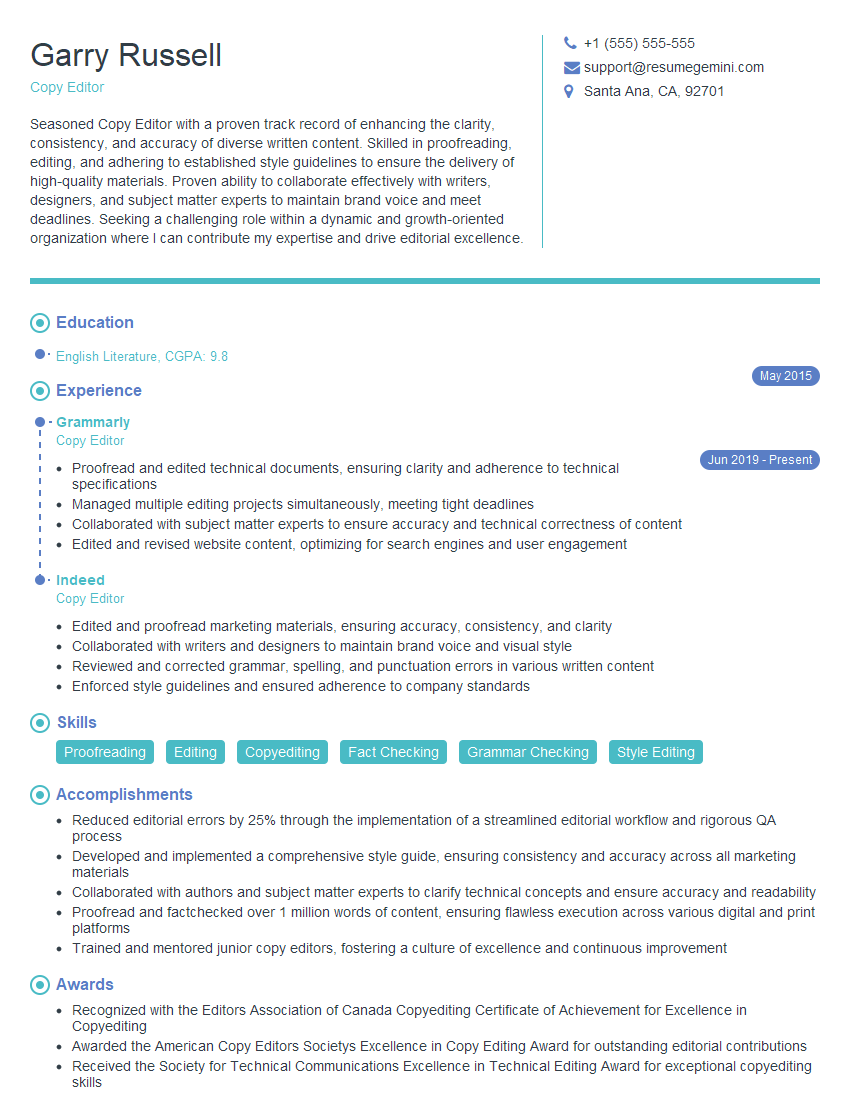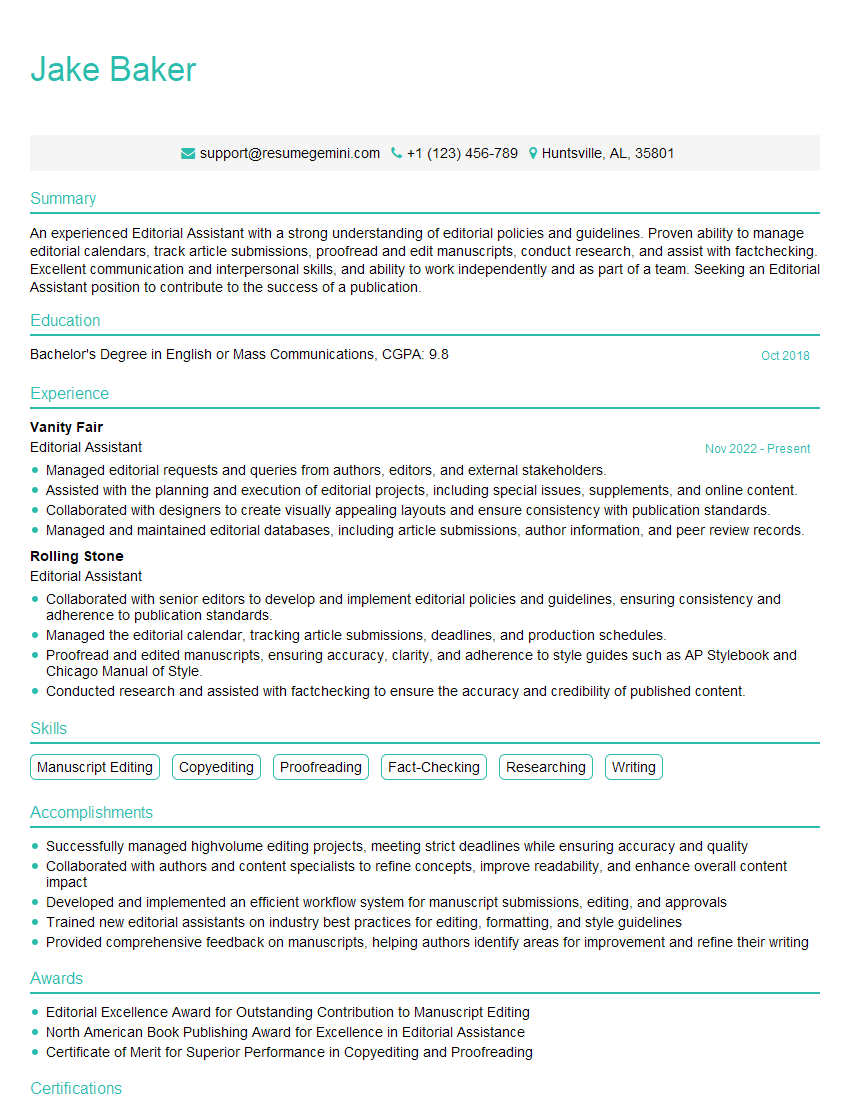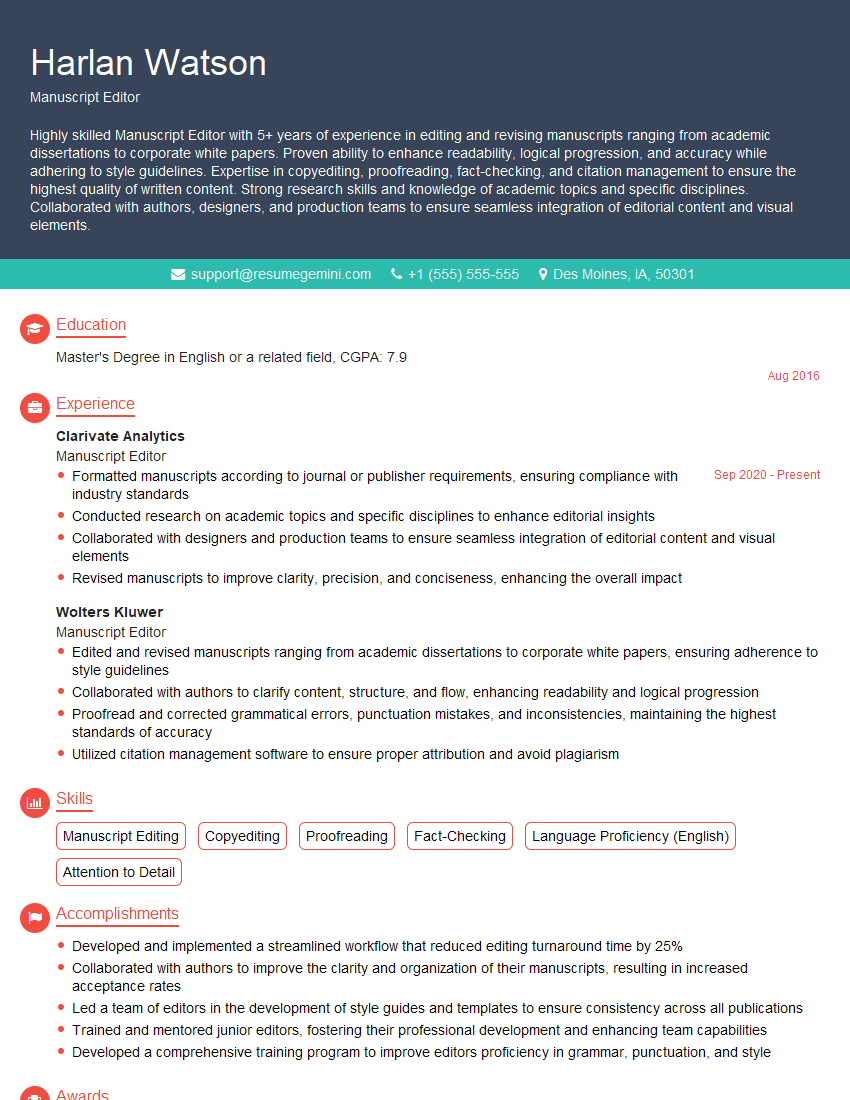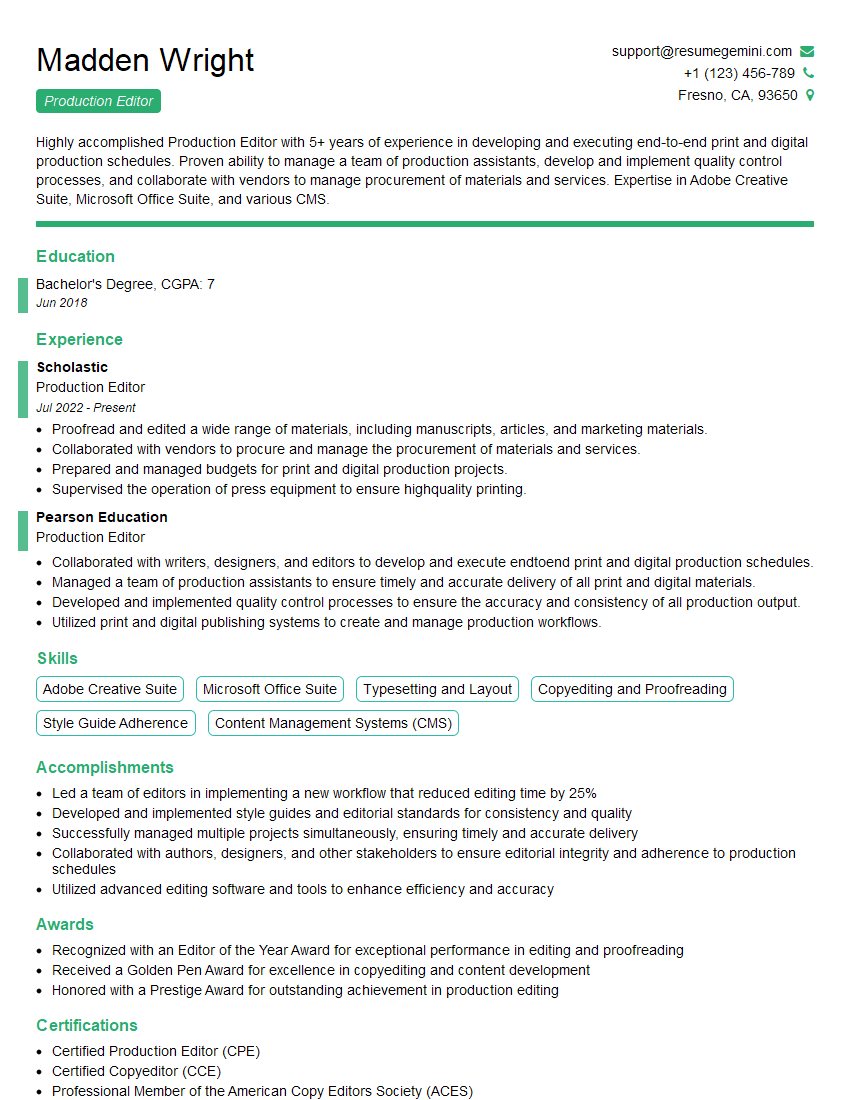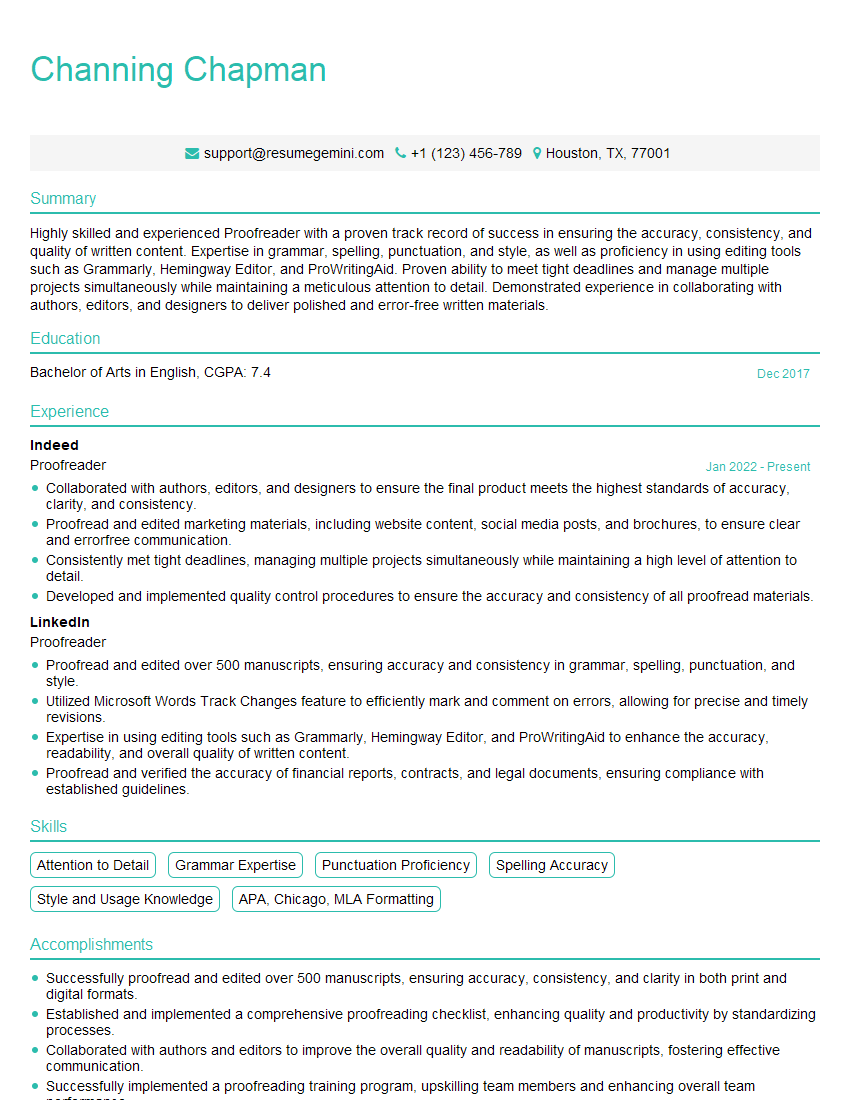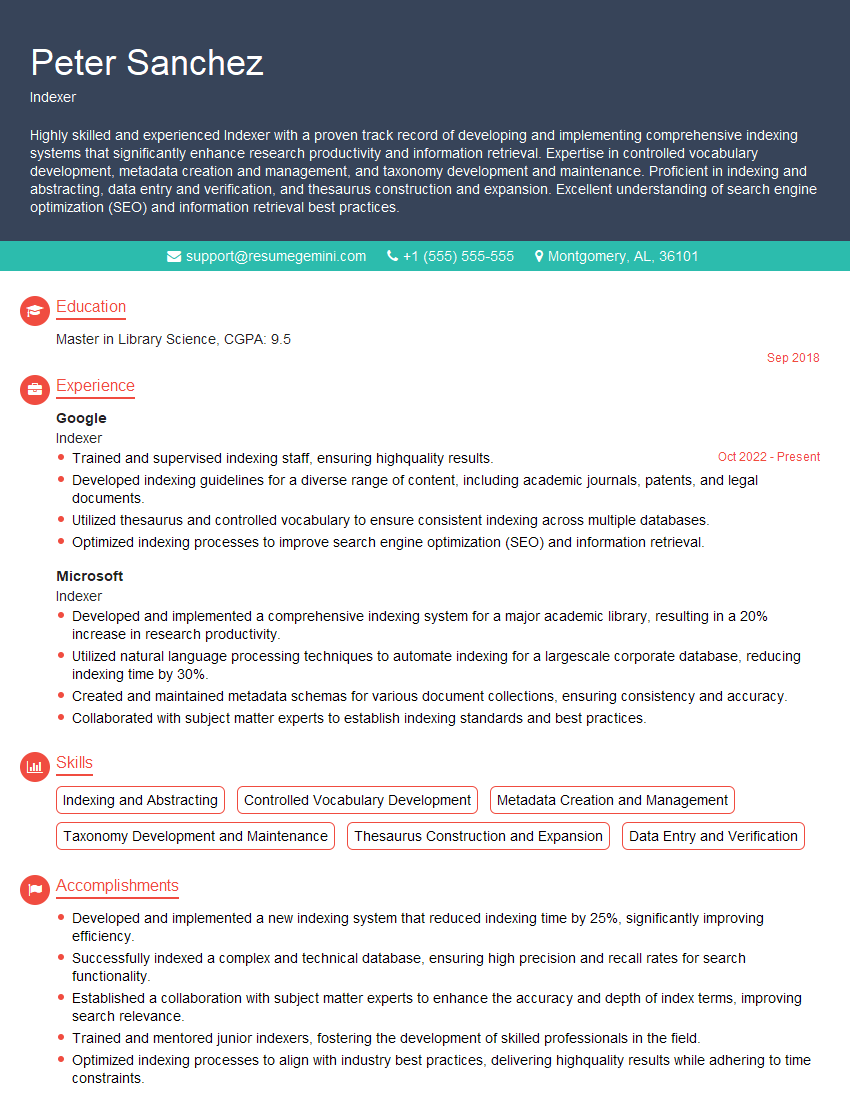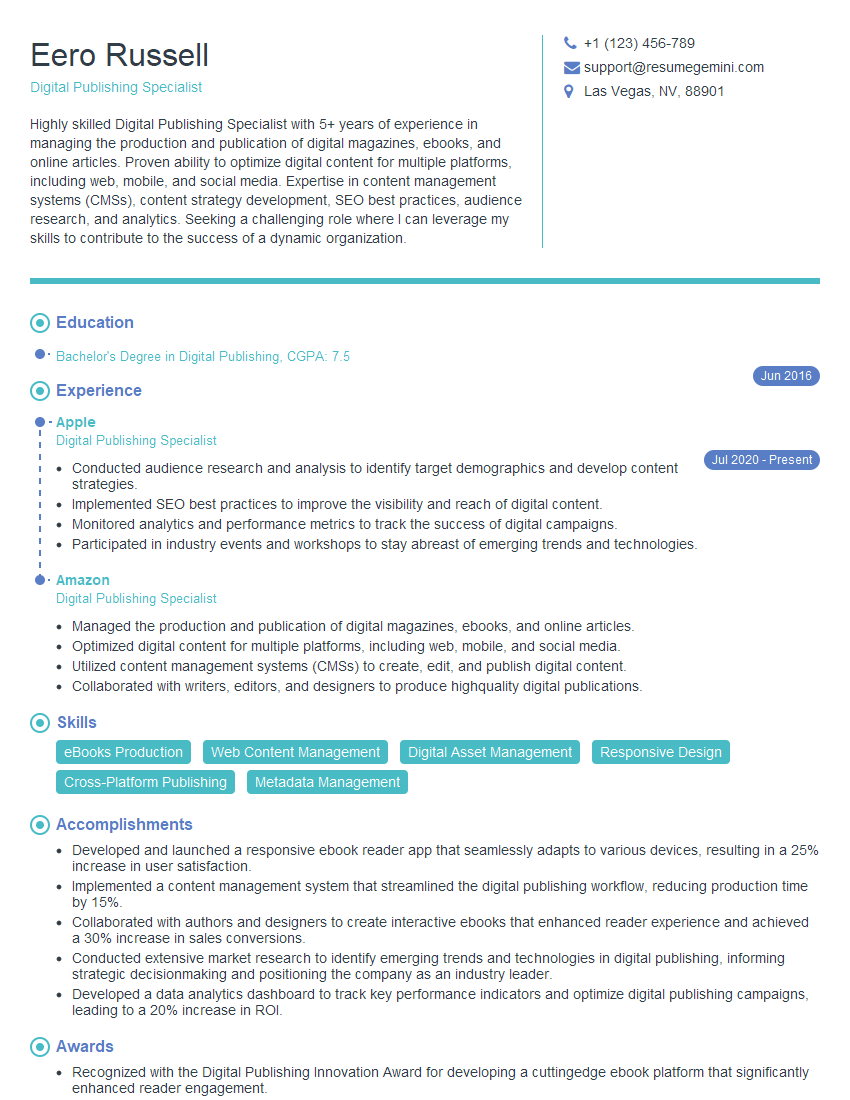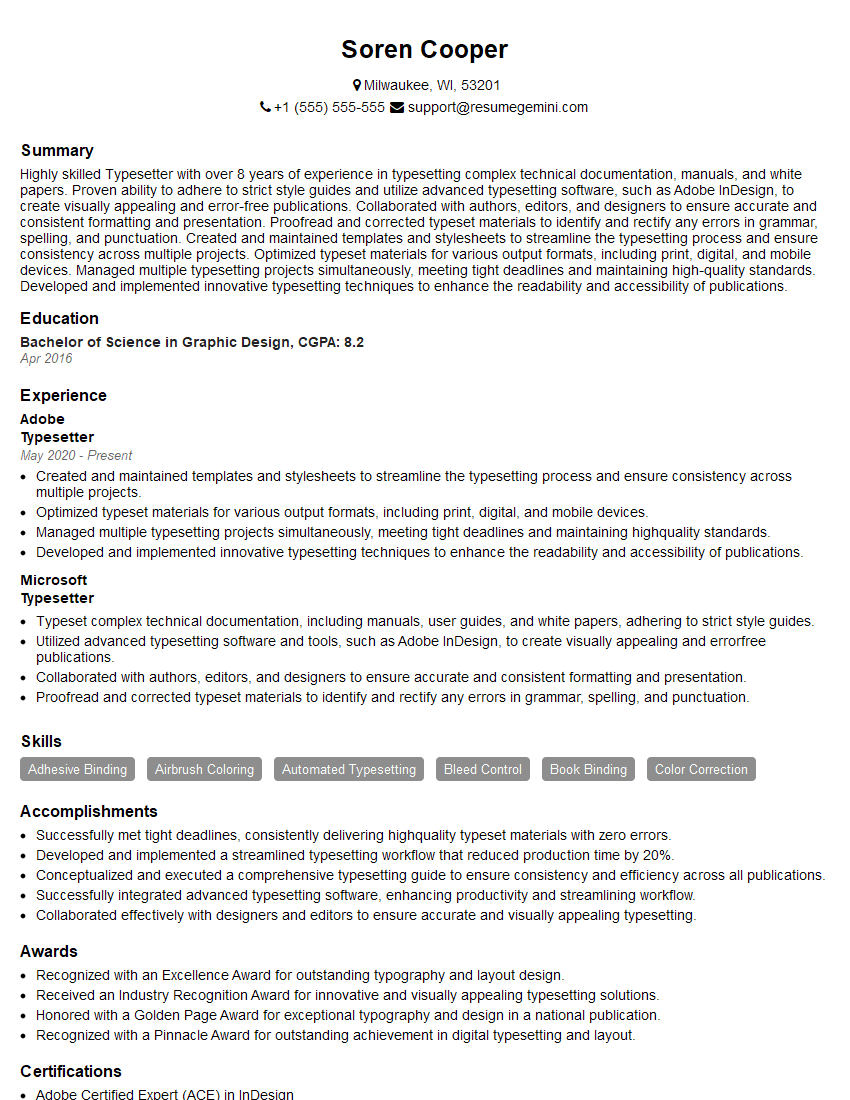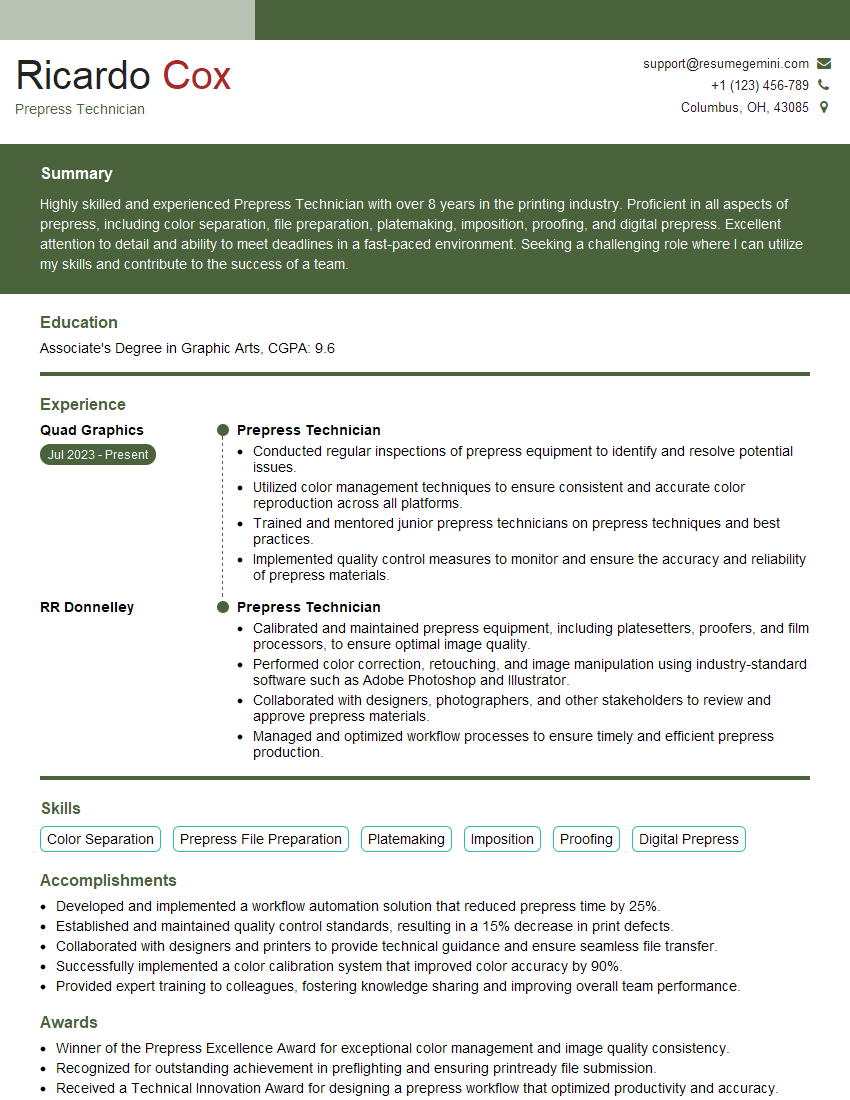Every successful interview starts with knowing what to expect. In this blog, we’ll take you through the top Book Format Knowledge interview questions, breaking them down with expert tips to help you deliver impactful answers. Step into your next interview fully prepared and ready to succeed.
Questions Asked in Book Format Knowledge Interview
Q 1. Explain the difference between print and ebook formats.
The core difference between print and ebook formats lies in their medium and how they’re accessed. Print books are physical objects, bound pages printed on paper. Ebooks, on the other hand, are digital files containing text, images, and other media, read on electronic devices like Kindles, tablets, or computers. This fundamental difference impacts many aspects, from layout and design to the reading experience. For example, a print book relies on fixed page sizes and margins, while an ebook can reflow text to fit different screen sizes, allowing for adjustable font sizes and reading modes. Print books offer a tangible, tactile experience, whereas ebooks provide accessibility and portability.
Q 2. Describe your experience with various file formats (e.g., PDF, InDesign, EPUB).
My experience spans a wide range of book file formats. PDF (Portable Document Format) is ubiquitous, offering excellent preservation of layout and formatting, crucial for maintaining visual consistency. However, its reflow capabilities are limited, making it less ideal for ebooks that adapt to different screen sizes. InDesign, Adobe’s industry-standard publishing software, allows for precise control over every aspect of a book’s design – text, images, tables – and is my preferred tool for print-ready files. EPUB (Electronic Publication) is a crucial ebook format, supporting reflowable text and interactive elements. I’m proficient in creating and optimizing EPUBs for various ereaders. I’ve also worked with other formats like MOBI (specifically for Kindle) and HTML, understanding their strengths and limitations for different applications.
Q 3. What are the key considerations for designing a book for different devices (e.g., Kindle, iPad)?
Designing for different devices requires careful consideration of screen sizes, resolutions, and user interface paradigms. A Kindle, for instance, typically has a smaller screen and a more linear reading experience, favoring a single-column layout with larger fonts for readability. An iPad, with its larger screen, offers more design flexibility, potentially accommodating two-column layouts or more visual elements. Key considerations include:
- Responsive Design: Ensuring the layout adapts seamlessly to various screen sizes and orientations.
- Font Selection: Choosing fonts optimized for readability on different devices.
- Image Optimization: Compressing images to minimize file size without sacrificing quality, crucial for ebook downloads.
- Interactive Elements (optional): Consider incorporating interactive elements like hyperlinks or embedded videos, where appropriate for the device and target audience.
For example, a complex layout with many sidebars may work well on an iPad but would be impractical on a Kindle. Careful testing on target devices is vital to guarantee a user-friendly experience.
Q 4. How do you ensure consistency in formatting across a long document?
Maintaining consistency in long documents requires a structured approach. Using styles and templates within InDesign or similar software is essential. Defining character and paragraph styles for headings, body text, quotes, and other elements ensures uniformity throughout. For ebooks, using well-structured XML or EPUB code helps enforce consistency. Regular quality checks, ideally using automated tools for style consistency, are crucial. Creating a style guide outlining all formatting conventions and distributing it to the team ensures everyone follows the same rules. A consistent approach to image sizing and caption formatting is also important. Finally, employing a robust version control system helps track changes and revert to previous versions if needed. Think of it like a recipe: consistent measurements and steps guarantee a consistent outcome.
Q 5. Explain the process of creating an ebook from a print manuscript.
Converting a print manuscript into an ebook involves several steps. First, the manuscript is usually cleaned and formatted in a word processor like Word or InDesign. Images are optimized for digital use. Then, the document is converted to an ebook format like EPUB using dedicated software or by employing manual coding. The EPUB file is thoroughly checked and tested on various ereaders to ensure its readability and functionality. Finally, metadata (title, author, ISBN, etc.) are added, and the file is ready for publishing or distribution.
For instance, a Word document might be exported as an RTF file, then imported into an EPUB editor to manage the various text elements, add metadata, and structure the document using appropriate tags. A final step may involve using EPUB validation tools to check for errors in the final file.
Q 6. What are the common challenges in converting a print book to ebook format?
Converting print books to ebooks often presents challenges. One major hurdle is adapting print layouts to the reflowable nature of ebooks. Complex page layouts with many columns or unusual formatting can be challenging to translate. Another frequent problem is handling images and tables; these need careful resizing and reformatting to ensure optimal display on different devices. Ensuring accessibility features like alt text for images are present is crucial for inclusivity. Moreover, converting footnotes and endnotes can be tedious. Finally, the file size must be optimized for quick downloads, and verifying links and cross-references to ensure they work correctly is essential.
Q 7. How do you handle image placement and formatting in different book formats?
Image placement and formatting vary depending on the ebook format. In EPUB, images can be embedded using HTML tags with CSS for precise positioning and sizing. For Kindle MOBI files, image placement and formatting might involve using specific software tools or tagging conventions. In all cases, it’s essential to optimize images for digital display – compressing file sizes without significant quality loss is a key consideration. Alt text descriptions should always accompany images for accessibility. I often create style sheets to govern image size and positioning ensuring consistency across the book. Using a consistent naming convention for images is also vital for project management and maintainability.
Q 8. What are your preferred tools for book formatting and layout?
My preferred tools for book formatting and layout depend on the project’s complexity and my client’s needs. For simpler projects, I might use a word processor like Microsoft Word with its built-in formatting tools. However, for more complex layouts and professional-grade results, I rely heavily on professional typesetting software like Adobe InDesign. InDesign’s powerful features, such as master pages for consistent design elements and advanced typography controls, are indispensable for creating high-quality books. For ebook creation, I utilize tools like Calibre for conversion and formatting to various ebook formats (EPUB, MOBI, etc.). I also frequently use Sigil, a dedicated EPUB editor, for fine-grained control over the ebook’s structure and metadata.
For example, when formatting a children’s book with numerous illustrations, InDesign’s ability to precisely place and wrap text around images is crucial. Conversely, for a technical manual requiring consistent table and equation formatting, InDesign’s structured document features are invaluable.
Q 9. Describe your experience with different typesetting methods.
My experience encompasses various typesetting methods, from traditional, manual typesetting (though less relevant now) to the modern, computer-aided approaches. I’m proficient in both line-by-line composition and paragraph-based methods, understanding the strengths and limitations of each. Line-by-line, while precise, is incredibly time-consuming, while paragraph-based methods offer greater speed and efficiency but require careful attention to justification and hyphenation to ensure a visually appealing result.
For instance, I’ve worked on projects that required meticulous attention to kerning and tracking, adjusting the spacing between individual characters and words to enhance readability. I’ve also dealt with complex layouts involving multiple columns, footnotes, and intricate tables, each demanding a nuanced understanding of typesetting principles. My experience also includes working with different typefaces, understanding their stylistic nuances and selecting the most appropriate ones for the project’s tone and style.
Q 10. How do you ensure accessibility for readers with disabilities in your book formats?
Ensuring accessibility for readers with disabilities is paramount. I adhere to established accessibility guidelines like WCAG (Web Content Accessibility Guidelines) and EPUB accessibility standards. For visually impaired readers, this means using sufficient contrast between text and background, choosing clear and legible fonts, and providing alternative text descriptions for images. I also embed structural metadata in ebooks, enabling screen readers to navigate the content logically. For readers with motor impairments, I ensure the text is easily selectable and navigable, and I avoid excessive use of interactive elements.
Specifically, I use structural elements like headings ( to ), lists (
Q 11. Explain your understanding of metadata and its importance in book publishing.
Metadata is crucial for book discoverability and searchability. It’s essentially descriptive information about a book, including the title, author, ISBN, publisher, publication date, keywords, and a brief summary. This information is embedded within the book file itself and also utilized in online catalogs and databases. Accurate and comprehensive metadata dramatically improves a book’s chances of being found by potential readers. It helps search engines and online bookstores correctly categorize and index the book, ensuring it appears in relevant searches.
For example, properly categorized keywords are vital. A book on “Victorian Era mysteries” needs to include those keywords in its metadata. Insufficient or inaccurate metadata can lead to a book being missed by readers searching for it.
Q 12. How do you create a table of contents and index for a book?
Creating a table of contents and index requires a systematic approach. For the table of contents, I use the software’s built-in features. In InDesign, for example, you can automatically generate a TOC from styled headings. This requires consistently applying heading styles throughout the document. The software then reads these styles and generates the TOC based on the hierarchical structure of headings.
For the index, a more manual process is often required, depending on the complexity. Software like InDesign offers tools to help build an index, but often post-formatting index generation requires meticulous attention to detail, and I’ll typically use a dedicated indexing tool to assist with compiling and preparing the index for insertion into the book’s final layout.
Q 13. Describe your process for proofreading and error correction.
My proofreading and error correction process is multi-staged. It starts with a careful self-review, followed by a thorough review by a second reader (ideally someone unfamiliar with the content). I use a combination of techniques including reading aloud to catch awkward phrasing and grammatical errors, checking against a style guide to ensure consistency, and utilizing spell-checking and grammar-checking software. However, I always remember that software isn’t foolproof and requires careful human oversight. After the initial proofing rounds, a final review checks the layout and formatting, ensuring everything aligns correctly and there are no anomalies before final production.
For example, I might use a style guide to ensure consistent capitalization of chapter titles or the use of specific punctuation marks. A second reader often catches mistakes that I missed during my own review due to familiarity with the content.
Q 14. What are the best practices for creating consistent headings and styles?
Consistency in headings and styles is crucial for readability and visual appeal. This is achieved primarily through the use of styles in professional layout software. In InDesign, for instance, you would define paragraph styles for body text, headings (Heading 1, Heading 2, etc.), captions, and other elements. This ensures uniformity throughout the document. Each style includes specifications such as font, font size, spacing, and indentation. By applying these styles consistently, you maintain a cohesive and professional look.
The same principle applies to character styles, which control attributes like font, size, and case for specific words or phrases. Consistent use of these style definitions reduces manual effort, avoids errors, and guarantees a professional aesthetic, which is especially important for a publication intended for a wider audience.
Q 15. How familiar are you with industry-standard style guides (e.g., Chicago Manual of Style)?
I’m intimately familiar with various industry-standard style guides, most prominently the Chicago Manual of Style, but also the MLA Handbook and AP Stylebook, depending on the project’s requirements. My understanding extends beyond simply knowing the rules; I understand the why behind them – how consistent formatting enhances readability and professionalism. For example, I know the nuances of Chicago’s note-bibliography system versus MLA’s parenthetical citations, and I can seamlessly adapt my formatting to meet specific editorial needs. I regularly consult these guides to ensure accuracy and consistency in every project, viewing them as essential tools rather than rigid constraints.
Career Expert Tips:
- Ace those interviews! Prepare effectively by reviewing the Top 50 Most Common Interview Questions on ResumeGemini.
- Navigate your job search with confidence! Explore a wide range of Career Tips on ResumeGemini. Learn about common challenges and recommendations to overcome them.
- Craft the perfect resume! Master the Art of Resume Writing with ResumeGemini’s guide. Showcase your unique qualifications and achievements effectively.
- Don’t miss out on holiday savings! Build your dream resume with ResumeGemini’s ATS optimized templates.
Q 16. Describe your experience working with page numbering and pagination.
Page numbering and pagination are fundamental aspects of book formatting. My experience encompasses a wide range of scenarios, from simple linear pagination to complex layouts involving chapters, appendices, indexes, and different section numbering styles (e.g., Roman numerals for preliminary pages). I’m proficient in handling page breaks, widows and orphans (preventing single lines at the top or bottom of pages), and ensuring consistent header and footer placement throughout the document. I’m comfortable working with both automated pagination features in software like InDesign and manually adjusting pagination for specific design needs, such as avoiding breaks in the middle of a chapter or image. For instance, I’ve successfully managed the complex pagination of a large academic textbook with numerous tables, figures, and multi-part chapters, maintaining a visually appealing and logically organized layout.
Q 17. Explain how you manage large files and complex layouts efficiently.
Managing large files and complex layouts efficiently requires a strategic approach. I utilize techniques such as creating modular templates, using styles and master pages effectively (in InDesign, for example), and employing efficient file organization. Instead of one gigantic file, I might break down a large project into smaller, manageable components. This makes collaboration easier and reduces the risk of file corruption. Regular saving and version control are paramount. I also leverage the power of style sheets and paragraph styles to ensure consistency across the document. One example was a 600-page illustrated cookbook; by breaking it into sections and using templates, I significantly reduced processing time and maintained consistency across recipes and formatting.
Q 18. How do you handle formatting issues related to special characters or foreign languages?
Handling special characters and foreign languages requires careful attention to detail. I ensure the correct fonts are selected to support the character sets needed, and I understand the importance of using Unicode encoding for seamless compatibility across different platforms. For example, I know how to correctly input and display diacritical marks, ligatures, and other non-Latin characters. I’ve also worked extensively with right-to-left languages (like Arabic or Hebrew), understanding the need to reverse the text flow and adjust hyphenation appropriately. If the source file has issues, I work collaboratively with authors to ensure the original document is accurately encoded to prevent formatting problems.
Q 19. How do you collaborate with designers, authors, and editors on book formatting?
Collaboration is essential in book formatting. I utilize various communication tools like email, project management software (such as Asana or Trello), and regular meetings to maintain consistent communication with designers, authors, and editors. I actively seek clarification on design preferences, authorial intent, and editorial changes. I provide regular progress updates and proactively address potential issues before they escalate. Building strong relationships with all stakeholders is key to a successful project, and active listening ensures everyone feels heard and understood. Open communication is key to avoiding miscommunication and resolving formatting inconsistencies.
Q 20. Describe your experience with different types of paper stock and their impact on formatting.
Different paper stocks significantly impact formatting decisions. For instance, the weight and texture of the paper influence font choices (thinner fonts on heavier paper, bolder fonts on lighter paper), margins (wider margins for heavier paper to avoid bulk), and image reproduction (certain papers enhance or diminish image quality). I understand the differences between coated and uncoated papers, and how these choices influence the overall aesthetic and durability of the final product. I always consider the intended readership and the book’s purpose when making these choices; for example, a children’s book might use a sturdier paper stock to withstand more handling compared to a literary novel.
Q 21. What are your strategies for optimizing file sizes for different ebook formats?
Optimizing ebook file sizes for different formats (e.g., EPUB, MOBI, PDF) is crucial for efficient delivery and readability. I employ strategies such as compressing images without significant quality loss using appropriate tools, removing unnecessary metadata, and using appropriate font embedding strategies. For EPUBs in particular, I ensure well-structured code to allow for reflowability and optimal display on diverse devices. The choice of image format (JPEG vs. PNG) is also crucial, as is minimizing the use of unnecessary layers or embedded objects in PDF files. I always test the final files on various devices to ensure optimal performance and display quality. For MOBI files I ensure the proper metadata is in place for Kindle functionality.
Q 22. How do you troubleshoot common formatting problems?
Troubleshooting formatting problems involves a systematic approach. It starts with identifying the issue, whether it’s inconsistent spacing, widows and orphans (single lines of text at the top or bottom of a page), incorrect hyphenation, or image placement problems. I typically use a combination of techniques:
- Visual Inspection: Carefully reviewing the formatted document, paying close attention to the areas flagged by automated checks or identified by the author. Think of it like proofreading, but with a focus on the visual presentation and structural elements.
- Style Sheet Examination: Checking the CSS (Cascading Style Sheets) or paragraph styles for inconsistencies or errors. This is where many hidden formatting problems originate. For example, an unintentionally duplicated style might cause erratic spacing throughout the document.
- Automated Checks: Using software like Adobe InDesign or other professional typesetting tools that flag potential problems. These tools often highlight widows/orphans, inconsistent font usage, or potential issues with image resolution. They are like a spell-check for formatting.
- Incremental Changes: Rather than making large changes all at once, I focus on isolating and resolving individual problems. This allows me to track progress and ensures I don’t create new errors.
- Testing Across Platforms: After addressing the issues, I check the final output in different e-readers, browsers, and print formats to ensure consistent rendering. This ensures a positive reading experience across different devices.
For instance, if I find inconsistent paragraph spacing, I’d investigate the paragraph styles defined in the document’s style sheet. Perhaps a specific style is unintentionally applying extra spacing. Fixing that style definition would resolve the issue across the entire document.
Q 23. What are your experience with print-on-demand services?
I have extensive experience with print-on-demand (POD) services like IngramSpark, Amazon KDP, and others. My understanding goes beyond simply uploading files; it encompasses preparing files optimized for each service’s specific requirements. This includes understanding their specifications for file formats (e.g., PDF/X-1a for print), bleed margins (the extra area around the page that gets trimmed during printing), and color profiles (ensuring accurate color reproduction).
I understand the importance of metadata (title, author, ISBN, keywords etc.) in POD services for searchability and discoverability, and ensure that the metadata provided is accurate and complete. I’ve also worked extensively with the different cover creation tools and templates offered by these services to create visually appealing and compliant book covers. Finally, I’m adept at troubleshooting any errors that may occur during the uploading or printing process, using my technical knowledge to address problems effectively. For example, a common POD issue is incorrect bleed settings, which can result in important text being cut off during printing. I ensure my files consistently meet the specifications to prevent such issues.
Q 24. Describe your understanding of copyright and permissions related to book formatting.
Copyright and permissions are crucial in book formatting. My understanding is deeply rooted in legal best practices. I know that using copyrighted material without permission is illegal. This includes text, images, maps, and even specific fonts in some cases. Before starting a project, I always clarify with the author which content is original and which requires permissions.
For images or other copyrighted materials, I help secure the necessary permissions from copyright holders. This usually involves contacting the rights holder, negotiating usage rights, and ensuring proper attribution in the book’s acknowledgments or copyright page. The approach is documented, and the necessary permissions are always kept on file. Ignoring this aspect could lead to legal issues and financial repercussions for the author.
I’m familiar with different licensing models such as Creative Commons, which provide varying levels of permissible usage. I ensure that the chosen licenses align with the author’s intended use and understand the obligations attached to each license. In short, my work considers legal requirements as a fundamental part of the formatting process.
Q 25. How do you stay up-to-date with the latest trends in book formatting and technology?
Staying current in book formatting requires continuous learning. I achieve this through multiple avenues:
- Industry Publications and Blogs: I regularly read publications and blogs focused on book publishing, design, and technology. These provide insights into evolving trends, new tools, and best practices.
- Conferences and Workshops: Attending conferences and workshops allows me to network with other professionals and learn about the latest advancements directly from industry leaders. It’s a great way to learn about new software or changes in formatting standards.
- Online Courses and Tutorials: I utilize online platforms that offer courses and tutorials on book formatting and design software. This keeps my technical skills sharp and introduces me to new techniques.
- Professional Organizations: Membership in relevant professional organizations provides access to resources, networking opportunities, and information on industry changes. It’s a structured way of keeping up with developments.
- Software Updates and Documentation: I keep my software updated and regularly consult the software’s documentation to understand new features and any best practices for using them. This helps me to optimize workflows and take advantage of technological advancements.
Essentially, I actively seek out knowledge from various sources to ensure my skills remain relevant and my work incorporates the latest industry standards and technologies.
Q 26. Explain your experience with automated formatting tools.
I have extensive experience using automated formatting tools. These tools, while beneficial, aren’t a replacement for human expertise. I view them as powerful assistants, capable of streamlining specific tasks but requiring careful oversight. I’m proficient in using various tools, including those integrated into word processors and dedicated typesetting software such as Adobe InDesign’s automated features.
My experience teaches me that these tools often excel at tasks like converting documents to a consistent style, creating tables of contents, or generating indexes. However, they often require significant manual intervention and quality control to address potential errors or adapt to unique formatting challenges. For example, an automated tool might misinterpret a complex table or incorrectly format a specific section of text. I carefully review the output of any automated tool to ensure accuracy and consistency before finalizing the formatted book.
I leverage these tools to optimize my workflow but prioritize careful review to guarantee a high-quality final product. The human element remains critical in ensuring the output is both technically sound and aesthetically pleasing.
Q 27. What is your approach to quality control in book formatting?
Quality control is paramount in book formatting. My approach is multi-layered and begins before the formatting process even starts. I ensure I have a clear understanding of the author’s vision, the target audience, and the intended publication format.
During the formatting process itself, I use a structured approach:
- Style Guide Adherence: I rigorously follow the style guide provided or create one if needed, ensuring consistency throughout the document.
- Automated Checks: Using built-in software features to detect inconsistencies in spacing, font usage, and other potential issues.
- Manual Proofreading: A thorough review of the formatted document, looking for errors overlooked by automated checks, including checking widows and orphans, hyphenation, and overall visual appeal.
- Testing Across Platforms: Verifying the document’s appearance across different devices and readers (e.g., Kindle, iPad, print).
- Client Review and Feedback: Sharing the formatted document with the author for review and incorporating their feedback.
This multi-step process minimizes errors, ensures consistency, and produces a polished, professional result. It’s not just about fixing errors; it’s about preventing them and creating a superior reading experience.
Q 28. Describe a time you had to solve a complex formatting problem. What was your approach?
One particularly challenging project involved formatting a historical manuscript with numerous footnotes, complex tables, and intricate illustrations embedded within the text. The original document was poorly structured and inconsistent, and the author had specific requirements for the layout and design that were quite challenging to implement.
My approach was to break down the problem into manageable components. First, I cleaned up the original text and restructured it using a structured markup language to separate the content, footnotes, and other elements. Then, I used a combination of automated tools and manual adjustments in InDesign to create styles that precisely matched the author’s design specifications. This involved meticulously crafting styles for different text elements, tables, and illustration placement.
For the complex tables, I carefully analyzed their structure and used InDesign’s table tools to create them accurately and consistently. The illustrations, provided as high-resolution images, required careful positioning to avoid disruption to the surrounding text flow, and maintaining a consistent visual style.
Throughout the process, I consistently collaborated with the author, ensuring transparency and responsiveness to feedback. The final product met the author’s exacting standards and created a visually appealing and accurately rendered book. It was a testament to the importance of breaking down complex problems and leveraging a combination of tools and human expertise.
Key Topics to Learn for Book Format Knowledge Interview
- Understanding Book Structures: Explore different book formats (e.g., trade paperback, mass-market paperback, hardcover) and their implications for design, printing, and distribution.
- Page Layout and Design Principles: Grasp the fundamentals of typography, image placement, and whitespace management to create visually appealing and readable book layouts. Consider practical application in different software (e.g., InDesign, QuarkXPress).
- Pre-Press Production: Familiarize yourself with file preparation, color management, and proofing processes crucial for ensuring a high-quality print. Understand the role of different file formats (e.g., PDF, TIFF).
- Printing and Binding Methods: Learn about various printing techniques (e.g., offset, digital) and binding options (e.g., perfect binding, saddle stitch) and their suitability for different book types and budgets.
- ISBN and Copyright Management: Understand the importance of ISBNs and copyright in the publishing process. Explore practical application in managing metadata and legal compliance.
- Digital Book Formats (eBooks): Gain knowledge of eBook formats (e.g., EPUB, MOBI), conversion processes, and considerations for digital distribution.
- Workflow and Project Management: Understand the typical workflow involved in book production, including scheduling, communication, and collaboration with various stakeholders.
- Quality Control and Troubleshooting: Develop problem-solving skills to identify and address issues that may arise during the book production process.
Next Steps
Mastering Book Format Knowledge is crucial for career advancement in publishing, design, and related fields. A strong understanding of these concepts demonstrates your professionalism and ability to contribute effectively to a team. To maximize your job prospects, create an ATS-friendly resume that clearly showcases your skills and experience. We strongly recommend using ResumeGemini to build a professional and impactful resume. ResumeGemini provides a user-friendly platform and offers examples of resumes tailored to Book Format Knowledge roles, ensuring your application stands out.
Explore more articles
Users Rating of Our Blogs
Share Your Experience
We value your feedback! Please rate our content and share your thoughts (optional).
What Readers Say About Our Blog
Hello,
We found issues with your domain’s email setup that may be sending your messages to spam or blocking them completely. InboxShield Mini shows you how to fix it in minutes — no tech skills required.
Scan your domain now for details: https://inboxshield-mini.com/
— Adam @ InboxShield Mini
Reply STOP to unsubscribe
Hi, are you owner of interviewgemini.com? What if I told you I could help you find extra time in your schedule, reconnect with leads you didn’t even realize you missed, and bring in more “I want to work with you” conversations, without increasing your ad spend or hiring a full-time employee?
All with a flexible, budget-friendly service that could easily pay for itself. Sounds good?
Would it be nice to jump on a quick 10-minute call so I can show you exactly how we make this work?
Best,
Hapei
Marketing Director
Hey, I know you’re the owner of interviewgemini.com. I’ll be quick.
Fundraising for your business is tough and time-consuming. We make it easier by guaranteeing two private investor meetings each month, for six months. No demos, no pitch events – just direct introductions to active investors matched to your startup.
If youR17;re raising, this could help you build real momentum. Want me to send more info?
Hi, I represent an SEO company that specialises in getting you AI citations and higher rankings on Google. I’d like to offer you a 100% free SEO audit for your website. Would you be interested?
Hi, I represent an SEO company that specialises in getting you AI citations and higher rankings on Google. I’d like to offer you a 100% free SEO audit for your website. Would you be interested?
good