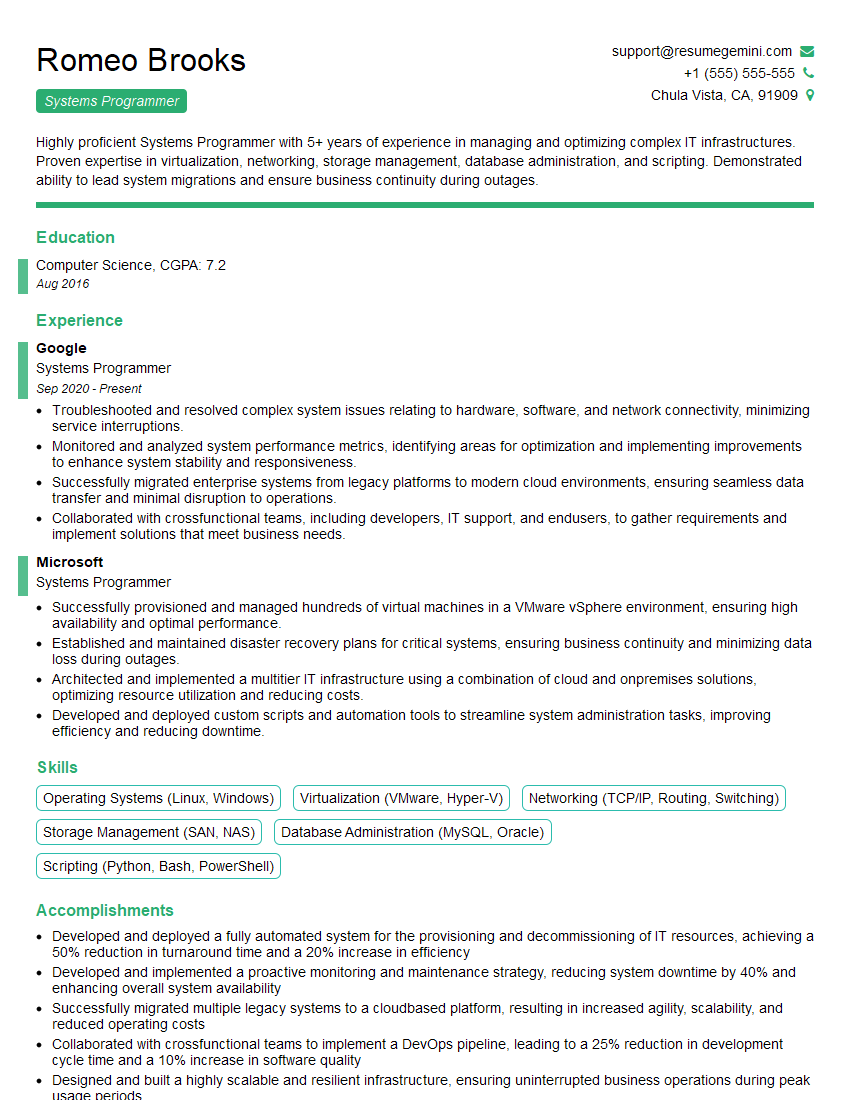The right preparation can turn an interview into an opportunity to showcase your expertise. This guide to C / C++ interview questions is your ultimate resource, providing key insights and tips to help you ace your responses and stand out as a top candidate.
Questions Asked in C / C++ Interview
Q 1. Explain the difference between `malloc` and `new`.
malloc and new are both used for dynamic memory allocation in C and C++, but they differ significantly in their functionality and how they handle objects.
malloc(from C’s standard library): Allocates a block of raw memory of a specified size in bytes. It returns a void pointer (void*), which needs to be explicitly cast to the desired pointer type.mallocdoesn’t call constructors. You’re responsible for managing the memory manually usingfree()to prevent memory leaks. Think of it as giving you a blank canvas – you get the space, but you have to do all the painting yourself.new(C++ operator): Allocates memory and also calls the constructor of the object being created. This ensures the object is properly initialized. It automatically handles the memory deallocation via the destructor when the object goes out of scope, usingdelete. It’s like ordering a fully assembled piece of furniture – it arrives ready to use, and the company handles the disposal when you’re done with it.
Example:
#include //added for std::cout #include //added for malloc class MyClass { public: MyClass() { std::cout << "Constructor called\n"; } ~MyClass() { std::cout << "Destructor called\n"; } }; int main() { // Using malloc MyClass* obj1 = (MyClass*)malloc(sizeof(MyClass)); // No constructor call free(obj1); //Manual deallocation // Using new MyClass* obj2 = new MyClass; // Constructor called delete obj2; // Destructor called, automatic deallocation return 0; } In summary, new offers type safety, automatic initialization, and automatic cleanup, making it safer and more convenient than malloc for C++ objects. malloc is usually preferred when dealing with raw memory blocks where object construction isn't needed, or when working with legacy C code.
Q 2. What are virtual functions and polymorphism in C++?
Virtual Functions and Polymorphism are cornerstones of object-oriented programming in C++. They enable you to write code that can work with objects of different classes without needing to know their specific type at compile time.
- Virtual Functions: A member function declared with the
virtualkeyword. This signals to the compiler that this function's behavior might differ in derived classes. At runtime, the appropriate version of the virtual function is called based on the object's actual type (this is known as dynamic dispatch or runtime polymorphism). Think of it as a placeholder for potentially different implementations. - Polymorphism: The ability of an object to take on many forms. In C++, this is achieved through virtual functions. It allows you to treat objects of different classes uniformly through a common interface (base class pointer or reference). This promotes flexibility and code reusability.
Example:
#include class Animal { public: virtual void speak() { std::cout << "Generic animal sound\n"; } // virtual function }; class Dog : public Animal { public: void speak() override { std::cout << "Woof!\n"; } }; class Cat : public Animal { public: void speak() override { std::cout << "Meow!\n"; } }; int main() { Animal* a = new Dog(); a->speak(); // Output: Woof! (runtime polymorphism) a = new Cat(); a->speak(); // Output: Meow! (runtime polymorphism) delete a; return 0; } In this example, the speak() function is a virtual function. Even though the variable a is of type Animal*, the correct speak() function (either Dog::speak() or Cat::speak()) is called at runtime, demonstrating polymorphism.
Q 3. Describe the concept of RAII (Resource Acquisition Is Initialization).
RAII (Resource Acquisition Is Initialization) is a fundamental principle in C++ that ties resource management to the object's lifetime. The basic idea is that resources (like memory, files, network connections) are acquired when an object is created (initialized) and released when the object is destroyed (goes out of scope or is deleted). This ensures resources are always properly cleaned up, even in the event of exceptions.
This is achieved primarily through constructors (acquisition) and destructors (release). Consider smart pointers (discussed later) as a prime example of RAII in action. They acquire ownership of a pointer during construction and automatically release it when they are destroyed.
Example:
#include class File { public: File(const std::string& filename) : file_(filename.c_str(), std::ios::out) { if (!file_) { throw std::runtime_error("Could not open file"); } } ~File() { file_.close(); } // Resource release in the destructor // ... other methods to work with the file private: std::ofstream file_; }; int main() { try { File myFile("mydata.txt"); // ... operations on myFile ... } catch (const std::runtime_error& error) { std::cerr << "Error: " << error.what() << '\n'; } // myFile's destructor is called here, automatically closing the file return 0; } In this example, the File class acquires the file resource in its constructor and releases it in its destructor. This ensures the file is always properly closed, even if an exception is thrown within the main function. This helps prevent resource leaks and enhances program stability.
Q 4. What is the difference between a stack and a heap?
The stack and heap are two distinct regions of memory used for different purposes during program execution:
- Stack: Used for automatic memory allocation. Variables declared within functions (local variables, function parameters) are allocated on the stack. It's a LIFO (Last-In, First-Out) structure; memory is allocated and deallocated automatically as functions are called and return. It's fast but has limited size. Think of a stack of plates – you add and remove plates from the top.
- Heap: Used for dynamic memory allocation using
new/deletein C++ ormalloc/freein C. Memory is allocated and deallocated explicitly by the programmer. It's flexible and can handle large memory blocks but is slower than the stack and requires manual memory management to avoid leaks.
Key Differences Summarized:
| Feature | Stack | Heap |
|---|---|---|
| Allocation | Automatic | Manual (new/malloc) |
| Deallocation | Automatic | Manual (delete/free) |
| Speed | Fast | Slow |
| Size | Limited | Large |
| Structure | LIFO | Unordered |
Using the stack for smaller, temporary data is generally more efficient, while the heap is suited for larger, long-lived data structures whose size is not known at compile time.
Q 5. Explain the purpose of smart pointers in C++.
Smart pointers are classes in C++ that act like pointers but provide automatic memory management, preventing memory leaks and dangling pointers. They encapsulate the raw pointer and handle its deletion when it's no longer needed. This helps eliminate common memory-related errors in C++.
Several types of smart pointers exist, each with different ownership semantics:
unique_ptr: Exclusive ownership. Only oneunique_ptrcan point to a given object at a time. When theunique_ptrgoes out of scope, the managed object is deleted. Useful for resources where only one owner is needed.shared_ptr: Shared ownership. Multipleshared_ptrs can point to the same object; the object is deleted only when the lastshared_ptrpointing to it goes out of scope. A reference count is internally maintained. Useful for scenarios where multiple parts of the code need to share ownership.weak_ptr: Non-owning pointer. It doesn't increase the reference count; it merely observes the object's existence. Useful to avoid circular dependencies withshared_ptrs.
Example:
#include // for smart pointers #include int main() { std::unique_ptr uptr(new int(10)); // uptr owns the int std::cout << *uptr << std::endl; // Access the managed object std::shared_ptr sptr = std::make_shared(20); // shared ownership std::shared_ptr sptr2 = sptr; // another shared_ptr sharing ownership std::cout << *sptr << std::endl; // uptr and sptr are automatically cleaned up when they go out of scope. return 0; } Smart pointers significantly improve code safety and readability by handling memory deallocation automatically. They reduce the risk of errors like memory leaks and dangling pointers, leading to more robust and maintainable programs.
Q 6. What are templates in C++ and how are they used?
Templates in C++ are powerful tools for writing generic code that can work with various data types without being explicitly written for each type. They allow you to define functions and classes that can operate on different types without knowing the specific type at compile time.
How they are used:
- Function Templates: Define a function that can work with different types. The compiler generates a separate version of the function for each type used. This avoids code duplication.
- Class Templates: Define a class that can work with different types. The compiler generates a separate version of the class for each type used. Allows creating generic containers, algorithms, etc.
Example:
#include // Function template template // Or template T max(T a, T b) { return (a > b) ? a : b; } // Class template template class MyContainer { public: void add(T item) { items_.push_back(item); } // ... other methods ... private: std::vector items_; }; int main() { int x = 5, y = 10; double a = 3.14, b = 2.71; std::cout << "Max of ints: " << max(x, y) << std::endl; // Compiler generates int version of max std::cout << "Max of doubles: " << max(a, b) << std::endl; // Compiler generates double version of max MyContainer intContainer; intContainer.add(1); intContainer.add(2); MyContainer stringContainer; stringContainer.add("Hello"); stringContainer.add("World"); return 0; } In this example, the max function and MyContainer class are templates. The compiler automatically generates the appropriate versions based on the types used when calling the function or creating the class instances. This helps write more reusable and efficient code.
Q 7. How do you handle exceptions in C++?
C++ uses exceptions for handling runtime errors. Exceptions provide a structured way to handle errors that occur during program execution, enabling a cleaner separation of error handling from normal program flow.
Key components:
tryblock: The code that might throw an exception is enclosed in atryblock.catchblock: Handles specific exceptions. Multiplecatchblocks can be used to handle different exception types. The order of catch blocks matters.throwstatement: Used to throw an exception object. The program execution jumps to the appropriatecatchblock if an exception is thrown.
Example:
#include #include //added for std::exception void mightThrow() { // Simulate some condition that might fail if (/*some error condition*/) { throw std::runtime_error("Something went wrong!"); } } int main() { try { mightThrow(); // ... more code ... } catch (const std::runtime_error& error) { std::cerr << "Caught runtime error: " << error.what() << std::endl; } catch (const std::exception& e) { // Catch other standard exceptions std::cerr << "Caught exception: " << e.what() << std::endl; } catch (...) { // Catch any other exceptions (use cautiously) std::cerr << "Caught an unknown exception" << std::endl; } return 0; } This example demonstrates how a try-catch block is used to handle a potential exception. If mightThrow throws a std::runtime_error, the corresponding catch block is executed. The catch(...) block serves as a general catch-all, but it's important to avoid relying on it too heavily as it might mask other errors.
Q 8. What is the difference between `const` and `constexpr`?
Both const and constexpr are used to declare constants in C++, but they differ in when the value is evaluated.
const indicates that a variable's value cannot be changed after initialization. The initialization can happen at runtime. Think of it like a promise you make – you'll only assign the value once.
const int x = 10;constexpr, on the other hand, requires the value to be known at compile time. This allows the compiler to perform optimizations and potentially embed the value directly into the code. It's like making a promise *and* giving the compiler the full details upfront, so it can prepare everything in advance.
constexpr double pi = 3.14159;Key Difference: const variables can be initialized at runtime, while constexpr variables *must* be initialized with a compile-time constant expression.
Example:
#include <iostream> const int runtime_const = someFunction(); // someFunction() executes at runtime constexpr int compile_time_const = 10; int main() { std::cout << runtime_const << std::endl; std::cout << compile_time_const << std::endl; return 0; } In this example, runtime_const could change each time you run the program, depending on someFunction()'s output, but compile_time_const remains fixed at 10, known even before the program begins to execute.
Q 9. Explain the differences between pass by value, pass by reference, and pass by pointer.
In C++, functions can receive arguments in three ways: pass by value, pass by reference, and pass by pointer. These methods affect how data is handled within the function and how changes inside the function impact the original data.
- Pass by Value: A copy of the argument's value is passed to the function. Any modifications within the function do not affect the original variable. Think of this as giving someone a photocopy of a document – they can mark it up, but your original remains untouched.
- Pass by Reference: The function receives a reference (an alias) to the original variable. Changes made to the parameter inside the function directly affect the original variable. This is like giving someone the original document – any changes they make will affect your copy.
- Pass by Pointer: The function receives a memory address (a pointer) to the original variable. Changes made using the pointer affect the original variable. This is similar to pass-by-reference in terms of effect, but uses pointers explicitly, giving more control.
Example:
#include <iostream> void passByValue(int x) { x = 100; } void passByReference(int& x) { x = 100; } void passByPointer(int* x) { *x = 100; } int main() { int a = 50; passByValue(a); // a remains 50 passByReference(a); // a becomes 100 passByPointer(&a); // a becomes 100 std::cout << a << std::endl; // Output: 100 return 0; } Choosing the right method depends on whether you need to modify the original variable or not. Pass by value is safer for preventing unintended side effects, while pass by reference and pointer offer efficiency for large data structures.
Q 10. What are operator overloading and its uses?
Operator overloading allows you to redefine the behavior of operators (like +, -, *, /, etc.) for user-defined types (classes and structs). It enables you to use familiar operators in intuitive ways with your own custom data types.
Uses:
- Intuitive Syntax: Makes working with custom data structures easier. For example, you can overload the '+' operator to add two complex numbers, making the code more readable than writing a custom add function.
complex_number c3 = c1 + c2; - Code Readability: Overloading enhances code clarity by allowing you to use standard arithmetic operators instead of custom function calls.
- Extensibility: Allows you to seamlessly integrate your custom types with the existing C++ language operators.
Example:
#include <iostream> class Complex { public: int real, imag; Complex(int r, int i) : real(r), imag(i) {} Complex operator+(const Complex& other) const { return Complex(real + other.real, imag + other.imag); } }; int main() { Complex c1(2, 3); Complex c2(4, 5); Complex c3 = c1 + c2; std::cout << c3.real << " + i" << c3.imag << std::endl; // Output: 6 + i8 return 0; } Note: Operator overloading should be used judiciously to avoid confusing code. The overloaded operator's behavior should align with the usual mathematical or logical meaning.
Q 11. Describe the different types of inheritance in C++.
C++ supports several types of inheritance, mechanisms that allow a class (derived class) to inherit properties and functionalities from another class (base class). This promotes code reusability and organization.
- Single Inheritance: A derived class inherits from only one base class. This is the simplest form of inheritance.
- Multiple Inheritance: A derived class inherits from multiple base classes. This provides flexibility but can lead to complex relationships and the dreaded “diamond problem” (ambiguous inheritance).
- Multilevel Inheritance: A derived class inherits from a base class, and another class inherits from the derived class, creating a hierarchy. Think of it as a family tree.
- Hierarchical Inheritance: Multiple derived classes inherit from a single base class. This is like having several children inheriting traits from one parent.
- Hybrid Inheritance: A combination of multiple inheritance and multilevel inheritance.
Example (Single Inheritance):
#include <iostream> class Animal { public: void eat() { std::cout << "Animal eating" << std::endl; } }; class Dog : public Animal { public: void bark() { std::cout << "Dog barking" << std::endl; } }; int main() { Dog myDog; myDog.eat(); // Inherits from Animal myDog.bark(); return 0; } The choice of inheritance type depends on the design of your application and how you want to structure your classes. Consider the complexity and maintainability implications when selecting a particular type of inheritance.
Q 12. What is a virtual destructor and why is it important?
A virtual destructor is a destructor declared with the virtual keyword in a base class. It's crucial for proper cleanup when working with polymorphism (using base class pointers to access derived class objects).
Importance:
When you delete a derived class object through a base class pointer, if the base class destructor is not virtual, only the base class destructor will be called. This can lead to memory leaks or undefined behavior if the derived class has resources to release (e.g., dynamically allocated memory).
A virtual destructor ensures that the correct destructor (for the actual object type) is called, even when deletion happens through a base class pointer. This guarantees proper cleanup of all resources, preventing errors.
Example:
#include <iostream> class Base { public: virtual ~Base() { std::cout << "Base destructor" << std::endl; } }; class Derived : public Base { public: ~Derived() { std::cout << "Derived destructor" << std::endl; } }; int main() { Base* ptr = new Derived; delete ptr; // Derived destructor is called because ~Base is virtual return 0; } Without the virtual keyword in ~Base(), only the Base destructor would be called, potentially leaving unmanaged resources in the Derived object.
Q 13. Explain the concept of namespaces in C++.
Namespaces in C++ provide a way to organize code into logical units, preventing naming conflicts. They're like filing cabinets for your code, keeping related things together and avoiding confusion when different parts of your project or library might use the same names.
Preventing Naming Conflicts: Imagine multiple libraries defining a function named calculate(). Namespaces prevent this clash. Each library places its calculate() function within its own namespace.
Example:
#include <iostream> namespace Math { int add(int a, int b) { return a + b; } } namespace Physics { double calculateForce(double mass, double acceleration) { return mass * acceleration; } } int main() { std::cout << Math::add(5, 3) << std::endl; // Uses Math namespace std::cout << Physics::calculateForce(10, 9.8) << std::endl; // Uses Physics namespace return 0; } Here, Math::add() and Physics::calculateForce() are distinct because they reside in different namespaces. The :: operator is used for accessing elements within a specific namespace.
Namespaces promote better organization, making it easier to manage larger projects and integrate external libraries without worrying about name collisions.
Q 14. What are the different access specifiers in C++ (public, private, protected)?
Access specifiers in C++ control the visibility and accessibility of class members (data and functions). They define which parts of your class are accessible from outside the class and from within derived classes.
public:Members declared aspublicare accessible from anywhere – both inside and outside the class. They are the most open.private:Members declared asprivateare only accessible from within the class itself. They are hidden from the outside world, promoting encapsulation.protected:Members declared asprotectedare accessible from within the class itself and from within derived classes (but not from outside the class hierarchy). They offer a middle ground betweenpublicandprivate, allowing controlled access for inheritance.
Example:
#include <iostream> class MyClass { public: void publicFunction() { std::cout << "Public" << std::endl; } protected: int protectedValue = 10; private: int privateValue = 20; }; class MyDerivedClass : public MyClass { public: void accessProtected() { std::cout << protectedValue << std::endl; // Can access protected members } }; int main() { MyClass obj; obj.publicFunction(); // Accessing public member //obj.protectedValue; // Error: protected member is inaccessible //obj.privateValue; // Error: private member is inaccessible MyDerivedClass derived; derived.accessProtected(); // Accessing protected member from derived class return 0; } Choosing appropriate access specifiers is crucial for good object-oriented design. It enhances data protection and modularity, making your code more robust and maintainable.
Q 15. What is the difference between static and dynamic memory allocation?
Static and dynamic memory allocation are two fundamental ways to manage memory in C++. The key difference lies in when the memory is allocated and how it's managed.
Static Memory Allocation: Memory is allocated at compile time. The size of the memory block is known beforehand. Variables declared within a function (without the new keyword) or global variables are examples of static allocation. The compiler automatically allocates and deallocates this memory. It's simple and efficient but inflexible; the size is fixed and can't change during runtime. Think of it like reserving a table at a restaurant – you know the size and it's ready when you arrive.
Dynamic Memory Allocation: Memory is allocated during runtime using operators new and delete (or malloc and free in C). This allows for flexible memory management – you can allocate memory as needed and deallocate it when finished. This is crucial for handling data structures whose size is not known in advance, such as linked lists or when dealing with user input that determines memory needs. Think of it like requesting a table at a restaurant – they’ll find you one depending on availability.
Example:
// Static allocation int staticArray[10]; // 10 integers allocated at compile time // Dynamic allocation int* dynamicArray = new int[10]; // 10 integers allocated at runtime delete[] dynamicArray; // Memory deallocation is crucial to prevent leaks!Career Expert Tips:
- Ace those interviews! Prepare effectively by reviewing the Top 50 Most Common Interview Questions on ResumeGemini.
- Navigate your job search with confidence! Explore a wide range of Career Tips on ResumeGemini. Learn about common challenges and recommendations to overcome them.
- Craft the perfect resume! Master the Art of Resume Writing with ResumeGemini's guide. Showcase your unique qualifications and achievements effectively.
- Don't miss out on holiday savings! Build your dream resume with ResumeGemini's ATS optimized templates.
Q 16. How do you implement a singly linked list in C++?
A singly linked list is a linear data structure where each element (node) points to the next element in the sequence. The last node points to NULL, signifying the end of the list. It's efficient for insertions and deletions, but accessing a specific element requires traversing the list from the beginning.
Here's a C++ implementation:
#include <iostream> struct Node { int data; Node* next; }; void insertAtHead(Node** head, int newData) { Node* newNode = new Node; newNode->data = newData; newNode->next = *head; *head = newNode; } void printList(Node* n) { while (n != NULL) { std::cout << n->data << " "; n = n->next; } std::cout << std::endl; } int main() { Node* head = NULL; insertAtHead(&head, 1); insertAtHead(&head, 2); insertAtHead(&head, 3); printList(head); // Output: 3 2 1 //Remember to deallocate memory using delete to avoid memory leaks! return 0; }Q 17. How do you implement a binary search tree in C++?
A binary search tree (BST) is a tree data structure where each node has at most two children, referred to as the left and right children. The left subtree contains nodes with keys less than the node's key, and the right subtree contains nodes with keys greater than the node's key. This property allows for efficient searching, insertion, and deletion – O(log n) on average.
Here's a C++ implementation:
#include <iostream> struct Node { int data; Node* left; Node* right; }; Node* insert(Node* node, int data) { if (node == NULL) { Node* newNode = new Node; newNode->data = data; newNode->left = newNode->right = NULL; return newNode; } if (data < node->data) node->left = insert(node->left, data); else node->right = insert(node->right, data); return node; } void inorderTraversal(Node* node) { if (node != NULL) { inorderTraversal(node->left); std::cout << node->data << " "; inorderTraversal(node->right); } } int main() { Node* root = NULL; root = insert(root, 50); insert(root, 30); insert(root, 20); insert(root, 40); insert(root, 70); insert(root, 60); insert(root, 80); std::cout << "Inorder traversal: "; inorderTraversal(root); // Output: 20 30 40 50 60 70 80 //Remember to deallocate memory to prevent leaks using a recursive delete function! return 0; }Q 18. What is the difference between a vector and a deque in the Standard Template Library (STL)?
Both std::vector and std::deque are dynamic array-like containers in the C++ Standard Template Library (STL), but they differ significantly in their implementation and performance characteristics.
std::vector: Uses a contiguous block of memory. Provides fast random access (accessing elements by index is O(1)), but inserting or deleting elements in the middle is slow (O(n)) because it requires shifting other elements.std::deque(double-ended queue): Uses a dynamic array of pointers, each pointing to a smaller, contiguous block of memory. This allows for fast insertion and deletion at both ends (O(1)) but random access is slightly slower (O(1) but with a small constant factor overhead compared tovector).
Think of it like this: a vector is like a train – adding or removing a car in the middle requires moving all the following cars. A deque is more like a series of train cars connected by a flexible coupling – adding or removing at the ends is easy.
When to use which:
- Use
std::vectorwhen random access is crucial and insertions/deletions primarily occur at the end. - Use
std::dequewhen frequent insertions and deletions are needed at both ends, and random access is not the primary operation.
Q 19. Explain the concept of function pointers in C++.
A function pointer is a variable that stores the address of a function. This enables you to pass functions as arguments to other functions or store them in data structures, allowing for flexible and dynamic code execution. It's a powerful feature particularly useful in callback functions, event handling, and implementing strategies or algorithms that can use different functions depending on conditions.
Example:
#include <iostream> // Function prototype declaration int add(int a, int b); int subtract(int a, int b); int main() { // Function pointer declaration int (*operation)(int, int); // Assigning function address to the function pointer operation = add; std::cout << "Addition: " << operation(5, 3) << std::endl; // Output: 8 operation = subtract; std::cout << "Subtraction: " << operation(5, 3) << std::endl; // Output: 2 return 0; } // Function definitions int add(int a, int b) { return a + b; } int subtract(int a, int b) { return a - b; } Q 20. How do you handle memory leaks in C++?
Memory leaks occur when dynamically allocated memory is no longer needed but not deallocated using delete (or free in C). Over time, this leads to a gradual depletion of available memory, potentially causing program crashes or performance degradation.
Strategies to handle memory leaks:
- RAII (Resource Acquisition Is Initialization): Use smart pointers (
std::unique_ptr,std::shared_ptr) to automatically manage memory. These smart pointers handle deallocation when they go out of scope, preventing leaks. - Careful use of
newanddelete: Always pair everynewwith a correspondingdelete(ornew[]withdelete[]for arrays). Make sure to handle exceptions appropriately to avoid memory leaks in exceptional situations. - Memory Leak Detection Tools: Use tools like Valgrind (for Linux) or Visual Studio's memory leak detection features to identify memory leaks during testing and debugging. These tools can pinpoint the source of the leak.
- Reference Counting: For more complex scenarios where ownership is shared among multiple objects, reference counting (as implemented in
std::shared_ptr) can help manage memory efficiently.
Example using smart pointers:
#include <memory> int main() { // Using unique_ptr - automatically deletes when it goes out of scope std::unique_ptr<int> ptr(new int(10)); // No need to manually call delete return 0; } Q 21. Explain the use of iterators in the STL.
Iterators are a powerful abstraction in the STL that provide a uniform way to traverse and access elements in different container types (vectors, lists, maps, etc.). They act like pointers but work with various containers without needing to know the specific internal implementation details.
Key features and use cases:
- Generic traversal: A single algorithm can work with different container types by using iterators. This enhances code reusability.
- Uniform interface: Iterators provide a standardized way to access elements, regardless of the container type.
- Support for algorithms: STL algorithms (
std::sort,std::find, etc.) utilize iterators to operate on container elements. - Flexibility: Iterators can provide different levels of access (input, output, forward, bidirectional, random access) depending on the container's capabilities.
Example:
#include <iostream> #include <vector> #include <algorithm> int main() { std::vector<int> numbers = {5, 2, 9, 1, 5, 6}; // Using iterators to sort the vector std::sort(numbers.begin(), numbers.end()); // Using iterators to print the sorted vector for (auto it = numbers.begin(); it != numbers.end(); ++it) { std::cout << *it << " "; } //Output: 1 2 5 5 6 9 return 0; } Q 22. What are lambda expressions in C++ and how do you use them?
Lambda expressions in C++ are anonymous functions, meaning they don't have a name. They're incredibly useful for creating short, concise functions on the fly, often used as callbacks or for simple operations within algorithms. They're particularly powerful when combined with features like standard library algorithms (e.g., std::for_each, std::sort) and function objects.
Syntax: A lambda expression generally follows this structure:
[capture list](parameter list) -> return type { function body }- Capture List: Specifies what variables from the surrounding scope are accessible within the lambda. Options include
[](nothing),[&](all variables by reference),[=](all variables by value), or a combination (e.g.,[&, x]captures all by reference exceptxwhich is captured by value). - Parameter List: Similar to regular function parameters.
- Return Type: Can be explicitly specified after
->, or it can be deduced by the compiler. - Function Body: The code executed by the lambda.
Example:
#include
#include
int main() {
std::vector numbers = {1, 2, 3, 4, 5};
// Using a lambda to square each number
std::for_each(numbers.begin(), numbers.end(), [](int &n){ n *= n; });
for (int n : numbers) {
std::cout << n << " "; // Output: 1 4 9 16 25
}
std::cout << std::endl;
return 0;
} In this example, the lambda [](int &n){ n *= n; } takes an integer by reference and squares it. This elegantly integrates the squaring operation directly into the std::for_each call.
Q 23. What is the difference between `std::string` and `char*`?
std::string and char* both represent character sequences, but they differ significantly in their management of memory and functionality.
std::string: This is a class from the C++ Standard Template Library (STL). It provides a dynamic, safe, and easy-to-use way to handle strings. It automatically manages memory allocation and deallocation, preventing common errors like buffer overflows. It also offers a rich set of member functions for string manipulation (concatenation, searching, etc.).char*: This is a raw C-style character array. It's a pointer to a contiguous block of memory where characters are stored. Memory management is entirely manual; you're responsible for allocating and deallocating memory using functions likemalloc,calloc,realloc, andfree(ornewanddeletein C++). Incorrect memory handling withchar*can easily lead to memory leaks or segmentation faults.
Example illustrating memory safety:
#include
#include
int main() {
std::string str1 = "Hello"; // Safe and easy
str1 += " World!";
std::cout << str1 << std::endl; // Output: Hello World!
char* str2 = (char*)malloc(6 * sizeof(char)); // Manual memory allocation
strcpy(str2, "Hello"); // Potential for buffer overflow if not careful
// ... (Code to resize str2 if needed) ... // Complex & error prone
free(str2); // Must remember to free the memory
return 0;
} std::string is generally preferred for its safety and ease of use. char* might be used in low-level programming or interfacing with C code, but requires careful attention to memory management to avoid errors.
Q 24. What are move semantics and how do they improve performance?
Move semantics, introduced in C++11, are a powerful mechanism that allows efficient transfer of ownership of resources (like dynamically allocated memory) between objects. Instead of copying the data, which is expensive for large objects, move semantics allow transferring ownership, essentially leaving the source object in a valid but often empty state.
How it improves performance: Consider a class with a large dynamically allocated array. Copying this object would involve allocating new memory, copying all array elements, and then deallocating the original memory. Move semantics avoid this by transferring the pointer to the array from the source object to the destination object. The source object then resets its pointer, avoiding the costly copy operation.
Mechanism: Move semantics rely on the rvalue reference (&&). An rvalue is an expression that results in a temporary value. The compiler recognizes rvalue references and calls the move constructor or move assignment operator (if defined) instead of the copy constructor or copy assignment operator. These move operations are designed to efficiently transfer ownership.
Example:
#include
#include
class MyClass {
public:
std::vector data;
MyClass(std::vector d) : data(std::move(d)) {} // Move constructor
MyClass(const MyClass& other) = default; // Copy constructor
MyClass& operator=(MyClass&& other) { // Move assignment
data = std::move(other.data);
return *this;
}
};
int main() {
MyClass obj1({1, 2, 3, 4, 5});
MyClass obj2 = std::move(obj1); // Move semantics are used here
return 0;
} The std::move function explicitly casts an lvalue (an object with a name) to an rvalue, enabling move semantics.
Q 25. Explain the concept of perfect forwarding.
Perfect forwarding is a technique used to pass function arguments to another function without losing information about whether the arguments are lvalues or rvalues. This is crucial when creating functions that act as forwarders or higher-order functions.
Mechanism: It uses universal references (&&), which are references that can bind to both lvalues and rvalues. The key is to use std::forward to preserve the original value category of the argument when forwarding it.
Example:
#include
template
void forwarder(T&& arg) {
std::cout << "Forwarding... ";
std::forward(arg); // Perfect forwarding
}
int main() {
int x = 5;
forwarder(x); // Calls an overloaded function, potentially
forwarder(10); // Calls an overloaded function, potentially
return 0;
} std::forward ensures that arg is passed as an lvalue reference if it was originally an lvalue and as an rvalue reference if it was originally an rvalue. This allows the called function to perform appropriate actions (e.g., invoking a copy constructor or move constructor). Without perfect forwarding, you'd always get either copying or moving regardless of the original argument type, leading to suboptimal performance.
Q 26. How do you use templates to create generic code?
Templates in C++ enable the creation of generic code that can work with various data types without being explicitly written for each type. This reduces code duplication and improves maintainability.
Function Templates: These are templates that define functions that can work with different types. The compiler generates specific code for each type used.
Example:
#include
template
T max(T a, T b) {
return (a > b) ? a : b;
}
int main() {
std::cout << max(5, 10) << std::endl; // Calls max
std::cout << max(5.5, 10.2) << std::endl; // Calls max
return 0;
} Class Templates: These allow you to create generic classes that can operate on different types. This is particularly useful for containers like stacks or queues.
Example:
#include
template
class Stack {
public:
void push(const T& item) { /* ... */ }
T pop() { /* ... */ }
};
int main() {
Stack intStack;
Stack doubleStack;
return 0;
} Templates use type parameters (typename T or class T) as placeholders for specific types. The compiler generates the actual code based on how the template is used. Templates are a cornerstone of generic programming in C++.
Q 27. What are some common design patterns in C++?
C++ supports a vast array of design patterns, but some of the most common and widely used include:
- Singleton: Ensures that only one instance of a class is created. Often used for managing resources or configurations.
- Factory: Provides an interface for creating objects without specifying their concrete classes. Useful for decoupling object creation from client code.
- Abstract Factory: Creates families of related or dependent objects without specifying their concrete classes.
- Observer (Publisher-Subscriber): Defines a one-to-many dependency between objects where a change in one object automatically notifies its dependents.
- Strategy: Defines a family of algorithms, encapsulates each one, and makes them interchangeable. This allows choosing an algorithm at runtime.
- Command: Encapsulates a request as an object, allowing parameterizing clients with different requests, queuing or logging requests, and supporting undoable operations.
- Adapter: Converts the interface of a class into another interface clients expect. Lets classes work together that couldn't otherwise because of incompatible interfaces.
- Decorator: Dynamically adds responsibilities to an object. Provides a flexible alternative to subclassing for extending functionality.
The choice of design pattern depends on the specific problem being solved. A well-chosen pattern can dramatically improve code organization, maintainability, and extensibility.
Q 28. Discuss your experience working with multithreading in C++.
I have extensive experience with multithreading in C++, primarily using the std::thread library (C++11 and later) and occasionally using lower-level threading APIs when necessary for specific hardware optimizations. My experience spans across various scenarios, including:
- Parallel processing of tasks: Breaking down large computational problems into smaller, independent tasks that can be executed concurrently using multiple threads. I frequently utilize thread pools to manage a fixed number of worker threads efficiently.
- Concurrent data structures: Working with thread-safe containers and synchronization mechanisms like mutexes (
std::mutex), condition variables (std::condition_variable), and semaphores to ensure data consistency and prevent race conditions. I'm familiar with lock-free data structures for specific high-performance needs, where appropriate. - Inter-thread communication: Using techniques like message queues (e.g., using
std::queuealong with mutexes for thread safety) or shared memory (carefully managed using synchronization primitives) to facilitate communication and data sharing between threads. I carefully consider the overhead associated with inter-thread communication to ensure it doesn't negate performance benefits. - Thread synchronization strategies: Selecting appropriate synchronization techniques based on the specific needs of the application. This includes choosing between mutexes, condition variables, and other synchronization primitives to ensure correct and efficient thread coordination.
- Debugging multithreaded code: Employing debugging techniques to identify and resolve issues such as deadlocks, race conditions, and other concurrency-related bugs. This includes using debuggers with threading support and employing logging and tracing mechanisms to capture thread behavior.
In one project, I developed a high-performance image processing application that utilized multithreading to significantly reduce processing time. We optimized thread pool size and task allocation to minimize overhead and maximize throughput. The careful selection of synchronization primitives prevented data corruption and ensured the application's stability. In another project, I leveraged multithreading to create a responsive user interface while handling background computations, keeping the UI snappy and preventing freezing.
Key Topics to Learn for Your C/C++ Interview
- Memory Management: Understanding pointers, dynamic memory allocation (malloc, calloc, free), and memory leaks is crucial. Practical application includes efficient data structure implementation and resource optimization in performance-critical systems.
- Object-Oriented Programming (OOP) Concepts: Mastering encapsulation, inheritance, polymorphism, and abstraction is essential for designing robust and scalable software. Explore design patterns like Singleton, Factory, and Observer to showcase your understanding.
- Data Structures and Algorithms: Proficiency in arrays, linked lists, stacks, queues, trees, graphs, and common algorithms (searching, sorting) is vital. Practice implementing these in C/C++ and analyzing their time and space complexity.
- Standard Template Library (STL): Familiarize yourself with containers (vectors, maps, sets), algorithms (sort, find), and iterators. Understanding STL will significantly improve your coding efficiency and readability.
- Exception Handling: Learn how to use try-catch blocks to handle runtime errors gracefully and prevent program crashes. This demonstrates robust coding practices.
- Concurrency and Multithreading: Explore concepts like threads, mutexes, semaphores, and condition variables for building concurrent and parallel applications. Understanding thread safety is crucial for complex systems.
- Preprocessor Directives and Macros: Understand how preprocessor directives (#include, #define, #ifdef) work and their implications on code compilation and execution.
- Input/Output Operations: Review file I/O operations, understanding how to read and write data to files efficiently.
Next Steps
Mastering C/C++ opens doors to a wide range of high-demand roles in software development, game development, embedded systems, and more. To maximize your chances of landing your dream job, it's crucial to present your skills effectively. Creating an ATS-friendly resume is key to getting your application noticed. We strongly recommend leveraging ResumeGemini to build a professional and impactful resume that highlights your C/C++ expertise. ResumeGemini provides examples of resumes tailored to C/C++ roles, giving you a head start in crafting a winning application.
Explore more articles
Users Rating of Our Blogs
Share Your Experience
We value your feedback! Please rate our content and share your thoughts (optional).
What Readers Say About Our Blog
Hello,
We found issues with your domain’s email setup that may be sending your messages to spam or blocking them completely. InboxShield Mini shows you how to fix it in minutes — no tech skills required.
Scan your domain now for details: https://inboxshield-mini.com/
— Adam @ InboxShield Mini
Reply STOP to unsubscribe
Hi, are you owner of interviewgemini.com? What if I told you I could help you find extra time in your schedule, reconnect with leads you didn’t even realize you missed, and bring in more “I want to work with you” conversations, without increasing your ad spend or hiring a full-time employee?
All with a flexible, budget-friendly service that could easily pay for itself. Sounds good?
Would it be nice to jump on a quick 10-minute call so I can show you exactly how we make this work?
Best,
Hapei
Marketing Director
Hey, I know you’re the owner of interviewgemini.com. I’ll be quick.
Fundraising for your business is tough and time-consuming. We make it easier by guaranteeing two private investor meetings each month, for six months. No demos, no pitch events – just direct introductions to active investors matched to your startup.
If youR17;re raising, this could help you build real momentum. Want me to send more info?
Hi, I represent an SEO company that specialises in getting you AI citations and higher rankings on Google. I’d like to offer you a 100% free SEO audit for your website. Would you be interested?
Hi, I represent an SEO company that specialises in getting you AI citations and higher rankings on Google. I’d like to offer you a 100% free SEO audit for your website. Would you be interested?
good