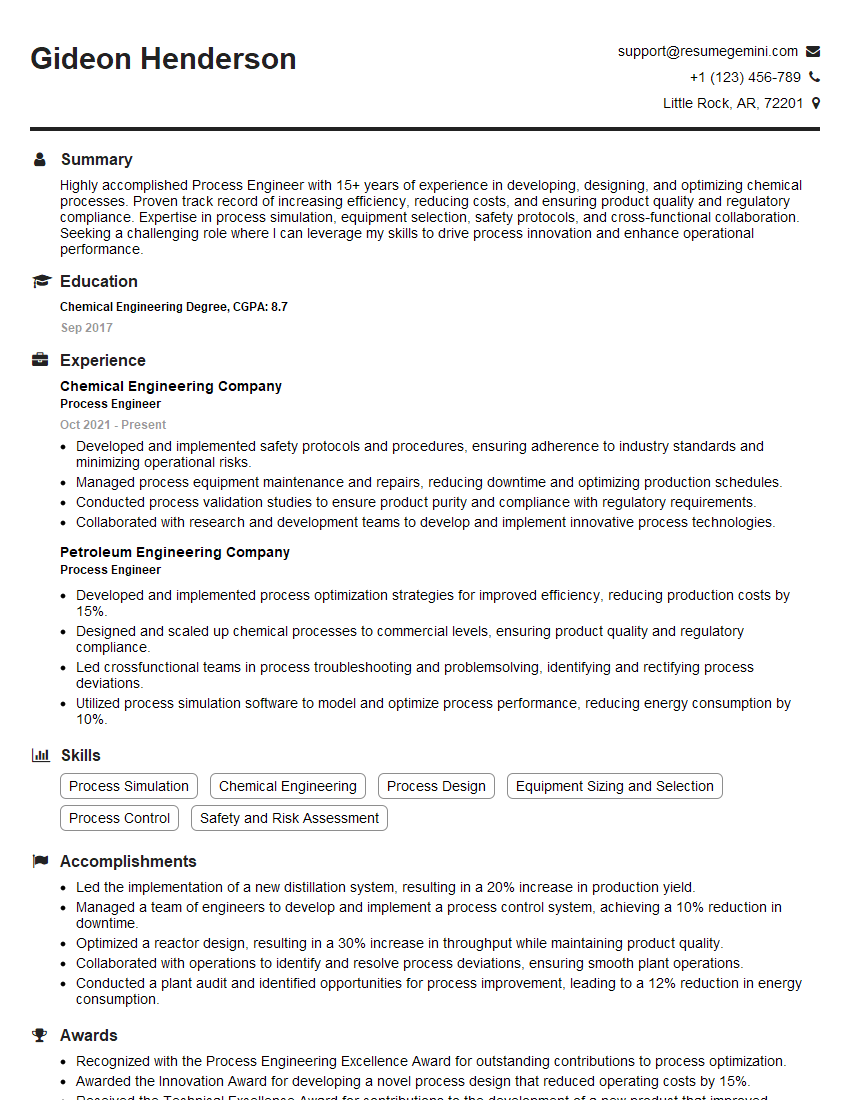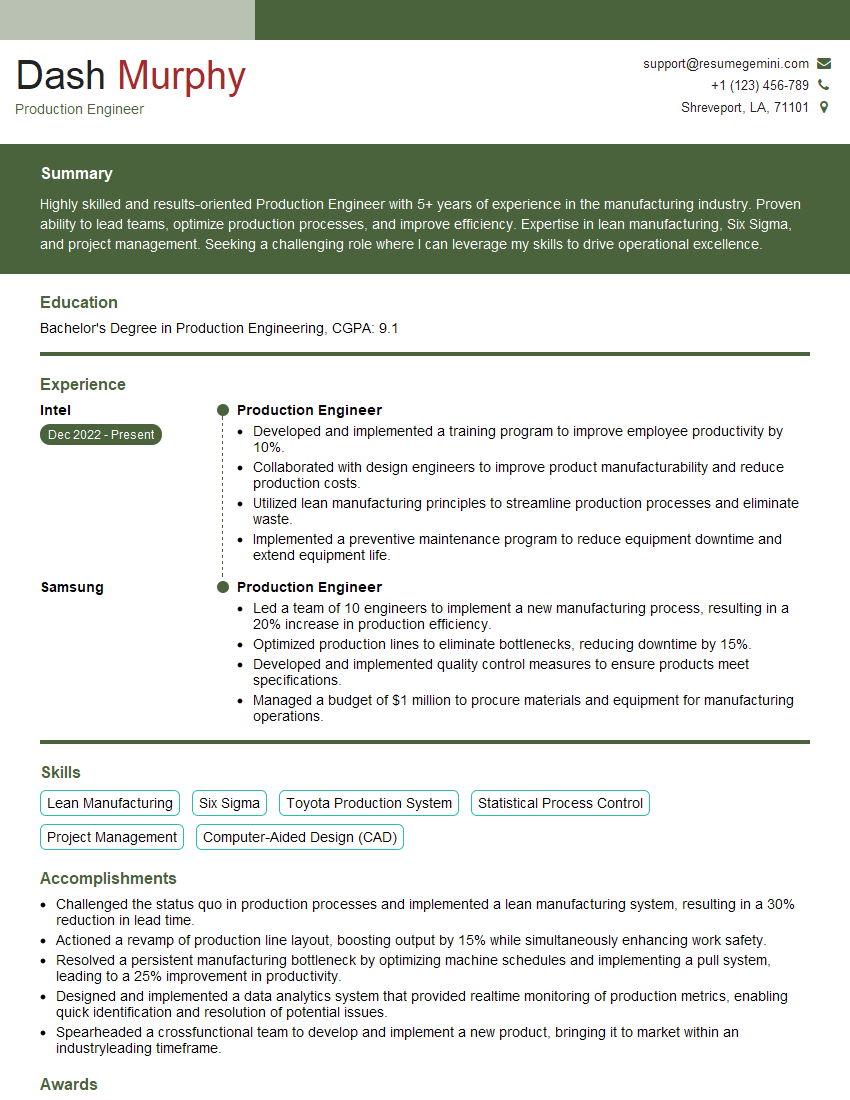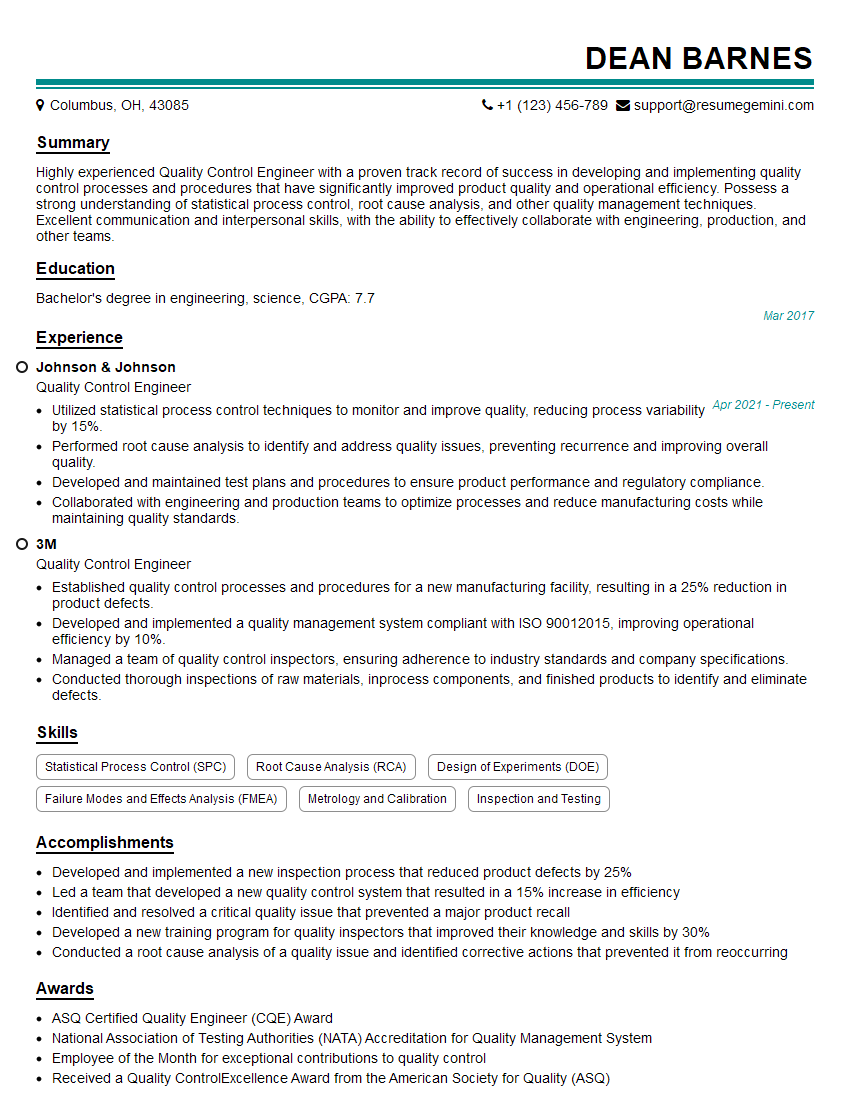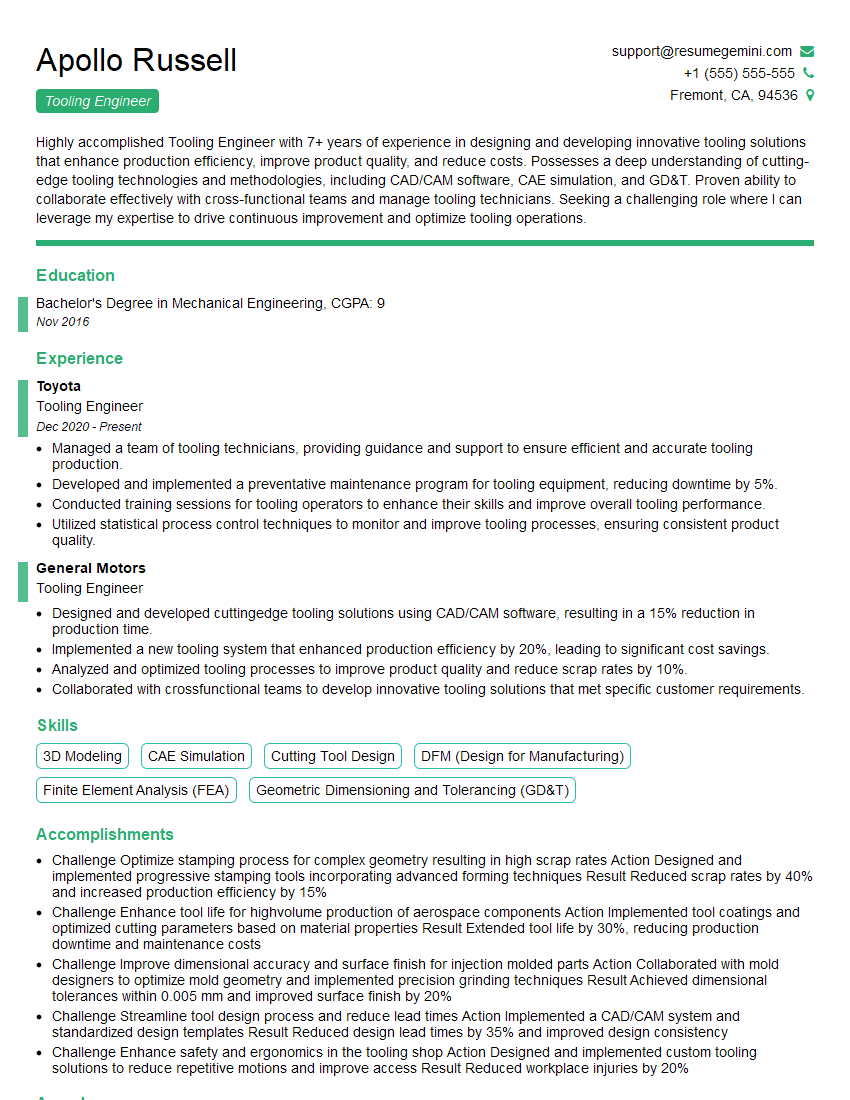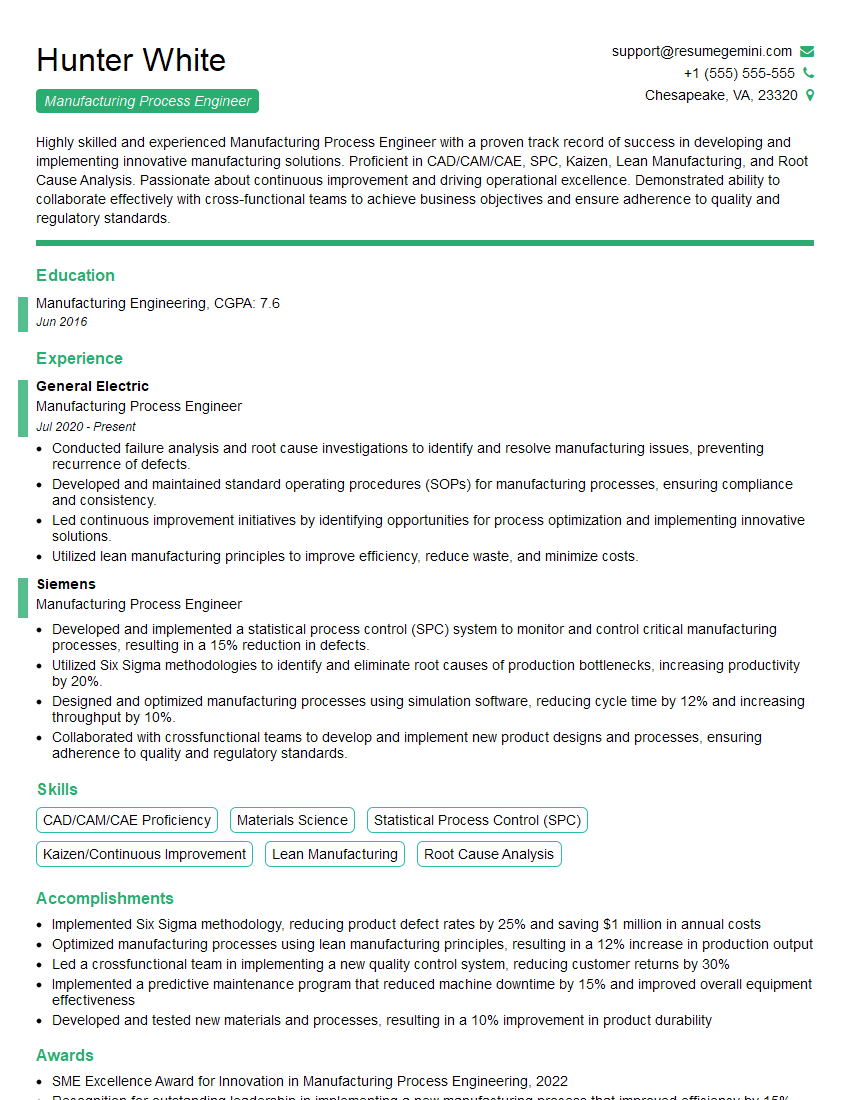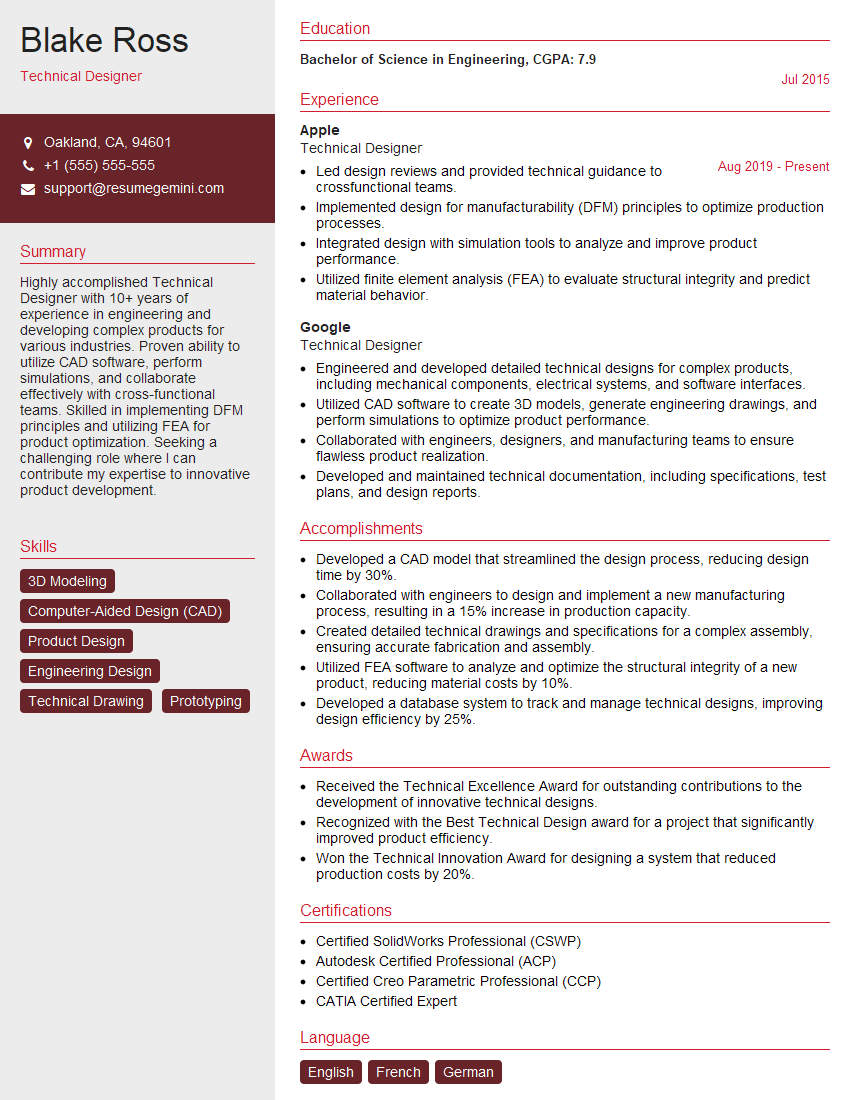Cracking a skill-specific interview, like one for CAD and CAM Software Proficiency, requires understanding the nuances of the role. In this blog, we present the questions you’re most likely to encounter, along with insights into how to answer them effectively. Let’s ensure you’re ready to make a strong impression.
Questions Asked in CAD and CAM Software Proficiency Interview
Q 1. Explain the difference between CAD and CAM software.
CAD (Computer-Aided Design) and CAM (Computer-Aided Manufacturing) are two distinct but interconnected processes in the manufacturing workflow. Think of it like this: CAD is the architect designing the building, while CAM is the construction manager directing the building’s construction.
CAD focuses on the creation and modification of 2D and 3D designs using specialized software. It’s all about the visual representation of the product, its dimensions, and its features. The output is typically a digital model, often in formats like STEP, IGES, or STL.
CAM, on the other hand, takes that digital model created in CAD and translates it into instructions for manufacturing equipment, most commonly CNC machines. It determines the toolpaths, speeds, feeds, and other parameters needed to fabricate the part. CAM software essentially bridges the gap between the digital design and the physical reality.
- CAD Example: Designing a complex engine part using SolidWorks, detailing all its intricate features and dimensions.
- CAM Example: Generating the CNC milling toolpaths for the engine part, specifying the cutting tools, speeds, depths of cut, and other parameters to ensure efficient and accurate machining.
Q 2. What CAD software are you proficient in? Describe your experience level.
I’m highly proficient in SolidWorks, with over seven years of experience. My expertise ranges from basic part modeling and assembly design to advanced techniques like surface modeling, sheet metal design, and simulations. I’ve utilized SolidWorks in diverse projects, from designing small, intricate components to large-scale assemblies. For example, I recently led a project designing a custom robotic arm, utilizing SolidWorks’ simulation capabilities to optimize its strength and movement.
Beyond SolidWorks, I also possess working knowledge of AutoCAD and Fusion 360, allowing me to adapt to various project requirements and client preferences.
Q 3. What CAM software are you proficient in? Describe your experience level.
My primary CAM software expertise lies in Mastercam, with five years of extensive experience. I’m proficient in creating toolpaths for various CNC machining processes, including milling (3-axis, 4-axis, and 5-axis), turning, and wire EDM. I understand the intricacies of tool selection, machining strategies (roughing, finishing, and pocketing), and optimizing toolpaths for efficiency and surface finish.
I’ve worked extensively on complex parts requiring intricate toolpaths, ensuring optimal material removal rates while maintaining precise tolerances. A recent project involved programming CNC toolpaths for a highly complex mold, requiring strategic toolpath planning to minimize machining time and maximize accuracy.
Furthermore, I’m familiar with other CAM software, such as FeatureCAM and PowerMILL, which allows me to quickly adapt to different project needs.
Q 4. Describe your experience with CNC machining processes.
My experience with CNC machining processes spans various applications and machine types. I’m familiar with the practical aspects of machining, including setup, fixturing, tool changing, and workholding techniques. I understand the importance of safety protocols and have a strong understanding of the various machining processes such as milling, turning, drilling, and wire EDM.
I’ve worked hands-on with both 3-axis and 5-axis CNC machines, overseeing the entire process from setup to post-processing and quality control. This hands-on experience provides me with a valuable insight into the limitations and capabilities of CNC machining, allowing for more effective CAM programming and problem-solving.
For instance, I successfully troubleshooted a recurring issue with surface finish on a complex part by analyzing the generated toolpaths, adjusting the cutting parameters, and optimizing the machining strategy in Mastercam, ultimately resulting in a significant improvement in the final product quality.
Q 5. How do you ensure the accuracy of your CAD models?
Ensuring CAD model accuracy is paramount. I employ several strategies to achieve this:
- Detailed Design Reviews: Thorough reviews of the model, checking for geometric errors, dimensional inconsistencies, and interference issues. This often involves utilizing SolidWorks’ built-in analysis tools.
- Design Validation: Using simulations like finite element analysis (FEA) to verify the structural integrity and performance of the design under various loading conditions.
- Dimensional Tolerance Analysis: Implementing proper GD&T (Geometric Dimensioning and Tolerancing) annotations to define acceptable variations in dimensions and ensure compatibility during manufacturing.
- Model Check Tools: Utilizing SolidWorks’ inbuilt model check tools to identify any potential problems before moving to the CAM stage. This often includes checking for inconsistencies in surface geometry, gaps or overlaps, and other flaws.
- External Verification: Sometimes, independent verification using 3D scanning or other methods can be employed to validate the accuracy of complex designs.
This multi-faceted approach ensures that the CAD model is not only visually appealing but also precisely represents the intended design, minimizing potential issues during manufacturing.
Q 6. Explain your experience with generating CNC toolpaths.
Generating CNC toolpaths is a critical part of my CAM workflow. My process typically involves:
- Importing the CAD Model: Importing the finalized and verified CAD model into Mastercam.
- Stock Definition: Defining the raw material’s dimensions and shape to accurately simulate the machining process.
- Tool Selection: Choosing appropriate cutting tools based on material, required surface finish, and available tooling.
- Toolpath Strategy: Selecting the appropriate machining strategy (roughing, finishing, drilling, etc.) for different features of the part. This includes selecting various toolpaths such as pocket, contour, and surface machining strategies.
- Toolpath Generation: Generating the toolpaths within Mastercam, meticulously adjusting parameters like feed rates, spindle speeds, and depths of cut to optimize efficiency and surface quality.
- Simulation & Optimization: Simulating the toolpaths to identify potential collisions or issues, adjusting parameters as needed for optimal results.
- Post-Processing: Generating the CNC code (G-code) suitable for the specific CNC machine using the correct post processor.
Throughout this process, I prioritize efficiency, accuracy, and safety. I continuously refine my toolpath strategies based on experience and feedback to ensure optimal results.
Q 7. How do you handle design changes in a CAD/CAM workflow?
Design changes are common in any engineering project. My approach to handling these changes in a CAD/CAM workflow is systematic and efficient:
- Assessing the Impact: Carefully evaluating the scope and nature of the changes to determine their effect on the existing CAD model and the generated toolpaths.
- Updating the CAD Model: Modifying the CAD model to reflect the new design requirements, ensuring all associated dimensions and features are updated correctly.
- Re-evaluating the Toolpaths: Depending on the extent of the change, the entire toolpath may need to be regenerated, or only specific sections might require adjustment. I often utilize Mastercam’s editing tools to efficiently modify existing toolpaths.
- Verification & Simulation: Running simulations to ensure the updated toolpaths are collision-free and produce the desired results. This often involves rerunning the simulation and post-processing to ensure the updated g-code reflects the changes.
- Documentation & Communication: Maintaining detailed documentation of all changes, including the reasons for the modifications and their impact on the manufacturing process. Communication with all relevant stakeholders is crucial.
This approach ensures a smooth workflow, minimizes rework, and prevents errors arising from design changes. The key is proactive communication, careful planning, and efficient use of the available CAD/CAM software tools.
Q 8. Describe your experience with different CAM strategies (e.g., roughing, finishing).
CAM strategies are the heart of efficient machining. Roughing and finishing are two fundamental strategies. Roughing removes the bulk material quickly, focusing on speed and material removal rate. Finishing, on the other hand, focuses on achieving the final surface quality and dimensions, prioritizing accuracy and a smooth surface.
My experience spans various CAM software packages, including Mastercam, Fusion 360, and PowerMill. I’ve employed various roughing techniques like adaptive clearing, which dynamically adjusts the toolpath based on material removal, significantly reducing cycle time. For finishing, I frequently use high-feed milling, which uses optimized toolpaths and higher speeds for superior surface quality without sacrificing efficiency. I also have experience with strategies like trochoidal milling, which can deliver excellent results on complex shapes. In one project involving a complex titanium impeller, utilizing adaptive clearing for roughing reduced machining time by 40% compared to traditional methods. The subsequent use of high-feed finishing ensured the tight tolerances required for the impeller’s functionality were met.
Q 9. How do you optimize toolpaths for efficiency and surface finish?
Optimizing toolpaths is crucial for both efficiency and surface finish. Efficiency is improved by minimizing redundant tool movements, reducing the number of tool changes, and optimizing cutting parameters. Surface finish is enhanced by careful selection of toolpaths and cutting parameters, like feed rate and depth of cut.
For example, I routinely analyze toolpaths for overlaps and unnecessary rapid traverses. We can significantly improve efficiency by optimizing stepover values – the distance the tool moves laterally between cuts. Too large a stepover leaves unwanted surface marks; too small wastes time. Similarly, the selection of the appropriate tool is crucial for surface finish. A smaller diameter ball-nose endmill creates a smoother finish than a larger one. I always consider the material’s machinability, selecting the right cutting parameters to avoid tearing or chipping. Software simulation tools are invaluable here, allowing me to preview the toolpath and identify potential issues before machining commences. I recall a project involving a mold cavity where careful consideration of stepover and tool selection reduced machining time by 25% while improving the surface finish enough to eliminate the need for secondary polishing.
Q 10. What are the common challenges in CAD/CAM integration and how do you overcome them?
CAD/CAM integration challenges often stem from data inconsistencies, format incompatibility, or a lack of communication between the design and manufacturing stages. Issues like incorrect units, missing or erroneous data, and the use of different CAD software platforms can disrupt the workflow.
I address these by implementing strict data management procedures. This includes using a standardized file format (like STEP or IGES) for data exchange. Before initiating the CAM process, I carefully inspect the CAD model for inconsistencies and errors. The use of dedicated CAD/CAM software, that feature automated workflows and data translation capabilities minimizes format conflicts. In a project involving a complex automotive part, early detection of a scaling error in the CAD model, using a 3D model viewer, prevented a costly machining mistake. Proactive communication with the design team also minimizes misunderstandings and ensures all details are accurate and readily available.
Q 11. How do you ensure your designs are manufacturable?
Ensuring designs are manufacturable requires considering various factors throughout the design process. This includes material selection, part geometry, and tolerances. I use Design for Manufacturing (DFM) principles early in the design phase to identify and address potential problems before they become costly issues.
DFM involves analyzing the design from a manufacturing perspective, considering aspects like tool accessibility, part support during machining, and the complexity of the geometry. I often use CAM software to simulate the machining process, identifying potential problems like undercuts or areas difficult to reach with the cutting tools. This allows for design modifications to simplify machining and reduce manufacturing time. During a project creating a complex die casting mold, early use of DFM and CAM simulation resulted in significant design adjustments that simplified the manufacturing process, eliminating potential problems and ultimately saving time and resources.
Q 12. Explain your experience with GD&T (Geometric Dimensioning and Tolerancing).
GD&T (Geometric Dimensioning and Tolerancing) is essential for precise communication of design intent. My experience includes interpreting GD&T symbols on engineering drawings and accurately translating them into CAM toolpaths. This ensures the machined parts meet the required specifications.
Understanding GD&T is critical for generating CAM programs that correctly reflect the design intent and comply with tolerances. For instance, I have expertise in implementing features like position, perpendicularity, and runout control into the CAM process. In one project, correctly interpreting a GD&T specification on a shaft ensured the part met its required concentricity tolerance, avoiding rejection due to manufacturing errors.
Q 13. Describe your experience with simulation and verification in CAM.
Simulation and verification are crucial for avoiding costly errors in manufacturing. I use CAM software’s simulation capabilities to preview the toolpaths, detecting collisions, gouges, or other potential problems before machining. This process helps to eliminate potential mistakes that could damage the machine or the workpiece.
Furthermore, verification includes reviewing the generated CNC code and running a virtual simulation of the machining process within the CAM software. It enables us to examine for potential collisions, gouges, or other issues that might arise during the machining process. I frequently use these simulations to refine toolpaths and cutting parameters, optimizing the machining process before actual production begins. I recall a project involving a complex part that could have resulted in a costly machine damage if the toolpath had been improperly created and validated. Simulation flagged this potential issue allowing us to make necessary corrections.
Q 14. How do you troubleshoot errors in CNC programs?
Troubleshooting CNC program errors requires a systematic approach. It starts with careful review of the error messages generated by the CNC machine and a detailed analysis of the CNC program itself.
First, I will read the error messages to pinpoint the cause, which is often insufficient coolant flow or a tool breakage alert. This allows us to identify whether there is a programming issue, a machine-related issue, or perhaps a problem with the workpiece itself. I then verify the toolpaths and cutting parameters for any inconsistencies or errors. The next step often involves simulation once more to isolate the problem. Sometimes, using a probe on the CNC machine helps to verify the workpiece’s position and orientation. Effective troubleshooting often relies on a combination of experience, software features, and a systematic diagnostic process. In one instance, a seemingly simple error message was finally linked to a minor inconsistency between the CAD model and the actual workpiece, highlighting the importance of thorough validation throughout the process.
Q 15. What are the limitations of your preferred CAD/CAM software?
My preferred CAD/CAM software is Fusion 360, a powerful and versatile platform, but like any software, it has limitations. One key limitation is its reliance on a stable internet connection for certain features, which can be problematic in areas with unreliable connectivity. Additionally, while Fusion 360 excels in its integrated design and manufacturing workflows, its advanced simulation capabilities, particularly for complex multi-axis machining, can be computationally intensive and may require high-end hardware for optimal performance. Finally, customizing the user interface and workflow to a very specific need can require more effort than in some more specialized, but less integrated, software packages. For instance, highly specialized tasks like mold design might require supplementary software for optimal efficiency.
Career Expert Tips:
- Ace those interviews! Prepare effectively by reviewing the Top 50 Most Common Interview Questions on ResumeGemini.
- Navigate your job search with confidence! Explore a wide range of Career Tips on ResumeGemini. Learn about common challenges and recommendations to overcome them.
- Craft the perfect resume! Master the Art of Resume Writing with ResumeGemini’s guide. Showcase your unique qualifications and achievements effectively.
- Don’t miss out on holiday savings! Build your dream resume with ResumeGemini’s ATS optimized templates.
Q 16. How do you manage large and complex CAD assemblies?
Managing large and complex CAD assemblies requires a strategic approach. I typically employ techniques like component suppression and simplification, where less critical parts are temporarily hidden or replaced with simplified representations. This significantly reduces the file size and improves performance. Furthermore, I utilize component referencing and design reuse, creating and managing sub-assemblies to modularize the design. This allows me to work on specific sections independently without affecting the entire model. For instance, when designing a car, I would create separate assemblies for the engine, chassis, and interior, combining them only when needed. Finally, leveraging the software’s capabilities for data management and efficient component organization through layer management and named components are critical for organization and efficiency.
Q 17. Describe your experience with different file formats used in CAD/CAM.
My experience spans a wide range of CAD/CAM file formats. I’m proficient with native formats like Fusion 360’s own format (.f3d), and widely used industry standards such as STEP (.stp, .step), IGES (.igs, .iges), and Parasolid (.x_t, .x_b). I understand the nuances of each format; for instance, the STEP format is excellent for exchanging data between different CAD systems, while IGES can sometimes result in some data loss during translation. I also frequently use STL (.stl) files for 3D printing and other rapid prototyping processes. Knowing which file format to choose depends heavily on the intended application and the software compatibility of collaborators and manufacturing partners. For example, STL is great for rapid prototyping, but not suitable for precise CNC machining where accurate surface geometry is crucial.
Q 18. How do you collaborate with other engineers and technicians?
Collaboration is key. I use a variety of methods depending on the project and team size. For smaller teams, we often rely on cloud-based storage platforms and version control systems like Fusion Team or similar. This allows for real-time collaboration and easy tracking of design changes. For larger projects, I leverage PDM (Product Data Management) systems, which provide more robust features for managing complex designs, controlling revisions, and facilitating communication. We also utilize frequent meetings, design reviews, and clear communication channels to ensure everyone is on the same page and potential issues are identified early. I believe in proactive communication, providing updates regularly and ensuring that any challenges are quickly addressed to facilitate a smooth collaborative workflow.
Q 19. What are your preferred methods for data backup and version control?
Data backup and version control are critical for preventing data loss and managing design iterations. I employ a multi-layered approach. First, the software itself offers integrated version control, which is great for tracking changes within the software. Secondly, I regularly back up all project files to a cloud storage service as well as local external hard drives. This provides redundancy in case of hardware failure or data corruption. Moreover, I adhere to a strict naming convention for files, ensuring clear identification of versions and revisions. For example, I might use a naming convention like ‘Project_Name_v1.0.f3d’ for the first version, allowing easy tracking and retrieval of specific versions. This strategy also helps streamline the recovery process, limiting any disruption if a file is accidentally lost or corrupted.
Q 20. Explain your experience with post-processing in CAM.
Post-processing in CAM is crucial for generating optimized machine-ready toolpaths. My experience encompasses generating and fine-tuning G-code using Fusion 360’s CAM module. I’m familiar with various post-processors tailored to different CNC machines. The choice of post-processor is paramount; a wrong choice can lead to machine errors or even damage to the equipment. I meticulously check the generated G-code for errors, and I often use simulation tools to virtually run the toolpaths before sending them to the machine. This virtual machining ensures the code is safe and accurate, avoiding costly mistakes on the actual machine. Understanding the capabilities and limitations of various machines—along with using appropriate feed rates and spindle speeds—is critical to successful and efficient machining. For example, different post processors are required for 3-axis and 5-axis machines; the code is fundamentally different.
Q 21. Describe your experience with various machining processes (e.g., milling, turning, drilling).
I have extensive experience with a variety of machining processes. Milling is a staple, including 2.5D, 3D, and high-speed milling techniques. I can effectively program toolpaths for pocketing, contouring, surface finishing, and other milling operations. Turning is another area of expertise, including facing, turning, grooving, and threading operations. I’m well versed in optimizing toolpaths to minimize cycle times and maximize surface quality. Drilling is also a routine part of my workflow, and I understand the importance of choosing the right drill bit for different materials and applications. I also have experience with more advanced processes, such as wire EDM (Electrical Discharge Machining) which is typically used for harder materials or complex shapes. Each process necessitates a different approach to toolpath generation and machine parameters, and my experience allows me to select and apply the appropriate techniques for each project. For instance, the selection of cutting parameters for milling aluminum is significantly different than when machining hardened steel.
Q 22. How do you determine the appropriate cutting parameters for a given material?
Determining the correct cutting parameters is crucial for efficient and safe machining. It’s like choosing the right tools for a carpentry project – using the wrong hammer could damage the wood. The process involves considering several factors for the chosen material:
- Material Properties: Hardness, toughness, machinability rating (a standardized index), and thermal conductivity all influence cutting speed, feed rate, and depth of cut. Harder materials like hardened steel require lower speeds and feeds to prevent tool breakage, while softer materials like aluminum allow for higher values.
- Tool Geometry: The type of cutting tool (e.g., end mill, drill bit) and its geometry (e.g., number of flutes, cutting angles) significantly affect the optimal parameters. A tool with more flutes generally allows for higher feed rates.
- Machine Capabilities: The machine’s power, rigidity, and spindle speed limits constrain the achievable cutting parameters. Exceeding these limits can lead to tool failure or inaccurate machining.
- Desired Surface Finish: A smoother surface finish typically demands lower cutting speeds and feeds. Roughing operations, where material removal is prioritized, can use higher parameters.
I typically use manufacturer’s recommendations as a starting point, then fine-tune based on trial runs and real-time monitoring of the machining process. Software like Mastercam or Fusion 360 provides built-in calculators and simulations to help optimize parameters and predict tool life.
Example: Machining 6061 aluminum with a 4-flute end mill might start with a spindle speed of 10,000 RPM, a feed rate of 100 IPM, and a depth of cut of 0.1 inches. These values can be adjusted depending on the specific application and results observed.
Q 23. How do you select the right cutting tools for a specific job?
Selecting the right cutting tool is akin to choosing the right brush for painting – using the wrong brush would create a poor result. The process starts with analyzing the job requirements:
- Material: Different materials require specific tool materials (e.g., carbide for steel, high-speed steel for aluminum) and geometries.
- Operation Type: Roughing, finishing, drilling, milling each need a different tool design. For example, roughing operations benefit from tools with large chip removal capabilities, while finishing requires tools with sharp cutting edges for a smooth surface.
- Feature Geometry: The size and shape of the features being machined determine the tool size and geometry (e.g., the diameter and length of an end mill, the angle of a drill bit).
- Cutting Conditions: The desired cutting speed, feed rate, and depth of cut will influence the tool’s durability and performance.
I also consider factors such as tool life, cost, and availability. A balance between cost and performance is vital. Using a highly expensive tool for a simple task is inefficient. Software simulations often help predict tool wear and breakage, allowing for preventative measures.
Example: For roughing a steel part, I’d select a robust carbide end mill with multiple flutes. For a finishing operation on the same part, a smaller diameter, sharp carbide end mill with fewer flutes would be preferred for a high-quality surface finish.
Q 24. Explain your experience with fixture design and tooling.
Fixture design and tooling are crucial for efficient and accurate machining, ensuring the workpiece remains stable and consistently positioned. It’s like creating a solid foundation for a building—without it, the building might collapse. My experience encompasses both design and practical implementation.
I’ve designed fixtures using SolidWorks and other CAD software, considering factors like workpiece geometry, clamping mechanisms (e.g., pneumatic clamps, vices), and accessibility for cutting tools. I always focus on minimizing vibration and deflection during machining to ensure precision. I ensure that the fixtures are robust enough to withstand the forces of the machining process.
In a past project involving complex aerospace components, I designed a custom fixture with multiple clamping points and integrated sensors to monitor workpiece position and vibration during milling. This reduced scrap significantly and guaranteed consistent part quality.
Furthermore, I’m proficient in selecting and using appropriate tooling, including various types of vises, clamps, and workholding devices. I understand the importance of proper tool selection for effective part registration and stress management during machining.
Q 25. How do you ensure the safety of CNC machining operations?
Safety in CNC machining is paramount. It’s like observing all safety regulations when working with power tools – negligence can lead to severe consequences. My approach to ensuring safety is multi-faceted:
- Machine Guarding: Ensuring all machine guards are in place and functional is a primary safety measure. This prevents accidental contact with moving parts.
- Proper Tooling: Using tools in good condition and appropriate for the material is vital. Worn or damaged tools increase the risk of breakage and accidents.
- Workpiece Securing: Properly securing the workpiece in a fixture prevents it from moving during the machining process, reducing the risk of collisions and injuries.
- Emergency Stops: Knowing the location and operation of all emergency stop buttons is crucial. Regularly checking their functionality is necessary.
- Personal Protective Equipment (PPE): Wearing safety glasses, hearing protection, and appropriate clothing is non-negotiable.
- Lockout/Tagout Procedures: Following strict lockout/tagout procedures when performing maintenance or repairs prevents accidental machine activation.
- Regular Machine Inspections: Regularly inspecting the machine for any signs of wear, damage, or loose components is crucial for preventing accidents.
I always prioritize safety training and adherence to all safety regulations. A safe working environment is a productive working environment.
Q 26. Describe a time you had to solve a complex CAD/CAM problem. What was your approach?
I once encountered a challenging project involving a complex part with intricate internal features that were difficult to access with traditional milling techniques. The initial CAD model was insufficient for CAM programming. This was like trying to assemble a complex puzzle with missing pieces.
My approach was systematic:
- Detailed Model Analysis: I first thoroughly analyzed the CAD model, identifying the problematic areas that hindered CAM programming.
- Model Modification: I worked with the design team to adjust the model slightly, making features more accessible without compromising functionality. This involved creating additional access points for the cutting tools.
- Alternative Machining Strategies: I explored alternative machining strategies, such as 5-axis machining, which enabled tools to reach complex internal features. I also investigated using specialized cutting tools.
- CAM Programming and Simulation: I used Mastercam to generate efficient toolpaths, constantly simulating the process to avoid collisions and ensure smooth material removal.
- Testing and Iteration: I performed test cuts on scrap material to verify the accuracy and efficiency of the toolpaths. This iterative approach helped fine-tune the parameters.
Through this systematic approach, we successfully machined the complex part, achieving the desired accuracy and surface finish. The key was a combination of creative problem-solving, effective CAD/CAM software utilization, and a willingness to iterate and refine the process.
Q 27. What are your future goals in the field of CAD/CAM?
My future goals involve expanding my expertise in advanced CAD/CAM techniques, particularly in the areas of generative design and AI-driven process optimization. I’m also interested in exploring the integration of CAD/CAM with other manufacturing technologies, such as robotics and automation. I aim to become a leader in the industry, driving innovation and efficiency in manufacturing processes. Specifically, I aim to improve my skills in multi-axis machining, optimize material usage through generative design, and contribute to developing more sustainable manufacturing practices.
Q 28. Are you familiar with additive manufacturing processes and their integration with CAD/CAM?
Yes, I am familiar with additive manufacturing (AM) processes such as Fused Deposition Modeling (FDM), Stereolithography (SLA), and Selective Laser Melting (SLM). These processes, while different from subtractive machining, are increasingly integrated with CAD/CAM. The CAD model is the foundation for both processes. While subtractive manufacturing removes material to create a part, additive manufacturing adds material layer by layer.
In my experience, I’ve used CAD software to design parts for AM, considering factors like support structures, orientation, and material properties. CAM software can also be used to generate toolpaths for post-processing AM parts, for example, to remove support structures or improve surface finish.
The integration of AM and traditional subtractive manufacturing offers exciting opportunities. For example, a complex part could be initially created using AM as a prototype, then refined with subtractive methods for high precision features and surface finish. This hybrid approach allows for efficient production and enhanced design freedom.
Key Topics to Learn for CAD and CAM Software Proficiency Interview
- CAD Fundamentals: Understanding 2D and 3D modeling principles, including wireframes, surfaces, and solids. Explore different modeling techniques like extrusion, revolution, and boolean operations.
- CAM Programming: Mastering the process of translating CAD models into manufacturing instructions. Understand toolpath generation, machining strategies (e.g., roughing, finishing), and the importance of optimizing toolpaths for efficiency and surface finish.
- Software Specific Knowledge: Develop in-depth expertise in at least one major CAD/CAM software package (e.g., SolidWorks, AutoCAD, Fusion 360, Mastercam). Focus on advanced features and functionalities specific to your chosen software.
- Material Selection and Properties: Demonstrate understanding of how material properties influence the design and manufacturing process. Be prepared to discuss different materials and their suitability for various applications.
- Tolerance and Dimensioning: Accurately interpreting and applying engineering drawings and specifications. Understand GD&T (Geometric Dimensioning and Tolerancing) principles and their impact on manufacturing precision.
- Manufacturing Processes: Familiarize yourself with various manufacturing processes (e.g., milling, turning, drilling) and their capabilities and limitations. Understand how these processes relate to CAM programming choices.
- Troubleshooting and Problem Solving: Develop your ability to identify and resolve common issues encountered during CAD modeling and CAM programming. Be prepared to discuss your approach to debugging and optimizing processes.
- Simulation and Verification: Understand the importance of simulating machining processes before actual production. Discuss your experience with different simulation tools and techniques.
Next Steps
Mastering CAD and CAM software proficiency is crucial for a successful and rewarding career in engineering and manufacturing. It opens doors to exciting opportunities and allows you to contribute significantly to innovative projects. To maximize your job prospects, creating an ATS-friendly resume is paramount. A well-structured resume, tailored to highlight your specific skills and experience, significantly increases your chances of getting noticed by recruiters. We highly recommend using ResumeGemini, a trusted resource for building professional resumes. ResumeGemini provides examples of resumes tailored to CAD and CAM Software Proficiency to help you showcase your expertise effectively.
Explore more articles
Users Rating of Our Blogs
Share Your Experience
We value your feedback! Please rate our content and share your thoughts (optional).
What Readers Say About Our Blog
good