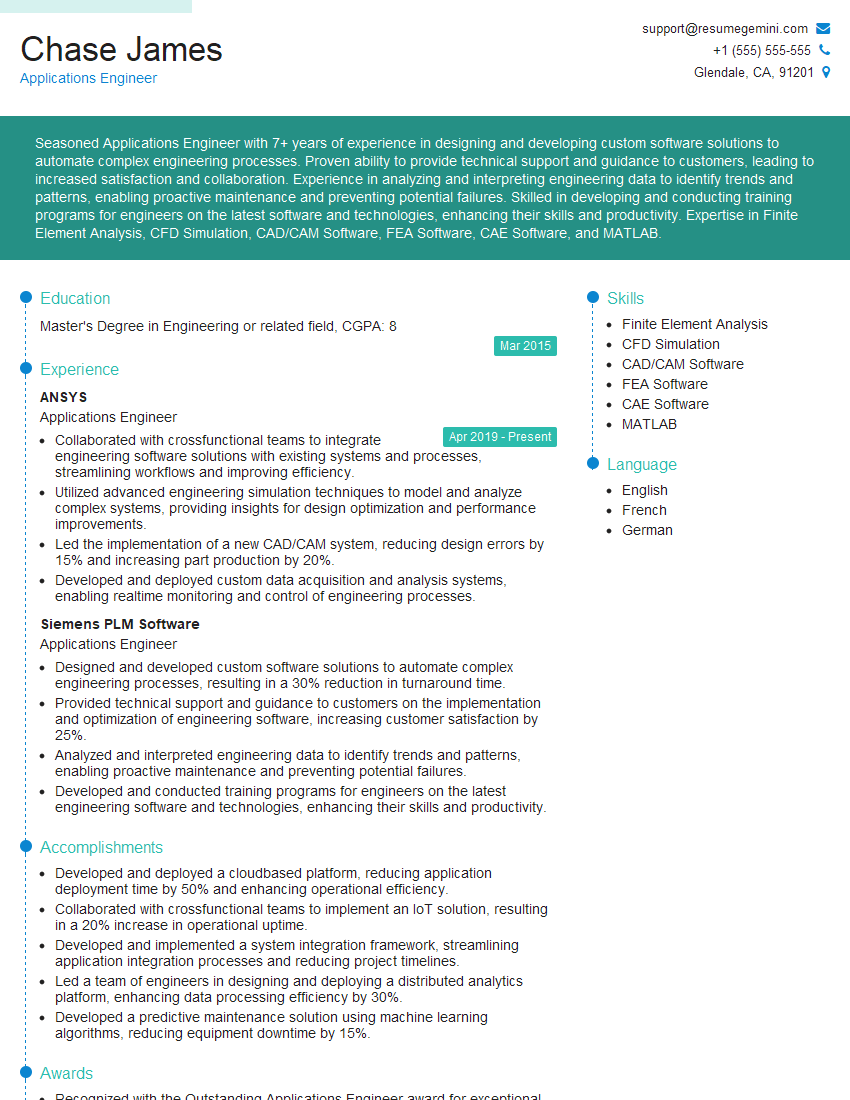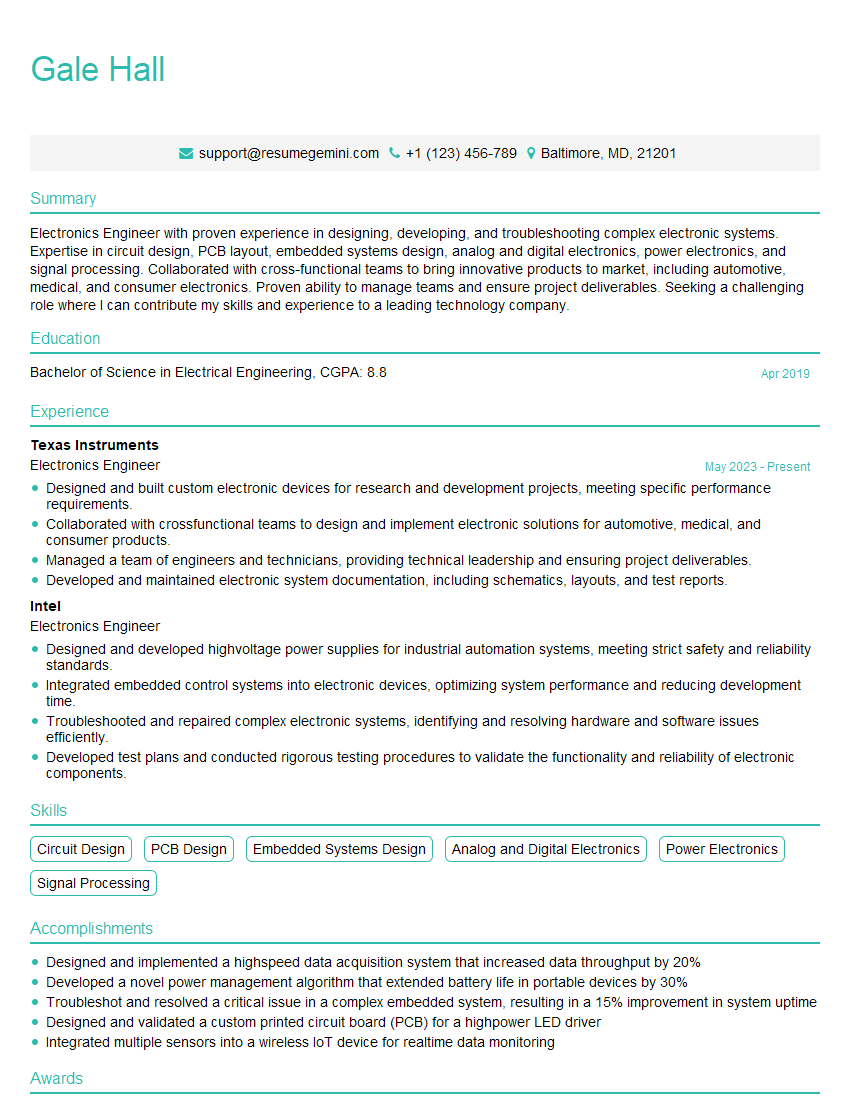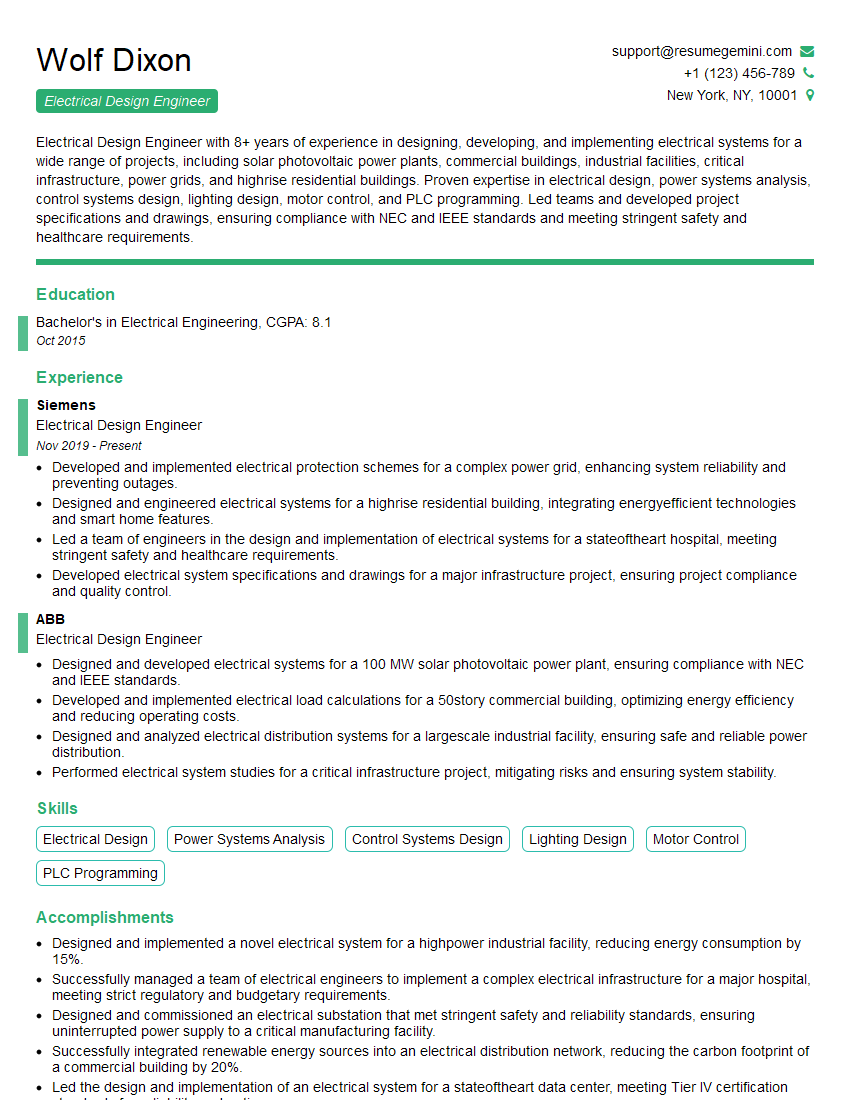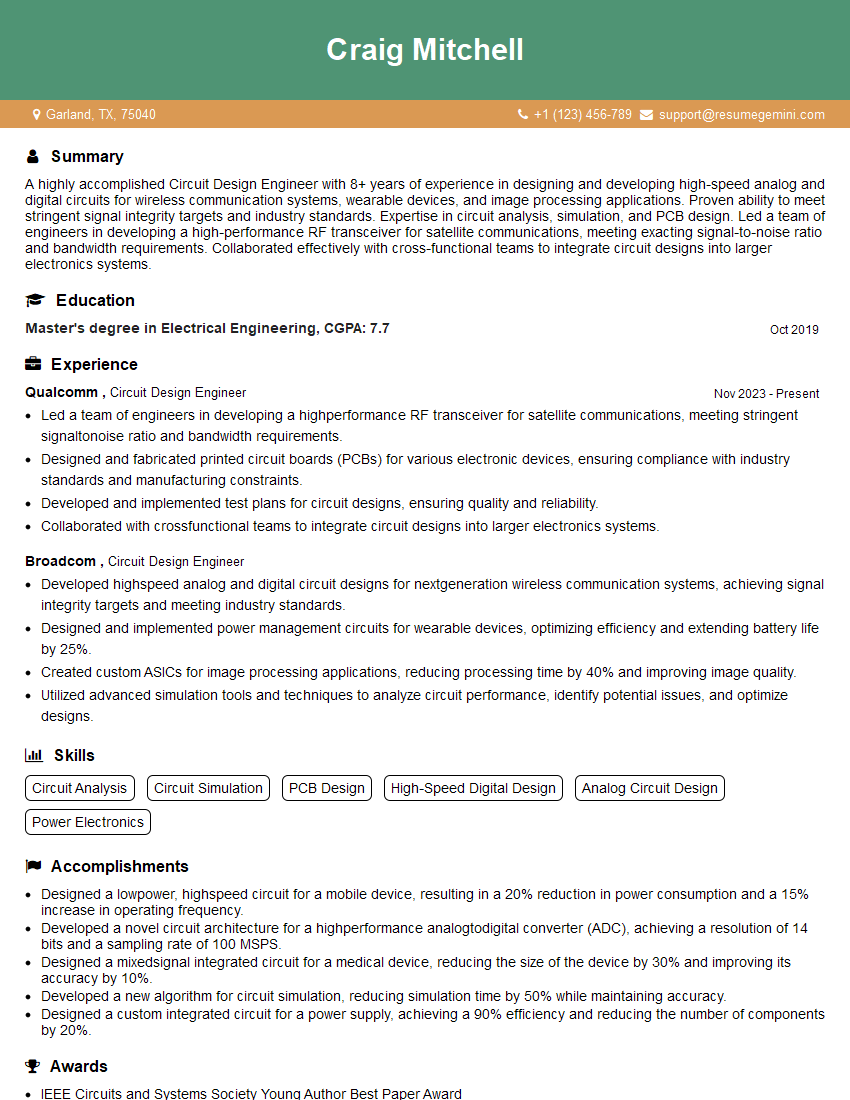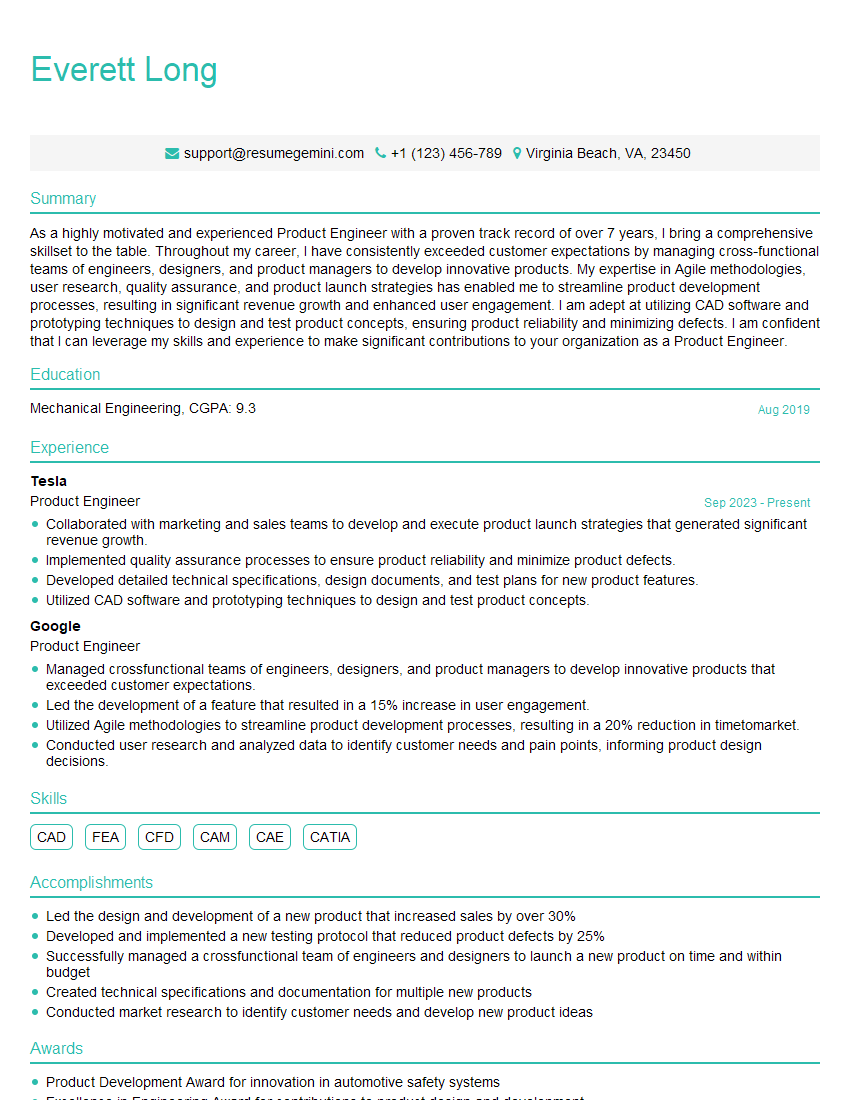Are you ready to stand out in your next interview? Understanding and preparing for CAD Software Proficiency (e.g., Altium Designer, OrCAD) interview questions is a game-changer. In this blog, we’ve compiled key questions and expert advice to help you showcase your skills with confidence and precision. Let’s get started on your journey to acing the interview.
Questions Asked in CAD Software Proficiency (e.g., Altium Designer, OrCAD) Interview
Q 1. Explain the difference between a schematic and a PCB layout.
Think of a schematic as the blueprint of your electronic circuit, a high-level representation showing the interconnected components and their relationships. It’s like an architect’s drawing showing the rooms and their connections in a house, but not the precise placement of every wall and fixture. The PCB layout, on the other hand, is the physical realization of that blueprint. It’s the detailed plan for arranging those components on a physical circuit board, specifying their exact positions, orientations, and connections using traces (wires) on the board. It’s like the detailed construction plan showing the precise location of every wall, door, and electrical outlet in the house.
In essence, the schematic focuses on functionality and connectivity, while the layout deals with the physical placement and routing of components and traces on a PCB. You create the schematic first, then use it to generate the PCB layout.
Q 2. Describe your experience with Altium Designer’s constraint manager.
Altium Designer’s constraint manager is a powerful tool for defining rules and constraints that govern the layout process, ensuring design integrity and manufacturability. I’ve extensively used it to manage everything from component placement restrictions and trace routing rules to impedance control and signal integrity specifications.
For instance, I’ve used it to define differential pair constraints, specifying the required spacing, length matching tolerances, and routing rules for high-speed signals. This ensures proper signal integrity and minimizes crosstalk. Another example is using the constraint manager to assign specific layers for power planes and define clearance rules between components and traces to prevent shorts and meet manufacturing tolerances. I find its ability to check for constraint violations and automatically highlight problems invaluable for catching design errors early in the process. A recent project involved creating a high-speed data acquisition system, and the constraint manager played a vital role in controlling signal integrity and achieving reliable data transmission.
Q 3. How do you manage design revisions in Altium Designer or OrCAD?
In both Altium Designer and OrCAD, I manage design revisions using a combination of version control systems and the software’s built-in revision management features. For smaller projects, the built-in versioning is often sufficient; I simply save different versions of my project files with descriptive names indicating the revision level (e.g., Project_v1.0.SchDoc, Project_v1.1.SchDoc). This provides a simple, traceable history. For larger projects and collaborative efforts, I integrate a version control system like Git. This allows multiple engineers to work concurrently, track changes, and revert to previous versions if needed. I create a separate branch for each revision, allowing parallel development and integration. The project management features within the software also allow me to add detailed revision notes and link them to specific design changes. This method ensures clear documentation and traceability throughout the project lifecycle.
Q 4. What are the key considerations for high-speed PCB design?
High-speed PCB design presents unique challenges requiring careful attention to several key considerations:
- Signal Integrity: Managing signal reflections, crosstalk, and impedance matching is crucial. This involves careful trace routing, the use of controlled impedance traces, and appropriate termination strategies.
- Power Integrity: Ensuring clean and stable power delivery to high-speed components is paramount. This typically involves using multiple power planes, decoupling capacitors placed strategically, and power plane routing optimized for minimal impedance.
- EMI/EMC Compliance: High-speed signals can radiate electromagnetic interference (EMI), requiring careful consideration of shielding, grounding techniques, and appropriate filtering. Meeting electromagnetic compatibility (EMC) standards is often essential.
- Component Selection: Choosing components with appropriate speed ratings and low parasitic capacitance and inductance is vital. High-speed components are often more sensitive to noise and impedance variations.
- Layout Techniques: Employing techniques like controlled impedance routing, differential pair routing, and minimizing trace lengths are crucial for optimizing signal integrity.
Ignoring these considerations can lead to signal degradation, timing errors, and potential system malfunction. For instance, in a recent project involving a 1 Gbps data link, we implemented controlled impedance microstrips and carefully managed differential pair routing to minimize crosstalk and ensure data integrity.
Q 5. Explain your process for creating and managing design libraries.
My process for creating and managing design libraries begins with establishing a clear naming convention and organizational structure. I use a hierarchical structure to categorize components, making it easy to locate specific parts. This usually involves folders organized by component type (e.g., Connectors, ICs, Resistors). Each component is fully characterized with accurate footprints, symbols, and any relevant parameters like datasheets. I use Altium’s library features to create and manage these libraries efficiently. When a new component is needed, I diligently create a new schematic symbol and PCB footprint with precise dimensions and manufacturing tolerances, checking them against the manufacturer’s datasheet and ensuring accuracy. If a component already exists, I make sure to use that existing library entry rather than creating a redundant one. This promotes consistency and eliminates potential errors that might occur with duplicate or conflicting entries. Regular audits of existing libraries are performed to remove obsolete parts and ensure the libraries are up-to-date and accurate. This reduces clutter and increases efficiency when accessing components within a project.
Q 6. How do you handle signal integrity issues in your designs?
Signal integrity issues are addressed proactively throughout the design process, starting with the schematic. I use simulation tools to analyze signal integrity early on. This helps identify potential problems like reflections and crosstalk before they become significant issues in the layout phase. During the layout stage, I utilize the constraint manager and specialized routing techniques to mitigate these problems. This might involve controlled impedance routing, differential pair routing, proper termination strategies (series or parallel termination, source termination), and the use of decoupling capacitors to manage power supply noise. After layout, I employ simulation tools such as Altium’s HyperLynx to verify signal integrity across different frequencies and operating conditions. If problems are detected, I iterate on the design, making adjustments to the layout and component placement to resolve them. In one recent project, using HyperLynx revealed a reflection problem on a high-speed data line. By carefully adjusting trace length and adding a termination resistor, we successfully resolved the issue, improving signal quality significantly.
Q 7. Describe your experience with PCB fabrication and assembly processes.
My experience with PCB fabrication and assembly processes encompasses the entire workflow, from preparing Gerber files to collaborating with manufacturers. I understand the importance of adhering to manufacturing guidelines and creating designs suitable for mass production. I’m familiar with various PCB fabrication techniques, including subtractive etching and additive manufacturing processes. My Gerber file preparation involves ensuring that the files are clean, consistent, and conform to IPC standards, including layer assignments and appropriate tolerances. I’ve worked with several manufacturers, both domestic and overseas, and am comfortable communicating design specifications and addressing any fabrication-related questions. Furthermore, I’m familiar with assembly processes, including surface mount technology (SMT) and through-hole technology (THT), understanding the implications of component placement and design choices on assembly yield and cost. During a past project, close collaboration with the manufacturer in the design phase ensured we avoided potential fabrication issues, resulting in a cost-effective and timely product launch.
Q 8. What are some common PCB design rules and how do you ensure compliance?
PCB design rules are the foundation of a reliable and manufacturable board. They define critical parameters like trace width, spacing, clearance, and via sizes, ensuring signal integrity, manufacturability, and adherence to industry standards. Failure to follow these rules can lead to shorts, opens, signal noise, and ultimately, product failure.
Ensuring compliance starts with creating a comprehensive set of design rules within the CAD software. In Altium Designer, this is done through the Design Rules panel, where you define rules for various aspects like trace width, spacing, clearance from components and other traces, via sizes, annular ring sizes, and copper pour restrictions. In OrCAD, similar rule sets can be established within the design constraints editor. I typically create these rules based on the design specifications, manufacturing capabilities, and industry standards (IPC standards are essential here).
- Trace Width: Determined by the current carrying capacity required, signal frequency, and impedance requirements. For high-speed signals, narrower traces might be needed to control impedance.
- Spacing: Minimum spacing between traces prevents shorts, particularly crucial in high-voltage circuits.
- Clearances: Define the minimum distance between traces and components, preventing shorts and ensuring sufficient insulation.
- Via Size & Annular Ring: Determines the reliability and strength of the connection between layers. A larger annular ring provides increased mechanical strength and reduces the risk of via cracking.
After creating these rules, I perform design rule checks (DRC) throughout the design process. This automated check identifies any violations of the established rules, allowing for immediate correction. A clean DRC is a critical step before sending the design for manufacturing. I often create separate rulesets for different design stages (e.g., component placement, initial routing, final design review).
Q 9. How do you use simulation tools within Altium Designer or OrCAD?
Simulation tools are invaluable for verifying the design’s performance before committing to manufacturing. Both Altium Designer and OrCAD offer powerful simulation capabilities. In Altium, I frequently use the integrated simulation tools for signal integrity analysis (SI) using HyperLynx or other third-party integrations. This allows me to analyze signal reflections, crosstalk, and impedance matching.
For power integrity analysis (PI), I utilize simulation to verify voltage drops, noise, and current distribution. This prevents issues like voltage sags and excessive noise in sensitive circuits. I might also use finite element analysis (FEA) tools integrated or linked to the CAD software to simulate thermal behavior.
In OrCAD, the process is similar, though the specific tools might differ. OrCAD provides its own set of simulators or allows interfacing with industry-standard simulators like SPICE. Regardless of the tool, the process involves creating a simulation model representing the circuit’s behaviour, defining the input parameters, running the simulation, and then analyzing the results to identify potential problems and optimize the design. I often use simulation results to refine component placement and routing strategies.
Q 10. Explain your experience with different PCB stackup configurations.
PCB stackup configuration defines the arrangement of layers in a multilayer board. It’s a critical aspect influencing signal integrity, impedance control, thermal management, and overall performance. My experience ranges from simple two-layer boards to complex twelve-layer high-speed designs. The choice depends on the design’s complexity and requirements.
For example, a simple two-layer board might have a power plane on one layer and signal traces on the other. In more complex designs, I might use a multi-layer configuration with multiple power and ground planes to reduce noise and improve signal integrity. For high-speed designs, controlled impedance layers are vital. I’ve worked with configurations featuring multiple signal layers sandwiched between power and ground planes, ensuring consistent impedance.
When designing the stack-up, I consider factors like:
- Signal speed: Higher speed signals necessitate more precise control of impedance and layer placement.
- Power distribution: Multiple power and ground planes are typically used for efficient power delivery and noise reduction.
- Thermal management: Internal planes can be used to dissipate heat from power components.
- Manufacturing capabilities: The chosen stackup must be feasible for the selected manufacturer.
I use stackup tools within the CAD software (Altium and OrCAD both offer such tools) to simulate and optimize the stackup before finalizing the design.
Q 11. Describe your experience with thermal management in PCB design.
Thermal management is critical in preventing overheating, ensuring reliability, and extending the lifespan of electronic devices. Poor thermal management can lead to component failure, performance degradation, and even system instability.
My approach to thermal management involves several strategies. First, I carefully select components, opting for those with better thermal dissipation characteristics. Next, I strategically place heat-generating components, ensuring they’re away from sensitive components. This often involves using thermal vias to connect high power components to the ground plane, facilitating heat transfer.
I incorporate copper pour on the PCB layers for improved heat dissipation, frequently using different copper thicknesses or using multiple copper planes for this purpose. I sometimes use thermal pads or vias between components and the PCB to improve heat transfer. For high-power applications, I might even incorporate heat sinks or thermal management solutions that aren’t directly part of the PCB design but are crucial to the overall thermal management strategy.
Finally, I utilize simulation tools, as mentioned before (often FEA), to model the thermal behavior of the PCB and verify the effectiveness of my strategies. This predictive analysis can help identify potential thermal hotspots and allow for adjustments before manufacturing.
Q 12. How do you manage component placement for optimal signal integrity?
Optimal component placement is paramount for signal integrity. Poor placement can lead to crosstalk, EMI/EMC issues, and signal degradation. My approach starts with a thorough understanding of the circuit’s functionality and the critical signal paths.
High-speed components and those sensitive to noise are placed strategically, minimizing their proximity to noisy components like power supplies or switching regulators. For example, I’ll place sensitive analog components far away from high-speed digital components. I also prioritize short signal paths to reduce transmission line effects. For high-frequency signals, I often place critical components closer together to reduce trace length and minimize signal distortion.
I use the CAD software’s tools to visually assess component placement, considering both physical constraints and signal integrity aspects. Before committing to a specific layout, I may create a virtual prototype to simulate signal integrity and validate the placement decisions.
Furthermore, I carefully consider the placement of decoupling capacitors near ICs to provide clean power and minimize noise coupling. The whole process is iterative – adjusting placement based on the results of simulations and analyses.
Q 13. What is your experience with different routing styles (e.g., auto-routing, manual routing)?
Routing is a critical stage influencing signal integrity and manufacturability. I utilize both auto-routing and manual routing, depending on the complexity of the design and the signal’s criticality. Auto-routing is efficient for less critical signals, speeding up the design process. However, manual routing is usually essential for high-speed and sensitive signals.
Auto-routing algorithms can sometimes produce suboptimal results, leading to issues like excessive trace length or poor signal integrity. For high-speed signals, I rely heavily on manual routing, paying close attention to trace length, impedance matching, and avoidance of sharp bends. I meticulously plan the routing path, ensuring controlled impedance and minimizing crosstalk and EMI.
When using manual routing, I often employ techniques such as differential pair routing, which involves keeping the traces in a pair of closely spaced, parallel lines, to maintain consistent impedance and reduce noise. My approach also prioritizes minimizing via counts in sensitive signal paths, minimizing signal degradation.
Regardless of the routing method, I always perform post-routing checks (DRC, LVS) to ensure adherence to design rules and signal integrity requirements. And post-routing simulations are vital to check the integrity of my decisions.
Q 14. Explain your process for creating and using design rules in Altium Designer or OrCAD.
Creating and using design rules is a fundamental part of my workflow. In Altium Designer, I access the Design Rules panel to define the rules. It’s a hierarchical system, allowing me to create rule sets for different aspects of the board, such as component placement, routing, and clearance. Each rule can specify parameters like width, spacing, layer restrictions, and more.
For instance, I create rules for minimum trace width and spacing based on the current requirements and the manufacturing capabilities. Similarly, I define rules for clearances between components and traces to prevent shorts. These are essential for high voltage circuits. I also set rules for via sizes and annular rings, based on the board thickness and mechanical stability requirements.
In OrCAD, the process is similar, though the specific user interface might vary. The key is to create a comprehensive set of rules encompassing all relevant aspects of the design. The rules are then used during design rule checks (DRC) to automatically verify adherence to the established guidelines. Failing to follow the rules often leads to errors that become apparent later in the design process – resulting in costly re-work. After defining rules, I regularly run DRCs throughout the design process, identifying and resolving violations promptly.
I often tailor the complexity of rules to the design stage. Initially, I focus on basic rules, like clearance and trace widths, and gradually add more specific rules as the design progresses. This allows me to iteratively refine the design and ensure compliance at each stage.
Q 15. How do you ensure design manufacturability?
Ensuring design manufacturability, often shortened to DFM, is crucial for producing a PCB that meets specifications and is cost-effective. It involves considering the limitations and capabilities of the manufacturing process at every stage of the design. Think of it like building a house – you wouldn’t design a room with 15-foot ceilings if your builder only works with standard 8-foot ones!
This process begins early in the design cycle. We use design rules checks (DRC) within Altium Designer or OrCAD to identify potential problems before they become costly manufacturing issues. For example, we verify trace widths meet impedance requirements and minimum clearances are maintained between components and traces to prevent shorts and opens. I also meticulously review the bill of materials (BOM) to ensure all components are readily available from reputable suppliers and are suitable for high-volume manufacturing, considering factors like lead times and cost.
Furthermore, I collaborate closely with the manufacturing team. Sharing the design early allows them to identify potential problems, suggest improvements, and ensure the chosen fabrication methods are appropriate for the design complexity. This proactive collaboration can save significant time and money down the line, avoiding costly redesigns.
Career Expert Tips:
- Ace those interviews! Prepare effectively by reviewing the Top 50 Most Common Interview Questions on ResumeGemini.
- Navigate your job search with confidence! Explore a wide range of Career Tips on ResumeGemini. Learn about common challenges and recommendations to overcome them.
- Craft the perfect resume! Master the Art of Resume Writing with ResumeGemini’s guide. Showcase your unique qualifications and achievements effectively.
- Don’t miss out on holiday savings! Build your dream resume with ResumeGemini’s ATS optimized templates.
Q 16. What are some common DFM (Design for Manufacturing) considerations?
DFM considerations are multifaceted and influence every aspect of PCB design. Key considerations include:
- Component Selection: Choosing components with readily available surface mount technology (SMT) packages, avoiding obsolete parts, and ensuring sufficient supply for production volume.
- Trace Widths and Spacing: Maintaining appropriate trace widths for signal integrity and power delivery, as well as sufficient spacing to prevent shorts. This is critical for high-speed designs.
- Board Size and Shape: Optimizing the board size and shape for efficient manufacturing and assembly. Unusual shapes can complicate the process and increase costs.
- Solder Mask and Silkscreen: Designing the solder mask and silkscreen layers to avoid issues with solder bridging or component misidentification. This involves ensuring adequate clearances around component pads and maintaining clear and concise markings.
- Thermal Management: Properly planning for heat dissipation, especially for high-power components. This may include the use of thermal vias or heat sinks.
- Mechanical Constraints: Considering the mechanical constraints of the final application, such as shock and vibration tolerance. This may involve reinforcement or specific mounting mechanisms.
- Manufacturing Process Capabilities: Understanding the capabilities of the chosen manufacturing process (e.g., surface finish, layer count) and designing accordingly. For example, some manufacturers may have limits on the number of layers or the minimum trace width they can reliably produce.
Ignoring any of these could lead to manufacturing defects, yield losses, increased costs, and project delays. A well-thought-out DFM approach is essential for a successful product.
Q 17. Describe your experience with different types of connectors and their implications for PCB design.
My experience with connectors is extensive, covering various types, including board-to-board, cable-to-board, and backplane connectors. Each type presents unique design implications. For instance, high-speed board-to-board connectors require careful consideration of impedance matching and signal integrity. Incorrectly routed traces or inadequate ground planes can lead to signal degradation and data loss.
I’ve worked with various connector technologies, such as:
- High-speed connectors: These require precision routing and controlled impedance for optimal signal transmission. Examples include Samtec, TE Connectivity, and Amphenol connectors used in high-speed data acquisition and communication systems.
- Power connectors: These are designed for high current capacity and need to consider factors like thermal management and voltage drop. Poorly designed power connections can lead to overheating and system failure. I often use Molex or Amphenol connectors in high-power applications.
- Circular connectors: These offer durability and environmental sealing but require careful consideration of their size and mounting mechanism. They’re commonly used in harsh environments.
- Edge connectors: These are cost-effective but less robust and might not be suitable for high-vibration applications.
I always select connectors based on application requirements, considering factors like signal speed, current carrying capacity, environmental conditions, and cost. Using the wrong connector can result in significant problems, including signal interference, connection failure, and even system damage. Proper connector selection and placement is a critical aspect of reliable PCB design.
Q 18. How do you troubleshoot design issues using Altium Designer or OrCAD?
Troubleshooting in Altium Designer and OrCAD relies heavily on the built-in tools and the systematic approach. I typically follow a structured methodology:
- Visual Inspection: First, I visually inspect the PCB layout for obvious issues like shorts, opens, and incorrect component placement. Altium and OrCAD allow for interactive 3D models which are invaluable for this.
- Design Rule Checks (DRC): I run comprehensive DRC checks to identify design rule violations, such as clearance violations, trace width violations, or antenna effects. These checks are crucial for catching potential manufacturing problems early.
- Signal Integrity Analysis: For high-speed designs, I perform signal integrity analysis using simulation tools within Altium or OrCAD to identify potential signal degradation, reflections, or crosstalk issues. I might use tools like HyperLynx or Sigrity, integrated with the CAD system.
- Power Integrity Analysis: Similar to signal integrity, power integrity analysis is done to ensure the power delivery network is robust and efficient, avoiding voltage drops or noise. Analyzing the current distribution and voltage drops helps to catch potential problems with decoupling capacitors or power planes.
- Schematic Review: I systematically review the schematic for logical errors, missing components, or incorrect connections, identifying potential design flaws early.
- Manufacturing Documentation Review: Verify that the gerber files generated are accurate and complete, ensuring everything needed for the manufacturer is provided. Issues here can lead to production delays and additional costs.
The specific approach might vary depending on the nature of the problem. For example, a simple short circuit is easily identified visually and fixed by repositioning components. However, intricate signal integrity issues often require detailed simulation and analysis.
Q 19. What is your experience with version control systems (e.g., Git) in a CAD environment?
Version control is essential for collaborative design projects. I’m proficient in Git and utilize it regularly to manage PCB design files. It allows multiple team members to work concurrently on the same project without conflicts. Every change is tracked, making it easy to revert to previous versions if needed. We typically create a repository for each project, with branches for different design iterations or features.
In a CAD environment, we primarily use Git to manage the schematic and PCB design files, along with related documentation like BOMs and design specifications. Altium Designer and OrCAD integrate well with Git, allowing for seamless version control, although sometimes you might need to use an external tool like Git LFS (Large File Storage) to handle large design files efficiently.
The use of Git allows us to maintain a complete history of all changes and facilitates a collaborative environment where issues can be readily traced back to their origin. This significantly improves the efficiency of design workflows and enables a more streamlined process for reviewing design changes.
Q 20. Describe your experience with component selection and sourcing.
Component selection and sourcing are critical aspects of my design process. I carefully consider factors like:
- Availability: Ensuring the components are readily available from reputable suppliers with reasonable lead times. Using obsolete parts is a major risk that I actively avoid.
- Cost: Balancing performance requirements with cost considerations, seeking cost-effective alternatives where possible without compromising quality.
- Specifications: Verifying that components meet the required specifications for the design. I use datasheets extensively to compare component features and performance parameters.
- Reliability: Selecting components with proven reliability records, prioritizing components with high mean time between failures (MTBF) in critical applications.
- Compliance: Ensuring components comply with relevant industry standards and regulations, including RoHS and REACH compliance.
I utilize online component distributors like Mouser Electronics, Digi-Key, and Arrow Electronics for sourcing. I often leverage their search tools and part number cross-referencing capabilities to identify suitable and readily available components. I also maintain a list of approved suppliers, ensuring components are obtained from reliable sources.
For unique or high-volume applications, I’ll often engage directly with component manufacturers to ensure quality and availability. This ensures better communication and proactive issue resolution in case of shortages.
Q 21. How do you handle design changes and updates after initial release?
Handling design changes and updates after the initial release is a critical aspect of maintaining the product’s lifecycle. This is done systematically, prioritizing well-documented updates and rigorous testing.
My process involves:
- Change Request Management: Formalizing design changes through a well-defined change request process. This clarifies the reasons for the change, its impact, and the necessary steps to implement it. We usually use a ticketing system for tracking.
- Version Control: Implementing changes within the version control system (Git), creating new branches for each change to maintain a clear history of all revisions.
- Impact Analysis: Carefully assessing the impact of the change on other parts of the design. A simple modification in one area might have unexpected consequences elsewhere, which can be caught early with proper review.
- Testing and Verification: Thoroughly testing the revised design to ensure it meets the original specifications and doesn’t introduce new issues. This usually involves a combination of simulation, prototyping, and physical testing.
- Documentation Update: Updating the associated documentation, such as the schematic, PCB layout, BOM, and user manuals, to reflect the changes. Accurate and up-to-date documentation is critical for maintaining product support.
- Release Management: Managing the release of the updated design, providing clear instructions on implementation and deployment. This could include revision control information and any necessary testing procedures.
Effective change management is critical for maintaining product quality and minimizing the risk of unforeseen problems. By following a structured approach, we ensure the modifications are implemented smoothly and efficiently, minimizing disruptions and maintaining consistency.
Q 22. What is your familiarity with Gerber file generation and interpretation?
Gerber files are the industry standard for exchanging PCB design data with manufacturers. They’re a collection of vector-based files, each representing a specific layer of the PCB. My familiarity extends to both generating and interpreting these files using various CAD software packages. Generating Gerbers involves selecting the appropriate settings within the software, ensuring all necessary layers (top copper, bottom copper, silkscreen, solder mask, drill data, etc.) are included and formatted correctly. Interpreting them requires understanding the file structure, using Gerber viewers to check for errors or inconsistencies before manufacturing. For example, I’ve used Altium Designer’s Gerber export function extensively, always double-checking the generated files against the design to avoid potential manufacturing issues like misaligned components or incorrect dimensions. This process also includes reviewing the drill files for accuracy, ensuring the correct drill sizes and locations are specified. If a manufacturer provides Gerber files for review, I can use a viewer like the free CamView software to analyze them, identifying potential issues before committing to production.
Q 23. Describe your experience with impedance matching techniques.
Impedance matching is crucial for high-speed digital designs to minimize signal reflections and ensure signal integrity. My experience involves applying various techniques like controlled impedance traces, characteristic impedance calculation, and the use of matching networks. For instance, I’ve designed high-speed differential pairs using Altium Designer’s constraint manager to ensure a 50-ohm impedance, crucial for minimizing signal reflections and maintaining signal quality. This often involves specifying trace width, spacing, and dielectric layer thickness. In more complex situations, I’ve used simulation tools within Altium to fine-tune the impedance matching by analyzing signal reflections using transmission line models and adjusting trace geometry accordingly. Understanding the impact of different materials and fabrication processes on impedance is also key. For example, the dielectric constant of the PCB material directly affects the impedance calculation; using the wrong material can lead to significant signal integrity issues.
Q 24. How do you optimize for EMI/EMC compliance in your designs?
Optimizing for EMI/EMC compliance is a critical aspect of PCB design. My approach involves a multi-pronged strategy starting with careful component selection. I choose components with low EMI emissions and consider their shielding requirements. I then implement design techniques like proper grounding, using shielded cables, and employing appropriate filtering techniques. In Altium Designer, I utilize the 3D model to visually assess potential EMI hotspots. This includes checking for trace lengths that might act as antennas and ensuring appropriate placement of decoupling capacitors close to sensitive components. I use simulation tools to verify the design’s compliance before manufacturing. For example, I’ve successfully used Altium’s integrated simulation to analyze the effectiveness of different grounding schemes and identify potential areas of susceptibility to external interference. Finally, conducting post-layout simulations and working with the manufacturer to ensure the final PCB meets EMC standards is essential. The entire process is iterative, incorporating feedback from simulation and testing.
Q 25. Explain your experience with different layer types in PCB design.
Understanding different layer types is fundamental to PCB design. My experience encompasses all common layer types, including signal layers (top and bottom copper), power planes (for efficient power distribution), ground planes (for noise reduction), silkscreen (for component labeling), solder mask (for protecting traces), and mechanical layers (for overall dimensions and outline). For instance, I’ve worked extensively with multi-layer boards incorporating multiple signal layers separated by internal ground planes to mitigate crosstalk between high-speed signals. The use of power planes is essential for minimizing voltage fluctuations, and I have experience in designing proper power plane pours, including the use of vias for efficient current distribution. The proper selection of these layer types and their arrangement within the stack-up significantly impacts the performance, reliability, and cost-effectiveness of a PCB. Each project necessitates careful consideration of the required layer stack-up based on specific design requirements. For example, a high-speed digital design needs a different stack-up than a low-frequency analog design.
Q 26. How do you utilize design reviews and feedback to improve your designs?
Design reviews and feedback are integral to creating high-quality PCBs. I actively seek feedback throughout the design process, starting with initial schematic reviews to catch errors early on. I use design review meetings, involving peers and senior engineers, as a platform to discuss design choices, explore potential problems, and get constructive criticism. Using Altium Designer’s collaborative features, I can share designs and comments easily. I find that incorporating feedback during these reviews helps catch errors that are difficult to spot otherwise. I’ve had instances where a colleague pointed out a potential layout issue that could have led to signal integrity problems if not addressed during the review process. I document all changes and their justifications, ensuring traceability and maintainability of the design. This iterative approach significantly improves design quality and avoids costly rework later in the process. I also integrate feedback from the manufacturing phase, adjusting designs as needed to make the board easier to assemble and manufacture.
Q 27. What is your experience with OrCAD’s Capture and PCB Editor software?
I have extensive experience with OrCAD’s Capture and PCB Editor. OrCAD Capture is used for schematic design. I’m proficient in creating hierarchical schematics, utilizing symbols and footprints for various components, and performing schematic checks like DRC (Design Rule Check) to identify errors before layout. My experience includes complex designs with hundreds of components, employing best practices like using nets and buses effectively. OrCAD PCB Editor is used for PCB layout. I can efficiently route both high-speed and low-speed signals, define constraints for impedance matching and signal integrity, and generate manufacturing files like Gerber files. I’m adept at using OrCAD’s automated routing tools as well as performing manual routing for complex scenarios. I understand the importance of efficient component placement for thermal management and manufacturability. For instance, I’ve utilized OrCAD’s features to create and manage design constraints, ensuring the final layout met design specifications and signal integrity requirements. I’ve used OrCAD for several large-scale projects, and the integration between Capture and PCB Editor streamlines the overall design workflow, facilitating a smooth transition between schematic entry and layout design.
Key Topics to Learn for CAD Software Proficiency (e.g., Altium Designer, OrCAD) Interview
- Schematic Capture: Understanding component placement, netlist generation, and hierarchical design principles. Practice creating complex schematics and managing design rules.
- PCB Layout: Mastering routing techniques, signal integrity considerations, and constraint management. Develop proficiency in component placement optimization and DFM (Design for Manufacturing) rules.
- Component Libraries: Creating and managing component libraries, understanding library structures, and ensuring data integrity. Practice importing and exporting components.
- Simulation and Analysis: Utilizing simulation tools for signal integrity, power integrity, and thermal analysis. Understand how to interpret simulation results and troubleshoot design issues.
- Design Rules Checking (DRC) and Design for Manufacturing (DFM): Proficiently using DRC to identify and correct design errors. Understand DFM best practices to ensure manufacturability.
- Version Control and Collaboration: Utilizing version control systems (e.g., Git) for collaborative design and managing revisions. Understand branching and merging strategies.
- Advanced Features (Specific to Software): Explore advanced features relevant to your chosen software (Altium Designer or OrCAD). This could include specific routing algorithms, advanced simulation techniques, or specialized design capabilities.
- Troubleshooting and Problem Solving: Practice diagnosing and resolving common design issues, understanding error messages, and employing debugging techniques.
Next Steps
Mastering CAD software proficiency is crucial for a successful career in electronics design, opening doors to exciting opportunities and higher earning potential. A strong resume is your first impression; ensure yours is ATS-friendly and showcases your skills effectively. To help you build a compelling resume that highlights your CAD software expertise, we recommend using ResumeGemini. ResumeGemini provides a user-friendly platform and offers examples of resumes tailored to CAD Software Proficiency (e.g., Altium Designer, OrCAD) to help you present your skills and experience in the best possible light. Take the next step towards your dream job – create a powerful resume today!
Explore more articles
Users Rating of Our Blogs
Share Your Experience
We value your feedback! Please rate our content and share your thoughts (optional).
What Readers Say About Our Blog
Hey, I know you’re the owner of interviewgemini.com. I’ll be quick.
Fundraising for your business is tough and time-consuming. We make it easier by guaranteeing two private investor meetings each month, for six months. No demos, no pitch events – just direct introductions to active investors matched to your startup.
If youR17;re raising, this could help you build real momentum. Want me to send more info?
Hi, I represent an SEO company that specialises in getting you AI citations and higher rankings on Google. I’d like to offer you a 100% free SEO audit for your website. Would you be interested?
Hi, I represent an SEO company that specialises in getting you AI citations and higher rankings on Google. I’d like to offer you a 100% free SEO audit for your website. Would you be interested?
good