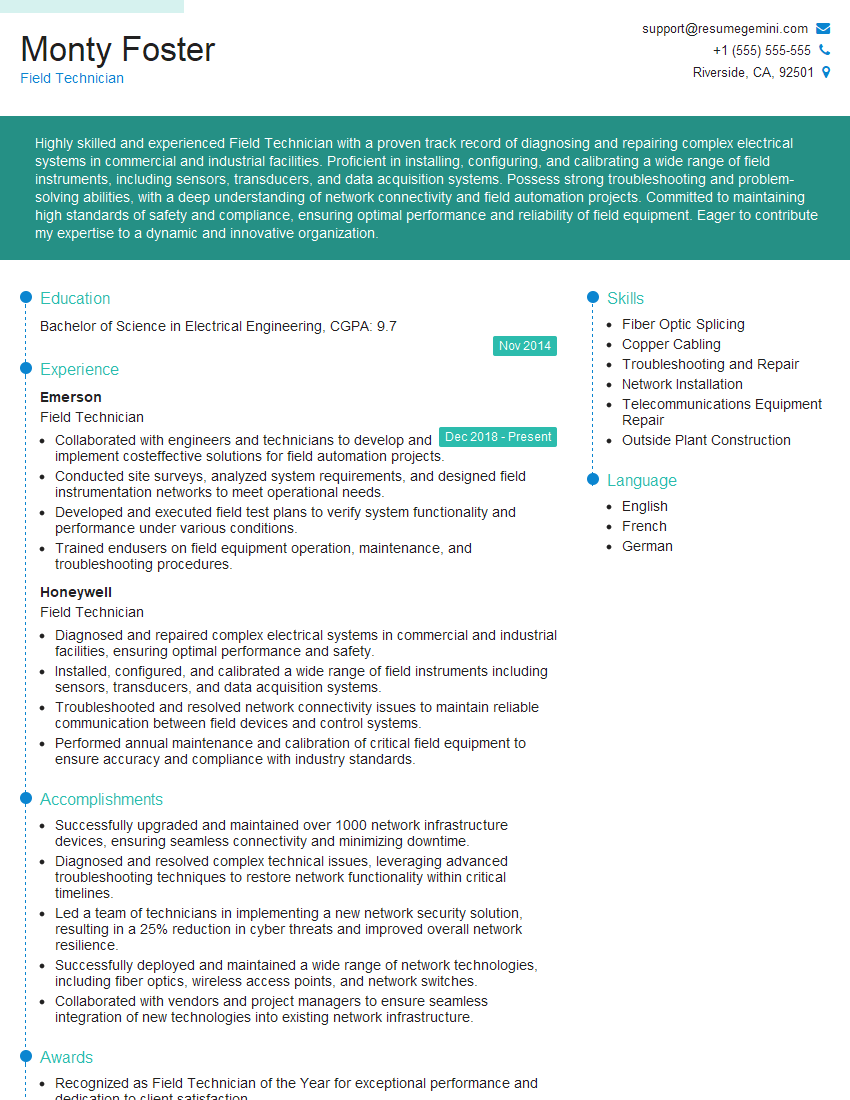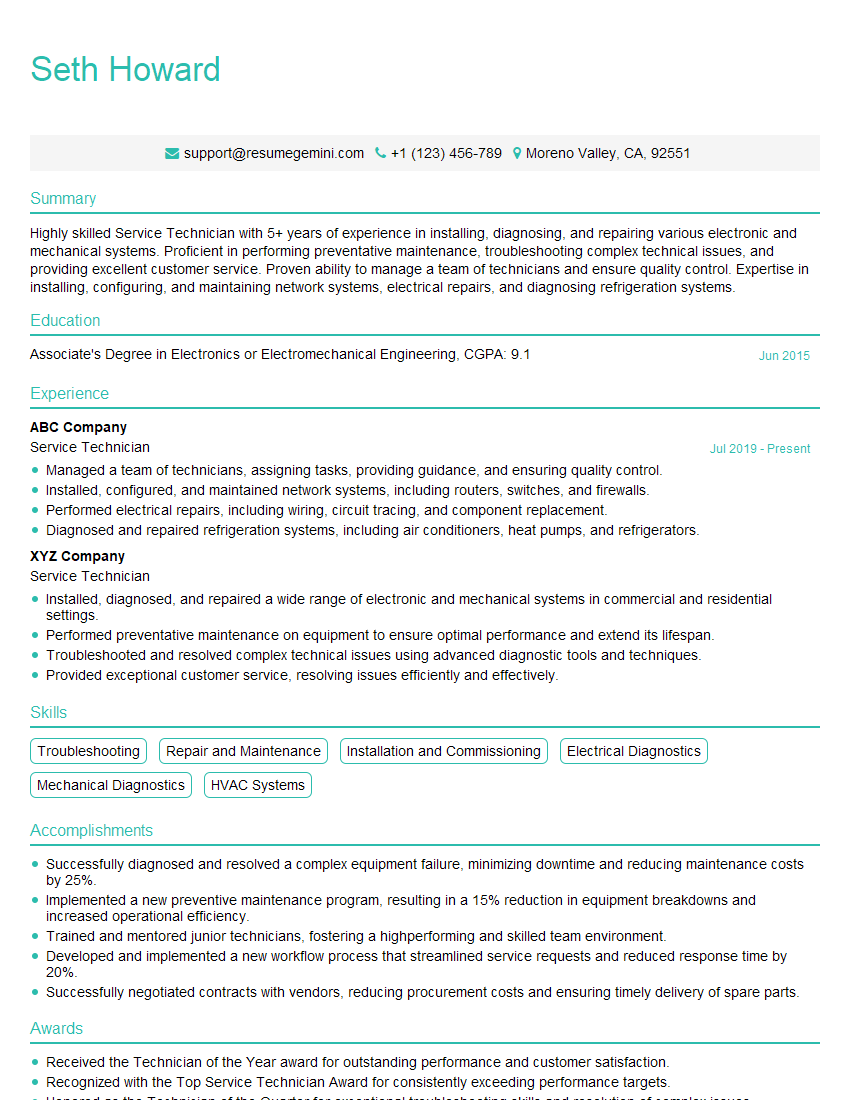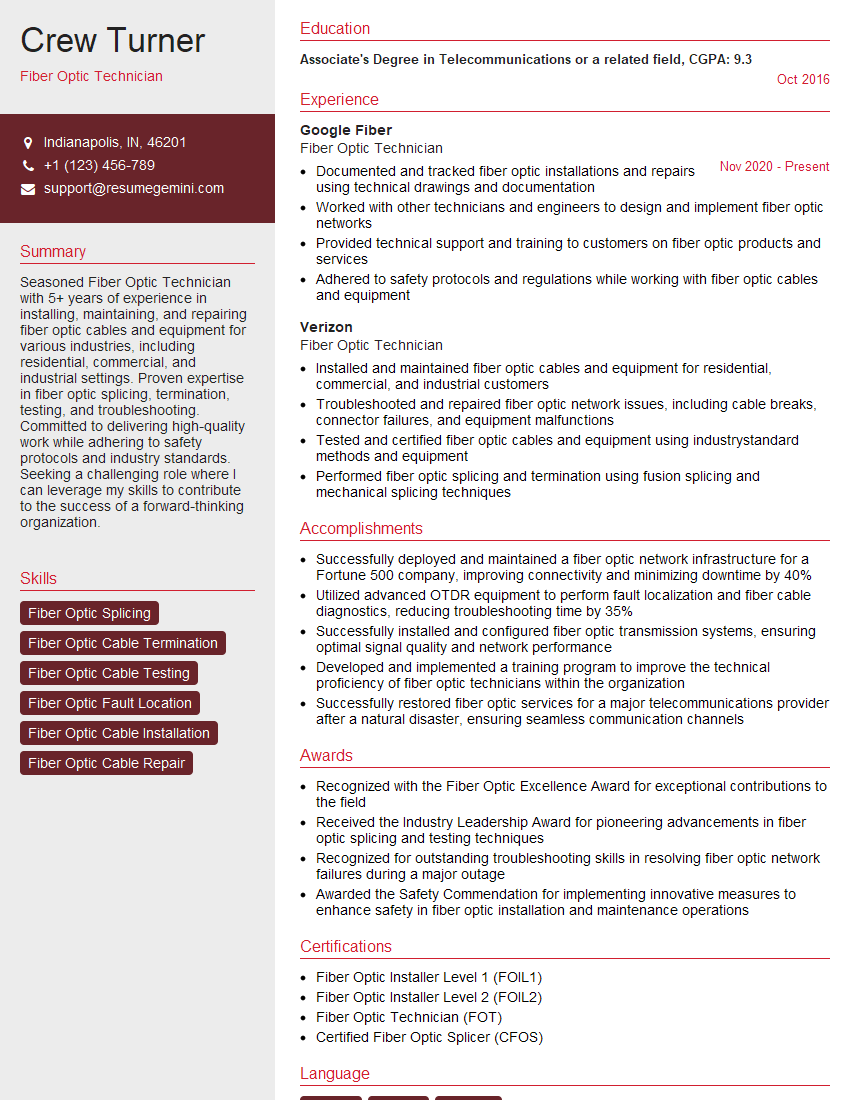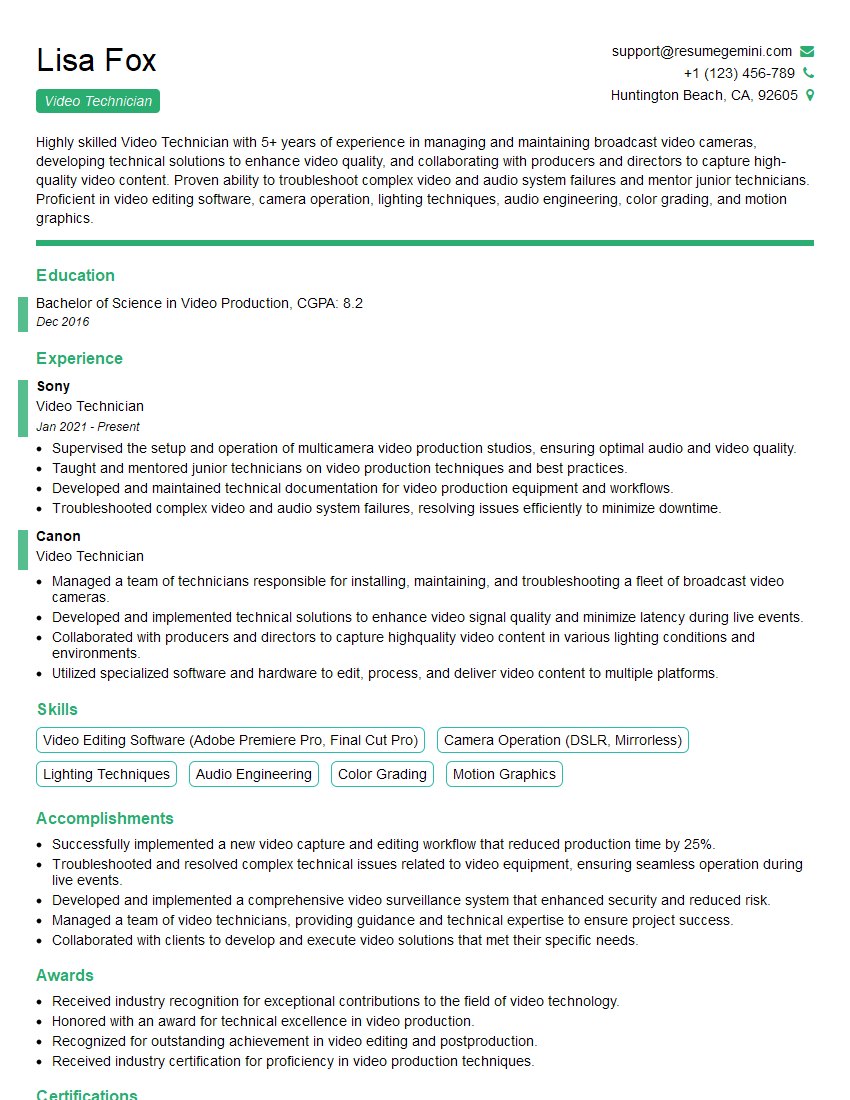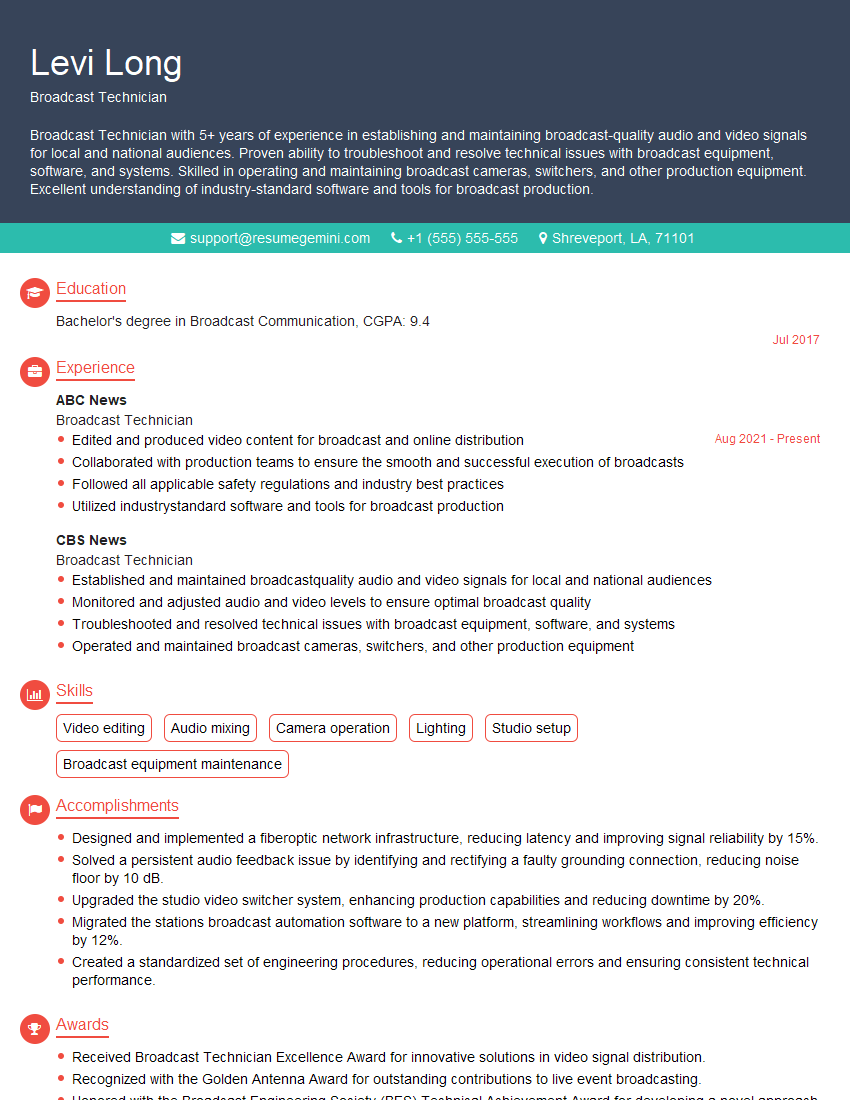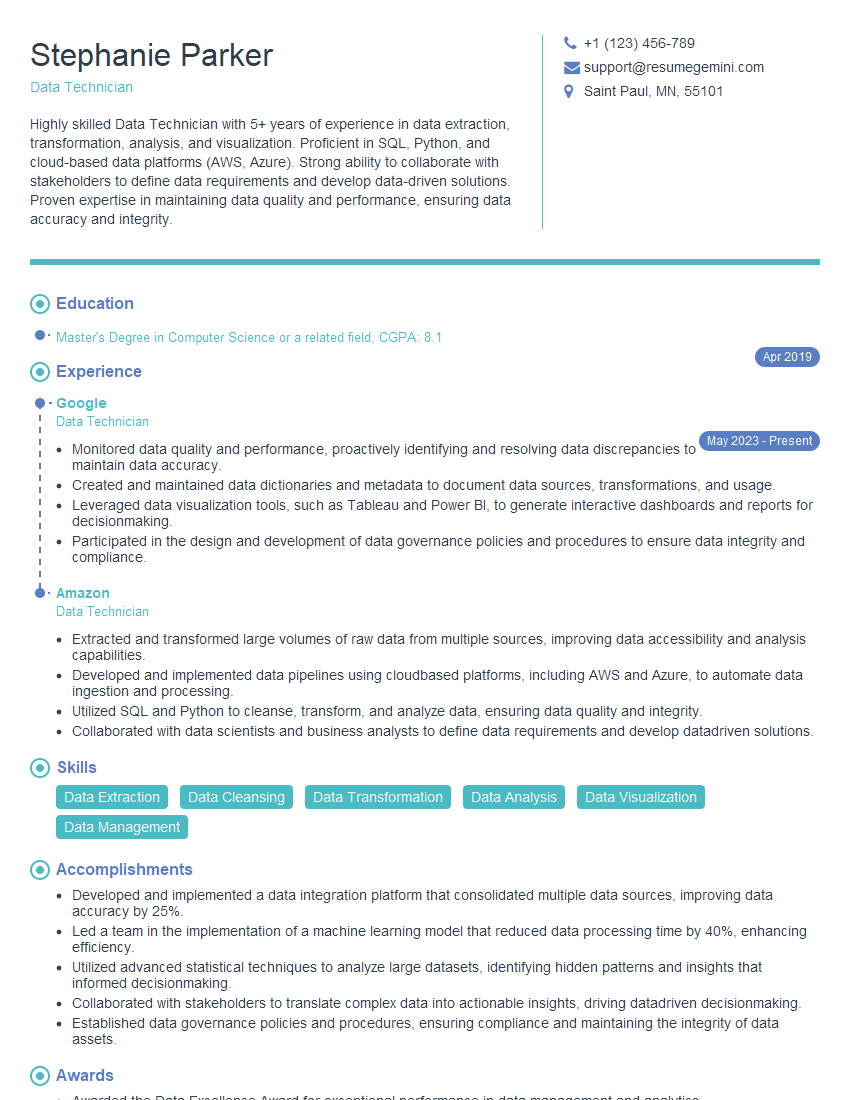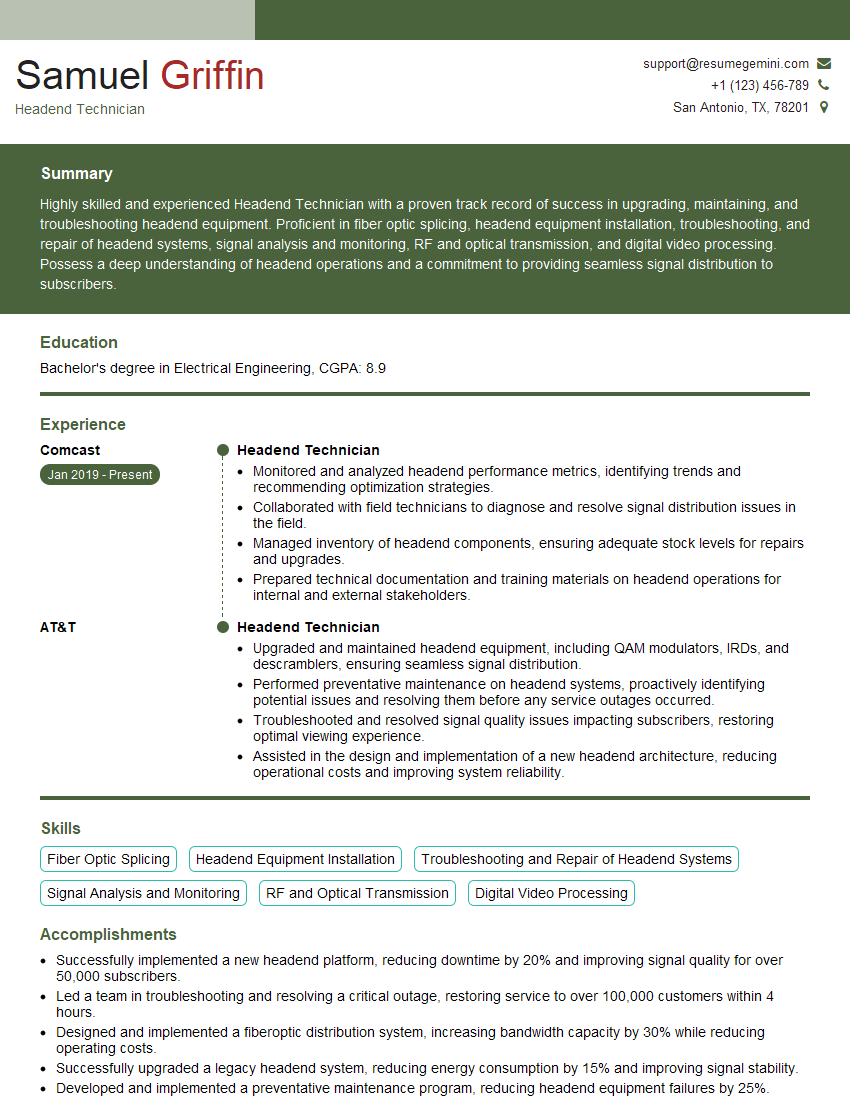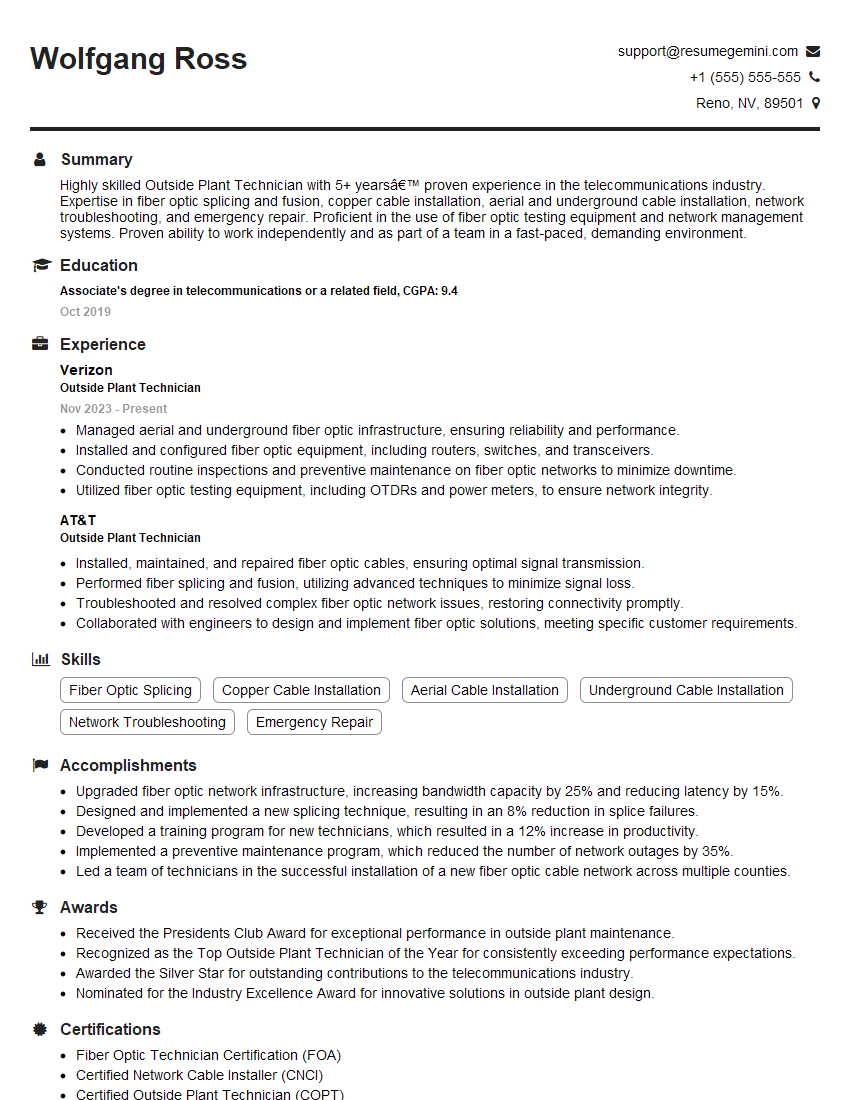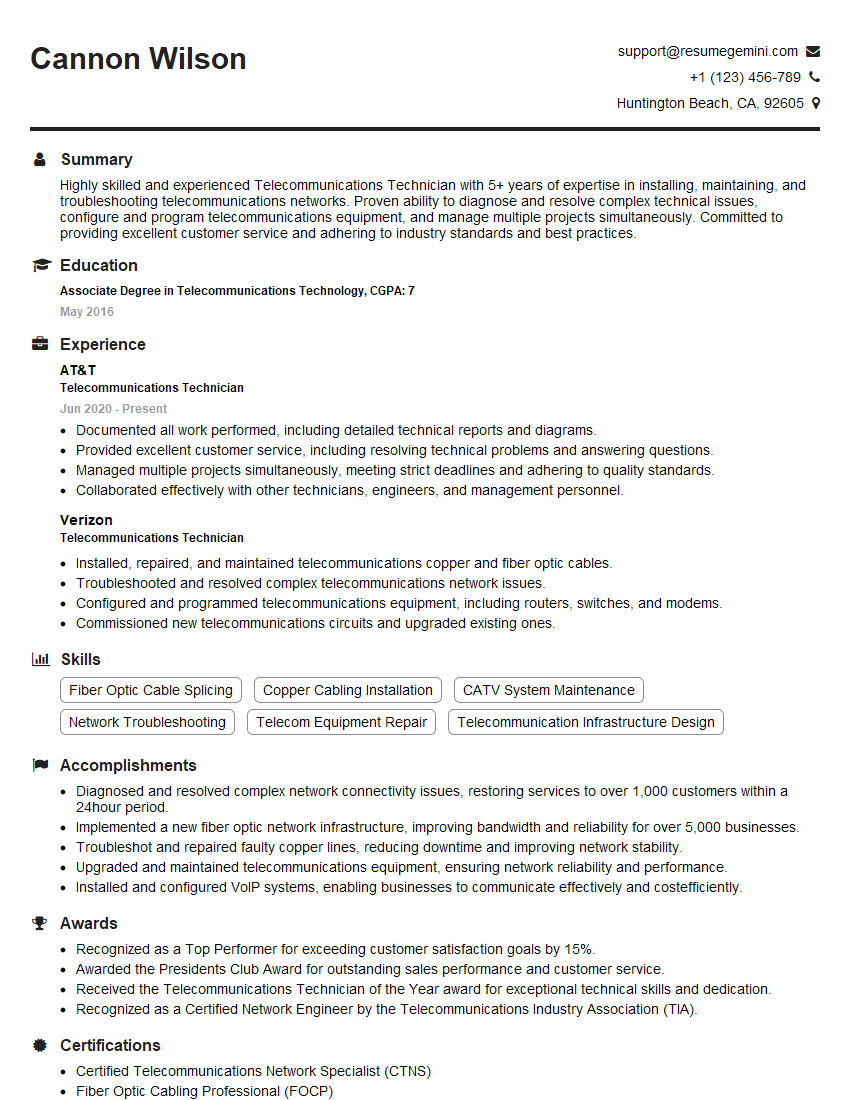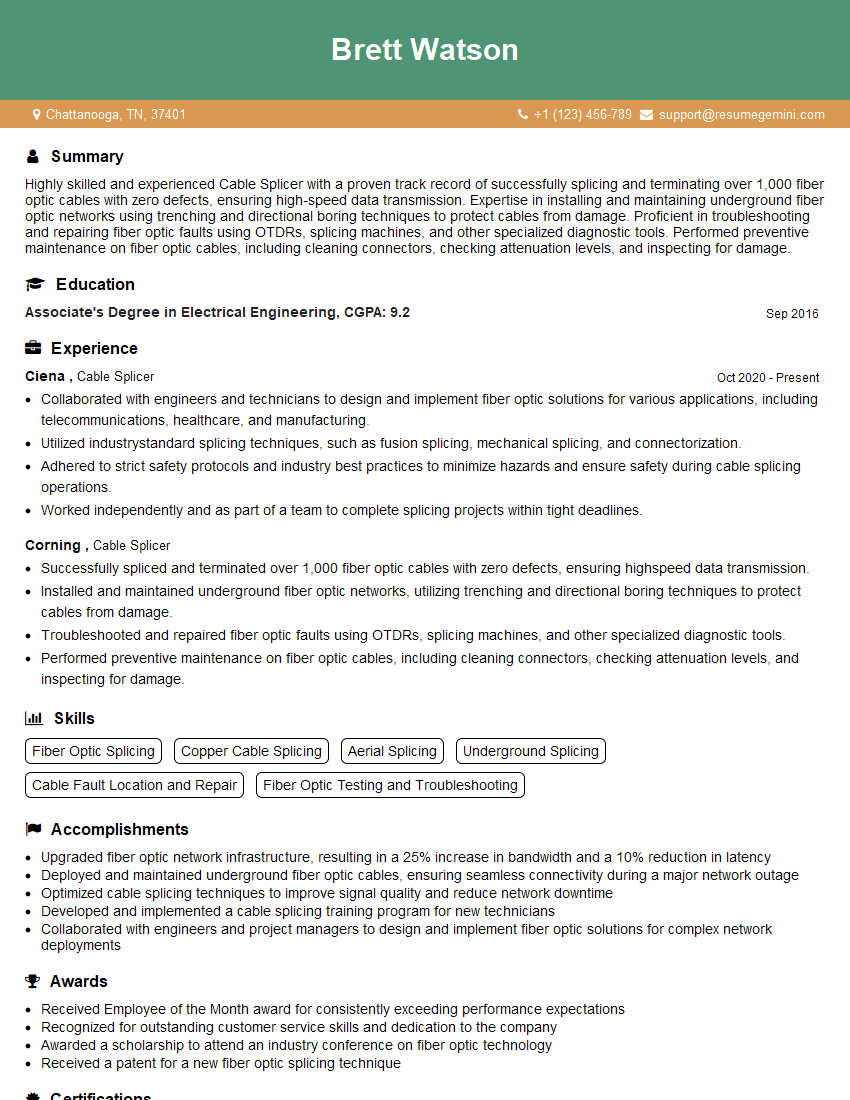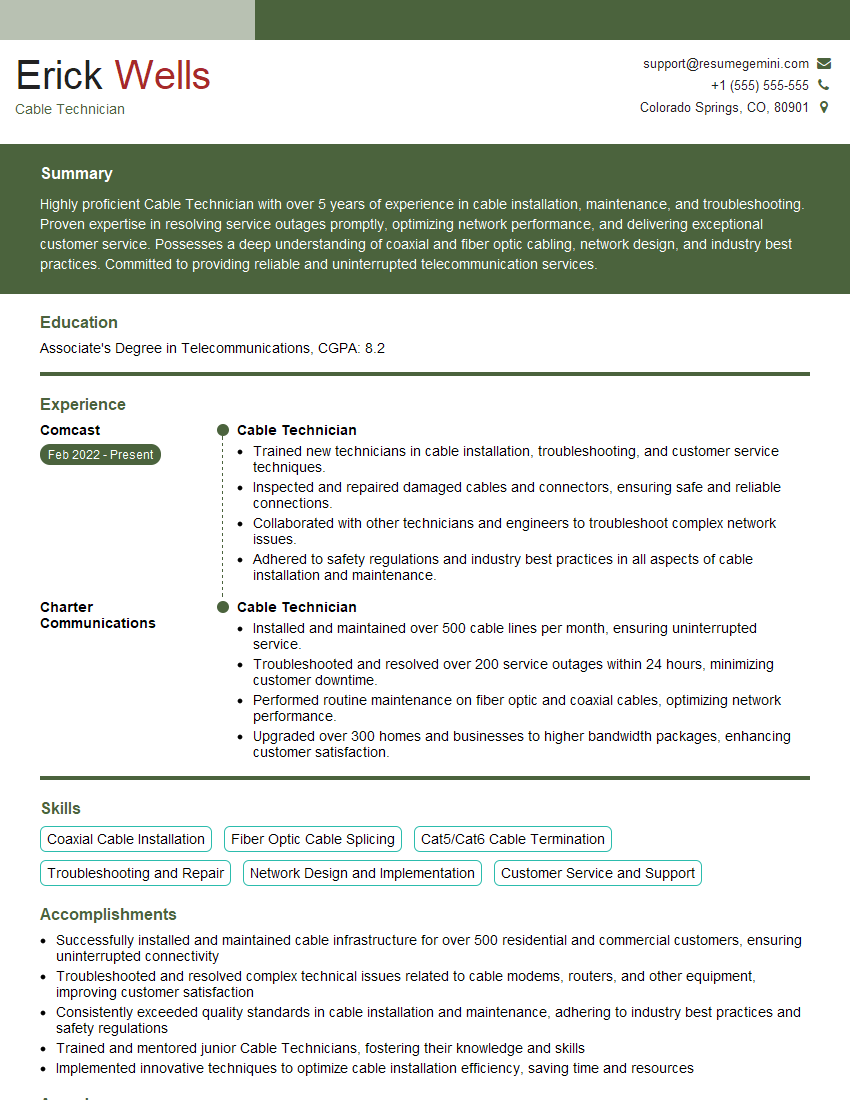The thought of an interview can be nerve-wracking, but the right preparation can make all the difference. Explore this comprehensive guide to CATV Installation interview questions and gain the confidence you need to showcase your abilities and secure the role.
Questions Asked in CATV Installation Interview
Q 1. Explain the difference between coaxial and fiber optic cable in CATV systems.
Coaxial and fiber optic cables are both used in CATV systems to transmit signals, but they differ significantly in their structure and capabilities. Coaxial cables use a central conductor surrounded by insulation, a metallic shield, and an outer jacket. They are relatively inexpensive and easy to install, but suffer from signal attenuation over long distances and are susceptible to interference. Think of it like a water pipe – the signal is the water, and any leaks or bumps in the pipe (interference) affect the flow.
Fiber optic cables, on the other hand, transmit signals as light pulses through thin strands of glass or plastic. They offer significantly higher bandwidth, longer transmission distances without significant signal loss, and are immune to electromagnetic interference. They’re like a laser beam – the signal travels unimpeded, offering superior quality and speed. In modern CATV networks, fiber optics are often used for the backbone, connecting headends to distribution hubs, while coaxial cables handle the ‘last mile’ connection to individual subscribers. This hybrid approach leverages the strengths of both technologies.
Q 2. Describe the process of troubleshooting a signal loss in a CATV network.
Troubleshooting signal loss involves a systematic approach. First, I’d verify the problem isn’t limited to a single channel or subscriber. Is it widespread or localized? Then I’d use a signal level meter to measure signal strength at various points in the network, starting at the headend and working my way towards the affected subscriber. This helps pinpoint the location of the problem.
Next, I’d check for obvious physical issues: loose connectors, damaged cables, or faulty equipment. I might visually inspect the cable for cuts, kinks, or water damage. If the problem is isolated to a specific area, I’d examine the connectors and cabling in that section. A faulty amplifier or splitter could also be the culprit, requiring testing and potentially replacement. Finally, if the problem persists, more advanced troubleshooting techniques, like spectrum analysis, might be necessary to identify more subtle issues like interference or signal leakage.
Q 3. How do you identify and resolve issues related to signal attenuation?
Signal attenuation, or signal loss, is a common problem in CATV networks. It’s caused by various factors, including cable length, cable quality, and the presence of connectors and splitters. Identifying the cause requires careful measurement of signal strength at different points in the network using a signal level meter.
Resolution depends on the cause. If the problem is due to excessive cable length, the solution may involve installing signal amplifiers to boost the signal strength. Faulty connectors or splitters need to be replaced. For issues related to cable quality (e.g., damage or deterioration), the affected section of the cable must be repaired or replaced. In some cases, signal leakage can also contribute to attenuation; sealing any leakage points is necessary. For example, if you find significant signal loss after a recent construction project, you might suspect external interference or damage to underground cables. A thorough investigation is critical to pinpointing the specific source and ensuring complete resolution.
Q 4. What are the safety precautions you take when working with high-voltage equipment?
Safety is paramount when working with high-voltage equipment. Before any work begins, I’d ensure the power is completely disconnected and locked out/tagged out to prevent accidental energization. I’d use appropriate personal protective equipment (PPE), including insulated gloves, safety glasses, and a safety harness if working at heights. I’d also follow all company safety protocols and procedures. Never assume a cable or equipment is de-energized; always double-check.
Working with high-voltage equipment requires training and experience; I would never attempt any task without the proper qualifications. Knowing where to find safety information and who to contact in case of an emergency is also crucial. Using insulated tools and maintaining a safe working distance from energized lines are essential to minimize risk. Safety is not just a procedure; it is a mindset.
Q 5. What experience do you have with different types of cable connectors (e.g., F-connectors, BNC connectors)?
I have extensive experience with various cable connectors used in CATV systems. F-connectors are the most common, used for connecting coaxial cables to equipment such as televisions, set-top boxes, and amplifiers. BNC connectors are also used, although less frequently, primarily for test equipment and high-frequency applications.
I’m proficient in crimping and properly terminating both types of connectors, ensuring a secure and reliable connection that minimizes signal loss. Experience has taught me the importance of correct connector selection and proper installation techniques to avoid signal degradation or interference issues. A poorly crimped F-connector, for example, can lead to significant signal loss and intermittent service for a subscriber.
Q 6. Describe your experience with cable splicing techniques.
Cable splicing techniques are essential for repairing damaged cables or extending existing lines. I’m experienced in various methods, including compression splicing, using specialized tools to create a strong, watertight connection. The process involves carefully stripping the outer jacket and shielding of the cables, aligning the inner conductors, and crimping the connectors.
Proper preparation is crucial to avoid signal loss or attenuation. I’ve also used heat-shrink tubing and sealant to ensure the splice is weatherproof and durable, preventing moisture ingress. Accurate splicing is crucial; a poorly executed splice can become a source of problems down the line, leading to signal degradation or service disruptions. I always follow manufacturer recommendations and best practices to achieve reliable, long-lasting results.
Q 7. How do you test the signal strength and quality in a CATV network?
Testing signal strength and quality in a CATV network typically involves using a signal level meter. This instrument measures the signal level in decibels millivolts (dBmV) and provides information about signal quality, such as carrier-to-noise ratio (C/N) and modulation error rate (MER).
I’d use the meter to test various parameters at different points in the network – at the headend, at amplifiers, at splitters, and at subscriber locations. Low signal levels, high noise levels, or poor modulation quality indicate potential problems that need to be addressed. For example, a low C/N ratio might suggest interference or equipment failure. Regular signal testing is crucial for proactive maintenance and efficient troubleshooting, allowing for early identification and resolution of potential issues before they affect subscribers.
Q 8. What tools and equipment are commonly used in CATV installation?
CATV installation requires a diverse toolkit. The essentials include:
- Cable tools: These are crucial for connecting and terminating coaxial cables. This includes cable strippers, compression tools (for F-connectors), and a cable tester to verify signal integrity. I always keep a variety of connectors on hand to deal with different cable types.
- Measuring instruments: A signal level meter is essential for measuring signal strength and quality at various points in the system. A multimeter is useful for checking voltage and continuity.
- Amplifier tools: If working with amplifiers, specialized tools are needed for adjustments and testing. This often includes specialized screwdrivers and potentially signal generators for alignment purposes.
- Safety equipment: Safety is paramount! This includes safety glasses, gloves, and a sturdy ladder for working at heights. We also use fall protection equipment whenever working above ground level.
- Hand tools: Basic hand tools like screwdrivers, pliers, and wire cutters are always necessary for various tasks such as mounting equipment, securing cables, and general maintenance.
For example, during a recent installation, a faulty F-connector caused a significant signal loss. Using my cable tester, I quickly identified the problem, replaced the connector using my compression tool, and restored the signal, demonstrating the importance of having the right tools readily available.
Q 9. Explain your understanding of signal amplification and distribution in a CATV system.
Signal amplification and distribution is the backbone of a CATV system. The headend receives signals from various sources (satellite, fiber optic, etc.) and then amplifies them to transmit to subscribers. This amplified signal is then distributed across the network using a hierarchical structure of amplifiers and splitters. Think of it like a tree: the headend is the trunk, main feeder lines are the large branches, and smaller distribution lines are the twigs, each feeding individual homes.
Amplifiers boost the signal to compensate for signal loss due to cable length and splitting. Splitters divide the signal into multiple outputs to serve different homes or groups of homes. This process ensures that every subscriber receives a clear and strong signal, even those furthest from the headend. Careful planning is essential to avoid signal degradation and interference.
Proper signal levels are vital to ensure quality reception. Too weak a signal results in poor picture quality and unreliable service. Too strong a signal can lead to signal distortion and interference.
Q 10. How familiar are you with various types of CATV amplifiers and their applications?
I’m very familiar with various CATV amplifiers, each designed for specific applications within the network. These include:
- Line Extenders: These are used to boost signals on longer cable runs, compensating for signal loss over distance. They’re often found further out on the network.
- Trunk Amplifiers: These amplifiers handle higher power levels and are used in the main distribution network, feeding many homes. They typically have more inputs and outputs than line extenders.
- Distribution Amplifiers: These are used closer to the subscribers, amplifying the signal to provide sufficient power at each home. They provide a lower gain compared to trunk amplifiers.
- Bridger Amplifiers: These amplifiers allow two or more systems to be joined together seamlessly without causing signal interference. It’s crucial to select the appropriate amplifier based on the specific conditions of the network.
For instance, in a large apartment complex, trunk amplifiers are used on the main lines, while distribution amplifiers would be placed closer to individual apartments to ensure adequate signal strength for each unit.
Q 11. What is your experience with headend equipment and its maintenance?
My experience with headend equipment encompasses a range of tasks, from installation and configuration to preventative and corrective maintenance. The headend is the heart of the CATV system, housing equipment such as:
- Modulators: Convert various input signals (e.g., broadcast TV, cable channels) into RF signals suitable for transmission over coaxial cable.
- Decoders: Extract data from encrypted signals.
- Processing Equipment: Includes various signal processing units for signal equalization and monitoring.
- Transmitters: Transmit the signals onto the network.
Regular maintenance includes checking signal levels, performing routine checks on all equipment, replacing faulty components, and updating firmware as needed. Preventative maintenance significantly reduces downtime and prevents major issues. For example, I recently resolved a headend issue causing intermittent signal loss through proactive monitoring and replacement of a failing power supply.
Q 12. Describe your experience with troubleshooting and repairing faulty cable modems.
Troubleshooting faulty cable modems involves a systematic approach. I usually start by checking the obvious:
- Physical connections: Ensure the coaxial cable is securely connected to both the modem and the wall outlet. A loose connection is a frequent culprit.
- Power supply: Make sure the modem is receiving power and the power supply is functioning correctly.
- Signal levels: Use a signal meter to check the signal strength and quality at the modem. Low or high signal levels can cause problems.
- Modem lights: Observe the modem’s lights. Certain lights indicate specific problems, such as incorrect authentication.
- Software issues: Occasionally, a factory reset might be necessary to correct software glitches.
If the problem persists, I’ll check the line from the wall outlet back to the headend, searching for signal degradation or breaks in the line. I’ve also had instances where a faulty splitter has caused trouble with multiple modems. Documenting each step during troubleshooting is essential for resolving issues efficiently.
Q 13. How do you handle customer complaints related to CATV service issues?
Handling customer complaints requires patience, empathy, and a methodical approach. I begin by actively listening to the customer’s concerns, acknowledging their frustration, and asking clarifying questions to understand the nature of the problem. I then systematically follow these steps:
- Replicate the problem: If possible, try to reproduce the problem to gain a better understanding.
- Check signal levels: Using my signal meter, I’ll assess signal strength and quality at the customer’s location.
- Inspect cabling and equipment: Check the coaxial cabling for damage, loose connectors, or other issues.
- Test the modem: Test the functionality of the cable modem itself.
- Offer solutions: Based on my findings, I provide solutions such as repairing faulty connections, replacing equipment, or escalating the issue to a higher level of support if necessary.
- Follow up: After resolving the issue, I follow up with the customer to confirm their satisfaction. Keeping accurate records of the issue, troubleshooting steps, and resolution is important.
Recently, I had a customer complaining of poor picture quality. Through careful investigation, I discovered a bird’s nest interfering with the signal. Removing the nest restored service and impressed the customer with my attention to detail.
Q 14. Describe your experience with fiber optic cable installation and termination.
Fiber optic cable installation and termination requires precision and specialized equipment. My experience involves:
- Cable preparation: This involves carefully stripping the outer jacket and buffer layers of the fiber optic cable, exposing the fiber without causing damage. Specialized tools like fiber optic cleavers and strippers are used for this process.
- Connector installation: Installing connectors like SC, FC, or LC connectors onto the fiber ends requires careful alignment and precision. This ensures a low-loss connection, maximizing signal transmission.
- Fusion splicing: Joining two fibers together using a fusion splicer requires high precision to ensure a minimal loss of signal.
- Testing: Optical power meters and OTDRs (Optical Time Domain Reflectometers) are used to test the quality of the connection and detect any signal loss or faults in the fiber optic cable.
Fiber optic installation is critical for high-bandwidth applications, offering significantly higher capacity compared to traditional coaxial cable. For example, I recently worked on a project to upgrade a CATV system with fiber optics to increase bandwidth and support high-definition television and internet services to many homes.
Q 15. Explain the difference between upstream and downstream signals in a CATV network.
In a CATV network, upstream and downstream signals refer to the direction of data flow between your home and the headend (the central location where cable signals originate). Think of it like a two-way street.
Downstream is the signal flow from the headend to your home. This carries the television channels, internet data (when you’re downloading something), and other services. It’s like receiving a package; you’re the recipient.
Upstream is the signal flow from your home to the headend. This is used when you’re sending data, such as when uploading a video, browsing the internet, or using interactive television services. It’s like sending a package; you’re the sender.
Different frequencies are used for upstream and downstream to avoid interference. The downstream signal typically uses higher frequencies than the upstream signal. Understanding this distinction is crucial for troubleshooting signal quality issues; a problem might be limited to one direction of transmission. For example, if you can receive channels (downstream) but can’t upload data (upstream), the problem likely lies in the upstream path.
Career Expert Tips:
- Ace those interviews! Prepare effectively by reviewing the Top 50 Most Common Interview Questions on ResumeGemini.
- Navigate your job search with confidence! Explore a wide range of Career Tips on ResumeGemini. Learn about common challenges and recommendations to overcome them.
- Craft the perfect resume! Master the Art of Resume Writing with ResumeGemini’s guide. Showcase your unique qualifications and achievements effectively.
- Don’t miss out on holiday savings! Build your dream resume with ResumeGemini’s ATS optimized templates.
Q 16. What is your understanding of DOCSIS (Data Over Cable Service Interface Specifications)?
DOCSIS, or Data Over Cable Service Interface Specifications, is a set of standards that allow for high-speed data transmission over existing coaxial cable networks. It’s what makes your internet service over cable possible. Imagine it as the set of rules that govern how internet data travels alongside your television signals on the same cable.
DOCSIS uses a technique called frequency-division multiplexing (FDM) to separate internet data from television signals, allowing both to use the same cable simultaneously without interfering with each other. It defines how the modulation, error correction, and other aspects of data transmission are handled. Different versions of DOCSIS (DOCSIS 3.0, 3.1, etc.) offer progressively faster speeds and improved performance.
In my experience, understanding DOCSIS is crucial for advanced troubleshooting. A problem like slow internet speeds might involve issues with the DOCSIS modem’s configuration, the network’s signal quality, or even the headend’s DOCSIS provision. For example, a degraded upstream signal as measured by a DOCSIS 3.1 modem’s performance metrics could indicate issues with the coaxial cabling’s impedance or connectivity.
Q 17. How do you ensure the safety and security of CATV equipment and infrastructure?
Ensuring safety and security of CATV equipment and infrastructure involves several key aspects. It begins with adhering to strict safety protocols and following all relevant local and national safety regulations.
Physical Security: This involves securing equipment from theft or vandalism. Measures include locking equipment cabinets, using tamper-evident seals, and installing security cameras in strategic locations, especially in headends or central locations. For outdoor installations, this might include robust enclosures designed to withstand environmental conditions and protect against tampering.
Electrical Safety: Working with high voltages requires meticulous adherence to lockout/tagout procedures when working on active equipment. Using appropriate personal protective equipment (PPE) like insulated tools and gloves is essential. Regularly inspecting equipment for potential electrical hazards, like frayed wires or damaged connectors, is crucial for preventing accidents.
Data Security: In cases where CATV systems provide internet services, protecting user data is paramount. This includes securing network devices with strong passwords, regularly updating firmware, implementing firewalls, and employing intrusion detection systems to prevent unauthorized access and cyber threats. All company equipment and personal devices used in the process should be protected by passwords and encrypted data transfer.
Q 18. Describe your experience with working from heights and in confined spaces.
I have extensive experience working at heights and in confined spaces, both integral aspects of CATV installation and maintenance. I’m certified in fall protection techniques and have a thorough understanding of the risks involved in working at height, such as the use of safety harnesses, ropes, and appropriate scaffolding. I’ve worked on numerous occasions replacing aerial cables, installing amplifiers on poles, and inspecting lines.
Regarding confined spaces, I’ve worked in manholes, cable vaults, and other underground structures. I’m familiar with the hazards associated with these environments, including lack of oxygen, hazardous gases, and confined space rescue techniques. I always ensure proper ventilation, atmospheric monitoring and I strictly adhere to safe entry and exit procedures. In the past, I’ve been part of a team tasked with repairing damaged underground cables in a cramped manhole. Proper ventilation was critical in that situation, as were the specialized safety precautions and communication procedures.
Q 19. What is your experience with using test equipment like signal level meters and spectrum analyzers?
I’m proficient in using various test equipment, including signal level meters and spectrum analyzers. Signal level meters are used to measure the strength of the signal at various points in the network. This helps identify signal loss or attenuation, which might be due to faulty connectors, cable damage, or other issues. For example, consistently low signal levels at a particular house could pinpoint a problem with the drop cable or internal wiring.
Spectrum analyzers provide a more detailed analysis of the frequency spectrum. They allow me to identify noise, interference, or other signals that might be affecting the quality of the CATV service. This is particularly useful when troubleshooting interference from other sources, such as adjacent channels, radio waves, or other electronic devices. For example, a high level of interference within a specific frequency range might indicate an external source of noise which needs mitigation.
My experience using these tools allows me to diagnose issues quickly and accurately, saving time and improving the efficiency of repairs. I’m also familiar with other test equipment, such as time domain reflectometers (TDRs) for locating cable faults and OTDR’s for assessing fiber optic systems.
Q 20. How do you maintain accurate records of your work and materials used?
Maintaining accurate records is crucial for efficient job management and billing. I use a combination of digital and physical methods. For digital records, I utilize work order management software to track jobs from initiation to completion. This system allows for detailed logging of work performed, materials used, and associated costs. Pictures are taken before, during, and after work to document progress and any issues encountered.
Additionally, I maintain detailed logs in the field on paper forms, particularly when working in areas with limited internet connectivity. These forms include specific details about the job, including customer information, work performed, and materials used, which are then later entered into the digital system. Accurate records are essential for ensuring customer satisfaction, tracking project progress, maintaining inventory and optimizing resource allocation, and fulfilling any warranty obligations. For example, the detailed log on a particular job allows us to assess the costs effectively and accurately submit invoices for reimbursement.
Q 21. Explain your troubleshooting process for intermittent signal problems.
Troubleshooting intermittent signal problems requires a systematic approach. It often starts with gathering information from the customer, such as when the problem occurs, what symptoms are observed (e.g., complete signal loss, pixelation, audio dropouts), and if there are any other factors that could be contributing (e.g., recent weather events, construction work).
Step-by-step troubleshooting process:
- Visual Inspection: I start by visually inspecting all connections and components, looking for loose connectors, damaged cables, or signs of water damage.
- Signal Measurement: I then use a signal level meter to measure signal strength at various points in the system, starting from the main cable entry point and working towards the set-top box. This helps to pinpoint where the signal loss is occurring.
- Component Testing: If the signal levels are low, I test individual components, like splitters, amplifiers, and connectors. I’d replace or repair any faulty components.
- Environmental Factors: I consider external factors that might be affecting the signal, such as nearby construction, severe weather, or interference from other electronic devices.
- Headend Check (if applicable): If the problem appears to be widespread, I would coordinate with the headend to check for any issues on their end, such as signal outages or equipment malfunctions.
By systematically eliminating potential causes, I can effectively identify the root cause of the intermittent signal problem and implement the necessary solution. This process ensures that the issue is resolved efficiently, minimizing customer downtime.
Q 22. What is your experience with diagnosing and repairing faulty set-top boxes?
Diagnosing and repairing faulty set-top boxes involves a systematic approach. First, I’d gather information from the customer about the issue – is the box frozen, displaying an error message, or not receiving a signal? Then, I’d visually inspect the box for any physical damage. Next, I’d check the connections: ensuring the coaxial cable is securely connected to both the box and the wall outlet, and power cord is firmly plugged in. If the problem persists, I’d move to more advanced troubleshooting.
- Power Cycle: A simple power cycle often resolves minor software glitches. I’d unplug the box, wait 30 seconds, and plug it back in.
- Signal Strength Check: Using a signal meter, I’d measure the signal strength and quality at the set-top box. Weak or noisy signals are common culprits. If the signal is weak, tracing the cable back to the splitter or main drop is necessary to identify signal loss points.
- Remote Control Test: I’d test the remote control with another working set-top box to rule out remote issues.
- Software Reset/Update: Many boxes offer a software reset or update option through their menu. This can resolve software bugs or install patches.
- Internal Component Check (Advanced): If all else fails, I may need to open the box (with caution and proper safety measures) and inspect internal components like the power supply or tuner for any visible damage. This is typically done only after exhausting other options and would involve replacing faulty components if needed.
For example, I once encountered a case where a customer reported intermittent picture freezing. After eliminating cable issues, a software update resolved the problem, highlighting the importance of regularly updated firmware.
Q 23. How familiar are you with different types of CATV modulation techniques?
CATV systems employ various modulation techniques to efficiently transmit multiple channels over a single coaxial cable. I’m familiar with several, including Amplitude Modulation (AM), Frequency Modulation (FM), and various forms of digital modulation such as Quadrature Amplitude Modulation (QAM). QAM is predominant in modern CATV, particularly 64-QAM, 256-QAM and even higher order modulations like 1024-QAM. These techniques allow for increased bandwidth efficiency, transmitting more channels per unit of bandwidth compared to AM or FM.
Understanding these modulation schemes is crucial for troubleshooting signal quality issues. For instance, high-order QAM (like 256-QAM) is more susceptible to noise and signal degradation than lower-order QAM. If a customer is experiencing pixelation or signal loss, knowing the modulation type in use allows me to assess where the problem might be and choose appropriate troubleshooting steps. I can use a spectrum analyzer to confirm the modulation type being used and identify signal impairments.
Q 24. Describe your experience with working independently and as part of a team.
I’m comfortable working both independently and collaboratively. Working independently requires self-motivation, organization, and the ability to troubleshoot and solve problems without constant supervision. This is often the case during field installations where I’m responsible for a job from start to finish. For example, running new cable lines to a customer’s home often requires careful planning and execution with minimal external input.
On the other hand, teamwork is essential in larger projects, such as network upgrades or large-scale installations. In these situations, effective communication and collaboration are key to ensuring the project is completed on time and to specification. I thrive in team environments, sharing knowledge and experience with colleagues and learning from their perspectives. For example, recently, our team collaborated on a major network upgrade involving the rollout of a new fiber optic backbone. This was a complex task that necessitated careful coordination, and successful completion reinforced the importance of teamwork.
Q 25. How do you stay up-to-date with the latest technologies and advancements in CATV systems?
Staying current in the CATV field is crucial. I utilize several methods to stay informed about the latest technologies and advancements:
- Industry Publications and Websites: I regularly read trade journals and visit websites focused on cable television technology. These resources offer insights into new equipment, techniques, and industry trends.
- Professional Development Courses and Webinars: I actively participate in online and in-person training courses and webinars offered by industry associations and manufacturers. This provides me with hands-on experience with new technologies.
- Manufacturer Websites and Documentation: Staying updated on new equipment releases and understanding the specifications and best practices provided by manufacturers is crucial. I often consult their technical documentation.
- Networking with Colleagues: Regularly interacting and exchanging information with other technicians and professionals through industry events and online forums allows me to stay updated on real-world applications and best practices.
This continuous learning ensures I’m proficient with the latest technologies and able to provide the most efficient and effective service.
Q 26. What is your understanding of network architecture in a CATV system?
The network architecture of a CATV system is hierarchical, typically starting with a headend where signals are originated and processed. The headend houses encoders, modulators, and signal processing equipment. From there, signals are transmitted to the distribution network via fiber optics or coaxial cables. This distribution network might involve amplifiers, splitters, and tapings to distribute the signals to various neighborhoods and homes. At the customer premises, the signal arrives at the set-top box, which demodulates the signal and presents it to the user. The overall structure is designed to deliver many channels efficiently to a large number of subscribers.
Understanding this architecture is crucial for troubleshooting. Knowing the flow of signals from the headend to the customer’s home enables efficient isolation of problems. For example, a widespread outage could indicate a headend issue, whereas an isolated outage might point to a problem within a specific neighborhood’s distribution network.
Q 27. Explain your experience with preventative maintenance in CATV networks.
Preventative maintenance is critical for ensuring the reliability and longevity of CATV networks. My experience includes a variety of preventative measures:
- Regular Signal Level Monitoring: Periodically checking signal levels at various points in the network, using signal meters and spectrum analyzers, helps identify potential signal degradation before it impacts customers.
- Amplifier and Component Inspections: Visually inspecting amplifiers, splitters, and other components for signs of wear and tear, loose connections, or corrosion helps prevent failures.
- Cleaning of Connectors: Regularly cleaning coaxial connectors removes oxidation and debris, improving signal quality and preventing signal loss.
- Firmware Updates: Keeping the firmware on headend equipment and set-top boxes updated prevents software-related issues and improves system performance.
- Scheduled Maintenance Visits: Performing routine checks and maintenance at different locations in the network helps identify and address issues before they escalate into major problems.
Preventative maintenance is far more cost-effective in the long run than dealing with reactive repairs, minimizing downtime and improving customer satisfaction. I’ve found that a proactive approach significantly reduces emergency calls and keeps the network running smoothly.
Q 28. How do you prioritize tasks and manage your time effectively in a fast-paced environment?
In a fast-paced environment, efficient task prioritization and time management are essential. I use several strategies:
- Prioritization Matrix: I use a prioritization matrix (like an Eisenhower Matrix – Urgent/Important) to categorize tasks by urgency and importance. This helps me focus on high-priority tasks first.
- Scheduling and Time Blocking: I schedule specific time blocks for different tasks in my day. This helps maintain focus and prevents multitasking, which can reduce efficiency.
- Task Breakdown: Breaking down large tasks into smaller, manageable steps makes them less overwhelming and easier to track progress.
- Regular Review and Adjustment: I regularly review my schedule and adjust it as needed to account for unexpected events or changing priorities. Flexibility is key.
- Utilizing Technology: I use tools like project management software or mobile apps to help manage my tasks, schedules, and deadlines.
For instance, during a large-scale cable upgrade, I utilized a project management tool to track the progress of each technician. This helped me to effectively allocate resources and ensure that everything was done on time.
Key Topics to Learn for Your CATV Installation Interview
- Signal Distribution: Understanding coaxial cable networks, signal splitting, amplification, and signal loss. Practical application: Troubleshooting weak signals in a customer’s home.
- Drop Cable Installation: Proper techniques for running and securing coaxial cables, including considerations for aesthetics and safety. Practical application: Installing a new cable outlet in a customer’s home while minimizing disruption.
- Troubleshooting Techniques: Identifying and resolving common CATV issues such as signal interference, poor reception, and equipment malfunctions. Practical application: Diagnosing and repairing a customer’s connection problem.
- Equipment Knowledge: Familiarity with various CATV equipment including amplifiers, splitters, cable modems, and set-top boxes. Practical application: Explaining the function of each piece of equipment to a customer.
- Safety Procedures: Adherence to safety regulations and best practices when working with electrical equipment and on rooftops or ladders. Practical application: Describing your safety protocols when conducting a home installation.
- Customer Service Skills: Effective communication, problem-solving, and building rapport with customers. Practical application: Handling customer complaints and resolving technical issues professionally and patiently.
- Fiber Optics (if applicable): Understanding the basics of fiber optic cable installation and its advantages over coaxial cable. Practical application: Explaining the benefits of fiber optic connections to customers.
Next Steps
Mastering CATV installation opens doors to a rewarding career with excellent growth potential, offering opportunities for specialization and advancement within the telecommunications industry. To maximize your job prospects, it’s crucial to present your skills effectively. Creating an ATS-friendly resume is key to getting your application noticed. We strongly encourage you to utilize ResumeGemini, a trusted resource for building professional and impactful resumes. ResumeGemini offers examples specifically tailored to CATV Installation professionals, helping you showcase your expertise and land your dream job.
Explore more articles
Users Rating of Our Blogs
Share Your Experience
We value your feedback! Please rate our content and share your thoughts (optional).
What Readers Say About Our Blog
Hello,
We found issues with your domain’s email setup that may be sending your messages to spam or blocking them completely. InboxShield Mini shows you how to fix it in minutes — no tech skills required.
Scan your domain now for details: https://inboxshield-mini.com/
— Adam @ InboxShield Mini
Reply STOP to unsubscribe
Hi, are you owner of interviewgemini.com? What if I told you I could help you find extra time in your schedule, reconnect with leads you didn’t even realize you missed, and bring in more “I want to work with you” conversations, without increasing your ad spend or hiring a full-time employee?
All with a flexible, budget-friendly service that could easily pay for itself. Sounds good?
Would it be nice to jump on a quick 10-minute call so I can show you exactly how we make this work?
Best,
Hapei
Marketing Director
Hey, I know you’re the owner of interviewgemini.com. I’ll be quick.
Fundraising for your business is tough and time-consuming. We make it easier by guaranteeing two private investor meetings each month, for six months. No demos, no pitch events – just direct introductions to active investors matched to your startup.
If youR17;re raising, this could help you build real momentum. Want me to send more info?
Hi, I represent an SEO company that specialises in getting you AI citations and higher rankings on Google. I’d like to offer you a 100% free SEO audit for your website. Would you be interested?
Hi, I represent an SEO company that specialises in getting you AI citations and higher rankings on Google. I’d like to offer you a 100% free SEO audit for your website. Would you be interested?
good