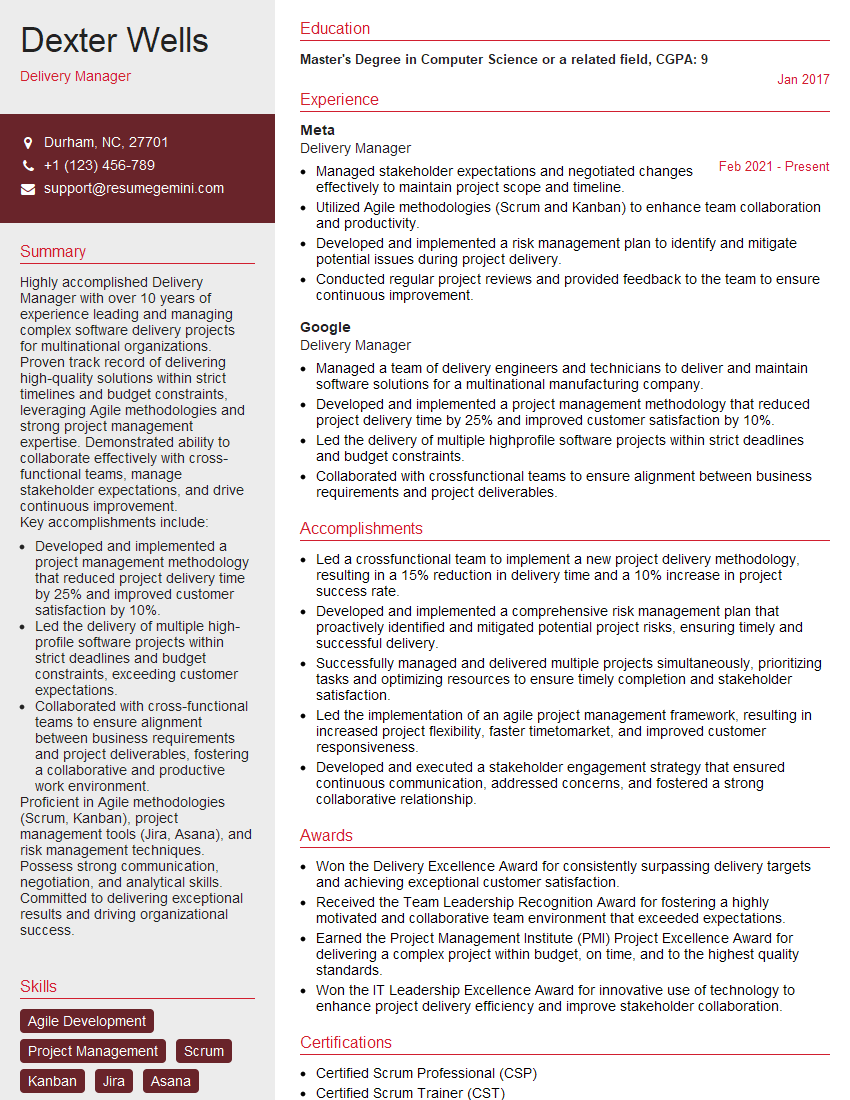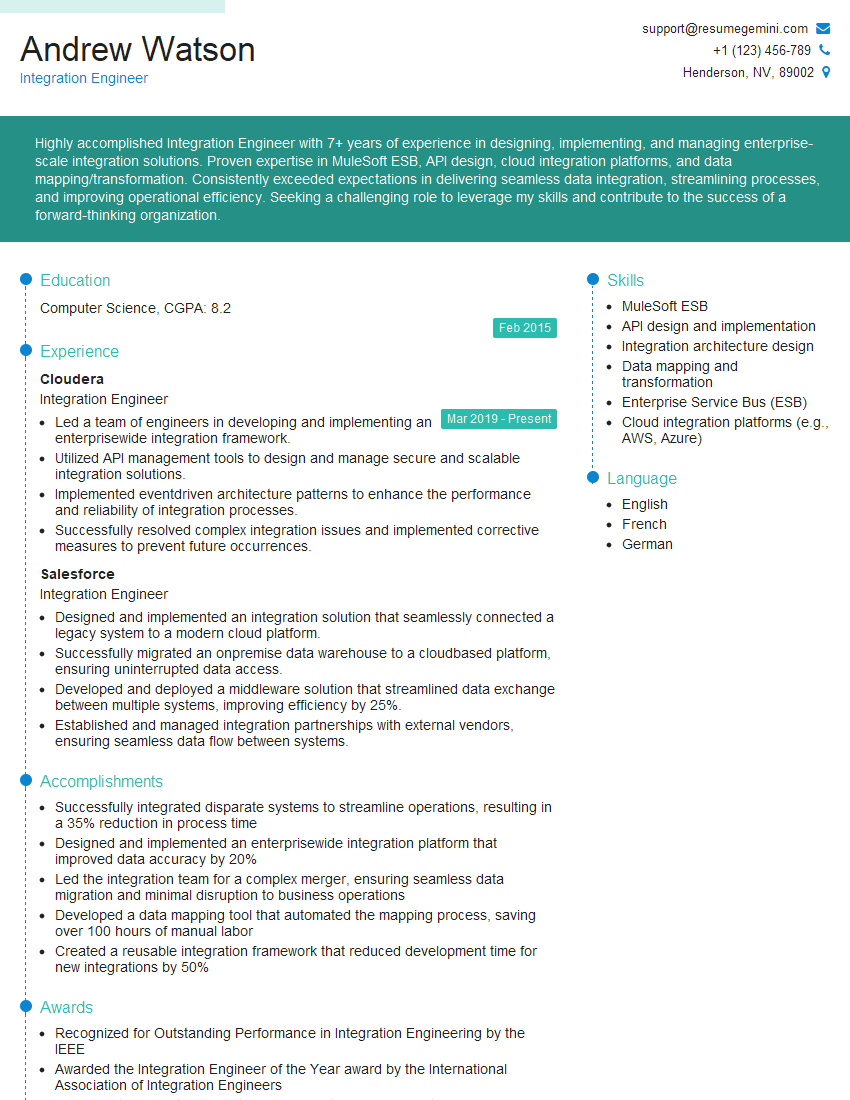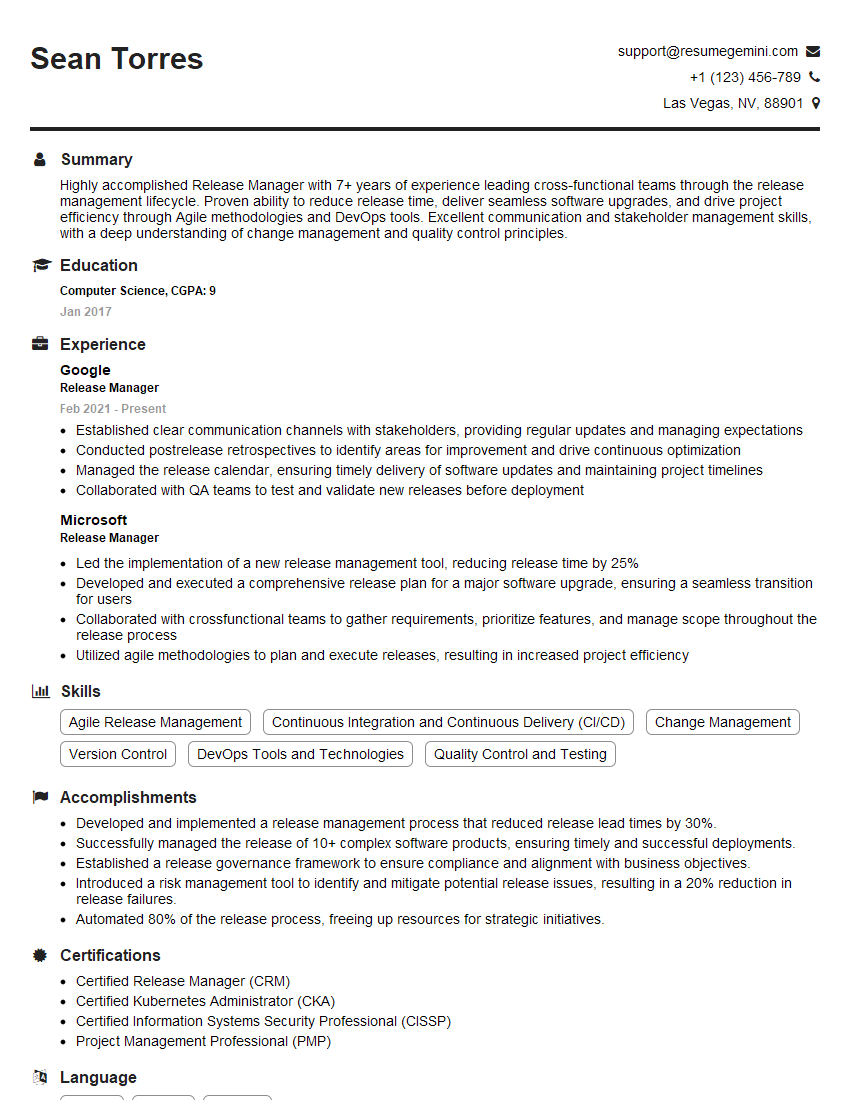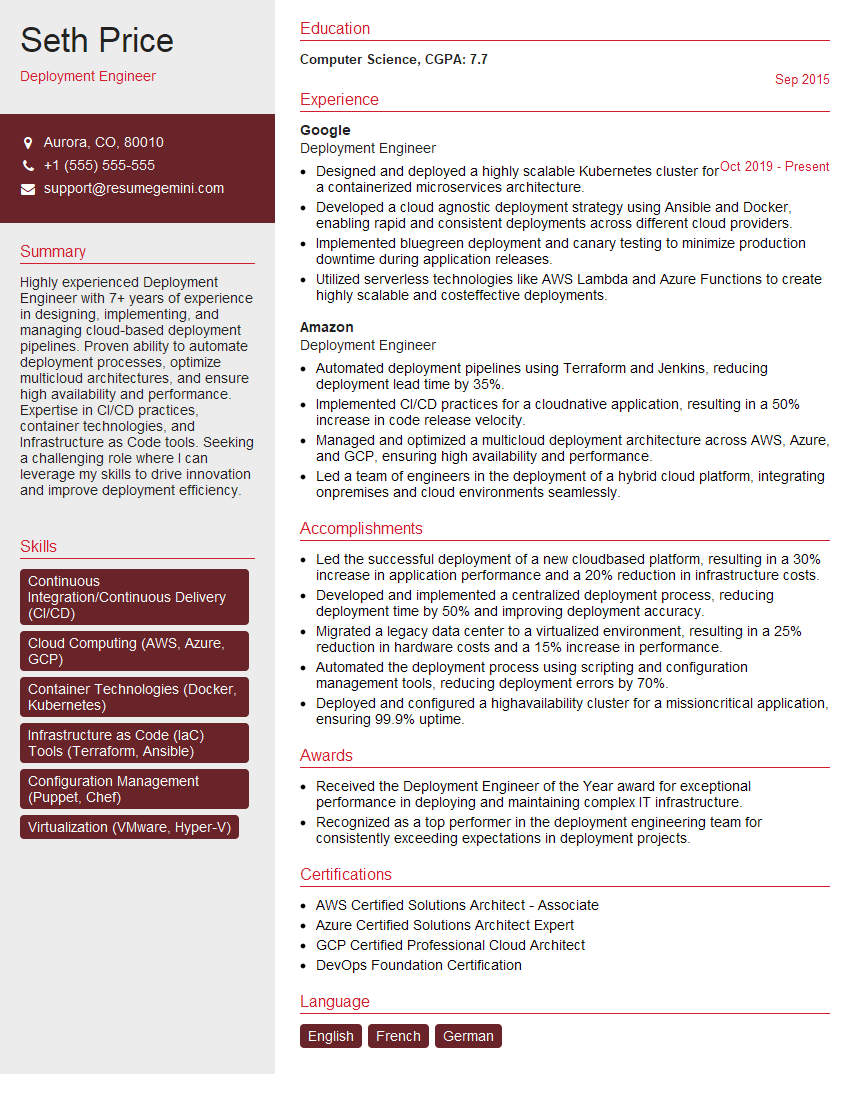The right preparation can turn an interview into an opportunity to showcase your expertise. This guide to CD interview questions is your ultimate resource, providing key insights and tips to help you ace your responses and stand out as a top candidate.
Questions Asked in CD Interview
Q 1. Explain the difference between Continuous Integration and Continuous Delivery.
Continuous Integration (CI) and Continuous Delivery (CD) are closely related but distinct practices within DevOps. Think of CI as the engine and CD as the delivery system. CI focuses on automating the integration of code changes from multiple developers into a shared repository, building and testing the application with each integration. This ensures early detection of integration issues and promotes frequent, smaller code commits. CD, on the other hand, builds upon CI by automating the release process, deploying the tested application to various environments (e.g., staging, production). While CI emphasizes frequent integration and testing, CD goes further by automating deployment to make releases faster, more reliable, and less risky.
In short: CI is about building and testing, while CD is about deploying. CI ensures your code works together; CD ensures it gets to the users quickly and reliably.
Example: A developer makes a code change and pushes it to the repository. The CI system automatically builds the application, runs unit tests, and perhaps performs integration tests. If everything passes, the CD system then automatically deploys the updated application to a staging environment for further testing before potentially releasing to production.
Q 2. Describe your experience with different CI/CD tools (e.g., Jenkins, GitLab CI, CircleCI, Azure DevOps).
I’ve had extensive experience with several CI/CD tools, each with its own strengths and weaknesses. My experience includes:
- Jenkins: A highly versatile and customizable open-source tool. I’ve used Jenkins for complex pipelines involving multiple stages, approvals, and integrations with various testing and deployment tools. Its plugin ecosystem allows for great extensibility, but this can also mean managing a complex configuration.
- GitLab CI: Tightly integrated with GitLab’s source code management platform, making it incredibly efficient for projects hosted on GitLab. Its YAML-based configuration is clean and straightforward, offering excellent visibility into the pipeline execution. I found it particularly beneficial for smaller to medium-sized projects.
- CircleCI: A cloud-based CI/CD platform known for its ease of use and scalability. Its intuitive interface and robust features make it a great option for projects requiring ease of setup and management, especially for teams with limited DevOps expertise. The ability to scale resources on demand is a significant advantage.
- Azure DevOps: Microsoft’s comprehensive DevOps platform that provides a full suite of tools for CI/CD, including pipelines, testing, and release management. Its integration with other Azure services is seamless, making it an excellent choice for organizations heavily invested in the Microsoft ecosystem. I used Azure DevOps to manage complex deployments for enterprise-level applications.
My choice of tool always depends on the project’s size, complexity, existing infrastructure, and team expertise. For simple projects, GitLab CI or CircleCI are often excellent choices; for more complex ones needing high customization, Jenkins may be preferred, and for projects deeply embedded in the Microsoft cloud, Azure DevOps is the logical choice.
Q 3. How do you ensure code quality within a CI/CD pipeline?
Ensuring code quality is paramount in a CI/CD pipeline. This is achieved through a multi-layered approach:
- Static Code Analysis: Tools like SonarQube or ESLint analyze the codebase for potential bugs, vulnerabilities, and style inconsistencies before it’s even built. This helps prevent issues early in the development cycle.
- Unit Testing: Developers write automated tests for individual components of the application to ensure they function correctly in isolation.
- Integration Testing: Tests that verify the interaction between different modules or components of the system.
- Automated UI Testing: Tools like Selenium or Cypress automate the testing of the application’s user interface, ensuring a consistent user experience.
- Code Reviews: Peer reviews are essential for catching bugs, inconsistencies and improving code quality. The CI/CD pipeline should integrate tools to enforce code review before merging.
- Security Scanning: Integrating security scanning tools into the pipeline to detect vulnerabilities early.
By integrating these checks within the CI/CD pipeline, we automatically identify and address code quality issues early, reducing the risk of deploying defective software.
Example: A failed unit test will halt the pipeline, preventing deployment of broken code. This ensures that only code meeting pre-defined quality standards is ever deployed.
Q 4. What are some common challenges in implementing Continuous Delivery, and how have you overcome them?
Implementing Continuous Delivery presents several challenges:
- Legacy Systems: Integrating CD into existing legacy systems can be complex and time-consuming. It often requires refactoring and modernization efforts.
- Testing Complexity: Thorough testing is crucial, but creating comprehensive test suites can be challenging, especially for complex applications.
- Environment Differences: Inconsistencies between development, staging, and production environments can lead to deployment failures. This requires careful configuration management and infrastructure as code.
- Deployment Failures: Deployments can still fail due to unforeseen issues. Having robust rollback mechanisms and monitoring tools is critical.
- Resistance to Change: Teams may resist adopting new processes and technologies. Proper training and change management are crucial for successful adoption.
I’ve overcome these challenges by:
- Incremental Adoption: Starting with small, manageable projects before scaling CD across the organization. This allows us to learn and improve our processes iteratively.
- Automation First: Automating as much of the process as possible to reduce manual intervention and the risk of human error.
- Infrastructure as Code (IaC): Using tools like Terraform or Ansible to manage infrastructure consistently across environments.
- Thorough Testing: Implementing a comprehensive testing strategy that includes unit, integration, and UI tests.
- Monitoring and Logging: Using robust monitoring and logging tools to gain visibility into the pipeline and quickly identify and resolve issues.
- Collaboration and Training: Close collaboration with development, operations, and security teams. Providing training and support to help teams adapt to new processes.
Q 5. Explain your understanding of Infrastructure as Code (IaC).
Infrastructure as Code (IaC) is the practice of managing and provisioning computer data centers through machine-readable definition files, rather than physical hardware configuration or interactive configuration tools. Essentially, it treats infrastructure (servers, networks, databases) as code, allowing you to version, automate, and manage it just like your application code.
Benefits:
- Consistency: IaC ensures that your infrastructure is consistent across different environments (development, testing, production).
- Repeatability: You can easily reproduce your infrastructure in multiple locations.
- Automation: IaC allows you to automate the provisioning and management of your infrastructure.
- Version Control: You can track changes to your infrastructure using version control systems like Git.
- Collaboration: Teams can collaborate on infrastructure changes in the same way they collaborate on code changes.
Tools: Popular IaC tools include Terraform, Ansible, CloudFormation, and Puppet.
Example: Instead of manually configuring a web server, you would write a Terraform script that defines the server’s specifications, operating system, and required software. This script can then be used to automatically create the server in any cloud provider or on-premise infrastructure.
Q 6. How do you handle rollbacks in a CD environment?
Handling rollbacks in a CD environment is crucial for minimizing downtime and mitigating the impact of deployment failures. A robust rollback strategy involves:
- Version Control: Maintaining a detailed history of deployments, including the version of the application and infrastructure.
- Automated Rollback: Implementing automated scripts or processes to quickly revert to a previous stable version of the application and infrastructure.
- Blue/Green Deployments: Deploying the new version to a separate environment (‘blue’) while keeping the older version (‘green’) running. If the new version fails, traffic can be quickly switched back to the green environment.
- Canary Deployments: Rolling out the new version to a small subset of users (‘canary’) before releasing it to the entire user base. This allows you to identify and address issues before they impact a large number of users.
- Monitoring and Alerting: Implementing monitoring and alerting to detect deployment failures and trigger rollback procedures automatically.
Example: If a new deployment causes an outage, the rollback mechanism automatically reverts to the previous working version, minimizing downtime. The monitoring system will alert the operations team and provide detailed logs to help diagnose the root cause of the failure.
Q 7. What are your preferred monitoring and logging tools for a CD pipeline?
My preferred monitoring and logging tools for a CD pipeline depend on the specific needs of the project and the existing infrastructure. However, some of my favorites include:
- Datadog: A comprehensive monitoring platform providing real-time visibility into application performance, infrastructure health, and logs. It offers excellent dashboards and alerting capabilities.
- Prometheus: A powerful open-source monitoring system that is very scalable and flexible. It collects metrics from various sources and stores them in a time-series database, enabling detailed analysis of trends and anomalies.
- Grafana: An open-source analytics and visualization platform, capable of displaying data from various sources, including Prometheus, Datadog, and many other monitoring tools. Grafana allows for creating custom dashboards to visualize key performance indicators (KPIs).
- ELK Stack (Elasticsearch, Logstash, Kibana): A popular open-source logging and analysis solution that allows you to collect, process, and visualize logs from various sources. It’s highly flexible and scalable.
The combination of a robust logging solution and a comprehensive monitoring system provides the necessary insights to identify and address issues within the CD pipeline quickly and efficiently, enabling faster resolution times and improved reliability.
Q 8. Describe your experience with different deployment strategies (e.g., blue/green, canary, rolling updates).
Deployment strategies are crucial for minimizing downtime and risk during software releases. I have extensive experience with blue/green, canary, and rolling updates, each suited to different needs and risk tolerances.
- Blue/Green Deployments: This involves maintaining two identical environments – a ‘blue’ (production) and a ‘green’ (staging). New code is deployed to the green environment, thoroughly tested, and then traffic is switched from blue to green. If issues arise, switching back is swift. This minimizes downtime and risk, ideal for high-traffic applications. Think of it like having two identical sets of train tracks; you switch traffic to the newly built track only when you’re sure it’s ready.
- Canary Deployments: A more gradual approach. A small subset of users (the ‘canary’) are directed to the new version. Performance and functionality are monitored closely. If all is well, the rollout expands to a larger user base incrementally, reducing the impact of a widespread failure. This is analogous to releasing a new movie in a few select theaters before a nationwide release, allowing for feedback and adjustments before a full-scale launch.
- Rolling Updates: New versions are deployed gradually to a subset of servers, one at a time. The system continuously monitors the health of the updated servers. If problems occur, the update is rolled back. This ensures minimal disruption to users while maintaining system stability. This is like gradually replacing the carriages on a train one at a time, keeping the train running throughout the process.
In my previous role, we transitioned from blue/green to canary deployments for a microservices architecture, which improved our feedback loop and reduced the impact of bugs on our user base.
Q 9. How do you manage dependencies in your CI/CD pipeline?
Managing dependencies is paramount for a smooth CI/CD pipeline. We utilize dependency management tools to ensure consistent, reproducible builds across different environments. This involves:
- Version control: Storing all dependencies (libraries, frameworks, etc.) in a version control system (e.g., Git) ensures traceability and allows for easy rollback if needed. Every dependency is version-pinned, so we always know which versions are used.
- Dependency management tools: Tools like npm (for JavaScript), Maven (for Java), or Pip (for Python) manage dependencies, ensuring correct versions are downloaded and installed. They generate a ‘lock file’ which freezes the dependency tree, guaranteeing that every build will have the same dependencies.
- Dependency scanning: Automated tools regularly scan for known vulnerabilities in our dependencies, alerting us to potential security risks. This proactive approach helps maintain a secure software ecosystem.
For example, in a recent project, we implemented a dependency scanning tool that automatically flagged a vulnerability in a third-party library. This allowed us to update the library before any potential exploitation could occur.
Q 10. Explain your experience with automated testing within a CD pipeline.
Automated testing is the backbone of a reliable CD pipeline. We implement a multi-layered testing strategy, integrating various tests at different stages of the pipeline.
- Unit tests: These are low-level tests focusing on individual units of code (functions or methods), ensuring they work as expected. We strive for high unit test coverage.
- Integration tests: These test the interaction between different components of the system, verifying that they work together correctly.
- End-to-end (E2E) tests: These simulate real-user scenarios, testing the entire application flow from start to finish.
- UI tests: Automated tests that interact with the user interface, ensuring a positive user experience.
We use testing frameworks like Jest, Selenium, and Cypress, and integrate them into our CI/CD pipeline so tests run automatically with every code commit. Test results are reported, and failures can trigger alerts.
In one project, implementing automated UI tests reduced manual testing time by 75%, significantly accelerating our release cycles while improving the software’s reliability.
Q 11. How do you ensure security within your CI/CD pipeline?
Security is paramount. We employ multiple layers of security throughout the CI/CD pipeline.
- Secure code reviews: Code is reviewed for security vulnerabilities before it enters the pipeline. Static analysis tools are used to detect potential problems early on.
- Secrets management: Sensitive information like API keys and database passwords are never hardcoded. We use dedicated secrets management systems (e.g., HashiCorp Vault) to store and manage these securely.
- Image scanning: Container images are scanned for vulnerabilities before deployment. This prevents deployment of compromised images.
- Access control: Strict access control is implemented at every stage of the pipeline. Only authorized personnel have access to sensitive information or actions.
- Regular security audits: Periodic security audits ensure our practices remain effective and identify potential vulnerabilities.
Implementing these measures ensures that our CI/CD pipeline remains secure and our applications are protected from unauthorized access or malicious attacks.
Q 12. Describe your experience with containerization technologies (e.g., Docker, Kubernetes).
Containerization technologies like Docker and Kubernetes are essential for modern CI/CD. I’m proficient in both.
- Docker: Docker is used to create consistent, isolated environments for our applications. This ensures that the application runs the same way regardless of the underlying infrastructure. Each application and its dependencies are packaged into a Docker image, ensuring consistent deployment across dev, test, and production environments.
- Kubernetes: Kubernetes orchestrates the deployment, scaling, and management of containerized applications. It provides features like automatic scaling, self-healing, and rolling updates, which significantly improve the reliability and scalability of our deployments. We use Kubernetes to manage our application deployments in a cloud-native environment.
For instance, in a recent project, we migrated our application to Kubernetes, which resulted in a 50% reduction in infrastructure costs and improved the application’s scalability.
Q 13. How do you manage configurations in a CD environment?
Configuration management is critical for consistency across environments. We employ several techniques:
- Configuration-as-code: We store all configurations (database connection strings, environment variables, etc.) in version control as code. This ensures traceability and facilitates easy management.
- Configuration management tools: Tools like Ansible, Chef, or Puppet automate the configuration of servers and applications, ensuring consistency across different environments.
- Environment variables: Environment variables are used to store sensitive information and configurations that are specific to each environment (dev, test, prod).
This approach allows us to easily replicate our environments, ensuring consistent behavior across different stages of development and deployment. In one instance, this approach significantly simplified the process of setting up new development environments.
Q 14. How do you handle different environments (dev, test, staging, prod)?
Managing different environments (dev, test, staging, prod) is crucial for a smooth CI/CD process. Our approach focuses on consistency and automation.
- Environment-specific configurations: We use environment variables and configuration files to tailor settings for each environment. Dev environments might have mock data or simplified configurations, while production uses real data and optimized settings.
- Infrastructure as code (IaC): We use IaC tools (e.g., Terraform) to provision and manage our infrastructure. This allows us to consistently create environments across different stages.
- Automated deployments: Automated deployments ensure that code is deployed to each environment in a consistent and reliable manner, reducing manual errors.
- Blueprints or templates: We use blueprints or templates to create consistent environments across different stages, making it easier to set up new environments or replicate existing ones.
This well-defined environment management strategy minimizes differences between stages, leading to more accurate testing and smoother production deployments.
Q 15. What is your experience with infrastructure provisioning tools (e.g., Terraform, Ansible)?
Infrastructure provisioning tools are essential for automating the setup and management of our infrastructure. My experience spans several tools, most notably Terraform and Ansible. Terraform excels at managing infrastructure as code (IaC), allowing me to define and provision resources like virtual machines, networks, and databases declaratively using configuration files. This ensures consistency and repeatability across different environments. Ansible, on the other hand, is a powerful automation tool I use for configuration management and application deployment. It allows me to execute tasks on multiple servers simultaneously, streamlining processes like installing software, configuring services, and managing updates. For example, in a recent project, I used Terraform to provision AWS resources for a new microservice and then used Ansible to deploy the application code and configure the necessary environment variables. This combination allows for highly efficient and reliable infrastructure management.
I’m also familiar with other tools like CloudFormation (AWS) and Pulumi, and I readily adapt to new tools based on project needs and organizational preferences. My selection always prioritizes the best tool for the specific job, considering factors like the cloud provider, existing infrastructure, and team expertise.
Career Expert Tips:
- Ace those interviews! Prepare effectively by reviewing the Top 50 Most Common Interview Questions on ResumeGemini.
- Navigate your job search with confidence! Explore a wide range of Career Tips on ResumeGemini. Learn about common challenges and recommendations to overcome them.
- Craft the perfect resume! Master the Art of Resume Writing with ResumeGemini’s guide. Showcase your unique qualifications and achievements effectively.
- Don’t miss out on holiday savings! Build your dream resume with ResumeGemini’s ATS optimized templates.
Q 16. How do you measure the success of your CI/CD pipeline?
Measuring the success of a CI/CD pipeline involves several key performance indicators (KPIs). A critical metric is deployment frequency – how often we successfully deploy new code to production. A higher frequency indicates a smoother, more efficient pipeline. We also track lead time for changes, measuring the time from code commit to deployment. A shorter lead time shows a streamlined process with fewer bottlenecks. Mean Time To Recovery (MTTR) is another crucial metric; a lower MTTR indicates a resilient system that quickly recovers from failures. Finally, we monitor the failure rate of deployments. A low failure rate speaks to a robust and reliable pipeline. These metrics are tracked using monitoring tools, logging systems and dashboards, allowing us to identify areas for improvement and proactively address issues before they impact production.
Think of it like baking a cake: Deployment frequency is how often you bake cakes, lead time is how long it takes, MTTR is how quickly you can fix a burnt cake, and failure rate is how often you burn the cake. We strive for frequent, fast, reliable, and rarely burnt cakes!
Q 17. Explain your experience with version control systems (e.g., Git).
My experience with Git is extensive. I’m proficient in all aspects of Git, from basic branching and merging to advanced techniques like rebasing and cherry-picking. I’ve used Git in various collaborative environments, understanding the importance of clear commit messages, well-defined branches, and effective code review processes. I frequently use Gitflow branching strategy for larger projects and simpler branching for smaller ones, always adapting to the specific requirements of the project. I’m comfortable working with both command-line Git and graphical user interfaces (GUIs). I also utilize Git’s collaboration features, such as pull requests and code reviews, to enhance the quality and maintainability of our codebase. My familiarity extends to using GitHub, GitLab, and Bitbucket for hosting and managing repositories.
For instance, I’ve utilized Git’s branching capabilities to isolate bug fixes on a dedicated branch, allowing us to address urgent issues without interrupting ongoing development on the main branch. After thorough testing and review, the bug fix was then merged back into the main branch via a pull request.
Q 18. How do you handle branching strategies in a CD context?
Branching strategies in a CD context are crucial for managing parallel development, testing, and deployment. The choice of strategy depends on factors like project size, team size, and development methodology. I frequently use Gitflow, which defines distinct branches for development, features, releases, and hotfixes. This provides a structured approach, minimizing conflicts and allowing for parallel work while maintaining stability. For smaller projects or quicker iterations, a simpler branching model might suffice, like a feature branch workflow where each feature is developed on its own branch and then merged into the main branch upon completion. Regardless of the chosen strategy, the key is consistency and clear communication within the team.
In either case, robust code review processes are essential to ensure quality before merging branches into the main development line. Automated testing at various stages of the pipeline complements the branching strategy, further ensuring reliability and preventing defects from reaching production.
Q 19. What is your experience with artifact repositories (e.g., Nexus, Artifactory)?
Artifact repositories are vital components of a robust CI/CD pipeline. My experience includes extensive use of both Nexus and Artifactory. These repositories provide centralized storage and management of build artifacts, including binaries, dependencies, and other project assets. This ensures consistency, version control, and efficient access for development and deployment teams. I’m familiar with configuring access controls, managing repository permissions, and using these tools to implement artifact promotion strategies, moving artifacts through different environments (development, testing, production) while maintaining traceability. I’ve also used these tools to integrate with various CI/CD systems to automate the deployment and management of artifacts.
For example, using Nexus, I’ve set up a repository for storing Java libraries, ensuring that all development teams use the same, consistent versions. This eliminates dependency conflicts and improves build reproducibility across different environments.
Q 20. Explain your understanding of immutable infrastructure.
Immutable infrastructure is a paradigm shift in infrastructure management. Instead of modifying existing servers, immutable infrastructure treats servers as ephemeral entities. When changes are needed, an entirely new server is created with the desired configuration, replacing the old one. This eliminates configuration drift and simplifies rollback procedures. It greatly enhances reliability and consistency. If a server fails, replacing it is merely a matter of spinning up a new, identical instance. This also reduces the risk of introducing errors during updates.
Think of it like building with LEGOs: Instead of modifying an existing LEGO structure, you build a completely new one with the desired modifications. It’s simpler, more consistent, and easier to rebuild if something goes wrong.
Q 21. How do you ensure the reliability and scalability of your CD pipeline?
Ensuring reliability and scalability of a CD pipeline involves several strategies. First, automation is key. Automating as many steps as possible reduces human error and increases consistency. Second, we use infrastructure as code (IaC) to define and manage the pipeline’s infrastructure, ensuring consistent and repeatable deployments. Third, robust monitoring and logging are essential to detect and resolve issues promptly. Real-time dashboards provide immediate visibility into pipeline performance. We implement various testing strategies at different stages of the pipeline – unit tests, integration tests, end-to-end tests – to catch defects early. Finally, scalability is addressed through the use of cloud-based infrastructure and by designing the pipeline to handle increasing workloads efficiently. By employing techniques like load balancing and auto-scaling, we ensure the pipeline can meet demands under fluctuating load. Continuous improvement through regular reviews and performance analysis is crucial for long-term reliability and scalability.
Q 22. Describe your experience with performance testing and optimization within a CD pipeline.
Performance testing and optimization are crucial for a smooth and efficient Continuous Delivery (CD) pipeline. My approach involves integrating performance tests into the pipeline itself, ensuring that performance is validated at each stage before deployment. This avoids late-stage surprises and ensures a high-quality user experience.
I typically use tools like JMeter or k6 to perform load testing and identify bottlenecks. These tests are automated and integrated with the CD pipeline using tools like Jenkins or GitLab CI. The results are then analyzed to identify areas for optimization. For example, if a specific API endpoint is consistently slow under load, we’ll investigate the database queries, caching mechanisms, or even the server infrastructure to pinpoint and address the root cause.
Optimization strategies might include code refactoring for efficiency, database indexing, caching improvements, or even scaling up server resources. The key is to continuously monitor performance metrics and iteratively improve the application’s responsiveness throughout the development lifecycle. We regularly review performance test results and adjust our optimization efforts based on real-world usage patterns and emerging bottlenecks.
Q 23. How do you handle integration with different services and APIs?
Integrating with diverse services and APIs is a common task in modern CD pipelines. My strategy focuses on establishing well-defined interfaces and using robust integration techniques. We leverage standardized protocols like REST or gRPC for communication, ensuring interoperability and loose coupling between services. This allows for independent development and deployment of individual components.
For managing API interactions, I frequently utilize tools like API gateways (e.g., Kong, Apigee) which provide features like authentication, rate limiting, and request transformation. They act as a central point of control and simplify the integration process. We also heavily rely on message queues (e.g., RabbitMQ, Kafka) for asynchronous communication, improving resilience and scalability. This is especially important when dealing with services that have varying performance characteristics or potential failures. Proper error handling and retry mechanisms are implemented at every integration point to gracefully handle potential issues.
To ensure seamless integration, we maintain comprehensive API documentation using tools like Swagger or OpenAPI. This provides a single source of truth for developers and facilitates smooth collaboration across teams.
Q 24. What is your experience with observability tools for monitoring CD pipelines?
Observability is paramount in a CD pipeline. I have extensive experience with a variety of tools to monitor pipeline health, identify bottlenecks, and troubleshoot issues. These tools provide comprehensive insights into every stage of the pipeline, from code compilation to deployment. This enables proactive problem-solving and prevents significant disruptions.
I commonly use monitoring platforms such as Prometheus and Grafana for real-time metrics, including pipeline execution times, resource utilization, and error rates. These tools offer dashboards that provide a clear overview of the pipeline’s performance and identify areas needing attention. For log aggregation and analysis, I’ve utilized tools like Elasticsearch, Logstash, and Kibana (ELK stack) or the more modern centralized logging services such as Datadog or Splunk.
Integrating these observability tools into the CD pipeline is crucial. Alerts are configured to notify the team of any significant events or anomalies, allowing for rapid response and issue resolution. For example, an alert might be triggered if a specific stage consistently fails or if resource utilization exceeds a predefined threshold.
Q 25. How do you approach troubleshooting issues in a complex CD pipeline?
Troubleshooting in a complex CD pipeline requires a systematic approach. My strategy involves leveraging the observability tools mentioned earlier to gather information and pinpoint the root cause. I typically start by reviewing logs, metrics, and traces to understand the flow of events leading up to the issue. This helps to identify the exact stage where the problem occurred.
Next, I use a combination of techniques, such as:
- Reproducing the issue: If possible, I attempt to recreate the error in a controlled environment to isolate the variables.
- Analyzing logs and metrics: I meticulously examine logs and metrics associated with the failed stage to uncover clues about the error.
- Debugging code: If the issue seems to be code-related, I use debugging tools to step through the code and pinpoint the exact location of the fault.
- Checking infrastructure: I verify the health of the underlying infrastructure, including servers, databases, and network connectivity.
Throughout the troubleshooting process, I maintain thorough documentation, recording the steps taken and the results observed. This allows me to track progress and share information effectively with the team. Ultimately, a successful resolution relies on a combination of technical skills, systematic analysis, and effective communication.
Q 26. Describe a time you had to improve a CI/CD pipeline. What was the problem, your solution, and the outcome?
In a previous role, our CI/CD pipeline was notoriously slow and unreliable, leading to frequent delays in deployments. The problem stemmed from a monolithic architecture where all stages were tightly coupled, creating a bottleneck whenever a single component failed. Furthermore, the lack of proper logging made troubleshooting extremely difficult.
My solution involved refactoring the pipeline into smaller, independent stages using a microservices architecture. Each stage now operates autonomously, reducing the impact of failures and improving overall efficiency. I also implemented comprehensive logging and monitoring to track every step of the process and provide quick insights into any issues. Furthermore, we switched to a more robust CI/CD tool with better scalability and integration capabilities.
The outcome was a significant improvement in pipeline speed and reliability. Deployment times were reduced by over 75%, and the frequency of pipeline failures decreased dramatically. This change saved the team countless hours and allowed for faster iteration cycles, directly impacting the business’s ability to deliver new features rapidly.
Q 27. How do you stay updated with the latest trends and technologies in the CD space?
Staying current in the rapidly evolving CD space requires a multi-faceted approach. I actively participate in online communities, attend conferences and webinars, and follow industry leaders on social media platforms like Twitter and LinkedIn. This provides exposure to the latest tools, techniques, and best practices.
I regularly read technical blogs, articles, and documentation from leading technology providers and open-source projects. This helps me stay abreast of emerging trends and understand how new technologies can be incorporated to enhance the CD process. I also contribute to and learn from open-source projects related to CI/CD, as this provides hands-on experience and exposure to different approaches and solutions.
Furthermore, I actively seek opportunities to learn through hands-on experience. This might involve experimenting with new tools or techniques in personal projects or participating in workshops and training programs. Continuous learning is essential for staying ahead in this dynamic field.
Key Topics to Learn for CD Interview
- Data Structures: Understanding arrays, linked lists, trees, graphs, and hash tables is crucial. Consider their time and space complexities.
- Algorithms: Master fundamental algorithms like searching (binary search, depth-first search, breadth-first search), sorting (merge sort, quick sort), and graph traversal. Practice implementing them efficiently.
- Object-Oriented Programming (OOP): Demonstrate a strong understanding of OOP principles such as encapsulation, inheritance, and polymorphism. Be prepared to discuss design patterns.
- Software Design Principles: Familiarize yourself with SOLID principles and their application in designing robust and maintainable software.
- System Design: Practice designing scalable and distributed systems. Consider aspects like database choices, caching strategies, and API design.
- Problem-Solving Techniques: Develop your ability to break down complex problems into smaller, manageable parts. Practice using a structured approach to problem-solving.
- Coding Proficiency: Practice writing clean, efficient, and well-documented code. Be prepared to write code on a whiteboard or using a coding platform.
- Databases (SQL and NoSQL): Understand the differences between relational and NoSQL databases. Be prepared to discuss database design and query optimization.
Next Steps
Mastering the concepts outlined above significantly enhances your career prospects in the competitive field of software engineering. A strong foundation in these areas will open doors to exciting opportunities and faster career growth. To further boost your job search, creating an ATS-friendly resume is paramount. This ensures your qualifications are effectively highlighted to recruiters and hiring managers. We highly recommend using ResumeGemini to build a professional and impactful resume. ResumeGemini provides a user-friendly platform and offers examples of resumes tailored to CD roles to help you get started.
Explore more articles
Users Rating of Our Blogs
Share Your Experience
We value your feedback! Please rate our content and share your thoughts (optional).
What Readers Say About Our Blog
Hello,
We found issues with your domain’s email setup that may be sending your messages to spam or blocking them completely. InboxShield Mini shows you how to fix it in minutes — no tech skills required.
Scan your domain now for details: https://inboxshield-mini.com/
— Adam @ InboxShield Mini
Reply STOP to unsubscribe
Hi, are you owner of interviewgemini.com? What if I told you I could help you find extra time in your schedule, reconnect with leads you didn’t even realize you missed, and bring in more “I want to work with you” conversations, without increasing your ad spend or hiring a full-time employee?
All with a flexible, budget-friendly service that could easily pay for itself. Sounds good?
Would it be nice to jump on a quick 10-minute call so I can show you exactly how we make this work?
Best,
Hapei
Marketing Director
Hey, I know you’re the owner of interviewgemini.com. I’ll be quick.
Fundraising for your business is tough and time-consuming. We make it easier by guaranteeing two private investor meetings each month, for six months. No demos, no pitch events – just direct introductions to active investors matched to your startup.
If youR17;re raising, this could help you build real momentum. Want me to send more info?
Hi, I represent an SEO company that specialises in getting you AI citations and higher rankings on Google. I’d like to offer you a 100% free SEO audit for your website. Would you be interested?
Hi, I represent an SEO company that specialises in getting you AI citations and higher rankings on Google. I’d like to offer you a 100% free SEO audit for your website. Would you be interested?
good