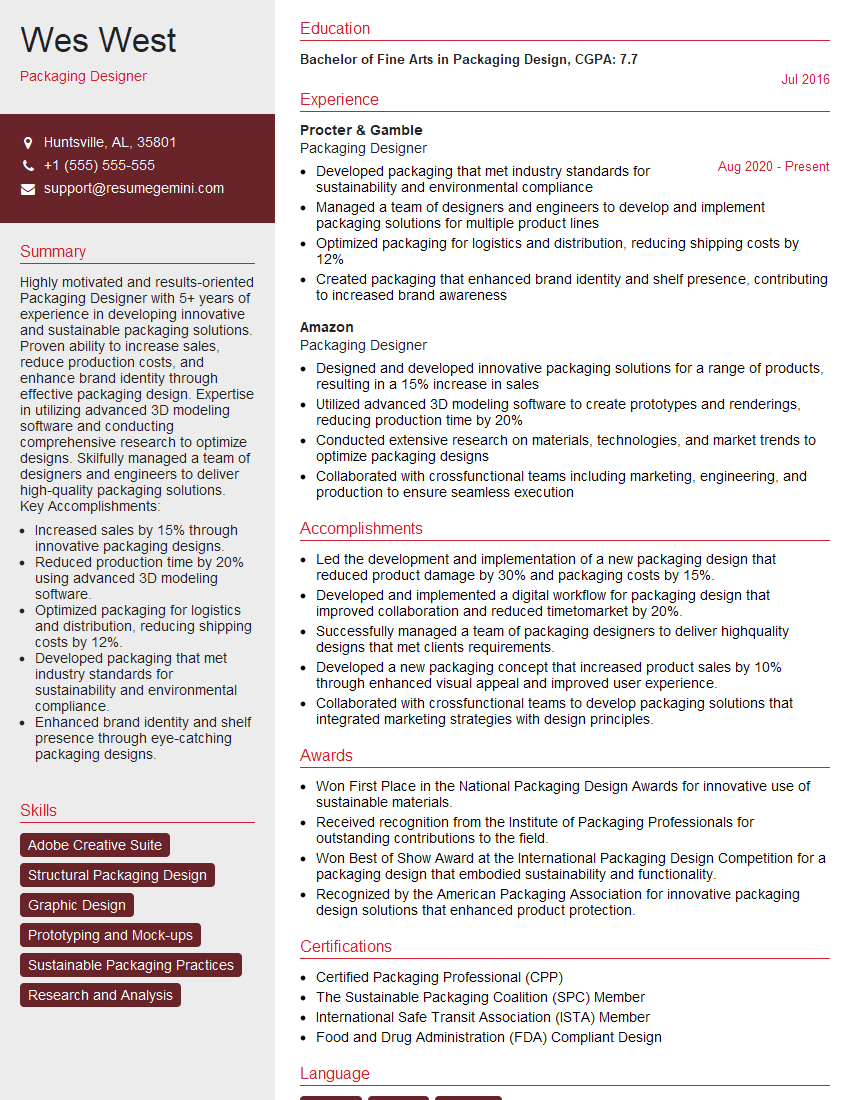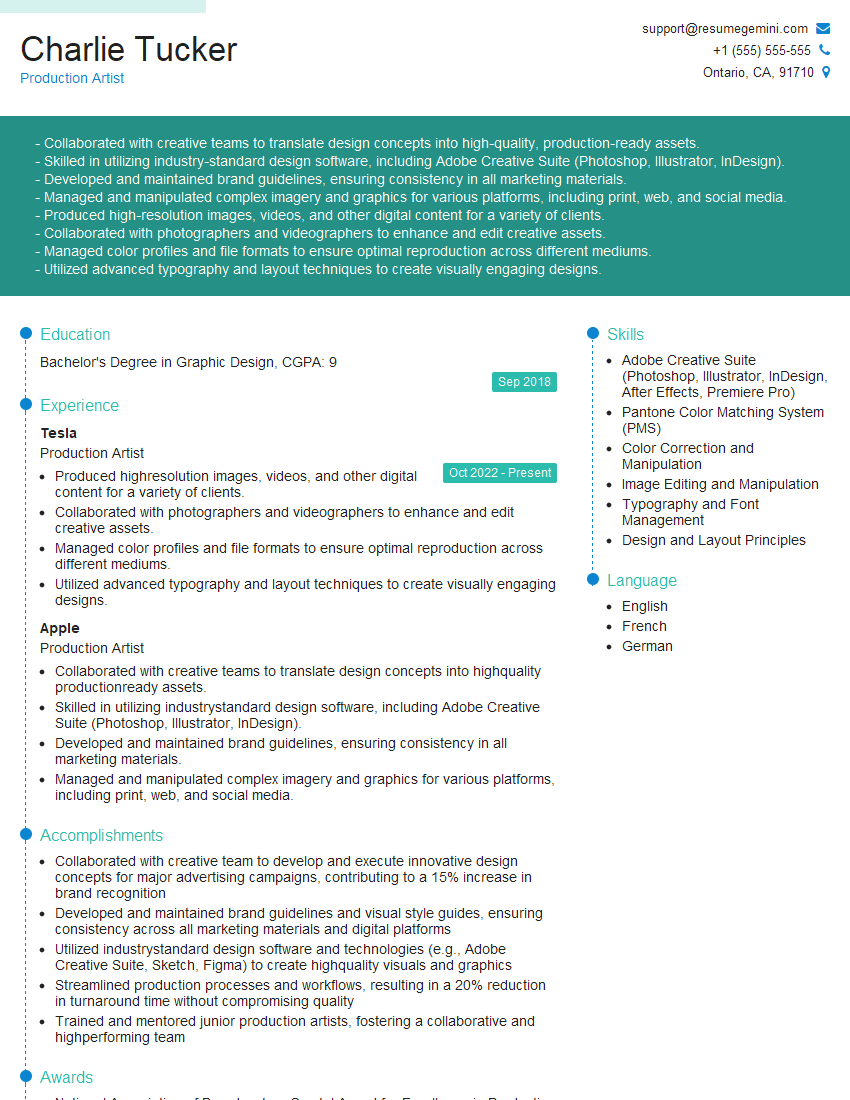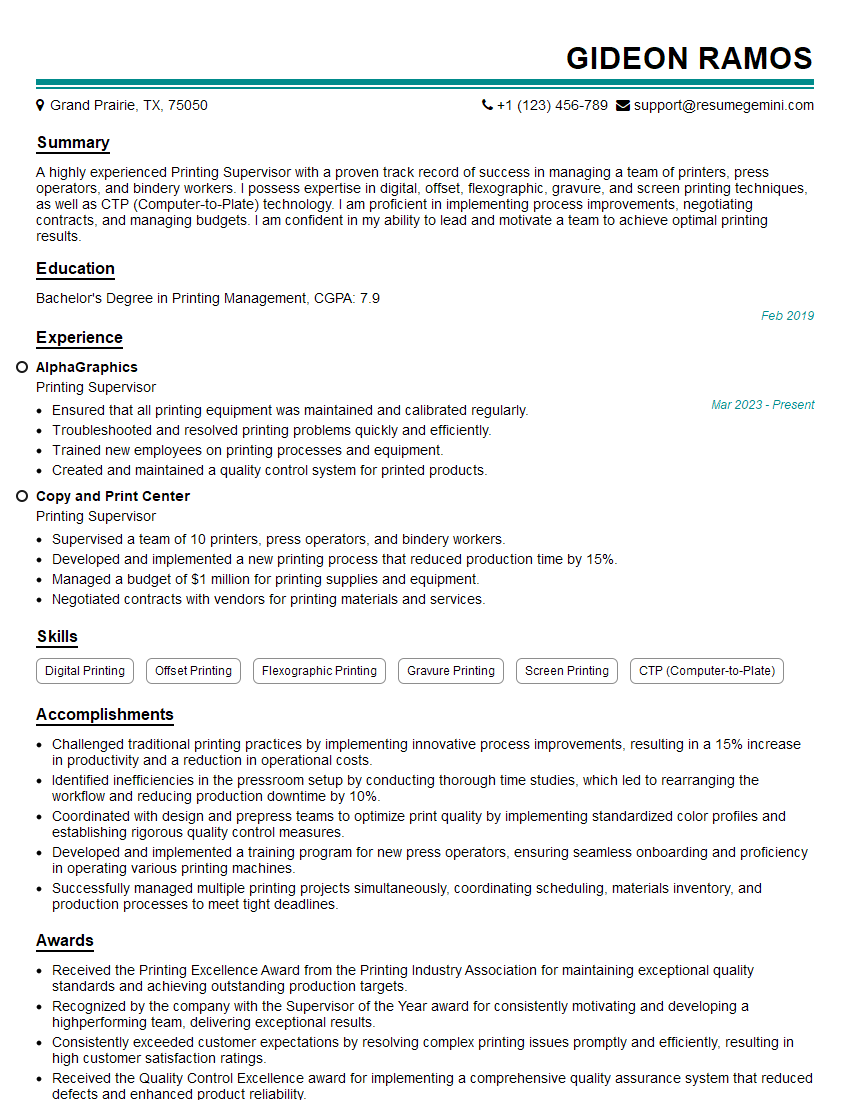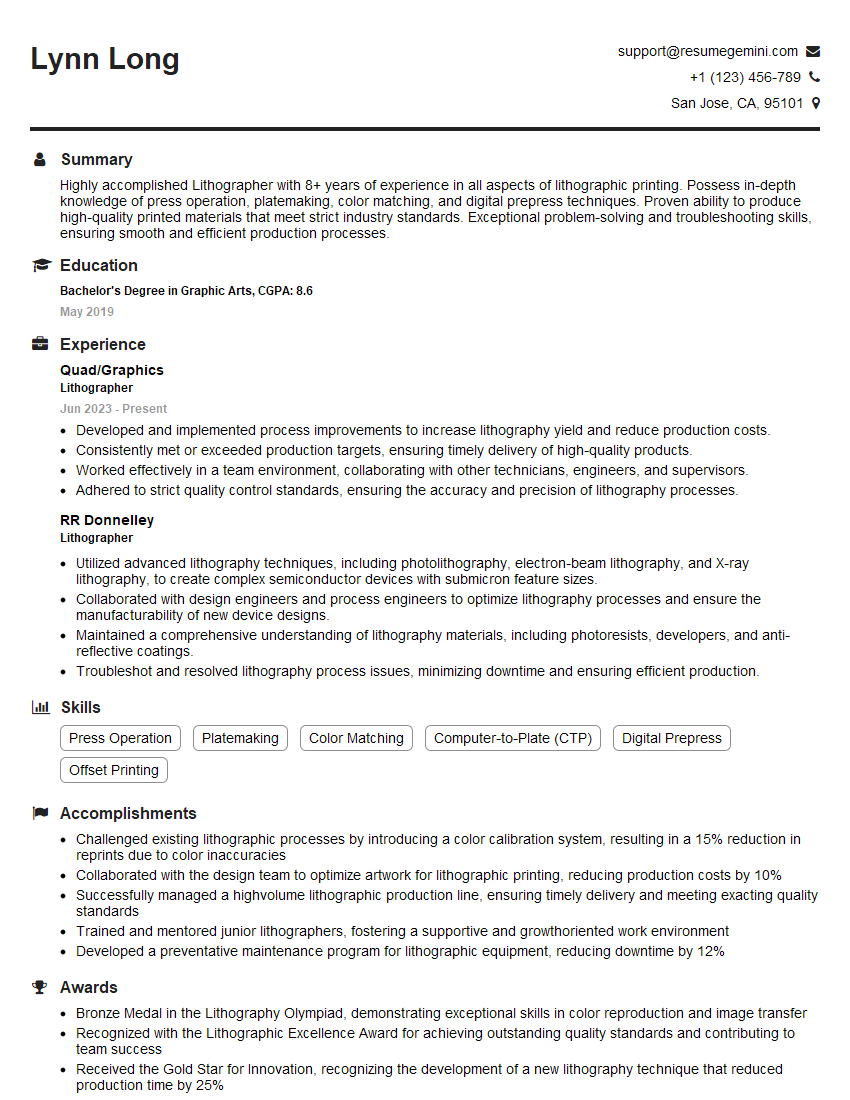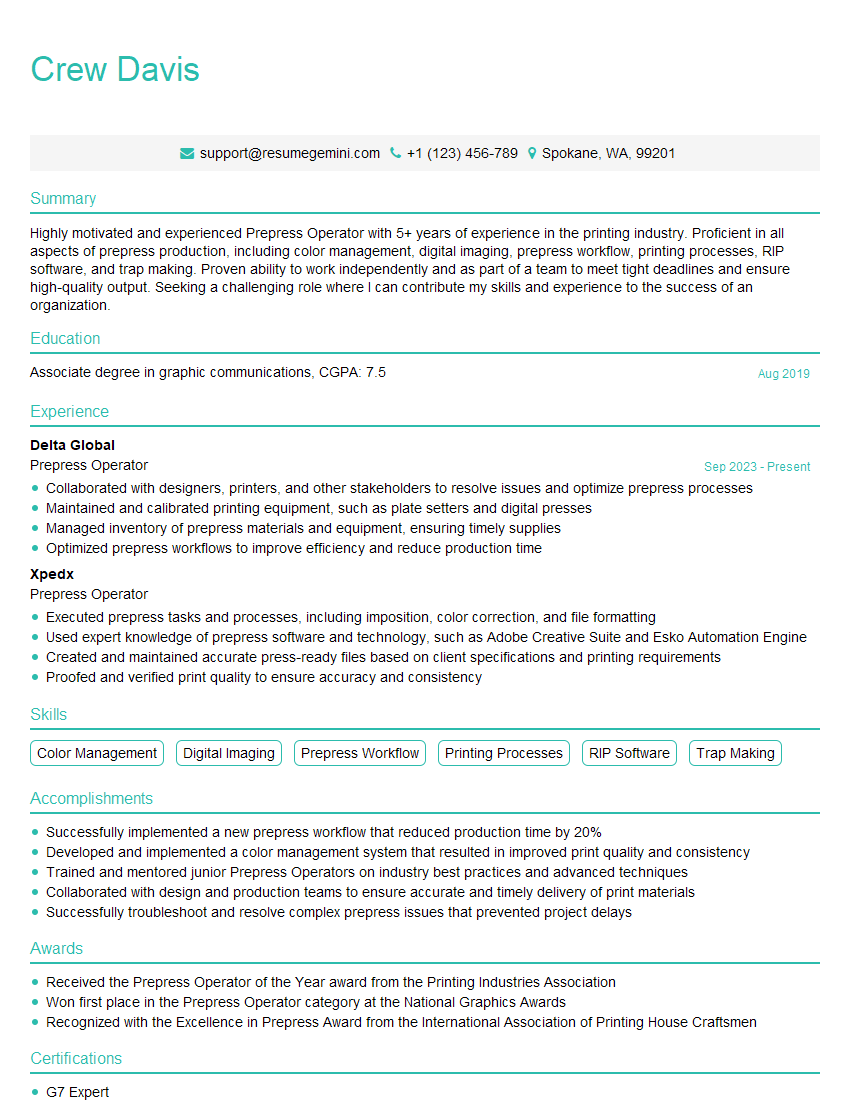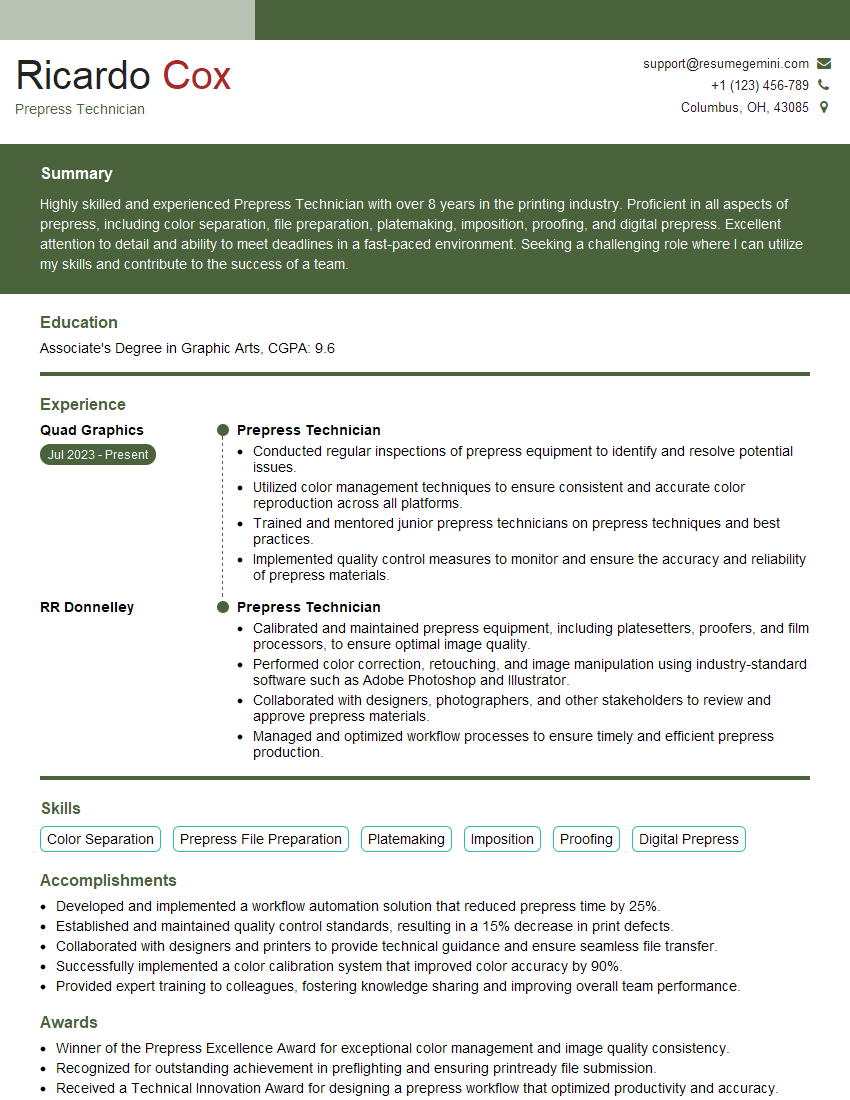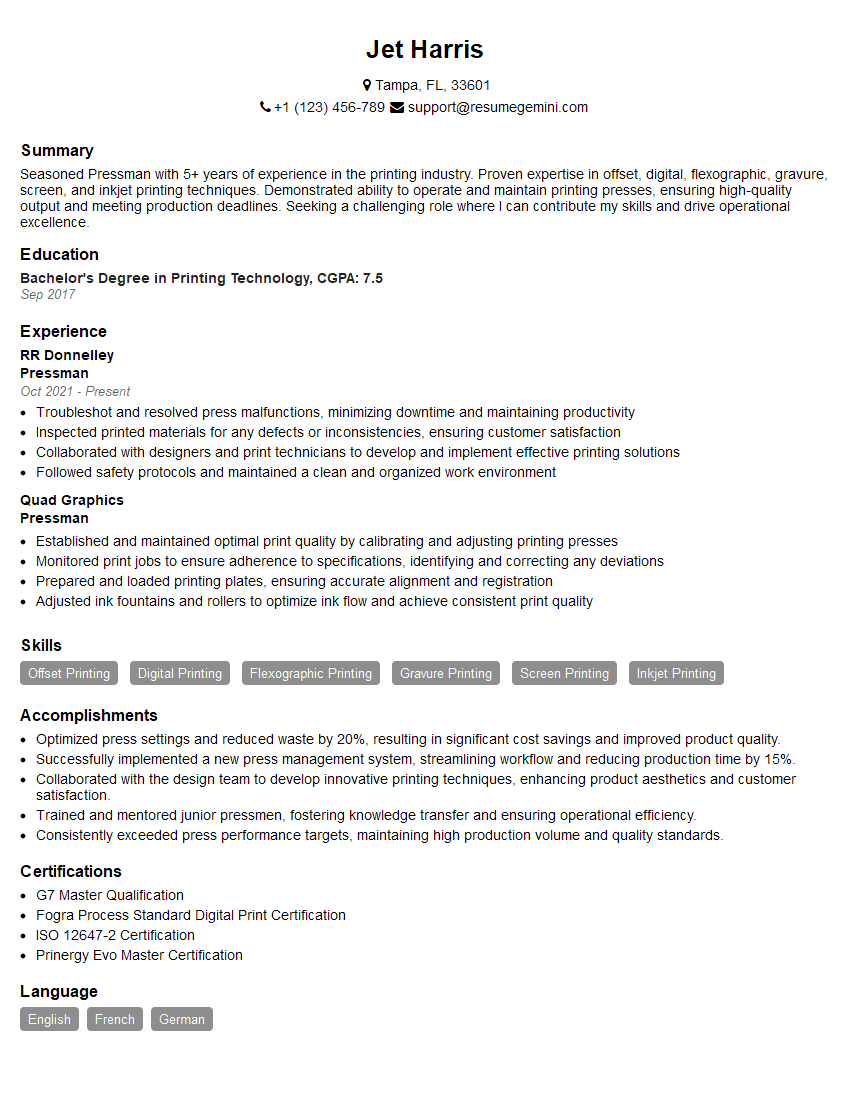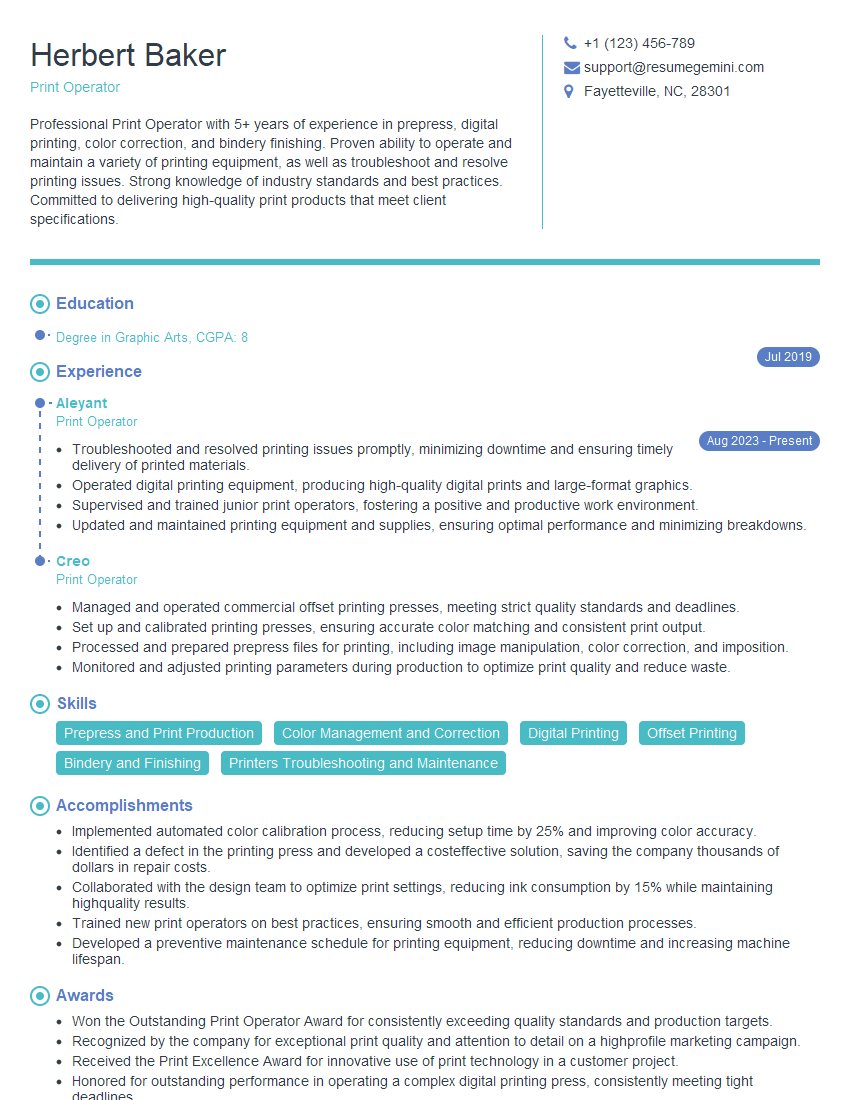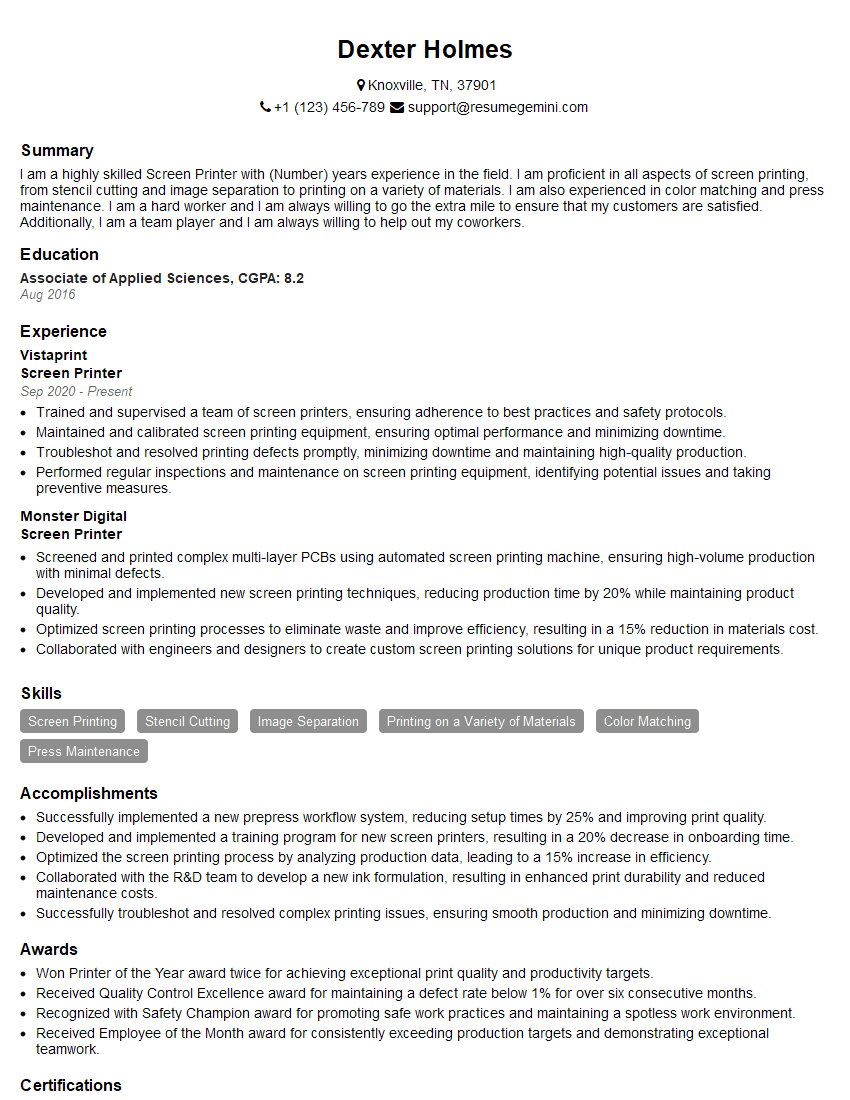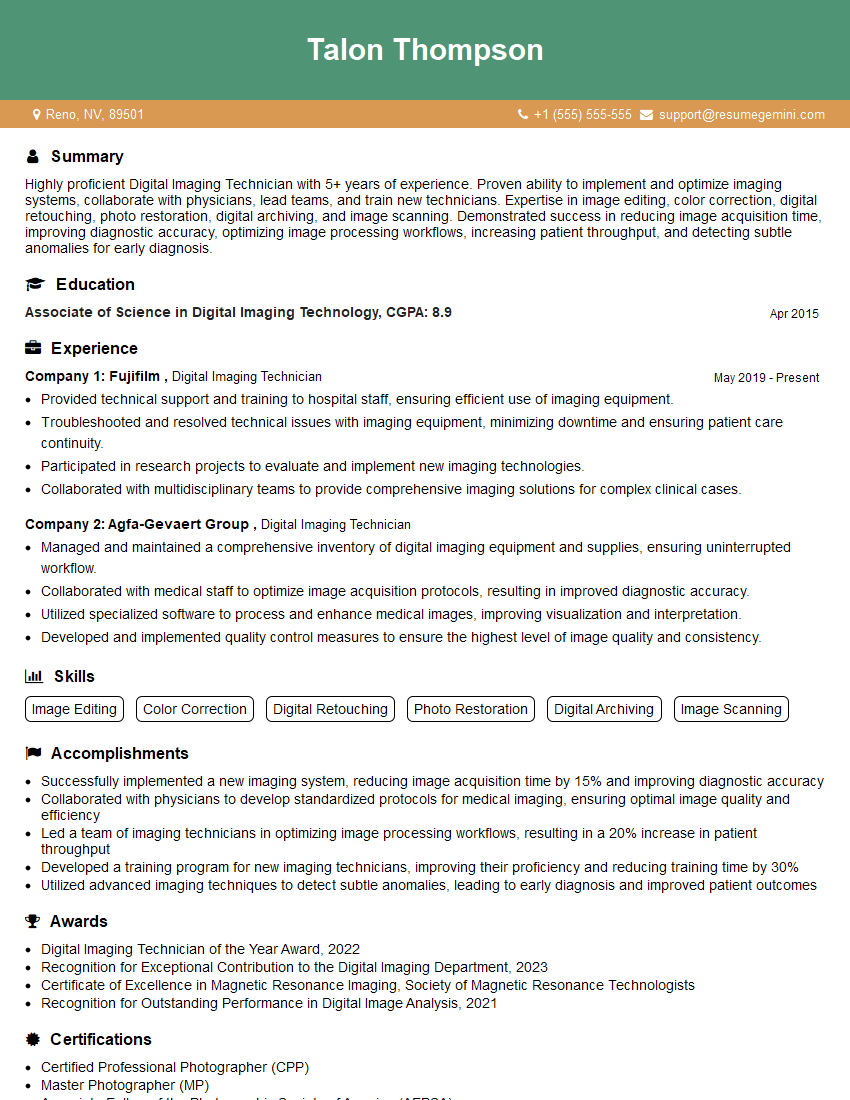Interviews are more than just a Q&A session—they’re a chance to prove your worth. This blog dives into essential CMYK Color Model interview questions and expert tips to help you align your answers with what hiring managers are looking for. Start preparing to shine!
Questions Asked in CMYK Color Model Interview
Q 1. Explain the CMYK color model.
The CMYK color model is a subtractive color model used in color printing, and it’s an acronym for Cyan, Magenta, Yellow, and Key (black). Unlike the additive RGB model used on screens, CMYK works by subtracting colors from white light to create a wider range of colors on printed materials.
Imagine starting with a white sheet of paper. Applying cyan ink subtracts some of the red light reflecting off the paper. Adding magenta subtracts some green, and yellow subtracts blue. By combining these inks in varying amounts, we can create a vast spectrum of colors, while black (K) is added to achieve deeper, richer tones and to improve printing efficiency.
Q 2. What are the primary colors in CMYK?
The primary colors in the CMYK color model are Cyan, Magenta, Yellow, and Key (Black). These are called subtractive primaries because they work by absorbing certain wavelengths of light, resulting in the colors we see. It’s crucial to note that ‘Key’ refers to black, and its inclusion is essential for achieving deep blacks and accurate color reproduction. Without it, mixing cyan, magenta, and yellow results in a muddy dark brown, not a true black.
Q 3. How does CMYK differ from RGB?
CMYK and RGB are fundamentally different color models serving distinct purposes. RGB (Red, Green, Blue) is an additive model, meaning colors are created by adding light. It’s used for screens (monitors, TVs, etc.), where light is emitted. CMYK, as discussed, is a subtractive model, used for print where colors are created by subtracting light from white. This difference leads to significant variations in color appearance; a color that looks vibrant on screen might appear duller when printed, and vice-versa. The color gamut (range of reproducible colors) is also much wider in RGB than in CMYK.
Q 4. Describe the subtractive color mixing process.
Subtractive color mixing is the process of creating colors by starting with a white surface and subtracting colors using inks or pigments. Imagine you have a white canvas. When you apply cyan paint, it absorbs some red light, leaving cyan and other colors reflected. Applying magenta over the cyan subtracts the green, leaving a darker blue. Finally, adding yellow subtracts the blue, leaving only what is not absorbed (and in this case a dark brownish-black). The more colors you add, the darker the resulting color becomes because more light is absorbed. This is the opposite of additive mixing where adding more lights results in a brighter color.
Q 5. What is color gamut and how does it relate to CMYK?
Color gamut refers to the range of colors a particular device or process can reproduce. CMYK has a significantly smaller color gamut compared to RGB. This means there are many colors visible on a computer screen that cannot be accurately reproduced in print using CMYK. This limitation arises due to the inherent properties of inks and the printing process. Some colors, especially vibrant blues and greens, often appear duller in CMYK print than they do on screen. Understanding the limitations of the CMYK gamut is critical for managing color expectations and achieving the best possible print results.
Q 6. Explain the concept of color separation.
Color separation is the process of breaking down a full-color image into its individual CMYK components. Each color (cyan, magenta, yellow, and black) is separated into its own plate or film. During printing, each plate is inked with its respective color and used to print on the paper in perfect registration. This process ensures that when all four colors are printed, they accurately represent the original image. Historically, this was a manual process, but now sophisticated software automates this, allowing for precise and efficient color reproduction in print.
Think of it like creating a four-layer cake; each layer (plate) is a specific color and when all are stacked (printed), they create the finished product.
Q 7. What are common issues encountered when working with CMYK?
Several issues can arise when working with CMYK:
- Color Gamut Limitations: As mentioned, CMYK’s limited gamut can lead to inaccurate color reproduction. Colors that appear vivid on screen may appear dull or muted in print.
- Ink Trapping: This occurs when colors overlap, causing unexpected color shifts. Careful design and prepress techniques are essential to mitigate this.
- Dot Gain: This is the enlargement of ink dots during printing, leading to darker and less precise colors. This can be addressed through careful calibration and profile management.
- Bronzing: This shiny effect appears when excessive ink is layered, affecting the final product’s appearance.
- Color inconsistencies across different printers and papers: Achieving consistent color across different printing presses and paper types requires careful calibration and color management strategies.
Addressing these challenges requires a good understanding of the printing process, color management software, and meticulous attention to detail throughout the design and production workflow.
Q 8. How do you handle color inconsistencies between different devices?
Color inconsistencies between devices stem from the fact that different devices (monitors, printers) use different color spaces and have varying capabilities in reproducing colors. A color that looks vibrant on your screen might appear dull or completely different when printed. This is because monitors use the additive RGB (Red, Green, Blue) color model, while printers use the subtractive CMYK (Cyan, Magenta, Yellow, Key/Black) color model. They simply don’t speak the same language.
To handle these inconsistencies, we rely heavily on color management techniques. This involves profiling devices, converting color spaces accurately, and using soft proofing to preview the final print. A crucial aspect is understanding that perfect color matching across all devices is often an unattainable ideal; the goal is to achieve acceptable consistency.
For instance, imagine designing a vibrant red logo. On your calibrated monitor it looks perfect, but the printed version might appear slightly darker or less saturated. This discrepancy is addressed through careful color management.
Q 9. What is color profiling, and why is it important in CMYK workflow?
Color profiling is the process of creating a characterization file (a profile) for a specific device that describes its color capabilities. Think of it as a device’s ‘color fingerprint’. This profile acts as a translator, allowing software to understand how that device renders color and compensate accordingly. In a CMYK workflow, color profiling is paramount because it bridges the gap between the digital representation of a color and its physical reproduction on paper.
Without color profiles, your printer might interpret colors wildly differently from what you intended. A rich, deep blue might come out looking muddy or grayish. Accurate profiling ensures that colors remain consistent and predictable, regardless of the printer or paper stock used. It’s essential for ensuring the final print matches the design intent as closely as possible.
Q 10. Explain the role of ICC profiles in CMYK color management.
International Color Consortium (ICC) profiles are the standard for color management. They’re the files that contain the color characterization data for a given device (printer, monitor, scanner). These profiles utilize mathematical algorithms to map colors from one color space to another. In CMYK workflows, ICC profiles act as the link between your digital design software, which often uses RGB, and your CMYK printer.
When you convert an image from RGB to CMYK, the ICC profile of your monitor helps software understand the RGB values. Similarly, the ICC profile of your printer guides the conversion to accurate CMYK values that your printer can interpret. This ensures that the final print is as close as possible to what you saw on your screen.
For example, an image with a specific RGB red will be translated into a CMYK red by consulting the ICC profile of both the monitor and the printer. The printer profile takes into account factors like ink absorption, paper type, and the printer’s limitations to accurately reproduce the color.
Q 11. How do you convert RGB images to CMYK for print?
Converting RGB images to CMYK for print requires careful consideration, as it’s not a simple direct translation. You’ll typically use software like Adobe Photoshop, Illustrator, or InDesign, which have built-in color management features. The conversion process involves several steps:
- Assign ICC profiles: Assign the correct ICC profiles for your monitor (RGB) and printer (CMYK).
- Choose a rendering intent: Select an appropriate rendering intent (e.g., perceptual, saturation, relative colorimetric) based on your priorities. Perceptual is often good for preserving overall image appearance, while saturation prioritizes color vibrancy (potentially leading to some color shifts). Relative colorimetric aims for accurate color reproduction within the printable gamut.
- Convert the color space: Initiate the conversion from RGB to CMYK. The software, guided by the profiles, will translate the RGB values into their CMYK equivalents.
- Soft proof: Carefully review the CMYK version using a soft proof, simulating the appearance on the target printer and paper type. This allows for adjustments before the final print.
Remember that some color information might be lost during conversion, as the CMYK gamut is smaller than the RGB gamut. This is particularly noticeable with very vibrant colors, which may appear less saturated in CMYK.
Q 12. What are some common methods for proofing CMYK prints?
Proofing CMYK prints is crucial to ensure the final output matches the design intent. Several methods exist:
- Soft Proofing: This involves using software to simulate the appearance of the print on screen, considering the printer’s and paper’s profiles. It’s a fast, cost-effective way for initial evaluation but doesn’t replace hard proofing.
- Hard Proofing: This involves printing a test print on the same printer and paper as the final job. It’s the most accurate method as it replicates the final print conditions. Different proofing methods exist, such as contract proofing (high-quality proof close to the final print) or digital proofing (using special proofing devices that accurately emulate the printer).
- Proofing with a Proofing Device: Some dedicated proofing devices offer high-accuracy simulations of the final print, bridging the gap between soft and hard proofing.
The choice of proofing method depends on the project’s budget, deadline, and required accuracy.
Q 13. What is dot gain, and how does it impact CMYK printing?
Dot gain is the increase in the size of printed dots of ink compared to their intended size on the printing plate. Imagine each color in your print as a collection of tiny dots. Dot gain causes these dots to spread out and merge, leading to darker and less sharp colors. It is influenced by several factors including paper type, ink, and printing press conditions.
In CMYK printing, dot gain significantly affects color accuracy and saturation. A design might appear more saturated on screen, but the printed version is noticeably darker because the dots spread out during printing. This can cause significant shifts in color balance and overall image appearance.
For example, a bright yellow intended to be light and airy might appear much darker and muddier due to significant dot gain.
Q 14. How do you compensate for dot gain in print production?
Compensating for dot gain is essential for achieving accurate color reproduction in print production. Here’s how it’s typically handled:
- Pre-press Compensation: This involves adjusting the digital files before printing to account for the expected dot gain. Specialized software analyzes the printer and paper profiles and applies corrections to the CMYK values, making the dots smaller in the digital file so they appear correctly sized in the final print.
- Accurate Profiling: Having accurate ICC profiles for the printer, ink, and paper is crucial because the profiles incorporate dot gain characteristics. Software utilizes this information to calculate the necessary compensation.
- Test Prints and Adjustments: It’s important to print test strips or proofs to measure actual dot gain and fine-tune the compensation settings. This iterative approach helps to reach the desired accuracy.
Proper dot gain compensation ensures that colors remain accurate and true to the original design, providing a high-quality, consistent print.
Q 15. What is the significance of density in CMYK printing?
Density in CMYK printing refers to the concentration of ink on the paper. It’s crucial because it directly impacts the final color’s appearance. Higher density means more ink, resulting in a darker, more saturated color. Conversely, lower density leads to lighter, less intense colors. Think of it like painting: a thicker layer of paint creates a richer color than a thin wash. In CMYK, density is measured in percentage, with 0% representing no ink and 100% representing a full saturation of that particular color. Accurate density control is paramount for achieving consistent and predictable color reproduction across different prints and print runs.
For instance, a 100% Cyan, 0% Magenta, 0% Yellow, 0% Black (C100 M0 Y0 K0) will result in a very vibrant cyan, while a 50% Cyan (C50 M0 Y0 K0) will appear noticeably lighter. Proper density management involves careful calibration of the printing press and ink supply to maintain consistent ink laydown across the entire print area. This ensures that the colors appear as intended, avoiding banding or uneven color saturation.
Career Expert Tips:
- Ace those interviews! Prepare effectively by reviewing the Top 50 Most Common Interview Questions on ResumeGemini.
- Navigate your job search with confidence! Explore a wide range of Career Tips on ResumeGemini. Learn about common challenges and recommendations to overcome them.
- Craft the perfect resume! Master the Art of Resume Writing with ResumeGemini’s guide. Showcase your unique qualifications and achievements effectively.
- Don’t miss out on holiday savings! Build your dream resume with ResumeGemini’s ATS optimized templates.
Q 16. Explain different printing techniques that utilize CMYK.
CMYK is used in a variety of printing techniques. The most common include:
- Offset Lithography: This is the workhorse of commercial printing, utilizing plates to transfer ink onto a rubber blanket, and then onto the paper. It’s ideal for high-volume printing and offers excellent image quality.
- Screen Printing: This method uses stencils to apply ink to the substrate. It’s versatile and can handle various materials, but it’s not as precise for fine details as offset printing. It’s often favored for textiles and larger format graphics.
- Digital Printing: Technologies like inkjet and toner-based printers utilize CMYK inks or toners to directly print onto the paper. This method is flexible, efficient for short runs, and offers variable data capabilities.
- Flexographic Printing: Commonly used for packaging, this process utilizes flexible plates and is ideal for printing on flexible substrates such as plastic films.
Each technique has its unique characteristics in terms of ink application, resolution, and substrate compatibility. The specific CMYK profile used will often be tailored to the chosen printing method to optimize color accuracy.
Q 17. How do you troubleshoot a color mismatch in a printed output?
Troubleshooting color mismatches involves a systematic approach. The first step is to identify the source of the problem: is it the design file, the printer settings, the ink, or the paper?
- Check the Design File: Ensure that the color mode is CMYK and not RGB. Verify the color profiles are correctly assigned and embedded.
- Review Printer Settings: Make sure the printer is configured with the appropriate CMYK color profile for the specific paper being used. Check ink levels and ensure that the heads are properly aligned.
- Calibrate the Printer: Regular color calibration ensures accurate ink delivery and consistent output.
- Examine the Substrate: Different papers absorb ink differently. Ensure the paper type matches the profile used.
- Check Ink Consistency: Old or improperly mixed inks can lead to color discrepancies.
- Compare a Test Print: Create a test print with known color values to compare with the final output.
If the problem persists, comparing the color values in the original design file to the actual output using a spectrophotometer and color management software can provide precise measurements to identify the source of deviation.
Q 18. What are the limitations of the CMYK color model?
While CMYK is widely used, it has limitations. The primary one is its inability to reproduce the full range of colors visible to the human eye. This is because CMYK is a subtractive color model – colors are created by subtracting light from white. RGB, on the other hand, is an additive model, adding light to create colors. This means that certain vibrant colors, especially those with high saturation, will appear duller in CMYK than in RGB.
Another limitation is its dependence on the specific inks and substrates used. Different manufacturers’ inks will behave differently, even if they are theoretically the same color. This necessitates careful profiling for each ink/paper combination. Additionally, achieving deep blacks in CMYK can be challenging, often requiring the addition of a black (K) ink.
Q 19. Discuss the importance of color calibration in a CMYK workflow.
Color calibration is essential in a CMYK workflow to ensure consistency and accuracy. Without calibration, the colors on your screen may differ significantly from the printed output, leading to costly reprints and dissatisfied clients. Calibration involves using tools like spectrophotometers and color management software to profile your monitors, printers, and inks. This creates color profiles that translate colors accurately between devices and ensures that the color you see on your screen is faithfully reproduced on the printed page.
For example, a calibrated workflow will ensure that a specific shade of blue in your design file translates to the same shade of blue on the printed material, regardless of the printer or paper used. This is crucial for maintaining brand consistency and delivering high-quality printed products.
Q 20. How can you ensure accurate color representation across different printers?
Ensuring accurate color representation across different printers requires a robust color management strategy that includes:
- Using Standard Color Profiles: Employing industry-standard color profiles like ICC profiles helps ensure consistency across various devices. These profiles mathematically describe the color characteristics of specific printers and inks.
- Consistent Color Space: Work exclusively in CMYK color space throughout the design and printing process, avoiding unnecessary conversions between color models.
- Regular Printer Calibration: Regular calibration using a spectrophotometer will compensate for any drift in the printer’s color output over time.
- Proofing: Before printing large runs, always create soft or hard proofs to verify the color accuracy. This can significantly reduce waste and costly reprints.
- Communicate with Printers: Clearly communicate your color requirements and provide accurate color profiles to your printers.
By following these practices, you can minimize color variations across different printing devices and maintain color accuracy throughout the process.
Q 21. Describe your experience with specific CMYK color management software.
Throughout my career, I’ve extensively used industry-standard color management software such as Adobe Acrobat Pro, X-Rite i1Profiler, and ColorWise. Adobe Acrobat Pro is indispensable for managing and embedding ICC profiles within PDF files, ensuring color consistency across different viewing and printing devices. X-Rite i1Profiler is a powerful tool for creating accurate printer profiles, optimizing color accuracy for specific inks and substrates. ColorWise, with its intuitive interface, facilitates color analysis, correction, and quality control throughout the workflow.
In one particular project, involving a high-end catalog print, I utilized X-Rite i1Profiler to generate highly accurate ICC profiles for our specific printer and paper. This resulted in significantly improved color accuracy compared to previous prints and minimized the number of reprints required. The use of these tools greatly contributed to achieving the client’s desired visual standards and avoiding costly delays.
Q 22. Explain how overprinting works in CMYK.
Overprinting in CMYK refers to the intentional printing of one color on top of another, allowing both colors to be visible and creating a unique visual effect. Unlike standard printing where colors are laid down one after another, potentially mixing subtractively, overprinting allows the ink colors to blend in a less predictable way. This is achieved by setting specific ink trapping parameters within the design software.
For example, if you’re printing dark text on a colored background, you might overprint the black text. Instead of the background color subtractively mixing with the black, resulting in a muddy brown, you’ll see the black clearly on top of the background. This is particularly useful for creating vibrant and sharp results with dark text or fine lines on colored backgrounds.
However, overprinting needs careful control. It can lead to unexpected color shifts if not managed properly, especially in situations with multiple layers of colors. This is why accurate pre-press proofing is critical.
Q 23. What is the difference between spot and process colors?
Spot and process colors are fundamentally different approaches to achieving specific colors in printing. Process colors are created by combining varying percentages of the four standard CMYK inks (Cyan, Magenta, Yellow, and Key – black). This allows for a wide range of colors, but the accuracy and vibrancy are limited by the inherent limitations of the CMYK color space.
Spot colors, on the other hand, are pre-mixed inks that are defined by a specific color formula (like Pantone colors). They’re essentially single-color inks that are matched by the printer precisely. The advantage is that they provide greater color accuracy and consistency, especially for vibrant or metallic colors that are hard to achieve with process CMYK.
Think of it like this: Process color is like mixing paints, where the final color is a mixture that can vary slightly depending on the pigments used. Spot color is like using pre-mixed paints with precise color designations, ensuring a perfect match every time. Often, logos or specific branding elements will be printed using spot colors to maintain consistent brand identity across different print runs.
Q 24. How would you approach a client who wants a color that’s outside the CMYK gamut?
When a client requests a color outside the CMYK gamut – the range of colors reproducible with CMYK inks – I’d explain that achieving that exact color in CMYK printing is impossible. The CMYK gamut is smaller than the human visual spectrum and many vibrant colors, particularly bright greens and blues, often fall outside this range.
My approach would involve a collaborative discussion to find the best solution. Options include:
- Finding the closest CMYK equivalent: Using color management software to find the closest approximation within the CMYK gamut. This might involve some compromise on the color’s vibrancy.
- Suggesting spot color: If the color’s accuracy is paramount (such as a company logo), suggesting a specific spot color (like a Pantone color) that is closer to the desired color could be the ideal route.
- Exploring alternative printing methods: In certain situations, a different printing method, like using a wider-gamut ink system like Hexachrome or even digital printing may be necessary to achieve the requested color.
- Showing alternate color options: Providing a selection of visually similar options within the CMYK gamut gives the client control and helps them choose the best alternative.
The key is transparent communication to manage client expectations and find the optimal solution balancing color fidelity with practical considerations.
Q 25. Describe your experience working with various printing substrates and their impact on color.
My experience working with various printing substrates (the material being printed on) is extensive. The substrate significantly impacts color reproduction. The same CMYK values will appear differently on coated paper, uncoated paper, cardboard, canvas, etc. Coated papers generally offer better color vibrancy and sharpness due to their smooth surface, while uncoated papers provide a more matte and textured appearance, often resulting in slightly muted colors.
For example, a bright red printed on glossy coated paper will appear more vibrant and intense than the same red printed on recycled uncoated paper. The paper’s absorbency and surface texture play a crucial role in how the ink interacts with the substrate, thus affecting color. I account for these substrate-dependent color shifts by using appropriate ICC profiles in color management software, which helps ensure accurate color reproduction across different substrates.
Furthermore, I consider the inherent color of the substrate itself. A slightly yellowed paper will affect how colors are perceived when printed, so this needs to be considered as well during the design process.
Q 26. What methods do you use to verify the accuracy of printed colors?
Verifying the accuracy of printed colors is crucial. My methods involve a multi-step approach:
- Soft Proofing: Before even sending the file to print, I use soft proofing software to simulate the color appearance on the intended substrate. This provides an initial visual check and helps identify potential issues early.
- Proofing: I always request a hard proof from the printer – a physical sample printed on the chosen substrate using the same inks and settings planned for the final run. This allows for an accurate visual comparison against the approved design.
- Color Measurement: I regularly use a spectrophotometer to measure the color values of the proof and the final printed pieces. This provides objective data that can be compared against the target values. This is especially critical for ensuring color consistency across multiple print runs.
- Visual Inspection under Standard Lighting: I conduct visual inspections under standardized lighting conditions (D50 or D65) to minimize the impact of lighting discrepancies on color perception.
Combining soft proofing, hard proofing, and color measurement provides a robust verification process that ensures accuracy and consistency.
Q 27. How would you handle a situation where a printed piece doesn’t match the approved proof?
If a printed piece doesn’t match the approved proof, a systematic investigation is needed to identify the cause. This involves:
- Comparing the proof and printed piece under standard lighting conditions: This step helps rule out subjective perception differences caused by varying lighting.
- Analyzing the color differences: Using a spectrophotometer, I can objectively measure the color deviations to pinpoint the extent and nature of the discrepancy.
- Reviewing the print production process: This includes examining the printing plates, ink settings, and the printer’s calibration to identify potential errors in the printing process.
- Communicating with the printer: I collaborate with the printing team to discuss the findings and collaboratively devise solutions. This may involve re-calibration of the printer, adjusting ink settings, or replicating the print run.
- Assessing the impact on the final product: Determining whether the color discrepancy is significant enough to warrant a reprint or if minor adjustments can be made to compensate.
Open communication and a data-driven approach are vital to effectively resolve such situations, ensuring that the client receives a product meeting the quality expectations.
Q 28. Explain your understanding of colorimetric and perceptual rendering intents.
Rendering intents define how color information is translated from one color space to another, especially when converting from a wider-gamut space (like RGB) to the narrower CMYK gamut.
Colorimetric Rendering Intent: This method prioritizes maintaining the relative color relationships between colors in the original image. While it attempts to preserve the colorimetry, it often results in colors outside the CMYK gamut being clipped or mapped to the nearest reproducible color. This can lead to some color shifts, but the overall color balance is usually preserved.
Perceptual Rendering Intent: This intent aims to preserve the perceived color relationships of the original image, even if it means altering the absolute colorimetric values. It attempts to compress the wider gamut into the CMYK range in a way that maintains visual similarity. It often results in visually more pleasing results, especially for images with a wide range of colors.
The choice between these rendering intents depends on the project’s needs. If precise color matching is crucial, colorimetric might be preferred. If preserving the visual appearance is more important, perceptual rendering intent is generally a better choice. The choice is often made in the color management profile settings of the design software.
Key Topics to Learn for CMYK Color Model Interview
- CMYK Fundamentals: Understand the subtractive color mixing process, the role of each color (Cyan, Magenta, Yellow, Key/Black), and how they combine to create various colors.
- Color Separation: Grasp the concept of separating CMYK colors for print production, including the importance of accurate color profiles and the challenges involved.
- Color Gamut and Limitations: Learn about the limitations of the CMYK color space compared to RGB, and how to manage color discrepancies between digital and print outputs.
- Practical Applications: Explore real-world applications of CMYK, such as print design, pre-press preparation, and packaging design. Consider case studies of successful color management in these areas.
- Troubleshooting Color Issues: Develop your ability to identify and resolve common CMYK color problems, such as color mismatches, banding, and moiré patterns.
- Advanced Concepts (for Senior Roles): Explore topics like color calibration, ink density, and the impact of different printing substrates on color reproduction.
- Software and Tools: Familiarize yourself with industry-standard software used for CMYK color management and workflow.
Next Steps
Mastering the CMYK color model is crucial for career advancement in graphic design, printing, and related fields. A strong understanding of this model demonstrates your technical expertise and ability to deliver high-quality print outputs. To increase your chances of landing your dream job, focus on creating an ATS-friendly resume that highlights your relevant skills and experience. ResumeGemini is a trusted resource for building professional, impactful resumes. We offer examples of resumes tailored to candidates with CMYK Color Model expertise to help you showcase your capabilities effectively.
Explore more articles
Users Rating of Our Blogs
Share Your Experience
We value your feedback! Please rate our content and share your thoughts (optional).
What Readers Say About Our Blog
Hello,
We found issues with your domain’s email setup that may be sending your messages to spam or blocking them completely. InboxShield Mini shows you how to fix it in minutes — no tech skills required.
Scan your domain now for details: https://inboxshield-mini.com/
— Adam @ InboxShield Mini
Reply STOP to unsubscribe
Hi, are you owner of interviewgemini.com? What if I told you I could help you find extra time in your schedule, reconnect with leads you didn’t even realize you missed, and bring in more “I want to work with you” conversations, without increasing your ad spend or hiring a full-time employee?
All with a flexible, budget-friendly service that could easily pay for itself. Sounds good?
Would it be nice to jump on a quick 10-minute call so I can show you exactly how we make this work?
Best,
Hapei
Marketing Director
Hey, I know you’re the owner of interviewgemini.com. I’ll be quick.
Fundraising for your business is tough and time-consuming. We make it easier by guaranteeing two private investor meetings each month, for six months. No demos, no pitch events – just direct introductions to active investors matched to your startup.
If youR17;re raising, this could help you build real momentum. Want me to send more info?
Hi, I represent an SEO company that specialises in getting you AI citations and higher rankings on Google. I’d like to offer you a 100% free SEO audit for your website. Would you be interested?
Hi, I represent an SEO company that specialises in getting you AI citations and higher rankings on Google. I’d like to offer you a 100% free SEO audit for your website. Would you be interested?
good