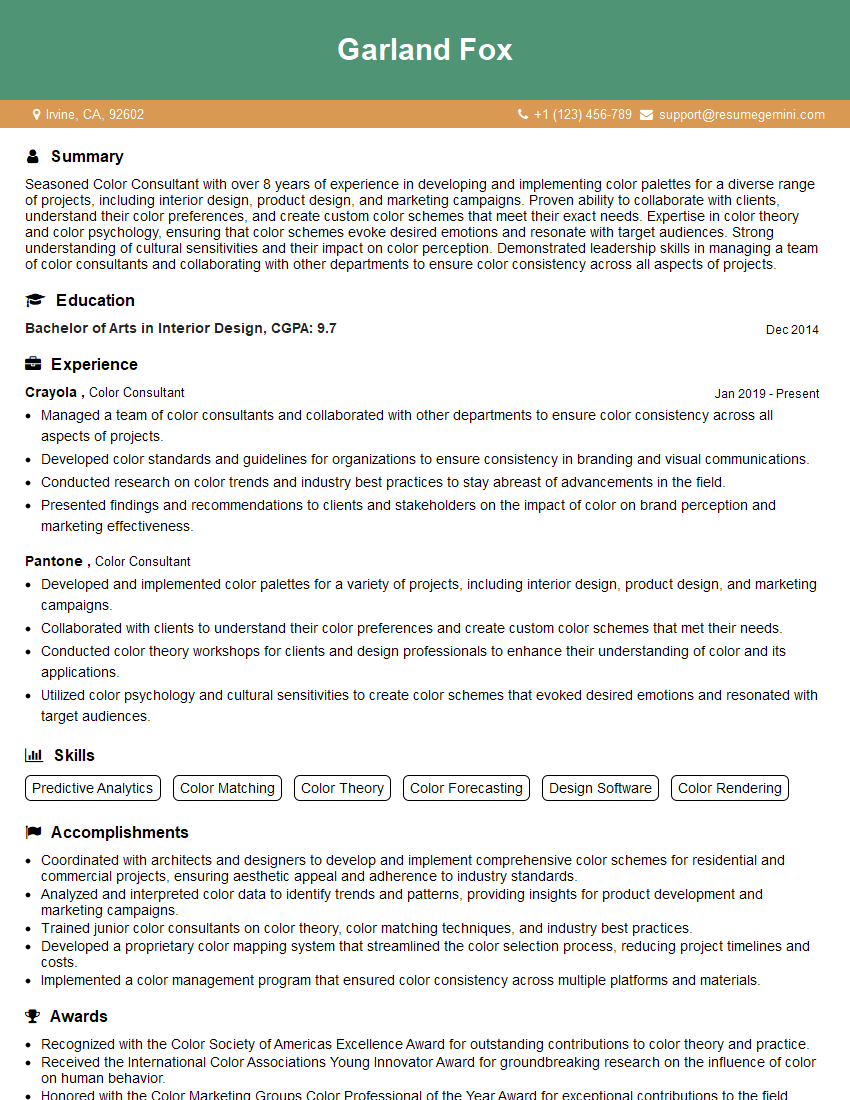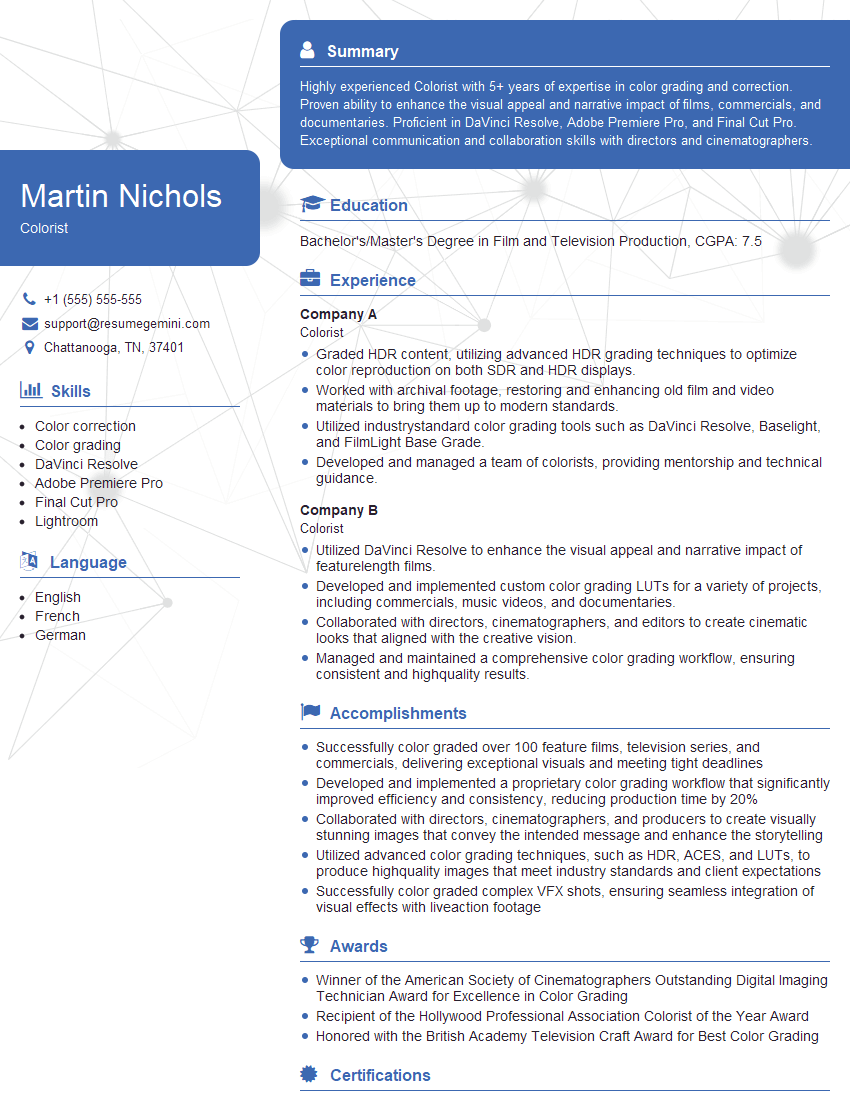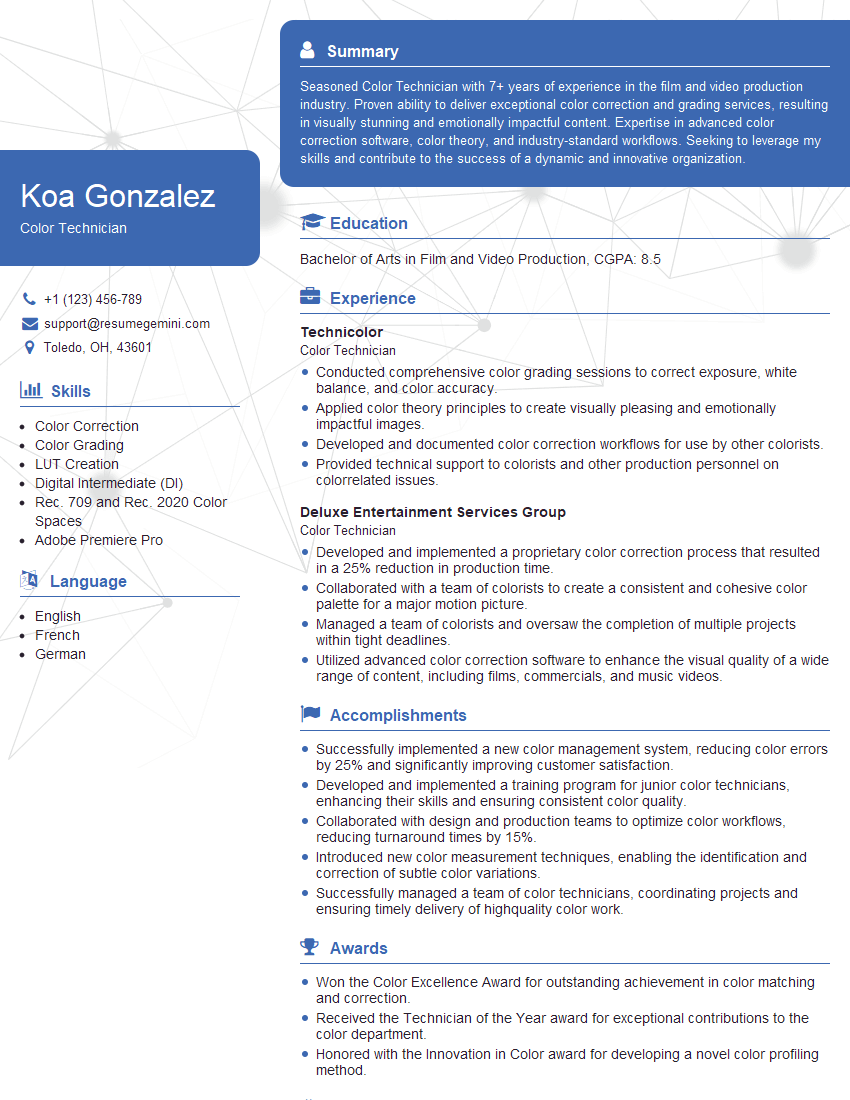Every successful interview starts with knowing what to expect. In this blog, we’ll take you through the top Color Correction and Management interview questions, breaking them down with expert tips to help you deliver impactful answers. Step into your next interview fully prepared and ready to succeed.
Questions Asked in Color Correction and Management Interview
Q 1. Explain the difference between color correction and color grading.
Color correction and color grading are often confused, but they serve distinct purposes in post-production. Think of it like this: color correction is fixing a problem, while color grading is adding artistic flair.
Color correction aims to restore the natural colors of a scene. It involves fixing issues like white balance, exposure, and color casts introduced during filming or scanning. The goal is to achieve a neutral, accurate representation of the original scene, ensuring colors are true to life, removing unwanted tints, and correcting for inconsistencies in lighting.
Color grading, on the other hand, is a stylistic choice. It uses color to evoke mood, emotion, and atmosphere. Think of it as painting with light, using color to tell a story. It might involve altering saturation, contrast, and hue to create a specific look or enhance the overall visual storytelling.
For example, correcting a scene shot under a sodium lamp (giving it an orange cast) is color correction. Shifting the overall color palette to a cooler, more desaturated look to reflect the mood of a scene is color grading. Both are crucial, but they approach color manipulation from different perspectives.
Q 2. Describe the process of creating a LUT (Look-Up Table).
Creating a Look-Up Table (LUT) is like creating a color recipe. It’s a file that maps one set of colors to another. This is incredibly useful for consistent color transformations across different projects or platforms.
The process usually starts by creating a reference image—your ideal look. Then, using color grading software, you adjust this image to achieve your desired aesthetic. The software can then generate a LUT file that translates the colors of any image into this new ‘look.’ Essentially, it’s a pre-defined set of color adjustments.
Different software packages offer various methods, but here’s a simplified explanation:
- Choose your reference image: Select an image that represents the overall look you want to achieve.
- Adjust the colors: Use color grading tools (curves, lift/gamma/gain, etc.) to modify the reference image’s colors to your desired style.
- Generate the LUT: Most color grading software provides a function to generate a LUT file (typically .cube or .3dl) based on the adjusted image.
- Apply the LUT: This LUT can then be applied to other images or footage to quickly achieve the same color transformation.
For example, a LUT can be made to emulate the look of a classic film stock, making the process much quicker than manually replicating those adjustments for every shot. LUTs are invaluable for maintaining consistent color across multiple projects or when collaborating with others.
Q 3. What are the primary color spaces used in post-production (e.g., Rec.709, DCI-P3)?
Several color spaces are crucial in post-production, each with its own characteristics and applications.
- Rec. 709: This is the standard color space for HDTV and most online video platforms (YouTube, Vimeo, etc.). It defines a specific gamut (range of colors) and is optimized for display on standard consumer screens.
- DCI-P3: Used in digital cinema projection, DCI-P3 has a wider gamut than Rec. 709, meaning it can reproduce a broader range of colors. This results in more vibrant and saturated images, ideal for theatrical releases.
- Adobe RGB: A wider gamut color space often used in print and photography. It allows for a larger range of colors, but it’s important to remember that not all displays can accurately reproduce this wider gamut.
- sRGB: The standard color space for the internet and most computer displays. It’s relatively small gamut, resulting in less vibrant colours than DCI-P3 or Adobe RGB.
Understanding these color spaces is vital for ensuring accurate color representation throughout the production pipeline. For instance, if you’re grading in DCI-P3 for theatrical release, you need to be aware of how that will translate to a final output intended for online platforms using Rec. 709.
Q 4. Explain the concept of white balance and how it impacts color correction.
White balance is the process of adjusting colors to make white appear truly white, neutralizing color casts caused by different light sources. Think about how a photo taken under a tungsten light bulb will look orange, or one under fluorescent lighting might appear green. White balance correction is fundamental to color correction.
Inaccurate white balance results in a color cast across the entire image. If the white balance is off, all the other colors will be affected accordingly, shifting towards the color cast. For instance, if your white balance is too warm (leaning towards orange), blues will appear more desaturated and greens will look muddy. Correcting the white balance is the first and most important step in color correction because it establishes a neutral baseline for all subsequent adjustments.
Most cameras and editing software allow you to set the white balance during capture or in post-production. You can either set it manually, selecting a neutral gray or white area in the scene, or use automatic white balance, which attempts to automatically detect and correct the color cast. However, manual adjustment often offers more precise results. If the white balance isn’t correctly set initially, this will introduce a color cast that ripples throughout the color correction process, making the whole correction significantly more challenging and potentially altering the artistic intent.
Q 5. What are common color correction workflows?
Common color correction workflows vary depending on the project’s complexity and requirements. However, a general workflow often involves these steps:
- Ingest and Organization: Organize and import your footage into your chosen editing software.
- White Balance: Correct the white balance in each clip to neutralize any color casts.
- Exposure Correction: Adjust exposure levels to optimize brightness and contrast.
- Color Correction: Address any remaining color imbalances using tools like curves, lift/gamma/gain, or color wheels.
- Color Grading (Optional): Introduce creative color styles to enhance the mood and visual storytelling.
- Output and Delivery: Export the corrected footage to the correct color space and resolution for your target platform.
More advanced workflows may incorporate additional steps, such as using LUTs for consistent color throughout a project or utilizing specialized software for high-dynamic-range (HDR) video. The key is to establish a standardized approach and maintain consistency from start to finish.
Some professionals might prioritize specific tools (e.g. using primary color correction in a dedicated application before importing into an editor), while others streamline their workflow by performing many steps within their chosen NLE. The best workflow is always the one that best suits the needs of the project and the editor’s personal style and preferences.
Q 6. How do you manage color consistency across different displays and devices?
Managing color consistency across different displays is crucial for ensuring your work looks the same on various screens. This involves calibration and profiling.
Calibration: This is the process of adjusting your monitor’s settings (brightness, contrast, gamma, white point) to meet a specific standard. Using a colorimeter, a device that measures your monitor’s output, allows for objective and accurate adjustments. Properly calibrated monitors guarantee a more accurate representation of the intended color gamut.
Profiling: After calibration, your display creates a profile, an ICC profile that stores its color characteristics. This profile is used by software to translate colors correctly, ensuring consistent representation across different displays. This profile compensates for variations between monitors, helping them interpret and display colors in a manner closer to the original intent.
Additionally, working in a standardized color space (such as Rec.709 for online video) helps ensure consistency across different platforms. Soft proofing, simulating the display of your project on different devices, is another effective strategy for verifying color accuracy.
Remember, no two displays are exactly alike. Calibration and profiling minimise the differences, allowing you to have confidence that what you see on your screen is closely representative of what the viewer will see on theirs, but perfect reproduction across all devices isn’t practically achievable.
Q 7. What are some common color grading tools and techniques?
Many tools and techniques are used in color grading, each offering unique capabilities.
- Lift/Gamma/Gain: These controls adjust the shadows, mid-tones, and highlights of an image. Lift affects the shadows, gamma controls the mid-tones, and gain adjusts the highlights.
- Curves: A powerful tool that lets you make precise adjustments to the tonal range and color channels, offering control over complex color transformations.
- Color Wheels: Used to adjust hue, saturation, and luminance of specific color ranges. Great for targeted color adjustments or subtle color shifts.
- Secondary Color Correction: Allows for more precise and isolated adjustments, commonly selecting regions of the image using masks or keying tools to isolate and change colors independently of the main image.
- LUTs (Look-Up Tables): Pre-defined color transformations that can be applied to images quickly and consistently. Excellent for applying established cinematic styles or achieving consistent looks across a project.
- Split Toning: A technique that adds a different color tint to the highlights and shadows, helping to create a specific mood or style.
The choice of tools and techniques depends on the specific project and the desired aesthetic. Some colorists prefer a more intuitive approach, relying heavily on visual assessment, while others favor more mathematical and precise adjustments using curves or specialized tools. The most skilled colorists seamlessly blend these approaches to craft visually striking and emotionally resonant work.
Q 8. Describe your experience with various color grading software (e.g., DaVinci Resolve, Baselight, Autodesk Flame).
My experience spans a wide range of color grading software, and each has its strengths. DaVinci Resolve is my go-to for its powerful features, intuitive interface, and widespread industry adoption. I’m highly proficient in using its nodes, curves, and color wheels for precise color manipulation, including primary and secondary color correction, keying, and power windows. Baselight, known for its accuracy and high-end features, is another tool I’ve used extensively in high-pressure studio environments, particularly valuing its precise control over colorimetry. Finally, Autodesk Flame, while primarily a compositing and visual effects tool, I’ve leveraged for its color capabilities on projects requiring advanced effects and intricate compositing, combined with color refinement.
I find that mastering one system deeply provides a strong foundation that easily translates to others. The core principles of color science remain consistent, even if the interfaces vary. For example, my understanding of color spaces like Rec.709 and ACES is transferable across all these platforms.
Q 9. How do you handle color issues related to different camera systems?
Different camera systems have unique color characteristics – their color science differs. This can lead to inconsistencies when combining footage. My approach is multi-faceted. First, I meticulously shoot test charts or utilize built-in camera profiles to establish a baseline. This helps profile the cameras and understand their unique tonal responses and color rendition.
Next, I leverage color management tools like LUTs (Look-Up Tables) to standardize the color across different sources. I may create custom LUTs to match the cameras to a reference, ensuring a consistent look. If LUTs aren’t sufficient, I utilize color grading tools within Resolve, Baselight, or Flame to meticulously balance and match the footage, paying close attention to skin tones, highlights, and shadows to maintain realism and visual consistency.
For example, I once worked on a project with footage from RED, Arri Alexa, and Blackmagic cameras. By carefully using LUTs and further adjustments within Resolve, I successfully achieved a cohesive final look, despite the significant initial differences in color.
Q 10. Explain the importance of color management in a collaborative workflow.
Color management is paramount in collaborative workflows, preventing costly errors and rework. Think of it as a shared language for color. Without it, each person in the pipeline (camera operator, colorist, editor, VFX artist) might interpret color differently, resulting in an inconsistent final product.
A robust color workflow often involves establishing a project color space early on – usually ACES, Rec.709, or DCI-P3 – and ensuring all the team adheres to it. This includes camera settings, monitor calibrations, and software settings. Each person works in the same color space, then the final output is transformed to the target format (e.g., for theatrical release or streaming).
Using a common color space is like having a blueprint everyone understands. It allows for seamless transfer of files between different software packages and individuals, reducing guesswork and disputes about color. It’s like a musician using a common musical score: everyone interprets the same notes.
Q 11. How would you address color banding in an image?
Color banding, those unsightly horizontal bands of color, arises from insufficient color depth or incorrect handling of data. Addressing it often involves a multi-pronged approach. Firstly, I would check the original source material. If the issue is inherent in the raw footage (low bit depth), there’s limited fixing capacity. However, if the banding appeared during post-production, several solutions exist.
In software like DaVinci Resolve, I might employ techniques like:
- Reducing Contrast: Slightly lowering the contrast can lessen the visibility of bands.
- Adding Noise Reduction: Subtle noise reduction can smooth out transitions, softening the banding.
- Using the Curves Tool: Carefully shaping the curves can add gradual transitions, preventing abrupt jumps in color values that cause banding.
- Increasing the Bit Depth: Working in a higher bit-depth workflow (e.g., 16-bit) can minimize banding issues, but this should be done early in the process.
- Using Color Space Conversion: Sometimes, converting to a different color space can help, but this is highly dependent on the specific case.
It’s crucial to exercise restraint. Over-correction can lead to a muddy or unnatural look. The goal is to make the bands less noticeable, not to completely eliminate them in every scenario.
Q 12. Describe your experience with HDR (High Dynamic Range) color grading.
HDR grading significantly expands the dynamic range and color gamut compared to SDR (Standard Dynamic Range). It involves working with significantly brighter highlights and deeper blacks, revealing subtle detail previously unseen. I’ve worked on several HDR projects, utilizing displays and monitors calibrated for HDR output (e.g., using a display that supports Rec.2020 or Dolby Vision).
HDR workflows often involve the use of specific tools and techniques not usually employed in SDR. This includes:
- Using HDR color spaces: Working in color spaces like Rec.2020 or Dolby Vision ensures the image information is properly handled and not clipped.
- Managing metadata: HDR requires managing metadata associated with the dynamic range and color information.
- Adjusting brightness and contrast differently: HDR allows much more brightness and contrast detail, so the approach must be more nuanced than in SDR.
- Careful management of highlights and shadows: Extra care is required to manage highlights without clipping and shadows without losing detail.
The challenge with HDR is understanding how the expanded color gamut and dynamic range impacts the final viewing experience on various devices. I carefully monitor the output to ensure the image is displayed correctly and retains the intended creative vision.
Q 13. How do you approach skin tone correction?
Skin tone correction is crucial, as it directly impacts the believability and emotional impact of the scene. My approach focuses on subtlety and realism. I avoid making the skin look unrealistic or overly processed. I start by assessing the overall skin tone and identifying any inconsistencies.
My process usually includes:
- Using secondary color correction: This allows for precise adjustments to skin tones without affecting other parts of the image. I might use power windows or keying to isolate specific skin areas.
- Adjusting saturation and hue carefully: Subtle adjustments to saturation and hue can enhance skin realism without making it unnatural.
- Addressing blemishes subtly: For blemishes, I’d use a combination of techniques, from selective color correction to subtle retouching, always preserving texture.
- Maintaining realism: The goal is to create a natural look and not an artificial ‘perfect’ skin tone.
I always keep in mind the lighting environment and individual characteristics of the skin. Different ethnicities have different undertones, and any corrections must honor those variations.
Q 14. How do you troubleshoot color issues during a project?
Troubleshooting color issues requires a systematic approach. I start with a checklist:
- Check Source Material: Is the problem inherent in the original footage (e.g., low bitrate, camera sensor issues), or did it arise during post-production?
- Review Settings: Verify color space settings (input and output) are consistent throughout the pipeline. Check for incorrect monitor calibration profiles.
- Isolate the Problem: Pinpoint the specific shots or areas with color issues. This helps determine if it’s a global or local problem.
- Test Various Solutions: Systematically test different color correction techniques (curves, lift/gamma/gain, color wheels, etc.) to isolate what works best.
- Compare to References: Often, comparing to a known good shot or using reference images (color charts) can help identify discrepancies.
- Check for Hardware/Software Conflicts: Ensure your hardware (graphics card, monitors) and software drivers are up-to-date and compatible.
The key is to carefully document each step, keeping track of the adjustments made, ensuring that fixes don’t introduce new problems. I often create backups before making significant changes to preserve earlier versions.
Q 15. Explain your understanding of gamma correction.
Gamma correction is a non-linear operation used to encode and decode luminance or tristimulus values in video or still image systems. Think of it like this: our eyes don’t perceive brightness linearly. A small change in a dark area is easily noticeable, while the same change in a bright area is less so. Gamma correction adjusts the brightness values to match this non-linear perception. A typical gamma value is 2.2, meaning that if you double the input value, the output value is raised to the power of 2.2. This ensures that the image looks correct on a display that also has a gamma of 2.2. Without gamma correction, an image would appear either too dark or too bright depending on the display’s gamma characteristics.
In practical terms, gamma correction is crucial for ensuring that images look consistent across different devices. A correctly gamma-corrected image will maintain its intended brightness and contrast regardless of whether it’s viewed on a computer monitor, a television, or a projector, each of which might have different gamma responses.
The process involves two steps: applying a gamma curve during encoding (making the image file) and applying the inverse gamma curve during decoding (displaying the image). This effectively undoes the non-linearity introduced in the encoding stage. Failure to apply or account for gamma correction results in images appearing far too dark or bright, washing out detail or making dark areas appear completely black.
Career Expert Tips:
- Ace those interviews! Prepare effectively by reviewing the Top 50 Most Common Interview Questions on ResumeGemini.
- Navigate your job search with confidence! Explore a wide range of Career Tips on ResumeGemini. Learn about common challenges and recommendations to overcome them.
- Craft the perfect resume! Master the Art of Resume Writing with ResumeGemini’s guide. Showcase your unique qualifications and achievements effectively.
- Don’t miss out on holiday savings! Build your dream resume with ResumeGemini’s ATS optimized templates.
Q 16. What are some common colorimetric metrics (e.g., Delta E)?
Colorimetric metrics are crucial for quantifying color differences. Delta E (ΔE) is one of the most widely used, representing the perceived difference between two colors. It’s not a single metric, but rather a family of formulas, with ΔE76, ΔE94, ΔE00, and ΔE2000 being some of the most common. These different versions incorporate improvements to address limitations in their predecessors, such as better accounting for the non-uniformity of human color perception across different parts of the color space.
Other common colorimetric metrics include:
- CIE LAB Color Differences: Provides a more perceptually uniform color space than RGB, making it useful for comparing colors in a way that better reflects human perception.
- CMC (Colour Measurement Committee) l:c values: A system designed to estimate color differences, taking into account factors such as color appearance and tolerance.
Understanding these metrics is essential in color grading to ensure accurate and consistent color reproduction. For example, in a film project, a ΔE2000 value below 1 is often considered a good target for ensuring a seamless match between different shots or scenes. Larger ΔE values indicate a more noticeable color difference that might be jarring to the viewer.
Q 17. How would you create a consistent look across multiple shots?
Creating a consistent look across multiple shots is a cornerstone of professional color grading. The process involves a multi-step approach:
- Reference Shot Selection: Choose a ‘hero’ shot that sets the overall tone and color palette. This becomes the reference point for all other shots.
- Color Grading Workflow: Establish a consistent workflow, for example, using LUTs (look-up tables) to apply the same color transformation to a set of shots. This allows for quick and efficient color matching without repeated adjustments.
- Matching Color Temperature: Balance the white balance across all shots. Inconsistencies in white balance can cause major color shifts and disrupt the overall visual coherence.
- Matching Exposure and Contrast: Adjust the exposure and contrast to ensure consistency in brightness and shadows across all scenes. Tools like histograms and waveform monitors are essential here.
- Selective Adjustments: For shots that need more individual attention, use targeted adjustments, working with masks and selective color correction tools. Make sure the overall look of the scene remains consistent with the reference shots.
- Iterative Refinement: The process is iterative. I constantly compare shots side-by-side to identify and fix any lingering inconsistencies.
One particularly useful technique is the use of ‘master’ adjustments in the color grading software. Applying these globally ensures consistency across various shots and clips, while targeted adjustments can fine tune specific scenes.
Q 18. How do you work with clients to achieve their desired color aesthetic?
Collaborating effectively with clients is key. I start by understanding their vision, reviewing reference images or film examples they provide. Open communication is vital; I encourage them to articulate their preferences, even if they don’t have the technical vocabulary. I might ask questions like, ‘Do you want a warm, inviting feel, or a cool, cinematic one?’ or ‘Are there any particular colors you want to emphasize or downplay?’
Throughout the process, I show the client iterative results and actively seek feedback. It’s important to explain the technical aspects in a way that’s understandable and to manage expectations, clarifying what’s achievable within the project’s limitations. I often create several variations of the grade to allow them to compare and choose their favorite, using the colorimetric metrics mentioned earlier to help quantify the differences.
Sometimes clients have unrealistic expectations – this is where my expertise comes into play. I’ll explain the technical challenges, offer alternative solutions, and ensure they understand the potential trade-offs. The goal is always a collaborative outcome where the client’s vision is realized as accurately and effectively as possible.
Q 19. What is your preferred method for delivering final color graded files?
My preferred method for delivering final color-graded files is to offer multiple options tailored to the client’s needs and post-production workflow. This generally includes:
- High-Resolution Master Files: These are the highest quality, uncompressed files, perfect for archival purposes and any further editing or VFX work.
- Optimized Delivery Files: I provide files optimized for specific delivery platforms (e.g., streaming services, broadcast television), conforming to the relevant specifications for resolution, color space, data rate, and codecs.
- LUTs: If appropriate, I provide LUTs that replicate the final color grade, which allows the client or others to apply the same look to other footage later on.
- Metadata: Accurate and comprehensive metadata, including color space and gamma information, is always embedded within the final files to ensure proper color management down the line.
The specific formats and codecs depend on the project’s requirements, but I always prioritize delivering files that are both high-quality and easily usable by the client.
Q 20. Describe your experience with color profiling.
Color profiling is crucial for ensuring accurate color reproduction across different devices. My experience encompasses creating and using ICC profiles (International Color Consortium profiles). These profiles act as a mathematical translation between the color spaces of different devices (e.g., a camera, a monitor, a printer). They are essential for accurate color management.
I use profiling software and hardware to create custom profiles for monitors, cameras, and printers. This involves measuring the device’s response to various color stimuli, generating a profile that maps the device’s output to a standard color space (like sRGB or Adobe RGB). Without accurate color profiles, colors will be misrepresented across different stages of production – resulting in potentially disappointing results, as the colors of the final deliverables might not meet the client’s vision.
Profile creation is a relatively complex process. It involves specialized hardware like spectrophotometers, along with dedicated software that can analyze and generate the ICC profiles. Then in the editing process, it is critical to ensure the software is correctly utilizing those profiles to translate the color correctly between devices.
Q 21. How do you manage large color-graded projects efficiently?
Managing large color-graded projects efficiently requires a systematic approach. My strategies include:
- Organized Project Structure: I maintain a meticulously organized file structure, ensuring that all assets (footage, LUTs, project files) are easily accessible and well-labeled.
- Version Control: Using version control systems allows me to track changes and revert to earlier versions if needed, preventing accidental data loss. This is particularly vital when many individuals are working on the project simultaneously.
- Cloud Storage: Cloud storage services provide easy access to large files and facilitate collaboration. They also make backups simpler and more secure. It also allows multiple people to work on the same project from different locations.
- Automated Workflows: Where possible, I automate repetitive tasks, like batch processing or applying LUTs, saving considerable time and effort.
- Efficient Color Grading Techniques: Using efficient techniques like LUTs and smart color grading tools minimize the number of adjustments needed and speed up the process.
Ultimately, efficient project management is as much about having a well-defined workflow as it is about using the right tools and technology. This ensures projects are delivered on time and within budget, while maintaining high quality.
Q 22. Explain your understanding of different color models (e.g., RGB, XYZ, CMYK).
Different color models represent color in various ways, catering to different applications. Think of them as different languages describing the same thing – color.
- RGB (Red, Green, Blue): This is an additive color model used for screens. It mixes varying intensities of red, green, and blue light to create a vast range of colors. Imagine shining a red, green, and blue flashlight on a white wall; by adjusting their brightness, you can create different colors. The values typically range from 0 to 255 for each color component.
- XYZ: This is a device-independent color space. It serves as a mathematical foundation for other color spaces, designed to encompass all visible colors. XYZ values don’t represent perceivable colors directly, but they form the basis for conversions to other models like RGB and CMYK.
- CMYK (Cyan, Magenta, Yellow, Key/Black): This is a subtractive color model used for printing. It works by subtracting colors from white light. Cyan, magenta, and yellow inks are layered to absorb specific wavelengths of light, leaving the desired color. Black ink (K) is added to improve the depth and richness of dark tones. Unlike RGB’s additive nature, CMYK works by reducing the amount of light reflected from the paper.
Understanding these differences is crucial when working with images intended for both screen and print, as a color that looks perfect on screen may appear significantly different when printed due to the inherent differences in the color models.
Q 23. How do you approach creative color grading?
Creative color grading is an art form where we manipulate color to evoke specific moods, enhance storytelling, or achieve a desired aesthetic. It goes beyond mere correction; it’s about artistic expression. My approach involves a multi-step process:
- Understanding the Source Material: I start by analyzing the original footage’s colors, lighting, and overall mood. What story is the image trying to tell? What emotions should it evoke?
- Defining a Look: I establish a target ‘look’ – is it a gritty, dark film noir style, a vibrant and saturated documentary aesthetic, or something else entirely? Often, I use reference images to guide this process.
- Selective Color Correction: I address technical issues like white balance and exposure inconsistencies. This ensures a solid foundation for creative grading.
- Creative Color Grading: I use tools like color wheels, curves, and secondary color correction to manipulate specific color ranges. I might boost saturation in certain areas, desaturate others, or adjust the overall tone and contrast to align with my vision. This is where the artistic choices come into play.
- Refinement and Iteration: I continuously assess the image, refining adjustments until the final look accurately conveys the desired mood and style.
Throughout this process, I maintain a balance between artistic expression and technical accuracy, ensuring the final result is both visually appealing and technically sound.
Q 24. What are some challenges you’ve faced in color correction and how did you overcome them?
One significant challenge I faced involved a project where the source footage had severe color inconsistencies due to mixed lighting sources. Some shots were heavily overexposed and oversaturated, while others were underexposed and muted. This created a jarring visual experience.
To overcome this, I employed a multi-faceted approach. First, I meticulously color-matched individual shots using advanced color correction tools, paying careful attention to skin tones for consistency. I created a custom LUT (Look Up Table) to maintain a consistent color palette throughout. Secondly, I used advanced masking techniques to isolate and adjust individual areas within the shots, minimizing the impact of inconsistent lighting. Finally, I employed image sharpening techniques to add clarity to the overall picture.
Another challenge is working with legacy footage, where quality may be compromised. Here, I use sophisticated noise reduction and restoration techniques while taking care not to overly process, maintaining a delicate balance of restoration and image integrity.
Q 25. How familiar are you with color space transforms?
I’m highly familiar with color space transforms. These are essential for converting images and video between different color spaces (e.g., converting an RGB image to CMYK for printing). Understanding the underlying mathematical relationships is crucial. These transforms often involve matrix multiplication, and I’m proficient in using software that handles this automatically.
For instance, converting from RGB to XYZ and then to CMYK involves several steps and careful consideration of the color profiles involved. Incorrect transformations can lead to significant color shifts and inaccuracies. Tools like ICC profiles help in managing and defining these color conversions accurately.
Q 26. Describe your experience with different types of monitors (e.g., calibrated monitors, HDR monitors).
My experience encompasses various monitor types. Calibrated monitors are indispensable for accurate color work. They ensure consistent color reproduction, eliminating variations between different displays. I’m proficient in using color calibration tools and software (like X-Rite i1Display) to ensure my monitor accurately represents the color data.
HDR (High Dynamic Range) monitors offer a wider color gamut and higher dynamic range compared to standard monitors, allowing for more vibrant and realistic visuals. Working with HDR content requires understanding its specific color spaces (like Rec.2020) and metadata, along with careful management of the display’s brightness and contrast to optimize the HDR experience.
The choice of monitor profoundly impacts the accuracy and fidelity of my work. Using uncalibrated monitors would lead to significant errors in color judgment and adjustments.
Q 27. Explain how you would assess the quality of a color graded image or video.
Assessing the quality of a color-graded image or video involves both subjective and objective evaluations. Objectively, I check for technical accuracy: is the white balance correct? Are the colors consistent throughout? Are there any noticeable artifacts (banding, noise)? I use tools to measure color accuracy and consistency.
Subjectively, I assess the artistic merit: does the color grading effectively support the narrative? Does it evoke the intended mood? Is the overall look visually appealing and harmonious? For this, I often use soft proofing, viewing the work on multiple devices, and soliciting feedback from others.
A high-quality color-graded image or video achieves a balance between technical precision and artistic vision. It looks natural, consistent, and enhances the storytelling without distracting the viewer.
Q 28. What are some emerging trends in color correction and color management?
Several trends are shaping the future of color correction and management:
- AI-powered color grading: Machine learning is being used to automate aspects of color correction, such as identifying and correcting inconsistencies. However, I believe that human expertise remains crucial for creative grading.
- Wider color gamuts: Displays and capture devices are supporting increasingly wider color spaces like Rec.2020, leading to more vibrant and realistic images.
- HDR workflows: HDR is rapidly becoming the standard for high-quality video, demanding a deeper understanding of HDR color spaces and metadata management.
- Cloud-based color grading: Cloud platforms are facilitating collaboration and remote workflows, allowing for streamlined color grading processes across diverse locations and devices.
- Enhanced color science research: Ongoing research into human color perception continues to refine color management tools and techniques, leading to more accurate and natural-looking results.
Staying abreast of these developments ensures I can leverage the latest technologies and methodologies to deliver high-quality color work.
Key Topics to Learn for Your Color Correction and Management Interview
- Color Spaces and Gamuts: Understanding different color spaces (sRGB, Adobe RGB, Rec.709, etc.) and their limitations. Practical application: Choosing the appropriate color space for different projects and deliverables.
- Colorimetry and Color Science Fundamentals: Grasping the basics of color perception, color temperature, and white balance. Practical application: Diagnosing and correcting color casts in images and footage.
- Workflows and Pipelines: Familiarize yourself with various color grading workflows (e.g., ACES, DaVinci Resolve, Baselight). Practical application: Optimizing your workflow for efficiency and consistency.
- Color Correction Techniques: Mastering primary and secondary color correction, including exposure, contrast, saturation, and hue adjustments. Practical application: Achieving accurate skin tones and vibrant colors while maintaining realism.
- Color Grading and Look Development: Understanding the creative aspects of color grading, including stylistic choices and mood creation. Practical application: Developing a unique visual style that enhances the narrative of your project.
- Hardware and Software Proficiency: Demonstrate your experience with relevant software (e.g., DaVinci Resolve, Adobe Premiere Pro, Autodesk Flame) and hardware (e.g., color calibrated monitors). Practical application: Explain your experience using specific tools and troubleshooting any technical issues.
- File Management and Color Metadata: Understanding the importance of proper file organization and color metadata for efficient collaboration and long-term archival. Practical application: Implementing a consistent file naming convention and embedding color profiles.
- Troubleshooting and Problem Solving: Be prepared to discuss scenarios involving color inconsistencies, banding, or other color-related issues and your approach to solving them. Practical application: Showcasing your ability to debug color problems using various techniques.
Next Steps
Mastering Color Correction and Management is crucial for career advancement in the visual arts and media industries. A strong understanding of these principles opens doors to exciting opportunities and higher earning potential. To maximize your job prospects, create a compelling and ATS-friendly resume that highlights your skills and experience. ResumeGemini is a trusted resource that can help you build a professional resume tailored to the specific requirements of Color Correction and Management roles. Examples of resumes tailored to this field are available to help guide you.
Explore more articles
Users Rating of Our Blogs
Share Your Experience
We value your feedback! Please rate our content and share your thoughts (optional).
What Readers Say About Our Blog
good